Page 1

TP-Link VR1600v
Broadband Gateway
Quick Setup Guide
Page 2

2
Before you get started
Make sure you have an email or SMS from us
advising that your internet service is ACTIVE.
Hello,
Your iiNet Fibre-to-the-Building (FTTB)
broadband service has been activated
and billing has commenced.
Your new FTTB broadband
service (REF #12345678) is now
active. See your email for details - iiNet
Page 3
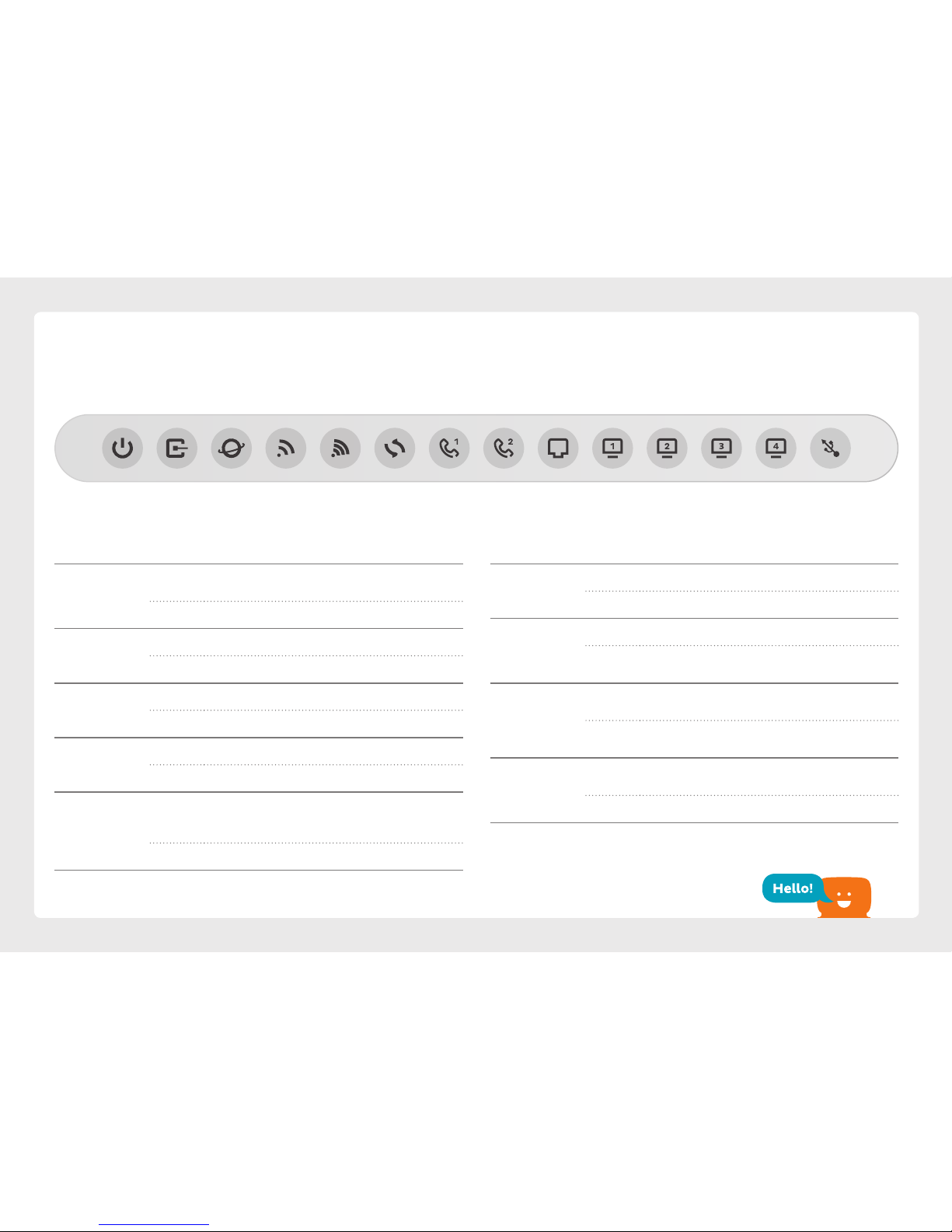
3
Light State Meaning
Phone - On Phone is off the hook.
Off Phone is on the hook.
WAN On Device plugged into modem’s WAN port.
Off No device plugged into modem’s WAN
port.
LAN - On Device(s) plugged into modem’s LAN
ports.
Off No device(s) plugged into modem’s LAN
ports.
USB On USB device is ready to use. Flashes while a
new USB device is booting up.
Off No USB device plugged into the USB port.
Get to know your modem
Power DSL G WPS WAN LAN Internet .G Phone Phone LAN LAN LAN USB
Light State Meaning
Power On Modem has power. Flashes while booting
up.
Off Modem has no power.
DSL On Modem has established a connection.
Off Modem has no connection.
Internet On Modem is online.
Off Modem is offline.
.G/G On .GHz/GHz WiFi is enabled.
Off .GHz/GHz WiFi is disabled.
WPS On Flashes during a WPS connection attempt
(may take up to minutes). Remains on for
~ minutes after successful connection.
Off WPS mode not in use.
Page 4
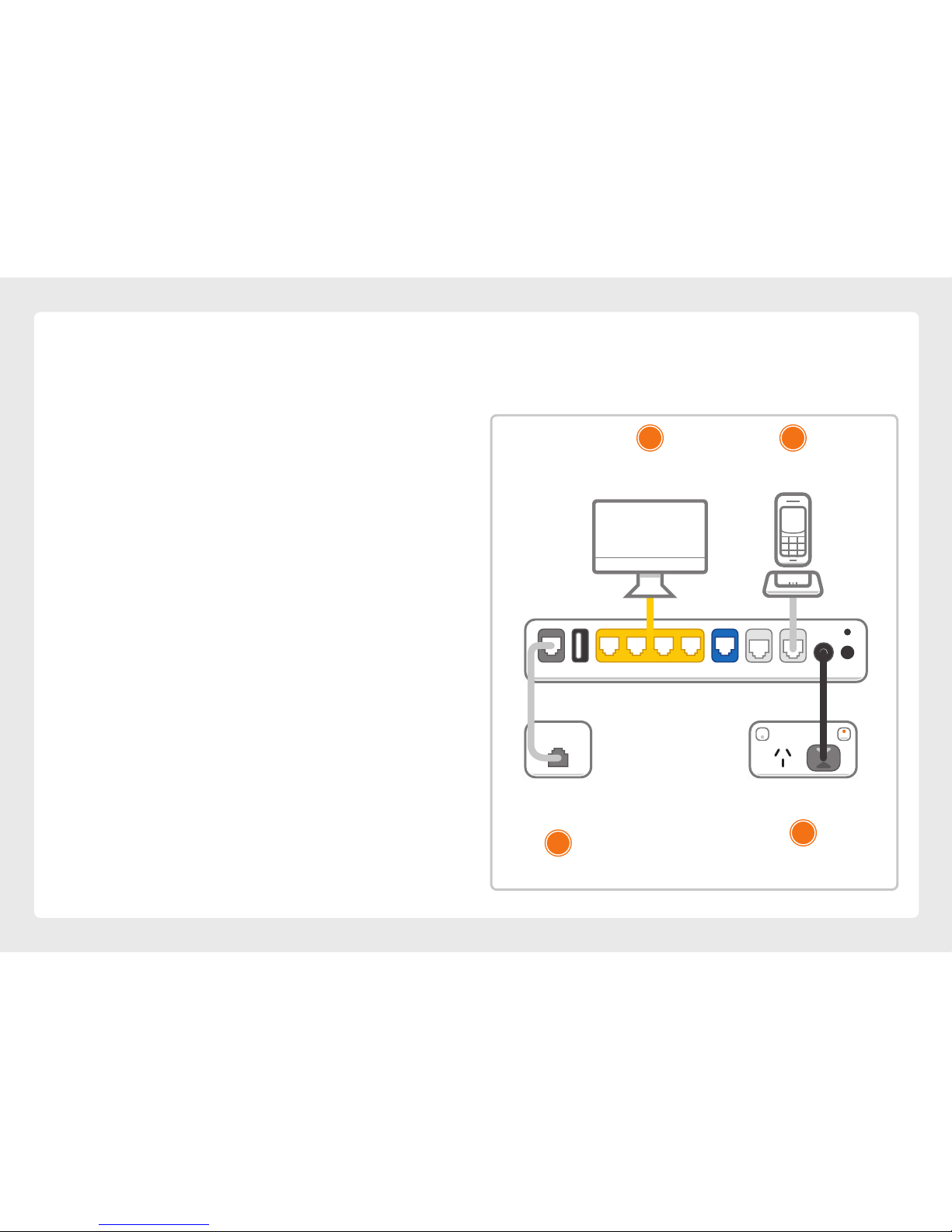
4
If you did not receive a Network Termination Unit (NTU)
1. Use the supplied power cable to connect the
power port to a power outlet and ensure it is
turned on.
2. Use the supplied Phone cable to connect the grey
DSL port directly to the phone socket on the wall.
Do not use a line filter.
3. If you wish to use your VoIP phone service,
connect a handset to the Phone1 port.
4. You can use an additional Ethernet cable to
connect a computer to any of the 4 LAN ports.
Alternatively, follow the steps later in this guide
to connect devices via WiFi.
5. Turn to page 6 to continue your setup.
Ethernet Cable
Plug into yo ur computer’ s
Ethernet Port (Optional )
Phone Cable
Plug into handset (Optional)
Power Cable
Plug into p ower outlet
Phone Cable
Plug into t he phone
socket on t he wall
USBDSL LAN4 LAN3 LAN2 LAN1 WAN Phone2 Phone1 Power
1
2
4 3
Page 5

5
If you did receive a Network Termination Unit (NTU)
1. Use the NTU’s supplied Phone cable to connect
the LINE port directly to the phone socket on the
wall. Do not use a line filter.
2. Use the NTU’s supplied power cable to connect
the power port to a power outlet and ensure it is
turned on.
3. Use the modem’s supplied Phone cable to connect
the grey DSL port to the NTU’s MODEM port.
4. If you wish to use your VoIP phone service,
connect a handset to the Phone1 port.
5. You can use an additional Ethernet cable to
connect a computer to any of the 4 LAN ports.
Alternatively, follow the steps later in this guide to
connect devices via WiFi.
6. Finally, use the modem’s supplied power cable
to connect the power port to a power outlet and
ensure it is turned on.
7. Turn to next page to continue your setup.
Ethernet Cable
Plug into yo ur computer’ s
Ethernet Port (Optional )
Phone Cable
Plug into handset (Optional)
Power Cables
Plug into p ower outlets
Network
Termination Unit
(NTU)
Phone Cable
Plug into t he phone
socket on t he wall
USBDSL LAN4 LAN3 LAN2 LAN1 WAN Phone2 Phone1 Power
MODEMLINE
3
1
5 4
2 6
Page 6

6
Switch your modem on using the power button
located on the back. By default, your broadband
settings should configure automatically once your
Broadband service is active and your modem is
powered on for 15 minutes.
The Internet light on the front of your modem
should be on.
Is the internet light off?
Ensure that you received an email from us advising
that your Broadband service is ACTIVE.
If you haven’t received the email, your Broadband
connection is not ACTIVE yet. Please check your
last email from us for advice on your connection
appointment. It will include a reference number in
case you need to call with any concerns.
If you have, please use the contact details on the
back cover of this guide to call our Support Team for
assistance.
Powering on your Modem & VoIP Setup
Your VoIP phone service should set up automatically
once your services are active and your modem is
online.
If you’ve asked us to convert your existing phone
number to a VoIP service, please allow up to 7 days
after your FTTB service is active for this porting
process to complete. We’ll send you an email to
confirm when your VoIP service is active and ready to
use.
Please DO NOT cancel or make any changes to your
old phone service until the transfer is COMPLETE as
this can prevent a successful transfer.
Page 7

7
WiFi (Wireless) Setup
Your modem’s WiFi has been pre-configured.
You’ll find the WiFi network name (SSID) and
password printed on a sticker on the base of
your modem.
1. Make sure that WiFi is enabled on your computer,
tablet, smartphone or other WiFi device.
2. View the list of available WiFi networks on your
WiFi device and select the network that matches
the network name on your modem’s sticker.
3. Enter the WiFi password exactly as printed on the
sticker.
Model: Archer VR1600v
AC1600 Wireless Dual Band Gigabit VoIP VDSL/ADSL Modem Router
Model: Archer VR1600v
S/N: 0000000000000
Power: 12V 2A
Default Access:
http://tplinkmodem.net
Username: admin
Password: admin
MAC: CA-FE-C0-FF-EE-00
Wireless Password/PIN: 12345678
SSID: WiFi-1AB2
SSID: WiFi-1AB2-5G
Model: Archer VR1600v
Model: Archer VR1600v
S/N: 0000000000000
MAC: CA-FE-C0-FF-EE-00
Wireless Password/PIN: 12345678
SSID: WiFi-1AB2
SSID: WiFi-1AB2-5G
Your modem has 2 WiFi networks which share the same
default password but broadcast on different frequencies.
We recommend using the 5Ghz network to enjoy the
best performance possible, however if your device(s)
can’t connect to the 5GHz network, you'll need to use the
2.4GHz one.
Page 8

8
WiFi Customisation
1. After logging into the modem interface at
http://192.168.1.1, you can customise your WiFi
network details by selecting Basic > Wireless.
2. Your modem has 2 WiFi networks which share the
same default password but broadcast on different
frequencies. If your device(s) can’t connect to the
latest 5GHz network, use the 2.4GHz one.
3. 2.4Ghz Wireless Network and/or 5GHz Wireless
Network must have Enable ticked. If Hide SSID is
ticked, your network name will not be visible to
WiFi devices and you’ll have to enter it manually to
connect.
4. The Network name (SSID)s are the names of your WiFi
networks. You can change these to anything you’d
like.
5. Change the Password for your WiFi to something
that’s hard for others to guess but easy for you to
remember. Make sure you write down your new WiFi
details, otherwise you may need to factory reset your
modem if you forget them.
6. Click Save. After changing your WiFi details, you may
need to reconnect your WiFi device(s) using the new
name/password.
Page 9

9
Router Security Settings
If desired, you can change your modem's
administrative username and password. This can be
handy if you have tenants or meddling teens and you
don’t want them to change your modem settings.
Simply select Advanced > System Tools >
Administration. You can change the username and/or
password in the Account Management section.
Here's a tip:
If you ever forget your custom login details, you can
factory reset the modem to return it to the default
settings. However, you will also lose all other custom
settings, so you’ll need to set up your modem again.
Internet address: http://...
Default username: admin
Default password: admin
Page 10

10
1. How to claim under the warranty and your rights
1.1 In order to claim under the warranty, you should contact
us to advise that you wish to claim under the warranty and
answer any questions we have. We will assess whether you
are eligible to claim under the warranty and determine, at our
option and in accordance with any specific terms that apply
to the relevant equipment, whether to repair or replace your
equipment, or provide a credit.
iiNet:
• Phone: 13 22 58
• Email: support@iinet.net.au
1.2 If we determine that your equipment needs to be returned,
you will be sent replacement equipment and a return freight
bag in which to return the faulty equipment.
1.3 If the faulty equipment is not returned to us, with all cables,
accessories and components, within 21 days of you receiving
the replacement equipment and return freight bag, you will
be charged the full price for the purchase of the equipment
that we sent to you, plus any shipping costs relating to
the prepaid satchel that was sent to you. You will also still
be charged for the original equipment and if the original
equipment has already been paid for, you will not be entitled
to a refund.
1.4 The warranty does not apply to faults caused by any of the
following (Non Covered Events):
a) any equipment not supplied by us;
b) any interference with or modification to the equipment or a
failure to use it in accordance with instructions; or
c) damage caused by you or someone who has used the
equipment (for example misuse or exposure to liquid or
excessive heat); or
d) an external event (for example a fire or flood).
1.5 If on inspection of the returned equipment we determine
that the fault was caused by a Non Covered Event, you will
be charged for the original equipment (or if the original
equipment has already been paid for, you will not be entitled
to a refund) and the replacement equipment, unless:
a) you have not used the replacement equipment;
b) and you return it to us in its unopened packaging, in which
case, you will not be charged for the replacement equipment.
1.6 The repair or replacement of equipment may result in loss
of data (such as loss of telephone numbers stored on your
handset).
1.7 Goods presented for repair may be replaced by refurbished
goods of the same type rather than being repaired.
Refurbished parts may be used to repair the goods. If your
Warranty Information
Page 11

11
equipment is replaced with refurbished equipment, the
warranty applies in relation to that refurbished equipment
from the remainder of the original Warranty Period or thirty
days, whichever is longer.
1.8 The benefits given to you by this warranty are in addition to
other rights and remedies you may have at law.
1.9 Our goods come with guarantees that cannot be excluded
under the Australian Consumer Law. You are entitled to a
replacement or refund for a major failure and compensation
for any other reasonably foreseeable loss or damage. You are
also entitled to have the goods repaired or replaced if the
goods fail to be of acceptable quality and the failure does not
amount to a major failure.
1.10 This warranty is given by iiNet Limited (ACN 068 628 937) of
1/502 Hay Street, Subiaco, WA, 6008. You can contact us on
13 22 58 or via email to support@iinet.net.au if you have any
questions regarding this warranty.
1.11 Latest Warranty Information: http://www.iinet.net.au/
about/legal/pdf/general-equipment-warranty.pdf
2. Warranty Period
Purchase: 24 Months
2.1 You must notify us of the fault with your equipment within
the applicable Warranty Period (beginning from the date you
purchased the equipment)
2.2 We will repair, replace or provide credit for faulty equipment
provided by us at no cost to you, if you notify us of the fault
within the applicable Warranty Period.
2.3 However, we will charge you for the repair or replacement of
faulty equipment, if the fault was caused by a Non Covered
Event.
2.4 If we decide to repair the equipment, you must give us
sufficient information to assess the fault, including allowing
us to test your personal computer.
Warranty Information
Page 12

ACN 068 628 937
iiNet Support
Available 24/7
13 22 58
support@iinet.net.au
Support
Don’t leave your broadband behind!
Call our movers team on 1300 541 714
Moving house?
