Page 1

USB 3.0 7-Port Hub
UH700
Page 2
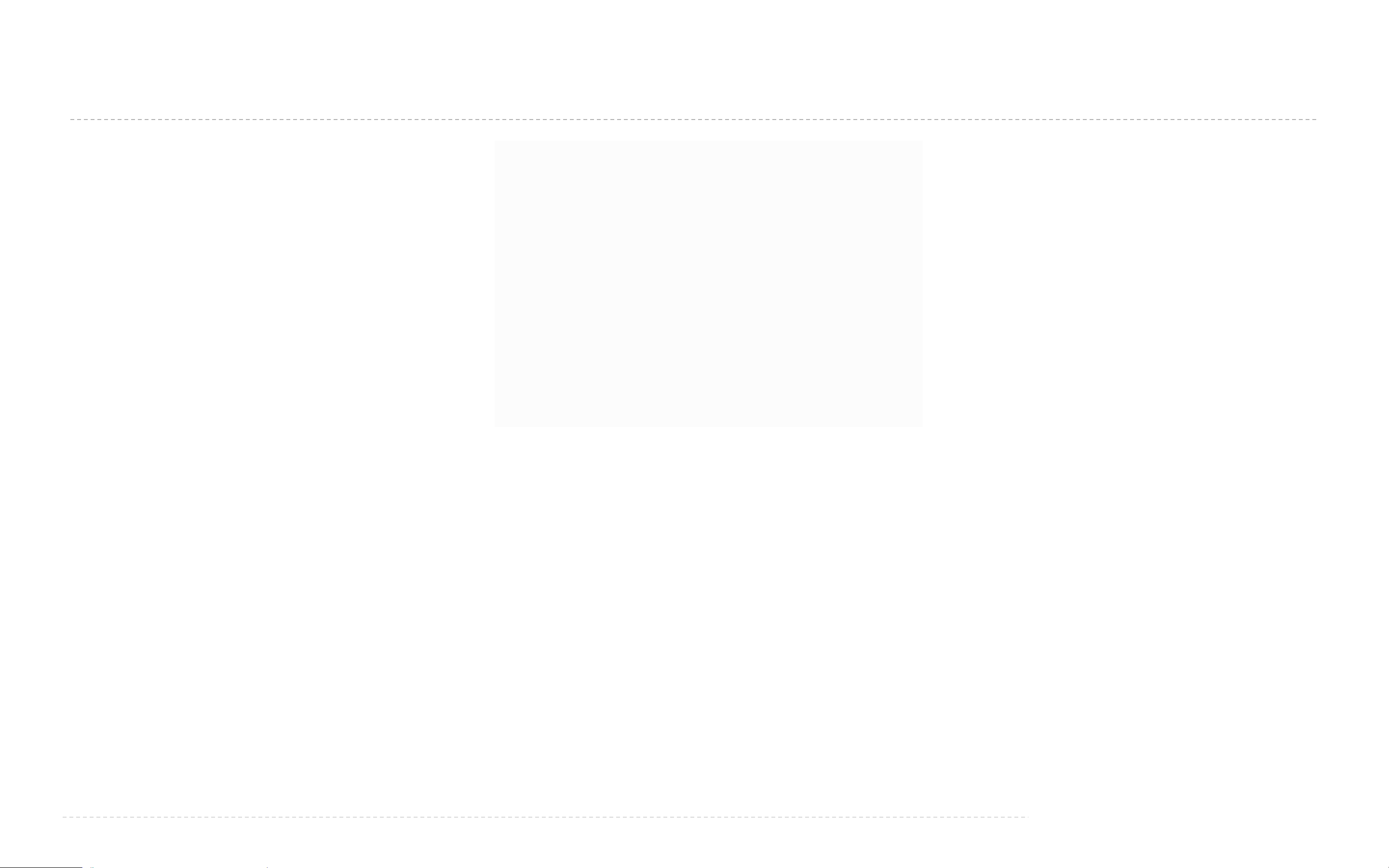
Features
Designed to Charge Fast
· UH700 can deliver up to 5V/1.5A output that
charges 50% faster and saves up to 30% on
charging time*. Fully charging a Galaxy S6
edge takes just 100 minutes with the UH700
USB Hub, whereas it takes 150 minutes with a
USB Hub supporting 5V/1A output.*
*Exact charging time may vary and is subject
to actual charging situations.
10x Data Transfer Speed
· Equipped with USB 3.0 ports, the UH700 can
transfer a 1080p movie under 2 minutes 18
seconds, whereas it takes 7 minutes 36
seconds with a USB Hub equipped with USB
2.0 ports.*
*The actual transmission speed depends on
the setting of the device connected.
Increase the Number of
Available Ports
· �The UH700 is perfect for anyone who has a
computer with only one or two USB ports, and
wants easier access to additional ports
without having to switch between devices.
* Many laptops have only one or two USB ports
* Many computers have USB ports in
dicult-to-reach locations
Protect Both Your Devices
and Precious Data
· UH700 has a sophisticated circuit design with
multiple protections for your devices against
over-heating, over-current, over-voltage and
short circuit. A built-in surge protector keeps
both your devices and data safe in the process
of transferring data. UH700 support USB ports
hot swapping that can be safely connected
and disconnected while the computer is
powered on and running.
Considerate Design
· A dim white LED indicator on the power
button helps visulaize the connection status
and similarly, 7 dim white LED indicators
beyond each USB port also indicate whether
the devices are properly connected.
TP-Link
USB 3.0 7-Port Hub
UH700
Page 3

Specications
Hardware
· Product Dimension: 6.5 x 2.6 x 0.7 in. (165 x 65.5 x 17.5 mm)
· Input Interface: 1 USB 3.0 Micro B
· Output Interface: 7 USB 3.0 Standard A
· Supported Systems: Windows, Mac OS X and Linux systems
Others
· Certication: CE, FCC, RoHS
Typical Applications
Connect your PC to the USB Hub using
the included USB cable
Power Adapter
:
PC
· Package Contents
USB 3.0 7-Port Hub UH700
12V/2A Power Adapter
1-Meter USB 3.0 Cable
Quick Installation Guide
For more information, please visit
USB 3.0 Ports
Provides transfer rates of up to 5Gbps,
10 times faster than USB 2.0.
USB Drive
Printer Mouse
https://www.tp-link.com/en/products/details/cat-5688_UH700.html
or scan the QR code on the left
Specications are subject to change without notice. TP-Link is a registered trademark of TP-Link Technologies CO., Ltd. Other brands and product names are trademarks or registered trademarks of their respective holders. No part of the specications may be reproduced in any form or by any means or used to make any derivative such as translation,
transformation, or adaptation without permission from TP-Link Technologies CO., Ltd.
TP-Link
USB 3.0 7-Port Hub
www.tp-link.com
UH700
