TPL PT1 User's Manual Manual
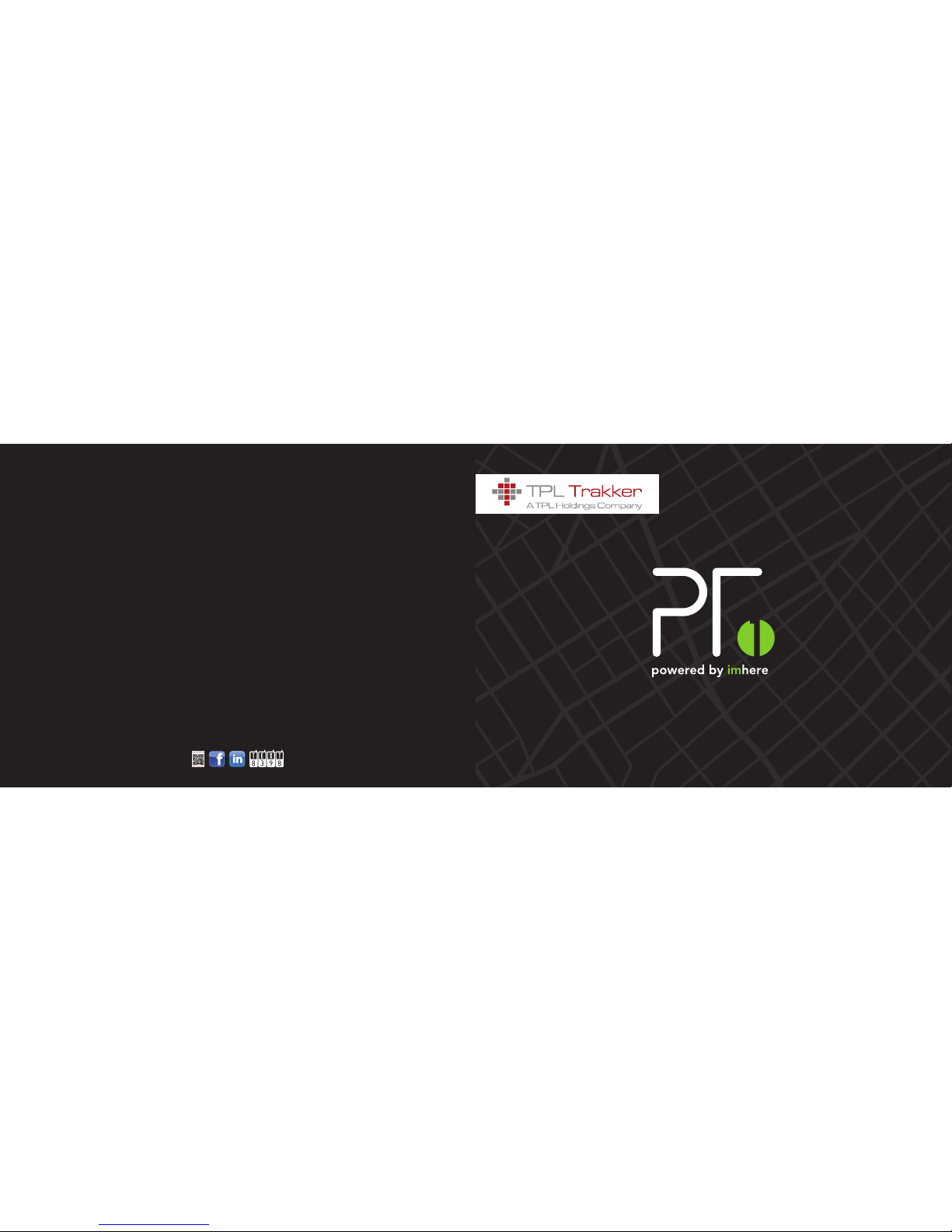
be aware, know where
PT1 USER MANUAL GUIDE 2015
11th & 12th Floor, Centrepoint, Off Shaheed-e-Millat Expressway,
Adjacent KPT Interchange, Karachi - 74900, Phone: (+92)-21-34390300,
UAN: (+92)-21-111-000-300, FAX: (+92)-21- 35316032
Email: info@trakker.com.pk, Website: www.tpltrakker.com/personal-trakking.html
CORPORATE OFFICE

Personal Trakking 1
User Guide
Pakistan’s first and the region’s largest vehicle tracking and fleet management
service provider has established its notable presence in the market and remains
the emphatic market leader today despite the presence of many competitors.
With the launch of Personal Trakking, we’re opening avenues to personal care,
convenience and peace of mind. As the first of its kind, we believe in pioneering
in precise innovations that help you keep a watch on your loved ones.
YOUR PERSONAL TRAKKING DEVICE

The user can download ‘TPL Trakker’ app from Google Play Store. TPL Trakker app has
a tab Personal Trakking.
Once the downloading is complete, please follow the below guidelines:
• Set your numeric 4 digit PIN code.
• The user can use the “back” button while entering the PIN Code to shift the cursor to
the previous blank space.
• Once the user has selected a valid PIN code and submitted it, he is prompted by the
application to send a request via SMS to TPL. The user can either accept the request
or cancel it.
• Press “Submit” once completed.
• Enter your phone number and the activation code sent to you via SMS. Press “Submit”
once completed.
• Select the Personal Trakking tab from the screen to access Personal Trakking mobile
application.
After completing the above steps, the customer can start using
the following services:
• Services
• Add a Device
• Get Device Location
• Device Settings
• Call
• Text
• My Devices
• About
• FAQs
Downloading
Registration
