Page 1
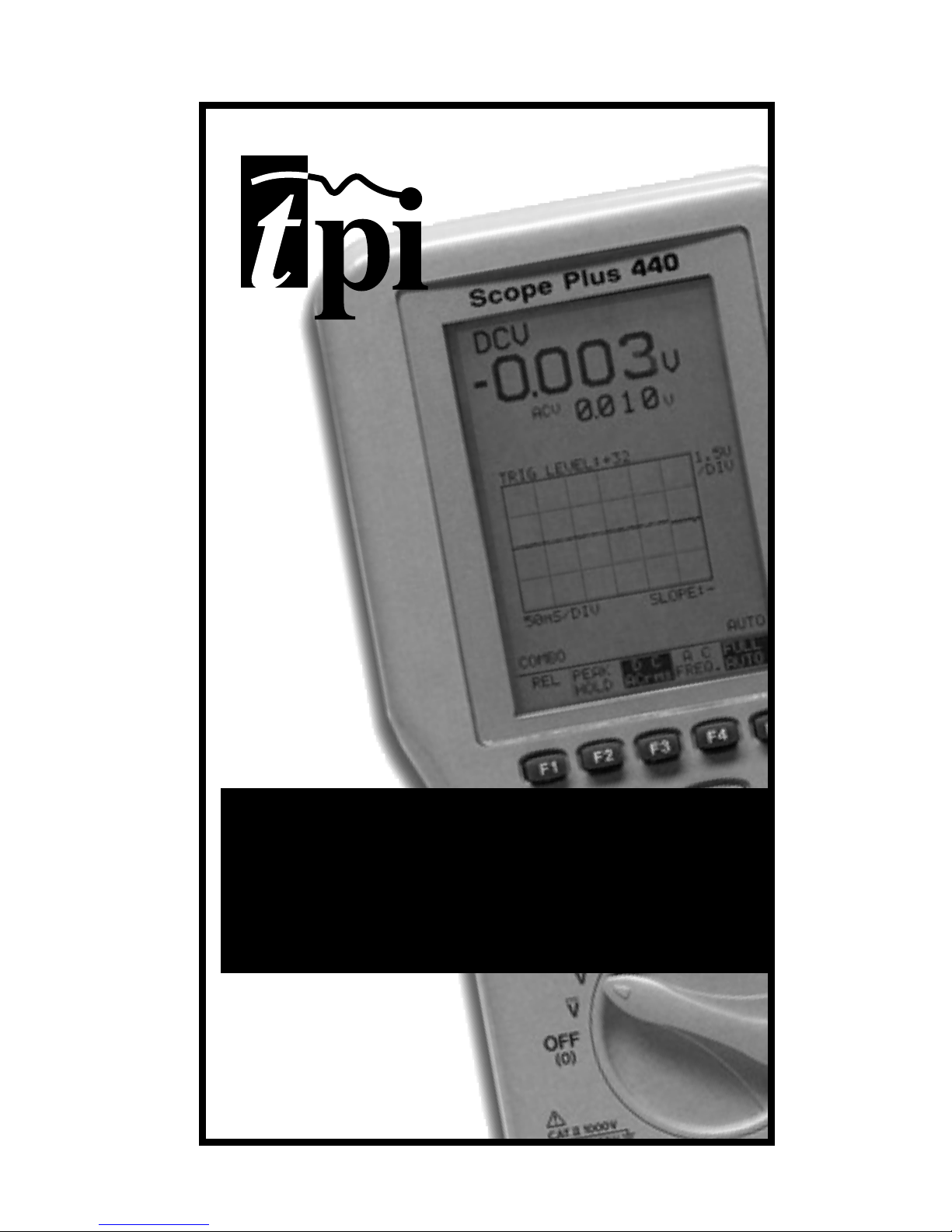
Scope
Plus!
Instruction Manual
440
Page 2

Page 3

42
TABLE OF CONTENTS
page
A. INTRODUCTION
1. Congratulations . . . . . . . . . . . . . . . . . . . . . . . . . . . . . . .3
2. Product Description . . . . . . . . . . . . . . . . . . . . . . . . . . . .3
3. Declaration of Conformity . . . . . . . . . . . . . . . . . . . . . . .4
B. SAFETY CONSIDERATIONS . . . . . . . . . . . . . . . .5
C. TECHNICAL DATA
1. Features and Benefits . . . . . . . . . . . . . . . . . . . . . . . . . .7
2. Specifications . . . . . . . . . . . . . . . . . . . . . . . . . . . . . . . .8
D. MEASUREMENT TECHNIQUES
1. Controls and Functions . . . . . . . . . . . . . . . . . .13
2. Step by Step Procedures:
a) Measuring DC Volts . . . . . . . . . . . . .15
b) Measuring AC Volts . . . . . . . . . . . . .16
c) Measuring DC Amps . . . . . . . . . . . .17
d) Measuring AC Amps . . . . . . . . . . . .18
e) Measuring Resistance . . . . . . . . . . .19
f) Measuring Diodes . . . . . . . . . . . . . .20
g) Continuity Buzzer . . . . . . . . . . . . . .21
h) Measuring Capacitance . . . . . . . . . .22
i) Measuring Frequency . . . . . . . . . . .23
j) Component Test . . . . . . . . . . . . . . .24
k) Logic Test . . . . . . . . . . . . . . . . . . . .26
E. SPECIAL DMM FEATURES & FUNCTIONS . . . .27
F. D MODE FEATURES & FUNCTIONS . . . . . . . . .29
G. WAVEFORM MEMORY & SETUP MEMORY . . .32
H. NORMAL MODE 440 APPLICATIONS . . . . . . . .35
I. TREND MODE 440 APPLICATIONS . . . . . . . . . .38
J. GLITCH CAPTURE 440 APPLICATIONS . . . . . .39
K. ACCESSORIES . . . . . . . . . . . . . . . . . . . . . . . .40
L. MAINTENANCE . . . . . . . . . . . . . . . . . . . . . . . .41
M. RS-232C INTERFACE . . . . . . . . . . . . . . . . . . . .42
N. TROUBLE SHOOTING GUIDE . . . . . . . . . . . . . .44
Page 4
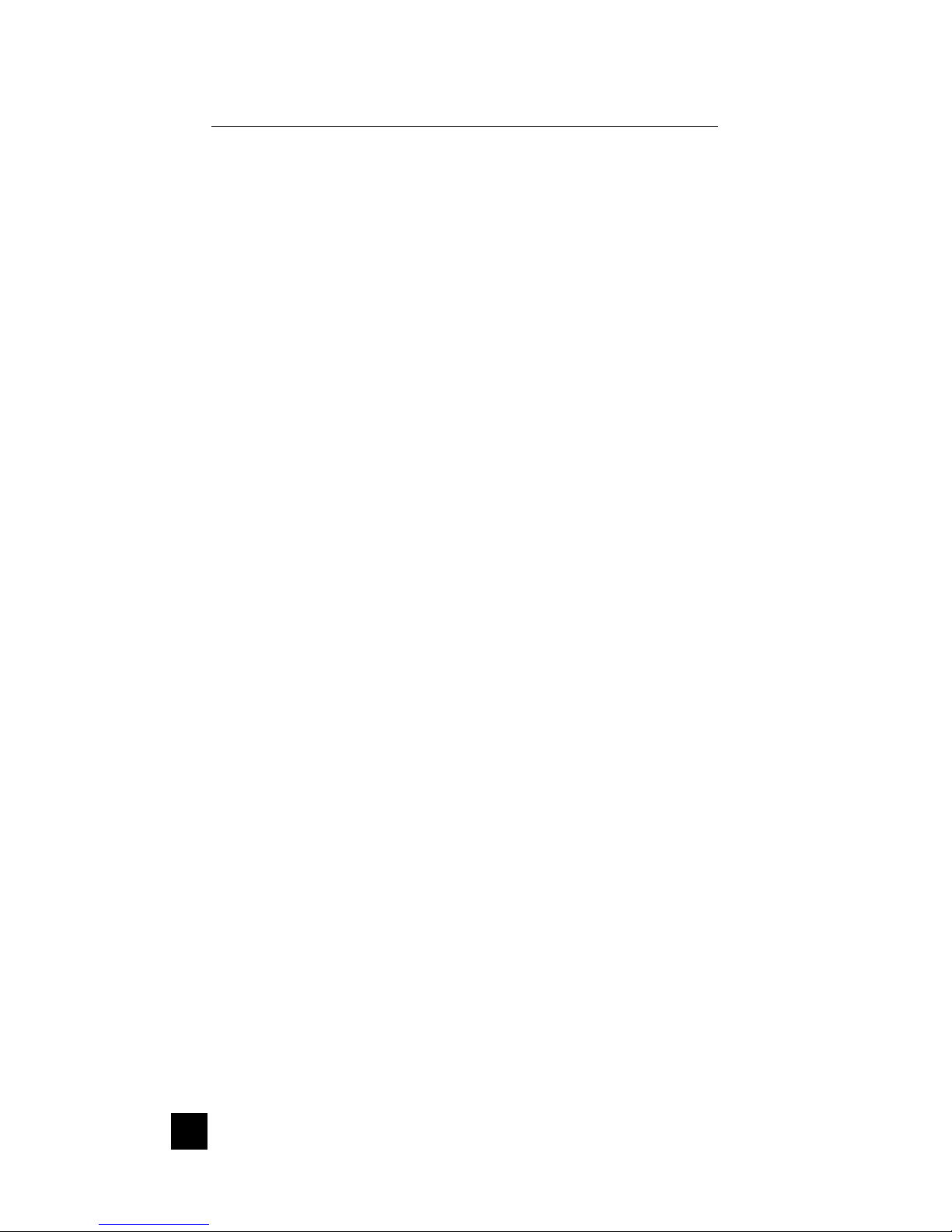
5
A. INTRODUCTION
1. Congratulations!!
Thank you for purchasing TPI brand products. The
product you have just purchased in an innovative
new concept in Digital Oscilloscope/Multimeter
design – The Scope Plus. This hand-held meter is
easy to use and is built to last. It is backed by a
three (3) year limited warranty.
2. Product Description
The TPI 440 is a hand-held oscilloscope plus
autoranging DMM. The instruments large, backlit
LCD display shows a reading and waveform simultaneously. In addition to the standard functions of
ACV, DCV, ACA, DCA, Ω, Diode Test and Continuity
Buzzer; the 440 measures Frequency (Hz),
Capacitance, Logic and Component test functions.
The 440 also has RS232 output and software for
interfacing with a PC is offered as an optional
accessory.
The 440 comes complete with the following
accessories:
• 440 instrument
• Rechargeable batteries
• Set of standard test leads
• Charger/adapter
• Operating instructions
3
Page 5

64
3. EC Declaration of Conformity
This is to certify that model 440 conforms to the protection
requirements of the council directive 89/336/EEC, in the
approximation of laws of the member states relating to
Electromagnetic compatibility and 73/23/EEC, The Low
Voltage Directive by application of the following standards:
EN 50081-1 1992 Emissions Standard
EN 50082-1 1992 Immunity Standard
EN61010-1 1993 Safety Standard
EN61010-2-031 1995 Safety Standard
To ensure conformity with these standards, this instrument
must be operated in accordance with the instructions and
specifications given in this manual.
CAUTION:
Even though this instrument complies with the
immunity standards, the accuracy can be affected by strong radio emissions not covered in the
above standards. Sources such as hand held
radio transceivers, radio and TV transmitters,
vehicle radios and cellular phones generate
electromagnetic radiation that could be induced
into the test leads of this instrument. Care should
be taken to avoid such situations or alternatively,
check to make sure that the instrument is not
being influenced by these emissions.
Page 6
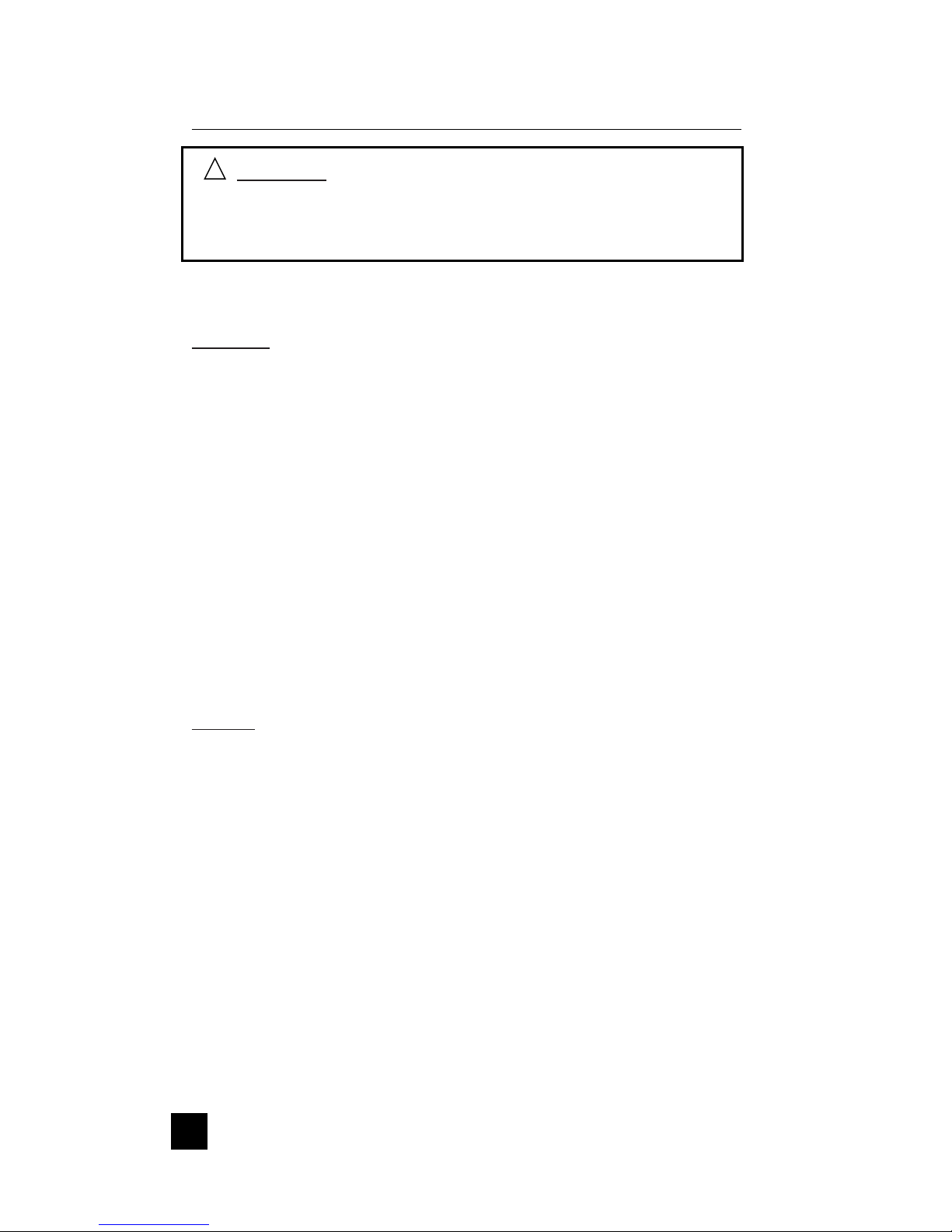
75
B. SAFETY CONSIDERATIONS
WARNING: Please follow manufacturers test procedures
whenever possible. Do not attempt to measure unknown
voltages or components until a complete understanding
of the circuit is obtained.
GENERAL GUIDELINES
ALWAYS
• Test 440 before using to ensure proper operation.
• Inspect the test leads before using to make sure there
are no breaks or shorts.
• Double check all connections before testing.
• Have someone check on you periodically if working
alone.
• Have a complete understanding of the circuit being
measured.
• Disconnect power to the circuit, then connect the test
leads to the 440, then to the circuit being measured.
NEVER
• Attempt to measure unknown high voltages.
• Attempt to measure current with the meter in parallel to
the circuit.
• Connect the test leads to a live circuit before setting up
the instrument.
• Touch any exposed metal part of the test lead assembly.
!
Page 7
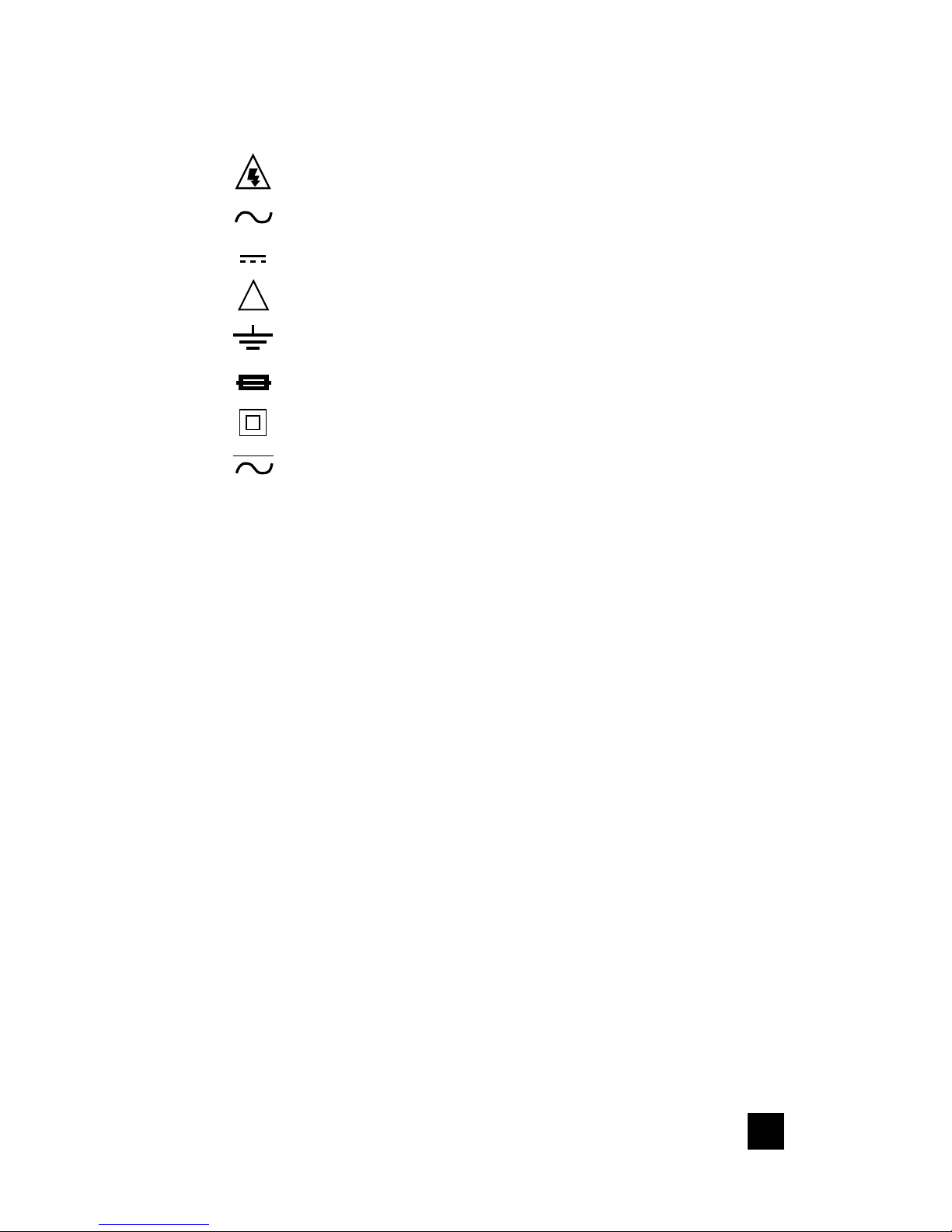
86
INTERNATIONAL SYMBOLS
DANGEROUS VOLTAGE
AC (ALTERNATING CURRENT)
DC (DIRECT CURRENT)
REFER TO INSTRUCTION MANUAL
GROUND
FUSE
DOUBLE INSULATION
EITHER DC OR AC
!
Page 8

97
C. TECHNICAL DATA
1. Features and Benefits
Approvals Meets CE and IEC 1010 requirements.
True RMS Needed to accurately measure non-sinusoidal AC
voltage and current waveforms found on many controls
and circuits.
Auto Set 440 automatically sets-up the scope depending on the
magnitude of the signal being measured.
Real Time Tracks events as they happen.
Update
Glitch Finds spikes in signals.
Capture
Relative LCD displays the difference between the measured
Mode value and a stored value.
Trend Mode Graphs signals to find problems with circuits.
Record Records Min/Max and Average values. Time reference
Mode when value was obtained.
Compare Compares stored value with measured value for
Mode matching components.
Relative % Displays measured value as a percentage of stored
Mode value for checking component tolerances.
RS232 Output Transfers data directly to a PC while measuring.
Back Light Allows viewing in any light condition.
Autorange Automatically selects best range for measurement.
Low Battery Battery should be charged when battery symbol
Indication displays on LCD.
Page 9
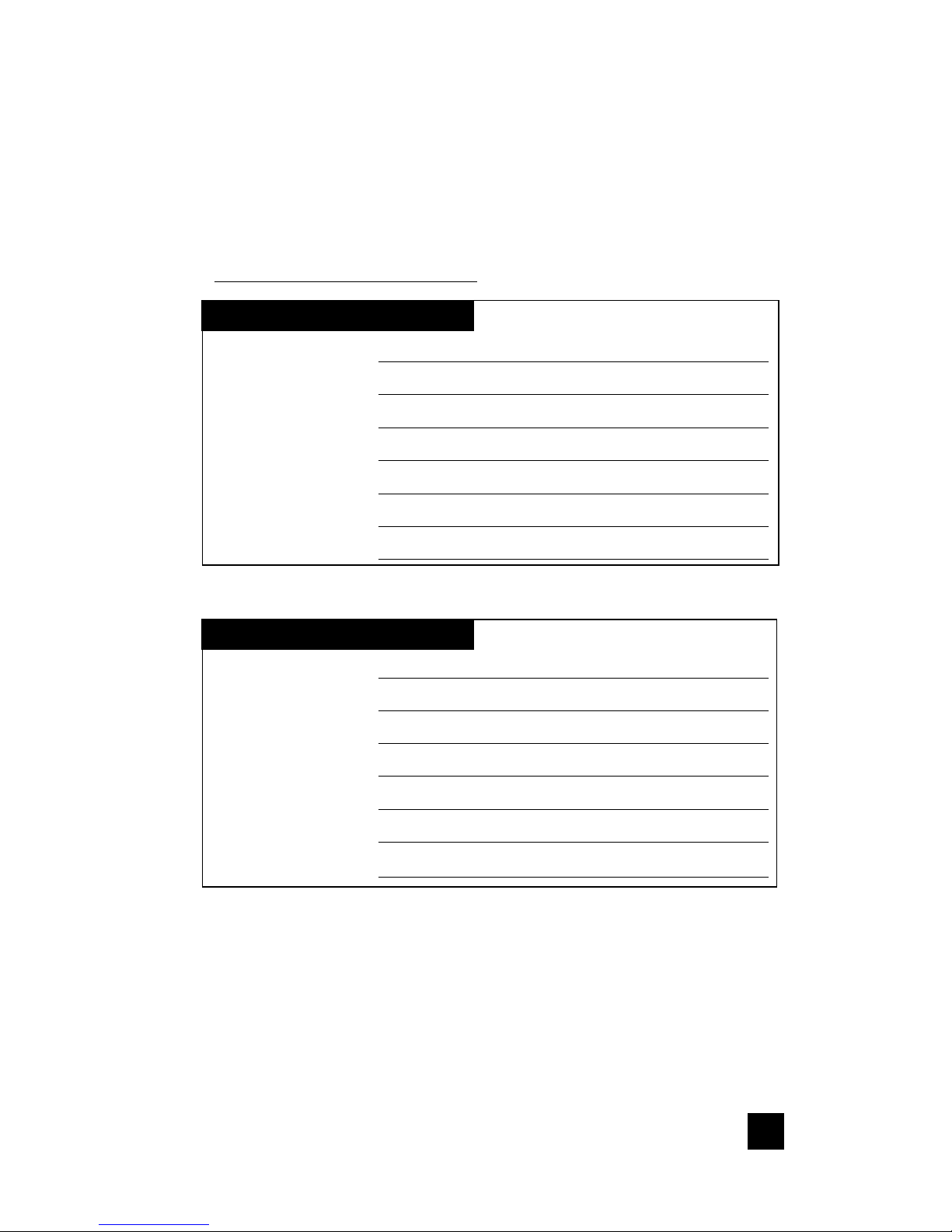
108
2. Specifications
IEC 1010 Over Voltage:
CAT II - 1000V
CAT III - 600V
Pollution Degree 2
OSCILLOSCOPE FUNCTIONS
Horizontal
Sample Rate 20 Megasamples/second
Record Length 256 in all modes(pixel).
Samples/Division 20
Update rate Real time.
Modes Single shot
Accuracy ±0.01%
Sweep Rate 1µS to 1S in 1,2,5 sequence
Vertical
Bandwidth 1 MHz
Resolution 8 Bits
Channels Single
Coupling AC, DC
Input Impedance 1.11 M Ohm
Accuracy ±3%
Max. Input Volts 1000 Vp-p
Page 10
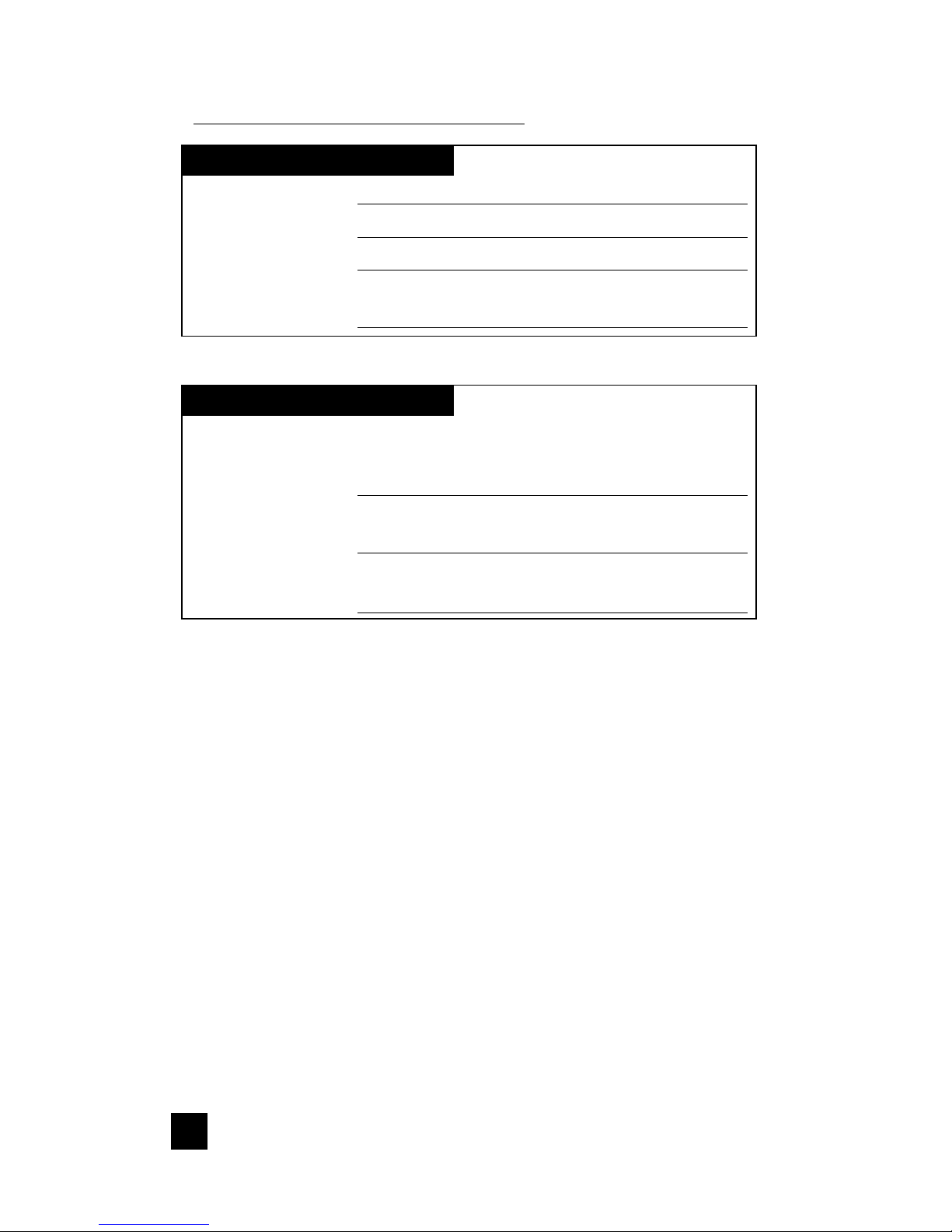
119
OSCILLOSCOPE FUNCTIONS (cont.)
Triggering
Type Internal
Coupling AC, DC, Glitch Capture
Slope + or - edge
Internal Trigger 2/20 Division
Sensitivity
Other
Glitch Capture Over 0.05 Horizontal division,
0.25 Vertical division spike.
Minimum time 1µS.
Digital Trigger 0-512 Samples
Delay Time
Logic Test 3V & 5V CMOS, TTL
Display
Page 11
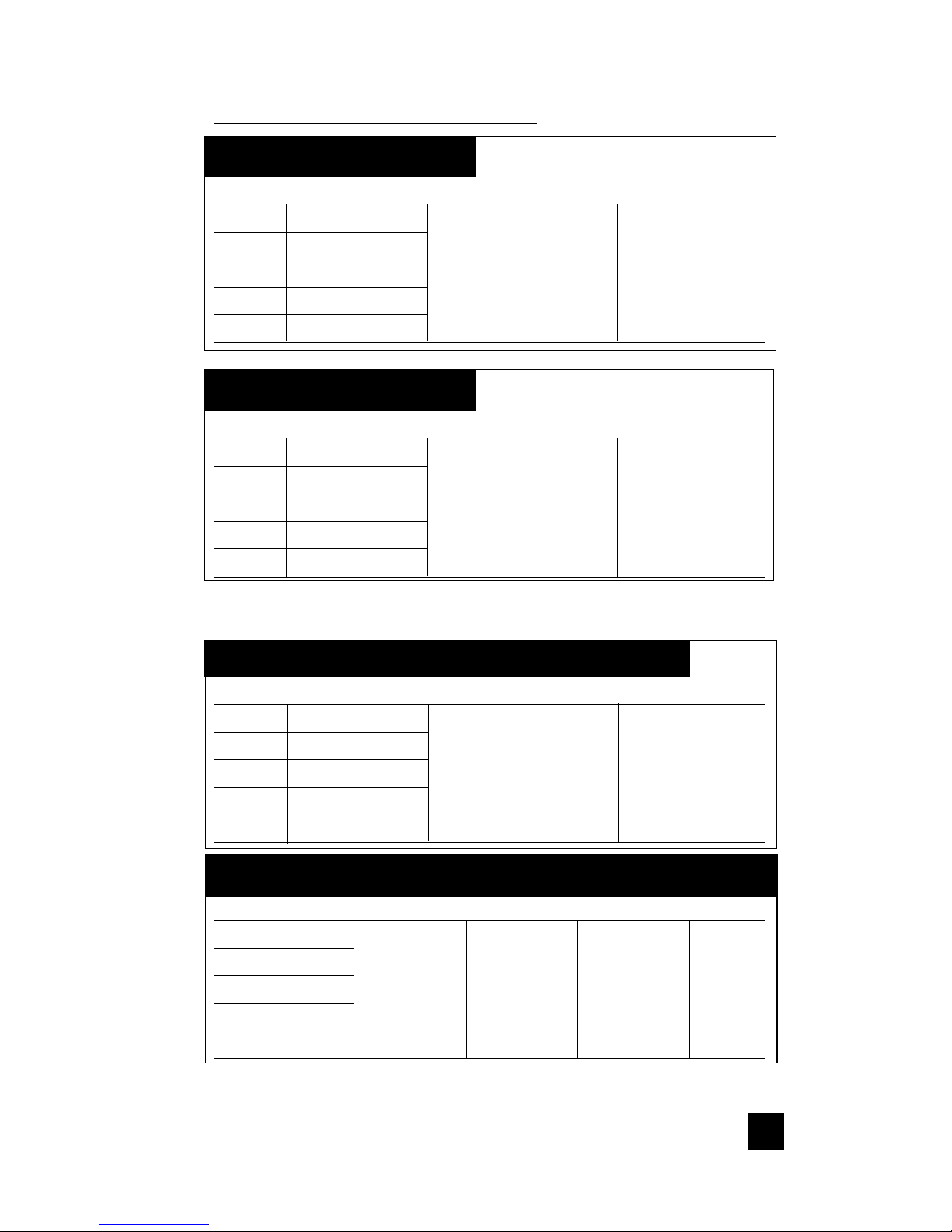
1210
DIGITAL MULTIMETER FUNCTIONS
a. DCV
Range Resolution Accuracy Impedance
400mV 0.1mV ±0.3% of reading, more then 100MΩ
4V 0.001V ±2 digits 10MΩ
40V 0.01V
400V 0.1V
1000V 1V
b1. ACV (20Hz to 50Hz)
Range Resolution Accuracy Impedance
300mV 0.1mV
3V 0.001V ±1.5% of reading, 1.11MΩ
30V 0.01V ±10 digits
300V 0.1V
750V 1V
*NOTICE: Digit fluctuates at AC 20Hz~ 40Hz range. in 1~2 minutes
after input.
b2. ACV (50Hz to 1kHz, 1kHz to 10kHz)
Range Resolution Accuracy Impedance
300mV 0.1mV
3V 0.001V ±0.75% of reading, 1.11MΩ
30V 0.01V ±10 digits
300V 0.1V
750V 1V (N/A for 1kHz to 10kHz)
b3. ACV (10kHz-30kHz, 30kHz-100kHz, 100kHz-200kHz)
Range Resolution 10-30kHz 30-100kHz 100-200kHz Impedance
300mV 0.1mV
3V 0.001V ±2.5% of reading, ±4% of reading, ±10% of reading, 1.11MΩ
30V 0.01V ±30 digits ±200 digits ±300 digits
300V 0.1V
750V 1V N/A N/A N/A
Page 12
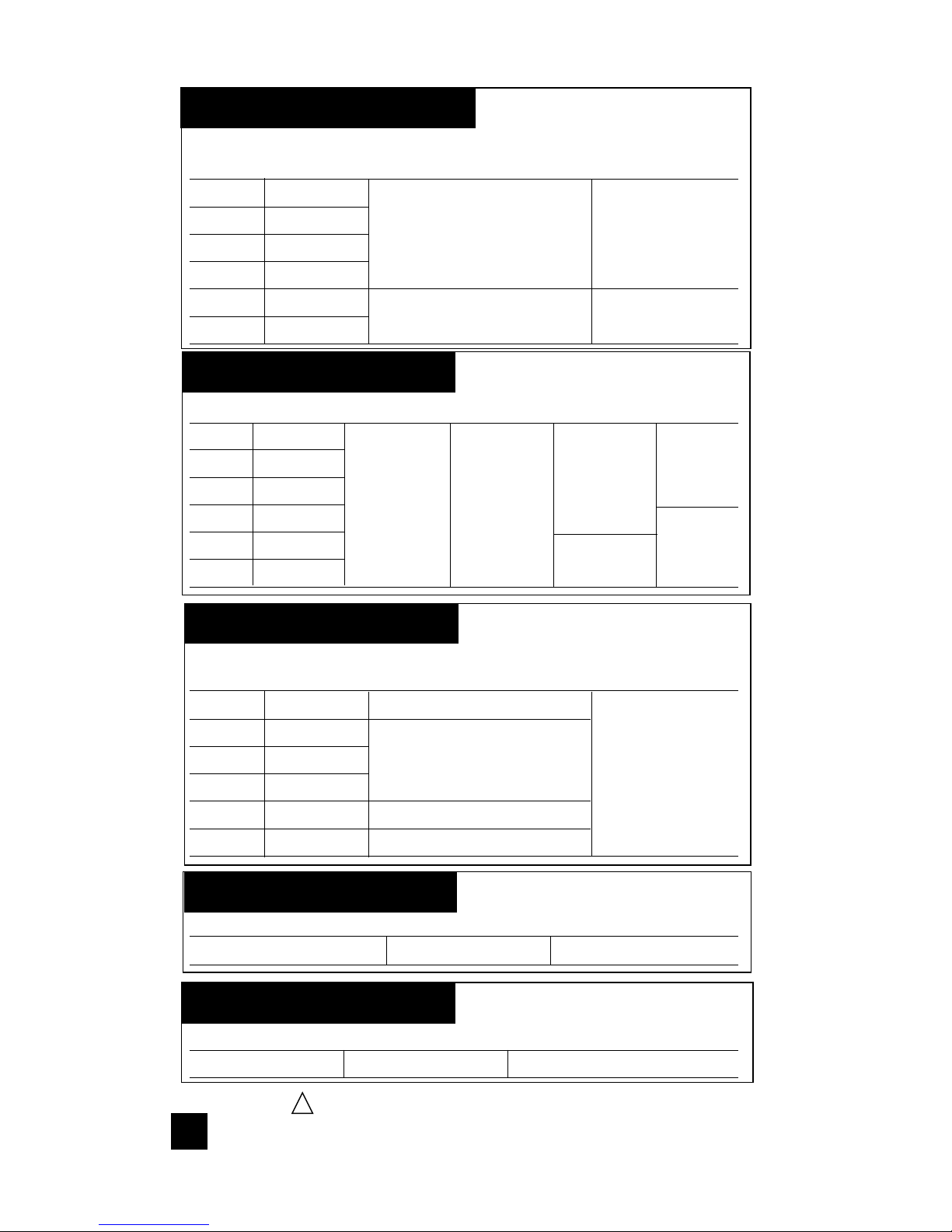
1311
*Warning: Use only correct size, voltage and current rated fuses.
Test Leads: Use only correct type and overvoltage category rating.
!
c. DCA
Range Resolution Accuracy Overload
Protection
400µA 0.1µA ±0.5% of reading, ±5 digits Fuse*(fast blow)
4000µA 1µA F600V, 0.5A, 31CM
40mA 0.01mA
400mA 0.1mA
4A 0.001A ±0.75% of reading, ±5 digits F600V, 10A, 31CM
10A 0.01A
d. ACA
Range Resolution 20-50Hz 50Hz-3kHz 3-10kHz 10-30kHz
300µA 0.1µA ±1.0% rdg, ±0.75% rdg, ±2.0% rdg, ±2.0% rdg,
3000µA 1µA ±10 digits ±10 digits ±20 digits ±40 digits
30mA 0.01mA
300mA 0.1mA N/A
3A 0.001A N/A
10A 0.01A
e. OHM (Resistance,Ω)
Range Resolution Accuracy Overload
Protection
400Ω 0.1Ω ±0. 3% of reading, ±10 digits 600V DC or
4kΩ 0.001kΩ ±0.3% of reading, AC Peak
40kΩ 0.01kΩ ±2 digits
400kΩ 0.1kΩ
4MΩ 0.001MΩ ±1.0% of reading, ±10 digits
30MΩ 0.01MΩ ±1.5% of reading, ±20 digits
f. Continuity Buzzer
Test Voltage Threshold Over Load Protection
3V 100 digits 600 V DC or Peak AC
g. Diode Test
Test Voltage Max Test Current Over Load Protection
3V Approx. 2.5mA 600 V DC or Peak AC
Page 13
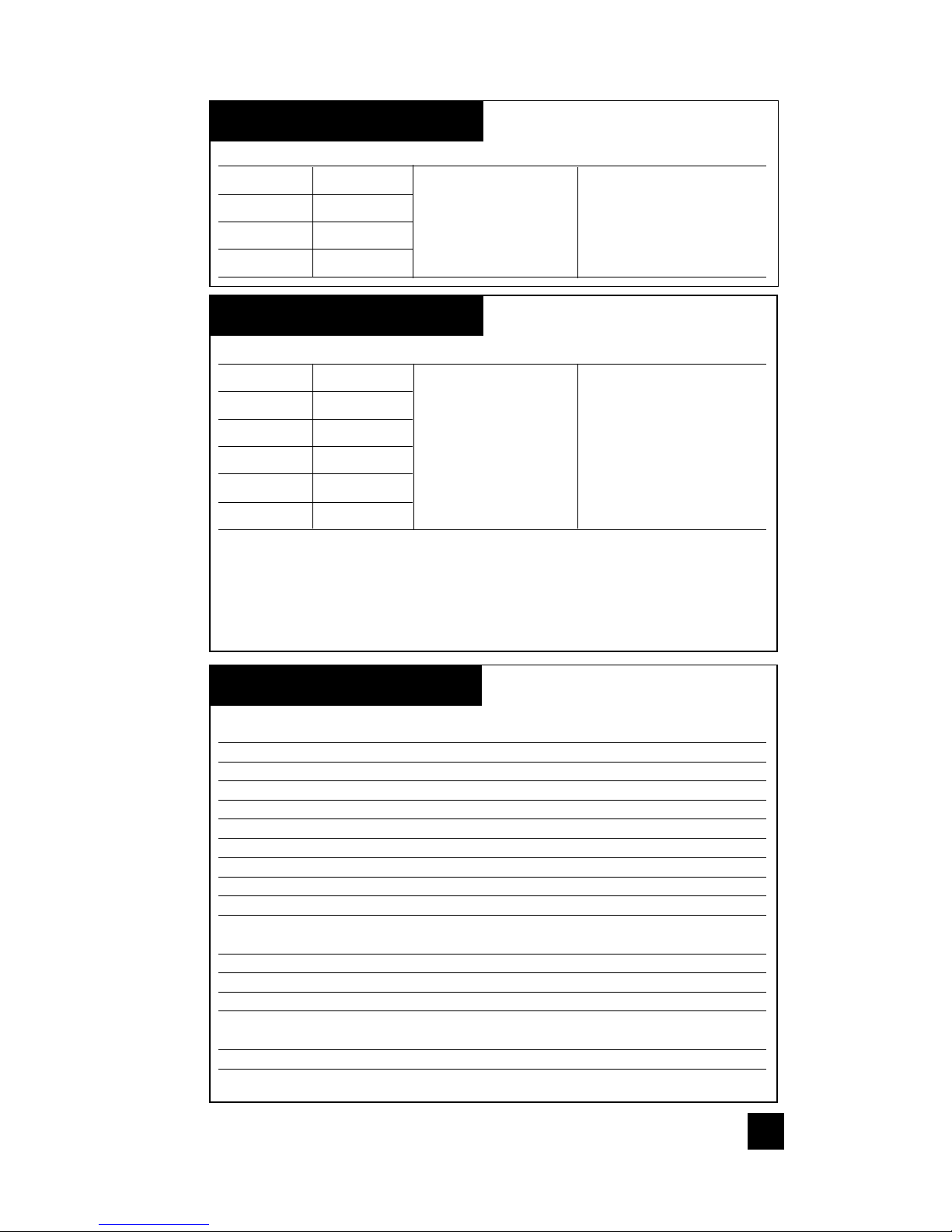
1412
i. Capacitance
Range Resolution Accuracy Over Load Protection
400.0nF 100pF ±3% of reading, 600 V DC or Peak AC
4.0µF 0.001µF ±5 digits
40.0µF 0.01µF
400.0µF 0.1µF
j. Frequency
Range Resolution Accuracy Over Load Protection
100.00Hz 0.01Hz
1.0000kHz 0.1Hz ±0.05% of reading, 600 V DC or
10.000kHz 1Hz ±1 digit Peak AC
100.00kHz 10Hz
1.0000MHz 100Hz
2.0000MHz 100Hz
**Sensitivity(square wave)
1Hz below N/A
2Hz to 1kHz 1V
1kHz to 2MHz 1.5V
General Specifications
Max. Volt. between 1000V
any Input and Ground
Basic DC Accuracy 0.3%
Frequency Counter Range 2 MHz
Meter AC Bandwidth 200 kHz
Waveform Display Bandwidth 1 MHz
Fuse Protection mA: 0.5Amp/600VAC; A: 10Amp/600VAC
Display Type Super-twist LCD, 160 x 240 pixels
Operating Temp. 0° to 50°C (32° to 122°F)
Storage Temp. -20° to 60°C (-4° to 140°F)
Relative Humidity 0% to 80%: (0°-35°C/32°-95°F) 0% to 70%: (35°-55°C/95°-131°F)
Temp. Coefficient 0.1 x (Specified Accuracy) per °C for
temperature <18°C to >28°C
Power Supply Nicad Battery 7.2V, AA Cell x 8
Battery Life Time 5 Hours
Battery Charge Time 3 Hours
Safety Designed Pollution degree 2, Overvoltage Cat. II 1000V, Cat.
III 600V per IEC 1010, UL3111 and C22.2 No. 1010-1
Size (H x L x W) 52 x 220 x 100mm
Weight 1 lb. 6 oz
Page 14
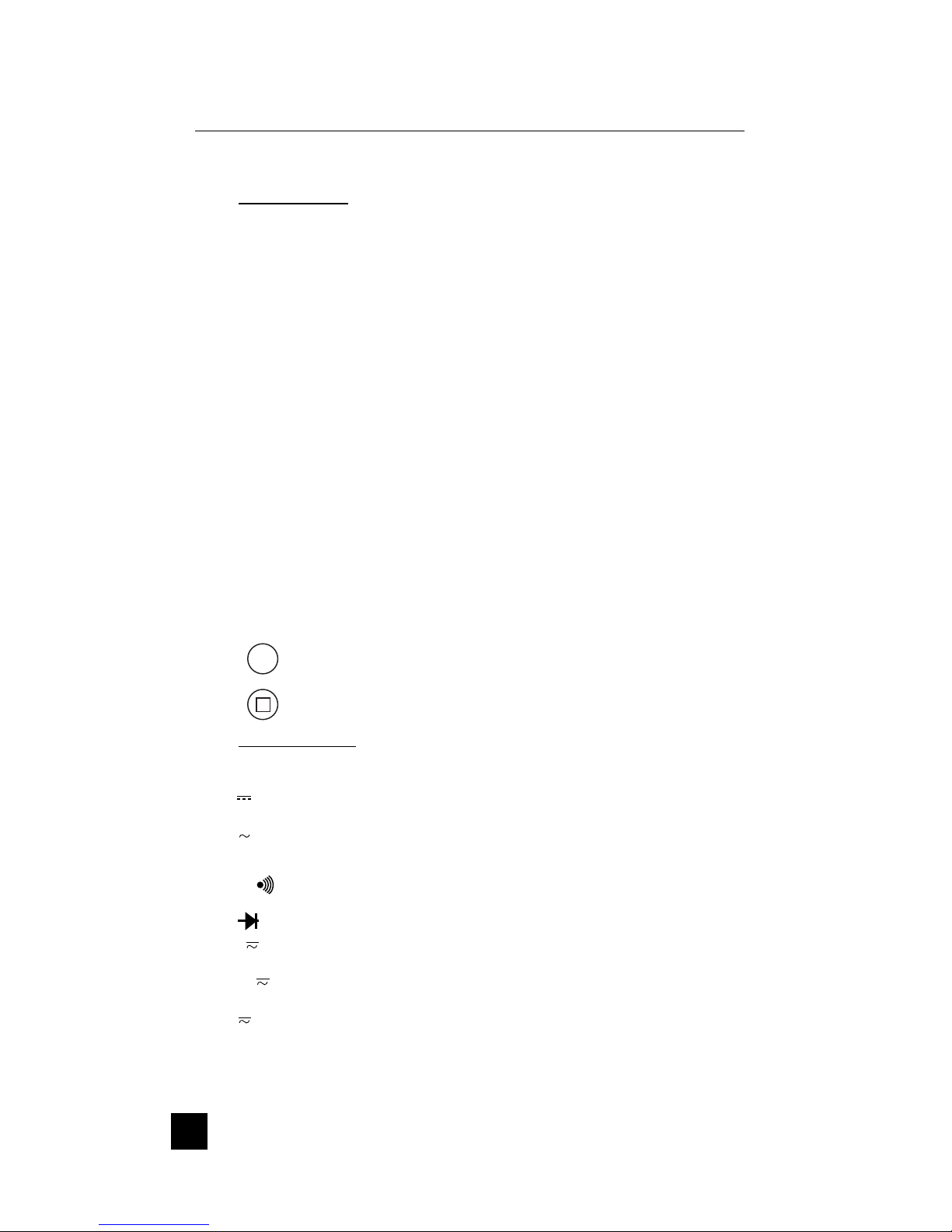
1513
D. MEASUREMENT TECHNIQUES
1. Controls and Functions:
Push Buttons
F1-F5 Selects additional functions displayed across the
bottom of the LCD.
D Mode Selects digital scope mode with functions displayed
across the bottom of the LCD.
Hold A Freezes the analog reading on the LCD.
RGE Push once to select manual ranging, push again to
return to functions.
PROG Push once to select REC, REL% and COMPARE
functions. Once selected, use the EDIT button to set
parameters.
T.BASE Push once to select time base, push again to
return to functions.
MEM Push once to waveform and setup memory, push
again to return to functions.
Turn back light on and off.
Select help text.
Rotary Switch
OFF Turns the instrument off.
V Selects the DCV function.
V Selects the ACV function.
Ω Selects resistance or continuity buzzer function.
Selects the diode test function.
µA Selects DC or AC microamps.
mA Selects DC or AC milliamps.
A Selects DC or AC amps.
Hz Selects the Frequency function.
LOGIC Selects the Logic Test function.
➩
Page 15

1614
1. Controls and Functions: (cont.)
Selects the Capacitance function.
COMP Selects the Component Test function.
OFF Turns the instrument off.
Input Jacks
A Red test lead connection for current measurements
on the A function (AC and DC amps).
µmA Red test lead connection for current measurement
on the µA and mA functions (AC and DC micro and
milliamps).
COM Black test lead connection for all functions.
VΩ Red test lead connection for Volts, Ohms,
Capacitance, Logic and Component Test functions.
RS-232C Output
DB9on See section M on RS-232C interface.
top of 440
Page 16

1715
a. Measuring DC Volts (V)
CAUTION!
Do not attempt to make a voltage measurement if a test
lead is plugged in the A or µmA input jack. Instrument
damage and/or personal injury may result.
WARNING!
Do not attempt to make a voltage measurement of more
than 1000V or of a voltage level that is unknown.
Instrument set-up:
FUNCTION BLACK RED MINIMUM MAXIMUM
TEST LEAD TEST LEAD READING READING
V COM VΩ 0.1mV 1000V
Measurement Procedure:
1. Disconnect power to circuit to be measured.
2. Plug black test lead into COM input jack.
3. Plug red test lead into the VΩ input jack.
4. Set the rotary switch to the V function.
5. Connect test leads to circuit to be measured.
6. Reconnect power to circuit to be measured.
7. Read the voltage on the 440.
!
Optional DMM Functions (refer to page 27)
REL PEAK FREQ PERI FULL
HOLD AUTO
F1 F2 F3 F4 F5
PROG (refer to page 27)
REC REL% COMP EDIT EXIT
F1 F2 F3 F4 F5
Optional D Mode Functions (refer to page 29)
COMBO METER SCOPE TREND EXIT
F1 F2 F3 F4 F5
Page 17

1816
b. Measuring AC Volts
CAUTION!
Do not attempt to make a voltage measurement if a test
lead is plugged in the A or µmA input jack. Instrument
damage and/or personal injury may result.
W
ARNING!
Do not attempt to make a voltage measurement of more
than 1000V or of a voltage level that is unknown.
Instrument set-up:
FUNCTION BLACK RED MINIMUM MAXIMUM
TEST LEAD TEST LEAD READING READING
V COM VΩ 0.1mV 750V
Measurement Procedure:
1. Disconnect power to circuit to be measured.
2. Plug black test lead into the COM input jack.
3. Plug red test lead into the VΩ input jack.
4. Set the rotary switch to the V function.
5. Connect test leads to circuit to be measured.
6. Reconnect power to circuit to be measured.
7. Read the voltage on the 440.
!
Optional DMM Functions (refer to page 27)
REL PEAK FREQ PERI FULL
HOLD AUTO
F1 F2 F3 F4 F5
PROG (refer to page 27)
REC REL% COMP EDIT EXIT
F1 F2 F3 F4 F5
Optional D Mode Functions (refer to page 29)
COMBO METER SCOPE TREND EXIT
F1 F2 F3 F4 F5
Page 18

1917
c. Measuring DC Amps
CAUTION!
Do not attempt to make a current measurement with the
test leads connected in parallel with circuit to be tested.
Test leads must be connected in series with the circuit.
W
ARNING!
Do not attempt to make a current measurement of
circuits with more than 600V present. Instrument
damage and /or personal injury may result.
Instrument set-up:
FUNCTION BLACK RED MINIMUM MAXIMUM
TEST LEAD TEST LEAD READING READING
µA COM mA 0.1µA 4000µA
mA COM mA 10µA 400mA
A COM A 1mA 10.00A
Measurement Procedure:
1. Disconnect power to circuit to be measured.
2. Plug black test lead into the COM input jack.
3. Plug the red test lead into the mA or A input jack
depending on the value of current to be measured.
4. Set the rotary switch to the µA, mA or A function.
5. Connect test leads in series to circuit to be measured.
6. Reconnect power to circuit to be measured.
7. Read the current on the 440.
!
Optional DMM Functions (refer to page 27)
REL PEAK DC AC FULL
HOLD FREQ FREQ AUTO
F1 F2 F3 F4 F5
PROG (refer to page 27)
REC REL% COMP EDIT EXIT
F1 F2 F3 F4 F5
Optional D Mode Functions (refer to page 29)
COMBO METER SCOPE TREND EXIT
F1 F2 F3 F4 F5
Page 19

2018
d. Measuring AC Amps
CAUTION!
Do not attempt to make a current measurement with the
test leads connected in parallel with circuit to be tested.
Test leads must be connected in series with the circuit.
W
ARNING!
Do not attempt to make a current measurement of
circuits with more than 600V present. Instrument
damage and /or personal injury may result.
Instrument set-up:
FUNCTION BLACK RED MINIMUM MAXIMUM
TEST LEAD TEST LEAD READING READING
µA COM mA 0.1µA 3000µA
mA COM mA 10µA 300mA
A COM A 1mA 10.00A
Measurement Procedure:
1. Disconnect power to circuit to be measured.
2. Plug black test lead into the COM input jack.
3. Plug the red test lead into the mA or A input jack
depending on the value of current to be measured.
4. Set the rotary switch to the µA, mA or A function.
5. Push the F4 button
6. Connect test leads in series to circuit to be measured.
7. Reconnect power to circuit to be measured.
8. Read the current on the 440.
!
Optional DMM Functions (refer to page 27)
REL PEAK DC AC FULL
HOLD FREQ FREQ AUTO
F1 F2 F3 F4 F5
PROG (refer to page 27)
REC REL% COMP EDIT EXIT
F1 F2 F3 F4 F5
OPTIONAL D MODE FUNCTIONS (refer to page 29)
COMBO METER SCOPE TREND EXIT
F1 F2 F3 F4 F5
Page 20

2119
e. Measuring Resistance
WARNING!
Do not attempt to make resistance measurements with
circuit energized. For best results, remove resistor
completely from circuit before attempting to measure it.
NOTE:
To make accurate low ohm measurements, short the
ends of the test leads together and record the resistance
reading. Deduct this value from actual readings.
Instrument set-up:
FUNCTION BLACK RED MINIMUM MAXIMUM
TEST LEAD TEST LEAD READING READING
Ω COM VΩ 0.1Ω 30.00MΩ
Measurement Procedure:
1. Disconnect power to circuit to be measured.
2. Plug black test lead into the COM input jack.
3. Plug red test lead into VΩ input jack.
4. Set the rotary switch on the 440 to the Ω function.
5. Connect the test leads to the circuit to be measured.
6. Read the resistance value on the 440.
!
Optional DMM Functions (refer to page 27)
REL FULL
AUTO
F1 F2 F3 F4 F5
PROG (refer to page 27)
REC REL% COMP EDIT EXIT
F1 F2 F3 F4 F5
Optional D Mode Functions (refer to page 29)
METER TREND EXIT
F1 F2 F3 F4 F5
Page 21

2220
f. Measuring Diodes
CAUTION!
Do not attempt to make diode measurements with circuit
energized. The only way to accurately test a diode is to
remove it completely from the circuit before attempting to
measure it.
Instrument set-up:
FUNCTION BLACK RED MINIMUM MAXIMUM
TEST LEAD TEST LEAD READING READING
COM VΩ 0.001V 2.000V
Measurement Procedure:
1. Disconnect power to circuit to be measured.
2. Plug black test lead into the COM input jack.
3. Plug red test lead into VΩ input jack.
4. Set the rotary switch to the function.
5. Connect black test lead to the banded end of the diode
and the red test lead to the non-banded end of the diode.
6. Reading on display should be between 0.5 and 0.8 volts.
7. Reverse test lead connections in 5 above.
8. Reading on the display should be OUCH (Overload).
NOTE: If diode reads 0 in both directions, diode is shorted.
If diode reads OUCH in both directions, diode is open.
Optional DMM Functions (refer to page 27)
POLA.
CHECK
F1 F2 F3 F4 F5
Page 22

2321
g. Continuity Buzzer
WARNING!
Do not attempt to make continuity measurements with circuit energized.
Instrument set-up:
FUNCTION BLACK RED
TEST LEAD TEST LEAD
Ω COM VΩ
Measurement Procedure:
1. Disconnect power to circuit to be measured.
2. Plug black test lead into the COM input jack.
3. Plug the red test lead into the VΩ input jack.
4. Set the rotary switch to the Ω function.
5. Press the F2 button to activate the continuity buzzer.
6. Connect test leads to circuit to be measured.
7. Listen for the buzzer to confirm continuity.
!
Page 23

2422
h. Measuring Capacitance
WARNING!
All capacitance measurements are to be made on
de-energized circuits with all capacitors discharged only.
Failure to de-energize and discharge capacitors before
attempting to measure them could result in instrument
damage and/or personal injury.
Instrument set-up:
FUNCTION BLACK RED MINIMUM MAXIMUM
TEST LEAD TEST LEAD READING READING
COM VΩ 0.1nF 400.0µF
Measurement Procedure:
1. Disconnect power to circuit to be measured.
2. Remove capacitor from the circuit and discharge it.
3. Plug black test lead into the COM input jack.
4. Plug the red test lead into the VΩ input jack.
5. Set the rotary switch to the function.
6. Connect test leads to capacitor to be measured.
7. Read the capacitor value on the LCD.
!
Optional D Mode Functions (refer to page 27)
METER TREND EXIT
F1 F2 F3 F4 F5
Page 24

2523
i. Measuring Frequency
WARNING!
Never attempt a frequency measurement with a voltage
source greater than 600V. Determine the voltage of any
unknown frequency source before connecting the instru-
ment in frequency mode.
Instrument set-up:
FUNCTION BLACK RED MINIMUM MAXIMUM
TEST LEAD TEST LEAD READING READING
Hz COM VΩ 0.01Hz 2.0000MHz
Measurement Procedure:
1. Disconnect power to circuit to be measured.
2. Plug black test lead into the COM input jack.
3. Plug red test lead into the VΩ input jack.
4. Set the rotary switch to the Hz function.
5. Reconnect power to circuit to be measured.
6. Read the frequency on the LCD.
!
Optional DMM Functions
PERIOD
F1 F2 F3 F4 F5
F4 Period Push F4 to display the Period (1/time) of measured frequency.
Optional D Mode Functions (refer to page 29)
COMBO METER SCOPE TREND EXIT
F1 F2 F3 F4 F5
Page 25

26
TRIG LEVER: +00
1mS/DIV SLOPE:
+
TRIG LEVER: +00
1mS/DIV SLOPE:
+
TRIG LEVER: +00
1mS/DIV SLOPE:
+
TRIG LEVER: +00
1mS/DIV SLOPE:
+
j. Component Test
Use Component Test to measure the characteristics of a
passive component (in or out of circuit, no power applied).
The 440 provides an AC stimulus signal to the component and
plots the voltage drop against the current measurement. The
resulting pattern provides information about passive circuit
condition.
2Hz 20Hz 200Hz
F1 F2 F3 F4 F5
Diagrams are displayed on the LCD that can be used to roughly identify components being measured. The diagrams below
show typical signatures for the components that are indicated.
Some components may be difficult to distinguish due to similarities in pattern, however, the determination of a good or bad
component can be made.
NOTE: RESISTOR 0Ω RESISTOR 1kΩ
RESISTOR 10kΩ RESISTOR 20kΩ
TRIG LEVER: +00
1mS/DIV SLOPE:
+
TRIG LEVER: +00
1mS/DIV SLOPE:
+
RESISTOR 100kΩ RESISTOR 200Ω
24
Page 26

2725
TRIG LEVER: +00
1mS/DIV SLOPE:
+
TRIG LEVER: +00
1mS/DIV SLOPE:
+
NOTE:
DIODE FORWARD DIODE REVERSE
TRIG LEVER: +00
1mS/DIV SLOPE:
+
TRIG LEVER: +00
1mS/DIV SLOPE:
+
ELEC/CAP. 0.33uF ELEC/CAP. 47uF
TRIG LEVER: +00
1mS/DIV SLOPE:
+
TRIG LEVER: +00
1mS/DIV SLOPE:
+
METAL CAP. 0.22uF MYLAR CAP. 103
TRIG LEVER: +00
1mS/DIV SLOPE:
+
TRIG LEVER: +00
1mS/DIV SLOPE:
+
TANTAL CAP. 0.47uF INDUCTOR
Page 27

2826
k. Logic Test
The logic state of IC’s can easily be determined with the 440.
Use the function buttons to select TTL, 3V CMOS or 5V CMOS
logic chips. The 440 will display high and low logic levels.
TTL 3V 5V
CMOS CMOS
F1 F2 F3 F4 F5
This function is designed to check the HI/LOW logic states of
IC’s and circuits by direction of the arrow on the LCD. For TTL
circuits, the arrow will point downward at or below 2.9 volts
and upward at or above 3.2 volts. For 3V CMOS the arrow will
point downward at or below 1.7 volts and upward at or above
2.0 volts. For 5V CMOS the arrow will point downward at or
below 3.1 volts and upwards at or above 3.4 volts. When the
BZ is also activated, the 440 buzzer will sound when HI logic
levels are measured.
Page 28

2927
E. SPECIAL DMM FEATURES AND FUNCTIONS
1. REL:{Range- ACV,DCV, OHM, DC/AC(µA,mA,A)}
REL stands for relative. When a reading is measured that is
wanted as a standard, pushing the REL function will display
the variance from the standard for all subsequent readings.
This is useful for matching components in circuits.
a) Obtain a stable reference reading on the 440.
b) Push the REL (F1) button on the 440.
c) The REL value will be displayed just above the function button
menu on the lower portion of the LCD.
d) Measure subsequent items.
e) The LCD will display the difference between the REL stored value
and the measured value.
2. PEAK HOLD:{Range- ACV,DCV, DC/AC(µA,mA,A)}
The 440 displays the MAX and MIN readings for the main
function being measured.
3. :(Range-OHM, DIODE, LOGIC)
Pushing the BZ button activates the Continuity Buzzer. The
buzzer sounds when the resistance measured is <100 Ohms.
Note: The following items are accessed by pushing the
PROG button on the 440.
{Range-ACV,DCV, OHM, DC/AC(µA,mA,A)}
REC REL% COMP EXIT
4. REC PRESS
REC REL% COMP EXIT
Pushing this button activates the Min/Max record function.
The minimum and maximum values of readings over a period
of time are displayed on the LCD.
Page 29

3028
5. REL%
REC REL% COMP EDIT EXIT
Pushing this button activates the REL% function.
EDIT PRESS
EXIT
A reference value is entered using the edit button and all
subsequent readings are displayed as a percentage to the
reference value.
6. COMP
REC REL% COMP EDIT EXIT
Pushing the COMP buttons enters the 440 into the Compare
Mode.
EXIT
A reference value is entered using the edit button and all
subsequent readings are displayed compared to the reference
value.
NOTE: The first line edited is the HI value. To access the line
for LO value, push the F1 key to scroll to the lower
line.
Page 30

3129
F. D MODE FEATURES AND FUNCTIONS
1. TREND {Range-Cap., Freg., ACV,DCV,
AC/DC(µA,mA,A)}
The TREND mode allows you to measure a specific function
for a predetermined length of time so you can look for trends
in the circuit being monitored. The following functions are
enabled when TREND mode is entered.
RS232 TIME TREND RE-
SET TYPE START
F1 F2 F3 F4 F5
a) RS232 Enables the RS232 port on the top of the
440. Allows for interface between the 440
and a PC.
b) TIME SET Allows you to edit the time per division for
the trend graph.
SLOW FAST EXIT
F1 F2 F3 F4 F5
Slow or Fast selects the interval to use on
the horizontal scale as data points are plotted on the trend graph. (Seconds: 1, 2, 5,
10, 15, 30, 45; Minutes 1, 2, 3)
c) TREND TYPE
AVG SAMPLE EXIT
F1 F2 F3 F4 F5
Average: Plots the average of all samples
taken by the 440 during the plot interval.
Sample: Plots the last sample taken by the
440 at the time the data point is plotted.
d) RE-START Starts plotting a new trend graph as new
samples are acquired. Primary readings
are displayed and plotted; there are no
secondary readings in Trend Mode.
Page 31

3230
NOTE: The following is an example of setting up TREND mode
for a 10 ACV signal:
Push the D MODE button and then the TREND(F4) button. Set
the sampling time by pushing the TIME SET(F2) button to the
desired rate. Push EXIT to return to previous menu.
Push the TREND TYPE(F3) button. select from the following:
AVERAGE(F1)-Draws plot of the sampled data at the end of
the sample time.
RESTART starts the plotting process retaining the above settings.
Display will show all data points in recording time.
Page 32

3331
2. SCOPE (PRESS D MODE)
Pushing the SCOPE button (F3) enters the 440 in the oscilloscope mode. The following function is displayed:
TIME TRIG SINGL GLITC FULL
BASE H CAP AUTO
F1 F2 F3 F4 F5
a) TIME BASE Allows the user to adjust the time base for
the displayed waveform. Push the F2 button
to decrease the time and F3 to increase the
time {sweep speed(1, 2, 5, 10, 20, 50uS,
0.1, 0.2, 0.5, 1, 2, 5, 10, 20, 50mS, 0.1, 0.2,
0.5, 1S)}. F5 exits the menu.
SLOW FAST EXIT
F1 F2 F3 F4 F5
b) TRIG Allows the user to set the slope and level of
the trigger. Push F1 to set the slope + or -;
push F2 to increase trigger level; push F3 to
decrease the trigger level. F5 exits the menu.
SLOPE UP DOWN EXIT
F1 F2 F3 F4 F5
c) SINGL This mode will force the 440 to show one
single sweep of the measured parameter
based on the time and trigger settings.
d) GLITCH CAPTURE An excellent troubleshooting tool for
finding spikes in circuits. Set the trigger to a
level above the normal peak value of a circuit
and let the 440 baby-sit the line until a spike
is encountered. The 440 will display only
this event showing a problem with the line.
Page 33

34
G. WAVEFORM MEMORY & SET-UP MEMORY
WAVEFORM MEMORY: 8 Pages (locations)
Set-up Memory: 8 Pages (locations)
1. Using Waveform Memory
a) Press MEM Key( V, V, µA, mA, A )
RANGE RANGE WAVE SETUP EXIT
UP DOWN MEM MEM
F1 F2 F3 F4 F5
F3: Waveform Memory
F4: Setup Memory
b) Press WAVE/MEM Key
PAGE PAGE SAVE LOAD EXIT
UP DOWN
F1 F2 F3 F4 F5
F1, F2: Page Up, Down; Select Memory Location
(0,1,2,3,4,5,6,7 Page)
F3: Save the present waveform to a memory location
F4: Load and Display from selected Memory
2. Using Set-up Memory
a) Press MEM Key( V, V, µA, mA, A )
WAVE SETUP EXIT
MEM MEM
F1 F2 F3 F4 F5
F1, F2: RANGE UP, DOWN
F3: Waveform Memory
F4: Setup Memory
b) Press MEM Key( , Hz, Logic, , COMP )
SETUP EXIT
MEM
c) Press MEM Key(OHM)
SETUP EXIT
MEM
Page 34

3533
d) Press SETUP/MEM Key
PAGE EDIT SAVE LOAD EXIT
UP
F1 F2 F3 F4 F5
F1: Page Up, Down; Select Memory Location
(0,1,2,3,4,5,6,7 Page)
F2: New Edit (Range, Contrast, D Mode, Baud Rate, etc.)
F3: Save the present setup status
F4: Load and setup from selected Memory
e) EDIT Press
NEXT
EXIT
NEXT: Menu selection
, : Mode level and function selection.
f) Adjusting REL% and COMP reference value is as follows
1. Enter the REL% key COMP mode by pushing PROG key
2. Push the REL% key(F2) to adjust REL% reference value
and then push EDIT key(F4).
3. Set the digit by right and left direction key and set the
figure by up to down direction key and then push the
EXIT key.
4. Enter the COMP mode by pushing F3 key and push the
EDIT key(F4).
5. Set the digit by right and left direction key and set the
figure by up and down direction key and then push the
EXIT key(HI,LO,setting).
6. Push the RGE key and SETUP/MEM key.
7. Save the adjusted value with page up key(F1) to memory
page.
Page 35

3634
Measure DC Drive Motor Current
The 440 can measure the start-up, running and
drop-out current of DC drive motors. Connect the
440 in series with motor and controller at the
controller, and proceed by following instructions
to measure DC amps.
Page 36

3735
H. NORMAL MODE 440 APPLICATIONS
Note: Scope sets up automatically for all applications
below. For best performance, leave 440 in
default COMBO scope/DMM mode.
1. Industrial Motor Control
a) Start-up inrush current
b) Waveform symmetry
c) Variable frequency drive signals
d) Pulse width modulation
e) Noise
f) AC and DC speed control signals
2. Power Quality
a) Noise on industrial feeds
b) AC voltage waveshape
c) Current waveforms
3. NC Machines
a) Power quality
b) Sensor outputs
c) Control circuits
d) Safety circuits
e) Calibration and adjustments
4. Uninterruptible Power Supplies
a) Sensing and monitoring circuits
b) Output waveforms
c) Current waveforms
5. Audio
a) Public address feeds
b) Amplifiers
c) Mixers
d) Preamps
Page 37

3836
H. NORMAL MODE 440 APPLICATIONS (cont.)
6. Video
a) Horizontal and vertical scan rates
b) Z axis blanking
c) Sync pulses
d) Luminance
7. Factory Automation
a) Robot control signals
b) Machine Vision
c) Machine and control sensing circuits
d) Calibration of positioning systems
e) Analog controllers
f) Servo controls
8. Line Conditioners
a) Quality
9. Voltage Regulators
a) Noise
b) Stability
10. Inverters
a) Waveform Quality
Page 38

3937
Monitoring Power Quality
The 440 can monitor power quality on branch circuits
from the breaker box. This helps to identify existing
or potential circuit instability. Connect the 440 at the
breaker box and follow instructions to measure AC
Voltage.
Page 39

4038
I. TREND MODE 440 APPLICATIONS
The 440 trend mode is used to look at signals over a
period of time to see if they changes or get interrupted.
Set-up the 440 as follows:
Set-up Procedure:
1. Set the rotary switch to the desired function depending
on the device being measured (ACV, DCV, ACA,
DCA,Cap,Freq).
2. Push the button to manually select the correct range by
pushing the F1 or F2 buttons then push EXIT.
3. Press the D MODE button.
4. Press the TREND (F4) button.
5. Set TIME SET (F2) and TREND TYPE (F3) for the trend
being measured and RESTART (F4) press.
6. The 440 will display the trend graph on the LCD.
Applications:
1. Industrial Furnace Controls
2. Climate Control
a)Waveform quality
Page 40

4139
J. GLITCH CAPTURE 440 APPLICATIONS
The 440 Glitch Capture feature can be used to look at
the applications listed below. Set-up the 440 as follows:
Set-up Procedure:
1. Set the rotary switch to the desired function depending
on the device being measured (ACV, DCV, ACA, DCA).
2. Push RGE button to manually select the correct range by
pushing the F1 or F2 buttons then push EXIT.
3. Press the D MODE button.
4. Press the SCOPE (F3) button.
5. Adjust the TIME BASE (F1) and TRIGGER LEVEL(F2).
(Note: Trigger level must be set slightly above normal
signal level to capture a spike.)
6. Push GLITCH CAP (F4).
6. 440 will display the waveform measured when triggered.
Applications:
1. Industrial Motor Controls
a) SCR trigger pulses
2. Power Quality
a) Machine Start-up
b) Power quality interference and noise
3. Programmable Logic Controls
a) Input and output signals
b) Control signals
c) Signal conditioning circuits
d) Communication lines
e) Power supply
4. Uninterruptible Power Supplies
a) Switching circuits
5. Industrial Lighting Controls
a) SCR’s
b) Solid State circuitry
6. Line Conditioners
a) Noise
b) Quality
Page 41

4240
K. ACCESSORIES*
Standard Accessories Part No.
Charger/Adapter A401
Test Lead Set A050
7.2 V Battery Pack A004
Optional Accessories Part No.
Deluxe Carrying Case A900
Software and RS232 Cable A402
Fuse, 0.5 Amp A104
Fuse, 10 Amp A110
Temperature Adapter A301
Pressure adapter A620
AC amp adapter (0~400) A251
AC/DC amp adapter (0~400) A256
AC/DC amp adapter (0~1000) A296
Deluxe test lead set TLS2000B
Screw-on alligator clips A150
CO adapter (0~1999ppm) A701
CO adapter w/Alarm A702
CO Adapter w/Push button zero A711
Thermocouple adapter A115
*These accessories have not been evaluated by UL and are not
considered as part of the UL Listing of this product.
Page 42

4341
L. MAINTENANCE
1. Battery Replacement: The 440 battery pack needs
replacement when it will no longer hold a charge. Battery
is replaced as follows:
a. Disconnect and remove all test leads from live circuits
and from the 440.
b. Remove the five screws from back of the housing.
c. Carefully pull apart the front and rear instrument
housing.
d. Remove old battery pack and replace with new.
e. Reassemble instrument in reverse order from above.
W
ARNING:
• Replace old battery with new 7.2V battery pack.
• Make sure that replaced battery part number is A004.
• To charge the battery, battery eliminator ‘A401’ should be
used.
2. Fuse Replacement: Both the A and µmA input jacks are
fuse protected. If either does not function, replace fuse
as follows:
a. Disconnect and remove all test leads from live circuits
and from the 440.
b. Remove the five screws from the back of housing.
c. Carefully pull apart front and rear instrument housing.
d. Remove old fuse(s) and replace with new fuse(s).
e. Reassemble instrument in reverse order from above
3. Cleaning your 440:
Use a mild detergent and slightly damp cloth to clean the
surfaces of the 440.
Page 43

44
M. OPTIONAL RS232 COMMUNICATION AND
SOFTWARE INSTALLATION /OPERATION GUIDE
HARDWARE REQUIREMENTS
• IBM PC or compatible.
• Microsoft Windows version 3.X or Windows 95.
• Serial communications port.
SOFTWARE INSTALLATION.
1. Insert the 3.5” floppy disk provided in to disk drive
A(B).
2. WINDOWS 3.1
From program Manger Click “File”
Click “RUN” and type A(B):\SETUP.EXE
Click the “OK” button or press enter.
3. WINDOWS 95
Click start
Click “RUN” and type A(B):\SETUP.EXE
Click the “OK” button or press enter.
4. “Initializing setup” will be displayed.
5. “Install to C:\VDMM box will be displayed.
This is the default location for this program. If you
would like to install this program into a different
directory type in the new directory at this time.
6. Press the “continue” button.
7. The installation status will be displayed
This shows the progress of the installation.
8. “Scope Plus Installation is complete!” will be
displayed when the installation program is complete.
Press “OK”
The program been completely installed and is ready for use.
ESTABLISHING COMMUNICATION BETWEEN SCOPE
PLUS AND YOUR PC.
1. Double click the “scope plus” icon.
2. Connect the 9 pin male connector of the RS232 cable
to a top of the 440.
Connect the 9 pin female connector of the RS232 cable to
a serial COM port on your computer.
3. Select the COM port that is being used in the”COM ports”
box.(com port 1,2,3 or 4)
42
Page 44

4543
4. Click the “START” button in the “Communication” box.
The scope plus will being to communicate with the computer
at this time and readings will be displayed in the upper left
corner of the screen.
Click “Stop” to cancel.
DESCRIPTIONS
START Begins communication between the Scope
plus and the PC.
STOP Ends communication between the Scope plus
and the PC.
DATE Current date based on internal clock.
TIME Current time based on internal clock.
S/TIME Use to set the sampling time.
COMM PORTS Select the communication port being used .
BAUD RATE Select the baud rate.
SAVE IN FILE MANAGEMENT(DMM/SCOPE)BOX.
: Stores recorded data to a specific file for meter(scope).
LOAD IN THE FILE MANAGEMENT(DMM/SCOPE)BOX.
: Retrieves saved data from a specific file for meter(scope).
WAVEFORM MEMORY LOAD BOX.
: Retrieves saved waveform memory from the scope plus.
PRINTER BOX.
: RDG DATA Start/stop printing data.
SCREEN Print main screen.
Page 45

4644
N. TROUBLE SHOOTING GUIDE
Problem Probable Causes
Does not power up
• Dead or defective battery
• Broken wire from battery
pack to PCB
Won’t display current readings
• Open fuse
• Open test lead
• Improperly connected to
circuit under test
Page 46

Test Products International, Inc.
9615 SW Allen Blvd., Ste. 104
Beaverton, OR USA 97005
503-520-9197 • Fax: 503-520-1225
tpiusa@testproductsintl.com
Test Products International
15/23 Greenhill Crescent
Watford Business Park
Watford England WD1 8QU
Tel: 01923 693300 • Fax: 01923 693301
Test Products International, Ltd.
342 Bronte Road South, Unit #9
Milton Ontario Canada L9T5B7
Tel: 905-693-8558 • Fax: 905-693-0888
Visit us on the World Wide Web at
www.testproductsintl.com for additional
product information.
