Page 1
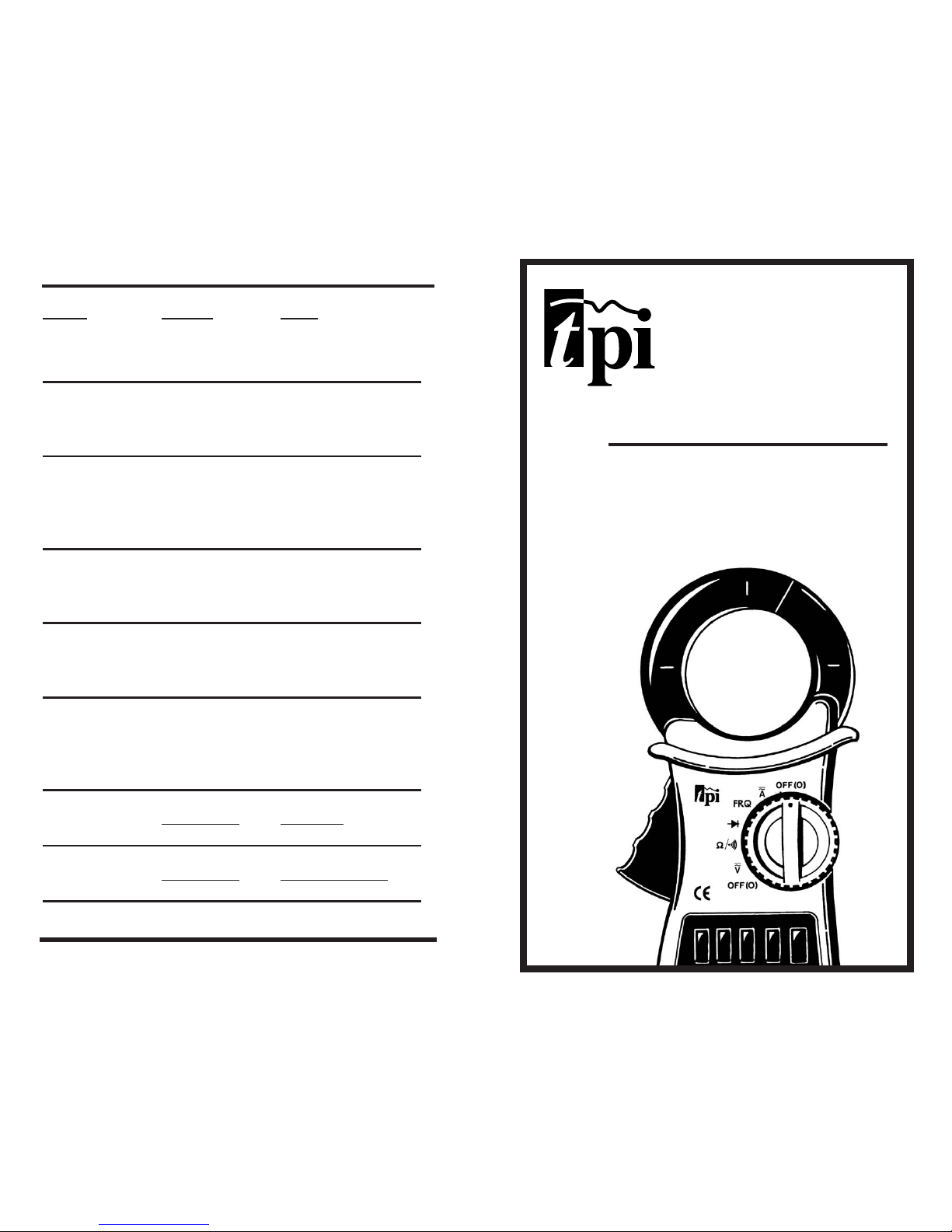
Func. Range Res.
DCV 40V 0.01V
400V 0.1V
600V 1V
ACV 40V 0.01V
400V 0.1V
600V 1V
ACA 40A 0.01A
400A 0.1A
700A 1A
DCA 40A 0.01A
400A 0.1A
700A 1A
OHM 400Ω 0.1Ω
4kΩ 0.001kΩ
40kΩ 0.01kΩ
Frequency
1KHz 0.1Hz
10KHz 0.001KHz
Continuity Test Voltage Threshold
3V < 100Ω (100 digits)
Diode Test Test Voltage Max Test Current
3V Approx. 2.5mA
296 SPECIFICATIONS ±0.75% Basic DCV Accuracy
Test Products International, Inc.
296
Digital Clamp-on
Meter Amp Plus
Instruction Manual
Page 2
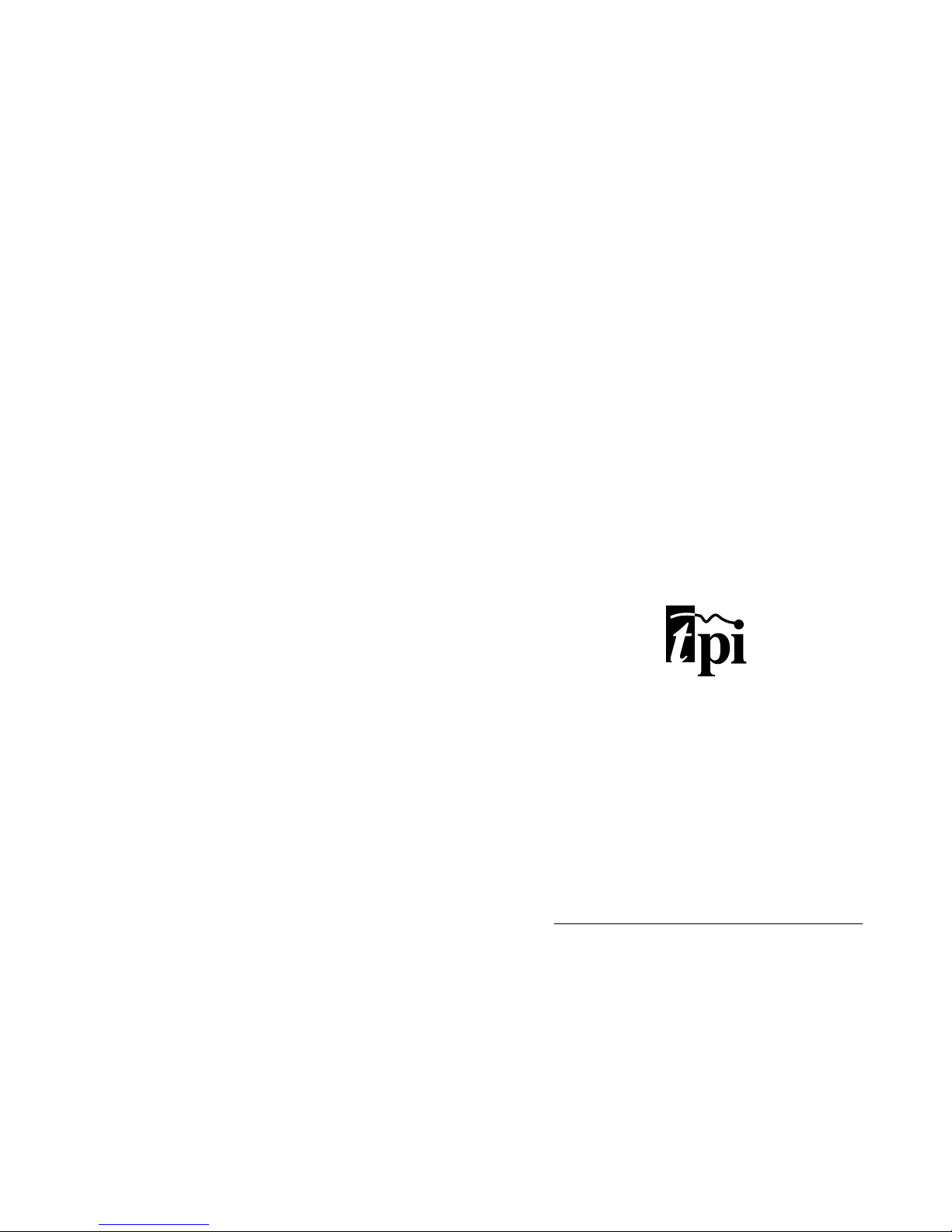
Test Products International, Inc.
9615 SW Allen Blvd., Ste. 104
Beaverton, OR USA 97005
503-520-9197 • Fax: 503-520-1225
tpiusa@msn.com
Test Products International plc
2 Newcourt Business Park
Perry Road
Harlow, Essex CM18 7PR
England
Tel: 01279 439647 • Fax: 01279 450553
L296M • 12/1/97
copyright © 1997 Test Products International, Inc.
WARRANTY
Please refer to product warranty card for
warranty statement.
Page 3
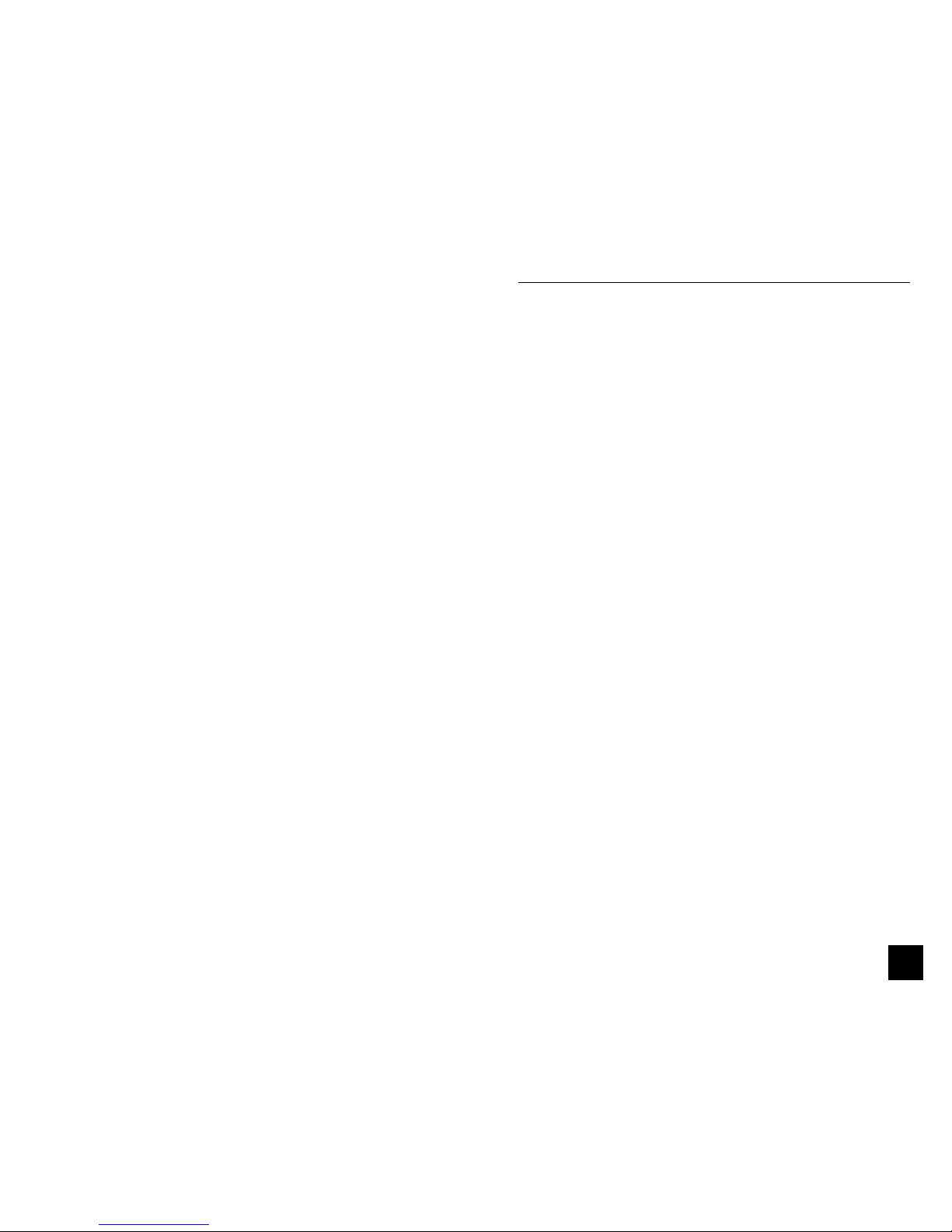
2
TABLE OF CONTENTS
A. INTRODUCTION
1. Congratulations ............ 3
2. Product Description.......... 3
3. Declaration of Conformity .... 4
B. SAFETY CONSIDERATIONS ...... 5
C. TECHNICAL DATA
1. Features and Benefits ........ 7
2. Product Applications ........ 8
3. Specifications .............. 9
D. MEASUREMENT TECHNIQUES
1. Controls and Functions ...... 13
2. Step by Step Procedures: .... 16
E. ACCESSORIES ................ 30
F. MAINTENANCE ................ 31
G. TROUBLE SHOOTING GUIDE .... 32
Page 4
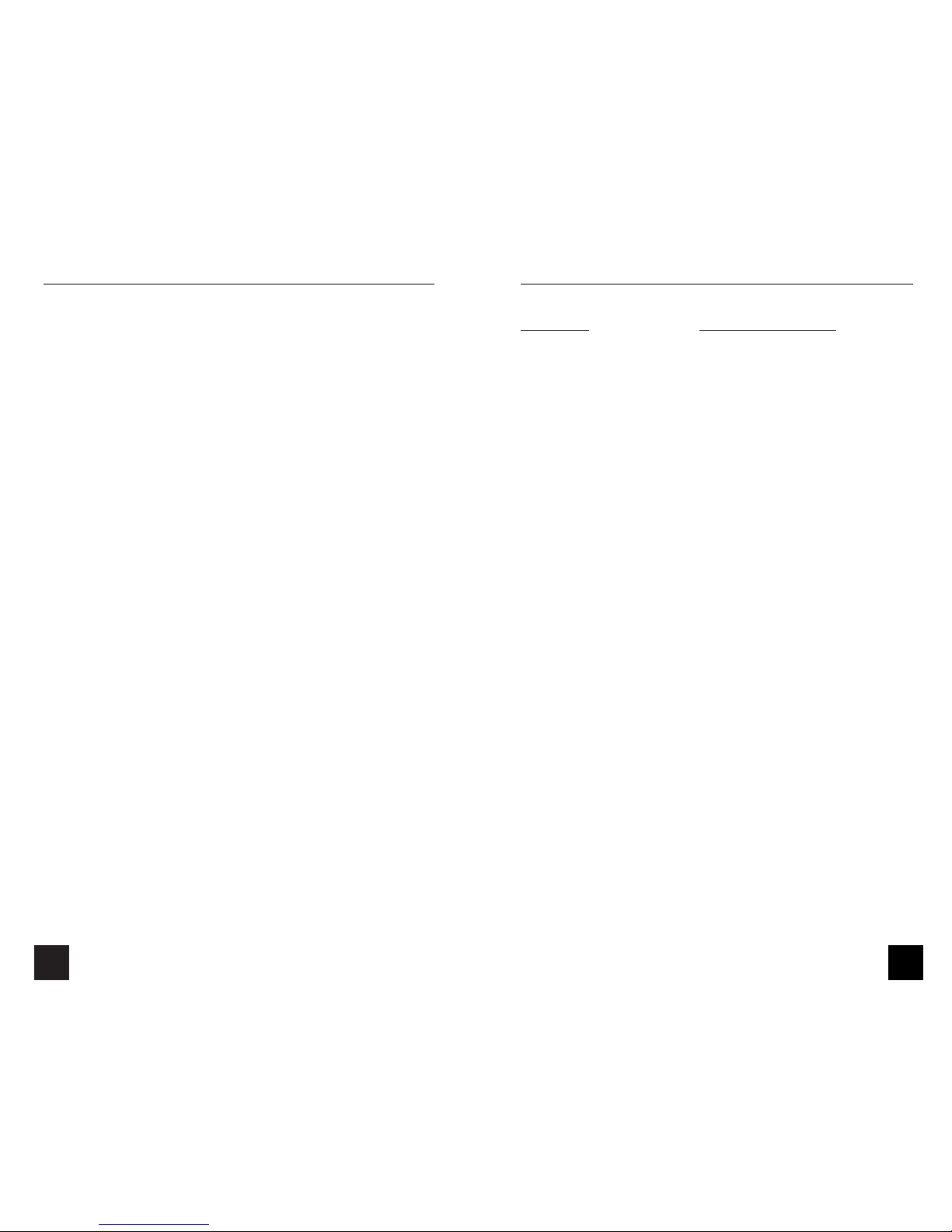
32
G. TROUBLE SHOOTING GUIDE
Problem Probable Causes
Does not power up
• Dead or defective battery
• Broken wire from battery
snap to PCB
Won’t display current readings
• Open fuse
• Open test lead
• Improperly connected to
circuit under test
All functions except ohms read high
•Very weak battery that will
not turn on the low battery
indicator on the LCD
AC Volts do not read
•Very weak battery that will
not turn on the low battery
indicator on the LCD
3
A. INTRODUCTION
1. Congratulations!!
Thank you for purchasing TPI products. The
Amp Plus is easy to use and is built to last.
It is backed by a 3 year limited warranty.
Please remember to complete and return
your product warranty registration card.
2. Product Description
The 296 is a clamp-on plus DMM with True RMS and
Harmonics capabilities. The 296 offers measurements in
all basic electrical functions, plus:
• True RMS Provides accurate and dependable
readings of non-linear loads.
• HDR Mode Determines if a signal is clean or
distorted.
• Bar Graph When measuring frequency, bar
graph indicates current level.
• TRIM Mode Smooths out unstable readings.
• Peak Mode For start-up and inrush currents.
• Sleep Mode Preserves battery life.
• Data Hold Holds the reading on the display for
easy viewing.
The 296 comes complete with the following accessories:
Carrying Pouch Instruction Manual
Test Lead Set Battery
Page 5

31
F. MAINTENANCE
1. Battery Replacement: The 296 will display a bat-
tery symbol when the internal 9 Volt battery needs
replacement. The battery is replaced as follows:
a. Disconnect and remove all test leads
from live circuits and from the 296.
b. Loosen the screw from the back of the
296 battery cover.
c. Remove the battery compartment cover.
d. Remove old battery and replace with new battery,
observing the correct polarity.
e. Reassemble the instrument in reverse
order from above.
2. Cleaning your 296:
Use a mild detergent and slightly damp cloth to
clean the surfaces of the 296.
4
3. EC Declaration of Conformity
This is to certify that TPI Model 296 conforms to the
protection requirements of the council directive
89/336/EEC, in the approximation of laws of the member
states relating to Electromagnetic compatibility and
73/23/EEC. The Low Voltage Directive by application of
the following standards:
EN 50081-1 1992 Emissions Standard
EN 50082-1 1992 Immunity Standard
EN 61010-1 1993 Safety Standard
EN 61010-2-031 1995 Safety Standard
EN 61010-2-032 1995 Safety Standard
To ensure conformity with these standard, this instrument must be operated in accordance with the instructions and specifications given in this manual.
CAUTION: Even though this instrument complies with
the immunity standards, it’s accuracy can be affected
by strong radio emissions not covered in the above
standards. Sources such as hand-held radio transceivers, radio and TV transmitters, vehicle radios and
cellular phones generate electromagnetic radiation
that could be induced into the test leads of this instrument. Care should be taken to avoid such situations or
alternatively, check to make sure that the instrument is
not being influence by these emissions.
CAUTION: Please follow manufacturers test procedures whenever possible. Do not attempt to measure
unknown voltages or components until a complete
understanding of the circuit is obtained.
Page 6
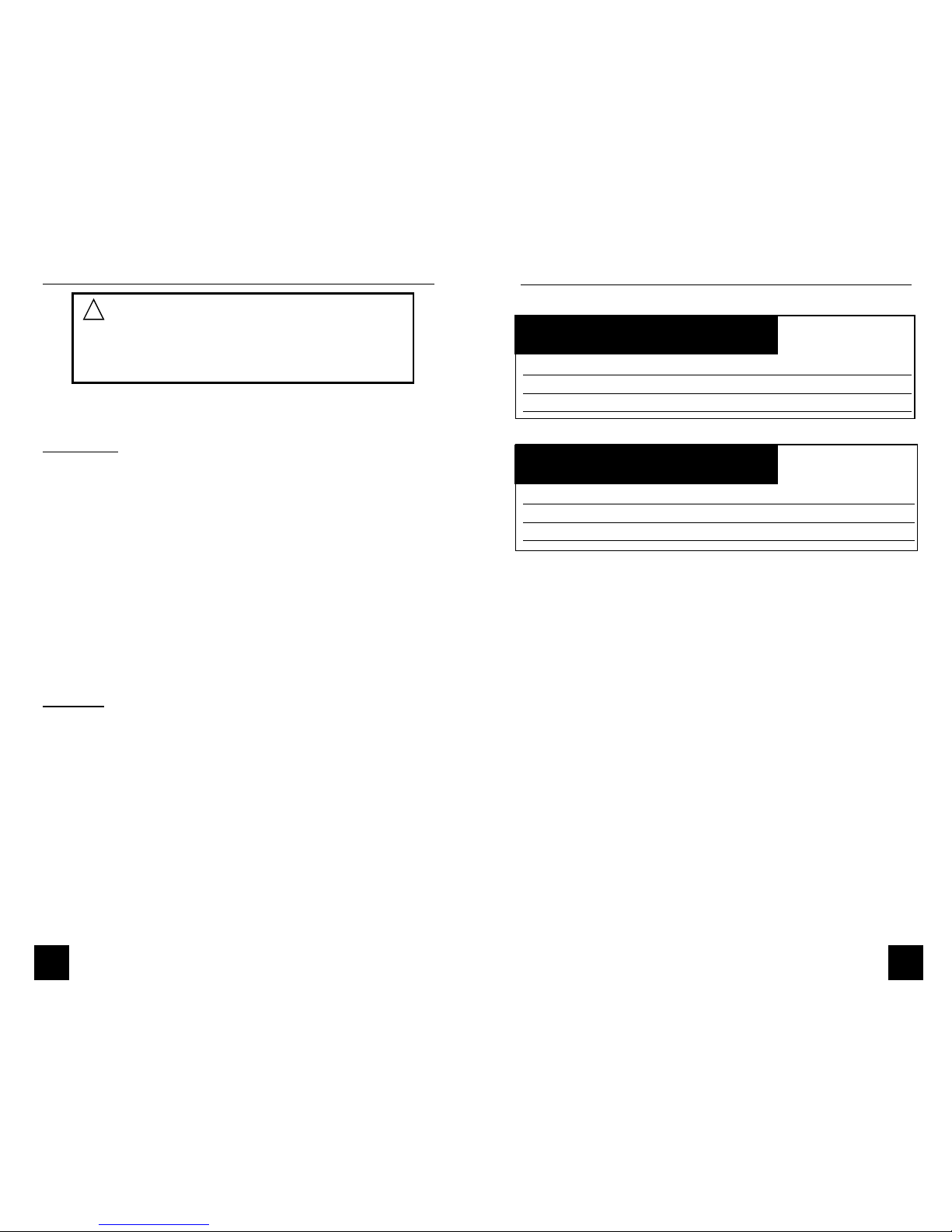
30
E. ACCESSORIES*
Standard Accessories Part No.
9 Volt Alkaline Battery A009A
Test Lead Set A040
Soft Carrying Pouch A200
Optional Accessories Part No.
Deluxe Test Lead Set SDK1C
IEC 1010 Deluxe Test Lead Kit TLS2000BC
Hard Carrying Case A201
*These accessories are not approved from UL.
5
B. SAFETY CONSIDERATIONS
WARNING: Please follow manufacturers test
procedures whenever possible. Do not attempt to
measure unknown voltages or components until a
complete understanding of the circuit is obtained.
GENERAL GUIDELINES
ALWAYS
•Test the 296 before using it to make sure it is
operating properly.
• Inspect the test leads before using to make sure there
are no breaks or shorts.
• Double check all connections before testing.
• Have someone check on you periodically if
working alone.
• Have a complete understanding of the circuit
being measured.
• Disconnect power to circuit, then connect test leads to
the 296, then to circuit being measured.
NEVER
• Attempt to measure unknown high voltages.
• Attempt to measure current with the meter in
parallel to the circuit.
• Connect the test leads to a live circuit before
setting up the instrument.
•Touch any exposed metal part of the test lead assembly.
!
Page 7

29
l. Disable Sleep Mode
1. Set the 296 to the OFF position.
2. Push and hold down the HOLD button while
turning the rotary switch to the desired function.
3. Release the HOLD button.
4. Check the LCD to see if the HOLD function is
activated. If “H” is on the display, push the HOLD
button to deactivate the DATA HOLD mode.
5. Sleep mode is now deactivated.
6
INTERNATIONAL SYMBOLS
CAUTION: RISK OF ELECTRIC SHOCK
AC (ALTERNATION CURRENT)
DC (DIRECT CURRENT)
REFER TO INSTRUCTION MANUAL
GROUND
DOUBLE INSULATION
EITHER DC OR AC
!
Page 8

28
i. Data Hold
Press the HOLD button at any time on any function
to freeze the reading on the LCD display. This
function is very useful when measuring in locations
where the display is difficult to read.
j. Trim
(Average sensing mode for ACV, ACA, OHM, Diode
and Continuity.)
Press the TRIM button when measuring unstable
signals to stabilize the reading. The 296 will average the measured value approximately every 1.25
seconds to obtain a clearer picture of the current
or voltage being measured.
k. Peak Mode
1. Set the 296 to the ACA function.
2. Push the RNG button and select the desired
measurement range.
3. Push the TRIM button until PEAK shows on LCD.
4. Allow the LCD to stabilize to zero.
5. Clamp the jaws around a single conductor to the
device to be measured.
6. Apply power to the device under test.
7. Read the PEAK current on the LCD immediately
after the test.
7
C. TECHNICAL DATA
1. Features and Benefits
Agency UL Listed to U.S. and Canadian Safety
Standards. Meets CE and IEC 1010.
True RMS Needed to accurately measure non-sinu-
soidal AC voltage and current waveforms
found on many controls and circuits.
HDR Mode Determines if a signal is clean or distorted.
Displays the harmonic distortion ratio on
ACV and ACA at line voltage and 60 Hz.
4000 Count Improves the resolution on all functions
and ranges.
Data Hold Maintains the reading on the display for
hard to reads areas.
Peak Mode Measure the inrush current of motors,
relays and solenoids.
Trim Mode Averages the readings for more stable out-
put on LCD.
Record Mode Records Min/Max and Average value of the
function being measured.
Sleep Mode Automatically powers down after 10
minutes of inactivity.
Frequency Measures the frequency of the current
being measured.
Dual Display When measuring frequency, the bar graph
indicates the current level.
Bar Graph Shows rapidly changing input signals
that the normal display will not.
Page 9

27
h. Measuring Frequency
CAUTION!
Do not attempt to make frequency measurements with
test leads. The 296 measures the frequency by clamping the jaw around one conductor (wire). Clamping
around more than one wire will result in erroneous
readings.
Instrument set-up:
FUNC BLACK RED MIN MAX
TEST LEAD TEST LEAD READING READING
FREQ NOT USED NOT USED 0.5Hz 10KHz
Measurement Procedure:
1. Disconnect power to circuit to be measured.
2. Set the rotary switch to the FREQ function.
3. Clamp the jaws around one conductor of the circuit
to be measured.
4. Reconnect power to circuit to be measured.
5. Read the frequency on the 296.
Note:
The current of the frequency being measured is
displayed on the bar graph.
Optional Modes:
• HOLD: Freezes the reading on the LCD.
• RANGE: Manually ranges the instrument.
8
2. Product Applications
Perform the following tests and/or measurements with
the 296 and the appropriate function:
HVAC/R
ACA • Heat anticipator current in thermostats.
ACV • Line voltage.
ACV or DCV • Control circuit voltage.
OHMS • Heating element resistance (continuity).
OHMS • Compressor winding resistance.
OHMS • Contactor and relay coil resistance.
ACA • Motor and compressor start up current.
OHMS • Continuity of wiring.
Hz/FREQ • Frequency on control and line voltages.
REC • Record min/max voltage of controls
and line voltages.
ALL • Bar graph to indicate rapid fluctuations.
ELECTRICAL
ACV • Measure line voltage.
ACA • Measure line current.
OHMS •Continuity of circuit breakers.
DCV •Voltage of direct drive DC motors.
DCA • Current of direct drive DC motors.
ACA • Start up current of motors, relays,
contactors and transformers.
ALL • Harmonics detection on line voltages.
ELECTRONIC
ACV • Measure power supply voltage.
ACA • Measure power supply current.
OHMS •Continuity of circuit breakers and fuses.
Page 10

26
g. Measuring Diodes
CAUTION!
Do not attempt to make diode measurements with
circuit energized. The only way to accurately test a
diode is to remove it completely from the circuit before
attempting to measure it.
Instrument set-up:
FUNC. BLACK RED MIN MAX
TEST LEAD TEST LEAD READING READING
COM V/Ω 0.001V 2.000V
Measurement Procedure:
1. Disconnect power to circuit to be measured.
2. Plug the black test lead into COM input jack.
3. Plug red test lead into the V/Ω input jack.
4. Set the rotary switch to the function.
5. Connect the black test lead to the banded end of
the diode and the red test lead to the non-banded
end of the diode.
6. Reading on the display should be between 0.5 and
0.8 volts.
7. Reverse test lead connections in 5 above.
8. Reading on the display should be OFL (Overload).
NOTE: If diode reads 0 in both directions, diode is
shorted. If diode reads OFL in both directions, diode
is open.
9
3. Specifications
IEC 1010 Over Voltage:
CAT II - 1000VDC, 600VAC
CAT III - 600V
Pollution Degree 2
※
INSTALLATION
Ⅰ·Ⅱ · Ⅲ
INSTALLATION CATEGORY(OVERVOLTAGE
CATEGORY)
Ⅰ
: Signal level, special equipment or parts of
equipment, telecommunication, electronic
etc., with smaller transient overvoltages
than INSTALLATION CATEGORY
Ⅱ
INSTALLATION CATEGORY(OVERVOLTAGE
CATEGORY)
Ⅱ
: Local level, appliances, PORTABLE
EQUIPMENT etc., with smaller transient
overvoltages than INSTALLATION
CATEGORY
Ⅲ
INSTALLATION CATEGORY(OVERVOLTAGE
CATEGORY)
Ⅲ
: Distribution level, fixed installation, with
smaller transient overvoltages than
INSTALLATION CATEGORY
Ⅳ.
UL 3111-1
Page 11

25
f. Continuity Buzzer
WARNING!
Do not attempt to make continuity measurements with
circuit energized.
Instrument set-up:
FUNC. BLACK RED MIN MAX
TEST LEAD TEST LEAD READING READING
Ω COM V/Ω 0.001KΩ 4.000KΩ
Measurement Procedure:
1. Disconnect power to circuit to be measured.
2. Plug black test lead into the COM input jack.
3. Plug red test lead into V/Ω input jack.
4. Set the rotary switch to the Ω function.
5. Press the FUNC button until is on the LCD.
6. Connect test leads to circuit to be measured.
7. Listen for the buzzer to confirm continuity.
Optional Modes
• HOLD: Freezes the reading on the LCD.
• TRIM: Push TRIM button to stabalize reading.
!
10
3. Specifications (cont.)
a. DCV
Range Resolution Accuracy Impedance
40V 0.01V ±0.75% of reading, 10MΩ
400V 0.1V ±3 digits
600V 1V
b1. ACV (45Hz to 60Hz)
Range Resolution Accuracy Impedance
40V 0.01V ±1.0% of reading, 10MΩ
400V 0.1V ±3 digits
600V 1V
b2. ACV
(20Hz to 45Hz, 60Hz to 1KHz)
Range Resolution Accuracy Impedance
40V 0.01V ±2.5% of reading, 10MΩ
400V 0.1V ±3 digits
600V 1V
*Warning: Test Leads. Use only correct type and
overvoltage category rating.
!
Page 12

24
e. Measuring Resistance
WARNING!
Do not attempt to make resistance measurements with
circuit energized. For best results, remove the resistor
completely from circuit before attempting to measure it.
NOTE:
To make accurate low ohm measurements, short the
ends of the test leads together and record the resistance
reading. Deduct this value from actual readings.
Instrument set-up:
FUNC. BLACK RED MIN MAX
TEST LEAD TEST LEAD READING READING
Ω COM V/Ω 0.1Ω 39.99KΩ
Measurement Procedure:
1. Disconnect power to circuit to be measured.
2. Plug black test lead into the COM input jack.
3. Plug red test lead into V/Ω input jack.
4. Set the rotary switch to the Ω function.
5. Connect test leads to circuit to be measured.
6. Read the resistance value on the 296.
Optional Modes
• HOLD: Freezes the reading on the LCD.
• RANGE: Manually ranges the instrument.
• TRIM: Push TRIM button to stabalize reading.
• REC: Record minimum, maximum and
average values.
!
11
3. Specifications (cont.)
c. ACA
Range Res. Accuracy Freq. Response
40A 0.01A ±2% of reading, ±20 digits 45Hz to 60Hz
±4% of reading, ±20 digits 30Hz to 45Hz
±4% of reading, ±20 digits 60Hz to 1KHz
400A 0.1A ±2% of reading, ±10 digits 45Hz to 60Hz
700A 1A ±5% of reading, ±10 digits 30Hz to 45Hz
±5% of reading, ±10 digits 60Hz to 1KHz
d. DCA
Range Resolution Accuracy
40A 0.01A ±2% of reading, ±20 digits
400A 0.1A ±2% of reading, ±10 digits
700A 1A ±2% of reading, ±15 digits
e. OHM (Resistance,Ω)
Range Res. Accuracy Overload
Protection
400Ω 0.1Ω ±1% of reading, ±10 digits 600V DC or
4kΩ 0.001kΩ ±1% of reading, ±3 digits AC Peak
40kΩ 0.01kΩ
f. Continuity Buzzer
Test Voltage Threshold Over Load Protection
3V < 100Ω (100 digits) 600 V DC or Peak AC
Page 13

23
Application Notes (Resistance)
When measuring resistance of a motor, make
sure the power is disconnected prior to testing.
Set up meter following steps under “Measurement Procedure” on page 20, and proceed
with the following:
• Connect the red test lead to one power
input line of the motor and the black test
lead to the other power input line of the
motor. In most applications if the reading
is OFL, the motor winding is open.
• Connect the red test lead to the frame of
the motor and the black test lead to the
winding. In most applications if a reading
of 0 Ohms is displayed, the winding is
shorted to the motor frame (ground).
12
g. Diode Test
Test Voltage Max Test Current Over Load Protection
3V Approx. 2.5mA 600 V DC or Peak AC
h. Frequency
Range Res. Accuracy Overload
Protection
1KHz 0.1Hz ±0.2% of reading, 600V DC or
10KHz 0.001KHz ±3 digits AC Peak
h. General Specifications
Max. Volt. between 600V
any Input and Ground
Display Type 4,000 Count, 4 times per
second update
Operating Temp. -10° to 45°C (14° to 113°F)
Storage Temp. -20° to 55°C (-4° to 131°F)
Relative Humidity 0% to 80% (0° - 35°C/32° - 95°F)
0% to 70% (35° - 50°C/95° - 122°F)
Altitude operating 6,562ft. (2,000meter)
Non-operating 40,000Ft. (12,000meter)
Power Supply 9 Volt Battery
Battery Life 80 hrs. Alkaline
Size (H x L x W) 40mm x 190mm x 65mm
(1.5in x 7.25in x 2.5in)
Weight 315g (11.1oz)
Page 14

22
Application Notes
When measuring AC Amps of a motor there
are two types of measurements that can be
made, running current and in-rush or start-up
current. Start-up current will usually be much
higher than running current.
Set up the meter following the steps under
“Measurement Procedure” on page 20, and
then proceed with the following:
• Clamp the meter around a single wire
and reconnect power to the device.
Read the current displayed on the meter.
This is the running current of the motor.
• Disconnect power to the motor and put
the meter in PEAK HOLD mode.
Reconnect the power and read
the current displayed on the
meter. This is the in-rush or
start-up current
of the motor.
13
D. MEASUREMENT TECHNIQUES
1. Controls and Functions:
Push Buttons
TRIM Activates TRIM, PEAK and HDR
functions (Except on Frequency
Range).
FUNC Toggles between AC and DC volts,
amps and Ω or functions.
RNG Activates manual ranging. Hold in
for 2 seconds to return to
autorange.
HOLD Holds the reading on the display
until the button is pushed a
second time.
REC Activates the Min/Max/Record
mode. (Except on Frequency
Range).
Page 15

21
c. Measuring AC Amps
CAUTION!
Do not attempt to make a current measurement with
the test leads. The 296 measures the current by
clamping the jaw around one conductor (wire).
Clamping around more than one wire will result in
erroneous readings.
Instrument set-up:
FUNC. BLACK RED MIN MAX
TEST LEAD TEST LEAD READING READING
A NOT USED NOT USED 0.01A 700A
Measurement Procedure:
1. Disconnect power to circuit to be measured.
2. Set rotary switch to A function.
3. Clamp the jaws around one conductor of the circuit
to be measured.
4. Reconnect power to circuit to be measured.
5. Read the current on the 296.
Optional Modes
• TRIM: Push TRIM button to stabilize reading.
• HOLD: Freezes the reading on the LCD.
• RANGE: Manually ranges the instrument.
• PEAK: Measures the peak amperage.
• HDR: Check the harmonic distortion ratio.
• REC: Record minimum, maximum and
average values.
14
1. Controls and Functions (cont.):
Rotary Switch
OFF Turns the 296 completely off.
V Used to measure AC and DC volts.
Ω Used to measure resistance and
use the continuity buzzer.
Used to measure diodes.
FRQ Used to measure the frequency of
the current through the jaws.
A Used to measure AC amps.
OFF Turns the 296 completely off.
Input Jacks
COM Black test lead connection for
ACV, DCV, Ω, Continuity Buzzer
and Diode Test functions.
V/Ω Red test lead connection for all
ACV, DCV, Ω, Continuity Buzzer
and Diode Test functions.
Page 16

20
Application Notes
When measuring DC Amps of a motor there
are two types of measurements that can be
made, running current and in-rush or start-up
current. Start-up current will usually be much
higher than running current.
Set up the meter following the steps under
“Measurement Procedure” on page 18, and
then proceed with the following:
• Clamp the meter around a single wire
and reconnect power to the device.
Read the current displayed on the meter.
This is the running current of the motor.
• Disconnect power to the motor and put
the meter in PEAK HOLD mode.
Reconnect the power and read
the current displayed on the
meter. This is the in-rush or
start-up current
of the motor.
15
Application Notes
When measuring DC Voltage of a battery, the most accurate reading can
be attained by testing the battery
under load. To accomplish this, follow
steps 1 through 4 shown on page 15
and the following (with the battery in
holder and device turned on):
• Connect the red test lead from the
meter to the positive (+) terminal
of the battery.
• Connect the black test lead to the
negative (-) terminal of the battery.
• Reconnect power to the circuit
and read the voltage on the 296.
Page 17

19
d. Measuring DC Amps
CAUTION!
Do not attempt to make a current measurement with the
test leads. The 296 measures the current by clamping
the jaw around one conductor (wire). Clamping around
more than one wire will result in erroneous readings.
Instrument set-up:
FUNC. BLACK RED MIN MAX
TEST LEAD TEST LEAD READING READING
A NOT USED NOT USED 0.01A 700A
Measurement Procedure:
1. Disconnect power to circuit to be measured.
2. Set rotary switch to A function.
3. Press the FUNC button to set to measure DCA.
4. Press and hold the HOLD button until LCD zero’s.
5. Clamp the jaws around one conductor of the circuit
to be measured.
6. Reconnect power to circuit to be measured.
7. Read the current on the 296.
Optional Modes
• HOLD: Freezes the reading on the LCD.
• RANGE: Manually ranges the instrument.
• REC: Record minimum, maximum and
average values.
• TRIM: Push TRIM button to stabilize reading.
16
2. Step by Step Procedures:
a. Measuring DC Volts
WARNING!
Do not attempt to make a voltage measurement of
more than 600V or of a voltage level that is unknown.
Instrument set-up:
FUNC. BLACK RED MIN MAXI
TEST LEAD TEST LEAD READING READING
V COM V/Ω 0.01V 600V
Measurement Procedure:
1. Disconnect power to circuit to be measured.
2. Plug black test lead into the COM input jack.
3 Plug red test lead into the V/Ω input jack.
4. Set rotary switch to the V range.
5. Push FUNC button so AC does not show on LCD.
6. Connect test leads to circuit to be measured.
7. Reconnect power to circuit to be measured.
8. Read the voltage on the 296.
Optional Modes
• TRIM: Push TRIM button to stabilize
reading.
• HOLD: Freezes the reading on the LCD.
• RANGE: Manually ranges the instrument.
• REC: Record minimum, maximum and
average values.
!
Page 18

18
b. Measuring AC Volts
WARNING!
Do not attempt to make a voltage measurement of
more than 600V or of a voltage level that is unknown.
Instrument set-up:
FUNC. BLACK RED MIN MAX
TEST LEAD TEST LEAD READING READING
V COM V/Ω 0.01V 600V
Measurement Procedure:
1. Disconnect power to circuit to be measured.
2. Plug black test lead into COM input jack.
3. Plug red test lead into V/Ω input jack.
4. Set the rotary switch to the V function.
5. Press the FUNC button until AC is on LCD.
6. Connect test leads to circuit to be measured.
7. Reconnect power to circuit to be measured.
8. Read the voltage on the 296.
Optional Modes
• TRIM: Push TRIM button to stabilize reading.
• HOLD: Freezes the reading on the LCD.
• RANGE: Manually ranges the instrument.
• PEAK: Measures the peak voltage.
• REC: Record minimum, maximum and
average values.
• HDR: Check harmonic distortin ratio.
!
17
Application Notes
Disconnect power from the
terminal block, find the fuse
or circuit breaker that controls
the block and turn it off.
Set up the meter following the
steps under “Measurement
Procedure” on page 17. Then
proceed with the following:
• Connect the red test lead to
the hot side of the block and
the black lead to the neutral side of the
block. Reconnect power to the block and
read the voltage on the meter. The reading
should be approximately 110V to 130V.
• Disconnect power from the block and move
the red wire to ground. Reconnect power to
the block and read the voltage on the meter.
Typically less than 20V should exist from
neutral to ground. If 110V or above exists,
the block may be wired incorrectly.
