Page 1

Single Gas Monitor
The Value Leader
TM
www.tpi-thevalueleader.com
777
Carbon Monoxide
Page 2

Contents
Agency Listings.............................................................. 1
Safety Informat
ion........................................................... 2
General Description & Physical Specifications........... 3
Product Features.............................................................4
Sensor Specifications, Alarm Setting, Bu
mp Testing..5
Alarm Adjustment............................................................6
Operation and Use...........................................................7
Battery, Sensor, Calibration............................................ 8
Warranty and Repair Policy............................................. 9
Page 3
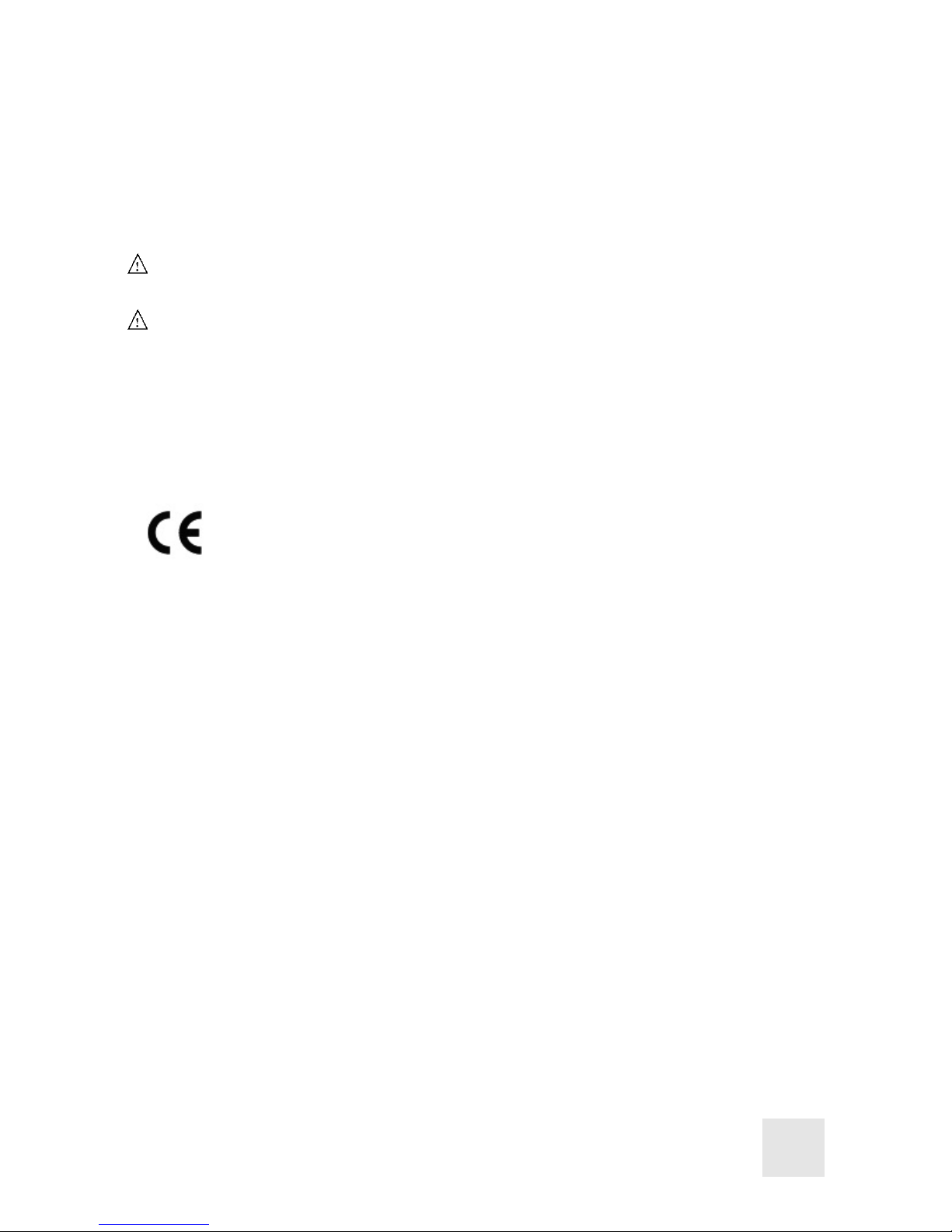
TPI 777
SINGLE GAS MONITOR
INSTRUCTION MANUAL
For use with Carbon Monoxide (CO)
Read and understand instructions before use.
Warning: To prevent ignition of flammable or combustible atmos-
pheres, disconnect power before servicing.
Warning: To reduce the risk of ignition of a flammable atmosphere, bat-
teries must only be changed in an area known to be nonflammable.
EMC Directive (2004/108/EC)
EN 61000-4-2:1995, EN 61000-4-3:2002, EN 55011:2007
1
Page 4
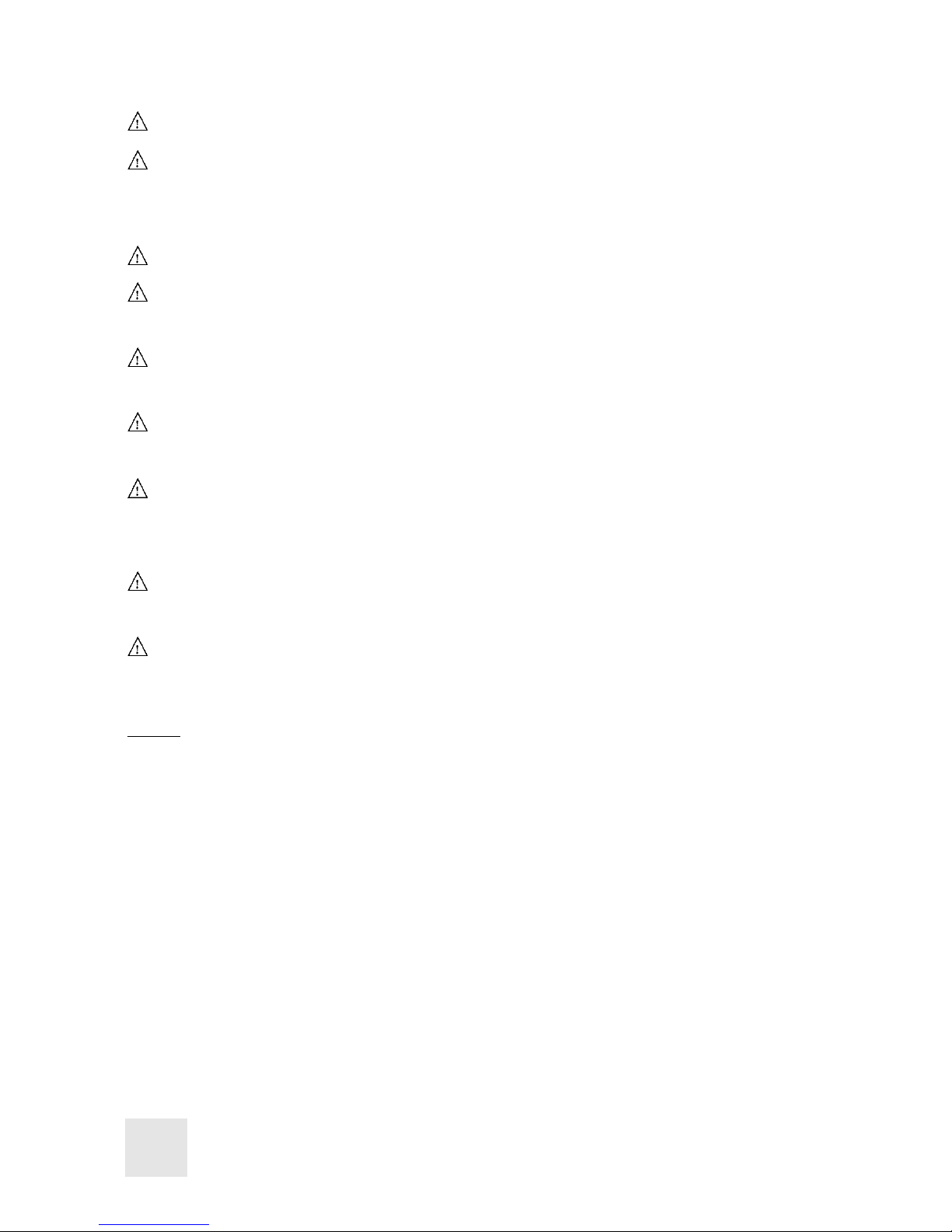
Safety Information
2
1. IMPORTANT: Read and understand this manual prior to use.
2. IMPORTANT: CO instruments may show high readings for up to
30 minutes if taken from warm air to cold temperatures and vice-versa. For
best results let them "soak" in the ambient conditions prior to use.
3. WARNING: Substitution of components may impair operation.
4. WARNING: This instrument contains a lithium battery which may
leak or explode if improperly used. DO NOT DISPOSE OF IN A FIRE.
5. WARNING: Only service in an area known to be free of combustible
gases.
6. WARNING: Instruments are not certified intrinsically safe.
7. WARNING: To verify operation prior to each day's use a function test
(bump test) should be performed. If the instrument does not pass this
test, full calibration should be performed.
8. WARNING: Keep all openings free from dirt, debris and foreign
objects.
9. WARNING: Do not use a damaged or improperly operating instru-
ment. Contact a service representative immediately.
ONLY zero instrument in a gas free environment
Page 5

General Description
FUNCTION INDICATORS
3
Figure 1: Custom Display
The TPI 777 is a rugged personal gas monitor. Preset alarms
provide visual, audible and vibration alerts for low and high alarm
conditions. Built-in "Time Weighted Average" (TWA) and "Short
Term Exposure Limit" (STEL) alarms provide a greater margin of
safety for the user. A custom display provides easy to read
information including gas concentration and low battery indication.
(See Figure 1)
PHYSICAL SPECIFICATIONS
Operational Temp: -4 to 104° F (-20 to 40° C)
Humidity: 15-90% RH (Non-condensing)
Response Time: T90 < 30 seconds
Alarms:
Sound: 80 Db @ 12" (30cm)
Sight: Display Alerts via LEDs
Touch: Vibration
• blinking =
• High/Lo
• TWA/STEL Alarms:
Low Battery
w Alarm Set Points:
Power Source: 3.6V Lithium Battery
Size: 3.81" x 2.31" x 0.8" (9.67 x 5.87 x 2 cm)
Weight: 3.6 oz. (105 g)
Battery Life: 2+ Years
Sensor: Electrochemical
Construction:
Impact resistant housing
Belt clip and hanging
loop
Page 6

PRODUCT FEATURES
The 777 is made of durable plastic. The housing is protected with
a rubberized material. The front of the instrument houses the
sensor and sounder. Two buttons are used to operate the
instrument. The left button is used for power and to select the
unit of measure for temperature. The right button is used for
zeroing and adjusting the alarm level. LED's beneath the frosted
areas provide visual alarm.
The instrument can be worn using the belt clip on the back. The
777 cannot be turned off when it is in an alarm state.
The sensor and battery are designed for 2 years of continuous
normal use.
4
Page 7

SENSOR SPECIFICATIONS
TYPE RESOLUTION
CO 1ppm
Temp 0.1⁰
RANGE ACCURACY
0-999 +/- 5ppm or 5% of rdg whichever is greater
32 to 104⁰F +/- (2⁰F + 5 digits)
0 to 40⁰C +/- (1⁰C + 5 digits)
ALARMS
The 777 has two types of alarm. Low Alarm activates at two second
intervals. The High Alarm activates
at one second intervals.
The sound, LEDs and vibration activate during an alarm. The alarm settings
can be changed in set-up of the 777. The 777 is preset for the most common
levels required. The preset alarm levels are shown below.
PRESET ALARM LEVELS
Type Low High TWA STEL
CO 50 200 50 75
See page 6 for Alarm Adjustment instructions
FUNCTION (BUMP) TEST
Turn the instrument on and wait until the warm up period is over and the main
display is shown. Apply 100ppm of CO gas to the sensor area at a flow rate of
200-400 cc/min. The alarm should activate within approximately 20 seconds.
This test can be performed to ensure proper function prior to each day's
use. Failure to pass could indicate a failure or need for calibration.
SWITCHING BETWEEN ⁰F and ⁰C
With the 777 on press and release the On/Off key to switch between ⁰F and
⁰C.
5
Page 8

ALARM ADJUSTMENT
1. Turn the 777 on by pressing and holding the power button until the display
illuminates.
2. After the warm up period when the main display shows press and hold down the
Zero button for more than 3 seconds until "Ald" is displayed.
3. The alarm level can be adjusted by using the Zero button to cycle through alarm
level 0 to 9.
Repeatedly pressing the Zero key will cycle the alarm level number
from 0 to 9 and then back to 0.The alarm levels for each selection are shown below.
4. Once the desired alarm level is selected, press and hold the Zero key for more than
3 seconds until the 777 returns to the main display.
Alarm Levels
ALARM TYPES
The alarm type is adjustable between standard, TWA,
selected by performing the steps outlined on page 6.
Standard - When the 777 is in the main display mode the CO c
ppm. The alarm will sound at the Alarm Low level as outlined on page 6.
Time Weighted Average (TWA) Alarm - When the 777 is set to this type of alarm the
"TWA" annunciator will be displayed. In this mode the alarm is time weighted and will
sound at the Alarm TWA level as outlined on page 6. A Time Weighted Average (TWA)
is a threshold value based on a 8-hour workday and a 40-hour workweek. For example
the TWA for carbon monoxide is 25 ppm. This means that an average of 25 ppm is
considered to be the safe threshold value for an 8-hour workday.
Short Term Exposure Limit (STEL) Alarm - When the 777 is set to this type of alarm
the "STEL" annunciator will be displayed. In this mode the alarm is based on a 15
minute average and will sound at the Alarm STEL level as outlined on page 6.
and STEL. The alarm type is
oncentration is show
n in
6
Page 9

OPERATION and USE
Press and hold the ON button to start the instrument in an area known to
be gas free and with normal oxygen amount. The following will display
during start up:
1. Activate all segments and icons
2. CO (Gas type being sensed)
3. Low Alarm LevelSoftware version
4. High alarm Level
5. TWA Alarm Level
6. STEL Alarm Level
7. "HI" High alarm value displays
8. Calibration Year / Month
9. LED, Buzzer, Vibration test
10. Main display
To Turn the 777 off, press and hold the Power button down for approximately 10
seconds until the 777 turns off. The 777 will beep during this time.
If the 777 is turned on in an area that is not free of CO, an error will display and
the 777 will need to be turned off and turned back on in a clean air environment.
Attach the 777 to the outermost garment closest to your head/face as
practical. Always follow federal, state, local and company regulations as it
relates to the use of personal CO detectors.
Alarms indicate unsafe levels. The display will show the concentration
along with audible, visual and vibration indications.
Manual zeroing should only be performed in a clean air gas free environment
con-taining normal oxygen levels. Press the ZERO button for 2-3 seconds and
release. All seg-ments of the display will flash followed by the working display.
Exposure to gas in excess of sensors range specifications will result in "OL"
being dis-played with the high alarm activated
7
Page 10

BATTERY, SENSOR, AND CALIBRATION
The battery indicator does not display until the battery begins to deplete. The
battery indicator will begin to display depending on the charge left.
The stages are:
When the battery indicator looks like this and is blinking the
battery needs replacement. The 777 must be returned to TPI for
battery replacement.
When SENS is displayed the CO sensor requires replacement. The
777 must be returned to TPI for sensor replacement.
Calibration is recommended once per year. Please return your 777
to TPI
WARRANTY and SERVICE
Y
our TPI 777 is warranted to be free from defects in materials and
for calibration.
POLICY
workmanship for a period of 2 years after purchase (excluding calibration).
If within the warranty period, your instrument should become inoperative
from such defects, the unit will be repaired or replaced at our option. This
warranty covers normal use and does not cover damage which occurs in
shipment or failure which results from alteration, tampering, accident, misuse, abuse, neglect or improper maintenance. Proof of purchase may be
required before warranty is rendered.
Units out of warranty will be repaired for a service charge. Internal repair
of maintenance must be completed by a Test Products International authorized technician. Violation will void warranty. Units must be returned postpaid to the address below:
TPI ATTN: SERVICE
9615 SW ALLEN BLVD
SUITE 104
BEAVERTON, OR 97005
8
Page 11

Notes:
Page 12

Notes:
Page 13

Notes:
Page 14

Notes:
Page 15

Notes:
Page 16

Test Products International, Inc.
9615 SW Allen Blvd., Ste. 104
Beaverton, OR 97005
Tel: 503-520-9197 Fax: 503-520-1225
www.testproductsintl.com
Test Products International, Ltd.
342 Bronte Road South, Unit #9
Milton Ontario Canada L9T5B7
Tel: 905-693-8558 Fax: 905-693-0888
www.testproductsintl.com
Test Products International Europe Ltd.
Longley House, International Drive
Southgate, Crawley, West Sussex RH10 6AQ
Tel:: +44 (0) 1293 530196 Fax: +44 (0) 1293 531870
www.tpieurope.com
