Page 1

712
Rev. 2.x Analyzers
Flue Gas Analyzer
The Value Leader
TM
www.tpi-thevalueleader.com
Page 2

Contents
1. Introduction
2. General Overview
3. Instrument Overview
3.1 Front View
3.2 Back View
3.3 Side Views
3.4 Top View
4. Turning On & Off and Charging
4.1 Turning On
4.2 Turning Off
4.3 Charging
4.4 Activating The Backlight
5. Combustion Analysis
5.1 Overview
5.2 Procedure
5.3 Combustion Displays
5.4 Typical Test Locations
5.5 Typical Test Results
6. Function Selection
6.1 Function 1 - Thermometer
6.2 Function 2 - Manometer
6.3 Function 3 - Combustible Gas Leak Detector
6.4 Function 4 - Date / Time
6.5 Function 5 - Combustion Analysis
7. Saving Data
8. Recalling Data
9. Printing Data
10. Logging Data
11. Communicating to a PC
Appendix A Specifications
Appendix B Calibration & Service
Appendix C Guarantee
Appendix D Installing the Optional A773 Filter
Appendix E Error Codes and Trouble Shooting
Appendix F CO Alarm & Auto Power Off
Appendix G Manually Initializing Sensors
Page 3

1. Introduction
Thank you for purchasing TPI brand products. The TPI 712 Flue Gas
Analyzer is a state of the art, easy to use analyzer designed not only to
display and calculate the required readings from a flue but also to
cover most of the other measurements associated with combustion.
The instrument is ruggedly constructed and comes with a 3 Year unit
and 2 Year sensor Guarantee.
2. General Overview
The TPI 712 combustion analyzer uses state of the art electrochemical
sensors. This sensor technology provides the longest lasting, most
accurate and reliable means for performing combustion tests. The sensors in your analyzer will need to be replaced periodically and calibration is recommended once every year.
Electrochemical sensors by nature are always active. Therefore the
time the analyzer is off and not being used must be taken into account
when determining sensor life. The sensors in your analyzer are warranted for two years. This warranty does not cover sensors damaged
through misuse of the analyzer.
You should keep the battery of your 712 charged so power is constantly being supplied to your sensors.
The following guidelines will help prevent damage to your sensors:
Always use the mini pump filter when testing flue gases.
Always periodically check and replace the mini pump filter as needed.
Always make sure the in-line filter / water trap is installed properly.
Always periodically check and replace the in-line filter as needed.
Always remove water or condensation from the inside of the in-line filter / water trap assembly prior to performing tests.
Always use the optional oil filter (p/n A773) when performing tests on
oil burning equipment.
Page 4

General Overview (Continued)
Never over saturate your sensors by performing tests on equipment with
gas levels beyond the capability of you analyzer.
Always keep the A762 water trap / filter assembly clean and replace the filter as necessary. Replacement filter part number is A762F.
This manual will guide you through the functions of the TPI 712 which will
give you many years of reliable service.
Your TPI 712 Flue Gas Analyzer comes complete with the following standard accessories:
• TPI 712 Instrument
• Rubber Boot (A765)
• Infrared Printer (A740) (model 712A740 comes with the printer)
• Soft Carrying Case (A768)
• Flue Sampling Probe (A770)
• In-Line Filter installed on Flue probe (A762)
• Spare In-Line Filter (one included) (A762F is a package of 5 filters)
• Temperature Probe (GK11M)
• Battery Charger (A766)
• Mini Pump Protection Filter Assembly and spare filters (A763)
• Exhaust Spigot (removable) (A764)
• Pressure Tubing (A774)
• Static Pressure Tips (A776)x2
• Barbed to 1/8” NPT fittings (2 each)
• Gas Valve Adapter (A611)
• Adapter Tubing (
• Instruction Manual
( ) Denotes part number
Your TPI 712 Flue Gas Analyzer has the following options available:
• PC Software for analysis of Data Logging results (see 11 &
Appendix B)
• Infrared PC link for non compatible PCs (see 11 & Appendix B)
• Various Temperature Probes (see Appendix B)
Page 5

3. Instrument Overview
3.1 Front View
Rubber Boot Protects the instrument from accidental damage
Display Large 3 Parameter Backlit LCD Display
Battery Condition Icon Shows condition of rechargeable batteries.
Keypad Selects all available functions
Selected Fuel Type N GAS, LPG, LIGHT OIL, HEAVY OIL, OPT 1
(Bituminous Coal), OPT 2 (Anthracite Coal),
OPT 3 (Coke), OPT 4 (Butane), OPT 5 (Wood),
OPT 6 (Bagasse)
Rubber
Boot
LCD
Display
Keypad
Battery
Condition
Icon
Selected
Fuel Type
Page 6
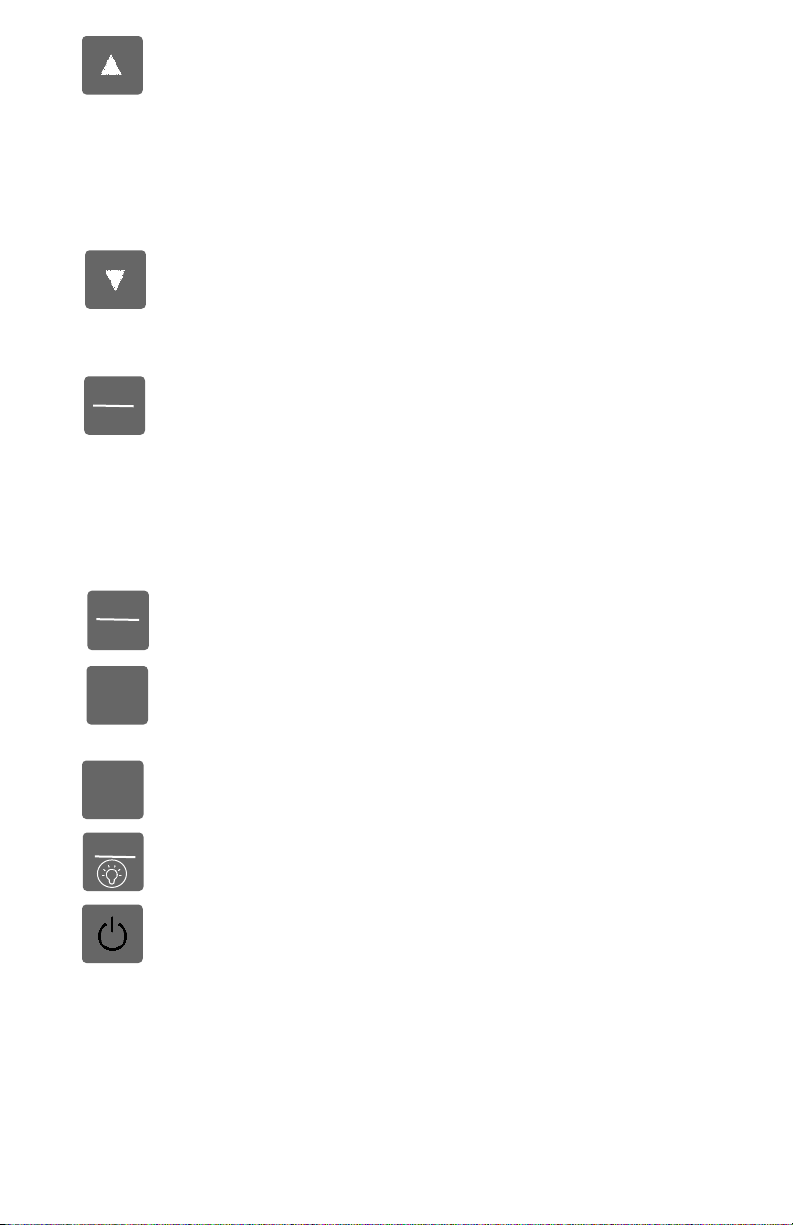
Scrolls through selectable fuels (see 3.1 & 4.1)
Switches between Gross and Net Efficiency (see 5.3)
Switches between ºC and ºF (see 5.3 & 6.1)
Scrolls through mbar, kPa and inH2O (see 6.2)
Moves up through the Stored Data Addresses (see 7, 8, 9)
Increases data logging time intervals (see 10)
Zeroes pressure reading (see 6.2)
Moves down through the Stored Data Addresses (see 7, 8, 9)
Decreases data logging time intervals (see 10)
Scrolls through Combustion Analysis Displays (See 5.3)
Scrolls through Function Screens (see 6)
Turns temperature differential calculation ON/OFF (see 6.1)
Turns ch2 temperature ON/OFF (see 6.2)
Allows you to change the Date and Time (see 6.4)
Allows you to choose a Stored Data Address (see 7, 8, 9, 10)
Sends stored data to a separate infrared printer (see 9)
or IRDA adapter (p/n A767) (See 11)
Allows you to view stored data on the display (see 8)
Stores readings to memory (see 7)
Starts and Stops data logging (see 10)
Scrolls through and selects analyzer functions (see 6)
Turns Backlight ON and OFF (see 4.4)
Turns the instrument ON and OFF (see 4.1 & 4.2)
Print
COM
Recall
Store
Logger
Func
Scroll
Enter
Page 7
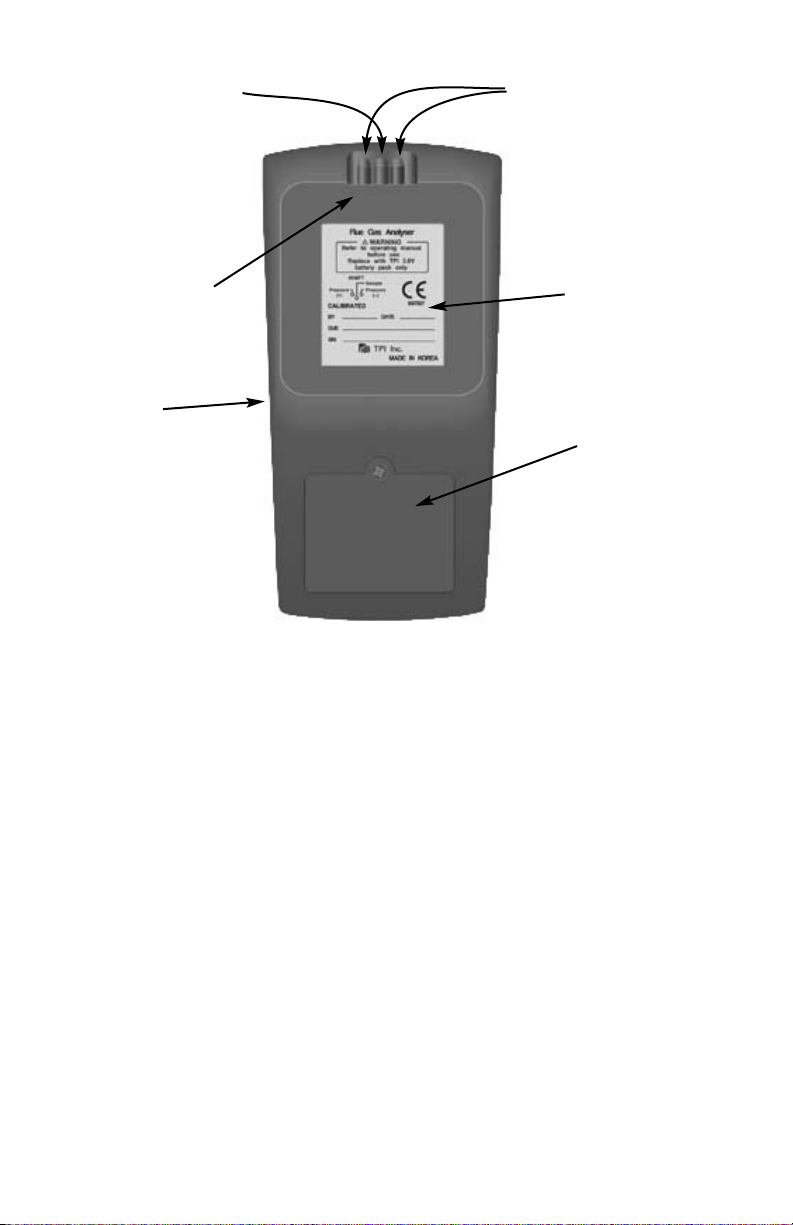
3.2 Back View
Sample and Pressure Inlet Ports: Connection for Gas Sampling Probe (see
3.4 & 5.2)
Connection for Mini Pump
Protection Filter (see 3.4 & 6.2)
Connections for Pressure Tubing: (see 3.4 & 6.2)
Calibration and Information Label: Displays calibration information and
Displays serial number
Battery Compartment: Holds rechargeable battery
Rubber Boot Protects the instrument
Calibration and
Information
Label
Battery
Compartment
Rubber
Boot
Connection for
Mini Pump
Protection Filter
Connections for
Pressure Tubing
Sample and
Pressure Inlet
Ports
Page 8
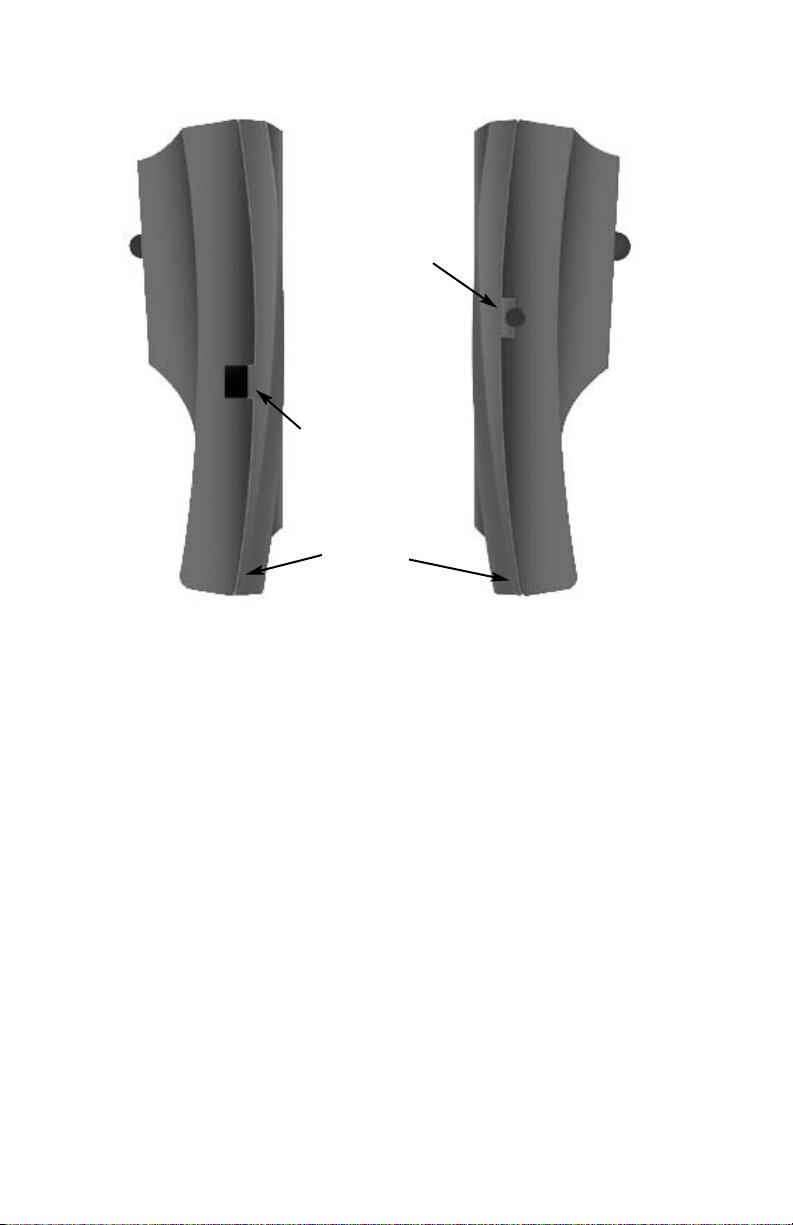
3.3 Side Views
Exhaust Port Port for connection of Exhaust Adapter
Infrared Window Window for sending stored data to IR Printer or
PC (see 9 & 11)
Rubber Boot Protects the instrument from accidental damage
Exhaust
Port
Infrared
Window
Rubber
Boot
Page 9
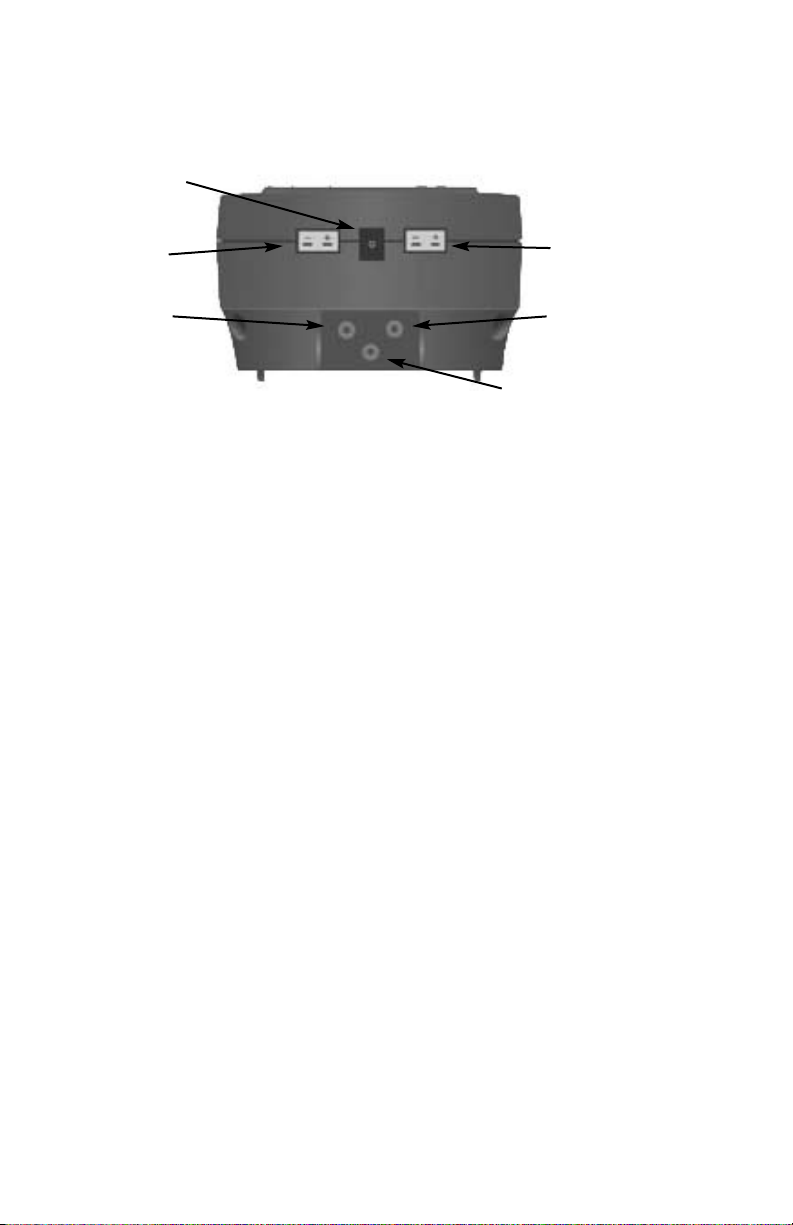
Charger
Socket
T1
T2
P (+) P (-)
Gas Sampling Port
Charger Socket Connection for 220V/115V charger (see 4.3)
T1 Socket Connection for thermocouple plug on flue probe
(see 5.2)
Connection for any 'K' type thermocouple probe
(see 6.1)
T2 Socket Connection for any 'K' type thermocouple probe
(see 5.2 & 6.1)
Gas Sample Port Connection for Gas Sampling Probe (see 5.2)
P (+) Port Connections for Pressure Tubing (see 6.2)
P (-) Port Connections for Pressure Tubing (see 6.2)
3.4 Top View
Page 10
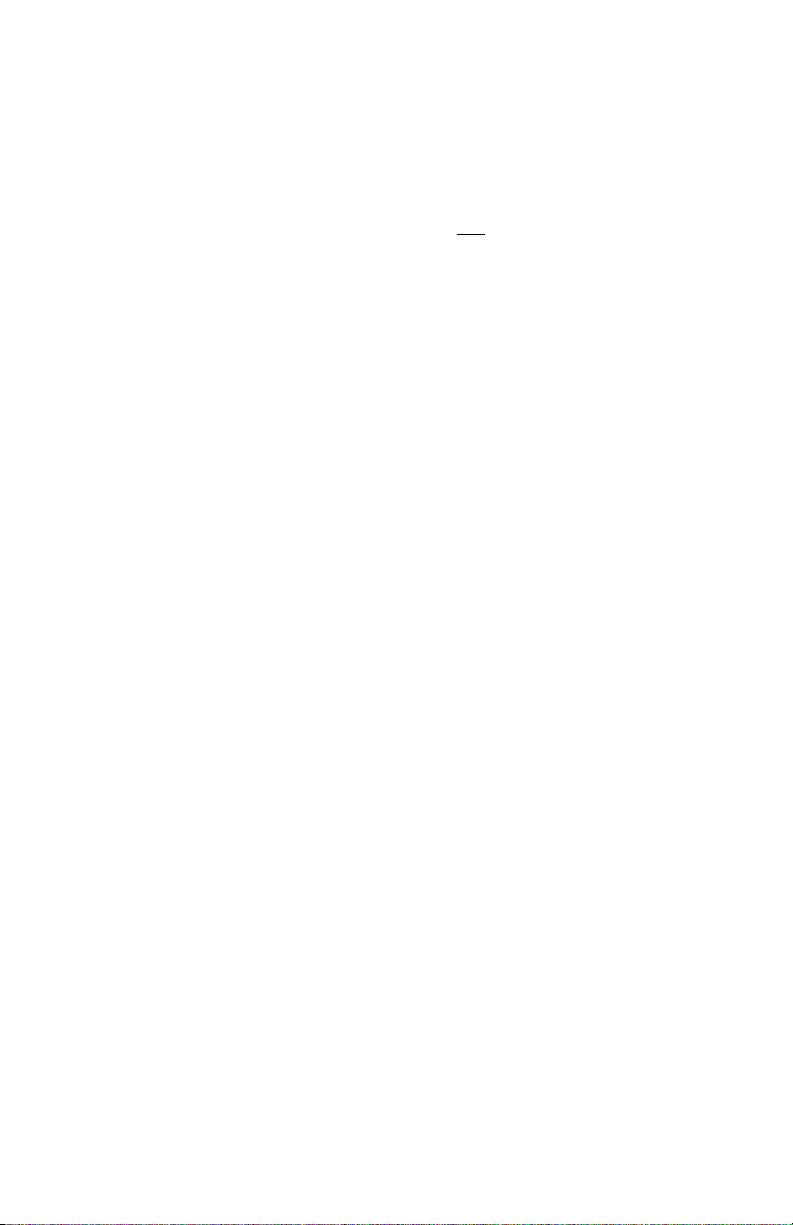
4. Turning On & Off and Charging
4.1 Turning On
Always: - Before turning on please ensure that the Mini Pump Protection Filter
assembly and the Temperature Sampling Probe complete with In-Line Filter or the
Tubing & In-Line Filter for Leak Detection are not connected to the Gas Sample
Port (see 2.2 or 2.4)
Press and hold down the Power Key and the TPI 712 will start its 30 second
countdown 'PURGE' will be displayed: - The instrument MUST be turned on in a
clean air environment as the 30 second purge will set the Carbon Monoxide level
to Zero and the Oxygen to 20.9%.
Ensure that the filters are clean and dry as dirty or wet filters will result in a loss
of flow rate and 'Lo Flo' will be displayed to inform you that filters should be
changed
During the last 20 seconds of the 30 second purge time the user can scroll
through the following Fuels: - Natural Gas, LPG, Light Oil, Heavy Oil, OPT1 :
Bituminous Coal, OPT 2 : Anthracite Coal, OPT 3: Coke, OPT 4: Butane, OPT 5:
Wood (Dry), OPT 6: Bagasse by pressing the Up Arrow Key to select the Fuel
they are working with. When desired fuel is displayed release the key, displayed
fuel is now selected.
After the 30 second countdown the instrument is ready to take Flue, Temperature,
Pressure or Leak Detection readings and Combustion Display 1 will be the first
display.
The 712 will auto power off if no keys have been pressed for 10 minutes and the
CO level is below 15ppm.
The Scroll/Enter Key allows you to scroll through the combustion displays as outlined in section 5.3. The Func Key is used to select the 712 function mode and
allows you to set it to be a combustion analyzer, manometer, thermometer, or
combustible leak detector. In addition, the Func Key is used to access the date
and time display. See section 6 for more information on the Func Key.
NOTE: When selecting oil as fuel be sure to use the optional
oil filter (A773) or readings could become erratic. See
Appendix E for installation instructions.
Page 11

4.2 Turning Off
Always: - Before turning off return the instrument to a clean air environment and
allow the Carbon Monoxide level to return to below 15ppm and the Oxygen level
to return to 20.9% (± 0.3%) Press the Power Key to turn the instrument off:NOTE Should you attempt to turn the instrument Off and the CO reading is above
15ppm then the instrument will remain On and a short Beep will be heard. The
Instrument can only be switched off if the CO is below 15ppm
The instrument has an auto shut off after 10 minutes should no keys have been
pressed for this period and as mentioned above that the CO is below 15ppm.
Should the CO be above 15ppm then the 10 minute auto shut off countdown will
not begin till the CO has gone below 15ppm
4.3 Charging
Plug the Charger supplied into the charger socket on the instrument (see 3.4). If
the instrument is turned on then a charging symbol will be displayed. Should the
instrument then be turned off, turn off automatically or be turned off when the
charger is plugged in then the charging symbol will not be displayed BUT the
instrument will still be charging.
The instrument should be charged overnight for a period of 10 to 12 hours and
will give over 6 hours Operating Time. If a beeping noise is heard during charging
disconnect the charger. This is an indication of something wrong in the charging
circuit. Please contact TPI technical assistance at 800-368-5719.
Alternatively, the instrument can be used when plugged into the charger.
4.4 Activating the Backlight
The display backlight can be activated at any time by pressing and holding down
the Func Key for approximately 2 seconds. The backlight will automatically shut
off after approximately 20 seconds to preserve battery life.
Page 12

5. COMBUSTION ANALYSIS
5.1 Overview
Testing for carbon monoxide, oxygen, and stack temperature is very important to
the overall safety and efficiency of heating equipment. The following guidelines
and descriptions are generic and meant to provide you with a basic understanding of combustion testing. TPI always recommends you contact the manufacturer
of the device under test, obtain information specific to the device, and follow the
procedures and safety guidelines for performing tests and affecting repairs.
In general, for most applications flue gas samples should be taken prior to the
draft diverter or any other opening that allows room air to enter the system. This
prevents room air from mixing with gases in the flue and diluting the test sample.
To ensure accurate and consistent combustion tests, it is important gas and temperature samples be taken at the same location. This is easy with the TPI flue
probe because the temperature sensor is an integral part of the probe.
Prior to taking a sample, the device under test should be on and operating.
Putting the flue probe in the sample area prior to starting the device may cause
saturation of the sensors due to the higher initial concentration of carbon monoxide that may be encountered upon start up. If this happens, allow your analyzer to
purge in fresh air until the carbon monoxide level returns to 0 ppm and the oxygen level returns to 20.9%. This may take more than an hour depending on how
saturated the sensors are.
The included figures show locations for performing tests on commonly encountered equipment. Remember to consult with the manufacturer of the device under
test for specific test information.
NOTE: When selecting oil as fuel be sure to use the optional
oil filter (A773) or readings could become erratic. See
Appendix E for installation instructions.
Page 13

COMBUSTION ANALYSIS (Continued)
5.2 Procedure
1. Turn the 712 on as outlined in section 4.1. At any time you can activate the
Backlight by holding down the Func/Backlight Key for 2 seconds. The backlight will automatically shut off after 20 seconds to preserve battery life.
2. Ensure you have connected the Mini Pump Protection Filter assembly and
Temperature Sampling Probe complete with In-Line Filter to the Gas Sample
Port (see 3.2 or 3.4) and the 'K' Type Thermocouple Plug into Thermocouple
(T1) Socket (see 3.4). The GK11M ambient air temperature probe must be
connected to the (T2) socket. (refer to figure below for correct hookup)
WARNING: - Ensure that the In-Line Filter hangs in a vertical position when
readings are being taken, particularly if water is visible. Failure to comply may
result in damage to the instrument.
WARNING: - There is ONLY one correct way to connect the 'K' type thermocouple plug into the socket (see 2.4). Forcing the plug into the socket the
wrong way round may result in damage to the instrument.
3. Insert the flue probe into the test location of the device under test. The
probe tip should be in the middle of the flue pipe or exhaust stream. Refer to
figures 1 through 3 for typical test locations.
Mini Pump
Protection Filter
Assembly
Ambient Air
Connection (T2)
GK11M Probe
Flue Probe
Connection (T1)
In-line Filter
Assembly
Flue Probe
Tubing
Page 14

COMBUSTION ANALYSIS (Continued)
4. As seen below, use the Scroll/Enter Key to move through the various combustion displays.
5.3 Combustion Displays
You can move through the following Combustion Analysis Screens by repeatedly pressing Scroll/Enter:
• Combustion Display 1 (Default Start Up Display)
• Displays Carbon Monoxide (CO) reading in parts per million
(ppm)
• Displays calculated Carbon Dioxide (CO2) figure in percentage
(%)
• Displays calculated CO/CO2 (Ratio) figure
WARNING: - Should the CO reading rise above 2,000ppm a continuous series of
Alarm Beeps will be heard. The Probe should immediately be disconnected from
the instrument and the instrument returned to a clean air environment. This Alarm
alerts the user that there is a high concentration of CO, and this procedure will
protect the sensors within the instrument.
• Combustion Display 2
• Displays Oxygen (O2) reading in percentage (%)
• Displays calculated Excess Air (X Air) figure in percentage
• Displays calculated Efficiency (Eff.) figure in percentage
• Pressing the Up Arrow Key will toggle between Gross &
Net Efficiency (Note: Gross Efficiency is used in the USA)
• Combustion Display 3
• Displays Carbon Monoxide (CO) reading in parts per million
(ppm)
• Displays Oxygen (O2) reading in percentage (%)
Page 15

COMBUSTION ANALYSIS (Continued)
5.3 Combustion Displays (continued)
• Combustion Display 4
• Displays CO air free (-CF-)
• Combustion Display 5
• Displays Temperature reading of Channel 1 (T1)
• Displays Temperature reading of Channel 2 (T2)
• Displays the Differential Temperature (Diff.) between ch1 and
ch2
• 'oPEn' will be displayed if no 'K' type probe is connected to the
thermocouple socket
• Press the Up Arrow Key to switch between ºC and ºF
5.. During a combustion test you can save, print, and send data to a computer.
See section 7 through 11. Allow readings to stabilize before saving or printing the
data.
6. After the test is complete, remove the flue probe from the test location and
allow the analyzer to purge in a fresh air environment. Turn the analyzer off as
outlined in section 4.2.
NOTE: When selecting oil as fuel be sure to use the optional
oil filter (A773) or readings could become erratic.
Page 16

5.4 TYPICAL TEST LOCATIONS
Atmospheric Gas Fired Fan Assist Boiler / Furnace
Typical Test Locations
COMBUSTION ANALYSIS (Continued)
Figure 1
Page 17

COMBUSTION ANALYSIS (Continued)
Condensing Boiler / Furnace
Typical Test Locations
Figure 2
Page 18

COMBUSTION ANALYSIS (Continued)
Test all exhaust ports at the
top of the heat exchanger.
Atmospheric Forced Air Furnace
Typical Test Locations
Figure 3
Page 19

COMBUSTION ANALYSIS (Continued)
5.5 TYPICAL TEST RESULTS
Actual test results vary depending on the equipment under test. TPI recommends you check with
the manufacturer of the equipment being tested to
determine specific acceptable results.
Oxygen 3% to 6%
Carbon Monoxide Less than 100ppm (air free)
Stack Temperature 300°F to 500°F
Draft -0.15 inH2O
Oxygen 4% to 7%
Carbon Monoxide Less than 100ppm (air free)
Stack Temperature 325°F to 625°F
Draft -0.15 inH2O
Power Burners (Gas Fired)
Power Burners (Oil Fired)
Oxygen 7% to 9%
Carbon Monoxide Less than 100ppm (air free)
Stack Temperature 325°F to 500°F
Draft -0.15 inH2O to -0.4 inH2O
Gas Fired Burners (Atmospheric / Fan Assist)
Page 20

6. FUNCTION SELECTION
Pressing the Func Key enables access to the different functions available on
the 712. Available functions are: Combustion Analyzer, Thermometer,
Manometer, and Date / Time display.
6.1 Function 1: - Thermometer
Press the Func Key repeatedly to access the thermometer function. In this
mode the 712 functions like a K-Type thermocouple thermometer. The pump
will stop running when in this function.
1. Ensure you have a 'K' type probe connected to one or both of the thermocouple sockets T1 or T2 (refer to figure below)
WARNING: - There is ONLY one correct way to connect the 'K' type thermocouple plug into the socket (see 4.2). Forcing the plug into the socket the
wrong way may result in damage to the instrument.
2. Touch the temperature probe to the item under test and read the displayed
temperature.
Other Features:
• Pressing the Up Arrow Key will toggle between ºC and ºF
• Pressing the Scroll/Enter Key will toggle the Differential Temperature ON
and OFF
• 'oPEn' will be displayed if no 'K' type probe is connected to the thermocouple socket
The thermometer function allows you to perform temperature tests.
Function Display 1 (Temperature)
T1 Temperature
T2 Temperature
Differential Temperature
Page 21

6.2 Function 2: - Manometer
Press the Func Key repeatedly to access the thermometer function. In this
mode the 712 functions like a differential manometer. The pump will stop
running when in this function.
1. Ensure you have
Pressure Sampling Tube connected to one or both of the Pressure Ports and
there are no restriction in the tubing (see figure below)
2. Zero the display by pressing the Down Arrow Key.
3. Connect the tube(s) to the device under test and read the pressure on the
display.
Other Features:
• Pressing the Up Arrow Key will scroll through mbar, kPa and inH2O
• Pressing the Down Arrow Key will Zero the Pressure reading
• Pressing the Scroll/Enter Key will toggle the ch2 temperature reading ON
and OFF
The 712 incorporates a differential manometer. This means when a single
hose is connected to the (+) port and pressure is applied, the 712 will read
positive pressure. If a single hose is connected to the (-) port and pressure is
applied, the 712 will read a negative pressure. If both ports are connected to
a pressure, the 712 will read the difference (P1 - P2) between the two.
The pressure function
allows you to perform draft
and pressure tests.
Function Display 2 (Pressure)
Pressure Reading
T2 Temperature
Page 22

6.3 Function 3: - Combustible Gas Leak Detection
Press the Func Key repeatedly until the 25 second countdown screen is
reached. The 712 will countdown from 25 then ‘O Leak’ will be displayed. In
this mode the 712 functions like a combustible gas leak detector.
1. Ensure you have the Tubing & In-Line Filter for Leak Detection connected
to the Gas Sample Port (see figure below)
PLEASE ENSURE THAT THE MINI PUMP PROTECTION FILTER ASSEMBLY IS
IN PLACE AT ALL TIMES IN THIS FUNCTION
2. Locate combustible gas leaks by putting the inlet of the 712 near fittings
and valves. Leaks will show as a level between 0 and 3 and an audible beep
will be heard.
Level of Flammable Gas detected as follows: -
Value on Screen Tone Sounded
0 < 100ppm No Tone
1 > 100ppm but < 1,000ppm Long Pitched Tone
2 > 1,000ppm but < 10,000ppm Medium Pitched Tone
3 > 10,000ppm Short Pitched Tone
The Leak function
allows you to perform
combustible gas leak
tests.
Function Display 3 (Leak Detection)
Combustible gas leak detection
expressed as a leve from 0 to 3. See
below.
Page 23

6.4 Function 4: - Date/Time
Press the Func Key repeatedly to access the date/time screen. From this function Time, Date and Year can be changed.
1. Once the Time, Date, and Year screen is displayed, press the Scroll/Enter
Key once to allow you to change the data.
2. Press the Up Arrow Key to Increase the Minutes
3. Press the Down Arrow Key to Decrease the Minutes
4. Press the Scroll/Enter Key to confirm the desired Minute and move onto
the Hours
5. Repeat steps 2 to 4 to change the Hour, the Day, the Month and the Year
6. The unit will return to normal after the desired Year has been confirmed
6.5 Function 5: - Combustion Analysis
Press the Func Key repeatedly to return to Combustion Analysis mode and
the default display (Combustion display 1)
• Combustion Display 1 (Default Start Up Display)
• Displays Carbon Monoxide (CO) reading in parts per million (ppm)
• Displays calculated Carbon Dioxide (CO2) figure in percentage (%)
• Displays calculated CO/CO2 (Ratio) figure
Function Display 4 (Date / Time)
Time
Date / Month
Year
Page 24

7. SAVING DATA
During testing, data can be stored for later retrieval by following these steps:
1. Press the Store/Logger Key once
'Addr' will be displayed on the top line along with 'SA ' and a location number
from 0 to 9 will be flashing on the screen. Select the required address location
that you wish to save the data to by pressing the Up and Down Arrow Keys
2. Press the Scroll/Enter Key once
The location number which you have chosen will stop flashing and after about
3 seconds the instrument will return to the screen/function you were previously on.
You have just successfully stored a set of readings which can be either
reviewed on screen (see 6) or sent to the IR printer (see 9)
When data is saved, all data previously in the address will be overwritten.When
saving pressure/draft readings, select an address different from the one used
to save combustion readings.
Page 25

8. RECALLING DATA
1. Press the Recall Key once
'Addr' will be displayed on the top line along with 'SA ' and a location
number from 0 to 9 will be flashing on the screen. Select the required
address location that you wish to save the data to by pressing the Up and
Down Arrow Keys
2. Press the Scroll/Enter Key once
The Time & Date of the Saved Data from the selected address location will
be displayed flashing on the screen.
The rest of the Saved Data at this address location can be reviewed by
pressing the Up and Down Arrow Keys
4. Press the Scroll/Enter Key once when you are finished reviewing the data.
'End' will be displayed with 'YES' flashing
5. Press the Scroll/Enter Key once to EXIT
or
6. Press the Up or Down Arrow Keys
'End' will be displayed with 'no' flashing
7. Press the Scroll/Enter Key once to CHOOSE another address location to
review and repeat steps 2 to 5
Page 26

9. PRINTING DATA
WARNING: - To operate correctly there must be a clear line of sight between
the Infrared Window on the instrument (see 3.3) and the Infrared Window on
the IR Printer (see Printer instructions). Place the printer so it is no closer
than approximately 6 inches from the analyzer.
1. Press the Print/COM Key once
'rEAL' and “Stor’ will be displayed and ‘rEAL’ will be flashing.
Selecting ‘rEAL’ will cause the 712 to print the test data currently on the
display (real time data). Selecting ‘Stor’ will cause the 712 to print data
stored in memory. Use the Up and Down Arrow Keys to select the desired
print mode and press the Scroll/Enter Key.
REAL Print Mode - If rEAL print mode is selected, the analyzer will display ‘Wait’ ‘out’ and bars will change position on the LCD until printing is
complete.
After printing is complete, ‘End’ will be displayed and ‘YES’ (or ‘no’) will
blink. Selecting ‘YES’ will return the 712 to normal operation, selecting
‘no’ will return the 712 to the print selection screen so you can print
again. Use the Up and Down Arrow Keys to make the selection and press
the Scroll/Enter Key.
STOR Print Mode - If Stor mode is selected, 'Addr' will be displayed on
the top line along with 'SA ' and a location number from 0 to 9 will be
flashing on the screen. Select the required address location that you wish
to print data from by pressing the Up and Down Arrow Keys and press
the ‘Scroll/Enter’ Key. The analyzer will display ‘Wait’, ‘out’ and bars will
change position on the LCD until printing is complete.
After printing is complete, ‘End’ will be displayed and ‘YES’ (or ‘no’) will
blink. Selecting ‘YES’ will return the 712 to normal operation, selecting
‘no’ will return the 712 to the print selection screen so you can print
again. Use the Up and Down Arrow Keys to make the selection and press
the Scroll/Enter Key.
Combustion and pressure/draft printouts must be performed separately.
Perform a combustion test and save the data. Perform a pressure/draft
test and save the data in a different address. Print each address separately.
Page 27

10. LOGGING DATA
1. Press and hold down the Store/Logger Key for approximately 2 seconds
'S-t' will be displayed with '05 S' flashing indicating that the instrument
will log a set of 100 readings every 5 seconds.
You can choose from the following logging times
'05 S' (100 readings total, 1 reading recorded every 5 seconds)
'10 S' (100 readings total, 1 reading recorded every 10 seconds)
'20 S' (100 readings total, 1 reading recorded every 20 seconds)
'30 S' (100 readings total, 1 reading recorded every 30 seconds)
'01 M' (100 readings total, 1 reading recorded every 1 minute)
'03 M' (100 readings total, 1 reading recorded every 3 minutes)
by pressing either the Up or Down Arrow Keys
2. Press the Scroll/Enter Key once
'PAGE PA ' will be displayed and a page number from 0 to 3 will be flashing.
Select the required page location that you wish to log the saved data to by
pressing the Up and Down Arrow Keys
3. Press the Scroll/Enter Key once
The instrument will return to the previous screen/function with 'Logger'
flashing on the top line.
The instrument will continue logging until all 100 readings have been
saved or you press and hold down the Store/Logger Key.
WARNING: - The instrument will not Turn Off if data logging is commencing. A beep will be heard to warn you of this fact if you try to turn the
instrument off.
Logged data can only be retrieved by sending the information to a computer. This requires the use of the optional A767 IRDA adapter and
either Microsoft Hyper Terminal or the optional PC software part number A772.
Page 28

11. COMMUNICATING TO A PC
This function requires the optional A767 IrDA Adapter. Please
refer to the A767 manual for complete instructions on using the
adapter. Optional software part number A772 is available for use
with MICROSOFT ® WINDOWS or communication can be per
formed using MICROSOFT ® HYPER TERMINAL.
USING MICROSOFT
®®
HYPER TERMINAL
1. Open MICROSOFT ® HYPER TERMINAL and set the COM port as follows:
Baud: 9600
Data Bits: 8
Parity: None
Stop Bit: 1
Flow Control: None
2. Press and hold the Print/Com Key until a beep is heard and ‘COMM’ is
flashing in the upper right hand of the display.
3. Connect the A767 to the computer and turn it on. Place the A767 6 to
8 inches from the 712 with a clear line of sight between the sensor
windows.
4. Press and hold the Recall key until a beep is heard. The 712 will display ‘Real’, ‘Stor’, and ‘Logg’. Using the Up and Down Arrow Keys,
select the desired transfer mode and press the Scroll/Enter Key.
Real : This mode will transfer current readings (real-time) to the computer. After communication the 712 will return to normal operation.
Stor: This mode will transfer the 10 save locations to the computer.
While the 712 is communicating ‘Stor Out’ will be displayed. After
communication is complete the 712 will return to normal operation.
Logg: This mode will transfer logged data locations 0 through 99 of
the selected page (0 through 3). When the 712 is communicating
‘Logg Out’ will be displayed. After communication is complete the 712
will return to normal operation.
Page 29

COMMUNICATING TO A PC (Continued)
5. To return to normal operation press and hold the Print/Comm Key
until a beep is heard and ‘COMM’ is no longer displayed.
Requests for stored and real data can be made from the PC through
Hyper Terminal to the 712.
Requesting Sored Data
1. Follow steps 1 through 3.
2. From your computer type QTS (All Caps) and press ENTER.
3. The 712 will send stored data and return to normal operation.
Requesting Real Data
1. Follow steps 1 through 3.
2. From your computer type QTR (All Caps) and press ENTER.
3. The 712 will send Real time data and return to normal operation.
If using the optional PC software part number A772, please refer to the
instructions that comes with the software.
Appendix A : SPECIFICATIONS
Instrument
Operating Temperature Range 14°F to +122°F (-10°C to +50°C)
Battery Rechargeable Ni-MH
Battery Life > 6 Hours
Charger Input Voltage 115V or 230V : 50/60 Hz AC
Fuels Natural Gas, LPG, Light Oil, Heavy Oil
Pressure Ranges mbar, kPa & inH2O
Display Backlit LCD
Data Storage 10 sets of readings
Data Logging 400 sets of readings on 'Timed Interval
Logging'
Time & Date 24 Hour Real Time Clock
Dimensions 200mm x 90mm x 60mm
Weight 500g
Casing Rubber Boot as Standard
Switch Off Failsafe
Exhaust Safety Spigot
Conforms to BS7927 (and the draft BS7967)
Page 30

Appendix A : SPECIFICATIONS (Continued)
Flue Temperature Probe
Construction Pistol Grip with Stainless Steel Shaft
Hose Length 2500mm
Insertion Length 200mm
'K' Type Thermocouple Accuracy +/- 0.3%, +/- 1°C
Maximum Temperature 800°C
Gases
Range Resolution Accuracy
Oxygen 0-25% 0.1% +/- 0.3%
Carbon Monoxide 0-10,000 ppm 1 ppm +/- 5 ppm or 5%
Whichever is greater
Carbon Dioxide 0-25% 0.1% Calculated
CO/CO2 Ratio 0-0.999 0.001 Calculated
Combustion Efficiency 0-100% 0.1% Calculated
Gas Leak Sensor 20-10,000 ppm
Pressure Measurement
Selectable Ranges mbar, kPa and inH2O
Range - 150 mbar to + 150 mbar
-15 kPa to + 15 kPa
-60 inH
2
O to 60 inH2O
Resolution 0.01 mbar
Accuracy +/- 0.5% fsd
Page 31

Appendix B: CALIBRATION & SERVICE
It is recommended that the instrument be calibrated every 12 months. Please
consult Test Products International for further details.
The following are consumable parts for the instrument:
In-Line Filter Element (pkg of 5) User Replaceable A762F
Mini Pump Protection Filter Assem. User Replaceable A763
**Oxygen Sensor User / Factory Replaceable A761
**Carbon Monoxide Sensor User / Factory Replaceable A760
**Sensor replacement requires calibration gas.
The following are accessories for the instrument:
Flue Temperature Probe w/k-type Standard A770
'K' Type Temperature Probe Standard GK11M
In-Line Filter Complete Standard A762
Mini Pump Protection Filter Assem. Standard A763
Battery Charger Standard A766
Rubber Boot Standard A765
Infrared Printer Optional A740
Soft Carrying Case Standard A768
Exhaust Spigot Standard A764
PC Software Optional A769
IRDA-RS232C Adapter Optional A767
Appendix C: GUARANTEE
Your TPI 712 Flue Gas Analyzer is guaranteed free from defects in materials and
workmanship for 3 Years from the date of purchase. This guarantee does not
affect your statuary rights. For additional information please refer to the included
warranty card or contact TPI at 800-368-5719.
To obtain warranty performance or maintenance on your analyzer: - Include with
the product your name, address, phone number, written description of the problem and proof of purchase date. Carefully package and return to:
TPI / Attn. Repair
9615 SW Allen Blvd. Suite 104
Beaverton, OR 97005
Page 32

Appendix D: INSTALLING THE OPTIONAL A773 OIL FILTER
When performing combustion tests on oil fired equipment it is important to use
the optional A773 oil filter to ensure stable readings. The A773 does not have to
be removed when working with other types of fuels.
PROCEDURE
1. Pull the yellow thermocouple out of the cord channel in the tubing up to the
cord stop.
2. Cut the tubing approximately 1 1/2 inches from the end of the A762 water trap / filter assembly.
3. Insert the A773 oil filter into the tube below the A762.
4. Cut the remaining piece of tube into a 1 1/2 inch piece and connect it onto the end
of the A773 oil filter.
5.. Press the thermocouple cord into the cord channel.
The A773 should be replaced when most of the pellets become discolored.
Page 33

Appendix E: ERROR CODES & TROUBLESHOOTING
The 712 analyzer will display certain codes to let you know of a malfunction.
*Sensor replacement requires calibration gas.
Code
Displayed
Code Definition Possible Causes Corrective Action
Flo
Err
Pump not drawing sample at
correct flow rate.
Blockage / kink in flue probe
hose.
Dirty or blocked filter(s).
Worn pump.
Check and rectify.
Replace filter(s).
Return to TPI for service.
InIt
O2
Err
Oxygen sensor failed to initialize
Flue probe connected to 712
prior to power up.
712 did not purge completely
from last sample.
Worn or defective oxygen
sensor.
Disconnect probe and
restart.
Purge for 20 minutes and
restart.
Return to TPI for sensor
replacement or install new
sensor.*
Try manually initializing the
sensor. See Appendix G.
InIt
CO
Err
Carbon monoxide sensor
failed to initialize.
Flue probe connected to 712
prior to power up.
712 did not purge completely
from last sample.
Worn or defective carbon
monoxide sensor.
Disconnect probe and
restart.
Purge for 20 minutes and
restart.
Return to TPI for sensor
replacement or install new
sensor.*
Try manually initializing the
sensor. See Appendix G.
Lo
bat
Low battery.
Battery needs to be charged.
Charge battery. If the battery
won’t hold a charge, replace
the battery.
oFL
Overflow indication. The
pressure being measured is
outside the maximum measurement capability.
Pressure being measured is
too high or low.
Pressure sensor damaged or
defective.
Remove pressure source.
Return to TPI for service.
oFL
Overflow indication. The temperature being measured is
outside the maximum measurement capability.
Temperature being measured
is too high or low.
Remove pressure source.
oPEn
Unable to read thermocouple
(temperature).
Temperature probe not connected to input.
Worn temperature sensor.
Connect temperature probe
to analyzer.
Replace temperature probe
or flue probe.
Page 34

Problem Possible Cause Corrective Action
Efficiency reading incorrect NET efficiency selected.
Ambient temperature probe
not plugged in to T2.
Incorrect fuel selected.
Select GROSS efficiency.
See section 5.3.
Plug ambient probe into T2.
See section 5.2.
Select the proper fuel for the
equipment being tested. See
section 4.1.
Readings are erratic when
working on oil fired equipment.
Oil filter not installed or
installed incorrectly.
Make sure the optional oil filter (A773) is installed. See
Appendix D.
One or all of the following
parameters; Ratio, CO air
free, excess air, and efficiency read and print dashes.
Measured values are such
that the calculated values of
these parameters are out of
range.
Redo combustion test. Since
these are calculated values,
the measure values must be
within certain levels for these
to display. If the measured
oxygen level is above 19.9%
these parameters won’t
read.
These parameters might not
display or be applicable in
some tests.
Pressure prints as “N/A” on
my combustion analysis print
out.
During combustion analysis
the pressure function is disabled. The manometer feature is a separate function
and must be printed separately.
Perform the combustion test
and then perform a pressure
test. Save each test in a different location and print
each test.
Battery will not charge or
hold a charge.
Defective charger or battery.
Replace the charger or battery.
Send to TPI for service.
Beeping noise heard during
charging.
Defect in charging circuit or
shorted battery.
Disconnect from the charger
and contact TPI at 800-368-
5719.
Analyzer won’t turn off
Oxygen and/or carbon
monoxide levels outside limits.
Allow the analyzer to purge
longer.
Appendix E: ERROR CODES & TROUBLESHOOTING (Continued)
Page 35

Appendix F: CO ALARM & AUTO OFF SETTINGS
Setting the Carbon Monoxide Alarm Point and/or Auto Power Off Mode
The CO alarm and auto power off settings can be changed as necessary by performing the following procedure.
WARNING : Changing parameters in field calibration mode can adversely affect
the operation of your analyzer. Follow the instructions carefully.
1. Press and hold the Scroll/Enter Key down until ‘FILD CAL’ is displayed. The 712
will cycle through a 30 second countdown then display ‘CAL’, Air’, gAS’.
2. Use the Up Arrow Key to select ‘Air’ by making it blink. Press the Scroll/Enter
Key to accept the selection.
3. 712 Display: ‘CAL’, ‘FLo’, ‘oPEn’. Action : Press the Func Key to bypass.
4. 712 Display: ‘CAL’, ‘FLo’, ‘CLos’. Action : Press the Func Key to bypass.
5. 712 Display: ‘CAL’, ‘LEAK’, ‘rEF’. Action : Press the Func Key to bypass.
6. 712 Display: ‘0ppm’, ‘Co’, ‘rEF’. Action : Press the Func Key to bypass.
7. 712 Display: ‘20.9%’, ‘o2’, ‘rEF’. Action : Press the Func Key to bypass.
8. 712 Display: ‘0.0mbar’, ‘0.0’, ‘oFS’. Action : Press the Func Key to bypass.
9. 712 Display: ‘2000’, ‘A-r’, ‘SEt’. Action : If you are not changing the CO alarm
point press the Func Key. Otherwise press the Up and Down Keys to set the
ppm level the alarm will sound at. Factory default is 2000ppm. Press the
Scroll/Enter Key to accept the selection.
10. 712 Display: ‘Auto’, ‘oFF’, ‘En’. Action : If you are not changing the auto power
off mode press the Func Key. Otherwise press the Up and Down Arrow Keys to
enable (En) or disable (dis) the auto off function. Factory default is enabled
(En). Press the Scroll/Enter Key to accept the selection.
11. 712 Display: ‘CAL’, ‘StoP’, ‘go’. Action : Press the Up Arrow Key to select
‘StoP’ by making it blink and press the Scroll/Enter Key to accept the selection.
The 712 will return to normal operation
Page 36

Appendix G: MANUALLY INITIALIZING SENSORS
Manually Initializing the Carbon Monoxide and Oxygen Sensors
If the CO or O2 sensor fails to initialize, this procedure can be performed to
try and manually initialize the sensor(s).
WARNING : Changing parameters in field calibration mode can adversely
affect the operation of your analyzer. Follow the instructions carefully.
1. Press and hold the Scroll/Enter Key down until ‘FILD CAL’ is displayed. The
712 will cycle through a 30 second countdown then display ‘CAL’, Air’, gAS’.
2. Use the Up Arrow Key to select ‘Air’ by making it blink. Press the Scroll/Enter
Key to accept the selection.
3. 712 Display: ‘CAL’, ‘FLo’, ‘oPEn’. Action : Press the Func Key to bypass.
4. 712 Display: ‘CAL’, ‘FLo’, ‘CLos’. Action : Press the Func Key to bypass.
5. 712 Display: ‘CAL’, ‘LEAK’, ‘rEF’. Action : Press the Func Key to bypass.
6. 712 Display: ‘0ppm’, ‘Co’, ‘rEF’. Action : Press the Scroll/Enter Key. After the
10 second countdown is complete press the Scroll/Enter Key twice.
7. 712 Display: ‘20.9%’, ‘o2’, ‘rEF’. Action : Press the Scroll/Enter Key. After the
10 second countdown is complete press the Scroll/Enter Key twice.
8. 712 Display: ‘0.0mbar’, ‘0.0’, ‘oFS’. Action : Press the Func Key to bypass.
9. 712 Display: ‘2000’, ‘A-r’, ‘SEt’. Action : Press the Func Key to bypass.
10. 712 Display: ‘Auto’, ‘oFF’, ‘En’. Action : Press the Func Key to bypass.
11. 712 Display: ‘CAL’, ‘StoP’, ‘go’. Action : Press the Up Arrow Key to select
‘StoP’ by making it blink and press the Scroll/Enter Key to accept the selection. The 712 will return to normal operation
If the 712 continues to fail to automatically initialize or this procedure fails
to initialize the sensors, return your analyzer to Test Products
International.
Page 37

Notes:
Page 38

Notes:
Page 39

Notes:
Page 40

Test Products International, Inc.
9615 SW Allen Blvd., Ste. 104
Beaverton, OR 97005
Tel: 503-520-9197 Fax: 503-520-1225
www.tpi-thevalueleader.com
Test Products International, Ltd.
342 Bronte Road South, Unit #9
Milton Ontario Canada L9T5B7
Tel: 905-693-8558 Fax: 905-693-0888
