Page 1
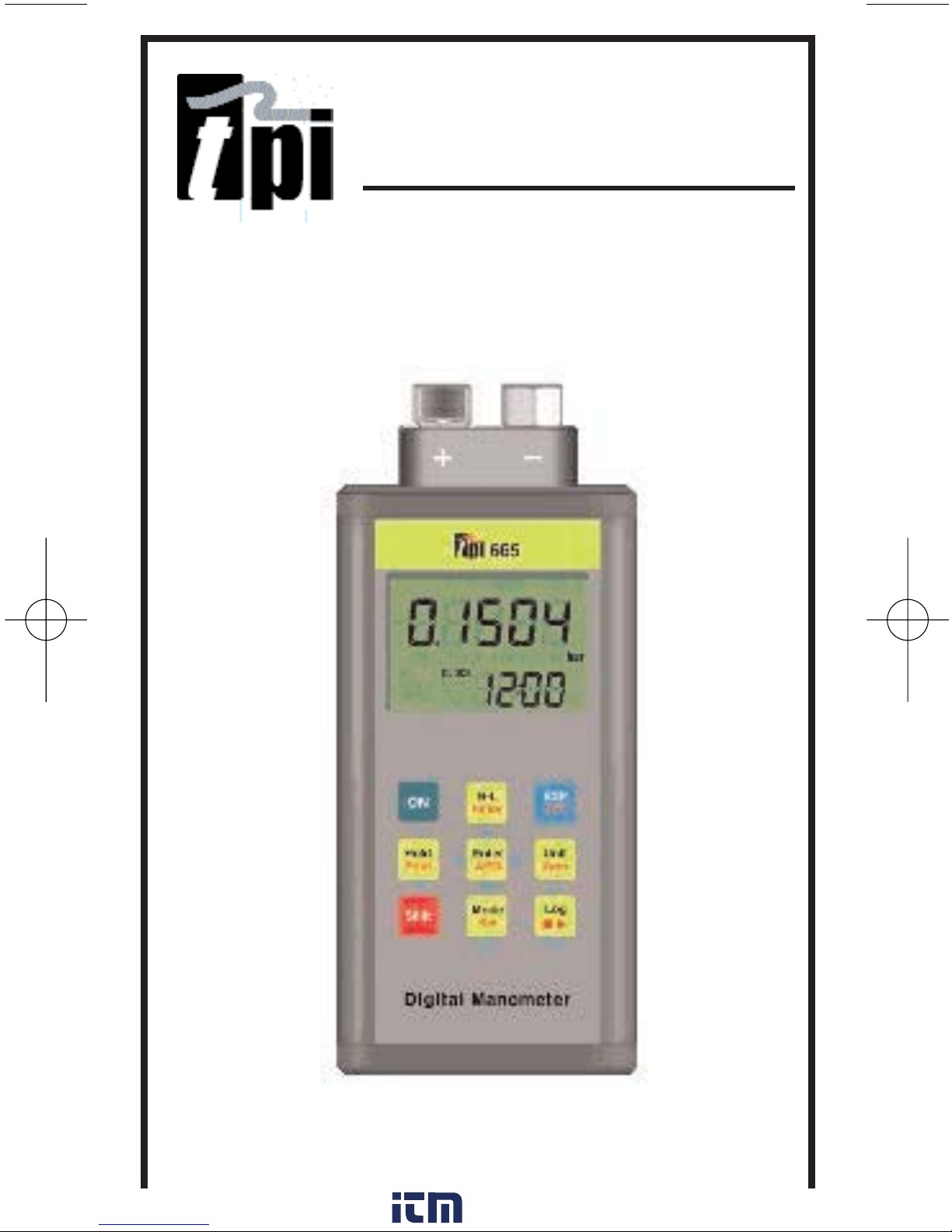
665
Differential Input Logging
Manometer Instruction Manual
www. .com
information@itm.com1.800.561.8187
Page 2

A. INTRODUCTION
1. Congratulations!!
Thank you for purchasing TPI products. The 665 is easy
to use and is built to last. It is backed by a 3 year limit-
ed warranty. Please remember to complete and return
your product warranty registration card.
2. Product Description
The slim design 665 is a hand-held, differential input
manometer with data logging capability. Digital filter,
min/max, one touch zero, and backlight display are just a
few of the features of the 665.
The 665 comes complete with the following accessories:
Instruction Manual
Battery
TABLE OF CONTENTS
A. INTRODUCTION
1. Congratulations..................................................3
2. Product Description ..........................................3
B. SAFETY CONSIDERATIONS..........................................4
C. TECHNICAL DATA
1. Features and Benefits ........................................5
2. Specifications ....................................................6
D. CONTROLS & FUNCTIONSS ..........................................7 .
E. MAKING A MEASUREMENT ........................................9
F. SAVING DATA .... ..................................................10
G. LOADING SAVED DATA ..............................................10
H. MIN / MAX ............................................................10
I. PRINTING DATA ....................................................10
J. CHANGING DATE & TIME ..........................................11
K. LOGGING DATA .... .............................................12
L. PC COMMUNICATION ................................................16
M. MAINTENANCE ....................................................16
N. TROUBLE SHOOTING AND SERVICE ........................17
O. ACCESSORIES ....................................................18
2
www. .com
information@itm.com1.800.561.8187
Page 3
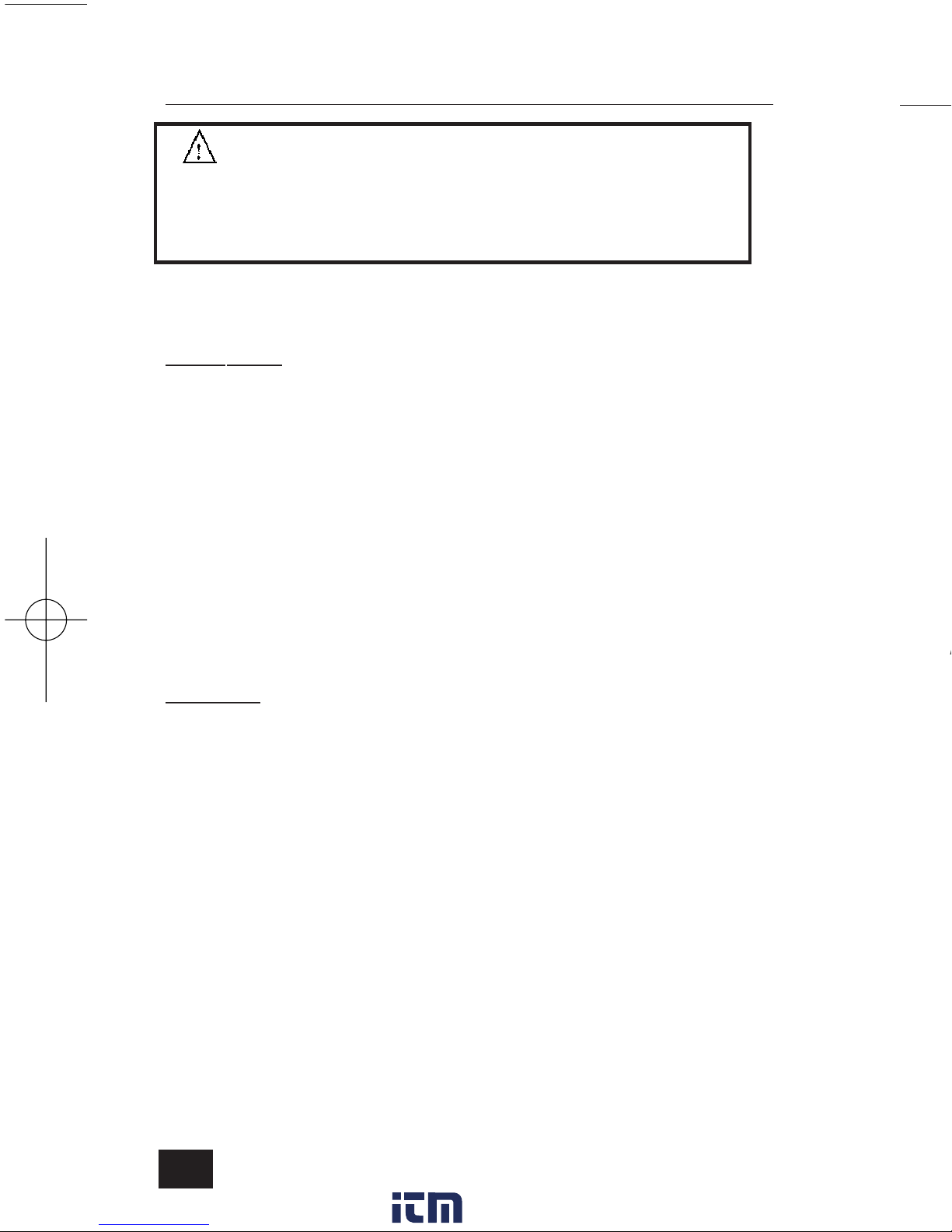
4 5
B. SAFETY CONSIDERATIONS
WARNING: Please follow manufacturers test
procedures whenever possible. Do not attempt to
measure unknown pressures. Damage to the instrument may result.
GENERAL GUIDELINES
ALWAYS
• Ensure connections are secure prior to applying pressure.
• Inspect hoses and fittings for cracks or bends prior to a
pressure test.
• Make sure the instrument battery is in good condition
and there is no lo battery indication in the display.
• Have someone check on you periodically if
working alone.
NEVER
• Attempt to measure unknown high pressures.
C. TECHNICAL DATA
1. Features and Benefits
Display 5 digit dual line with backlight
Units of Seven units of measure (bar, kPa,
Measure PSI, mmHg, inHg, mmH2O, inH2O).
Logging Record test data with time stamp and
Data Store Save up to 16 readings.
MAX/MIN Records Min/Max readings
Auto Off Conserve batteries.
www. .com
information@itm.com1.800.561.8187
Page 4
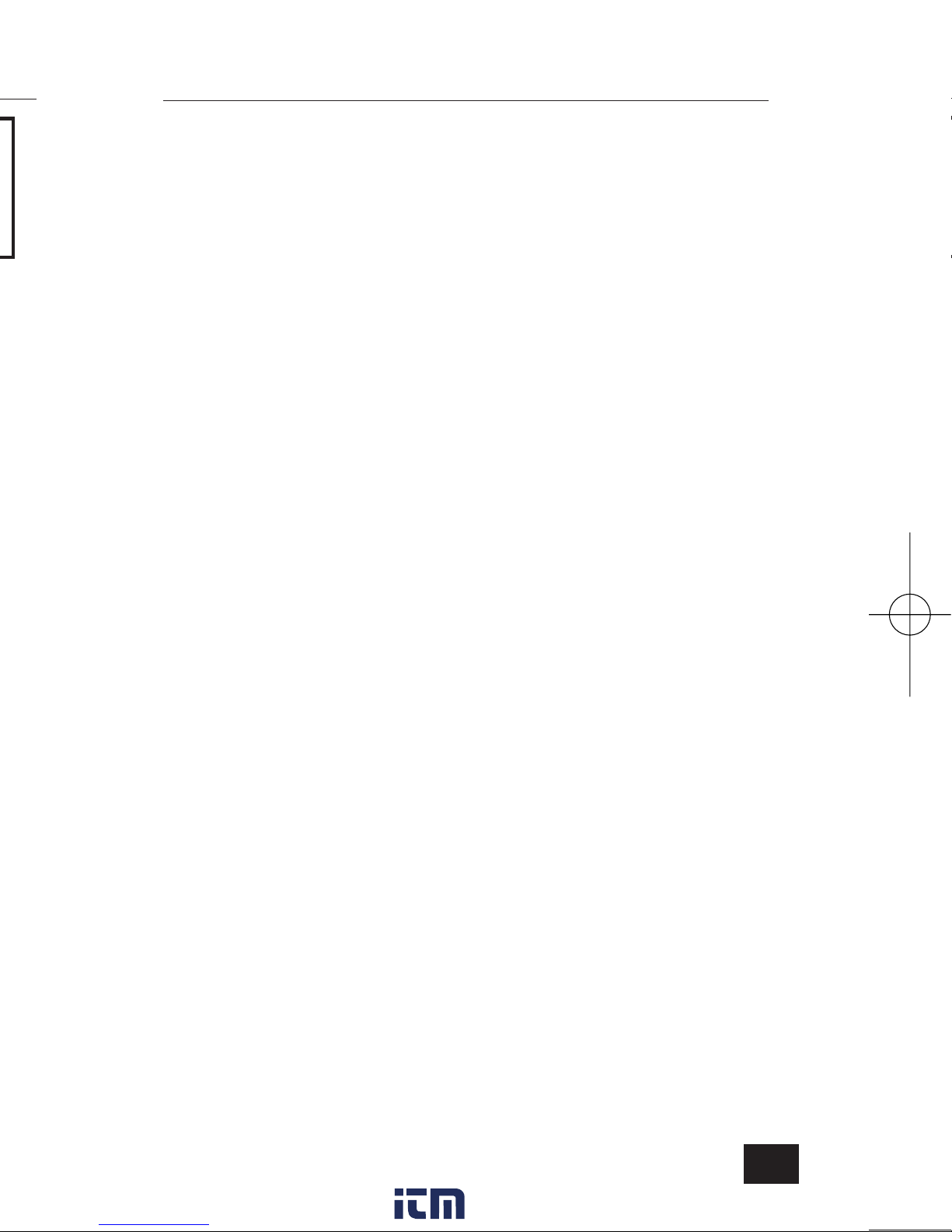
C. TECHNICAL DATA
1. Features and Benefits
Display 5 digit dual line with backlight
Units of Seven units of measure (bar, kPa,
Measure PSI, mmHg, inHg, mmH2O, inH2O).
Logging Record test data with time stamp and
display with optional software.
Data Store Save up to 16 readings.
MAX/MIN Records Min/Max readings
Auto Off Conserve batteries.
www. .com
information@itm.com1.800.561.8187
Page 5
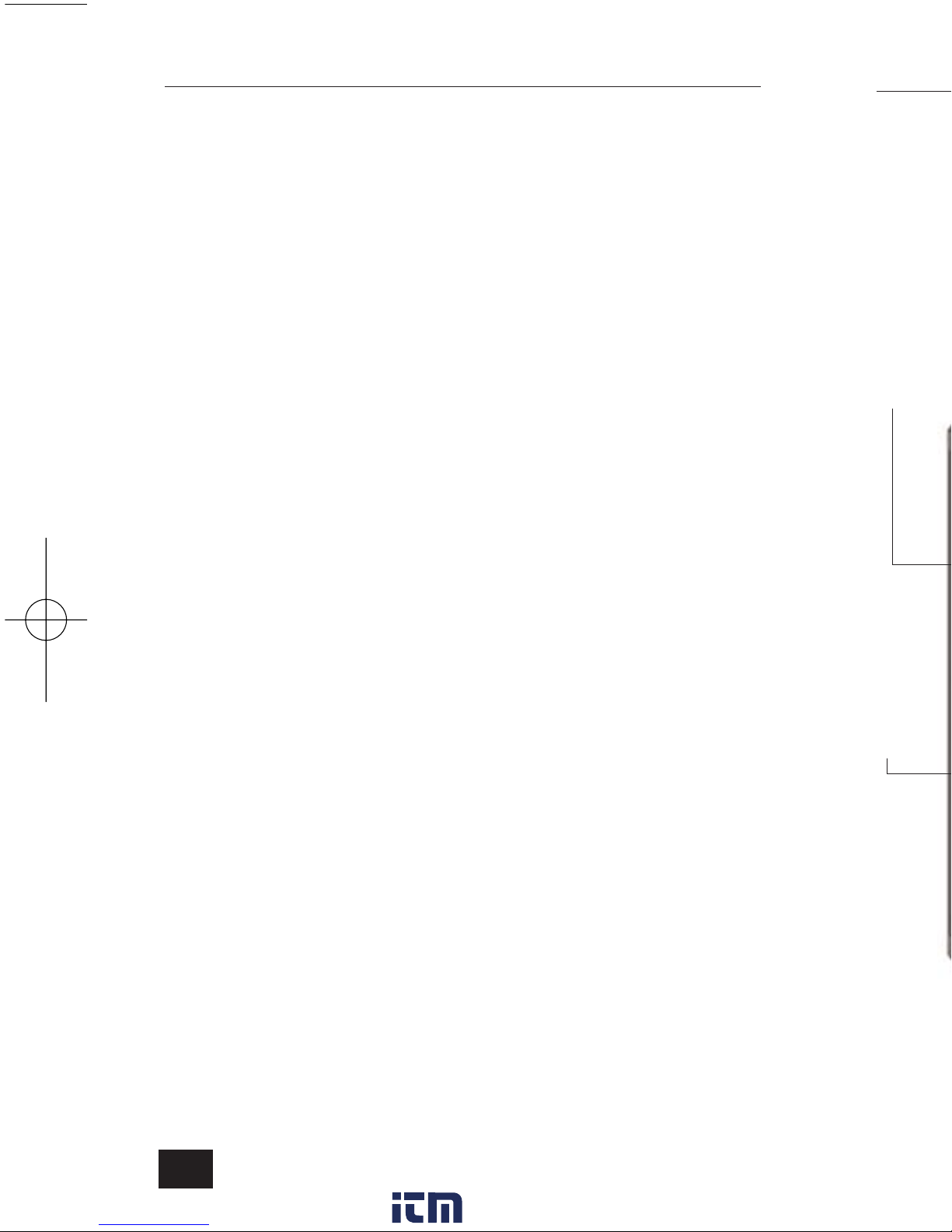
6 7
2. SPECIFICATIONS
Measurement Range: ±101.5 psi (±7bar)
Display: 5 Digit Dual line LCD with backlight
Input Type: Differential
Resolution (max): 0.01 psi (0.001 bar) (0.1 inH2O)
Accuracy: 0.2% Full scale
Repeatability: 0.1% Full scale
Mean Temperature Coefficient: 0.1% of reading per ºC
Functions: One Touch Zero, Data Hold, Back-light, Unit
Selection, Data Logging, Auto power Off, Min / Max Record,
Resolution Selection
Units of Measure: 7Units (bar, kPa, PSI, mmHg, inHg,
mmH2O, inH2O)
Data logging: 5000 Data, 1sec ~ 24 hour.
Data Storage: 16 data points
Communication: IR to USB Interface and PC Application soft-
ware (optional p/n A665)
Battery Type: AA(1.5V)*2 alkaline (MN1500, LR6)
Battery Life: 600hour (Typical)
Auto Power Off: 20 minutes (can be disabled)
D. CONTROLS & FUNCTIONS
Input Connectors (1/4” NPT)
Keypad
Display
www. .com
information@itm.com1.800.561.8187
Page 6

D. CONTROLS & FUNCTIONS
Input Connectors (1/4” NPT)
Keypad
IR Ports for PC communication using optional A665
docking station
IR Port for
printing
using
optional
A740 printer
Display
www. .com
information@itm.com1.800.561.8187
Page 7

1. Turn the 665 by pressing the
2. Zero the 665 by pressing
3. Connect the device under test to the “+” port of the 665. If a
differential measurement is being made, connect the other
pressure source to the “-” port.
Note: Any pressure connected to the “-” port will be subtracted
from the “+” port and the result will be displayed.
4. Read the measurement in the display.
5. Remove pressure prior to diconnecting the lines from the
inputs.
During a measurement the following functions can be used.
8
D. CONTROLS & FUNCTIONS (Continued)
Press to turn the 665 on.
Press to activate the display backlight. Backlight
powers off after 15 seconds.
Press the SHIFT key first then this key to activate the digital filter. Use to smooth fast changing measurements.
Press to activate “blue” functions (Load, Save,
Min, Max). “EXP” will display when active.
Press the SHIFT key first, then this key to turn
the 665 off.
Press to activate/deactivate the display hold.
Press the SHIFT key first, then this key to print
readings to the optional A740 printer.
Press to select resolution and confirm menu
selections.
Press the SHIFT key first, then this key to turn
deactivate/activate auto power off.
Press to change the unit of measure.
Press the SHIFT key first, then this key to zero
the 665 prior to making a measurement.
Press to activate shift mode (red key functions).
Press to cycle through bottom display modes
(percent of fullscale, current time, number of
logged readings.
Press the SHIFT key first, then this key to activate EDIT mode.
Press to display number of logs made.
Press the SHIFT key first, then this key to activate/deactivate log mode.
E. Making a Measurement
Activates the display backlight. Backlight powers off
after 15 seconds.
Press to change the unit of measure.
Press to activate/deactivate the display hold.
Press to select resolution.
Press to cycle the bottom display through cur-
rent time, ration in percent of reading compared
to full scale, and number of logged data (NUM)
Press the SHIFT key first then this key to acti-
vate the digital filter. Use to smooth fast chang-
ing measurements.
There are many other features such as data storage and log-
ging that can be used. Please see next sections.
www. .com
information@itm.com1.800.561.8187
Page 8

1. Turn the 665 by pressing the
2. Zero the 665 by pressing
3. Connect the device under test to the “+” port of the 665. If a
differential measurement is being made, connect the other
pressure source to the “-” port.
Note: Any pressure connected to the “-” port will be subtracted
from the “+” port and the result will be displayed.
4. Read the measurement in the display.
5. Remove pressure prior to diconnecting the lines from the
inputs.
During a measurement the following functions can be used.
9
E. Making a Measurement
Activates the display backlight. Backlight powers off
after 15 seconds.
key.
Press to change the unit of measure.
Press to activate/deactivate the display hold.
Press to select resolution.
Press to cycle the bottom display through current time, ration in percent of reading compared
to full scale, and number of logged data (NUM)
Press the SHIFT key first then this key to activate the digital filter. Use to smooth fast changing measurements.
There are many other features such as data storage and logging that can be used. Please see next sections.
www. .com
information@itm.com1.800.561.8187
Page 9

10
Press to print readings to the optional A740
printer.
Press to save displayed readings. Data automatically saved in one of 16 locations.
Press to display the minimum reading measured.
F. Saving Data
During a measurement data can be saved for retrieval later.
Follow these steps.
Press to display the maximum reading measured.
Press to display saved data. The stored data will
be shown in the main display and the storage
location will be dispalyed on the bottom display.
G. Loading Saved Data
While “EXP” is displayed pressing the
key will cycle
the storage location up and pressing the
key will cycle
the storage location down. This data can be printed also. Please
see section I.
H. MIN / MAX
I. Printing Data (requires A740 printer)
The 665 will display a 10 second countdown giving you time to
align the back holes approximately 4” away from the printer window. “Out” will display and a 9 second countdown will proceed
while printing takes place. Saved data can be printed also after
loading data as outlined in section H.
J. Changing the Date & Time
1. Activate “EDIT” mode by pressing
2. Press
3. Press
year.
4. Press
5. Once the date has been changed press
6. Press
and “date” is displayed.
is displayed.
7. The lower left display indicates hours, the lower right indi-
cates minutes and the main display indicates seconds.
8. Press
and seconds.
9. Press
and
and seconds.
10. Exit “EDIT” mode by pressing
www. .com
information@itm.com1.800.561.8187
Page 10

11
J. Changing the Date & Time
1. Activate “EDIT” mode by pressing
2. Press
3. Press
and
to cycle through month, day, and
year.
4. Press
and
to change the month, day or year.
5. Once the date has been changed press
6. Press
and “date” is displayed.
and “date”
is displayed.
and “rtc” will be displayed. Press
7. The lower left display indicates hours, the lower right indicates minutes and the main display indicates seconds.
8. Press
and
to cycle through hours, minutes
and seconds.
9. Press
and
to change the hours, minutes
and seconds.
10. Exit “EDIT” mode by pressing
www. .com
information@itm.com1.800.561.8187
Page 11

12
K. Logging Data
Setting Up Data Logging Interval
1. Activate “EDIT” mode by pressing
2. Press
and “rtc” is displayed.
3. Press
and “L-Int” is displayed.
Press
4. The lower left display indicates hours, the lower right indicates minutes and the main display indicates seconds.
5. Press
and
to cycle through hours, minutes
and seconds.
6. Press
and
to change the hours, minutes
and seconds.
7. Exit logging interval mode by pressing
This mode sets up the interval or time between each logged
data point. The interval can be set from 1 second to 24 hours.
The 665 can log a total of 5000 data points. NOTE:
The optional A665 docking station and software is required to view logged
information.
Logging can now be started and stopped manually or set to
automatically start and stop. For automatic logging skip the
steps below and see next page.
Start and stop loggin by pressing
To log manually exit edit mode by pressing
K. Logging Data (continued)
Setting Up Logging Start Time
1. The logging interval should already be set and the 665
should be displaying “L-Int”. If not, follow steps 1 through 7 on
page 12 before proceeding.
This mode sets up start time for automaitc logging. Logging
can also be activated manually (See page 12).
2. Press
3. The lower left display indicates hours, the lower right indi-
cates minutes and the main display indicates seconds.
4. Press
and seconds.
5. Press
and seconds.
6. Exit logging interval mode by pressing
The logging stop time must now be set. Please see page
14.
www. .com
information@itm.com1.800.561.8187
Page 12

13
K. Logging Data (continued)
Setting Up Logging Start Time
1. The logging interval should already be set and the 665
should be displaying “L-Int”. If not, follow steps 1 through 7 on
page 12 before proceeding.
This mode sets up start time for automaitc logging. Logging
can also be activated manually (See page 12).
2. Press
and “L-St” is displayed.
Press
3. The lower left display indicates hours, the lower right indicates minutes and the main display indicates seconds.
4. Press
and
to cycle through hours, minutes
and seconds.
5. Press
and
to change the hours, minutes
and seconds.
6. Exit logging interval mode by pressing
The logging stop time must now be set. Please see page
14.
www. .com
information@itm.com1.800.561.8187
Page 13

14
K. Logging Data (continued)
Setting Up Logging Start Time
1. The logging interval and start time should already be set
and the 665 should be displaying “L-St”. If not, follow steps 1
through 7 on page 12 and steps 1 through 6 on page 13
before proceeding.
This mode sets up stop time for automaitc logging. Logging can
also be activated manually (See page 12).
2. Press
and “L-Et” is displayed.
Press
3. The lower left display indicates hours, the lower right indicates minutes and the main display indicates seconds.
4. Press
and
to cycle through hours, minutes
and seconds.
5. Press
and
to change the hours, minutes
and seconds.
6. Exit logging interval mode by pressing
7. To exit edit mode and return to normal operation press
The LCD will display “REC” to remind you
automatic logging is activated. “REC” will blink when logging is taking place.
8. Automatic logging can be deactivated. Please see page 15.
K. Logging Data (continued)
Deactivating Automatic Logging
This mode turns off automatic logging.
1. Activate “EDIT” mode by pressing
2. Press
3. Press
4. Press
and YES (Activate).
6. Once YES or NO is set press
7. Exit logging interval mode by pressing
edit mode.
www. .com
information@itm.com1.800.561.8187
Page 14

15
K. Logging Data (continued)
Deactivating Automatic Logging
This mode turns off automatic logging.
1. Activate “EDIT” mode by pressing
2. Press
six times until “L-res” is displayed.
3. Press
and “L-rES” and “YES” is displayed.
4. Press
or
to cycle between NO (Cancel)
and YES (Activate).
6. Once YES or NO is set press
7. Exit logging interval mode by pressing
edit mode.
to exit
www. .com
information@itm.com1.800.561.8187
Page 15

16
L. PC Communication
To communicate to a PC and view logged data the optional
A665 docking station and software is required.
Please refer to the instructions that come with the A665 for
operating instructions.
M. Maintenance
Battery Replacement
1. Remove the protective rubber boot beginning at the bottom,
2. Using a screwdriver loosen the two screws located at
the bottom of the 665.
3. Pull on the screws to remove the bottom cover/battery
holder.
4. Remove the batteries and observing polarity replace
them with fresh batteries.
5. Re-install the battery holder and tighten the screws.
Cleaning
Use a mild detergent and slightly damp cloth to clean the
surfaces of the 665.
N. Trouble Shooting & Service
Problem
Does not power up
“batt%” flashes in
the lower display
Readings are high
OFL reads in the display
To obtain service for your 665 please return it to:
www. .com
information@itm.com1.800.561.8187
Page 16

17
N. Trouble Shooting & Service
Problem
Probable Causes
Does not power up
• Dead or defective battery
“batt%” flashes in
• Low battery indicator. Replace
the lower display
batteries
Readings are high
• Very weak battery that will
not turn on the low battery
indicator on the LCD
OFL reads in the display
• Indication of over pressure.
Remove pressure source
• If pressure source is removed
and the 665 still displays “OL”
the sensor is no longer working
and the 665 needs service.
To obtain service for your 665 please return it to:
TPI / Attn: Service
9615 SW Allen Blvd Suite 104
Beaverton, OR 97005
www. .com
information@itm.com1.800.561.8187
Page 17

18
O. Accessories
Standard Accessories
Part Number
1.5 Volt Alkaline Battery (x2) A002
Protective Boot w/ magnets A614
Optional Accessories
Part Number
USB cradle and software A665
Test Products International, Inc.
9615 SW Allen Blvd., Ste. 104
Beaverton, OR USA 97005
503-520-9197 • Fax: 503-520-1225
info@tpi-thevalueleader.com
www. .com
information@itm.com1.800.561.8187
