Page 1

Tuffman Pressure Meter
TPI 635 / 645 / 655
Visit TPI, The Value Leader at:
www.tpi-thevalueleader.com
Page 2

Table of Contents
Page 3 Introduction & Product Description
Page 4 Safety Considerations
Page 5 Technical Data & International Symbols
Page 6 Features & Benefits
Page 7 Pressure Conversion Table
Page 8 Step by Step Procedures
Page 9 Accessories & Specifications
Page 10 Maintenance
Page 11 Trouble Shooting Guide EC declaration of conformity
Page 12 Warranty Statement
page 1
Page 3

Introduction
Congratulations!
Thank you for purchasing TPI brand products. This meter is easy to use
and is built to last. It is backed by a 3 year limited warranty. Please
remember to return your product warranty registration card.
Product Description
The TPI 600 Tuffman series is a hand held range Of pressure meters and
can be summarized as follows.
TPI 635 5 PSI pressure range
TPI 645 30 PSI pressure range
TPI655 100 PSI pressure range
All of these models are dual input differential pressure meters with 7
selectable scales to choose from: mbar, kPa, PSI, inHg. mmHg,inH20,
and mH20.
page 2
Page 4
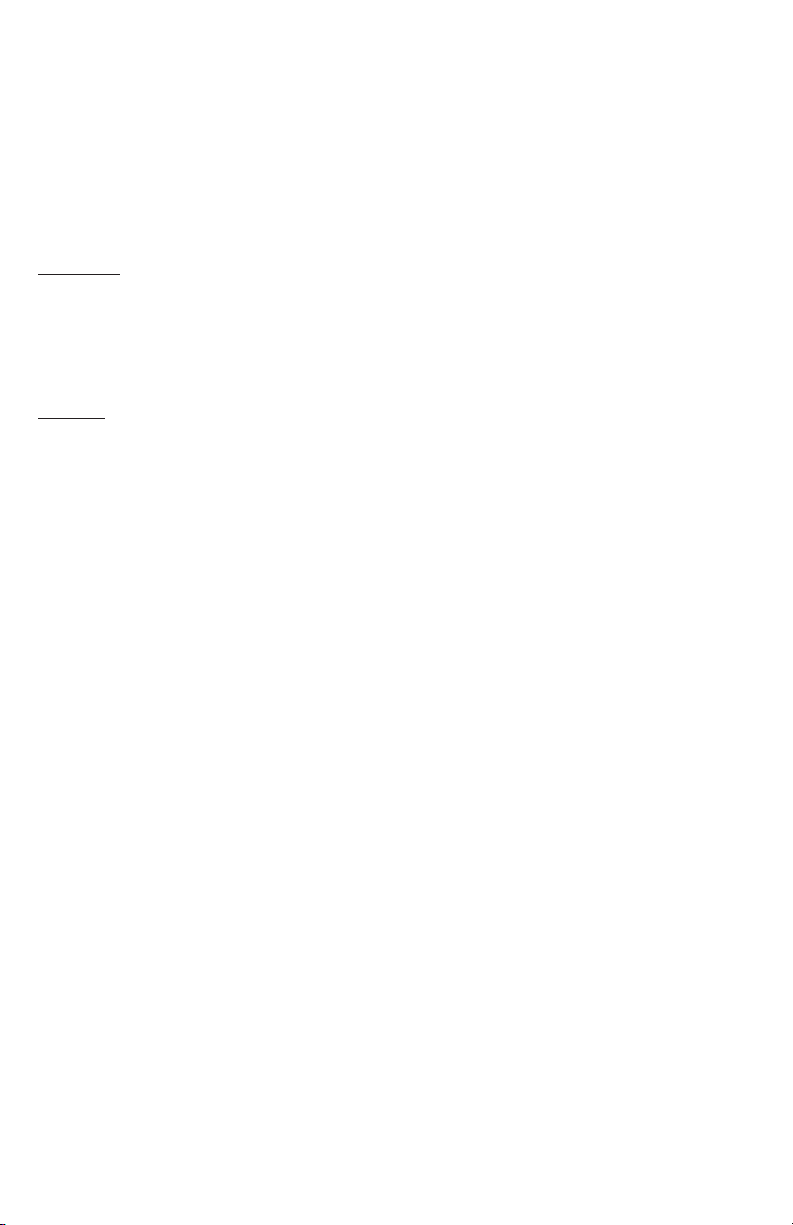
Safety Considerations
WARNING: Please follow the manufacture's test procedure whenever
possible. Make sure the pressure to be measured is not outside the
range of the TPI 635/645/655 meter.
General Guidelines
ALWAYS
• Test the pressure meter before use to ensure it is operating properly
• Ensure that the connecting hose you are using is free from kinks or splits
• Double check all connections before testing
NEVER
• Connect the instrument to an unknown pressure source if the source is
twice the working pressure of the instrument the sensor will be damaged
and may cause injury to the user
• Tamper with the instrument or attempt to modify it in any way.
Otherwise accident and injury may occur and the warranty be
comes void.
page 3
Page 5

Technical Data
Controls TPI 635/645/655
ON Switches instrument "ON" for use
OFF Switches instrument "OFF" after use
ZERO Automatically "zero's" the instrument
== Smoothing function to stabilize rapidly changing readings
MAX/MIN Enables user to recall & display both the maximum and
minimum pressure recorded since the function was selected.
Press button once to activate, twice to read minimum and
three times to read the maximum. To cancel the function press
and the hold the "MAXIMIN" button
HOLD Maintains the reading on the LCD display
UNITS Selects 7 units of measure kPa, PSI, inHg, mmHg, inH20,
mH 20, mbar
page 4
Page 6

Features & Benefils
Auto ranging- Provides high resolution & accuracy at low pressures
where it is needed
Auto Power Off- Powers off after 30 minutes to conserve battery life.
Trim Mode- Smoothing function to stabilize erratic readings.
It displays the average value of 4 values previously
measured.
Zero function- Provides immediate push-button zeroing for Speed
and accuracy.
Record Max/Min- Enables long term testing of pressure systems for leaks
Hold- Enables the user to freeze the display reading, when
working in cramped working conditions, when the
display is not visible.
Units- Change the display value in anyone of the following
engineering units. kPa, PSI, inHg, mmHg, inH20,
mH20 and mbar.
page 5
Page 7

Pressure Conversion Table
tmos
A
Atmos 1
bar
m
9.86923
-4
x 10
nHg
i
3.34207
X 10
-2
nH20
i
2.45832
X 10
SI
P
6.8046
-3
X 10
-2
mHg
m
1.31579
X 10
-3
H20
m
9.67841
X 10
-3
Pa
k
9.86923
X 10
mbar 1013.25 1 33.8638 2.49089 68.9476 1.33322 98.0665 10
inHg 29.9213
2.95301
-2
x 10
7.35561
1
X 10
2.036
-2
3.937
X 10
2.89591 0.295301
-2
in H20 406.8 0.401463 13.5951 1 27.68 0.534 39.3701 4.01463
PSI 14.6959
1.45038
-2
x 10
0.491153
3.61273
X 10
-2
1
1.934
X 10
1.42233 0.145038
-2
mmHg 760 0.750064 25.4 1.86833 51.715 1 73.5561 7.50064
mH20 10.3323
1.01972
-2
x 10
0.345315
2.54
X 10
-2
0.70307
1.35951
-2
X10
1 0.101972
kPa 101.325 0.1 3.38638 0.249089 6.89476 0.133322 9.80665 1
-3
page 6
Page 8

Step by Step Procedures
• Press the "ON" key and the LCD display will be activated if it does not
read 0.00 proceed as follows
• Press the "zero" key and the display should read zero. if not repeat
until it does
• Connect pressure meter to installation or equipment to be tested using
appropriate hose connection in accordance with the manufactures
instructions
• The pressure reading will appear on the display. To activate the backlight
in poor light conditions press the "ON' key at any time
• If the reading is erratic or changing activate the smoothing unction by
pressing the" =" key
• To freeze a reading in awkward or cramped working spaces press
the "Hold" key
• To record maximum & minimum pressures when establishing
pressure decay or carrying out gas line soundness testing press the
"MAXIMIN" key
• To convert the displayed pressure reading to another engineering unit
depress the "Unit" key anytime and scroll through to the desired units
of pressure.
page 7
Page 9

Accessories & Specifications
Standard Accessories Part No.
9V ALKALINE battery A009A
Replacement tubing t/4" 00 x 28"(L) A601
Optional Accessories Part No.
Replacement tubing 1/4' 00 x 28" T Fitting A605
Large Zippered Case A904
9V lithium battery U9VL
Features Model 635 645 655
Range 5 PSI 30 PSI 100 PSI
Accuracy ±O.2'% of full scale +3 digits
Over Pressure 14.5 psi (1000 mbar) 58.0 psi (4000 mbar) 145 psi (10 bar)
Power Supply 9V
Relative Humidity 0% to 80% (a· to + 40°C)
Operating Temp. 32° to 104°F (D' to +40°C)
Storage Temp. 14° to 122°F (-10"10 + 50'C)
Auto Power Off After 30 minutes
Trim Mode Yes
Zero Adjust Yes Push Button
Data Hold Yes
Record Yes Max/Min
page 8
Page 10

Maintenance
Battery Replacement
The 635/645/655 will display a iBATi symb 01 when the internal 9V battery
needs replacement. Replace battery as follows:
1. Ensure instrument is switched off
2. Loosen the cross head screw on the battery compartment cover
3. Remove battery compartment cover
4. Remove old battery
5. Replace with new battery 9V NEDA 1604 or equivalent
6. Reassemble the instrument in reverse order from above
7. RE-fit the cross head screw being sure not to over tighten
Cleaning
Use a mild detergent and a slightly damp cloth to clean the surfaces of the
instrument.
page 9
Page 11

Trouble Shooting Guide
Problem Pro bable Cause
Unit does not zero Zero button has not been operated
Unit still does not zero If reading is greater than 0.05 and
constantly fluctuation return to
local service centre
iBati appears on the display Replace battery immediately 9V NEDA
15050cequivalent
EC Declaration 01 Conformity
This is to certify that model 634/645/655 conform to the protection
requirements of the council directive 89/336/EEC, in the approximation of
laws of the member states relating to Electromagnetic compatibility by
application of the following standards
EN50081-1 1992 Emissions Standard
EN50082-1 1992 Immunity Standard
To ensure conformity with these standards, this instrument must be
operated in accordance with the instructions and specifications given in
this manual.
page 10
Page 12

Warranty Statement
3 Year Limited Warranty
This TPI product is warranted to the purchaser against defect in materials
and workmanship for 3 years from the date of purchase.
Covered by TPI: Repair parts and labour; or replacement of the product at
the option of TPI. Normal transportation charges to the purchaser are also
covered.
Not covered by TPI: Damage to the product which are the result of abuse,
improper use or maintenance are not covered. Any other expense, consequential damages, incidental expenses including damages to property is
not covered. Transportation expense to the company are not covered.
To obtain warranty performance: include with the product your name,
address, phone number, written description of the problem and proof of
purchase date. Carefully package and return to the address printed below.
Test Products International, Ltd.
342 Bronte Sl. South Unit #9
Miltoll, Ontario L9T 5B7
Canada
905-693-8558 Fax: 905 -693-0888
e-mail: inlo@lpicanada.com
page 11
Test Products International, Inc
Headquarters
9615 SW AIlen Blvd.
Beaverton, OR 97005
USA
503-520-91971 Fax: 503-520-1225
e-mail: inlo@tpi-lhevalueleader.com
