Page 1
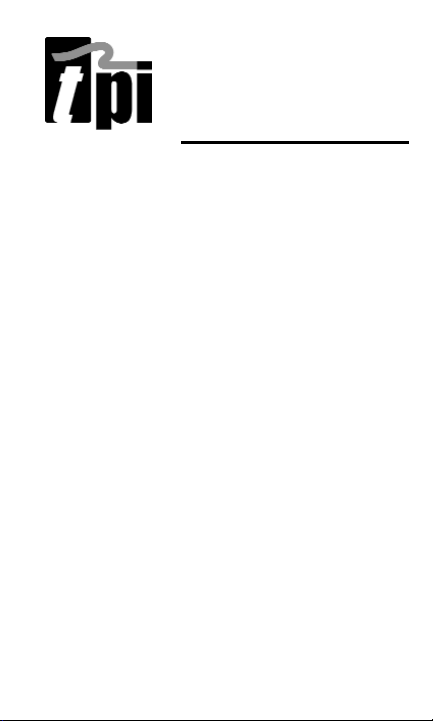
100
EZ Digital
Multimeter
Instruction Manual
Page 2
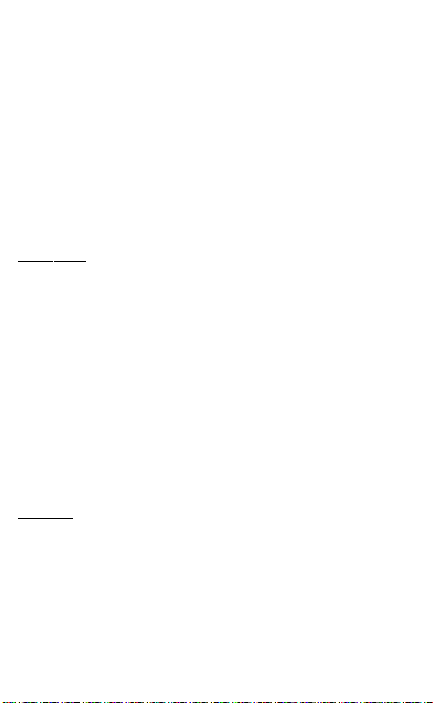
SAFETY CONSIDERATIONS
WARNING: Please follow manufacturers test
procedures whenever possible. Do not attempt
to measure unknown voltages or components
until a complete understanding of the circuit is
obtained.
GENERAL GUIDELINES
ALWAYS
• Test the 100 before using it to make sure it is
operating properly.
• Inspect the test leads before using to make sure
there are no breaks or shorts.
• Double check all connections before testing.
• Have someone check on you periodically if
working alone.
• Have a complete understanding of the circuit
being measured.
• Disconnect power to circuit, then connect test leads
to the 100, then to circuit being measured.
NEVER
• Attempt to measure unknown high voltages.
• Connect the test leads to a live circuit before
setting up the instrument.
• Touch any exposed metal part of the test lead
assembly.
2 3
Page 3

CATEGORY RATINGS DEFINITIONS
IEC 1010
Over Voltage:
Cat II - 1000V
CAT III - 600V
Pollution Degree 2
CAT II - 1000V Installation Category (Overvoltage
Category) II: Includes voltages encountered on the step
down side of the transformer on the building and at a
distance of 10 meters from the CAT III source.
CAT III - 600V Installation Category (Overvoltage
Category III: Includes voltage encountered on the distri-
bution level with short distance to the main service connection.
Pollution Degree 2 Normally only nonconductive pollution occurs. Occasionally temporary conductivity
caused by condensation must be expected.
Page 4
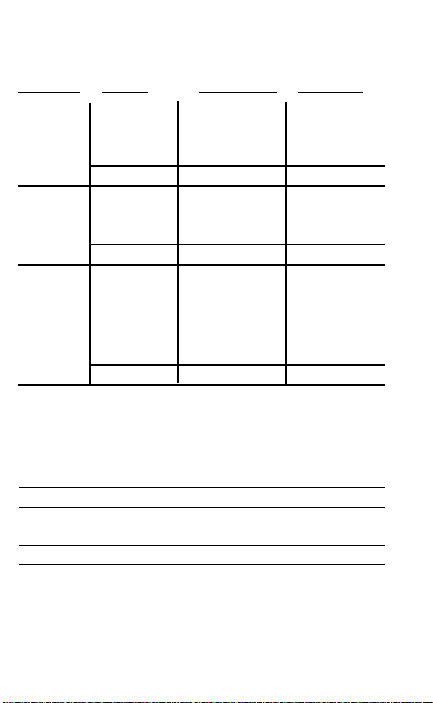
SPECIFICATIONS
Function Range Resolution Accuracy
DCV 1.5V- 4V 0.001V
40.00V 0.01V ±(0.5% + 4)
400.0V 0.1V
600V 0.1V ±(0.8% + 4)
ACV 1.7V-4V 0.001V
40.00V 0.01V ±(0.8% + 4)
400.0V 0.1V
600V 1V ±(1.2% + 4)
OHM 400.0 0.1
4.000k 0.001k
40.00k 0.01k ±(0.8% + 4)
400.0k 0.1k
4.000M 0.001M
40.00M 0.01M ±(2.0% + 4)
GENERAL SPECIFICATIONS
Power Supply 2 Each 1.5 Volt “AA” Batteries
Battery Life 560 hrs. Alkaline
Size (H x L x W) 45mm x 78mm x 153mm
Weight 340g (12 oz)
(1.8” x 3.1” x 6.0”)
Page 5

MEASURING AC/DC VOLTAGE
Make sure that the ground and positive leads
are plugged into the proper receptacle for cor-
Measurement Procedure:
1. Disconnect power to circuit to be
measured.
2. Plug black test lead into the COM input jack.
3. Plug the red test lead into the V/Winput
jack.
4. Set the rotary switch to the “ON” position.
5. Connect test leads to circuit to be measured.
6. Reconnect power to circuit to be measured.
7. Read the voltage on the TPI 100.
Note: For Auto mode to operate
properly, DC voltage must be between
+0.7 and 600V. AC voltage must be
between 3 and 500V.
responding function positions.
Do not attempt to make a
voltage measurement of
more than 500V or of a
voltage that is unknown.
54
Page 6

MEASURING RESISTANCE
Do not attempt to make
resistance measurements
with circuit energized. For
best results, remove the
resistor completely from
the circuit before mea-
NOTE: To make accurate low ohm measurements, short the test leads together
and record the resistance reading. Deduct
this value from actual readings.
Measurement Procedure:
1. Disconnect power to circuit to be
measured.
2. Plug black test lead into the COM input
jack.
3. Plug the red test lead into the V/Winput
jack.
4. Set the rotary switch to the “ON” position.
5. Connect test leads to circuit to be
measured.
7. Read the resistance on the TPI 100.
suring.
6
Page 7

MAINTENANCE
1. Battery Replacement: The 265 will display a battery
symbol when the internal 9 Volt battery needs
replacement. The battery is replaced as follows:
a. Disconnect and remove all test leads
from live circuits and from the 265.
b. Loosen the screw from the back of the 265 bat-
tery cover.
c. Remove the battery compartment cover.
d. Remove old battery and replace with new bat-
tery. Observe the correct polarity on the battery.
e. Reassemble the instrument in reverse
order from above.
2. Cleaning your 265:
Use a mild detergent and slightly damp cloth to clean
the surfaces of the 265.
7
Page 8

2 3
CATEGORY RATINGS DEFINITIONS
IEC 1010
Over Voltage:
Cat II - 1000V
CAT III - 600V
Pollution Degree 2
CAT II - 1000V Installation Category (Overvoltage
Category) II: Includes voltages encountered on the step
down side of the transformer on the building and at a
distance of 10 meters from the CAT III source.
CAT III - 600V Installation Category (Overvoltage
Category III: Includes voltage encountered on the distri-
bution level with short distance to the main service connection.
Pollution Degree 2 Normally only nonconductive pollution occurs. Occasionally temporary conductivity
caused by condensation must be expected.
SAFETY CONSIDERATIONS
WARNING: Please follow manufacturers test
procedures whenever possible. Do not attempt
to measure unknown voltages or components
until a complete understanding of the circuit is
obtained.
GENERAL GUIDELINES
ALWAYS
• Test the 100 before using it to make sure it is
operating properly.
• Inspect the test leads before using to make sure
there are no breaks or shorts.
• Double check all connections before testing.
• Have someone check on you periodically if
working alone.
• Have a complete understanding of the circuit
being measured.
• Disconnect power to circuit, then connect test leads
to the 100, then to circuit being measured.
NEVER
• Attempt to measure unknown high voltages.
• Connect the test leads to a live circuit before
setting up the instrument.
• Touch any exposed metal part of the test lead
assembly.
Page 9

54
Function Range Resolution Accuracy
DCV 1.5V- 4V 0.001V
40.00V 0.01V ±(0.5% + 4)
400.0V 0.1V
600V 0.1V ±(0.8% + 4)
ACV 1.7V-4V 0.001V
40.00V 0.01V ±(0.8% + 4)
400.0V 0.1V
600V 1V ±(1.2% + 4)
OHM 400.0 0.1
4.000k 0.001k
40.00k 0.01k ±(0.8% + 4)
400.0k 0.1k
4.000M 0.001M
40.00M 0.01M ±(2.0% + 4)
GENERAL SPECIFICATIONS
Power Supply 2 Each 1.5 Volt “AA” Batteries
Battery Life 560 hrs. Alkaline
Size (H x L x W) 45mm x 78mm x 153mm
(1.8” x 3.1” x 6.0”)
Weight 340g (12 oz)
MEASURING AC/DC VOLTAGE
Make sure that the ground and positive leads
are plugged into the proper receptacle for cor-
responding function positions.
Do not attempt to make a
voltage measurement of
more than 500V or of a
voltage that is unknown.
Measurement Procedure:
1. Disconnect power to circuit to be
measured.
2. Plug black test lead into the COM input jack.
3. Plug the red test lead into the V/Winput
jack.
4. Set the rotary switch to the “ON” position.
5. Connect test leads to circuit to be measured.
6. Reconnect power to circuit to be measured.
7. Read the voltage on the TPI 100.
Note: For Auto mode to operate
properly, DC voltage must be between
+0.7 and 600V. AC voltage must be
between 3 and 500V.
SPECIFICATIONS
Page 10

MAINTENANCE
1. Battery Replacement: The 265 will display a battery
symbol when the internal 9 Volt battery needs
replacement. The battery is replaced as follows:
a. Disconnect and remove all test leads
from live circuits and from the 265.
b. Loosen the screw from the back of the 265 bat-
tery cover.
c. Remove the battery compartment cover.
d. Remove old battery and replace with new bat-
tery. Observe the correct polarity on the battery.
e. Reassemble the instrument in reverse
order from above.
2. Cleaning your 265:
Use a mild detergent and slightly damp cloth to clean
the surfaces of the 265.
7
MEASURING RESISTANCE
Do not attempt to make
resistance measurements
with circuit energized. For
best results, remove the
resistor completely from
the circuit before mea-
suring.
NOTE: To make accurate low ohm measurements, short the test leads together
and record the resistance reading. Deduct
this value from actual readings.
Measurement Procedure:
1. Disconnect power to circuit to be
measured.
2. Plug black test lead into the COM input
jack.
3. Plug the red test lead into the V/Winput
jack.
4. Set the rotary switch to the “ON” position.
5. Connect test leads to circuit to be
measured.
7. Read the resistance on the TPI 100.
6
Page 11

Copyright © 2006, Test Products International, Inc
The Value Leader
TM
www.tpi-thevalueleader.com
Test Products International, Inc.
9615 SW Allen Blvd
Beaverton, OR 97005-4814 USA
Ph: 503-520-9197 Fax: 503-520-1225
Test Product International Ltd.
342 Bronte Street South, Unit 9
Milton, Ontario L9T 5B7
Ph: 905-693-8558 Fax: 905-693-0888
Test Products International Europe
Longley House, International Drive, Southgate
Crawley, West Sussex RH10 6AQ
Ph: +44 (0) 1293 561212 Fax: +44 (0) 1293 813465
100 Instruction Manual
