TPG HG532D Configuration Manual

1
Modem Conguration Guide
HG532D
Conguring in Layer2 PPPoE for Mac OS X
IMPORTANT MESSAGE
Your modem has been pre-configured, you do not need to follow each step of the set-up guide but should retain this
document in case you need to manually configure your equipment.
To configure your PC/Laptop with your wireless password including changing your wireless password, please
proceed to step 3.
Contents
1. Physical Connection
2. Configuring Internet
3. Configuring Wireless
4. IPTV
5. Change of Password
1. PHYSICAL CONNECTION
Ensure your modem is powered on. These instructions assume you are connecting via wireless.
2. CONFIGURING INTERNET
A. Open your browser and in the address bar type http://192.168.1.1 and press Enter
B. Enter admin for both the username and password and click Login. If you have changed the default login and
password then please enter the new username and password
HG532D
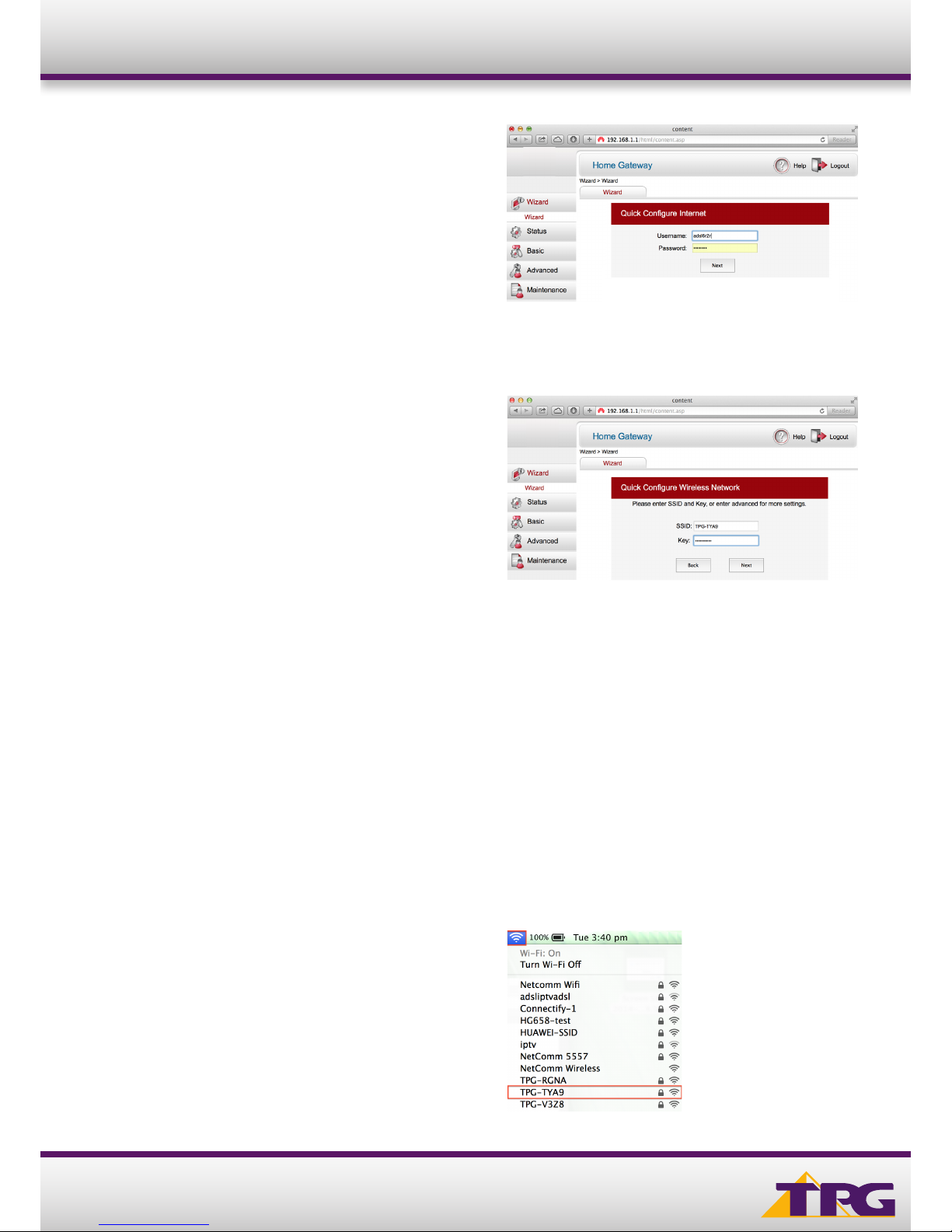
2
C. You will see the screen as shown on the right.
D. Enter your TPG username and password. Click Next.
E. You can change your WiFi details or keep the default settings. The default WiFi SSID is printed on the sticker
underneath your modem. The WiFi password is set to your TPG account password by default. Click Next to
complete setup.
Modem Conguration Guide HG532D
3. CONFIGURING WIRELESS
Things you need to know before you begin:
By default the modem your TPG modem is configured with the following wireless security settings:
SSID (name for the wireless connection): TPG-xxxx (xxxx is a random 4 digit alphanumeric code printed on the sticker
underneath your modem)
Authentication Type: WPA-PSK/WPA2-PSK
Encryption: TKIP/AES
Pre Shared Key: By default this is the same as your TPG account password. This can be changed.
A. Click on the Wi-Fi Icon at the top of your screen. A list of Wi-Fi networks will be displayed
B. Click on the name of your modem. By the default, the
network name should be TPG-xxxx (xxxx is a random 4 digit
alpha numeric code). This is written on a sticker on the
bottom of your modem
