Toy State 22621T24 User Manual
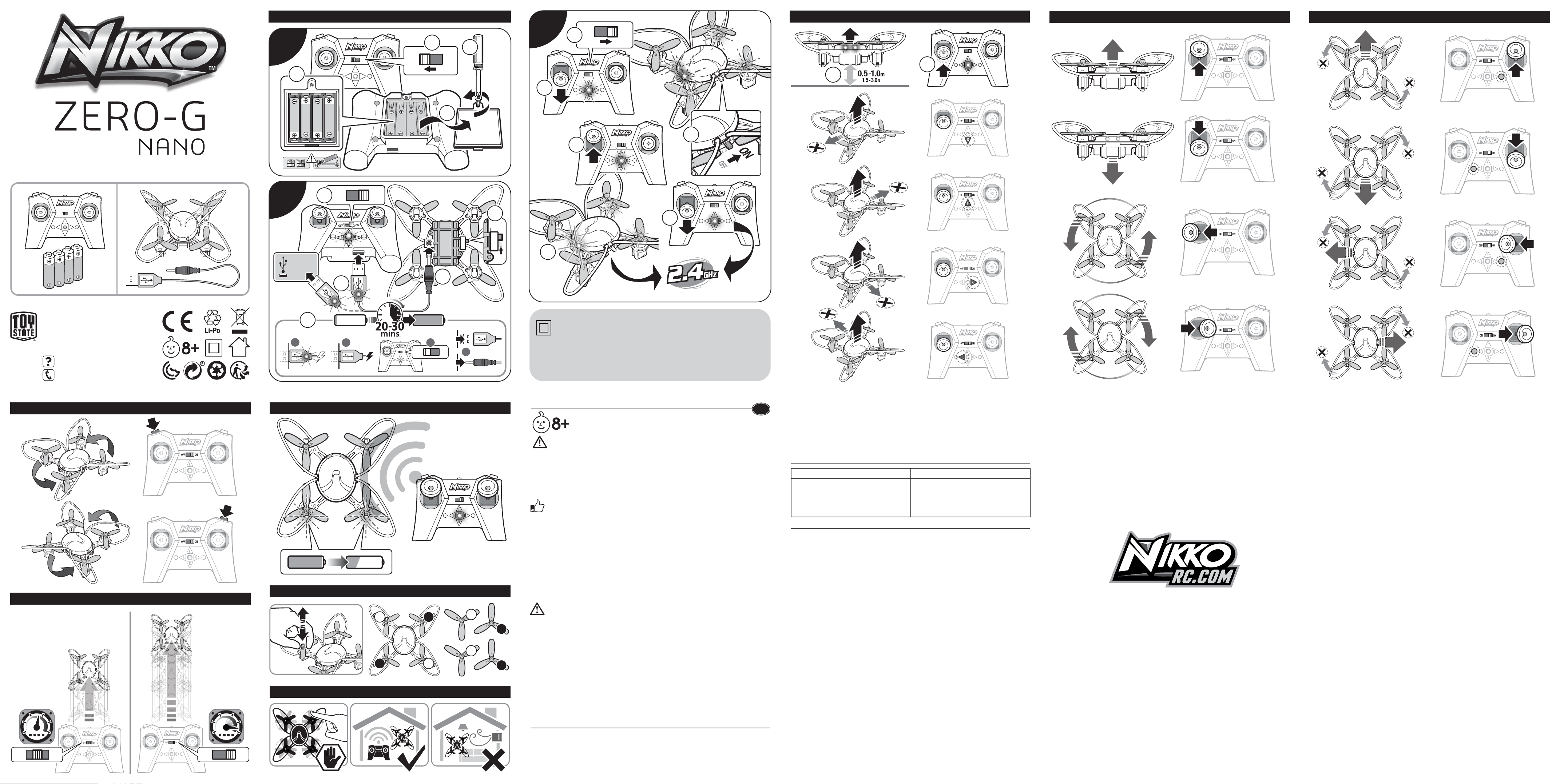
I
II
III IV
OFF
L R
1
4
1.5V AAA
1.5V AAA
1.5V AAA
1.5V AAA
OFF
L R
3
1
ON
F
B
OFF
2
ON
1
2
OFF
OFF
L R
ON
F
B
ON
2
1
OFF
L R
ON
F
B
3
3
OFF
4
4
OFF
ON
2
ON
F
B
1
OFF
F
L R
B
ON
OFF
ON
5
F
L R
B
TOY STATE INTERNATIONAL LIMITED
66 MODY ROAD, KOWLOON, HONG KONG
www.toystate.com
www.NikkoRC.com
8+
#22621
V
VI
•
LOW SPEED MODE
OFF
1.5V
(AAA/LR03)
1.5V
(AAA/LR03)
1.5V
(AAA/LR03)
1.5V
(AAA/LR03)
consumerservice@toystate.com
(781) 349-1000 ext.10
ON
•
HIGH SPEED MODE
OFF
ON
VII
VIII
VIII
MAX.
5V 500mA
5
1
3
2 3
OFF
ON
OFF
F
L R
B
C
D
D
C
2
ON
ON
OFF
L R
4
ON
F
B
C
D
C
D
6
• The toy is only to be connected to Class II equipment.
• Ce jouet ne doit être raccordé qu'à un appareil de
classe II.
• Das Spielzeug darf nur an Geräte der Klasse II
angeschlossen werden.
• El juguete sólo debe ser conectado al equipo de Clase II.
• Il giocattolo deve essere collegato solo ad un impianto
di Classe II.
• O brinquedo só deve ser ligado a equipamento de
Classe II.
• Het speelgoed mag alleen worden aangesloten op klasse
II apparatuur.
SAFETY PRECAUTION
WARNING! NOT SUITABLE FOR CHILDREN UNDER 8
YEARS OF AGE.
DO NOT TOUCH THE RUNNING ROTOR.
HANDS, HAIR AND LOOSE CLOTHES SHALL BE KEPT AWAY FROM THE ROTORS.
IMPORTANT! Carefully read the Owners Manual before play! Keep the Manual for later reference.
CAUTION:
•
DO NOT START UP AND FLY WHEN PERSONS, ANIMALS OR ANY OBSTRUCTIONS ARE WITHIN THE FLYING RANGE OF
THE QUADCOPTER.
•
RISK OF EYE INJURIES: DO NOT FLY NEAR YOUR FACE TO AVOID INJURIES.
•
UNDER THE ENVIRONMENT WITH ELECTROSTATIC DISCHARGE, THE PRODUCT MAY MALFUNCTION AND REQUIRE
USER TO RESET THE PRODUCT.
• Only operate the quadcopter and its accessories when fully assembled and in accordance with this manual!
• Keep the instructions manual for later reference.
• Before first use. Read the instruction manual together with your child.
• Operations and safe use must be explained (preferably by graphical illustrations).
• Flying the quadcopter requires skill and children must be trained under the direct supervision of adult.
• Check if the quadcopter is assembled as instructed. Assembly shall be performed under the supervision of adult.
•
This quadcopter is intended to be used in domestic
area (house and garden) only. Indoor environment
with calm air condition. Beware of the air circulation
from air-conditioner, electric fan, reading lamp or other
furnitures.
•
For safe use, the room where the
must be sufficiently large.
• This quadcopter and its accessories are not suitable for
children under the age of 36 months, because of small
parts that can be swallowed.
• Intended for children age 8 and older.
• Never fly in a place cluttered with obstacles.
NOTE: BATTERIES MUST BE RECYCLED OR DISPOSED PROPERLY.
Contact your local area office of solid waste management or other appropriate local agency for information.
•
Make sure the batteries are inserted with correct polarity.
• Use only battery type(s) recommended.
• Do not attempt to short-circuit, charge, disassemble or
heat batteries.
• Do not dispose of batteries in fire or make them wet.
• Do not mix or use new and old or different types of
batteries together.
• Non-rechargeable batteries are not to be recharged.
Remove rechargeable batteries from the product before
•
charging.
IMPORTANT:
• This product uses an automatic system to link the
process must be completed one by one for each v
• Attempting to link multiple
• If the controller and the
• For best performance, always use alkaline batteries only. To remove the batteries, reverse the installation procedure.
• Connect the USB charging cable into the controller USB port, computer USB port or other USB charging port as
shown (MAX. 5V 500mA).
• The red light on the USB charging cable indicates that charging proceed. The red light off when charging process
completed. Normal charging time is 20-30 minutes can have about 3.5-5 minutes of flight time.
• Unplug the USB charging cable from the USB charging port. After charging, the battery pack will feel warm. This is
normal.
NOTE:
Before recharging the battery, please let the battery pack on quadcopter cool down for 5 minutes.
quadcopter
BATTERY INSTALLATION AND CONTROL LINKING
quadcopters
quadcopter
RECHARGING INSTRUCTIONS - QUADCOPTER
is used
quadcopter
quadcopter
at the same time will cause miss matching of controllers.
cannot link, please repeat the steps 1-3 to re-link in section I.
• Zabawkę należy podłączać wyłącznie do urządzeń
Klasy II.
• Leksaken bör endast anslutas till Klass II-utrustning.
• Lelun saa kytkeä vain laiteluokkaan II.
• Το παιχνίδι πρέπει να συνδέεται μόνο σε εξοπλισμό
κατηγορίας ΙΙ.
• Legetøjet er kun beregnet til at blive forbundet med
Klasse II udstyr.
• Leketøyet skal kun kobles til Klasse II utstyr.
• Игрушку можно подключать только к оборудованию
Класса II.
EN
• Operate the quadcopter in a safe area away from people,
pets, cars, etc.
• Do not touch or try to pick up the quadcopter when it is
in motion. Wait until it has stopped completely.
• Keep hair, fingers, face and loose clothing away from
the running rotors while the quadcopter is switched on
or while the controller is operating.
•
Do not drop or give impact to the
accessories.
•
Do not change or modify anything on the
• Never attempt to disassemble or modify the quadcopter
or its accessories.
• Rechargeable batteries are only to be charged by adult.
• B
attery replacement should be done in presence of an adult.
•
Remove batteries from the product for storage.
•
After use, be sure to turn the switch off. Failure to do so
may adversely affect batteries, resulting in disabled charged.
• Exhausted batteries are to be removed from the toy.
• Regularly examine for damage to the plug, enclosure and
other parts, in the event of any damage, the toy must not
be used with the transmitter charger until the damage has
been repaired.
with the controller. For multi
.
quadcopter
quadcopters
and its
quadcopter
play, this
.
PILOTING HINTS
• Trimming the quadcopter as shown in section II.
• Set the left stick on the controller to MINIMUM throttle,
and then set the power ON.
• Place the quadcopter on the ground with the tail (Blue
LED) pointed towards you.
• For controlling the sticks on the controller, try NOT to
push the sticks immediately to the extreme position.
TROUBLE SHOOTING AND CARE FOR QUADCOPTER
QUADCOPTER DOES NOT MOVE
• Is the power switch turned to ON position?
• Are the batteries weak or out of power?
• Are the battery installation and control linking completed?
Have the controller and quadcopter lost 2.4GHz connection?
- See “BATTERY INSTALLATION AND CONTROL LINKING”
• Are the + and – contacts correctly matched to the batteries?
NOTE: This device complies with Part 15 of the FCC Rules. Operation is subject to the following two conditions:
(1) this device may not cause harmful interference, and
(2) this device must accept any interference received, including interference that may cause undesired operation.
Warning: Changes or modifications to this unit not expressly approved by the party responsible for compliance could void the userʼs
authority to operate the equipment. NOTE: This equipment has been tested and found to comply with the limits for a Class B digital
device, pursuant to Part 15 of the FCC Rules. These limits are designed to provide reasonable protection against harmful interference in a
residential installation. This equipment generates, uses and can radiate radio frequency energy and, if not installed and used in
accordance with the instructions, may cause harmful interference to radio communications. However, there is no guarantee that
interference will not occur in a particular installation. If this equipment does cause harmful interference to radio or television reception,
which can be determined by turning the equipment off and on, the user is encouraged to try to correct the interference by one or more of
the following measures:
- Reorient or relocate the receiving antenna.
- Increase the separation between the equipment and receiver.
- Connect the equipment into an outlet on a circuit different from that to which the receiver is connected.
- Consult the dealer or an experienced radio/TV technician for help.
• Modifications not authorized by the manufacturer may void users authority to operate the device.
• This quadcopter and all accessories need to be periodically examined for potential hazards and any potentially hazardous
parts be repaired or replaced.
• In the interest of better quality and value, we are constantly improving and updating our products.
• Consequently, pictures in this instruction sheet may sometimes differ from the model enclosed.
• You are advised to retain the packaging for future reference as it contains important information.
FEDERAL COMMUNICATIONS COMMISSION COMPLIANCE
MANUFACTURER’S NOTE
• For turning give short and small inputs to the direction
stick. Very gently ADD/REDUCE the throttle.
• Always focus on the quadcopter not on controller.
• Never use parts that are damaged or have altered shape
in this quadcopter to ensure safe practice.
• The quadcopter should not be flown in HIGH WINDS or
near a pool.
PERFORMANCE DROP, INCONSISTENT MOVEMENT OR FAILS TO FLY
• Are the batteries weak or out of power?
• Check batteries. If necessary, recharge battery pack and/or
replace the batteries in the and controller with new alkaline
batteries.
• Are the batteries installed properly?
