ToyPark WT-549 User Manual
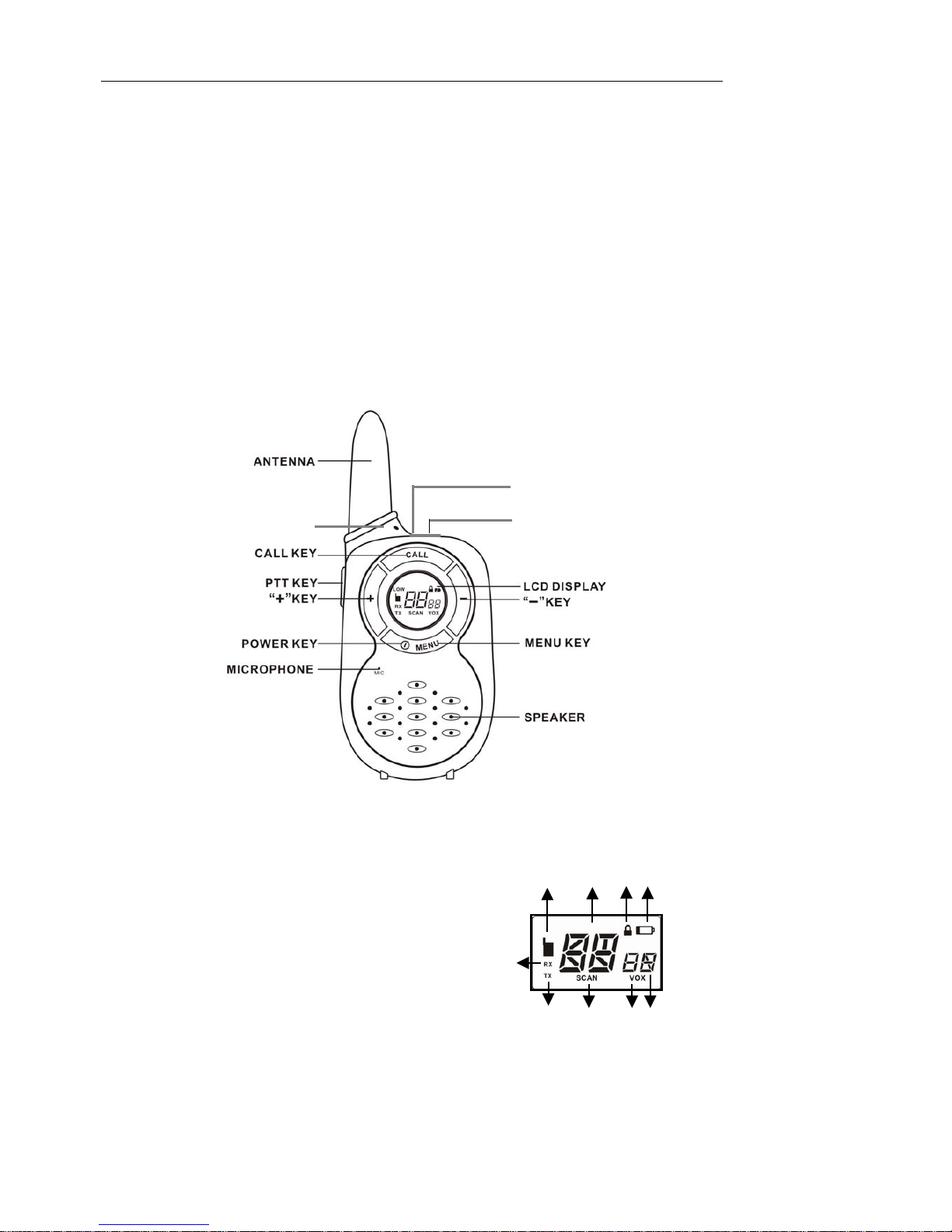
英文 Page 1 of 8
2008-6-19
WT-549 USER MANUAL (full features, US version)
Congratulations
You hav e just purchased a qualified 2 way radio. Please read this manual carefully
before use for correct operation. Y ou should also handle this manual with care for
future reference.
BUTTONS AND CONTROLS
Main Screen (Fig.1)
1. Operation Mode Indicator
2. Channel Number Display
3. Key Lock Indicator
4. Battery Icon
5. Sub code
6. VOX
7. Channel Scan Indicator
8. Transmission Indictor
9. Reception Mode
CHARGER JACK
EARPHONE/ MIC JACK
NECK STRAP HOLE
Fig.1
1
2 3 4
5 6
7 8 9
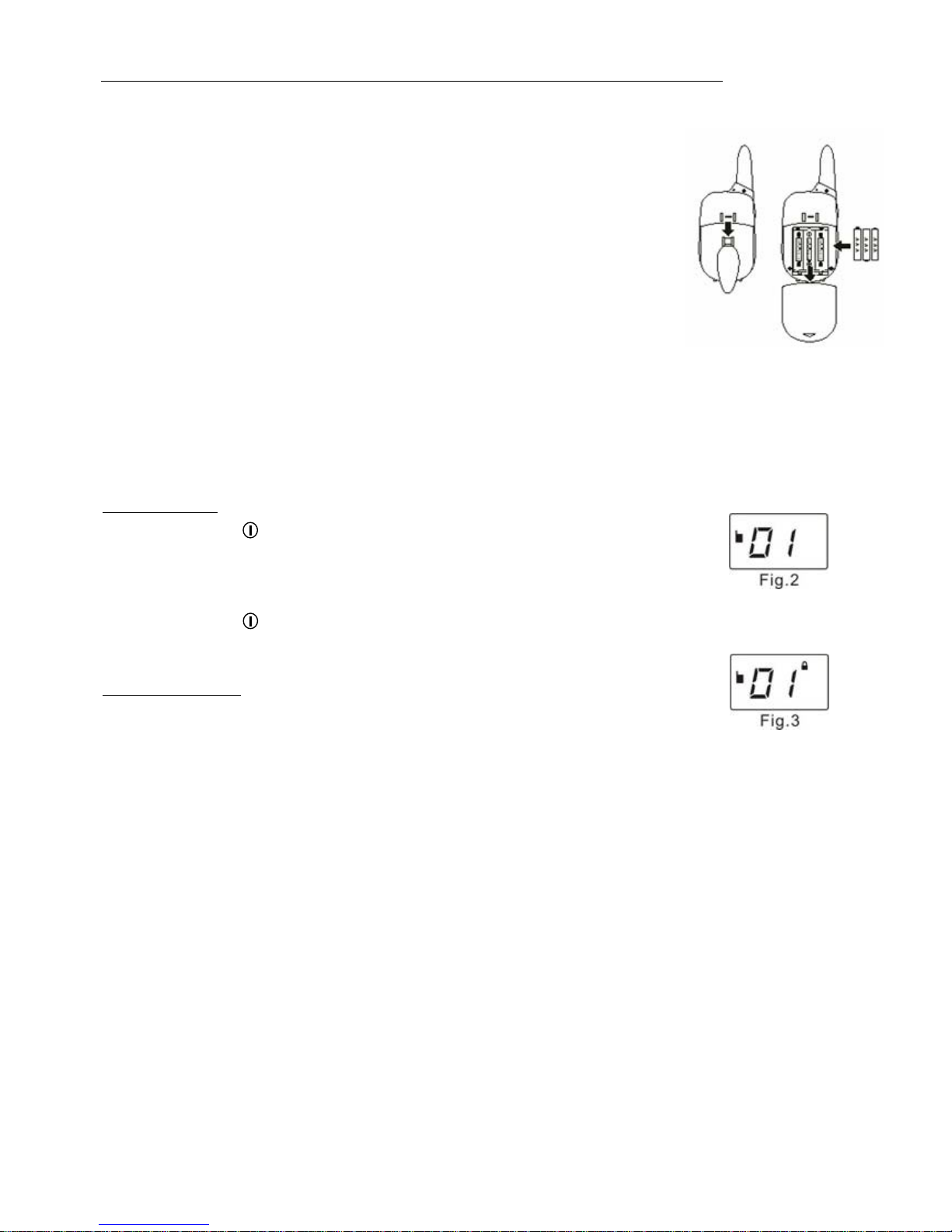
英文 Page 2 of 8
Battery Installation
1. Turn off the radio and remove the belt clip.
2. Open the battery compartment door.
3. Insert 3 x “AAA ” alkaline batteries according to the anode-cathode signs
shown in the battery compartment.
4. Close the battery compartment door.
Note:
1. Don’t mixed use new & old, different styles, alkaline & rechargeable and
different capacity batteries.
2. Danger of explosion if battery is incorrectly replaced. Replace only with
the same or equivalent type. (TSUEN SHING, BT-101-AC)
3. Attention should be drawn to the environmental aspects of battery disposal.
Quick Guide
A. Start to Operate
UPower On / Off
1. Press and hold key for 2 seconds to turn on the unit.
2. A “Bi” sound indicates the unit is ready for use and the LCD display will show all
icons.
3. After 1 second, the unit will go to standby mode. (Fig.2)
4. Press and hold key for 2 seconds again to power off the unit. A “Bi” sound
will also be heard, indicating the radio is going to be switched off.
ULock / Unlock Key
1. Press and hold MENU key for 2 seconds to lock the key. (Fig. 3)
2. Only PTT & CALL buttons can be activated during key locked operation.
2. To unlock the key, press and hold MENU button for 2 seconds.
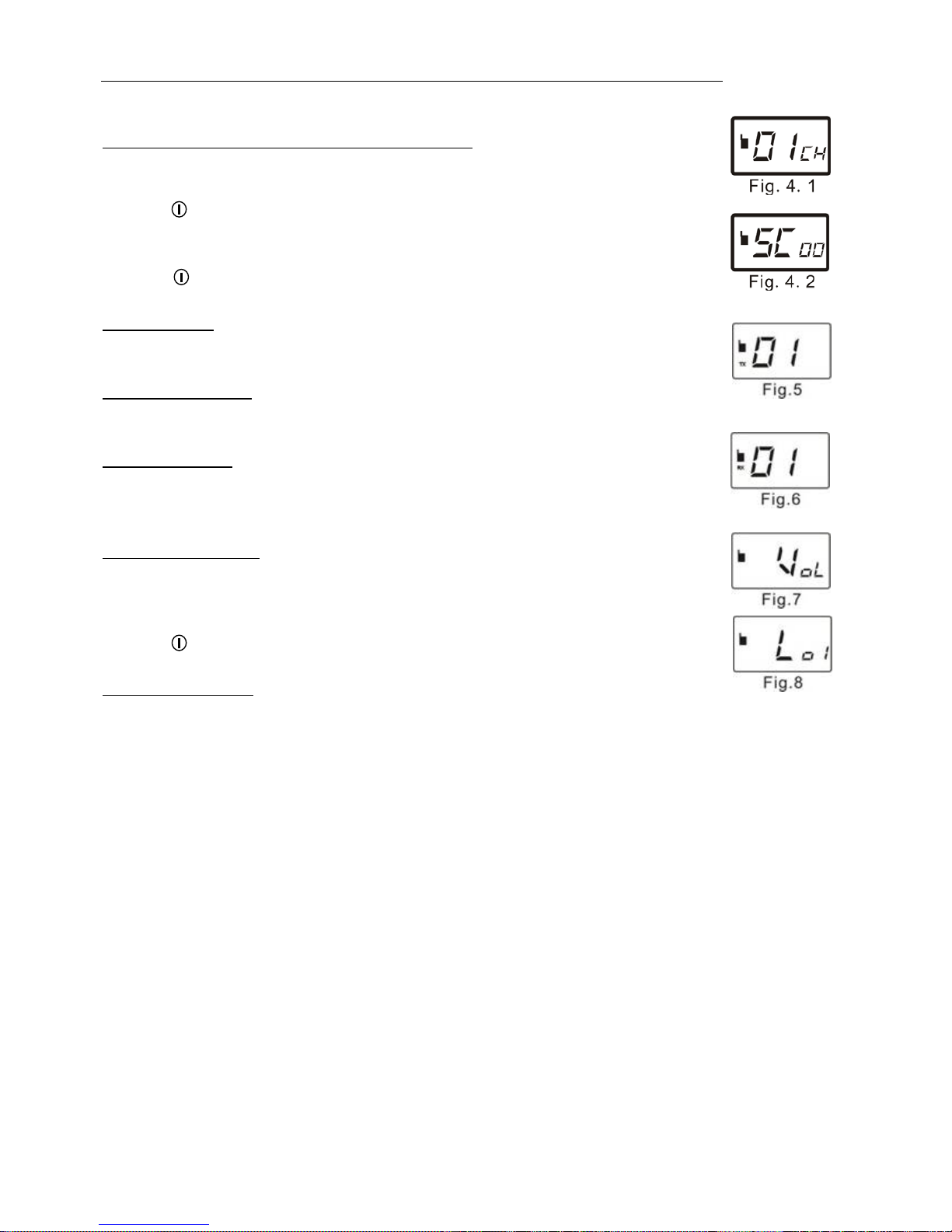
英文 Page 3 of 8
B. “Walkie Talkie” Operation
USelect the same channel as that of your friend’sU. e.g. CH=01, SC-38
1. Press MENU key once to enter channel selection menu.(Fig.4.1)
2. Press + or – key to change the channel.
3. Press key to confirm the setting and return the main screen.
4. Press MENU key twice to enter subcode selection menu.(Fig.4.2)
5. Press + or – key to change the subcode.
6. Press key to confirm the setting and return the main screen.
UTo Make a Call
Press CALL button once to make a call ring tone, “TX” shows. (Fig.5)
UTransmitting Signal
Press and hold PTT button and speak into the microphone. “TX” shows.(Fig.5)
UTo Receive a Call
Release CALL or PTT key and wait for signal. “RX” means the radio i s in receiving
status. You can hear the call tone or the voice from other user.(Fig.6)
UAdjust Volume Level
1. Press + or – key to enter Fig.7.
2. You will see the same display as Fig. 8 after a half second.
3. Press + or – button to adjust the volume level from 01 to 07
4. Press key to confirm the setting and return the main screen.
UTalk Over Earphone
Simply plug the earphone into the earphone jack, press PTT key of the earphone
and speak.
