Toyota Touch 2, Touch 2 with Go, Touch 2 with Go Plus Quick Reference Manual

Touch 2
Touch 2 with Go
Touch 2 with Go Plus
Quick reference guide

Simple.
Intuitive.
User friendly.
This quick reference guide
tells you everything you
need to know to get going
with To u c h 2.
For full and comprehensive
instructions please refer to
your vehicle manual or speak
to your Toyota retailer.
Toy ota To uch 2 multimedia
system delivers information, and
entertainment inside your Toyota
vehicle giving you a smoother
and more enjoyable drive.
If you want to be connected to the world outside of your vehicle,
Toyota Touch 2 can be upgraded to Toyota Touch 2 with Go which oers
premium satellite navigation and Toyota Online Services that includes
a range of useful apps, Toyota Real Time Trac powered by TomTom
Trac, local online search function and Google Street View™.
Toyota Touch
2 with Go Plus adds voice recognition, 3D landmarks,
text-to-speech, Toyota Map Care and wi connectivity.
To get the most out of your Toyota Touch
2
download the free Adobe Reader app and
enjoy the interactive content this quick
reference guide pdf has to oer.
02 03
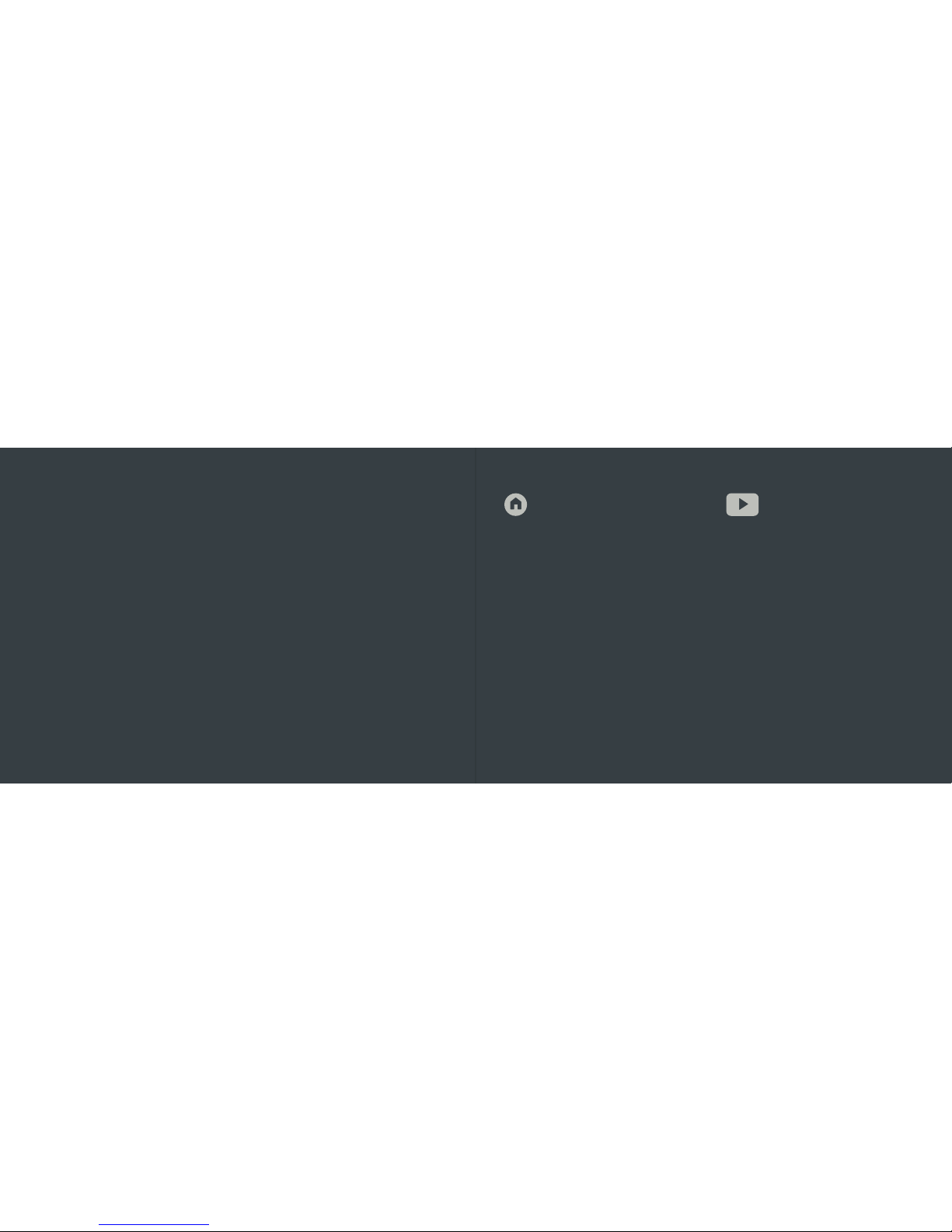
Toyota Touch 2: Lets get started!
To choose a section press the appropriate icon.
How to register
your device
Telep ho ne
Connectivity
The interface
SMS send & receive
Online featuresMultimedia
Navigation
04 05
Pressing the home icon returns
you to this contents sect ion.
Press the play icon to act ivate helpful
video content about Touch 2 features.

Getting to know the interface
*
Touch screen settings and Set up
Touch screen
Navigation menu
Vehicle
info
Toy ota
Online/
Phone
menu
Radio stations/
toggle tracks
Down
Up
On/o & volume
Key controls
*The Touch 2 interface varies slightly depending on vehicle model and year
End/reject call
Place/
answer call
Go to phone menu
Launch voice
recognition*
*Only on Touch 2 with Go Plus
06 07
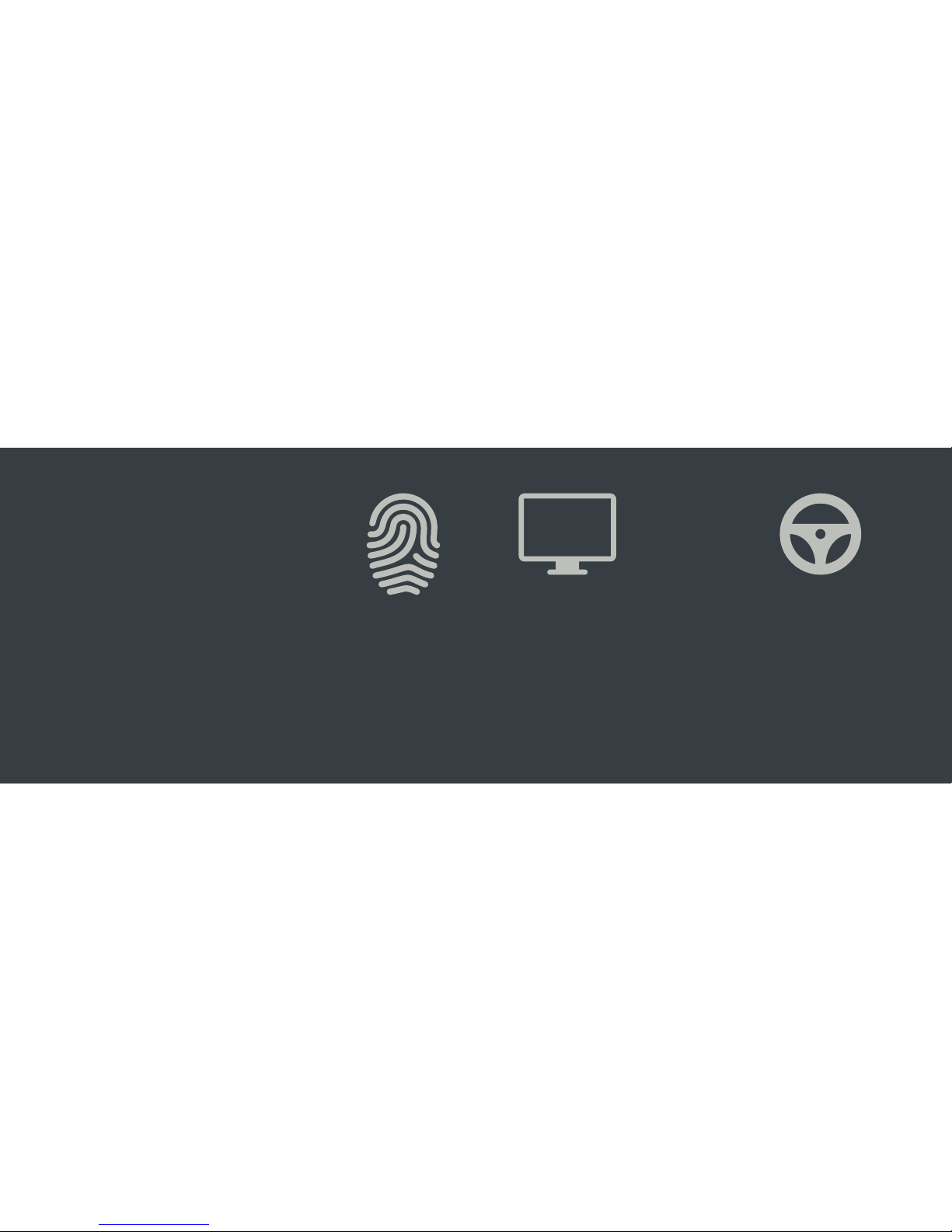
Registering your Touch 2
or Touch 2 with Go [Plus]
If you have Toyota Touch 2 with
Go or Go Plus, you have access to
a range of additional connected
services and a free one-year
subscription to the mobility pack.
This includes access to Toyota Real
Time Trac, Google Street View
™
,
Parking information, local Online
search and a range of useful apps.
With Go Plus you also have 3 years
of map updates.
To activate and access these
services you need to set-up an
account and register your device.
On the computer:
1. Create an account on
www.toyota.co.uk/mytoyota
2. When your account has been
successfully created you will
receive a conrmation email.
In the car:
3. Pair and connect your phone to
your Tou ch 2 device (page 10)
4. Press the Toyota Online button
on your Touch 2
5. Press Connectivity and enter
your Username and Password
6. You can now use your Tou ch 2.
To make the most of your Toy ot a Touch 2 you will need
to set-up an online account and register the device.
08 09
Need more help?
Click the play icon.
