 Loading...
Loading...C
- Celica Supra 1982
- Celica Supra 1986
- CEV2
- Challenger 2016
- CHASER JZX100
- CHASER JZX90
- CHR2
- Chr 20193
- CLASSIC
- CN-TS0170LA
- CN-TS0171LA
- CN-TS0270A
- CN-TS0272A
- CN-TS0370K
- CN-TS0371A
- CN-TS0372K
- CN-TS0373A
- CN-TS0820
- CN-TS0821
- CN-TS0822
- CN-TS0823
- CN-TS0920
- CN-TS0922
- CN-TS0923
- CN-TS09821
- CN-TS6070LA
- CN-TS6190
- CN-TS6271A
- Coaster 20152
- Coaster 2016
- Coaster 2017
- Coaster 2018
- Comfort 2014
- COMPUTER-CONTROLLED SYSTEM
- Corola
- Corola 2006
- Corolla19
- Corolla 1100
- Corolla 1200
- Corolla 1987
- Corolla 19963
- Corolla 19973
- Corolla 19986
- Corolla 19995
- Corolla 20005
- Corolla 2000-2002
- Corolla 20015
- Corolla 20024
- Corolla 20035
- Corolla 2004739
- Corolla 20055
- Corolla 20064
- Corolla 20076
- COROLLA 20085
- Corolla 200910
- Corolla 20109
- Corolla 20115
- Corolla 20124
- Corolla 20137
- Corolla 20143
- Corolla 201513
- Corolla 201617
- Corolla 201713
- Corolla 20183
- Corolla 20193
- Corolla 20203
- Corolla Axio 2016
- Corolla Axio 2018
- COROLLA - BROCHURE 2011
- Corolla Bulgarian 2016
- Corolla Crossbars 1992
- Corolla E12-A
- Corolla E12-D
- COROLLA Estate
- Corolla FR AE86L Series 1987
- COROLLA Hatchback
- Corolla Hatchback 20193
- Corolla Hatchback 20202
- COROLLA HB
- Corolla HV 2019
- Corolla Hybrid 20203
- Corolla iM 20173
- COROLLA Liftback
- Corolla Matrix3
- Corolla Matrix 20092
- Corolla MN 00505-QRG09-COR
- Corolla Navigointi 2014
- Corolla Roofrack Sedan 1992
- Corolla Roofrack Sedan Liftback 1992
- COROLLA Saloon
- COROLLA SEDAN2
- Corolla Thf 2001
- Corolla TNS600 2004
- COROLLA TS
- Corolla Verso3
- Corolla Verso 20042
- Corolla Verso 2005
- Corolla XI E160 2012 — 2019
- Corolla XI E170 2012 — 2019
- Corolla XII E210 2018
 Loading...
Loading... Loading...
Loading...Nothing found
Corolla 2004
DIAGNOSTICS – ABS WITH EBD SYSTEM
3 pgs18.76 Kb0
DIAGNOSTICS – ABS WITH EBD SYSTEM
3 pgs84.94 Kb0
DIAGNOSTICS – ABS WITH EBD SYSTEM
3 pgs51.95 Kb0
DIAGNOSTICS – ABS WITH EBD SYSTEM
2 pgs46.46 Kb0
DIAGNOSTICS – ABS WITH EBD SYSTEM
2 pgs14.87 Kb0
DIAGNOSTICS – ABS WITH EBD SYSTEM
3 pgs52.1 Kb0
DIAGNOSTICS – ABS WITH EBD SYSTEM
2 pgs13.29 Kb0
DIAGNOSTICS – ABS WITH EBD SYSTEM
1 pgs71.89 Kb0
DIAGNOSTICS – ABS WITH EBD SYSTEM
6 pgs62.47 Kb0
DIAGNOSTICS – ABS WITH EBD SYSTEM
1 pgs8.93 Kb0
DIAGNOSTICS – ABS WITH EBD SYSTEM
2 pgs13.66 Kb0
DIAGNOSTICS – ABS WITH EBD SYSTEM
1 pgs30.65 Kb0
DIAGNOSTICS – ABS WITH EBD SYSTEM
2 pgs8.47 Kb0
DIAGNOSTICS – ABS WITH EBD SYSTEM
3 pgs18.14 Kb0
DIAGNOSTICS – ABS WITH EBD SYSTEM
1 pgs6.05 Kb0
DIAGNOSTICS – ABS WITH EBD SYSTEM
4 pgs57.87 Kb0
DIAGNOSTICS – ABS WITH EBD SYSTEM
4 pgs48.34 Kb0
DIAGNOSTICS – AUDIO SYSTEM
2 pgs10.55 Kb0
DIAGNOSTICS – AUDIO SYSTEM
1 pgs14.46 Kb0
DIAGNOSTICS – AUDIO SYSTEM
2 pgs9.06 Kb0
DIAGNOSTICS – AUDIO SYSTEM
2 pgs12.23 Kb0
DIAGNOSTICS – AUDIO SYSTEM
2 pgs17.39 Kb0
DIAGNOSTICS – AUDIO SYSTEM
1 pgs5.03 Kb0
DIAGNOSTICS – AUDIO SYSTEM
1 pgs6.19 Kb0
DIAGNOSTICS – AUDIO SYSTEM
3 pgs39.21 Kb0
DIAGNOSTICS – AUDIO SYSTEM
1 pgs43.99 Kb0
DIAGNOSTICS – AUDIO SYSTEM
3 pgs27.63 Kb0
DIAGNOSTICS – AUDIO SYSTEM
1 pgs7.3 Kb0
DIAGNOSTICS – AUDIO SYSTEM
2 pgs18.25 Kb0
DIAGNOSTICS – AUDIO SYSTEM
6 pgs45.86 Kb0
DIAGNOSTICS – AUDIO SYSTEM
2 pgs19.95 Kb0
DIAGNOSTICS – AUDIO SYSTEM
1 pgs9.82 Kb0
DIAGNOSTICS – AUDIO SYSTEM
1 pgs8.99 Kb0
DIAGNOSTICS – AUDIO SYSTEM
2 pgs7.96 Kb0
DIAGNOSTICS – AUDIO SYSTEM
2 pgs12.86 Kb0
DIAGNOSTICS – COMBINATION METER
2 pgs14.57 Kb0
DIAGNOSTICS – COMBINATION METER
1 pgs8.89 Kb0
DIAGNOSTICS – COMBINATION METER
2 pgs23.61 Kb0
DIAGNOSTICS – COMBINATION METER
5 pgs99.04 Kb0
DIAGNOSTICS – COMBINATION METER
2 pgs15.59 Kb0
DIAGNOSTICS – COMBINATION METER
2 pgs15.84 Kb0
DIAGNOSTICS – COMBINATION METER
3 pgs17.81 Kb0
DIAGNOSTICS – COMBINATION METER
2 pgs14.49 Kb0
DIAGNOSTICS – COMBINATION METER
2 pgs14.86 Kb0
DIAGNOSTICS – COMBINATION METER
3 pgs22.51 Kb0
DIAGNOSTICS – COMBINATION METER
1 pgs7.57 Kb0
DIAGNOSTICS – COMBINATION METER
2 pgs16.32 Kb0
DIAGNOSTICS – COMBINATION METER
1 pgs5.84 Kb0
DIAGNOSTICS – COMBINATION METER
2 pgs12.29 Kb0
DIAGNOSTICS – CRUISE CONTROL SYSTEM
2 pgs15.78 Kb0
DIAGNOSTICS – CRUISE CONTROL SYSTEM
3 pgs34.3 Kb0
DIAGNOSTICS – CRUISE CONTROL SYSTEM
3 pgs33.55 Kb0
DIAGNOSTICS – CRUISE CONTROL SYSTEM
2 pgs13.94 Kb0
DIAGNOSTICS – CRUISE CONTROL SYSTEM
2 pgs13.06 Kb0
DIAGNOSTICS – CRUISE CONTROL SYSTEM
1 pgs7.92 Kb0
DIAGNOSTICS – CRUISE CONTROL SYSTEM
3 pgs20.19 Kb0
DIAGNOSTICS – CRUISE CONTROL SYSTEM
3 pgs23.95 Kb0
DIAGNOSTICS – CRUISE CONTROL SYSTEM
3 pgs22.29 Kb0
DIAGNOSTICS – CRUISE CONTROL SYSTEM
4 pgs26.37 Kb0
DIAGNOSTICS – CRUISE CONTROL SYSTEM
2 pgs14.84 Kb0
DIAGNOSTICS – CRUISE CONTROL SYSTEM
1 pgs7.46 Kb0
DIAGNOSTICS – CRUISE CONTROL SYSTEM
2 pgs13.93 Kb0
DIAGNOSTICS – CRUISE CONTROL SYSTEM
1 pgs56.98 Kb0
DIAGNOSTICS – CRUISE CONTROL SYSTEM
5 pgs56.24 Kb0
DIAGNOSTICS – CRUISE CONTROL SYSTEM
3 pgs19.33 Kb0
DIAGNOSTICS – CRUISE CONTROL SYSTEM
1 pgs14.78 Kb0
DIAGNOSTICS – CRUISE CONTROL SYSTEM
2 pgs21.59 Kb0
DIAGNOSTICS – CRUISE CONTROL SYSTEM
2 pgs9.17 Kb0
DIAGNOSTICS – POWER DOOR LOCK CONTROL SYSTEM
5 pgs96.52 Kb0
DIAGNOSTICS – POWER DOOR LOCK CONTROL SYSTEM
1 pgs10.48 Kb0
DIAGNOSTICS – POWER DOOR LOCK CONTROL SYSTEM
1 pgs63.01 Kb0
DIAGNOSTICS – POWER DOOR LOCK CONTROL SYSTEM
1 pgs5.47 Kb0
DIAGNOSTICS – POWER DOOR LOCK CONTROL SYSTEM
3 pgs46.44 Kb0
DIAGNOSTICS – POWER DOOR LOCK CONTROL SYSTEM
1 pgs6.37 Kb0
DIAGNOSTICS – POWER DOOR LOCK CONTROL SYSTEM
3 pgs43.37 Kb0
DIAGNOSTICS – SFI SYSTEM
5 pgs39.79 Kb0
DIAGNOSTICS – SFI SYSTEM
2 pgs18.39 Kb0
DIAGNOSTICS – SFI SYSTEM
6 pgs66.47 Kb0
DIAGNOSTICS – SFI SYSTEM
8 pgs46.59 Kb0
DIAGNOSTICS – SFI SYSTEM
2 pgs10.92 Kb0
DIAGNOSTICS – SFI SYSTEM
5 pgs47.58 Kb0
DIAGNOSTICS – SFI SYSTEM
7 pgs59.86 Kb0
DIAGNOSTICS – SFI SYSTEM
2 pgs13.19 Kb0
DIAGNOSTICS – SFI SYSTEM
6 pgs50.12 Kb0
DIAGNOSTICS – SFI SYSTEM
5 pgs43.63 Kb0
DIAGNOSTICS – SFI SYSTEM
2 pgs13.85 Kb0
DIAGNOSTICS – SFI SYSTEM
7 pgs57.77 Kb0
DIAGNOSTICS – SFI SYSTEM
2 pgs12.57 Kb0
DIAGNOSTICS – SFI SYSTEM
2 pgs14.49 Kb0
DIAGNOSTICS – SFI SYSTEM
3 pgs18.54 Kb0
DIAGNOSTICS – SFI SYSTEM
10 pgs81.59 Kb0
DIAGNOSTICS – SFI SYSTEM
8 pgs49.39 Kb0
DIAGNOSTICS – SFI SYSTEM
13 pgs130.21 Kb0
DIAGNOSTICS – SFI SYSTEM
14 pgs89.12 Kb0
DIAGNOSTICS – SFI SYSTEM
5 pgs47.57 Kb0
DIAGNOSTICS – SFI SYSTEM
5 pgs37.34 Kb0
DIAGNOSTICS – SFI SYSTEM
4 pgs29.17 Kb0
DIAGNOSTICS – SFI SYSTEM
9 pgs62.83 Kb0
DIAGNOSTICS – SFI SYSTEM
7 pgs43.61 Kb0
DIAGNOSTICS – SFI SYSTEM
25 pgs245.17 Kb0
DIAGNOSTICS – SFI SYSTEM
5 pgs58.87 Kb0
DIAGNOSTICS – SFI SYSTEM
4 pgs33.06 Kb0
DIAGNOSTICS – SFI SYSTEM
9 pgs59.25 Kb0
DIAGNOSTICS – SFI SYSTEM
4 pgs31.41 Kb0
DIAGNOSTICS – SFI SYSTEM
1 pgs9.69 Kb0
DIAGNOSTICS – SFI SYSTEM
8 pgs67.84 Kb0
DIAGNOSTICS – SFI SYSTEM
6 pgs50.83 Kb0
DIAGNOSTICS – SFI SYSTEM
1 pgs5.95 Kb0
DIAGNOSTICS – SFI SYSTEM
2 pgs8.67 Kb0
DIAGNOSTICS – SFI SYSTEM
1 pgs8.17 Kb0
DIAGNOSTICS – SFI SYSTEM
5 pgs24.39 Kb0
DIAGNOSTICS – SFI SYSTEM
3 pgs26.6 Kb0
DIAGNOSTICS – SFI SYSTEM
3 pgs11.8 Kb0
DIAGNOSTICS – SFI SYSTEM
2 pgs17.55 Kb0
DIAGNOSTICS – SFI SYSTEM
5 pgs47.78 Kb0
DIAGNOSTICS – SFI SYSTEM
1 pgs7.05 Kb0
DIAGNOSTICS – SFI SYSTEM
8 pgs81.88 Kb0
DIAGNOSTICS – SFI SYSTEM
2 pgs18.85 Kb0
DIAGNOSTICS – SFI SYSTEM
2 pgs561.07 Kb0
DIAGNOSTICS – SFI SYSTEM
1 pgs35.3 Kb0
DIAGNOSTICS – SFI SYSTEM
6 pgs22.71 Kb0
DIAGNOSTICS – SFI SYSTEM
2 pgs19.77 Kb0
DIAGNOSTICS – SFI SYSTEM
2 pgs25.71 Kb0
DIAGNOSTICS – SUPPLEMENTAL RESTRAINT SYSTEM
2 pgs17.69 Kb0
DIAGNOSTICS – SUPPLEMENTAL RESTRAINT SYSTEM
2 pgs23.01 Kb0
DIAGNOSTICS – SUPPLEMENTAL RESTRAINT SYSTEM
5 pgs60.52 Kb0
DIAGNOSTICS – SUPPLEMENTAL RESTRAINT SYSTEM
5 pgs57.47 Kb0
DIAGNOSTICS – SUPPLEMENTAL RESTRAINT SYSTEM
8 pgs76.18 Kb0
DIAGNOSTICS – SUPPLEMENTAL RESTRAINT SYSTEM
6 pgs70.96 Kb0
DIAGNOSTICS – SUPPLEMENTAL RESTRAINT SYSTEM
6 pgs69.95 Kb0
DIAGNOSTICS – SUPPLEMENTAL RESTRAINT SYSTEM
4 pgs40.38 Kb0
DIAGNOSTICS – SUPPLEMENTAL RESTRAINT SYSTEM
3 pgs25.49 Kb0
DIAGNOSTICS – SUPPLEMENTAL RESTRAINT SYSTEM
4 pgs37.01 Kb0
DIAGNOSTICS – SUPPLEMENTAL RESTRAINT SYSTEM
3 pgs20.02 Kb0
DIAGNOSTICS – SUPPLEMENTAL RESTRAINT SYSTEM
2 pgs18.75 Kb0
DIAGNOSTICS – SUPPLEMENTAL RESTRAINT SYSTEM
3 pgs38.68 Kb0
DIAGNOSTICS – SUPPLEMENTAL RESTRAINT SYSTEM
3 pgs27.33 Kb0
DIAGNOSTICS – SUPPLEMENTAL RESTRAINT SYSTEM
1 pgs6.01 Kb0
DIAGNOSTICS – SUPPLEMENTAL RESTRAINT SYSTEM
1 pgs56.86 Kb0
DIAGNOSTICS – SUPPLEMENTAL RESTRAINT SYSTEM
6 pgs111.43 Kb0
DIAGNOSTICS – SUPPLEMENTAL RESTRAINT SYSTEM
3 pgs23.71 Kb0
DIAGNOSTICS – SUPPLEMENTAL RESTRAINT SYSTEM
1 pgs7.31 Kb0
DIAGNOSTICS – SUPPLEMENTAL RESTRAINT SYSTEM
2 pgs16.56 Kb0
DIAGNOSTICS – SUPPLEMENTAL RESTRAINT SYSTEM
2 pgs8.84 Kb0
DIAGNOSTICS – TOYOTA VEHICLE INTRUSION PROTECTION SYSTEM
2 pgs24.27 Kb0
DIAGNOSTICS – TOYOTA VEHICLE INTRUSION PROTECTION SYSTEM
1 pgs10.48 Kb0
DIAGNOSTICS – TOYOTA VEHICLE INTRUSION PROTECTION SYSTEM
3 pgs47.64 Kb0
DIAGNOSTICS – TOYOTA VEHICLE INTRUSION PROTECTION SYSTEM
2 pgs28.48 Kb0
DIAGNOSTICS – TOYOTA VEHICLE INTRUSION PROTECTION SYSTEM
3 pgs37.72 Kb0
DIAGNOSTICS – TOYOTA VEHICLE INTRUSION PROTECTION SYSTEM
3 pgs37.38 Kb0
DIAGNOSTICS – TOYOTA VEHICLE INTRUSION PROTECTION SYSTEM
3 pgs30.66 Kb0
DIAGNOSTICS – TOYOTA VEHICLE INTRUSION PROTECTION SYSTEM
3 pgs46.44 Kb0
DIAGNOSTICS – TOYOTA VEHICLE INTRUSION PROTECTION SYSTEM
3 pgs43.56 Kb0
DIAGNOSTICS – TOYOTA VEHICLE INTRUSION PROTECTION SYSTEM
2 pgs26.45 Kb0
DIAGNOSTICS – TOYOTA VEHICLE INTRUSION PROTECTION SYSTEM
3 pgs30.59 Kb0
DIAGNOSTICS – TOYOTA VEHICLE INTRUSION PROTECTION SYSTEM
4 pgs58.37 Kb0
DIAGNOSTICS – WIRELESS DOOR LOCK CONTROL SYSTEM
1 pgs6.78 Kb0
DIAGNOSTICS – WIRELESS DOOR LOCK CONTROL SYSTEM
1 pgs72.41 Kb0
DIAGNOSTICS – WIRELESS DOOR LOCK CONTROL SYSTEM
8 pgs45.94 Kb0
DIAGNOSTICS – WIRELESS DOOR LOCK CONTROL SYSTEM
1 pgs5.18 Kb0
DIAGNOSTICS – WIRELESS DOOR LOCK CONTROL SYSTEM
1 pgs7.22 Kb0
Electrical Wiring Diagram
251 pgs3.73 Mb0
Electrical Wiring Diagram - ABS
5 pgs46.62 Kb0
Electrical Wiring Diagram - air conditioning
4 pgs40.82 Kb0
Electrical Wiring Diagram - back up light
2 pgs15.44 Kb0
Electrical Wiring Diagram - Back–Up Light
2 pgs19.87 Kb0
Electrical Wiring Diagram - charging
2 pgs27.49 Kb0
Electrical Wiring Diagram - Charging
2 pgs28.45 Kb0
Electrical Wiring Diagram - Cigarette Lighter
2 pgs12.88 Kb0
Electrical Wiring Diagram - cigarette lightger
2 pgs7.87 Kb0
Electrical Wiring Diagram - clock
2 pgs19.7 Kb0
Electrical Wiring Diagram - Clock
2 pgs22.85 Kb0
Electrical Wiring Diagram - combination meter
6 pgs69.85 Kb0
Electrical Wiring Diagram - Combination Meter
6 pgs85.25 Kb0
Electrical Wiring Diagram - connectors
6 pgs166.22 Kb0
Electrical Wiring Diagram - cruise control
6 pgs54.96 Kb0
Electrical Wiring Diagram - Cruise Control for 2ZZ–GE
4 pgs47.77 Kb0
Electrical Wiring Diagram - door lock control
8 pgs49.18 Kb0
Electrical Wiring Diagram - Door Lock Control
6 pgs56.99 Kb0
Electrical Wiring Diagram - ECT
6 pgs64.08 Kb0
Electrical Wiring Diagram - electrochromic mirror
2 pgs8.61 Kb0
Electrical Wiring Diagram - engine control
12 pgs121.29 Kb0
Electrical Wiring Diagram - Engine Control for 1ZZ–FE
12 pgs118.77 Kb0
Electrical Wiring Diagram - Engine Control for 2ZZ–GE
10 pgs111.43 Kb0
Electrical Wiring Diagram - Engine Immobiliser System
2 pgs25.88 Kb0
Electrical Wiring Diagram - F RELAY LOCATIONS
12 pgs189.05 Kb0
Electrical Wiring Diagram - fog light
2 pgs20.97 Kb0
Electrical Wiring Diagram - Fog Light
2 pgs24.22 Kb0
Electrical Wiring Diagram - foreword
1 pgs6.83 Kb0
Electrical Wiring Diagram - G ELECTRICAL WIRING ROUTING
6 pgs205.59 Kb0
Electrical Wiring Diagram - G ELECTRICAL WIRING ROUTING
9 pgs269.03 Kb0
Electrical Wiring Diagram - grounding points
4 pgs60.01 Kb0
Electrical Wiring Diagram - headlight
6 pgs58.32 Kb0
Electrical Wiring Diagram - heater
2 pgs22.03 Kb0
Electrical Wiring Diagram - Heater
2 pgs25.34 Kb0
Electrical Wiring Diagram - horn
2 pgs11.37 Kb0
Electrical Wiring Diagram - Horn
2 pgs18.79 Kb0
Electrical Wiring Diagram - howtouse
9 pgs124.87 Kb0
Electrical Wiring Diagram - illumination
4 pgs34.43 Kb0
Electrical Wiring Diagram - Illumination
4 pgs45.29 Kb0
Electrical Wiring Diagram - index
1 pgs9.46 Kb0
Electrical Wiring Diagram - indexDiagrams
1 pgs5.52 Kb0
Electrical Wiring Diagram - interior light
4 pgs41.2 Kb0
Electrical Wiring Diagram - Interior Light
4 pgs39.58 Kb0
Electrical Wiring Diagram - introduction
1 pgs4.64 Kb0
Electrical Wiring Diagram - J POWER SOURCE
6 pgs54.06 Kb0
Electrical Wiring Diagram - Key Reminder Buzzer
4 pgs26.26 Kb0
Electrical Wiring Diagram - M Overall
47 pgs863.15 Kb0
Electrical Wiring Diagram - M OVERALL ELECTRICAL
71 pgs687.73 Kb0
Electrical Wiring Diagram - M OVERALL ELECTRICAL
3 pgs64.97 Kb0
Electrical Wiring Diagram - Moon Roof
2 pgs24.38 Kb0
Electrical Wiring Diagram - NEW FEATURES
2 pgs14.39 Kb0
Electrical Wiring Diagram - Power Outlet
2 pgs15.16 Kb0
Electrical Wiring Diagram - Power Source
4 pgs58.33 Kb0
Electrical Wiring Diagram - Power Window
4 pgs44.31 Kb0
Electrical Wiring Diagram - Power Window Power Source
4 pgs60.13 Kb0
Electrical Wiring Diagram - Radiator F a n
2 pgs17.69 Kb0
Electrical Wiring Diagram - Radiator Fan
2 pgs23.14 Kb0
Electrical Wiring Diagram - Radio and Player
4 pgs21.48 Kb0
Electrical Wiring Diagram - Rear Window Defogger
2 pgs13.29 Kb0
Electrical Wiring Diagram - Rear Window Defogger
2 pgs22.77 Kb0
Electrical Wiring Diagram - Remote Control Mirror
2 pgs17.65 Kb0
Electrical Wiring Diagram - Remote Control Mirror
2 pgs21.13 Kb0
Electrical Wiring Diagram - Seat Belt Warning
2 pgs23.29 Kb0
Electrical Wiring Diagram - Seat Belt Warning
4 pgs46.39 Kb0
Electrical Wiring Diagram - Shift Lock
2 pgs16.95 Kb0
Electrical Wiring Diagram - SRS
7 pgs60.41 Kb0
Electrical Wiring Diagram - SRS
7 pgs62.13 Kb0
Electrical Wiring Diagram - Starting and Ignition
4 pgs37.08 Kb0
Electrical Wiring Diagram - Starting and Ignition
4 pgs38.72 Kb0
Electrical Wiring Diagram - Stop Light
2 pgs14.24 Kb0
Electrical Wiring Diagram - Stop Light
2 pgs20.04 Kb0
Electrical Wiring Diagram - Taillight
4 pgs29.6 Kb0
Electrical Wiring Diagram - Taillight
4 pgs32.01 Kb0
Electrical Wiring Diagram - TVIP System
6 pgs69.35 Kb0
Electrical Wiring Diagram - TVIP System
6 pgs62.36 Kb0
Electrical Wiring Diagram - Wiper and W asher
2 pgs27.13 Kb0
Electrical Wiring Diagram - Wiper and Washer
4 pgs26.18 Kb0
Electrical Wiring Diagram - Wireless Door Lock Control
8 pgs65.77 Kb0
Electrical Wiring Diagram - Wireless Door Lock Control
6 pgs69.09 Kb0
MAINTENANCE – BODY
1 pgs5.92 Kb0
MAINTENANCE – BRAKE
1 pgs12.97 Kb0
MAINTENANCE – CHASSIS
1 pgs5.89 Kb0
MAINTENANCE – ENGINE
1 pgs13.1 Kb0
MAINTENANCE – INSIDE VEHICLE
2 pgs9.11 Kb0
MAINTENANCE – OUTSIDE VEHICLE
1 pgs6.69 Kb0
MAINTENANCE – UNDER HOOD
1 pgs7.8 Kb0
MAJOR TECHNICAL SPECIFICATIONS
3 pgs18.57 Kb0
OUTLINE OF NEW FEATURES
1 pgs3.56 Kb0
Owner Manual
267 pgs2.81 Mb0
Owner's Manual
23 pgs554.06 Kb0
Owner's Manual
8 pgs285.05 Kb0
Owner's Manual
272 pgs5.99 Mb0
REPAIR INSTRUCTION
12 pgs244.35 Kb0
Repair Manual
1 pgs4.61 Kb0
Repair Manual
2 pgs6.19 Kb0
Repair Manual - ABBREVIATIONS D
1 pgs3.65 Kb0
Repair Manual - AIR BAG FRONT RH SENSOR
1 pgs34.51 Kb0
Repair Manual - AIR BAG FRONT RH SENSOR
1 pgs15.65 Kb0
Repair Manual - AIR BAG SENSOR ASSY CENTER
1 pgs30.39 Kb0
Repair Manual - AIR BAG SENSOR ASSY CENTER
1 pgs24.49 Kb0
Repair Manual - AIR BAG SENSOR FRONT LH
1 pgs4.77 Kb0
Repair Manual - AIR CONDITIONING SYSTEM
3 pgs31.43 Kb0
Repair Manual - AIR CONDITIONING SYSTEM
1 pgs10.41 Kb0
Repair Manual - AIR CONDITIONING SYSTEM
1 pgs23.99 Kb0
Repair Manual - AIR CONDITIONING UNIT ASSY
2 pgs115.95 Kb0
Repair Manual - AIR CONDITIONING UNIT ASSY
16 pgs787.28 Kb0
Repair Manual - AMPLIFIER ANTENNA ASSY
1 pgs19.21 Kb0
Repair Manual - ANTENNA CORD SUB–ASSY
3 pgs58.21 Kb0
Repair Manual - AUDIO VISUAL SYSTEM
2 pgs28.08 Kb0
Repair Manual - AUDIO VISUAL SYSTEM
1 pgs8.21 Kb0
Repair Manual - AUDIO VISUAL SYSTEM
2 pgs117.61 Kb0
Repair Manual - AUTOMATIC TRANSAXLE ASSY
2 pgs78.36 Kb0
Repair Manual - AUTOMATIC TRANSAXLE ASSY
11 pgs334.01 Kb0
Repair Manual - AUTOMATIC TRANSAXLE ASSY
1 pgs6.52 Kb0
Repair Manual - AUTOMATIC TRANSAXLE FLUID
1 pgs10.68 Kb0
Repair Manual - AUTOMATIC TRANSMISSION / TRANS
2 pgs31.44 Kb0
Repair Manual - BACK UP LAMP ASSY LH
1 pgs25.27 Kb0
Repair Manual - BACK WINDOW GLASS
1 pgs30.73 Kb0
Repair Manual - BACK WINDOW GLASS
5 pgs55.49 Kb0
Repair Manual - BODY ROCKER PANEL MOULDING LH
1 pgs16.02 Kb0
Repair Manual - BRAKE
2 pgs21.63 Kb0
Repair Manual - BRAKE ACTUATOR ASSY
1 pgs5.54 Kb0
Repair Manual - BRAKE ACTUATOR ASSY
3 pgs79.56 Kb0
Repair Manual - BRAKE ACTUATOR ASSY
1 pgs54.69 Kb0
Repair Manual - BRAKE BOOSTER ASSY
1 pgs18.36 Kb0
Repair Manual - BRAKE BOOSTER ASSY
4 pgs98.43 Kb0
Repair Manual - BRAKE BOOSTER ASSY
2 pgs57.23 Kb0
Repair Manual - BRAKE FLUID
2 pgs47.95 Kb0
Repair Manual - BRAKE MASTER CYLINDER SUB–ASSY
5 pgs117.65 Kb0
Repair Manual - BRAKE MASTER CYLINDER SUB–ASSY
2 pgs28.11 Kb0
Repair Manual - BRAKE PEDAL SUB–ASSY
1 pgs29.34 Kb0
Repair Manual - BRAKE PEDAL SUB–ASSY
2 pgs39.62 Kb0
Repair Manual - BRAKE SYSTEM
1 pgs5.6 Kb0
Repair Manual - BRAKE SYSTEM
2 pgs17.93 Kb0
Repair Manual - CAMSHAFT
3 pgs126.79 Kb0
Repair Manual - CAMSHAFT
12 pgs417.91 Kb0
Repair Manual - CENTER STOP LAMP ASSY
1 pgs15.84 Kb0
Repair Manual - CHAIN SUB–ASSY
3 pgs131.62 Kb0
Repair Manual - CHAIN SUB–ASSY
11 pgs393.91 Kb0
Repair Manual - CHARGING SYSTEM
3 pgs38.29 Kb0
Repair Manual - CHARGING SYSTEM
1 pgs4.86 Kb0
Repair Manual - CIGARETTE LIGHTER ASSY
1 pgs17.87 Kb0
Repair Manual - CLOCK ASSY
1 pgs15.24 Kb0
Repair Manual - CLUTCH
1 pgs18.25 Kb0
Repair Manual - CLUTCH MASTER CYLINDER ASSY
1 pgs19.94 Kb0
Repair Manual - CLUTCH MASTER CYLINDER ASSY
4 pgs68.26 Kb0
Repair Manual - CLUTCH PEDAL SUB–ASSY
2 pgs21.2 Kb0
Repair Manual - CLUTCH PEDAL SUB–ASSY
1 pgs21.17 Kb0
Repair Manual - CLUTCH PEDAL SUB–ASSY
4 pgs71.57 Kb0
Repair Manual - CLUTCH RELEASE CYLINDER ASSY
1 pgs23.61 Kb0
Repair Manual - CLUTCH RELEASE CYLINDER ASSY
2 pgs49.97 Kb0
Repair Manual - CLUTCH START SWITCH ASSY
1 pgs8.28 Kb0
Repair Manual - CLUTCH START SWITCH ASSY
1 pgs9.58 Kb0
Repair Manual - CLUTCH START SWITCH ASSY
1 pgs8.42 Kb0
Repair Manual - CLUTCH SWITCH ASSY
1 pgs4.62 Kb0
Repair Manual - CLUTCH SYSTEM
1 pgs10.64 Kb0
Repair Manual - CLUTCH UNIT
1 pgs30.45 Kb0
Repair Manual - CLUTCH UNIT
4 pgs105.93 Kb0
Repair Manual - COMBINATION METER
5 pgs27.27 Kb0
Repair Manual - COMBINATION METER
1 pgs9.15 Kb0
Repair Manual - COMBINATION METER ASSY
1 pgs33.64 Kb0
Repair Manual - COMMUNICATION SYSTEM
1 pgs7.79 Kb0
Repair Manual - COOLANT
1 pgs14.94 Kb0
Repair Manual - COOLER COMPRESSOR ASSY
1 pgs31.39 Kb0
Repair Manual - COOLER COMPRESSOR ASSY
5 pgs156.83 Kb0
Repair Manual - COOLING
1 pgs10.45 Kb0
Repair Manual - COOLING FAN SYSTEM
1 pgs11.34 Kb0
Repair Manual - COOLING FAN SYSTEM
1 pgs6.15 Kb0
Repair Manual - COOLING FAN SYSTEM
2 pgs25.48 Kb0
Repair Manual - COOLING FAN SYSTEM
2 pgs20.96 Kb0
Repair Manual - CRUISE CONTROL
1 pgs20.25 Kb0
Repair Manual - CRUISE CONTROL ECU ASSY
1 pgs13.29 Kb0
Repair Manual - CRUISE CONTROL SYSTEM
1 pgs55.9 Kb0
Repair Manual - CYLINDER BLOCK ASSY
1 pgs37.19 Kb0
Repair Manual - CYLINDER BLOCK ASSY
23 pgs599.93 Kb0
Repair Manual - CYLINDER HEAD ASSY
1 pgs28.47 Kb0
Repair Manual - CYLINDER HEAD ASSY
12 pgs304.4 Kb0
Repair Manual - CYLINDER HEAD GASKET
4 pgs181.01 Kb0
Repair Manual - CYLINDER HEAD GASKET
16 pgs552.62 Kb0
Repair Manual - DIAGNOSTICS
1 pgs14.46 Kb0
Repair Manual - DIFFERENTIAL CASE ASSY
5 pgs163.71 Kb0
Repair Manual - DIFFERENTIAL CASE ASSY
1 pgs28.14 Kb0
Repair Manual - DOOR CONTROL TRANSMITTER
3 pgs12.62 Kb0
Repair Manual - DRIVE SHAFT / PROPELLER SHAFT
4 pgs73.75 Kb0
Repair Manual - DRIVE SHAFT, PROPELLER SHAFT, AXLE
2 pgs59.58 Kb0
Repair Manual - DRIVE SHAFT, PROPELLER SHAFT, AXLE
1 pgs8.33 Kb0
Repair Manual - ECM
3 pgs99.56 Kb0
Repair Manual - EMISSION CONTROL
1 pgs7.1 Kb0
Repair Manual - EMISSION CONTROL SYSTEM
5 pgs114.06 Kb0
Repair Manual - EMISSION CONTROL SYSTEM
5 pgs108.91 Kb0
Repair Manual - ENGINE ASSEMBLY
3 pgs36.11 Kb0
Repair Manual - ENGINE CONTROL SYSTEM
1 pgs4.7 Kb0
Repair Manual - ENGINE HOOD/DOOR
1 pgs11.53 Kb0
Repair Manual - ENGINE HOOD/DOOR REAR DOO
7 pgs144.06 Kb0
Repair Manual - ENGINE MECHANICAL
4 pgs59.7 Kb0
Repair Manual - ENGINE REAR OIL SEAL
3 pgs74.51 Kb0
Repair Manual - EXHAUST
1 pgs4.63 Kb0
Repair Manual - EXHAUST PIPE ASSY
1 pgs19.17 Kb0
Repair Manual - EXHAUST PIPE ASSY
2 pgs36.06 Kb0
Repair Manual - EXTERIOR/INTERIOR TRIM
1 pgs6.99 Kb0
Repair Manual - F RELAY LOCATIONS
12 pgs200.2 Kb0
Repair Manual - FAN AND GENERATOR V BELT
1 pgs9.6 Kb0
Repair Manual - FLOOR SHIFT ASSY
1 pgs27.7 Kb0
Repair Manual - FLOOR SHIFT ASSY
2 pgs66.15 Kb0
Repair Manual - FLOOR SHIFT ASSY
10 pgs285.67 Kb0
Repair Manual - FLOOR SHIFT PARKING LOCK CABLE ASSY
3 pgs72.67 Kb0
Repair Manual - FLOOR SHIFT SHIFT LEVER ASSY
1 pgs36.61 Kb0
Repair Manual - FLOOR SHIFT SHIFT LEVER ASSY
3 pgs99.51 Kb0
Repair Manual - FOG LAMP ASSY LH
1 pgs8.07 Kb0
Repair Manual - FOG LAMP ASSY LH
1 pgs11.74 Kb0
Repair Manual - FRONT AXLE HUB SUB–ASSY LH
1 pgs51.47 Kb0
Repair Manual - FRONT AXLE HUB SUB–ASSY LH
5 pgs121.95 Kb0
Repair Manual - FRONT AXLE LH HUB BOLT
1 pgs27.76 Kb0
Repair Manual - FRONT BRAKE
1 pgs29.88 Kb0
Repair Manual - FRONT BRAKE
5 pgs108.6 Kb0
Repair Manual - FRONT BUMPER
1 pgs64.6 Kb0
Repair Manual - FRONT BUMPER
2 pgs58.24 Kb0
Repair Manual - FRONT DIFFERENTIAL OIL SEAL
2 pgs33.56 Kb0
Repair Manual - FRONT DIFFERENTIAL OIL SEAL
2 pgs31.89 Kb0
Repair Manual - FRONT DOOR
2 pgs36.73 Kb0
Repair Manual - FRONT DOOR
2 pgs72.53 Kb0
Repair Manual - FRONT DOOR
9 pgs230.2 Kb0
Repair Manual - FRONT DOOR BELT MOULDING ASSY LH
1 pgs19.56 Kb0
Repair Manual - FRONT DRIVE SHAFT
2 pgs68.11 Kb0
Repair Manual - FRONT DRIVE SHAFT
10 pgs252.3 Kb0
Repair Manual - FRONT NO.1 SPEAKER ASSY
2 pgs43.99 Kb0
Repair Manual - FRONT NO.2 SPEAKER ASSY
1 pgs16.48 Kb0
Repair Manual - FRONT SEAT
1 pgs38.29 Kb0
Repair Manual - FRONT SEAT
3 pgs48.96 Kb0
Repair Manual - FRONT SEAT AIRBAG ASSY RH
5 pgs74.48 Kb0
Repair Manual - FRONT SEAT BELT
1 pgs37.67 Kb0
Repair Manual - FRONT SEAT BELT
5 pgs70.82 Kb0
Repair Manual - FRONT SEAT BELT
1 pgs11.82 Kb0
Repair Manual - FRONT SEAT BELT
2 pgs30.38 Kb0
Repair Manual - FRONT SHOCK ABSORBER WITH COIL SPRING
4 pgs184.19 Kb0
Repair Manual - FRONT SUSPENSION
1 pgs18.91 Kb0
Repair Manual - FRONT SUSPENSION
2 pgs95.39 Kb0
Repair Manual - FRONT SUSPENSION ARM SUB–ASSY LOWER NO.1 LH
4 pgs125.09 Kb0
Repair Manual - FRONT SUSPENSION SYSTEM
1 pgs9.43 Kb0
Repair Manual - FRONT SUSPENSION SYSTEM
1 pgs8.69 Kb0
Repair Manual - FRONT WHEEL ALIGNMENT
3 pgs63.94 Kb0
Repair Manual - FUEL
1 pgs18.85 Kb0
Repair Manual - FUEL INJECTOR ASSY
1 pgs30.4 Kb0
Repair Manual - FUEL INJECTOR ASSY
4 pgs111.4 Kb0
Repair Manual - FUEL PUMP ASSY
2 pgs50.21 Kb0
Repair Manual - FUEL PUMP ASSY
6 pgs146.15 Kb0
Repair Manual - FUEL SYSTEM
2 pgs28.25 Kb0
Repair Manual - FUEL SYSTEM
2 pgs31.11 Kb0
Repair Manual - FUEL SYSTEM
4 pgs81.99 Kb0
Repair Manual - FUEL TANK ASSY
3 pgs69.39 Kb0
Repair Manual - FUEL TANK ASSY
9 pgs188.66 Kb0
Repair Manual - GENERATOR ASSY
1 pgs37 Kb0
Repair Manual - GENERATOR ASSY
5 pgs125.28 Kb0
Repair Manual - GENERATOR ASSY
1 pgs51.95 Kb0
Repair Manual - HEADLAMP DIMMER SWITCH ASSY
1 pgs17.72 Kb0
Repair Manual - HEATER AIR CONDITIONER
3 pgs54.03 Kb0
Repair Manual - HEATER CONTROL ACCESSORY ASSY
2 pgs62.84 Kb0
Repair Manual - HOOD
2 pgs42.61 Kb0
Repair Manual - HORN BUTTON ASSY
1 pgs31.38 Kb0
Repair Manual - HORN BUTTON ASSY
7 pgs132.98 Kb0
Repair Manual - HORN BUTTON ASSY
1 pgs40.23 Kb0
Repair Manual - HORN SYSTEM
1 pgs15.93 Kb0
Repair Manual - HORN SYSTEM
1 pgs27 Kb0
Repair Manual - HORN SYSTEM
1 pgs5.25 Kb0
Repair Manual - HOW TO PROCEED WITH TROUBLESHOOTING
10 pgs174.02 Kb0
Repair Manual - HOW TO USE THIS MANUAL
3 pgs43.32 Kb0
Repair Manual - IDENTIFICATION INFORMATION
1 pgs14.1 Kb0
Repair Manual - IGNITION
1 pgs5.67 Kb0
Repair Manual - IGNITION SYSTEM
2 pgs23.82 Kb0
Repair Manual - IGNITION SYSTEM
1 pgs9.74 Kb0
Repair Manual - INNER REAR VIEW MIRROR ASSY
1 pgs16.59 Kb0
Repair Manual - INNER REAR VIEW MIRROR ASSY
2 pgs32.88 Kb0
Repair Manual - INNER REAR VIEW MIRROR ASSY
1 pgs8.97 Kb0
Repair Manual - INPUT SHAFT ASSY
1 pgs23.07 Kb0
Repair Manual - INPUT SHAFT ASSY
10 pgs283.23 Kb0
Repair Manual - INSTRUMENT PANEL PASSENGER AIR BAG ASSY
1 pgs32.45 Kb0
Repair Manual - INSTRUMENT PANEL SUB–ASSY LOWER
1 pgs4.78 Kb0
Repair Manual - INSTRUMENT PANEL SUB–ASSY LOWER
7 pgs266.03 Kb0
Repair Manual - INSTRUMENT PANEL/METER
1 pgs19.66 Kb0
Repair Manual - INSTRUMENT PANEL/METER
2 pgs83.08 Kb0
Repair Manual - L PART NUMBER OF CONNECTORS
4 pgs21.91 Kb0
Repair Manual - LH HEADLAMP ASSY
2 pgs38.13 Kb0
Repair Manual - LH HEADLAMP ASSY
1 pgs21.11 Kb0
Repair Manual - LH HEADLAMP ASSY
2 pgs41.4 Kb0
Repair Manual - LICENSE PLATE LAMP ASSY
1 pgs9.18 Kb0
Repair Manual - LIGHTING
1 pgs8.63 Kb0
Repair Manual - LIGHTING SYSTEM
5 pgs41.13 Kb0
Repair Manual - LIGHTING SYSTEM
3 pgs18.76 Kb0
Repair Manual - LIGHTING SYSTEM
1 pgs5.17 Kb0
Repair Manual - LIGHTING SYSTEM
2 pgs13.89 Kb0
Repair Manual - LOWER BALL JOINT ASSY FRONT LH
2 pgs38.53 Kb0
Repair Manual - LUBRICATION
1 pgs6.71 Kb0
Repair Manual - LUBRICATION SYSTEM
2 pgs32.4 Kb0
Repair Manual - LUGGAGE COMPAR TMENT DOOR
2 pgs30.78 Kb0
Repair Manual - LUGGAGE COMPARTMENT DOOR GARNISH OUTSIDE
1 pgs12.41 Kb0
Repair Manual - LUGGAGE DOOR HINGE TORSION BAR RH
1 pgs30.22 Kb0
Repair Manual - MANUAL TRANSAXLE ASSY
2 pgs104.67 Kb0
Repair Manual - MANUAL TRANSAXLE ASSY
3 pgs141.72 Kb0
Repair Manual - MANUAL TRANSAXLE ASSY
34 pgs1.66 Mb0
Repair Manual - MANUAL TRANSAXLE ASSY
8 pgs250.18 Kb0
Repair Manual - MANUAL TRANSAXLE OIL
1 pgs12.01 Kb0
Repair Manual - MANUAL TRANSAXLE SYSTEM
1 pgs9.79 Kb0
Repair Manual - MANUAL TRANSMISSION/TRANSAXLE
7 pgs126.09 Kb0
Repair Manual - NAME PLATE
1 pgs46.97 Kb0
Repair Manual - NEW FEATURES
2 pgs41.04 Kb0
Repair Manual - OIL FILTER SUB–ASSY
2 pgs26.26 Kb0
Repair Manual - OIL PUMP ASSY
4 pgs150.06 Kb0
Repair Manual - OIL PUMP ASSY
2 pgs60.85 Kb0
Repair Manual - OIL PUMP ASSY
1 pgs29.54 Kb0
Repair Manual - OUTER REAR VIEW MIRROR ASSY LH
1 pgs10.5 Kb0
Repair Manual - OUTPUT SHAFT ASSY
1 pgs30.45 Kb0
Repair Manual - OUTPUT SHAFT ASSY
11 pgs442.84 Kb0
Repair Manual - OUTSIDE MOULDING
2 pgs26.81 Kb0
Repair Manual - PARK/NEUTRAL POSITION SWITCH ASSY
1 pgs15.78 Kb0
Repair Manual - PARK/NEUTRAL POSITION SWITCH ASSY
3 pgs93.2 Kb0
Repair Manual - PARKING BRAKE
1 pgs6.26 Kb0
Repair Manual - PARKING BRAKE CABLE ASSY NO.1
1 pgs52.09 Kb0
Repair Manual - PARKING BRAKE CABLE ASSY NO.1
2 pgs39.93 Kb0
Repair Manual - PARKING BRAKE CABLE ASSY NO.3
1 pgs34.76 Kb0
Repair Manual - PARKING BRAKE CABLE ASSY NO.3
3 pgs91.56 Kb0
Repair Manual - PARKING BRAKE LEVER SUB–ASSY
1 pgs38.18 Kb0
Repair Manual - PARKING BRAKE LEVER SUB–ASSY
2 pgs59.39 Kb0
Repair Manual - PARKING BRAKE SYSTEM
1 pgs14.42 Kb0
Repair Manual - PARKING BRAKE SYSTEM
1 pgs6.34 Kb0
Repair Manual - PARTIAL ENGINE ASSY
11 pgs449.49 Kb0
Repair Manual - PARTIAL ENGINE ASSY
34 pgs1.4 Mb0
Repair Manual - PARTIAL ENGINE ASSY
18 pgs610.72 Kb0
Repair Manual - POWER DOOR LOCK CONTROL SYSTEM
4 pgs73.26 Kb0
Repair Manual - POWER DOOR LOCK CONTROL SYSTEM
2 pgs8.22 Kb0
Repair Manual - POWER MIRROR CONTROL SYSTEM
2 pgs29.44 Kb0
Repair Manual - POWER MIRROR CONTROL SYSTEM
1 pgs14.99 Kb0
Repair Manual - POWER POINT SOCKET ASSY
1 pgs11.22 Kb0
Repair Manual - POWER POINT SOCKET ASSY RR
1 pgs11.92 Kb0
Repair Manual - POWER SOURCE
4 pgs112.36 Kb0
Repair Manual - POWER STEERING
4 pgs79.44 Kb0
Repair Manual - POWER STEERING SYSTEM
4 pgs95 Kb0
Repair Manual - POWER STEERING SYSTEM
1 pgs5.17 Kb0
Repair Manual - POWER WINDOW CONTROL SYSTEM
5 pgs88.72 Kb0
Repair Manual - POWER WINDOW CONTROL SYSTEM
1 pgs5.22 Kb0
Repair Manual - POWER WINDOW CONTROL SYSTEM
1 pgs66.65 Kb0
Repair Manual - POWER WINDOW CONTROL SYSTEM
1 pgs7.21 Kb0
Repair Manual - PROPORTIONING VALVE ASSY
1 pgs29.87 Kb0
Repair Manual - PROPORTIONING VALVE ASSY
1 pgs41.04 Kb0
Repair Manual - RACK PINION POWER STEERING GEAR ASSY
3 pgs104.04 Kb0
Repair Manual - RACK PINION POWER STEERING GEAR ASSY
18 pgs407.83 Kb0
Repair Manual - RADIATOR ASSY
1 pgs5.51 Kb0
Repair Manual - RADIO RECEIVER ASSY
2 pgs75.14 Kb0
Repair Manual - REAR AXLE BEAM ASSY
5 pgs130.77 Kb0
Repair Manual - REAR AXLE HUB BEARING ASSY LH
1 pgs29.4 Kb0
Repair Manual - REAR AXLE HUB BEARING ASSY LH
2 pgs49.53 Kb0
Repair Manual - REAR AXLE LH HUB BOLT
1 pgs34.17 Kb0
Repair Manual - REAR BRAKE
1 pgs47.9 Kb0
Repair Manual - REAR BRAKE
7 pgs244.47 Kb0
Repair Manual - REAR BUMPER
1 pgs60.06 Kb0
Repair Manual - REAR BUMPER
2 pgs44.74 Kb0
Repair Manual - REAR COMBINATION LAMP ASSY LH
1 pgs19.94 Kb0
Repair Manual - REAR DOOR
2 pgs43.25 Kb0
Repair Manual - REAR DOOR BELT MOULDING ASSY LH
1 pgs20.34 Kb0
Repair Manual - REAR SEAT ASSY
1 pgs23.74 Kb0
Repair Manual - REAR SEAT ASSY
1 pgs16.76 Kb0
Repair Manual - REAR SEAT ASSY
1 pgs47.3 Kb0
Repair Manual - REAR SEAT ASSY
1 pgs16.02 Kb0
Repair Manual - REAR SEAT BELT
1 pgs50.02 Kb0
Repair Manual - REAR SEAT BELT
3 pgs44.65 Kb0
Repair Manual - REAR SHOCK ABSORBER WITH COIL SPRING
1 pgs7.77 Kb0
Repair Manual - REAR SHOCK ABSORBER WITH COIL SPRING
3 pgs115.09 Kb0
Repair Manual - REAR SPEAKER ASSY
1 pgs19.69 Kb0
Repair Manual - REAR SPOILER
2 pgs26.18 Kb0
Repair Manual - REAR SUSPENSION
2 pgs34.31 Kb0
Repair Manual - REAR SUSPENSION
1 pgs39.39 Kb0
Repair Manual - REAR WHEEL ALIGNMENT
1 pgs10.44 Kb0
Repair Manual - REFRIGERANT
5 pgs101.89 Kb0
Repair Manual - REFRIGERANT
1 pgs6.01 Kb0
Repair Manual - REFRIGERANT LINE
1 pgs49.56 Kb0
Repair Manual - ROOF ANTENNA POLE SUB–ASSY
1 pgs8.54 Kb0
Repair Manual - ROOF DRIP SIDE FINISH MOULDING CENTER LH
1 pgs19.86 Kb0
Repair Manual - ROOF HEADLINING ASSY
3 pgs83.41 Kb0
Repair Manual - ROOF HEADLINING ASSY
6 pgs140.83 Kb0
Repair Manual - SEAT
1 pgs4.74 Kb0
Repair Manual - SEAT BELT
1 pgs9.61 Kb0
Repair Manual - SEAT BELT WARNING SYSTEM
2 pgs43.33 Kb0
Repair Manual - SEAT BELT WARNING SYSTEM
1 pgs39.83 Kb0
Repair Manual - SEAT BELT WARNING SYSTEM
1 pgs6.65 Kb0
Repair Manual - SEAT POSITION AIR BAG SENSOR
1 pgs19.32 Kb0
Repair Manual - SEAT POSITION AIR BAG SENSOR
1 pgs18.27 Kb0
Repair Manual - SFI SYSTEM
1 pgs14.53 Kb0
Repair Manual - SFI SYSTEM
3 pgs53.38 Kb0
Repair Manual - SHIFT LOCK SYSTEM
2 pgs10.71 Kb0
Repair Manual - SHIFT SELECT LEVER SHAFT ASSY
2 pgs35.72 Kb0
Repair Manual - SHIFT SELECT LEVER SHAFT ASSY
5 pgs137.38 Kb0
Repair Manual - SIDE AIR BAG SENSOR ASSY RH
1 pgs27.37 Kb0
Repair Manual - SIDE AIR BAG SENSOR ASSY RH
1 pgs21.57 Kb0
Repair Manual - SIDE MUDGUARD SUB–ASSY LH
1 pgs17.06 Kb0
Repair Manual - SKID CONTROL SENSOR
2 pgs53.17 Kb0
Repair Manual - SLIDING ROOF SYSTEM
2 pgs35.32 Kb0
Repair Manual - SLIDING ROOF SYSTEM
1 pgs11.88 Kb0
Repair Manual - SLIDING ROOF SYSTEM
1 pgs35.08 Kb0
Repair Manual - SLIDING ROOF SYSTEM
1 pgs61.43 Kb0
Repair Manual - SLIDING ROOF SYSTEM
6 pgs182.42 Kb0
Repair Manual - SLIDING ROOF SYSTEM
1 pgs5.86 Kb0
Repair Manual - SLIDING ROOF/CONVERTIBLE
1 pgs9.97 Kb0
Repair Manual - SPEED SENSOR FRONT LH
2 pgs63.21 Kb0
Repair Manual - SPEEDOMETER SENSOR
1 pgs12.74 Kb0
Repair Manual - SPIRAL CABLE SUB–ASSY
1 pgs4.77 Kb0
Repair Manual - SPIRAL CABLE SUB–ASSY
2 pgs39.86 Kb0
Repair Manual - STABILIZER BAR FRONT
2 pgs59.64 Kb0
Repair Manual - STABILIZER BAR REAR
1 pgs16.96 Kb0
Repair Manual - STARTER ASSY
1 pgs54.52 Kb0
Repair Manual - STARTER ASSY
7 pgs209.61 Kb0
Repair Manual - STARTER ASSY
1 pgs17.02 Kb0
Repair Manual - STARTING CHARGING
1 pgs16.92 Kb0
Repair Manual - STARTING SYSTEM
2 pgs52.83 Kb0
Repair Manual - STEERING
1 pgs8.16 Kb0
Repair Manual - STEERING
1 pgs5.3 Kb0
Repair Manual - STEERING
2 pgs43.53 Kb0
Repair Manual - STEERING
1 pgs8.53 Kb0
Repair Manual - STEERING COLUMN
1 pgs18 Kb0
Repair Manual - STEERING COLUMN ASSY
2 pgs48.46 Kb0
Repair Manual - STEERING COLUMN ASSY
7 pgs190.25 Kb0
Repair Manual - SUPPLEMENTAL RESTRAINT SYSTEM
2 pgs33.7 Kb0
Repair Manual - SUPPLEMENTAL RESTRAINT SYSTEM
4 pgs84.64 Kb0
Repair Manual - SUPPLEMENTAL RESTRAINT SYSTEM
7 pgs181.13 Kb0
Repair Manual - TERMS
5 pgs19.4 Kb0
Repair Manual - TERMS
3 pgs13.33 Kb0
Repair Manual - THEFT DETERRENT DOOR LOCK
1 pgs7.73 Kb0
Repair Manual - THERMOSTAT
2 pgs36.99 Kb0
Repair Manual - THROTTLE BODY ASSY
1 pgs51.88 Kb0
Repair Manual - THROTTLE BODY ASSY
5 pgs142.61 Kb0
Repair Manual - TIMING CHAIN OR BELT COVER OIL SEAL
2 pgs65.71 Kb0
Repair Manual - TIRE WHEEL
1 pgs4.71 Kb0
Repair Manual - TORQUE CONVERTER CLUTCH AND DRIVE PLATE
2 pgs63.92 Kb0
Repair Manual - TRANSMISSION VALVE BODY ASSY
4 pgs204.4 Kb0
Repair Manual - TRANSMISSION WIRE
1 pgs31.83 Kb0
Repair Manual - TRANSMITTER BATTERY
1 pgs16.76 Kb0
Repair Manual - VALVE CLEARANCE
11 pgs371.09 Kb0
Repair Manual - VANE PUMP ASSY
1 pgs38.38 Kb0
Repair Manual - VANE PUMP ASSY
7 pgs161.59 Kb0
Repair Manual - VEHICLE CONTROL SYSTEM
1 pgs7.74 Kb0
Repair Manual - VEHICLE INTRUSION PROTECTION SYSTEM
9 pgs30.3 Kb0
Repair Manual - W/RECEIVER CONDENSER ASSY
1 pgs89.53 Kb0
Repair Manual - W/RECEIVER CONDENSER ASSY
1 pgs4.93 Kb0
Repair Manual - W/RECEIVER CONDENSER ASSY
4 pgs138.1 Kb0
Repair Manual - WASHER NOZZLE
1 pgs51.81 Kb0
Repair Manual - WATER PUMP ASSY
1 pgs10.75 Kb0
Repair Manual - WATER PUMP ASSY
2 pgs44.32 Kb0
Repair Manual - WHEEL AND TIRE SYSTEM
1 pgs20.38 Kb0
Repair Manual - WINDOW DEFOGGER SYSTE
1 pgs11.89 Kb0
Repair Manual - WINDOW DEFOGGER SYSTE
1 pgs46.63 Kb0
Repair Manual - WINDOW DEFOGGER SYSTE
1 pgs6.11 Kb0
Repair Manual - WINDSHIELD GLASS
1 pgs51.4 Kb0
Repair Manual - WINDSHIELD WIPER MOTOR ASSY
4 pgs98.35 Kb0
Repair Manual - WINDSHIELD WIPER SWITCH ASSY
1 pgs16.71 Kb0
Repair Manual - WINDSHIELD/WINDOWGLASS/MIRROR
1 pgs12.58 Kb0
Repair Manual - WIPER AND WASHER SYSTEM
3 pgs28.73 Kb0
Repair Manual - WIPER AND WASHER SYSTEM
1 pgs9.4 Kb0
Repair Manual - WIPER AND WASHER SYSTEM
1 pgs8.16 Kb0
Repair Manual - WIPER RUBBER LH
1 pgs16.09 Kb0
Repair Manual - WIPER WASHER
1 pgs13.31 Kb0
Repair Manual - WIRELESS DOOR LOCK CONTROL SYSTEM
2 pgs13.93 Kb0
Repair Manual - WIRELESS DOOR LOCK CONTROL SYSTEM
1 pgs6.35 Kb0
Repair Manual -SPEED CONTROL MAIN SWITCH ASSY
1 pgs15.35 Kb0
Repair Manual -VEHICLE LIFT AND SUPPORT LOCATIONS
2 pgs45.84 Kb0
Repair Manual – CRUISE CONTROL ACTUATOR ASSY
1 pgs61.41 Kb0
Repair Manual – IGNITION OR STARTER SWITCH ASSY
1 pgs14.98 Kb0
Repair Manual – IGNITION OR STARTER SWITCH ASSY
1 pgs13.06 Kb0
SERVICE SPECIFICATIONS - BRAKE
1 pgs5.46 Kb0
SERVICE SPECIFICATIONS - BRAKE
1 pgs9.75 Kb0
SERVICE SPECIFICATIONS - CLUTCH
1 pgs5.32 Kb0
SERVICE SPECIFICATIONS - CLUTCH
1 pgs9.07 Kb0
SERVICE SPECIFICATIONS - ENGINE CONTROL SYSTEM
1 pgs9.97 Kb0
SERVICE SPECIFICATIONS - ENGINE CONTROL SYSTEM
1 pgs9.07 Kb0
SERVICE SPECIFICATIONS - ENGINE MECHANICAL
3 pgs16.9 Kb0
SERVICE SPECIFICATIONS - ENGINE MECHANICAL
2 pgs18.83 Kb0
SERVICE SPECIFICATIONS - FRONT SUSPENSION
1 pgs9.29 Kb0
SERVICE SPECIFICATIONS - MANUAL TRANSMISSION / TRANSAXLE
3 pgs11.95 Kb0
SERVICE SPECIFICATIONS - MANUAL TRANSMISSION / TRANSAXLE
2 pgs13.72 Kb0
SERVICE SPECIFICATIONS – COOLING
1 pgs6.14 Kb0
SERVICE SPECIFICATIONS – COOLING
1 pgs8.93 Kb0
SERVICE SPECIFICATIONS – CRUISE CONTROL
1 pgs4.67 Kb0
SERVICE SPECIFICATIONS – CRUISE CONTROL
1 pgs8.19 Kb0
SERVICE SPECIFICATIONS – EMISSION CONTROL
1 pgs5.95 Kb0
SERVICE SPECIFICATIONS – ENGINE HOOD/DOOR
1 pgs10.37 Kb0
SERVICE SPECIFICATIONS – EXHAUST
1 pgs4.91 Kb0
SERVICE SPECIFICATIONS – EXHAUST
1 pgs8.41 Kb0
SERVICE SPECIFICATIONS – EXTERIOR/INTERIOR TRIM
1 pgs8.77 Kb0
SERVICE SPECIFICATIONS – FRONT SUSPENSION
1 pgs9.85 Kb0
SERVICE SPECIFICATIONS – FUEL
1 pgs6.21 Kb0
SERVICE SPECIFICATIONS – FUEL
1 pgs9.14 Kb0
SERVICE SPECIFICATIONS – HEATER AND AIR CONDITIONING
1 pgs5.55 Kb0
SERVICE SPECIFICATIONS – HEATER AND AIR CONDITIONING
1 pgs9.13 Kb0
SERVICE SPECIFICATIONS – IGNITION
1 pgs5.31 Kb0
SERVICE SPECIFICATIONS – IGNITION
1 pgs8.26 Kb0
SERVICE SPECIFICATIONS – INSTRUMENT PANEL/METER
1 pgs8.22 Kb0
SERVICE SPECIFICATIONS – LUBRICATION
1 pgs8.33 Kb0
SERVICE SPECIFICATIONS – LUBRICATION
1 pgs8.68 Kb0
SERVICE SPECIFICATIONS – PARKING BRAKE
1 pgs4.68 Kb0
SERVICE SPECIFICATIONS – PARKING BRAKE
1 pgs8.89 Kb0
SERVICE SPECIFICATIONS – POWER STEERING
1 pgs5.92 Kb0
SERVICE SPECIFICATIONS – POWER STEERING
1 pgs10.67 Kb0
SERVICE SPECIFICATIONS – REAR SUSPENSION
1 pgs7.45 Kb0
SERVICE SPECIFICATIONS – REAR SUSPENSION
1 pgs9.04 Kb0
SERVICE SPECIFICATIONS – SEAT
1 pgs8.63 Kb0
SERVICE SPECIFICATIONS – SEAT BELT
1 pgs9.12 Kb0
SERVICE SPECIFICATIONS – SLIDING ROOF/CONVERTIBLE
1 pgs5.61 Kb0
SERVICE SPECIFICATIONS – SLIDING ROOF/CONVERTIBLE
1 pgs8.52 Kb0
SERVICE SPECIFICATIONS – STANDARD BOLT
1 pgs14.42 Kb0
SERVICE SPECIFICATIONS – STANDARD BOLT
1 pgs11.96 Kb0
SERVICE SPECIFICATIONS – STANDARD BOLT
1 pgs6.58 Kb0
SERVICE SPECIFICATIONS – STARTING CHARGING
1 pgs6.17 Kb0
SERVICE SPECIFICATIONS – STARTING CHARGING
1 pgs9.64 Kb0
SERVICE SPECIFICATIONS – STEERING COLUMN
1 pgs4.7 Kb0
SERVICE SPECIFICATIONS – STEERING COLUMN
1 pgs8.5 Kb0
SERVICE SPECIFICATIONS – TIRE WHEEL
1 pgs4.74 Kb0
SERVICE SPECIFICATIONS – WIPER WASHER
1 pgs8.47 Kb0
Troubleshooting Manual - С
5 pgs179.48 Kb0
User Manual
786 pgs40.77 Mb1
User Manual
805 pgs39.26 Mb1
User Manual
543 pgs23.55 Mb0
User Manual
455 pgs23.31 Mb0
Table of contents
 Loading...
Loading...Toyota Corolla 2004 Repair Manual - INNER REAR VIEW MIRROR ASSY
...Toyota Repair Manual - INNER REAR VIEW MIRROR ASSY
Specifications and Main Features
Frequently Asked Questions
User Manual
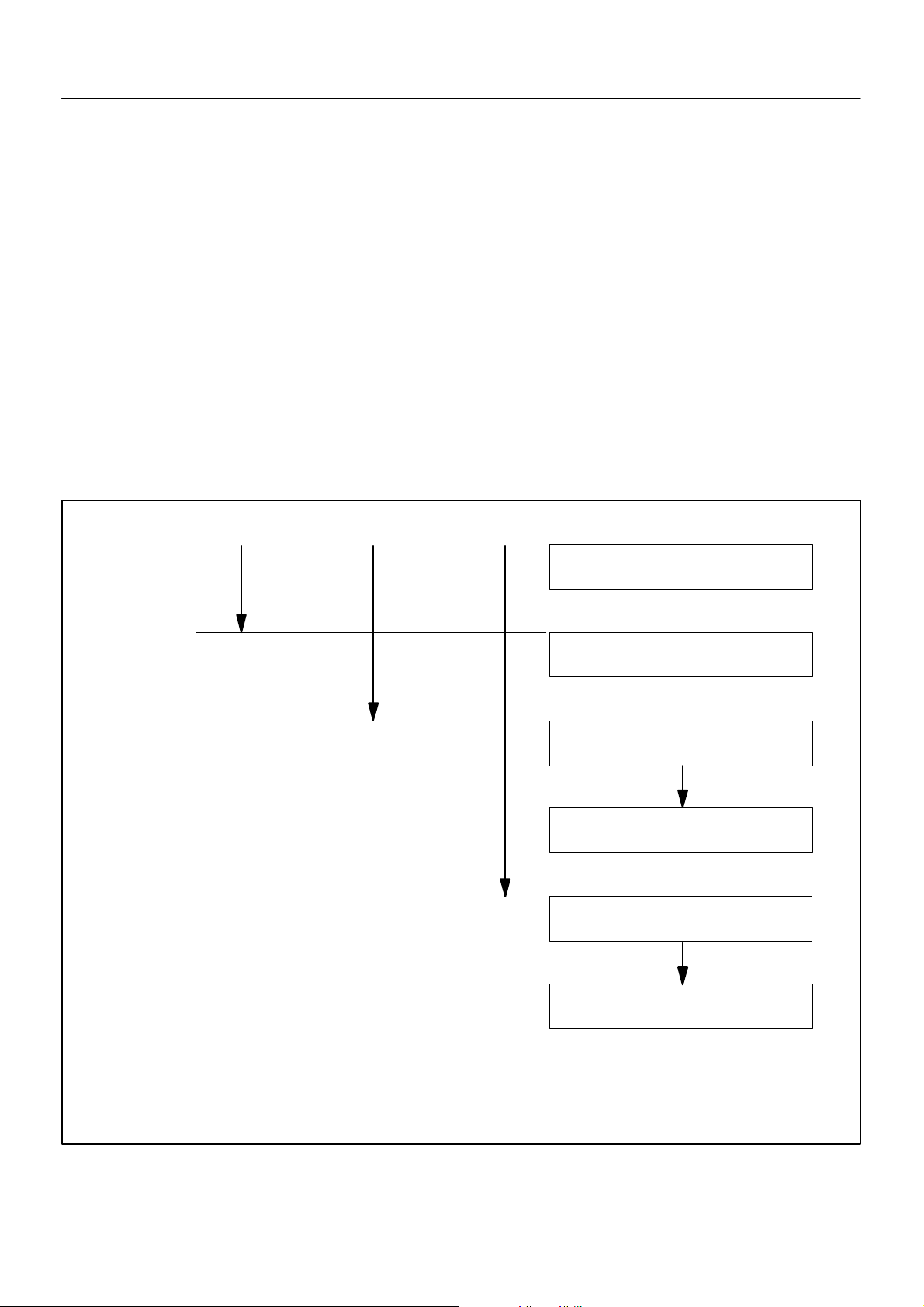
70–28
–WINDSHIELD/WINDOWGLASS/MIRROR INNER REAR VIEW MIRROR ASSY
700GX–01
PRE–CHECK
1. SELECTING COMPASS DISPLAY MODE
(a) The compass switch allows you to select the Display or Non–display mode of the compass.
2. SETTING ZONE
(a) Deviation between the ”magnetic north” and ”actual north” differs depending on the location. There-
fore, adjustment of the magnetism is required. Since the magnetic condition differs according to the
area where the vehicle is used, it is necessary for each user to set the zone (Refer to ”Compass Zone
Map”). The zone setting can be changed using the comp switch of the inner mirror.
3. PERFORMING CALIBRATION
(a) Because each vehicle has its own magnetic field, calibration should be performed for each vehicle.
This compass function is used when storing the record of the vehicle’s magnetic field.
4. WHEN COMPASS MAGNETIZED:
(a) A compass could be magnetized during shipping by vessels or freight cars. Before delivery, therefore,
make sure to perform calibration and ensure that calibration is done properly . If it cannot be done (cannot be complete in spite of driving around several times), it may be caused by magnetization. Demagnetize the vehicle using a demagnetizer and perform calibration again.
5. SETTING COMPASS
Comp Switch
Pressed
On Duration
Normal Mode
Ignition switch ON.
Compass Non–display Mode
Pressed for 3 sec.
6. Zone Setting Mode
Pressed for 6 sec.
Comp Switch ON
Zone area +1
7. Calibration Mode
Leaving it untouched
for a while
Normal Mode
2004 COROLLA (RM1037U)
1763Author: Date:
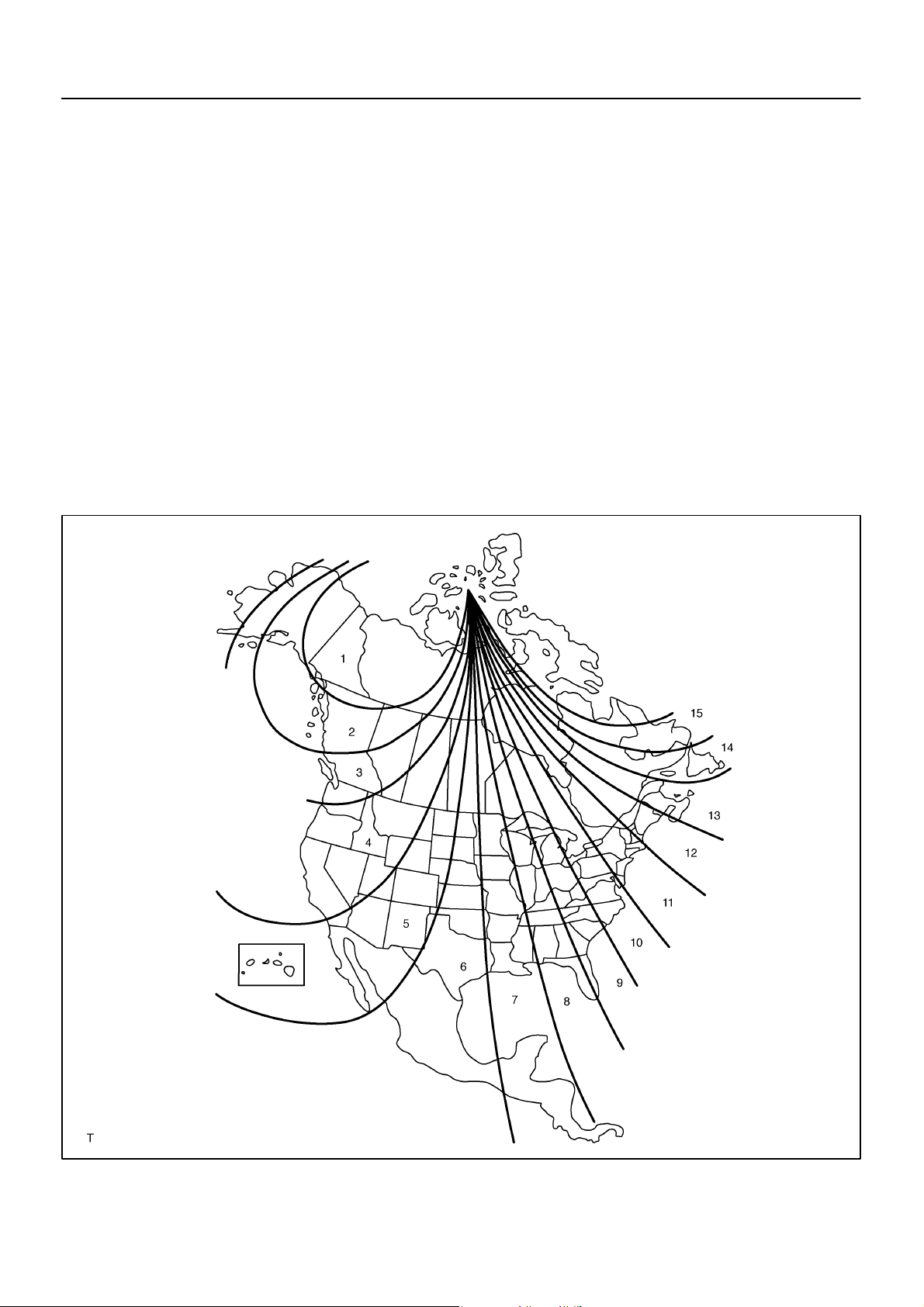
70–29
–WINDSHIELD/WINDOWGLASS/MIRROR INNER REAR VIEW MIRROR ASSY
6. ZONE SETTING MODE
(a) Pressing the comp switch for 3 seconds, in the normal mode, will activate the zone setting mode.
A number (1 – 15) is displayed on the compass display.
HINT:
In the initial state, ”8” is displayed.
(b) The displayed number increases +1 every time the comp switch is pressed. Referring to the map,
check the number for the area where the vehicle will be used and set the zone number.
(c) Leave it untouched for several seconds after setting and check that the compass display shows an
azimuthal direction (N, NE, E, SE, S, SW, W or NW) or ”C”.
7. CALIBRATION SETTING MODE
(a) Pressing the comp switch for 6 seconds, in the normal mode, will also activate this mode.
(b) Drive the vehicle at a slow speed of 8 km/h (5 mph) or less in the circular direction.
(c) Driving around the circle 1 to 3 times will display the azimuthal direction on the display, completing the
calibration.
HINT:
Once calibration is complete, it is not necessary to perform the above procedures unless the magnetic field
strength is drastically changed. If this happens, the azimuthal display will be changed to ”C”.
2004 COROLLA (RM1037U)
B57087
1764Author: Date:
 Loading...
Loading...+ hidden pages