TOYO ELECTRIC MFG TY T6 User Manual

User Instructions For Controller Device TY- T6 and
TY-S-2400
1. Installation:
FOR WALL MOUNTING
Fasten the screws(pre-attached in the upper section of enclosure) and hook the
unit to a wall ; Make sure the unit fits securely against the wall.
FOR GROUND STAKIING
Slide the ground stake into the slot on the base of the unit.Carefully press the
stake into the ground.
2. Devices required:
(a) iPhone, iPad, portable computer, desktop computer or other device with
WiFi and blue tooth functioning capabilities
3.Features:
(a) Regular mode (16 available functions) 16 Pre-programmed Settings
Function 1 - Fast Chasing right to left from one light set to the other
Function 2 - Fast Chasing left to right from one light set to another
Function 3 - Slow to fast chasing right to left from one light set to another.
Function 4 - Slow to fast chasing left to right from one light set to another.
Function 5 - Flashing/Chasing combination
Function 6 - Alternating flashing
Function 7 - Bi-Directional Pulsing
Function 8 - Bi-directional Chasing
Function 9 - Steady on
Function 10 - Strobing
Function 11 - Random Flashing
Function 12 - Bi-directional chasing with flashing
Function 13 - Pulsing to Strobing feature.
Function 14 - Bi-Directional Strobing
Function 15 - Fade in / Fade out
Function 16 - Combination Light Show (Continual looping of all the features)

(b) Sensor mode
As music plays through your blue tooth speaker, the lights will dance and flash
to the rhythm of the music.
(c ) Program mode - allows users to create their own program by selecting their
desired lighting functions, time of each function and sequence.
Free: Enhanced GloTEC Set Connectivity
Category: WiFi multifunction controllable system with 16 pre-programmed settings,
10 user definable settings and one music sensor/synchronization mode
Updated: Oct. 9, 2012
Sellers: retailers authorized by Roundtripping Ltd. (Lowes,…..etc.)
Manufacturer: T & Y Electric (Shenzhen) Co. Ltd.
Language: English
4. Operation Procedures:
Plug your Christmas light strings or decorative lighting outfits into the outlets;
(MAX 420 Watts total).
Plug the main power cord into a power outlet (recommended to plug into a
receptacle or extended receptacle protected by GFCI).
(1) Regular mode
(a) Access “App store” web site through compatible wireless device - iPhone,
iPad, portable computer, desktop computer or other device with wi fi and
blue tooth functioning capabilities
(b) Download the program named “GloTEC” inside the App store.
(c) Click in the “GloTEC” icon and log in.
(d) After logging in, the prompts for the 16 built in functions will be displayed on
the screen.
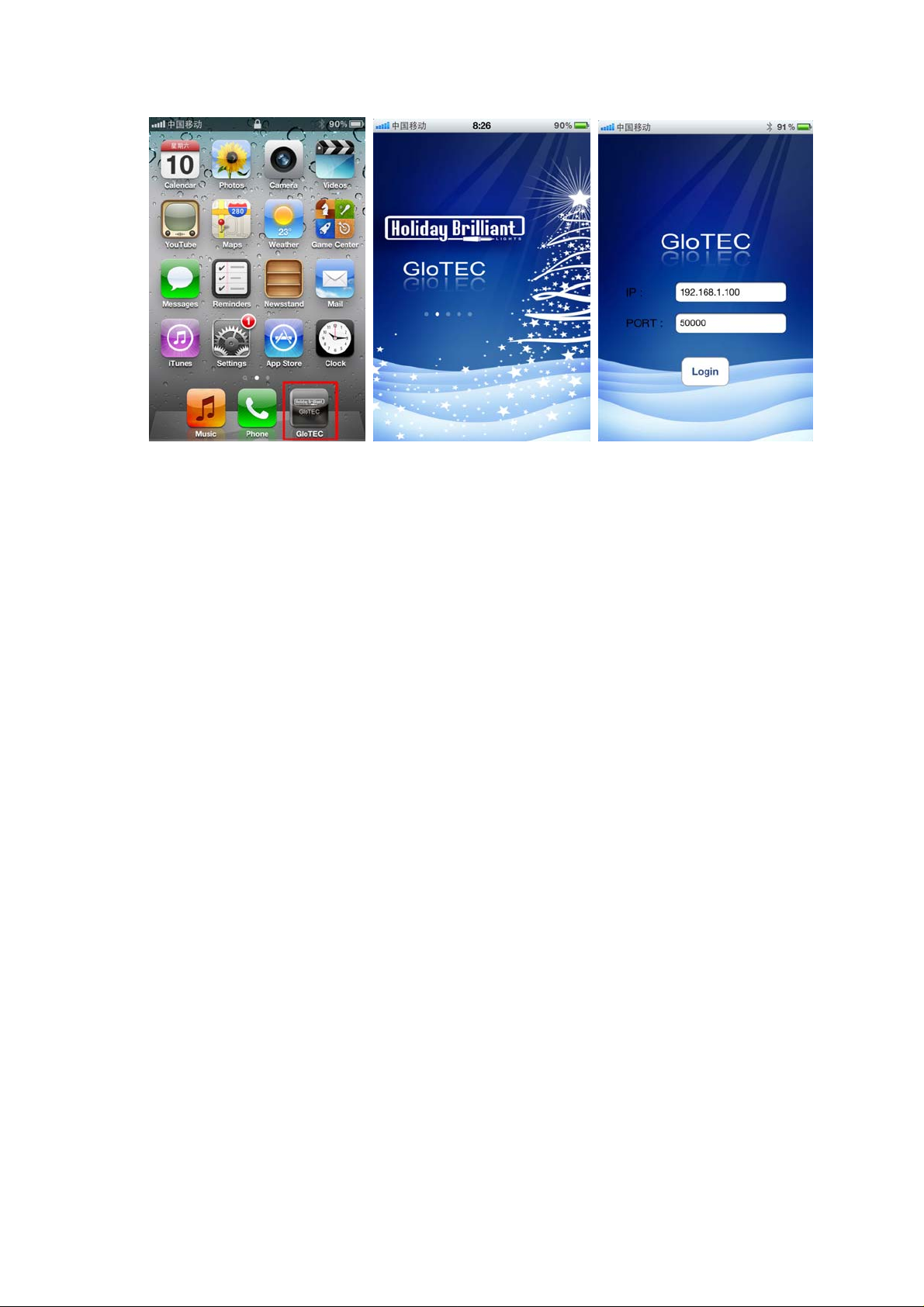
(e) Select and click on the function you desire. In order to work properly and
activate the function, the GloTEC receiver must be within 50 meters of
your wireless device.
To control the speed of the lights:
(A) On the left hand side of the screen you will see a speed control bar which
allows you to adjust the speed of the lights.
This speed control bar can increase or decrease speed of the lights during
most of the 16 pre-programmed functions or customized functions which are
created by the user. This control bar will not have any effect on functions like
steady burning, etc. that do not have any motion.
(B) The speed rating can be adjusted from”0” (stop) to 100 (fastest setting).
Use the arrows to move the control bar to your desired speed level.
To control the brightness of the lights:
(A) On the right hand side of the screen you will see a brightness control bar which
allows you to adjust the brightness of the light set bulbs.
This brightness control bar can increase or decrease the intensity of the light’s
brightness during any of the 16 pre-programmed functions or customized
functions which are created by the user.
The brightness rating can be adjusted from “0” (very dim) to “100”(brightest
