Toyama T13H-125B, T13H-127B W, T13-113B, T13-113B W, T113-127B Installation Manual
...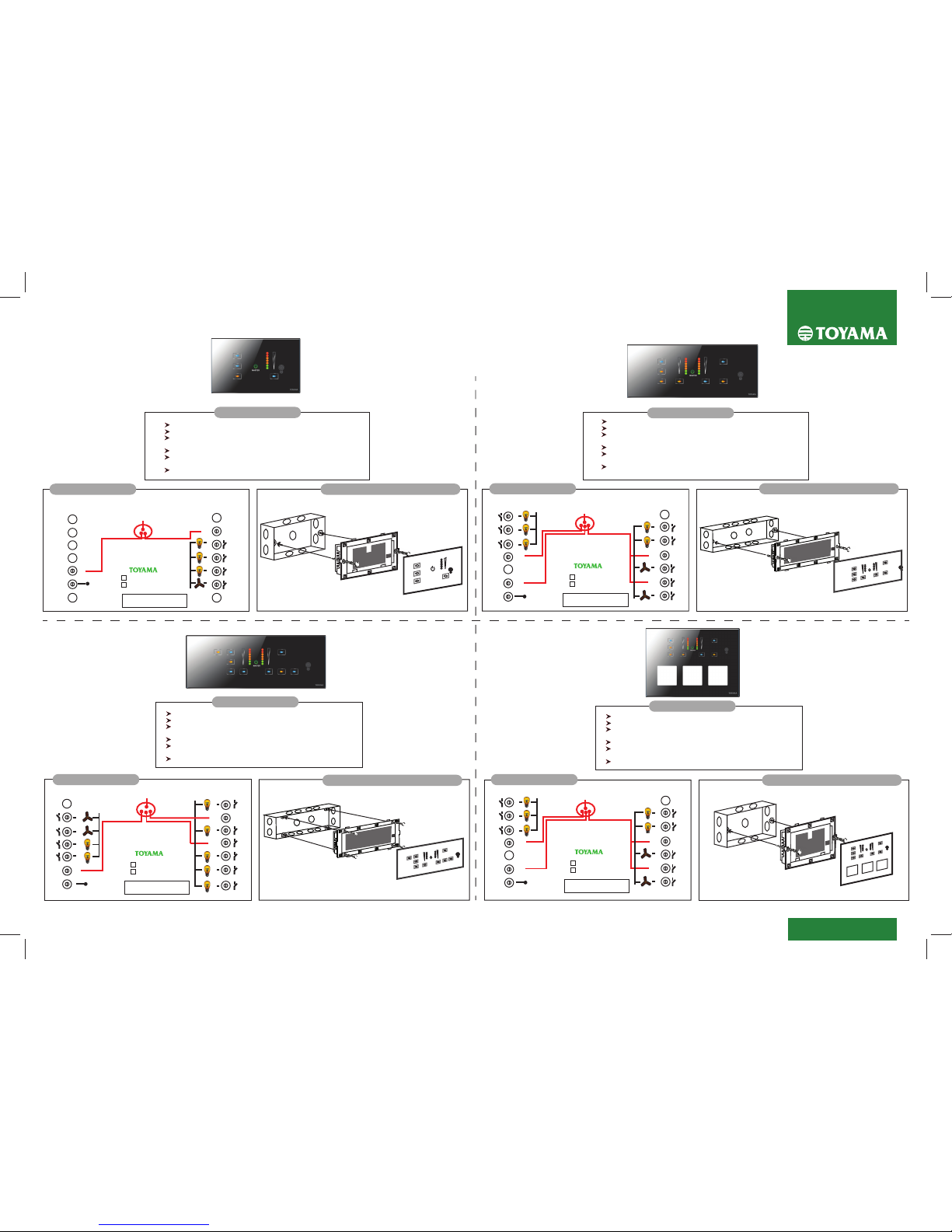
INSTALLATION MANUAL
P
P
N
N
Remote
220v AC
MADE IN INDIA
T13 113 B
Single Phase Joint
Blue tooth
2
1
3
4
MASTER
TOYAMA
Power Source
Number of Switching Zones
Load per switching zone
Number of Dimming Zones
Load per Dimming zone
Remote Operating range
: 90-270V/AC
: 3
: GLS bulbs 1000W or Halogen lamps 300W
Fluorescent lamps 4 fittings
: 1
: GLS bulbs 200W or
Halogen lamps 100W or one Fan
: 25 Feet
SPECIFICATION
SPECIFICATION
SPECIFICATION
SPECIFICATION
WIRING DIAGRAM
FIXING SWITCH ON TO METAL BOX
FIXING SWITCH ON TO METAL BOX
Power Source
Number of Switching Zones
Load per switching zone
Number of Dimming Zones
Load per Dimming zone
Remote Operating range
: 90-270V/AC
: 5
: GLS bulbs 1000W or Halogen lamps 300W
Fluorescent lamps 4 fittings
: 2
: GLS bulbs 200W or
Halogen lamps 100W or one Fan
: 25 Feet
WIRING DIAGRAM
P
P
P
P
5
N
N
4
3
2
1
6
7
220v AC
Single Phase Joint
Remote
Blue tooth
MADE IN INDIA
T13 125 B
P
P
P
P
5
N
N
4
3
2
1
6
7
220v AC
Single Phase Joint
Remote
Blue tooth
MADE IN INDIA
T13 125 B
P
P
P
N
N
5
8
9
1
2
3
4
7
6
220v AC
Single Phase Joint
Remote
Blue tooth
MADE IN INDIA
T13 127 B
Power Source
Number of Switching Zones
Load per switching zone
Number of Dimming Zones
Load per Dimming zone
Remote Operating range
: 90-270V/AC
: 7
: GLS bulbs 1000W or Halogen lamps 300W
Fluorescent lamps 4 fittings
: 2
: GLS bulbs 200W or
Halogen lamps 100W or one Fan
: 25 Feet
WIRING DIAGRAM
FIXING SWITCH ON TO METAL BOX
Power Source
Number of Switching Zones
Load per switching zone
Number of Dimming Zones
Load per Dimming zone
Remote Operating range
: 90-270V/AC
: 5
: GLS bulbs 1000W or Halogen lamps 300W
Fluorescent lamps 4 fittings
: 2
: GLS bulbs 200W or
Halogen lamps 100W or one Fan
: 25 Feet
WIRING DIAGRAM
FIXING SWITCH ON TO METAL BOX
TOYAMA
MASTER
TOUCHART BLUE SWITCH
TOYAMA
MASTER
T13-113B
T13-113B W
Bluetooth Switch 3+1 Zone(5A/200W/220V)
Bluetooth Switch 7+2 Zone (5A/200W/220V)
T113-127B
T13-127B W
Bluetooth Switch Hybrid 5+2 Zone (5A/200W/220V)
T13H-125B
T13H-127B W
Bluetooth Switch Hybrid 5+2 Zone (5A/200W/220V)
T13H-125B
T13H-125B W
TOYAMA
MASTER
size - 75*140*50
4M
size - 75*210*50
6M
size - 135*210*50
12M
size - 75*230*50
8M

STEPS FOR FIXING SWITCH ON TO METAL BOX
Install the switch on to the flush mount metal box.
Screw the switch to the metal box ensuring parallel surface of plastic housing on the wall.
Ensure the glass is fixed parallel to the inside switch surface and lock it uniformly in all the corners.
Switch ON the MCB and check the ON/OFF operations of loads.
INSTALLATION STEP
Switch off the power supply through MCB.
Ensure no short circuit of load wires with Neutral or other Phases.
Wire all the loads/fittings as per the wiring diagram.
Use 1.5sq.mm flexible wire for load connections.
Use 2.5sq.mm flexible wire for phase and neutral .
Ensure switch is away by 6 to 10 feet from any CFL or LED lights,
If these light’s rays hit the IR window of switch, it may malfunction or
automatically ON or OFF.
If inverter is installed, connect the primary phase of switch to invertor phase,
connect all the other switch phase terminals to EB power supply.
Install TOYAMA Touchart Blue App into any Phone/Tablet having
android 4.4.4 and above OS,
Configure switches as favorite,
1. Open the app and click on Add key.
2. Long press on the switch and confirm as favorite.
vv
Enter default access code [000000],
1. Click on the switch and enter default access code [000000].
2. Control page appears to control Light/Fan/Curtains.
Configure new access code,
1. Click on bottom KEY icon
of on the control page and enter new code and click OK.
2. Corresponding device Master ON/OFF key on glass blinks for 15 seconds.
1. After accessing the switch click on to EDIT icon and select the room icon.
2. Click on to top right hand corner three dot icon (Options) and save the room icon.
3. To change the room name click on the TEXT icon and enter unit name or room name.
4. Again click on EDIT icon and text the individual switch name.
5. Repeat steps 1 to 4 for making rooms of all switches.
Option1. Close the APP using task or application Manager.
Option2. Ensure to Clear the total cached data
1. Long press & first key of the device for 6 to 7 seconds until all key’s on glass.
2. Long press of Master ON/OFF key of IR remote until they device LED’s stop blinking.
3. The access code is Reset to default code as [000000].
MOBILE APP MANUAL
2
1
3
4
5
Make rooms,
6
Master reset of access code If the phone is lost or forget the access code,
8
7
Close and restart the App.
7
3. Just touch Master ON/OFF key of the device to confirm the changed access code and save.
Install and Switch ON all the Touchart blue switches on the wall,
3. Select yes
1. click Yes/Allow the Bluetooth prompt.
