TownSteel TSB BLE User Manual
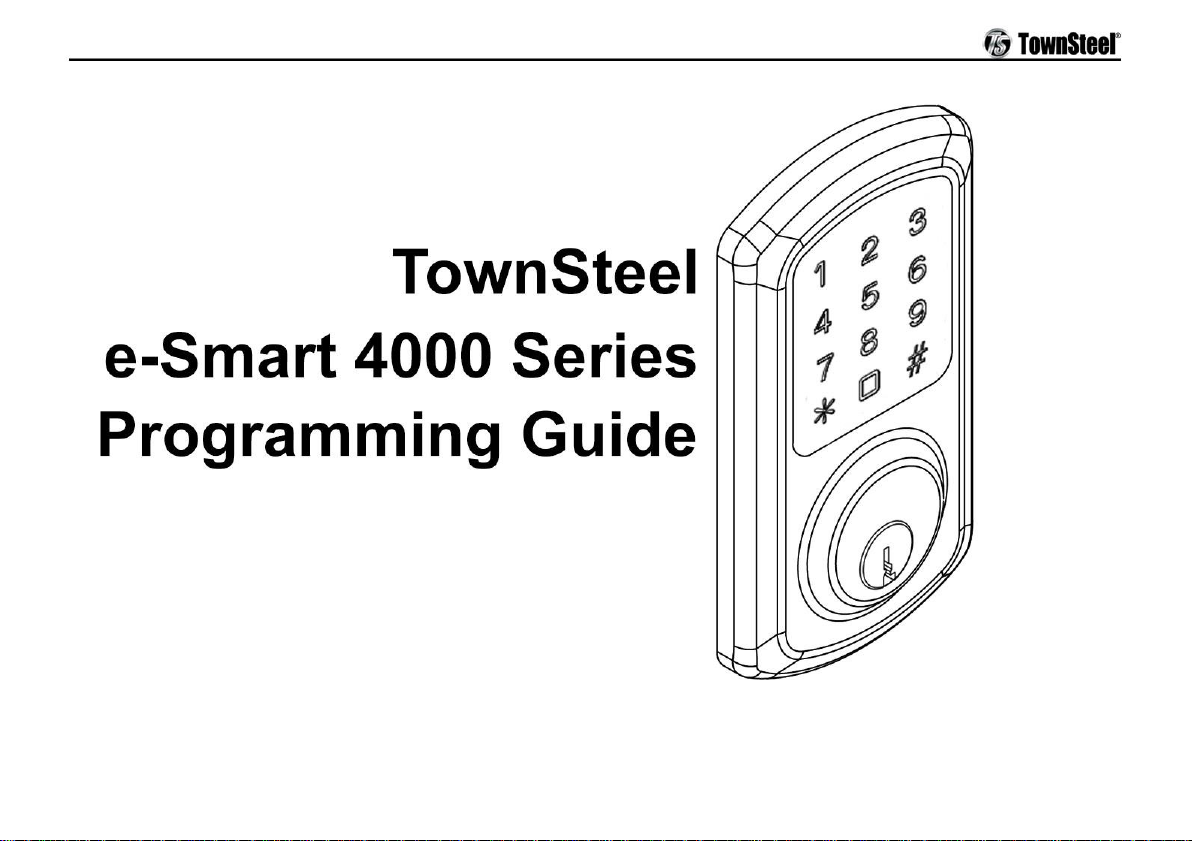
TS Smart Deadbolt
e-Smart 5000-BLE

TSB-190327-0366
1
Index
Bluetooth Information ······················································ 2
Definitions ···································································· 4
Factory Default Settings ·················································· 5
Handing Information ······················································· 5
Important Notes ····························································· 6
Change Master Code ······················································ 7
Add Credentials ······························································· 7
A
dd a User Code
Add Multiple User Codes
Add User Keycards
Delete Credentials ·························································· 9
D
elete User Code
Delete User Keycard
Reset to Factory Default Settings
System Settings ····························································· 10
ual Verification
D
Sound
Reset to Factory Default Settings w/o Master Code ··············· 10
Low Battery ·································································· 11
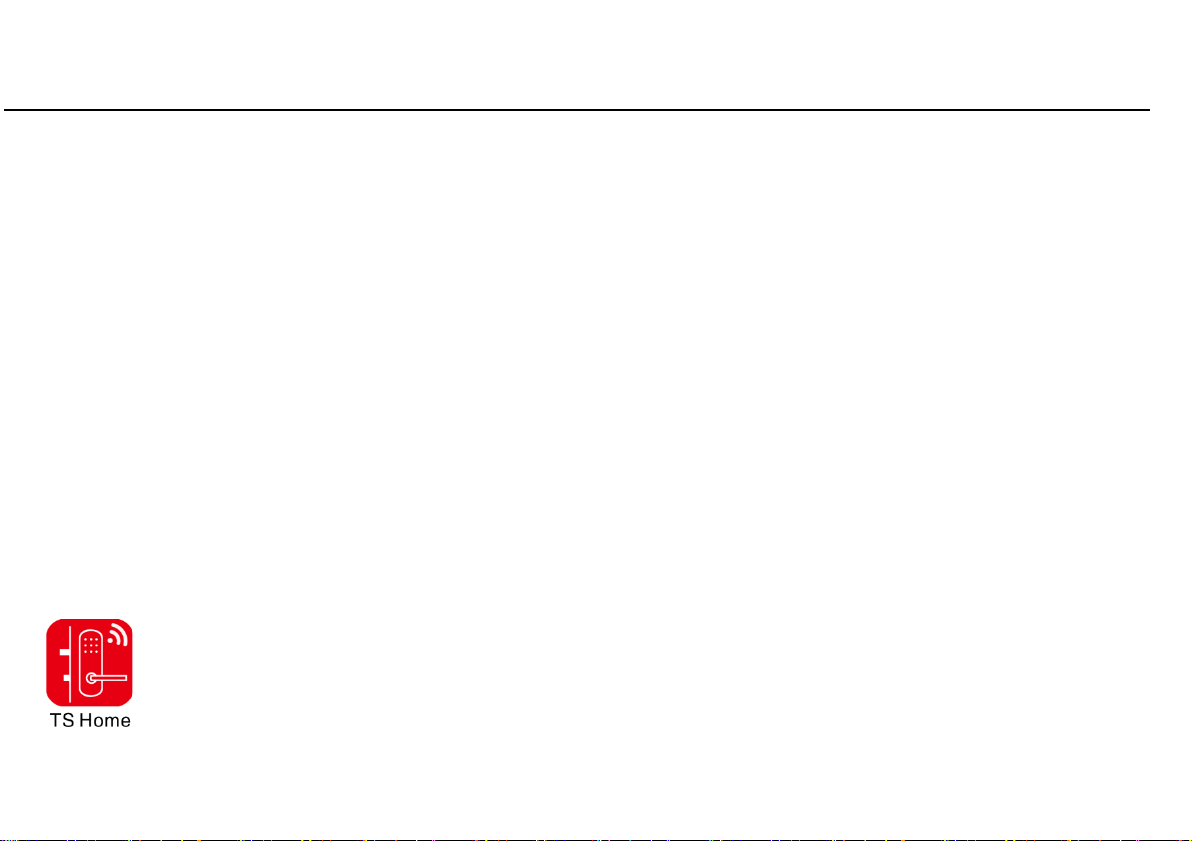
TSB-190327-0366
2
GENERAL LOCK INFORMATION FOR THE BLUETOOTH FUNCTION
APP TS Home
Bluetooth smart lock introduction
2019/04/30
TS Home APP can be used as Admin to manage the door locks and management tasks.
APP functionality
nlocking
U
Manage clients
Management unlock key
Query unlock records
Authorize other users to unlock and query unlock records
Opera
tions
1. D
ownload TS Home APP
Search from Apple APP Store or Google Play, download TS Home APP and install:
2. Activate TS Home account

TSB-190327-0366
3
Register as a TS Home user by phone or email address
3. Add a lock
Add a networked device→Bluetooth Door Lock→Press the reset button→Pair with your smart phone→Name the device
→Completed.
4. Add a key
User→Key management→Add key→Password key→Enter new password→Completed
5. Add keycard/Fob
User→Key management→Add key→Keycard→Swipe the touchpad with keycard/Fob to operate the lock→Completed
6. Add a temporary key
User→Key management→Temporary authorization→Add temporary authorization→Temporary password→Enter use
n
ame and expiration date→Send→Completed
7. Authorize other users to lock and query unlock records
Authorize user :More→QR code→Authorization→select authorization type→Permission settings→Completed
Authorized party:Scan QR code→Apply→Completed
8. Unlocking
Click unlock button→Unlocking
9. Modify door lock settings
More→Door lock settings→Open door voice command/combination unlock→ON/OFF
10. Query unlock records
More→Local unlock records→Click to load
11. Bluetooth firmware update
More→Bluetooth firmware update→Found new firmware
12. Unbind the device
More→Unbind device
r
