TownSteel Prodigy SmartLock Interconnect 2000 Series, e-Smart 2000 Series Programming Manual
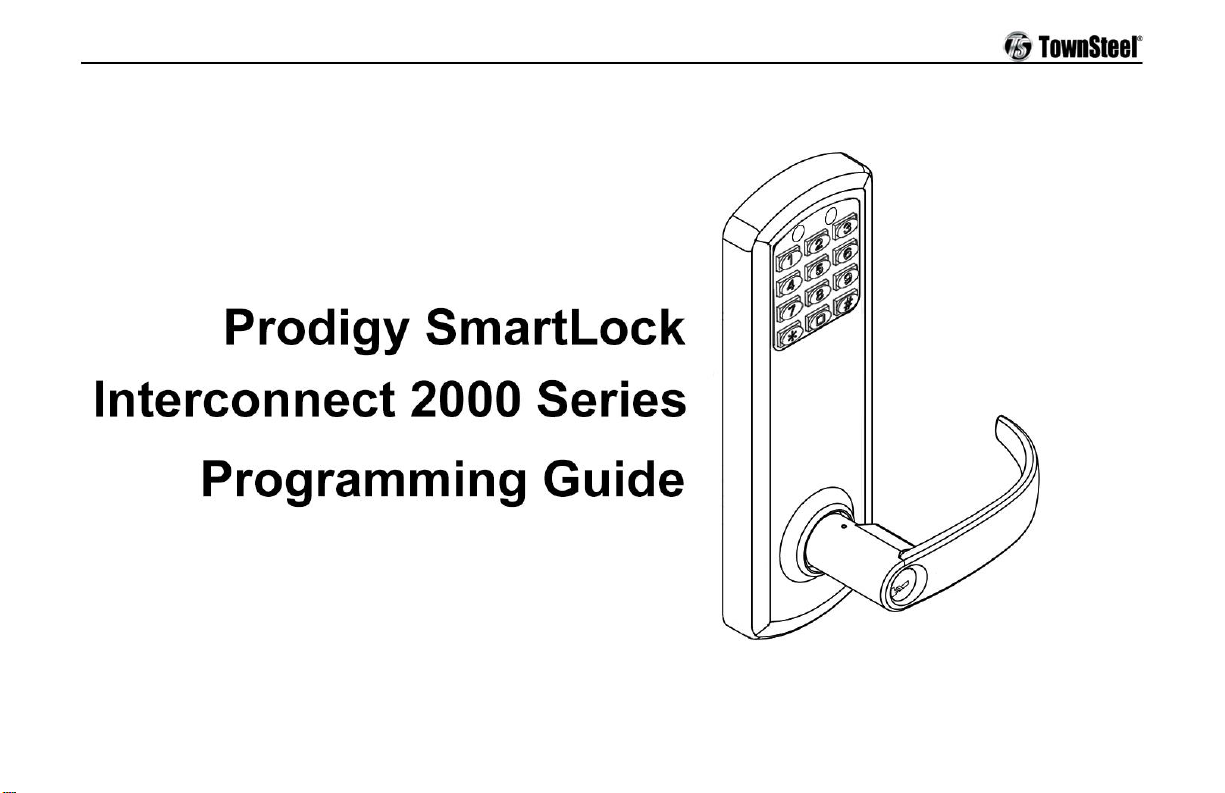
YW1838 0

YW1838 1
Index
Definitions······································································2
Factory Default Settings··················································· 3
Important Notes ···························································· 3
Change Master Code······················································_ 4
Add Codes·····································································4
Add a User Code
Add Multiple User Codes
Add Service Code
Delete Codes ································································ 5
Delete User Code
Delete Service Code
Delete All Service Codes
Disable Codes ·······························································_5
Disable all Codes ···························································_ 6
Passage Mode ·······························································_6
Pass Time ·····································································_7
Sound ········································································· 7
Lock Status Indicator ·······················································7
Penalty Time ································································· 8
Identify User ID ······························································ 8
Next Free User ID ·························································· 9
Reset Lock to Factory Default Settings ······························· 9
Low Battery ································································· 10

YW1838 2
Definitions
• Code Length: Length of Master Code defines the length of all other codes. Length of codes can be 4, 5 or 6 digits. Master
Code and User Codes must be the same length.
• LED Indicator: LED indicators are located at the top outside of the lock. Lock flashes green LED and/or red LED
dependent on inputs.
• Master Code: Code used to program the lock and unlock the lock. Factory Default Settings Master Code is 12345 - this
must be changed before programming the lock. Each lock has only one Master Code. Multiple locks can have same Master
Code.
• User ID: Two-digit identification numbers for User Codes. Each User Code must have a User ID (00-99).
• User Code: Codes used to unlock the lock. User Codes are programmed by Master Code. Lock can have a maximum of
100 User Codes. Program 02 programs User IDs and their User Codes.
• Service Code (One-time User Code): Code that allows one entry per code. Service Code is deleted after it has been
used. Lock can have a maximum of 5 Service Codes active simultaneously.
• Passage Mode: Mode that keeps the lock unlocked until it is disabled. Factory Default Settings has this mode disabled.
Program 40 enables Passage Mode and Program 41 disables Passage Mode.
• Pass Time: Period that a lock stays in unlocked position after a valid code is entered. Factory Default Settings Pass Time
is 5 seconds. Program 42 adjusts Pass Time from 2 to 20 seconds. Stays in unlocked position. Turning inside or outside
lever opens the lock.
• Sound: Keypad sound is enabled by Factory Default Settings. Disabling the sound does not affect general operation and
programming of the lock. Program 73 disables sound and Program 71 enables Sound.
• Lock Status Indicator: LED indicator on lock to show whether it is locked (flashing red LED) or unlocked (flashing green
LED). Program 91 enables or disables the lock status indicator.
• Penalty Time (Keypad Anti-Tamper Lockout Time): Period that a lock stays in locked position after it reached its max
number of incorrect code entries. During Penalty Time, no other codes will be accepted. Factory Default Settings Penalty
Time is 60 seconds after 3 invalid tries. Program 92 adjusts Penalty Time from 0 (disabled) to 90 seconds after 0 (disabled)
to 9 tries. This is used to prevent unauthorized entry.
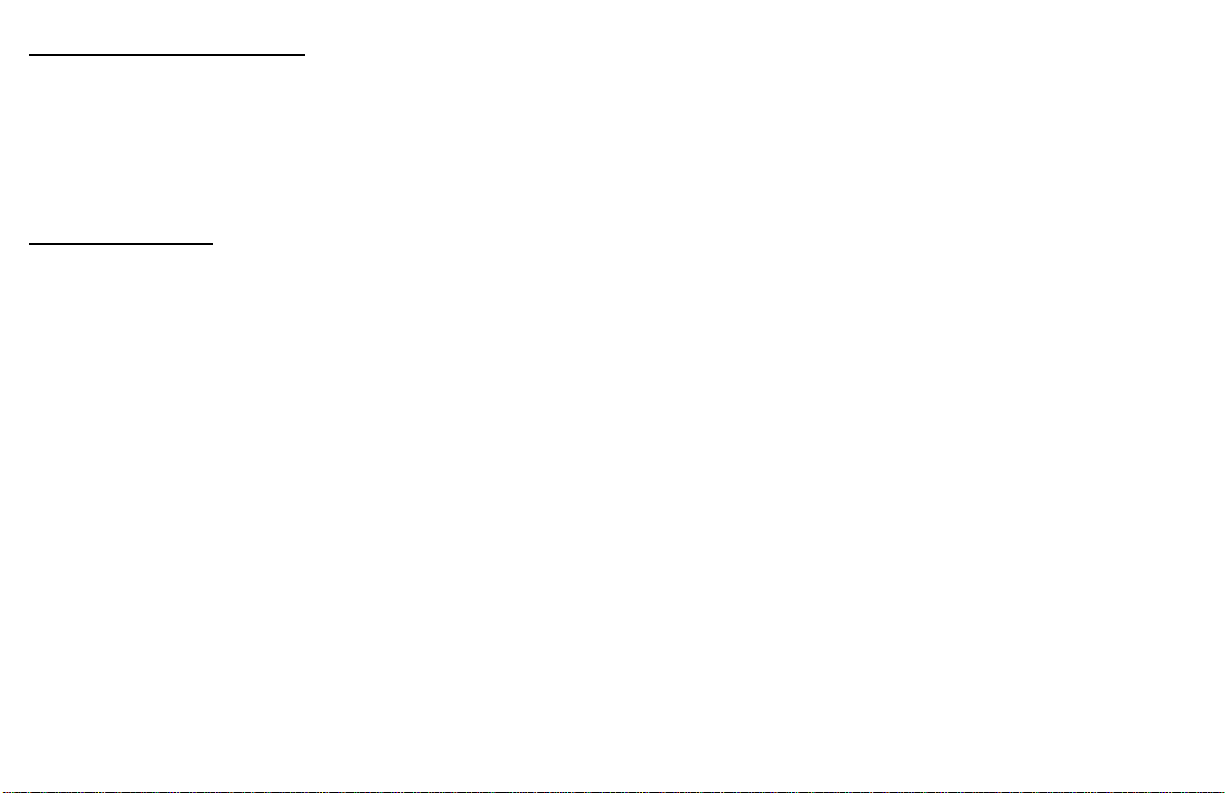
YW1838 3
Factory Default Settings
Master Code: 12345
Passage Mode: Disabled
Pass Time: 5 seconds
Sound: Enabled
Lock Status Indicator: Disabled
Penalty Time (Keypad Anti-Tamper Lockout Time): 60 seconds after 3 Invalid Code Entries
Important Notes
• Factory Default Settings Master Code must be changed before programming any other codes.
• Manufacturer assumes no liability, direct or indirect, due to failure to change Master Code.
• Pressing the Star (✴) key will cancel any on-going program sequence or code input.
• Pressing the Pound (#) key starts programming.
• Programming can be done only if the lock is locked.
• Replacing batteries does not change existing settings.
• During programming, green LED indicator indicates success and the red LED indicator indicates failure.
o One green LED flash and 2 short beeps occurs after each program sequence. (●)
o Two green LED flashes and 2 beeps (one short beep and one long beep) occurs at the end of each successful
program sequence (●●).
o One red LED flash and 1 long beep indicates failure program sequence.
• The red LED will flash 0.5 second (with one long beep) after an invalid code is entered.
• It is important to maintain track of user ID’s and Codes used in the system to use certain features.
Disclaimer - The codes used in the following examples are not recommended for actual valid codes. Accepted protocol should be
followed for secure codes. Repeated strings of numbers are not secure.
