Town & Country Fireplaces TC42.NG04C Instructions For Use Manual
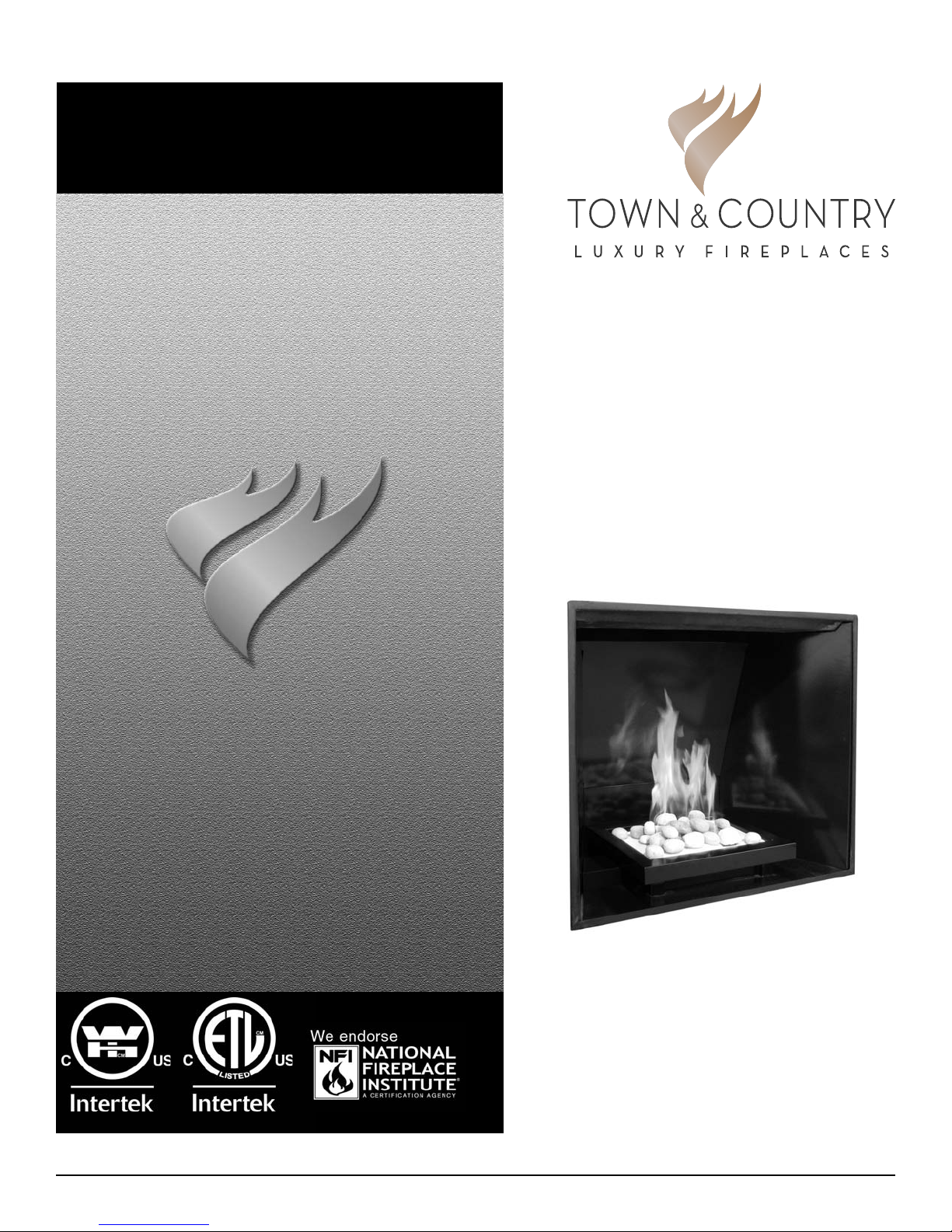
IMPORTANT:
THESE INSTRUCTIONS ARE TO REMAIN
WITH THE HOMEOWNER
These instructions are supplementary to the Installation
and Operating Instructions supplied with the replace
and should be kept together. Refer to the Installation
and Operating Instructions for proper gas supply, safety
requirements and operating instructions.
TC42
TRANQUILITY
BURNER KIT
INSTRUCTIONS
260411-16 TC42.NG04C 5056.426C4
PART#
TC42.NG04C
For TC42 Series C
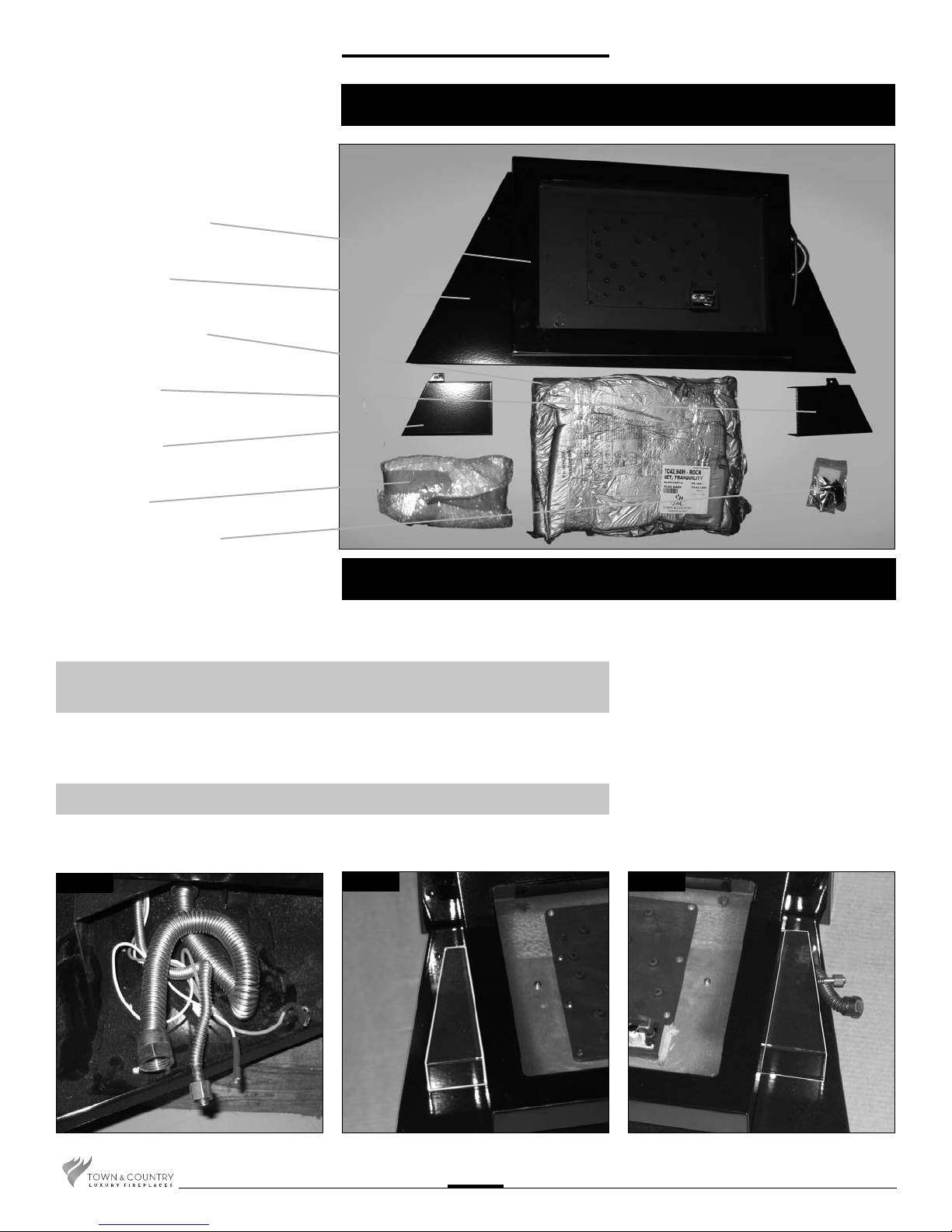
1 BURNER ASSEMBLY
1 PANEL, BASE
1 PEBBLE ASSEMBLY
1 COVER RHS
1 COVER LHS
3.4 LBS SAND
1 BAG TAPERED PLUGS
Contents of Package
Tranquility Burner Installation
If converting to propane see conversion instructions on page #6
before proceeding.
NOTE: Plug the 4 vacant holes in the bottom of the rebox with 1/2” screws,
as they are not required to attach this style of burner.
1. Bend ex lines into the approximate shape. (Fig #1)
2. Place covers under the burner tray. (Fig #2 & 3)
NOTE: Shutter must be fully closed for Natural gas, fully open for Propane.
Fig #1
Fig #2 Fig #3
TC42.NG04C 260411-16
2

3. Position lower rear porcelain panel
centered at the rear of the rebox. Place
burner assembly into the rebox against
the rear panel.
(Fig #4)
Fig #4
Fig #4a
Place panel clips under both rear corners of
the base plate as shown in Fig. #4a (approx.
3” from rear panel).
4. Attach the manifold supply tube and
the pilot supply tube to the bulk head
ttings and tighten. (Fig. #5) Ensure
that there are no leaks.
Fig #5
TC42.NG04C 260411-16
3
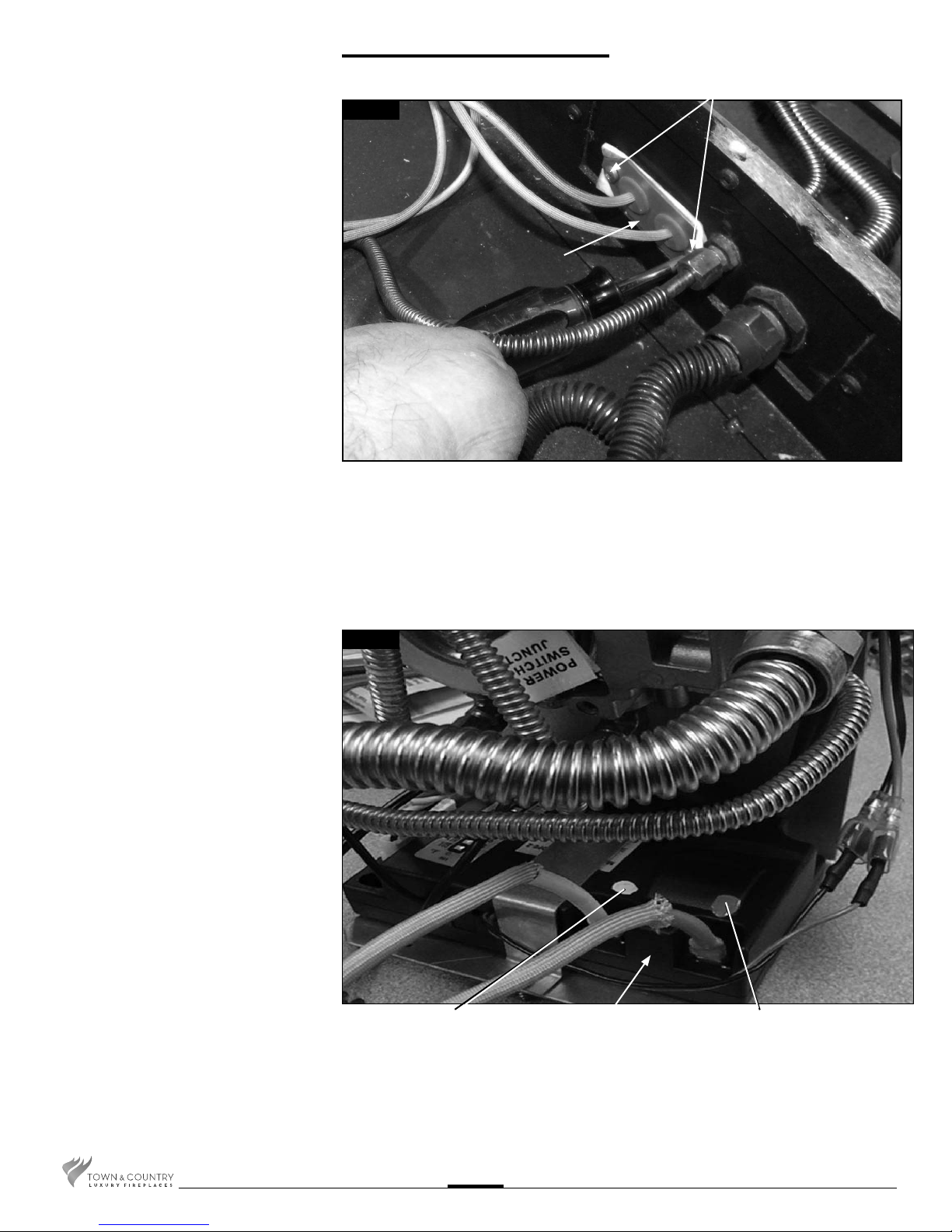
5. Secure the electrical bulkhead plate and
gasket to the rebox. (2 screws) Attach the
ignition and sensor wires to the module.
Red end to the connector marked by
the red dot, white end to the connector
marked by the white dot(Fig. #6 & 7)
2 SCREWS
Fig #6
BULKHEAD PLATE
Fig #7
WHITE END TO
WHITE DOT
MODULE
RED END TO
RED DOT
TC42.NG04C 260411-16
4
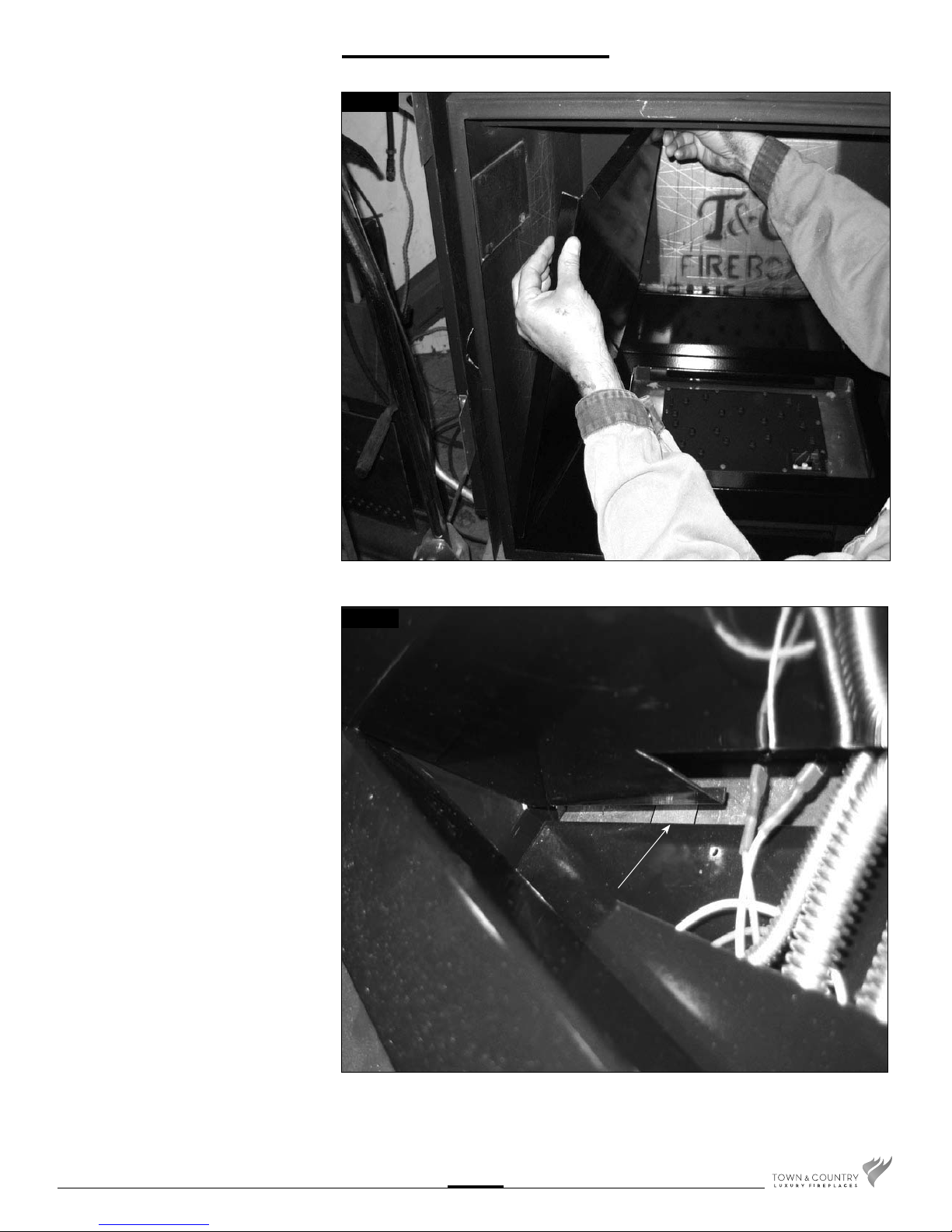
6. Remove panel retainer from upper heat
shield. Install right porcelain panel tilting
in from front corner. (Fig #8)
Fig #8
Slip the side panels into the panel clip as
shown in Fig #9. Finish the installation as
per instructions.
Fig #9
TC42.NG04C 260411-16
5
