Page 1
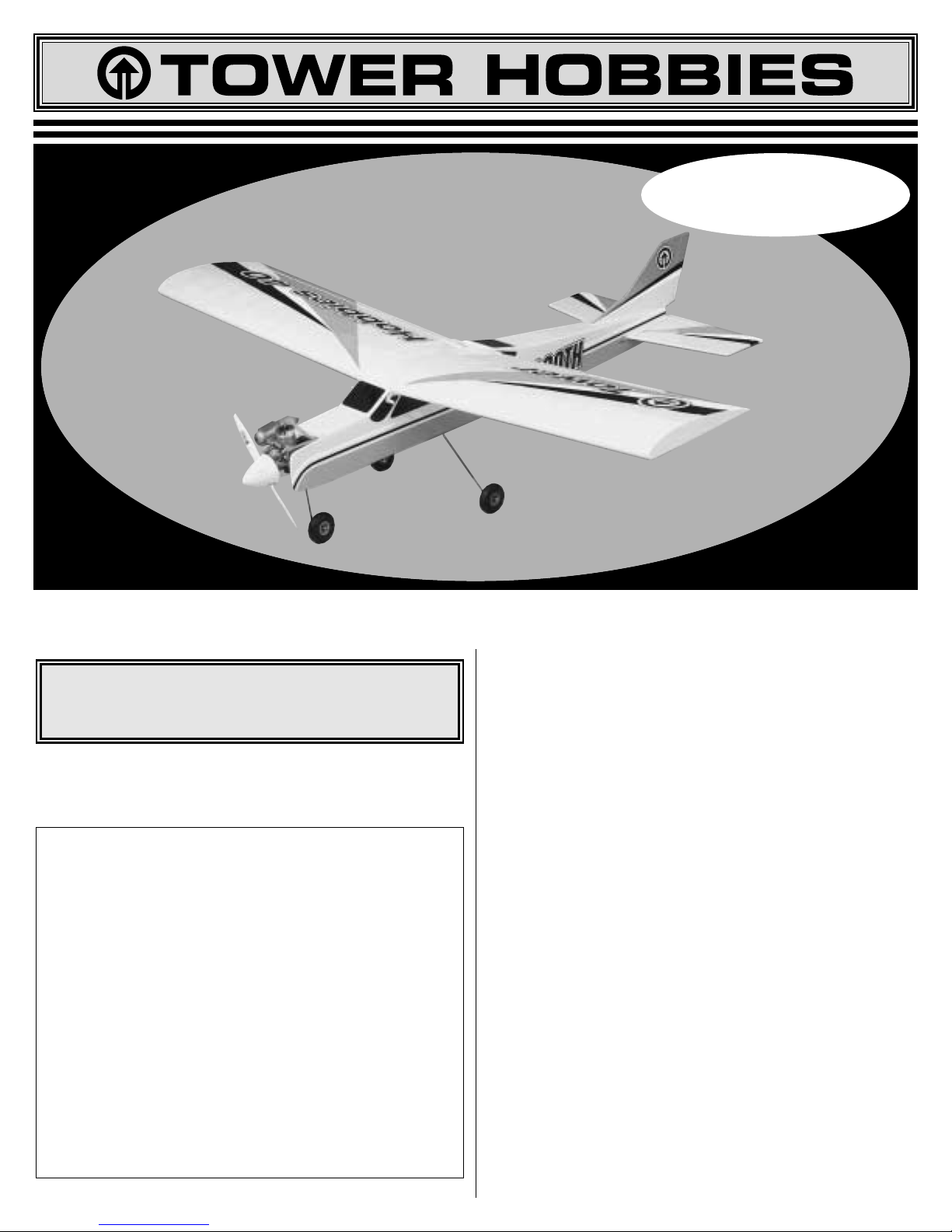
TABLE OF CONTENTS
DIE PATTERNS ...............................................................4&5
ITEMS REQUIRED FOR COMPLETION..............................6
GET READY TO BUILD .......................................................8
BUILD THE TAIL SURFACES .............................................10
BUILD THE FUSELAGE.....................................................13
BUILD THE WING............................................................20
FINAL ASSEMBL Y..............................................................32
FINISHING.......................................................................40
FINAL CONTROL HOOKUPS...........................................46
PREFLIGHT.......................................................................52
FLYING .............................................................................54
FOLLOW THIS IMPORTANT SAFETY PRECAUTION TO
PROTECT YOUR MODEL, YOURSELF & OTHERS.
Your Trainer 40 is not a toy, but rather a sophisticated, working
model that functions very much like an actual airplane. Because
of its realistic performance, the Trainer 40, if not assembled and
operated correctly, could possibly cause injury to yourself or
spectators and damage property.
To make your R/C modeling experience totally enjoyable, we
recommend that you get experienced, knowledgeable help with
assembly and during your first flights. You’ll learn faster and
avoid risking your model before you’re truly ready to solo. Your
local hobby shop has information about flying clubs in your area
whose membership includes qualified instructors.
WARRANTY
Tower Hobbies guarantees this kit to be free from defects in
both materials and workmanship at the date of purchase. This
warranty does not cover an y component parts damaged by use
or modification. In no case shall Tower’s liability exceed the
original cost of the purchased kit. Further, Tower reserves the
right to change or modify this warranty without notice.
In that Tower has no control ov er the final assembly or material
used for final assembly, no liability shall be assumed nor
accepted for any damage resulting from the use by the user of
the final user-assembled product. By the act of using the userassembled product, the user accepts all resulting liability.
If the buyers are not prepared to accept the liability
associated with the use of this product, they are advised to
return this kit immediately in new and unused condition to
Tower Hobbies.
READ THROUGH THIS INSTRUCTION BOOK BEFORE BEGINNING
CONSTRUCTION. THIS BOOKLET CONTAINS WARNINGS AND
PRECAUTIONS REGARDING THE USE OF THIS PRODUCT.
2
® ®
TTOOWWEERR TTRRAAIINNEERR 4400
RADIO CONTROLLED MODEL AIRPLANE KIT
INSTRUCTION MANUAL
O
UR ALL-TIME FAVORITE TRAINER
...
N
OW IN KIT FORM
TTR4P03 V 1.0
Wing Span: 55 in.
Wing Area: 618 sq. in. Weight: 5 to 5.5 lb.
Length: 44.5 in. Wing Loading: 18 to 21 oz./sq. ft.
Engine: .40 2-stroke
Entire Contents © Copyright 1998
™
Page 2
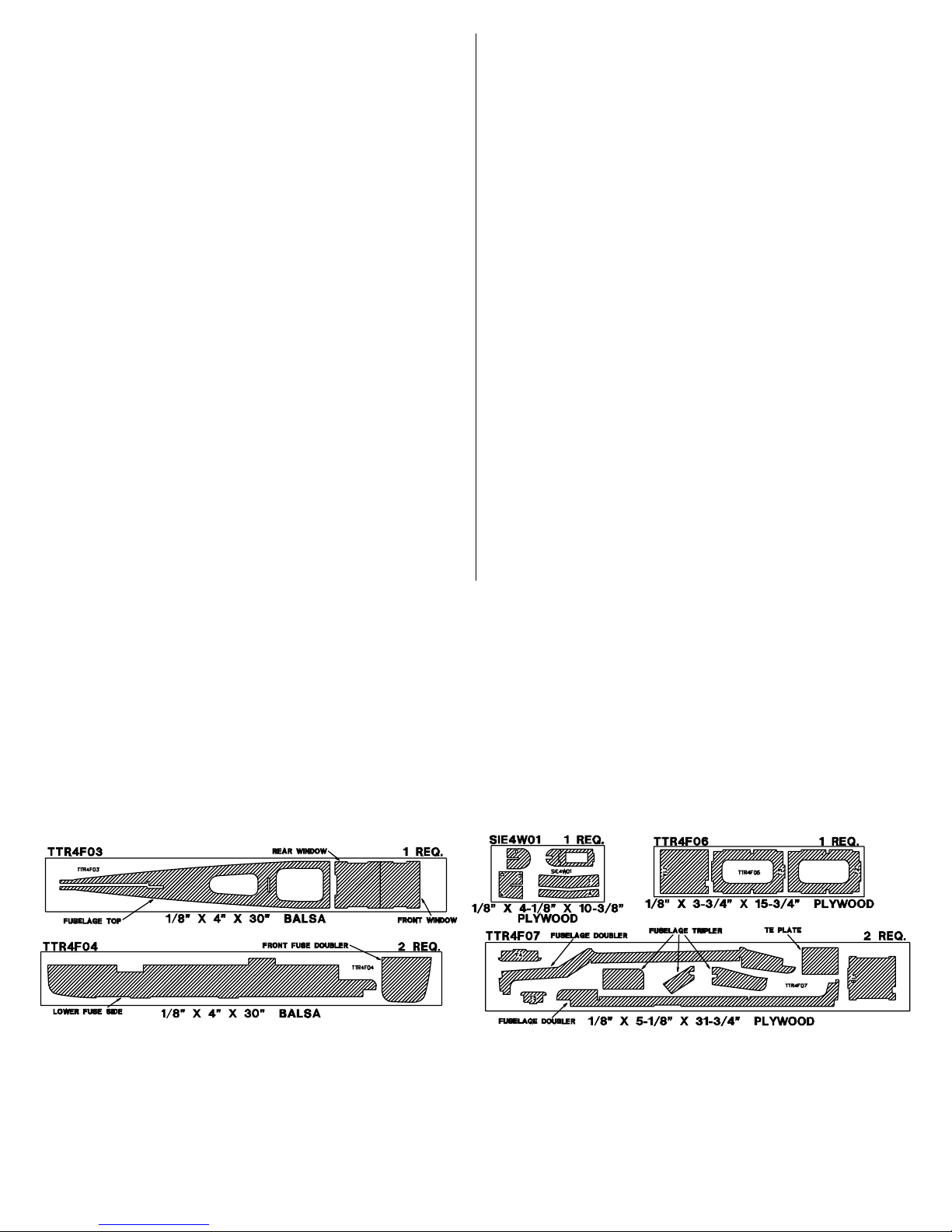
3
You can also contact the national Academy of Model Aeronautics
(AMA), which has more than 2,500 chartered clubs across the
country. Through any one of them, instructor training programs
and insured newcomer training are available.
Academy of Model Aeronautics
5151 East Memorial Drive
Muncie, IN 47302-9252
TEL: (800) 435-9262
FAX: (765) 741-0057
or via the Internet at: http://www.modelaircraft.org
Thank you for purchasing the Tower Hobbies Trainer 40!
The Tower Hobbies Trainer 40 is an excellent trainer model designed
to get you off to a great start in learning to build and fly. After you
learn to fly, the Trainer 40 has enough maneuverability to perform
most aerobatics and provide many hours of flying enjoyment. The
easy construction, great lines and included decals make it easy for
you to build a great-looking model.
The Tower Trainer 40 is designed to fly as well as it looks. Its
thick, flat-bottom wing offers strong lift at slow speeds and great
strength. The computer designed, interlocking structure allows
you to build a straight and true model with confidence-boosting
flight qualities.
Please inspect all parts carefully before starting to build! If any
parts are missing, broken or defective, or if you have any
questions about building or flying this model, please call us at
(217) 398-8970 and we’ll be glad to help. If you are calling for
replacement parts, please look up the part numbers and the kit
identification number (a white sticker on the end of the carton)
and have them ready when calling. Our e-mail address is:
www.productsupport@hobbico.com
PRECAUTIONS
1. You must build the plane according to the plan and instructions.
Do not alter or modify the model, as this may result in an unsafe
or unflyable model. In a few cases the plan and instructions may
differ slightly from the photos. In those instances you should
assume the plan and written instructions are correct.
2. You must take your time to build straight, true and strong.
3. You must use a proper R/C radio that is in first class condition,
the correct engine size and correct components (fuel tank,
wheels, etc.) throughout your building process.
4. You must properly install all R/C and other components so the
model operates properly on the ground and in the air.
5. Y ou must test the operation of the model before the first flight
and each successive flight, to insure all equipment is
operating and to make sure the model has remained
structurally sound. Be sure to check external nylon clevises
often. Replace them if they show signs of wear.
6. You must fly the model only with the competent help of a
well-experienced R/C pilot, if you are not already an
experienced R/C pilot at this time.
4
Die Patterns
Page 3
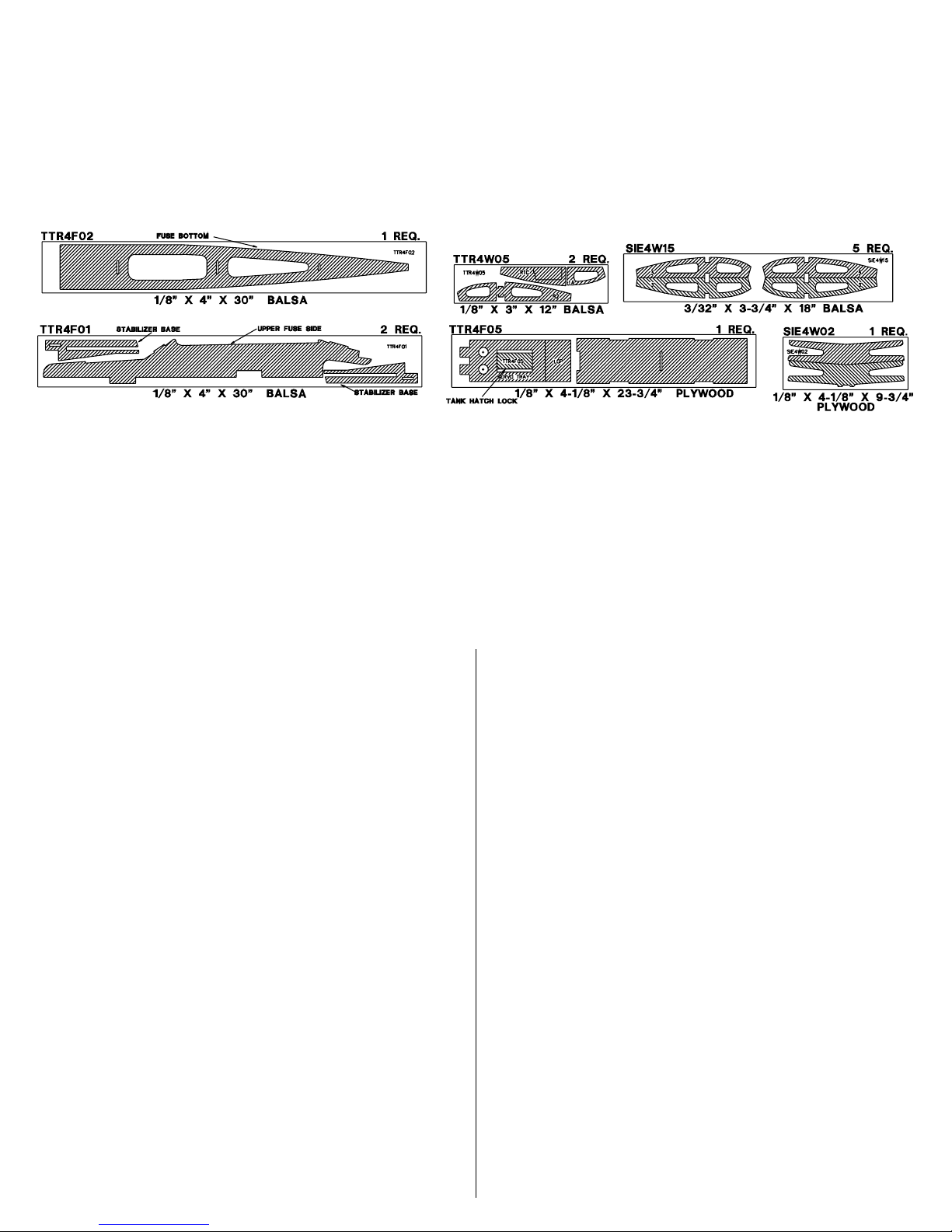
6
5
NOTE: We, as the kit manufacturer, provide you with a top quality
kit and great instructions, but ultimately the quality and flyability
of your finished model will depend on how you build it; therefore,
we cannot in any way guarantee the performance of your
completed model and no representations are expressed or implied
as to the performance or safety of your completed model.
Remember: Take your time and follow the directions to
complete a well-built model which is straight and true.
EARLY IN THE BUILDING SEQUENCE
Engine selection:
There are sever al engines that will work well in the Tower Trainer
40. The following engines will provide the best all-around flight
performance: O. S.®.40FX, Super Tigre®GS .40, Tower Hobbies
.40 or O. S. .52 Surpass (4-stroke). Your choice of a 2-stroke or
4-stroke engine will determine the location of the throttle servo
and pushrod exit.
Note: T he displacement in bold type is the most highly recommended.
However, all of these engines will fly the Tower T r ainer 40.
Selection of wheels
The standard recommended wheels are 2-1/2" for the main and
nose wheels. If you are flying off grass or an uneven surface, you
may wish to use larger wheels than those recommended. The
standard wheels have been tested on grass and work fine, but 3"
wheels would work even better.
“ITEMS REQUIRED FOR COMPLETION”
❍ 4 Channel radio with 4 servos
❍ Engine: .40 - .46 2-stroke or .52 4-stroke
❍ Propeller (Top Flite®Power Point®)
❍ 10 oz. Fuel tank (Great Planes®#GPMQ4104)
❍ 12" Medium fuel tubing (Great Planes #GPMQ4131)
❍ (3) 2-1/2" Wheels (Great Planes #GPMQ4223)
❍ (6) 5/32" Wheel collars (Great Planes #GPMQ4306)
❍ 2-1/2" Spinner (Great Planes #GPMQ4520)
❍ (2) Rolls covering film (TowerKote™)
❍ 1/2" Latex Foam Rubber Padding (Hobbico®# HCAQ1050)
❍ #64 Rubber Bands (Tower Hobbies #TOWQ1220)
❍ Throttle Pushrod (Great Planes #GPMQ3716)
❍ Steering Pushrod (Great Planes #GPMQ3700)
❍ Connector for Throttle (Great Planes #GPMQ3840)
❍ Engine Mount (Great Planes #GPMG1061)
❍ Hardware for engine mount (Great Planes #GPMQ3509)
❍ Screw-Lock connectors (Great Planes #GPMQ3870)
SUGGESTED SUPPLIES AND TOOLS
We recommend Great Planes Pro™CA and Tower Epoxy
❍ 2 oz. CA (Thin) (Great Planes #GPMR6003)
❍ 2 oz. CA+(Medium) (Great Planes #GPMR6009)
❍ 1 oz. CA- (Thick) (Great Planes #GPMR6014)
❍ CA Accelerator (Great Planes #GPMR6035)
❍ 6-Minute Epoxy (Tower Hobbies #TOWR3300)
Die Patterns
Page 4
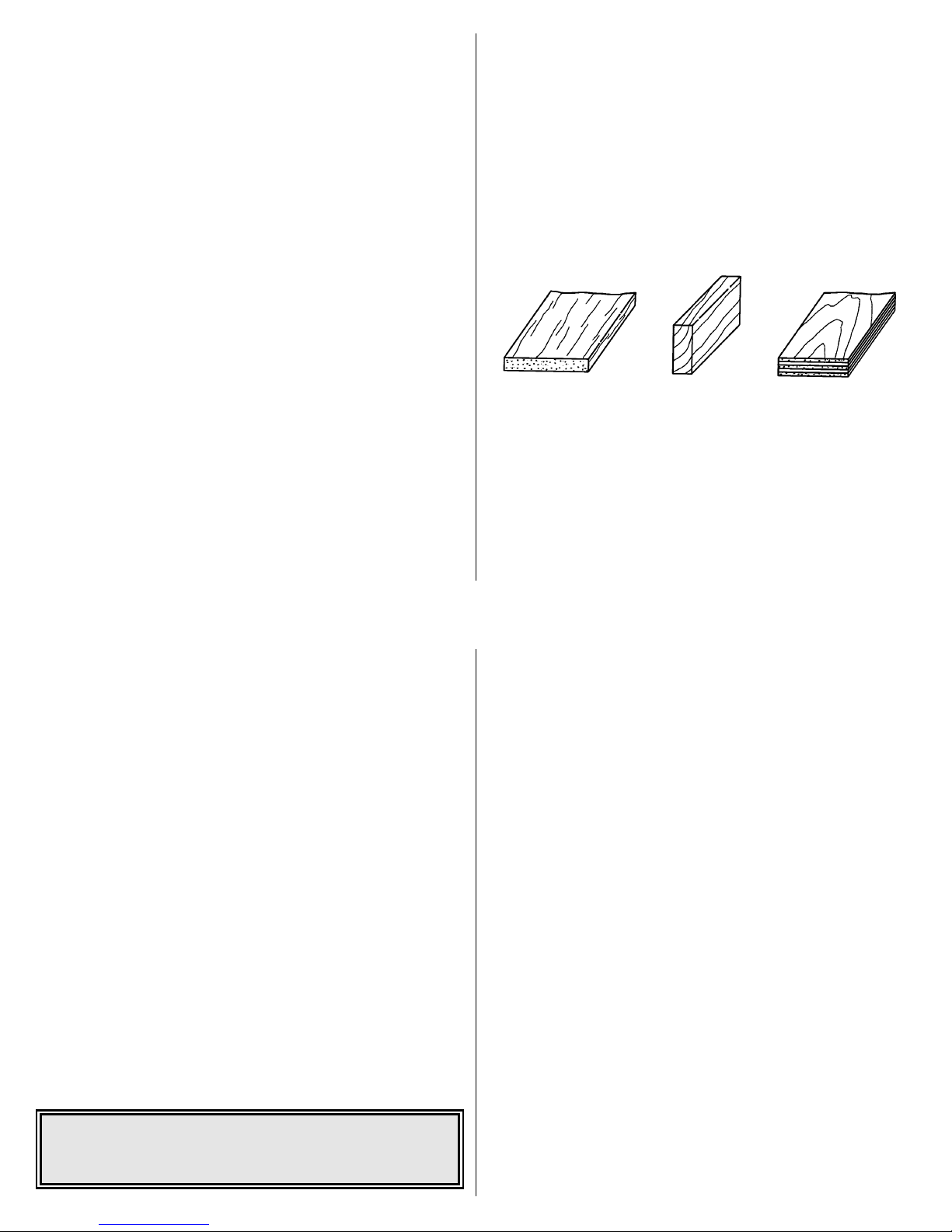
7
8
❍ 30-Minute Epoxy (Tower Hobbies #TOWR3350)
❍ ProWood glue (Great Planes #GPMR6160, optional)
❍ Hand or Electric Drill
❍ Drill Bits: 1/16", 5/64", 3/32", 1/8", 5/32", 3/16", 1/4"
❍ Sealing Iron (Top Flite #TOWR3250)
❍ Heat Gun (Top Flite #TOWR3200)
❍ Hobby Saw (X-acto®Razor Saw)
❍ Hobby Knife, #11 Blades
❍ Razor Plane (Master Airscrew)
❍ Pliers
❍ Screw Drivers (Phillips and Slot tip)
❍ Round file (or similar)
❍ T-Pins
❍ String
❍ Straightedge with scale
❍ Masking Tape (required for construction)
❍ Sandpaper (coarse, medium, fine grit)*
❍ T-Bar Sanding Block (or similar)
❍ Wax paper or Plan Protector
❍ Lightweight Balsa Filler such as Hobbico HobbyLite
™
❍ Isopropyl Rubbing Alcohol (70%)
❍ Dremel Multi-Pro®or similar (optional)
*NOTE: On our workbench, we have four 11" T-Bar sanders,
equipped with #50, #80, #150 and #220-grit sandpaper. This
setup is all that is required for almost any sanding task. Custom
sanding blocks can be made from balsa for sanding hard-toreach spots. We also keep some #320-grit wet-or-dry sandpaper
handy for finish sanding before covering.
Common abbreviations used in this book and on the plan
Elev. = Elevator
Fuse = Fuselage
LE = Leading Edge (Front of a wing)
Ply = Plywood
Stab = Stabilizer
TE = Trailing edge (Rear of Wing)
" = Inches
Types of wood
BALSA BASSWOOD PLYWOOD
GET READY TO BUILD
• Unroll the plan sheets. Reroll the plans inside out to make
them lie flat. If you have a small building space, you may fold
or cut the plans to fit onto your building surface.
• Remove all parts from the box. As y ou do, figure out the name
of each part by comparing it with the plans and the parts list
included with this kit. Using a felt tip or ball point pen, lightly
write the part name or size on each piece to avoid confusion
later. Use the die-cut patterns shown on pages 4 and 5 to
identify the die-cut parts and mark them before removing
them from the sheet. Save all leftovers. If any of the die-cut
parts are difficult to punch out, do not force them! Instead, cut
around the parts with a hobby knife. After punching out the
die-cut parts, use your bar sander or sanding block to lightly
sand the edges to remove any die-cutting irregularities.
• As you identify and mark the parts, separate them into
groups, such as fuse (fuselage), wing, fin, Stab (Stabilizer),
and hardware.
NOTES ON USING GLUES
There are two types of glue recommended for building this
model, which are CA and Epoxy.
CA (cyanoacrylate) glue is used for general construction. It is
available in a v ariety of viscosities. We recommend you hav e the
following two types...
Thin CA: Has a viscosity similar to water and is used to glue
together parts fitting together very well and which do not require
repositioning after glue is applied. Thin CA is especially effective
for gluing balsa to balsa. It can be used to glue hardwoods such
as plywood, spruce or basswood, but it is usually necessary to
fillet the joint later with medium CA. Thin CA has the ability to
“wick” into joints. This means it will be drawn into very fine gaps
between parts. This characteristic makes thin CA very useful for
a lot of tasks, such as gluing seams already clamped together or
installing CA hinges. Thin CA usually sets very rapidly, so do not
expect to move parts at all after glue is applied. This rapid
reaction may also produce annoying fumes and heat. Always use
CA glues in a well-ventilated area.
Medium CA: Used in general construction for parts which have
gaps, require slight repositioning or involve hardwoods. Medium
CA can be used to make small fillets between parts in high stress
areas. Medium CA is a very good general purpose glue and many
people use it for the majority of their building. The Tower Trainer
40 uses Medium CA in many areas, so it is suggested that y ou ha ve
a 2 oz. bottle to make sure there is enough to complete the kit.
★★★★ Pro Tip: Zipper top food storage bags are handy to
store your parts as you sort, identify, and separate them into
sub-assemblies.
Page 5
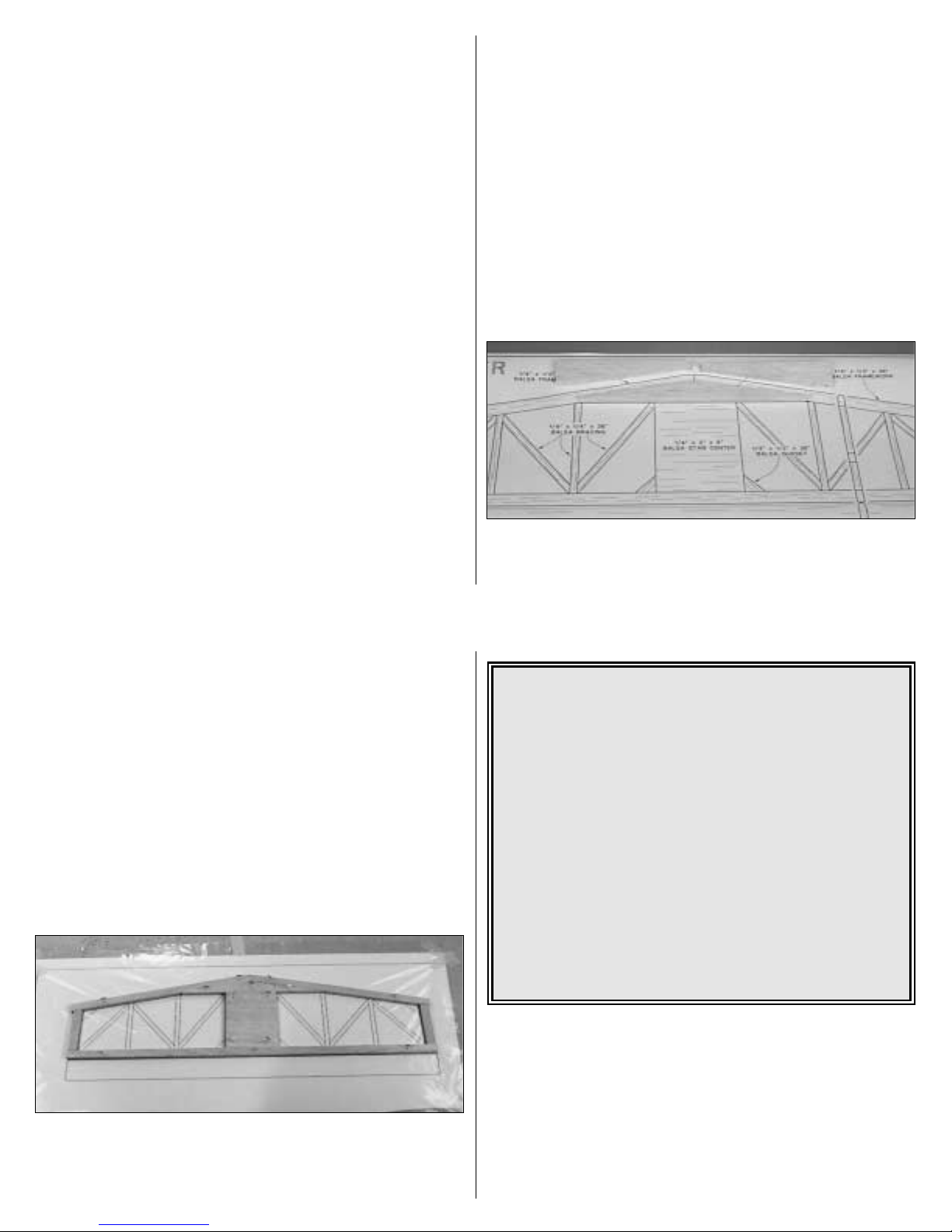
9
Some medium CA glues can be slow to set, especially w hen used to
fill gaps. A product known as C A Accelerator is available to speed
up the curing process. It is sprayed onto the joint after the glue is
applied and chemically reacts with the glue, causing it to set very
rapidly. There are a few precautions when using an accelerator...
Use it in a well-ventilated area. The rapid reaction can release
irritating fumes at a much higher rate than normal. Do not use
CA accelerators with thin CA!
Be careful when using the accelerator around plastics. Certain
accelerators will attack plastics and the vapors may fog clear
canopies. It is best to test the glue and accelerator on a leftover
piece of plastic if one is available.
Using too much accelerator may cause the CA glue to react very
rapidly and literally boil. This will result in a joint with a chalky
white color which is not nearly as strong as a normal joint.
Epoxy is used on high-stress joints requiring strength and vibration
resistance. Epoxy also works well in areas encountering fuel. The
slower cure time allows parts to be clamped, checked and
realigned if necessary before it cures. Epoxy is available in many
different formulas having different cure times. The single best type
of epoxy to have when building your Tower Trainer 40 is one
which sets up in 30 minutes, but you may also find 6-minute
epoxy handy to have around.
NOTES ON SANDING
Use a block or bar sander whenever possible. The flat block will
“ignore” glue and variations in wood hardness and give you a
true and even shape.
Always use fresh, sharp sandpaper. Sharp sandpaper will cut
through glue and hard materials easily, giving an even surface.
Older , dull sandpaper will require more pressure and may gouge
the surface. Now on to building your Tower Trainer 40!
“BUILD THE TAIL SURFACES”
Build the Stabilizer and Elevator
❍ 1. Cut the "Stabilizer/Elevator" section from the fuselage plan
sheet and tape it on your building board. Tape a piece of wax
paper or Plan Protector over the plan.
10
❍ 2. Place the 1/4" x 1" x 10" balsa stick over the portion of the
plan marked "Stab Forward Center," and line up the back edge of
the stick with the straight line. Draw two angled lines where you
will cut this stick. Remove the stick from the plan and cut the
stick along the lines using a hobby knife or razor saw. Straighten
and square the cut edges with a sanding block. Trim the ends
slightly to match the length shown on the plans.
❍ 3. Pin the Stab Forward Center into position on the plans. Test
fit the balsa 1/4" x 3" x 4" Stab Center into place. There should
be no gaps between the center and forward pieces. After fitting,
glue and pin the center to the forward using Medium CA.
❍ 4. Use two 1/4" x 1/2" x 36" balsa sticks to build the outside
framework of the Stabilizer. Start by placing the longest piece
first, working until you are placing the shortest (end) pieces. Glue
each piece together using Medium CA as you proceed.
❍ 5. Cut the corner gussets from the 1/4" x 1/2" balsa stick and
glue them into position.
★★★★ Pro Tip: If you are unfamiliar with "Built-up"
construction, we have found that the following method is
very easy and accurate.
A. Position an uncut stick directly over the plan and pin it
in place.
B. Mark each side of the stick where it ends or butts with
another part.
C. Remove the stick from the building surface and flip it over.
Draw a line between the marks you made previously using
a straight edge.
D. Using a razor sa w, cut as close to the line as possible. T hen,
with your sanding block, true-up the ends to the line. Flip
the part over and pin back in place over the plan.
Page 6

❍ 6. Cut and install the Stab Bracing using 1/4" x 1/4" x 36" balsa
sticks. Note: It is best to start with the straight pieces, then go to
the angled pieces. The alignment of each piece to the plan is not
critical, just as long as it is close and fits snugly into position.
❍ 7. Remove the Stabilizer from your building surface. Examine
and add thick CA glue to any open joints, then use your sanding
block with medium (150-grit) sandpaper to sand both sides of the
Stabilizer framework smooth.
❍ 8. Cut the Elevator from the 1/4" x 1-3/8" x 30" balsa stick. Save
the remaining section for making the Rudder.
❍ 9. Use your sanding block with medium (150-grit) sandpaper
to sand both sides of the Elevator smooth. Round the corners of
both pieces as shown on the plan.
BUILD THE FIN AND RUDDER
❍ 1. Cut the "Fin/Rudder" section from the fuselage plan sheet
and tape it on your building board. Tape a piece of wax paper or
Plan Protector over the plan. Build the frame of the Fin using a
1/4" x 1/2" x 36" balsa stick.
❍ 2. Install the Inner Fr amework of the F in using 1/4" x 1/4" x 36"
balsa. Cut and install the corner gusset from the remaining
1/4" x 1/2" balsa.
❍ 3. Remove the Fin from your building surface. Examine and
add thick CA glue to an y open joints, then use your sanding bloc k
or bar sander with medium (150-grit) sandpaper to sand both
sides of the Fin smooth.
❍ 4. Build the Dorsal Fin from the remaining 1/4" x 1/2" and 1/4"
x 1/4" pieces. Examine and add thick CA glue to any open joints,
then use your sanding block or bar sander with medium
(150-grit) sandpaper to sand both sides of the Dorsal Fin smooth.
11
❍ 5. Use the remaining section of 1/4" x 1-3/8" x 30" balsa to
make the Rudder.
❍ 6. Place the Fin, Dorsal F in and Rudder flat on your work surface
and sand them flat using a sanding block or bar sander and
120-grit sandpaper. Don’t forget to sand both sides smooth. Once
they are sanded, round the corners of the fin, dorsal fin and rudder
to match the plans.
Note: The Dorsal Fin will be glued in place after the Fin is
attached to the fuselage.
Bevel the Elevator and Rudder
❍ 1. Use a smooth ball point pen to draw a centerline along the
leading edge of the Elevator and Rudder.
❍ 2. Refering to the cross sections on the plan, carefully block
sand the elevator and rudder leading edges to a "V" shape. The
centerlines you drew earlier should remain for hinging later.
❍ 3. Using 180-grit sandpaper, round the leading edge and tips
of both the Fin and Stabilizer. Leave the trailing edges square.
INSTALLING THE HINGES
❍ 1. Use a smooth ball point pen to draw a centerline along the
trailing edge of the Stabilizer and Fin. Lay the Fin and Stabilizer on
the plan and mark the hinge locations. Place the Rudder against
the Fin TE and transfer the marks onto the Fin. Place the Elevator
against the Stabilizer and transfer the marks onto the Stabilizer.
❍ 2. Cut the hinge slots on the accurate centerlines which you
previously drew, using a hobby knife or a slotting fork and slotting
hook. (The recommended hinge slotting technique is listed belo w).
12
Page 7
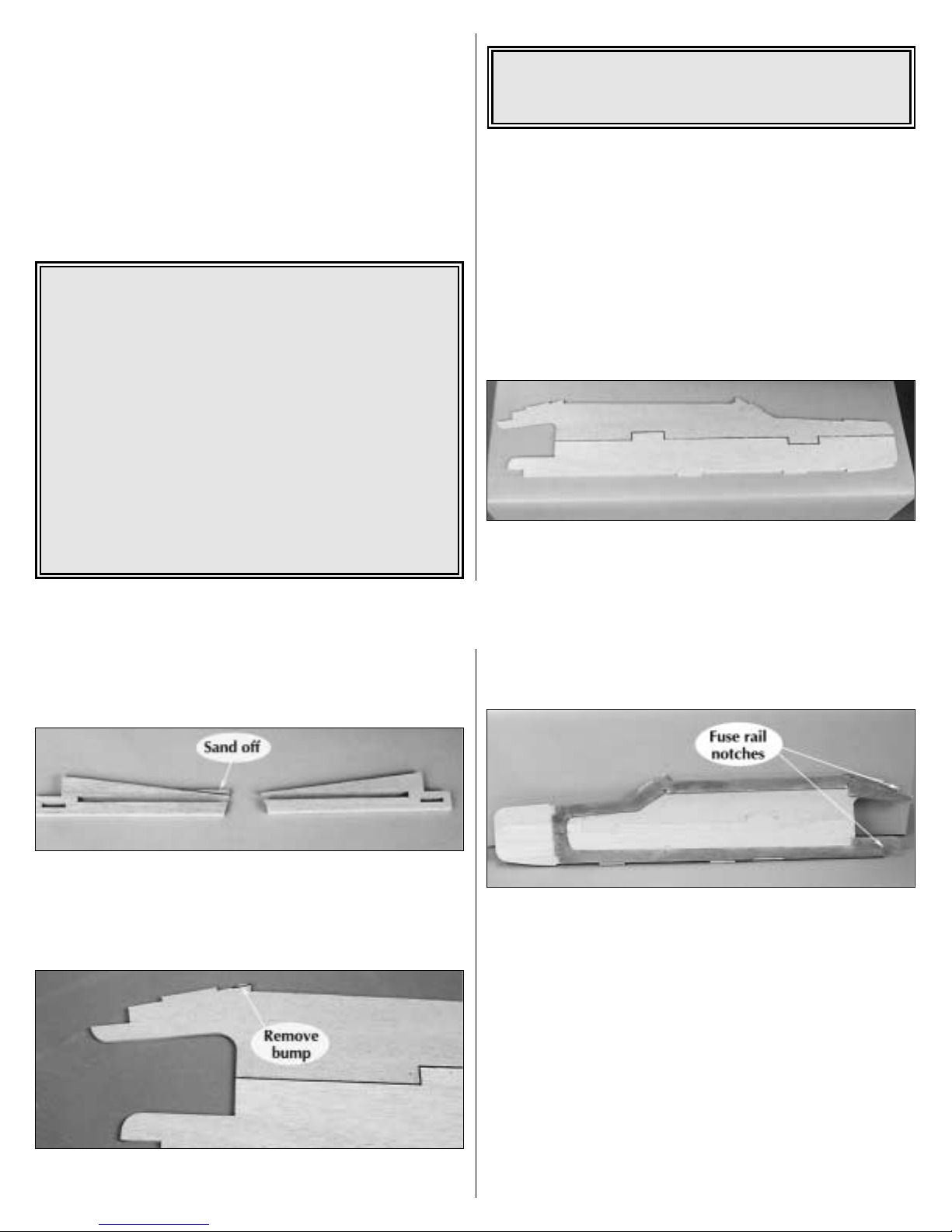
CAUTION!!!: You must use extreme care when cutting hinge
slots with a hobby knife, to avoid cutting yourself! If the balsa
part breaks while you are pushing on the knife, the blade could
go into your hand before you know it! A good precaution is to
wear leather gloves while performing the following steps and
always cut AWAY from yourself.
❍ 3. Insert the hinges into the slots and trial fit the Rudder and
Elevator in place on the Fin and Stabilizer. Do not glue the
hinges until after you have covered the model.
BUILD THE FUSELAGE
Fuse Side Construction
❍ 1. Cut the "Fuselage side view" section from the fuselage plan
sheet and tape it on your building board. T ape a piece of Top Flite
Plan Protector or wax paper over the plan.
❍ 2. Glue the balsa die-cut 1/8" Upper Forward Fuse Sides to the
balsa die-cut 1/8" Lower Forward Fuse Sides using thin C A. Mark
the inside surface of the fuse sides with the letters 'R' and 'L' to
C. Trial fit the hinge into the slot. If the hinge is difficult to
push in, re-insert the knife and move it back and forth in
the slot a few times to enlarge the slot.
★★★★ Pro T ip: Hinge slotting is a procedure that is required
for every model airplane. We have found that the technique
described below is accurate and fairly easy. Just work slowly
and carefully. Remember: Hobby knives are extremely sharp!
A. Begin by carefully cutting a very shallow slit at the hinge
location. This first cut is to establish your cut in the right
place, so concentrate on staying on the centerline and
don't cut too deep!
B. Make three or four more cuts in the same line, going slightly
deeper each time. As you make these additional cuts, w ork
on going straight into the wood. Continue this process
while "wiggling" the knife handle back and forth until the
blade has reached the proper depth for the hinge.
13
designate the inside of the Right and Left fuselage sides. Be sure
to make a RIGHT and a LEFT fuselage side. Sand both sides of
the fuse sides using 150-grit sandpaper.
❍ 3. Locate the four die-cut 1/8" balsa Stabilizer Bases. Carefully
align and laminate two of the bases together using medium CA to
produce a 1/4" thick base. Repeat the procedure for the
remaining two bases. Sand the area shown in the photo using
120-grit sandpaper.
❍ 4. Use a straightedge to mark a line along the top of both fuse
sides, as there is a slight bump necessary for the die-cutting of the
part. Use a hobby knife and/or bar sander to remove the bump.
(This bump is also on the upper fuse doubler.)
❍ 5. Locate the die-cut 1/8" plywood Upper and Lower Fuse
Doublers. Make sure you are making both a Left and Right fuse
side. Test fit them onto the fuse sides as shown in the photo. Make
any necessary adjustment to allow the doublers to fit accurately
onto the fuse sides. Once all the fitting is done, glue them in
position using Thin CA. Make sure to make both a left and right
set. Sand the notches for the balsa fuse rails to provide a smooth
glue surface.
❍ 6. Place the Right Fuse Side onto the fuselage plan and pin it
in position. (The doubler should be facing away from the plan
sheet). Pin the Stabilizer Base into position on the plans.
❍ 7. Use two of the 1/4"x 1/2" x 24" balsa sticks to make the upper
and lower Fuse Rails. Use medium CA to glue them into position.
Trim the excess extending past the Stabilizer Base.
14
Page 8
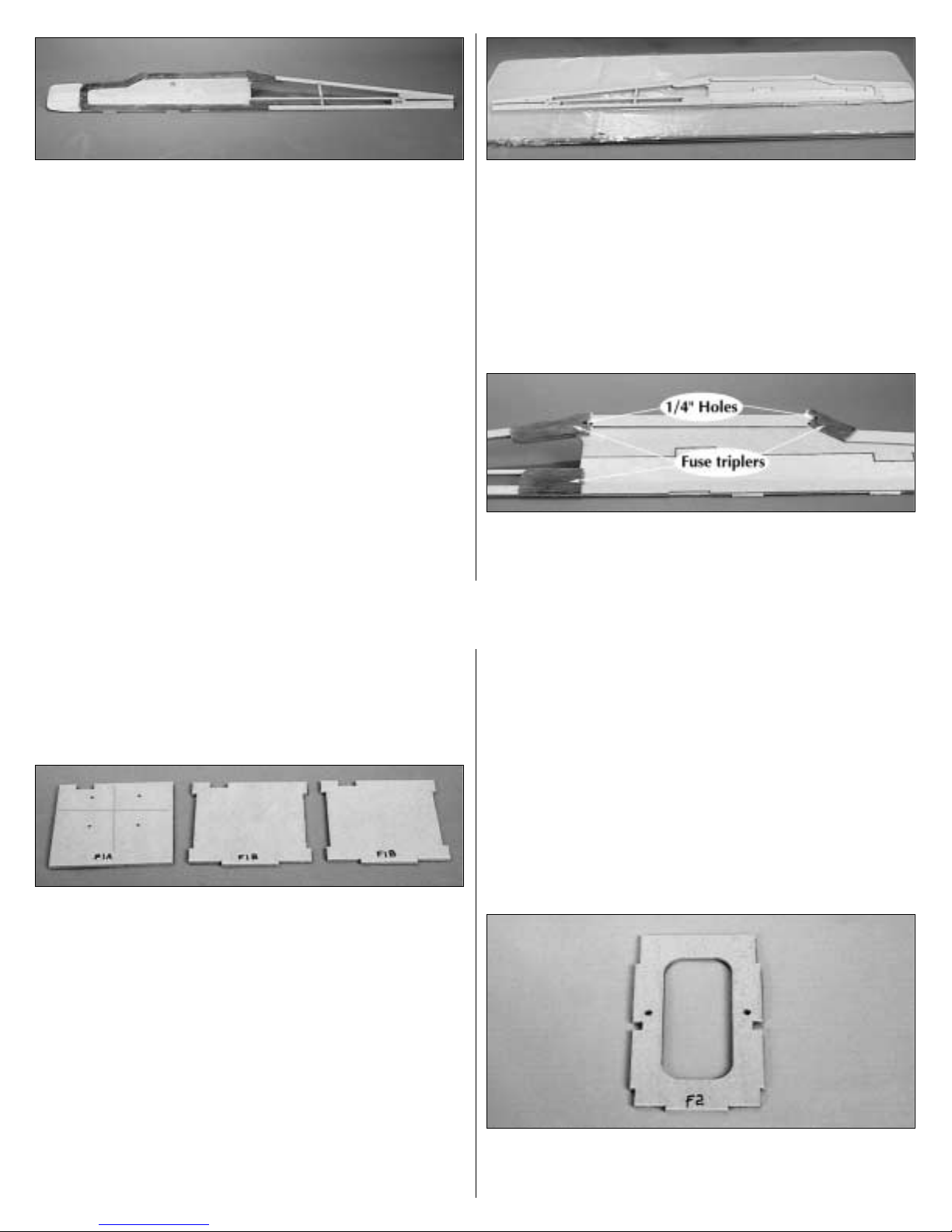
❍ 8. Using a 1/4" x 1/4" x 36" balsa stick, make the Center
Stringer. Use medium CA to glue it into position. Using leftovers
saved from the assembly of the Fin and Stab, cut the center
supports and glue them into position. Position the center supports
as accurately as possible, as the installation of the formers as well
as the top and bottom of the fuse depends on their locations.
❍ 9. Once the glue sets, remove the Fuselage Side from your
building surface. Examine and add thick CA glue to any open joints,
then use your sanding block or bar sander with medium (150-grit)
sandpaper to sand both sides of the Fuselage Side smooth.
❍ 10. Place the Right Fuse Side underneath the wax paper. (The
side doesn’t have to align with the plans for this step.) The
doubler should be facing away from the wax paper or plan
protector . The remaining Fuse Side will be built directly on top of
our completed side to insure accuracy.
❍ 11. Place the Left Fuse Side directly on top of the Right Fuse
Side, carefully aligning them together. Use T-pins to lock the two
sides together. Repeat the procedure for the Stabilizer Base.
❍ 12. Make the Fuse Rails for the Left Fuse Side using the same
technique from the right side. The Left Fuse Side must match the
Right as closely as possible, or the fuselage will not be straight
when you are done. Once all the parts are cut and fit, use
Medium CA to glue them into position.
❍ 13. Once the glue sets, remove the Left Fuselage Side from the Right
Fuselage Side. Examine and add thick CA glue to an y open joints, then
use your sanding block or bar sander with medium (150-grit)
sandpaper to sand both sides of the Left Fuselage Side smooth.
❍ 14. Locate the three fuselage triplers and glue them in their proper
locations on the inside of the fuselage. Make sure the alignment of
the triplers doesn’t interfere with the notches for the formers.
15
❍ 15. Drill 1/4" holes as shown through the fuselage sides for the
wing dowels using the notches in the upper triplers for alignment.
Carefully sand the bottom edges of the fuselage sides flat to provide
a good surface to glue the bottom of the fuse into position.
Fuse Structure Assembly
❍ 1. Locate the die-cut 1/8" plywood F1A Former and the two
die-cut 1/8" plywood F1B Formers. Center the F1A Former on the
F1B Formers with the punch marks visible. The notches of all
formers will align when positioned correctly. Use the plans to
position the formers. Use 30-minute epoxy to glue them together.
Clamp or tape the firewall formers together until the glue sets. You
should have used enough epoxy so it will "ooze" out between the
formers. This excess epoxy can be cleaned up before it cures using
a paper towel dampened with rubbing alcohol.
Note: For the following steps, refer to the firewall cross section
drawing on the fuselage plans. At this point you must know which
engine and mount you will use. If you are using the recommended
engine and mount, the punch marks on F1A will be in the correct
locations. If you are using a different engine or mount requiring
different bolt locations, you will need to determine the locations
for your installation. To determine the center of the mount, draw
lines on the firewall as shown on the plan and in the previous
photo. Position your engine mount so it is centered on the lines.
Mark the locations for your mounting bolts. Locations for the nose
gear and throttle pushrods will be determined the same way for
any engine/mount combination.
❍ 2. If you are using the recommended mount, drill the four
punch marks in F1A with a 3/16" drill.
❍ 3. Gently tap four 6-32 blind nuts into the back (F1B) side of
the firewall. Carefully apply a small drop of Thin CA to the
perimeter of the flange on each 6-32 blind nut.
❍ 4. Locate the die-cut 1/8" plywood Former F2 and drill 3/16"
holes at the punch marks. Use the Former F2 cross section on the
fuselage plan sheet to confirm these locations.
16
Page 9
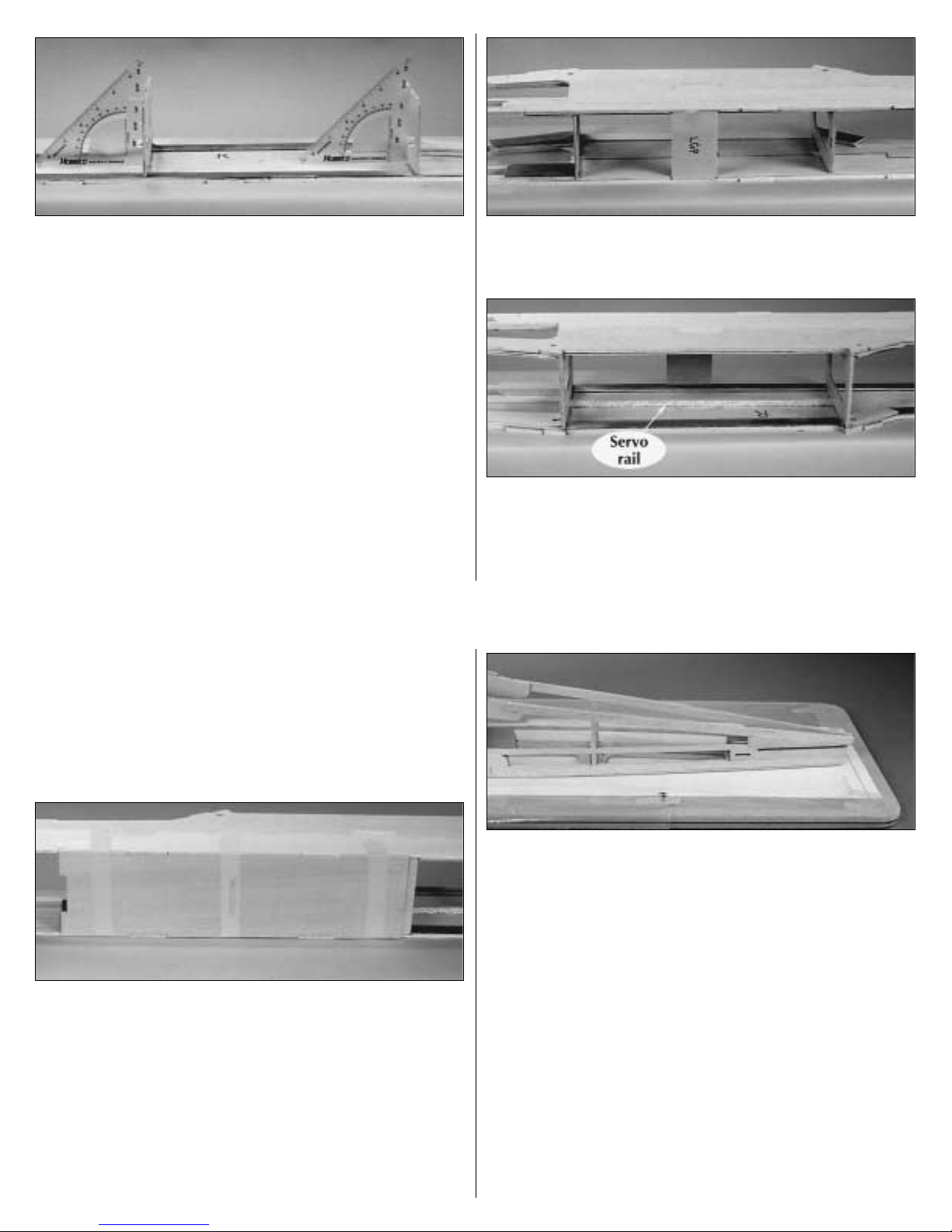
❍ 5. Test fit 1/8" plywood Former F2 in place on the Right Fuse
Side. Press it down into its slot and use a 90 degree triangle to
keep it perpendicular to the fuse side. Glue it in place with
Medium CA.
❍ 6. Test fit the die-cut 1/8" plywood Former F3 in place on the
Right Fuse Side. Press it down into its slot and use a 90 degree
triangle to keep it perpendicular to the fuse side. Glue it in place
with Medium CA.
❍ 7. Position the Left Fuselage Side onto the formers. Use
Medium CA and glue the fuse side to the formers.
❍ 8. Test fit the die-cut 1/8" plywood Landing Gear Plate (LGP).
Once satisfied with the fit, glue it with 6-minute epoxy.
❍ 9. Cut the remaining 1/4" x 1/4" x 36" balsa stick into two 12"
pieces to be used as the Servo Rails. Position the Servo Rails so
they are flush with the aft edge of the main fuse side. They will
extend forward of Former F2 when installed. Wick Thin CA along
the edges of the rails and fuse sides to glue them in place.
17
❍ 10. Cut the "Fuselage Top V iew" section from the fuselage plan
sheet and tape it on your building board. Tape a piece of wax
paper or Plan Protector over the plan.
❍ 11. Locate the die-cut 1/8" plywood Forward Fuse Bottom.
Tape the Forward Fuse Bottom onto the fuselage. Set the fuselage
assembly upright (in its normal position) on the waxed paper.
With everything in its proper place, apply thin CA glue to all the
joints, around the formers and along the bottom. Keep checking
the parts fit and alignment as you glue. Wait a minute for the glue
to set, then apply thick CA to the joints to make sure a good bond
exists, especially in the joints that do not fit perfectly.
Note: The use of CA accelerator will be helpful when using thick
CA to fill any large gaps.
❍ 12. Locate the die-cut 1/8" balsa Aft Fuse Bottom and pin it
over the top view. Carefully align the fuselage sides and glue the
LGP to the front of the die-cut 1/8" balsa Fuse Bottom with
Medium CA. Use weights and/or pins to hold the fuse sides in
position. Place one die-cut 1/8" plywood Former F4 and one
die-cut 1/8" plywood Former F5 in their respective positions
against the Aft Fuse Bottom.
❍ 13. Pull the fuse sides against Former F5. The fuselage sides
should be centered on the bottom sheet. Press the Fuselage Sides
down tightly against the sheet and snug against the former. Press
Former F5 tightly against the Stabilizer Base. Use Medium CA to
glue the Fuse Sides to the Fuse Bottom and Former F5.
❍ 14. Pull the fuse sides against Former F4. The fuselage sides
should be centered on the bottom sheet. Press the Fuselage Sides
down tightly against the sheet and snug against the former. Press
Former F4 tightly against the Balsa Center Support. Use Medium
CA to glue the Fuse Sides to the Fuse Bottom and Former F4.
18
Page 10

❍ 15. With Former F4 and Former F5 glued in position, apply
thin CA glue to all the joints, around the formers and along the
bottom. Keep checking the parts fit and alignment as you glue.
Wait a minute for the glue to set, then apply thick CA to the joints
to make sure a good bond exists, especially in the joints that do
not fit perfectly.
Note: The use of CA accelerator will be helpful when using thick
CA to fill any large gaps.
❍ 16. Place the remaining Former F4 and Former F5 into
position inside the fuselage. Pull the fuse together against the
formers and tack glue them into position with Thin CA.
❍ 17. T est fit the die-cut 1/8" balsa Fuse T op into position, making
sure the slot for the Rudder Pushrod Exit is on the left (looking
from the back to the front). Once satisfied with the fit of the fuse
top, remove it and run a bead of Medium C A along the top of the
Upper Fuse Rails from the front of the rail to in front of Former
F5. Place the Fuse Top back into position. After the CA has cured,
remove the fuse from the building board and run a bead of
Medium CA along the seam where the sides meet the fuse top.
Note: The section from F5 to the tail of the fuselage will be glued
after the Fin has been installed.
19
❍ 18. Test fit the Firewall Assembly into position. Make sure it is
fully seated against the fuse doublers. Remove the firewall and
use 30-minute epoxy to glue it in position. Check the firewall
periodically to make sure it remains pressed tight against the
fuse doublers.
❍ 19. Position the Main Landing Gear on the bottom of the fuse,
using the plans as reference. Place one of the Landing Gear
Straps onto the gear and mark the location of only one of the
holes. Drill the mark using a 1/16" drill bit, then secure the strap
with a #2 x 3/8" Sheet Metal Screw.
❍ 20. Measure the distance from each tip of the Main Landing
Gear to the tail of the fuse. Adjust as necessary to make both
measurements equal. Once the gear is in position, place and
mark the locations for the remaining three Landing Gear Straps.
Drill 1/16" holes at the marks and secure the Main Landing Gear .
In total, you should have eight #2 x 3/8" Sheet Metal Screws and
four Landing Gear Straps. The Main Landing Gear may be
removed until after covering.
❍ 21. Use Medium CA to glue the front fuse doublers to the
inside of the engine compartment.
BUILD THE WING
Note: The Tower Trainer 40 wing, much like the fuselage, is
designed with simplicity and ease of building in mind. Always
remember to test fit parts before using glue to make any
adjustments for the best possible fit.
20
Page 11

❍ 1. Cut the “Right W ing Panel” section from the wing plan sheet
and tape it on your building board. Tape a piece of wax paper or
Plan Protector over the plan.
❍ 2. Assemble the Wing Guide Tool from the plywood die-cut
1/8" pieces marked "G". The "0" degree (from vertical) side of the
tool can be used to check the ribs to see if they are vertical. The
"4" degree side will be used later. Do not glue the tool together.
❍ 3. The shaped balsa Leading Edges and Trailing Edges are joined
by a thin layer of balsa. These are cut apart in one of two ways –
Either break the pieces apart and clean up the rough edges with a
sanding block or carefully run a knife down the edge between the
parts to cut them cleanly apart.
❍ 4. Remove the die-cut 3/32" balsa Wing Ribs R-2, R-3 and the
die-cut 1/8" balsa Wing Ribs R-1 from the die-cut sheets.
❍ ❍ 5. Use the criss-cross pin tec hnique shown in the illustr ation
to pin a 3/8" x 3/8" x 30" balsa Spar over its location on the plan.
Pin the Bottom Spar in 3 or 4 places.
❍ ❍ 6. Slide Ten 3/32" balsa R-3 Wing Ribs into place on the
Bottom Spar.
❍ ❍ 7. Place the shaped balsa Leading Edge against the front of
the ribs and pin it in place.
21
❍ ❍ 8. Place the shaped balsa Trailing Edge against the rear of
the ribs and pin it in place.
❍ ❍ 9. Lay two pieces of leftover 1/16" balsa (Cut 1/4" off one
end of the 1/16" x 3" x 14-7/8" Shear Web material) near the
Leading and Trailing Edges under the location of Wing Rib R-2
(this will shim up the rib to allow for the sheeting later). Place
Wing Rib R-2 into position as shown on the plan.
❍ ❍ 10. Insert the 3/8" x 3/8" x 30" Top Spar into the notches in
the ribs.
❍ ❍ 11. Make sure all the R-3 Wing Ribs and the Leading and
Trailing Edges are resting on the flat work surface. The “Guide
Tool” is used to check that the ribs are vertical.
❍ ❍ 12. Apply Thin CA to all the joints involving the Ribs, Spars,
Leading Edge and Trailing Edge.
Note: When gluing the spars to R-2, make sure the spars are
centered between the dihedral brace notches in R-2.
❍ ❍ 13. Remove the pins holding the spar in place but leave the
panel pinned flat on the board by the leading and trailing edges.
❍ ❍ 14. Cut the shear webs from the 1/16" x 3" x 14-7/8" balsa
sheet. Use the dimensions shown on the plan to assist in making
shear webs.
22
Page 12

❍ ❍ 15. With the panel held flat on the table, use Medium CA
to glue the balsa Shear Webs to the Spars, between the R-3 ribs.
Note: The function of the shear webs is to keep the spars from
collapsing. They will not touch or be glued to the ribs. They
should be thoroughly glued to the spars.
❍ ❍ 16. Make sure the wing panel is still lined up properly over
the plan.
❍ ❍ 17. Position the "4" degree side of the guide tool exactly
where the end of the bottom spar is shown on the plan. Use a pen
to mark an angled line on the top and bottom spars. (The top spar
will be slightly shorter than the bottom spar.)
❍ ❍ 18. Use the guide tool to mark angled lines on the leading and
trailing edges from where their bottom ends are shown on the plan.
❍ ❍ 19. Unpin the wing and remove it from your building
surface. Use a razor saw to cut off the spars and the leading and
trailing edges at the marked angles. A bar sander is used to "clean
up" the angled ends of the spars, leading edges and trailing edges.
23
❍ ❍ 20. Use a razor saw and a bar sander to trim the tip ends of the
spars, leading and trailing edges flush with the outermost R-3 rib.
❍ ❍ 21. Carefully cut a 2-1/2" long piece off the 17/32" x 1-1/2"
x 30" tapered balsa aileron stock.
❍ ❍ 22. Glue the 2-1/2" long piece of aileron stock to the wing
trailing edge at the tip as shown on the RIGHT WING PANEL
drawing. (This is done to the right and left wing.)
❍ ❍ 23. T rim and sand the aileron stock flush with the tip of the wing.
❍ ❍ 24. Cut the 3/16" x 2" x 24" balsa wing tip material into two
12" lengths. Hold the wing tip up to the end of the wing. Glue the
wing tip to the wing.
❍ ❍ 25. Saw or carve the wing tip to the rough shape of the
wing, leaving it slightly oversized. Block sand it to final shape.
HINT: Put masking tape over the surrounding structure when
24
Page 13

sanding items such as the wing tips to protect areas you don’t
want sanded.
Repeat steps 5-25 over the Left Wing Panel plan to build the
Left Wing.
JOIN THE WING
❍ 1. Punch out the plywood die-cut 1/8" Dihedral Braces. Put
reference marks at the center of the braces.
NOTE: The dihedral brace with the “lock bumps” for the aileron
servo tray is positioned on the aft side of the spars.
❍ 2. Test fit the two wing panels together with the dihedral braces
in place. Check to see the spars, leading edges and trailing edges
match up well. Make adjustments if necessary.
The dihedral angle (the angle at which the wings are "bent up")
is not considered critical. This angle is established by aligning
the spars with the dihedral braces.
❍ 3. Look ahead at the next two photos of the joined wing to see
the position of the joiners. Spread a layer of 30-minute epoxy
onto the matching surfaces of the Dihedral Braces and the left
wing panel spars. Align the dihedral braces with the top and
bottom edges of the spars. Clamp or tape the braces in position
until the glue sets. You should have used enough epoxy so it will
“ooze” out between the dihedral braces and spars. This excess
epoxy can be cleaned up before it cures using a paper towel
dampened with rubbing alcohol.
Note: If there are any small gaps between the ends of the spars or
LE’s or TE’s, do not be overly concerned. They will not
significantly weaken the structure. After the wing joining process
is complete, fill them with leftover balsa and medium CA glue.
25
❍ 4. When the epoxy has cured, apply a layer of epoxy to the
Dihedral Braces and the right wing spars. Slide the two wing
panels together and carefully align the spars with the dihedral
braces. Use enough epoxy so it will “ooze” out between the
dihedral braces and spars. Clamp or tape the braces in position
until the glue sets. Clean up any excess epoxy using a paper
towel and rubbing alcohol. After the epoxy is cured, if any of the
dihedral brace joints do not appear to be thoroughly glued, apply
an extra fillet of epoxy to them.
❍ 5. The die-cut 1/8" plywood Forw ard Center Brace (F) is glued
in next. It should be centered vertically on the leading edge so
the 1/16" balsa top and bottom center sheeting will lap onto it.
Sand as necessary to get the 1/16" gap at both the top and
bottom of the LE. Align the left and right leading edges and glue
the brace in place with CA or epoxy.
26
Page 14

❍ 6. The plywood die-cut 1/8" Aft Center Brace (A) is centered
on the trailing edges. Align the left and right trailing edges and
glue the brace in place with CA or epoxy.
❍ 7. Glue the two balsa die-cut 1/8" Wing Rib R-1A’s (1A)
together to form a 1/4" thick part. Glue the two balsa die-cut 1/8"
Wing Rib R-1C’s (1C) together to form a 1/4" thick part.
❍ 8. Use Medium C A to glue Wing Rib R-1C in place. It is centered
to allow for the top and bottom center section sheeting as shown
in the cross-section drawing beside the right wing panel.
❍ 9. Put rib R-1A in place as shown in the cross section. Align the
bottom of R-1A to the forward center brace. Glue it in position with
Medium CA.
❍ 10. Cut out and remove the remaining piece of balsa from
across the servo bay in the bottom side of R-1C using a hobby
knife or razor saw.
27
❍ 11. Snap the die-cut 1/8" plywood Aileron Servo Tray Support
in place as in the photo. Use medium CA to glue in the Servo T r ay
Support while using the servo tray to hold it in position. Do not
glue the servo tray in at this time.
❍ 12. Bevel the root ends of the tapered and grooved balsa
Trailing Edge Center pieces so they will meet properly at the left
and right wing junction. Mark the parts so you can identify the
bottom of the left and right parts.
❍ 13. Holding the Trailing Edge Center Pieces over the right
wing panel plan, mark where the torque rod will exit the bottom
of the trailing edge. The root cross-section gives a view of the
cut-out. Cut a notch in the trailing edge center pieces to allow the
torque rod to exit.
28
Page 15

❍ 14. Hold the trailing edge center pieces up to the wing.
Transfer the notch locations onto the wing. Use a knife to cut
small notches into the wing TE.
❍ 15. Use coarse sandpaper to rough up the nylon tube on the bent
wire Aileron Torque Rod. Apply a small amount of Vaseline to the
ends of the nylon tube to keep glue from wicking into the bearing.
❍ 16. Assemble the parts as shown in the photo. Apply a small
amount of thin CA to glue the torque rod bearing tubes to the
balsa trailing edge center pieces.
❍ 17. Use medium CA to glue the trailing edge center assemblies
to the trailing edge of the wing. Do not get glue in the bearing tube.
❍ 18. T rim the left and right tapered aileron stock pieces to length
so they fit between the wing tip and the center pieces with about
a 1/16" gap at each end.
29
❍ 19. Draw a center line on the LE of the ailerons and the TE of
the wing. Position the aileron against the TE and mark the
location where the torque rod would enter the aileron. Carefully
drill a 3/32" hole into the aileron to the depth shown on the plan.
Use a hobby knife to cut a groove in the front of the aileron for
the aileron torque rod.
❍ 20. Use the plan as a reference to mark the location of the
hinges. Make slots for the hinges using the same technique as you
did for the Elevator and Rudder.
❍ 21. Use a razor plane (if available) and a bar sander to sand
the front edge of the ailerons to a “V” shape to match the cross
section on the plan.
SHEET THE WING CENTER SECTION
❍ 1. Locate the balsa 1/16" x 3" x 36" Wing Sheeting. Begin by
sheeting the bottom of the wing center section. Start at the rear , and
work toward the leading edge. The sheeting will butt against the
first R-3 wing rib and be positioned halfway onto the R-1 ribs.
Work slowly to get the best fit of the pieces. Start with slightly
oversize pieces, as you can always cut them smaller. Remember to
trim a slight notch for the servo tray brace. Glue the sheeting into
position using thin CA, wicking it along the joints of the sheets.
30
WRONG RIGHT
Page 16

❍ 2. Sheet the bottom of the other wing panel in the same manner .
❍ 3. Draw a line connecting the sides of the servo tray mounts
and use a sharp hobby knife to remove the sheeting to allow for
the installation of the servo.
❍ 4. Cut a couple of leftover 1/16" sheets and glue them inside of
the wing as shown, to support and strengthen the sheeting around
the servo cut out.
❍ 5. Using the remaining sheet of 1/16" x 3" x 36" balsa, sheet
the upper side of the wing. Sheet from the front (LE) to the rear
(TE). Again, work slowly to make sure all the pieces fit well with
the least amount of gaps. R-3 may be slightly higher than the
leading edge. Just glue the sheeting even with the LE and we will
sand everything smooth later.
❍ 6. Use leftover balsa to fill areas where there may be large
openings or gaps. An example would be at the ends of the
dihedral braces and the R-3 ribs. Using balsa will mean using less
filler later.
31
FINAL ASSEMBLY
❍ 1. Insert the 1/4" x 5-1/8" Hardwood Dowels into the holes
drilled earlier during the fuselage assembly. The holes can be
enlarged in the fuselage with a round file or drill bit if the fit is
too tight.
❍ 2. Test fit the balsa die-cut 1/8" Front and Rear Windows into
position. Sand as necessary to achieve the best fit. Glue the
windows using medium CA.
❍ 3. Align the wing and attach it with two #64 rubber bands. Use
care not to crush the trailing edge of the wing during this process.
Fit the wing on the fuselage wing saddle. Trim the aft edge of the
wing trailing edge at the center with a sanding block if necessary
for a good fit.
32
A
A
Page 17

MOUNT THE HORIZONTAL STABILIZER
❍ 1. Attach the wing to the fuse (for reference) and slide the
Stabilizer into its slot. Center the Stabilizer left and right in the slot.
Hold a string (with one end attached to a pin centered at F-1) out
to a wing tip. Put a piece of tape on the string to mark the
intersection of the string and the Stabilizer tip. Swing the string over
to the other Stabilizer tip and check to see if the distances are the
same (see diagram). Make slight adjustments to the angle of the
Stabilizer until the distances from F-1 to the tips are equal.
❍ 2. Stand back 8 to 10 feet and view the model from the rear.
The stab tips should be equally spaced below the level of the
wing. If not, lightly sand one side of the stab slot to correct the
problem. Work slowly and check the alignment often. Also, the
trailing edge must be flush with the aft edge of the fuse.
❍ 3. When the alignment looks good, use plenty of 30-minute
epoxy on the bottom of the Stabilizer to securely glue it to the
Stab Base. Note: Do not glue the top of the Stabilizer to the fuse
sides. Hold the Stabilizer in position with pins through the sides
of the fuse while the epoxy cures. Remove any excess epoxy on
the outside of the fuselage with a paper towel dampened with
rubbing alcohol before it cures.
33
MOUNT THE VERTICAL FIN
❍ 1. Test fit the Fin into the slot in the top of the fuselage. Slide
the Fin forward until the leading edge of the Fin is against Former
F5. Check the alignment of the Fin with the centerline of the
Fuselage. A straightedge against one side of the Fin can be used
to check alignment. Make adjustments to the slot if necessary.
Pull the Fuselage Top against the Fin. Check the alignment of the
Fin to make sure it remains at a 90 degree angle to the Stabilizer
and also in alignment with the centerline of the Fuselage. Trim
the slot for the Fin in the Fuselage Top as necessary to prevent an y
alignment changes in the Fin.
❍ 2. Use 30-minute epoxy to glue the Fin in position. Apply epoxy
to both the top of the Stabilizer as well as the bottom edge of the
Fin. Insert the Fin until it touches the Stab. Check the alignment of
the Fin to the Stab with a triangle, then secure it in position with
masking tape until the epoxy has cured. Remove any excess epoxy
with a paper towel and rubbing alcohol before the epoxy cures.
Pull the fuse sides against the fin and pin them securely to the fin.
Continually check the alignment of the Fin to the Stab and fuselage
to make sure it doesn’t shift as the epoxy cures.
34
T-PIN
B
A
A=A
B=B
B
A
Wing/Stab Align
STRING
STRING
EQUAL MEASUREMENTS
Page 18

❍ 3. Test fit the Dorsal Fin into position in front of the Fin as shown.
The Dorsal Fin should fit flush against both the Fuselage Top and Fin.
Sand as necessary to provide for a good fit of the Dorsal Fin. Use a
straightedge to make sure the Dorsal Fin is aligned with the Fin. Glue
it to the Aft Fuselage Top and Fin as shown using Medium CA.
❍ 4. Apply Medium C A to any remaining Fin, Stab and Fuselage joints
that are not thoroughly glued. Be sure to flip the fuselage over and
check the joints on the bottom side in addition to those on the top.
❍ 5. Sand the joints at the back of the fuselage smooth. F or a nice
touch, slightly round all the corners of the fuse.
MOUNT THE ENGINE
❍ 1. Temporarily bolt the engine mount to the firewall using four
6-32 x 1" screws with #6 flat washers. Don't tighten the screws
completely until after the engine has been positioned.
Note: You will need your engine for the following steps. From
here on it is a good idea to plug the holes in your engine so balsa
dust cannot get in. Stuff a piece of paper towel into the exhaust
and carburetor to seal them off.
❍ 2. Remove the needle valve from your engine. Position the
engine on the engine mount and adjust the engine mount halves
until the engine mounting lugs will sit flat on the rails. Position
the mount so the firewall centerline is centered between the
"tick" marks on the mount. Tighten the screws to hold the mount
firmly in position against the firewall.
❍ 3. Mount the spinner backplate on the crankshaft of your
engine. Position the engine so that the spinner backplate is 3-3/4"
from the firewall. Carefully mark the engine mounting holes on
the rails with a sharpened piece of wire or a pencil.
NOTE: If installing a 4-stroke engine, the engine may be forward
of the recommended position to allow for the choke mechanism.
This is acceptable and will not cause a balance problem.
35
❍ 4. Remove the engine and engine mount from the fuse. Use a
center punch or sharpened nail to "dimple" the marks on the rails,
then drill a 3/32" hole through the rails at each punch mark. If
you have access to a drill press, this is the best tool for the job.
However, if you are using a hand-held electric drill, try to keep
the bit perpendicular to the rails.
❍ 5. Install a threaded ball stud in the bottom hole of the
carburetor arm of your engine and secure it with a 0-80 nut and
a drop of epoxy or thread locking compound. Fasten the engine
to the mount with four #4 x 5/8" screws. Hint: Add a drop of
household oil to the #4 sheet metal screws to make them a little
easier to screw into the mount.
❍ 6. Carefully and neatly cut away some of the fuselage side so
you can reach the needle valve if necessary. A Dremel®tool with
a sanding drum works well for this.
❍ 7. Use the same procedure to remove some of the fuselage
side to clear the muffler. There should be approximately 1/8"
clearance between the muffler and the fuselage.
NOTE: The THROTTLE PUSHROD location will vary, depending
on the engine used. Plan your installation carefully!
❍ 8.With the engine attached to the mount, plan the throttle
pushrod routing. The pushrod should be located as close as
possible to the fuse side (to allow room for the fuel tank) and the
guide tube should not have any tight bends. Drill a 3/16" hole in
F-1 for the throttle pushrod guide tube.
❍ 9. Cut a piece of tubing to be used for the throttle pushrod
guide tube. It should extend 1/2" past the firewall and 1/2" aft of
F-2. Temporarily install the throttle guide tube through the holes
in the firewall and F-2.
★★★★ Pro Tip: Some modelers prefer to secure the engine
to the mount with machine screws (not supplied) because
they are easier to screw in. The screws recommended for this
are 4-40 x 3/4". Use a #48 drill bit (3/32") to drill the holes,
then tap the threads with a 4-40 tap.
36
Page 19

❍ 10. From another piece of outer pushrod tube, cut the nose
steering guide tube. It should be flush with the front of the
firewall and extend 1/2" aft of F-2. Temporarily install the nose
steering guide tube in the firewall and F-2.
❍ 11. Cut 14" from a threadedend of a 36" threaded wire pushrod
(after cutting you should have a 14" long piece of wire threaded at
one end and a non-threaded piece 22" long). The threaded end
wire is for the throttle and the non-threaded piece is for the nose
wheel steering. Screw a ball link about 14 full turns onto the
threaded pushrod wire. Save the steering pushrod for later.
❍ 12. Insert the throttle pushrod through the pushrod tube. Make
one downward bend in the pushrod so that the ball link will meet
the ball stud on the engine without binding. Don't snap the ball
link onto the ball until later. The final adjustments will be done
during the radio installation.
INSTALL THE NOSE GEAR
❍ 1. Remove the engine from the engine mount. Slide a 5/32"
wheel collar (included with this kit) with a set screw installed on
the nose gear, then install the nose gear into the engine mount so
1/4" protrudes above the engine mount.
❍ 2. Position the wheel collar so it is snug against the bottom of
the engine mount, then temporarily tighten the set screw to lock
the wheel collar in position.
Look ahead to the photo's in some
of the following steps for more information
.
❍ 3. Use your "Z-bend" pliers or follow the Pro-Tip that follows
to make a Z-bend.
A. Bend the wire. This bend should be about the same angle
as the one shown in the photo.
★★★★ Pro Tip: How to make a Z-bend with regular pliers.
37
❍ 4. Place a 5/32" wheel collar inside the n ylon steering arm and
start a 6-32 x 1/4" screw into the arm and the wheel collar (see
the following sketch). Enlarge the outside hole in the steering arm
with a 5/64" drill bit (#47 for perfection), then insert the wire with
the Z-bend into the hole.
C. If there is any extra wire, cut it off so there is only 3/16"
past the bend. File the burrs off. Always wear safety
glasses when cutting wire!
D. If you didn't like the way
that
Z-bend came out and you
have enough wire, cut it off and try another.
B. Make the second bend about 1/8" ahead of the first to form
the "Z". While bending, push the wire toward the pliers.
38
Page 20

NOTE: Do not file the "flat spot" until step #3 on page 51.
❍ 5. Slide the wire through the guide tube and place the arm on
the nose gear sticking out of the engine mount. Position the
steering arm as shown on the plan, then temporarily tighten the
set screw.
NOTE: The NOSE GEAR PUSHROD location will vary, depending
on the engine mount used. Plan your installation carefully!
❍ 6. With the nose gear steering arm installed, plan the nose gear
pushrod routing. The pushrod should be located as close as
possible to the fuse side (to allow room for the fuel tank) and the
guide tube should not have any tight bends. Drill a 3/16" hole in
F-1 for the throttle pushrod guide tube. A 90 degree bend in the
pushrod wire is necessary to attach the wire to the steering arm.
FLAT
39
FINISHING
FINAL SANDING
Fill any scuffs or dents in the wing with HobbyLite™balsa filler.
After the filler has cured, final sand the wing.
FUELPROOFING
Fuelproofing may be done either before or after covering.
❍ 1. Remove the engine mount, fuel tank, landing gear and any
other hardware you may have installed in the model.
❍ 2. Fuelproof the engine and fuel tank compartments and any
other areas that may be exposed to fuel (such as the landing gear
rails, the tops of formers F-2 and F-3, the inside of the fuel
compartment hatch). You can use any fuel proof paint such as
K&B Superpoxy, model airplane dope, or 30-minute epoxy. Pay
special attention to the firewall. Refrain from allowing paint or
epoxy to clog the blind nuts. Apply petroleum jelly to the threads
with a toothpick. The petroleum jelly must be cleaned off the
wood with rubbing alcohol before fuelproofing.
BALANCE THE AIRPLANE LATERALLY
SPECIAL NOTE: Do not confuse this procedure with "checking
the C.G." or "balancing the airplane fore and aft." That very
important step will be covered later in the manual.
Now that you have the basic airframe nearly completed, this is a
good time to balance the airplane laterally (side-to-side). Here is
how to do it:
❍ 1. Temporarily attach the wing, engine (with muffler) and
landing gear to the fuselage.
❍ 2. With the wing level, lift the model by the engine propeller
shaft and the fin (this may require two people). Do this several
times.
3. If one wing always drops when you lift the model, it means that
side is heavy. Balance the airplane by gluing a weight to the inside
of the other wing tip.
NOTE: An airplane that has been laterally balanced will track
better in loops and other maneuvers.
COVER THE STRUCTURE
You may duplicate the trim scheme shown on the box or use it
as a "starting point" to create your own trim scheme.
40
SPOT
Page 21

Modelers who have not used iron-on coverings should refrain
from attempting complicated trim schemes. You may add
stripes, graphics and various designs to your Tower Trainer 40.
These are cut from different colors of covering, then ironed
directly over the base color. If you are new to iron-on coverings
try just a single color base (usually a lighter color such as white
or yellow) with perhaps a single stripe, your AMA number, or
some stick on graphics. A simple trim scheme will get you in the
air faster and look much better (not to mention give you fewer
headaches) than a model that was difficult to cover because of
too ambitious a trim scheme.
Make sure the structure is sanded smooth with 320-grit
sandpaper. Remove as much dust as possible from the structure
with a vacuum cleaner or a brush and a Top Flite
®
Tack Cloth so
the covering will stick well. Cover the aircraft with TowerKote
™
covering using the sequence that follows. Make sure the
TowerKote is thoroughly stuck down and all of the edges are
sealed. Use a Hot Sock
™
on your covering iron to a v oid scr atc hing
the TowerKote film and denting the wood.
B. When covering areas that involve sharp junctions, like
where the tail meets the fuse, apply narrow strips (3/8" to
1/2") in the corners before covering the major surfaces.
This is an area where the Top Flite Trim Seal Tool™really
comes in handy. The larger pieces of TowerKote film will
overlap and capture these smaller pieces. This technique
also bypasses the need to cut the TowerKote film in these
areas after it has been applied. DO NOT, under any
circumstances, attempt to cut the covering material after
it has been applied to the fin and stab, except around the
leading and trailing edges and the tip. Modelers who do
this often cut through the covering and part-way into the
balsa stab.
★★★★ Pro Tip: COVERING TECHNIQ UE
By following this technique, you can practically eliminate
wrinkles that sometimes occur in the covering when the
model is left out in the sun or in your car.
A. Cover your sealing iron with a Hot Sock and set the
temperature as suggested by the covering manufacturer.
41
RECOMMENDED COVERING SEQUENCE
Tail Surfaces
❍ 1. Tail Junction Strips as described above
❍ 2. Stab bottoms
❍ 3. Stab tops
❍ 4. Fin left side, then right side
❍ 5. Elevator bottom, then top
❍ 6. Rudder left side, then right side
F. Use a heat gun or your iron with the heat turned all the
way up to heat and stretch the film around curved
surfaces like the stab and rudder tips. Pull on the excess
material while you apply the heat. You may need to pull
hard to get out all of the wrinkles, so wear a glove if you
need to. Trim off the excess, then follow-up with your
sealing iron to secure the bond.
The idea behind this approach (which can be applied to any
part of the model) is to pre-stretch the TowerKote film as it's
applied removing the air pockets that can expand later
causing sags and wrinkles.
C. Cut a piece of TowerKote film for the stab about 2" larger
all around. Strip off the backing and position the film flush
with the fin, over the TowerKote corner strip. Tack the film
down at the center of the stab/fin junction.
D. Pull (as in stretch) the film toward edges of the stab,
sealing it to the balsa from the fin outward, the width of
your sealing iron. Work out any wrinkles and air pockets
as you proceed with a back and forth motion.
E. Stretch the TowerKote film toward the four corners,
sealing it down as you proceed.The trick is to shrink out
any wrinkles before you seal the film to the surface.
42
Page 22

Wing
❍ 1. Ends of ailerons
❍ 2. Bottoms, then tops of ailerons
❍ 3. TE of wing (the hinge line)
❍ 4. Wing tips
❍ 5. Bottom of left, then right wing panel (overlap the covering
1/4" at the center)
❍ 6. Top of left, then right wing panel (overlap the covering 1/4"
at the center)
Fuselage
❍ 1. Fuse bottom
❍ 2. Fuse sides
❍ 3. Fuse top
❍ 4. Front and Rear Windows
❍ 5. Fuel tank compartment hatch
❍ ❍ A. Without ironing it down, place the left side of the stab
covering on the stab, then position the fin reinforcement. The stab
and fin TowerKote film pieces shown in these steps are cut only
slightly oversize for illustration clarity though as we mentioned,
you should cut most of your covering pieces about 2" o versize all
the way around.
❍ ❍ B. Remove the stab and fin covering from the model. Place
the covering on your workbench (or a cutting mat if you have
one), then cut it along the outline you made of the fin
reinforcement. After cutting, remove any ink left on the covering
with a cloth dampened with alcohol.
❍ ❍ C. Cover the stab and fin with the pieces you cut earlier.
❍ ❍ D. Perform the same operation for the other side of the stab
and fin.
Note: If you have decided to cover the stab and fin before you
glue them to the fuselage, use the same procedure as described
above but glue the "pre-covered" triangular fin reinforcements in
position after you cover the stab and fin.
Cover the die-cut Trailing Edge plates. Position the plates onto the
wing, and trace the outline onto the covered wing. Trim the
covering 1/16" inside of the lines drawn using a sharp hobby
knife. Use Medium CA to glue the TE Plates onto the wing.
43
APPLYING WINDOWS
Use the patterns on the fuse plan (or make your own templates)
to cut the window shapes from TowerKote film or self-adhesive
TowerKote Trim Sheet. After cutting the pieces to size, wipe the
area on the fuselage to be covered with soapy water. A couple of
drops of dish detergent to a cup of water is sufficient. Peel the
backing from the TowerKote film or TowerKote Trim Sheet, then
"float" the covering into position. Use a piece of balsa wood to
squeegee the solution from underneath the window. Only work
in one direction, blotting moisture after each pass. Iron the film
in position if you have used TowerKote.
HINGING (USING CA HINGES)
NOTE: CA hinges are hinges made specifically to be used with
CA glue. These hinges have a plastic core which is laminated
with fibers to allow the CA to adhere to them.
❍ 1. Start with the elevator and the stab. Cut the covering from
the hinge slots – don’t just
slit
the covering but actually remove a
small strip of covering the size of the hinge slot.
❍ 2. Drill a 3/32" hole 1/2" deep in the center of each hinge slot.
A high speed Dremel®MultiPro™Tool works best for this. If you
have to use a drill, clean out the hinge slots with your #11 blade.
❍ 3. Join the elevator to the stab with the hinges but don’t glue
yet. Confirm that the hinges are equally positioned in both the
elevator and the stab. You may insert a small pin in the center of
44
TEMPORARY PIN
TO KEEP HINGE
CENTERED
Page 23

the hinges to keep them centered. Close the hinge gap to 1/32"
or less – it is better to have a
slight
gap to avoid inadvertently
gluing the control surfaces together. Remove the pins if you have
used any.
❍ 4. Add 6 drops of thin CA to the center of all the hinges on
both the top and the bottom.
❍ 5. Join the rudder to the fin using the same procedures.
❍ 6. Clean the aileron torque rod arms with rubbing alcohol to
remove skin oils or smeared petroleum jelly.
❍ 7. Prepare the hinge slots in the ailerons the same way as the
tail surfaces.
❍ 8. Use a toothpick to pack the torque rod holes in the ailerons
with 30-minute epoxy, then install the ailerons with the hinges and
thin CA using the methods we’ve described. Wipe away the epoxy
that is squeezed out of the ailerons with a paper towel and alcohol.
Do not use accelerator on any of the hinges. Do not glue the
hinges with anything but thin CA and do not attempt to glue
one half of the hinge at a time with medium or thick CA. They
will not be properly secured and the controls could separate
while the model is in flight.
45
FINAL CONTROL HOOKUPS
❍ 1. Install the Elevator and Rudder small nylon control horns in
line with the pushrod exits as shown on the plans. Hold the horns
in position and mark the location of the mounting holes. Drill
3/32" mounting holes through the marks. Wic k two to three drops
of Thin CA into the holes to harden the underlying balsa. The
horns are screwed in place using 2-56 x 5/8" machine screws and
nylon nut plates. Do not tighten the screws as to crush the
underlying balsa.
❍ 2. Mount the servos into the main servo tr a y oriented as shown
on the fuselage plan top view. Mount the aileron servo in the
aileron tray. Since the main servo tray is adjustable fore and aft
for small CG corrections, do not glue it in until told to do so.
❍ 3. For easy setup and good control response, we recommend
you start off using servo horns resembling those on the plans. The
Rudder, Throttle and Elevator horns are made using the large four
armed horns. The aileron servo used the smaller, six armed horn
to provide differential throw. In this case it will cause the ailerons
to deflect “up” more than the deflect “down.”
❍ 4. Make the Rudder and Elevator pushrods: (Use the sketch on
the plans to assist in making the pushrods. Both the Elevator and
Rudder are made using the same sketch.)
A. Locate the two 36" threaded rods. Cut each of the threaded
rods so there are two 10" rods with threads on one end. Save
the remaining wire, as it will be used in a couple of minutes.
B. Locate the two 1/4" x 16" hardwood dowels. Cut them to a
length of 14". Drill a 5/64" hole 1" from the end of the dowel.
A total of four holes need to be drilled.
C. Using a sharp hobby knife, cut a notch from the hole to the
end of the dowel as was done with the ailerons to provide
access for the torque rods.
D. Bend one end of the threaded rods, and one end of the
remaining wire, 1/4" from the non-threaded end. Insert the
bend into the hole drilled in the dowel.
46
ASSEMBLE, THEN APPLY 6 DROPS
OF THIN CA TO CENTER
OF HINGE, ON BOTH SIDES
THE CA WICKS
ALONG THE "TUNNELS"
TO THE ENTIRE
HINGE SURFACE
Page 24

E. Use medium CA to glue the wire to the rod.
F. Cut the heat shrink into 1-1/2" lengths (four total pieces). Slide
the shrink tubing onto the rods over the wire. Leave about a
1/8" overhang off the end of the dowel. Use a heat gun or
cigarette lighter to tighten the shrink over the wire and dowel.
G. Apply thin CA inside each end of the heat shrink tubing to
complete the pushrod assembly.
❍ 5. The Rudder and Elevator control rods need to be installed
into the fuselage from the radio compartment threaded end first.
Patience is the key to getting the rods in and having them exit in
their proper locations.
❍ 6. Screw the nylon clevises well onto the ends of the pushrods
(about 14 turns). Snap the clevises onto the control horns for
now, as they will be removed later to allow bending of the wire
at the servo.
❍ 7. Cut a notch in the bottom wing skin to provide an aileron
lead exit. Use medium CA to glue the aileron servo tray (with
servo) in its place as shown on the plans.
❍ 8. Hook up the nylon clevis to the nylon swivel. Thread a 12"
threaded end rod into each clevis. Screw these assemblies onto
the aileron torque rods down to the height shown on the cross
section at the centerline.
❍ 9. Mark the locations for the Z-Bends in the aileron pushrods
by holding the ailerons neutral with tape and putting marks on
the pushrods even with the holes in the servo arm. Note: When
attaching the Z-Bends to the servo arms, you’ll need to use a
5/64" drill to enlarge the holes in the servo arms. Make the
Z-Bends as shown in the following sequence
❍ 10. Hook up and make final adjustments to the aileron linkage.
❍ 11. Mount the wire main landing gear. Install your wheels and
tires using 5/32" wheel collars (not included) as shown on the plans.
❍ 12. Locate the die-cut 1/8" plywood hatch retainer (HR).
Center the hatch retainer on the 1/8" x 4" x 5" balsa tank
compartment hatch with approximately 3/8" protruding from the
edge, then glue it in position.
47
❍ 13. Position the hatch on the fuselage. Mark a cut line on the
hatch to indicate the front of the firewall. Trim the front of the hatc h
to fit flush with F1A. Mark the sides of the hatch and trim it even
with the fuselage sides. Drill 1/16" holes as shown in the photo
through the hatch and into the firewall. Remove the hatch, then
enlarge the holes in the hatch only with a 3/32" drill bit.
T empor arily mount the hatch to the fuselage with #2 x 3/8"screws.
❍ 14. Install the nose gear steering pushrod using the plans as a
reference. The exact installation will be dependent on your
particular selection of the pushrod.
❍ 15. Install the throttle pushrod using the plans as a reference.
❍ 16. Install the switch harness in the location you desire. It is
always best the switch be on the opposite side of the muffler to
prevent fuel from damaging the switch.
BALANCE YOUR MODEL
NOTE: This section is VERY important and must NOT be
omitted! A model that is not properly balanced will be unstable
and possibly unflyable.
❍ 1. Use a felt tip pen or a narrow strip of tape to accurately
mark the balance point on the bottom of the wing near both sides
of the fuselage. The balance point (CG) is shown on the plan. On
the Tower Trainer 40 the (CG) is located 3-5/8" back from the
leading edge. This is the point at which your model should
balance for your first flights. Later, you may experiment by
shifting the balance up to 1/4" forward or back to change the
flying characteristics. Moving the balance forward may improve
the smoothness and arrow-like tracking, but it may require more
speed for takeoff and make it more difficult to slow down for
48
3-5/8"
Page 25

landing. Moving the balance aft makes the model more agile
with a lighter and snappier feel. Please start at the location we
recommend and do not at any time balance your model outside
the recommended range.
❍ 2. Mount the wing to the fuselage with rubber bands or bolts.
The engine, muffler and propeller should also be mounted for the
C.G. check.
❍ 3. Set the fuel tank (empty) on top of the fuel tank hatch to
simulate the actual weight distribution of the finished model with
the tank installed. With the wing attached to the fuselage, lift the
model with your finger tips at the balance point. If the tail drops
when you lift, the model is "tail heavy" and you must move the
battery and/or the servo tray toward the nose to achieve balance.
If the nose drops, it's "nose heavy" and you must mov e the battery
and/or servo tray the tail to achieve balance. The C.G. is always
determined with the fuel tank empty.
❍ 4. Balance the model by shifting the receiv er battery, servo tra y
and receiver, then re-testing. When balance is obtained note the
position of the of the receiver, servo tray and the battery pack.
❍ 5. If the balance cannot be achieved b y positioning the battery,
servo tray and receiver, you may add stick-on lead weight to the
tail or nose if required.
❍ 6. Confirm that the battery is securely wrapped in foam and is
packed in tight enough under the tank floor so that it cannot shift
during flight or a rough landing.
❍ 7. If you haven't already done so, assemble the fuel tank
according to the manufacturer’s instructions. Connect about 6" of
medium silicone fuel line to the "vent" and about 10" of fuel line to
the "pickup" fittings on the tank (most modelers leave the third "fill"
line closed because you can fill the tank through the pickup line).
❍ 8. Cover the tank floor with 1/4" foam rubber. Insert the tank into
the tank compartment as you route the fuel lines through the holes
you drilled in the firewall (you may temporarily remove the servo
tray – or just the throttle servo). Cut the lines to the proper length
and connect them to the carburetor and muffler pressure fitting.
❍ 9. Place more foam on the sides and top of the tank.
❍ 10. Glue the servo tray securely to the fuse doublers and fuse
sides with medium CA at the position required to achiev e balance.
IMPORTANT: After the model is 100% complete, recheck
the balance.
49
CHECKS AND FINAL SETUP
❍ 1.IMPORTANT: Go back and c heck your installation. Be sure that
all servo screws, horns, and other components are secure. Confirm
that you have installed the retainers on the screw-lock connectors.
❍ 2. Apply a strip of 1/16" thick foam wing-seating tape to the
wing saddle. T his tape provides a seal against dirt and exhaust oil,
and cushions the wing from vibration.
❍ 3. Check the direction of all control functions. They must all
move in the direction shown in the following sketches. If not,
change the position of the reversing switches on your transmitter.
CONTROL SURFACE THROWS
We recommend the following Control Surface Throws:
NOTE: Control throw (movement) is measured at the trailing
edge of the elevator, rudder, and ailerons. Hold a ruler vertically
on your workbench or block it up on books to make these
measurements.
Note: If your radio system does not feature Adjustable Travel
Volume (ATV's), you will have to mechanically adjust control
surface throw.
The following throws are for a transmitter that does not have
Dual Rates.
ELEVATOR: 1/2" up 3/8" down
RUDDER: 3/8" right 3/8" left
AILERONS: 3/8" up 3/8" down
NOTE: The balance and control throws for the Tower Trainer
40 have been thoroughly tested and represent the settings at
which the Trainer flies best. Please set up your Tower Trainer
40 to the specifications listed. If, after a few flights, you
would like to adjust the throws to suit your taste, that's fine.
Remember, "
more is not better.
"
50
4-CHANNEL RADIO SETUP
(STANDARD MODE 2)
ELEVATOR MOVES UP
4-CHANNEL
TRANSMITTER
RIGHT AILERON MOVES UP
LEFT AILERON MOVES DOWN
4-CHANNEL
TRANSMITTER
RUDDER MOVES RIGHT
4-CHANNEL
TRANSMITTER
CARBURETOR WIDE OPEN
4-CHANNEL
TRANSMITTER
Page 26

Control throw adjustment: If you move the clevis at the control
horn on the control surface toward the outermost hole, you will
decrease the amount of throw. If you move the clevis to a hole
nearer the control surface you will increase the amount of
throw. If these adjustments do not provide the desired throws,
you may need to work with a combination of adjustments by
repositioning the pushrod at the servo. If you move the pushrod
toward the splined shaft on the servo arm, it will decreases the
control surface throw – outward will increase it.
GROUND STANCE
❍ 1. "Eyeball" the side of the fuselage from 6 - 10 feet away. If
necessary adjust the height of the nose by raising or lowering the
nose gear wire so that your model will sit pretty much level, as
shown in the previous sketches.
❍ 2. Once the correct ground stance is established, grind the flat
spot on the nose gear wire to lock the bottom wheel collar in
position. Use thread lock on the set screw.
❍ 3. When everything is aligned and the model sits correctly,
tighten the screw on the steering arm tight enough to leave a
mark on the nose gear wire. Remove the nose gear from the
engine mount and file the flat spot.
❍ 4. Reassemble the nose gear and install it into the engine mount.
Tighten the steering arm screw directly over the flat.
It is a good practice to periodically check the ground stance of
your Tower Trainer 40 – especially after a hard landing. The wire
landing gear is designed to absorb shock from rough landings
but occasionally may need to be bent back into position.
51
PREFLIGHT
CHARGE THE BATTERIES
Follow the battery charging procedures in your radio instruction
manual. You should always charge your transmitter and receiver
batteries the night before you go flying, and at other times as
recommended by the radio manufacturer.
BALANCE THE PROPELLER
Balance your propellers carefully before flying. An unbalanced
prop is the single most significant cause of vibration. Not only
will engine mounting screws and bolts vibrate out, possibly with
disastrous effect, but vibration will also damage your radio
receiver and battery. Vibration will cause your fuel to foam,
which will, in turn, cause your engine to run lean or quit.
We use a Top Flite Precision Magnetic Prop Balancer(#TOPQ5700)
in the workshop and keep a Great Planes Fingertip Balancer
(#GPMQ5000) in our flight box.
FIND A SAFE PLACE TO FLY
The best place to fly your R/C model is an AMA (Academy of
Model Aeronautics) chartered club field. Ask your hobby shop
dealer if there is such a club in your area and join. Club fields
are set up for R/C flying and that makes your outing safer and
more enjoyable. The AMA also can tell you the name of a club
in your area. W e recommend that y ou join AMA and a local club
so you can have a safe place to fly and have insurance to cover
you in case of a flying accident (The AMA address is listed on
page 3 of this instruction book).
If a club and its flying site are not available, you need to find a
large, grassy area at least 6 miles away from any other R/C radio
operation like R/C boats and R/C cars and away from houses,
buildings and streets. A schooly ard may look inviting but it is too
close to people, power lines and possible radio interference.
GROUND CHECK THE MODEL
If you are not thoroughly familiar with the operation of R/C
models, ask an experienced modeler to check that you have
installed the radio correctly and all the control surfaces do what
they are supposed to. T he engine operation also must be c hecked
and the engine "broken-in" on the ground by running the engine
for at least two tanks of fuel. Follow the engine manufacturer's
recommendations for break-in. Check to make sure all screws
remain tight, that the hinges are secure and that the prop is on
tight.
52
Page 27

RANGE CHECK YOUR RADIO
Whenever you go to the flying field, you need to check the
operational range of the radio before the first flight of the day.
First, make sure no one else is on you frequency (channel). With
your transmitter antenna collapsed and the receiver and
transmitter on, you should be able to walk at least 100 feet away
from the model and still have control. Have a friend stand by
your model and, while you work the controls, tell you what the
control surfaces are doing.
Repeat this test with the engine running at various speeds with a
helper holding the model. If the control surfaces are not always
acting correctly, do not fly! Find and correct the problem first.
Look for loose servo connections or corrosion, loose bolts that
may cause vibration, a defectiv e on/off s witch, low battery voltage
or a defective cell, a damaged receiver antenna, or a receiver
crystal that may have been damaged from a previous crash.
ENGINE SAFETY PRECAUTIONS
NOTE: Failure to follow these safety precautions may result in
severe injury to yourself and others.
Keep all engine fuel in a safe place, away from high heat, sparks
or flames as fuel is very flammable. Do not smoke near the
engine or fuel; and remember that the engine exhaust gives off a
great deal of deadly carbon monoxide. Do not run the engine in
a closed room or garage.
Get help from an experienced pilot when learning to operate engines.
Use safety glasses when starting or running engines.
Do not run the engine in an area of loose gravel or sand; the
propeller may throw such material in your face or eyes.
Keep your face and body as well as all spectators away from the
plane of rotation of the propeller as you start and run the engine.
Keep items such as these away from the prop: loose clothing,
shirt sleeves, ties, scarfs, long hair or loose objects such as
pencils, screw drivers that may fall out of shirt or jacket pockets
into the prop.
Use a "chicken stick" device or electric starter; follow instructions
supplied with the starter or stick. Make certain the glow plug clip
or connector is secure so that it will not pop off or otherwise get
into the running propeller.
Make all engine adjustments from behind the rotating propeller.
The engine gets hot! Do not touch it during or after operation.
Make sure fuel lines are in good condition so fuel will not leak
onto a hot engine causing a fire.
To stop the engine, cut off the fuel supply by closing off the fuel
line or follow the engine manufacturer's recommendations. Do
not use hands, fingers or any body part to try to stop the engine.
Do not throw anything into the prop of a running engine.
53
AMA SAFETY CODE (excerpt)
Read and abide by the following Academ y of Model Aeronautics
Official Safety Code:
General
1. I will not fly my model aircraft in sanctioned events, air shows,
or model flying demonstrations until it has been proven to be
airworthy by having been previously successfully flight tested.
2. I will not fly my model aircraft higher than approximately 400
feet within 3 miles of an airport without notifying the airport
operator. I will give right of way to, and avoid flying in the
proximity of full scale aircraft. Where necessary an observ er shall
be used to supervise flying to avoid having models fly in the
proximity of full scale aircraft.
3. Where established, I will abide by the safety rules for the flying
site I use, and I will not willfully and deliberately fly my models
in a careless, reckless and/or dangerous manner.
4. I will not fly my model unless it is identified with my name
and address or AMA number, on or in the model.
5. I will not operate models with pyrotechnics (any device that
explodes, burns, or propels a projectile of any kind)
Radio control
1. I will have completed a successful radio equipment ground
check before the first flight of a new or repaired model.
2. I will not fly my model aircraft in the presence of spectators
until I become a qualified flier , unless assisted by an experienced
helper.
3. I will perform my initial turn after takeoff away from the pit or
spectator areas, and I will not thereafter fly over pit or spectator
areas, unless beyond my control.
4. I will operate my model using only radio control frequencies
currently allowed by the Federal Communications Commission.
FLYING
The moment of truth has finally arrived. You've put a lot of effort
into building your Tower Trainer 40 and it looks great! Protect
your investment by following a few simple tips:
❍ 1. If possible, have an experienced modeler look over your
work before you head out to your flying field. It's easier to fix
problems in the workshop instead of the flight line.
❍ 2. Become familiar with starting your engine, and break it in
before going for your first flight. Be sure the engine will stop
when the trim lever is pulled all the way back.
54
Page 28

❍ 3. Assemble a simple flight kit which should include a starting
battery and glo-plug clip (or ni-starter), "chicken stick" for flipping the
prop, fuel and a means of filling the tank, a couple of small
screwdrivers, #64 rubber bands (or wing bolts), spare prop and
glo-plug, 6" adjustable wrench, and a pair of needle nose pliers. In
addition to tools, you should also take along some paper towels and
spray window cleaner to remove residue after each flight.
❍ 4. When you load up to go to the flying field be sure that the
batteries have charged for at least 14 hours. Be sure you have
your fuselage, wing, transmitter, flight box and, most important,
you have your AMA license.
❍ 5. Range check the radio! See page 53.
TAXIING
Start the engine and set the throttle trim for a slow, steady idle.
Have your instructor or a helper hold the plane while you work
the controls. Upon release advance the throttle slightly to start
rolling, then back-off the power to prevent going too fast and
possibly taking off. Stand behind the plane as it taxies away from
you and note the direction it turns as you move the rudder
control. One thing to keep in mind with R/C models (whether it
be cars, boats, or planes) is that the steering controls may seem
to "reverse" when the model is moving tow ard y ou. For example,
if you are flying toward yourself, and you give a right control
input (ailerons or rudder), the model will move off to your left.
The fact of the matter is that the controls are not reversed and the
aircraft did actually enter a right turn. The plane does move off to
your left from your vantage point, but if y ou imagined y ourself in
the cockpit you would realize the plane turned to the right as
commanded. All it takes is a little practice to maintain proper
orientation of your aircraft, but that's why we recommend
finding an instructor.
When you feel comfortable, advance the throttle a little while
standing behind the plane to get the feel of a takeoff roll, but pull
back on the power before the Tower Trainer 40 lifts off. Try this
several times, adding a little more power each time. If the plane
starts to veer off, immediately cut the power to prevent a mishap.
★★★★ Pro Tip: USING RUBBER BANDS
Since you are using rubber bands to attach your wing, the
rule of thumb is to use two #64 rubber bands per pound of
model weight. If your model tipped the scales at 7 pounds,
you need 14 rubber bands. It doesn't matter too much how
many you run straight across the wing or how man y are crisscrossed, so long as the last two are criss-crossed. This trick
stops the other bands from popping off. Do not use oily
rubber bands for more than a few flying sessions. Check each
rubber band before using it and watch out for cracks. Rubber
bands can be conditioned by storing the oily ones in a
zip-top storage bag partially filled with talcum powder or
corn starch. Both products will absorb the oil.
55
Although many R/C pilots have taught themselves to fly, we
strongly recommend that you find an instructor to help get you
started. Although the Tower Trainer 40 series of trainers offer the
greatest opportunity of success for the self-taught, there is a high
probability that you will crash your airplane on the first flight.
Protect your investment of time and money–obtain the assistance
of an experienced R/C pilot.
TAKEOFF
Your first flights should be made in little or no wind. If you have
dual rates on your transmitter, set the switches to "low rate" for
takeoff. Taxi into position, pointing directly into the wind.
Although this model has good low speed characteristics, you
should always build up as much speed as your runway will
permit before lifting off, as this will give you a safety margin in
case of a "flame-out." Advance the throttle smoothly to the wide
open setting. When the plane has sufficient flying speed (you
won't know until you try), lift off by smoothly applyinga little up
elevator (don't "force" it off to a steep climb!), and climb out
gradually, trying to keep it straight and the wings level. T he Tower
Trainer 40 will climb at a 20 or 30 degree angle under full
throttle. Climb to about 100 feet before starting a VERY gentle
turn by moving the aileron stick. Apply a little more back
pressure on the elevator stick as the Tower Trainer 40 turns. Stop
the turn by moving the aileron stick in the opposite direction
until the wings are level, then return the stick to the neutral
position. Pull the power back to 1/3 throttle.
FLIGHT
We recommend that you take it easy with your Tower Trainer 40
for the first several flights and gradually "get acquainted" with
this great plane as your engine becomes fully broken-in. The
Tower Trainer 40 is designed to fly level with neutral elevator
trim at approximately 1/4 to 1/3 throttle – this is the best speed
for learning to fly. On later flights, if you want the Tower Trainer
40 to maintain level flight at full throttle, you will need to give it
a little down trim.
Your first flights should consist mostly of straight and level flight
with gentle turns to keep the model over the field. These flights
will give you practice at coordinating your control inputs and
maintaining the proper orientation of the airplane. As mentioned
earlier, turns are accomplished by banking the aircraft with the
ailerons, then gently adding some back stick (up elevator).
Enough back stick should be held in to keep the aircraft at a
constant altitude. To stop turning, apply opposite aileron (or
rudder) to level the wings, then release the sticks. There is a
memory aid that may help keep you out of trouble when the
plane is flying toward you – "put the stick under the low wing."
In other words, move the stick in the direction of the low wing
to raise that wing. When you are comfortable flying the aircraft,
you can practice using the rudder along with the ailerons to
'coordinate' the turns – usually, a small amount of rudder
applied in the direction of the turn will keep the tail following in
the exact same track as the nose.
56
Page 29

The most common mistake when learning to fly is "o v er control."
Think of
pressure
instead of large movements of the control
sticks. Remember all Tower Trainer 40's will recover from almost
any over control situation within 50 - 100 feet if you simply let
go of the sticks.
Add and practice one maneuver at a time, learning how your
Tower Trainer 40 behaves in each one.
After you have several flights on your Tower Trainer 40, it’s time
to reward yourself with your first aerobatic maneuver – a loop.
Climb to a safe altitude and turn into the wind. Apply full
throttle, level the wings, then slowly pull back on the elevator
stick to about 1/2 to 3/4 up elevator (depending on your thro ws),
and hold this control input. After you
go over the top
and start
down the back side of the loop, pull the throttle back to about
half. This will keep the stresses on the airplane low and the
airspeed relatively constant. Keep holding "up" elev ator until the
plane is level, then slowly release the sticks. You're done! It's
really that easy!
CA UTION (THIS APPLIES T O ALL R/C AIRPLANES): If, while
flying, you notice any unusual sounds, such as a low-pitched
"buzz", this may indicate control surface "flutter". Because
flutter can quickly destroy components of your airplane, any
time you detect flutter you must immediately cut the throttle
and land the airplane! Check all servo grommets for
deterioration (this will indicate which surface fluttered), and
make sure all pushrod linkages are slop-free. If it fluttered
once, it will probably flutter again under similar circumstances
unless you can eliminate the slop or flexing in the linkages.
Here are some things which can result in flutter: Excessive
hinge gap; Not mounting control horns solidly; Sloppy fit of
clevis pin in horn; Elasticity present in flexible plastic
pushrods; Side-play of pushrod in guide tube caused by tight
bends; Sloppy fit of Z-bend in servo arm; Insufficient glue used
when gluing in the elevator joiner wire or aileron torque rod;
Excessive flexing of aileron, caused by using too soft balsa
aileron; Excessive "play" or "backlash" in servo gears; and
insecure servo mounting.
57
LANDING
When it's time to land, fly a normal landing pattern and
approach as follows: Reduce the power to about 1/4 and fly a
downwind leg far enough out from the runway to allow you to
make a gentle 180 degree turn. As you make the turn into the
wind for your final approach, pull the throttle back to idle. The
Tower Trainer 40 has a lot of lift so you will need a slow, reliable
idle in order to achieve a nice, slow landing. Allow the plane to
keep descending on a gradual
glide slope
until you are about 3
feet off the runway. Gradually apply a little up elevator to
flare
for landing. You should apply just enough up elevator to hold the
plane just off the runway while the excess speed bleeds off. The
Tower Trainer 40 should settle onto the runway for a slow,
slightly nose-high landing.
Good luck and have fun flying y our Tower T r ainer 40, but alw a ys
stay in control and fly in a safe manner.
Hold this angle
until touchdown.
Danger of stalling!
Release elevator.
Apply up elevator.
58
Page 30

The handy, 9.75" x 7.75" x 11.75" Easy Tote features a large top
tray, deep drawer, shelf for a quart jug of fuel (not included) and
foam-padded cradles for model maintenance. Just glue together
the interlocking ply parts and it's ready for use.
A wide nozzle on Tower’s Deluxe Heat Gun ensures uniform,
drum-tight "shrink" over wide areas—and it can't scratch because
it never touches the covering's surface. Includes heavy-duty motor
and adjustable air intake for precise heat/air control.
Light and bright, TowerKote makes multi-color trim schemes a
breeze. Its low heat requirements are ideal for use with foam and
most plastics, and the film’s pliability let it conform easily to
corners and curves. Available in 9 colors and 6’ x 26” rolls.
Tower Hobbies’ thermostat-controlled Custom Sealing Iron tacks
covering tight anywhere. It features a tapered, upswept, non-stick
sole for easy use in the tightest corners; a cool, comfortable
wooden handle; and a metal stand to protect your work surface.
59
TWO-VIEW DRAWING
Use this two-view drawing to plan your trim scheme
TowerKote
™
Covering (TOWQ1000-1008)
Custom Sealing Iron
(TOWR3250)
Deluxe Heat Gun
(TOWR3200)
Easy T ote
™
Field Box
(TOWP1500)
PRINTED IN USA
