Page 1
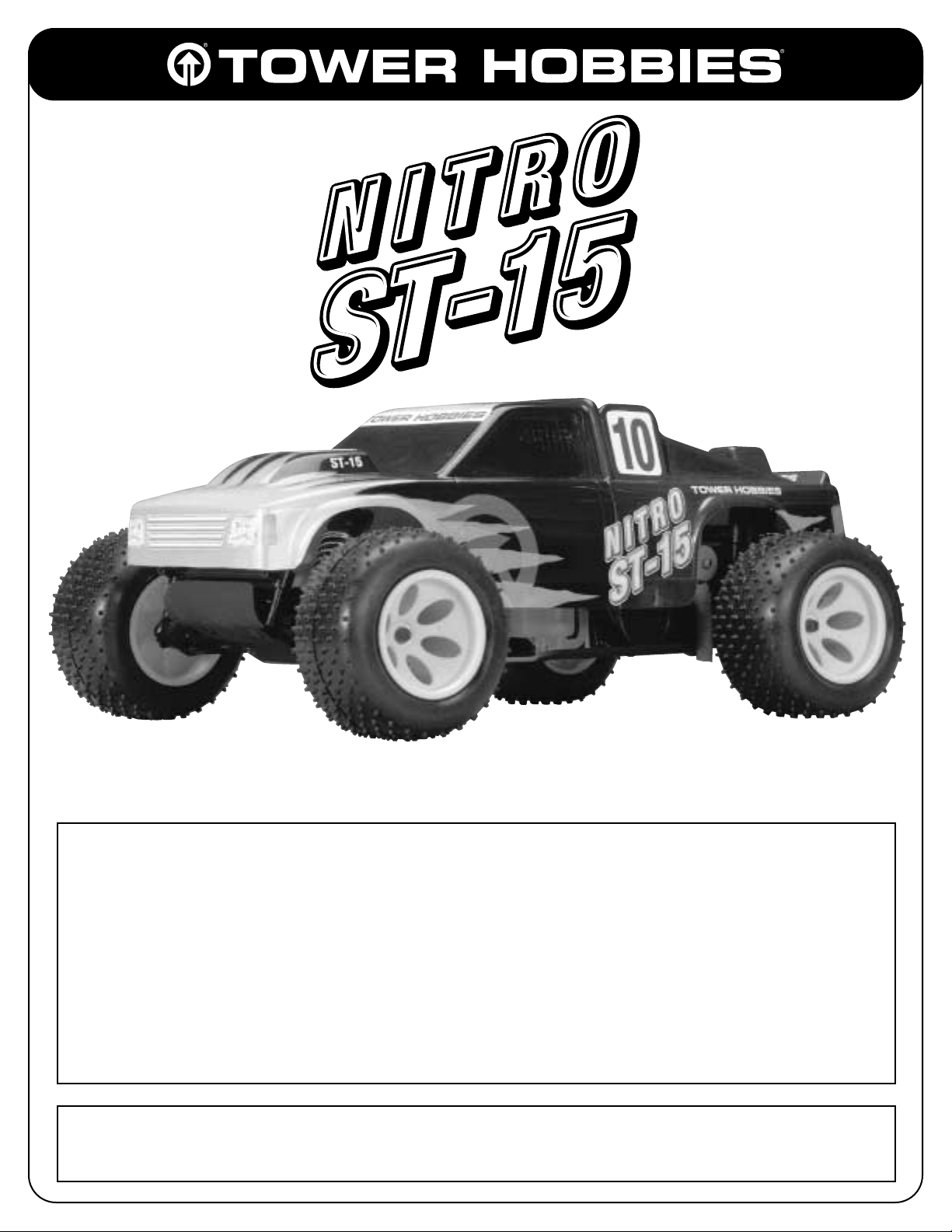
Warranty
• Tower Hobbies®will warranty this kit for 90 days after the purchase date from defects in materials or
workmanship. Tower
Hobbies will either repair or replace, at no charge, the incorrectly made part.
• Make sure you save the receipt or invoice you were given when you bought your model! It is your proof of purchase and
we must see it before we can honor the warranty.
• To return your Tower Nitro ST-15 for repairs covered under warranty you should send your truck to:
Hobby Services
1610 Interstate Drive
Champaign, Illinois 61822
Attn: Service Department
Phone: (217) 398-0007 9:00 am - 5:00 pm Central Time M-F
E-mail: hobbyservices@hobbico.com
Thank you for purchasing the Tower Hobbies 1/10th scale stadium truck. This manual includes instructions to complete the
kit, and information to help operate it properly. Please read over this instruction manual carefully before building or operating the Tower Hobbies 1/10th stadium truck.
ASSEMBLY AND OPERATION MANUAL
Ready To Run
TOWZ1119 for TOWC55**Copyright © 2001 V1.0 Printed in USA
Page 2
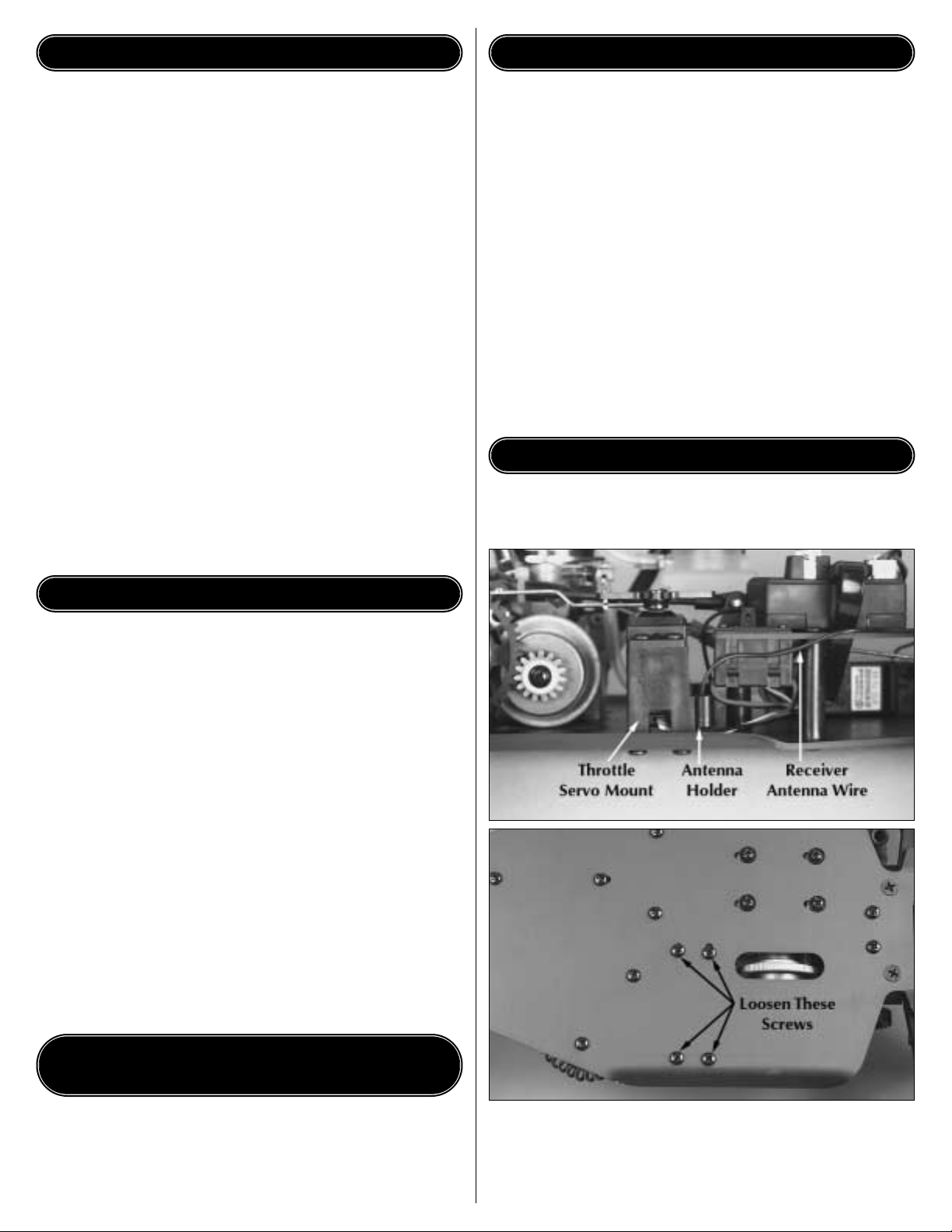
If you follow the safety precautions below the Tower Hobbies
1/10th stadium truck will provide countless hours of fun. Always
use caution and good sense when running the Tower Hobbies
1/10th stadium truck. Failure to use this vehicle in a safe, sensible manner can result in injury or damage to property. Only you
can insure that the instructions are carefully read and followed.
• Do not operate the Tower Hobbies stadium truck near people. Onlookers should be behind the driver at a safe distance.
• Model engine fuel is poisonous. Please read and follow the
precautions on the fuel container. Keep fuel out of reach of
children. Model fuel is flammable, so keep awa y from flames,
sparks, smoking or any other ignition source.
• Model engines produce loud noises. If loud noises disturb
you then ear protection should be worn. Do not operate the
truck where the noise will disturb others.
• Model engines emit carbon dioxide like real cars. Do not
operate the engine indoors or in poorly ventilated areas.
• When operating your truck around other r/c vehicles make
sure that no one else is on the same frequency as you before
you turn your transmitter on.
• The engine and exhaust, under normal operating conditions,
get very hot. Do not touch these parts until they have cooled.
Repair service is available anytime.
After the 90 day warranty, you can send your Tower Hobbies
1/10th stadium truck in for repair for a small charge by expert
technicians at our authorized repair facility, Hobby Services, at the
address listed on the cover of this instruction manual.
To help speed up the repair process, please follow the instructions listed below.
• You will need to send the entire system in. This includes the
truck and radio.
• Make sure the transmitter is turned off, all batteries are
removed and the fuel is drained from the tank.
• Include written instructions which include a list of all items
returned, a thorough explanation of the problem and the
service needed. You will also need to include your phone
number during the day and a return address.
All pictures, descriptions and specifications found in this instruction manual are subject to change without notice. Tower Hobbies
maintains no responsibility for inadvertent errors in this instruction manual.
The following items will be needed to oper ate the T o wer Hobbies
1/10th stadium truck.
❍ Glow plug starter (TOWP1190)
❍ Fuel bottle (DTXP0150)
❍ Fuel (TOWP1310)
❍ Air filter oil (DTXC2465)
❍ Glow plug wrench (DTXR1170)
❍ Extra glow plugs (OSMG2693)
❍ 12 AA batteries
❍ Polycarbonate paint for the body
❍ Masking tape
❍ Lexan scissors (DTXR1150)
❍ Body reamer (DTXR1155)
❍ Hobby knife (TOWR1010, TOWR1015)
❍ 1. Remove the Tower Hobbies Nitro ST-15, transmitter, and
parts from the box
❍ 2. Uncoil the bundled receiver antenna wire. Run the receiver
antenna wire through your fingers to straighten the receiver wire.
Thread the antenna wire through the bottom side of the antenna
holder which is mounted on the outer throttle servo mount.
Loosen, but do not remove the screws in the throttle servo mount.
FINAL ASSEMBLY
ITEMS REQUIRED FOR COMPLETION
SPECIFICATION & DESCRIPTION
CHANGES
REPAIR SERVICE
SAFETY PRECAUTIONS
Page 3

❍ 3. Remove the antenna tube from the parts bag. Run the antenna through your fingers a few more times to straighten the receiver antenna wire. Thread the receiver antenna wire through the
antenna tube. Press fit the antenna tube into the antenna holder
which is located on the throttle servo mount. Do not cut or coil
the receiver antenna wire.
❍ 4. Remove the air filter from the parts bag. Remove the 3 air
filter elements from the air filter housing and soak the air filter
elements with air filter oil (not included) and then squeeze the
excess oil from the elements. A light shock oil ma y be used or you
can purchase special air filter oil from most hobby shops. Place
the air filter elements back into the air filter housing, and then
install the air filter assembly onto the top of the carburetor.
❍ 5. Remove the two 3x10mm screws from the receiver battery
case which is located on the rear of the truck. Then remove the
cover from the top of the receiver battery case.
❍ 6. Remove the receiver battery holder from the receiv er battery
case. Install 4 (included) "AA" batteries into the battery holder in
the configuration molded into the battery holder. Re-install the
battery holder and the battery case top with the two 3x10mm
screws which you removed earlier.
❍ 7. Remove the transmitter antenna from the parts bag and
install it into the top of the transmitter as shown. To ensure that
the antenna is attached, lightly pull on the antenna. If it slides out,
it is not screwed in properly.
Page 4

❍ 8. Slide off the battery door on the bottom of the transmitter.
Install 8 "AA" batteries into the bottom of the transmitter in the
configuration molded into the battery holder . Re-install the battery
door onto the bottom of the transmitter.
❍ 9. Turn the transmitter on using the switch on the front. The red
LED light next to the on/off switch should light up. If the LED does
not light up, turn the transmitter off and check to make sure the
batteries are properly installed in the bottom of the transmitter.
Turn the transmitter on again to make sure the red LED lights, and
if it does turn the transmitter off. If the LED light is blinking, the
batteries are low and should be replaced!
❍ 10. Remove the clear lexan truck body from the box. Prepare
the lexan body to be painted by washing it out with warm water
and a liquid detergent. Dry the body off with a non-abrasive cloth.
Mask the windows off on the inside of the body with masking
tape. Paint the body using a polycarbonate or lexan compatible
paint. Remove the masking from the windows. Cut the excess
lexan around the molded cut lines, and remove the clear protective cover from the outside of the body. Locate the dimples in the
body which mark the body post locations. Drill these dimples out
using a 5/16" drill bit or by using a lexan body reamer. Apply the
decals as shown on the front of the box. Install the body onto the
four body posts and install a body clip onto each post.
❍ 11. Refer to the separate instruction sheet for running and tuning your engine.
Before Each Run
• Check for loosened screws on the truck. Engine vibration will
loosen some of the screws, particularly in the engine mount
area. Use thread lock on screws that thread into metal parts or
use a metal nut.
• Inspect the air cleaner for a torn or damaged element. Also
look for dirt in the air cleaner element and wash or replace it
if necessary.
• Check the suspension and drive train for binding.
• Inspect all of the wires for damage. Also check the connectors
to make sure all of them are tight and in the proper place.
• Check the fuel tank and fuel lines for leaks.
• Before starting the engine, turn on the radio and make sure the
servos move easily and in the right direction.
• Before running, always check the condition of your radio system batteries and replace/recharge if necessary.
After Each Run
• Drain the fuel tank of any leftover fuel. DO NOT return it to
your fuel jug.
• Put some after-run oil in the carb and turn the flywheel several
times to work the oil into the engine. T his will protect the engine
from rusting, especially when stored for a long period of time.
• Check again for loosened screws.
• CLEAN the truck. Wipe off any oils that have collected on the
chassis, engine end exhaust. Oils will attract dirt on the next run.
MAINTENANCE TIPS
