Tower Electronic Systems MAXI-T Operating Instructions Manual
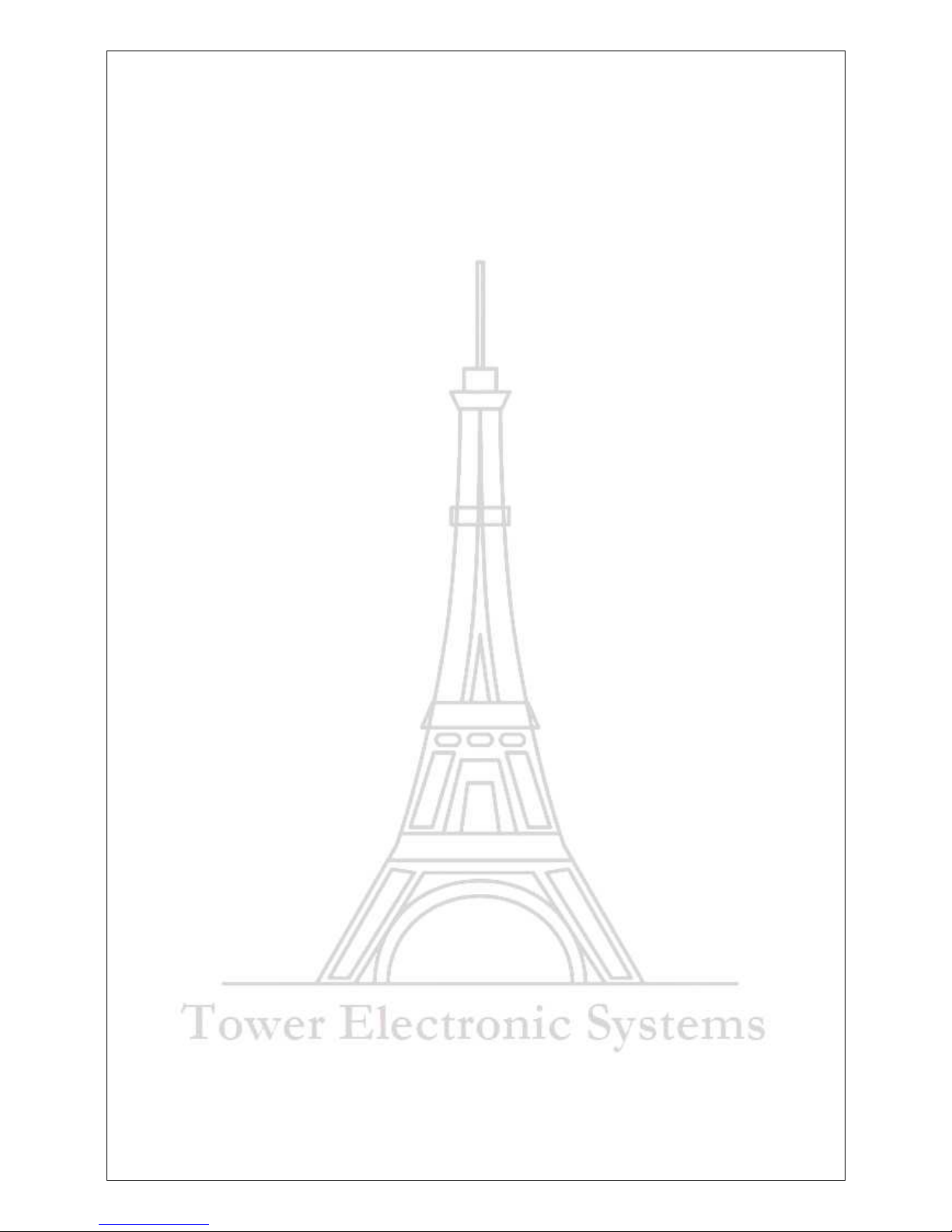
OCTOBER 2002 MAXI-T MANUAL
OPERATING MANUAL
MAXI-T
SINGLE PHASE INPUT / OUTPUT
ON-LINE UPS
1
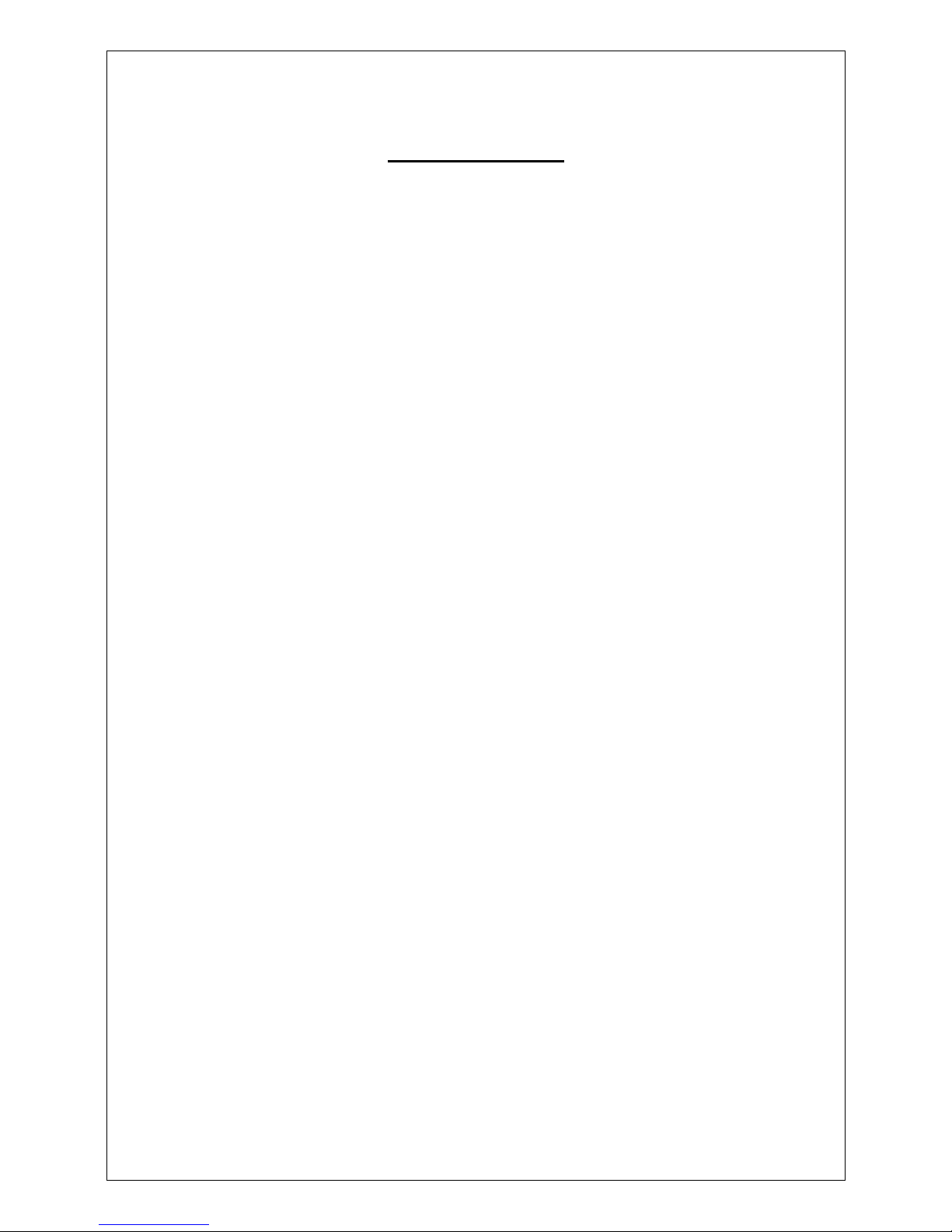
OCTOBER 2002 MAXI-T MANUAL
CONTENTS
INTRODUCTION
General Description
Location
INSTALLATION
General
Input and Output cabling and circuit breaker data
Battery Details
Battery Configuration
Battery Connection
SYSTEM OPERATING PROCEDURES
Initial Start-up
Transfer of Load to Reserve
TROUBLE SHOOTING
Description of alarms
TECHNICAL SPECIFICATIONS
DC Data
Battery
Dimensions and weights of UPS cabinet
UPS SERVICE HISTORY
2
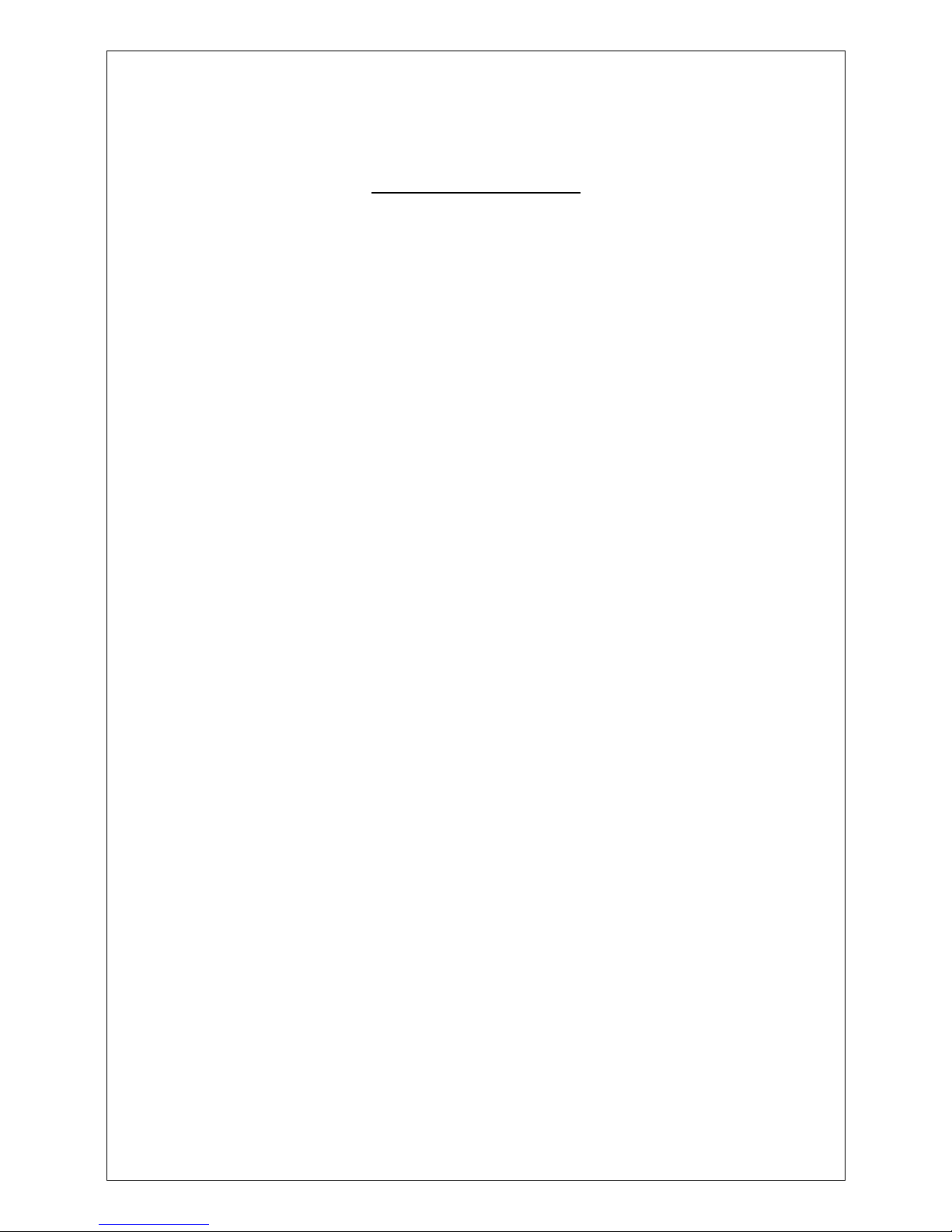
OCTOBER 2002 MAXI-T MANUAL
INTRODUCTION
GENERAL DESCRIPTION
The Maxi-T range of UPS units utilises a modern innovative design providing many benefits
to the user.
A battery is kept charged via the switching circuit and in the event of a mains failure, the
battery takes over supplying power to the inverter.
The result is that the UPS supplies an uninterrupted, regulated and controlled supply to the
connected load under all conditions including mains failure, load steps and at minimum
battery levels.
To provide additional security to the connected load, a static bypass switch will transfer the
load to the mains supply under overload or fault condition.
The units are housed in a compact aesthetically pleasing cabinet, which includes a userfriendly digital front panel.
LOCATION
The following should be considered when planning the location of your UPS.
1. Protect against excessive temperature and humidity
2. Protection against elements – especially moisture.
3. Ease of access.
4. Ease of electrical reticulation.
5. Adequate ventilation clearance.
6. Close proximity to the UPS battery.
3

OCTOBER 2002 MAXI-T MANUAL
INSTALLATION
GENERAL
The following information will be of assistance when installing your UPS. Care should be
taken to select the correct circuit breakers and cable sizes. Information is provided in TABLE
1 that will assist with the selection.
INPUT AND OUTPUT CABLING AND CIRCUIT BREAKER DATA
The recommended input circuit breaker (in clients’ DB board) and cable sizes for the different
UPS units are as follows:
NOTE:
• The input circuit breaker must have a D curve rating.
• All cable sizes are rated for a maximum distance of up to 50 meters.
UPS RATING INPUT
AMPS
RECOM I/P
ACB
INPUT CABLE OUTPUT
AMPS
OUTPUT
CABLE
3kVA 13(1ph) 20A 1 pole 4mm2 2c+e 13A 4mm2 2c+e
5kVA 22(1ph) 30A 1 pole 6mm2 2c+e 22A 4mm2 2c+e
8kVA 35(1ph) 40A 1 pole 10mm2 2c+e 35A 6mm2 2c+e
10kVA 44(1ph) 50A 1plole 10mm2 2c+e 44A 10mm2 2c+e
15kVA 67(1ph) 80A 1 pole 16mm2 2c+e 65A 16mm2 2c+e
20kVA 87(1ph) 100A 1
pole
20mm2 2c+e 87A 20mm2 2c+e
.
Figure 1: Installation wiring layout.
4
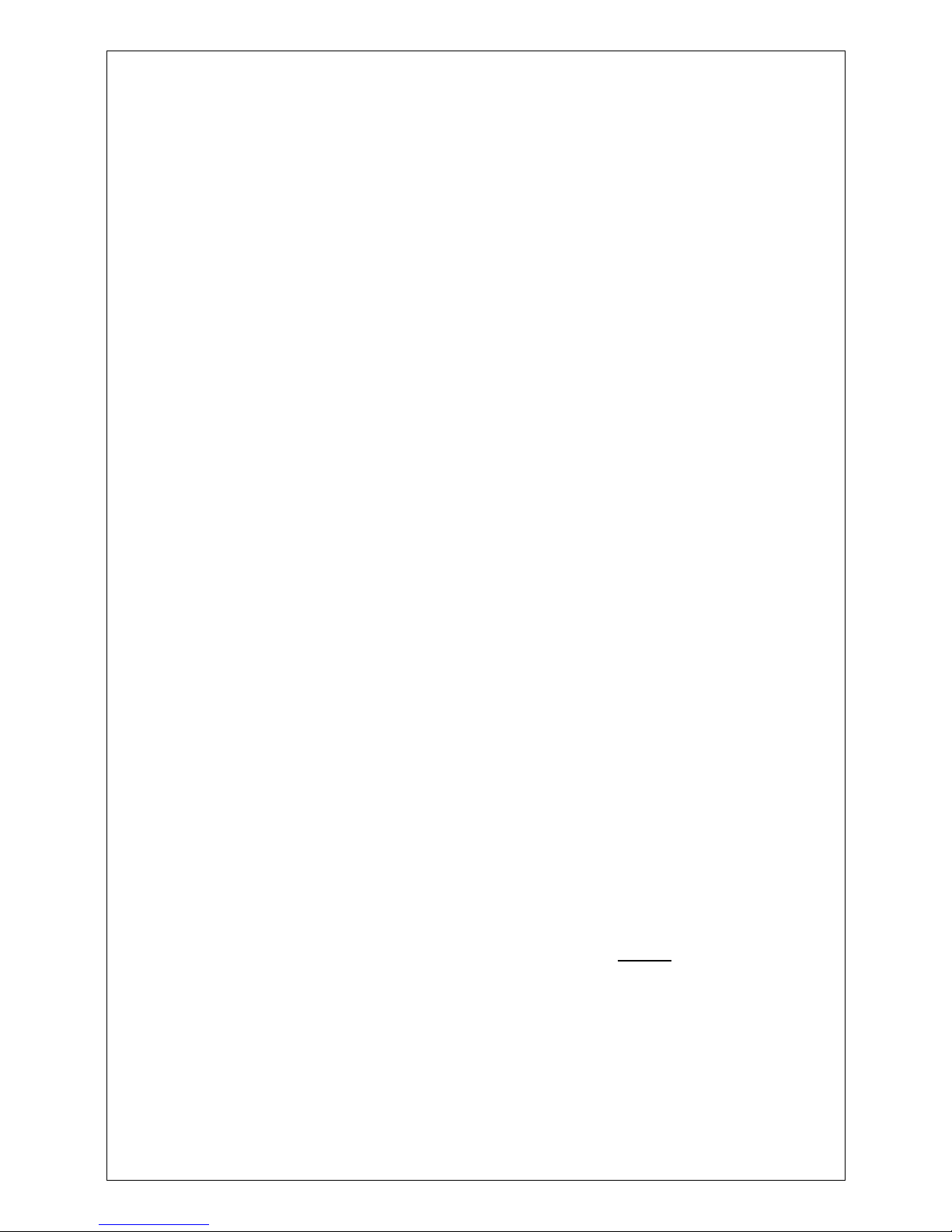
OCTOBER 2002 MAXI-T MANUAL
BATTERY DETAILS
Please take special care when installing the batteries and note the following:
• Batteries should only be installed by a qualified technician.
• Take special care when installing the battery trays
• Do not short out the battery terminals.
• Do not drop the batteries.
• Ensure that the polarity connections are correct.
• Ensure that the battery interconnections are securely fastened.
• DC is dangerous and can be lethal
• Battery life is considerably shortened when operated at temperatures above 25ºC.
• Keep batteries away from direct sunlight and keep the room as cool as possible.
The following battery cables and accessories are supplied with your unit:
• Short inter-battery connectors
• Medium end connector cables
• Long cables for connection to DC terminals F1, F2, F3.
BATTERY CONFIGURATION
A battery tray can house 16 batteries. [32 batteries per bank.]
The UPS cabinet can house a total of 2 or 4 battery trays. [32 or 64 batteries in total.]
An optional external battery cabinet can house an additional 6 trays. [96 batteries extra.]
BATTERY CONNECTION
Open all three battery fuses.
Populate the battery trays, each with 16 x 12V x 7A/h batteries - terminals facing out - see
figure 2.
Connect the short interconnecting cables to all the batteries on the LHS and RHS.
Connect the long red and black cables at the front of the tray but do not connect the longer
link at the back of the tray.
Insert trays into the UPS, starting at the bottom - taking care not to pinch any of the cables
that must go through their respective holes (in the front).
5
