Tovis MTG-1902EX Service Manual
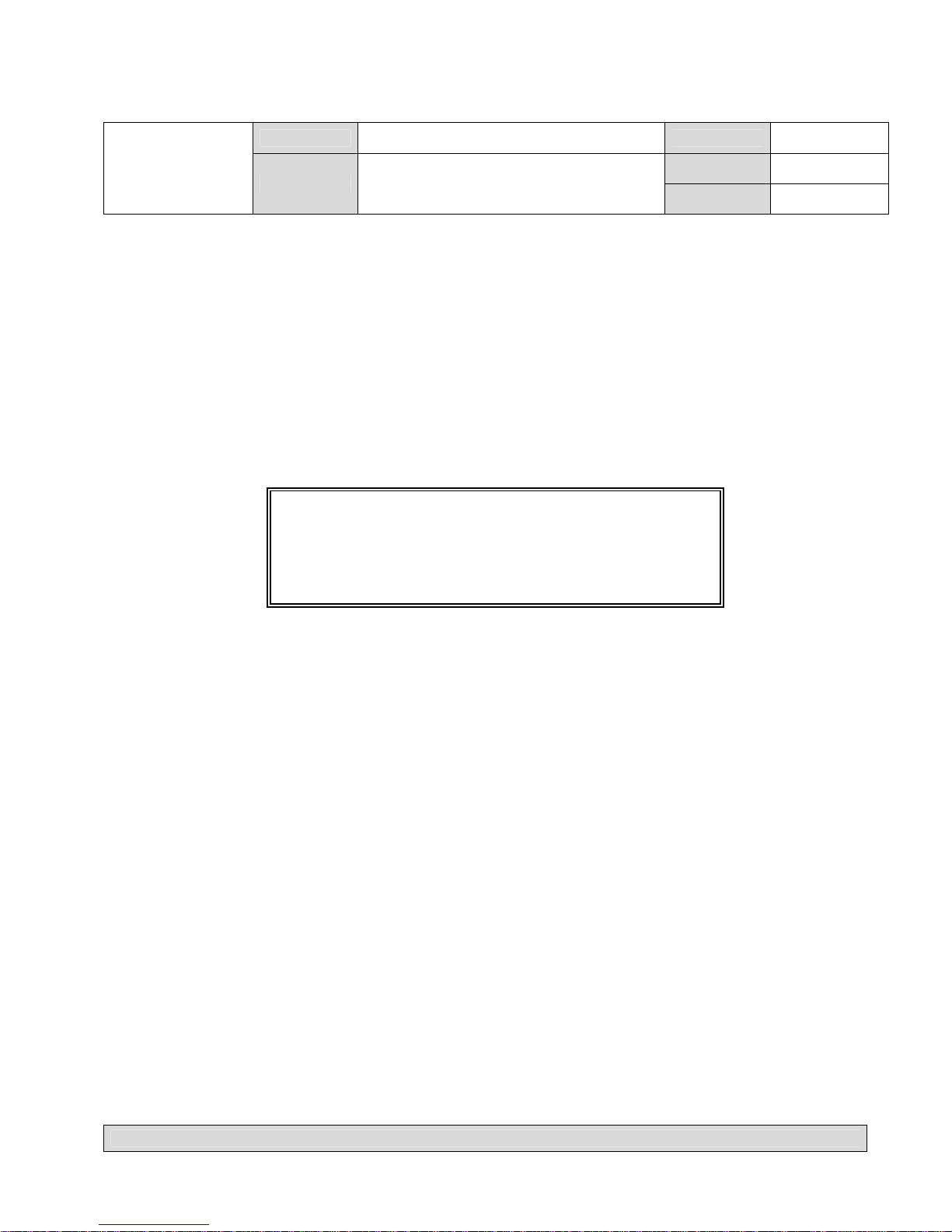
TOVIS P/N MTG-1902EX DATE 03/11/02
REV.NO 0
TOVIS
IGT P/N 69925601
PAGE 1/25
Color Monitor Service Manual
MODEL: MTG – 1902EX
TOVIS CO., LTD.
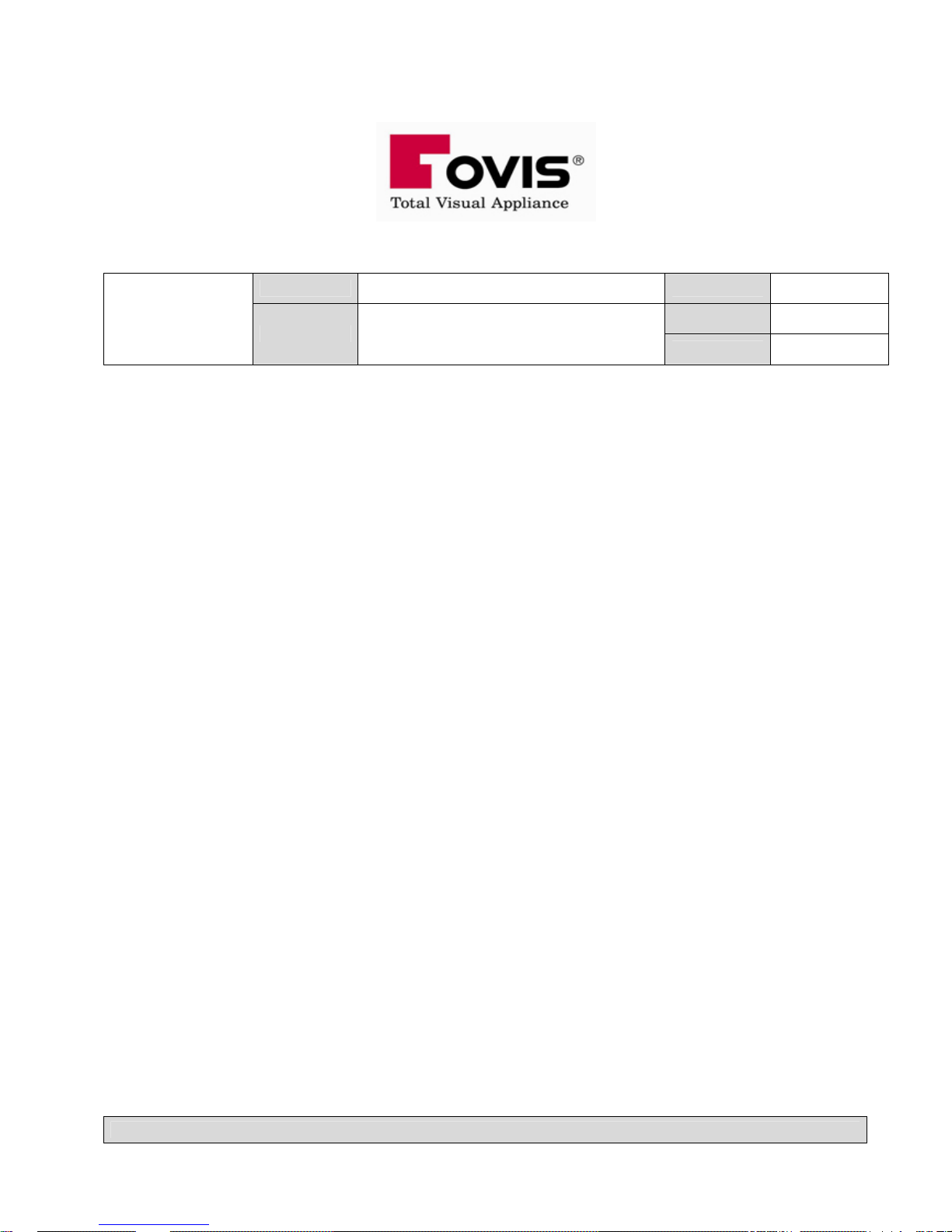
TOVIS P/N MTG-1902EX DATE 2002.03.11
REV.NO 0
TOVIS
Color Monitor Service Manual
PAGE 2/25
I N D E X
1. SAFETY PRECAUTIONS ------------------------------- 3
2. SPECIFICATIONS ---------------------------------------- 4
3. TECHNICAL FEATURES ------------------------------- 5
4. TIMING CHART ------------------------------------------- 6
5. SET UP ------------------------------------------------------ 7
6. CONTROLS AND ADJUSTMENTS ------------------ 8
7. ADJUSTMENT SPECIFICATIONS------------------- 13
8. DESCRIPTION OF CIRCUIT OPERATION ------- 16
9. TROUBLE SHOOTING --------------------------------- 20
TOVIS CO., LTD.

TOVIS P/N MTG-1902EX DATE 2002.03.11
REV.NO 0
TOVIS
Color Monitor Service Manual
PAGE 3/25
1. SAFETY PRECAUTION
WARNING: Service should not be attempted by anyone unfamiliar with the
necessary precautions set forth in this manual. Please adhere to
these service precautions.
1-1. Some parts in this unit, such as the picture tube, have special safety-related
characteristics for X-RAY RADIATION protection. For continued safety, parts
replacement should be undertaken by referring to articles (1-2 ∼ 1-5).
1-2. Many electrical/mechanical parts in this unit have special safety-related
characteristics for protection against electrical shock and other potential
hazards. These characteristics often go unnoticed by a visual inspection and
the protection afforded by them cannot necessarily be obtained by using
replacement components rated for higher voltage, wattage, etc. Replacement
parts, which have these special characteristics, are identified in the manual
and highlighted on the schematic diagram and parts list. Before replacing
these components read the parts list carefully.
1-3. When replacing chassis in the cabinet, always be certain that all the
protective devices are installed properly, such as insulating covers, strain relief,
etc.
1-4. Before replacing the back cover of the set, thoroughly inspect inside the
cabinet to see that no stray parts or tools have been left inside.
1-5 Before returning the set to the customer always perform an ac current leakage
check on the exposed metallic parts of the cabinet, such as terminal, screw
heads, metal overlays, control shafts, etc. To be sure the set is safe to operate
without danger of electrical shock, plug the AC power cable directly into a 115V
AC outlet. (do not use a line isolation transformer during this check). Use an
AC volt- meter with 5000 or more ohms per volt in the following manner. You
cannot use a 1500 ohm, 10watt resistor, paralleled by a 0.15(uF) capacitor.
Reverse the AC plug, the AC outlet and repeat the AC voltage measurements
for each exposed metallic part. Voltage measured must not exceed 0.3V RMS.
This corresponds to 0.2mA AC. Any value exceeding this limit constitutes a
potential shock hazard and must be corrected immediately.
TOVIS CO., LTD.
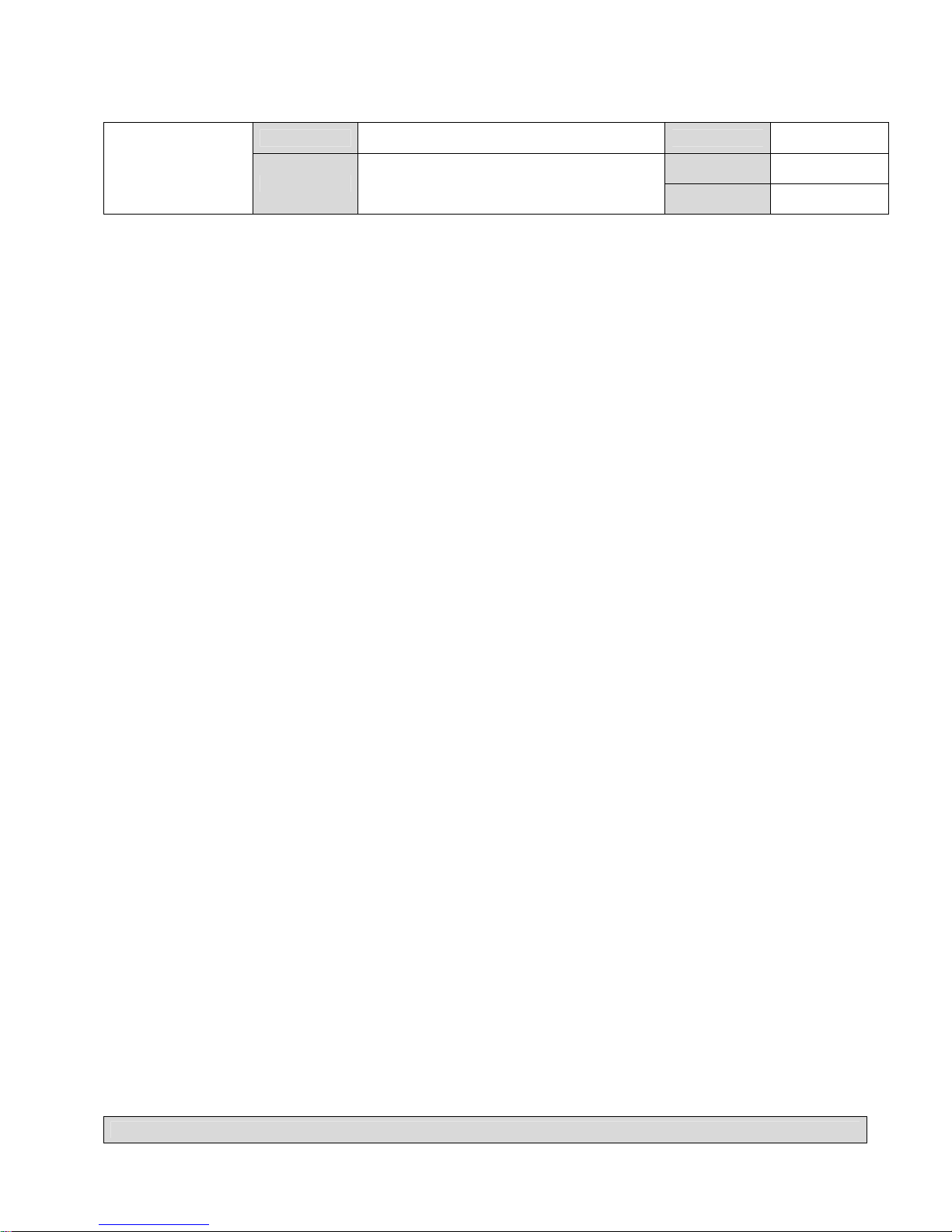
TOVIS P/N MTG-1902EX DATE 2002.03.11
REV.NO 0
TOVIS
Color Monitor Service Manual
PAGE 4/25
2. SPECIFICATION
2-1. Picture Tube
∙Size : 19"
∙Dot Pitch : 0.26mm
2-2. Signal Input
∙Video Input : Analog, Positive Signal(0.7Vp-p)
∙Horizontal Sync : TTL Level, Positive or Negative pulse.
∙Scanning : 28KHz ~ 33KHz
∙Vertical Input : TTL Level, Positive or Negative pulse.
∙Scanning : 40∼ 150Hz
2-3. Power Supply
∙Power Input : AC100∼ 240V, 50/60Hz
∙Fuse Rating : 250V, 50T 3.15A
∙Power Consumption
Normal : less than 85W
DPMS : less than 20W
2-4. External Control :
Refer to page 7.
2-5. Operating Temperature : 0℃∼ 55℃
2-6. Operating Humidity : 10%∼ 90%(Non-condensing)
2-7. Net weight : 17kg
TOVIS CO., LTD.
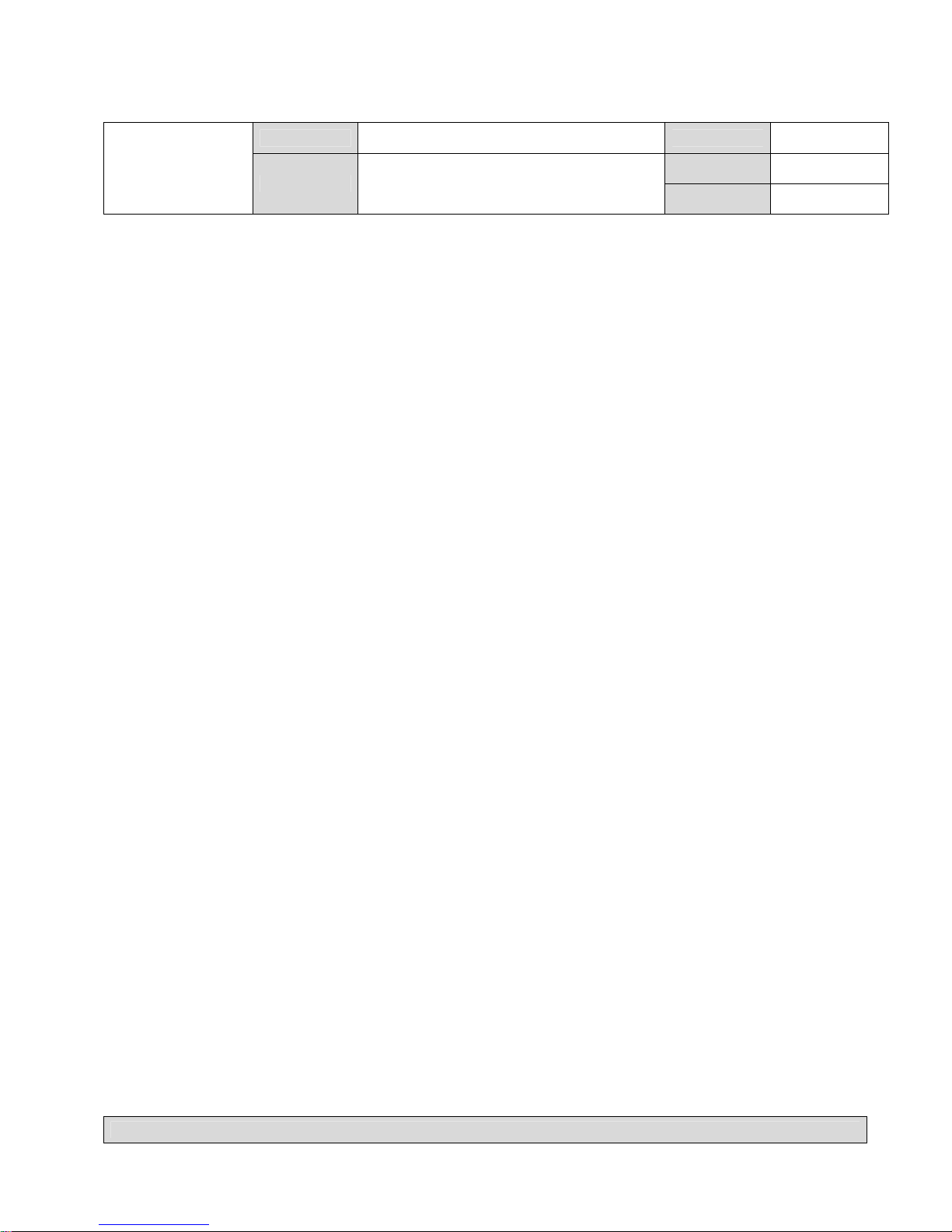
TOVIS P/N MTG-1902EX DATE 2002.03.11
REV.NO 0
TOVIS
Color Monitor Service Manual
PAGE 5/25
3. TECHNICAL FEATURES.
3-1. U-com (MCU) control with OSD
U-com recognizes the computer signal and signal output from the control
board connected with the wire. Hence, the circuit is simplified.
3-2. Universal AC input voltage.
The power supply operates on AC100∼ 265volt 50/60Hz for global usage.
3-3. Protection Circuit
When over-current occurs in the circuit, the protection circuit operates in
order to prevent the components from electrical shock or other risks.
3-4. Override function
The override function is designed for the normal display when the monitor is
powered on without connection from a source (No signal message).
3-5. Control panel
If you are not satisfied with the factory mode size, position or color settings,
use the control panel to program what you prefer in each resolution mode.
These adjusted settings are kept in memory even if you change resolution
mode or turn off the monitor.
3-6. I
2
C BUS control
It is designed by I
2
C BUS control for simplifying circuit.
TOVIS CO., LTD.
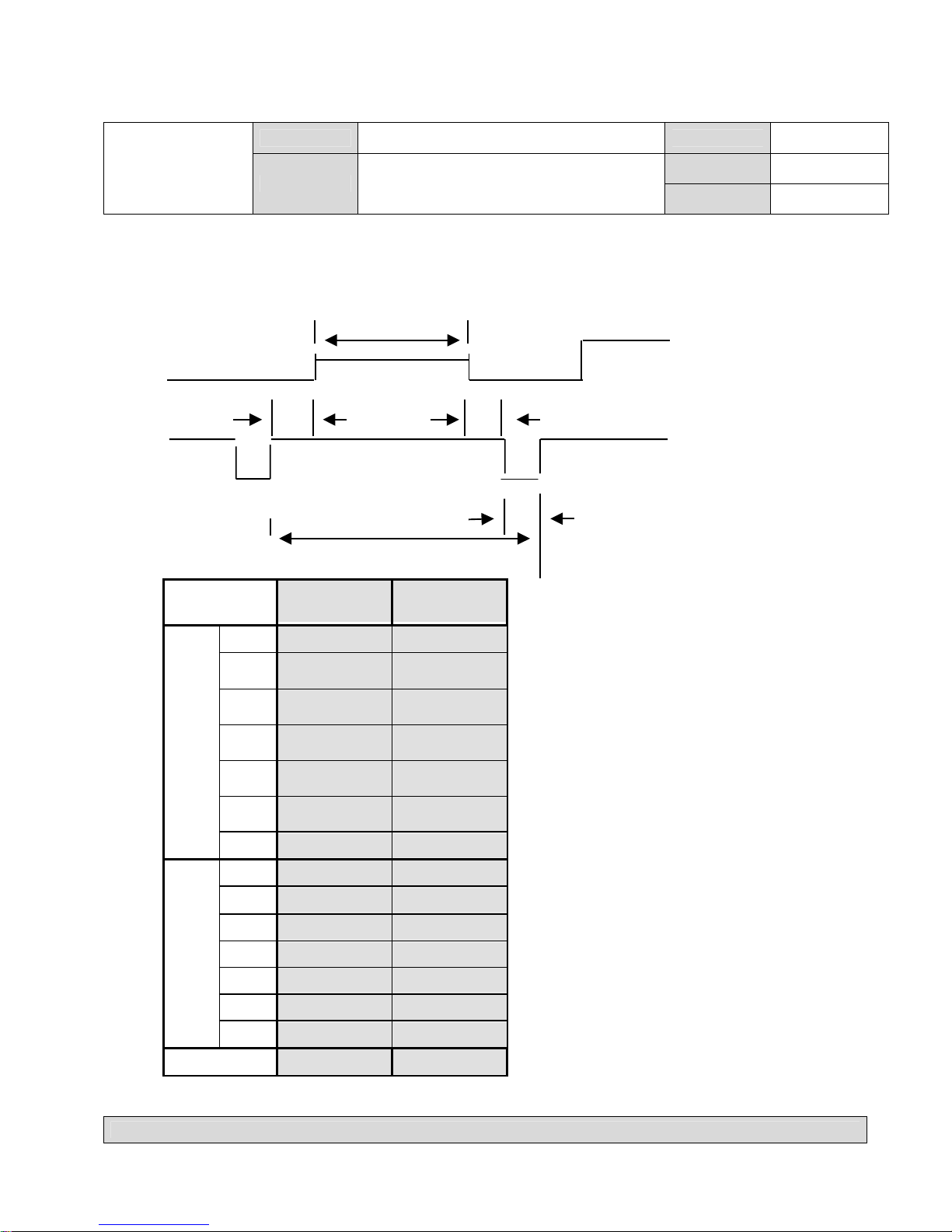
TOVIS P/N MTG-1902EX DATE 2002.03.11
REV.NO 0
TOVIS
Color Monitor Service Manual
PAGE 6/25
4. TIMING CHART
Factory Pre-Set Timing Modes.
D
VIDEO
C E
SYNC
A B
DESCRIPTION
MODE 1
VGA 720*400
MODE 2
VGA 640*480
FH 31.469KHz 31.469KHz
A
31.778㎲ 31.778㎲
B
3.813㎲ 3.813㎲
C
1.907㎲ 1.589㎲
D
25.422㎲ 25.422㎲
E
0.636㎲ 0.318㎲
H
POL.
NEGATIVE NEGATIVE
FH 70.087Hz 59.940Hz
A 14.268ms 16.683ms
B 0.064ms 0.064ms
C 1.112ms 0.794ms
D 12.711ms 15.253ms
E 0.381ms 0.064ms
V
POL.
POSITIVE NEGATIVE
VIDEO ANALOG ANALOG
TOVIS CO., LTD.
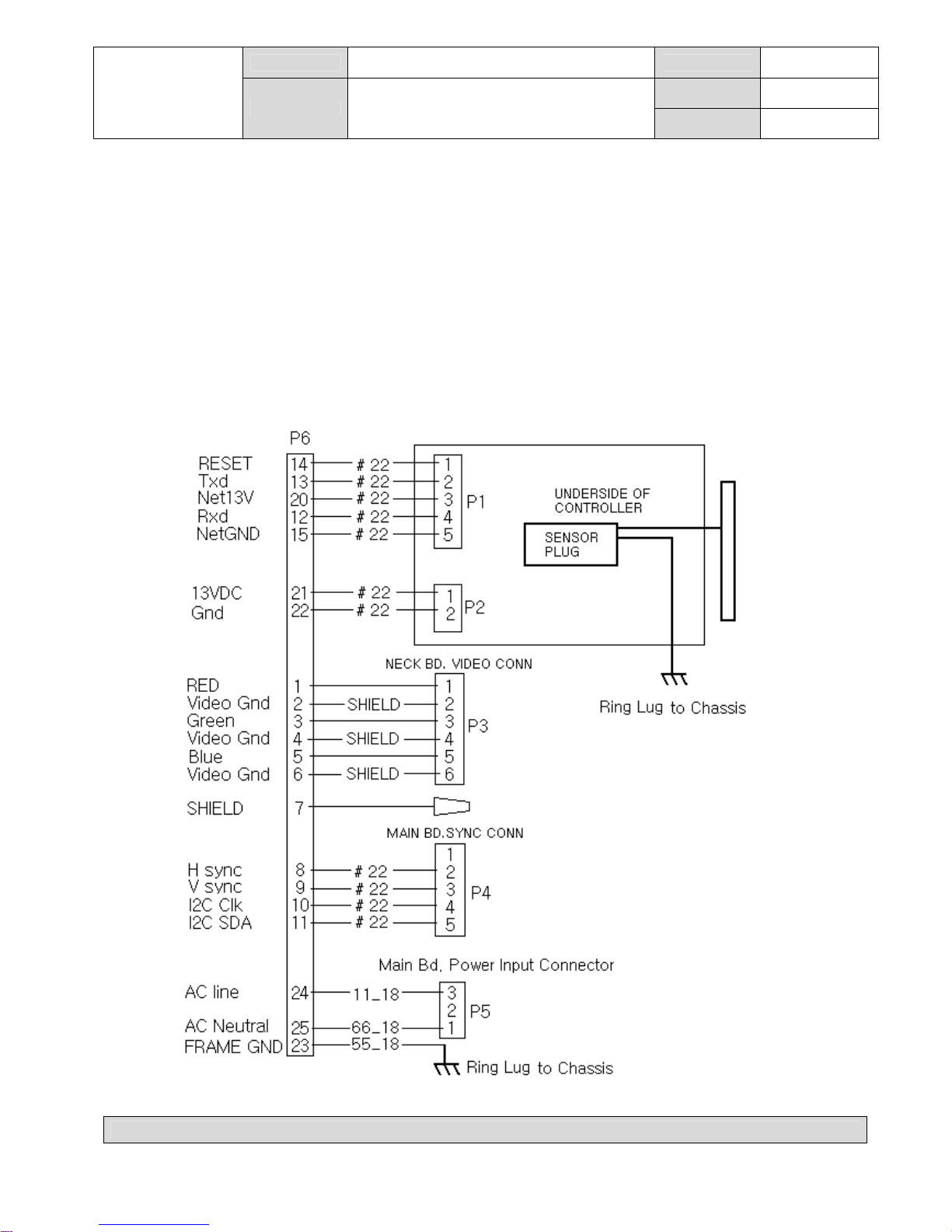
TOVIS P/N MTG-1902EX DATE 2002.03.11
REV.NO 0
TOVIS
Color Monitor Service Manual
PAGE 7/25
5. SET UP
5-1. Start Up
Your monitor starts up automatically when you insert the power plug into the
power source.
5-2. 25p AMP cable Connection
AMP 25PIN MICROTOUCH
MICROTOUCH
DRAWER CONN.
CONTROLLER SENSOR GLASS
TOVIS CO., LTD.
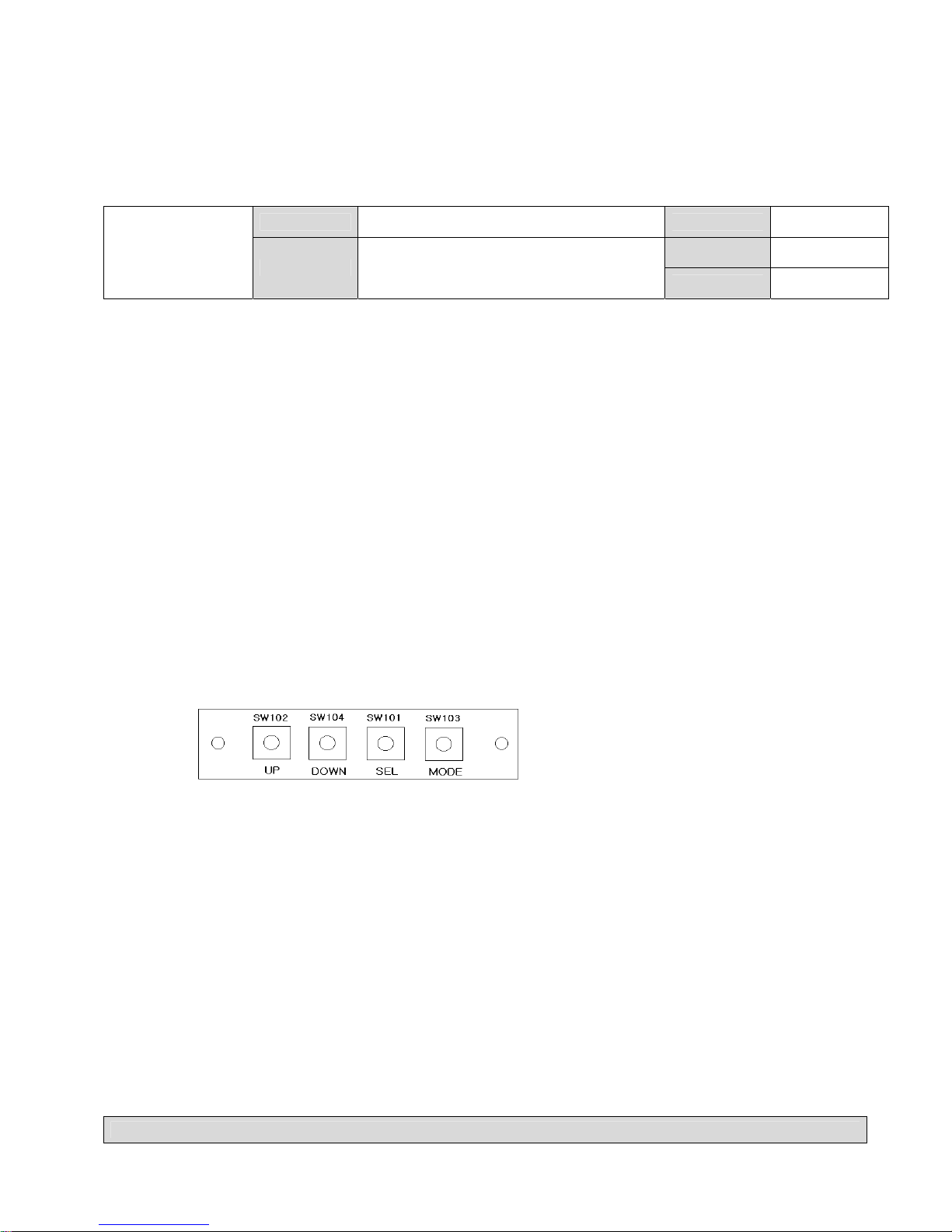
TOVIS P/N MTG-1902EX DATE 2002.03.11
REV.NO 0
TOVIS
Color Monitor Service Manual
PAGE 8/25
6. CONTROLS AND ADJUSTMENTS
There are four switches on the control panel.
Adjustable controls allow the best display status for individual preferences.
6-1.
Key Function
① MODE
MODE - Call the Main-Menu OSD.
② SEL/DEGAUSS
SEL – Select the function (sub-Menu OSD) on the Main- Menu OSD.
DEGAUSS – perform degaussing if the OSD is not displayed.
③ DOWN/UP
-When the Main-Menu is
displayed, you can search each
function using these keys.
-When the Sub-Menu is
displayed (after you select the
function), you can change each
state of the screen using
these keys.
O.S.D Control
Sub-P.C.B
TOVIS CO., LTD.
