TOUMEI TECHNOLOGY C800S User Manual

C800 series Smart Projector
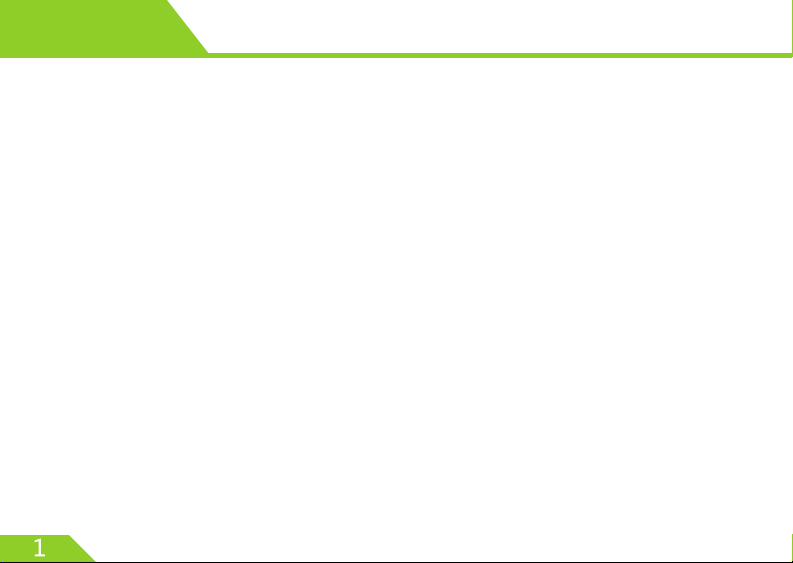
WARNING
1. Use this unit only for its intended use as described in this manual.
2. Unplug this unit during lightning storms or when unused for long periods of time.
3. The unit should be situated away from direct sunlight or heat sources such as radiators,
electricheaters, heatregisters, stoves, or other units (including amplifiers) that produce
heat. Avoid placing on top of stereo equipment that radiates heat.
4. Never block the air openings of the unit with materials such as plastic bags, clothing
or papers, or place it on a soft surface such as a bed or a couch, where the air
openings may be blocked. Doing so may result in overheating and damage to the unit.
5. Do not overload electrical outlet. Use only the power source as indicated.
6. Never operate this unit if it has a damaged cord or plug, if it is not working properly,
or if it has been dropped or damaged, or dropped into water. If the unit’s power
supply cord or plug is damaged, do not attempt to fix it yourself.
7. To avoid the risk of electric shock, do not disassemble or attempt to repair the unit.
Incorrect repair can cause risk of electric shock or injury to persons when unit is used.
8. Keep product out of reach of children.
9. Never dispose of the product in fire or water, which may result in explosion and / or
injury.
10.Don't block the air inlet so as not to cause overheating of the machine

IR sensor
Projector
Quick
user manual
Remote
Tripod
Adapter
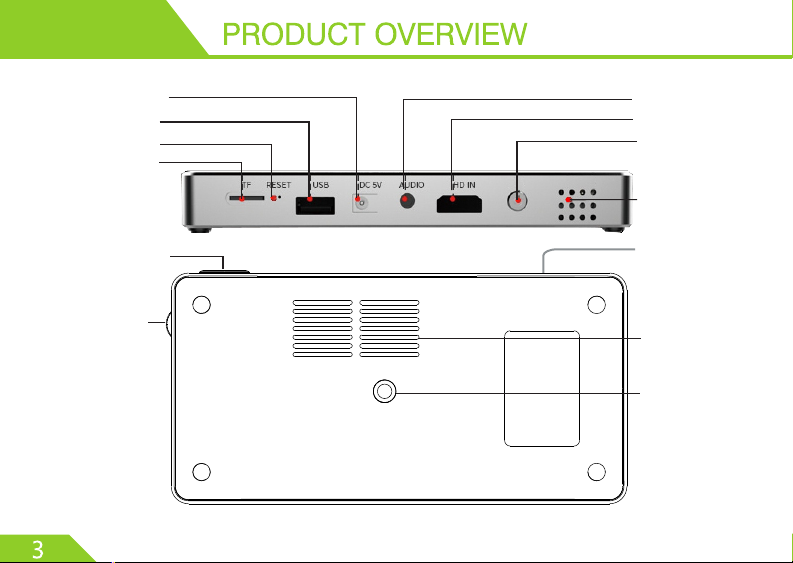
DC 5V/2A above
USB2.0 port
Reset port
MicroSD card
3.5mm audio port
HD IN
Power button
(pres s 3s)
Speaker
Lens
Focus wheel
IR sensor
Air in
Tripot adapter
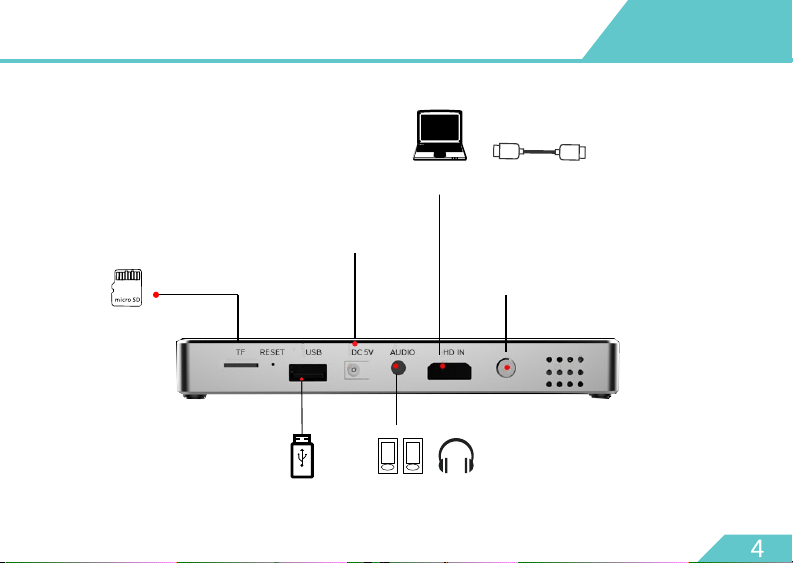
DEVICE CONNECTION
micro SD card
USB flash drive
Laptop/PC
DC IN
Earphone/external speakers
HD cable
Power button
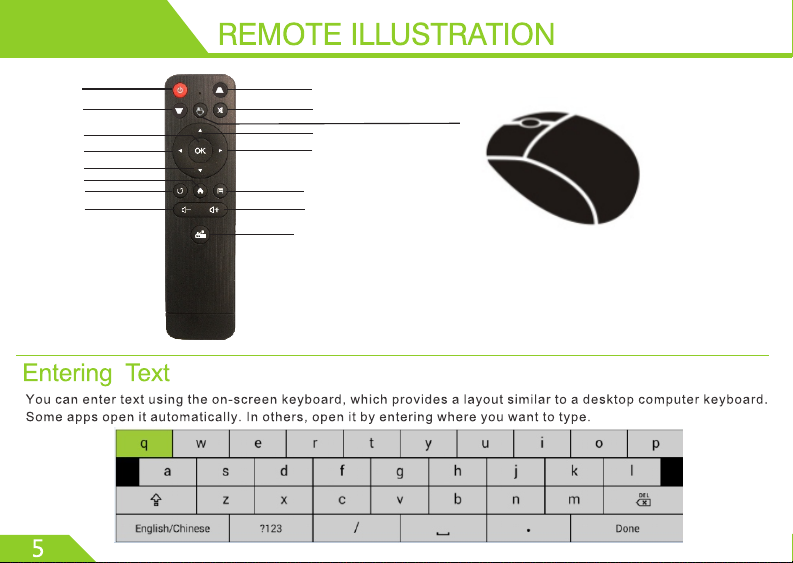
Power
Setting
OK
Left
Down
Home
Return
Volume-
Setting
Mute
Up
Right
Device setting
Volume+
Setting
Switch Mouse
Mouse (optional) helps control the smart projector
conveniently.
1.Click the Left button to enter the menu.
2.Click the Right button to close the window.
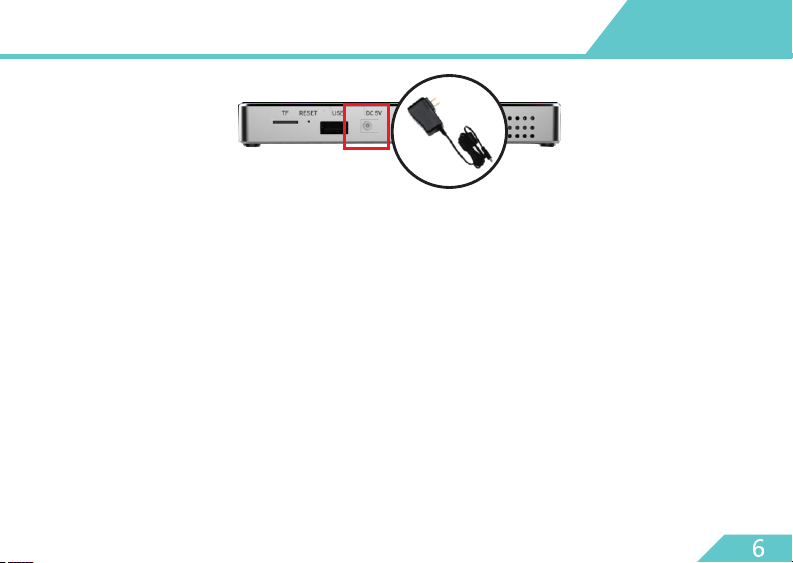
POWERING ON/OFF
1. Connect to power:
Plug the DC adapter into the projector's DC IN (5V) power outlet.
.
We present you a USB-4.1mm portable source charging cable to make you can use
portable source to power supply.Remember the portable source must be 5V-2A output above.
2. Turn On/Turn Off:
Press and hold Power button on your projector for 3 seconds to turn it on.
Press the power button on the projector long, turn off the device after 1 seconds, or press the
power button on the remote controller for 1 seconds to turn off the device.
When the machine is not able to enter the desktop, you can use a needle to stab the
reset hole.
3. Battery:
For safety reasons, the projector has a built-in lithium battery that can not be power on by
remote control.
Built in battery life is generally about two hours.
When the battery is low, the brightness drops automatically.

INTREFACE
Access USB SD card operation
1.This machine has only one USB 2 interface because of the size limit.If you need to
expand, you can extend the USB using HUB.
2.The built-in resource management software, when inserted into the external device,
you can go to the explorer, open the U disk, or SD card content to play.
3.Mx player is a shortcut to open the TF card content, the system will default to read U
disk inside the video file, click, can directly play.Maximum support for 1080P decoding.
4.When you need to use Office, you can select the document that needs to be opened
through the built-in WPS office application and operate by remote control or mouse.
charge
1.Shutdown, the red panel flashing when charged, yellow when full, about 4 hours full.
2.When in use, it can be played while charging and has no influence on the equipment.
3.In play, the current is limited on the basis of security considerations. At this point, use
when charging,It takes about 8 hours to fill.
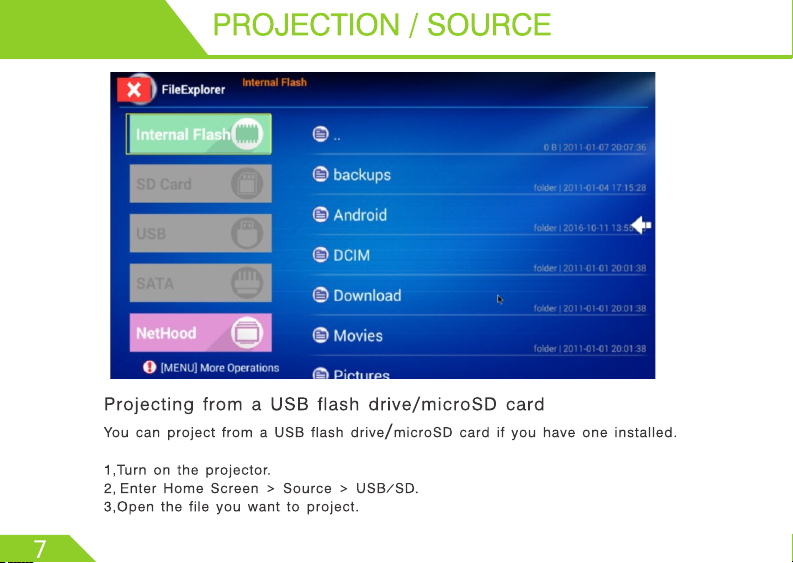
