ToughShield C-mii1 User Manual
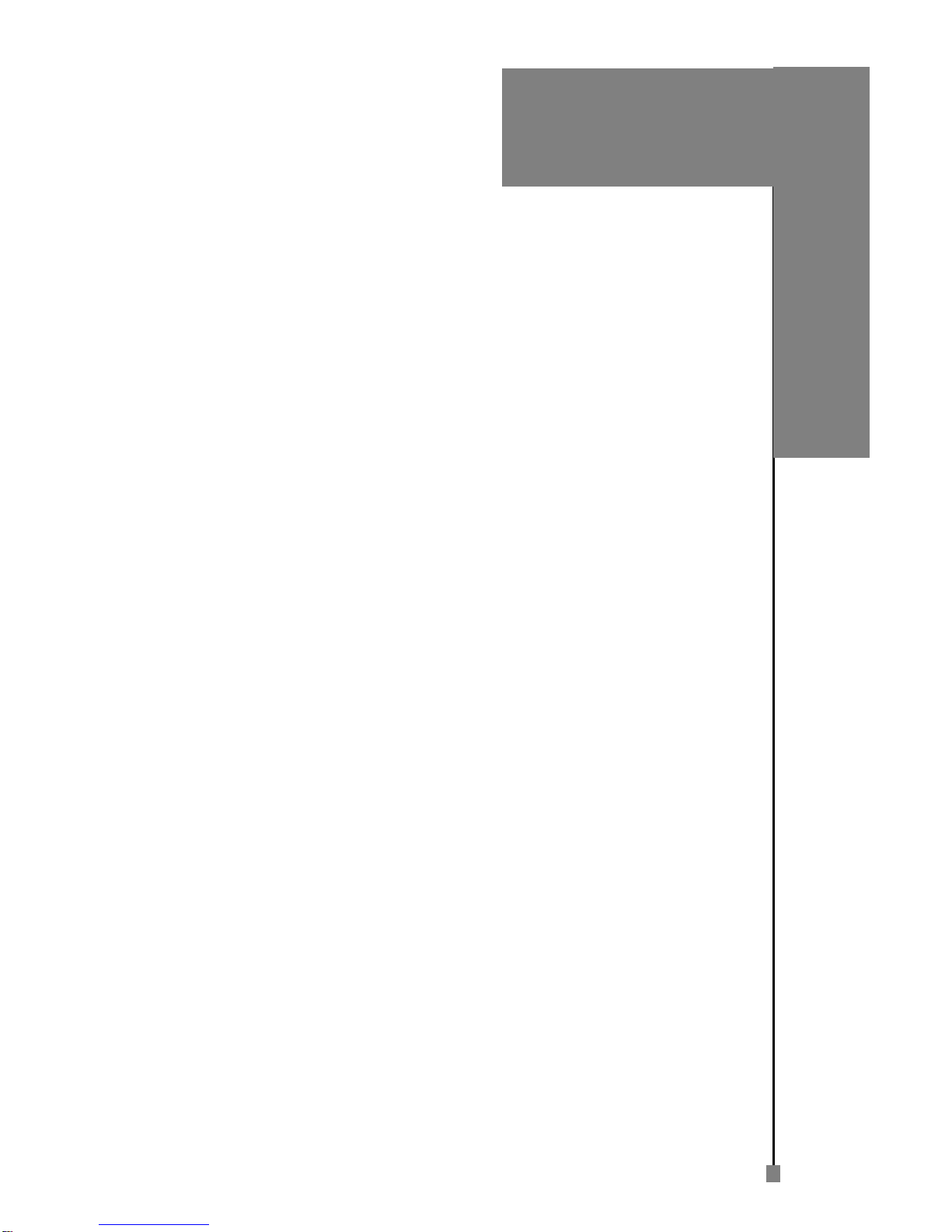
0
User Manual
Please read this manual carefully before operating this mobile phone.
C-mii1
Mobile NFC Handset
English

1
Table of Contents
Table of Contents ---------------------------------------------------------------------------------------------------------------- 1
Chapter 1 Introduction ------------------------------------------------------------------------------------------------------- 4
Chapter 2 For your safety --------------------------------------------------------------------------------------------------- 5
Chapter 3 About Your Device ---------------------------------------------------------------------------------------------- 6
3.1 FEATURES DESCRIPTION ............................................................................................................... 6
3.2 EFFECTIVE DEVICE OPERATION...................................................................................................... 6
3.3 YOUR DEVICE ............................................................................................................................... 6
Chapter 4 Functions ----------------------------------------------------------------------------------------------------------- 8
4.1 KEY DESCRIPTION ......................................................................................................................... 8
4.2 STATUS ICONS ............................................................................................................................ 10
Chapter 5 Major Function Guide ---------------------------------------------------------------------------------------- 11
5.1 MEDIA PLAYER ............................................................................................................................ 11
5.2 CAMERA ..................................................................................................................................... 11
5.3 USB CONNECTION FUNCTION ....................................................................................................... 11
5.3.1 Storage device ------------------------------------------------------------------------------------------------ 11
5.3.2 Web camera --------------------------------------------------------------------------------------------------- 12
5.4 SETTINGS ................................................................................................................................... 12
5.4.1 General---------------------------------------------------------------------------------------------------------- 12
5.4.2 Phone ------------------------------------------------------------------------------------------------------------ 12
5.4.3 Connection ----------------------------------------------------------------------------------------------------- 12
5.5 MAKING A CALL ........................................................................................................................... 12
5.5.1 Dialing domestic numbers --------------------------------------------------------------------------------- 12
5.5.2 Dialing an extension of a fixed line (landline) number --------------------------------------------- 13
5.5.3 Dialing international numbers ----------------------------------------------------------------------------- 13
5.5.4 Dialing a number in the list -------------------------------------------------------------------------------- 13
5.6 DIALING AN EMERGENCY NUMBER ................................................................................................. 13
5.7 ANSWERING/TERMINATING INCOMING CALLS .................................................................................. 14
5.8 CONTACTS .................................................................................................................................. 14
Chapter 6 NFC Function Guide ------------------------------------------------------------------------------------------ 14
6.1 NFC FUNCTION INTRODUCTION AND COMPATIBLE CARD TYPES ....................................................... 14
6.2 NFC OPERATION MANUAL ........................................................................................................... 15
6.2.1 for card reading ----------------------------------------------------------------------------------------------- 15
6.2.2 for entering Jbland ------------------------------------------------------------------------------------------- 15
Chapter 7 Input Methods -------------------------------------------------------------------------------------------------- 16
7.1 ENGLISH INPUT MODE .................................................................................................................. 16
7.2 NUMBER INPUT MODE .................................................................................................................. 16
Chapter 8 Function List ---------------------------------------------------------------------------------------------------- 16

2
8.1 PHONEBOOK ............................................................................................................................... 16
8.1.1 Phonebooks of SIM card and your phone ------------------------------------------------------------- 16
8.1.2 ALL Contact list ----------------------------------------------------------------------------------------------- 16
8.1.3 Phone ------------------------------------------------------------------------------------------------------------ 17
8.1.4 Group and Blacklist ------------------------------------------------------------------------------------------ 17
8.2 MESSAGE ................................................................................................................................... 17
8.3 CALL HISTORY ............................................................................................................................. 19
8.4 SETTINGS ................................................................................................................................... 20
8.4.1 General settings ---------------------------------------------------------------------------------------------- 20
8.4.1.1 Personalization ------------------------------------------------------------------------------------------ 20
8.4.1.2 Time and date ------------------------------------------------------------------------------------------- 20
8.4.1.3 Profiles ----------------------------------------------------------------------------------------------------- 20
8.4.1.4 Power on/off ---------------------------------------------------------------------------------------------- 20
8.4.1.5 Information ------------------------------------------------------------------------------------------------ 21
8.4.1.6 Security ---------------------------------------------------------------------------------------------------- 21
8.4.1.7 Restore to factory default ----------------------------------------------------------------------------- 21
8.4.2 Phone settings ------------------------------------------------------------------------------------------------ 21
8.4.2.1Call settings -------------------------------------------------------------------------------------------------- 21
8.4.2.2 Call divert ------------------------------------------------------------------------------------------------- 21
8.4.2.3 Smart Call divert ---------------------------------------------------------------------------------------- 22
8.4.2.4 Call barring ----------------------------------------------------------------------------------------------- 22
8.4.2.5 Network settings ---------------------------------------------------------------------------------------- 22
8.4.2.6 Switch mode --------------------------------------------------------------------------------------------- 22
8.4.2.7 Speed dial ------------------------------------------------------------------------------------------------ 22
8.4.3 Connection ----------------------------------------------------------------------------------------------------- 22
8.5 MEDIA TOOLS.............................................................................................................................. 23
8.6 FILE MANAGER ............................................................................................................................ 25
8.7 ORGANIZER ................................................................................................................................ 25
8.8 SERVICES ................................................................................................................................... 26
8.9 TOOLS ........................................................................................................................................ 26
8.10 APPLICATION ............................................................................................................................. 27
8.10.1 E-book --------------------------------------------------------------------------------------------------------- 27
8.10.2 Dictionary ----------------------------------------------------------------------------------------------------- 27
8.10.3 Java ------------------------------------------------------------------------------------------------------------ 27
8.11 GAMES ..................................................................................................................................... 27
8.11.1 Pacman-------------------------------------------------------------------------------------------------------- 27
8.11.2 Big Two -------------------------------------------------------------------------------------------------------- 27
8.11.3 Fruit ------------------------------------------------------------------------------------------------------------- 27
8.12 KING MOVIES ............................................................................................................................ 27
Chapter 9 Quick Function Guide --------------------------------------------------------------------------------------- 28
Chapter 10 FAQ ------------------------------------------------------------------------------------------------------------- 29

3
Chapter 11 Definitions ---------------------------------------------------------------------------------------------------- 30
Chapter 12 Technical Parameters ------------------------------------------------------------------------------------ 31
Chapter 13 Important Safety Information Electromagnetic Radiation Performance Index (SAR)31

4
Chapter 1 Introduction
Dear C-mii Customer,
Thank you for choosing our new full multimedia mobile C-mii1NFC handset.Please read this manual
carefully, it will provide you with a full understanding of the usage of this phone.
C-mii LTD © 2012. All rights are reserved. No part of this document may be reproduced without our
permission. All trademarks and brand names mentioned in this publication are property of their
respective owners.
While all efforts have been made to ensure the accuracy of all contents in this manual, we assume no
liability for errors or omissions or statements of any kind in this manual, whether such errors or
omissions or statements resulting from negligence, accidents, or any other cause. The contents of this
manual are subject to change without notice.
Protect our environment! We strive to produce products in compliance with global environmental
standards. Please consult your local authorities for proper disposal.
DISCLAIMER: You may be charged for up to 3 SMS messages by your service provider, as per their
tariff plans, when you activate this mobile phone.
Note: Images illustrated in this user guide are for reference only and may differ from your actual
device. Please make the object as the standard.
This user guide contains important information for the device usage and operation. Please read it
carefully before use in order to ensure optimum performance of your device and please take care to
prevent damage damage.
We preserve the right to change or improve the product with no advance notification. We also preserve
the final interpretation right to the performance of the product.

5
Chapter 2 For your safety
Read these simple guidelines. Not following them may be dangerous or illegal. Read the complete user
guide for further information.
Switch on Safety
Do not switch the device on when wireless phone use is prohibited or when it may cause interference or
danger.
Road Safety Comes First
According to the latest research, it will be harmful to use a mobile phone when driving. Always keep your
hands free to operate the vehicle while driving. Please do not put your mobile phone on the dashboard
or near the airbag device of your vehicle.
Interference
All wireless devices may be susceptible to interference, which could affect performance.
Switch off in Hospitals
Switch the device off near medical equipment or in hospital (except for the designated area). Like other
common wireless devices, the mobile phone will interfere with the operation of other electrical apparatus,
electrical equipments or radio-frequency equipment (such as cardiac pacemaker, hearing aids etc.).
Switch off in Airport
Follow any restrictions. Wireless devices can cause interference in aircraft.
Switch off in Special Locations
Do not use the device at an “explosion site” or a location with the notice “No Bidirectional Radio” so as to
avoid interference in explosive operations.
Do not use the device at a refueling point. Do not use near fuel or chemicals.
Accessories and Batteries
Please use the batteries and accessories designated by the original manufacturers in order to avoid
damage to the device. Please ensure that the device is switched off when removing the battery.
Proper Use
Use only in the manner as explained in the product documentation. Do not touch the antenna
unnecessarily.
Keep small children from using the device when there is no adult’s supervision.
Your device is not water-resistant. Keep it dry.
Emergency calls can be made when the device is switched on and in service.

6
Chapter 3 About Your Device
3.1 Features Description
In addition to the normal call features, the device offers a wide range of other useful features such as
NFC,camera, video camera, video/audio recorder, music player, calendar, clock, alarm clock, calculator,
world clock , FM Radio etc.
3.2 Effective Device Operation
Please pay attention to the following in order to achieve best performance and most efficient power
consumption and battery life:
Hold the device when making and receiving calls and talk directly into the microphone with the device
in an upright position. The device is required to be held above the shoulders.
Continuous exposure to high sound volumes may damage your hearing. You are recommended not
to adjust the volume when the device is close to your ear. Pay particular attention to keep sound
volumes for playing music, making and receiving calls at a moderate level.
Please be aware of the volume when listening to music outdoors. Special attention should be paid
to when you are crossing the road.
3.3 Your Device
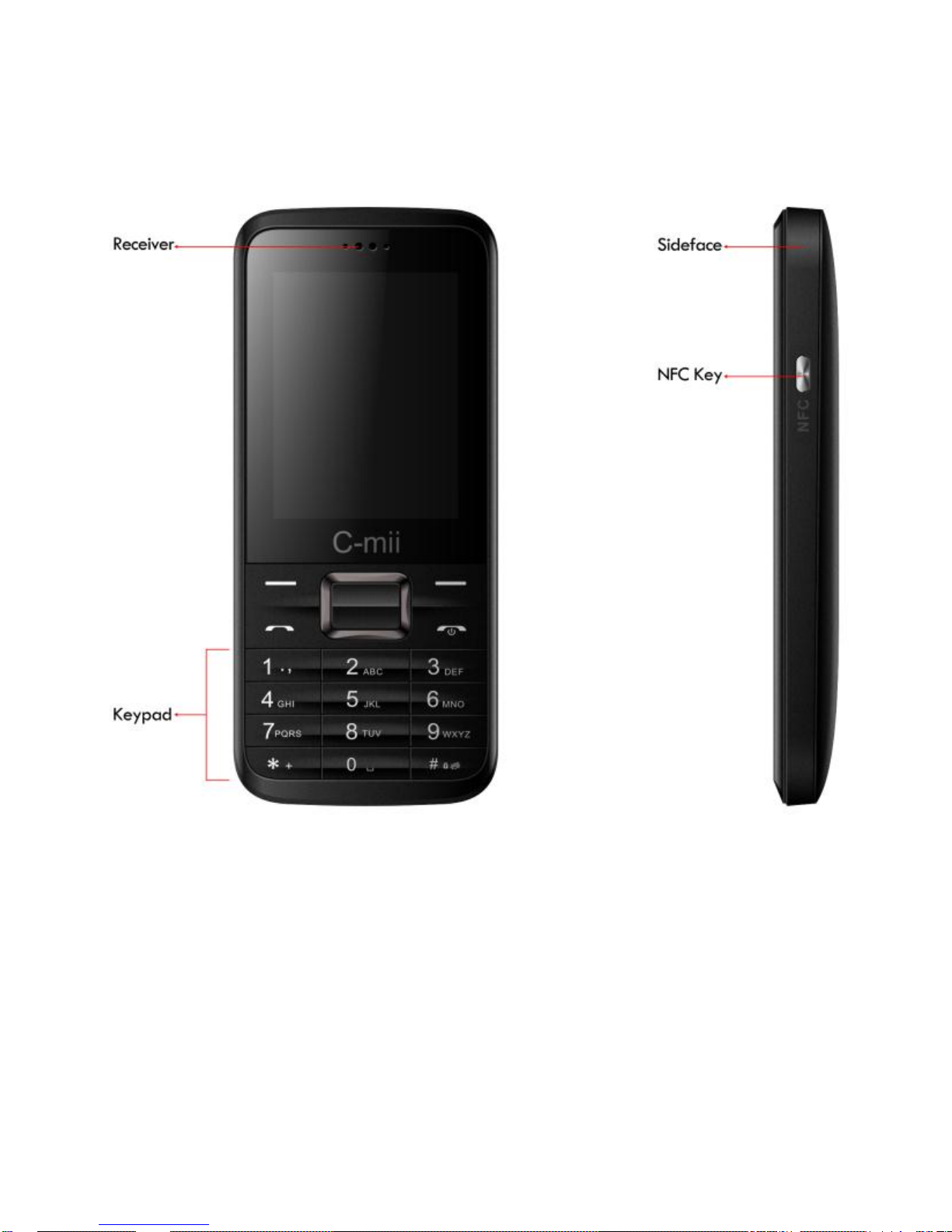
7
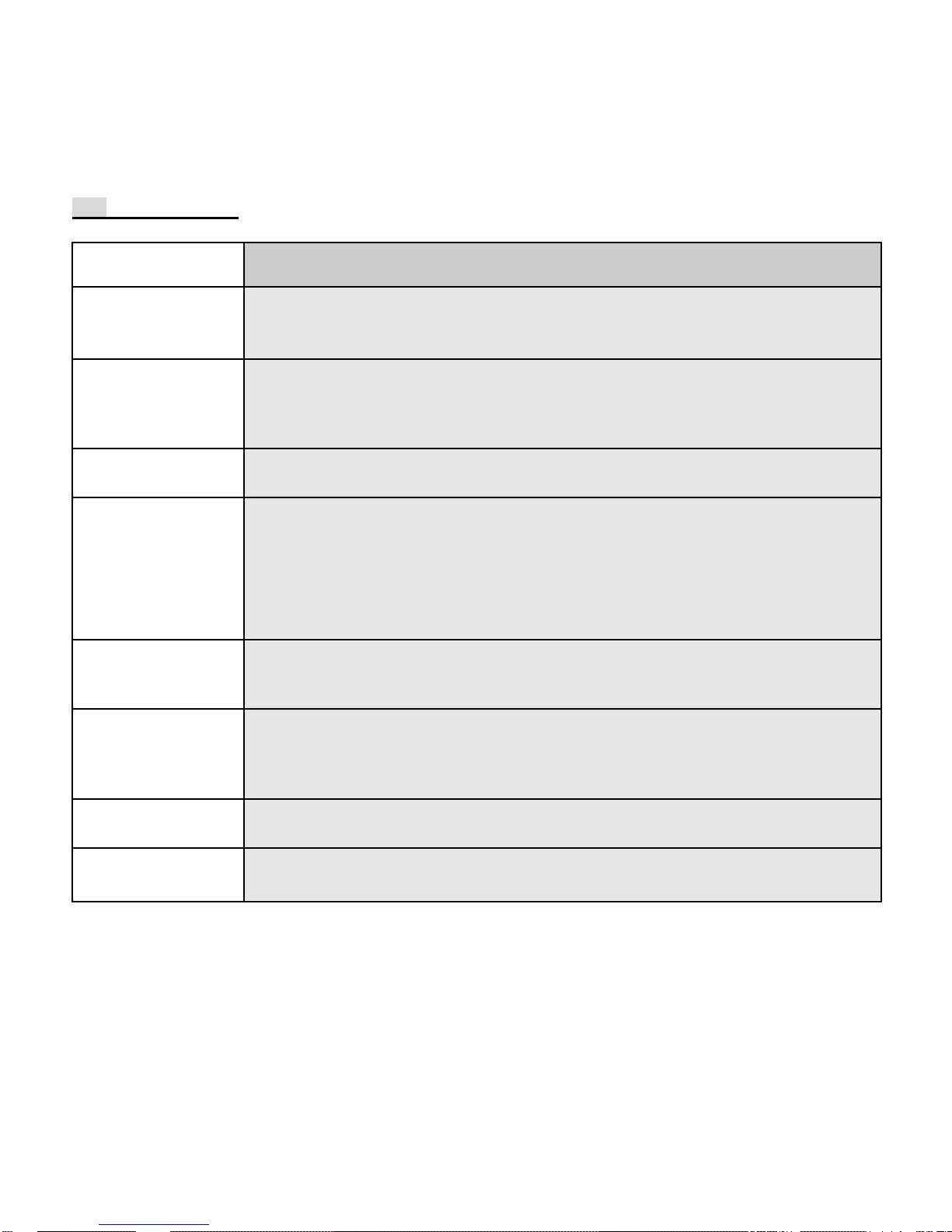
8
Chapter 4 Functions
4.1 Key description
Key
Description
Send Key
Dial or answer a call. Press this key in standby state to enter the list of dialed
calls.
Call End key
Terminate a call.
Hold this key to power on or power off the mobile phone.
When you have entered a menu, press this key to return to standby state.
Left soft key
This key usually corresponds to the function shown by icon on the lower left
corner of screen display.
Right soft key
This key usually corresponds to the function shown by icon on the lower right
corner of screen display.
Press this key in menu to return to previous page.
In edit state, press this key to delete the character before the cursor and hold
this key to delete all characters in edit area.
Number keys
Enter number, letter and some special characters.
They can be used as short-cut for selecting and entering the main menu
window.
# key
Hold this key in standby state to turn on/off Silent mode.
Press this key in edit state to change text input method.
* key
Press this key in standby state to input “+” (international access code).
Press this key in edit state to enter symbol selection mode.
NFC shortcut key
Press this key to enter NFC platform
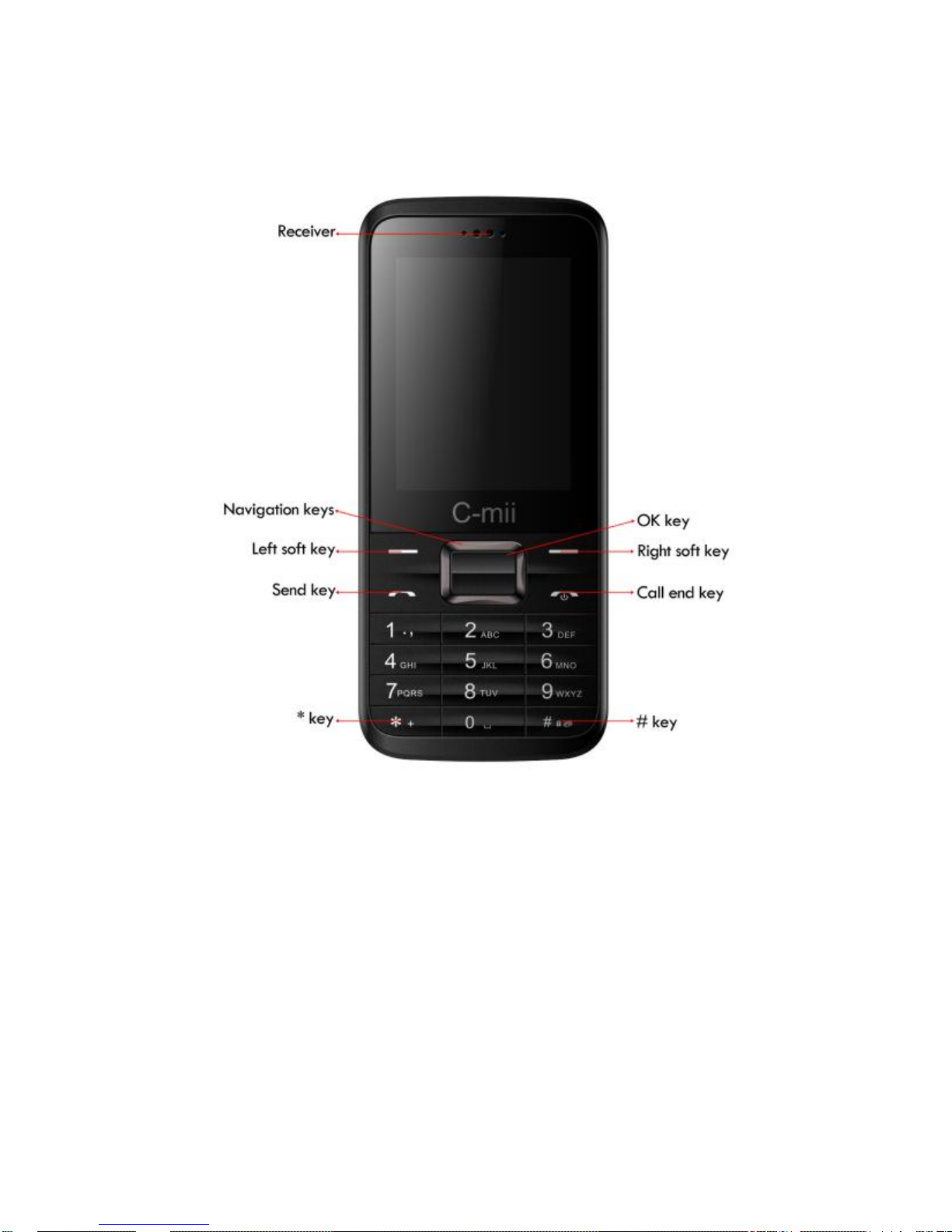
9
The five-way navigation key is used to quickly use 5 pre-set features as quick
shortcuts and select menu items in menu operation. Use navigation key properly
as follows:
1. Press [left navigation key] to enter New message state.
2. Press [right navigation key] to enter Profiles in standby state.
3. Press [up navigation key] to enter Phonebook
4. Press [down navigation key] to enter Shortcuts list in standby state.
