TouchTunes DA950-U User Manual
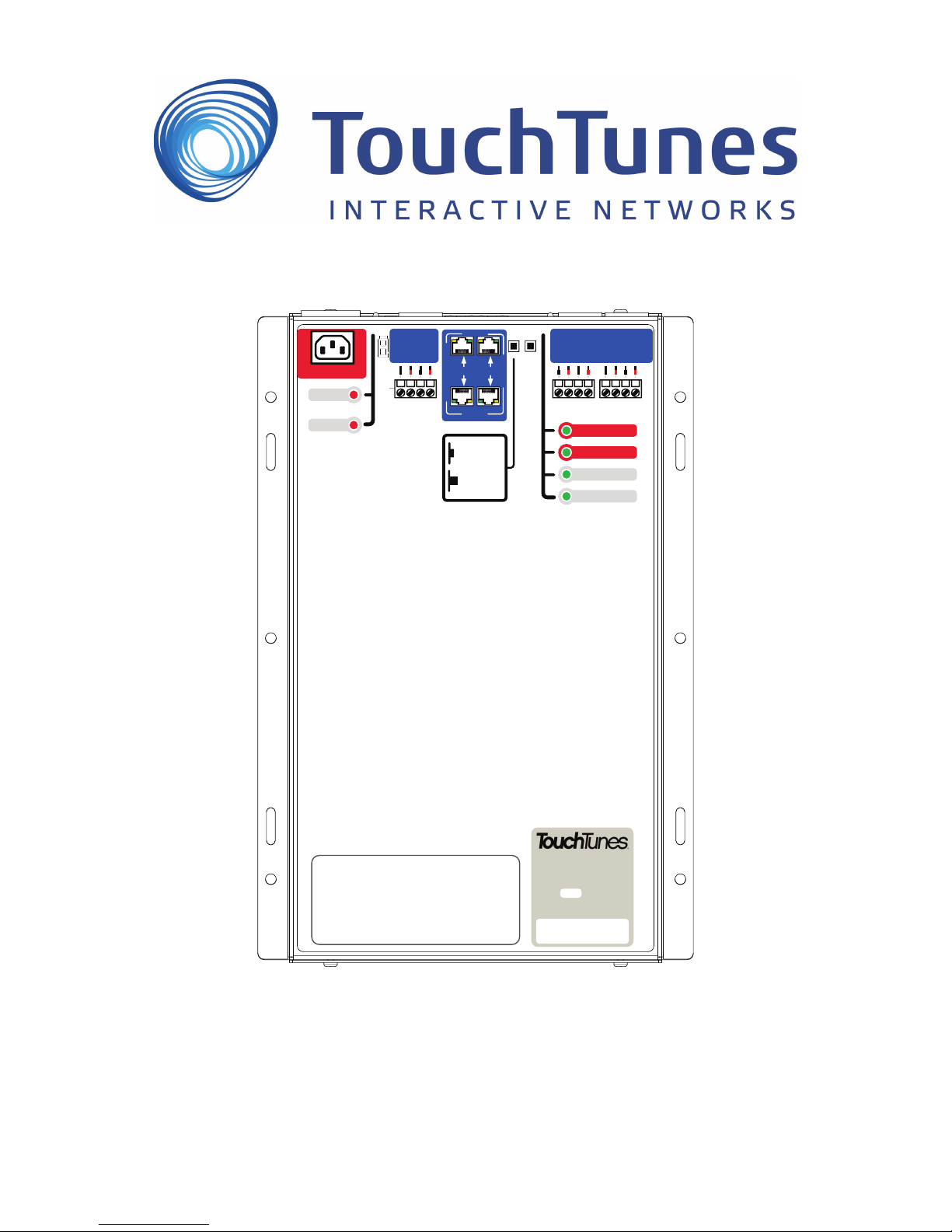
~ AC IN
OVER #2
OVER #1
SPEAKERS
+
-
3-CH MODE SUBWOOFER
ZONE 1
+
-
L
+
R
ZONE 1 / 3-CH
THROUGH
3-CH MODE
4-CH MODE
IN
INPUT
THROUGH
IN
ZONE 2
ZONE 2 / 3CH SAT
BASS BOOST
-
L
SPEAKERS
+
+
R
POWER AM P #2
POWER AM P #1
3-CH MODE
BASS BOST
+
-
+
R
L
DA950-U Amplifier
REFER TO YOUR INSTRUCTION MANUAL FOR
PROPER INSTALLATION, OPERATING
PROCEDURES AND DETAILED INFORMATION
ABOUT CONNECTIVITY AND FEATURES.
INCORRECT WIRING MAY RESULT IN DAMAGE
AND / OR POOR PERFORMANCE.
DA950-U Amplifier
AMPLIFIER
P/N: 700720-001
REV:
SERIAL NUMBER
900697-001 R0J
User Guide

Disclaimer
Document Part Number: 900701-001 Rev. 02 (February 2013)
TouchTunes and the TouchTunes logo are trademarks of TouchTunes Interactive Networks.
All other brand and product names are trademarks or registered trademarks of their respective corporations.
The mention of any product does not constitute an endorsement by TouchTunes Interactive Networks.
This manual is furnished under a lease agreement and may only be copied or used within accordance with the
terms of such lease agreement. The content of this manual is furnished for informational use only, is subject to
change without notice, and should not be construed as a commitment by TouchTunes Interactive Networks.
TouchTunes Interactive Networks assumes no responsibility or liability for any errors or inaccuracies that may
appear in this document.
Except as permitted by such lease agreement, no part of this publication may be reproduced, stored in any
retrieval system, or transmitted, in any form or by any means, electronic, mechanical, recording, or otherwise,
without prior written consent of TouchTunes Interactive Networks.
Changes are periodically made to the information herein; these changes will be incorporated into new editions
of this publication. TouchTunes may make improvements and/or changes in the products and/or software
programs described in this publication at any time.
If you have comments on this manual or the products it describes, address them to:
TouchTunes Interactive Networks
Attention: Publications
400 Sainte-Croix Avenue, Suite 200 E
Montreal, Quebec, Canada H4N 3L4
Telephone: 1-847-419-3300
Fax: (847) 419-3304
TouchTunes may use or distribute whatever information you supply in any way it believes appropriate without
incurring any obligations to you.
Copyright © 2013 TouchTunes Interactive Networks. All rights reserved, including those to reproduce this
publication or parts thereof in any form without permission in writing from TouchTunes Interactive Networks.
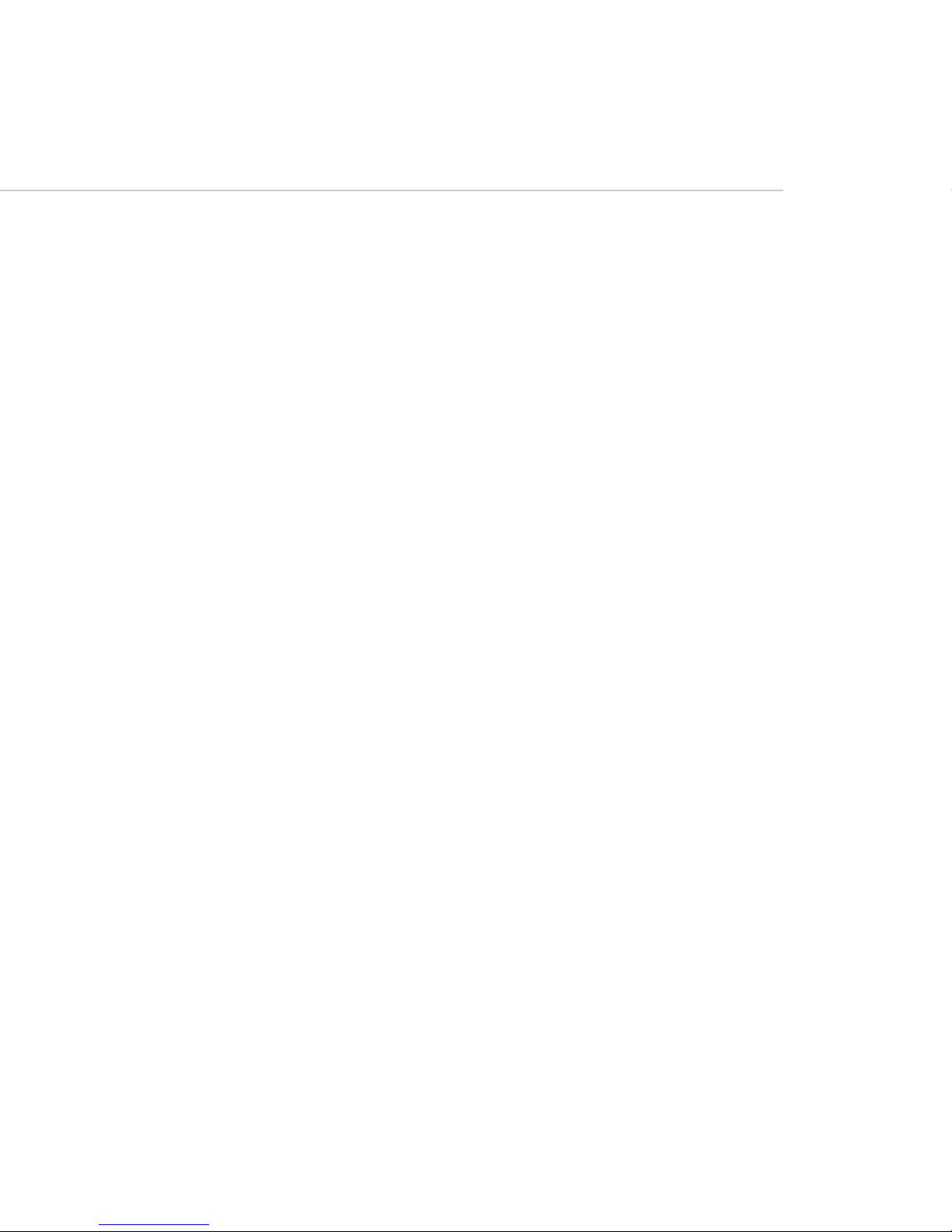
Table of Contents
toc
1 Introduction 1
About This Guide . . . . . . . . . . . . . . . . . . . . . . . . . . . . . . . . . . . . . . . . . . . . . . . . . . . . . . . . . . . . . . . . . . . 1
Package Contents . . . . . . . . . . . . . . . . . . . . . . . . . . . . . . . . . . . . . . . . . . . . . . . . . . . . . . . . . . . . . . . . . . 2
Specifications . . . . . . . . . . . . . . . . . . . . . . . . . . . . . . . . . . . . . . . . . . . . . . . . . . . . . . . . . . . . . . . . . . . . . . 2
Important Safety Instructions . . . . . . . . . . . . . . . . . . . . . . . . . . . . . . . . . . . . . . . . . . . . . . . . . . . . . . . . . . 2
Contacting TouchTunes . . . . . . . . . . . . . . . . . . . . . . . . . . . . . . . . . . . . . . . . . . . . . . . . . . . . . . . . . . . . . . 5
2 Hardware Overview and Installation 7
Overview . . . . . . . . . . . . . . . . . . . . . . . . . . . . . . . . . . . . . . . . . . . . . . . . . . . . . . . . . . . . . . . . . . . . . . . . . 7
Features . . . . . . . . . . . . . . . . . . . . . . . . . . . . . . . . . . . . . . . . . . . . . . . . . . . . . . . . . . . . . . . . . . . . . . . . . . 8
Connectors and Controls . . . . . . . . . . . . . . . . . . . . . . . . . . . . . . . . . . . . . . . . . . . . . . . . . . . . . . . . . . . . . 9
Speaker Wiring Guide . . . . . . . . . . . . . . . . . . . . . . . . . . . . . . . . . . . . . . . . . . . . . . . . . . . . . . . . . . . . . . 11
Software Audio Settings. . . . . . . . . . . . . . . . . . . . . . . . . . . . . . . . . . . . . . . . . . . . . . . . . . . . . . . . . . . . . 13
3 Configurations 15
General Considerations . . . . . . . . . . . . . . . . . . . . . . . . . . . . . . . . . . . . . . . . . . . . . . . . . . . . . . . . . . . . . 15
Allegro MX-1 / MX-1v . . . . . . . . . . . . . . . . . . . . . . . . . . . . . . . . . . . . . . . . . . . . . . . . . . . . . . . . . . . . . . . 16
Ovation & Ovation II . . . . . . . . . . . . . . . . . . . . . . . . . . . . . . . . . . . . . . . . . . . . . . . . . . . . . . . . . . . . . . . . 18
Virtuo Floor Stand . . . . . . . . . . . . . . . . . . . . . . . . . . . . . . . . . . . . . . . . . . . . . . . . . . . . . . . . . . . . . . . . . 19
PerforMax Quad. . . . . . . . . . . . . . . . . . . . . . . . . . . . . . . . . . . . . . . . . . . . . . . . . . . . . . . . . . . . . . . . . . . 20
PowerPack 725 . . . . . . . . . . . . . . . . . . . . . . . . . . . . . . . . . . . . . . . . . . . . . . . . . . . . . . . . . . . . . . . . . . . 21
iii

iv
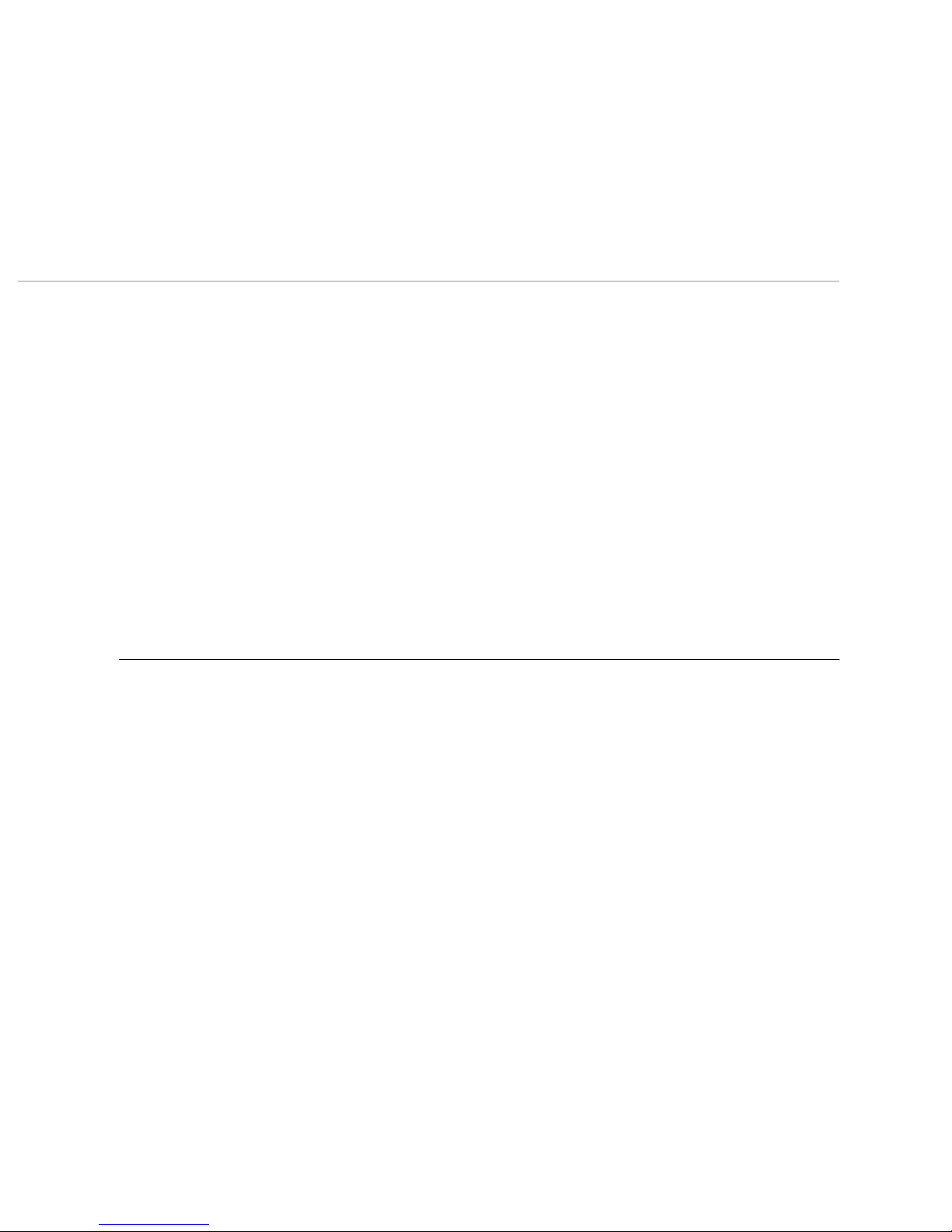
Introduction
1
This section introduces the TouchTunes DA950-U digital audio amplifier, provides important
safety information, and describes how to get customer support.
Topics
About This Guide
Package Contents
Specifications
Important Safety Instructions
Contacting TouchTunes
About This Guide
This guide is intended for Operators of TouchTunes digital jukeboxes and TouchTunes
technical support and field service personnel. It explains how to install and use the
TouchTunes DA950-U digital audio amplifier.
This amplifier features:
• The DA950-U is a drop-in replacement for all existing configurations of the DA415
amplifier.
• The DA950-U amplifier can be used as a 3-channel amplifier (to power a subwoofer and
stereo satellites) or a 4-channel amplifier (to power two separate stereo zones.)
• Low power consumption
• High-fidelity signal processing similar to AB type amplifiers
• Small footprint
• Overload protection
• Overheating protection
1
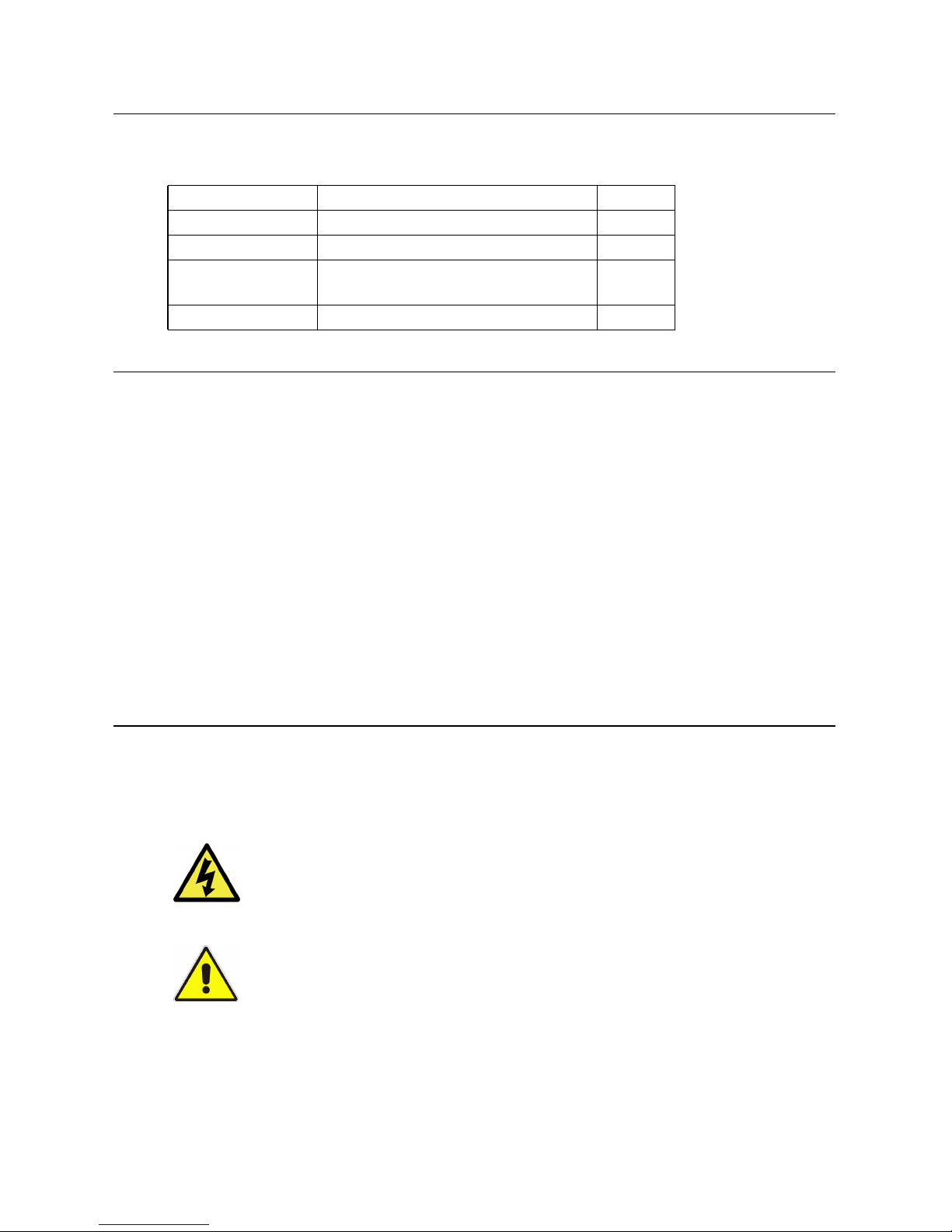
Introduction
Package Contents
The DA950-U package (TouchTunes P/N 600170-001) contains the following components:
Part No. Description Quantity
700720-001 DA950-U amplifier 1
300615-035 AC power cable 1
100000-001 Euroblock connectors (pre-installed
900701-001 This document 1
Specifications
• Left channel / Right channel: 125W (RMS), 4 ohms per channel.
• Bridged bass channel: 475W (RMS), total load 4 ohms (3-channel mode).
• Total harmonic distortion: 0.002%.
• Frequency response (all channels): 20Hz- 20KHz, ± 0.15 dB.
3
in their sockets on the DA950-U)
• Signal to noise ratio: 96 dB.
• Dynamic Range: 117 dB.
• Input ± 7V RMS balanced.
• Power: 100 to 120 V AC.
• Dimensions: Width=8 3/4” (222mm), Height=2 9/16” (65mm), Depth=13” (331mm).
• Weight: 6.2 lbs (2.8 kg).
Important Safety Instructions
Please read the following important safety instructions before proceeding with product
installation.
The Lightning Flash with arrow head symbol within an equilateral triangle is
intended to alert the user to the presence of un-insulated "dangerous voltage"
within the product enclosure that may be of sufficient magnitude to constitute
a risk of shock to persons".
The exclamation point within an equilateral triangle is intended to alert the user
to the presence of important operating and maintenance (servicing)
instructions in the literature accompanying the product".
2

Important Safety Instructions
WARNING: Do not defeat the safety purpose of the polarized or groundingtype plug. A polarized plug has two blades with one wider than the other. A
grounding type plug has two blades and a third grounding prong. The wide
blade or the third prong are provided for your safety. If the provided plug does
not fit into your outlet, consult an electrician for replacement of the obsolete
outlet.
WARNING: TO REDUCE THE RISK OF FIRE OR ELECTRIC SHOCK, DO
NOT EXPOSE THIS APPARATUS TO RAIN OR MOISTURE AND OBJECTS
FILLED WITH LIQUIDS, SUCH AS VASES, SHOULD NOT BE PLACED ON
THIS APPARATUS
DO NOT USE THIS APPARATUS NEAR WATER.
WARNING: TO REDUCE THE RISK OF FIRE OR ELECTRIC SHOCK, THIS
APPARATUS SHALL BE CONNECTED TO A MAINS SOCKET OUTLET
WITH A PROTECTIVE EARTHING CONNECTION.
WARNING: This symbol alerts you to the presence of “dangerous voltage”
within the product enclosure that may be of sufficient magnitude to constitute
a risk of electrical shock. Do not remove the cover or back. There are no userserviceable parts inside. Servicing must be performed by qualified personnel
only.
WARNING: The speaker output of this unit can exceed 10 Watts and could be
a shock injury. Connection to speakers should be performed by a skilled
person in compliance with local building codes. Class 2 wiring is required for
speaker cables. Use of external speakers outside the ratings stated at the
speaker jack may result in a shock injury or damage to the unit, or equivalent.
CAUTION: Do not use the DA950-U immediately after transferring the unit
from a cold place to a warm place as condensation may have occurred on
internal components. Wait for the unit to reach room temperature before using
it.
IMPORTANT: See product enclosure for safety related markings.
TO COMPLETELY DISCONNECT THIS APPARATUS FROM THE AC
MAINS, DISCONNECT THE POWER SUPPLY CORD PLUG FROM THE AC
RECEPTACLE
THE MAINS PLUG OF THE POWER SUPPLY CORD OR APPLIANCE
COUPLER SHALL REMAIN READILY ACCESSIBLE
No serviceable parts inside, please contact TouchTunes Customer Support for
service.
3
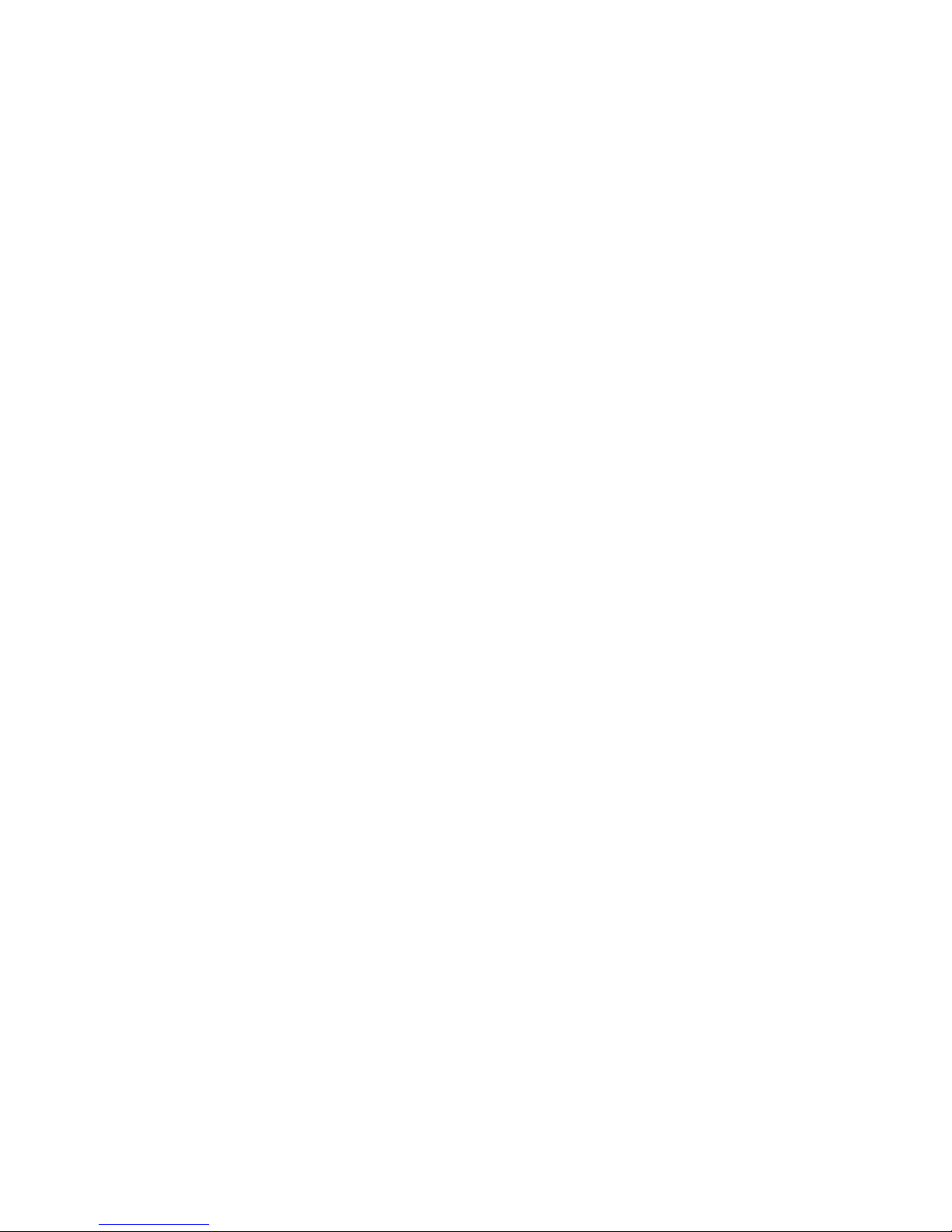
Introduction
• Read these instructions.
• Keep these instructions.
• Heed all warnings.
• Follow all instructions.
Clean only with dry cloth.
Do not block any ventilation openings. Install in accordance with the
manufacturer’s instructions.
Do not install near any heat sources such as radiators, heat registers, stoves,
or other apparatus (including amplifiers) that produce heat.
Protect the power cord from being walked on or pinched particularly at plugs,
convenience receptacles, and the point where they exit from the apparatus.
Only use attachments/accessories specified by the manufacturer.
Unplug this apparatus during lightning storms or when unused for long periods
of time.
Refer all servicing to qualified service personnel. Servicing is required when
the apparatus has been damaged in any way, such as power-supply cord or
plug is damaged, liquid has been spilled or objects have fallen into the
apparatus, the apparatus has been exposed to rain or moisture, does not
operate normally, or has been dropped.
4

Contacting TouchTunes
Contacting TouchTunes
If you need help with or have questions about this document, contact TouchTunes by:
• Using the email links on the Contacts page on the TouchTunes Dashboard at
https://operator.touchtunes.com.
• Calling TouchTunes 24/7 Service Hotline at 847-419-3300.
To help us assist you more effectively with problem reports, the following information may be required
when contacting TouchTunes Support:
• Jukebox ID and model (e.g., Virtuo, Allegro MX-1, Allegro, Ovation, Maestro
• The serial number of any component you believe to be defective.
• The date/time of the problem.
• Actions performed immediately before the problem occurred.
• Any additional comments.
If you require assistance with this or any other TouchTunes product, please call or email technical support.
We value your comments.
II
).
5

Introduction
6
