TouchShield R500 User Manual

ROCK
User Manual
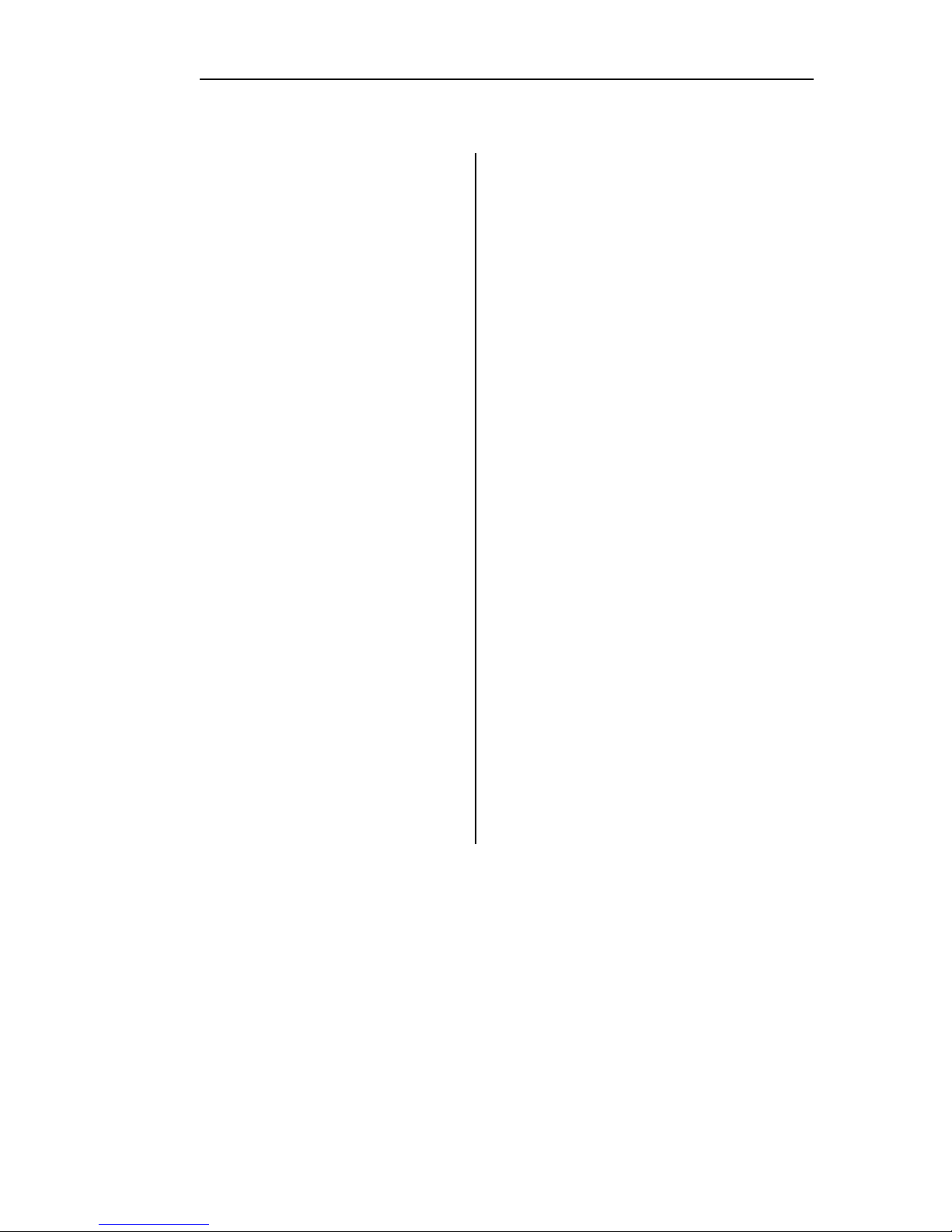
2
目录
LEGAL NOTICE ..................................... 3
SAFETY PRECAUTIONS ..................... 4
PHONE AT A GLANCE ......................... 5
Installing the SIM Card
.................. 5
INSTALLING THE MICROSD CARD............. 6
INSTALLING THE BATTERY ........................ 6
POWERING ON OR OFF THE PHONE.......... 7
HOME SCREEN ......................................... 7
USING THE TOUCH SCREEN ...................... 7
LOCK THE SCREEN AND BUTTON ............... 8
SCREEN ICONS ........................................ 8
WIDGETS ................................................ 9
MOVING OR REMOVING A SCREEN ITEM ... 9
MAKE AND RECEIVE A CALL ............ 9
MAKE A CALL ........................................... 9
ANSWERING OR REJECTING AN INCOMING
CALL ..................................................... 10
DURING A PHONE CALL .......................... 10
CONTACTS ........................................... 10
Search
............................................ 10
New contact
................................... 10
Delete contact
................................ 1 1
Group Manage
................................ 11
More
................................................. 11
INPUT METHOD ................................. 11
Using the English Mode
................ 1 1
Using the Number Mode
............... 11
MESSAGES ........................................... 11
SMS
.................................................. 11
MMS
................................................. 11
Email
............................................... 12
BROWSER ............................................ 12
Open the Browser
......................... 12
Open a web page
.......................... 12
Add a bookmark
............................ 12
BLUE TOOTH ........................................ 12
Turn on Bluetooth
......................... 12
Connect with other Bluetooth device
13
Send Files via Bluetooth
............... 13
NFC ......................................................... 13
MULTIMEDIA ...................................... 13
Camera
............................................ 13
Music Player
................................... 14
Sound Recorder
............................. 14
Video Player
................................... 14
FM RADIO ............................................. 14
FILE MANAGER ................................... 14
SETTINGS ............................................. 14
WIRELESS AND NETWORK ....................... 14
CALL SETTINGS ...................................... 14
SOUND .................................................. 14
DISPLAY ................................................ 14
MULTI SIM SETTINGS ............................ 14
LOCATION & SECURITY SETTINGS ............ 14
DATE AND TIME ..................................... 15
LANGUAGE & KEYBOARD ......................... 15
STORAGE ............................................... 15
ABOUT PHONE ........................................ 15
EXTRA .................................................... 15
CALCULATOR .......................................... 15
CALENDAR ............................................. 15
CLOCK ................................................... 15

3
Legal Notice
Copyright © ToughShield Devices Limited All rights reserved.
No part of this document may be reproduced or transmitted in any form or by any means without
prior written consent of ToughShield Devices Limited.
The product described in this manual may include copyrighted software of ToughShield Devices
Limited and possible licensors. Customers shall not in any manner reproduce, distribute, modify,
decompile, disassemble, decrypt, extract, reverse engineer, lease, assign, or sublicense the said
software, unless such restrictions are prohibited by applicable laws or such actions are approved by
respective copyright holders.
Trademarks and Permissions
Toughshield are trademarks or registered trademarks of ToughShield Devices Limited
Android is a trademark of Google Inc.
Other trademarks, product, service and company names mentioned are the property of their
respective owners.
Notice
Some features of the product and its accessories described herein rely on the software installed,
capacities and settings of local network, and therefore may not be activated or may be limited by
local network operators or network service providers. Thus the descriptions herein may not match
exactly the product or its accessories you purchase.
ToughShield Devices Limited reserves the right to change or modify any information or
specifications contained in this manual without prior notice and without any liability.

4
Safety Precautions
Please read these simple guidelines. Not following them may be dangerous or illegal.
Do not switch the phone on where Mobile Phone use is prohibited or when it
may cause interference or danger.
Do not place your phone and its accessories in containers with strong
electromagnetic field.
Obey all traffic laws. Always keep your hands free, to operate the vehicle while
driving. Your first consideration while driving should be road safety.
Hospitals or health care facilities may be using equipment that could be
sensitive to external radio frequency energy. Follow all regulations and rules
enforced.
Do not use the phone at a refueling station. Do not use near fuel or chemicals.
Follow all instructions. Wireless devices can cause interference in aircraft.
Keep the phone and all its parts, including accessories, out of the reach of
children. Do not use the phone while connected to the charger or with wet hand
or bare feet.
Use only approved batteries and chargers. Disconnect the charger from the
power source when it is not in use. Do not leave the battery connected to a
charger for more than a week, since overcharging may shorten its life. Please
remove the battery only after the phone is switched off normally, otherwise it
could cause unpredictable damage for the phone.
Only qualified personnel should service the phone. Faulty service may be
dangerous and may invalidate any warranty applicable to the device.
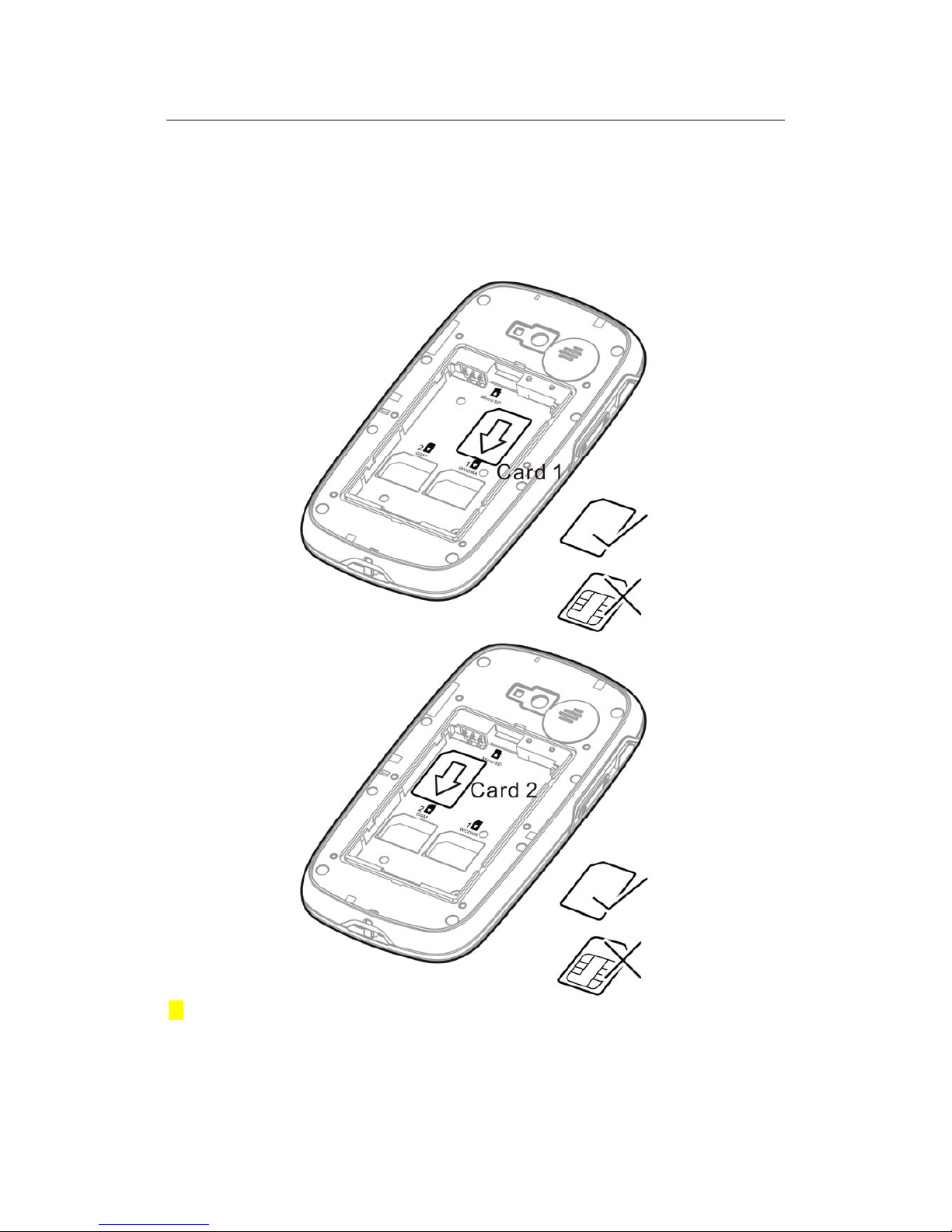
5
Phone at a Glance
Introduction of phone and soft key
Installing the SIM Card
! Card slot 1 supports WCDMA and GSM networks while card slot 2 supports only GSM networks.
If you want to use a SIM card supporting WCDMA networks on your phone, insert the card in card
slot 1 for better network services.
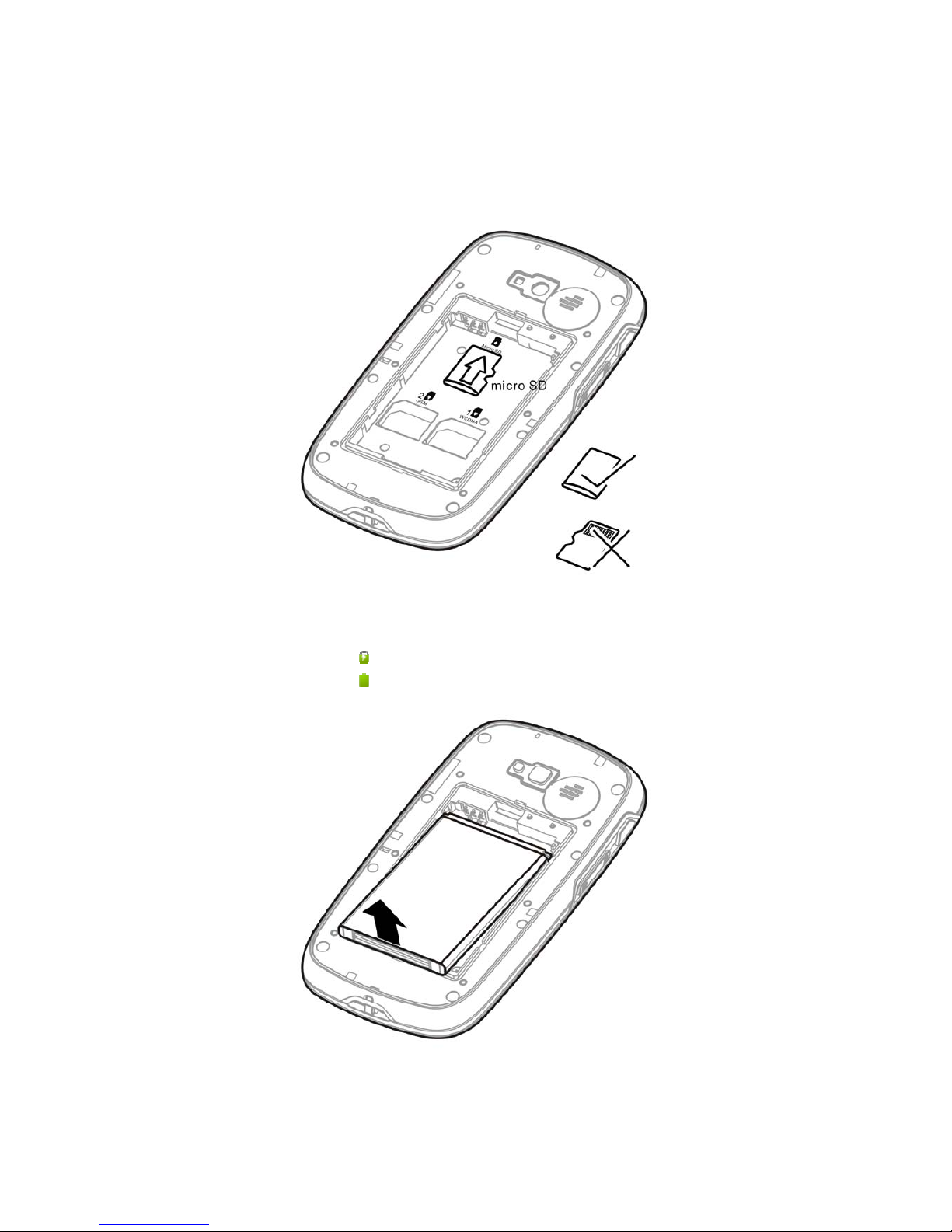
6
Installing the MicroSD Card
To use camera applications and expand phone memory, insert microSD card.
Installing the Battery
Use cable to connect with USB line
The state bar of battery is
, means charging is in process
The state bar of battery is
, means charging is completed.
