Total Wireless Technologies BlueJay series, BlueJay BJH-620, BlueJay BJH-601 User Manual
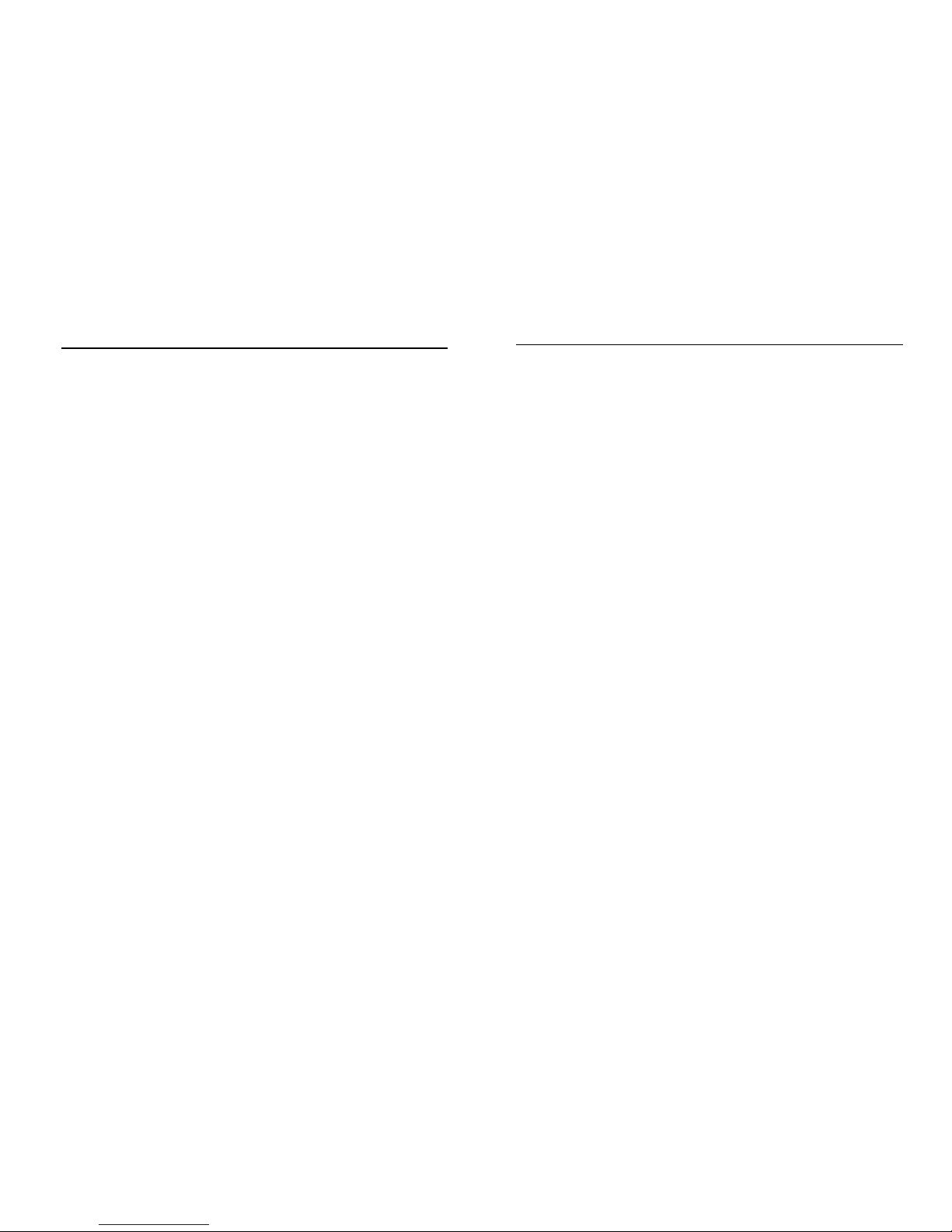
Content
1. Introduction ..............................................................................................1
♦ Bluetooth Wireless Technology..............................................................1
♦ The Card in the Sales Kit.......................................................................1
2. Getting Started .........................................................................................2
♦ The BlueJay™ Headset Overview..........................................................2
♦ Wearing the BlueJay™ Headset.............................................................2
♦ Changing Front Panel............................................................................2
♦ Charging the Headset............................................................................3
♦ Turning the Headset On and Off.............................................................3
♦ Set up for first time use with the Phone...................................................3
♦ Connecting the Headset and Phone........................................................4
♦ Disconnecting the headset and Phone....................................................4
♦ Using Headset with Several Phones (only BJH-601)................................4
3. Using the Headset.....................................................................................4
♦ Making Call ..........................................................................................4
♦ Answering Call......................................................................................4
♦ Rejecting Call .......................................................................................4
♦ Ending Call...........................................................................................4
♦ Transferring Call...................................................................................4
♦ Holding Call..........................................................................................4
♦ Call Waiting..........................................................................................4
♦ Call Swapping (only BJH-601)................................................................4
♦ Call Conference (only BJH-601).............................................................4
♦ Adjusting Headset Volume.....................................................................4
♦ Mute....................................................................................................4
♦
Resetting the Headset...........................................................................4
♦ Out of Range........................................................................................4
4. Safety Information.....................................................................................5
5. Care and Maintenance..............................................................................5
6. Troubleshooting........................................................................................5
7. Product Specifications...............................................................................6
1. Introduction
The BlueJay
TM
Bluetooth Headset offers users a unique, wireless experience using Bluetooth
wireless technology. It is a model of efficiency, offering hands-free, wireless connections betwee n
most Bluetooth enabled phones. The headset’s compact over-the-ear style a dds conv eni ence and
comfort.
The headset is Bluetooth v1.2 compliance. It is backward compatible with audio devices with v1.1 or
earlier. Its operation range is up to 10m (open space); operating power mode is Clas s 2 (0-4dBm). It
should have more than 5-hour talk-time and more than 240-hour of standby-time. This user’s guide
provides mor e detail.
♦ Bluetooth Wireless Technology
Bluetooth is a specification for short-range radio links between mobile computers, mobile phones,
digital cameras, and other portable devices. The radio operates on the globally available 2. 45 GHz
ISM 'free band', allowing users to use "Bluetooth"-enabled equipment worldwide. The Bluetooth
devices communicate within a maximum of 10 meters; and do not need to be light of sight.
The Bluetooth trademarks are owned by Bluetooth SIG, Inc. © Bluetooth SIG, Inc. 2004.
♦ The Card in the Sales Kit
¾ The adaptor use with this device; it may differ from each countries
Warning! Use only adaptor approved for use with this particular device. The use of any
other types will invalidate any approval or warranty and may be dangerous.
¾ Dealer’s warranty card

2. Getting Started
♦ The BlueJay™ Headset Overview
1. Ear-hook
2. On/Off/MFB(Multifunction Button)
3. Indicator light – Red and Blue/Green
4. Changeable color panel
5. Headset hous ing
6. Microphone
7. Rubber stub
8. Charging socket
9. Volume up (Vol+)
10. Earphone
11. Volume down (Vol-)
12. Ear-hook pivot
♦ Wearing the BlueJay™ Headset
The compact over-the-ear Headset is designed to fit
the ear comfortably. The ear hook is pivoted that
allows left/right movement and outward adjustment
for proper fitting.
For added comfort, rubber stud is provided that fit at
the end of speaker. It comes with different sizes for
better cushion effect. One may do without the ear
hook if the headset secure well into the ear.
After optimal adjustment, slide the ear hook gently
over the ear. Then insert the rubber stud into the ear
with the microphone towards the mouth as shown
below.
♦ Changing Front Panel
The headset comes with stylish changeable color panel. Lift the panel edge gently upwards; and
slide backwards along the guide hole as shown below. Reverse the action when replacing the panel.
Lift the panel
edge with finger
nail ti
p
Upwards and slide
backwards along
the guide hole
Guide hole
Slide ear hook
over the ear
Left and Right movement
Outward
adjustment
Ear-hook
pivot
Rubber
stud
1
2
3
4
5
6
7
10
11
9
12
8
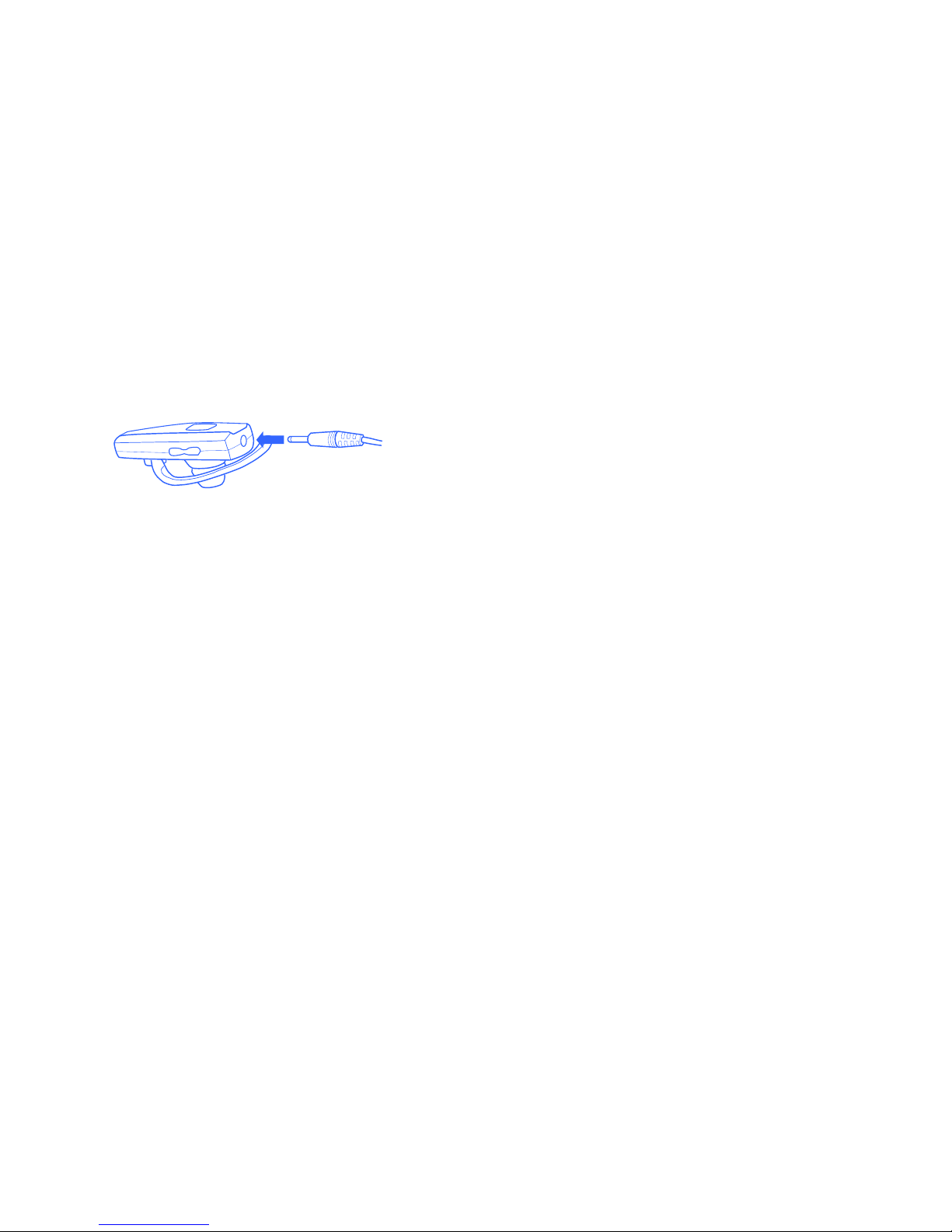
♦ Charging the Headset
The BlueJay™ headset has a built-in rechargeable Li-P olymer b att ery. It is recommendable to
charge the battery fully prior to first time using the device.
Nominal Charging
a. Connect the adaptor to an AC wall outlet and the DC jack to headset charging socket as
shown in the abov e di a gr am .
b. The Red indicator light is displayed during charging. It takes up to 2.5 hours to charge the
battery fully.
c. The Blue indicator light is displayed when fully charged. Disconnect the charging adaptor
from AC wall outlet and the headset
Important! Charging indication will be delay ed if t he he adset has not been used for a long
duration or the battery is fully drained
Low Battery
Under normal usage condition, the fully charged battery can operate up to 5-hour of talk time and up
to 250-hour of standby time. During on state, when the battery power running low, the headset deeps
once every 1 minute and Red indicator flashes every 4 seconds. Put the headset on charge as
describe above; else the headset will shut down when voltage fall below operati ng voltage.
Changing the battery
The built-in battery is replaceable at the service center. If the operating time is noticeably shorter
than nominal duration stated, it is time to replace the battery. Please contact your local deal er to
provide the service.
Warning! Use only battery approved for use with this particular device. The use of any other types
will invalidate any approval or warranty and may be dangerous.
♦ Turning the Headset On and Off
To turn on: press and hol d the MFB for 2 seconds; the headset emits medley tone and Blue
indicator flashes 3 times. The flashing continues once every 4 seconds after the headset goes to
standby mode.
To turn off: press and hold the MFB for 2 seconds; the headset emits medley tone and Red
indicator flashes 3 times.
♦ Set up for first time use with the Phone
Prior to using the headset for first time use with a Bluetooth-enabled phone; both d evic es have to be
paired. The following information describes a typical pairi ng p r oced ure bet ween a headset and a
Bluetooth-enabled phone. However, the pairing procedure may subject to different makes and
models of the phones.
Pairing the Headset and Bluetooth- enabled Phone
a. Place the headset and phone close to each other; say within 1-meter
b. Make sure that the phone and headset are both ON
c. Prepare the headset in pairing mode: press and hold Vol+ and Vol- until Red and Blue
indicators flash alternately
Important! Headset stays in pairing mode for about 2 minutes; may halt pairing process by
pressing the MBF for 2 seconds. Headset goes to OFF state
d. Prepare the Phone in pairing mode: refer to phone’s user guide for detail and pairing
procedure may subject to different makes and models
Enter the Bluetooth menu on the phone and enables the Bluetooth function. Enter the
submenu to set the phone in search for Bluetooth devices; activates the search.
The phone searches for Bluetooth enabled devices within 10 meters range and lists all on
its display. “BlueJay Headset” should appear; else repeats pairing procedure
e. Select “BlueJay Headset” from the list
f. Enter the passcode “0000” and enter “OK” to pair the headset and phone. When pairing
completes, the headset Blue indicator blinks rapidly, then follows by a long high beep.
If both devices fail to pair or not pair within the time limit, Red indicator blinks; follows by a
long low beep. Returns to pairing procedure
g. Return the phone to main menu. Some phone models show a headset icon on the display.
The Blue indicator flashes every 4 seconds on a paired headset. The headset is on
standby mode, awaiting to make or receive calls
