TOTALINE rg56 User Manual
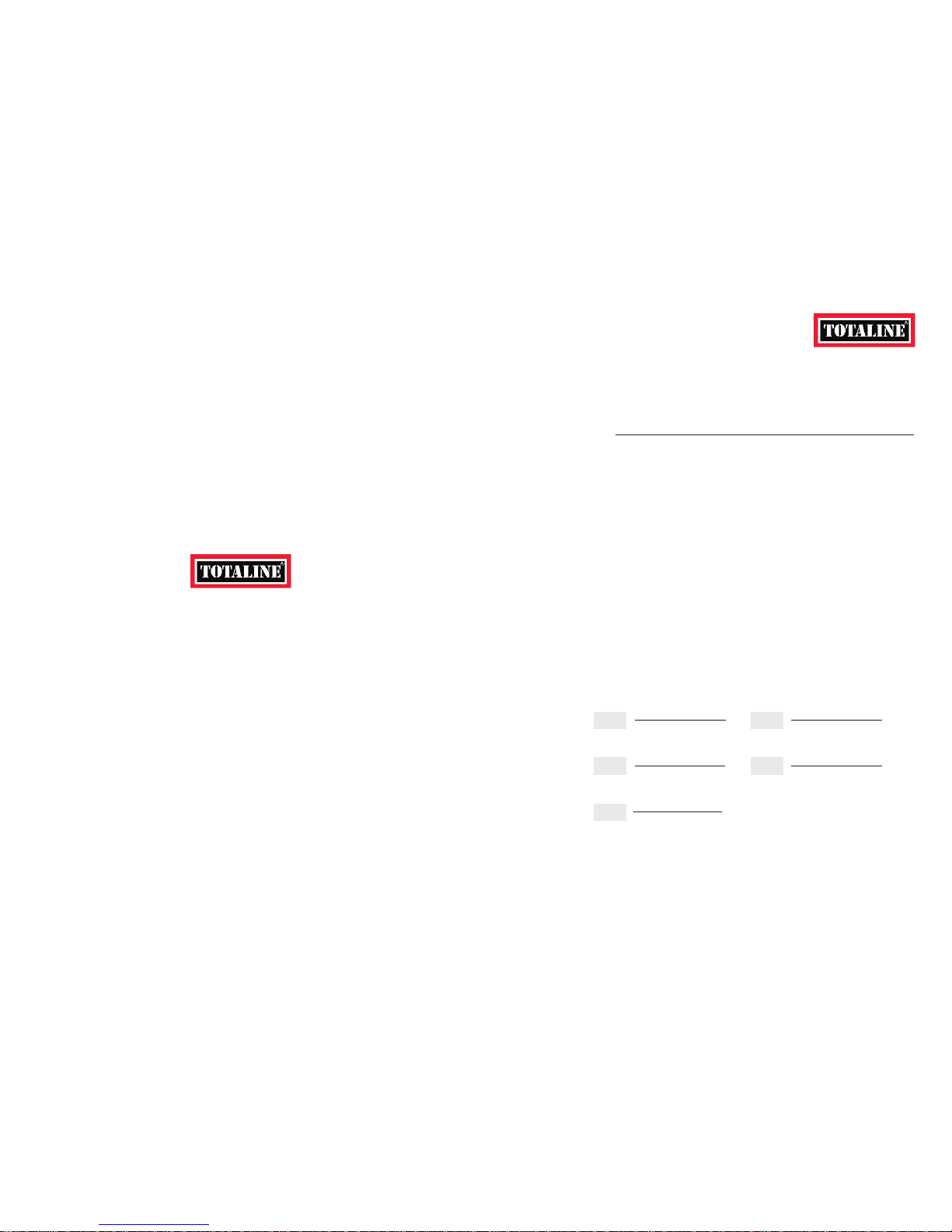
Carrier is committed for continuous improvement of Carrier products according to national and international
standards to ensure the highest quality and reliability standards, and to meet market regulations and requirements.
All specifications subject to change without prior notice according to Carrier policy of continuous development.
Beijer Ref AB
Stortorget 8
Malmö
Sweden
USER MANUAL
A/C REMOTE CONTROLLER
L
G B
ENG ISH
S K
SLO VENČI NA
C Z
ČEŠ TINA
R O
ROM ÂNĂ
MAG YAR
H U
OWNER’S MANUAL
NÁVOD NA POUŽITIE
MANUAL DE UTILIZARE
HASZNÁLATI ÚTMUTATÓ
NÁVOD K OBSLUZE
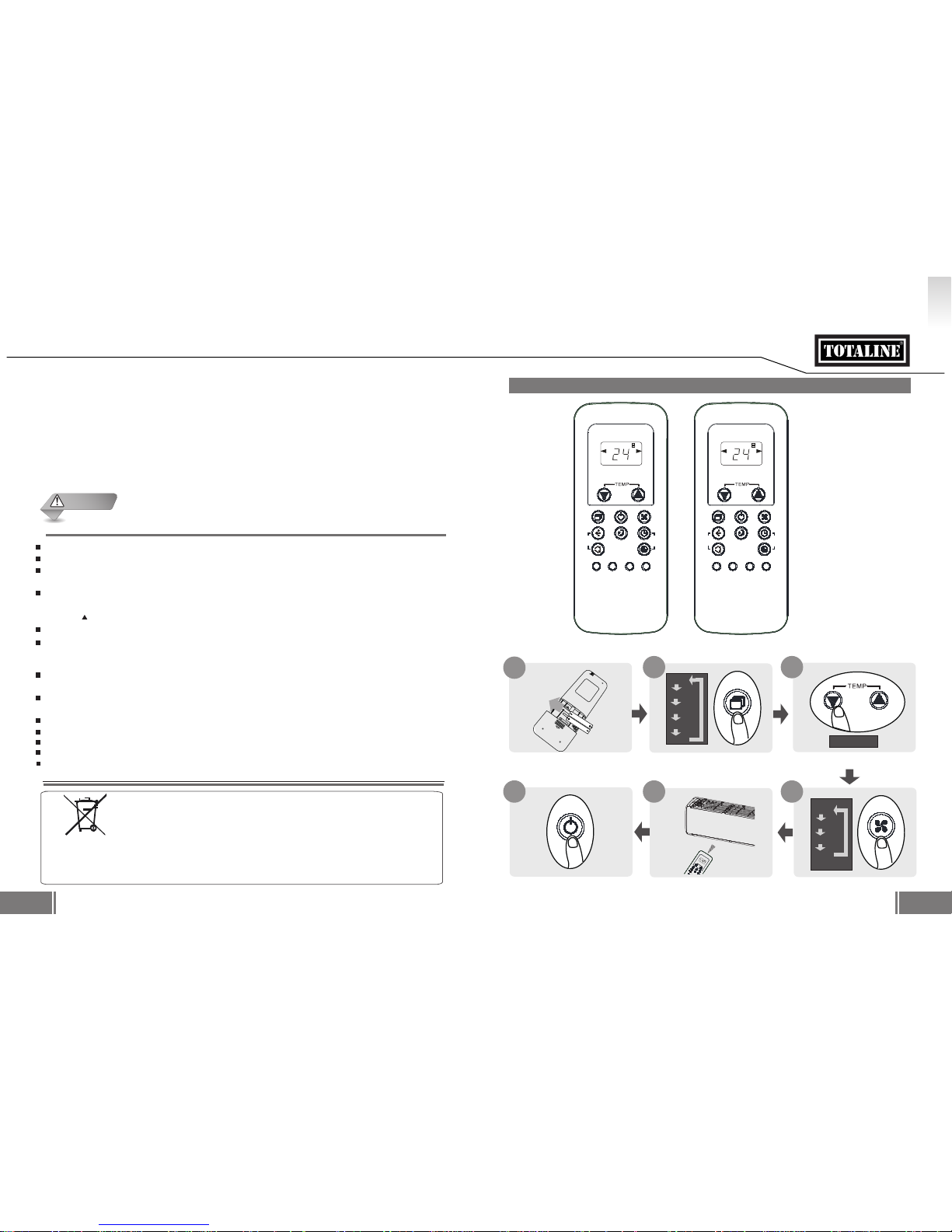
02
01
Co rrec t Dispo sal of Battery
- This marking printed in the batteries attached to your Air Conditioning product is information for end-uses according to the
EU directive 2013/56/EU article 20 annex II.
- Batteries, at their end-of-life, should be disposed of separately from general household waste. Please, dispose of batteries
correctly at your local community waste collection or the recycling center.
CAUTION
CONTENT
1. QUICK START
1. QUICK START ···································································································
2. DISPLAY AND BUTTONS ····················································································
2.1 Display
·········································································································
2.2 Buttons
·········································································································
3. HOW TO USE BASIC FUNCTIONS ·······································································
3.1 Basic Operation
······························································································
3.2 Timer Function
································································································
4. HOW TO USE ADVANCED FUNCTIONS ································································
FIT BATTERIES
POINT REMOTE TOWARD UNIT
PRESS POWER BUTTON
SELECT MODE
SELECT TEMPERATURE
SELECT FAN SPEED
1
6
2
5
3
4
My M
o
de
Swin
g
M
od
e
On
/
Off
Fan
S
l
ee
p
AUTO
COOL
DRY
HEAT
FAN
HIGH
MED
LOW
SET TEMPERATURE
On/Off
Optional Functions:
The function is not available on the
actual remote controller or not workable
for the air conditioner.
Mode
AUTO
COOL
DRY
HEAT
FAN
AUTO
LOW
MED
HIGH
Fan
[17°C ~ 30°C]
My Mode
Follow Me
LED Turbo
Fresh
Swing
Timer
Self Clean
Mode
On/Off
Fan
Sleep
AUTO
COOL
DRY
HEAT
FAN
HIGH
MED
LOW
SET TEMP.
Silence
My Mode
Follow Me
LED Turbo
Fresh
Swing
Timer
Self Clean
Mode
On/Off
Fan
X-ECO
AUTO
COOL
DRY
HEAT
FAN
HIGH
MED
LOW
SET TEMP.
Silence
RG56N Series
RG56V Series
2
3
3
4
5
5
6
7
* * *
*
* * *
*
*
The remote control uses two alkaline batteries (1.5 Volts).
Do not use old batteries or batteries of different types, as this may cause the controller malfunction.
The average battery life during normal use is approximately half a year.
Replace the batteries when there is no receiving beep coming from the indoor unit or transmission
indicator on the remote control fails to light.
If you do not use the remote control for more than two months, please remove the batteries.
Other wise battery leakage may damage the remote control.
The maximum operating distance for the remote control is approximately 8 meters.
Avoid direct sunlight on the receiver of indoor unit, which may interfere with good signal reception
and the air conditioner may not work properly. Draw the curtains to avoid direct sunlight.
Keep the remote control away from water. Do not let the remote control fall down.
Never use objects with sharp point to press the button on the remote control.
Prevent any liquid from falling into the remote control.
If other electric applications react to the remote control, move these applications.
Do not dispose of batteries as unstored municipal waste. Refer to local laws for proper disposal of
batteries.
Avoid obstacles obstructions such as curtains, doors or other materials between the remote control
and the receiver of indoor unit to avoid blocking the signals from the remote control to the indoor unit.
The transmitter of remote control must be directed toward the receiver of indoor unit when pressing
the buttons of the desired functions. An acoustical acknowledgement sound (beep) will indicate that
signal has been received.
INSTRUCTIONS OF USING WIRELESS REMOTE CONTROL
G B
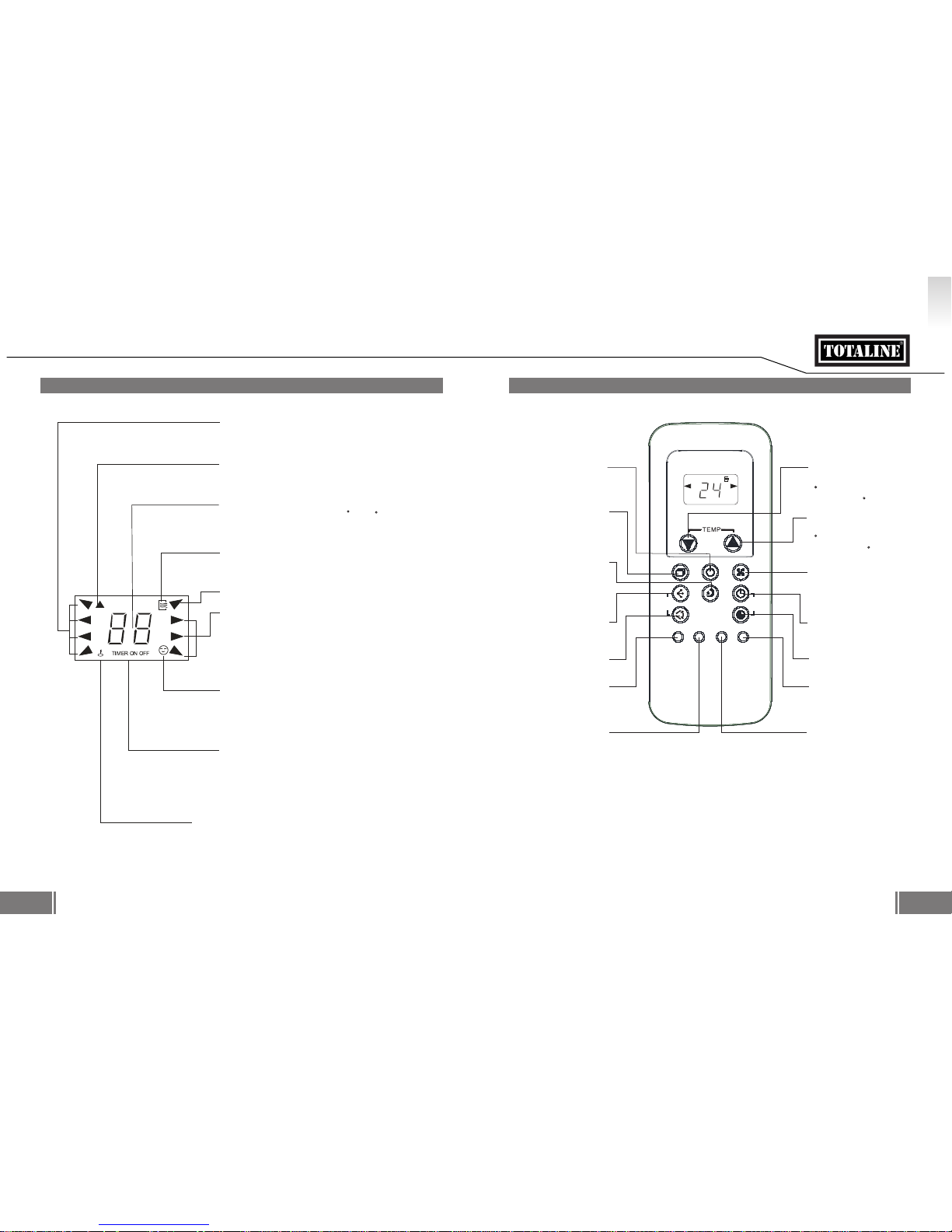
DISPLAY AND BUTTONS
04
03
2.1 DISPLAY 2.2 BUTTONS
Mode display
Displays the selected mode.
AUTO, COOL, DRY, HEAT
Transmission Indicator
This transmission indicator will light when remote
controller transmits signals to the indoor unit.
Temp./Timer display
The temperature setting (from 17 C to 30 C) or timer
setting (0~24h) will be displayed.
If FAN mode is selected, there will be no Temp. display.
ON/OFF display
This indicator will be displayed when the unit is
operating
Mode display (Fan mode)
Fan speed display
Displays the selected fan speed: AUTO, HIGH,
MED and LOW. Nothing displays when the fan
speed is selected in AUTO speed. When AUTO
or DRY Mode is selected, there will be no signal
displayed.
FOLLOW ME display
When pressing FOLLOW ME button in COOL or
HEAT operating mode, the remote sensing function is
activated and this indicator displays.
TIMER display
This display area shows the settings of the TIMER.
That is, if only the Auto-on time function is set, it’s
display TIMER ON. If only the Auto-off time function
is set, it’s display TIMER OFF. If both functions are
set, it’s display TIMER ON OFF.
LOCK display
Lock display is displayed during LOCK mode.
SET TEMP.
My Mode
Follow Me
LED Turbo
Fresh
Swing
Timer
Self Clean
Mode
On/Off
Fan
Sleep
(X-ECO)
AUTO
COOL
DRY
HEAT
FAN
HIGH
MED
LOW
SET TEMP.
Silence
On/Off
Press to start operation.
Press again to stop.
Mode
Press the mode button to switch
the mode in turn.
Sleep(X-ECO)
Press to enter Sleep Mode
(RG56N series) or X-ECO
mode (RG56V series).
Direct
Press to set the louver position.
Swing
Press to swing the louver.
My Mode
Press to memorize or resume
your favorite pre-settings.
Follow Me/Fresh
Press to activate or clear the Follow
me function. (Model dependent)
LED/Self Clean
Press to turn on/off the LED
display or activate the Self
Clean function. (Model
dependent)
Turbo/Silence
Press to activate the Turbo or
Silence function. (Model
dependent)
TIMER OFF
Press to set the timer to turn
unit off.
TIMER ON
Press to set the timer to turn
unit on.
Fan Speed
Press to select the fan speed.
Temperature Down
Decreases temperature in
1 C increments.
Min Temp. is 17 C
Temperature UP
Increases temperature in
1 C increments.
Max T emp. is 30 C .
NOTE:
1. Above illustration shows all the features. For actual model, only the relevant parts are shown.
2. Buttons design might be slightly different from the actual one.
G B
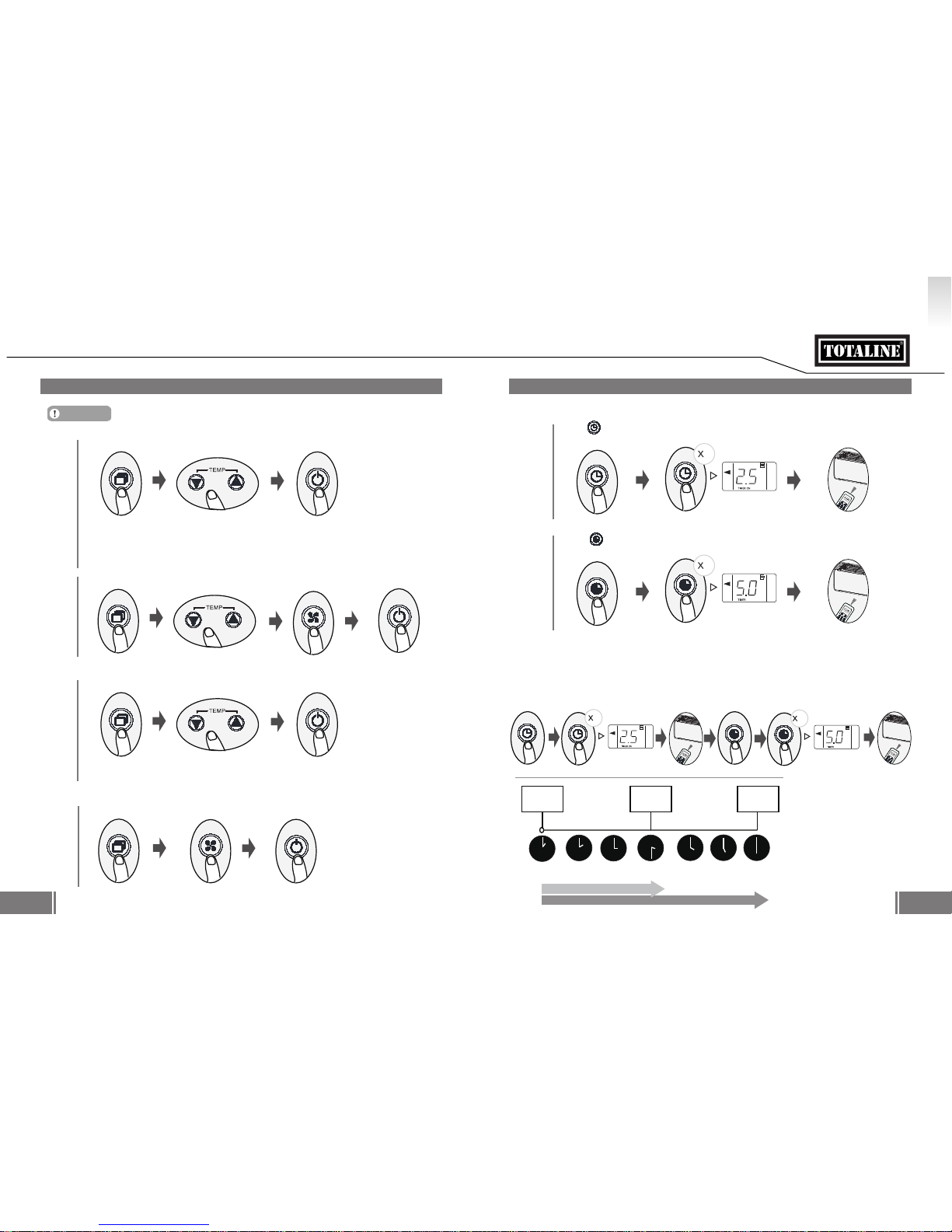
HOW TO USE BASIC FUNCTIONS
06
05
3.1 BASIC OPERATIONS
AUTO
Mode
Select AUTO mode Set your desired temperature
On/Off
NOTE:
1. In AUTO mode for heat pump system, the air conditioner can automatically choose the mode of Cool, Heat or Fan
by sensing the difference between the actual room temperature and setting temperature.
2. In AUTO mode for cooling only system, the air conditioner can automatically choose the mode of Cool or Fan
by sensing the difference between the actual room temperature and setting temperature.
3. In AUTO mode, fan speed can not be set.
Mode
Fan
Turn on the air conditioner
COOL
or
HEAT
Mode
Select COOL/HEAT mode
Set the temperature
On/Off
Mode
Turn on the air conditioner
Set the fan speed
DRY
Mode
Select DRY mode Set the temperature
On/Off
NOTE:
In DRY mode, fan speed can not be set since it has already been automatically controlled.
Mode
Turn on the air conditioner
Fan
FAN
Mode
Select FAN mode
On/Off
Mode
Turn on the air conditioner Set the fan speed
Before operation, please ensure the unit is plugged in and power is available.
ATTENTION
3.2 TIMER FUNCTION
TIMER ON/OFF - Set the amount of time after which the unit will automatically turn on/off.
TIMER
ON
Press to initiate
the ON time sequence.
Press it for multiple times to set
the desired time to turn on the unit.
NOTE:
1. When setting the TIMER ON or TIMER OFF, the time will increase by 30 minutes increments with each press, up to 10 hours.
After 10 hours and up to 24, it will increase in 1 hour increments. (For example, press 5 times to get 2.5h, and press 21 times to
get 11h,) The timer will revert to 0.0 after 24.
2. Cancel either function by setting its timer to 0.0h.
Point remote to unit and wait 2sec,
the TIMER ON will be activated.
n
h
M
y
M
o
d
e
F
ollo
w Me
LEDT
I
on
S
w
i
n
g
T
i
m
er
M
o
d
e
On
/
Of
f
Fan
Sl
e
e
p
AU
TO
COOL
DRY
HEAT
FAN
HIGH
MED
LOW
SET TEMPERATURE
TIMER
OFF
Press to initiate
the OFF time sequence.
Press it for multiple times to set
the desired time to turn off the unit.
Point remote to unit and wait 2sec,
the TIMER OFF will be activated.
n
h
My Mode
Fo
l
low Me
L
EDT
Ioni
S
w
in
g
Tim
e
r
Mode
On
/Off
Fan
S
le
ep
AUTO
CO
OL
DRY
HEAT
FA
N
HIGH
MED
LOW
SE
T
TEMP
ERAT
URE
OFF
Setting TIMER ON & OFF (example).
5
h
My Mode
F
o
ll
ow
Me
LEDTurbo
Ioniser
S
w
i
n
g
T
i
me
r
M
o
d
e
O
n/O
ff
F
an
S
lee
p
AUTO
COOL
DRY
HEAT
FAN
HIGH
MED
LOW
SET TEMPER
AT
U
R
E
10
h
OFF
M
y
Mod
e
F
o
l
low
M
e
LE
I
S
w
ing
Tim
er
M
o
d
e
On/Off
F
a
n
S
le
e
p
AUTO
C
O
O
L
DRY
HEAT
FA
N
HI
G
H
ME
D
LOW
S
E
T T
E
MPERATURE
ON
Current
time 1PM
2:00PM 3:00PM
4PM 5PM
6PM
Timer starts
Unit turns
ON
Unit turns
OFF
2.5 hours later
5 hours later
3:30PM
Example: If current timer is 1:00PM,
to set the timer as above steps, the
unit will turn on 2.5h later (3:30PM)
and turn off at 6:00PM.
G B
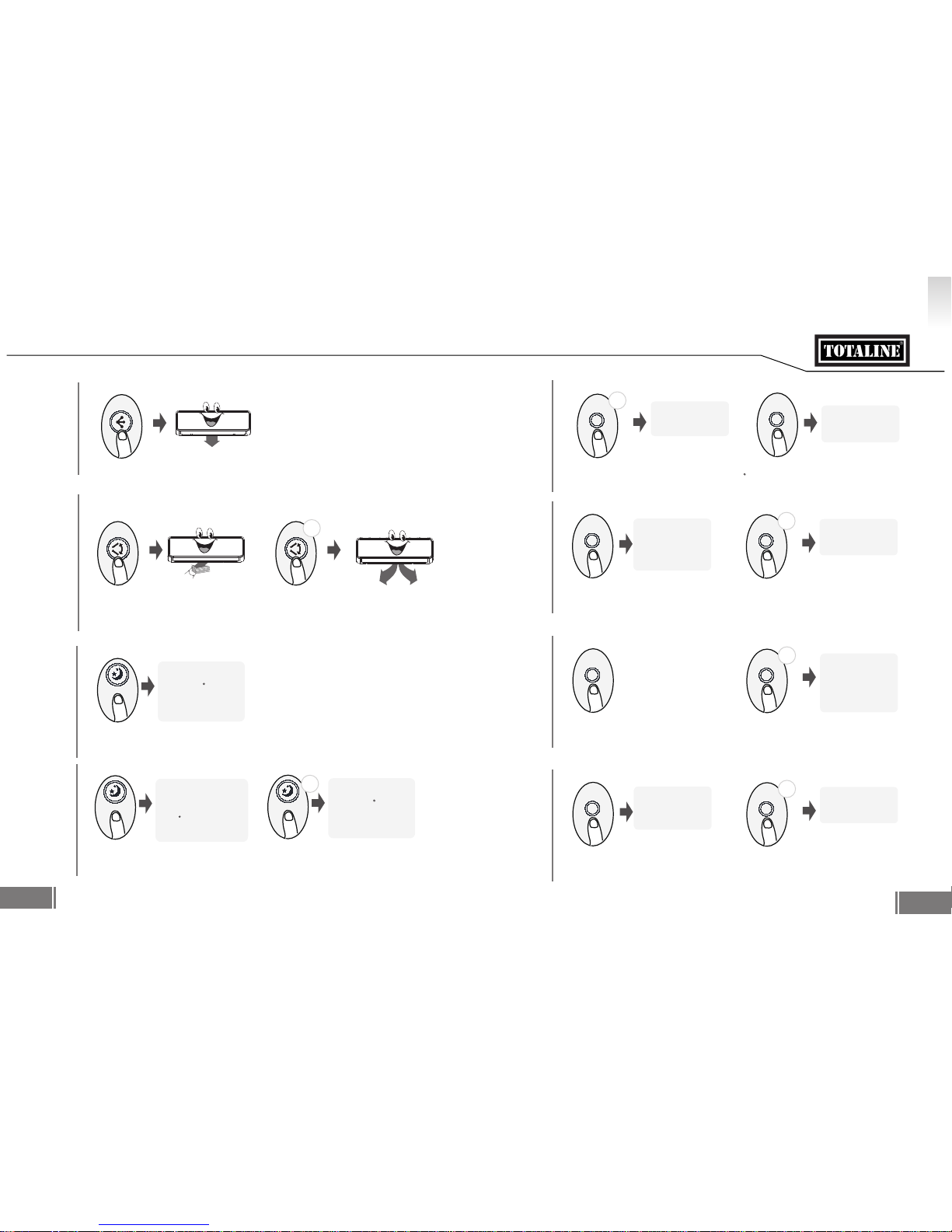
Follow Me
Fresh
HOW TO USE ADVANCED FUNCTIONS
08
07
Direct
Press Direct button
The horizontal louver will move an angle of 6 degree for each press.
Press the button until the louver reach your prefer location.
Follow Me
Fresh
Sleep
Swing
Press Swing button
The horizontal louver will swing up and down
automatically when pressing Swing button.
Press again to make it stop.
Press Swing button for more than 2 sec
Keep pressing this button more than 2 seconds, the vertical
louver swing function is activated. (Model dependent)
2s
Sleep
Press Sleep button (RG56N) under Cool/Heat mode
This Sleep operation saves energy and improves night time comfort by synchronising with the
body’s metabolism.
Follow
Me
or
Fresh
Press this button under COOL or HEAT operating Mode
Press this button to activate Follow me. This function
can adjust room temperature base on the controller’s
sensor and make you comfort.
Press this button more than 2 seconds
Keep pressing this button more than 2 seconds, the
fresh function is activated and will help to remove
pollen and impurities from the air. (Model dependent)
2s
The controller will display
the actual temp. at its
location and send this
signal to indoor unit
every 3 minutes
The ionizer or Plasma
dust collector (model
dependent) is energized.
LED
Self Clean
LED
Self Clean
LED
or
Self
Clean
Press LED button
Press this button to turn on and turn off the display
on the indoor unit.
Press this button under COOL or DRY Mode more than 2 seconds
Keep pressing this button more than 2 seconds, the unit will
clean itself to avoid bacteria grow around heat
Cl dependent)
2s
The unit will enter low
fan mode to dry up the
coil. The cleaning cycle
takes 15~30 mins, after
which the unit will turn
off automatically.
Turbo
Silence
Turbo
Silence
Turbo
or
Silence
Press this button
Press this button to activate Turbo. It enables
the unit to reach the set temperature in
the shortest time. Press it again to disable it.
Press this button more than 2 seconds
Keep pressing this button more than 2 seconds, the Silence
function is activated. (Model dependent)
Note: Due to low speed of operation, it may result in
insufficient cooling and heating capacity.
2s
The unit will operate at the
biggest capacity outut to
reach the setting Temp. quickly.
The unit will bring faint
breeze to reduce the
noise to the lowest level .
My Mode
My Mode
My
Mode
Press this button
My mode function enable you to memorize or restore your favorite settings (mode, temperature and fan
speed). The default memorized setting is AUTO mode, 26 C and AUTO fan.
Press this button more than 2 seconds
2s
The unit will restore to
the setting you made
last time.
The unit will memorize
the current setting
mode, Temp., fan).
The set temp. will increase
(cooling) or decrease
(heating) by 1 C per hour
for the first 2hs. Thereafter
it keeps this new temp. for
5hs before switching off.
X-ECO
X-ECO
or
Sleep
Press more than 2 seconds under Cool/Heat operate mode for Sleep
This X-ECO and Sleep operation saves energy and improves night time comfort by synchronising with the
body’s metabolism.
The set temp. will increase
(cooling) or decrease
(heating) by 1 C per hour
for the first 2hs. Thereafter
it keeps this new temp. for
5hs before switching off.
X-ECO
Press X-ECO button (RG56V) under Cool mode
The unit will automatically
regular the fan speed and
compressor speed. The
temp. can be selected from
24~30 C in ECO mode.
The function will be disable
after 8hs.
2s
Note:Please put the controller in the location where
can ensure the indoor unit can receive the signal.
Note: The X-ECO function is invalid for multi system.
G B
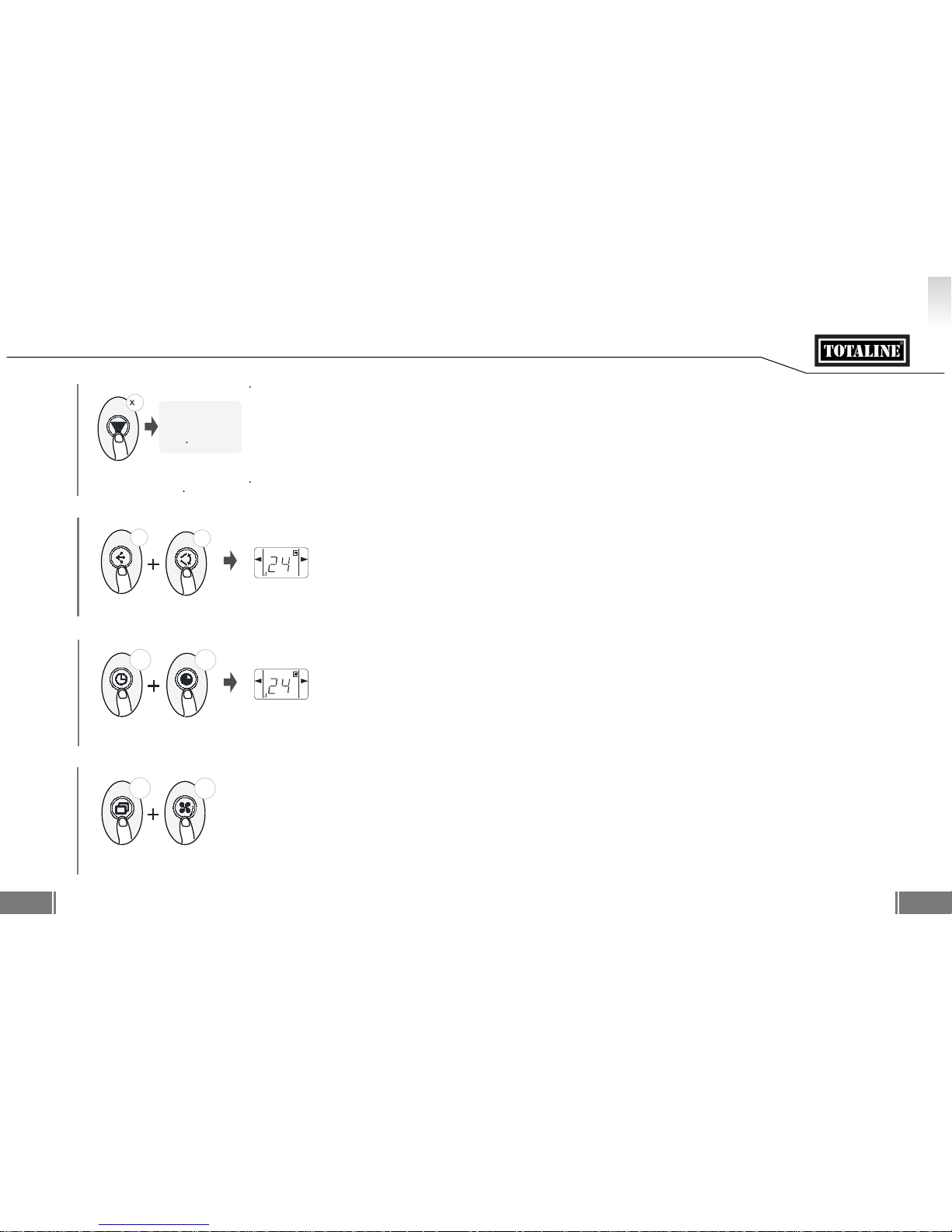
HOW TO USE ADVANCED FUNCTIONS
10
09
Mode
Fan
F. P.
Press this button 2 times under HEAT Mode and 17 C
The unit will operate
at high fan speed (while
compressor on) with
temperature automatically
set to 8 C.
2
Press this button 2 times under HEAT Mode and 17 C to activate the freeze protection function. It will
help to keep the room above 0 C (freezing point) in severe cold winter.
Press On/Off, Sleep, Mode, Fan and Temp. button while operating will cancel this function.
Lock
Mode
1
Press together Direct button and Swing button at the same time more than 2 seconds to activate Lock Mode 1 function.
Enter lock mode 1 by pressing Direct and Swing button at the same time more than 2 seconds. At lock mode 1, all
buttons will not response except press these two buttons again to disable locking.
2s
2s
SET TEMP.
Lock symbol displays
Lock
Mode
2
Press together TIMER ON button and TIMER OFF button at the same time more than 2 seconds to activate lock mode 2 function.
Enter lock mode 2 by pressing TIMER ON and TIMER OFF button at the same time more than 2 seconds. At lock
mode 2, all buttons will not response except press ON/OFF, TEMP UP and DOWN buttons or press these
two buttons again to disable locking.
SET TEMP.
Lock symbol displays
2s
2s
Cool
Only
Press together Mode button and Fan button at the same time more than 2 seconds.
Disable the HEAT mode by pressing Mode and Fan buttons at the same time more than 2 seconds.
Recover the HEAT mode by pressing Mode and Fan buttons at the same time more than 2 seconds again.
2s
2s
Note:This function for heat pump air conditioner.
G B
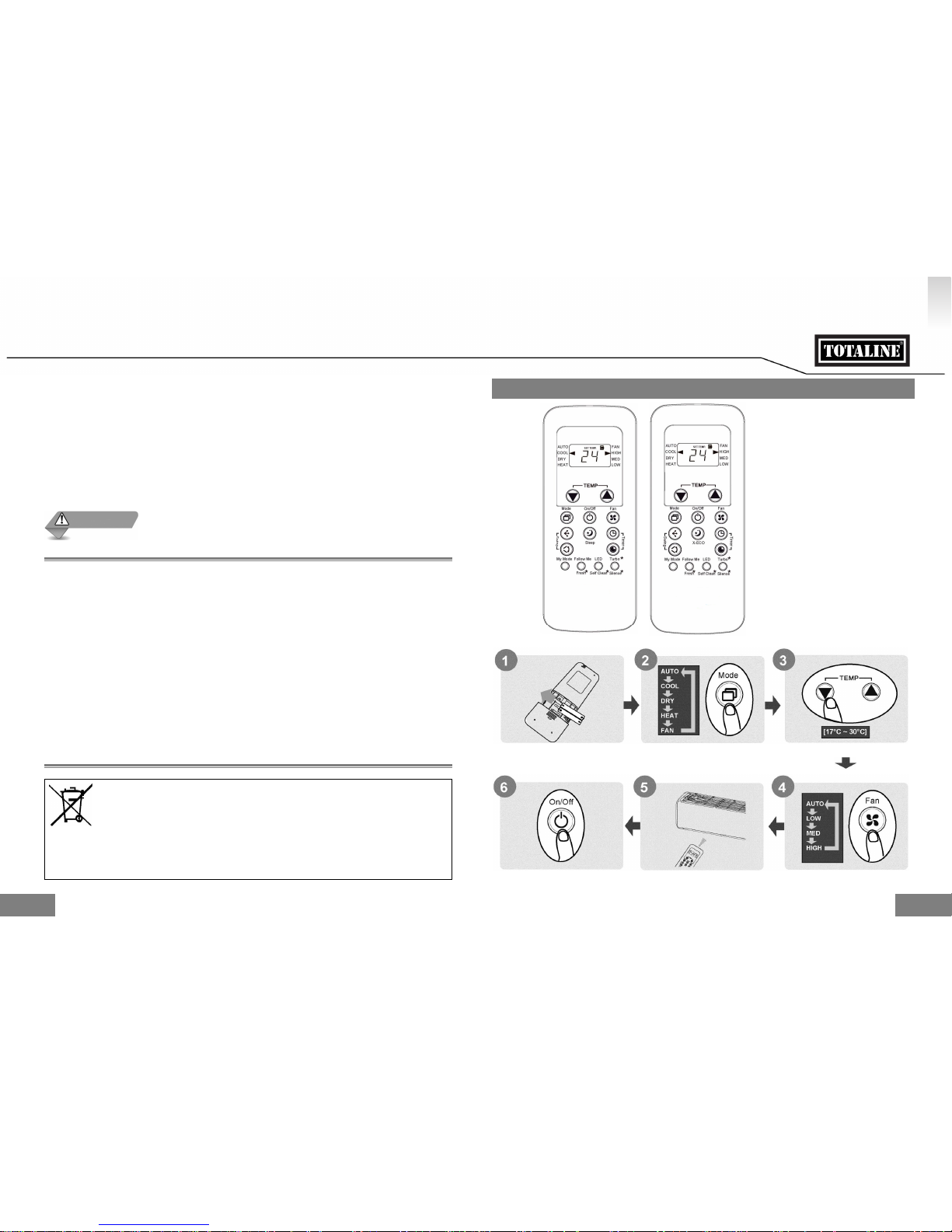
OBSAH
1
2
1. RÝCHLE SPUSTENIE ......................................................................................................................... 2
2. DISPLEJ A TLAČIDLÁ ....................................................................................................................... 3
2.1 Displej .............................................................................................................................................. 3
2.2 Tlačidlá .............................................................................................................................................. 4
3. POUŽÍVANIE ZÁKLADNÝCH FUNKCIÍ ........................................................................................... 5
3.1 Základná prevádzka ........................................................................................................................... 5
3.2 Funkcia časovača ............................................................................................................................. 6
4. POUŽÍVANIE POKROČILÝCH FUNKCIÍ .......................................................................................... 7
NÁVOD NA POUŽÍVANIE BEZDRÔTOVÉHO DIAĽKOVÉHO OVLÁDAČA
■ Do diaľkového ovládača sa používajú dve alkalické batérie (1,5 V).
■ Použitie starých batérií alebo rôznych typov batérií by mohlo mať za následok poruchu ovládača.
■ V prípade, že diaľkový ovládač nebudete používať viac ako dva mesiace, batérie vyberte.
V opačnom prípade by v dôsledku úniku látok z batérií mohlo dôjsť k poškodeniu diaľkového ovládača.
■ Priemerná životnosť batérií pri bežnom spôsobe používania je približne pol roka. V prípade, že z riadiacej jednotky
nevychádza žiadne pípnutie na potvrdenie prijatia signálu alebo ukazovateľ prenosu ▲ na diaľkovom ovládači nesvieti,
batérie vymeňte.
■ Maximálna prevádzková vzdialenosť diaľkového ovládača je približne 8 metrov.
■ Pri stláčaní tlačidiel požadovaných funkcií musí vysielač diaľkového ovládača smerovať k prijímaču interiérovej jednotky.
Akustický potvrdzujúci zvuk (pípnutie) bude znamenať, že signál bol prijatý.
■ Medzi diaľkovým ovládačom a prijímačom interiérovej jednotky sa nesmú nachádzať žiadne prekážky, ako napríklad záclony
alebo závesy, dvere či iné materiály. V opačnom prípade môže dôjsť k zablokovaniu signálov, ktoré diaľkový ovládač vysiela
interiérovej jednotke.
■ Na prijímač interiérovej jednotky nesmie dopadať priame slnečné žiarenie, ktoré by mohlo ovplyvniť dobrý príjem signálu
a správne fungovanie klimatizácie. Zatiahnite záclony alebo závesy, aby ste zabránili vnikaniu priameho slnečného žiarenia.
■ Diaľkový ovládač uchovávajte mimo dosahu vody. Snažte sa zabrániť pádu diaľkového ovládača.
■ Na stláčanie tlačidiel na diaľkovom ovládači nikdy nepoužívajte predmety s ostrým hrotom.
■ Zabráňte vniknutiu akejkoľvek kvapaliny do diaľkového ovládača.
■ V prípade, že na diaľkový ovládač reagujú iné elektrické spotrebiče, presuňte ich z jeho dosahu.
■ Batérie nelikvidujte ako netriedený komunálny odpad. Informácie o správnej likvidácii batérií nájdete v miestnych predpisoch.
Správna likvidácia batérií
- Táto značka vytlačená na batériách, ktoré sú súčasťou dodávky klimatizácie, je informácia pre konečných používateľov v súlade
s článkom 20 a prílohou II smernice 2013/56/EÚ.
- Batérie by sa na konci ich životnosti mali likvidovať oddelene od bežného komunálneho odpadu. Batérie likvidujte správnym spôsobom
v miestnom stredisku na zber komunálneho odpadu alebo recyklačnom stredisku.
1. RÝCHLE SPUSTENIE
* Voliteľné funkcie:
Funkcia nie je na aktuálnom diaľkovom
ovládači k dispozícii alebo v prípade danej
klimatizačnej jednotky ju nemožno použiť.
Rad RG56N
Rad RG56V
VLOŽENIE BATÉRIÍ
VÝBER REŽIMU
VYBERTE POŽADOVANÚ TEPLOTU
STLAČTE VYPÍNAČ
DIAĽKOVÝ OVLÁDAČ NAMIERTE
NA ZARIADENIE
VÝBER OTÁČOK VENTILÁTORA
UPOZORNENIE
S K
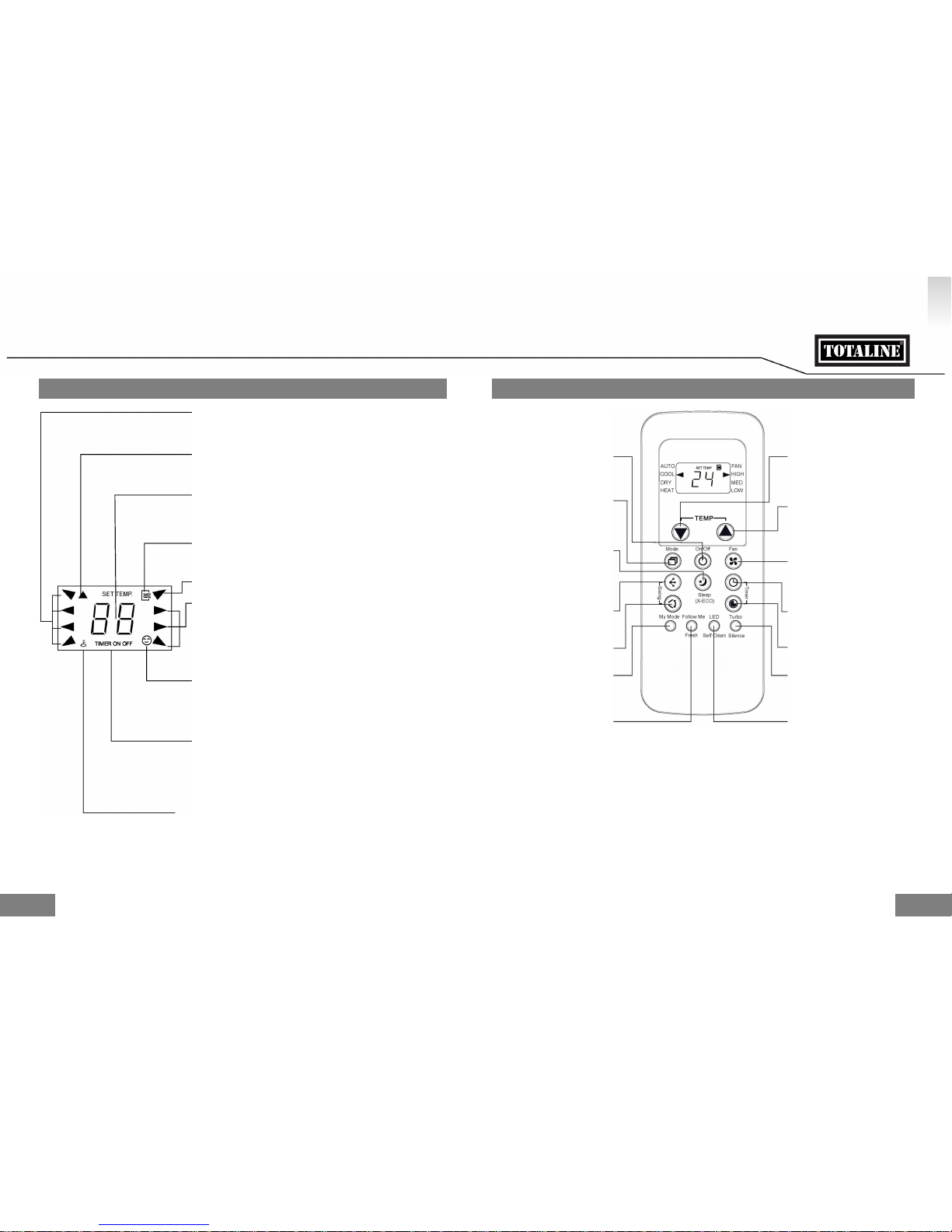
DISPLEJ A TLAČIDLÁ
4
3
2.1 DISPLEJ
Zobrazenie režimu
Zobrazuje zvolený režim.
AUTO, COOL, DRY, HEAT (automatická prevádzka/chladenie/odstraňovanie
vlhkosti/vykurovanie)
Ukazovateľ prenosu
Tento ukazovateľ prenosu signalizuje prenos signálu z diaľkového
ovládača interiérovej jednotke.
Zobrazenie teploty/časovača
Zobrazuje sa buď nastavenie teploty (od 17 °C do 30 °C),
alebo nastavenie časovača (0 – 24 h).
Ak je zvolený režim FAN (ventilátor), displej zostane prázdny.
Ukazovateľ stavu
Tento ukazovateľ sa zobrazí, keď je zariadenie
Zobrazenie režimu (režim ventilátora)
Zobrazenie rýchlosti ventilátora
Zobrazuje zvolené nastavenie otáčok ventilátora: AUTO, HIGH, MED a LOW
(automatické, vysoké, stredné a nízke). Keď sú nastavené automatické otáčky
ventilátora, displej zostáva prázdny. V režime AUTO alebo DRY (odstraňovanie
vlhkosti). displej zostáva prázdny.
Ukazovateľ funkcie diaľkového prieskumu
Ak sa v režime COOL (chladenie) alebo HEAT (vykurovanie) stlačí tlačidlo
FOLLOW ME, aktivuje sa funkcia diaľkového prieskumu a zobrazí sa tento
ukazovateľ.
Displej režimu časovača
Táto časť displeja zobrazuje nastavenia časovača. Ak je nastavený
len časovač automatického zapnutia, zobrazí sa nápis TIMER ON.
Ak je nastavený len časovač automatického vypnutia, zobrazí sa nápis
TIMER OFF. V prípade nastavenia obidvoch funkcií sa zobrazí nápis
ČASOVAČ ZAPNUTIA A VYPNUTIA.
Displej ZAMK.
Pri prevádzke v režime LOCK (uzamknutie) je zobrazený displej uzamknutia.
2.2 TLAČIDLÁ
On/Off (zapnutie/vypnutie)
Stlačením tlačidla spustíte prevádzku.
Opätovným stlačením
prevádzku zastavíte.
Režim
Stlačením tlačidla režimu
striedavo prepínate režimy.
Sleep (X-ECO) [spánok (X-ECO)]
Stlačením tlačidla vstúpite
do režimu Sleep (rad RG56N)
alebo režimu X-ECO (rad RG56V).
Direct (smer lamely)
Stlačením tlačidla nastavíte
polohu lamely.
Swing (pohyb lamely)
Stlačením tlačidla sa spustí
pohyb lamely.
My Mode (môj režim)
Stlačením tlačidla sa uložia do pamäte
alebo obnovia vaše obľúbené
prednastavenia.
Follow Me/Fresh
(sledovanie/čerstvý vzduch)
Stlačením tlačidla sa aktivuje alebo zruší
funkcia sledovania. (Závisí od modelu)
Temperature Down (zníženie teploty)
Teplota sa zníži postupne o 1 °C.
Min. teplota je 17 °C.
Temperature UP (zvýšenie teploty)
Teplota sa zvýši postupne o 1 °C.
Max. teplota je 30 °C.
Fan Speed
(rýchlosť otáčok ventilátora)
Stlačením tlačidla vyberiete rýchlosť
otáčok ventilátora.
TIMER ON (časovač zap.)
Stlačením tlačidla nastavíte časovač
na zapnutie zariadenia.
TIMER OFF (časovač vyp.)
Stlačením tlačidla nastavíte časovač
na vypnutie zariadenia.
Turbo/Silence (turbo/tichý chod)
Stlačením tlačidla aktivujete funkciu
turbo alebo tichého chodu.
(Závisí od modelu)
LED/Self Clean (LED/samočistenie)
Stlačením tlačidla zapnete/vypnete
LED displej alebo aktivujete funkciu
samočistenia. (Závisí od modelu)
S K
