TOTALINE P474-0220 Owner's Manual
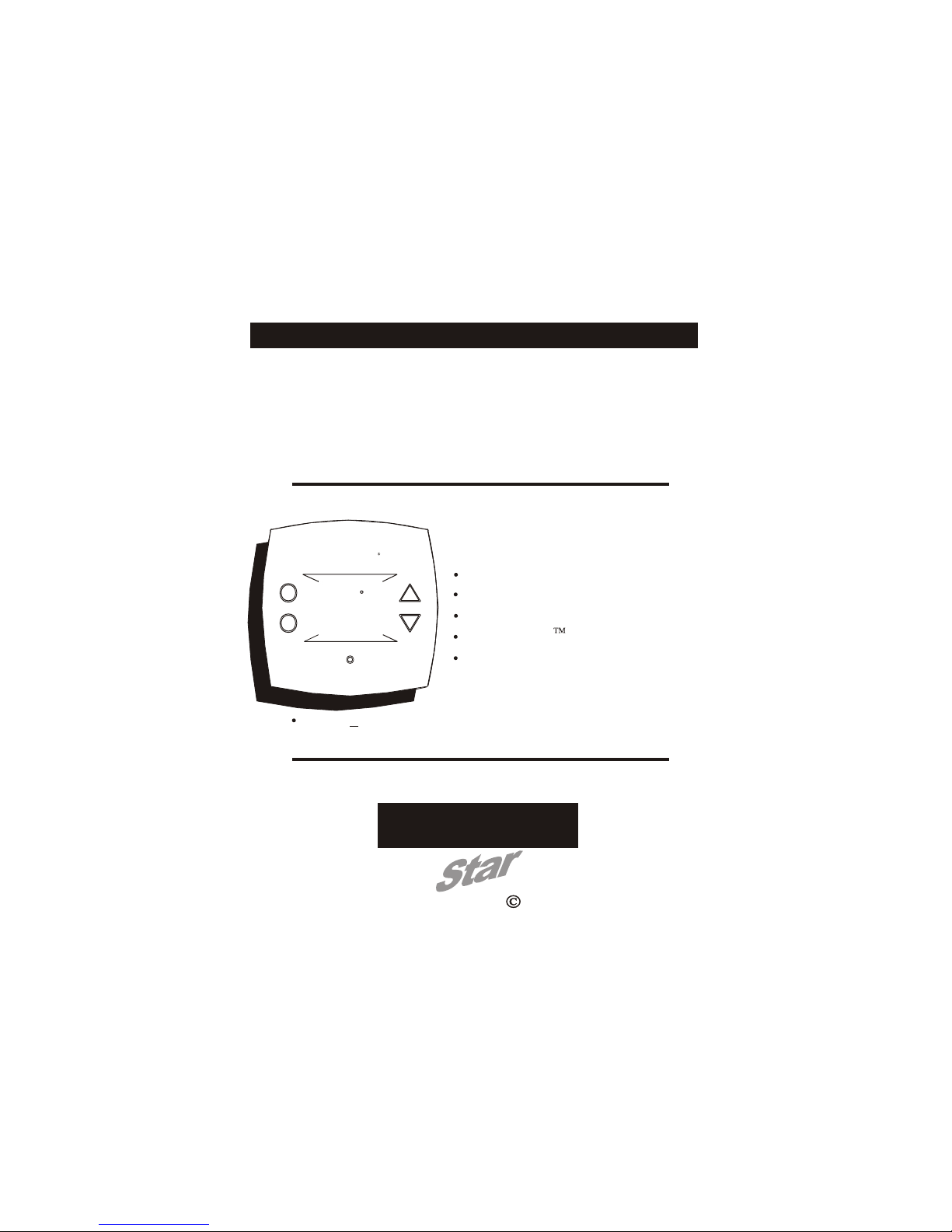
OWNER'S MANUAL
P/N P474-0220
2 - Wire
Non-Programmable
Digital Thermostat
TOTALINE
2 - Wire Operation
72
Heat only, or Cool only
HEAT
72
No Batteries Required
Large, Easy To Read Display
Thermoglow Backlight
Keypad Lock
Meets California Title 24
Replacement Components Division Carrier Corporation 4/01
TOTALINE
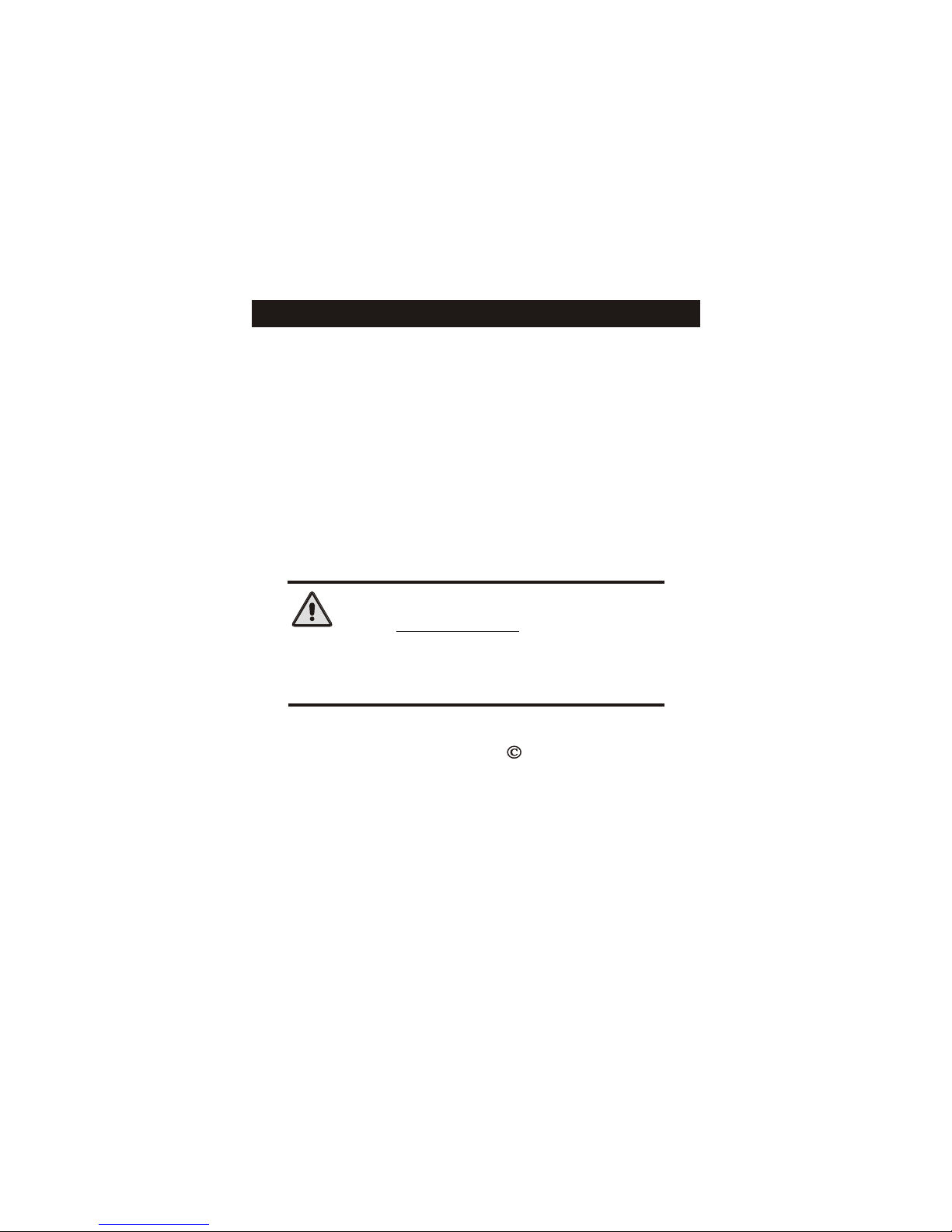
Table Of Contents
FRONT PANEL
DISPLAY
BASIC OPERATION
ADVANCED SETUP
ABOUT ADVANCED OPERATION
WARRANTY
CAUTION
Follow Installation Instructions before proceeding.
SET THERMOSTAT TO MODE “OFF” PRIOR TO
CHANGING SETTINGS IN SETUP OR RESTORING
FACTORY DEFAULTS.
Replacement Components Division Carrier Corporation 4/01
2
3
4
6
9
12
P/N P474-0220
Page 1
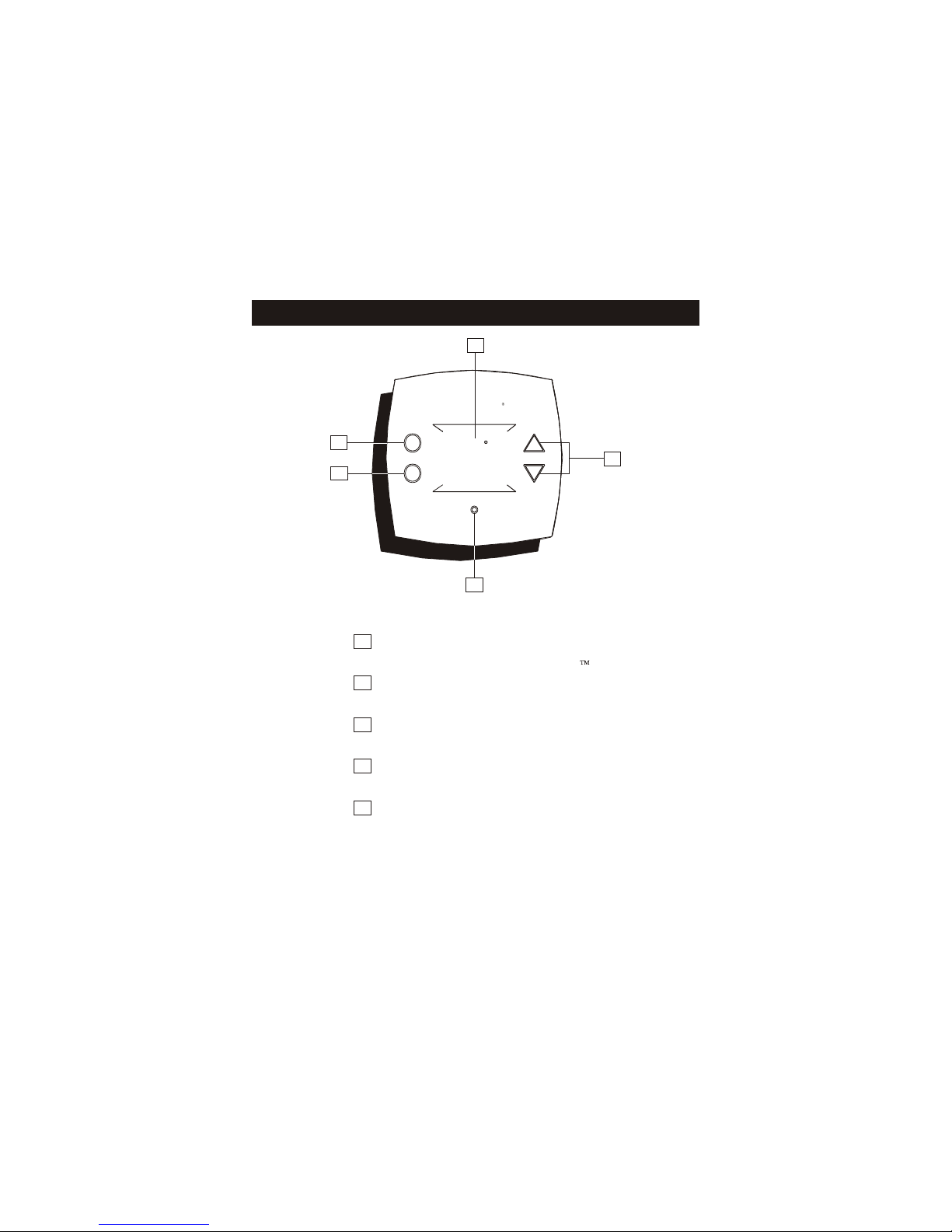
Front Panel
1
TOTALINE
3
4
1
72
Liquid Crystal Display
HEAT
72
5
2
with Thermoglow
Up/Down Buttons
2
OnO/ff Button
3
Outside Button
4
5
Heat or Cool Indicator
Heat = Red, Cool = Green
Page 2
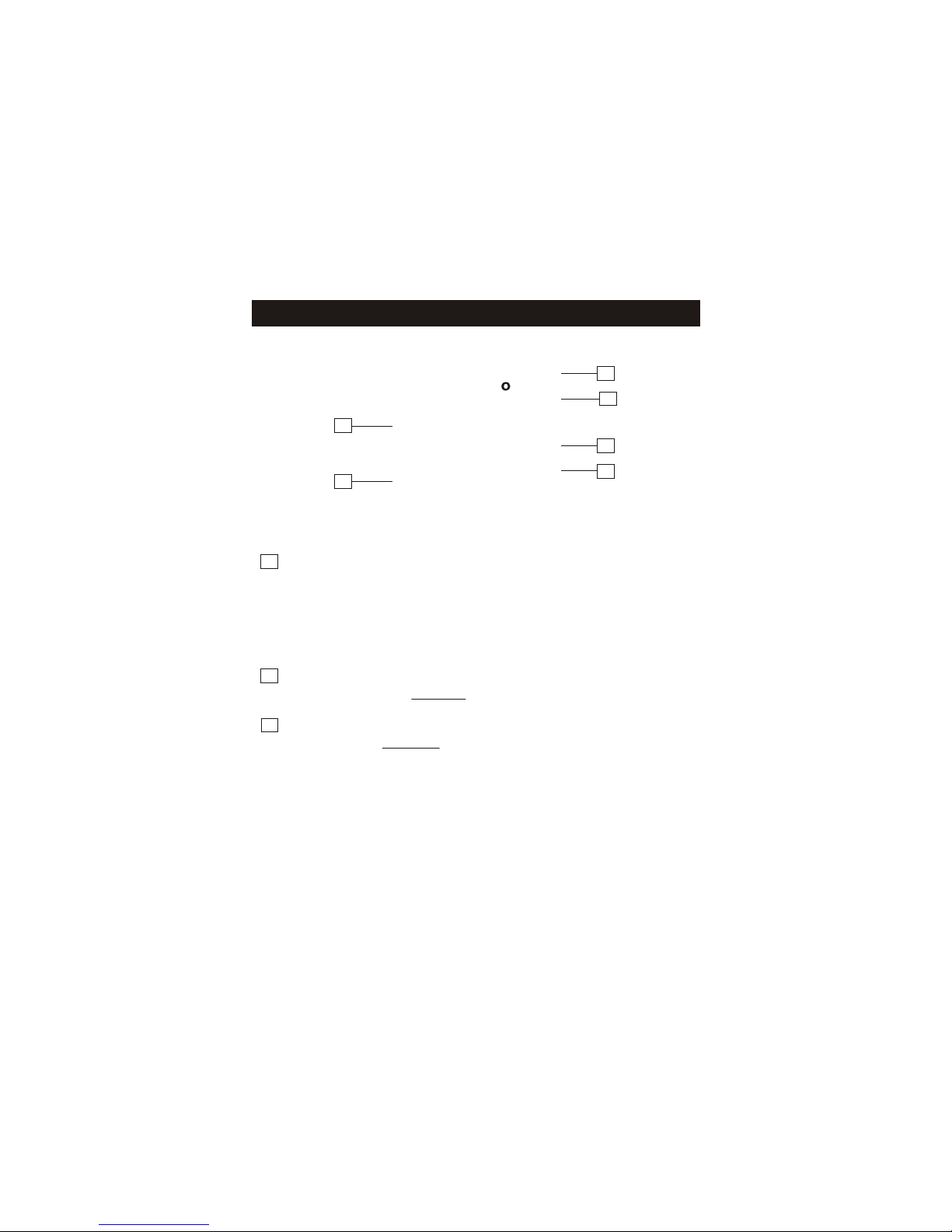
Display
COOL
88
2
HEAT
88
1
1
Mode Indicators
Selects the operation mode of the equipment.
HEAT - indicates the heat mode.
COOL - indicates the air conditioning mode.
OFF - indicates the entire system is turned off.
Page 6.
2
Room Temperature Display
Indicates the current room temperature.
3
Desired Set Temperature
Indicates desired room temperature(s). Page 7.
OFF
88
1
3
1
3
Page 3
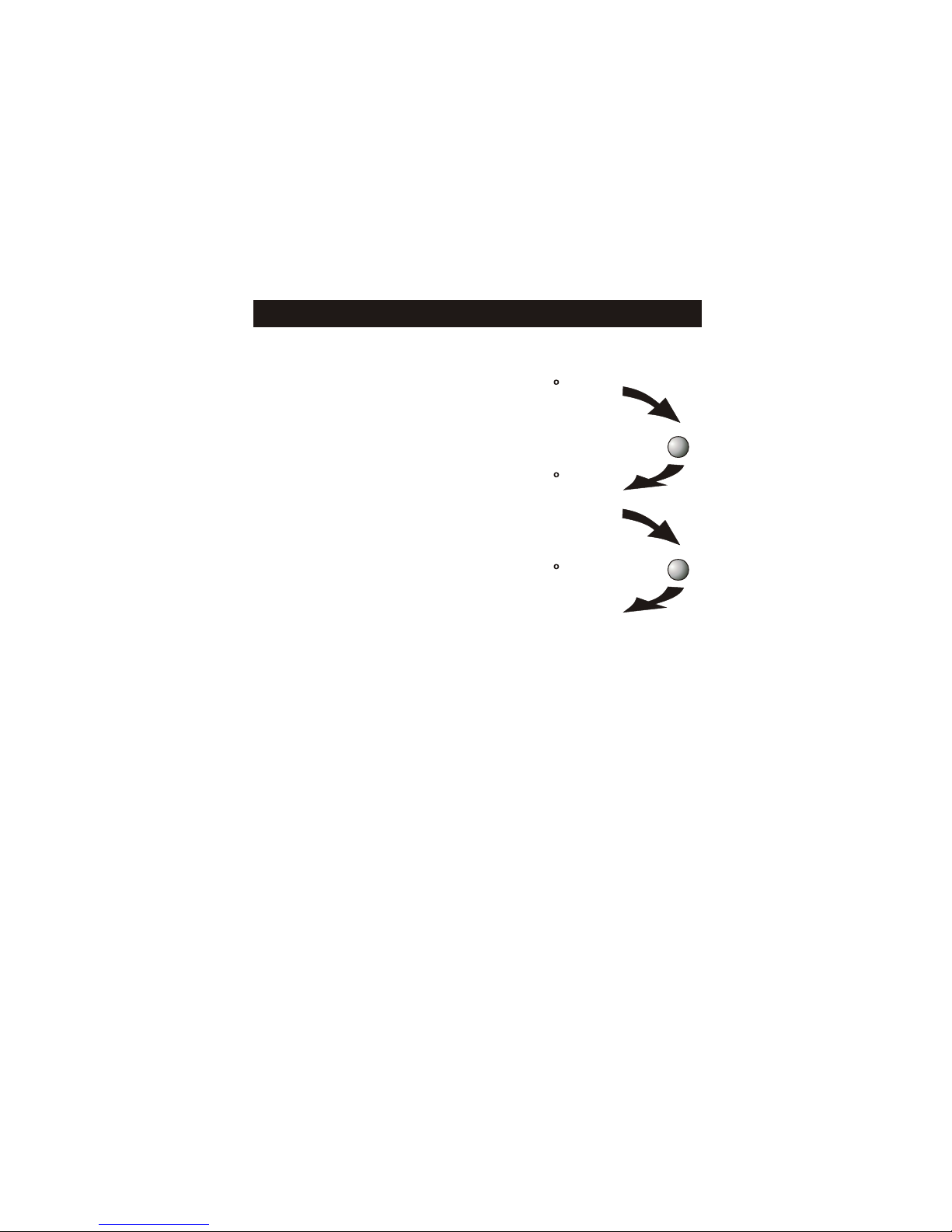
Basic Operation
Select Mode
The HEAT setting indicates the
temperature the room has to
reach before the furnace will
turn on to heat the room.
The COOL setting indicates the
temperature the room has to
reach before the air conditioner
will turn on to cool the room.
OFF indicates both heating
and air conditioning
systems are turned off.
NOTE: The operating mode of this thermostat may be changed from the
factory default HEAT operation, to COOL operation in the Advanced Setup
Section.
In the following pages Cool operation may be substituted for Heat operation
if the factory default is changed in Advance Setup Step #3.
72
72
72
OFF
HEAT
74
COOL
72
ON/OFF
ON/OFF
Press
Press
Page 4
