Toslon TF640, TF630 Quick Start Manual


TF640
Sonar+GPS+Compass
GPS
Compass
Sonar
1
TF630
Sonar+GPS
GPS
Compass
Sonar
FEATURES
GPS Data: show Distance to target, Distance
to Home, Speed of boat, Time to Board,
Satellite number, Latitude/longitude of
boat, Heading, Bear, Course memory, Time
of day, Main battery, etc
Compass indicator of the instant boat
heading direction on screen (a red “+” on
screen indicates the target)
Indicator of the position and distance to
target waypoint and HOME
Boat arriving alarm
Signal lost alarming
Indication of satellite condition by color bar:
GPS and Compass
red(0~3 satellites); Yellow(3~6); Blue(>6 )
20 RF channels allow dierent users
operating at the same region without radio
interference
Detailed waypoint information including
icon, name, depth, date, etc.
Zoom in/Out route display
Adopt brand new wireless digital sonar
system
Color Line separates sh and structure from
the bottom and denes bottom hardness
Display target depth reading above each sh
symbol as a guide for quick and precise lure
Sonar
presentations
Sonar alarm: sh/shallow/low battery
3 background colors
Built-in temp sensor in transducer
Windows style of menu system
Full one year warranty, extended warranties
Others
available.

ZOUT KEYPAD
Key function
MENU
POWER ZIN ENTER
MENU Open Menu settings( Basic, Sonar Setting and GPS Setting).
ZOUT Used to zoom out GPS route on the screen.
ZIN Used to zoom in GPS route on the screen.
Used to switch between main menus or some sub menus.
PAG E
KEYPAD Selects items on menus; increase & decrease a value of option.
ENTER
POWER Turns unit on/o. Also be use to quit a menu setting.
For example, there are total 500 waypoints listed in 50pages.
PAGE key can be used to switch between the 50pages.
Finalizes menu selections; conrm a setting.
ENTER key is also used to quickly enter into GPS Operation menu.
PAG E
2
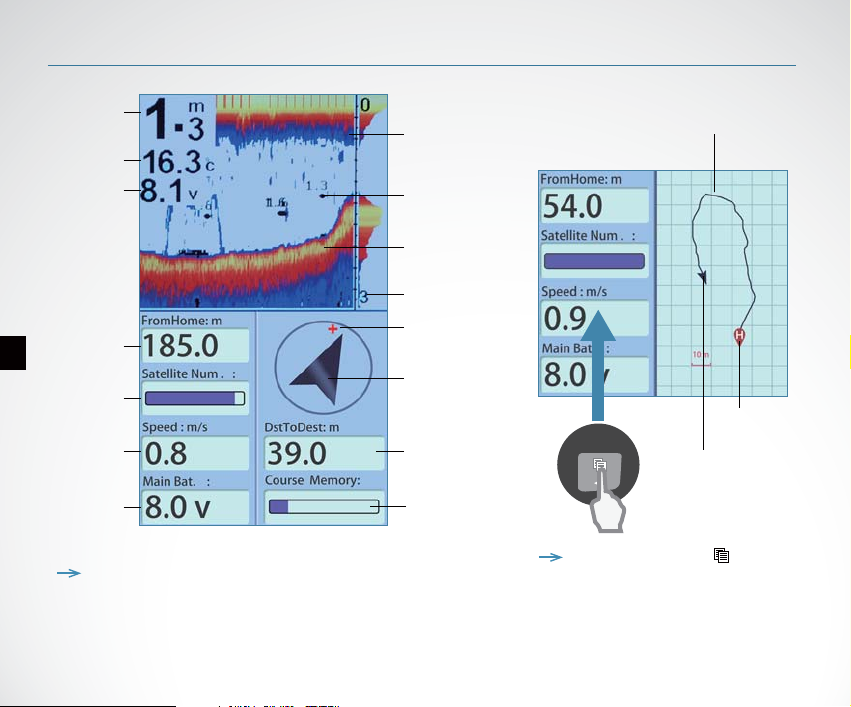
What’s on the display
Depth
readout
Water temp
Voltage of
bait boat
3
Distance
to Home
Satellite
number
Speed
of boat
Voltage of
display
Surface
clutter
Fish symbol
Structure
Depth range
at bottom
Target waypoint
Indicator of
Boat heading
direction
(TF640 only)
Distance to
target
Course
memory
Route of boat
Home Point
Indicator of Boat
heading direction
Note: for TF630, the Compass (indicator of
boat heading direction) is not displayed.
Note: you can use the key to
switch between Compass and Route
display.
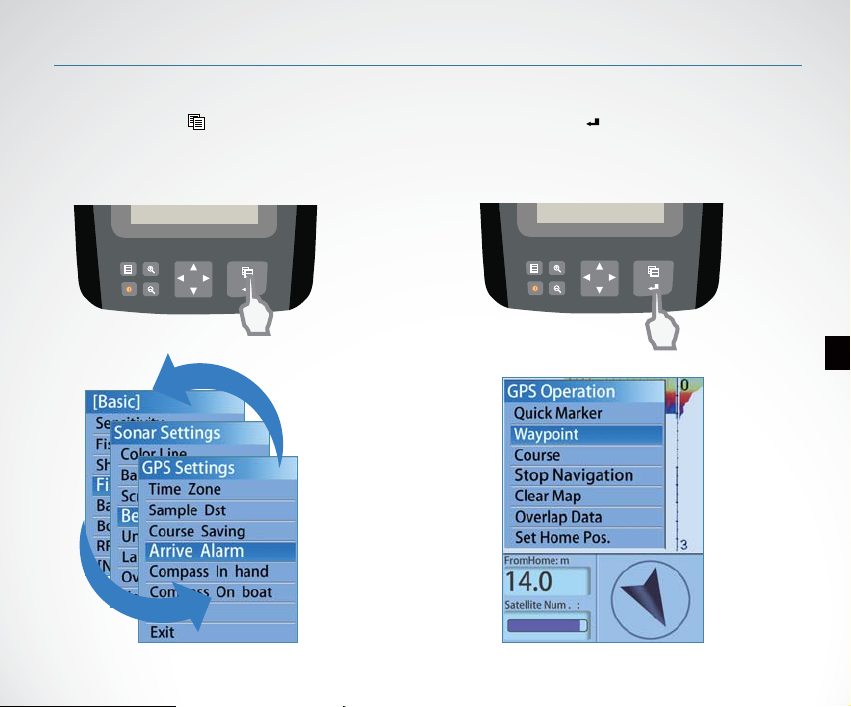
Menu Operation
Switch Menus
you can use the key to
switch between main menus.
Quickly enter into 【GPS operation】
you can use the key to quickly
enter into【GPS Operation】 menu.
4
