Page 1
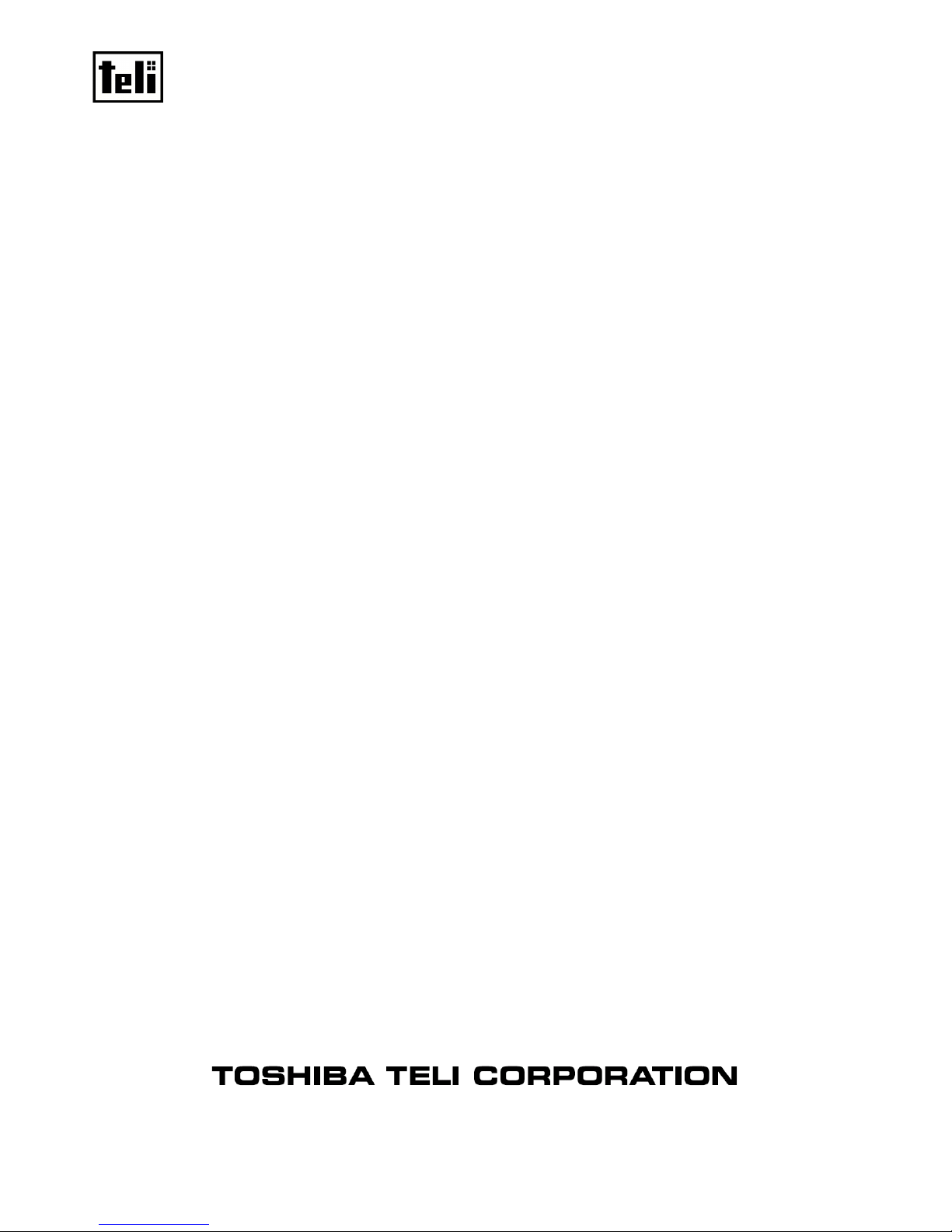
D4163443A
Ultra-High-Resolution CMOS
Monochrome Camera
CSC12M25BMP19
Operation manual
Contents
BEFORE USE - GENERAL SAFETY INSTRUCTIONS.................1
CASES FOR INDEMNITY (LIMITED WARRANTY).....................4
RESTRICTION FOR USE..................................................................4
Usage Precautions...............................................................................5
1. Outline.............................................................................................8
2. Characteristic...................................................................................8
3. Configuration...................................................................................9
4. Option..............................................................................................9
5. Installation.....................................................................................10
6. Cabling..........................................................................................11
7. Maintenance port...........................................................................12
8. Specification..................................................................................12
9. Command Communication Protocol.............................................21
10. Register map................................................................................23
11. Function.......................................................................................25
12. External-view Drawing...............................................................29
Page 2
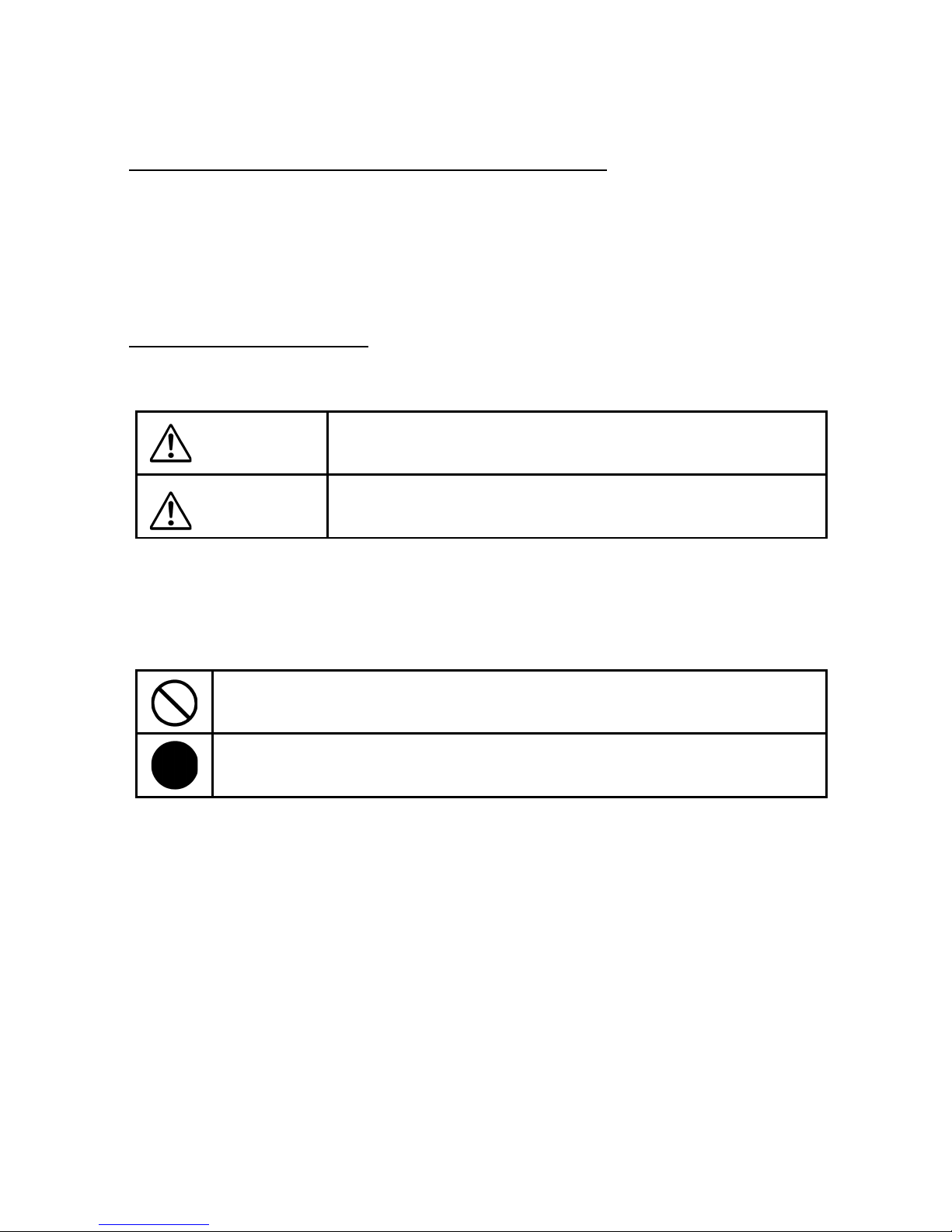
D4163443A
1
BEFORE USE - GENERAL SAFETY INSTRUCTIONS
This instruction manual contains important information for the operator (user) and/or people in the vicinity to avoid
personal injury, or property damage.
• Prior to use, read this operation manual carefully to fully understand its instructions for correct use.
• After reading, keep this manual near the equipment for future reference.
WARNINGS & CAUTIONS
[Definition of markings]
The meaning of each mark used in this instruction manual is given below.
Notes *1: Personal injury means wounds, burns, electric shocks, and others for which hospitalization or long
term care are not required.
*2: Material damage means any direct or consequential damage related to property or material loss.
WARNING
This mark warns the user that improper use may cause death or severe personal
injury of the user or people in the vicinity.
CAUTION
This mark warns the user that improper use may cause personal injuries (*1) or
material damages (*2) against the user or people in the vicinity.
This mark indicates what the user SHOULD NOT DO. The details are given adjacent the mark.
This mark indicates what the user MUST DO. The details are given adjacent the mark.
Page 3
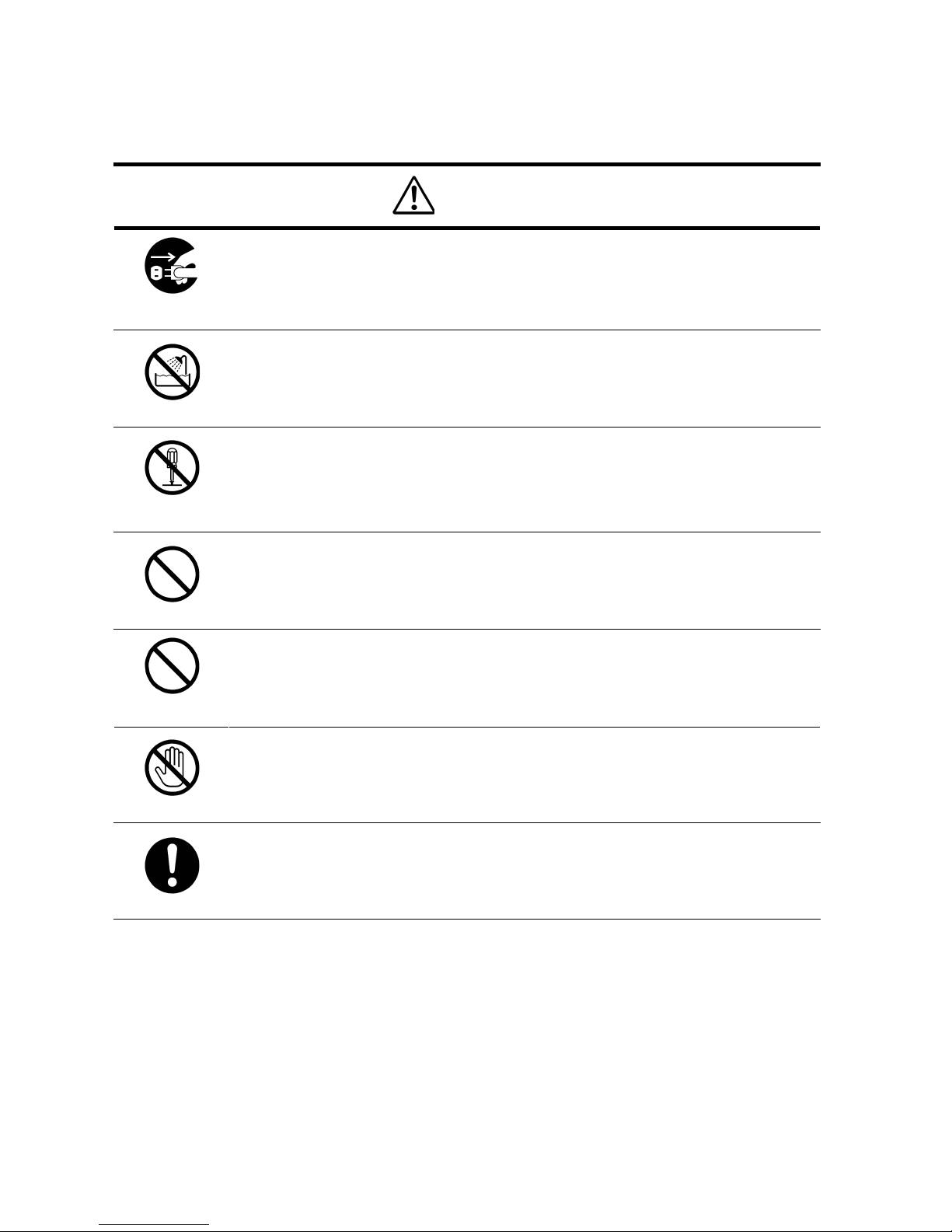
D4163443A
2
●Handling Precautions
WARNING
unplug
Immediately cease use of the equipment in the event of abnormality or malfunction.
If abnormal conditions are present, such as smoke, a burning smell, ingress of water or foreign
matter, or if the equipment is dropped or malfunctions, fire or electric shock may result.
If such abnormalities occur, disconnect the power plug from the outlet and contact your sales
representative.
Do not get wet
Do not use the equipment in locations subject to water splashes.
Otherwise, fire or electric shock may result.
Never pull apart
Do not disassemble, repair, or modify the equipment.
Otherwise, fire or electric shock may result.
For internal repair, inspection, or cleaning, contact your sales representative.
Avoid
Do not place anything on the equipment.
If metallic objects, liquid, or other foreign matter enters the equipment, fire or electric shock may
result.
Avoid
Do not install the equipment in an unstable or inclined location or locations subject to
vibration or impact.
Otherwise, the equipment may topple over and cause personal injury.
Do not touch
During an electrical storm, do not touch the power cord or connection cable.
Otherwise, an electric shock may result.
Instruction
Use the specified power supply.
Use of an unspecified power supply may result in fire or electric shock.
Page 4
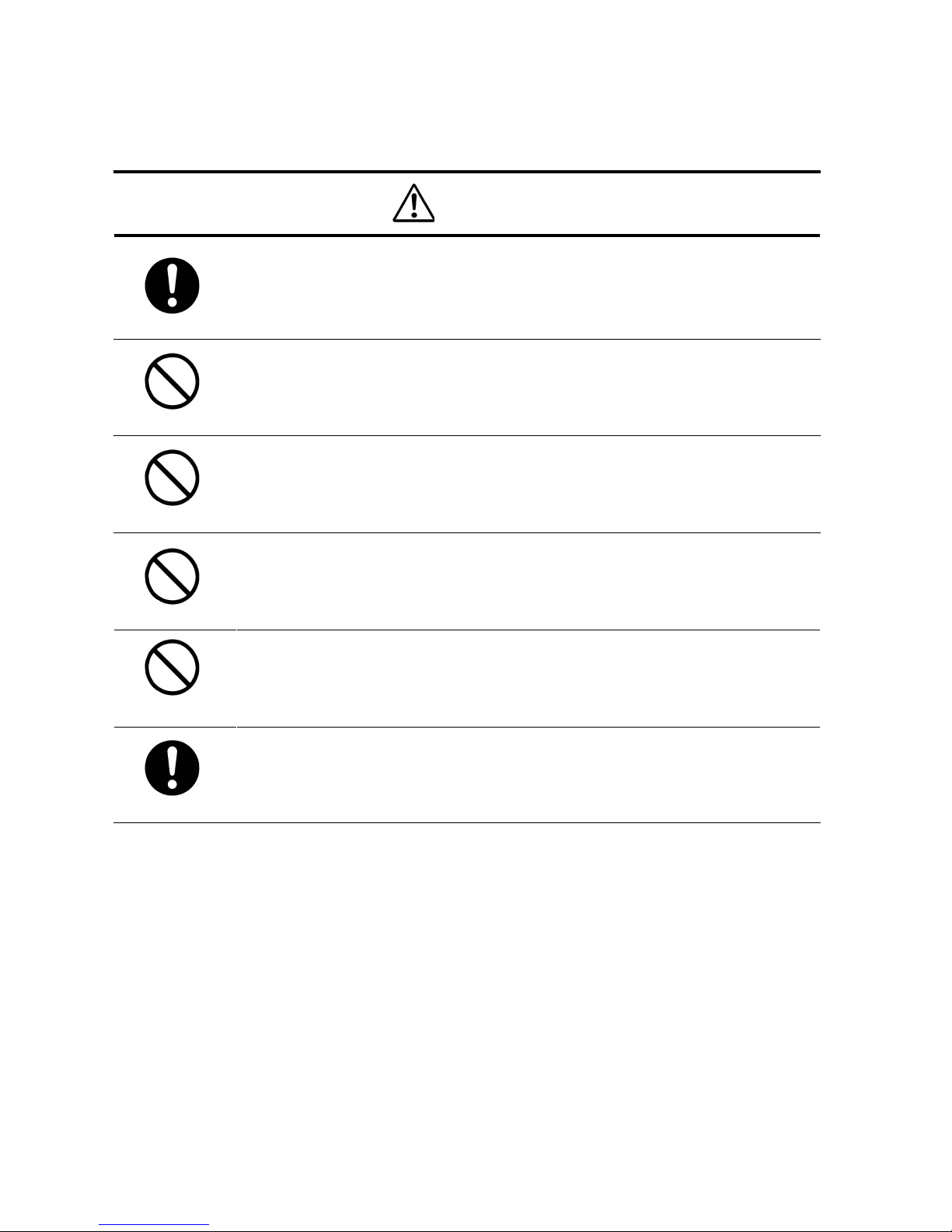
D4163443A
3
CAUTION
Instruction
Observe the following when installing the equipment:
· Do not cover the equipment with a cloth, etc.
· Do not place the equipment in a narrow location where heat is likely to accumulate.
Otherwise, heat will accumulate inside the equipment, possibly resulting in a fire.
Avoid
Do not place the equipment in locations subject to high moisture, oil fumes, steam, or dust.
Otherwise, fire or electric shock may result.
Avoid
Do not install the equipment in locations exposed to direct sunlight or humidity.
Otherwise, the internal temperature of the equipment will rise, which may cause a fire.
Avoid
Use only specified DC power cables and connection cables.
Otherwise, fire or electric shock may result.
Avoid
When performing connection, turn off power.
When connecting the power cable or connection cable, turn off the equipment power.
Otherwise, fire or electric shock may result.
Instruction
Contact your sales representative to request periodic inspection and cleaning (every
approx. five years).
Accumulation of dust inside the equipment may result in fire or electric shock.
For inspection and cleaning costs, contact your sales representative.
Page 5
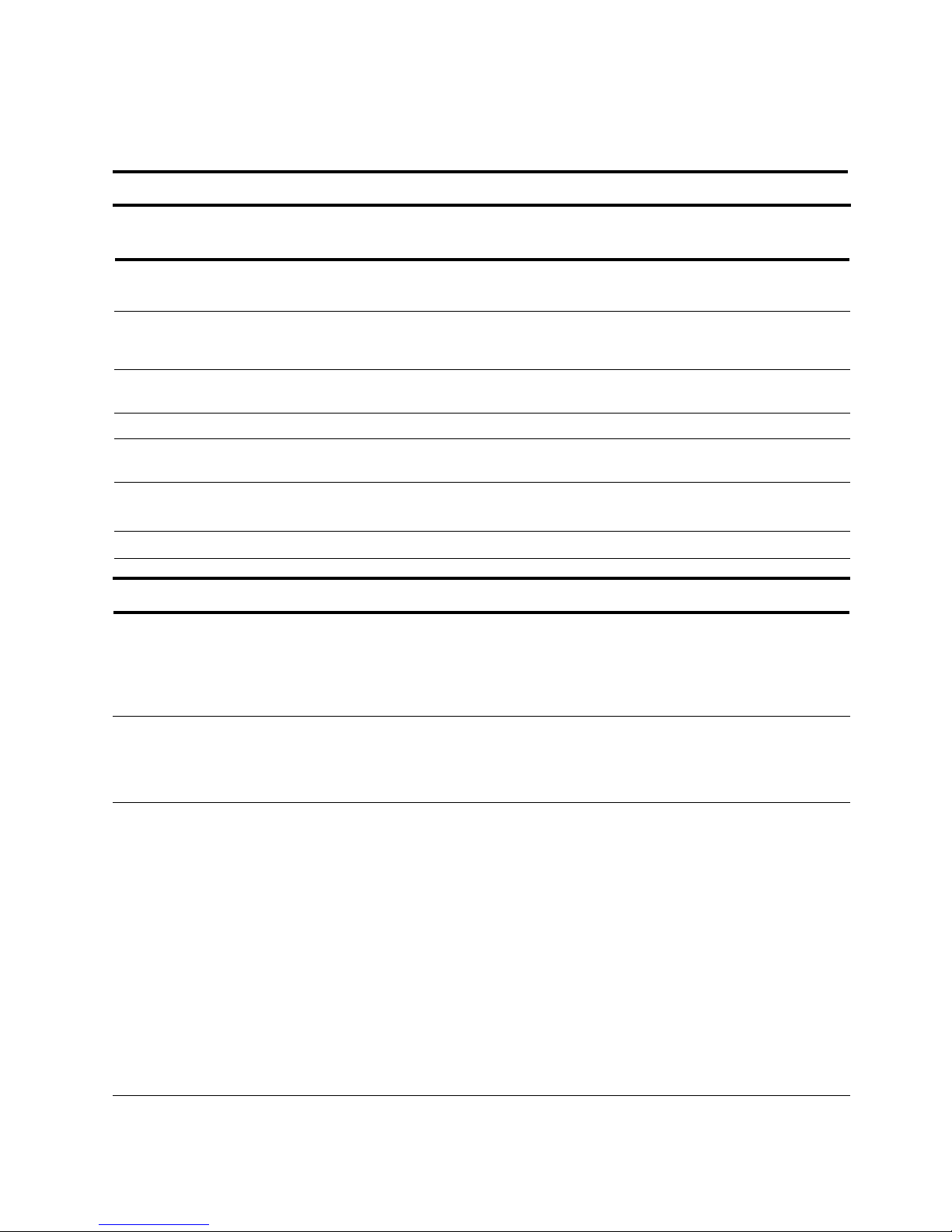
D4163443A
4
CASES FOR INDEMNITY (LIMITED WARRANTY)
We shall be exempted from taking responsibility and held harmless for damage or losses incurred by the user in the following
cases.
In the case damage or losses are caused by fire, earthquake, or other acts of God, acts by a third party, deliberate or
accidental misuse by the user, or use under extreme operating conditions.
In the case of indirect, additional, consequential damages (loss of business interests, suspension of business activities) are
incurred as result of malfunction or non-function of the equipment, we shall be exempted from responsibility for such
damages.
In the case damage or losses are caused by failure to observe the information contained in the instructions in this instruction
manual and specifications.
In the case damage or losses are caused by use contrary to the instructions in this instruction manual and specifications.
In the case damage or losses are caused by malfunction or other problems resulting from use of equipment or software that
is not specified.
In the case damage or losses are caused by repair or modification conducted by the customer or any unauthorized third
party (such as an unauthorized service representative).
Expenses we bear on this product shall be limited to the individual price of the product.
RESTRICTION FOR USE
Should the equipment be used in the following conditions or environments, give consideration to safety measures and inform
us of such usage:
1. Use of the equipment in the conditions or environment contrary to those specified, or use outdoors.
2. Use of the equipment in applications expected to cause potential hazard to people or property, which require special safety
measures to be adopted.
This product can be used under diverse operating conditions. Determination of applicability of equipment or devices
concerned shall be determined after analysis or testing as necessary by the designer of such equipment or devices, or
personnel related to the specifications. Such designer or personnel shall assure the performance and safety of the equipment
or devices.
This product is not designed or manufactured to be used for control of equipment directly concerned with human life (*1) or
equipment relating to maintenance of public services/functions involving factors of safety (*2). Therefore, the product shall
not be used for such applications.
(*1): Equipment directly concerned with human life refers to:
· Medical equipment such as life-support systems, equipment for operating theaters.
· Exhaust control equipment for exhaust gases such as toxic fumes or smoke.
· Equipment mandatory to be installed by various laws and regulations such as the Fire Act or Building Standard Law.
· Equipment related to the above
(*2) Equipment relating to maintenance of public services/functions involving factors of safety refers to:
· Traffic control systems for air transportation, railways, roads, or marine transportation
· Equipment for nuclear power generation
· Equipment related to the above
Page 6
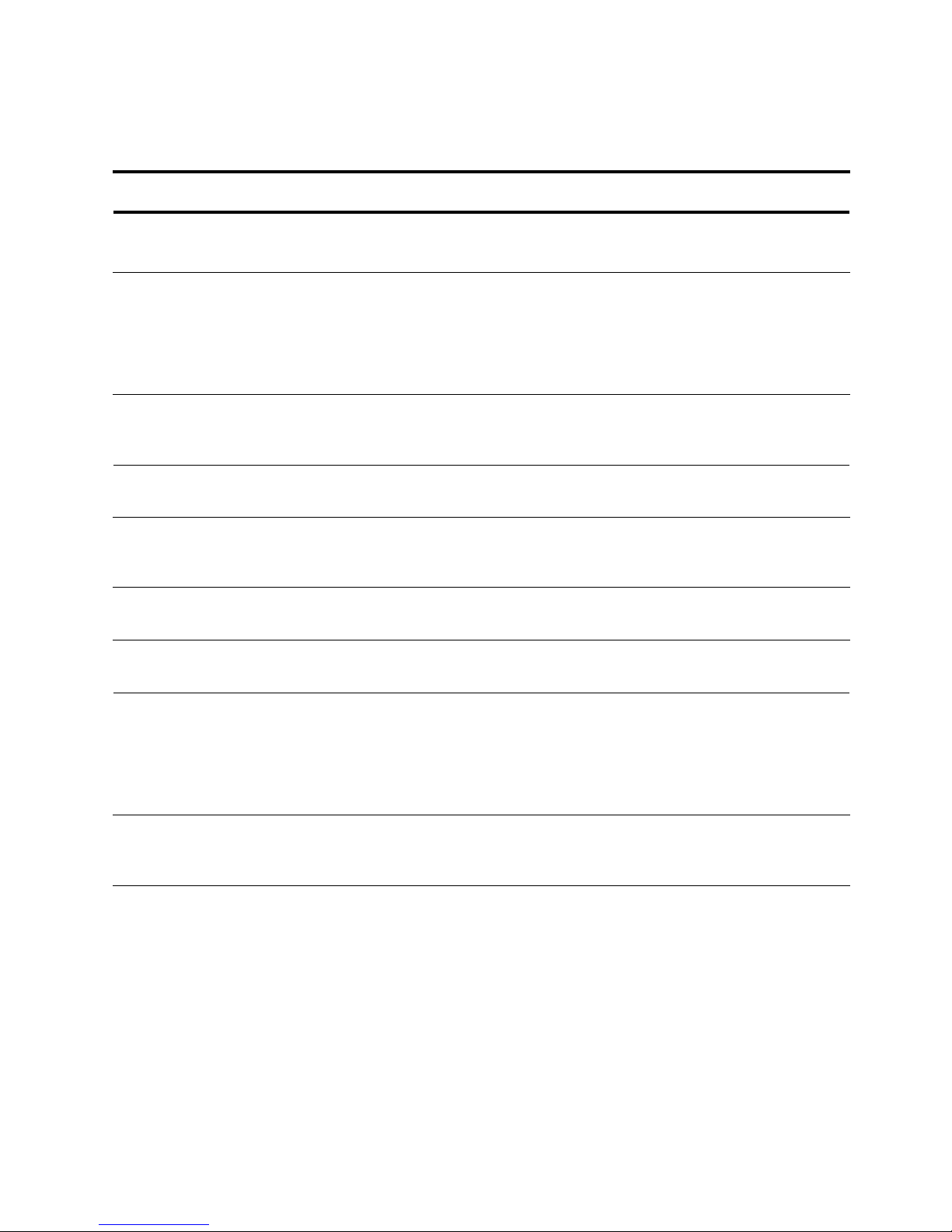
D4163443A
5
Usage Precautions
Handle carefully
Do not drop the equipment or allow it to be subject to strong impact or vibration, as such action may cause malfunctions.
Further, do not damage the connection cable, since this may cause wire breakage.
Environmental operating conditions
Do not use the product in locations where the ambient temperature or humidity exceeds the specifications.
Otherwise, image quality may be degraded or internal components may be adversely affected. In particular, do not use the
product in areas exposed to direct sunlight. Moreover, during shooting under high temperatures, vertical stripes or white
spots (noise) may be produced, depending on the subject or camera conditions (such as increased gain). However, such
phenomena are not malfunctions.
Do not shoot under intense light.
Avoid intense light such as spot lights on part of the screen because it may cause blooming or smears. If intense light falls on
the screen, vertical stripes may appear on the screen, but this is not a malfunction.
Occurrence of moiré
If you shoot thin stripe patterns, moiré patterns (interference fringes) may appear. This is not a malfunction.
Occurrence of noise on the screen
If an intense magnetic or electromagnetic field is generated near the camera or connection cable, noise may be generated on
the screen. If this occurs, move the camera or the cable.
Handling of the protective cap
If the camera is not in use, attach the lens cap to the camera to protect the image pickup surface.
If the equipment is not to be used for a long duration
Turn off power to the camera for safety.
Maintenance
Turn off power to the equipment and wipe it with a dry cloth.
If it becomes severely contaminated, gently wipe the affected areas with a soft cloth dampened with diluted neutral
detergent. Never use alcohol, benzene, thinner, or other chemicals because such chemicals may damage or discolor the paint
and indications.
If the image pickup surface becomes dusty, contaminated, or scratched, consult your sales representative.
Disposal
When disposing of the camera, it may be necessary to disassemble it into separate parts, in accordance with the laws and
regulations of your country and/or municipality concerning environmental contamination.
Page 7
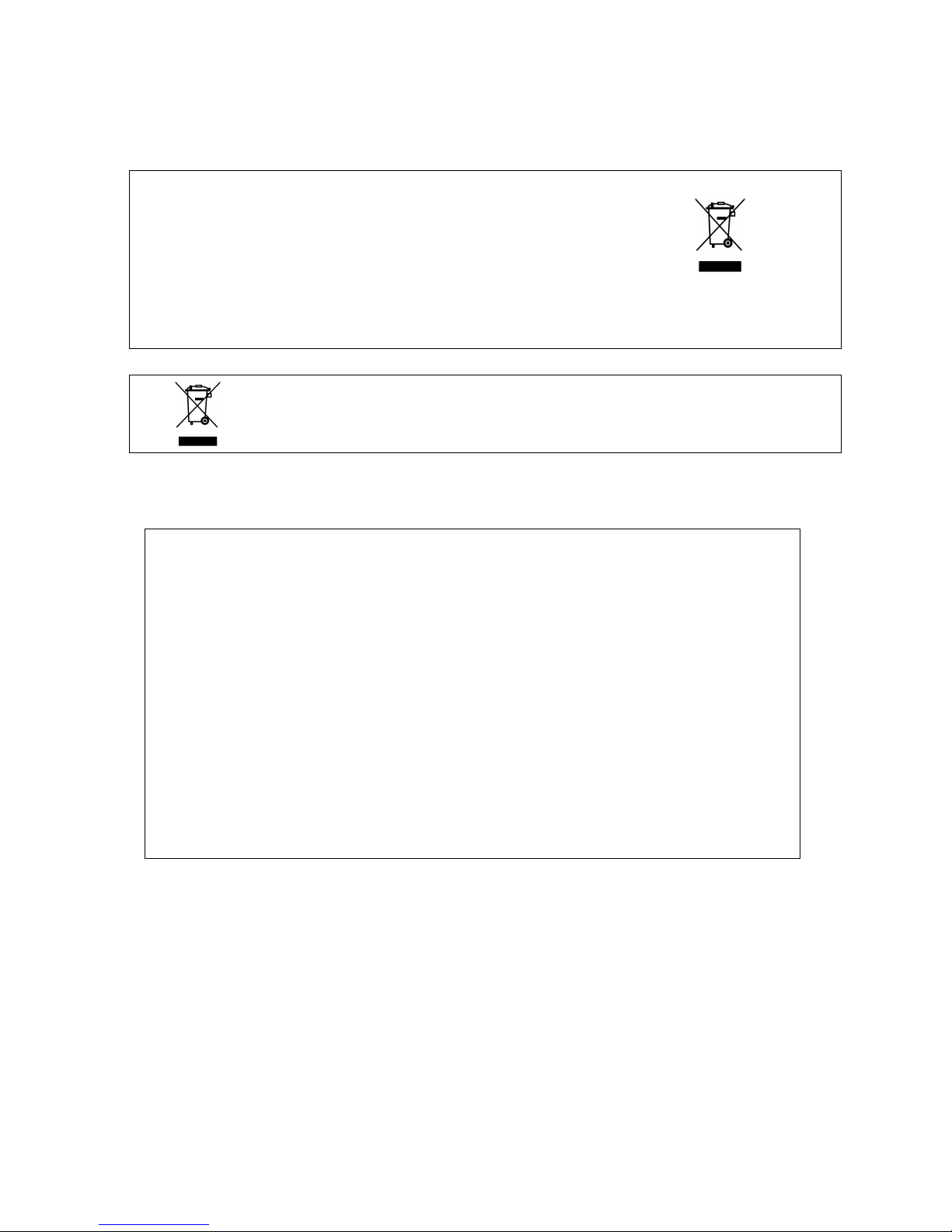
D4163443A
6
Following information is only for EU-member states:
The use of the symbol indicates that this product may not be treated as household
waste. By ensuring this product is disposed of correctly, you will help prevent
potential negative consequences for the environment and human health, which
could otherwise be caused by inappropriate waste handling of this product. For more detailed information Approx. the
take-back and recycling of this product, please contact your supplier where you purchased the product.
”This symbol is applicable for EU member states only”
[Phenomena specific to CMOS sensor]
■ Defective pixel
Photo sensor elements are arranged in a matrix in a plane for a CMOS image sensor. If any of those photo
sensor elements is defective, the image of the area including the element is not displayed, which generates a
white or black flaw on the monitor screen. The quantity and the brightness of the flaw increase in a higher
temperature condition than the normal temperature condition.
It also increases when the exposure time is longer. The flaw may look like a noise. Note that this is a
characteristic of a CMOS image sensor and is not a fault.
■ Image shading
The brightness of the upper part of the screen may be different from that of the lower part. Note that this is a
characteristic of a CMOS image sensor and is not a fault.
This phenomenon is generated when the shutter speed is fast.
We recommend that the shutter speed of the camera should be slower than 1/100s to reduce the effect by this
phenomenon.
Page 8
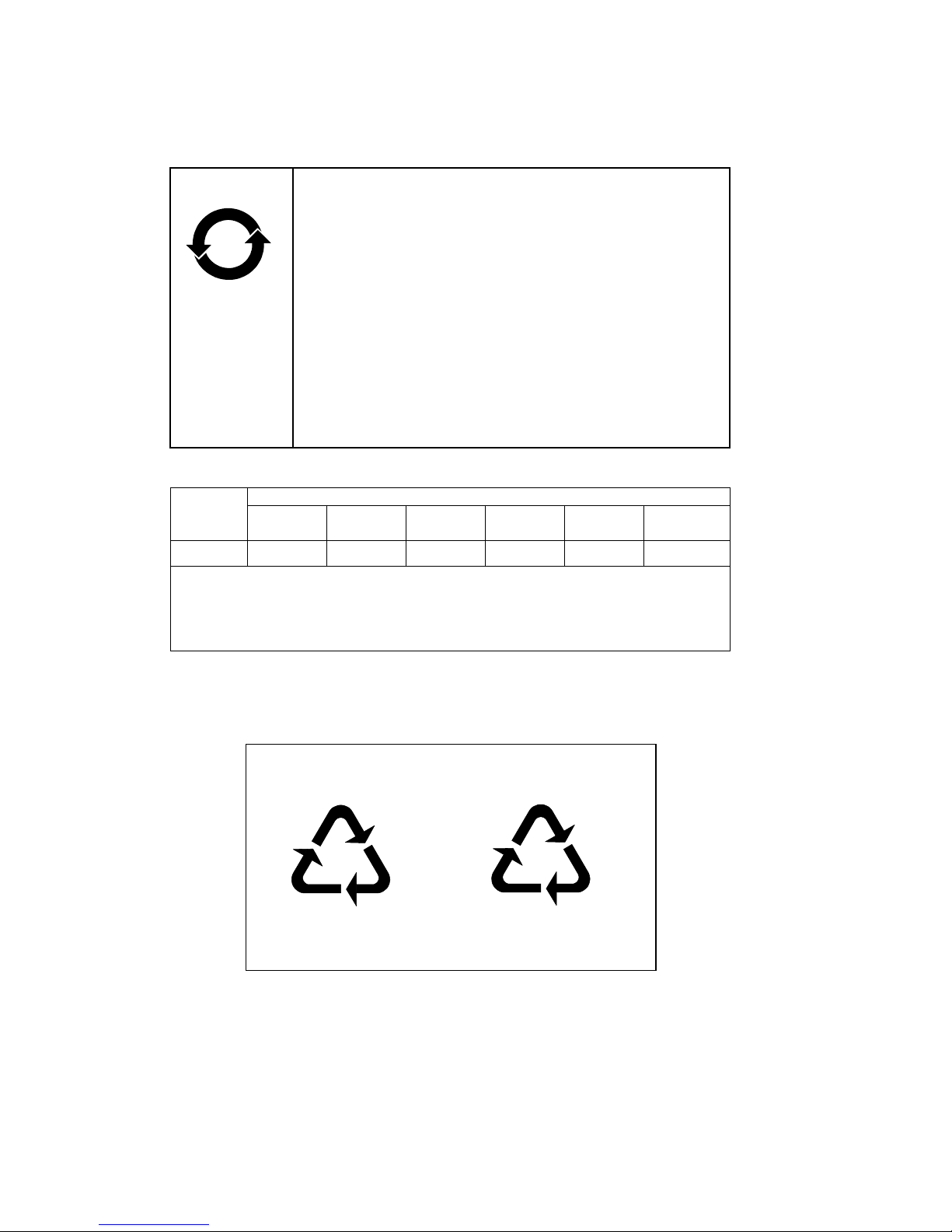
D4163443A
7
环保使用期限标识,是根据电子信息产品污染控制管理办法以及,电子信息产
品污染控制标识要求(SJ/T11364-2006)、电子信息产品环保使用期限通则,制
定的适用于中国境内销售的电子信息产品的标识。
电子信息产品只要按照安全及使用说明内容,正常使用情况下,从生产月期算
起,在此期限内,产品中含有的有毒有害物质不致发生外泄或突变,不致对环
境造成严重污染或对其人身、财产造成严重损害。
产品正常使用后,要废弃在环保使用年限内或者刚到年限的产品时,请根据国
家标准采取适当的方法进行处置。
另外,此期限不同于质量/功能的保证期限。
The Mark and Information are applicable for People's Republic of China
only.
<<<<产产产产品中有毒有害物
品中有毒有害物品中有毒有害物
品中有毒有害物质质质质或元素的名称及含量
或元素的名称及含量或元素的名称及含量
或元素的名称及含量>>>>
有毒有害物质或元素
部件名称
铅(Pb) 汞(Hg) 镉(Cd)
六 价 铬
(Cr(VI))
多 溴 联 苯
(PBB)
多溴二 苯 醚
(PBDE)
相机本体
× ○ ○ ○ ○ ○
○:表示该有毒有害物质在该部件所有均质材料中的含量均在电子信息产品中有毒有害物质的限量要
求标准规定的限量要求(SJ/T11363-2006)以下
×:表示该有毒有害物质至少在该部件的某一均质材料中的含量超出电子信息产品中有毒有害物质的
限量要求标准规定的限量要求(SJ/T11363-2006)
This information is applicable for People's Republic of China only.
リサイクル
リサイクルリサイクル
リサイクルにににに関関関関する
するする
する情報
情報情報
情報((((包装物
包装物包装物
包装物))))
有关再利用的信息
有关再利用的信息有关再利用的信息
有关再利用的信息((((包装物
包装物包装物
包装物))))
Information on recycling of wrapping composition
Information on recycling of wrapping compositionInformation on recycling of wrapping composition
Information on recycling of wrapping composition
段段段段ボール
ボールボール
ボール
瓦楞纸板
瓦楞纸板瓦楞纸板
瓦楞纸板
Corrugated cardboard
Corrugated cardboardCorrugated cardboard
Corrugated cardboard
CB
箱箱箱箱////箱子
箱子箱子
箱子////Box
BoxBox
Box
04
内部緩衝材料
内部緩衝材料内部緩衝材料
内部緩衝材料・・・・袋袋袋袋
内部
内部内部
内部缓冲材料
缓冲材料缓冲材料
缓冲材料····袋袋袋袋
Internal buffer materials
Internal buffer materialsInternal buffer materials
Internal buffer materials・・・・Bag
BagBag
Bag
LDPE
中华人民共和国
环保使用期限
10
Page 9

D4163443A
8
1. Outline
This CMOS camera is an ultra-precision black-and white camera employing a 12,580 thousand pixel readout system
CMOS sensor.
2. Characteristic
(1) High-speed output of an ultra-high-resolution image
The TOSHIBA TELI’s proprietary 1.9 type 12,580 thousand pixel ultra-precision CMOS sensor outputs the
entire 12,580 thousand pixels in a speed as high as 25fps. A high amount of information in 320M Byte/Sec.
output data rate is obtainable in 8bit mode and 640M Byte/Sec. output data rate is obtainable in 10bit mode.
(2) WOI (Window Of Interest)
WOI (Window Of Interest) of a partial readout function optimum to diversifying high-speed image processing
is available.
It supports a variable frame rate to increase the frame rate by reading an arbitrary area by specifying an address
in horizontal and vertical directions.
(3) Global shutter
As it employs a global electronic shutter similar to a CCD image sensor, clear images of even fast-moving
object are obtainable with less blur.
(4) Random trigger shutter
Photo images can be imported in any timing by inputting external trigger signals.
(5) Camera link interface
Image output and camera control interfaces employ the camera link standard.
The dual MDR connector supporting Camera Link Medium Configuration outputs the entire 12,580 thousand
pixels in a speed as fast as 25fps. As it also supports Camera Link Base Configuration to output the entire
12,580 thousand pixels in a speed as high as 12.5fps by a single one-sided MDR connector, it can support a
wide variety of image processors.
(6) Wide dynamic range
A wide dynamic range can be achieved by compressing brightness information of an object by employing a
multi-slope multiple storage method (to be implemented).
(7) Binning
Signals can be output in all effective areas in Approx. 43.5fps by reading 2(H)x2(V) pixels as one pixel.
(8) Sub sampling
The frame rate can be increased by skipping effective pixels.
Page 10
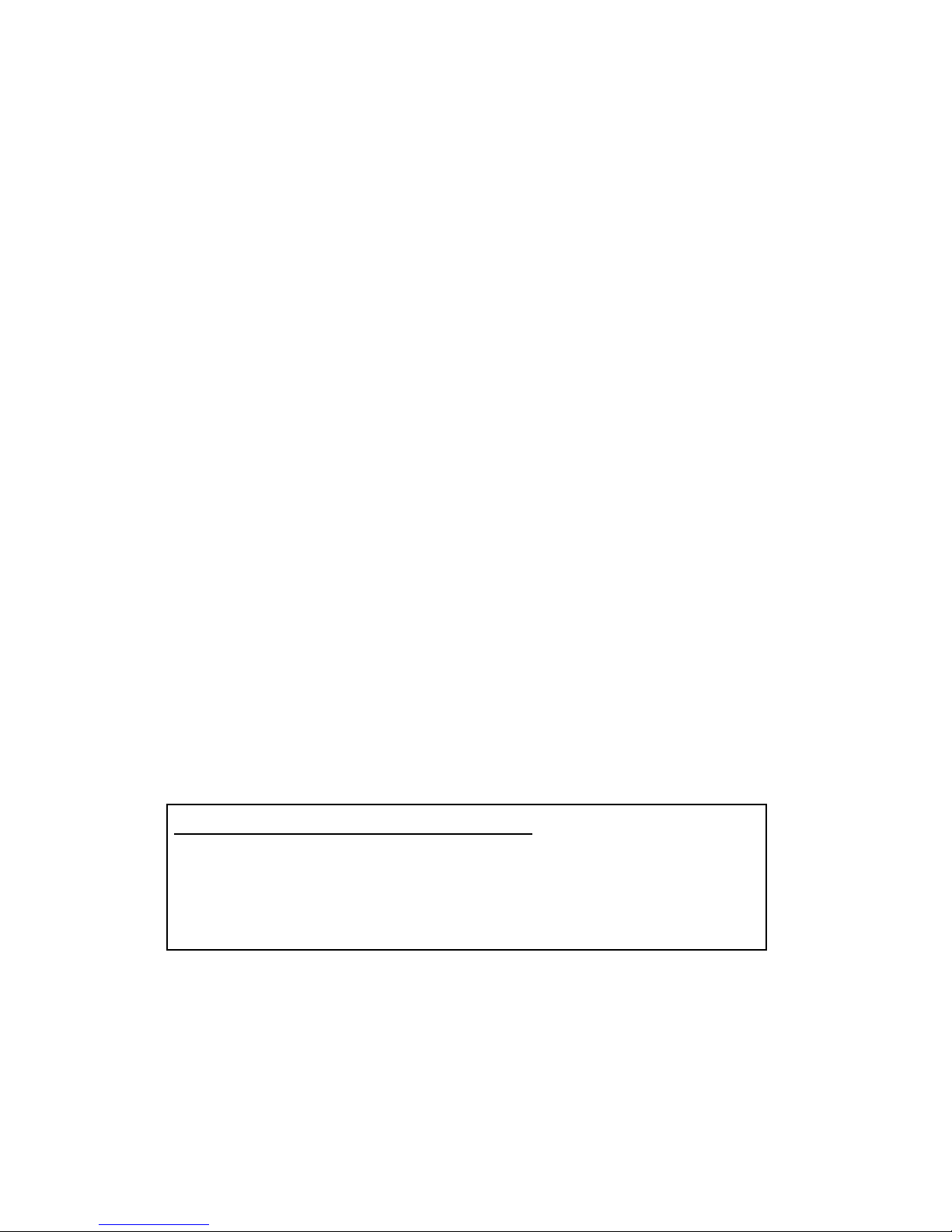
D4163443A
9
(9) New lens mount TFL-II
TOSHIBA TELI’s unique TFL-II mount to take advantage of the resolution of a large high-precision sensor is
employed for the lens mount. The TFL-II mount is large and has a flange back as short as 17.5mm to support
high performance lenses. The lens attaching part is a M48 screw mount with φ50mm positioning engaging
mechanism to support high precision. An F mount lens can also be used via an optional FTAR-2 mount
conversion adaptor.
3. Configuration
(1) Camera ······················································································· 1
(2) Accessories
Instruction manual (Japanese) ······················································· 1
Instruction manual (English)··························································· 1
Application software is not attached to this camera.
4. Option
(1) DC IN cable CPRC3700-**
(2) Camera link cable 14B26-SZLB-***-0LC (Sumitomo 3M)
(Recommended cable length: 5m or less)
(3) Camera adaptor CA130C
(4) Tripod mounting hardware CPTC12M
(5) F mount conversion adaptor FTAR-2
*NOTE: Contact your dealer / distributor for details of option units.
*Conformity of optional peripherals and EMC regulations
The adaptability of the safety standard of this camera is guaranteed in the condition of
combination with the above-mentioned option parts. The customer must execute the
confirmation of a final safety conformance with the machine and the entire device when it
combines with parts other than our specification and it is used.
Page 11

D4163443A
10
5. Installation
This camera has four mounting holes on the bottom and the front each and can be mounted on the equipment with
either face.
Pay attention to the following points to install it.
(1) The length of a screw inserted into a camera shall be 5mm or less.
(2) Tighten all four screws on the installation surface.
5-1. Example of installation with mounting holes on the bottom
5-2. Example of installation with mounting holes on the front
4-M4
Length of screw available to insert: 5mm
4-M4
Length of screw available to insert: 5mm
Page 12

D4163443A
11
6. Cabling
The camera link cable and the power cable to connect this camera with the equipment are required. Lock the
connector firmly and fix the cable near the camera to prevent damage on the equipment due to vibration and shock.
Do not bend the cable in smaller radius than the minimum bending radius described below. Otherwise, it may break
the cable. Check with the cable maker for handling the minimum bending radius if other cables than options shown
below are used.
■Option cable
Cable Model Maker
Static minimum bending
radius
(recommended value)
Camera link cable 14B26-SZLB-***-0LC Sumitomo 3M Ltd. 90mm
Power cable CPRC3700-** TOSHIBA TELI
CORPORATION
60mm
“**” indicates cable length.
Page 13

D4163443A
12
7. Maintenance port
A rubber cap on the back of the camera is attached to protect
the connector for the maintenance of the camera. If the
connector is damaged, the camera may not be maintained. Do
not press the rubber cap firmly. Do not remove the rubber cap
to prevent foreign body from getting mixed.
8. Specification
[Electric specification]
(1) Imager CMOS image sensor
・Effective number of output pixels 4096 (H) × 3072 (V)
・Pixel size 6µm (H) × 6µm (V) Square grid array
・Optical size Equivalent to 1.9 type
(2) Scan mode Progressive
(3) Aspect ratio 4:3
(4) Synchronization system Internal synchronization
(5) Standard object illuminance 2000 lx, F value 5.6, 3000 K
(6) Minimum object illuminance 30 lx
(F2.8, GAIN MAX, reading all pixels, image level 50%)
(7) Image output Compliant to the camera link standard
・Output mode Switchable between Base and Medium configuration
(Factory setting: Medium configuration)
・Data Switch between 8 and 10 bits (Factory setting: 8 bit)
・Reading mode
Reading all pixels Approx. 25 fps / 4096(H) × 3072(V)
Binning Approx. 43.5 fps / 2048(H) × 1536(V)
Sub sampling 2x2:Approx. 50fps / 2048(H) × 1536(V)
4x4:Approx. 100fps / 1024(H) × 768(V)
8x8:Approx. 200 fps / 512(H) × 384(V)
WOI By window setting
Maintenance port
Page 14

D4163443A
13
(8) Gain
・Digital gain 0 to +18 dB [180 steps] (Factory setting: 0 dB)
(9) Setup 0 to Approx. 13% [528 steps]
(Factory setting: Approx. 3.9%…132 )
(10) Dynamic range Approx. 58 dB (standard)
(11) Gamma 1.0 (standard)
(12) Power voltage DC12 V ± 10 % (Ripple 50 mV(p-p) or less)
(13) Power consumption Approx. 5 W
[Electronic shutter specification]
(1) Shutter speed Shutter off or 1/20,000 sec to 2 sec
The exposure time during shutter off varies depending on the reading mode.
(Factory default: Shutter OFF)
(2) Random trigger shutter ON / OFF switching (Factory default: OFF)
・Fixed mode The exposure time depends on the shutter speed setting.
・Pulse width mode The exposure time depends on the external trigger pulse width.
Minimum pulse width: 50 µsec (Minimum exposure time: 50 µsec)
[Internal synchronous signal specification]
(1) Scan frequency
・Reading mode *When the shutter is OFF
Reading all pixels Horizontal: Approx. 75 kHz
Vertical: Approx. 25 Hz
Binning Horizontal: Approx. 67 kHz
Vertical: Approx. 43.5 Hz
Sub sampling Horizontal: Approx. 75 kHz
Vertical: Approx. 50 to 200 Hz
WOI By window setting
Note: The brightness of the upper part of the screen may be different from that of the lower part.
Note that this is a characteristic of a CMOS image sensor and is not a fault.
This phenomenon is generated when the shutter speed is fast.
We recommend that the shutter speed of the camera should be slower than 1/100s to reduce the
effect by this phenomenon.
Page 15

D4163443A
14
[Input signal specification]
(2) TRIG Camera Link I/F and DC IN connector input
・Signal level (DC IN input) TTL level
・Polarity Positive/negative Polarity switchable (Factory default: Negative)
・Pulse width 50 µsec or more
[Output signal specification]
None
[Machine dimension]
(1) Lens mount TOSHIBA TELI’s unique TFL-II mount
・Mount screw M48mm P=0.75
・Positioning engagement Φ50mm H7
・Flange back 17.5 mm
Request: Combinational lens
Some lenses may not exert full performance of a camera including the decline in the peripheral resolution,
the decline in the reduction of brightness, generation of ghost and aberration. Please check the
combination with this camera for the lens being used.
Use a TFL-II mount lens whose projecting part from the seating face is 8.1mm or less to be used combined
with this camera.
(2) Dimension 75 mm (W) × 75 mm (H) × 69.5 mm (D)
(Protruding portions such as screws and connectors are not
included.)
(3) Weight Approx. 450g
(4) Camera body grounding: insulation status Conductive between circuit GND and camera body
8.1 mm or less
TFL-II-mount lens
flange
Page 16

D4163443A
15
Spectral Sensitivity Specification for CSC12M25BMP19
0.0
10.0
20.0
30.0
40.0
50.0
60.0
70.0
80.0
90.0
100.0
400
420
440
460
480
500
520
540
560
580
600
620
640
660
680
700
720
740
760
780
800
820
840
860
880
900
Wavelength [nm]
Relative Sensitivity [%]
[Usage environment condition]
(1) Performance assurance Temperature: 0 to 40°C
Humidity: 10 to 90% (No dew formation)
(2) Operation assurance Temperature: -5 to 50°C
Humidity: 10 to 0% (No dew formation)
(3) Storage temperature Temperature: -20 to 60°C
Humidity: 90% or less (No dew formation)
[Representative spectral sensitivity characteristic]
(Note that the lens characteristic and the light source characteristic are excluded.)
[Various safety standards]
(1) EMC condition (Electro-Magnetic Compatibility)
EMI (Electro-Magnetic Interference): EN61000-6-4 / 2001 to be acquired
EMS (Electro-Magnetic Susceptibility): EN61000-6-2 / 2001 to be acquired
(2) FCC: FCC Part 15 Subpart B class A to be acquired
[Communication specification]
(1) Communication speed 9600 / 19200 / 38400 / 57600 bps change
(2) Start bit 1bit
(3) Data bit 8bit
(4) Stop bit 1bit
(5) Parity bit None
(6) Handshake None
Page 17

D4163443A
16
[Connector pin arrangement]
(1) Image output/control connector (Camera Link Medium Configuration) CAMERA LINK1⋅2
・Connector type: MDR 26-PIN connector 10226-2210PE (3M)
●Connector: CAMERALINK1
Pin No. I/O Signal Pin No. I/O Signal
1 - GND 14 - GND
2 O X0- 15 O X0+
3 O X1- 16 O X1+
4 O X2- 17 O X2+
5 O X CLK OUT- 18 O X CLK OUT+
6 O X3- 19 O X3+
7 I
Ser TC(RxD)+
20 I
Ser TC(RxD)-
8 O
Ser TFG(TxD)-
21 O
Ser TFG(TxD)+
9 I
CC1(TRIG)-
22 I
CC1(TRIG)+
10 I
CC2(MULTI)+
23 I
CC2(MULTI)-
11 I CC3- 24 I CC3+
12 I CC4+ 25 I CC413 - GND 26 - GND
●Connector: CAMERALINK2
Pin No. I/O Signal Pin No. I/O Signal
1 - GND 14 - GND
2 O Y0- 15 O Y0+
3 O Y1- 16 O Y1+
4 O Y2- 17 O Y2+
5 O Y CLK OUT- 18 O Y CLK OUT+
6 O Y3- 19 O Y3+
7 - 100Ω terminated(20) 20 - 100Ω terminated(7)
8 - N.C. 21 - N.C.
9 - N.C. 22 - N.C.
10 - N.C. 23 - N.C.
11 - N.C. 24 - N.C.
12 - N.C. 25 - N.C.
13 - GND 26 - GND
Page 18

D4163443A
17
(2) Power/synchronous signal input connector DC IN
・Connector (camera side) : HR10A-10R-12PB(71) (HIROSE ELECTRIC)
・Compatible plug (cable side): Equivalent to HR10A-10P-12S(73) (HIROSE ELECTRIC) or equivalent
Pin No. I/O Signal
1 - GND
2 I +12V
3 - GND
4 - N.C.
5 - GND
6 - N.C.
7 - N.C.
8 - GND
9 - N.C.
10 - N.C.
11 I TRIG
12 - GND
[Switch setting]
Various settings are available with the dip switch on the back.
Memory bank specified
Communication speed setting
Switching output mode
O
N
1
2
3
4
5
6
7
8
Unused
“*” indicates default setting at shipment.
(1) Switching output mode
Switch between Medium Configuration and Base Configuration.
The power of the camera needs be turned on again to switch modes.
SW1 Output mode
OFF
*Medium Configuration
ON Base Configuration
1
10
2
3
4
5
6
7
8
9
11 12
本体背面から見た図
View from the back
Page 19

D4163443A
18
(2) Communication speed setting
The speed of the serial communication can be set by the camera link.
The power of the camera needs be turned on again to switch modes.
SW2 SW3 Communication speed
OFF OFF
*9600 bps
ON OFF 19200 bps
OFF ON 38400 bps
ON ON 57600 bps
(3) Specifying a memory bank before starting
Specify a memory bank to be referenced before turning on the power of the camera for SW4 through SW6.
The power of the camera needs be turned on again to switch modes.
SW4 SW5 SW6 Memory bank
OFF OFF OFF
*Bank 1
ON OFF OFF Bank 2
OFF ON OFF Bank 3
ON ON OFF Bank 4
OFF OFF ON Bank 5
ON OFF ON Bank 6
OFF ON ON Bank 7
ON ON ON Bank 8
Fix SW7 and SW8 to OFF.
Page 20

D4163443A
19
[Timing chart]
(1) Horizontal timing
*For Medium configuration The figure in parentheses indicates that for Base configuration.
1) Reading all pixels
LVAL
DATA OUT1~4
(DATA OUT1~2)
a
f
a = 1048 (2096) CLK b = 4 (8) CLK c = 1024 (2048) CLK
c
d
FVAL
CLK:82.5MHz
b
e
*d = 8 (16) CLK e = 16 (32) CLK f = 1052 (2104) CLK
DVAL
2) CLK rate
●Medium Configuration
Page 21

D4163443A
20
●Base Configuration
DATA CLOCK
DVAL
DATA OUT1
a = 12.12ns
(82.500MHz)
b = 24.82μs
(40.283kHz)
2 4 6 8 4090 4092 4094 4096
b
1 3 5 7 4089 4091 4093 4095
DATA OUT2
a
(2) Vertical timing
*For Medium configuration Figures in parentheses are for Base configuration.
1) Reading all pixels (when the shutter is OFF)
FVAL
DATA OUT1~4
(DATA OUT1~2)
LVAL
A B
A = 20.2usec
(40.4usec)
B = 39.22msec
(78.44msec)
C = 12.8usec
(25.6usec)
D = 39.25msec
(78.5msec)
C
D
CLK:82.5MHz
Note: The frame rate changes according to the shutter speed when the shutter is ON.
(The period “A” in the chart indicates the period of the shutter speed.)
Page 22

D4163443A
21
9. Command Communication Protocol
The command communication protocol is the TELI standard method (method in which parameters are set in the
registers in the camera).
In command send/receive operation, hexadecimal address and data are converted to ASCII data.
All ASCII alphabetic characters used are uppercase characters.
(1) Write to a register
To write data in a register, send a command, as follows. (Address' max-length is 2 bytes, and Data's max-length is
8 bytes)
For example, to write data 0x38 to address 0x76, send a command, as follows:
The camera responds to the write command with No Error (ACK) or Error (NAK), as follows:
No Error (ACK):
Error (NAK):
*Because two kinds of data is needed for the setting Approx. the Partial Scan, the register writing for "Set value
application" is separately needed.
Address
2nd byte
Address
1st byte
‘ , ’
(0x2C)
Data
8th byte
Data
7th byte
Data
6th byte
Data
5th byte
Data
4th byte
Data
2nd byte
Data
1st byte
[CR]
(0x0D)
Data
3rd byte
‘7’
(0x37)
‘6’
(0x36)
‘ , ’
(0x2C)
‘3’
(0x33)
‘8’
(0x38)
[CR]
(0x0D)
[ACK]
(0x06)
[CR]
(0x0D)
[NAK]
(0x15)
[CR]
(0x0D)
Page 23

D4163443A
22
(2) Reading the register
To read data from a register, send ', (comma)', 'R', 'Q' and [CR] code following the address. For example, to read
data in address 0x91, send a command, as follows:
The camera responds to the read request, as follows (Data's max-length is 8 bytes):
Actually, the camera responds to the read request as minimum data length: For example, to read data 0x10 to
address 0x91, the camera responds as follows:
‘9’
(0x39)
‘1’
(0x31)
‘ , ’
(0x2C)
‘R’
(0x52)
‘Q’
(0x51)
[CR]
(0x0D)
Data
8th by te
Data
7th by te
Data
6th by te
Data
5th by te
Data
4th by te
Data
2nd byte
Data
1st byte
[CR]
(0x0D)
Data
3rd byte
‘1’
(0x3 1)
‘0’
(0x3 0)
[CR]
(0x0D)
Page 24

D4163443A
23
10. Register map
The following accesses are available via the camera link serial interface.
Reserved
0x89 N.A. Reserved
0x8C N.A. Reserved
0x8A
R/W
N.A.
0x6B
Status
Check memory bank
0x86
Reserved
0x6C
0x6D
0x77
0x6E
0x72
0x48
|
0x5F
|
|
0x4F
0x50
0x60
|
0x57
0x58
|
0x69
0x6A
0x68
0x67
0x30
|
0x47
0x3F
0x70
0x6F
Address
0x10
|
0x2F
0x00
|
0x0F
0x40
|
0x75
0x8F
0x7F
0x8E
0x8D
|
Reserved
Output control
Reserved
Defective pixel correction
Reserved
Reserved
N.A.
0x87
0x88
0x80
0x82
0x84
0x8B
W.O.
R/W
N.A.
|
N.A.
0x76 R/W
N.A.
Reserved
Reserved
Number of output bits
N.A.
N.A.
R/W
R/W
CPLD1 version
ASCII format
Model name
ASCII format
Serial number
ASCII format
Firmware version
ASCII format
Reserved
Gain
Reserved
Reserved
Reserved
Call memory
Setup
|
|
CMOS Monochrome Camera
Manufacturer(Maker) name
ASCII format
Reserved
Initialize memory
FPGA1 version
ASCII format
FPGA2 version
ASCII format
Save memory
Extended status
Reserved
Register map version
ASCII format
Access
R.O.
|
R.O.
R.O.
|
R.O.
R.O.
|
R.O.
R.O.
|
R.O.
R.O.
|
R.O.
R.O.
|
R.O.
R.O.
|
R.O.
R.O.
|
R.O.
R.O.
N.A.
N.A.
N.A.
N.A.
|
N.A.
N.A.
R.O.
W.O.
R/W
R.O.
N.A.
CSC12M25BMP19
Defective p ixel correc tion
Defective p ixel correc tionDefective p ixel correc tion
Defective p ixel correc tion
0(OFF) / 1(ON)
Default setting:1(ON)
Note that it supports only normal scan and WOI scan.
Gain
GainGain
Gain
0(0dB) - 180(18dB)
Default setting:0(0dB)
Number of output bits
Number of output bitsNumber of output bits
Number of output bits
8(8bit) / 10(10bit)
Default setting:8(8bit)
Extended status
Extended statusExtended status
Extended status
Store detail information corresponding to the status.
Call memory
Call memoryCall memory
Call memory
Write memory bank number (0). -> Call default setting.
Write memory bank number (1-8). -> Call a setting from the specified number.
Read registers. -> Check the memory number used (Use 0 if no memory has been called).
Initialize memory
Initialize memoryInitialize memory
Initialize memory
Write memory bank number (1-8). Initialize the specified number.
Setup
SetupSetup
Setup
0(0LSB) - 528(132LSB@10bit, 33LSB@8bit)
Default setting:264(66LSB@10bit, 16LSB@8bit)
Firmware version
Firmware versionFirmware version
Firmware version
e.g. 01.01.01
Register map version
Register map versionRegister map version
Register map version
e.g. 01.01.01
Status
StatusStatus
Status
Store the status after performing camera control.
Check memory bank
Check memory bankCheck memory bank
Check memory bank
The bit is set according to the saved setting (memory bank number 1).
Save memory
Save memorySave memory
Save memory
Write memory bank number (1-8). Save memory to the specified number.
Manufacturer(Maker) name
Manufacturer(Maker) nameManuf acturer(Maker ) name
Manufacturer(Maker) name
TOSHIBA TELI
Output control
Output controlOutput control
Output control
0(OFF) / 1(ON)
Default setting:1(ON)
Model name
Model nameModel name
Model name
CSC12M25BMP19
Serial number
Serial numberSerial number
Serial number
xxxxxxx
FPGA1 version
FPGA1 versionFPGA1 version
FPGA1 version
e.g. 01.01.01
FPGA2 version
FPGA2 versionFPGA2 version
FPGA2 version
e.g. 01.01.01
CPLD1 version
CPLD1 versionCPLD1 vers ion
CPLD1 version
e.g. 01.01.01
Access
AccessAccess
Access
R/W : Read/Write possible
R.O. : Read Only
W.O. : Write Only
N.A. : Not Available
Page 25

D4163443A
24
Address Access
CMOS Monochrome Camera
CSC12M25BMP19
Scan modeR/W
0xA2
0x9F N.A.
|
Trigger polarity
Subsampling
N.A.
R/W
Reserved
R/W WOI vertical start coordinate
|
Reserved
Reserved
WOI horizontal start coordinate
WOI horizontal width
Shutter speed numerator
Reserved
WOI vertical height
WOI update
WOI area number
N.A.
N.A.
Reserved
Reserved
Reserved
|
Shutter speed denominator
N.A.
Reserved
Reserved
0xCB
WOI area effectiveR/W0xCC
Save/call WOI bank
R/W
0xCA N.A.
0xC6
0xC2
0xA5
|
0xC0
|
Random trigger mode
0x91
R/W
R/W
R/W
Shutter mode
R/W
N.A.
R/W
0xA0
0x93
0x94
0x92
0x90
0xC1
0xBF
0xA4
0x95
0xA3
0xFF Reserved
0xC4
0xC8
0xD8 Specify user area/address
0xDA Specify user area/data
| ||
0xDD N.A.
0xDE N.A.
0xDF N.A.
N.A.
0xE0
0xE1
R/W
N.A.
R/W
R/W
N.A.
W.O.
|
W.O.
R/W
R/W
N.A.
R/W
R/W
N.A.
0xDB Erase user area
0xDC Number of bytes to read user area
N.A.
N.A.
N.A.
Reserved
Reserved
Reserved
Reserved
Reserved
Reserved
N.A.
N.A.
0xD0
0xD1
0xD2
0xD3
0xD4
0xD5
0xD6
0xD7
Reserved
Reserved
Reserved
N.A. Reserved
R/W Multi slope
0xE2 Reserved
WOI vertical height
WOI vertical heightWOI vertical height
WOI vertical height
2 - 3072
Default setting:3072
Subsampling
SubsamplingSubsampling
Subsampling
2(x2) / 4(x4) / 8(x8)
Default setting:2(x2)
WOI vertical start coordinate
WOI vertical start coordinateWOI vertical start coordinate
WOI vertical start coordinate
0 - 3070
Default setting:0
WOI horizontal start coordinate
WOI horizontal start coordinateWOI horizontal start coordinate
WOI horizontal start coordinate
0 - 4080 (Only multiples of 4 to support 4 tap output)
Default setting:0
Specify user ar ea/address
Specify user ar ea/addressSp ecify user area/address
Specify user ar ea/address
0x0000 - 0x07FF (2kバイト)
Set the address of a user area to write or read data.
The value is set to the register specified by the data when the address is set to this register.
Number of bytes to re ad user area
Number of bytes to re ad user areaNumber of bytes to re ad user area
Number of bytes to re ad user area
When the camera reads data, it reads specified bytes of data and outputs it at the same time.
The data can be saved in a memory bank.
Erase user area
Erase user areaErase user area
Erase user area
0x01 write -> Erase the user area
Specify user ar ea/data
Specify user ar ea/dataSpecify user ar ea/data
Specify user ar ea/data
Write or read data to/from the address specified by the user area/data-specified register.
When data is set to this register, data is written to the address specified by the address-specified register.
The address to which nothing has been written is initialized by “0x00” (EEPROM).
WOI area effective
WOI area effectiveWOI area effective
WOI area effective
0x00000001 - 0x0FFFFFFF
Default setting:0x00000001
Enable/disable the area-1 by bit 0, the area 2 by bit 1 . . . and the area 28 by bit 27.
Note that disabling all area cannot be accepted.
WOI horizontal width
WOI horizontal widthWOI horizontal width
WOI horizontal width
16 - 4096 (Only multiples of 4 to support 4 tap output)
Default setting:4096
Trigger polarity
Trigger polarityTrigger polarity
Trigger polarity
0(Negative polarity)/1(Positive polarity)
Default setting:0(Negative polarity)
Random trigger mo de
Random trigger mo deRandom trigger mo de
Random trigger mo de
0(FIX mode)/1(Pulse mode)
Default setting:0(FIX mode)
Shutter mode
Shutter modeShutter mode
Shutter mode
0(Normal shutter OFF)/1(Normal shutter)/2(Random trigger shutter)
Default setting:0(Normal shutter OFF)
Shutter speed numerator
Shutter speed numeratorShutter speed numerator
Shutter speed numerator
1 - 255
Default setting:1(1/25s)
Scan mode
Scan modeScan mode
Scan mode
0(Normal)/1(WOI)/2(Binning)/3(Subsampling)
Default setting:0(Normal)
Shutter speed denominator
Shutter speed denominatorShutter speed denominator
Shutter speed denominator
1 - 20000
Default setting:25(1/25s)
WOI update
WOI updateWOI update
WOI update
0x01 write -> Set WOI information to the area specified by the WOI area number register.
WOI area number
WOI area numberWOI area number
WOI area number
0 - 27
Default setting:0
Select the area to be reflected for WOI update.
Shutter speed
Shutter speedShutter speed
Shutter speed
1/20000s - 2s
Save/call WOI bank
Save/call WOI bankSave/call WOI bank
Save/call WOI bank
0x00 - 0x08, 0x81 - 0x88
Default setting:0
Save or call WOI related registers.
Multi slope
Multi slopeMulti slope
Multi slope
0(OFF)/1(Mode-1)/2(Mode-2)/3(Mode-3)/4(Mode-4)
Default setting:0(OFF)
Access
AccessAccess
Access
R/W : Read/Write possible
R.O. : Read Only
W.O. : Write Only
N.A. : Not Available
The multi-slope is a function to be implemented.
Page 26

D4163443A
25
11. Function
11.1 Reading mode
Images can be output from the camera link connector and imported from the frame grabber board. The frame rate
and the resolution of the output image supported by this model are shown below (when the shutter if OFF).
Mode Setting Frame rate Resolution
Reading all pixels Approx. 25 fps 4096 (H) × 3072 (V)
Binning Approx. 43.5 fps 2048 (H) × 1536 (V)
2 x 2 Approx. 50 fps 2048 (H) × 1536 (V)
4 x 4 Approx. 100 fps 1024 (H) × 768 (V)
Sub sampling
8 x 8 Approx. 200 fps 512 (H) × 384 (V)
WOI By window setting
1) Reading all pixels
The camera reads all pixels (4096(H) × 3072(V) pixels) in Approx. 25 fps.
2) Binning
The camera reads all effective areas in Approx. 43.5fps by binning (2x2) for all pixels (4096(H) × 3072(V)
pixels). As it reads adjacent 4 pixels as one pixel, the resolution reduces. However, as the pixel noise is
averaged, it can output lower noise than that is produced when it reads all pixels.
Complex operation with WOI and sub sampling is not available.
3) Sub sampling
It reads all effective areas in high speed by scanning in pixel skipping.
Complex operation with binning and WOI is not available.
4) WOI
Only arbitrary area can be read. Areas can be read in high speed by skipping unwanted areas.
Complex operation with binning and sub sampling is not available.
Page 27

D4163443A
26
11.2 Random trigger shutter
Images can be taken and imported at arbitrary timing by inputting an external trigger signal in a random trigger
shutter mode.
・External trigger signals can be input from either the camera link I/F CC1 or the DC IN connector. However,
signals cannot be input at the same time. Fix an unused input to Low.
・It starts exposure at a rising trigger edge when the polarity is set to positive polarity while it starts exposure at a
negative-going trigger edge when the polarity is set to negative polarity.
・Random trigger shutter operates in either the fixed mode and the pulse width mode and has different ways to
determine the exposure time depending on the mode.
・Film cannot be exposed during reading images using the random trigger shutter. If inputting triggers is to be
continued, input them after finishing image output of the camera.
1) Fixed mode
・The exposure time is determined by the set value of the shutter speed.
*Example of timing charts to expose all pixels
FVAL
DATA OUT1 to 4
(DATA OUT1 to 2)
LVAL
A
D
A = 12CLK B = Exposure C = 28usec
D = 39.22msec
(78.44msec)
E
F
CLK:82.5MHz
TRIG
Exposure
C
B
E = 12.8usec
(25.6usec)
F = Exposure+39.22msec+40.8usec
(+78.44msec+53.6usec)
Page 28

D4163443A
27
2) Pulse width mode
・The exposure time is determined by the pulse width (exposure time = pulse width + 2CLK).
・The pulse width should be more than 50 µsec.
*Example of timing charts to expose all pixels
FVAL
DATA OUT1 to 4
(DATA OUT1 to 2)
LVAL
A
E
A = 12CLK B = TRIG pulse width C=10CLK D = 28usec
F
G
CLK:82.5MHz
TRIG
Exposure
CBD
E = 39.22msec
(78.44msec)
G = TRIG Pulse width+39.22msec+40.8usec
(+78.44msec+53.6usec)
F = 12.8usec
(25.6usec)
11.3 WOI (Window Of Interest)
Only arbitrary areas can be read by specifying an address in horizontal and vertical directions.
Area setting has the following conditions.
・Number of windows: 1 to 28
・Setting position: H: Integral multiple of 4 columns
V: Integral multiple of one row
・Window size: H: Integral multiple of 4 columns (minimum size: 16)
V: Integral multiple of one row (minimum size: 2)
・Overlapping of windows: Possible
・Others
(1)Frame rate There is no proportional relation between the window area and the frame rate.
(2)Set values of the coordinate and the size
Set the coordinate and the size to fit the effective pixel area. Values cannot set
beyond the effective pixel area.
(3)Complex operation Complex operation with binning and sub sampling is not available.
(4)Memory WOI setting can be saved in memory banks 1- 8.
Page 29

D4163443A
28
11.3.1 Image output for WOI
Images are outputted per line. Therefore, when multiple windows are set on the same line, images of multiple
windows are included in the image output of the line.
(1) When multiple windows are set on the same line
(2) When multiple windows overlap
11.4 Multi-slope (to be implemented)
An apparently wide dynamic range is obtainable through exposure up to four times.
Note that the tone may not be correctly represented for the point where the slope switches. Fixed pattern noise
may increase depending on the setting.
Page 30

D4163443A
29
12. External-view Drawing
Dip switch
Maintenance port
Design specification
Material
Lens mount, Cover :Aluminum die cast
Chassis :Cold rolled steel
Processing
Lens mount, Cover :Cation-resistant aluminum alloy
Chassis :Nickel plating
Page 31

D4163443A
30
Note.
Page 32

D4163443A
Head Office: 7-1, 4 chome, Asahigaoka, Hino-shi, Tokyo, 191-0065, Japan
(Overseas Sales Department)
Phone: +81-42-589-8771 Fax: +81-42-589-8774
URL: http://www.toshiba-teli.co.jp
The design and specification is subject to change without notice.
Distributer
