Page 1
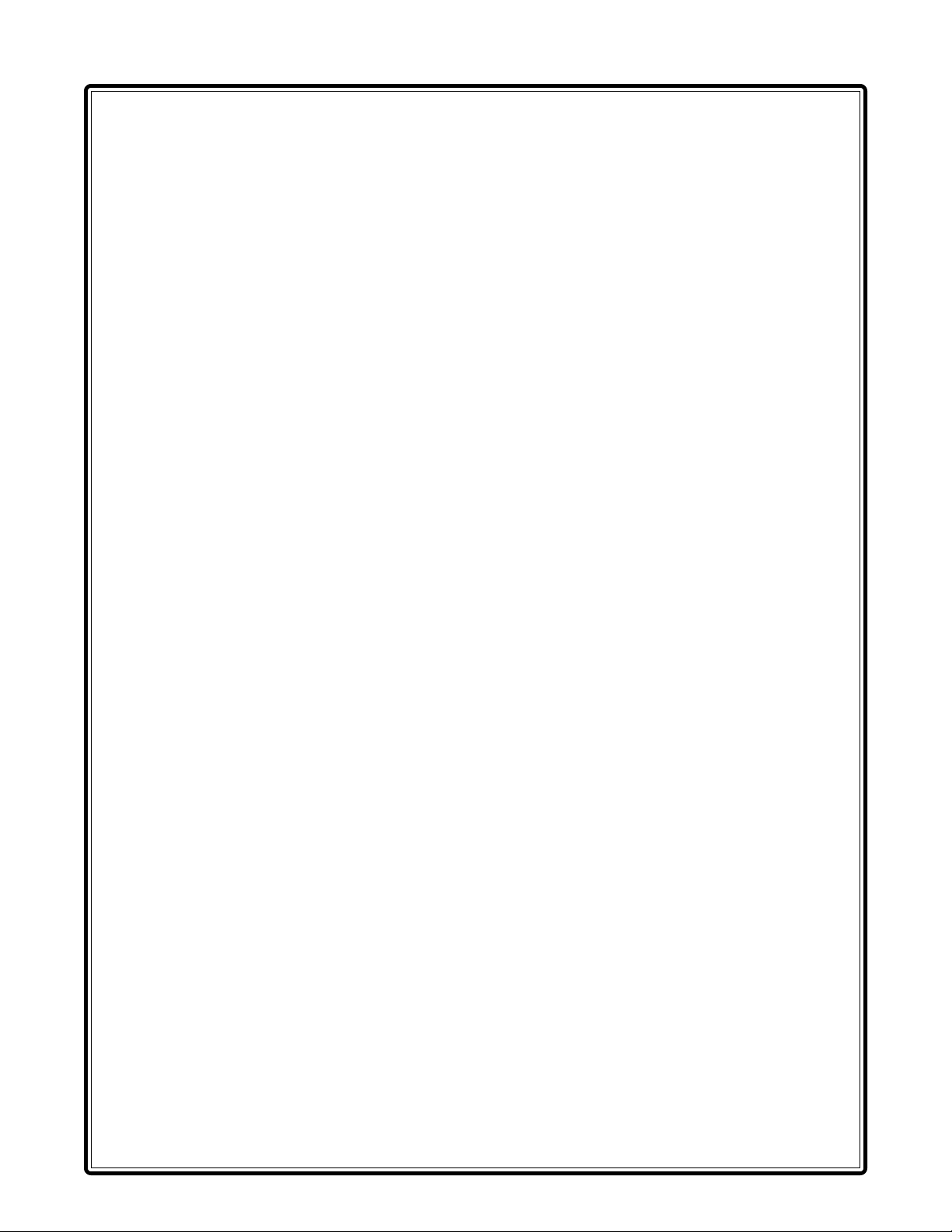
TOSHIBA
DISK PRODUCTS DIVISION
XM-7002B
CD-ROM DRIVE
PRODUCT SPECIFICATION
JUNE 1999
Rev. 1.0
Specifications are subject to change without notice
DOCUMENT NUMBER
12095
Page 2

Notice
1.This product has no over-current protection circuit.
System should have appropriate over-current protection.
Toshiba Corporation makes no warranty of damages caused by no over-current protection.
2.This has a little possibility of errors.
To prevent damages and injury caused by the above, careful consideration for the safety and integrity
should be taken in the system design.
Do not use this product in a system that may cause hazard to human being or material loss caused by
the failure, loss of data and/or errors of this product.
3.Do not disassemble or modify this product.
Or, reliability, safety and performance can not be guaranteed.
4.Turn off the system power before mounting/removing this product.
Or, it may cause failure or damage.
5.Because the Interface connector of this product allows insertion of only one side direction, ascertain
direction carefully to insert the connector.
6.To built this product in an equipment, handle it only in electrostatically safe environment.
Do not touch connecting terminal directly or the product may be damaged by electrostatic energy.
7. This product can playback discs based on the format described in item 3.1.(1). Do not load a disc
which is not based on the item (discs of which outside is cut unevenly and is not a normal circle, etc.)
or a disc with its weight unbalanced excessively.
A very high speed rotation is carried out inside the product, so abnormal vibration and malfunction may
occur if disc described above is loaded.
8. When a disc cannot be ejected because of same troubles, etc., turn off the unit and eject the disc using
the emergency eject mechanism after passing more than 1 minute.
When the emergency eject is carried out while the power is on or immediately after the power off, the disc
may be eject in a rotating status. We do not assure if the disc is damaged by this.
9. Do not apply excessive force during the eject operation. The disc load inside the product may be ejected
in a rotating status.
Should the disc be damaged by the above action, we do not warranty against that.
10. In the instruction manual of your product, statement described in “Safety Instruction Manual “attached
to this product, the statement of item 2 and 8 above, and other required statements should be
mentioned for thorough understanding by the users.
XM-7002B Rev.1.0
Page 3
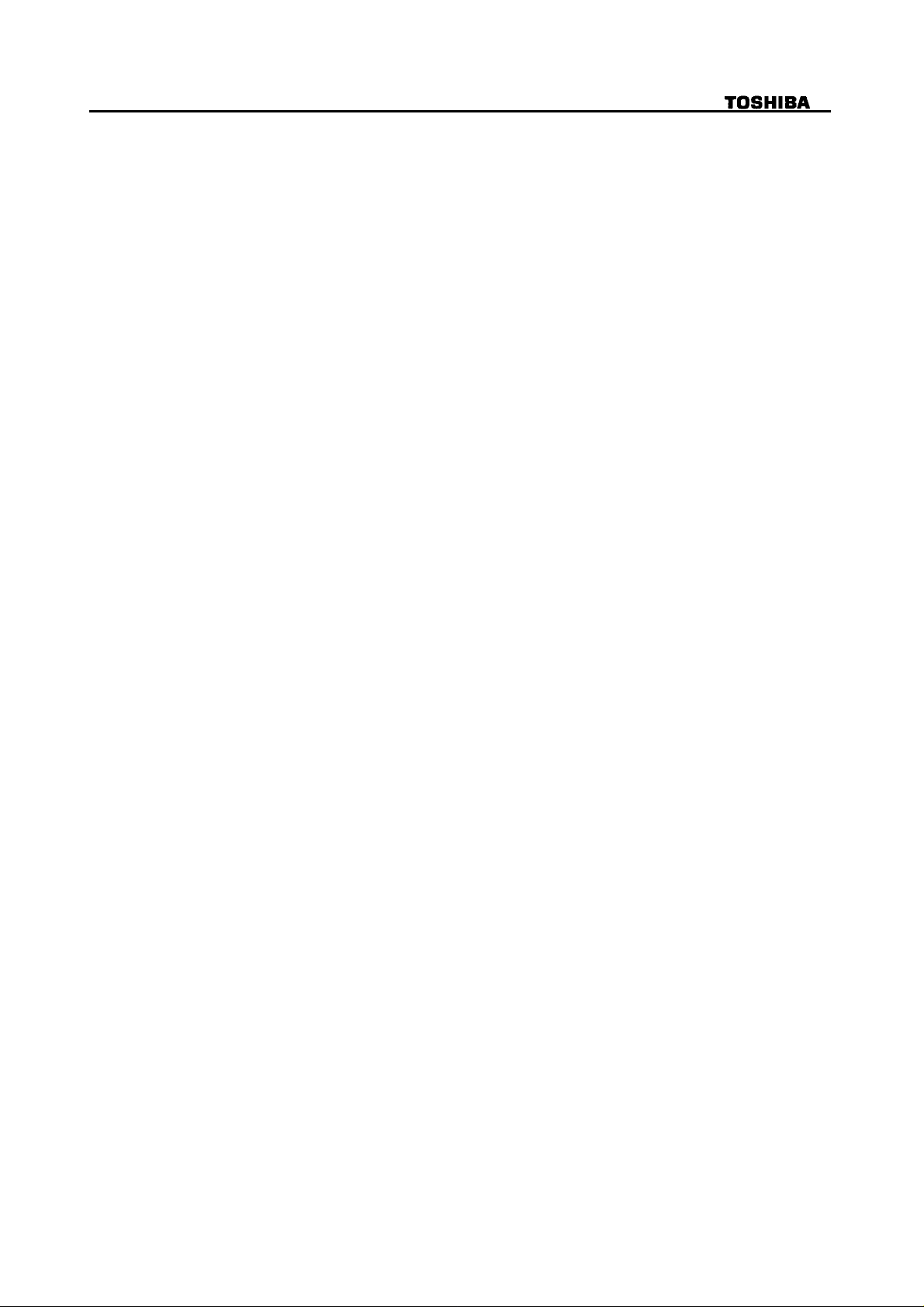
Contents
1. Introduction ----------------------------------------------------------------------------------------------------------------------------- 1
2. Features --------------------------------------------------------------------------------------------------------------------------------- 2
3. Specifications ------------------------------------------------------------------------------------------------------------------------- 3
3.1. Performance --------------------------------------------------------------------------------------------------------------------- 3
3.2. Environmental Conditions ------------------------------------------------------------------------------------------------ 5
3.2.1. Temperature and Humidity ------------------------------------------------------------------------------------------- 5
3.2.2. Dusu and Dirt --------------------------------------------------------------------------------------------------------------- 5
3.2.3. Vibration --------------------------------------------------------------------------------------------------------------------- 5
3.2.4. Atmospheric Pressure and Altitude ------------------------------------------------------------------------------ 5
3.2.5. Shock ------------------------------------------------------------------------------------------------------------------------ 6
3.3. Installation Conditions ------------------------------------------------------------------------------------------------------- 6
3.3.1. Equipment ------------------------------------------------------------------------------------------------------------------ 6
3.3.2. Installation ------------------------------------------------------------------------------------------------------------------- 6
3.3.3. Back side -------------------------------------------------------------------------------------------------------------------- 7
3.3.4. Vibration detection ------------------------------------------------------------------------------------------------------ 8
3.4. Dimensions and Weight ----------------------------------------------------------------------------------------------------- 8
3.5. Reliability ------------------------------------------------------------------------------------------------------------------------ 10
3.5.1. Error Rate ----------------------------------------------------------------------------------------------------------------- 10
3.5.2. MTBF ----------------------------------------------------------------------------------------------------------------------- 10
3.5.3. MTTR ----------------------------------------------------------------------------------------------------------------------- 10
3.5.4. Drive Life ------------------------------------------------------------------------------------------------------------------ 10
3.5.5. Mechamical Life -------------------------------------------------------------------------------------------------------- 10
4. Configuration ------------------------------------------------------------------------------------------------------------------------- 10
4.1. Electrical Parts ----------------------------------------------------------------------------------------------------------------- 10
4.2. Optical Pickup ---------------------------------------------------------------------------------------------------------------- 10
4.3. Spindle Motor ---------------------------------------------------------------------------------------------------------------- 10
4.4. Feed Motor ------------------------------------------------------------------------------------------------------------------ 10
5. Functions ----------------------------------------------------------------------------------------------------------------------------- 12
5.1. CD-ROM Data Configurations ------------------------------------------------------------------------------------------ 12
5.2. Power ON/OFF Timing --------------------------------------------------------------------------------------------------- 12
5.3. Standby mode --------------------------------------------------------------------------------------------------------------- 13
6. Interface ------------------------------------------------------------------------------------------------------------------------------- 13
6.1. I/O cable ------------------------------------------------------------------------------------------------------------------------- 13
6.2.Signal summary --------------------------------------------------------------------------------------------------------------- 13
6.2.1.Signal Specifications ----------------------------------------------------------------------------------------------------- 14
6.2.2.Timing of Host Interface(PIO) ---------------------------------------------------------------------------------------- 15
6.2.3.Timing of Host Interface(DMA Multi) ------------------------------------------------------------------------------ 16
6.2.4.Timing of Host Interface(Ultra DMA) ------------------------------------------------------------------------------ 17
6.3. Connector ----------------------------------------------------------------------------------------------------------------------- 18
6.4.Suppor Commmand List -------------------------------------------------------------------------------------------------- 19
6.4.1.ATAPI Packet Command for CD-ROM Device ---------------------------------------------------------------- 19
6.4.2.ATA Commandfor ATAPI CD-ROM Device --------------------------------------------------------------------- 20
XM-7002B Rev.1.0
Page 4

7. Power Requirements ------------------------------------------------------------------------------------------------------------- 21
7.1. Source Voltage -------------------------------------------------------------------------------------------------------------- 21
7.1.1. Spike ------------------------------------------------------------------------------------------------------------------------- 21
7.1.2. Ripple ---------------------------------------------------------------------------------------------------------------------- 21
7.2. Current Drain -------------------------------------------------------------------------------------------------------------------- 21
7.2.1. Sleep ------------------------------------------------------------------------------------------------------------------------- 21
7.2.2. Standby ---------------------------------------------------------------------------------------------------------------------- 21
7.2.3. Idle ----------------------------------------------------------------------------------------------------------------------------- 21
7.2.4. Continuous Read -------------------------------------------------------------------------------------------------------- 21
7.2.5. Average ---------------------------------------------------------------------------------------------------------------------- 21
7.2.6. Maximum -------------------------------------------------------------------------------------------------------------------- 21
7.2.7. Peak in executing Access -------------------------------------------------------------------------------------------- 21
7.2.8. Peak Current ---------------------------------------------------------------------------------------------------------------- 21
8. Audio ------------------------------------------------------------------------------------------------------------------------------------ 21
8.1. Line Output --------------------------------------------------------------------------------------------------------------------- 21
8.1.1. Audio Cable --------------------------------------------------------------------------------------------------------------- 21
8.1.2. Connector ----------------------------------------------------------------------------------------------------------------- 22
8.2. Audio Modes -------------------------------------------------------------------------------------------------------------------- 22
9. Device Configuration ------------------------------------------------------------------------------------------------------------ 22
9.1 Master mode setting ---------------------------------------------------------------------------------------------------------- 22
9.2 Slave mode setting ------------------------------------------------------------------------------------------------------------ 22
10. Busy Indicator ----------------------------------------------------------------------------------------------------------------------- 23
11. Maintenance ------------------------------------------------------------------------------------------------------------------------- 24
11.1. Disc ------------------------------------------------------------------------------------------------------------------------------- 24
11.2. Optical Pickup ---------------------------------------------------------------------------------------------------------------- 24
12. Emergency Eject ------------------------------------------------------------------------------------------------------------------- 24
13. Safety Standards/Agency Approvals --------------------------------------------------------------------------------------- 24
14. Electrostatic Discharge ---------------------------------------------------------------------------------------------------------- 25
15. Accessories ------------------------------------------------------------------------------------------------------------------------- 25
16. Packaging ---------------------------------------------------------------------------------------------------------------------------- 25
17. CE Declaration of conformity ------------------------------------------------------------------------------------------------- 25
XM-7002B Rev.1.0
Page 5

1. Introduction
This document describes Toshiba's XM-7002B CD-ROM Drive.
This drive reads digital data stored on CD-ROM and CD-Audio discs.
The CD-ROM disc is single sided and has a 12 cm or 8 cm diameter. It typically contains approximately
600 MBytes or 200 MBytes of information respectively. (1 MByte=2
20
Bytes)
This drive reads digital data stored on CD-ROM discs at maximum 24 times faster rotational speed.
This drive is a new generation drive with highest performance such as 95 ms (target) access Time.
This drive shows highest performance such as 60,000 hour MTBF.
This drive offer long life and high durability because the disc is read by a LASER, thereby eliminating physical
contact with the disc.
This drive support ATAPI (ATA Packet interface) Revision 2.6 spec. and SFF8090 Version 2
(Mt. Fuji Commands for CD and DVD-Devices) of CD/DVD Command.
1/27 XM-7002B Rev.1.0
Page 6

2. Features
(1) Lightening by All Aluminum Cabinet Structure (180 g)
(2) 12.7 mm Height
(3) Support 12 cm/8 cm CD-ROM Disc Drive
(4) Rotational speed can be controlled by command
Max.24 (Ave.17X), Max.20X (Ave.14X), Max.16X (Ave.11X), Max.10X (Ave.7X)
(5) 95 ms (target) Random Access Time (Max.24X)
(6) Max.3,600 KBytes/s (Ave. 2,550 KBytes/s) Sustained Data Transfer Rate
(7) 5 V Single Voltage Source
(8) Support Multisession Disc ( Photo-CD, CD EXTRA), CD-R, CD-RW, CD-Text
(9) Support Multimedia PC-3 Spec.
(10) Support Windows PC98 Spec.
(11) Supprt ACPI Spec.
(12) Drawer Type Manual Load /Electrical Release
(13) Emergency Eject
(14) Built-in ATAPI Interface Controller
(15) Support < CD-DA Transfer Over ATAPI >Function
(16) Sub code P Thru W Transfer over ATAPI Bus
(17) Built-in MODE-1 ECC/EDC
(18) Embedded CD-ROM XA type ECC/EDC (in addition to standard type ECC/EDC)
(19) Efficient Data Transmission Throughput via large 128 KBytes Buffer Memory and
Buffer Algorithm
(20) 8X Sampling & Digital Filter for CD Audio
(21) Low Power Consumption. (Typ. 3.2 W) (20% Duty Random Access)
(22) 16-Mode Output for CD Audio
(23) Software Volume Control via ATAPI Mode Select Command
(24) MTBF 60,000 POH
(25) DataTransfer Rate
PIO Mode 4 (Data Transfer Rate16.7 MB/s)
DMA: DMA Multi Word Transfer Rate Mode 2
: Ultra DMA Transfer Rate Mode 2
(26) Support Vibration Detect Function
2/27 XM-7002B Rev.1.0
Page 7

3. Specifications
3.1. Performance
(1) Applicable Disc Format*1 Red-Book, Yellow-Book, CD-ROM XA,
CD-IBridge ( Photo-CD, Video CD ), CD-I, CD-I
Ready,
CD-G and Multisession ( Photo-CD,CD EXTRA ),
CD-RW, CD-R, CD-TEXT
(2) Data Capacity(Yellow-Book)
User Data/Block 2,048 Byte/block(Mode 1)
2,336 Byte/block(Mode 2 Form 2)
(3) Rotational Speed*2
Approx. 2,180 rpm (4.4-10X)
Approx. 5,200 rpm (10.3-24X)
(4) Transfer Rate
(1 KByte=210Byte=1,024 Bytes, 1 Mbyte=220Byte=1,048,576 Bytes)
Block Transfer Rate Approx. 330-750 Block/s (4.4-10X)
Approx. 772-1,800 Block/s (10.3-24X)
Data Transfer Rate
(Yellow-Book Mode 1) Approx. 660-1,500 KByte/s (4.4-10X)
Approx. 1,545-3,600 KByte/s (10.3-24X)
(Yellow-Book Mode 2) Approx. 752-1,710 KByte/s (4.4-10X)
Approx. 1,716-4,104 KByte/s (10.3-24X)
Burst(ATAPI Interface) 16.7 MBytes/s (PIO Mode 4)
16.7 MByte/s (DMA multi word Mode2)
33.3 MByte/s (ULTRA DMA Mode2)
3/27 XM-7002B Rev.1.0
Page 8

(5) Access Time (Typ.)
Average Random Access Time*3 95 ms (Max.24X)
110 ms (10X)
Average Random Seek Time*4 90 ms (Max.24X)
100 ms (10X)
Average Full Stroke Access Time*5 180 ms (Max.24X)
200 ms (10X)
*1: All CD formats, except CD Red book (audio), require additional application specific software
and/or hardware. The CD-ROM drive referenced in the specification is capable of reading
these data formats. However, in order to run applications that use these formats you must
first have the required software and/or hardware.
*2: Max 10X rotational speed is fixed for CD-audio (Red-Book), CD-RW, VIDEO-CD format.
For the other Formats, it is Max.24X speed but 20X or 16X speed is selectable by command.
*3: Measured by performing multiple accesses which means reads of data blocks over whole
area of the media from 00 min. 02 sec. 00 block to 60 min. 01 sec. 74 block more than 3000
times. Includes positioning, setting, latency time and ECC implementation time (if required).
*4: Measured by performing multiple accesses which means seeks of data blocks over whole
area of the media from 00 min. 02 sec. 00 block to 60 min. 01 sec. 74 block more than 3000
times. Includes positioning, setting time which is same definition as HDD.
*5: Measured by performing multiple maximum accesses which means reads of data blocks from
00 min. 02 sec. 00 block to 60 min. 01 sec. 74 block more than 100 times.
Includes positioning, setting, latency time and ECC implementation time (if required). Typ.
value is for the average drive.
(6) Spin up Time (Focus Search Time and Disc Motor Start up Time)(Typ.)
2.8 s (Max.24X)
2.2 s (Max.10X)
(7) Data Buffer Capacity 128 KBytes
(8) Load/Eject 1. Manual Load/Electrical Release
(Eject Button)
2. Software Release (ATAPI command)
3. Emergency Eject
(9) Air Flow Not Required
(10) Acoustic Noise Less than 40 dB
(with A weighted/Average)
at 1 meter of Front Bezel
Operation mode:Full stroke Access
(11) Power Supply +5 V(details in Section 7)
4/27 XM-7002B Rev.1.0
Page 9
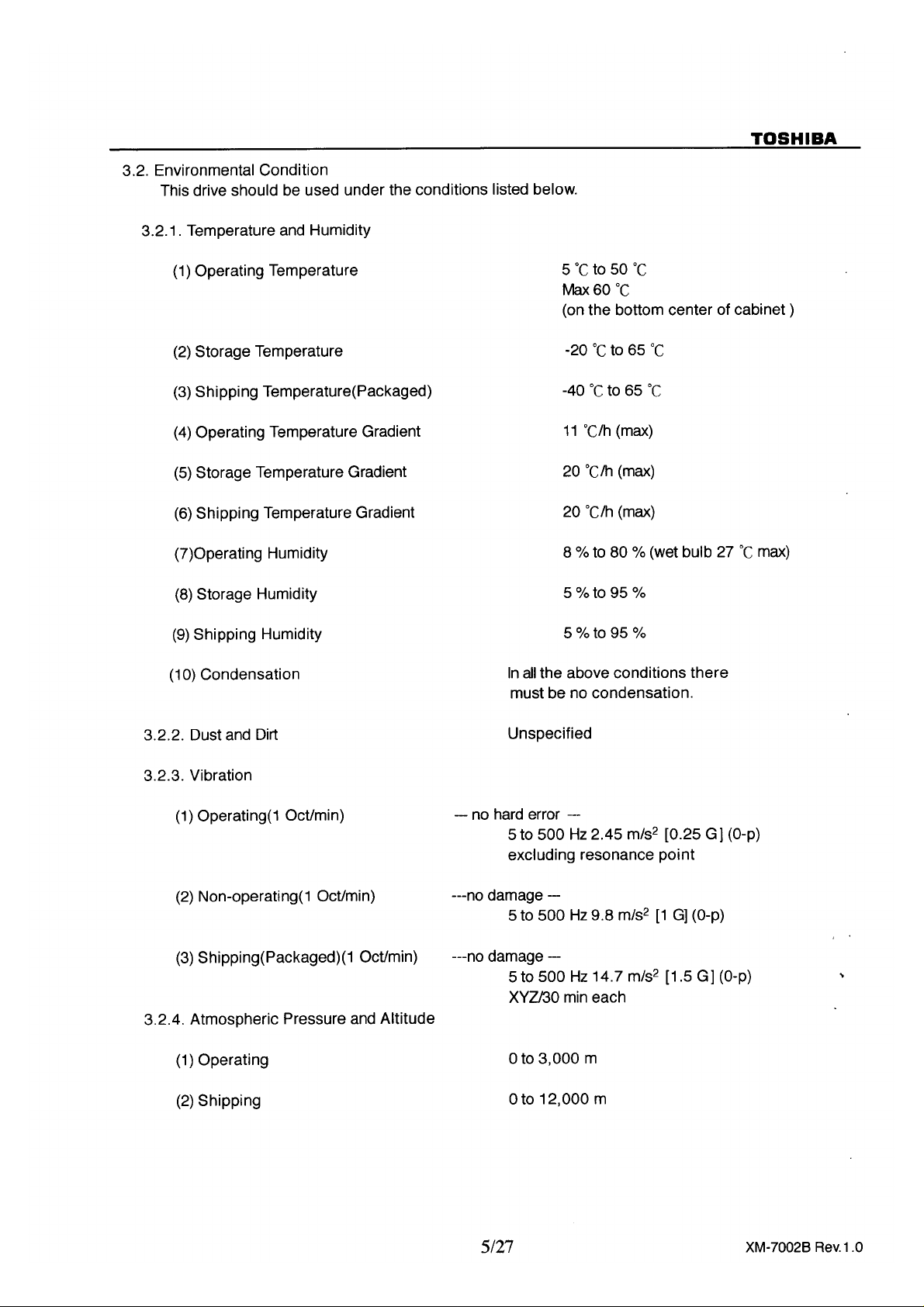
Page 10
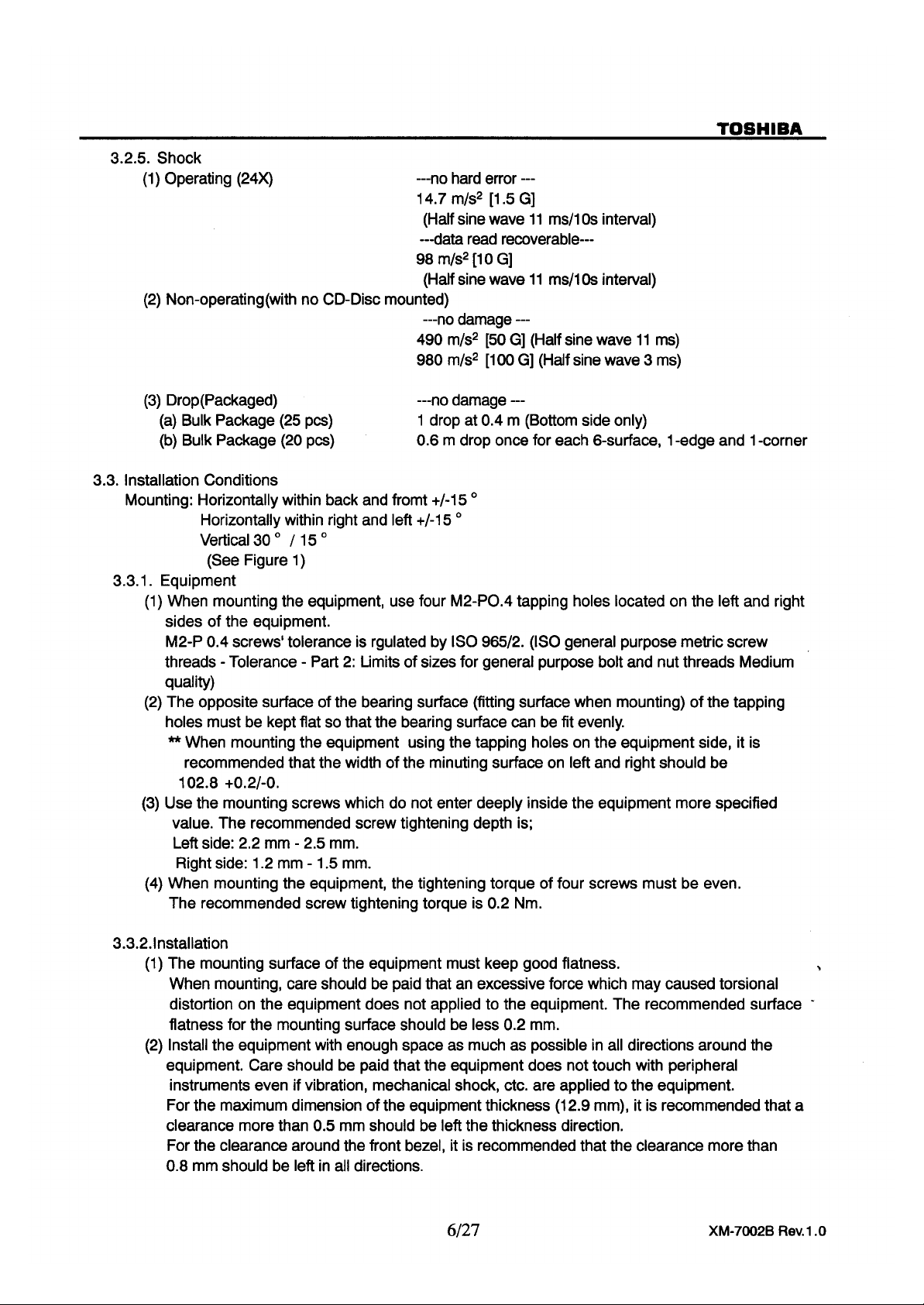
Page 11

Page 12

3.3.4. Vibration detection
(1) This drive detects vibration which occurs when unbalanced disc is played, and rotation speed
of two steps (16X, 10X) is selected according to the vibration level and the rotation speed
is dropped automatically.
It is necessary to mount the drive stably in PC to detect the vibration correctly.
(2) This drive was tuned up to detect the vibration on the assumption that the drive was mounted
in Toshiba DynaBook Satellite Pro 440 series.
Mounting condition in Toshiba DynaBook Satellite Pro 440 series is shown in Figure 3.
There will be possibility that the drive does not detect the vibration. It depends on mounting
condition.
M2 Screws
M2 Screws
Adapter Mounting
CD-ROM Drive
M2 Screws
Toshiba DynaBook
Satellite Pro 440 series
PC Adapter
Figure 3
Gutter
(1)
(2)
PC Mounting
3.4. Dimensions and Weight ---See Figure 4 for details--(1) External Dimensions (W x H x D) 128.0 mm x 12.7 mm x 129.0 mm
(2) Mass (Weight) 0.18 kg (Net)
233 kg (36 Bulk Packaged on one pallet)
135 kg (24 Bulk Packaged on one pallet)
8/27 XM-7002B Rev.1.0
Page 13

Figure 4 External Dimensions
9/27 XM-7002B Rev.1.0
(Unit:mm)
Page 14

3.5. Reliability
3.5.1. Error Rate
(1) Hard Read Error Rate (Byte Error Rate) ----- Allowing 10 Retries -----
Yellow-Book Mode 1/Mode 2 Form1 10
Yellow-Book Mode 2/Mode 2 Form2 10
-15
-12
Max
Max
(2) Seek Error Rate ---Allowing Retries---
10-6Max
3.5.2. MTBF 60,000 POH
Assumptions: Power On Hours 5,436 h/year
On/Off Cycles 312 cycles/year
Number of Access 600,000 accesses/year
Operating Duty Cycle 20 % of Power On Time
(Reading/Seeking)
3.5.3. MTTR 0.5 h
3.5.4. Drive Life 15,000 h or 5 years(earlier one)
3.5.5. Mechanical Life
(1) Drawer Load/Eject 10,000 times or more
(2) Interface Connector Attach/Detach 500 times or more
4. Configuration
See Figure 5 for details of the configurations.
4.1. Electrical Circuits
(1) Drawer Eject Switch
(2) Optical Pickup Servo Control Circuit
(3) Feed Motor Drive Circuit
(4) Laser Diode Control Circuit
(5) EFM Demodulator and CD-ROM Error Correction Circuit
(6) IDE/ATAPI Interface Control Circuit
(7) System Control Circuit
(8) Analog Audio output
4.2. Optical Pickup Semiconductor Laser and 3-beam System
4.3. Spindle Motor Brush- less DC Motor
4.4. Feed Motor DC Motor with Non-contact Type Velocity
sensor
10/27 XM-7002B Rev.1.0
Page 15

CONTROL
DATA
IDE/ATAPI
INTERFACE
CONTROL
+ 5 V
GND
FLASH
RAM
ROM
2 kB
512 KB
Eject
50 MHz
33.86 MHz
INT.CONTROL
TIMER
CONTROL
TIMING
PERIPHERAL INTERFACE
CONTROL
ACCESS
FN
CONV.
MICRO PROCESSOR
Z80 Compatible
MUTING
D-RAM
DAC
AUDIO FILTER
AUDIO
EFM DE-MOD
RF AMP
128 kB
RAM
EFFECT
VCO
CONTROL
SERVO
AMP
CD-ROM
SYNC DETECT
DE-SCRAMBLE
CORRECTION
ERROR
MASTER
SERVO
17/34 MHz
VCO
HEADER
DETECT
CLOCK GEN.
CONTROL
FOCUS
TRACKING
CORRECTION
ERROR
Feed-Mo
PUH
MOTOR
DISC
MO DRIVER
FEED MOTOR
DETECTOR
POSITION
XM-7002B BLOCK DIAGRAM
Figure 5 Basic configuration of XM-7002B
EJECT SW
SOLENOID
EJECT
LED
RELEASE
DETECTOR
BUSY
DRAWER
11/27 XM-7002B Rev.1.0
Page 16

5. Functions
5.1. CD-ROM Data Configurations
Figure 6 shows how the data is structured in program units.
1block=1/75 s
TNO
1-Disc
1
2
~
AA
~ ~
Time
TOC0Lead-in
Min
Sec
Block
Min
Sec
Block
Block 1
Block 2
approx.
300k-
Blocks
Lead out
SYNC
12 bytes
~
ECC(Mode-1)
288 bytes
~ ~
~
Figure 6 CD-ROM Data Configuration
Header
User Data
2048 bytes in Mode-1
2336 bytes in Mode-2
4 bytes
~
Minutes
Second(0~59)
Blocks(0~74)
Mode
5.2. Power ON/OFF Timing
Figure 7 shows the initialization.
Power ON
System
Initialization
Focus Serch
Spindle ON
Learning
Idle
"TEST UNIT READY"
Command
Correspondence
Max 500 ms
Max 2 s
Can't send
Max 3.5 s
Typ.13 s, Max 16 s
(Single Session Disc)
Any Command Sendable
"Check Condition"Status
"Command" Receivable
"Read-Command"Acceptable
"Good"Status
COMMAND
Figure 7 Initialization Sequence
12/27 XM-7002B Rev.1.0
Page 17

5.3. Standby mode
s
Figure 8 shows the standby sequence.
During acces
Read or Seek
command
ldle (Max.24X)
ldle (4.4 - 10X)
8 s 24 s
Figure 8 Standby Sequence
Rotational speed move onto 4.4 to 10X mode in 8 seconds of the Read or Seek command.
After 24 seconds (default value), it move onto standby mode. (a stop spindle motor)
6. Interface
(1) The interface is based on ATA-SPEC, ATAPI-SPEC SFF-8020i Revision 2.6, SFF-8028 Revision
1.0 and SFF-8090 version 2.
(Small Form Factor Committee Specification of ATA-Packet Interface for CD-ROMs)
(2) 48 types of commands are usable including ATA & ATAPI Commands.
(3) The 128 KByte data buffer handles both high speed and low speed data transmission.
(4) The largest one block size on playback is 2,448 Bytes.
The data length for each block is changeable by command.
(5) Please refer to the standard of ATA/ATAPI-4 for details of the interface timing.
6.1. I/O cable
Table 1 shows the cable parameters.
MaxMin
Cable length
Driver IoL sink current for 5V operation 12 mA
Driver IoH source current -400 µA
Cable capacitive loading 200 pF
Power Supply cablesPIN No.38 - 42(+B),43 - 45(GND)
1.5 A
0.46 m
Table 1 Cable parameters
6.2.Signal summary
The physical interface consists of single ended TTL compatible receivers and drivers
communicating through a 50P-conductor as shown in Figure 9,10 - 13.
13/27 XM-7002B Rev.1.0
Page 18

6.2.1.Signal Specifications
/PDIAG
Figure 9 shows the Signal Specifications
Sig. Name
DD0 -DD15
/DASP
/PDIAG
/IOCS16
IORDY
DMARQ
INTRQ
Rx
Rs
Rs
Rx
Rs
Rs
Rx
Type
Receivers/Drivers Caracteristics withoutExternal pullup Resistor
Min Max
Ri
P
timing
control
N
Ri
VOH Voltage Output High
Voltage Output Low
VOL
Input HIGH Voltage
VIH
Input LOW Voltage
VIL
ILI -5 µA -150 µA
Input leakage Current
IOL Driver sink current
ILO
Output Leakage Current
Input Capacitance 8 pF
CI
CO
Output Capacitance 8 pF
Voltage Output Low
VOL
Driver sink current
IOL
Output Leakage Current
ILO
N
Voltage Output High
VOH
P
timing
control
N
VOL Voltage Output Low 0.4 V
Driver sink current 24 mA
IOL
ILO Output Leakage Current
Output Capacitance
CO
VOH Voltage Output High
Voltage Output Low 0.4 V
P
N
timing
control
VOL
Driver sink current 12 mA
IOL
ILO Output Leakage Current
CO 8 pF
Output Capacitance
Vdd-0.4 V
0.4 V
2.0 V TTL
0.8 V
12 mA
-30 µA Pullup Resistor(Ri)
-150 µA
0.4 V IOL=24 mA
24 mA
-150 µA
-30 µA
8 pFCO Output Capacitance
2.4 V
10 µA
-10 µA
8 pF
Vdd-0.4 V
-10 µA
10 µA
Condition
IOH=1 mA
IOL=12 mA
TTL
Pullup Resistor(Ri)
Pullup Resistor(Ri)
IOH=400 µA
IOL=24 mA
IOH=400 µA
IOL=12 mA
NOTE
Bidirectional
Rx=infinity
Ri=infinity
Rs=33 OHM
DD0-DD15
Rx=10 kOHM
Ri=20 kOHM
Rs=0 OHM
/DASP
Rx=10 kOHM
Ri=100 kOHM
Rs=0 OHM
Open Drain
Rs=0 OHM
Rx=10 kOHM
Ri=infinity
Rs=22 OHM
Rx=10 kOHM
DMARQ
Rs=22 OHM
3 state(Hiz)
INTRQ
Rs=22 OHM
3 state(Hiz)
/DIOW
/DIOR
DA0 - DA2
/CS1FX
/CS3FX
CSEL
/RESET
Rs
/DMACK
Rs
Rx
Input HIGH Voltage
VIH
RiRx
VIL Input LOW Voltage
ILI
Input leakage Current
2.0 V
-5 µA
-150 µA
0.8 V
Pullup Resistor(Ri)
TTL
TTL
CI Input Capacitance 8 pF
Input HIGH Voltage
VIH
Input LOW Voltage
VIL
ILI
Input Capacitance
CI
2.0 V
-5 µA
-150 µA
0.8 V
8 pF
TTL
TTL
Pullup Resistor(Ri)Input leakage Current
Ri=100 kOHM,
Rx=infinity,
Rs=82 OHM
/DMACK,/DIOW,/DIOR
DA0 - DA2
Ri=100 kOHM,
Rx=10 kOHM
Rs=82 OHM,
/CS1FX,/CS3FK
Ri=infinity,
Rx=10 kOHM
Rs=470 OHM,
CSEL
Rx=100 kOHM
Rs=1 kOHM
Figure 9 Signal Specifications
14/27 XM-7002B Rev.1.0
Page 19

6.2.2. Timing of Host Interface (PIO)
Figure 10 shows the Host Interface Timings.
Address valid*1
t1
DIOR-/DIOW-
t0
t2
t9
t2i
Write data valid*2
Read data valid*2
t7
IOCS16-
tA
IORDY
*1:Device Address consists of signals CS0-, CS1-, and DA2-0
*2:Data consists of DD0-15 (16-bit) or DD0-7 (8-bit)
PIO Mode 4 timing parameters
Cycle time 120
t0
t1 Address valid to DIOR-/DIOW-setup
t2 DIOR-/DIOW- pulse wide 70
DIOR-/DIOW- recovery time 25
t2i
t3 DIOW- data setup
t4 DIOW- data hold
t5 DIOR- data setup
t6 DIOR- data hold
t6Z DIOR- data tristate 30
t7 Addr valid to IOCS16- assertion 30
t8
Addr valid to IOCS16- negation 30
t9 DIOR-/DIOW- to address valid hold
tRD Read Data Valid to IORDY active 0
tA
IORDY setup time 35
tB
IORDY pulse wide 1250
Figure 10 Host Interface Timin
min(ns) max(ns) Min Time (ns) Max Time (ns)
tB
tRD
t3
t5
t8
t4
t6Z
t6
25
20
10
20
5
10
15/27 XM-7002B Rev.1.0
Page 20

6.2.3.Timing of Host Interface (DMA Multi)
Figure 11 shows the Host Interface DMA multi word Timings
t0
DMARQ
DMACK-*1
tD
tI
DIOR/DIOW-*1
Read
DD0-1
Write
DD0-1
tE
tF
tL
tK
tJ
tZ
tG
tH
*1: In all timing diagrams, the low line indicator negated, and the upper line
indicators asserted.
t0
tC
tD
tE
tF
tZ
tG
tH
tI
tJ
Multi word DMA Mode 2
timing parameters min (ns) max (ns)
Cycle time
DMACK to DMREQ delay
DIOR-/DIOW- 16-bit
DIOR- data access
DIOR- data hold
DMACK- to tristate
DIOR/DIOW- data setup
DIOW- data hold
DMACK to DIOR-/DIOW- setup
DIOR-/DIOW- to DMACK hold
Min time (ns) Max time (ns)
120
70
5
20
10
0
5
---
50
25
tKr
tKw
tLr
tLw
DIOR- negated pulse width
DIOW- negated pulse width
DIOR- to DMREQ delay
DIOR- to DMREQ delay
Figure 11 Host Interface Timing (DMA Multi)
25
25
35
35
16/27 XM-7002B Rev.1.0
Page 21

6.2.4.Timing of Host Interface (Ultra DMA )
(15:0)
Figure 12 shows the Host Interface Ultra DMA word Timings
tMLI
DMARQ
DMACK-
STOP
DMARDY
STROBE
DD
t2CYC
tCYC
tUI
t2CYC
tDVS
tCYC
tDVH
tCYC
tDVHtDVS
t2IORDY
tACK
tFS
tENV
t2AD
Ultra DMA Mode 2
timing parameters min (ns) max (ns)
Typical Sustained Average Cycle time
Cycle time
tRP
tLI
tRFS
tDVHtDVS
tACK
tDVS tDVH
CRC
Min time (ns) Max time (ns)
120
55
tDVS
tDVH
tUI
tACK
tENV
t2AD
t2IORODY
tFS
tRFS
tRP
tLI
tMLI
Data Setup time
Data Hold time
Unlimited Interlock time
Setup and Hold Time for DMACKEnvelope time
Minimum Delay time for Driver
Minimum time for DMACK-
First STROBE time
Ready-to-Final STROBE time
Ready-to-Pause time
Limited Iuterlock time
Interlock with minimum
Figure 12 Host Interface Timing (Ultra DMA)
34
6
0
20
20 70
0
20
0 170
50
100
0 150
20
17/27 XM-7002B Rev.1.0
Page 22

6.3. Connector
Vender unique *
Figure 13 shows the connector and Figure 14 shows the interface pin assignments
Use Japan Aviation Electronics Industry Limited KX15-50KLD L or equivalent.
Conformable connector is Japan Aviation Electronics Industry Limited KX14-50K*D or equivalent.
(Note: * is No.2.85,5, 8, 11. The recommendation is No.5)
CD-ROM DRIVE REAR VIEW
45
41
49
47
50
48
46
39
43
44
37
42
38
40
23
35
33
31
32
34
36
25
29
27
26
28
30
24
17
21
19
18
22
20
11
13
15
16
9
10
12
14
3
1
5
7
8
6
2
4
TOP
BOTTOM
Figure 13 Connector pin assignments
Signal
name
Audio L-CH
Audio Ground
/RESET
DD7
DD6
DD5
DD4
DD3
DD2
DD1
DD0
Digital Ground
/DIOW: STOP
IORDY: /DDMARDY: DSTROBE
INTRQ
DA1
DA0
/CS1FX
/DASP
+5 V(MOTOR)
+5 V(LOGIC)
Ground
Ground
Device Config.(CSEL)
N.C (OPEN)
I/O
O
I/O
I/O
I/O
I/O
I/O
I/O
I/O
I/O
O
O
I/O
I
I
I
I
I
I
I
I
Connector
contact
1
3
5
7
9
11
13
15
17
19
21
23
25
27
29
31
33
35
37
39
41
43
45
47
49
10
12
16
18
22
24
26
28
30
32
34
36
38
40
42
44
46
48
50
14
20
I/O
2
O
4
6
8
I/O
I/O
I/O
I/O
I/O
I/O
I/O
I/O
O
I
I
O
I/O
I
I
I
I
I
I
Signal
name
Audio R-CH
Digital Ground
DD8
DD9
DD10
DD11
DD12
DD13
DD14
DD15
DMARQ
/DIOR: /HDMARDY: HSTROBE
Digital Ground
/DMACK
/IOCS16
/PDIAG
DA2
/CS3FX
+5 V(MOTOR)
+5 V(MOTOR)
+5 V(LOGIC)
Ground
Ground
Ground
A slash character(/) at the beginning of a signal name indicates it is asserted at the low level
(active low).
* Do not connect anything with vender unique (50P).
Figure 14 Signal assignments
18/27 XM-7002B Rev.1.0
Page 23

6.4.Support Command List
6.4.1. ATAPI Packet Command for CD-ROM Devices
Command OP Code XM-7002B
AUDIO SCAN BAh YES
GET EVENT STATUS NOTIFICATION 4Ah YES
GET CONFIGRATION COMMAND 46h YES
GET PERFORMANCE COMMAND ACh YES
INQUIRY 12h YES
MECHANISM STATUS BDh YES
MODE SELECT(10) 55h YES
MODE SENSE(10) 5Ah YES
PAUSE/RESUME 4Bh YES
PLAY AUDIO(10) 45h YES
PLAY AUDIO(12) A5h YES
PLAY AUDIO MSF 47h YES
PLAY TRACK RELATIVE(10) 49h YES
PLAY TRACK RELATIVE(12) A9h YES
PREVENT/ALLOW MEDIUM REMOVAL 1Eh YES
READ(10) 28h YES
READ(12) A8h YES
READ C/DVD CAPACITY 25h YES
READ CD BEh YES
READ CD MSF B9h YES
READ DISC INFORMATION COMMAND 51h YES
READ FORMATTED CAPACITIES COMMAND 23h YES
READ HEADER 44h YES
READ SUB-CHANNEL 42h YES
READ TOC 43h YES
READ TRACK/RZONE INFORMATION COMMAND 52h YES
REQUEST SENSE 03h YES
REZERO UNIT 01h YES
SEEK 2BH YES
SET CD-ROM SPEED BBh YES
SET READ AHEAD COMMAND A7h YES
SET STREAMING COMMAND B6h YES
SEND EVENT COMMAND A2h YES
STOP PLAY/SCAN 4Eh YES
START/STOP UNIT 1Bh YES
TEST UNIT READY 00h YES
19/27 XM-7002B Rev.1.0
Page 24

6.4.2. ATA Command for ATAPI CD-ROM Devices
Command OP Code XM-7002B
ATAPI SOFT RESET 08h YES
CHECK POWER MODE E5h YES
EXECUTE DRIVE DIAGNOSTICS 90h YES
IDLE IMMEDIATE E1h YES
IDLE E3h YES
NOP 00h YES
ATAPI PACKET COMMAND A0h YES
ATAPI IDENTIFY DEVICE A1h YES
SET FEATURES EFh YES
SLEEP E6h YES
STANDBY IMMEDIATE E0h YES
STANDBY E2h YES
20/27 XM-7002B Rev.1.0
Page 25

7. Power Requirements
7.1. Source Voltage +5 V +/-5 % (Operating)
7.1.1 Spike 100 mV (p-p)Max
7.1.2 Ripple 100 mV (p-p) Max
7.2. Current Drain (Typ. Value)
7.2.1. Sleep(Minimum Current Mode) 0.025 A
7.2.2. Standby(Laser off,motor off) 0.03 A
7.2.3. Idle(Laser on,motor on) 0.32 A
Start Position
7.2.4. Continuous Read(Audio/Data) 0.62 A (Max.24X) / 0.35 A (Max.10X)
Start Position
7.2.5. Average(20% Duty Random Access) 0.64 A (Max.24X) / 0.34 A (Max.10X)
7.2.6. Maximum(100% Duty Random Access) 0.76 A ( Max.24X) / 0.44 A (Max.10X)
7.2.7. Peak in executing Access 1.4 A
(With out Spike Current*)
7.2.8. Peak Current 1.5 A
(With out Spike Current)*
*Spike:Less than 1ms width current
8. Audio
8.1. Line Output ----- in case of the attenuator is set at 0 dB by the command -----
(1) Output Level 0.775 V (rms Typ)+/- 3 dB
(2) Type Unbalanced
(3) Output Impedance 2.2 kOHM
(4) Load Impedance 47 kOHM
(5) Frequency Response 20 Hz to 20 kHz +/- 3.0 dB.(at 47 kOHM Load)
(6) Distortion 0.03 % Max. (at 1 kHz weighted 20 kHz LPF)
(7) Signal to Noise Ratio 78 dB Typ (IEC 179 A-weighted)
8.1.1. Audio Cable Unbalanced and shielded
(1) Capacitance Less than 1000 pF
(2) Length Max. 3 m
21/27 XM-7002B Rev.1.0
Page 26

8.1.2. Connector
Figure 13, 14 shows the connector and Audio signal pin assignment.
8.2. Audio Modes
(1) 16 Modes including 'Stereo', 'Lch Mono', 'Rch Mono' and 'Mute' are selectable by command.
Default mode is 'Stereo'.
The audio output is automatically muted in the state other than the time of audio track playback.
(2) 16 Steps of attenuation level for the Audio Output is selectable by command.
Default level is 0 dB.
9. Device Configuration
9.1 Master mode setting
Open the PIN 47 of I/O conectors.
9.2 Slave mode setting
Short-circuit the PIN 47 and PIN 48 of I/O connectors.
*Master mode can be oppositely to Slave mode according to the specification. (CSEL mode)
22/27 XM-7002B Rev.1.0
Page 27

10. Busy Indicator
at the Eject
The LED at Front Bezel (Busy Indicator) indicates the drive status.
Color: UMBER
(1) After Drawer is closed, Busy Indicator start blinking at 0.8 s intervals, and then ----(1-1) Turns off when the drive in the 'Idle' status.
0.8 s
Light Off
Figure 15 Idle
(1-2) Continuously off when no disc is mounted.
0.8 s
Light Off
Figure 16 No disc
(1-3) Continuously on when media has problem
0.8 s
Light On
Figure 17 Media Problem
(2) When playing an audio track, Busy Indicator is blinking at 1.6 s intervals.
1.6 s
Figurer 18 CD-Audio playback
(3) When performing 'Data Access' and during 'Data Transfer' Busy Indicator keeps turn On.
Light On
Figurer 19 Data Access and Data Transfer
(4) When pushing Eject button, Busy indicator is blinking at 0.4 s intervals.
0.4 s
Light Off
Figurer 20 Eject
23/27 XM-7002B Rev.1.0
Page 28

11.Maintenance
11.1. Disc
Try to avoid touching the read area (underside) of the disc as dirt and smears will degrade
the disc accessing speed.
If the disc is dirty, wipe it with a soft cloth.
11.2. Optical Pickup
A dirty Optical Pickup will also degrade the access time.
When the Pickup is dirty, gently wipe the objective lens of the Pickup.
12.Emergency Eject
Execute following procedure only in the case of emergency (drawer will not eject although pressing
Eject button).
(1) Turn the CD-ROM drive supplying power off, and then keep the this condition for 1 minute.
(2) Insert solid bar (like paper clip) into Emergency eject hole and push as shown in Figure 21.
Then Tray will be ejected.
15 mm
diameter 1.0 mm
Figurer 21 Insert the bar
13.Safety standards/Agency Approvals
(1) Safety EN60950
UL 1950
CAN/CSA-22.2 No.950
(2) Laser FDA CFR21, EN60825
(3) EMI FCC 15J - B
(4) CE EN50081-1 :1992 [Residential, commercial & light industry]
EN55022+A2 :1994+1997 [Class B]
EN55024 :1997 [Information tecnology equipment-Immunity
characteristics-Limits and methods of
measurement]
IEC61000-4-2+A1:1995+1998 [CD:4 kV, ID: 4 kV, AD:8 kV]
IEC61000-4-3 :1996 [3 V/m, 80-1000 MHz, 1 kHz 80 % AM ]
IEC61000-4-4 : 1995 [AC-line: 1 kV, f: 5 kHz, Polarity:+/- ]
IEC61000-4-5 : 1995 [AC-line: 1 kV/2 kV, Polarity:+/- ]
IEC61000-4-6 : 1996 [3 V, 0.15-80 MHz, 1 kHz 80 % AM]
IEC61000-4-8 : 1993 [1 A/m, 50 Hz]
(5) EMI KOREAN EMI Regulation (RRL)
24/27 XM-7002B Rev.1.0
Page 29

14. Electrostatic Discharge
(1) Operating (Air discharge) 15 kV or less
(2) Damage including (Air discharge) 20 kV or more
15. Accessories
16. Packaging
Non
a. 25 units in a Bulk Pack
36 Bulk Packs on one Pallet
*Transportaion must be executed with each palette.
b. 20 units in a Bulk Pack
24 Bulk Packs on one Pallet
Packing Specifications
:for 25 Packaged Model: IB-CD2-A90012
:for 20 Packaged Model: IB-CD2-A90013
17. CE Declaration of conformity
Please refer to attached Annex 1.
25/27 XM-7002B Rev.1.0
Page 30

TOSHIBA TOSHIBA EUROPE GMBH
EU-Declaration of Conformity
Product: CD-ROM Drive
Manufacturer(s): Toshiba Corporation
1-1, Shibaura 1-chome, Minato-ku, Tokyo 105-8001 Japan
See page 2 for other locations
Model: XM-7002B
Options: None
Toshiba declares that the above mentioned product(s) with or without
the listed options comply to the EU-Directives and standards as listed on page 2.
Last two digits of the year in which the CE mark affixed : 98
Responsible for CE-marking: Toshiba Europe GmbH
Signed by: Mr. H.Nonaka, President of Toshiba Europe GmbH
Place: D-41460 Neuss
Date: May 07, 1999
Signature: ----------------------------------------------------------
This declaration certifies compliance with the listed directives, but does not constitute an
assurance of characteristics.
The safety information in the supplied product documentation must be observed.
............................................................................................................................................................
Document No.: YEA-T023 Page: 1 of 2
............................................................................................................................................................
[History if issue] Issued : May 06, 1999
...................................................
Revision A : Ref.:
................................................... .........................
Revision B : Ref.:
................................................... .........................
Revision C : Ref.:
................................................... .........................
Revision D : Ref.:
................................................... .........................
TOSHIBA EUPOPE GMBH
HAMMFELODAMMB.D-41460NEUSS GESCHAFTSUHRER
POSTFCH 101482. D-41414 NEUSS HISATSUGU NONAKA
TELEFON: (02131) 158-01 HRB 3479 AMTSGERICHT NESS
TELFAX : (02131) 158-341
Annex 1
26/27 XM-7002B Rev.1.0
Page 31

Level/Test condition
Issude
characteristics-Limits and methods measurement
EN5524 1997 Information tecnology equipment-Immunity
EN55022+A2 1994+1997 Class B
EN50081-1 1992 Residential, commercial & light industry
IEN61000-4-2+A1 1995+1998 CD: 4 kV, ID: 4 kV, AD: 8 kV
IEN61000-4-5 1995 AC-line: 1 kV/2 kV, f: 5 kHz, Polarity: +/-
IEN61000-4-4 1995 AC-line: 1 kV, f: 5 kHz, Polarity: +/-
IEN61000-4-3 1996 3 V/m, 80-1000 MHz, 1 kHz 80 % AM
IEN61000-4-8 1993 1 A/m, 50 Hz
IEN61000-4-6 1996 3 V, 0.15-80 MHz, 80 % AM
EU-Declaration of Conformity
Related Standard
EMC-emission:
EMC-immunity
ED-Directive
899/336/EEC
(EMC Directive)
X
Related EU-Directive
89/336/EEC
Model
XM-7002B
Product/Options
Address
CD-ROM Drive
Manufactuer(s) Location
Toshiba Multi Media Devices Co, L 19 Minase, Fukihata Goshogawara-shi, Aomori 037-0003 Japan
Revision:
YEA-T023
2 of 2
Document No.:
Yuzawa Denshi Kogyo Co., Ltd. 257 Nakano Yuzawa-shi, Akita 012-0041 Japan
Hokuto Communication Industrial Co., Ltd. 207 Aza Koamon, Rokugo, Rokugo-machi, Senboku-gun, Akita 019-1404 Japan
Toshiba Misawa Media Devices Co, Lt 3-31-2779, Minami-cho, Misawa-shi, Aomori-ken 033-0036 Japan
EMS Corp. 4-5 Shoubu, Ubayachi Goshogawara-shi, Aomori 037-0015 Japan
EMS Fukaura Co., Ltd 24-1 Aza Azumazawa, Ohaza Fukaura, Fukaura-machi, Nishi-Tsugaru-gun, Aomori, 037-0401 Japan
EMS Kizukuri Corp. 1-2 Aza-Miyazaki, Kizukuri-machi, Nishi-Tugaru-gun Aomori 038-3157 Japan
Emusu Itayanagi Co., Ltd. 13-10, Matsumoto, Tsuji, Itayanagi, Kita-Tyugaru-gun, Aomori, 038-3645 Japan
Laguna Technopark, Binan, Laguna Philippines
Toshiba Information Equipment (Philippines) Inc 103 East Main Avenue Extension, Special Export Processing Zone,
Tsugaru Technica Co., Ltd. 81-87 Iwai, Aiuchi, Shiura-machi, Kitatsugaru-gun, Aomori, 037-0401 Japan
Integrated Microelectronic Inc. North Science Avenue Laguna Techno Park Inc. Binan, Laguna Philippines
Page:
27/27 XM-7002B Rev.1.0
Page 32

