Toshiba UC1A1A020C6TB, UC1A1A024C6TB, UC1G2L024C6TB Operation Manuals
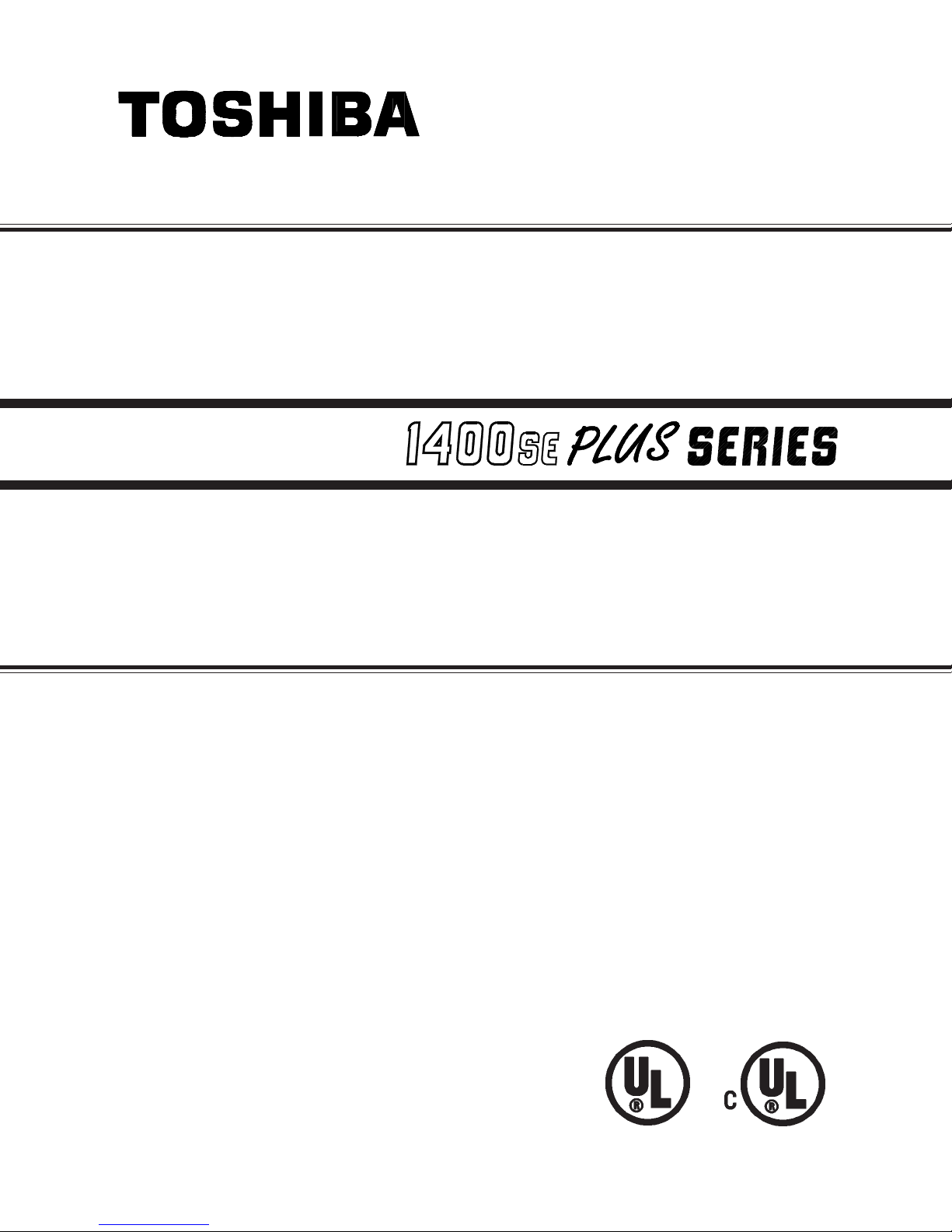
TOSHIBA
UNINTERRUPTIBLE POWER SYSTEM
SINGLE PHASE - 2.0/2.4 kVA PLUS
MANUFACTURED IN THE U.S.A.
OPERATION MANUAL
March, 2003
Part #44730-002

TOSHIBA
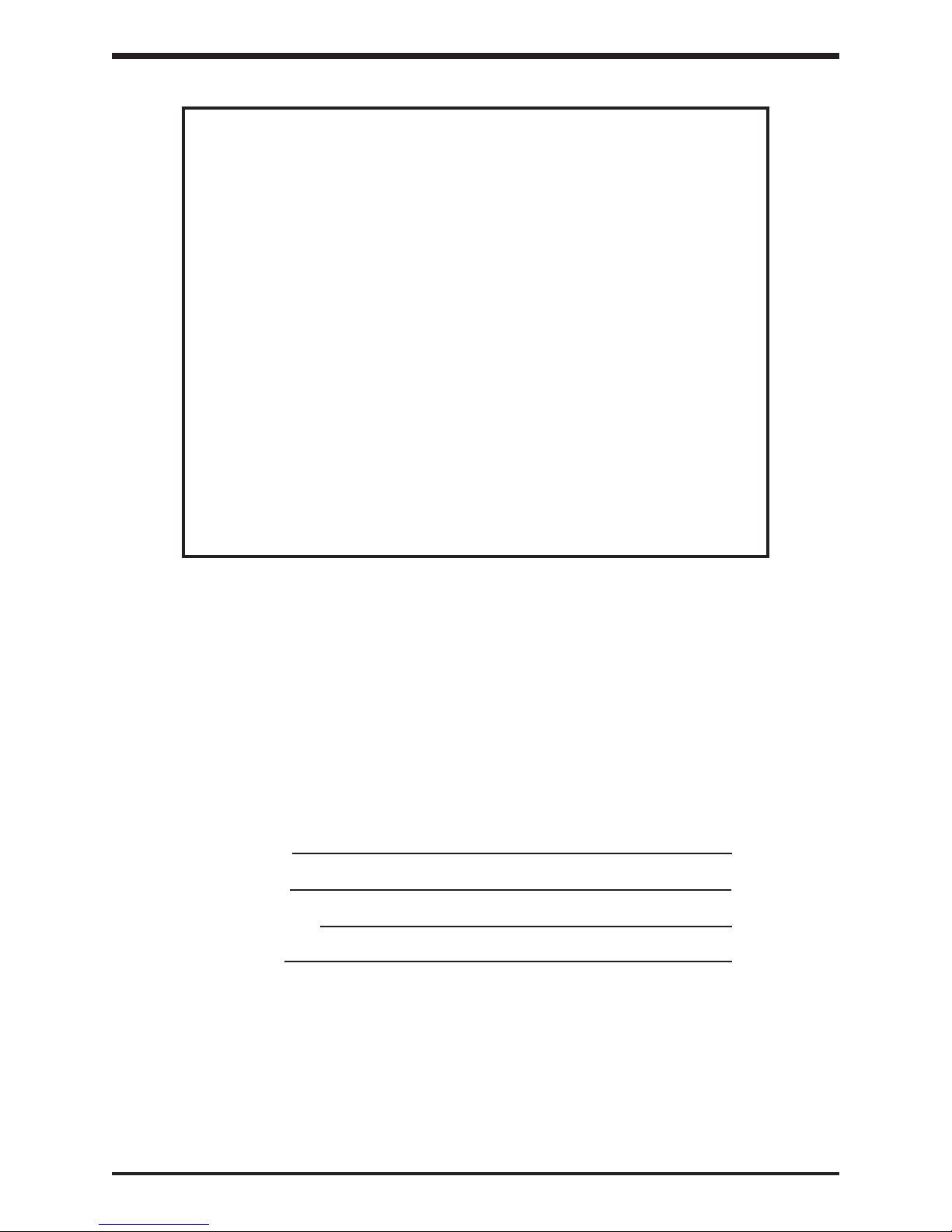
TOSHIBA
NOTE
The instructions contained in this manual are not intended to cover all of the details
or variations in equipment, nor to provide for every possible contingency
to be met in connection with installation, operation, or maintenance. Should further
information be desired or should particular problems arise which are not covered
sufficiently for the purchaser's purposes, the matter should be referred to the local
Toshiba sales office.
The contents of this instruction manual shall not become a part of or modify any
prior or existing agreement, commitment, or relationship. The sales contract
contains the entire obligation of Toshiba International Corporation's UPS Division.
The warranty contained in the contract between the parties is the sole warranty of
Toshiba International Corporation's UPS Division and any statements contained
herein do not create new warranties or modify the existing warranty.
Any electrical or mechanical modifications to this equipment,
without prior written consent of Toshiba International
Corporation, will void all warranties and may void UL listing
and/or CSA certification. Unauthorized modifications also
can result in personal injury, death, or destruction of the
equipment.
UNINTERRUPTIBLE POWER SUPPLY
If additional information or technical assistance is required call Toshiba's marketing
department toll free at (800) 231-1412 or write to: Toshiba International Corporation,
13131 W. Little York Road, Houston, TX 77041-9990.
Please complete the following information for your records and to remain within this
equipment manual:
Model Number:
Serial Number:
Date of Installation:
Inspected By:
i

TOSHIBA
CONTENTS
SECTION ............................................................................... PAGE
Disclaimer .................................................................................... i
Contents ................................................................................. ii-iii
Introduction ................................................................................... iv
General Safety Instructions ..................................................................... v
Important Safety Instructions ............................................................... vi-vii
1.0 Product Description ................................................................................1-1
1.1 Theory of Operation ........................................................................1-1
1.2 Application and Use ........................................................................1-1
1.3 Power Backup.................................................................................1-1
1.4 Power Conditioning......................................................................... 1-1
2.0 Inspection/Storage/Disposal ..................................................................2-1
2.1 Inspection of the new UPS equipment............................................ 2-1
2.2 Storage of UPS equipment .............................................................2-1
2.3 Disposal ..................................................................................2-1
3.0 Precautions ..................................................................................3-1
3.1 Installation Precautions (General) ..................................................3-1
3.2 Prestart Precautions .......................................................................3-1
3.3 Operating Precautions ....................................................................3-2
4.0 Specifications ..................................................................................4-1
4.1 Standard Series Specifications ....................................................... 4-1
5.0 Operating the UPS ..................................................................................5-1
5.1 System Protection Features ............................................................5-1
5.2 Power Connections ........................................................................5-1
5.2.1 Power Connections for UC1Axxx........................................... 5-1
5.2.2 Power Connections for UC1Gxxx ..........................................5-2
5.3 Terminal Block Details ....................................................................5-2
5.3.1 Terminal Block Details for UC1Axxx ...................................... 5-2
5.3.2 Terminal Block Details for UC1Gxxx ......................................5-3
ii

TOSHIBA
CONTENTS (Cont'd)
SECTION PAGE
5.0 Operating the UPS (cont'd) .....................................................................5-1
5.4 Operation Monitoring ......................................................................5-4
5.4.1 Visual Indicator Functions ......................................................5-4
5.4.2 Audible Alarm Functions ........................................................ 5-4
5.4.3 Visual and Audible Indicator Function Chart ..........................5-4
5.5 Front Panel Layout .........................................................................5-5
5.6 UPS Run Mode Display ..................................................................5-5
5.7 Battery Recharging .........................................................................5-6
5.8 Battery Backup Time....................................................................... 5-7
5.9 Battery Low Voltage Tolerances ..................................................... 5-7
5.10 Battery Check Function................................................................... 5-7
5.11 System Reset.................................................................................. 5-7
6.0 UPS Control Interface .............................................................................6-1
6.1 Remote Contact and IBM AS/400...................................................6-1
6.2 RS-232C Communication Interface ................................................6-2
6.2.1 UPS Shutdown (via RS-232C)............................................... 6-2
7.0 Troubleshooting Procedures.................................................................. 7-1
7.1 Non-Fatal Fault Mode .....................................................................7-1
7.2 Fatal Fault Mode .............................................................................7-2
8.0 Preventive Maintenance/Parts Replacement ........................................8-1
8.1 Preventive Maintenance .................................................................8-1
8.2 Parts Replacement .........................................................................8-1
9.0 External Dimensions/Shipping Weights/Panel Layout .........................9-1
9.1 External Dimensions for 2000 and 2400 VA Model ........................9-1
9.2 Panel Layout ..................................................................................9-2
9.3 Shipping Weights ...........................................................................9-2
9.4 Unpacking Instructions ................................................................... 9-2
iii
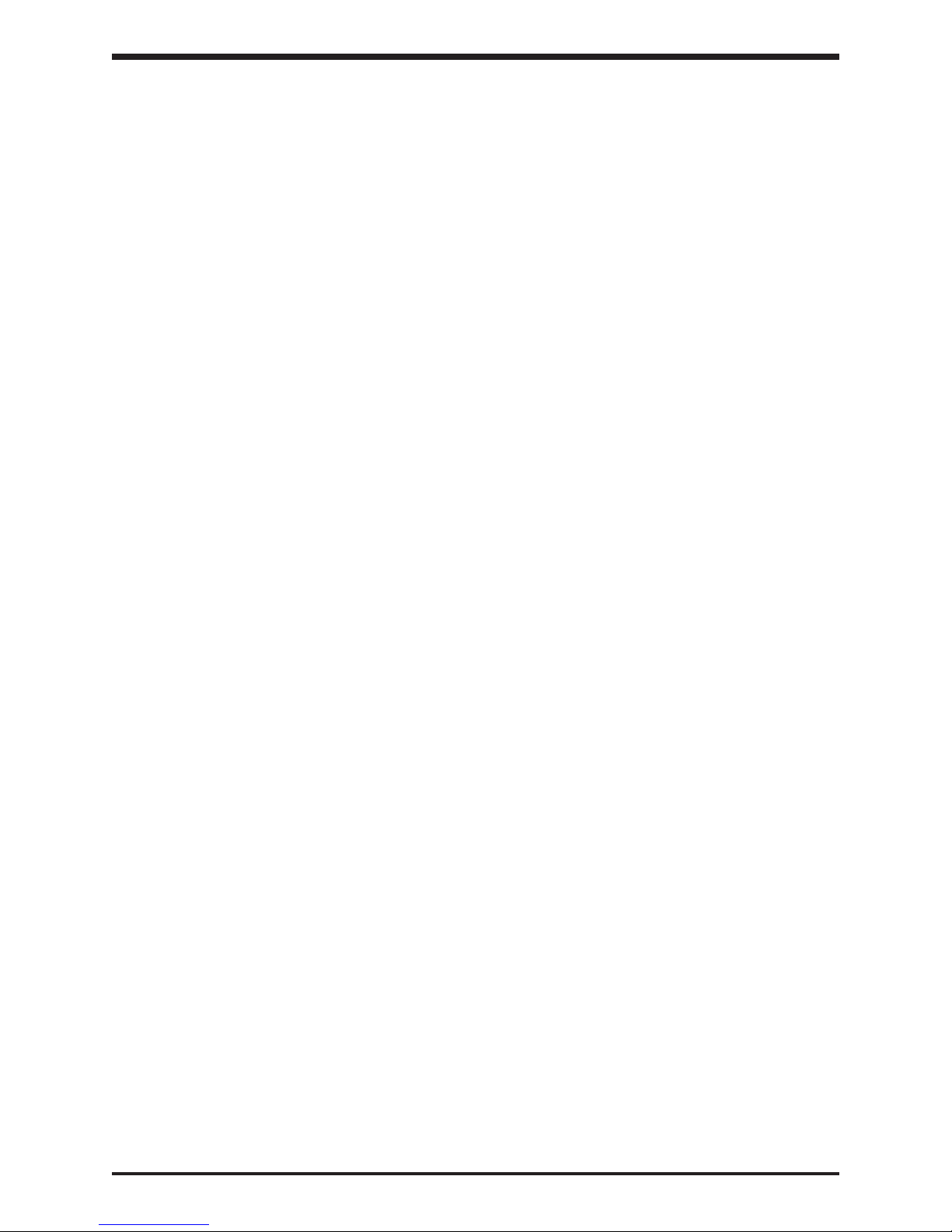
TOSHIBA
Thank you for purchasing the 1400SE/1400SE Plus Series UPS. This Series features the very
latest state of the art microprocessor technology and also uses IGBT transistors for fast, high
power and low noise PWM (pulse width modulation) switching. Also, the Plus Series features a
low impedence output transformer to provide isolation even during bypass operation.
It is the intent of this manual to provide a guide for safely installing, operating, and maintaining
the UPS. This operation manual contains a section of general safety instructions and is marked
throughout with warning symbols. Read this operation manual thoroughly before installation
and operation of this electrical equipment.
All safety warnings must be followed to ensure personal safety.
Follow all precautions to attain proper equipment performance and longevity.
General safety instructions are found on page v and important safety
instructions are found on pages vi and vii. Read and save these instructions
for future reference.
INTRODUCTION
The manual is divided into major sections of interest. Section 1 contains the product description
with the theory of operation and applications. All of the initial inspection, storage, installation,
operating, and prestart precautions can be found in Sections 2 and 3.
Section 4 contains the equipment standard specifications.
Section 5 outlines the operating modes, protective features, battery recharging, battery low
voltage tolerances, alarm and panel indicator functions.
Section 6 shows the control interface pin configurations.
Sections 7 and 8 are devoted to troubleshooting procedures, preventative maintenance
techniques and periodic parts replacement. A fuse rating chart is also shown.
Section 9 shows front, rear, and side panel layout views with dimensional data. Labels,
connector and switch placement, and shipping weights are also shown.
We hope that you find this operation manual informative and easy to use. If additional information
or technical assistance is needed, please call toll free (800) 231-1412 or write to: Toshiba
International Corporation, 13131 W. Little York Road, Houston, TX 77041-9990.
Again thank you for the purchase of this product.
© Copyright 1994
TOSHIBA INTERNATIONAL CORPORATION
iv
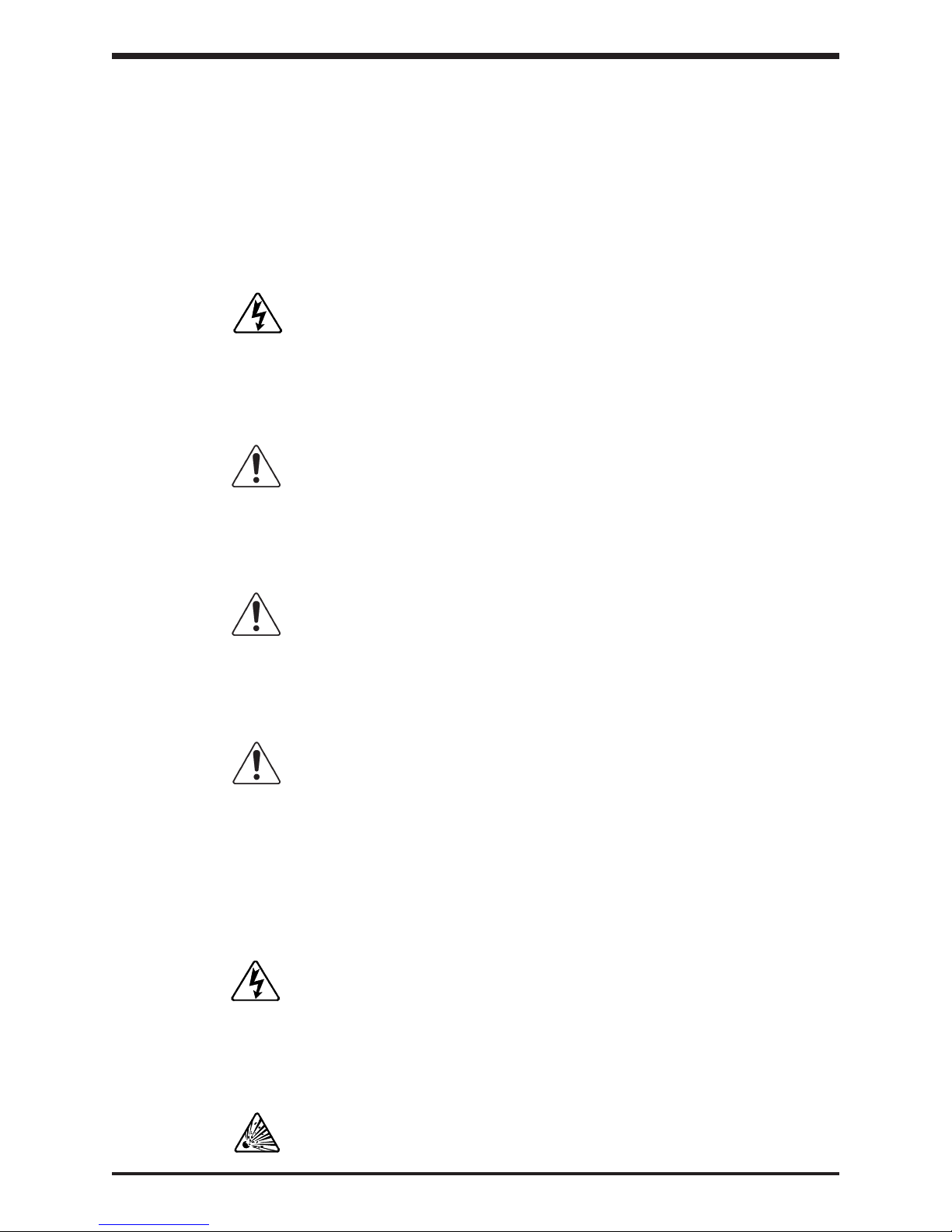
GENERAL SAFETY INSTRUCTIONS
Warnings in this manual appear in any of four ways:
1) Danger - The danger symbol is a lightning bolt mark enclosed in a triangle which precedes
the 3/16" high letters spelling the word "DANGER". The danger symbol is used to indicate
imminently hazardous situations, locations, and conditions which, if not avoided, WILL
result in death, serious injury, and/or severe property damage.
DANGER
2) Warning - The warning symbol is an exclamation mark enclosed in a triangle which
precedes the 3/16" high letters spelling the word "WARNING". The warning symbol is
used to indicate potentially hazardous situations and conditions which, if not avoided
COULD result in serious injury or death. Severe property damage COULD also occur.
WARNING
TOSHIBA
3) Caution - The caution symbol is an exclamation mark enclosed in a triangle which
precedes the 3/16" high letters spelling the word "CAUTION". The caution symbol is used
to indicate potentially hazardous situations and conditions which, if not avoided may result
in injury. Equipment damage may also occur.
CAUTION
4) Attention warnings - The attention warning symbol is an exclamation mark enclosed in a
triangle which precedes the 3/16" high letters spelling the word "ATTENTION". The
Attention warning symbol is used to indicate situations and conditions that can cause
operator injury and/or equipment damage:
ATTENTION
Other warning symbols may appear along with the Danger and Caution symbol and are used to specify
special hazards. These warnings describe particular areas where special care and/or procedures are
required in order to prevent serious injury and possible death:
1) Electrical warnings - The electrical warning symbol is an lighting bolt mark enclosed in
a triangle. The Electrical warning symbol is used to indicate high voltage locations and
conditions that may cause serious injury or death if the proper precautions are not
observed:
2) Explosion warnings - The explosion warning symbol is a explosion mark enclosed in
a triangle. The Explosion warning symbol is used to indicate locations and conditions
where molten, exploding parts may cause serious injury or death if the proper
precautions are not observed:
v
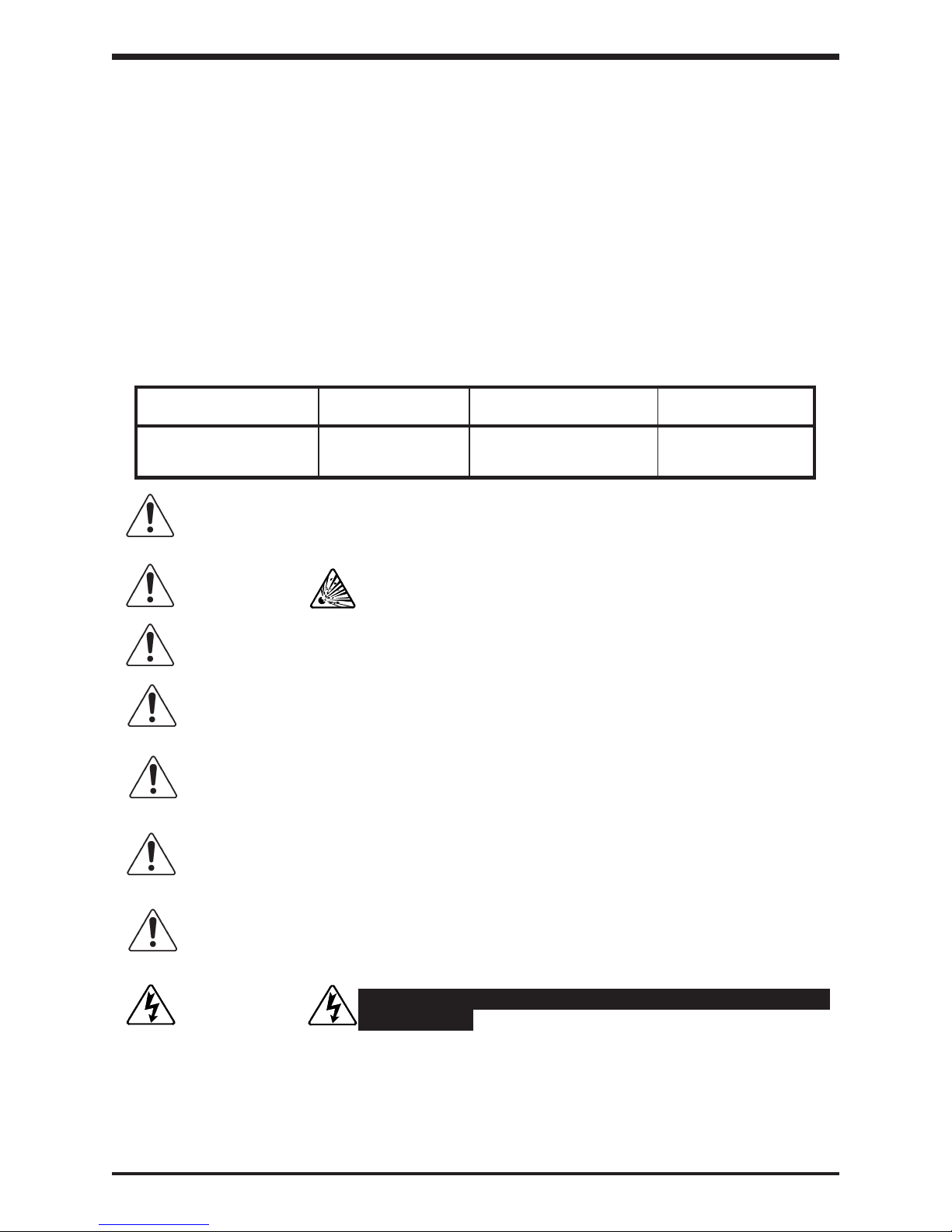
TOSHIBA
IMPORTANT SAFETY INSTRUCTIONS
SAVE THESE INSTRUCTIONS-
that should be followed during the installation and maintenance of the UPS and it's batteries. Use for
models UC1A1A020C6TB, UC1A1A024C6TB, UC1G2L024C6TB
- The maximum ambient temperature in which this UPS unit should be operated or stored is
104 deg F (40 deg C).
- The nominal battery voltage range is indicated in Section 5.9 on page 5-7.
- Servicing of the batteries should only be performed by a qualified Toshiba Representative who is
knowledgeable of batteries and the required precautions. Keep unauthorized personnel away from
batteries.
- When replacing batteries, use the same number and type of one of the following sealed, lead-acid
batteries:
Model Capacity Manufacturer Type Quantity
2000 and Panasonic LCV 12V6.5BP 8
2400 VA Panasonic LCV 12V7.2P 8
Misuse of this equipment could result in human injury and equipment
CAUTION
either indirect or consequential damage or injury that may result from the use of this equipment.
damage. In no event will Toshiba Corporation be responsible or liable for
CAUTION
Yuasa NP7 - 12FR 8
Do not dispose of the batteries in a fire. The batteries may explode.
This manual contains important instructions
CAUTION
WARNING
flame. Annual preventative maintenance must be performed by an authorized, trained technician.
WARNING
resulting in secondary faults such as odor, smoke, and fire.
WARNING
unauthorized personnel away from the batteries.
WARNING
your UPS system. Refer to service manual.
DANGER
working with batteries:
1) Verify that the UPS is off and that the power cord is disconnected from the power source.
2) Remove watches, rings or other metal objects.
3) Use tools with insulated handles to prevent inadvertent shorts.
4) Wear rubber gloves and boots.
Do not open or mutilate the batteries. Released electrolyte is harmful
to the eyes and skin and could also be toxic.
This unit contains sealed lead acid batteries. Lack of preventative
maintenance could result in batteries exploding and emitting gasses and/or
Failure to replace a battery before it becomes exhausted may cause the
case to crack, possibly releasing electrolytes from inside the battery, and
Installation and servicing of batteries should be performed by personnel
knowledgeable of batteries and the required precautions. Keep
Proper maintenance to the battery system of this unit must be done by a
qualified service techincian, this is essential to the safety and reliability of
A battery can present a risk of electrical shock and high short
circuit current. The following precautions should be observed when
vi
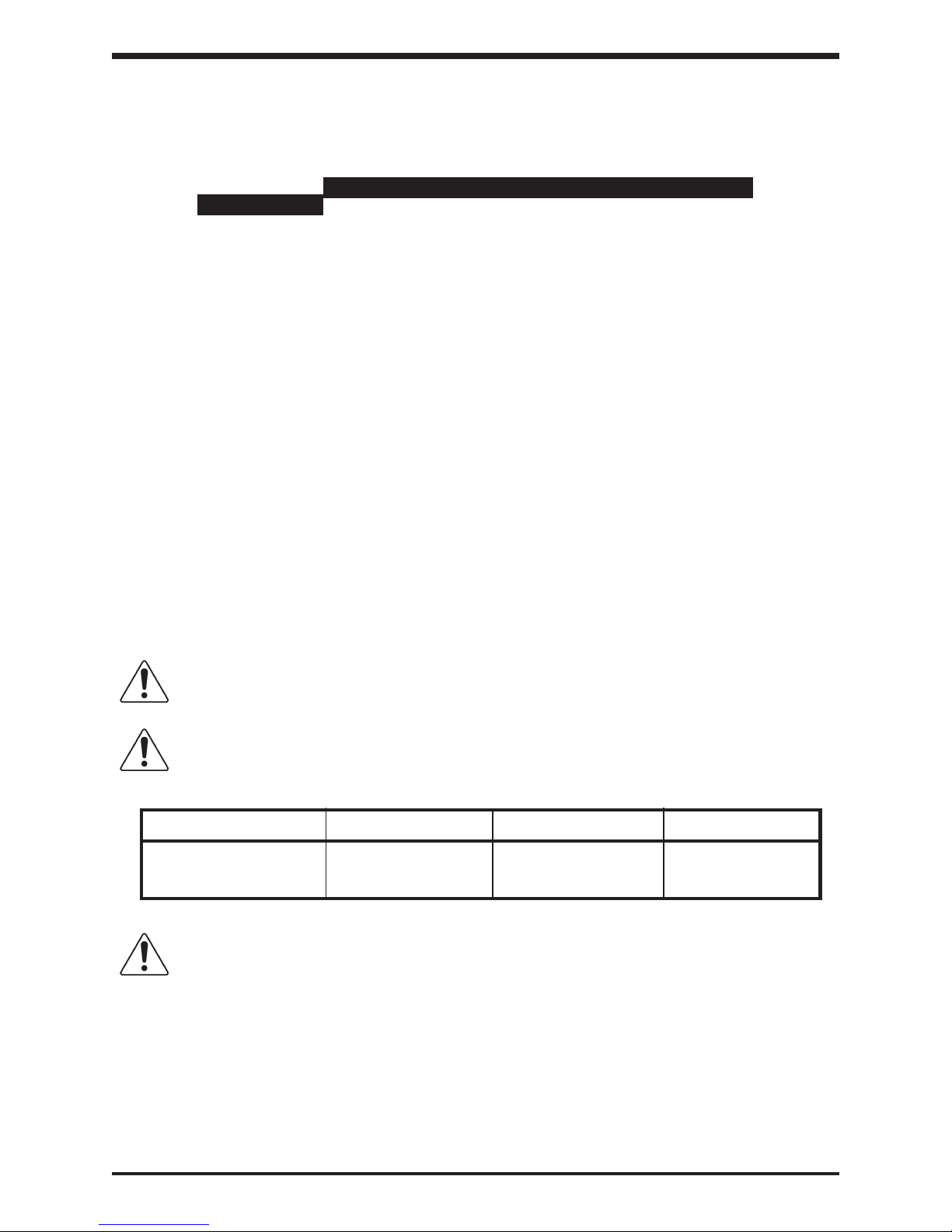
TOSHIBA
IMPORTANT SAFETY INSTRUCTIONS
5) Do not lay tools or metal parts on top of batteries.
6) Determine if the battery is inadvertently grounded. If inadvertently grounded, remove
source of ground. Contact with any part of a grounded battery can result in
electrical shock. The likelihood of such shock will be reduced if such grounds are
removed during installation and maintenance.
7) Verify circuit polarities prior to making connections.
8) Disconnect charging source and load proir to connecting or diconnecting terminals.
9) VRLA batteries contain an explosive mixture of hydrogen gas. Do not smoke, cause a flame
or spark in the immediate area of the batteries. This includes static electricity from the body.
10) Do not attempt to open the batteries in order to add water or sample the specific gravity of
the electrolyte. The batteries are valve regulated lead acid type and such servicing is not
possible without damaging the battery.
11) Use proper lifting means when moving batteries and wear all appropriate safety clothing and
equipment.
12) Do not dispose of lead acid batteries except through channels in accordance with local, state
and federal regulations.
INSTRUCTIONS IMPORTANTES CONCERNANT
LA SÉCURITÉ
CONSERVER CES INSTRUCTIONS
Une battery peut présenter un risque de choc électrique, de brûlure par
ATTENTION
ATTENTION
Model Capacity Manufacturer Type Quantity
2000 and Panasonic LCV 12V6.5BP 8
2400 VA Panasonic LCV 12V7.2P 8
ATTENTION
transfert d' énergie.
Pour le remplacement, utiliser le même nombre de batteries du modéle
suivant.
Yuasa NP7 - 12FR 8
L' élimination des batteries est règlementèe. Consulter les codes locaux
à cet effet.
Cette notice contient des
instructions importantes concernant
la sécurité.
© Copyright 1994
vii

TOSHIBA
1.0 Product Description
1.1 Theory of Operation
An uninterruptible power supply is a system that is installed between the commercial
power and the load equipment. It is used during short-term blackouts or brownouts. The
UPS provides steady ac output power during these commercial power interruptions.
This power is provided for a long enough time so that the load can be shutdown in an
orderly fashion. This prevents loss of data and possible damage to both hardware and
software.
During normal operation the UPS uses commercial ac power. In addition, it also takes
in all of the high voltage spikes and transients caused by switching and faults, and all
of the common mode and normal mode noise which is associated with commercial ac
power. The UPS converts it all to flat dc power. From this dc power, the UPS charges
its batteries and generates its own extremely high quality ac waveform output. The
result of this process is maximum power conditioning.
If the ac power supplied to the UPS drops below a specified voltage level, the unit's
batteries automatically begin supplying power instead of receiving it. This insures that
the loads connected to the UPS continue to receive power with no interruption. When
ac input power becomes available again, operation returns to normal. The unit's
batteries begin to recharge so they will be ready for the next power interruption.
1.2 Application and Use
Toshiba's 1400SE Plus Series of on-line uninterruptible power supply (UPS) systems
provide continuous computer-grade ac power in a compact, high performance, and energy
efficient unit. The UPS unit assures safe and reliable operation of critical office equipment.
This can range from word processors and personal computers to mini-computers and local
area networks. All units feature an audible alarm which sounds if the battery voltage drops
below standard during use. This is an additional aid to help in retaining the valuable office
data banks. All units allow for computer interfacing and an external battery pack option
(see specifications).
1.3 Power Backup
When an electrical power failure occurs, the UPS unit's internal maintenance-free batteries
automatically supply back-up power to the load without interruption. For example, when
used to support a computer, the UPS back-up assures enough additional time to complete
the activity and store data. This allows an orderly shutdown after a power failure has
occurred.
1.4 Power Conditioning
When commercial power is present, the UPS supplies conditioned power to the load
while maintaining its batteries in a charged condition. The UPS protects against the
normal everyday problems associated with heavy use of raw commercial ac power,
including power sags, surges, signal interference, and spikes. This protection keeps
power-line problems from reaching the loads where they can cause equipment to
operate erratically, hard-disk crashes, or cause damage to hardware and software.
1 - 1
