Toshiba T-Series T4850CT, T-Series T4850CT PA1172U-T2A, T-Series T4850CT PA1174U-T2A Specifications
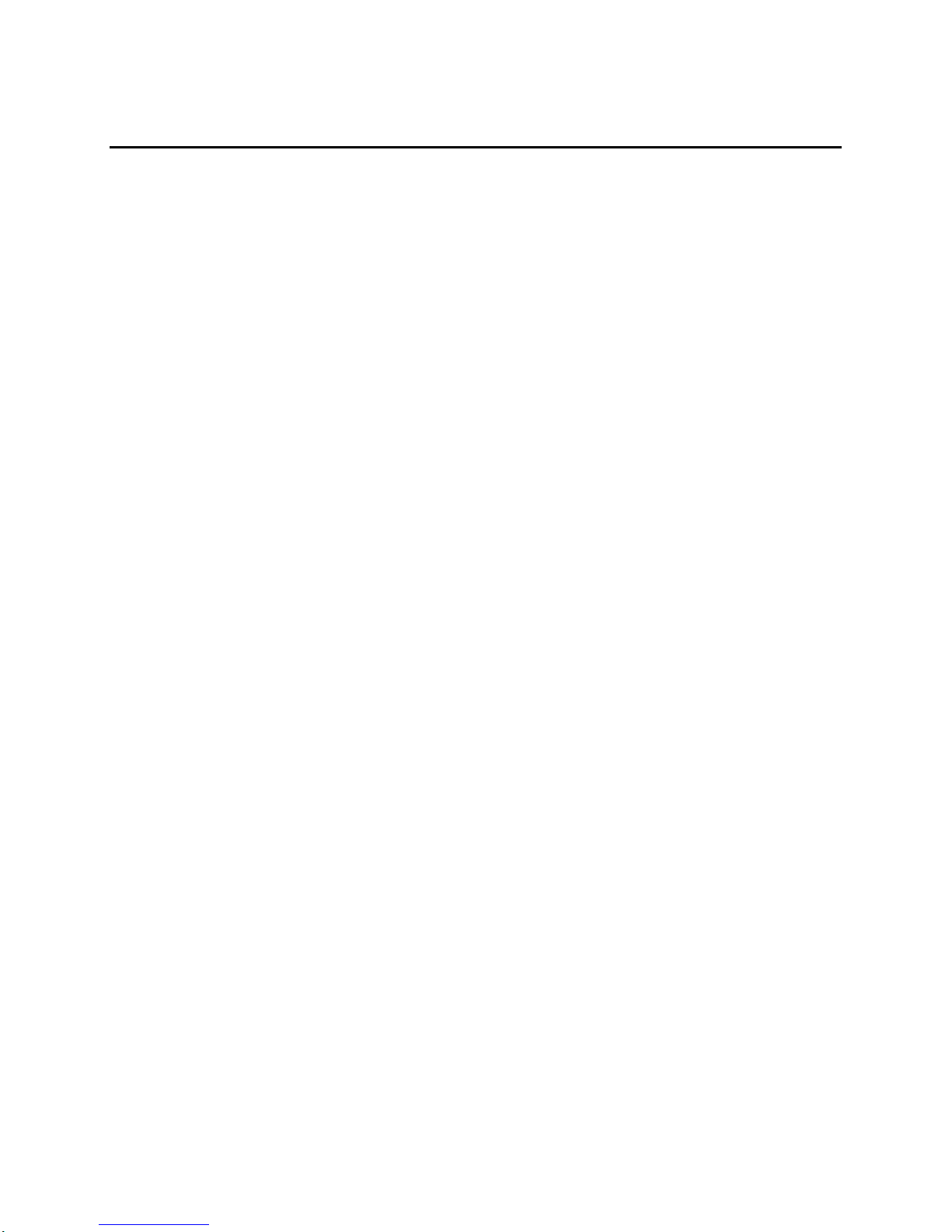
Computer Specifications
T4850CT
General Information
Model number: T4850CT TFT Color display 500MB PA1172U-T2A (FCC ID# CJ6UK454)
Dimensions: T4850CT - 11.7"W x 8.3"D x 2.2"H
Weight: 6.9lbs. with battery pack
Voltage: Computer DC input: 18VDC, 1. 7A
Batteries: Removable rechargeable NiMH battery pack 2 + hrs. battery life per charge; recharges in 2 hrs. off/6 hrs.
CPU: 3.3V SL enhanced i486™ DX4 75MHz (16KB internal cache; integrated math coproces sor)
RAM memory: 8MB standard, 3.3 volt operation (640K B conventional memory plus 7.360MB which can be
Video: 1MB video RAM
Number of keys: 82
Keyboard type: 101-key keyboard compatible. Full-func tion 82 key sculptured keyboard with 12 dedic ated function keys
Drives: One 1.44MB 3.5" floppy disk drive; one 772MB (810 million byte) hard disk drive
Standard features: MaxTime
Preinstalled software: MS-DOS
T4850CT TFT Color display 772MB PA1174U-T2A (FCC ID# CJ6UK454)
Universal AC adapter: 100-240 VAC 50-60 Hz
on
Internal NiMH backup battery for memory backup, vanadium l i thium RTC battery for real time clock
configured as RAM disk, expanded (LIM/EMS 4.0), and/or extended memory, plus 192K B shadow ROM
Memory expandable up to 40MB using 4, 8, or 16MB user installable credit card style memory
Local-bus video and graphics acc el erator with BitBLT (WD90C24A2 3.3V)
and 8 dedicated cursor control keys. Arrow keys arranged in an inverted "T" pat tern.
TM
AutoResume safet y dat a protection
Resume electronic bookmark
MaxTime
Selectable processing speeds
Critical battery alarm setup
Alarm power on setup
CPU sleep mode
Automatic dis pl a y and hard dri ve power down
Low battery warning and audible alarm
System auto off
LCD brightness
Battery save mode
Speaker volume
Software sounds
Panel power
Auto on timer
Sound card power
Panel close alarm
Digital battery gauge
HWSetup
Memory information
Pointing device setup
HDD size and enabling
PCMCIA slot/Serial port /Parallel port setup
Display setup
CPU cache enable
Hotkey
Boot Priority
Sound system address
Ext. keyboard Fn key configuration
APM integrated in system B IOS
QuickRead status ic ons
VESA
Stretch in BIOS
System control hot keys including instant hot key screen blank
BIOS in Flash ROM
Password protection
Shadow BIOS ROM
System reset button
3 year U.S. and International warranty (One year warranty on batt ery)
Product Support
Meets standards for EPA E nergy Star Computer Program
power management capabilities including:
®
display style setup
TM
System Configuration i ncluding:
®
in BIOS
®
6.21 operating system
Toshiba America Inf ormation Systems I nc. ("TAIS") shall not be li abl e f or damages of any kind for use of thi s information, which is
subject to change without noti ce. Copyright 1994 TAIS. 4850.DOC Rev. 3 09/ 24/ 96 MQC/ nmm
Page 1 of 5

Windows For Workgroups 3.11
Windows Sound System 2.1
Run Time Video for Windows 1.1
TM
Video 3.1
Indeo
QuickPort™ drivers
Pointing device: BallPoint
Hypertext on-line documentation (dis k resident) includes T4850CT reference manual
®
mouse version 2.0 with cordless QuickPortTM connection
Software Compatibility:
Compatible with software written for t he IBM® PC/XT/AT using VGA®, EGA, or CGA resolution graphi cs modes.
®
super video graphics array (SVGA) compatible display system.
IBM
Microsoft W i ndows S ound S ystem (wave and Midi audio) compatible.
Interfaces
SVGA color video port (supports 640 x 480, 64K colors internal or external; 800 x 600, 16 colors; 800 x 600, 256 col ors; 1024
x 768, 16C 1024 x 768, 256 colors external, internally 640x 480 moveable window at higher resolution)
PCMCIA 2.01 compliant slot (10.5mm) supports type I, II, or III cards
PCMCIA 2.01 compliant type I or II slot (5mm )
RS-232-C serial port
Parallel printer
150 pin expansion bus connector for optional Desk Station IV docki ng station
PS/2 keyboard port
PS/2 mouse port
Credit card style me mory slot
Kensington
QuickPort
Audio-out headphone or external speaker jack s tereo
Input jack for external microphone stereo
®
cable lock slot
TM
connection for BallPoint® mouse
Audio System
16 bit sound
Wave and Midi audio compatibility
Built-in speaker and mi crophone
Headphone or external speaker jack
Microphone jack
Color TFT-LCD Active Matrix Display
Display area: 8.3"W x 6.2"H; 10. 4" di agonal
Resolution: 640 x 480
Dot pitch: .33mm(W) x .33mm(H)
Aspect ratio: 1 : 1
Contrast: 100 : 1 typ, 60 : 1 min
Colors: up to 64K colors out of palette of 226K
Simultaneous dis pl ay t o external monitor
2.5" 500MB (512 Million Byte) Hard Disk Drive
Toshiba HDD: MK2428FC
Interface: IDE
Average access tim e: 12ms
Recording method: RLL 1-7
2.5" 772MB (810 Million Byte) Hard Disk Drive
IBM HDD: DVAA 2810
Interface: IDE
Average access tim e: 15ms
Recording method: RLL 1-7
Hardware Switches and Controls
1) Power on/off
Located on left side of c omputer
2) Reset
Located on left side of c omputer
Toshiba America Inf ormation Systems I nc. ("TAIS") shall not be li abl e f or damages of any kind for use of thi s information, which is
subject to change without noti ce. Copyright 1994 TAIS. 4850.DOC Rev. 3 09/ 24/ 96 MQC/ nmm
Page 1 of 5
