Toshiba Ravage, Tigatron User Manual
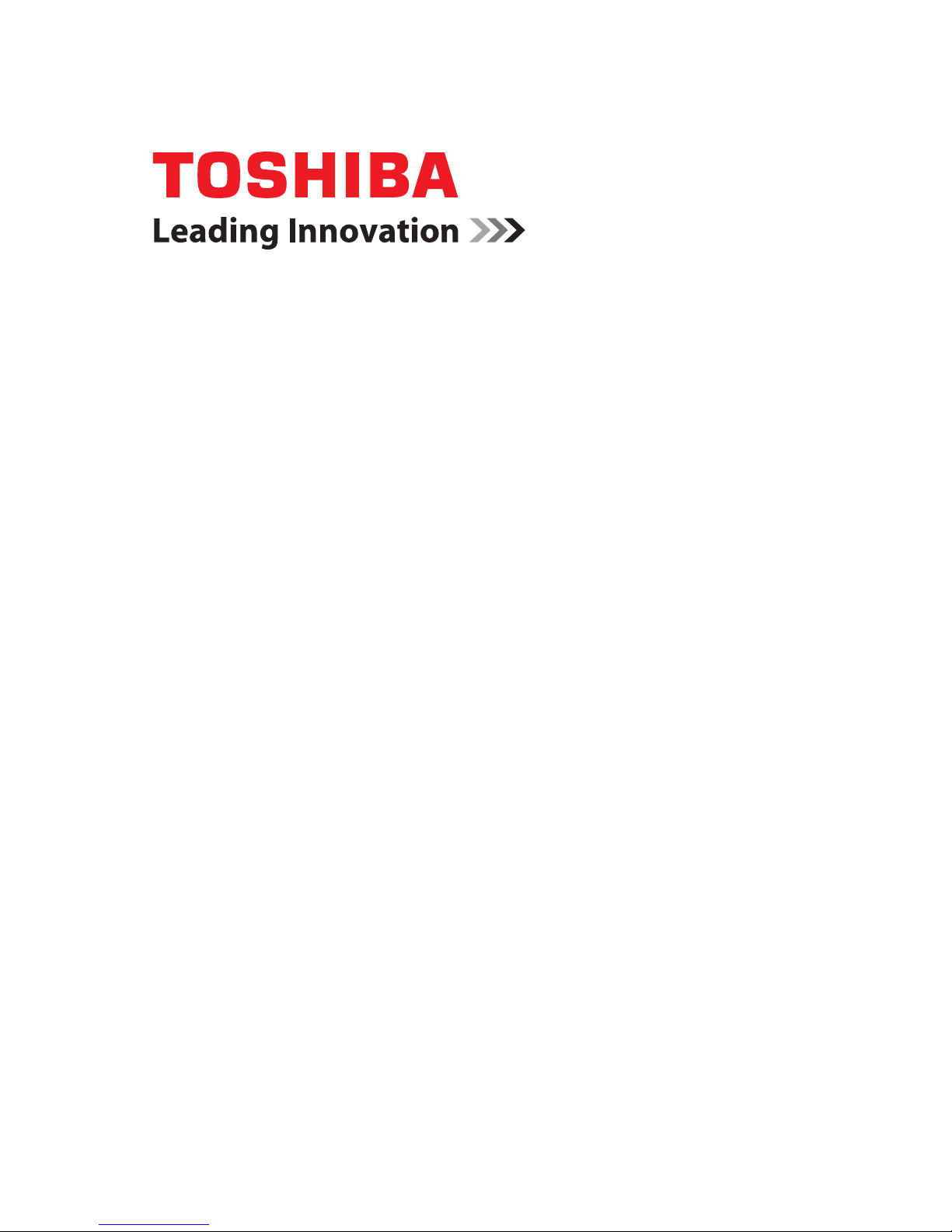
Device Label "Ravage"/"Tigatron"
Operating USB Flash Drive
User’s Manual
English

Contents
2
Contents
Safety Icons .................................................................................... 3
Safety Instructions .......................................................................... 4
Regulatory statements .................................................................... 4
FCC Information .............................................................. 4
Industry Canada Requirement ......................................... 5
CE Compliance ................................................................. 6
CE mark............................................................................ 6
Following Information is Only for EU-Member States ..................... 6
Copyright Statement ........................................................................ 7
Disclaimer ....................................................................................... 7
Trademarks ...................................................................................... 7
Introduction ..................................................................................... 8
Package Contents ............................................................................ 8
Computer Requirements ................................................................. 9
Installing the Software ..................................................................... 9
Using the USB Flash Drive on your Computer ............................... 12
Basic Operation ............................................................................. 15
Changing Settings ......................................................... 15
Remove the USB Flash Drive ......................................... 18
Others ........................................................................... 19
Troubleshooting ............................................................................ 20
Specifications* .............................................................................. 20

Safety Icons
3
Safety Icons
This manual contains safety instructions that must be observed
to avoid potential hazards that could result in personal injuries,
damage to your equipment, or loss of data. These safety
cautions have been classified according to the seriousness of the
risk, and icons highlight these instructions as follows:
Indicates an imminently hazardous situation which, if not
avoided, will result in death or serious injury.
Indicates a potentially hazardous situation which, if not
avoided, could result in death or serious injury.
Indicates a potentially hazardous situation which, if not
avoided, may result in minor or moderate injury.
Indicates a potentially hazardous situation which, if not
avoided, may result in property damage.
Provides important information.

Safety Instructions
4
Safety Instructions
To protect against risk of fire, bodily injury, electric shock or
damage to the equipment:
❖ Do not immerse any part of this product in water or other
liquid.
❖ Do not spray liquid on this product or allow excess liquid
to drip inside.
❖ Do not use this product if it has sustained any type
of damage.
❖ Disconnect this product before cleaning.
Regulatory statements
FCC Information
FCC notice "Declaration of Conformity Information"
This equipment has been tested and found to comply with the
limits for a Class B digital device, pursuant to part 15 of the
FCC rules. These limits are designed to provide reasonable
protection against harmful interference in a residential
installation. This equipment generates, uses and can radiate
radio frequency energy and, if not installed and used in
accordance with the instructions, may cause harmful
interference to radio communications. However, there is no
guarantee that interference will not occur in a particular
installation. If this equipment does cause harmful interference to
radio or television reception, which can be determined by
turning the equipment off and on, the user is encouraged to try
to correct the interference by one or more of the following
measures:
❖ Reorient or relocate the receiving antenna.
❖ Increase the separation between the equipment and
receiver.

Regulatory statements
5
❖ Connect the equipment into an outlet on a circuit different
from that to which the receiver is connected.
❖ Consult the dealer or an experienced radio/TV technician
for help.
Only peripherals complying with the FCC class B limits
may be attached to this equipment. Operation with
noncompliant peripherals or peripherals not
recommended by TOSHIBA is likely to result in
interference to radio and TV reception. Shielded cables
must be used between the external devices and the
replicator's ports.
Changes or modifications made to this equipment, not
expressly approved by TOSHIBA or parties authorized by
TOSHIBA, could void the user’s authority to operate the
equipment.
FCC Conditions
This equipment has been tested and found to comply with Part
15 of the FCC Rules. Operation is subject to the following two
conditions:
❖ This device may not cause harmful interference.
❖ This device must accept any interference received,
including interference that may cause undesired operation.
Contact
Industry Canada Requirement
This Class B digital apparatus complies with Canadian ICES-
003.
Address:
TOSHIBA America Information Systems, Inc.
9740 Irvine Boulevard
Irvine, California 92618-1697
Telephone
:(949) 583-3000
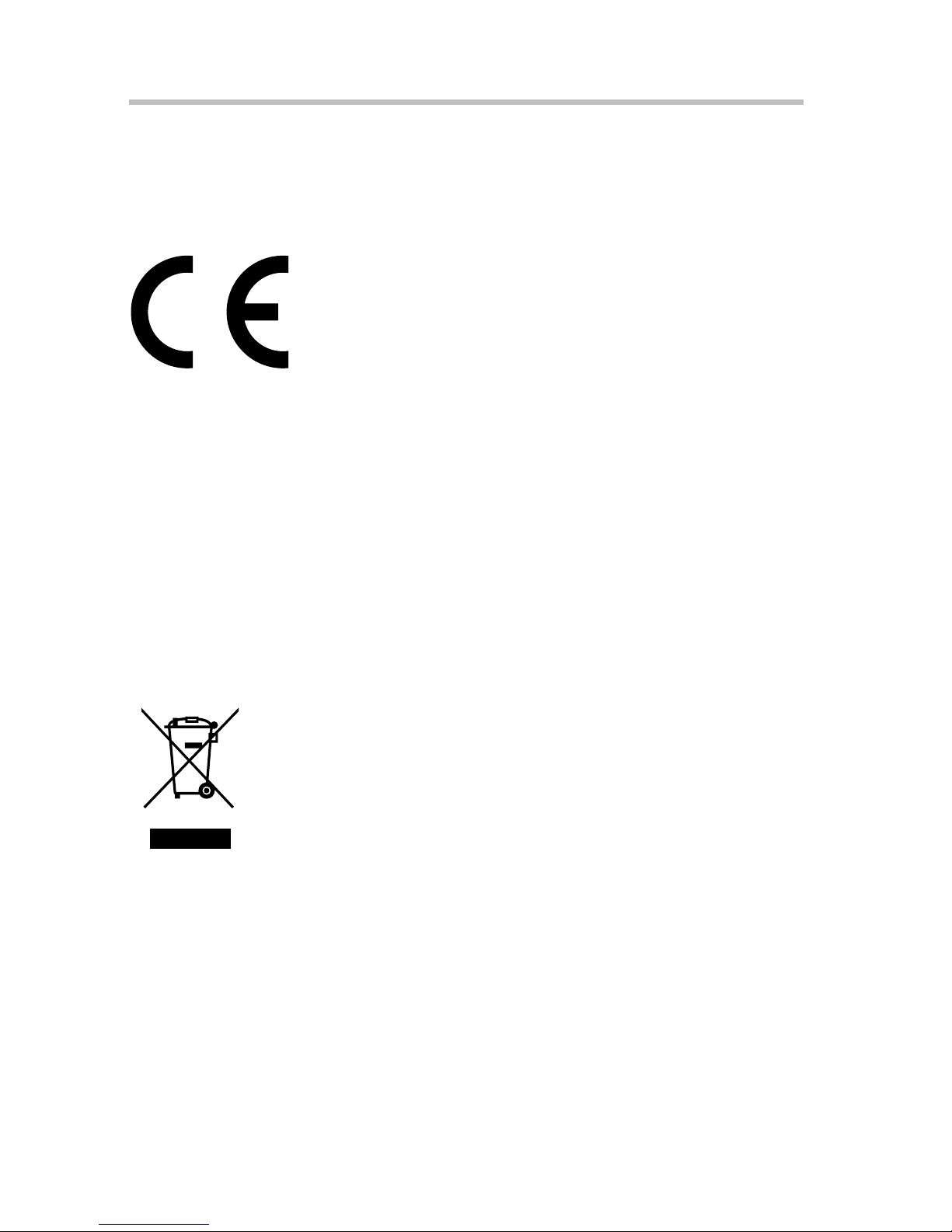
Following Information is Only for EU-Member States
6
Cet appareil numérique de la classe B est conformé à la norme
NMB-003 du Canada.
CE Compliance
This product is CE marked in accordance with the
requirements of the applicable EU Directives.
Responsible for CE-marking is Toshiba Europe
GmbH, Hammfelddamm 8, 41460 Neuss,
Germany. A copy of the official Declaration of
Conformity can be obtained from following
website: http://epps.toshiba-teg.com/
CE mark
The product is not CE marked itself because of the total size
but the product is fully compliant to the relevant EMC
requirements for CE marking.
Following Information is Only for EU-Member States
Disposal of Products
The crossed out wheeled dust bin symbol indicates that products
must be collected and disposed of separately from household
waste. Integrated batteries and accumulators can be disposed of
with the product. They will be separated at the recycling centres.
The black bar indicates that the product was placed on the
market after August 13, 2005.
By participating in separate collection of products and batteries,
you will help to assure the proper disposal of products and
batteries and thus help to prevent potential negative
consequences for the environment and human health.
For more detailed information about the collection and
recycling programmes available in your country, please visit our
website (http://eu.computers.toshiba-europe.com) or contact
your local city office or the shop where you purchased the
product.
