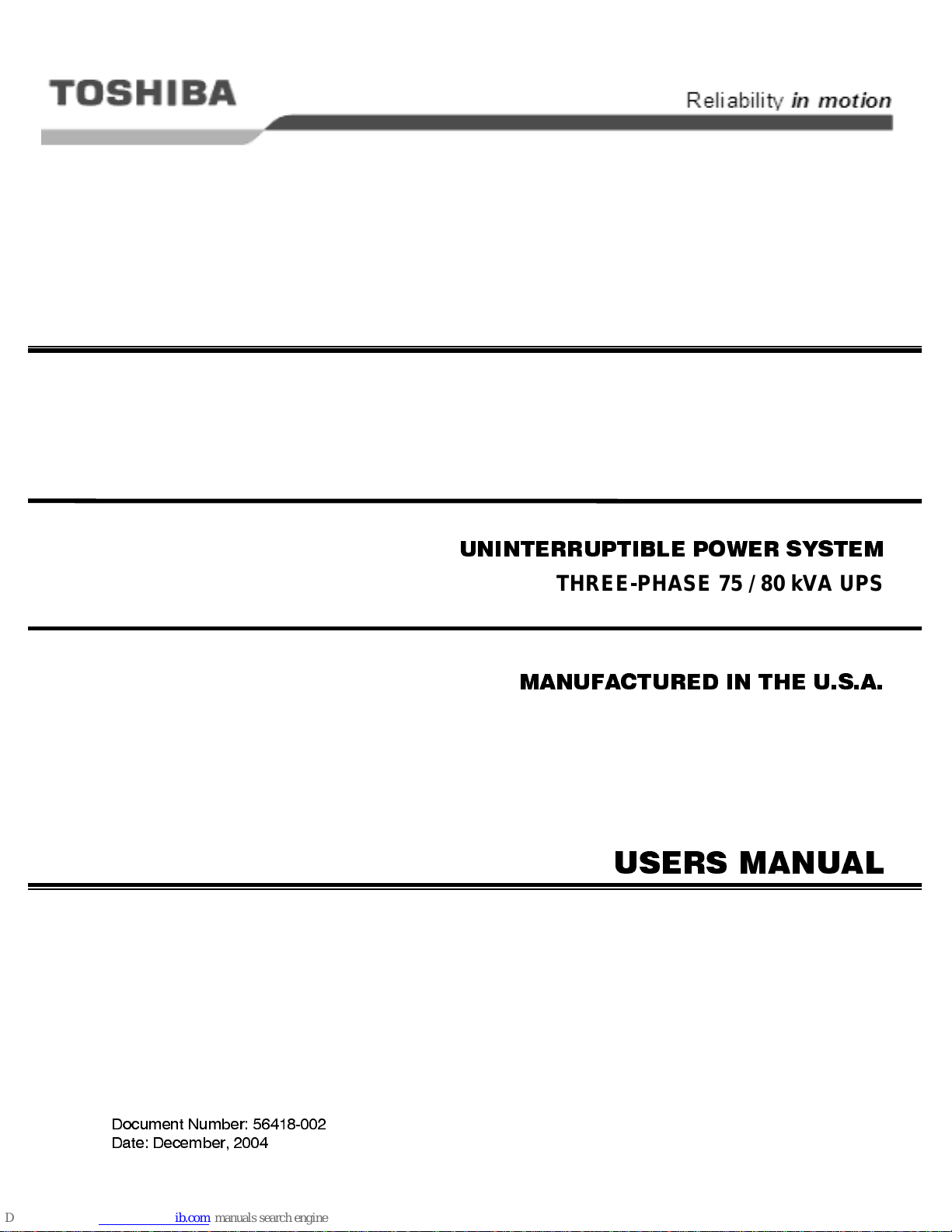
TOSHIBA
4200FA
UNINTERRUPTIBLE POWER SYSTEM
THREE-PHASE 75 / 80 kVA UPS
MANUFACTURED IN THE U.S.A.
Document Number: 56418-002
Date: December, 2004
USERS MANUAL

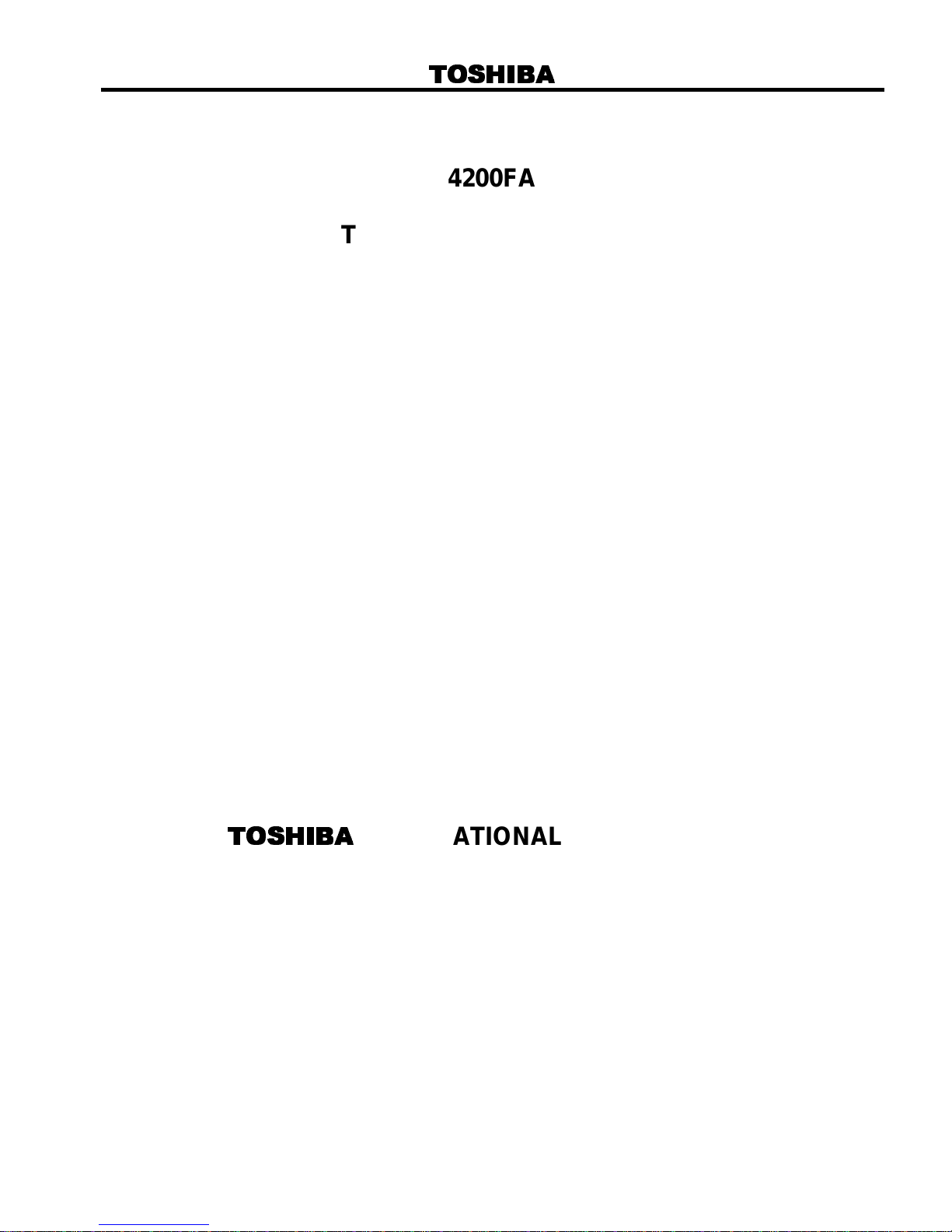
TOSHIBA
4200FA
THREE-PHASE 75/80 kVA
UNINTERRUPTIBL E POWER SYSTEM
OPERATION MANUAL
FOR MODELS
T42#3F750XAXXN, T42#3F750FAXXN,
T42#3F800XAXXN, T42#3F800FAXXN.
TOSHIBA
INTERNATIONAL CORPORATION
INDUSTRIAL DIVISION
13131 West Little York Rd., Houston, Texas 77041
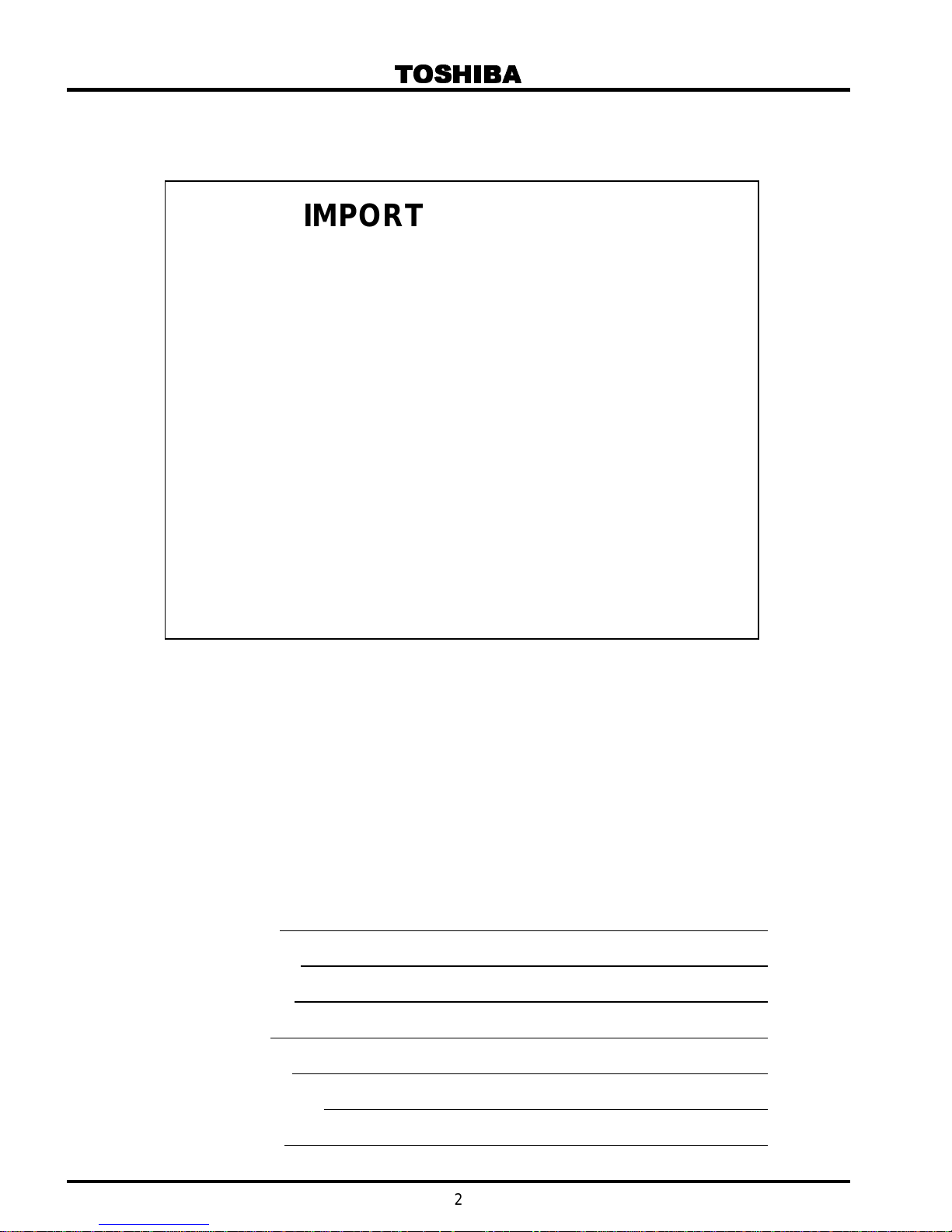
TOSHIBA
IMPORTANT NOTICE
The Instructi ons cont ained in this manual are not int ended to cover all of
the details or vari ations in equipment or to provide for every possible
contingency to be m et in connec tion with installation, operation, or
maintenance. Should further information be required or should particular
problems arise which are not covered sufficiently the matter should be
referred to the local Toshiba sales office.
The contents of this instruction manual shall not become a part of or
modify any prior or exi sting equipment, commitment, or relationship. The
sales contract contains the entire obligat ion of Toshiba Internati onal
Corporation’s UPS Division. The warranty contained in the contract
between the parties is the sole warranty of Toshiba International
Corporation’s UPS Division, and any statement s cont ained herein do not
create new warranti es or modify the existing warranty.
Any Electrical or mechanical modifications to this equipment
without prior written consent of Toshiba International
Corporation will void all warranties and may void UL/CUL
listing. Unauthorized modifications may also result in
equipment damage, personal injury, or loss of life.
UNINTERRUPTIBLE POWER SYSTEM
If additional i nformation or technical assistance is required call Toshiba’s
Customer Serv ic e Depar tment toll free at 1-800-231-1412, or write to: Toshiba
International Corporation, 13131 W. Littl e Y or k Rd., Houston, TX 77041-9990.
Please complete the following inform ation f or your rec or ds. Unless otherwise
specified on the warranty c ar d, the warranty period for the UPS or UPS part is
36 months from the shipment date (see TIC bill of lading).
Unless otherwise speci fied on the warranty card, the warranty period for a
UPS battery is 24 months from the shipm ent date (see TIC bill of lading).
Keep this manual with the UPS equipment.
Job Number:
Model Number:
Serial Number:
Application:
Shipping Date:
Date of Installation:
Inspected By:
2
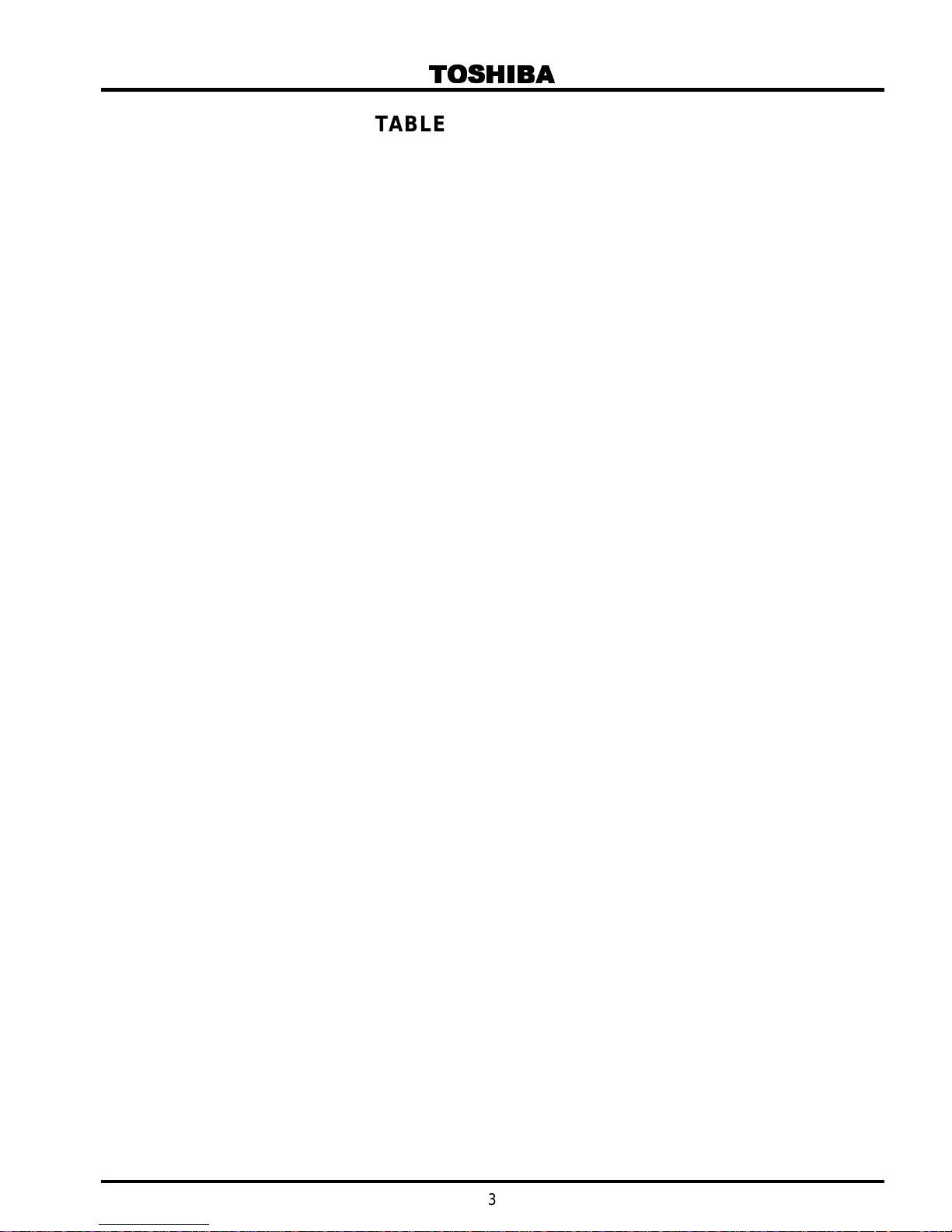
TOSHIBA
TABLE OF CONTENTS
IMPORTANT NOTICE.......................................................................................................2
TABLE OF CONTENTS....................................................................................................3
Purpose and Scope of Manual .......................................................................................5
Contacting Toshiba’ s Customer Support Center..........................................................5
GENERAL SAFETY INSTRUCTIONS..............................................................................6
EQUIPMENT WARNING LABELS....................................................................................8
IMPORTANT SAFETY INSTRUCTIONS.........................................................................10
1.0 Product Description.............................................................................................13
1.1 Theory of Operati on ...................................................................................................................13
1.2 Application and use.................................................................................................................... 13
1.3 Power Backup............................................................................................................................13
1.4 Power Conditioning....................................................................................................................13
2.0 Unpacking/Inspection/Storage/Disposal............................................................14
2.1 Unpacking the new UPS equipment:...........................................................................................14
2.2 Inspection of the new UPS equipment ........................................................................................15
2.3 Storage of UPS equipm ent.........................................................................................................15
2.4 Disposal.....................................................................................................................................15
3.0 Precautions...........................................................................................................16
3.1 Installation Precautions................................................................................................................16
3.2 Pre-start Precautions..................................................................................................................17
3.3 Ope r a ting P re c a u t io n s................................................................................................................17
4.0 UPS Connections .................................................................................................18
4.1 UPS Power and Control Connections........................................................................................ 18
4.1.1...Recommended Wir e Size and Tightening Torque For UPS Input and Output Terminals.........19
4.1.2...Power Connection Cable Routing..........................................................................................20
4.1.3...Dual Input Configuration........................................................................................................28
4.2 Control Circ uit and Ex ternal Battery Interface Connections .........................................................29
4.2.1...Recommended Wir e Size and Tightening Torque UPS Control and B att er y Interface.............29
4.3 Communication Interface............................................................................................................30
4.3.1...Remote Contact....................................................................................................................30
4.3.2...RS-232C............................................................................................................................... 31
4.3.3...UPS Shutdown (v i a RS-232C)...............................................................................................31
5.0 Specifications.......................................................................................................32
5.1 Specifications – 4200FA 75kVA with Internal T r ansformer..........................................................32
5.2 Specifications – 4200FA 75kVA without Inter nal Transformer .....................................................33
5.3 Specifications – 4200FA 80kVA with Internal T r ansformer..........................................................34
5.4 Specifications – 4200FA 80kVA without Inter nal Transformer .....................................................35
6.0 Operating the UPS................................................................................................36
6.1 Ope r a ting th e UPS..................................................................................................................... 36
6.1.1...AC Input Mode (normal operation).........................................................................................36
6.1.2...Circuit-bypass Mode..............................................................................................................36
6.1.3...Battery Back u p Mod e............................................................................................................37
6.2 Battery Backup Time and Discharge Process .............................................................................38
6.3 Battery Low Voltage T ol er anc es .................................................................................................38
6.4 Battery Recharging.....................................................................................................................39
6.5 Front Panel Layout (All Units).....................................................................................................40
6.6 EPO ( Emergen cy P o wer Off) Function .......................................................................................41
6.7 Au d ible Ala rm Functions.............................................................................................................41
6.8 Light Emitting Di ode ( LE D) Functions......................................................................................... 42
6.8.1...Light Emitting Di ode ( LE D) System S tatus.............................................................................42
6.9 Liquid Crystal Display (LCD) Functions.......................................................................................43
3

TOSHIBA
6.9.1...Line-1 System Messages...................................................................................................... 43
6.9.2...Line-2 System Fault Messages ............................................................................................. 43
6.9.3...Line-3 System Messages...................................................................................................... 43
6.9.4...Line-4 System Messages...................................................................................................... 44
6.10 Initial Battery Charge ................................................................................................................. 45
6.11 S tart-up Procedure..................................................................................................................... 46
6.12 S hutdown Procedure..................................................................................................................47
6.13 K ey pad Overview....................................................................................................................... 48
6.14 Key Functions............................................................................................................................49
6.14.1.MONI.................................................................................................................................... 49
6.14.2.IN..........................................................................................................................................49
6.14.3.OUT...................................................................................................................................... 49
6.14.4.BATT Key............................................................................................................................. 50
6.14.5.MENU, F1, ENTER, UP, & DOWN Keys...............................................................................50
6.14.6.BATT TEST Key...................................................................................................................50
6.14.7.BUZZ STOP Key...................................................................................................................51
6.14.8.RESET Key..........................................................................................................................51
6.15 M enu Data Screens................................................................................................................... 52
6.15.1. Setti ngs for Calendar and Clock............................................................................................52
6.15.2.Adjusting Buzzer Volume......................................................................................................52
6.15.3.Settings for Display Duration................................................................................................. 53
6.15.4.Run Switch Select ................................................................................................................. 53
6.15.5.Serial Com Station Address..................................................................................................54
6.15.6. Output Voltage Adjustment ................................................................................................... 54
6.15.7. Charge Mode Select ............................................................................................................. 55
6.15.8.Reset to Default Settings.......................................................................................................55
6.16 Overload Operation....................................................................................................................56
6.17 Backup History & Faul t History...................................................................................................57
7.0 UPS Protection System........................................................................................59
7.1 System Protection Features.......................................................................................................59
7.2 System Protection Functi ons...................................................................................................... 59
8.0 Preventive and Scheduled Maintenance / Part Replacement............................60
8.1 Preventiv e Maintenance............................................................................................................. 60
8.2 Parts Replacement....................................................................................................................60
9.0 External Dimensions / Shipping Weights ...........................................................61
9.1 External Dimensions..................................................................................................................61
9.2 Shipping Dimensions.................................................................................................................62
9.3 Sh ipping Weigh ts....................................................................................................................... 62
4
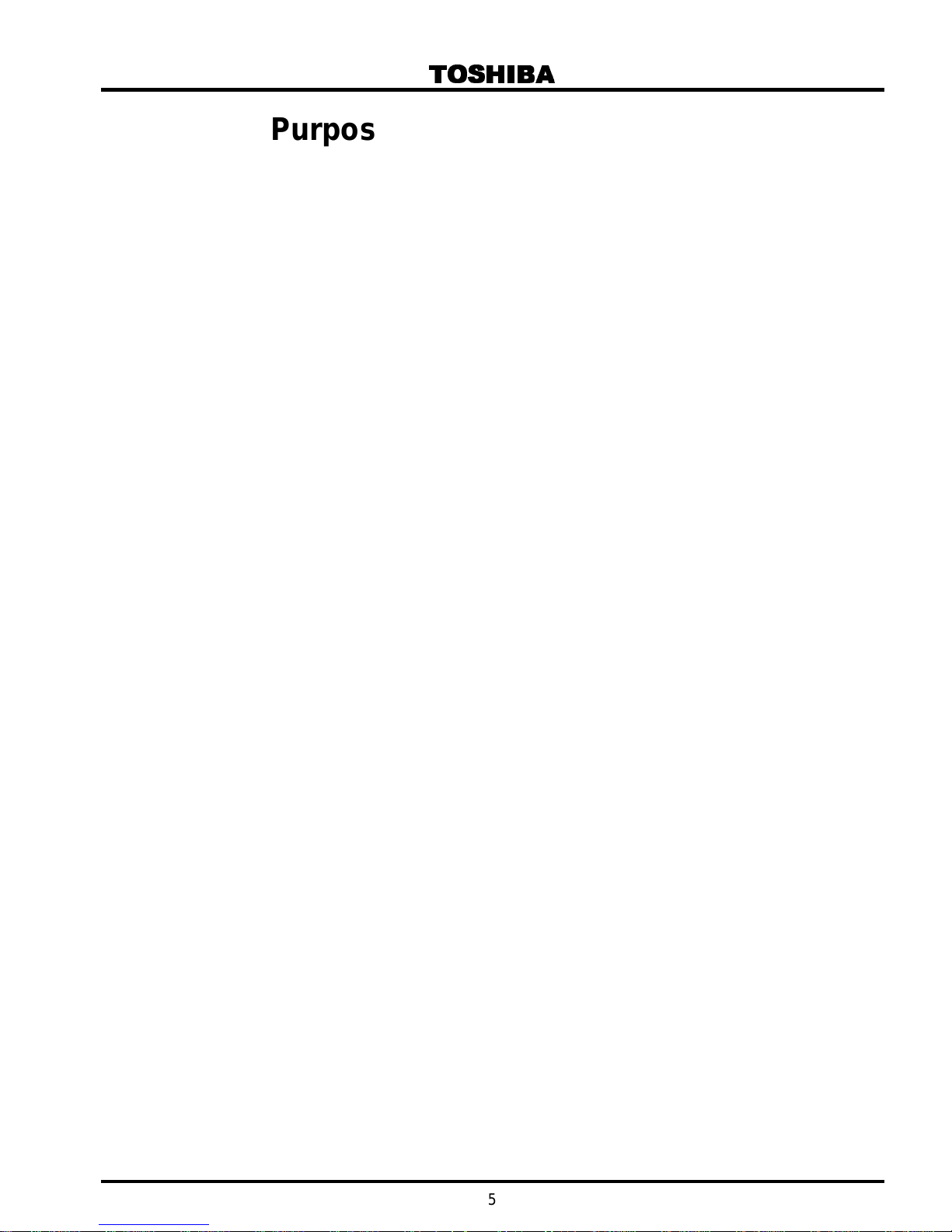
TOSHIBA
Purpose and Scope of Manual
This manual provides information on how to safely i nstall, operate, and maint ain y our TIC power electronics
product. Thi s manual includes a section on General Safety Instructions that describes the warning label s
and symbols that are used throughout the manual. Read the m anual c om pletely before installing,
operating, or performing maintenance on t his equi pment.
This manual and the acc om panyi ng dr awings should be considered a permanent part of the equipment and
should be readil y av ailable for reference and review. Dimensions shown in the manual ar e in m etric and/or
the English equivalent.
Toshiba Inter national Corporation r eserves the right, without prior notice, to update inform ation, make
product changes, or t o discontinue any product or service identified in this publ ic ation.
TOSHIBA is a registered t r adem ar k of the Toshiba Corporation. All other product or trade refer enc es
appearing in this manual are registered tr adem arks of their respective owners.
Toshiba International Corporation (TIC) shall not be liable for technical or editorial omissions or
mistakes in this manual. Nor shall it be liable for incidental o r consequential damages result ing
from the use of information contained in this manual.
This manual is copyri ghted. No part of this manual may be photocopied or reproduced in any form without
the prior written consent of Toshiba Inter national Corporation.
© Copyright 2004 Toshi ba International Corporation.
All rights reserved.
Printed in the U.S.A.
Contacting Toshiba’s Customer Support Center
Toshiba’s Customer Support Center can be cont acted to obtain help in resolving any Uninterruptible
Power System problem that you may experi enc e or to pr ov ide application inform ation.
The center is open from 8 a.m. to 5 p.m. (CST ), Monday t hrough Friday. The Support Cent er ’s toll free
number is US (800) 231-1412/Fax (713) 846-5212.
You may contact Toshiba by wri ting to:
Toshiba Inter national Corporation
13131 West Little York Road
Houston Texas 77041-9990
Attn: UPS Product Manager
For further inf ormation on Toshiba’s products and services, please visit our website at
www.tic.toshiba.com.
5
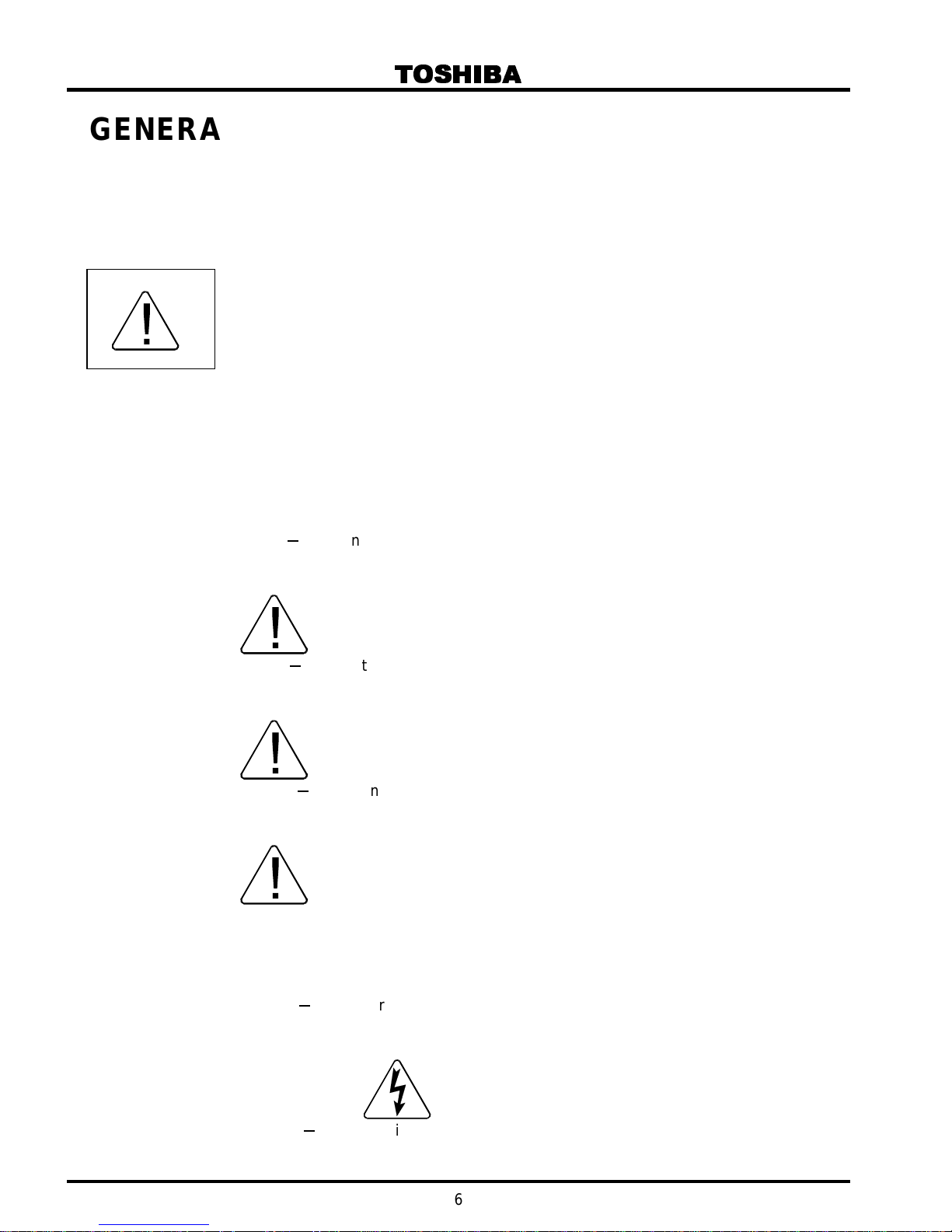
TOSHIBA
GENERAL SAFETY INSTRUCTIONS
DO NOT attempt to install, operate, maintain or di spose of this equipment until you have read and
understood all of the product safety inf ormati on and dir ections that are cont ained in this manual.
Safety Alert Symbol
The Safety Alert Symbol indicates that a potenti al per sonal injury hazard exists. The symbol is comprised
of an equilateral tr iangle enclosing an excl am ation mark.
Signal Words
Listed below are the signal words that are used throughout this manual followed by their descriptions and
associated sym bols. When the words DANGER, WARNING and ATTENTION are used in this manual they
will be foll owed by important safety informati on that must be carefully adhered to.
Warnings in this manual may appear in any of the following ways:
1) Danger warning
precedes the word “DANGE R.” The Danger warning symbol is used to indicate situations,
locations, and conditions that exist and will cause serious injury or deat h.
─
The danger symbol is an exclamation mar k enclosed in a triangle, which
DANGER
2) Caution warning ─ The caution symbol is an exclamati on m ark enclosed in a triangle, which
precedes the word “CAUTION.” The Caution warning sym bol is used to i ndicate situations and
conditions that c an c ause operat or injury and/or equipm ent damage.
CAUTION
3) Attention warning ─ The attention warning symbol is an exclamation mark enclosed in a
triangle which pr ec edes the word “ATTENTION.” The Att ention warning symbol is used to
indicate situations and conditions that c an c ause operat or injury and/or equi pm ent damage.
ATTENTION
Other warning symbols may appear along with the Danger and Caution symbol and are used to specif y
special hazards. These warnings describe particular areas where special care and/or procedures are
required i n order t o pr ev ent seri ous injury and possible death.
1) Electrical w ar ning
Electri c al warni ng symbol is used to indicate high voltage locations and conditi ons that may
cause serious inj ur y or death if the proper precautions are not observed.
2) Explosion warning
triangle. The Explosion warning symbol i s used to indicate locations and condi tions where
─
The electrical warning sym bol is a lighting bolt enclosed i n a tri angle. The
─
The explosion warning sym bol is an explosion image enclosed in a
6
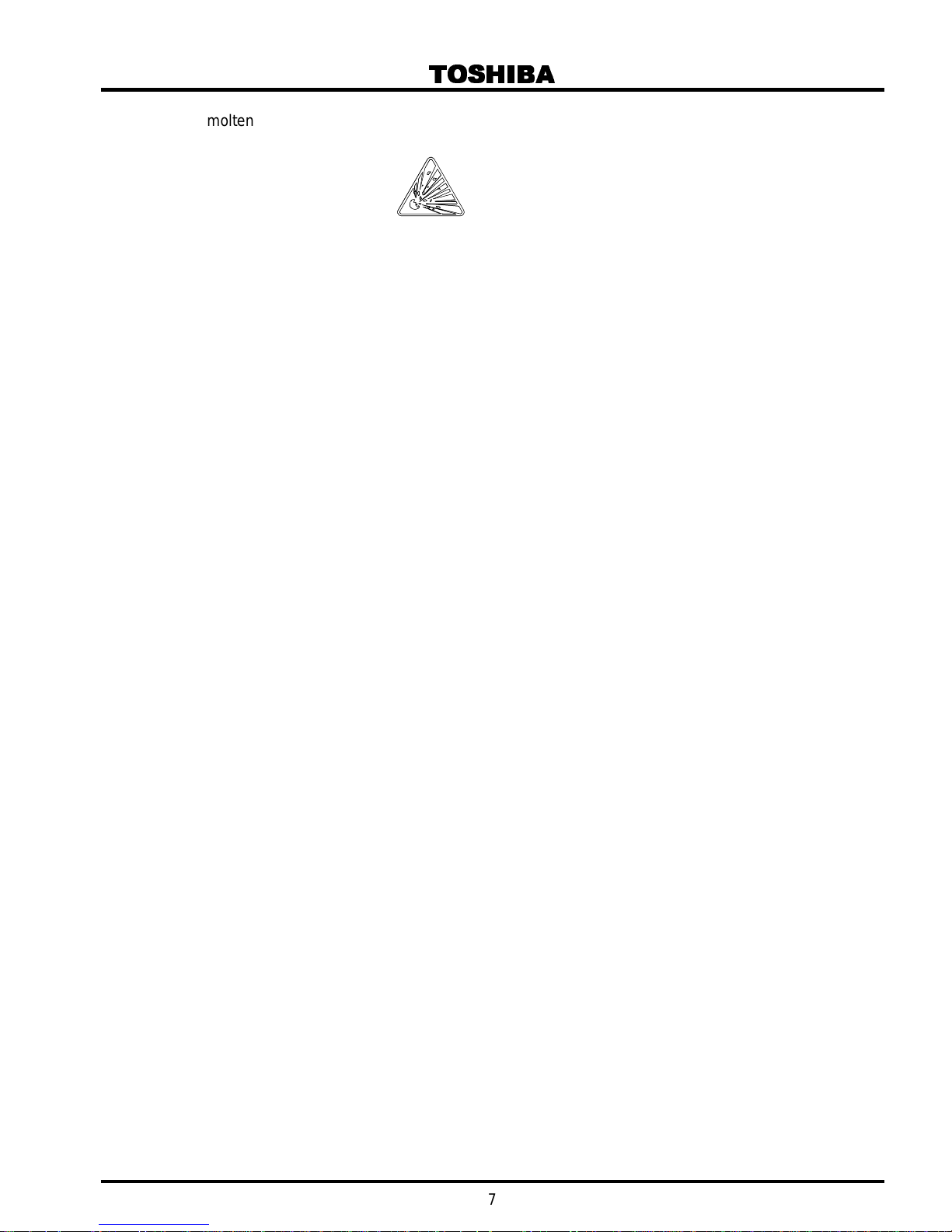
TOSHIBA
molten exploding parts that may cause serious inj ur y or death if the proper precautions are not
observed.
7
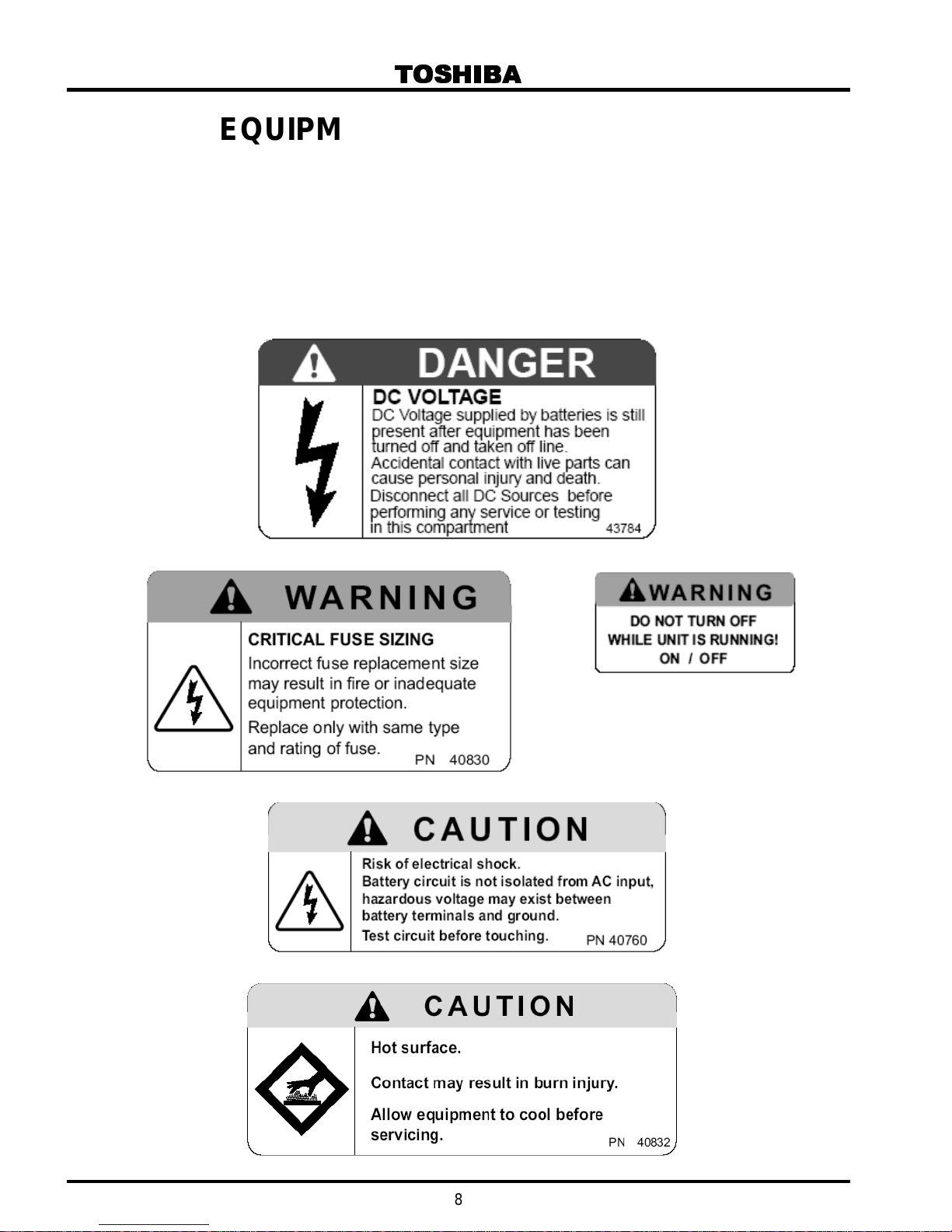
TOSHIBA
EQUIPMENT WARNING LABELS
DO NOT attempt to install, operate, maintain or di spose of this equipment until you have read and
understood all of the product warnings and user direct ions that are contai ned in this instruction manual.
Shown below are examples of warni ng labels that may be found attached to the equipment. DO NOT
remove or cover any of the labels. If the labels are damaged or if additional labels are required, contact
your Toshiba representative for additional labels.
The following ar e ex am ples of the warning labels that may be found on the equipment. The labels are ther e
to provide useful information or to indic ate an imminently hazardous situat ion that may result in serious
injury, severe property and equipment damage, or death if the instructions are not followed.
8
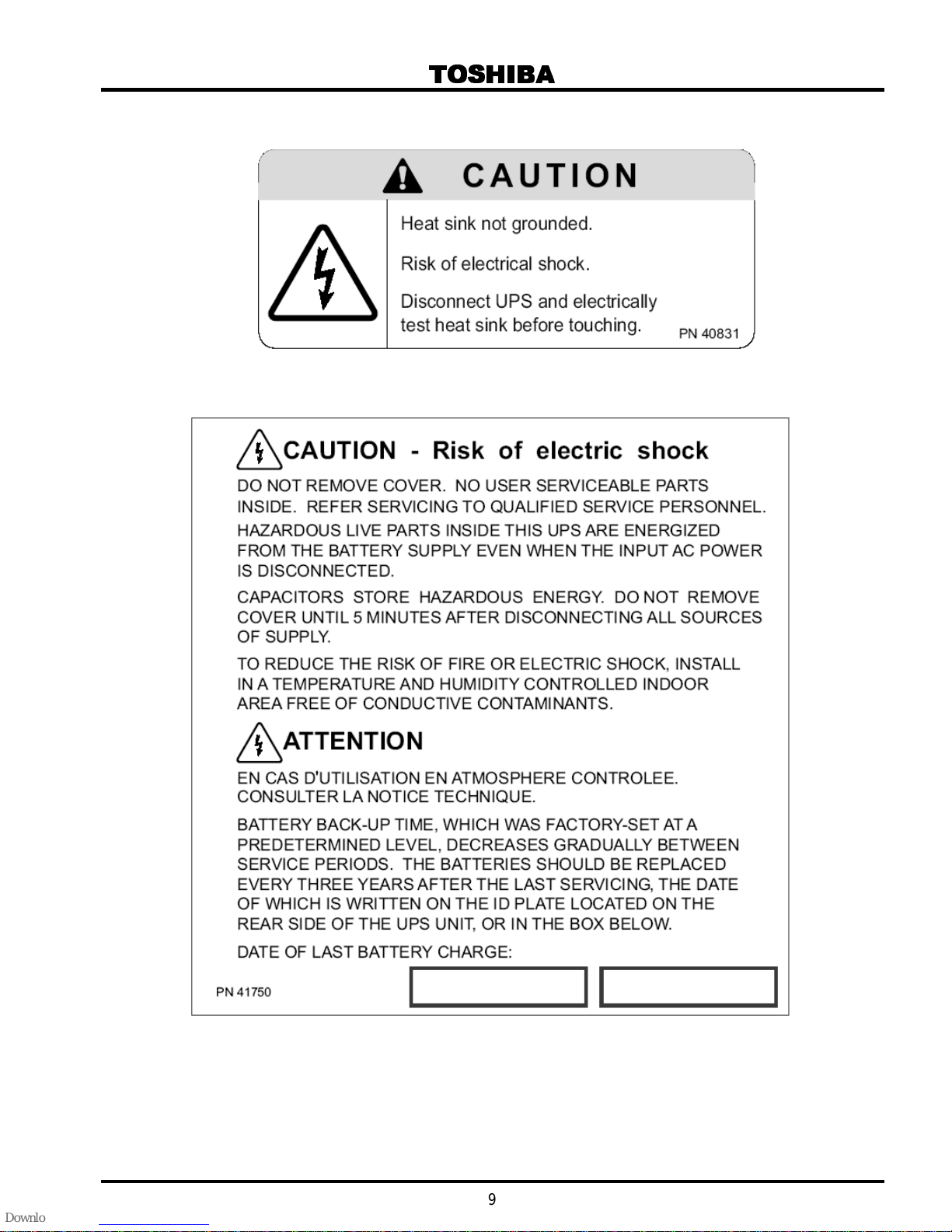
TOSHIBA
9
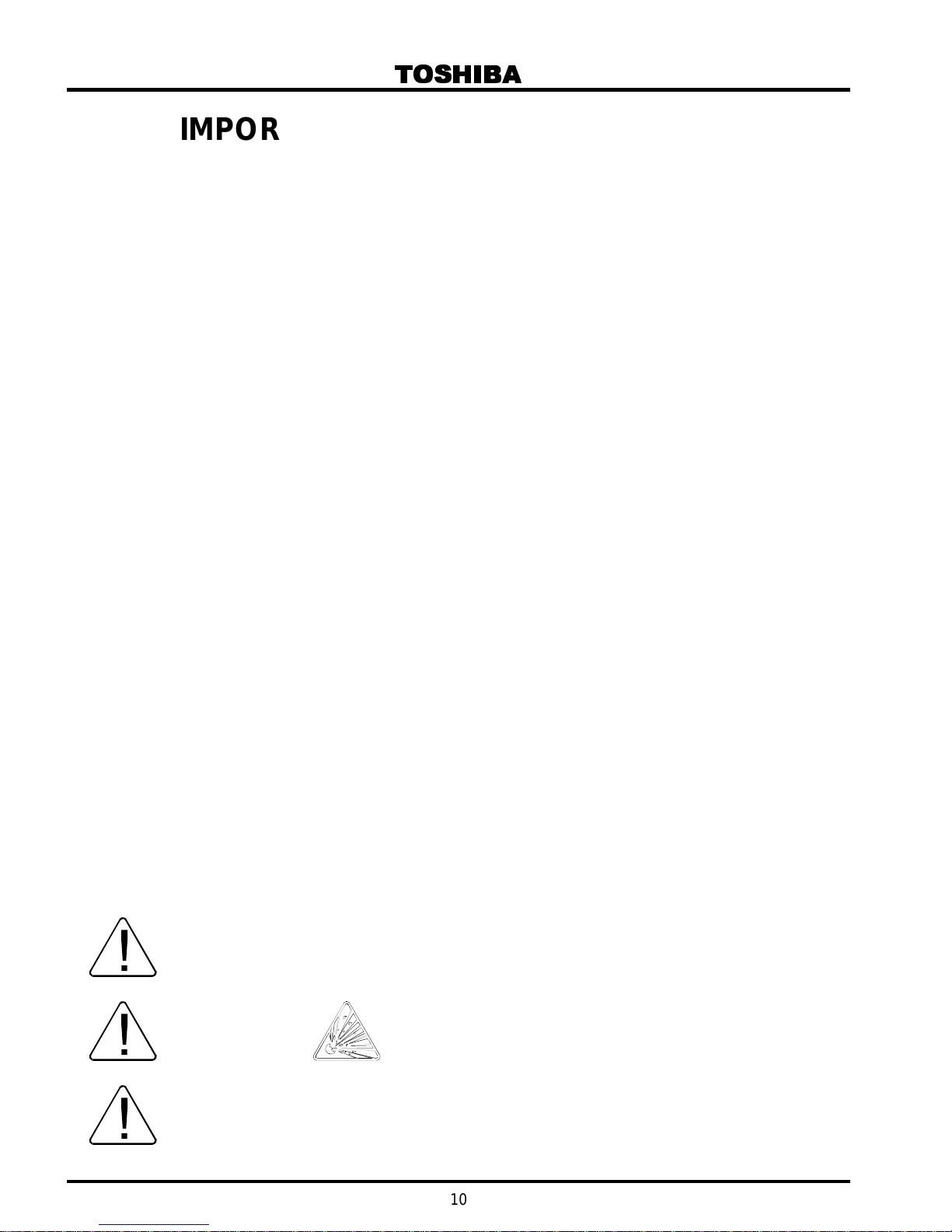
TOSHIBA
SAVE THESE INSTRUCTIONS
IMPORTANT SAFETY INSTRUCTIONS
This manual contains important instructions
that should be followed during the
installation, operation, and maintenance of the UPS and its batteries. Turn off, lockout, and tagout all
power sources befor e pr oc eeding to connect the power wiring t o the equipment or when performing
maintenance. Hardwire type UPS units are not equipped wit h an over-current protection device nor an
output disconnect for the AC output. Theref or e, a cir c ui t breaker should be provided by the user
between the UPS output and t he l oad input. This device should be rat ed as follows:
Device Type 75kVA 80kVA
Rated Output 208/120VAC 208/120VAC
Device Rating 240V, 270A 240V, 300A
The maximum ambient t em per ature in which the UPS unit should be operated is 40°C (104°F).
The nominal batter y v oltage is 288VDC.
Only a qualified Toshi ba Repr esentative who is knowledgeable in batteries and the required precautions
should only perf orm bat tery servicing. Keep unauthorized personnel away fr om batt eries. To arrange for
battery replac em ent, contact your nearest Toshi ba authorized service c enter.
Qualified Personnel ONLY
A Qualified Person i s one that has the skills and knowledge relating the construction, installation, operation
and maintenance of the elec trical equipment and has received safety training on the hazar ds i nvolved
(Refer to the latest edition of NFPA 70E for additional safety requirements).
Qualified Personnel Shall:
1) Have carefully read t he entire operation manual.
2) Be trained and authorized to safely energize, de-ener gize, ground, l ockout/tagout circuits and
equipment, and clear faults in accordance with established safety practices.
3) Be trained in the proper c ar e and use of pr otective equipment such as safety shoes, rubber gloves,
hard hats, safety glasses, face shields, fl ash clothing, etc., in acc or danc e with established safety
practices.
4) Be trained in rendering first aid.
5) Be knowledgeable of batteries and the requir ed pr ec autions.
For further info rmat io n of workpl ace saf ety visit www.osha.go v.
Refer to the Battery System M anual when scheduling batter y maintenance or battery replacem ent.
DANGER
indirect, or c onsequential damage or injury that may result from the use of this equipm ent.
Misuse of this equi pm ent could result in injury and equi pm ent damage.
In no event will Toshi ba Cor por ation be responsible or l iable for direct,
CAUTION
CAUTION
Do not open or mutilat e the bat teries. Released elect r ol yte is tox ic and
harmful to the eyes and skin.
Do not dispose of the batteries in a fire. The batteri es may
explode.
10
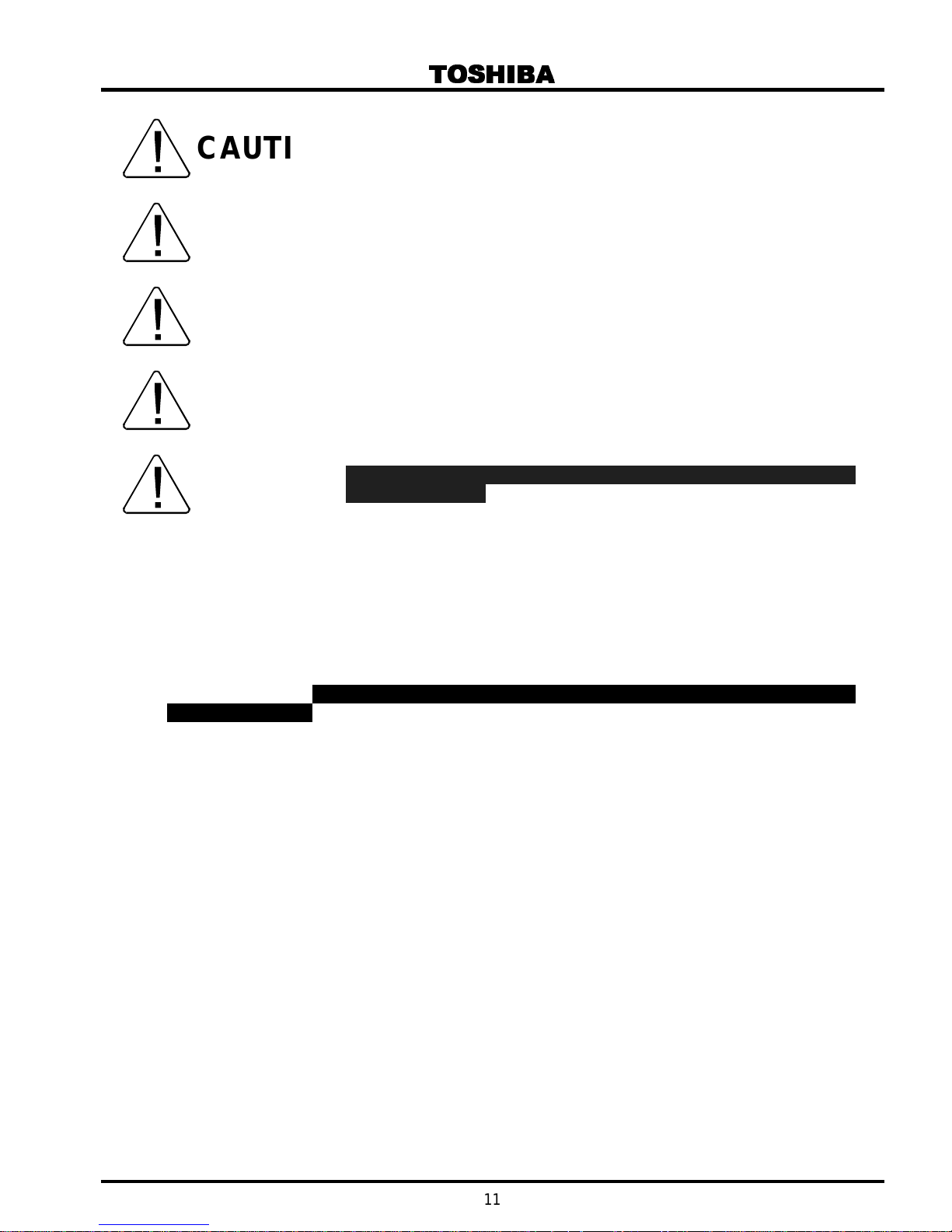
TOSHIBA
CAUTION
and/or flam e. An author iz ed technician must perform annual pr ev entative maintenanc e.
CAUTION
resulting in secondary faults such as odor, smoke, and fire.
CAUTION
unauthorized per sonnel away from the batteries.
CAUTION
reliability of your UPS system. Refer to service manual.
DANGER
when working with batteries:
This unit contains sealed lead acid batteries. Lac k of prev entative
maintenance could result in batteri es exploding and emitting gasses
Failure to replace a battery before it becomes exhausted may cause
the case to crack; possibl y r eleasi ng electrolyte f r om the batt er y
Only personnel knowledgeable of batteries and the r equired
precautions should perform install ation and servicing of batt eri es. K eep
Proper maintenance to the battery system of this unit m ust be done by
a qualified service technician. Thi s is essential to the safety and
A battery can present a risk of electrical shock and high short
circuit current .
The following pr ec autions should be observed
TO BE PERFORMED BY QUALIFIED PERSONNEL ONLY!
1) Verify that t he UPS is off and i s di sconnected from the power source.
2) Remove watches, rings, or other metal objects.
3) Use tools with insulated handles to prevent inadv er tent shorts.
4) Wear rubber gl ov es and boots.
5) Do not place tools or m etal parts on top of the batteries.
6) Determine if the batt ery is inadvertently grounded. If inadvertently gr ounded, remove
source of ground.
electrical shock.
removed during installation and maintenance.
7) Verify circ uit polarities prior to maki ng c onnec tions.
8) Disconnect charging source and load prior t o connecting or disconnecting t erminals.
9) VRLA batteries cont ain an explosive mixture of hydr ogen gas. Do not smoke, or create a flame
or spark in the immedi ate area of the batteries. This inc ludes stat ic electricity from the body.
10) Do not attempt to open the batteries in order to add water or sample the specific gravit y of t he
electroly te. The batteries are valve- r egulated lead acid type and such servici ng is not possible
without damagi ng the battery.
11) Use proper lifting means when moving bat teries and wear all appropriate safety clothing and
equipment.
12) Do not dispose of lead acid batteries except through channels in accordance with local, state
and federal regulations.
Contact with any part of a grounded b at tery can result in
The likelihood of such shock will be reduced if such grounds are
11
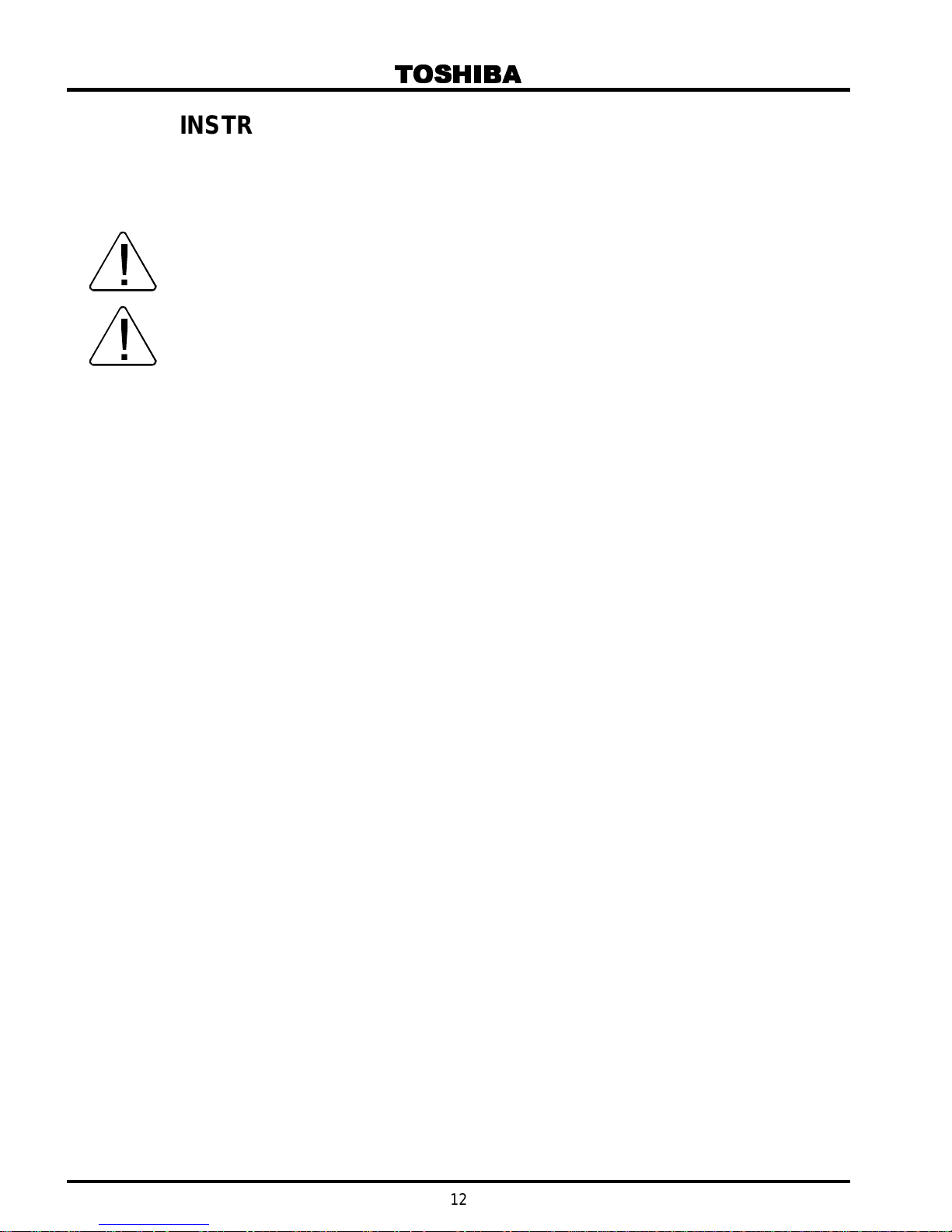
TOSHIBA
INSTRUCTIONS IMPORTANTES CONCERNANT
LA SÉCURITÉ
CONSERVER CES INSTRUCTIONS
ATTENTION
ATTENTION
Un battery puet présenter un r isque de choc électri que, de brûlure
par transfer t d’ énergie.
L’élimination des batteries est règl em entèe. Consultar les codes
locaux à cet effet
Cette notice contient des
instructions importantes
concernant la sécur té
12
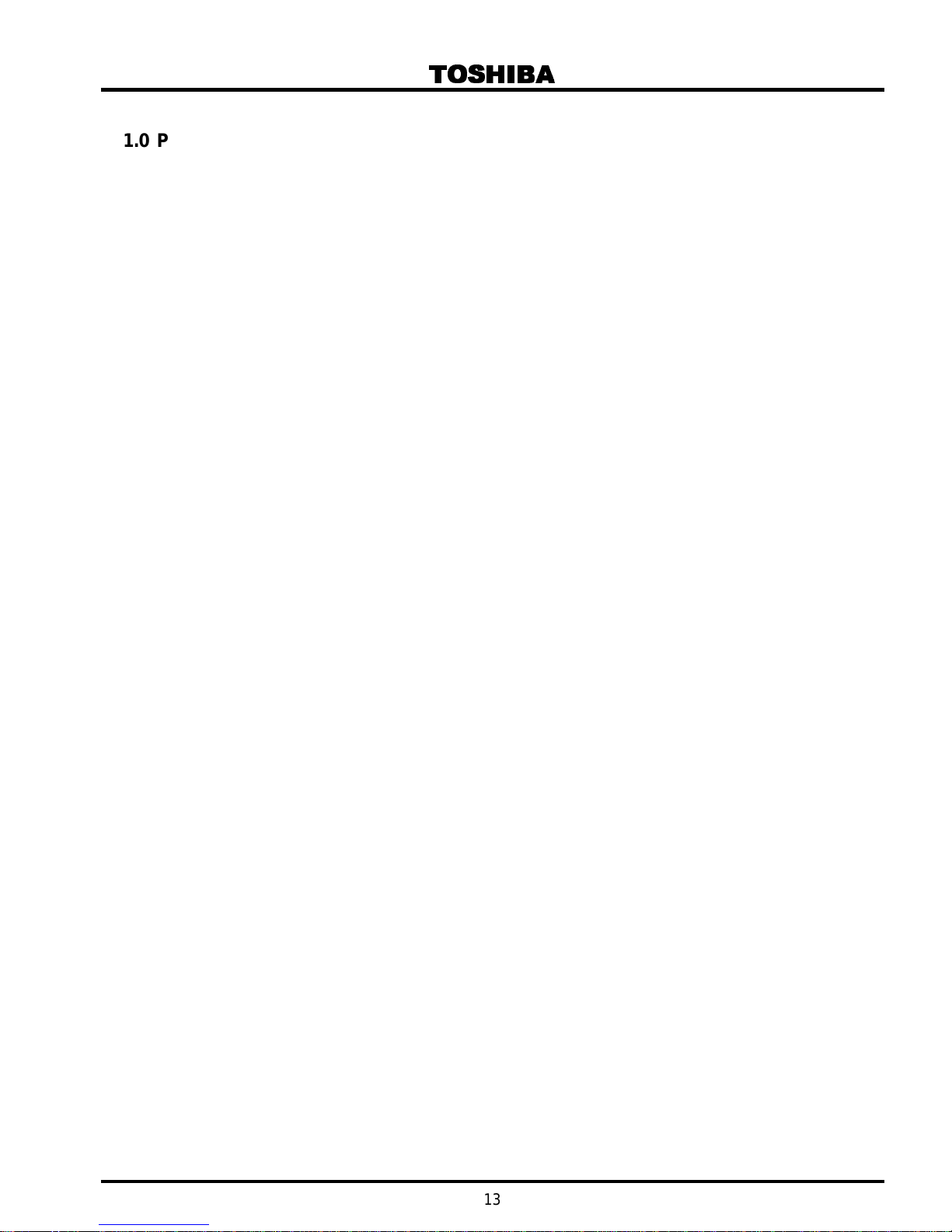
1.0 Product Description
1.1 Theory of Operation
An Uninterruptible Power System (UPS) is a system t hat is installed between the commerci al
power and the load equi pment. The UPS provides steady AC output power duri ng c om m er ci al
power fluctuations and interruptions.
During normal operation the UPS receives comm ercial AC power and removes any high
voltage spik es and tr ansi ents caused by switching or faults on the main utility. The result of this
process is maxim um power conditioning and regul ation of the power applied to the load.
If the AC power supplied t o the UPS dr ops bel ow a specif ied voltage level, the batteries of the
UPS are automati c ally switc hed on and will supply power to the load. This insures that the
loads connected to t he UPS c ontinue to receive power with no inter r uption. This power is
provided for a peri od long enough to ensure that the load can be shut down in an orderly
fashion. This prevents loss of data and possible damage to the hardware or software.
When AC input power becom es available again, normal system oper ation resumes and the
UPS battery-char ge c y cl e r esumes.
1.2 Application and use
Toshiba's 4200FA Uninterruptible Power Systems (UPS) pr ov ide c ontinuous computer grade
AC power in a compact and effi ci ent high-performance unit. The UPS assures safe, reliable
operation of critical office equipment, ranging from personal c om puters to mini-computers to
local area networks (LAN). All units feature an audible alarm that sounds if the batt er y v oltage
drops below standard during use. This is an additional ai d to help in retaining the valuable
office data banks, and all units allow for computer interfacing.
TOSHIBA
1.3 Power Backup
During an electri c al power failure the batteries of the UPS unit supply DC power to the inverter
that supports the l oad equipment automatically , without interrupti on. For example, when used
to support a computer , a UPS backup assures addi tional time to complete your activity and
store data after a power f ailure occurs.
1.4 Power Conditioning
While commercial power i s present, the UPS supplies conditioned power to the load while
maintaining the batteries in a charged condi tion. The UPS protects the connect ed load against
the normal everyday pr oblems associated with heav y use of raw commerci al power, including
power sags, surges, signal interference, and spi kes. This protection keeps power-l ine problems
from reaching your load where i t can cause equipment to operate erratically, or damage
software or hardware.
13

TOSHIBA
2.0 Unpacking/Inspection/Storage/Disposal
2.1 Unpacking the UPS Equipment
1) Upon receipt of t he UPS, a careful inspection for shipping damage should be made.
2) For units shipped in a c r ate, r em ov e the screws that at tach the shipping crat e panels to
each other and to the pallet. Remove the crate and foam packing materi al.
3) Unbolt the unit fr om t he shi pping pallet.
4) Lift the UPS from the pallet usi ng a forklift that has suffici ent capacity. Approach the
UPS only from the front or rear.
14
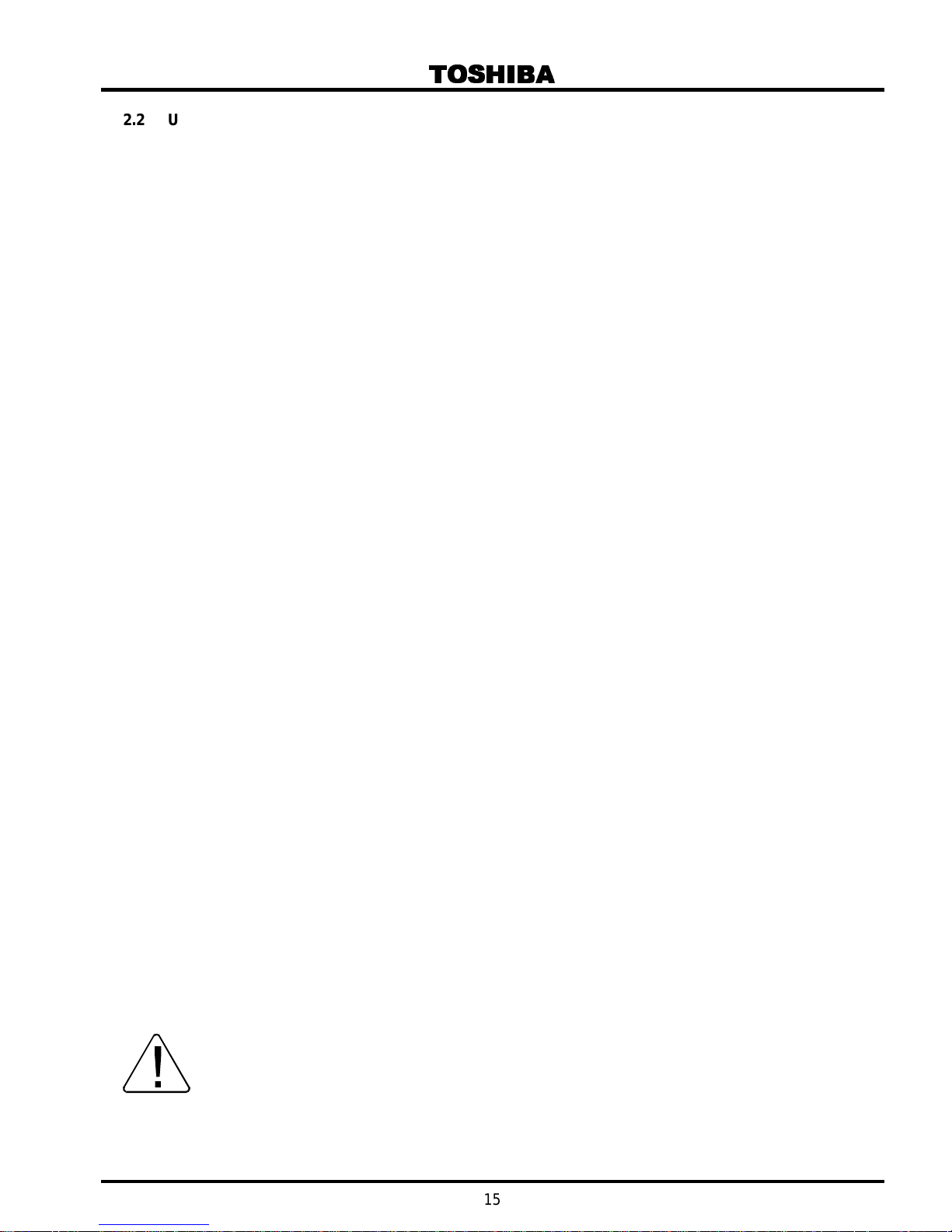
2.2 UPS Equipment Insp ection
ATTENTION
UPS Equipment Insp ection
Upon receipt of the UPS, a car eful inspection for shipping damage should be made. Use
caution when rem ov ing unit from pallet. Refer to labels or docum entation attached to
packing material.
After Uncrating
1) Check the unit for loose, brok en, bent or other damaged parts. If damage has occurred
during shipment, keep all original crating and pac king materials for ret ur n to t he
shipping agent. The equipment warranty will not apply to units that are damaged
during shipment.
2) Check to see that the rat ed c apaci ty and the model number specifi ed on the nameplate
conform to the order specif ications.
2.3 Storage of the UPS Equipment
If the UPS equipment is t o be subject to long or short-term storage, the f ol lowing guidelines
should be used.
Avoid:
1) Storage in sites subject to extreme changes in temper ature or high humidity.
2) Storage in sites subject to exposure of high lev els of dust or metal par ticles.
3) Storage on incli ned floor surfaces or in sites subject to excessive vibration.
TOSHIBA
2.4 Disposal
Before Storing:
1) Allow the UPS to be operated for 24 hours to ensure that the batteries are fully
charged.
2) Stop the unit (see Stopping the UPS in section 6.12).
3) Place the MCCB switch of t he UPS in the OFF positi on ( see section 4.1for
location).
Storing:
1) Store within t he temper ature range of –20°C to 40°C (-4°F to 104°F).
2) For best results, stor e the UPS in the original shipping c ontainer and place on
a wood or metal pallet.
3) The optimum storage temperature is 21°C (70°F). Higher am bient
temperatures cause UPS bat teries to require rec harging more frequently.
After Storing:
1) If stored in an ambient temper ature less than 20°C (68°F); rec har ge the
batteries every 9 months.
2) If stored in an ambient temper ature of 20°C to 30°C (68°F to 86°F); recharge
the batteries every 6 months.
3) If stored in an ambient temper ature of 30°C to 40°C (86°F to 104°F); r ec har ge
the batteries every 3 months.
Please contact y our state env ironmental agency for details on proper disposal of el ectrical
components and packaging in your particular ar ea.
It is illegal to dump lead-acid batteries in landfills or dispose
of imprope r ly . Pl ease hel p our E arth by contacting the
environment al pr otection agencies in your ar ea, t he battery
manufacturer , or call Toshiba toll-fr ee at ( 800) 231- 1412 for more
information about recycling batteri es.
15
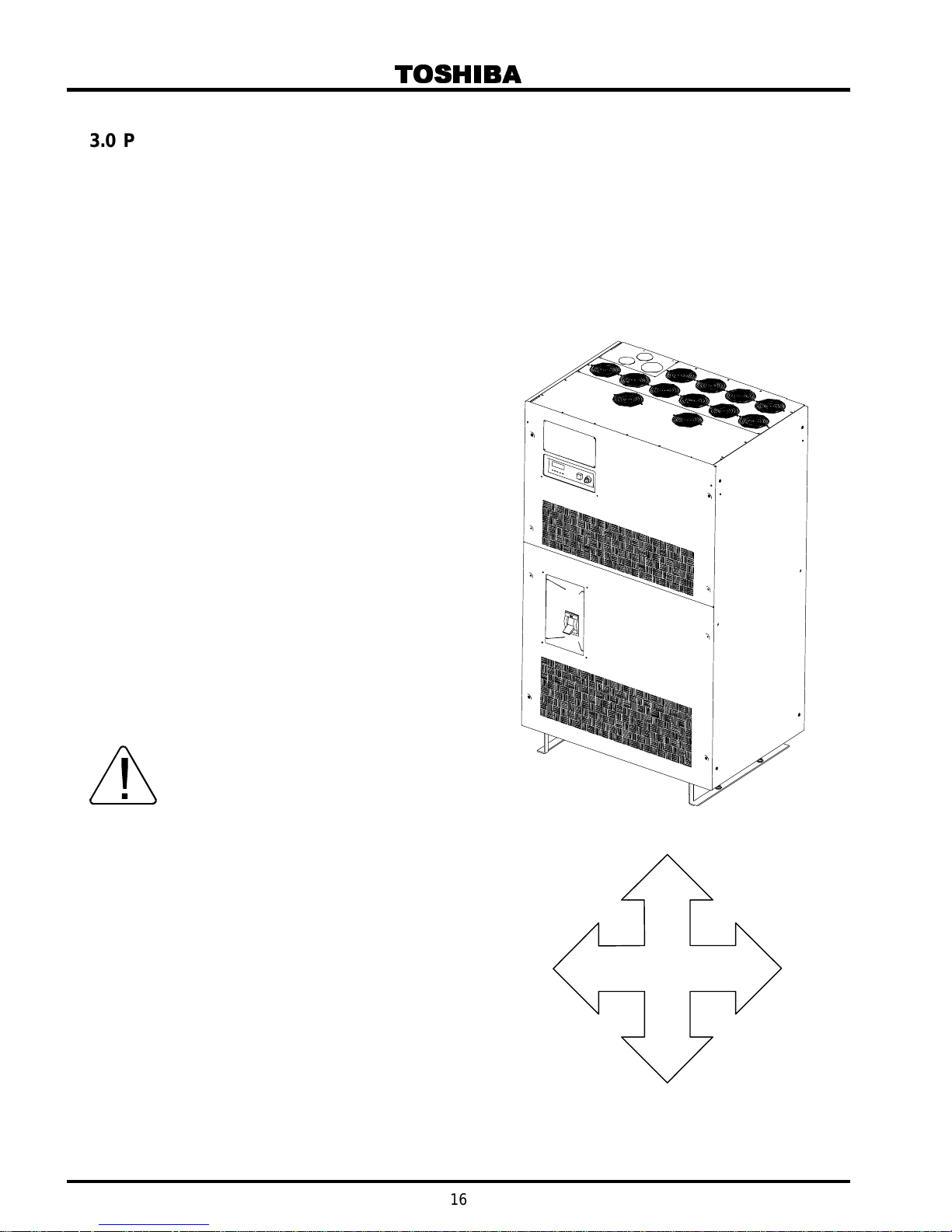
3.0 Precautions
Because of the exter nal dimensions of the 4200FA UPS and the way the outer panels are to
be removed; onl y a minimum amount of space around the unit is requir ed for v entilation and
maintenance access. Figure 3.1 shows the minimum clearanc es required for proper UPS
installation.
3.1 Installation P recautions
1) Install the UPS in a stable, level, and upright positi on that is free of vibration.
2) Install the UPS in a well ventilated location with the required allowances for v entilation
and servicing as shown in fi gur e 3.1.
3) Install the UPS where the ambient
temperature is within the correct
operating range ( see the UP S
Specifications in section 5.1). Verify that
the ventilation and air conditioni ng
system at the site is capable of
removing the heat gener ated by the
UPS unit (see Section, 5.1
Specifications, "Environment " ). Ambient
temperature r ange for operating the
UPS is 0°C – 40°C (32°F – 104°F);
25°C (77°F) is the reco mmend ed
operating temperature for maximum
battery life.
4) Do not install the UPS in a locati on that
is subject to high humi dity.
5) Do not allow the UPS to be exposed to
direct sunli ght.
6) Do not install the UPS in areas that are
subject to contamination such as high
levels of air bor ne dust, metal particles,
or flammable gasses.
7) Avoid install ation near sources of
electric al noise and always ensure that
the earth ground is intact to prevent
electrical shock and help prevent
electric al noise.
8) Do not install the UPS in an area t hat
may expose the UPS to water or that
may allow any foreign matter to get
inside.
9) This UPS generat es and radiates radiofrequency energy dur ing operation.
There is no guarantee that the UPS will
not influence some sensitive devices
that are operati ng cl ose by. If such
interfer ence is experienced, the UPS
should be installed farther away from
the affected equi pment and/or powered
from a different source than the affected
equipment.
10) The user should prov ide output over
current protection for hardwired UPS
versions. See S afety Instructions on
page 10 for the corr ect dev ic e r ating.
TOSHIBA
REAR
0” (0mm)
TOP
LEFT
0” (0mm)
22” (550 mm)
FRONT
28” (700 mm)
RIGHT
0” (0mm)
Figure 3.1
16
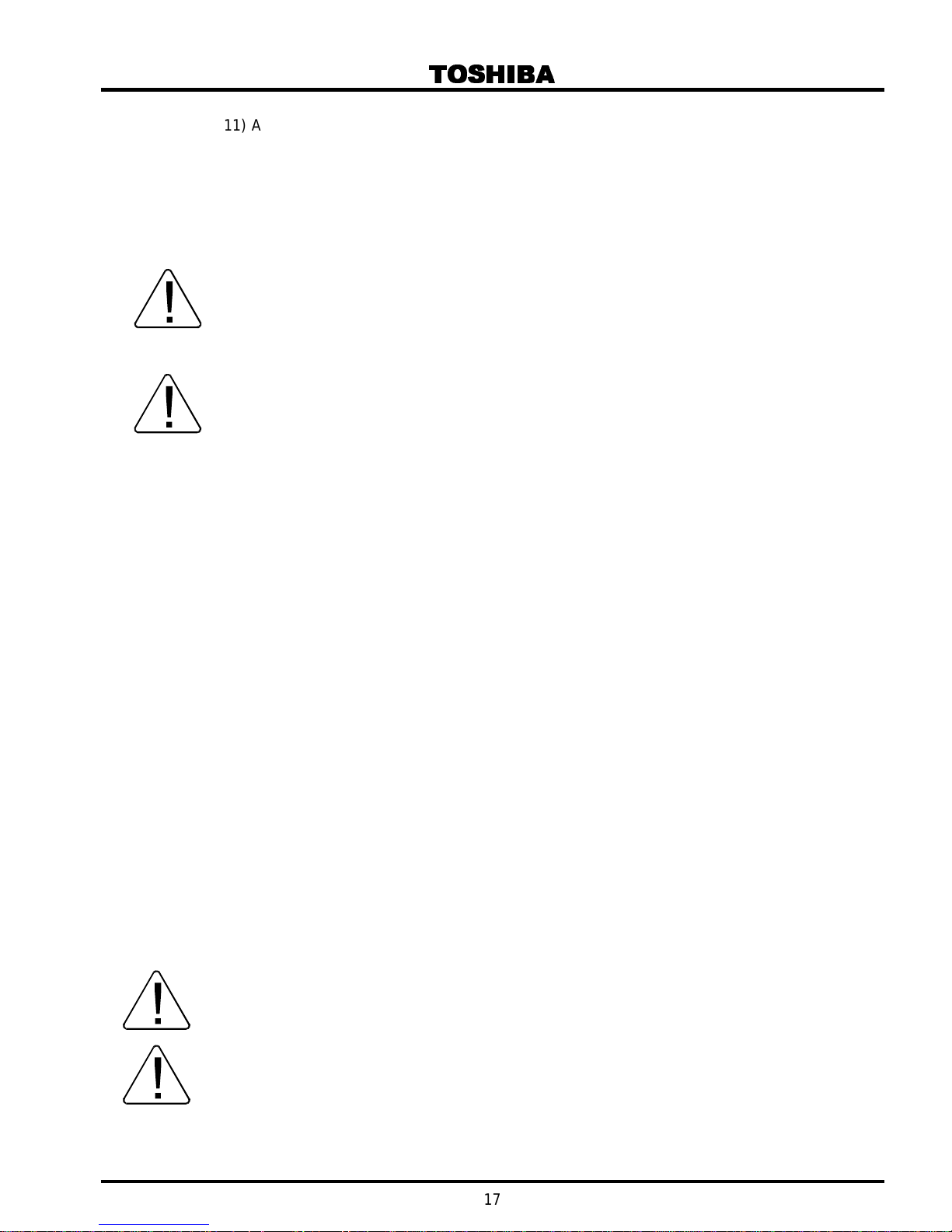
11) After ensuring that all power sources are turned off and isolated in accordance wit h
reset.
established loc k out/tagout procedures, connec t power source wiring of the cor r ec t
voltage to the input terminals of the UPS. Connect the output t erminals of the UPS to an
applicable load type application (ref er to NEC Arti cl e 300 – Wiri ng M ethods and Article
310 – Conductors For Gener al Wiring). Size the branch circuit conductors in accordanc e
with NEC table 310.16.
3.2 Pre-start Precautions
Before connecting the UPS to a power source; move the MCCB switch (ON/OFF ) to the OFF
position and move the oper ation RUN/STOP key switch, on the front panel ( S ee S ection 6.5
for location), to the STOP position.
3.3 Operating Precautions
1) The UPS should not be powered up until the entire Operati on Manual has been read.
2) The input power source voltage must be within +10% to -30% of the rated input voltage.
The input frequenc y m ust be within the rated input frequency r ange. Voltages and
frequencies outsi de of the permissible range m ay activate the internal prot ec tion device.
3) The UPS should not be used with a load that has a rated input greater than the r ated
UPS output.
4) Do not use the UPS to provi de power to motor s that require high starting cur r ent or a
long starting time such as vacuum cleaners or machine tools (over sizing for loc k ed rotor
current required).
5) Do not insert metal objects or combustible materi als i n the ventilation slots of t he UPS.
6) Do not place, hang, or paste any objec ts on the top or on the exterior surfaces of the
UPS.
7) The capacitors of the UPS maintain a residual charge f or a whil e aft er turning off the
UPS. The requir ed discharge time for each UPS typeform is provided via a cabinet label
and a CHARGE LED. Wait for at least the mi nim um tim e indic ated on the label and
ensure that the CHARGE LED has gone out before removing the front panel of the UPS
once the UPS power has been turned off .
8) Do not attempt to disassembl e, modify, or repair the UPS. Call y our Toshiba sal es
representative for repair information.
9) Turn the power on only aft er att ac hing ALL the covers and DO NOT remove any covers
of the UPS when the power is on.
10) If the UPS should emit smoke or an unusual odor or sound, turn the power off
immediately.
11) The heat sink and other components may become extremely hot to the touch. Allow the
unit to cool before c oming into contact with these items.
12) Warning si gns should be placed on or near the load to let people k now that the load is
being powered by the UPS.
13) Additional warnings and notific ations shall be posted at the equipm ent installation
location as deem ed r equir ed by Qualified Pe r s on ne l.
TOSHIBA
CAUTION
UPS will conti nue to prov ide power to the load. The unit must be in Bypass mode and then
the breaker tur ned to the OFF position for the UPS to shut down power to the l oad.
CAUTION
When the UPS is in the Inverter m ode, t ur ning the breaker to the OFF
position will cause the unit to go into the battery back up mode. The
Do not EPO (Emergency Power OFF ) the UP S and then r eset the
breaker until the UPS has been fully discharged. T he UPS could be
damaged if the unit is not f ull y powered do wn before the breaker is
17
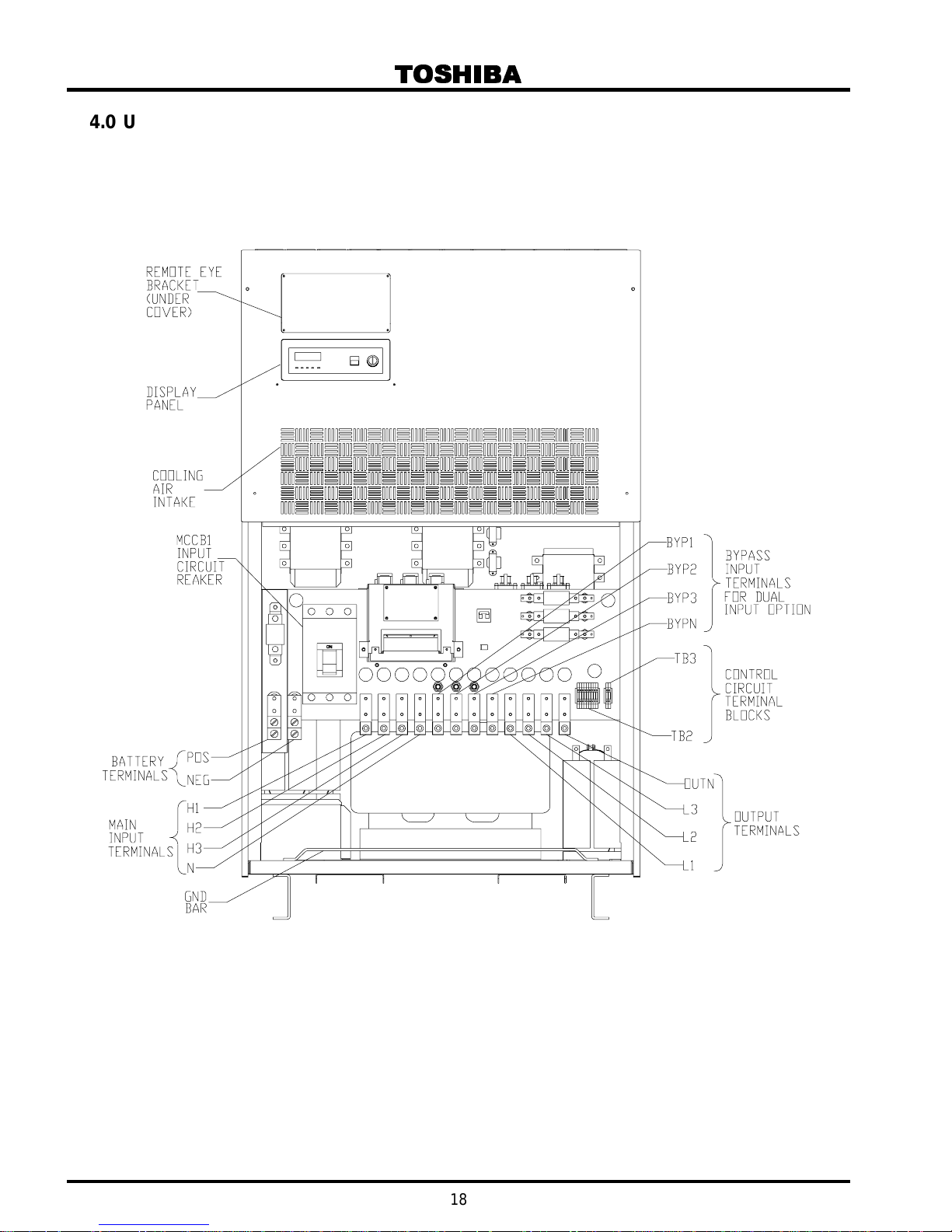
4.0 UPS Connections
4.1 UPS Power and Control Connection s
The following illustration shows the wiring c onnec tions to the input and output termi nation
points and the Control Cir c uit Terminal Blocks for the 4200FA 75/80 kVA UPS.
TOSHIBA
18

TOSHIBA
4.1.1 Recommended Wire Size and Tightening Torque for UPS Input/Output Terminals
Minimum/Maximum Wire Size and Tightening Torque
of UPS Input and Output Terminals
Main Input &
Bypass Input
208VAC 300MCM to 500MCM 400MCM to 500MCM 375
380, 400, 415VAC 2/0 to 500MCM 400MCM to 500MCM 375
480VAC 1/0 to 500MCM 400MCM to 500MCM 375
600VAC 1/0 to 500MCM 400MCM to 500MCM 375
Output
208V/120VAC 300MCM to 500MCM 400MCM to 500MCM 375
Battery Circuit AWG
288VDC Nominal 400MCM to 600MCM 500
BYP1, BYP2, BYP3)
AWG
(H1 – H3,
AWG
(L1, L2, L3)
(POS, NEG)
AWG
(N, BYPN)
AWG
(OUTN)
Tighte ni ng Torque
(in-lbs.)
Tighte ni ng Torque
(in-lbs.)
Tighte ni ng Torque
(in-lbs.)
Input/Output
Ground
All wire sizes are per NEC
Use copper wiring with at least 90°C rated insulat ion
Neutral Conductors are rated @ 1.73 or 200% of phase conductors, per NEC
Note 1: Use a UL listed lug suitable for the wire size used.
Note 2: Use tightening torque recommended by m anufacturer of lug used.
AWG
(GND)
2 minimum (see note 1) (see note 2)
19
Tighte ni ng Torque
(in-lbs.)

4.1.2 Power Connection Cab le Routing
1) Use separate met al c onduits for routing the input power, output power, battery, and
control circuits.
2) A separate ground cable shoul d be r un inside of the conduit wit h the input power, output
power, and control circuits.
3) Always ground the unit to prevent electrical shock and to help reduce electrical noise.
4) Follow wire size and tightening torque recomm endations provided in thi s manual.
TOSHIBA
CAUTION
THE METAL OF A CONDUIT IS NOT AN ACCEPTABLE
GROUND
Single Input UPS with input transformer. Shown with bottom cable entry
configuration.
20

TOSHIBA
Dual Input UPS with input transformer. Shown with bottom cable entry
configuration.
21

TOSHIBA
Single Input UPS with no transformers. Shown with bottom cable entry
configuration.
22

TOSHIBA
Dual Input UPS with no transformers. Shown with bottom cable entry
configuration.
23

TOSHIBA
Single Input UPS with input transformer. Shown with top cable entry configuration.
24

TOSHIBA
Dual Input UPS with input transformer. Shown with top cable entry configuration.
25

TOSHIBA
Single Input UPS with no transformers. Shown with top cable entry configuration.
26

TOSHIBA
Dual Input UPS with no transformers. Shown with top cable entry configuration.
27

4.1.3 Dual Input Configuration
Units are shipped from the factory wired for single input configuration. For those requiring
a dual input confi gur ation see below. This change should only be performed by factory
trained service p ersonnel and not by the end user.
TOSHIBA
Bypass jumpers are fac tory installed on bypass bus bars.
Single In p ut C onfiguration
Move wires from bypass bus bars to stand offs to configure for dual input.
Dual Input Configur a tion
28

TOSHIBA
4.2 Control Circuit and External Battery Int erf ace Con nections
The following illustrates the wiri ng connections of the Control Circuits and Battery Interfac e
Circuits.
4.2.1 Recommended Wire Size and Tightening Torque UPS Control and Battery Interface
Minimum Wire Siz e and Tight ening Torque for UPS Control and Batt ery Interface Circuits
TERMINAL (TERMINAL #) AWG TIGHTENING TORQUE
*UPS CONTROL CIRCUITS (1-18) 14-16 8 in-lbs.
*BATTERY CONTROL CIRCUITS (3-6) 14-16 8 in-lbs.
*Indicates Class 1 wi r in g metho d i s to be used.
USE MINIMUM 75° C COPPER WIRING
29

4.3 Communication Interface
4.3.1 Remote Contact
The remote contact interface is a standard feature and is available as dry switch
contacts through a DB9 male connector located on the bac k side of the UPS (see
Section 9 for DB9 connector location). The following schem atic shows the contact
state and pin assignm ent for each signal and the associated DB9 c onnec tor pinout.
5 System Common
6 Bypass Active
7 Battery Voltage Low
TOSHIBA
DB9 Male Connector Outline
(facing connector)
1 2 3 4 5
8 UPS On-line
9
Battery Discharge
4
1
Fault Signal Detect
2
Notes:
1) Switches are shown in their inactive states (if batt er y voltage is low pin 7 will be connected to System
Common).
2) Contacts are resistive loads rated at 30 VDC, 0.1A (125VAC 3A ).
3) Pin 3 is not used.
6 7 8 9
30

4.3.2 RS-232C
The RS-232C serial communication interf ac e is available via a DB9 female
connector located on the rear of the UPS (see Section 9 for DB9 connector
location). This interface allows control of the UPS from a personal computer
running special Toshiba software. The comput er and the UPS are connected
through a serial RS-232C communication port. The avail able data from the UPS,
via the RS-232C comm unic ation link is shown below.
Operating Conditions
UPS Operating Stat us
(Described as Yes or No)
Fault Detail s
(Described as Occurr ed or Not O c c urred)
TOSHIBA
Input Voltage
Output Voltage
Output Current
Battery Voltage
Input Frequency
Output Frequency
Utility Power OK
Low Battery Voltage Det ec ted
UPS in BYPASS Mode
UPS in NORMAL Mode
Input and Output Frequenc y S y nc hr oniz ed
UPD FAULT Occurred
DC Bus Over-Current
DC Bus Over-Voltage
DC Bus Under-Voltage
Input Over-Curr ent
Overheat
Overload Being Timed
Overload (all owable time exceeded)
Output Over- V oltage (during Normal Mode)
Output Under-V oltage (during Normal Mode)
The connector pin assignment and female connector outline are illustrat ed below.
Pin I/O Symbol Description
1 This pin is not used
2 Input RXD Receive D at a
3 Output TXD Transmit Data
4 Output DTR Data Terminal Ready
5 - SG Signal Ground
6 Input DSR Data Set Ready
7 Output RTS Request To Send
8 Input CTS Clear To Send
9 This pin is not used
4.3.3 UPS Shutdown (via RS-232C)
When the UPS is operating from its internal batteries, a S hutdown order can be
sent to the UPS telling i t t o turn OFF aft er a user-specif ied amount of time. This
function can allow you to stop discharging the UPS batt eri es af ter an orderly
system shutdown has been completed. The UPS can be programmed to turn OFF
up to 8 minutes after the S hutdown command is given. This command can be
cancelled before the specified time has elapsed by following the directions listed
on the RS232 screen.
DB9 Female connector outline
(facing connector)
54321
9876
31

TOSHIBA
328VDC (
2%) wi th 2.28V/cel l
3% (0-100% unbalanced load)
5V Manually from front key pad
4° (unbalanced load)
0.1% in free running mode
3% (transfer of bypa ss to inve rter)
0 to 40
C; optimal operating temperature is 25
C
5.0 Specifications
5.1 Specificati on s – 4200FA 75kVA with Internal Transf ormer
Model Number T42#3F750@AXXN
Rated Output Capacity 75kVA
External Dimensions 44 inch W x 31 inch D x 74 inch H
Weight 2150 pounds
Rated Voltage # = (B-208, H- 220, C-240, N-380,T-400/415, D-480, M-600 )Vac
Voltage Variation +10% to –15% ; (-15% to –30%) ****
Rated Frequency 50/60 Hz
Num ber P hases / Wires 3 Ph ase / 3 Wi re
Main Input
Optional
Bypass
Input
Battery
Output
Environment
(**) Batt er y b ac ku p tim e m ay v ary depen di ng on th e operating c ondi t ion s an d am bi ent temp erature at th e inst allati on sit e. A n initial
charge time of 24 hrs is necessary to obtain proper battery performance level before the unit is placed in operation.
(***) At 6600-ft (2000 m) above sea level, output capacity should be derated by 3% (Consult factory for higher elevations).
(****) Prolonged operation at this level requires derating of the maximum operating temperature to 35°C.
* Power Factor G r eater than 0.99 when in inverter mode
Required Input Power 70kW when in inverter mode
Walk-in Function From 20% to 100% over 5 seconds
Inrush Current Less than 12 times rated current under synchronous operation
Current Limit 115% maximum
* Harmonic Current s Less than 3% THD
Rated Voltage @ = (X-n/a, F-208)Vac
Voltage Variation +10% to –15%
Rated Frequency 50/60 Hz
Num ber P hases / Wires 3 Ph ase / 4 Wi re + GN D
DC Nominal (Voltage Range) 288VDC (230 to 332VDC)
Float Charge (Regulation)
Ripple Voltage 2% R.M.S.
**Rated Back-up Time Refer to Battery System Manual
Rated Charge Current 20.0 Amps ****
Rated Voltage 208 / 120 VAC
Rated Current 208 Amps
Rated Power Factor 0.8 lagging
Number Phases / Wires 3-phase / 4 W ire + GND
Voltage Regulation
(phase-phase)
Voltage Adjustment Range
Phase Displacement
Rated Frequency 50 / 60 Hz
Frequency Regulation
Frequency Synchronous
Operation Range
Frequency Slew Rate 1 Hz/s to 3 Hz/s
Voltage Transients
(Recovery time: 50 mS)
Inverter Overload Capacity 125% 30sec ; 150% 5sec
Bypass Overload Capacit y 1000% 10msec; 125% 10min.
Crest Factor 2.5
Neutral Line Conductor 1.73 times line rating
Harmonic Voltage Distortion 1.5% max (linear load)
Inrush Current protection Automatic transfer to bypass, then retransfer to inverter
Efficiency AC/DC/ AC: 87% typical; DC/AC: 90% typical
Heat loss to be r emoved 40,000Btu/hr (10kcal · kg/hr)
Audible Noise 75 dB (A) at 1 meter from the units front display
Operating T emperatu re
Operating Humidity Less than 90% RH (non-condensing)
Altitude *** Less than 1000 meters
Items marked with an (*) are specified at rated conditions under balanced linear loads.
± 2% (0-100% balanced load)
±
±
± 2° (0-100% balanced load)
±
± .5/1.0/1.5 Hz (± 1.0 Hz. std.)
switch selectable by qualified technician
± 3% (100% load step change)
± 5% (loss or return of input voltage)
±
°
±
±
°
32

TOSHIBA
328VDC (
2%) wi th 2.28V/cel l
3% (0-100% unbalanced load)
5V Manually from front key pad
4° (unbalanced load)
0.1% in free running mode
3% (transfer of bypa ss to inve rter)
0 to 40
C; optimal operating temperature is 25
C
5.2 Specificati on s – 4200FA 75kVA without Internal Transformer
Model Number T42F3F750@AXXN
Rated Output Capacity 75kVA
External Dimensions 44 inch W x 31 inch D x 74 inch H
Weight 1560 pounds
Rated Voltage 208 Vac
Voltage Variation +10% to –15% ; (-15% to –30%) ****
Rated Frequency 50/60 Hz
Num ber P hases / Wires 3 Ph ase / 3 Wi re
Main Input
Optional
Bypass
Input
Battery
Output
Environment
(**) Batt er y b ac ku p tim e m ay v ary depen di ng on th e operating c ondi t ion s an d am bi ent temp erature at th e inst allati on sit e. A n initial
charge time of 24 hrs is necessary to obtain proper battery performance level before the unit is placed in operation.
(***) At 6600-ft (2000 m) above sea level, output capacity should be derated by 3% (Consult factory for higher elevations).
(****) Prolonged operation at this level requires derating of the maximum operating temperature to 35°C.
* Power Factor G r eater than 0.99 when in inverter mode
Required Input Power 70kW when in inverter mode
Walk-in Function From 20% to 100% over 5 seconds
Inrush Current Less than 12 times rated current under synchronous operation
Current Limit 115% maximum
* Harmonic Current s Less than 3% THD
Rated Voltage @ = (X-n/a, F-208)Vac
Voltage Variation +10% to –15%
Rated Frequency 50/60 Hz
Num ber P hases / Wires 3 Ph ase / 4 Wi re + GN D
DC Nominal (Voltage Range) 288VDC (230 to 332VDC)
Float Charge (Regulation)
Ripple Voltage 2% R.M.S.
**Rated Back-up Time Refer to Battery System Manual
Rated Charge Current 20.0 Amps ****
Rated Voltage 208 / 120 VAC
Rated Current 208 Amps
Rated Power Factor 0.8 lagging
Number Phases / Wires 3-phase / 4 W ire + GND
Voltage Regulation
(phase-phase)
Voltage Adjustment Range
Phase Displacement
Rated Frequency 50 / 60 Hz
Frequency Regulation
Frequency Synchronous
Operation Range
Frequency Slew Rate 1 Hz/s to 3 Hz/s
Voltage Transients
(Recovery time: 50 mS)
Inverter Overload Capacity 125% 30sec ; 150% 5sec
Bypass Overload Capacit y 1000% 10msec; 125% 10min.
Crest Factor 2.5
Neutral Line Conductor 1.73 times line rating
Harmonic Voltage Distortion 1.5% max (linear load)
Inrush Current protection Automatic transfer to bypass, then retransfer to inverter
Efficiency AC/DC/ AC: 87% typical; DC/AC: 90% typical
Heat loss to be r emoved 40,000Btu/hr (10kcal · kg/hr)
Audible Noise 75 dB (A) at 1 meter from the units front display
Operating T emperatu re
Operating Humidity Less than 90% RH (non-condensing)
Altitude *** Less than 1000 meters
Items marked with an (*) are specified at rated conditions under balanced linear loads.
± 2% (0-100% balanced load)
±
±
± 2° (0-100% balanced load)
±
± .5/1.0/1.5 Hz (± 1.0 Hz. std.)
switch selectable by qualified technician
± 3% (100% load step change)
± 5% (loss or return of input voltage)
±
°
±
±
°
33

TOSHIBA
328VDC (
2%) wi th 2.28V/cel l
3% (0-100% unbalanced load)
5V Manually from front key pad
4° (unbalanced load)
0.1% in free running mode
3% (transfer of bypa ss to inve rter)
0 to 40
C; optimal operating temperature is 25
C
5.3 Specificati on s – 4200FA 80kVA with Internal Transf ormer
Model Number T42#3F800@AXXN
Rated Output Capacity 80kVA
External Dimensions 44 inch W x 31 inch D x 74 inch H
Weight 2150 pounds
Rated Voltage # = (B-208, H- 220, C-240, N-380,T-400/415, D-480, M-600 )Vac
Voltage Variation +10% to –15% ; (-15% to –30%) ****
Rated Frequency 50/60 Hz
Num ber P hases / Wires 3 Ph ase / 3 Wi re
Main Input
Optional
Bypass Input
Battery
Output
Environment
(**) Batt er y b ac ku p tim e m ay v ary depen di ng on th e operating c ondi t ion s an d am bi ent temp erature at th e inst allati on sit e. A n initial
charge time of 24 hrs is necessary to obtain proper battery performance level before the unit is placed in operation.
(***) At 6600-ft (2000 m) above sea level, output capacity should be derated by 3% (Consult Factory for higher elevations).
(****) Prolonged operation at this level requires derating of the maximum operating temperature to 35°C.
* Power Factor G r eater than 0.99 when in inverter mode
Required Input Power 75kW when in inverter mode
Walk-in Function From 20% to 100% over 5 seconds
Inrush Current Less than 12 times rated current under synchronous operation
Current Limit 115% maximum
* Harmonic Current s Less than 3% THD
Rated Voltage @ = (X-n/a, F-208)Vac
Voltage Variation +10% to –15%
Rated Frequency 50/60 Hz
Num ber P hases / Wires 3 Ph ase / 4 Wi re + GN D
DC Nominal (Voltage Range) 288VDC (230 to 332VDC)
Float Charge (Regulation)
Ripple Voltage 2% R.M.S.
**Rated Back-up Time Refer to Battery System Manual
Rated Charge Current 20.0 Amps ****
Rated Voltage 208 / 120 VAC
Rated Current 223 Amps
Rated Power Factor 0.8 lagging
Number Phases / Wires 3-phase / 4 W ire + GND
Voltage Regulation
(phase-phase)
Voltage Adjustment Range
Phase Displacement
Rated Frequency 50 / 60 Hz
Frequency Regulation
Frequency Synchronous
Operation Range
Frequency Slew Rate 1 Hz/s to 3 Hz/s
Voltage Transients
(Recovery time: 50 mS)
Inverter Overload Capacity 125% 30sec ; 150% 5sec
Bypass Overload Capacit y 1000% 10msec; 125% 10min.
Crest Factor 2.5
Neutral Line Conductor 1.73 times line rating
Harmonic Voltage Distortion 1.5% max (linear load)
Inrush Current protection Automatic transfer to bypass, then retransfer to inverter
Efficiency AC/DC/ AC: 87% typical; DC/AC: 90% typical
Heat loss to be r emoved 40,000Btu/hr (10kcal · kg/hr)
Audible Noise 75 dB (A) at 1 meter from the units front display
Operating T emperatu re
Operating Humidity Less than 90% RH (non-condensing)
Altitude *** Less than 1000 meters
Items marked with an (*) are specified at rated conditions under balanced linear loads.
± 2% (0-100% balanced load)
±
±
± 2° (0-100% balanced load)
±
± .5/1.0/1.5 Hz (± 1.0 Hz. std.)
switch selectable by qualified technician
± 3% (100% load step change)
± 5% (loss or return of input voltage)
±
°
±
±
°
34

TOSHIBA
328VDC (
2%) wi th 2.28V/cel l
3% (0-100% unbalanced load)
5V Manually from front key pad
4° (unbalanced load)
0.1% in free running mode
3% (transfer of bypa ss to inve rter)
0 to 40
C; optimal operating temperature is 25
C
5.4 Specificati on s – 4200FA 80kVA without Internal Transformer
Model Number T42F3F750@AXXN
Rated Output Capacity 80kVA
External Dimensions 44 inch W x 31 inch D x 74 inch H
Weight 1560 pounds
Rated Voltage 208 Vac
Voltage Variation +10% to –15% ; (-15% to –30%) ****
Rated Frequency 50/60 Hz
Num ber P hases / Wires 3 Ph ase / 3 Wi re
Main Input
Optional
Bypass
Input
Battery
Output
Environment
(**) Batt er y b ac ku p tim e m ay v ary depen di ng on th e operating c ondi t ions and am bi en t tem perature at the inst al l at i on sit e. A n initial
charge time of 24 hrs is necessary to obtain proper battery performance level before the unit is placed in operation.
(***) At 6600-ft (2000 m) above sea level, output capacity should be derated by 3% (Consult factory for higher elevations).
(****) Prolonged operation at this level requires derating of the maximum Operating Temperature to 35°C.
* Power Factor G r eater than 0.99 when in inverter mode
Required Input Power 75kW when in inverter mode
Walk-in Function From 20% to 100% over 5 seconds
Inrush Current Less than 12 times rated current under synchronous operation
Current Limit 115% maximum
* Harmonic Current s Less than 3% THD
Rated Voltage @ = (X-n/a, F-208)Vac
Voltage Variation +10% to –15%
Rated Frequency 50/60 Hz
Num ber P hases / Wires 3 Ph ase / 4 Wi re + GN D
DC Nominal (Voltage Range) 288VDC (230 to 332VDC)
Float Charge (Regulation)
Ripple Voltage 2% R.M.S.
**Rated Back-up Time Refer to Battery System Manual
Rated Charge Current 20.0 Amps ****
Rated Voltage 208 / 120 VAC
Rated Current 223 Amps
Rated Power Factor 0.8 lagging
Number Phases / Wires 3-phase / 4 W ire + GND
Voltage Regulation
(phase-phase)
Voltage Adjustment Range
Phase Displacement
Rated Frequency 50 / 60 Hz
Frequency Regulation
Frequency Synchronous
Operation Range
Frequency Slew Rate 1 Hz/s to 3 Hz/s
Voltage Transients
(Recovery time: 50 mS)
Inverter Overload Capacity 125% 30sec ; 150% 5sec
Bypass Overload Capacit y 1000% 10msec; 125% 10min.
Crest Factor 2.5
Neutral Line Conductor 1.73 times line rating
Harmonic Voltage Distortion 1.5% max (linear load)
Inrush Current protection Automatic transfer to bypass, then retransfer to inverter
Efficiency AC/DC/ AC: 87% typical; DC/AC: 90% typical
Heat loss to be r emoved 40,000Btu/hr (10kcal · kg/hr)
Audible Noise 75 dB (A) at 1 meter from the units front display
Operating T emperatu re
Operating Humidity Less than 90% RH (non-condensing)
Altitude *** Less than 1000 meters
Items marked with an (*) are specified at rated conditions under balanced linear loads.
± 2% (0-100% balanced load)
±
±
± 2° (0-100% balanced load)
±
± .5/1.0/1.5 Hz (± 1.0 Hz. std.)
switch selectable by qualified technician
± 3% (100% load step change)
± 5% (loss or return of input voltage)
±
°
±
±
°
35

6.0 Operating the UPS
6.1 Operating the UPS
6.1.1 AC Input Mode (normal operation)
The following illustration shows circuit power flow when the UPS is operati ng normally in the
AC input mode. The conver ter of the UPS, including a boost chopper ci r c uit, converts the AC
input power to DC power. The boost c hopper c ircuit maintains a constant voltage and
provides current lim iting for battery chargi ng. It also supplies a DC voltage of the proper lev el
to the inverter section. The inverter secti on generates a high quality sine wav e output
voltage. The UPS batteries always maintai n a charge during normal UPS operation.
TOSHIBA
Power Flow
Isolating
Input
Power
XFMR
6.1.2 Bypass Mode
If the UPS detects an overload or develops an internal fault , power flow is automatic ally
switched from the main ci r c uit of the UPS to the By pass ci r c uit. Power flow through the
Bypass is shown in the following illustrati on. This changeover occurs automatically in less
than 4 milliseconds. The s witching period is not long enough to cause interruptions to oc c ur
in most loads. If the power flow is tr ansferred to the bypass circ uit because of an overload
and the overload condition ends within a specifi ed peri od of time, normal operation wil l
resume automati c ally (see Section 6.16 Overl oad Oper ation).
If the power flow is transferred to the bypass circui t due t o a fault c ondition, the power flow
must be transfer r ed m anually from the Bypass circuit back to the i nv erter circuit after the
fault is cleared ( see Section 6.11 Start-up Procedur e) .
Static
Bypass
MCCB
Converter Inverter
Charger/
Chopper
External
Batteries
Power flow in AC input mode for the 4200FA 75/80 kVA UPS
Output
Power
Power Flow
Isolating
Input
Power
XFMR
Power flow in circuit -bypass mode for the 4200FA 75/80 kVA UPS
MCCB
Static
Bypass
Converter Inverter
Charger/
Chopper
External
Batteries
36
Output
Power

6.1.3 Battery Backup Mod e
The following illustration shows power flow during the battery backup mode. In the event of
an AC power failur e the batter ies of the UPS instantly begin supplying DC power to the UPS
to the main inverter circuit. This circuit c onv ert s the DC power i nto AC power. The AC power
is availabl e at t he output of t he unit. This back-up process will continue until the UPS battery
voltage drops bel ow a specif ic minimum level. At which time the batteries cease supplyi ng
power to the load.
This minimum level is the shutdown voltage minimum (V min). The rated battery voltage
table on page 33 shows (V min). The bat tery backup time and discharge proces s i s
explained in S ection 6.2.
TOSHIBA
Power Flow
Input
Power
Static
Bypass
Charger/
Chopper
External
Batteries
Isolating
XFMR
MCCB
Converter Inverter
Power flow in battery backup mod e for the 4200 FA 75/80 kVA UPS
Output
Power
37

TOSHIBA
6.2 Battery Backup Time and Disch arge Process
The UPS system, when used in conj unc tion with a Toshiba designed Battery System, is
designed to provi de several minutes of back-up time for the 4200FA UPS (Refer to the
Battery System M anual for back-up times). These times are valid for full-load oper ation. At
half-load operat ion the batteries can provide approximately 2 times the specified value. The
exact times will depend on the UPS model used, condition of the batt eri es, amount and type
of load, temper ature, and other variables.
CAUTION
The following illustration shows the battery discharge process at full load c onditions.
Contact your Toshiba sal es repres entative if using bat tery systems
other than Toshi ba- desi gned battery systems to determine compliance.
Using other systems may void the warranty and/or the saf ety
certifications.
6.3 Battery Low Volt age Tolerances
Excessive discharge will cause the UPS batter y volt age to drop below tolerable levels. The
table below list s the normal operating voltage, the voltage levels at which the low-voltage
alarm will sound, and the low-voltage level at which an automatic shut down will occur .
Nominal Voltage 288 VDC
Alarm Voltage 252 VDC
Shutdown Voltage min. 216 VDC
38

6.4 Battery Recharging
The illustration below shows the battery rec har ge pr oc ess af ter a full discharge.
TOSHIBA
The recharge process typically consists of three periods. During the fi r st period, the charging
current is maintained at approximately 20.0 amperes. This current is the maximum value that
can be used to charge the batteries (for minimal rec har ge time) while assuring safet y and
long battery life.
In the second period, constant-voltage c ontrol starts and the current gr adually decreases as
the batteries charge to the fully charged state.
In the third peri od, a t ri ckle current continues to fl ow into the batteries to maintai n the f ully
charged status at the normal DC Voltage level.
A full recharge requires approximatel y 24 hours (90% rec har ge in 10 hours) after a complet e
discharge.
The following table shows the rated maximum and minimum battery voltages, and the
charge current for each of the sizes for 75°C operati on.
Rated Battery Voltages
V float
V min
I charge
332 VDC
214 VDC
20.0 Amps
39

6.5 Front Panel Layout (All Units)
Line-1
TOSHIBA
4-line liquid crystal
display screen
(see Section 6. 9)
Line-2
Line-3
Line-4
Green light- emit ting
diodes (LED)
(see Section 6. 8)
INV BYP BATT FAULT
AC IN
Red light-emitting
diode (LED)
(see Section 6. 8)
Emergency
Power Off swi tch
(see Section 6. 6)
BATT F1
MONI
INPUT
BUZZ
STOP
RESET
BATT
OUTPUT
TEST
MENU ENTER
12-key Data entry key pad
(see Section 6. 13)
RUN/STOP
key switch
EPO RUNSTOP
ON LINE
UNINTERUPTIB LE POW ER SYSTEM
UPS
4200
FA
40

TOSHIBA
6.6 EPO (Emergency Power Off) Functi on
The 4200FA UPS system is equi pped with terminals for receiv ing an emergency power-off
(EPO) closed contact switc h c ommand from two locations: (1) a rem ote loc ation (see
Section 4.2 Terminal Block Details) and (2) fr om a fr ont panel mounted EPO switch (see
Section 6.5 Front P anel Lay out).
This safety f eature enables quick shutdown of the UPS AC output and bat tery circuits.
Typically the em er genc y power off switch is installed in a central location that is easily
accessible to personnel concerned with the operation of the UPS unit and the equi pm ent
connected to it. The EPO function is initiated by pressing the switch to the closed Shutdown
position. The effect of using the EPO switch is the same whether t he UP S unit is in the AC
input mode (see Section 6.1.1), battery backup mode ( see Sec tion 6.1.3), or the circuit
bypass mode (see Section 6.1.2). See EMERGENCY OFF screen in Secti on 6.12
Shutdown Procedure. T he following figure shows the UPS condition after applicati on of t he
EPO switch. Use the Start-up Procedure (see Section 6.11) for rest ar ting the unit.
Power Flow
Isolating
Input
Power
XFMR
6.7 Audible Alarm Functions
While in the battery backup mode, during a fault, duri ng a low batt er y condition, or if the
system is in an overload condition, an audible al arm will sound. The following tabl e shows
the audible alarm pattern for each condition. Time interv als are shown in seconds. The
audible alarm c an be stopped by pressi ng the BUZZ STOP key (see Section 6.5 Front Panel
Layout).
Condition Audible pattern
UPS in Battery Backup Mode
(Battery Voltage 100-90%)
TRIPPED
MCCB
OFF
Static
Bypass
Converter Inverter
OFF OFF
Charger/
Chopper
OFF
External
Batteries
1 S7 S
Output
Power
UPS Low Battery
(Battery Volt age < 90%)
Overload
Fault
1 S 1 S
.5 S.5 S
.5 S.5 S
41

6.8 User Notification LEDs
The following is a li st of t he user-notification LEDs and their function.
On when the UPS is not in an input over-voltage condition, input under-voltage condition, or
power failure state. If there is an input power failure this LED is off. If there is no power
failure and the input voltage is in an over-volt age c ondition, the AC IN LED will flicker on and
off rapidly (0.4 sec on and 0.4 sec off). If there is no power failure and the input voltage is in
an under-voltage c ondition the AC IN LED will be off.
On when the UPS inverter is operat ing.
On when the UPS is in the static bypass mode.
On when the UPS is in the batter y-discharge mode. If the battery is l ow duri ng a batt er y
discharge, the B ATT lamp will flicker on and off slowly ( 1.2 second on and 1.2 second of f).
The BATT LED will go off if the battery voltage reaches the shutdown level during the
battery-discharge mode.
TOSHIBA
On when the UPS is experiencing a fault.
6.8.1 LED System Status
The following table shows the UPS system status that can be determined by
decoding the on and off condition of the LED lamps. It should be used in
conjunction with the LCD display (see Section 6.9) and the audible alarms (see
Section 6.7) f or t otal system monitoring.
LED ON/OFF STATUS LED ON/OFF STATUS
Normal UPS Operation
(UPS on-line, no abnorm al c onditions)
AC IN
INV
BYP
BATT
FAULT
Bypass Operation; UPS Fault
AC IN
INV
BYP
BATT
FAULT
Battery Back-up; (Battery Voltage Low)
AC IN
INV
BYP
BATT
FAULT
ON
ON
OFF
OFF
OFF
ON
OFF
ON
OFF
ON
OFF
ON
OFF
ON (Blinking)
OFF
Output Shutdown
(After Emergenc y Power Off rec eived (EPO))
AC IN
BYP
BATT
FAULT
Fatal Communicati on E r r or
(Display t o Control Interface)
AC IN
BYP
BATT
FAULT
INV
INV
OFF
OFF
OFF
OFF
OFF
ALL ON OR
FLICKERING
RAPIDLY
42

6.9 LCD Functions
The LCD display is a 4-line by 20- c har ac ter display. The LCD display c onv ey s system
operational i nformation. It should be used in conjunc tion with the LED display (see Secti on
6.8) and the audible al arms (see Section 6.7) for total system monitoring.
Listed below are the t y pes of user-notificati on messages that are available f or each line of
the LCD display screen and a description of each. This message display ed is determined by
the UPS operating mode and conditions. These messages are shown i n the following line
message tables.
6.9.1 Line-1 System Messages
Line-1 messages are based on the operating mode. The following table shows all
allowable Line-1 messages, which occur while starting up and while in main
monitor (MONI) screen mode.
Display Message Description
- UPS START UP -
- BYPASS OPERATION -
- UPS ON-LINE -
- BATTERY DISCHARGE -
- O UTPUT SHUTDOWN -
- BATTERY BACKUP -
TOSHIBA
LINE-1 MESSAGES
Displayed when UPS is i n the start-up condition
or display board is resett ing.
Displayed when the UPS is in Bypass
Operation.
Displayed when the inverter is running, and no
Utility abnormal exists.
Displayed duri ng Utility abnormal; inverter is
supplying power f r om batt eri es. ( U nit shuts
down after V (min.) i s reached.
Displayed duri ng power failure if V (min.) is
reached, or an EPO is received, or after
completion of Start-Up Sequence of the Inverter
and Bypass is not av ailable.
Displayed during input power failure.
6.9.2 Line-2 System Fault Messages
Line-2 fault messages are automatically displayed when a system fault is detect ed.
Display Message
DCUV DC Under-voltage
DCOC DC Over - c ur rent
DCUB DC Unbalanced
DCOV DC Over-voltage
EERR Main EEPROM error
OH Overheat (internal)
OL Output Overload
IVUV Inv erter Under -voltage
IVOV Inverter O ver -voltage
6.9.3 Line-3 System Messages
Line–3 messages show load curr ent information, and user sel ec ted instructions.
LINE-2 MESSAGES
Meaning
43

6.9.4 Line-4 System Messages
Line-4 messages ref lect the UPS operating conditi ons. Warning messages will be
displayed when an abnormal operating condition occurs. The following t able shows
the allowable Li ne- 4 m essages.
Displayed Message Meaning
PHEI
I/O NOT SYNCHRONIZE
* AUTOTRAN SFER *
* BATTERY LOW *
* UPS OL: REDUCE LOAD *
* DCOC *
* DCOV *
* DCUB *
* UPS OL *
* INOV *
* INUV *
* BATTOH *OR MCCB-B OPEN
* UPS OK *
* DISCHARGE CURR=###% *
* TRANSFER INHIBITED *
* EMERGENCY OFF *
* UPS OUTPUT DISABLED *
* FAULT(S) DETECTED *
Note:
1) Line-4 will be blank when the BATT key is pressed during battery back up m ode
with normal batt er y v oltage.
TOSHIBA
Line-4 Messages
Displayed when input P hase rot ation is not wired for
clockwise rotation.
Displayed when input and output frequencies are not
synchronized. ( abnormal)
Displayed when auto-tr ansfer to bypass is active (i.e.
current limit r eac hed) . (abnormal)
Displayed when battery voltage is low (abnormal ) or
the UPS batteri es have f ailed self-diagnostic test.
(abnormal)
Displayed when UPS has tri pped due to an overload
condition. (abnormal)
Displayed when the UPS has an internal failure.
(abnormal)
Displayed when the UPS has an int ernal DC bus
over-voltage. (abnormal)
Displayed when the UPS has an int ernal DC bus
unbalance refer enc ed to Neutral. (abnormal )
Displayed when UPS has tri pped due to an overload
condition. (abnormal)
Displayed when inverter output over-volt age has
occurred. (abnormal)
Displayed when inverter output under-v oltage has
occurred. (abnormal)
Displayed when the optional battery over -tem p
sensor has annunciated, or if the external batter y
disconnect is open. ( V erify TB3-5,6)
Displayed when none of the above abnormal
conditions are present. ( nor mal)
Displayed when none of the above abnormal
conditions are present and t he UP S is in battery
discharge mode. (normal backup)
Displayed when key switc h posi tion is changed and
frequency is not synchr onized. (abnormal)
Displayed when an emergenc y ( E PO) si gnal is
received.
Displayed when UPS has normally shutdown.
Displayed when a fault or faults have occurred.
(abnormal)
2) The # symbol signifies num eri c al v al ues or ot her information suppli ed by t he UPS.
44

6.10 Initial Battery Charge
The battery of the UPS must be char ged before it is used for the first time or if the unit has
not been used (AC power source rem oved) for more than 10 days. Use the following
procedure to rechar ge the battery of the UPS.
1) Switch on power at the UPS i nput distribution panel.
2) Move the MCCB1 power switch to On (see Section 4 for location). Not e: The
3) With the key switch in t he STOP posi tion, the AC IN and the BYP lamp will be
TOSHIBA
battery chargi ng ci r c uit is now activated. The AC IN lamp will be on. The LCD
display (see Secti on 6.5 "Front Panel Layout") will display the following
message:
- UPS START UP -
> PLEASE WAIT
on and the LCD display will show the following message:
- BYPASS OPERATION OUTPUT VOLTAGE=208V
>CURRENT 100/100/100%
(DATE) DAY (TIME)
4) Turn the Key Switch to RUN and the UPS performs the Automatic Batter y Test
(The Automatic B att er y Test is performed only when the software is enabl ed
for this functi on. The default setting is Disabled) .
(Allow 24 hours for the batteries to fully charge).
Should the Automati c Battery Test fail and the LOW BATTERY message is
displayed use the following procedure:
1) Turn the key switch to STOP.
2) Allow 24 hours for t he batt eri es to c har ge and, upon completion, m ov e the
MCCB switch (see Section 4 for location) to off.
3) Repeat Initi al B att ery Charge procedure (a fail ur e indic ates battery
replacement r equir ed) .
45

6.11 Start-up Procedure
The UPS batteries m ust be c har ged before the UPS is used for the first time or if the unit has
not been used (ac power source rem oved) for more than 10 days (Refer to S ection 6.10).
If the batteries are c har ged perform the start-up pr oc edur e as follows:
1) Verify that all power switches are off, and that the RUN / STOP Switch is in the STOP
position.
2) Switch on the power at t he customer-provided UPS input distribution panel.
3) Set the MCCB power switch of the UPS to On (see Section 4 for location). The AC IN
lamp will be on. The LCD display ( see Section 6.5 "Front Panel Lay out") will sho w the
following message:
With the key switch in t he STOP posi tion, both the AC IN and the BYP LEDs will be on and
the LCD display will show the following message:
TOSHIBA
- UPS START UP -
> PLEASE WAIT
- BYPASS OPERATION -
OUTPUT VOLTAGE=208V
Note: Actu al nu m er ical valu es ma y
differ fr om these exam pl es .
>CURRENT 100/100/100%
DATE (DAY) TIME
The battery charging circuit of the UPS is now activ ated. Move the RUN/STOP key switch
to the RUN position. The inv erter of the UPS will start and the UPS will be in the norm al
operating mode.
Both the AC IN and the INV LEDs will be on. The following system message is an example
of the main MONI (monit or ) screen for standard operation ( see Section 6.14.1 "MONI
Function"):
- UPS ON-LINE -
OUTPUT VOLTAGE=208V
>CURRENT 100/100/100%
DATE (DAY) TIME
If a fault occurs during start-up, the red FAULT lamp will be on and the LCD display will
display a FAULT( s) DETECTED at start-up message such as the following:
UPS FAULT (BYPASS ON)
(DESCRIPTION)
Note: UPS will not start when this
message is displayed.
PRESS DOWN TO DETAIL
> ENTER FOR DETAILS
Refer to Section 6.9.2 — Line-2 System Fault Messages for details.
46

6.12 Shutdown Procedure
When turning off the UPS, the following shutdown procedure shoul d be used.
1) Move the RUN/STOP key switch of the UPS to STOP. Oper ation of the inverter halts.
Output power is now provided to the load via the bypass circuit. If a power failure
occurs in the commerci al power sourc e while in this state, t he UPS will lose power and
power to the load will be interrupted. The battery charging circuit and chopper cir c uit
will remain active.
DANGER
The LCD display shows the following message when in the Bypass operating mode:
TOSHIBA
Do not touch the UPS terminal s even though the op erat io n switch
has been moved to the STOP position. The UPS may be supplying
power through the bypass circuit.
- BYPASS OPERATION
OUTPUT VOLTAGE=208V
>CURRENT 100/100/100%
DATE (DAY) TIME
Move the MCCB power switch to Off. Power is removed from the UPS and to any
attached loads. All lamps are off and the LCD display shows the following message so
long as there is suffic ient power to display it:
- OUTPUT SHUT DOWN OUTPUT VOLTAGE= 0V
CURRENT=LOW/LOW/LOW%
Emergency Power Off ac tivation trips the MCCB and power is remov ed from the UPS and
to any connected loads (see Sect ion 6.6 "EPO Function"). All LEDs are off and the LCD
display will show the following message:
- OUTPUT SHUT DOWN OUTPUT VOLTAGE= 0V
CURRENT=LOW/LOW/LOW%
Note: Actu al nu m er ical valu es ma y
differ fr om these exam pl es .
47

6.13 Keypad Overview
The following illustrates the 12-key data entry pad with each key functionally labeled (see
Section 6.5
TOSHIBA
─
Front Panel Layout).
MONI BATT F1
MONI
BATT
F1
IN
OUT
IN OUT
BUZZ
STOP
MENU ENTER
BATT
TEST
RESET
Press to display system -monitoring screens (see Sect ion 6.14.1).
Press to display UPS batt er y c onditions (see Section 6.14.4).
Press to change settings of various menus (see Section 6.14.5).
Press to display UPS input conditions (see Section 6.14.2).
Press to display UPS output conditions (see section 6. 14.3).
BATT
TEST
BUZZ
STOP
MENU
ENTER
RESET
Press to execute on-l ine battery test (see section 6.14.6).
Press to stop the audibl e alert buzzer (see section 6.14.7).
Press to display the m ain m enu ( see section 6.14.5).
Press to accept a user-select ed c om mand or action (see section 6.14.5).
Press to reset the message-displ ay ar ea of the UPS (see Section 6.14.8).
Press to scroll f or ward thr ough display data values, or to scroll forward through menus
(see section 6. 14.5).
Press to reverse scroll through display data values, or to reverse scroll through menus
(see section 6. 14.5).
48

6.14 Key Functions
OUTPUT CURRENT=LOW.
6.14.1 MONI
TOSHIBA
Upon completion of a successful UPS startup, the system will be in the AC Input
mode of operation. The LCD display will show the main MONI (monitor ) function. If
the MONI key is pressed at thi s tim e the display output will not change. The MONI
function monitor s the entire UPS system. The LCD display will switc h off after a
period of keypad inactivity and switch on if any key is pressed. I t will switch on if
the battery dischar ge r eac hes a critical level or if an abnorm ality develops in the
system (see Section 6.15.3 — Settings for LCD Display Dur ation). All system line
messages will be displ ay ed from the MONI mode when system problems are
detected. If the AC input power is available and no abnorm al operating conditions
are present the following system message is displayed:
6.14.2 IN
- UPS ON-LINE -
OUTPUT VOLTAGE= 208V
CURRENT=100/100/100%
Note: Actual numerical values may differ
from these examples. If output current
drops bel ow 15 %, dis play read s :
DATE (DAY) TIME
If an AC input power failur e oc c ur s and no abnormal operating conditi ons are
present, the UPS switc hed to standard Battery Back up m ode. The f ollowing
syste m message is displayed:
- BATTERY BACKUP -
OUTPUT VOLTAGE= 208V
CURRENT=100/100/100%
DATE (DAY) TIME
Pressing the IN key duri ng normal AC Input mode of operation displays input
voltage information. The following system message is displayed:
- UPS ON-LINE INPUT Vab= 100%
VOLTAGE Vbc= 100%
Vca= 100%
The bypass input v oltage, frequency / Sync Mode, and conv erter current may be
monitored by pressing the DOWN/UP keys.
6.14.3 OUT
Pressing the OUT key during normal AC Input mode of operation displays output
voltage, curr ent, and frequency inform ation. The following system m essage is
displayed:
The Output Line Voltages (phase-neutral, and phase to phase),
Frequencies / S y nc Mode, Inver ter Output Power, and Power Factor may be
monitored by pressing the DOWN/UP keys.
- UPS ON-LINE -
OUTPUT Ia =100%
CURRENT Ib= 100%
Ic= 100%
49
Note: If outp ut current drops below
15% disp l ay reads: CURR=LOW.

6.14.4 BATT Key
TOSHIBA
Pressing the BATT key duri ng normal AC Input mode of operation display s battery
capacity i nformation. The following system m essage is displ ay ed:
BATTERY VOLTAGE= 324V
CHARGE CURR.=0%
If an AC input power failur e oc c ur s and no abnormal operating conditi ons are
present, the UPS switc hes to the Battery Backup mode. The f ollowing system
message is displayed when the BATT key is pressed:
- BATTERY BACKUP -
BATTERY VOLTAGE= 324V
DISCHARGE CURR.=76%
6.14.5 MENU, F1, ENTER, UP/DOWN Keys
Press the MENU key duri ng normal AC Input Mode of operation to access the
menu of user adjustabl e data screens. Press the Up/Down arro w keys to scroll
through the av ail able data screens. Pressing the F 1 key c hanges to the adjustment
screen for that m enu item. Press the Up/Down arrow keys to move the di spl ay to
the next.
- UPS ON-LINE -
Note: Discharge current in Line-3 is 0%
unless unit is in the battery mode.
Note: Lin e-4 is lef t bl an k.
Note: Lin e-4 is lef t bl an k.
6.14.6 BATT TEST Key
From the adjustment screen, if the MENU key is pressed any changes are
discarded and the di spl ay r eturns to the regular menu screen with t he pr ev ious
data values shown. If the ENTER key is pressed from the adjustment screen, the
changes are saved. Aft er pressing ENTER, the display screen will return to the
regular menu screen wit h the new data values shown (see Section 6. 15 M enu
Data Screens).
Pressing the BATT TEST key duri ng normal AC Input mode of operation display s
battery back-up information. The following system message is displayed:
- BATTERY TEST -
BATTERY VOLTAGE= 324V
> F1+EN TER TO BEGIN
Press the F1+ ENTER keys at the sam e time to begin the battery test. The
following system m essage is displ ay ed:
- BATTERY TEST -
BATTERY VOLTAGE= 324V
## MINS ## SECS
> PLEASE WAIT
50

TOSHIBA
Upon completion of the battery test the previ ous operat ion is resumed and the
main system MONI screen will be displayed. The following system message is
displayed if t he batt er y test detects a low DC battery volt age:
- UPS ON-LINE -
OUTPUT VOLTAGE= 208V
CURRENT=38/55/48%
* LOW BATTERY *
The following system message is displayed upon the successful completion of the
battery test:
6.14.7 BUZZ STOP Key
- UPS ON-LINE -
OUTPUT VOLTAGE= 208V
Note: Pres s the MONI key to return
to the main monitoring menu.
CURRENT=38/55/48%
DATE (DAY) TIME
If the inverter is not oper ating when the BATT TEST key is pressed then the
function will be inhibited (disabled) and t he following screen message will be
displayed:
- BATTERY TEST -
BATTERY VOLTAGE= 324V
BATT. TES T IN H IBITED
NOTE:
After start-up, the battery test function is inhibited for 20-min. (only one battery test
can be done approximately every 20-min.).
Turns off the audible alarm.
6.14.8 RESET Key
Resets the LCD display board software should a system loc k - up occur . The reset
does not reset memory v ari ables.
Use of the RESET function is ver y impor tant when a fatal communication err or has
occurred.
Press and hold the RESET key for five seconds or more to reset the display
software. The displ ay boar d- to-main board interf ac e will begin a new
communication sequence. If a communicati on r esponse is not r ec eived by the
display board f r om the m ain boar d within 15 seconds, a fatal time- out occ ur s and
the following system message displays:
Upon a successful Reset the Startup Screen appears followed by the Main
Monitor.
- DISPLAY ERROR -
MAIN COMM. ERROR
PRESS & HOLD RESET KEY
51
Note: If the err or mess ag e persis ts
contact the Toshiba Service Center.

6.15 Menu Data Screens
6.15.1 Sett ings for Calendar and Clock
Press the MENU key to access the system configuration screens. Press the Down
arrow key until t he time and date screen is shown:
>*F1: DATA SET MODE
>∆/∇ PRV/NEXT SCREEN
Press the F1 key to display the f ollowing ac tive adjustment screen:
> ∆/∇ : UP/DOWN
>ENTER:NEXT DATA
Press the Up/Down arrow keys to adjust the character(s) above the flashing
cursor.
TOSHIBA
CALENDER / CLOCK
DATE (DAY) TIME
CALENDER / CLOCK
DATE (DAY) TIME
Press the ENTER key to advance the cursor.
6.15.2 Adju st ing Buzzer Volume
Press the MENU key to access the menu data screens and press the Down arrow
key to access the Buzzer Vol um e adjustm ent screen:
Press the F1 key to display the f ollowing ac tive adjustment screen:
Press the Up/Down arrow keys to move the curser to any of the three buzzer
volume levels. Press the ENTER key to accept the change or press the MENU key
to discard the c hanges and ret ur n to the menu data screen.
BUZZER VOLUME ADJUST
<LOUD> MEDIUM SOFT
>*F1: DATA SET MODE
>∆/∇:PRV/NEXT SCREEN
BUZZER VOLUME ADJUST
<LOUD> MEDIUM SOFT
>∆/∇: CHANGE DATA
>ENTER:ACCEPT CHANGE
52

6.15.3 Sett ings for Display Duration
The LCD display is designed t o switc h off after a user-set period of inac tivity. To
set the duration of inac tivity allowed, press the MENU k ey to ac c ess the menu data
screens. Press the Down arro w key t o scroll to the Display Durati on screen. The
following system m essage is displ ay ed:
Press the F1 key to adjust t he LCD-Idle mode setting:
Press the Up/Down arrow keys to t oggle from 3 MIN to 30 MIN. Press the ENTER
key to save the selection or press the MENU key to exit to the main menu and
discard the change.
TOSHIBA
DISPLAY DURATION SET
<3 MIN> 30 MIN
>F1: DATA SET MODE
>∆/∇:PRV/NEXT SCREEN
DISPLAY DURATION SET
<3 MIN> 30 MIN
>∆/∇: CHANGE DATA
>ENTER:ACCEPT CHANGE
Under any of the followi ng c onditions the LCD will remai n on continuously without
regard to the Display Dur ation setting.
6.15.4 Run Switch Select
Press the MENU key to access the menu data screens. Press the Down arrow key
to scroll to the Run Switch S elec t screen.
Press the F1 key to display the f ollowing ac tive adjustment screen:
1) The UPS has receiv ed an emergency - off c ommand.
2) The UPS is in battery di scharge m ode.
3) A fault has been detected i n the main unit.
4) The UPS is in an overload condi tion.
RUN SWITCH SELECT
<LOCAL> REMOTE
>*F1 : D ATA SET MODE
>∆/∇: PRV/NEXT SCREEN
RUN SWITCH SELECT
<LOCAL> REMOTE
>∆/∇: CHANGE DATA
>ENTER:ACCEPT CHANGE
Press the Up/Down arrow keys to t oggle from RUN to SWITCH. Press the ENTER
key to save the selection or press the MENU key to exit to the main menu and
discard the change (Rem ote S/U option required). This function is available in the
Bypass mode only.
53

6.15.5 Seri al Com Station Address
Press the MENU key to access the menu data screens. Press the Down arrow key
to access the Run/Switc h sel ec t screen.
Press the F1 key to display the f ollowing ac tive adjustment screen:
6.15.6 Output Voltage Adjustment
While operati ng in the AC Input mode, press the MENU key for 4 seconds or more
to display the out put voltage adjustment screen:
TOSHIBA
SER COM STATION ADDR
STATION ADDRESS: 31H
>*F1: DATA SET MODE
> ∆/∇: PRV/NEXT SCREEN
SER COM STATION ADDR
STATION ADDRESS: 31H
>∆/∇: CHANGE DA TA
>ENTER: ACCEPT CHANGE
OUTPUT VOLT. ADJUST
OUTPUT VOLTAGE =###%
>F1: DATA SET MODE
> ∆/∇: PRV/NEXT SCREEN
Press the F1 key to display the f ollowing ac tive adjustment screen:
OUTPUT VOLT. ADJUST
REFERENCE ADJUST: ##
>∆/∇: CHANGE DA TA
>ENTER: ACCEPT CHANGE
The fields marked ## will show the numerical value of the allowabl e voltage
adjustment param eter values. Press the Up/Down arrow keys to adjust the setting
±5 volts. This results in a ±2 % change in the output voltage.
Attempts to adjust this setting while the inver ter is not running will result in the
following error m essage:
OUTPUT VOLT. ADJUST
ADJUST PROHIBITED
DATA CANNOT CHANGE
> ∆/∇: PRV/NEXT SCREEN
54

6.15.7 Charge Mode Select
Press the MENU key to access the menu data screens. Press the Down arrow key
to access the Charge Mode Sel ec t screen.
Press the F1 key to display the f ollowing adjustment screen:
Note: Please consult the factory when using this option. DAMAGE to the systems
battery will occur if this is used improperly.
TOSHIBA
CHARGE MODE SELECT
EQUAL CHARGE>OFF ON
>F1:DATA SET MODE
>∆/∇:PRV/NEXT SCREEN
CHARGE MODE SELECT
EQUAL CHARGE>OFF ON
>∆/∇:CHANGE DATA
>ENTER:ACCEPT CHANGE
6.15.8 Reset to Default Settings
Press the MENU key to access the menu data screens. Press the Down arrow key
to access the original factory default settings adjustment screen:
Press the F1 key to display the f ollowing ac tive adjustment screen:
When the ENTER key is pressed the following factory default s are reset:
1) Reset the voltage-reference setting to +0.
2) Reset the buzzer v ol um e to loud.
3) Reset the serial station address to 31h.
4) Reset the idle mode t o 3 minutes.
Press the MENU key to abandon t he oper ation and return to the menu data
screen.
MENU DATA RESET
DATA INITI AL IZATION
>F1: TO ACCESS RESET
>∆/∇:PRV/NEXT SCREEN
MENU DATA RESET
DATA INITI AL IZATION
> MENU: NO DATA RESET
>ENTER: ACCEPT CHANGE
55

6.16 Overload Operation
When the UPS is operating and an ov erl oad c ondition is detected the f ollowing screen is
displayed.
TOSHIBA
- UPS ON-LINE -
OUTPUT VOLTAGE= ###V
Note: ### indicates an ac t u al
numerical value.
OUTPUT CURRENT= ###%
* UPS OL: REDUCE LOAD *
After a period of time, if the overload is still not reduced and the RUN/STOP key switch is in
the RUN position, t he UPS will transfer to bypass automatically. If the overload c ondition is
still present, the following screen will be displ ay ed:
- BYPASS OPERATION OUTPUT VOLTAGE=208
CURRENT= 114/116/114%
DATE (DAY) TIME
If the RUN/STOP key switch i s i n the STOP position, the UPS is in the bypass mode, and if
the overload condition is still present, the f ollowing scr een will be displayed:
- BYPASS OPERATION OUTPUT VOLTAGE=208
CURRENT= 114/116/114%
DATE (DAY) TIME
After the load is reduced and if the RUN/STOP key switch is in the RUN positi on, t he UP S
will return to t he Inver ter mode of operation after a peri od of time. During the wait time the
following screen will be displayed:
- BYPASS OPERATION -
OUTPUT VOLTAGE=208V
CURRENT= 100/100/100
>PLEASE WAIT
Or if the UPS is waiting and t he RUN/STO P key switc h is switched to the STOP position
while the UPS is waiting the following screen will be di splayed:
- BYPASS OPERATION -
OUTPUT VOLTAGE=208V
CURRENT= 100/100/100
>PLEASE WAIT
If the RUN/STOP key switch remains in the STOP position when the wait period of the UPS
is complete the following screen will be display ed:
- BYPASS OPERATION -
OUTPUT VOLATAGE=###V
CURRENT=100\100\100%
DATE (DAY) TIME
56

If the RUN/STOP key switch remains in the RUN position when the wait period of the UPS is
complete the following screen will be displayed:
6.17 Backup History & Fault History
Pressing the MONI and F1 k ey s simultaneously for a few seconds will cause the Battery
Discharge Count screen to be displayed.
Press the F1 key to display the rec or d r el ating to the first discharge ev ent.
TOSHIBA
- UPS ON-LINE -
OUTPUT VOLTAGE= 208V
CURRENT=100/100/99%
DATE (DAY) TIME
BATT DISCHARGE COUNT
# TIMES
> F1: FOR DETAILS
>∆/∇: TO SCROL L
BACKUP HISTORY ( 1)
#MIN##SEC VB=324V
BT *PF OL
>∆/∇: EXIT F1: NEXT
Press the F1 key again to display the record relating to each subsequent discharge event.
BACKUP HISTORY ( #)
#MIN##SEC VB=324V
BT *PF OL
>∆/∇: EXIT F1: NEXT
Press the Up/Down arrow keys to return to the Battery Discharge Count screen.
BATT DISCHARGE COUNT
# TIMES
> F1: FOR DETAILS
>∆/∇: TO SCROL L
Press the Up/Down arrow keys to display the Fault Count screen.
TOTAL FAU L T COU NT
## TIMES
> F1: FOR DETAILS
>∆/∇: TO SCROL L
57

TOSHIBA
Press the F1 key to display the rec or d r el ating to the first fault.
FAULT HISTORY ( 1)
Date Time
fault code
>∆/∇: EXIT F1: NEXT
Press the F1 key again to display the record relating to each subsequent fault.
FAULT HISTORY ( #)
Date Time
fault code
>∆/∇: EXIT F1: NEXT
Press the Up/Down arrow keys to return to the Fault Count screen.
TOTAL FAU L T COU NT
## TIMES
> F1: FOR DETAILS
>∆/∇: TO SCROL L
58

7.0 UPS Protection System
Cause
Control Malfunction; Feedback Error
Overload or short circ ui t at t he load.
(level-1)
(level-2)
Audible A larm
Yes: See Section 6.7 Audible Alarm F unctions
Visible Al arm
Battery Lamp Flickers
NO
NO
Auto-Retransfer
No
Yes, if bypass OK
(DCOV)
LCD Message
MAIN EEPROM ERROR
OVERHEAT; INTERNAL
DC OVERVOLTAGE
DC OVERCURRENT
Cause
Control b oard chip error
Fan failure; high ambient
Chopper malfunction
Inverter / chopper fault
Audible A larm
Yes; continuous buzz er
Auto-Retransfer
NO
7.1 System Protectio n F eatures
The following one- line schematic illustr ates the electrical locations of the protection devices
on the 75/80 kVA UPS models.
Input Abnormal
Power Flow
MCCB
TOSHIBA
Overheat
Over-Voltage /
Under-Voltage
Static
Bypass
Current-Limit
Overload
Overcurrent
Isolating
Input
Power
XFMR
7.2 System Protectio n Functions
The following tables show the built-in UPS fault- protection functions of the 75/80 kVA
models.
Protection Item
LCD Message
Operation Mode
after Fault
Audible A larm
Visible Al arm
Relay Contact
Alarm
Auto-Retransfer
Protection Item
LCD Message
Cause
Operation Mode
after Fault
Inverter Overvoltage
(IVOV)
INVERTER
OVERVOLTAGE
Bypas s Operat ion ; C hopper and I nverter Stopped
Red Fault Lamp On Inverter OL: No Fault Lamp — Bypass OL: Fault Lamp On
Fault Relay c losed; Bypass Relay cl osed
Low Battery Voltage
Line-4 will read
BATTERY LOW
Batter y Discharge
Battery Discharge Shutdown: No Output
Output
Power
Low Battery
Converter Inverter
Charger/
Chopper
External
Batteries
Overheat
Built-in UPS Fault Pr otection Functions
Inverter Undervoltage
(IVUV)
INVERTER
UNDERVOLTAGE
Inverter Ov erload: Transfer to bypass; Inverter stopp ed.
Bypass Ov erload: Inv erter, Chopp er, & Bypass stopped.
Yes: See Section 6.7 Audible Alarm F unctions
Bypass OL: B ypass Relay open and Fault relay closed
No Inverter OL: Yes, if bypass OK — Bypass OL: No
Low Battery Voltage
DC UNDERVOLTAGE OUTPUT OVERLOAD
Battery Shutdown Level
reached
UPS Overload
OUTPUT OVERLOAD
Inverter OL: Bypass Relay closed
Inverter Output Current Limit
Load Inrush current
If Bypass OK, transfer to bypass
If not, current-limit mode
Relay Contact
Protection Item Memory error (EERR) Internal overheat (OH)
Operation Mode
after Fault
Visible Al arm
Relay Contact
Alarm
Low Battery R e lay cl o sed Bypass Relay closed
Start is inhibi ted Bypass oper ation; chopp er and inverter are stopped
DC circuit ov erv o lt age
RED fault lamp On
Fault relay c l osed; bypass r elay closed
59
DC circuit overcurrent (DCOC)

TOSHIBA
8.0 Preventive and Scheduled Maintenance / Part Replacement
8.1 Preventive Maintenance
Toshiba's 4200FA Uninterr uptible Power Systems have been designed to provide years of
trouble-f ree operation requiri ng a minimum of preventive maintenance.
The best preventive measure that the UPS user can take is to keep the ar ea ar ound the unit,
particular ly the air inlet vents, clean and fr ee of moistur e and dust ac c um ulations. If the
atmosphere of the installation site is ver y dusty, use a vacuum cleaner to periodicall y
remove dust accumulations from the system. Schedul e authorized Toshiba servi c e cent er s
to perform internal parts inspections annually.
Before performing any maintenance the technician should be
CAUTION
CAUTION
8.2 Parts Replacement
The following list shows intervals for periodic maintenance and replac em ent of certain UPS
parts.
familiar with and follow the important safety instructions located
on page 10.
Proper maintenance of the battery system of this unit by a qualified
service technician is essential to the saf ety and r eliability of your UPS
system. Refer to servic e m anual.
1) Batteries: VRLA batt eri es are maintenance free with r espect to electrolyte
only. The charging v oltage, temperature, performance and connection
resistance must be m onitored periodically. Necessary corrective actions must
be made in order to assure safe reliable power is supplied by the UPS. The
aforementioned items affect the life of batteries, so replacement shoul d be
once every 3 to 5 years as a minimum. All of the batteries must be replaced at
the same time.
Quarterly M aintenance
A. Visual Checks
1) Leakage.
2) Corrosion on positive terminal.
B. Chec k battery temperatur e at t he negative terminal.
C. Measure and record the system float charging volt age.
D. Measure and record the float charging voltage of eac h unit.
Semi-Annual Mai ntenance
A. Repeat the quarterly c hec k s.
B. P erform a 10-second high rate (e.g., 100 A) load test on the individual
batteries.
C. Test for the purpose of trending the battery over time (optional).
D. Re-torque all battery connecting hardware (if applicable).
E. P erform battery connector resistance checks.
2) Aluminum electrolytic capacitors: Replac e onc e ev ery 5 years.
3) Fuses: Replace once every 7 years (see output fuse rating tabl e below).
4) Cooling fan: Replace once every 3 years.
60

TOSHIBA
9.0 External Dimensions / Shipping Weights
9.1 External Dimensions
61

9.2 Shipping Dimensions
TOSHIBA
All models
Width 56 (142) 56 (142)
Depth 43 (109) 43 (109)
Height 79 (201) 82 (208)
Height with pac ki ng m aterial 82 ( 208) 82 ( 208)
9.3 Shipping Weights
Model Shipping Weight, Standard
T42B3F750#AXXN,
T42B3F800#AXXN
T42D3F750#AXXN,
T42D3F800#AXXN
T42F3F750#AXXN,
T42F3F800#AXXN
T42M3F750#AXXN,
T42M3F800#AXXN
T42N3F750#AXXN,
T42N3F800#AXXN
Shipping Dimensions,
Standard
Inches (cm)
Pounds (Kilogr am s)
2200 (998) 2300 (1043)
2200 (998) 2300 (1043)
1560 (708) 1660 (753)
2200 (998) 2300 (1043)
2200 (998) 2300 (1043)
Shipping Dimensions,
Shipping Weight, with crate
Pounds (Kilogr am s)
with crate
Inches (cm)
62

TOSHIBA
TOSHIBA INTERNATIONAL CORPORATION
INDUSTRIAL DIVISION
13131 West Little York Road, Houston, Texas 77041
Tel: (713) 466-0277 Fax: (713) 466-8773
Printed in the U.S.A.
