Toshiba T2150 series Maintenance Manual

1-1
1.1 Features
The Toshiba T2150 series Personal Computer uses extensive Large Scale Integration (LSI),
and Complementary Metal-Oxide Semiconductor (CMOS) technology to provide minimum
size and weight, low power usage, and high reliability. The T2150 series incorporates the
following features and benefits:
❑ Microprocessor
The Intel DX4-75 microprocessor operates at 75 MHz and 3.3 Volts.
❑ Math co-processor
The math co-processor is stored in the DX4 microprocessor.
❑ Cache memory
The 16 KB cache memory is stored in the DX4 microprocessor.
❑ Disk storage
The T2150 series has an internal 260 million bytes (250 MB) (TEG only) HDD and
520 million bytes (500 MB) HDD.
An external 3.5-inch Floppy Disk Drive (FDD) supports 2HD (1.44 Mbytes) floppy
disks and 2DD floppy disks (720 Kbytes) floppy disks.
❑ CD-ROM Drive
The internal CD-ROM drive is full-size and double-speed. This drive can run 12cm or
8cm disks without an adapter, and supports the following formats: Audio CD, Photo
CD, and ISO 9660 formats.
❑ Memory
Standard memory includes 4 MB of CMOS RAM and comes with 8MB. This includes 640 KB of conventional memory with 3264 KB of extended memory for the
T2150CDS and 7360 KB for the T2150CDT, which can be utilized as expanded
memory compatible with the Lotus/Intel/Microsoft Expanded Memory Specification
(LIM-EMS).
❑ Display
The T2150CDS has a 10.4" full-color, Supertwist Nematic (STN) LCD with 640x480
pixels.
The T2150CDT has a 10.4" full-color, Thin-Film Transistor (TFT) LCD with
640x480 pixels.
The T2150 series internal display controller supports Video Graphics Array (VGA)
for internal display and Super VGA (SVGA) for external display.
T2150 Series

1-2
❑ Keyboard
An easy-to-use 82/84-key enhanced keyboard with full-size keys and standard spacing
is compatible with IBM standard software. The computer’s keyboard supports software that uses a 101- or 102-key enhanced keyboard.
❑ Batteries
The T2150 series has three different batteries: a main battery, a backup battery, and a
Real Time Clock (RTC) battery.
❑ Expansion Memory Slot
An optional 4, 8, 16, or 24 MB memory module can be installed in the memory slot.
❑ Personal Computer Memory Card International Association (PCMCIA) card slot
The PC card slot supports up to two Personal Computer Memory Card International
Association (PCMCIA) standard version release 2.0 cards. The upper and lower slots
can each accommodate one Type II (5.0mm) card. The lower slot can accommodate
one Type III (10.5mm) card when the upper slot is empty.
❑ Parallel port
The Centronics compatible parallel interface port can be used to connect a Centronics
compatible printer or other parallel device. The port has ECP (Enhanced Capabilities
Port) conforming to IEEE•P1284.
❑ RS-232-C port
The T2150 series has one 9-pin serial interface port.
❑ External Keyboard port
The PS/2 type keyboard interface connector connects with a PS/2 compatible keyboard.
❑ Port replicator port
The port replicator port enables connection of a port replicator. The port replicator
enables connections to the following ports: PS/2 mouse, PS/2 keyboard, parallel port,
serial port, DC IN socket, joystick/MIDI port, audio line-in, audio line-out, headphone
jack with volume control dial, external FDD, and external monitor.
❑ External monitor port
One 15-pin RGB port on the back can be connected to an external video display.
T2150 Series
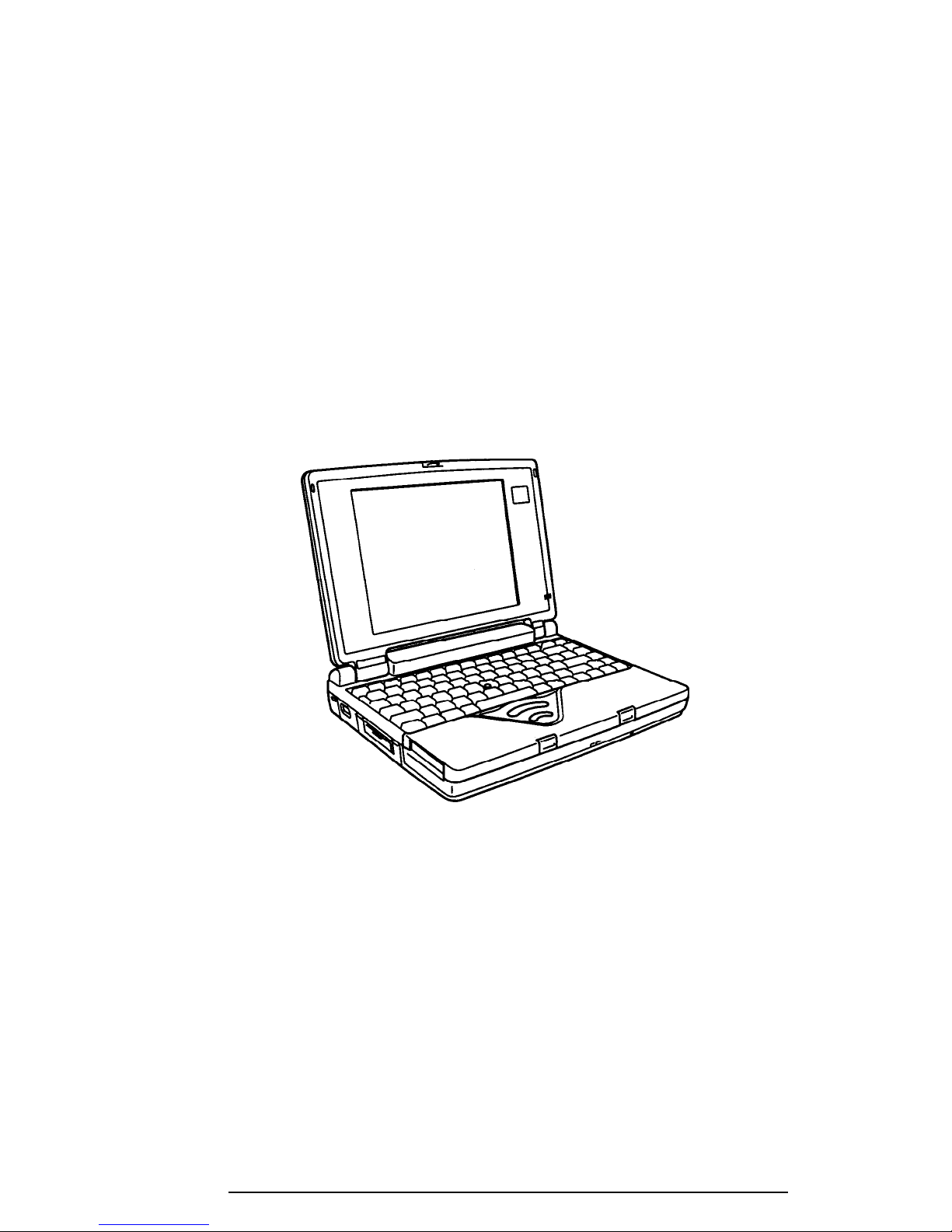
1-3
❑ AccuPoint
The pointer control stick, located in the center of the keyboard, provides convenient
control of the cursor without requiring desk space for a mouse.
❑ Sound System
The Sound Blaster™ Pro™ compatible sound system gives multimedia capability
with a built-in microphone and speaker. The sound system provides a volume control
dial and jacks to connect external audio devices: headphone, microphone, and audio
line-in.
The T2150 series Personal Computer is shown in figure 1-1.
T2150 Series
Figure 1-1 T2150 series personal computer
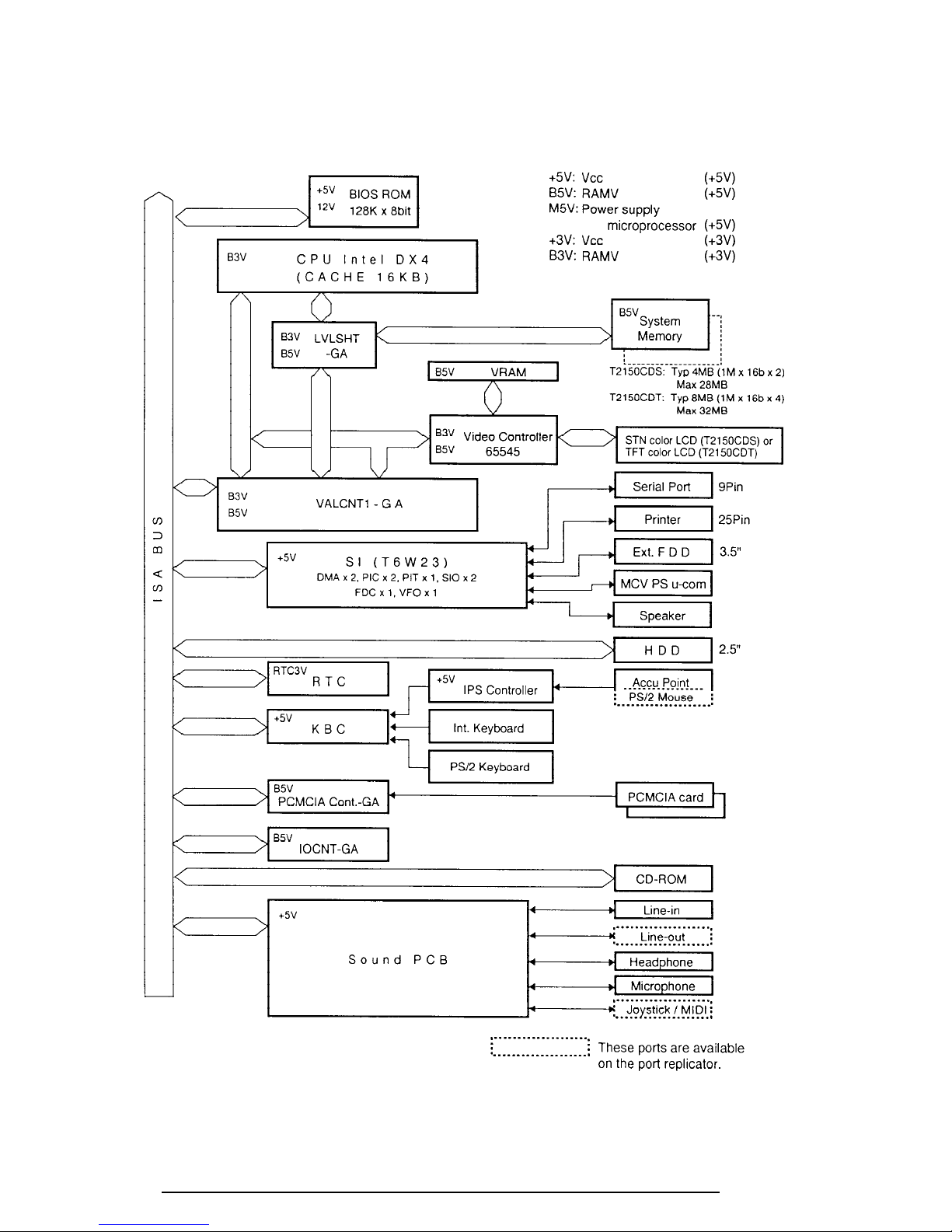
1-4
1.2 System Unit Block Diagram
Figure 1-2 is a block diagram of the T2150 series system unit.
Figure 1-2 T2150 series system board block diagram
T2150 Series

1-5
The T2150 series system board has the following functional components:
❑ One Intel DX4-75 32-bit microprocessor.
Intel DX4 operates at 75 MHz and 3.3 volts.
❑ Standard RAM
4 Mbytes, two 1024x16-bit chips with no parity bit. (T2150CDS)
8 Mbytes, four 1024x16-bit chips with no parity bit. (T2150CDT)
5-volt operation.
Available high speed page mode access.
Access time 70 ns.
Data transfer is 32-bit width.
❑ Cache memory
The 16 Kbytes of cache memory is stored inside the DX4 processor.
Four-way set-associative method.
❑ BIOS ROM (Flash EEPROM)
128 Kbytes (one 128Kx8-bit chip) memory.
64 Kbytes in the ROM are used for system BIOS.
40 Kbytes in the ROM are used for VGA BIOS.
24 Kbytes in the ROM are reserved.
Access time 150 ns.
Data transfer is 8-bit width.
❑ Video RAM
1 Mbyte, two 256Kx16-bit chips.
5-volt operation.
Access time 70 ns.
❑ Optional memory
One expansion memory slot is available for 4, 8, 16, and 24 Mbyte
memory modules, which consist of 1024Kx16-bit chips with no parity
bit.
Maximum memory size is 28 Mbytes for the T2150CDS and 32
Mbytes for the T2150CDT (if a 24 Mbyte memory card is installed).
5-volt operation.
High-speed page mode access.
Access time 70 ns.
T2150 Series
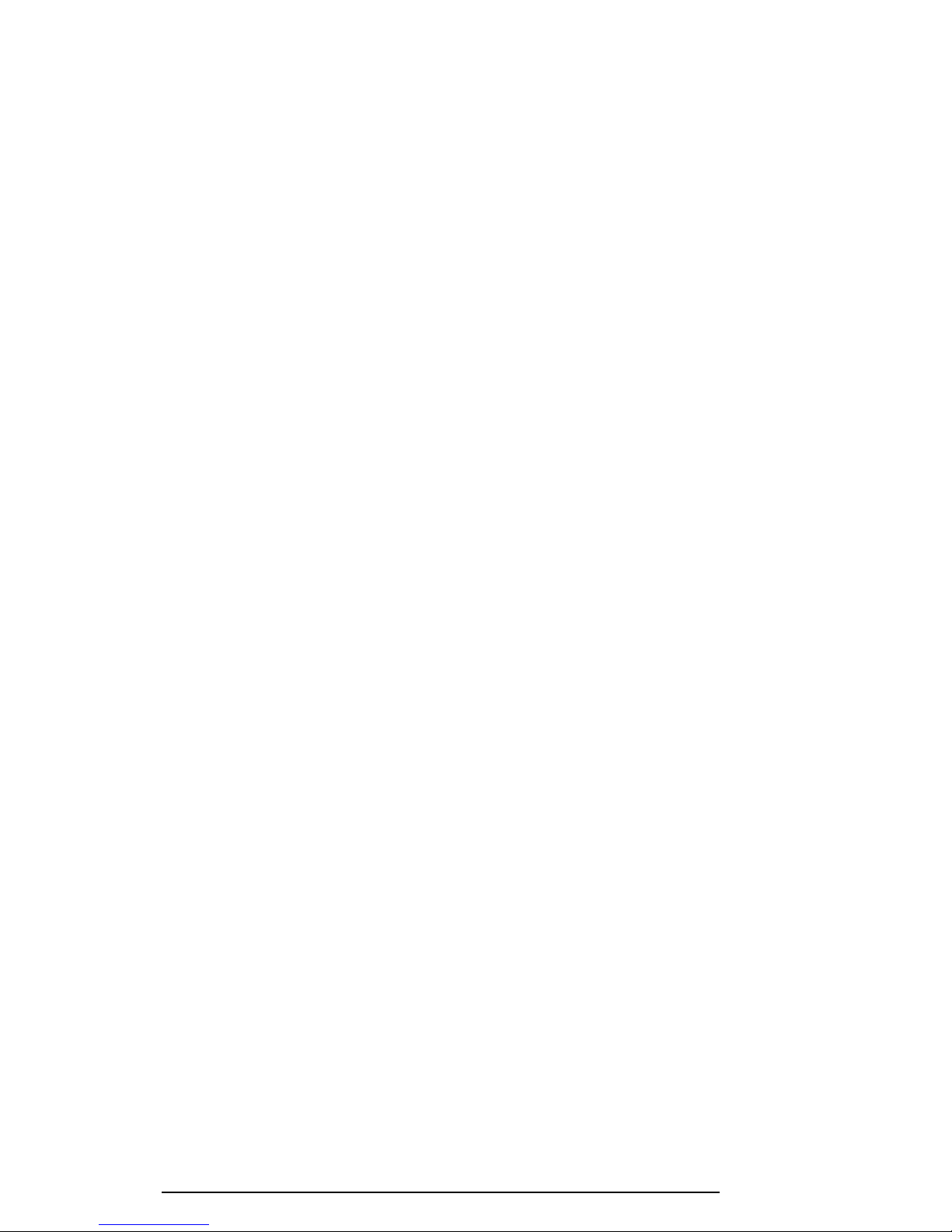
1-6
❑ One super integration (SI)
The following components:
- Two DMACs 8237 equivalent
- Two PICs 8259 equivalent
- Two SIOs 16550 equivalent (One SIO is not used)
- One PIT 8254 equivalent
- One FDC TC8565 equivalent
- One VFO TC8568 equivalent
- One I/O port decode
- One SIO port control
- One printer port control supported ECP
- One FDD control
- One speaker control
- One power communication control
❑ System Controller Gate Array (VALCNT-GA)
This gate array has the following functions:
Data Bus driver
CPU data <==> ISA data
Address Bus driver
CPU address <==> ISA address
ISA control
SYCLK, DMCLK generation
ISA cycle control
DMA support control
External master support control
Refresh control
A20 control
RTC control
Clock/Reset/Suspend control
CPU clock control
STPCLK# and INTR/NMI/SMI# adjustment
SMI control
Current pass-through control
Suspend/Resume sequence
Reset generation
DMA control
Timing signal generation for DRAM
Cache control
DRAM address control
Level Shift Gate Array control
VGA chip control
T2150 Series
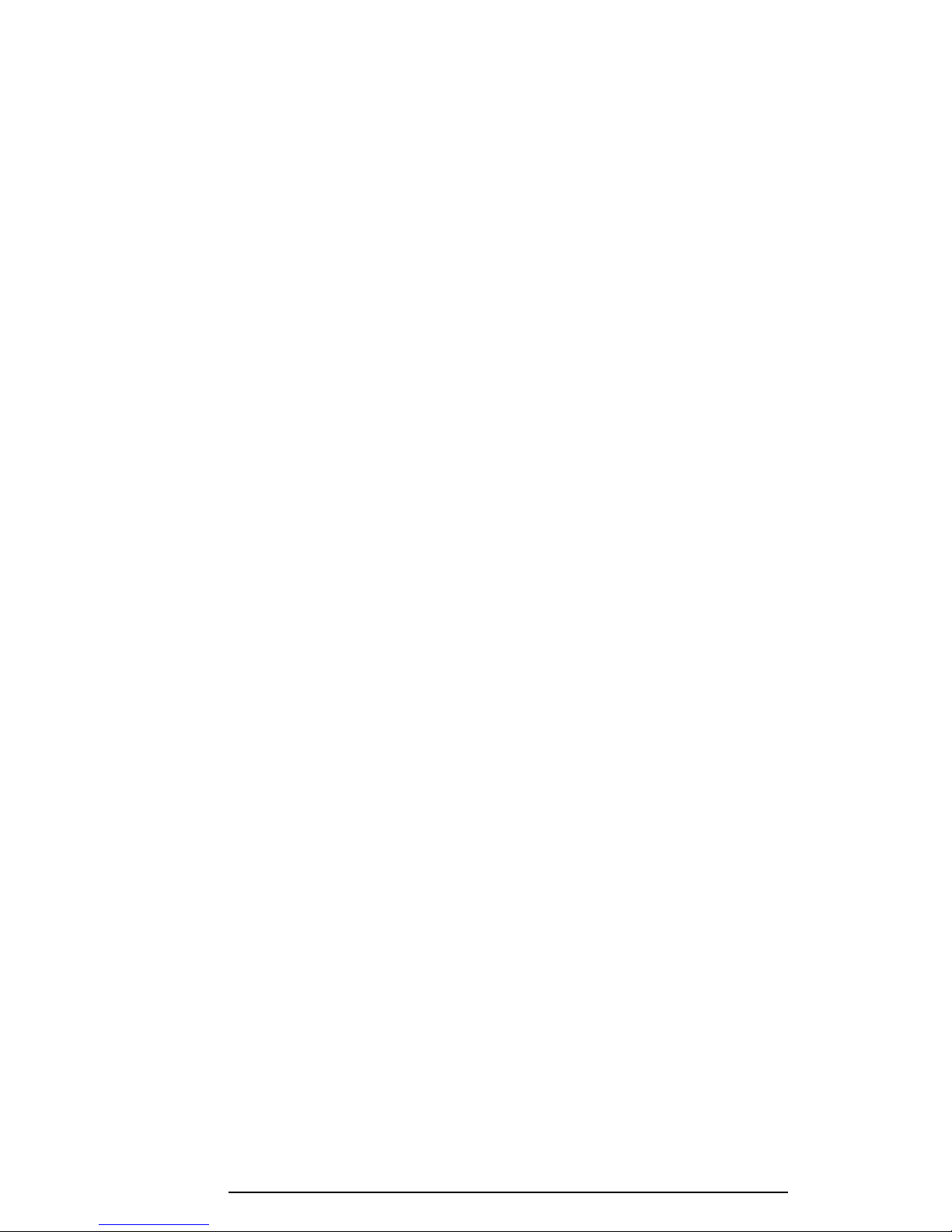
1-7
❑ I/O Controller Gate Array (IOCNT-GA)
This gate array has the following functions:
Hotkey control
BIOS ROM interface
PS interface
NEXUS GA function
Internal communication control
KBC, main CPU communication register file
KBC interrupt control
KBC communication control
❑ PCMCIA Controller Gate Array
This gate array has the following functions:
PCMCIA memory card control
❑ Level Shift Gate Array
This gate array has the following functions:
Level shift 5V data bus <==> 3V data bus
❑ Video Controller LSI (C&T 65545)
The T2150 series internal display controller (3.3/5 volts operation)
controls the internal VGA display and external SVGA compatible
display.
❑ Keyboard Controller (KBC)
One M38802 chip is used.
This KBC includes the keyboard scan controller and keyboard inter face controller. The KBC controls the internal keyboard, external
keyboard port, and PS/2 mouse port.
❑ Real Time Clock (RTC)
One T9934 chip is used. The T9934 has 128 bytes of memory. Fourteen bytes of memory are used for the calender and clock. The remaining 114 bytes are used for the system configuration data.
T2150 Series
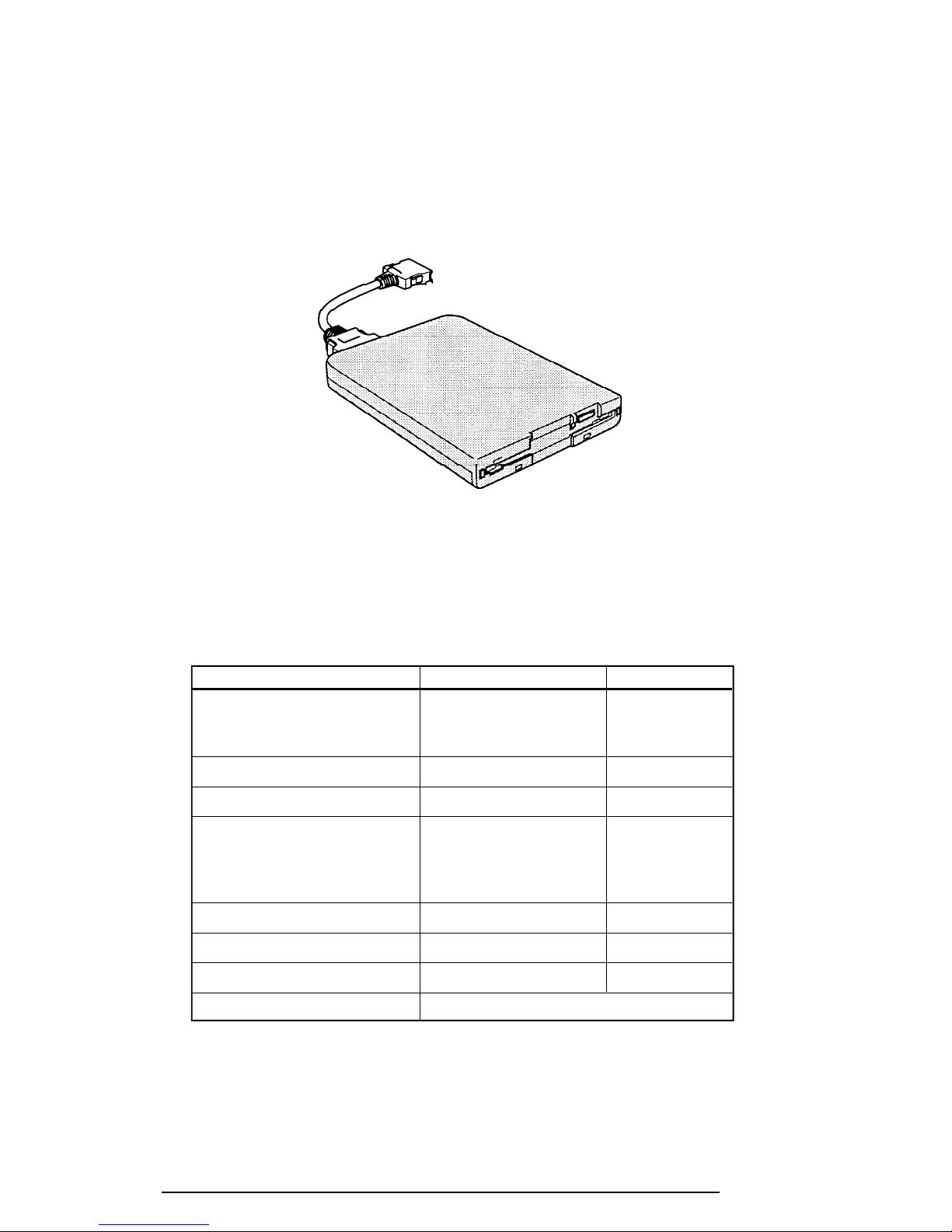
1-8
1.3 3.5-inch Floppy Disk Drive
The T2150 series 3.5-inch Floppy Disk Drive (FDD) is a thin, high-performance reliable
drive that supports 720-KB (formatted) 2DD and 1.44-MB (formatted) 2HD 3.5-inch floppy
disks.
The T2150 series FDD is shown in figure 1-3. The specifications for the FDD are described
in table 1-1.
Figure 1-3 3.5-inch FDD
Table 1-1 3.5-inch FDD specifications
Item 2-MB mode 1-MB mode
Storage capacity (KB)
Unformatted 2,000 1,000
Formatted 1,311 737
Number of heads 2 2
Number of cylinders 80 80
Access time (ms)
Track to track 3 3
Average 181 181
Head settling time 15 15
Recording track density (tpi) 135 135
Data transfer rate (Kbps) 500 250
Rotation speed (rpm) 300 300
Recording method Modified Frequency Modulation (MFM)
T2150 Series
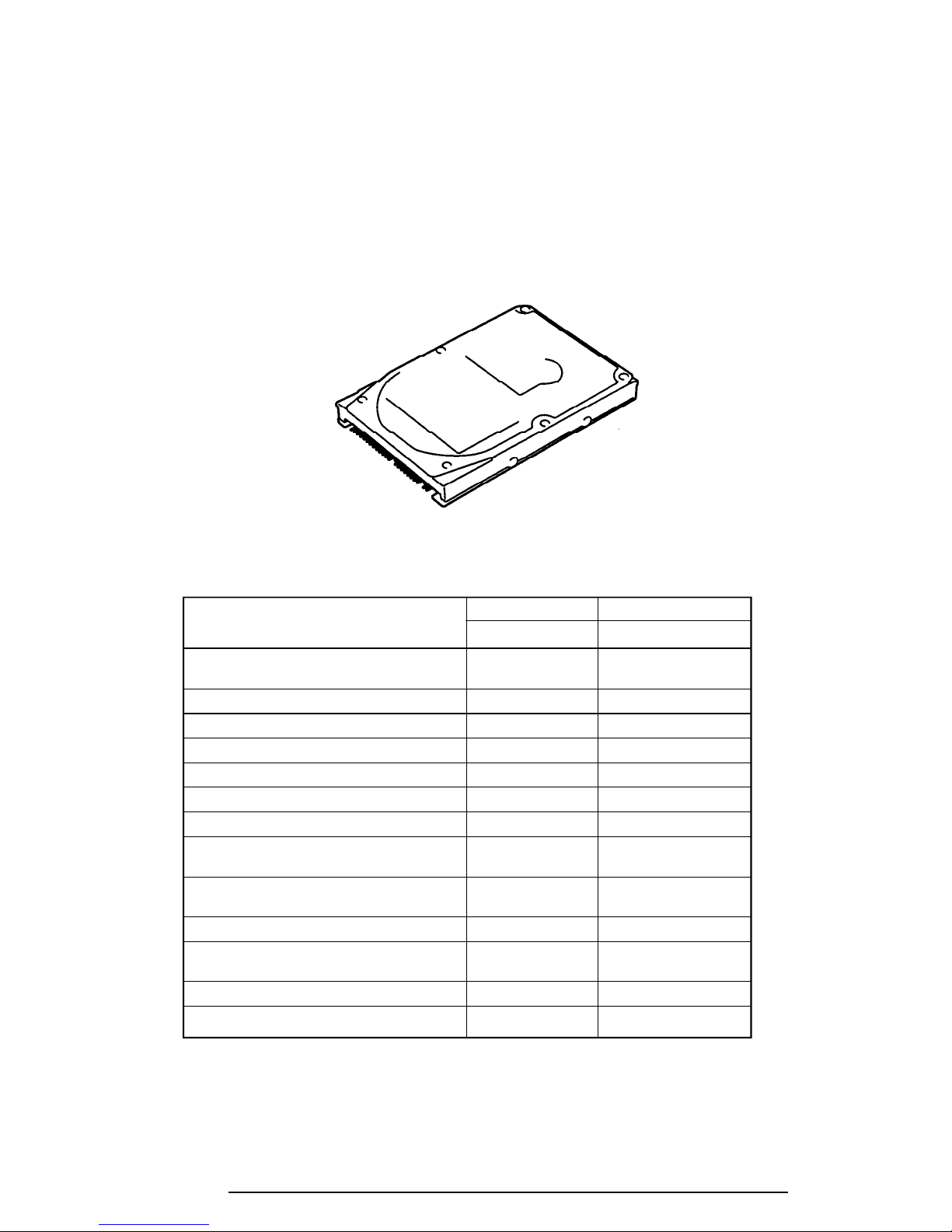
1-9
1.4 2.5-inch Hard Disk Drive
The Hard Disk Drive (HDD) is a random access non-volatile storage device. It has a nonremovable 2.5-inch magnetic disk and mini-winchester type magnetic heads.
The T2150 series supports 260 million bytes (250MB) (TEG only) and 520 million bytes
(500 MB) drive.
The T2150 series HDD is shown in figure 1-4. Specifications for the HDD are described in
table 1-2.
Figure 1-4 2.5-Inch HDD
Table 1-2 2.5-inch HDD specifications
Physical specifications
Formatted capacity (Mbytes) 262 528
Number of disks 2 2
Data heads 16 16
Data surfaces 4 3
Tracks per surface 842 1,024
Sectors per track 38 63
Bytes per sector 512 512
Access time (ms)
Track to track 3 3
Average 13 13/14 (R/W)
Maximum 25 23/24 (R/W)
Rotation speed (rpm) 4,000 4,000
Data transfer rate (bps)
To/from media 18.9 to 31.6 M 26.9 to 39.5 M
Interleave 1:1 1:1
Recording method 1-7 RLL 1-7 RLL
250 MB 500 MB
(MK1724FCV) (IBM-DBOA-2528)
T2150 Series
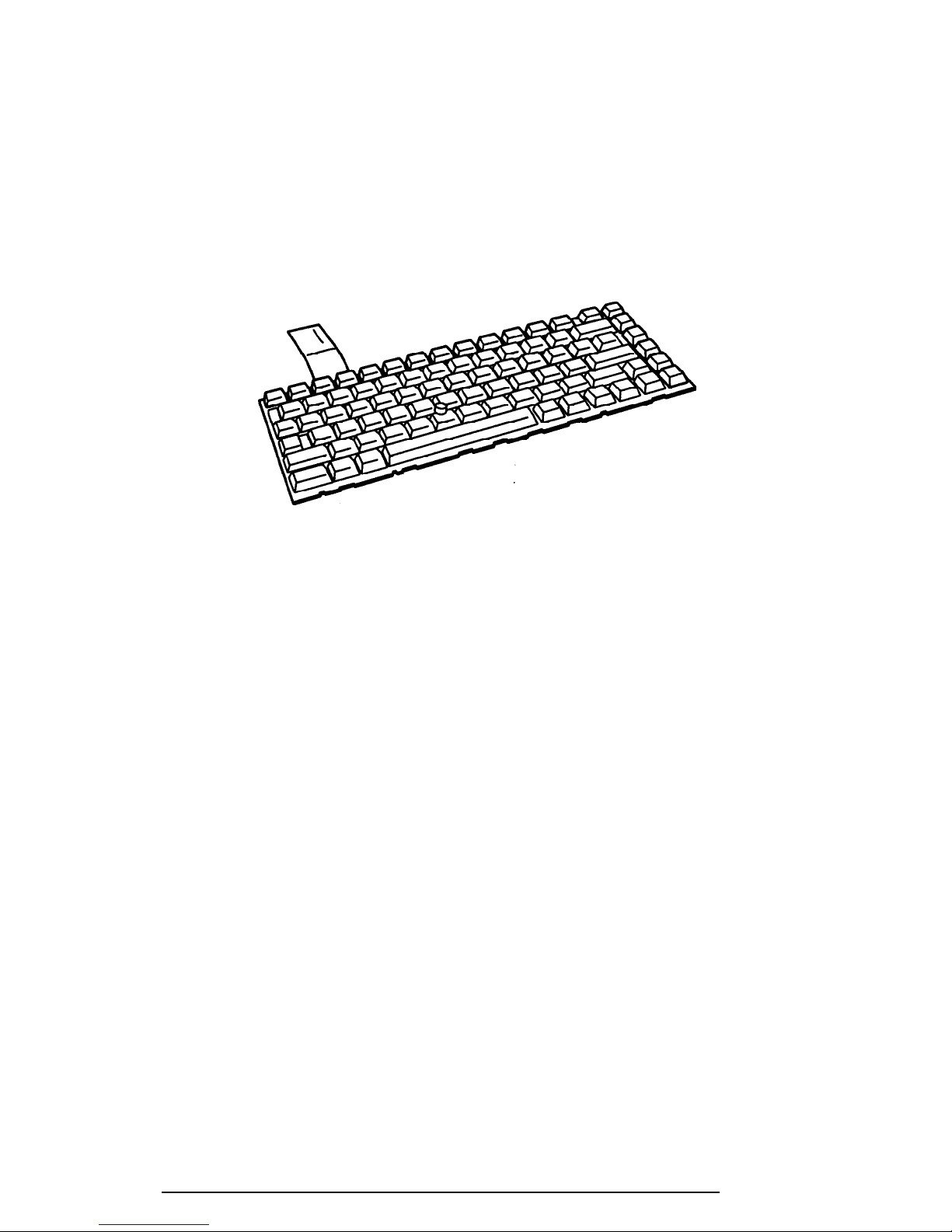
1-10
1.5 Keyboard
The 82-(USA) or 84-(European) keyboard is mounted on the T2150 series system unit. The
keyboard is connected to the keyboard controller on the system board through a 25-pin flat
cable. The T2150 series pointer control stick, located in the center of the keyboard, provides
convenient control of the cursor without requiring desk space for a mouse. The keyboard is
shown in figure 1-5.
See Appendix E for optional keyboard configurations.
Figure 1-5 Keyboard
T2150 Series
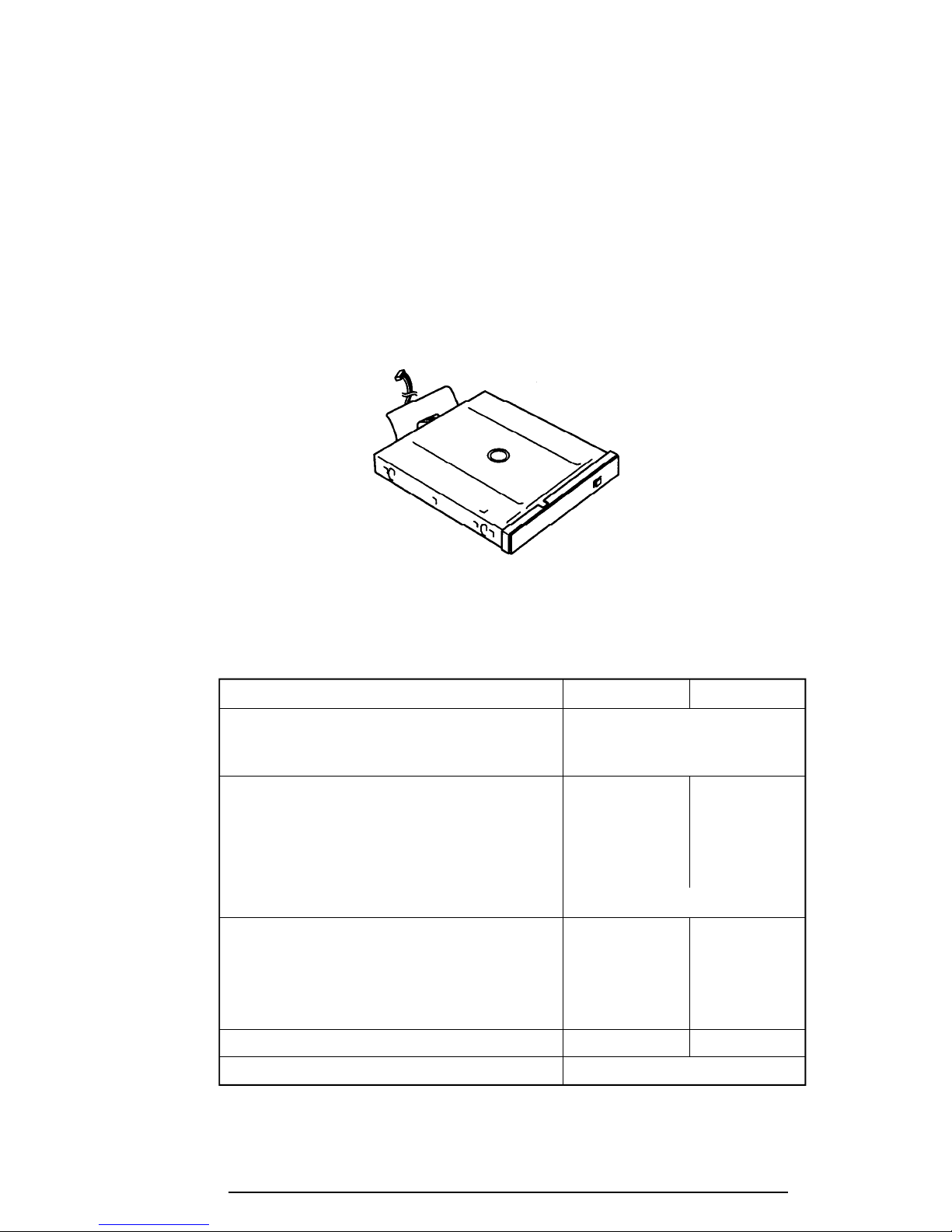
1-11
1.6 CD-ROM Drive
The T2150 series internal CD-ROM drive accommodates either 12 cm (4.72") or 8 cm
(3.15") CDs. It provides high-performance, double-speed play (reads 300KB per second).
This drive supports the following formats:
Audio CD
Photo CD
ISO 9660
The T2150 series CD-ROM drive is shown is figure 1-6. The specifications for the CD-ROM
drive are described in table 1-3.
Figure 1-6 CD-ROM
Table 1-3 CD-ROM specifications
Item 1X mode 2X mode
Data capacity (bytes/block)
Mode 1 2,048
Mode 2 2,336
Transfer Rate
Sustained Block transfer speed (blocks/s) 75 150
Sustained Data transfer speed (kbytes/s) 150 300
Mode 1 150 300
Mode 2 171 342
ATAPI Burst (Mbytes/s) 3.33 (PIO mode 0)
Access time (ms)
Average Random Access 360 265
Average Random Seek 250 210
Average Full Stroke Access 540 450
Rotation speed (rpm) 200 to 530 400 to 1,060
Data Buffer Capacity (Kbytes) 128
T2150 Series
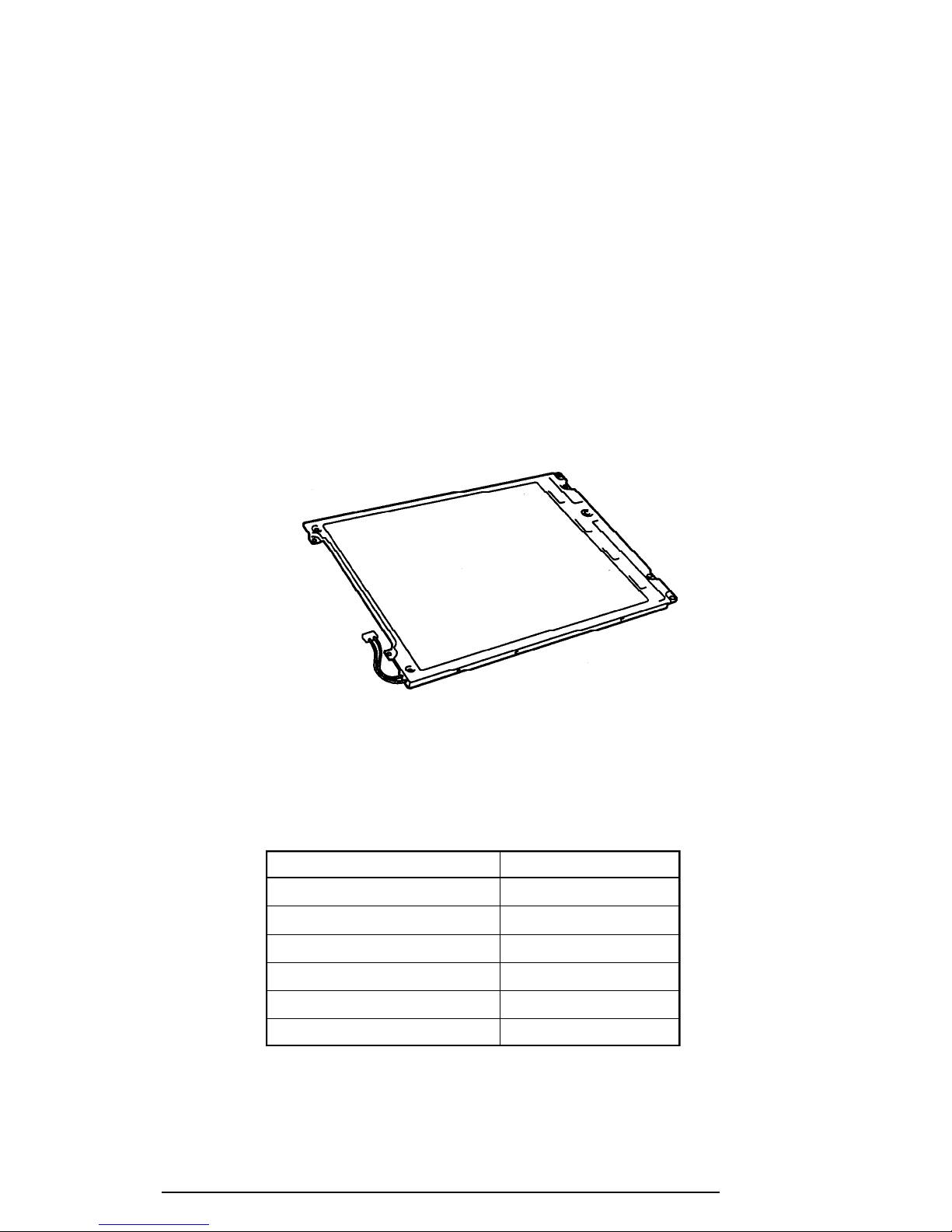
1-12
1.7 STN Color LCD (T2150CDS)
The STN Color Liquid Crystal Display (LCD) contains an LCD module, a Fluorescent Lamp
(FL), and an FL inverter board.
1.7.1 STN Color LCD Module
The T2150CDS STN color LCD is backlit and supports 640x480 pixels with a Video controller. This video controller includes the functions of Video Graphics Array (VGA).
The T2150CDS’s LCD receives vertical and horizontal synchronizing signals, 16-bit data
signal, 8-bit upper block data signal, 8-bit lower block data signal, and has a shift clock for
data transmission. All signals are CMOS-level compatible.
The STN LCD is shown in figure 1-7. The specifications for the LCD are described in table
1-4.
Table 1-4 STN color LCD specifications
Number of Dots (dots) 640x480
Dot pitch (mm) 0.33x0.33
Display area (mm) 217.2 (W)x164.4 (H)
Contrast (Typically) 20:1
FL current (mA) 5.0
FL frequency (KHz) 40
Figure 1-7 STN color LCD
Item Specifications
T2150 Series
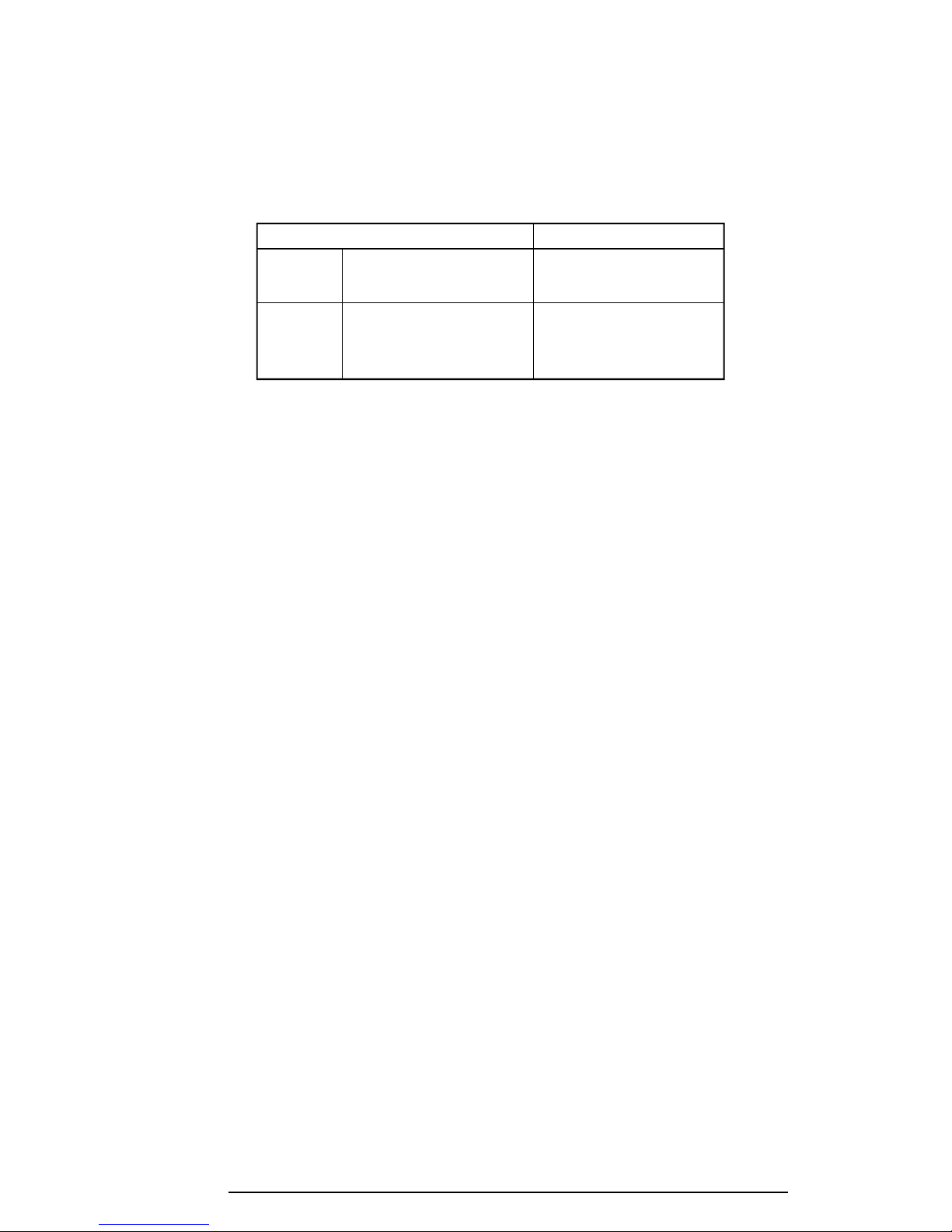
1-13
1.7.2 STN Color Fluorescent Lamp (FL) Inverter Board
The FL inverter board supplies high frequency current to light the LCD’s Fluorescent Lamp.
The specifications for the FL inverter are described in table 1-5.
Table 1-5 STN color FL inverter board specifications
Item Specifications
Input Voltage (VDC) 5
Power (W) 4.25
Output Voltage (VAC) 1,100
Current (mA) 5.0
Frequency (KHz) 40
T2150 Series
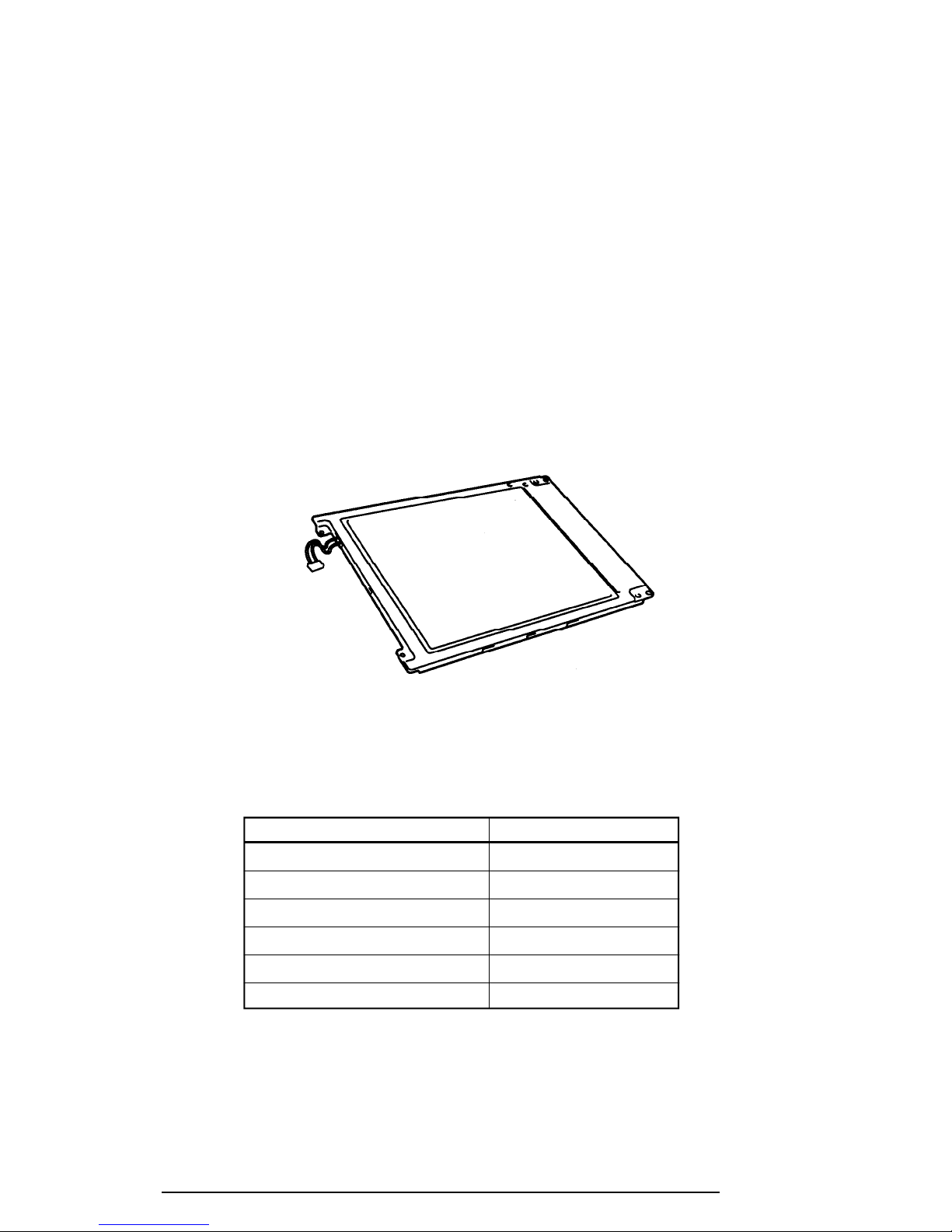
1-14
1.8 TFT Color LCD (T2150CDT)
The TFT Color Liquid Crystal Display (LCD) contains an LCD module, a Fluorescent Lamp
(FL), and an FL inverter board.
1.8.1 LCD Module
The T2150CDT TFT color LCD supports 640x480 pixels with an internal display controller.
This controller includes the functions of Video Graphics Array (VGA) and Super VGA
(SVGA) for external display.
The T2150CDT’s LCD receives 18-bit data signals, data enable signals, and a shift clock
for data transmission. All signals are CMOS-level compatible.
The TFT LCD is shown in figure 1-8. The specifications for the LCD are described in table
1-6.
Figure 1-8 TFT color LCD
Table 1-6 TFT color LCD specifications
Item Specifications
Number of dots (dots) 640x480
Dot pitch (mm) 0.33 (W)x0.33 (H)
Display area (mm) 211.2 (W)x158.4 (H)
Contrast 60:1 (minimum)
FL current (mA) 4.0
FL frequency (KHz) 40
T2150 Series
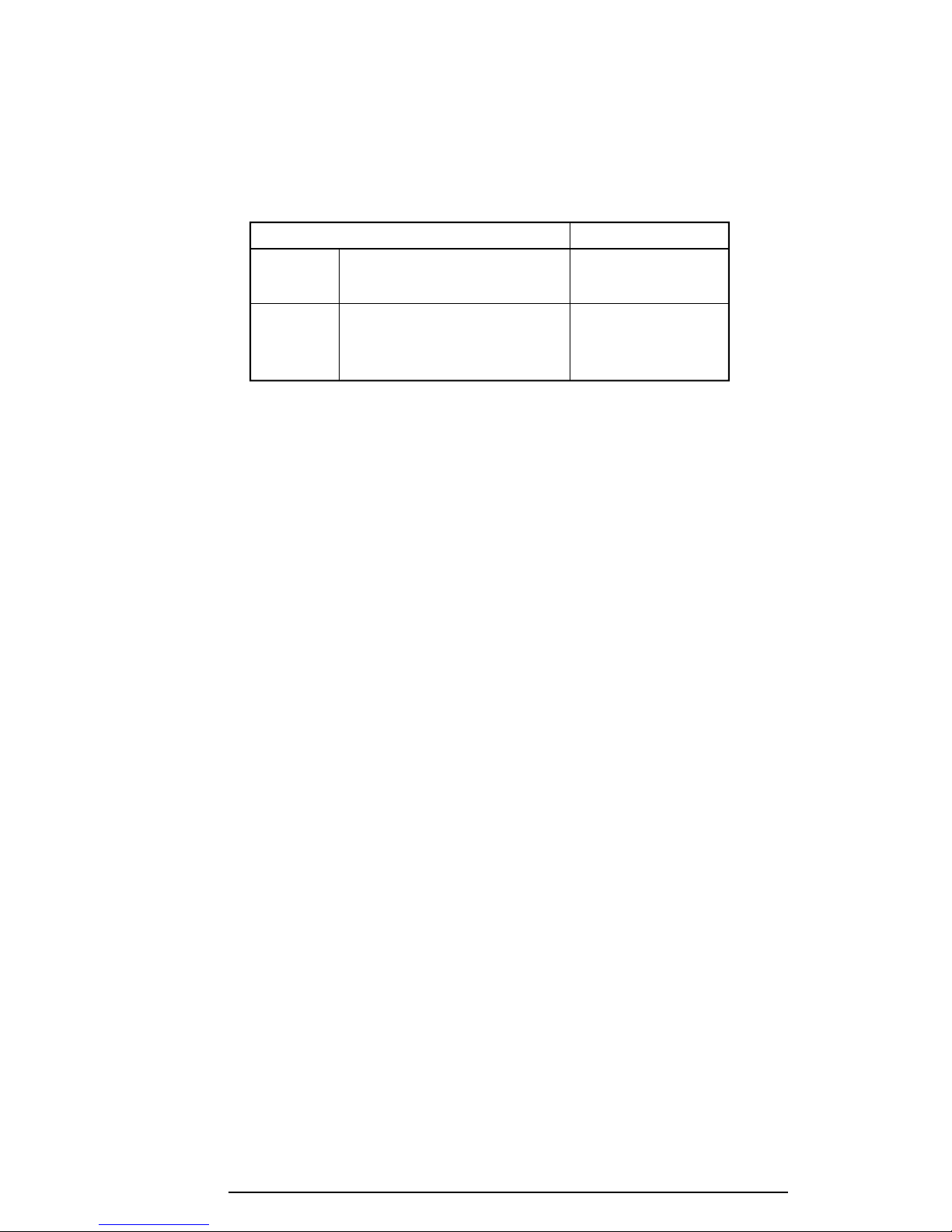
1-15
1.8.2 Fluorescent Lamp (FL) Inverter Board
The FL inverter board supplies high frequency current to light the LCD’s Fluorescent Lamp.
The specifications for the FL inverter are described in table 1-7.
Table 1-7 FL inverter board specifications
Item Specifications
Input Voltage (VDC) 5
Power (W) 4.25
Output Voltage (VAC) 1,100 (r.m.s.)
Current (mA) 4.0
Frequency (KHz) 40
T2150 Series
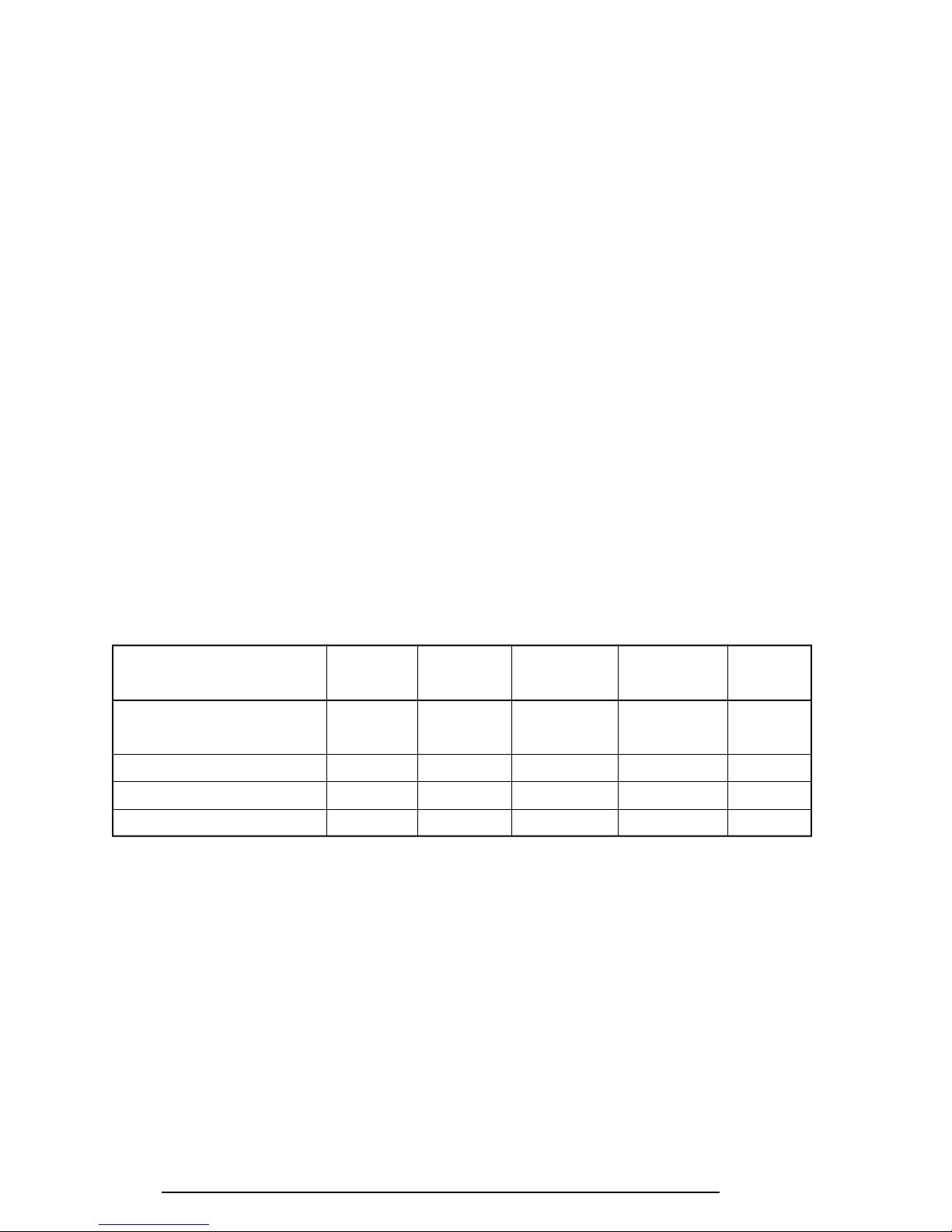
1-16
1.9 Power Supply
The power supply provides five kinds of voltages to the T2150 series system board. The
T2150 series power supply has one microprocessor and it operates at 500 KHz. It contains
the following functions:
1. Determines if the AC cord or battery is connected to the computer.
2. Detects DC output and circuit malfunctions.
3. Controls the LED indicator and speaker.
4. Turns the battery charging system on and off and detects a fully charged battery.
5. Determines if the power can be turned on and off.
6. Provides more accurate detection of a low battery.
7. Calculates the remaining battery capacity.
The power supply output rating is specified in table 1-8.
Table 1-8 Power supply output rating
Use for Name voltage tolerance current Ripple
System logic, FDD, HDD, VCC +5 ±5 1,400 100
Display
PCMCIA, Flash ROM P12V +12 ±5 100 240
CPU, GA B3V +3.3 ±5 1,100 60
VRAM, GA, RAM B5V +4.7 ±5 650 100
DC Regulation Maximum
(V) (%) (mA) (mV)
T2150 Series
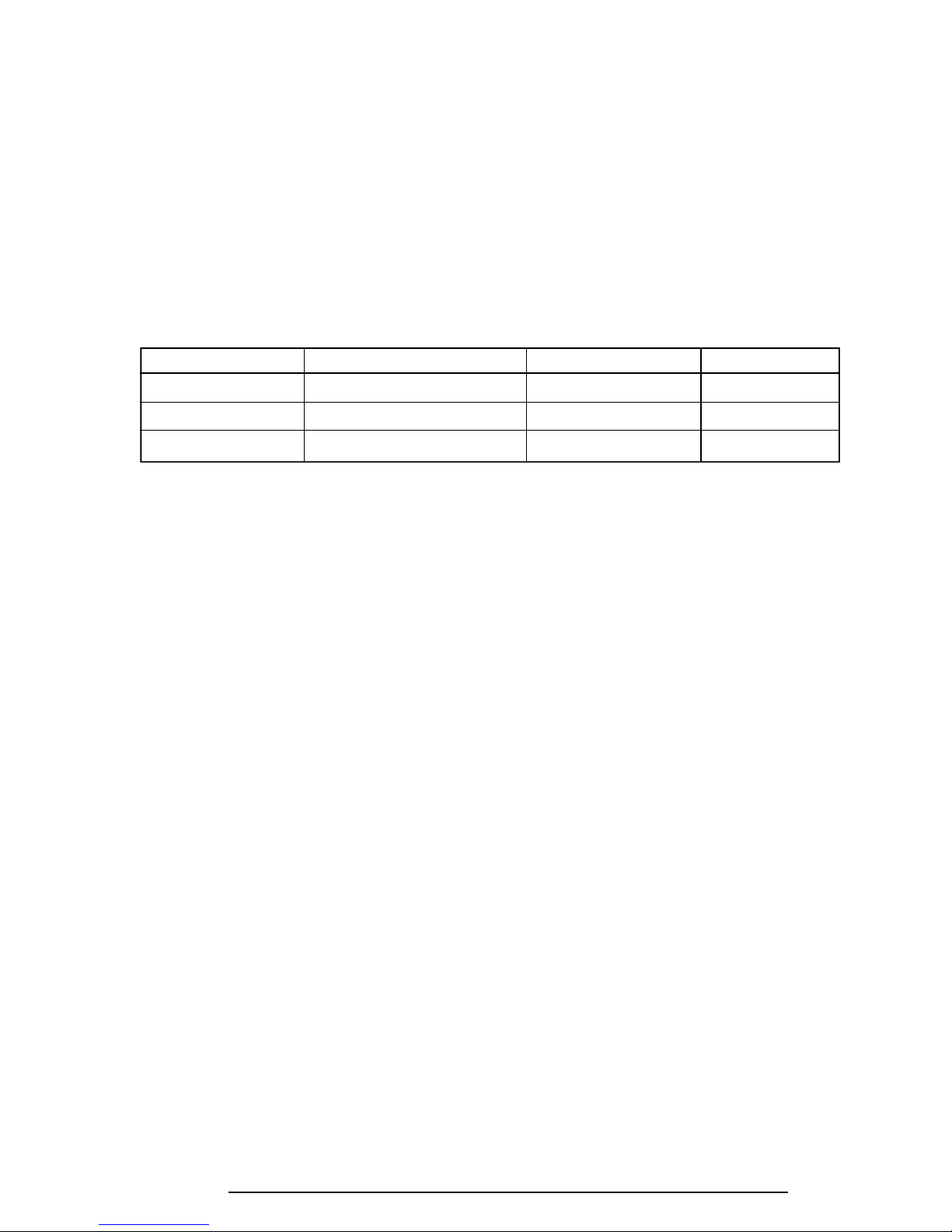
1-17
1.10 Batteries
The T2150 series has three types of batteries:
❑ Main battery pack
❑ Backup battery
❑ Real Time Clock (RTC) battery
These battery specifications are described in table 1-9.
Table 1-9 Battery specifications
Battery name Material Output voltage Capacity
Main battery Nickel Metal Hydride 12 V 2,600 mAH
Backup battery Nickel Metal Hydride 7.2 V 120 mAH
RTC battery Lithium-Vanadium 3.0 V 50 mAH
1.10.1 Main Battery
The removable main battery pack is the computer’s main power source when the AC power
cord is not attached. The main battery recharges the backup battery when the system’s power
is on. The backup and main battery maintain the state of the computer when you enable
AutoResume.
❑ Battery Indicator
The Battery indicator is located on the front of the T2150 series. The indicator shows
the status of the removable battery pack.
The status of each can be determined by color:
Orange The battery is being charged. (AC power cord is attached.)
Green The battery is fully charged. (AC power cord is attached.)
Blink orange The battery is low when the power is on.
No light Under any other conditions, the LED does not light.
T2150 Series
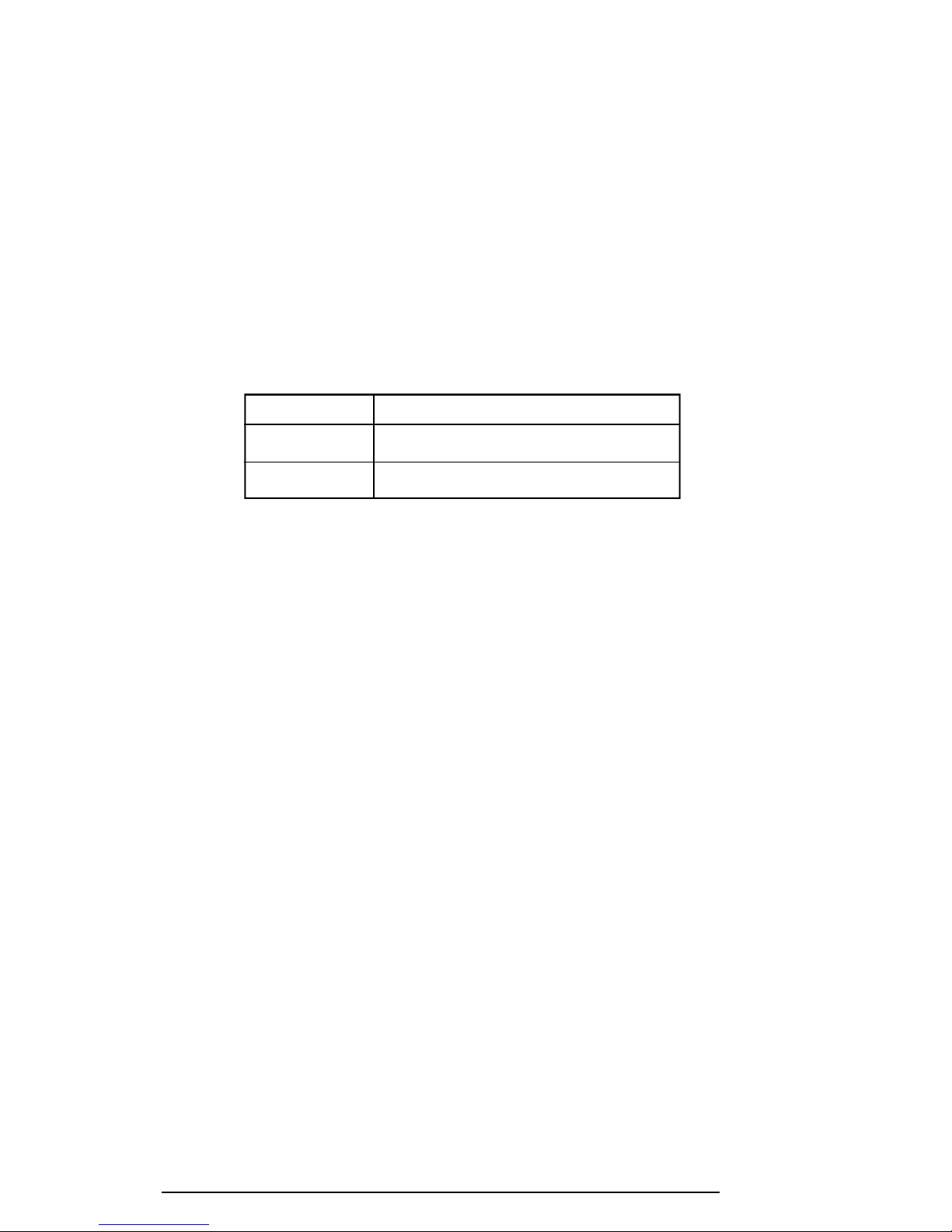
1-18
1.10.2 Battery Charging Control
Battery charging is controlled by a power supply microprocessor that is mounted on the
power supply. The microprocessor controls whether the charge is on or off and detects a full
charge when the AC power cord and battery are attached to the computer. The system
charges the battery using quick charge or trickle charge.
❑ Quick Battery Charge
When the AC power cord is attached, there are two types of charge: quick charge
when the system is powered off and trickle charge when the system is powered on.
Table 1-10 Time required for quick charges
Charging time
Power off About 2.5 hours
Power on Trickle charge
If one of the following occurs, the battery quick-charge process stops.
1. The battery becomes fully charged.
2. The battery is removed.
3. The battery or AC output voltage is abnormal.
4. The charge current is abnormal.
❑ Trickle Battery Charge
When the main battery is fully charged and the AC power cord is attached, the power
supply microprocessor automatically changes quick charge to trickle charge.
T2150 Series
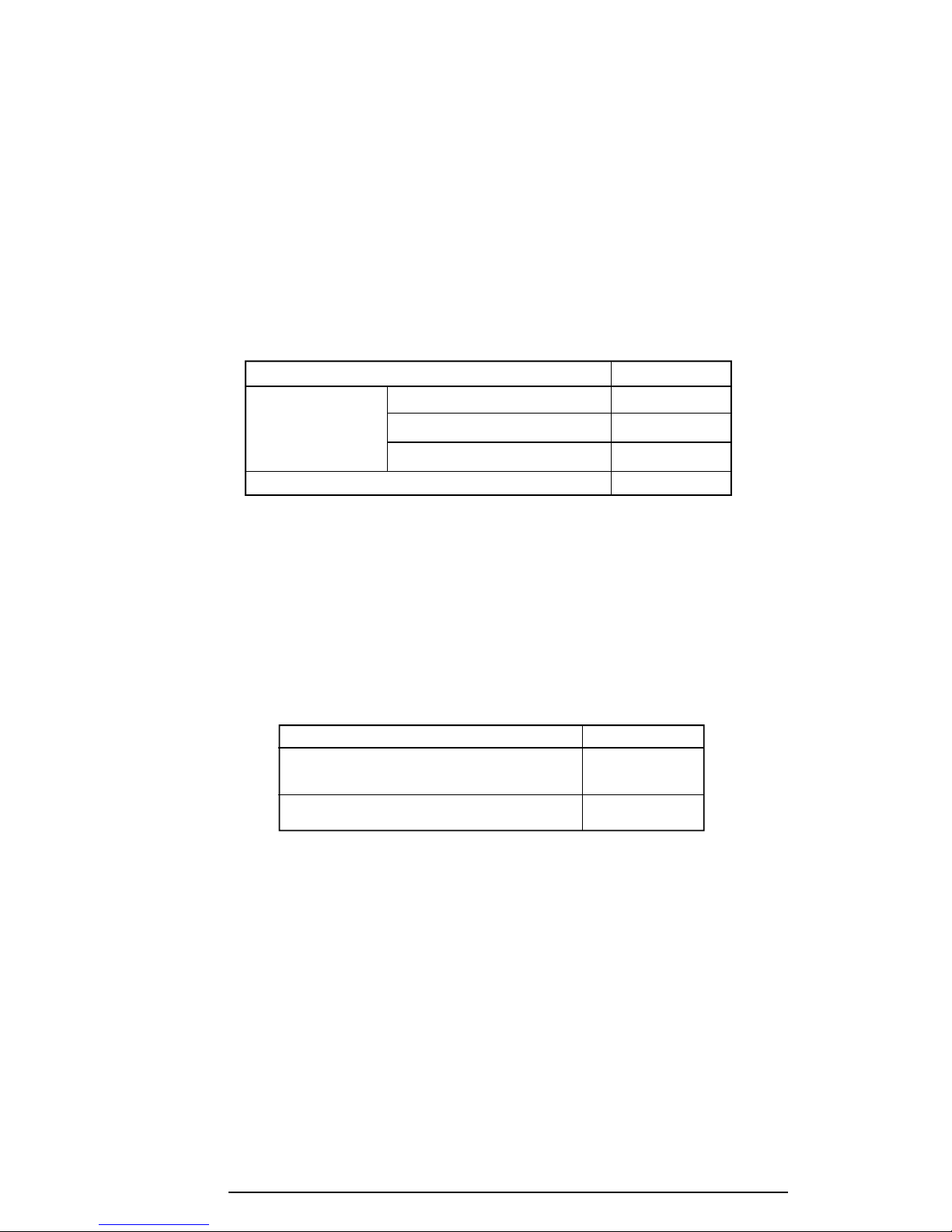
1-19
1.10.3 Backup Battery
The backup battery maintains data for AutoResume. The power source used to back-up the
AutoResume data is determined according to the following priority:
AC power > Main battery > Backup battery
The backup battery is charged by the main battery or AC power cord when the system is
powered on. Table 1-11 shows the charging time and data preservation period of the backup
battery.
Table 1-11 Backup battery charging/data preservation time
Time
Charging Time Power On 20 H
Power Off (with AC power) 20 H
Power Off (Without AC power) Doesn’t charge
Data preservation period (full charge) 5 H
1.10.4 RTC Battery
The RTC battery provides power to keep the current date, time, and other setup information
in memory while the computer is turned off. Table 1-12 shows the charging time and data
preservation period of the RTC battery.
Table 1-11 RTC battery charging/data preservation time
Time
Charging Time With AC power 48 H
or main battery
Data preservation period (full charge) 1 month
T2150 Series

2-1
2.1 Troubleshooting
Chapter 2 describes how to determine if a Field Replaceable Unit (FRU) in the T2150 series is
causing the computer to malfunction. The FRUs covered are:
1. System Board(s)
2. Sound Board
3. Floppy Disk Drive
4. Hard Disk Drive
5. CD-ROM Drive
6. Keyboard
7. Display
The Diagnostics Disk operations are described in Chapter 3 and detailed replacement procedures are given in Chapter 4.
The following tools are necessary for implementing the troubleshooting procedures:
1. A T2150 series Diagnostics Disk
2. A Phillips head screwdriver (2 mm)
3. A Toshiba MS-DOS system disk(s)
4. A 2DD or 2HD formatted work disk for floppy disk drive testing
5. A cleaning kit for floppy disk drive troubleshooting
6. A printer port LED
7. An RS-232-C wraparound connector
8. A printer wraparound connector
9. A multimeter
10. An external CRT
T2150 Series

2-2
2.2 Troubleshooting Flowchart
Use the flowchart in figure 2-1 as a guide for determining which troubleshooting procedures
to execute. Before going through the flowchart steps, verify the following:
❑ Verify with the customer that Toshiba MS-DOS is installed on the hard disk. Non-
Toshiba operating systems can cause the computer to malfunction.
❑ Make sure all optional equipment is disconnected from the computer.
❑ Make sure the floppy disk drive is empty.
T2150 Series
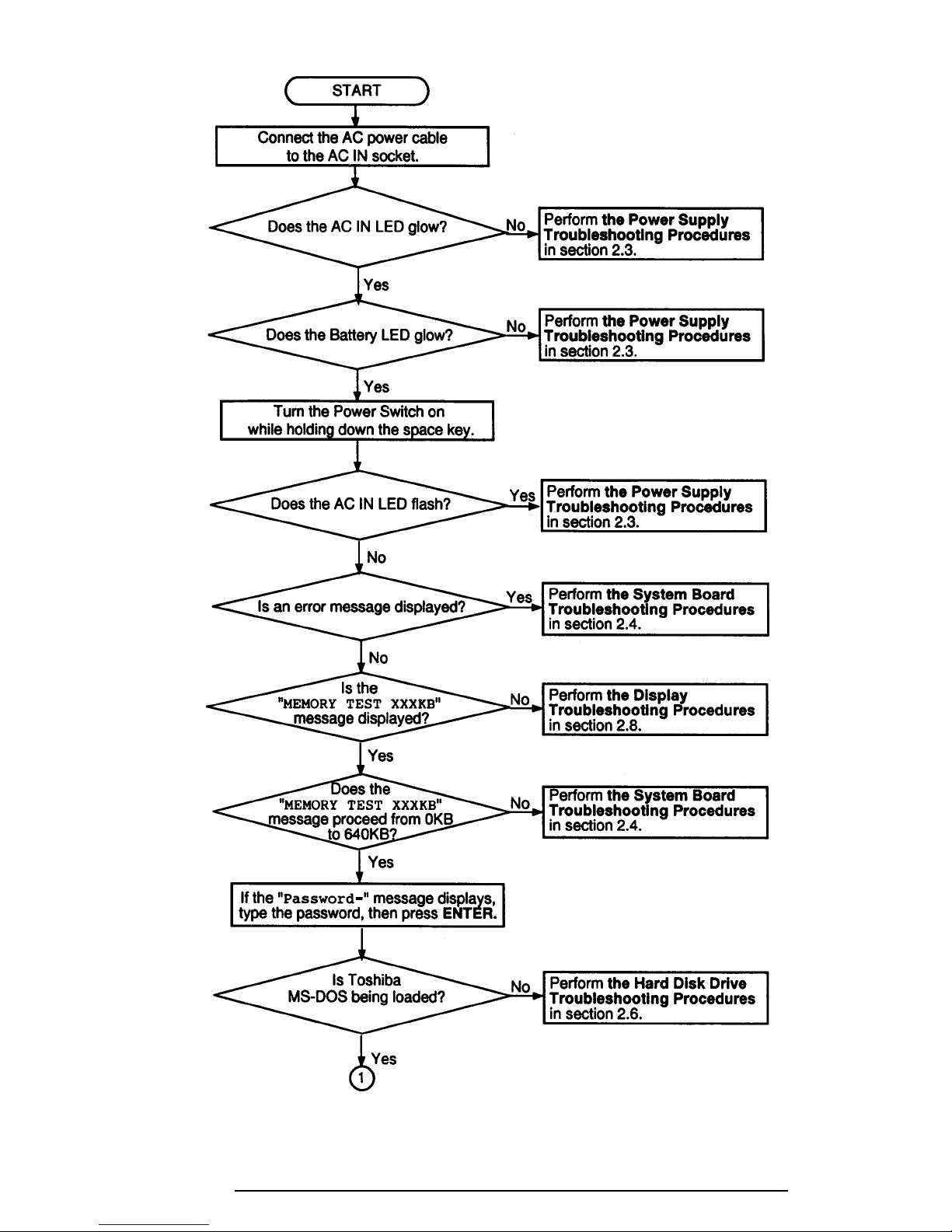
T2150 Series
2-3
Figure 2-1 Troubleshooting flowchart (1/2)
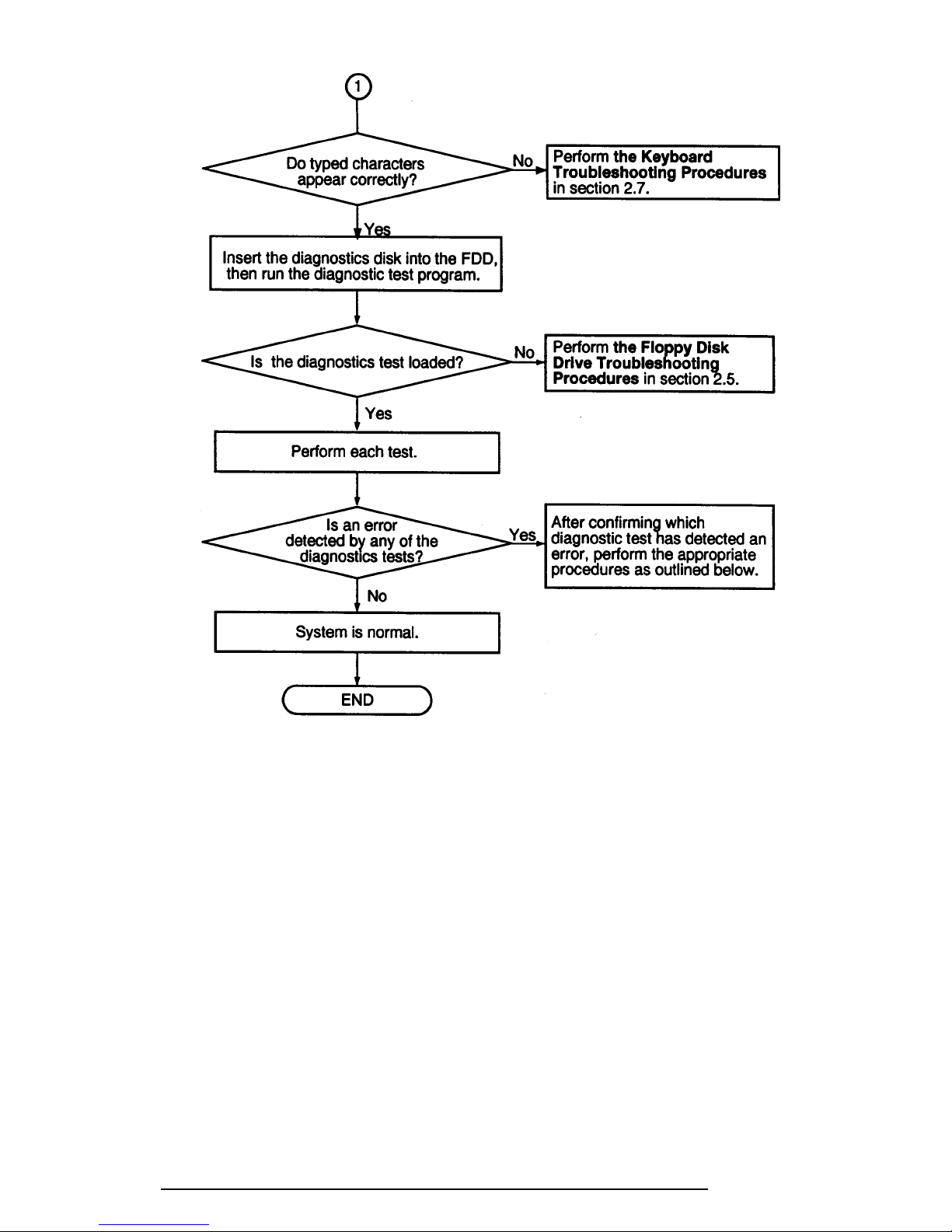
2-4
Figure 2-1 Troubleshooting flowchart (2/2)
If the diagnostics program cannot detect an error, the problem may be intermittent. The
Running Test program should be executed several times to isolate the problem. Check the
Log Utilities function to confirm which diagnostic test detected an error(s), then perform the
appropriate troubleshooting procedures as follows:
1. If an error is detected on the system test, memory test, display test, ASYNC test,
printer test, or real timer test, perform the system board troubleshooting procedures in section 2.4.
2. If an error is detected on the floppy disk test, perform the floppy disk drive
troubleshooting procedures in section 2.5.
3. If an error is detected on the hard disk test, perform the hard disk drive
troubleshooting procedures in section 2.6.
T2150 Series
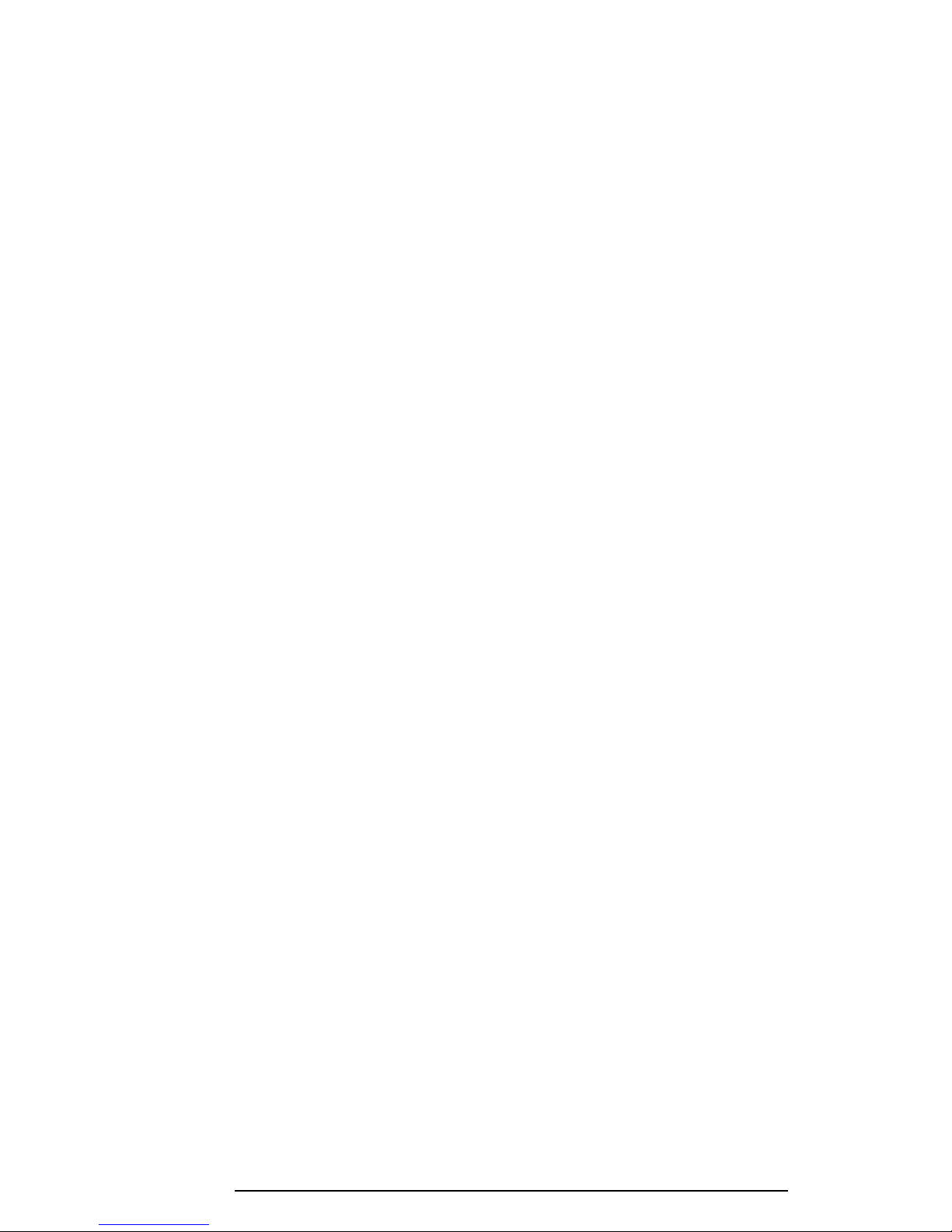
2-5
4. If an error is detected on the keyboard test, perform the keyboard troubleshooting
procedures in section 2.7.
5. If an error is detected on the display test, perform the display troubleshooting
procedures in section 2.8.
6. If an error is detected on the CD-ROM test, perform the CD-ROM drive troubleshooting procedures in section 2.9.
T2150 Series

2-6
2.3 Power Supply Troubleshooting
The T2150 series power supply controls many functions and components in the T2150 series.
To determine if the power supply is functioning properly, start with Procedure 1 and continue
with the other Procedures as instructed. The procedures described in this section are:
Procedure 1: AC IN LED Indicator Check
Procedure 2: Battery LED Indicator Check
Procedure 3: AC PS Unit Replacement Check
Procedure 1 AC IN LED Indicator Check
The T2150 series AC PS unit converts AC power to DC power and contains a charging
circuit which charges the T2150 series batteries. The AC power cord connects to the AC IN
socket connector on the back side of the computer. When the AC power cord is connected to
the T2150 series and the power is turned off, the AC charges the batteries.
The AC IN indicator displays whether or not the AC power cord is connected and supplying
power.
When the AC IN indicator is green, the AC power cord is connected and supplying power to
the T2150 series.
If the AC IN indicator does not light, the AC power cord is not supplying power to the T2150
series or the AC power cord is not attached to the T2150 series, go to Check 1.
If the AC IN indicator is flashing orange, the AC power cord’s voltage supply is abnormal or
the power supply is not functioning properly, go to Check 2.
If any of the above indicator conditions are abnormal, make sure the LED indicator lights are
not burned out before performing the following Checks:
Check 1 Make sure the correct AC power cord is firmly plugged into the AC IN socket on
the back of the computer.
Check 2 If the AC IN indicator flashes orange when the AC power cord is connected,
output voltage is abnormal. Connect a new AC power cord and turn the T2150
series on again to verify the indicator condition.
Check 3 The battery pack may be malfunctioning. Replace the battery pack with a new one
and turn the computer on again. If the problem still exists, go to Procedure 2.
T2150 Series

2-7
Procedure 2 Battery LED Indicator Check
The Battery LED indicator shows the battery charging status. The Battery LED, identified by
a battery indicator on the front of the computer, glows orange when the AC power cord is
charging the T2150 series battery pack.
If the Battery LED indicator glows green, the AC power cord is connected and the battery is
fully charged.
If the Battery LED indicator glows orange, the AC power cord is connected and the battery is
being charged.
If the Battery LED indicator does not glow, go to Check 1.
Check 1 Make sure the AC power cord is firmly plugged into the AC IN socket and wall
outlet. If these cables are connected correctly, go to Check 2.
Check 2 Make sure the battery pack is installed in the computer correctly. If the battery
pack is installed correctly, go to Check 3.
Check 3 Remove the battery pack and check that the battery terminal is clean and not bent.
If the terminal appears dirty, clean it gently with a cotton swab dipped in alcohol.
If the terminal looks bent or damaged, replace the system board.
If the battery terminal is clean and not bent, go to Check 4.
Check 4 Connect a new AC power cord. If the Battery LED indicator still does not glow,
go to Check 5.
Check 5 Install a new battery pack. If the Battery LED indicator still does not glow, go to
Procedure 3.
T2150 Series
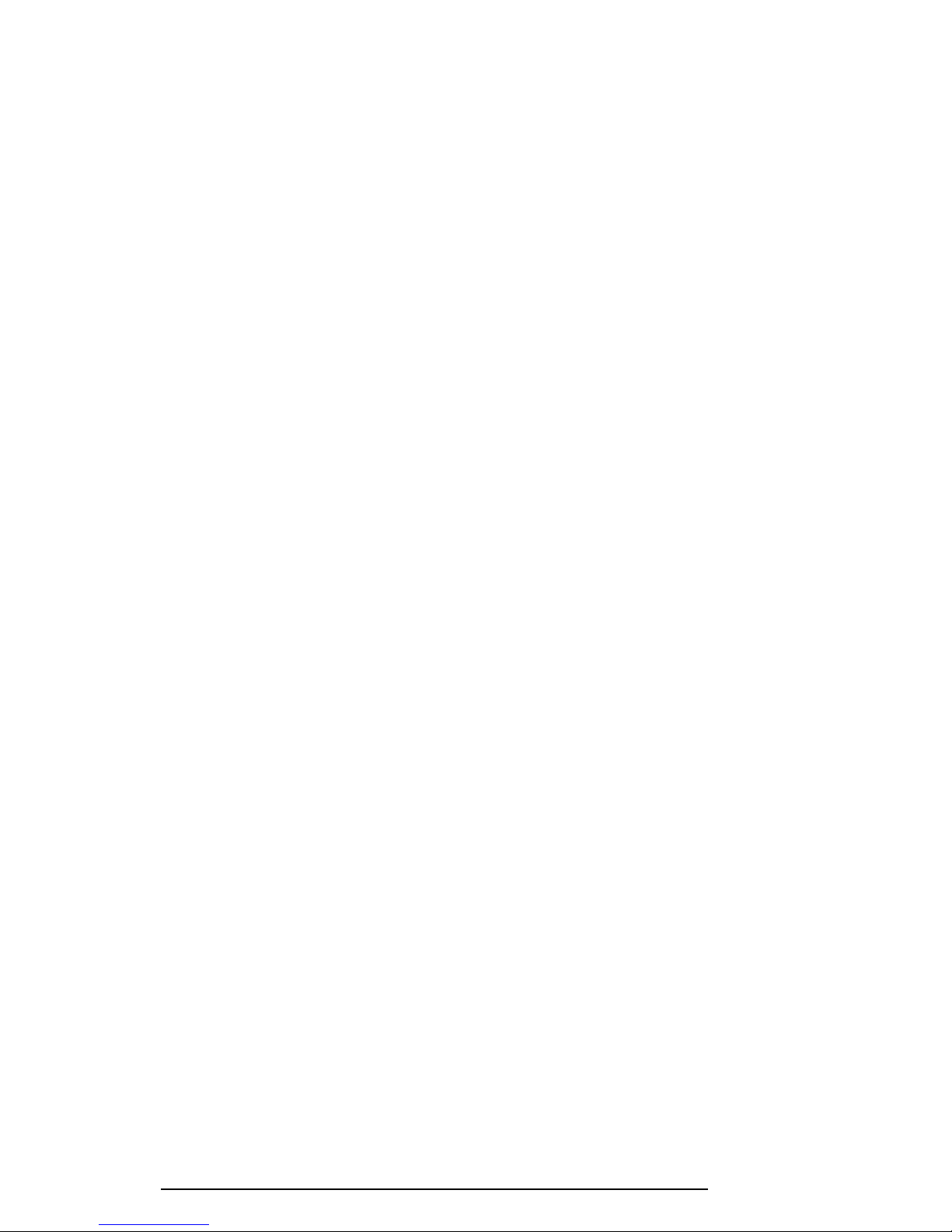
2-8
Procedure 3 AC PS Unit Replacement Check
The PCB incorporates the system board and the power supply board. Power is supplied to
the power supply board through the AC IN plug located on the AC PS unit. Replace the AC
PS unit if it is damaged.
Refer to chapter 4 for instructions on how to disassemble the T2150 series, and then perform
the following check:
Check 1 Replace the AC PS unit with a new one and restart the system. If the problem still
exists, other FRUs may be damaged.
T2150 Series

2-9
2.4 System Board and Sound Board Troubleshooting
This section describes how to determine if the system board and sound board are defective or
not functioning properly. Start with Procedure 1 and continue with the other procedures as
instructed. The procedures described in this section are:
Procedure 1: Message Check
Procedure 2: Printer Port LED Check on Boot Mode
Procedure 3: Printer Port LED Check on Resume Mode
Procedure 4: Diagnostic Test Program Execution Check
Procedure 5: Replacement Check
Procedure 1 Message Check
When the power is turned on, the system performs the Initial Reliability Test (IRT) installed in
the BIOS ROM. The IRT tests each IC on the system board and initializes it.
❑ If an error message is shown on the display, perform Check 1.
❑ If there is no error message, go to Procedure 2.
❑ If the Toshiba MS-DOS is properly loaded, go to Procedure 3.
Check 1 If one of the following error messages is displayed on the screen, press the F1 key
as the message instructs. These errors occur when the system configuration
preserved in the RTC memory (CMOS type memory) is not the same as the actual
configuration or when the data is lost.
If you press the F1 key as the message instructs, the system configuration in the
RTC memory configuration is set to the default setting. If error message (b)
appears often when the power is turned on, replace the RTC battery. If any other
error message is displayed, perform Check 2.
(a) *** Error in CMOS. Bad HDD type ***
Check system. Then press [F1] key ......
(b) *** Error in CMOS. Bad battery ***
Check system. Then press [F1] key ......
(c) *** Error in CMOS. Bad check sum ***
Check system. Then press [F1] key ......
(d) *** Error in CMOS. Bad memory size ***
Check system. Then press [F1] key ......
(e) *** Error in CMOS. Bad time function ***
Check system. Then press [F1] key ......
T2150 Series
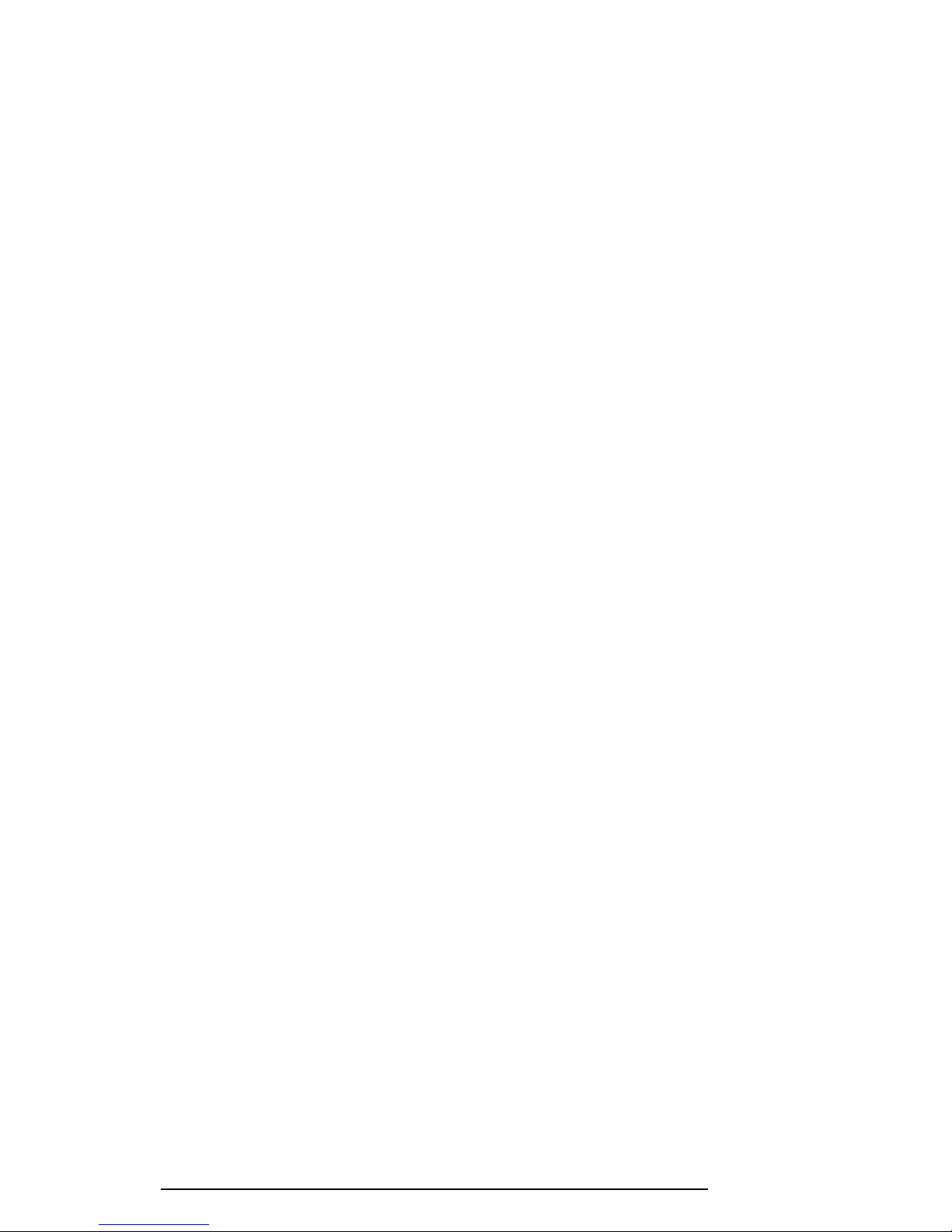
2-10
Check 2 If the following error message is displayed on the screen, press any key as the
message instructs.
WARNING: RESUME FAILURE.
PRESS ANY KEY TO CONTINUE.
This error message appears when data stored in RAM under the resume function is
lost because the battery has become discharged or the system board is damaged.
Go to Procedure 3.
If any other message appears, perform Check 3.
T2150 Series

2-11
Check 3 The IRT checks the system board. When the IRT detects an error, the system
stops or an error message appears.
If one of the following error messages (1) through (19), (20), (27), or (28) is
displayed, replace the system board.
If error message (21) is displayed, go to the Keyboard Troubleshooting Proce-
dures in section 2.7.
If error message (22), (23), or (24) is displayed, go to the HDD Troubleshooting
Procedures in section 2.6.
If error message (25) or (26) is displayed, go to the FDD Troubleshooting Proce-
dures in section 2.5.
(1) BIOS is damaged
(2) PIT ERROR
(3) MEMORY REFRESH ERROR
(4) TIMER CH.2 OUT ERROR
(5) FIRST 64KB MEMORY ERROR
(6) CMOS CHECKSUM ERROR
(7) CMOS BAD BATTERY ERROR
(8) FIRST 64KB MEMORY ERROR
(9) FIRST 64KB MEMORY PARITY ERROR
(10) VRAM ERROR
(11) KBC ERROR
(12) SYSTEM MEMORY ERROR
(13) SYSTEM MEMORY PARITY ERROR
(14) EXTENDED MEMORY ERROR
(15) EXTENDED MEMORY PARITY ERROR
(16) DMA PAGE REGISTER ERROR
(17) DMAC #1 ERROR
(18) DMAC #2 ERROR
(19) PIC #1 ERROR
(20) PIC #2 ERROR
(21) KBC ERROR
(22) HDC ERROR
(23) HDD #0 ERROR
(24) HDD #1 ERROR
(25) NO FDD ERROR
(26) FDC ERROR
(27) TIMER INTERRUPT ERROR
(28) RTC UPDATE ERROR
T2150 Series
