Page 1

Page 2
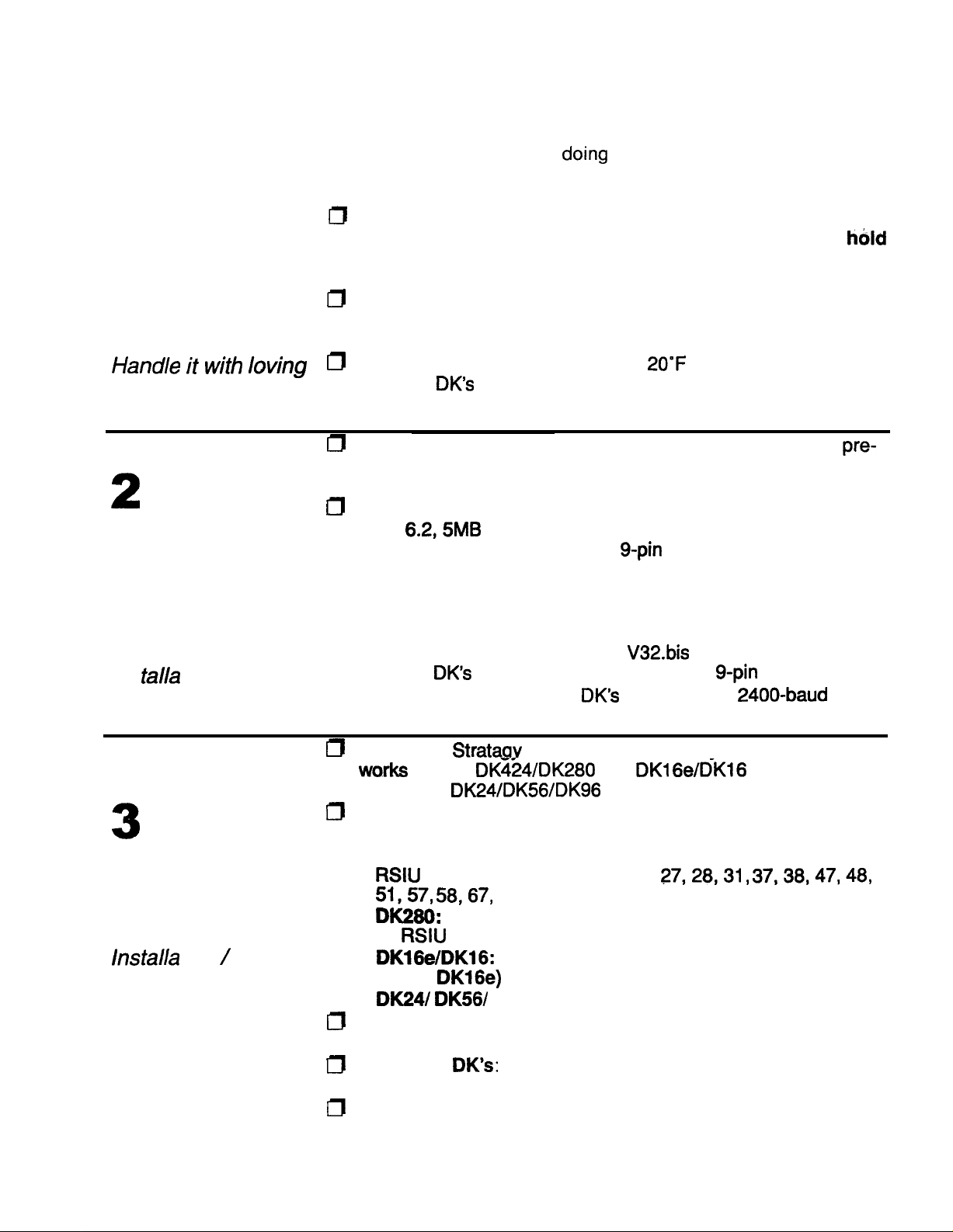
Before
You Start...
Get ready to install Toshiba’s Stratagy DK,
available! To make this installation go
complete both sides of this checklist:
0
Whenever handling Stratagy DK,
1
Do you know
how to handle
Stratagy DK?
Ha&/e it wit/~
loving
care and it will last a
long time.. .
2
Do you have
everything you
need?
Need more details?
They’re inside the
ins talla tion guide.
wrist strap (included);
the unit by its edges.
your body, even your own body oils can damage Stratagy DK.
a
Never drop or jar Stratagy DK!
extremely sensitive
installation.
D
Temperature changes greater than
Stratagy
there is such a temperature variation.
1
LJ
What comes shipped:
loaded operating software, documentation package and the antistatic wrist strap. Make sure nothing is missing or damaged.
IJ
Local Administration?
DOS
580KB free RAM. You’ll need a
Toshiba’s SG-ADMCBL cable to connect your PC to
Stratagy DK.
a
Remote (modem) Administration?
software (up to 9600 baud) with Toshiba’s SG-FMOD modem or
a Hayes-compatible, 14.4 baud,
Stratagy
a
You can also use Stratagy
modem and administrate through its phone connection.
smoothly, before
6.2,5MB
one of the most efficient voice processing systems
DK’s
hard drive. Wait 24 hours before installation if
hard drive space, 3.5” 1.44 floppy drive, and
DK’s
serial Port 2; don’t forget the g-pin serial cable.
doing
anything else,
always wear the anti-static
keep the strap by the unit.
Remember that electrostatic charge from
The unit’s hard drive is
to dropping or excessive force during
20-F
Stratagy DK comes complete with
You’ll need a portable/desktop PC with
g-pin
null-modem serial cable or
Use Stratagy Admin
V32.bis
DK’s
internal (soft) 2400-baud
please read and
Always
cause condensation on
modem connected to
hbld
pre-
3
Is Strata DK
ready?
See the Strata DK
lnstalla
Maintenance and
Programming
Manuals for details
on a specific Strata
DK product.
tion
/
D
Make
wo.rks
works with
CJ
Always program Strata slot assignments
Stratagy DK. Use these slot assignments:
Be sure to set code 31
a
Stratagy DK
All Strata
rJ
Open Disconnect from the CO, use Program 15 to enable.
a
Always remember
powering down Strata DK.
sure
Strataov
with all DKG4/DK280 and DKl
DK24/DK56/DK96
DK424:
RSIU
51,57,
DK260:
an
DK16e/DK16:
in the
DK24/ DK56/ DK96: use any slot after slot 01.
use a universal slot, starting with slot 12 or 13 if an
is in slot 11; never use slots
58,67, 68, 71, 77, or 78.
use any universal
RSIU
is in slot 11 (R3 or higher); never use slots 31 or 51.
DK16e)
will be installed.
DK’s:
DK is compatible with your Strata DK: It
6e/DK16
with Release 4 software.
before
27,28,31, 37,38,47,48,
slot, starting with slot 12 or slot 13 if
use any expansion cabinet slot
that takes an eight-port
in
Program 03 for the slot where
if receiving Calling
to
shut down
Stratagy software
card.
Party
systems. It also
installing the
(except slot 18
Control (CPC) or
before
Loop
Page 3
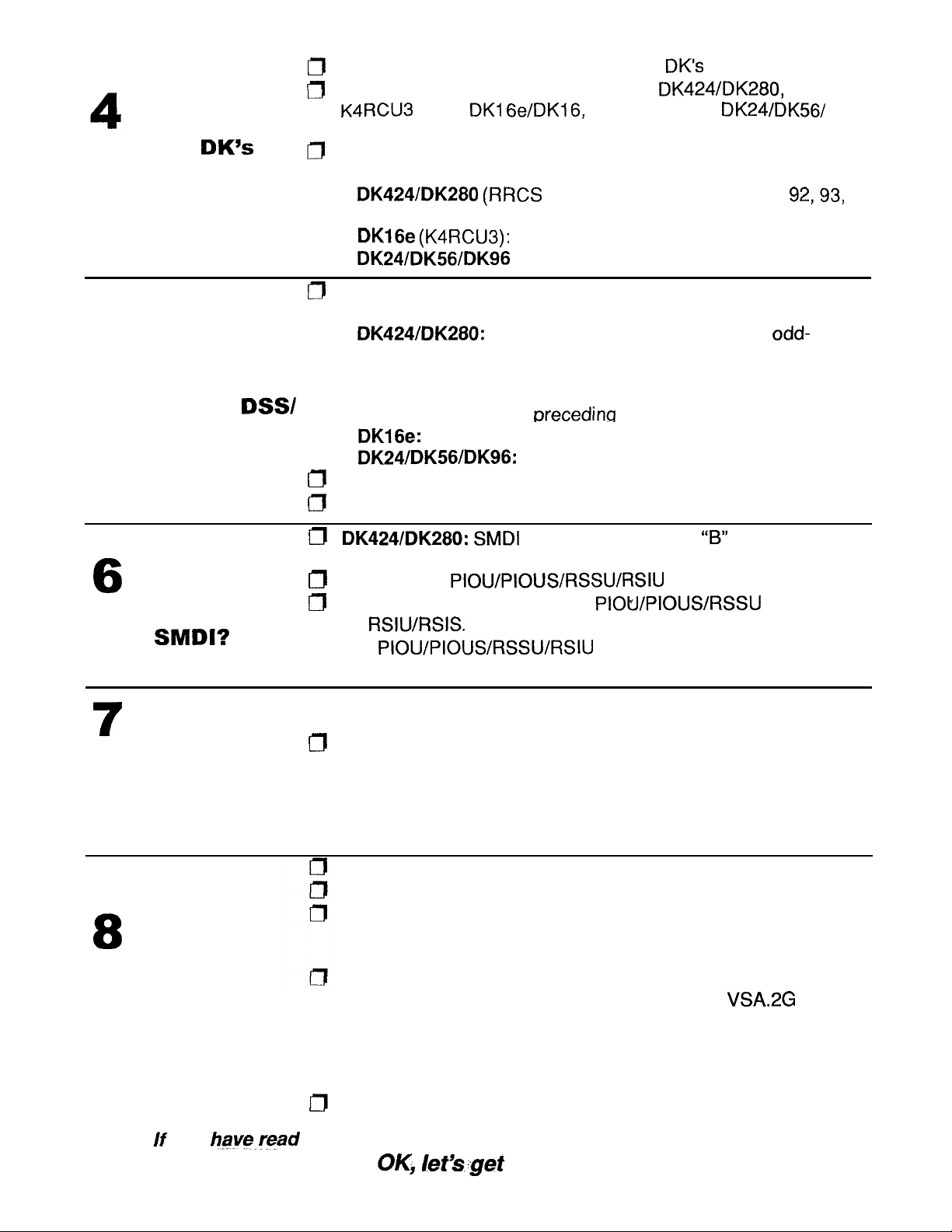
Is Strata
DK%
DTMF tone
detection
enabled?
5
Do you want to
activate the DSSl
Busy Lamp
feature?
Strata DK needs to recognize Stratagy
a
rl
Make sure an RRCS is installed in the
L-l
K4RCU3
DK96.
Run Program 03 and assign these code(s) where the DTMF
receiver is installed:
DK424/DK280 (RRCS
94 for slot 00.
DK16e (K4RCU3):
DK24/DK56/DK96
m
Make sure a PDKU card is installed that is currently (or can be)
programmed for a DSS Console.
DK424/DK280:
numbered cabinet make sure the PDKU is in a lowernumbered slot in the same cabinet. When installing in an
even-numbered cabinet, the PDKU must be in a lowernumbered slot in the
DK16e:
DK24/DK56/DK96:
a
Set code 64 using Program 03 for the PDKU slot.
a
See the installation guide to program Stratagy DK for this option.
in the
set slot 11 in’the Base Cabinet to code 64.
DKl 6e/DK16,
code 92 for slot 00.
(CRCU): code 92 or 93 for slot 00.
When installing Stratagy DK in an
orecedino
the PDKU must reside in slot 01.
or CRCU in the
installed on the RCTU): code
odd-numbered cabinet.
DK’s
DTMF signaling.
DK424/DK280,
DK24/DK56/
a
odd-
92,X3,
or
6
Are you going to
have SMDI?
7
Want to synch.
Stratagy DK
system time
with Strata DK?
8
All set?
Just a few more
things...
a
DK424/DK280: SMDI
higher.
D
Make sure a
Set code 43 in Program 03 for
cT
for
RSIUIRSIS.
a
The
PIOU/PIOUS/RSSU/RSIU
Stratagy DK. Install a serial cable between the two.
#
You’ll need an LCD telephone physically installed on Strata DK;
make sure it’s on the first port of the PDKU card (defined in Step
5 above).
Don’t forget to wear the anti-static wrist strap during handling.
Be sure Stratagy DK has a jumper installed on J4.
If you are using an internal modem in the portable/desktop
computer, remember that Stratagy Admin only works with COM
1 and 2, not COM 3 or 4.
Do not write over the Stratagy Admin subdirectory on your
remote PC when installing the Stratagy Admin
you received. Always retain previous versions of Admin.
a
Make sure your
l&M
Manuals
guide before installing.
D
Remember to back up your database after installation.
PIOU/PIOUS/RSSU/RSIU
are handy.
is only available on a
PlOU/PIOUS/RSSU
card must be located close to the
Strata I&M/Programming Manuals
Be sure to read the entire installation
“B”
processor or
card is available.
VSA.2G
or code 49
and Stratagy
version
If
you
hg-vg.<ead
and completed this checklist, installation will be a breeze!
OK, /etkget
started!
4011014
Page 4
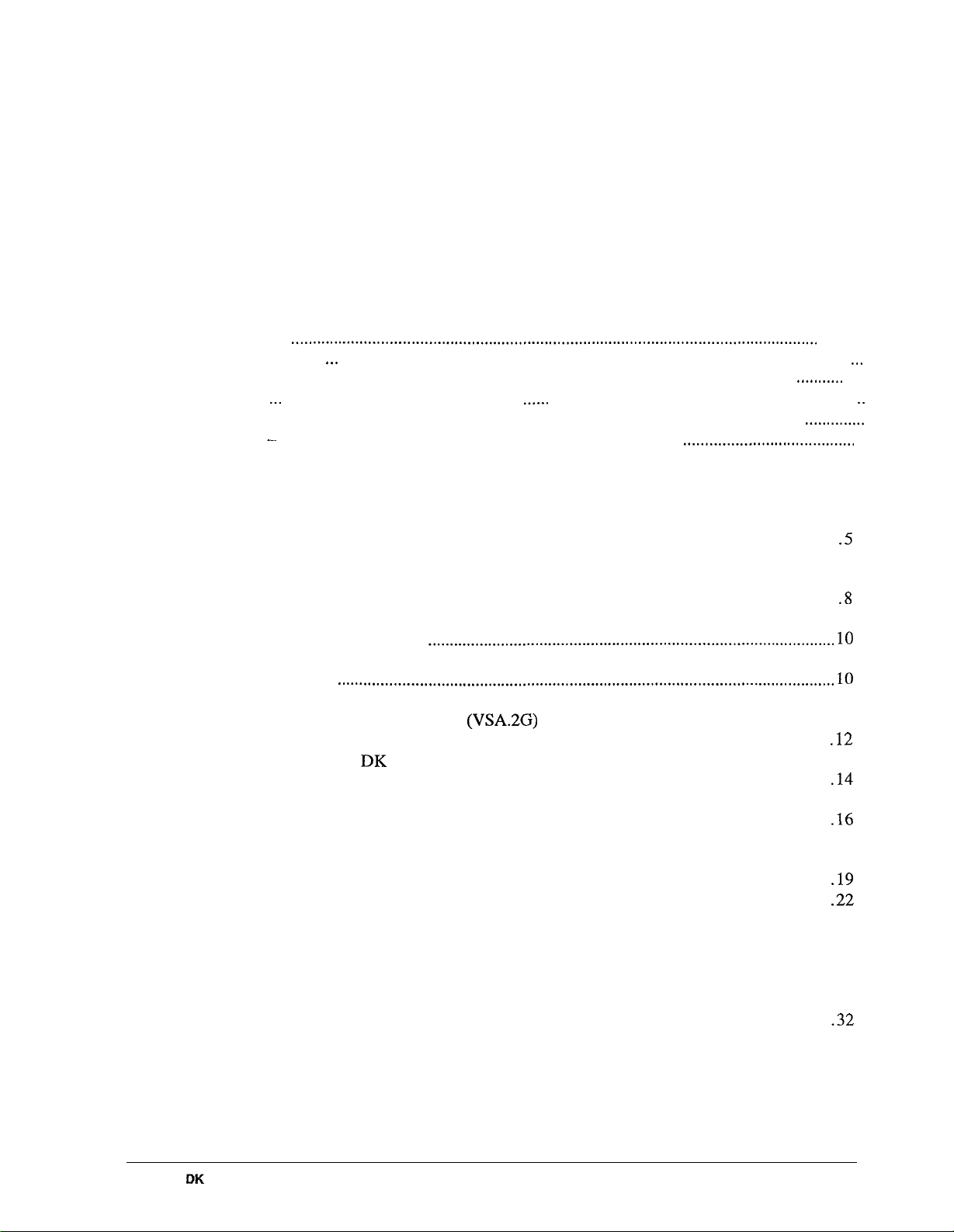
Contents
Stratagy DK
What’s New?
Internal
Enhanced
Parameters
Main Menu
Menu-Options
Users
Tokens
Features
Installation
Step 1:
Step 2:
Step 3:
Step 4:
Step 5:
Step 6:
Step 7:
Local Connection
Remote Connection .................................................................................................................
Step 8:
Step 9:
10:
Step
Local Access ..........................................................................................................................
Remote Access ........................................................................................................................
11:
Step
Toshiba Plug and Play
Telephone System
Stratagy System Configuration
12:
Step
13:
Step
14:
Step
Tools ........................................................................................................................................
Trace Diagnostics .........................
Upgrading Stratagy
15:
Step
. . . . . . . . .
.._........._.._................._.........................................................................................
Modem
Stratagy Admin
.
._.
. . . . . . . . . . . . . . . . . . . . . . . . . . . . . . . . . . . . . . . . . . . . . . . . . . . . . .
. . . . . . . . . . . . . . . . . . . . . . . . . . . . . . . . . . . . . . . . . . . . . . . . . . . . . . . . . . . . . . . . . . . . . . . . . . . . . . . . . . . . . . . . . . . . . . . . . . . . . . . . . . . . . . . . . . . . . . . .
.............................................................................................................................................
............................................................................................................................................
..............................................................................................................................................
Read Through this Installation Guide First..
Program
Shut Down the
Install the Stratagy
Verify Stratagy
Verify that Voice Playback, Basic Auto Attendant and Ports
are Functioning
Connect Portable/Desktop Computer to
Load Stratagy
Configure Stratagy
Access Stratagy
Configure Stratagy
Program the Mailboxes
Application Programming..
Stratagy DK Maintenance
Shut Down the
. . . . . . . . . . . . . . . . . . . . . . . . . . . . . . . . . . . . . . . . . . . . . . . . . . . . . . . . . . . . . . . . . . . . . . . . . . . . . . . . . . . . . . . . . . . . . . . . . . . . . . . . . . . . . . . . . .
. . . . . .
.._
Software
Screen
Strata DK ....................................................................................................
the
Strata DK ................................................................................................
DK
DKisFunctioning
Correctly
....................................................................................................................
Admin Software
Admin Software
DK
DK
.............................................................................................................
Configuration
DK Voice
Stratagy DK .........................................................................................
. . . . . . . . . . . . . . . . . . . . . . . . . . . . . . . . . . . . . . . . . . . . . . . . . . . . . . . . . . . . . . . . . . . . . . . . . . . . . . . . . . .
..,...
. . . . . . . . . . . . . . . . . . . . . . . . . . . . . . . . . . . . . . . . . . . . . . . . . . . . . . . . . . . . . . . . . . . . . ._ 2
. . . . . . . . . . . . . . . . . . . . . . . . . . . . . . . . . . . . . . . . . . . . . . . . . . . . . . . . . . . . . . . . .
....................................................................
.....................................................................................................
Properly
...............................................................................................
(VSA.2G)
............................................................................
.......................................................................................................
.................................................................................................
............................................................................................
..............................................................................................
.................................................................................................
............................................................................................
..............................................................................................
..........................................................................................
.
Ports
.......................................................................................
...................
Stratagy DK
....................................................................
.
...................................................
.._.....................................
..............................................
. . . . . 1
.
.._........
..............
.5
.8
10
10
10
11
11
.I2
14
.14
15
.16
17
18
.19
.22
23
25
25
31
31
.32
1
...
1
2
4
4
4
5
5
6
6
Stratagy DK Installation Guide April 1997
i
Page 5
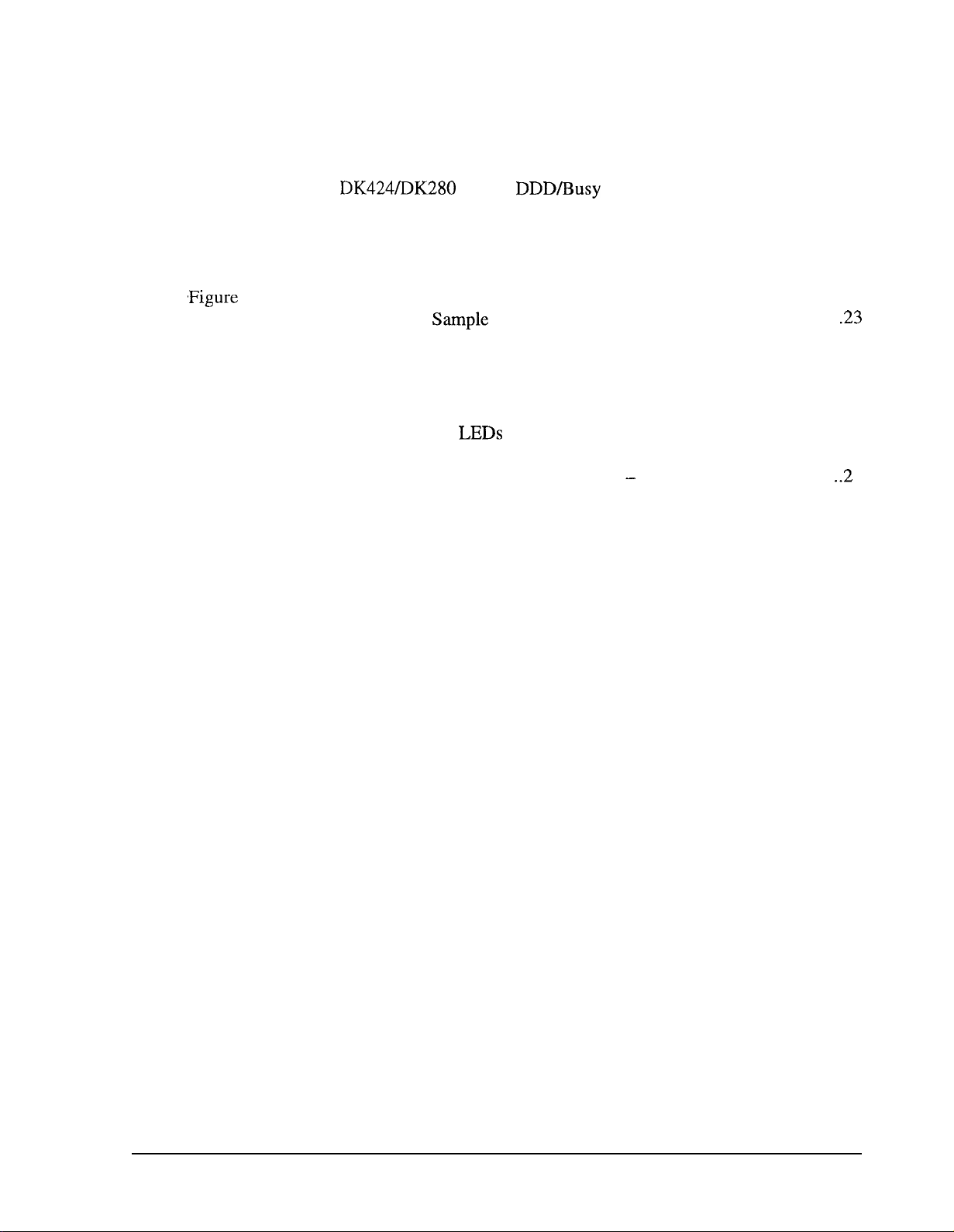
Figures
Tables
Figure 1
Figure 2
Figure 3
Figure 4
Figure 5
Figure 6
,Figure
7
Figure 8
Table 1
Table 2
Table 3
Table 4
Table 5
Stratagy
Navigating the Tools Menu
Stratagy
DK Hardware
DK424/DK280
Components
.............................................................. .l
.......................................
PDKU
DDD/Busy
.....................................
Lam Field
Slot Assignment Examples ...............................................................................
Stratagy DK
RS-232 DB9 to DB9 Cabling
RS-232 DB25 to DB25 Cabling
Main Menu with Sample Data
Options Screen with
......................................................................................................
.........................................................................
.....................................................................
.......................................................................
Sample
Data
.................................................................
.23
Stratagy Admin Compatibility ..........................................................................
Stratagy DK Slot Assignment ...........................................................................
Stratagy DK Status/Port
Admin PC Configuration Fields
LEDs
..........................................................................
.....................................................................
Stratagy DK System Configuration Parameters - Definitions and Settings...2
3
8
9
10
10
16
2
7
9
13
0
ii
Stratagy DK Installation Guide April 1997
Page 6
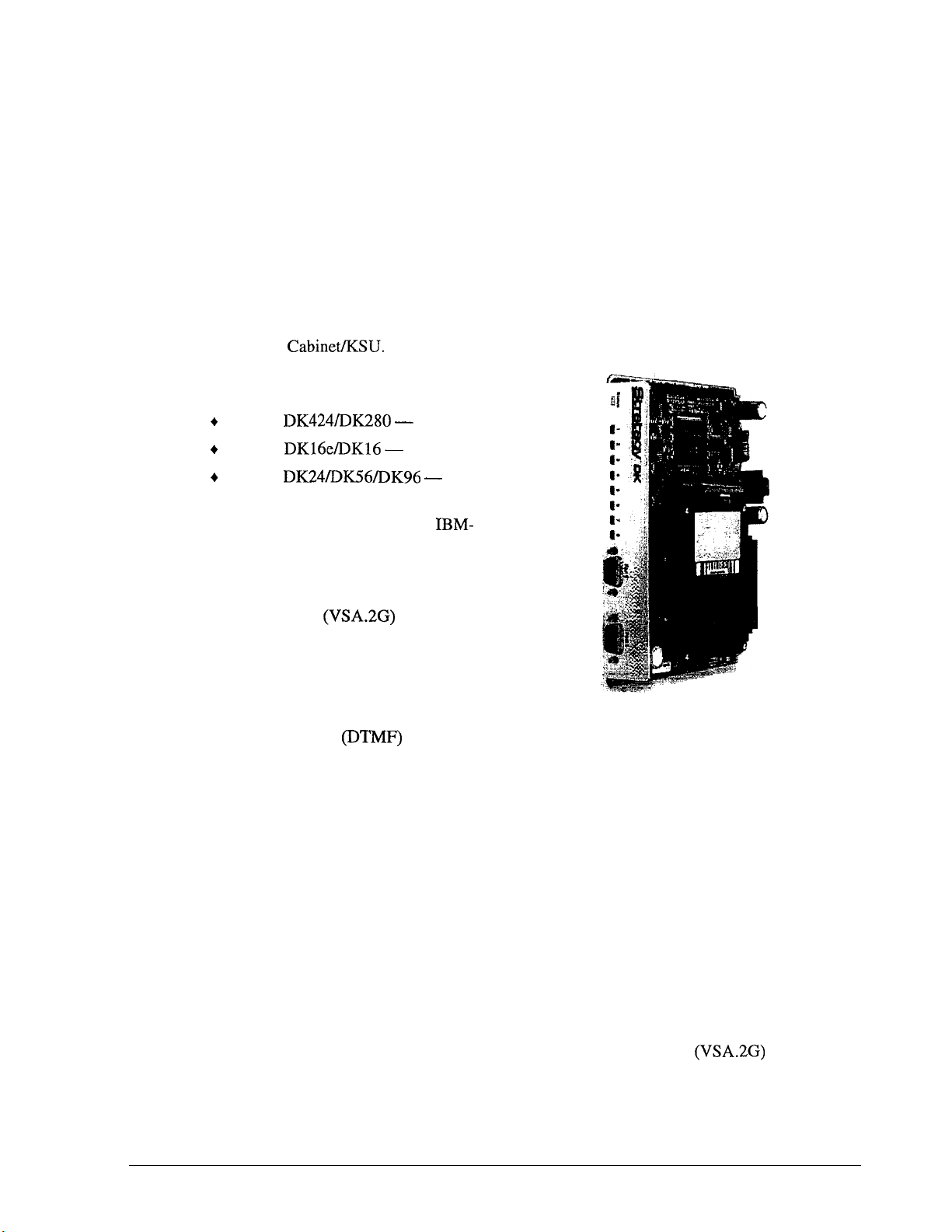
Stratagy DK
The Stratagy DK voice processing circuit card (see Figure 1 for a photograph) supports up to 8
ports, provides up to 24 hours of storage and is installed in the card slot of a Strata DK Base or
Expansion
The supported systems and recommended
software versions are:
+
Strata
+
Strata
+
Strata
The Stratagy DK requires Stratagy Admin
software, installed on a separate
compatible portable/desktop computer, for
local or remote administration and
maintenance. With the release of the
Stratagy DK, a new enhanced version of
Stratagy Adrnin
This enhanced version provides new
utilities, explained in detail later in this
Guide, for configuring and maintaining the
Stratagy DK.
Cabinet/KSU.
DK424/DK280 DK16e/DK16 DK24/DK56/DK96 -
(VSA.2G)
all releases
all releases
Release 4
IBM-
is available.
Voice mail integration is provided by
Strata DK in-band
Strata DK424 and DK280 can also provide
integration using the Simplified Message
Desk Interface (SMDI) output of the PIOU,
PIOUS, RSSU, RSIU, or RSIS SMDI port.
(DTMF)
integration.
What’s New?
Internal Modem
The Stratagy DK has an internal (soft) modem that operates at up to 2400 baud and can be
used for remote maintenance.
Enhanced Stratagy Admin Software
With the release of the Stratagy DK, a new version of Stratagy Admin
This new version provides enhanced abilities for configuring and maintaining the
Figure 1
Stratagy DK Hardware
Components
(VSA.2G)
is available.
Stratagy DK Installation Guide April 1997
1
Page 7
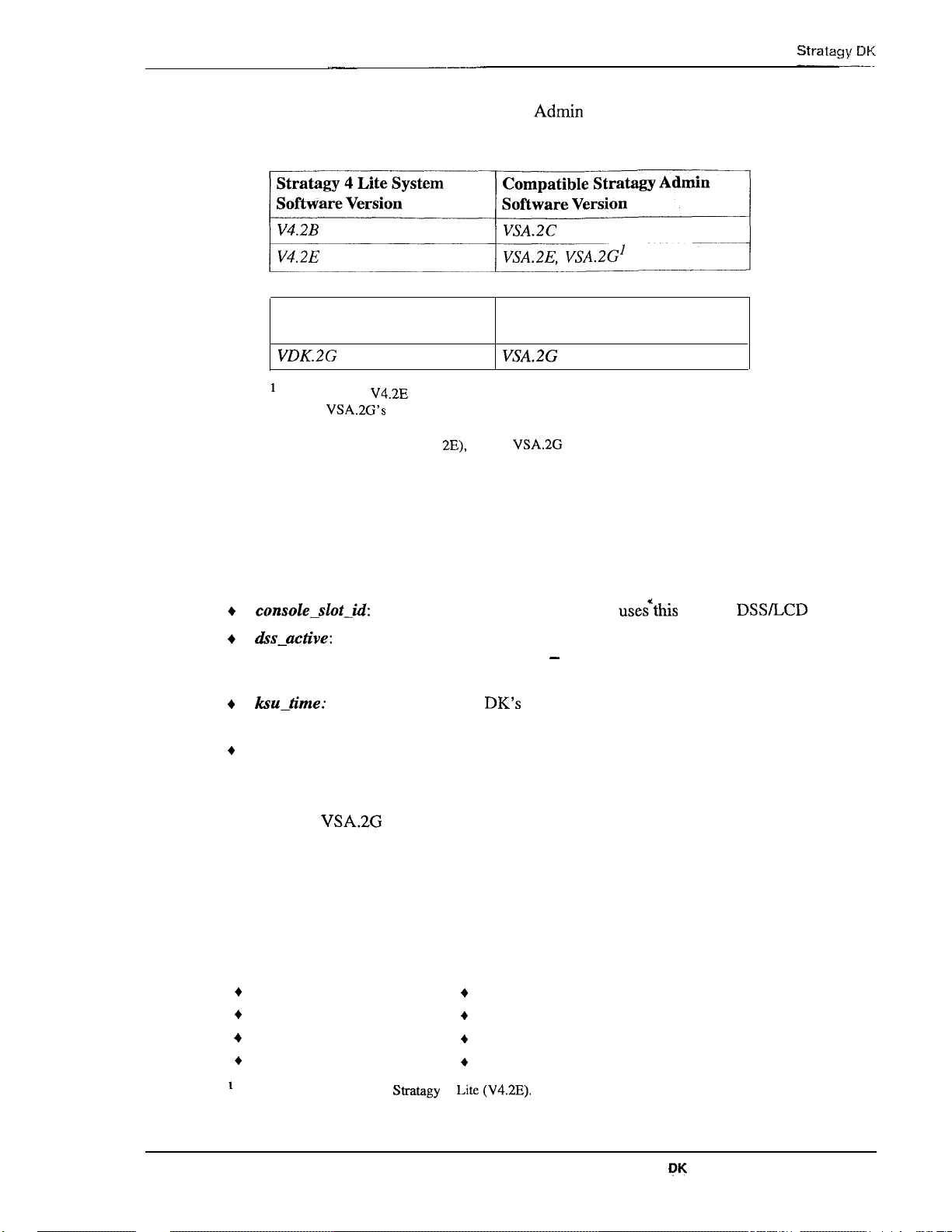
What’s New?
Stratagy DK. Some versions of the Stratagy
Stratagy system software (see Table 1).
Parameters
Because of the unique nature of the interaction process between the Stratagy DK and
Strata DK, four new parameters have been added for use exclusively with the Stratagy DK
(see Table 5 for the definitions and settings for these parameters).
Admin
Table 1
Stratagy DK System
Software Version
VDK.2G
’
Stratagy 4 Lite
Admin
forming mailbox programming on the
Stratagy 4 Lite (version V4
ity will be available with Stratagy 4 Lite Release 3 software.
Stratagy Admin Compatibility
V4.2E
software does not support some of the utilities available in
VSA.2G’s
new menu selection called Tools (see Page 2). If ONLY per-
2E),
Admin
Compatible Stratagy Admin
Software Version
VSA.2G
VSA.2G
software are not compatible with the
can be used. Total compatibil-
+
+
+
+
Main Menu
Starting with
selection, called Tools, and the time display (in the upper right corner of the menu) has an
additional feature exclusive to the Stratagy DK. The time display now indicates whether the
Stratagy DK is synchronized with the Strata DK KSU (KSU time) or is running on its own
system clock (standard, daylight savings).
Tools
Tools includes the following selections (see Figure 2):
+
+
+
+
console-slot-id:
&s-active:
designates the PDKU slot. Stratagy
uses*this
slot for
DSSACD
status.
tells the Stratagy DK to retrieve BLF busy station information for the assigned
DSS Port field located on the Users Menu - Options screen (see Step 12 “Program the
Mailboxes” on Page 22 for information on programming the field).
ksu-time:
synchronizes Stratagy
DK’s
system clock with the system clock of the
supporting Strata DK telephone system.
trace-cap: defines the size of the trace file in kilobytes.
VSA.2G
Backup Utility
Upgrade Utility
Toshiba Plug and Play
Retrieve Trace File
Admin, the Main Menu has been changed to include a new menu
+
Restore Utility
+
Telephone System Configuration
+
Stratagy System Configuration’
+
Filecopy’
’
Functions supported by the
2
Stratagy
4
Lite (V4.2E).
Stratagy pK ‘Installation Guide April 1997
Page 8
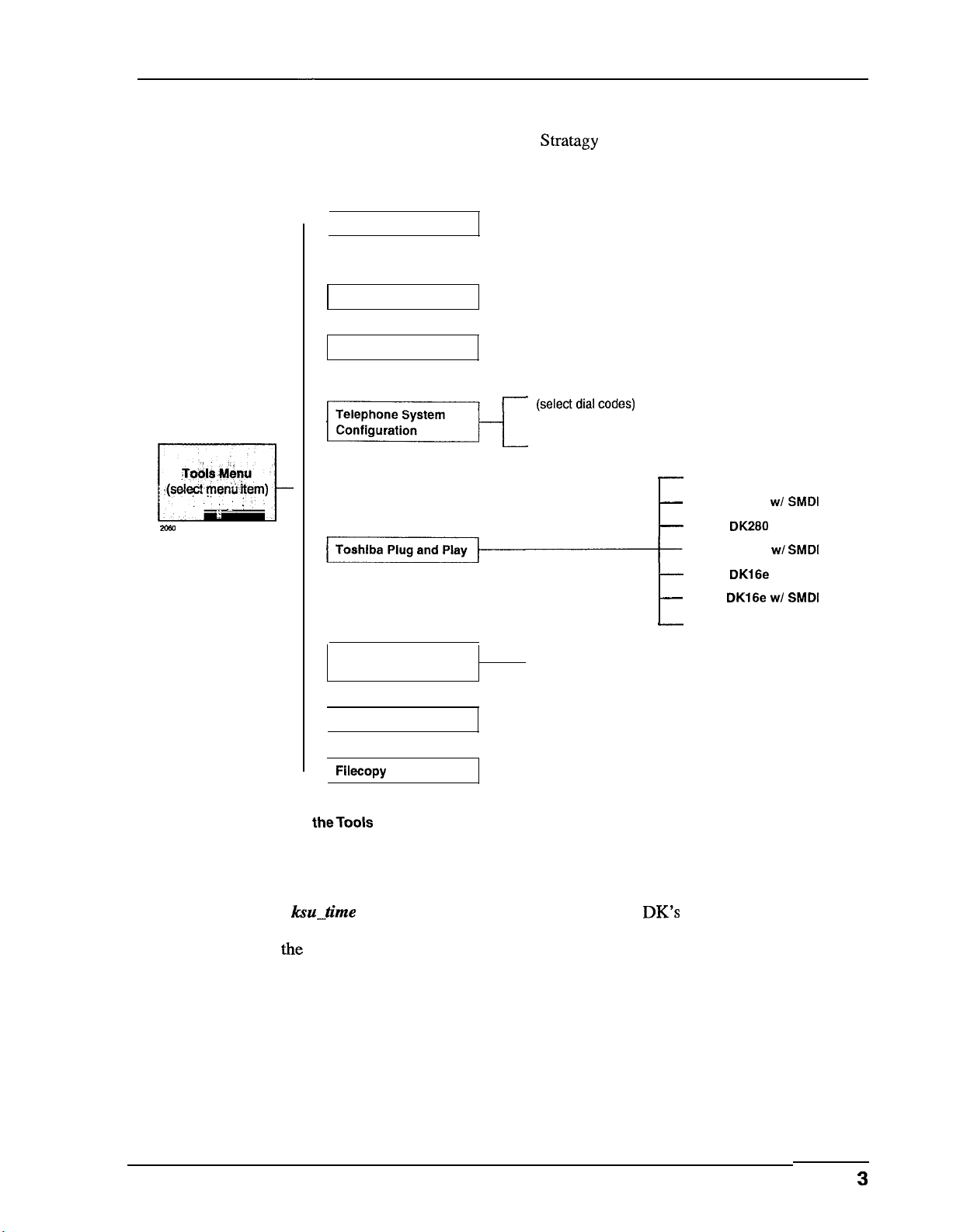
Strategy DK
-
What’s New?
For complete details on Toshiba Plug and Play, Telephone System Configuration, and Stratagy
System Configuration, see Step 11 “Configure
Stratagy
DK” on Page 16. For details on the
remaining selections, see Step 14 “Stratagy DK Maintenance” on Page 25.
Backup Utility
Restore Utility
Upgrade Utility
Edit Telephone Systems Dial Codes
Edit System Integration Patterns
T&Is M&u
-(sek@ yenti item)
,.:
., :
-
2080
Figure 2
Stratagy DK System Time
Using the
system clock of the supporting Strata DK telephone system. Setting-this parameter to true,
disables
this feature is enabled.
Stratagy System
Configuration
Retrieve Trace File
Filecopy
Navigating theTools Menu
hu-time
the
daylight-saving-time parameter. The Main Menu screen displays KSU time when
parameter, you can synchronize Stratagy
Parameters
-
Strata DK424
-
Strata DK424 WI
-
Strata
-
Strata
-
Strata
.
-
Strata DK16
DK’s
system clock with the
DK280
Strata DK280 wl
DK16e
DK16e w/ SMDI
SMDI
SMDI
Note
An LCD telephone must always be physically installed on the first port of the PDKU
card (defined in console-slot-id parameter).
Stratagy DK Installation Guide April 1997
3
Page 9
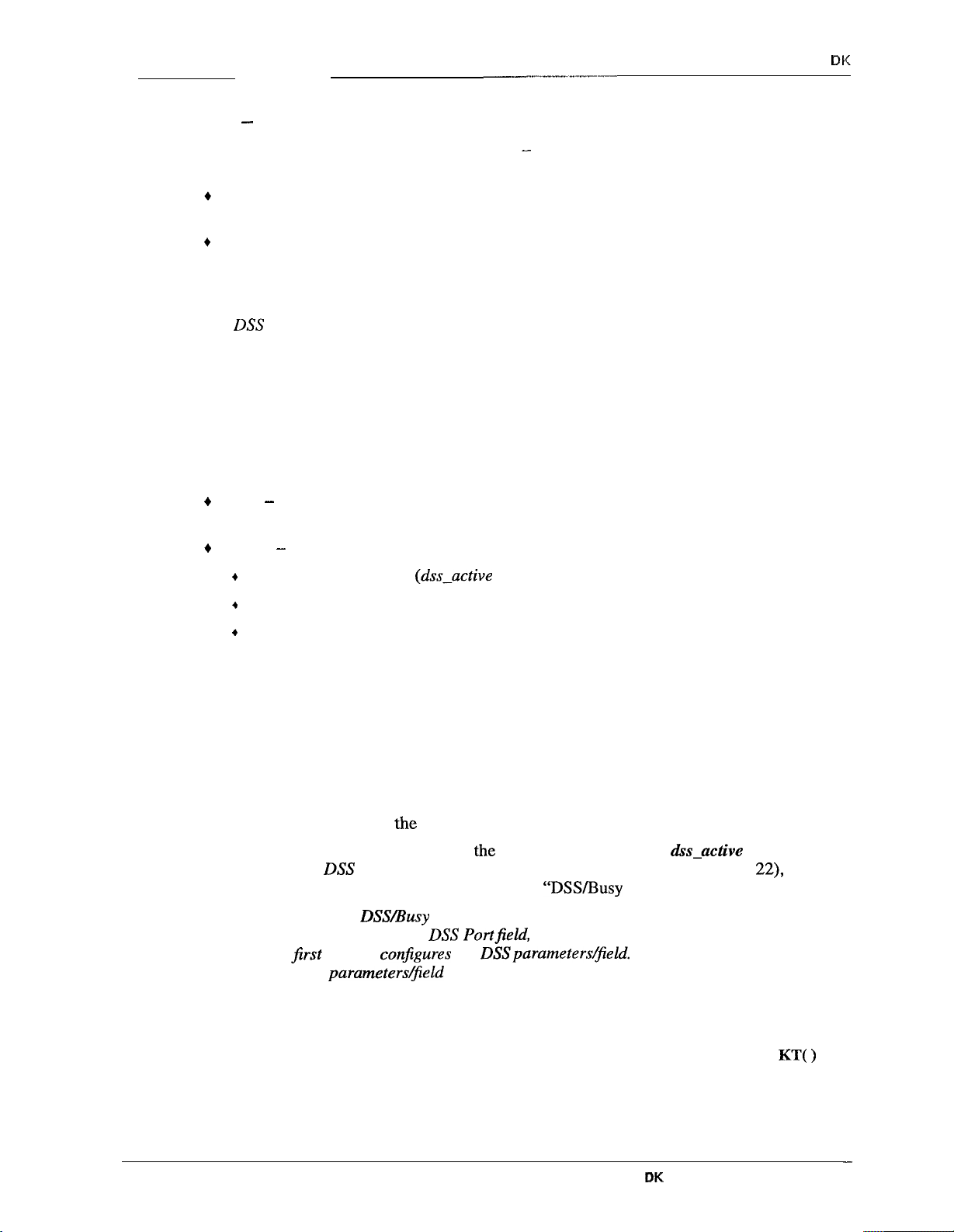
What’s New?
--
-_------
Users Menu - Options Screen
You’ll notice some changes in the User Menu - Options screen. The changes (see Figure 8)
are:
+
A new field called DSS Port has been added. This new field replaces the Alternate Rate
feature, which is not available with the Stratagy DK.
+
The Message Volume feature, although displayed on the screen, is not supported by the
Stratagy DK.
DSS Port
The
DSS
Port field corresponds to the “physical” port number of a Strata DK station. This field
enables the Stratagy DK to monitor the Busy Lamp field of a DSS console port to determine if
the station is busy before attempting to transfer.
Tokens
AS with all Stratagy systems the Stratagy DK retains all of the robust application programming
that is provided by tokens. Some new tokens are available exclusively for the Stratagy DK.
They are:
+
KM - Enables a portable/desktop computer’s modem to communicate with the
Stratagy DK internal modem (2400 baud) by sending the call to User ID 993.
---_---
Stratagy
DK
Features
4
KT( ) - Directs calls to a designated User ID when:
+
DSS function is active
+
DSS port is assigned in the “answering” mailbox
+
Night Transfer on the DSS console is ON.
(dss-active
= true)
Busy Station Identification
The Busy Station Identification feature enables the Stratagy DK to determine if a station is
“busy” without performing a “hook-flash” and transfer. Stratagy DK “reads” the data of a DSS
console and knows instantly if the station is busy or in Do Not Disturb (DND).
A station in DND mode signals a “busy” condition to a DSS console. DND and busy are
processed the same way by
To use this feature you must configure
program the new
DSS
install/program a PDKU as the DSS console (see
Important!
Once the
parameters and the DSS
first
re-start conjigures the DSSparametersQield. The second re-start “loads” the
DSS
parameters/$eld
the
Stratagy DK (i.e., the Busy chain is executed).
the
new console-slot-id and
&-active
parameters,
Port field (see Step 12 “Program the Mailboxes” on Page
DSSBusy
“DSS/Busy
Lamp feature has been programmed using the two
Portjield,
Stratagy DK must be re-started two times. The
Lamp Feature” on Page 7).
into active memory.
22),
and
Night Transfer Alternate Routing
Using the new KT( ) token, a new feature called Night Transfer Alternate Routing is now
available. The feature monitors the DSS Night Transfer key in order to activate the
KT( )
token for alternate routing applications.
-
4
Stratagy
DK
installation Guide April 1997
Page 10

Stratag)r DK
--
Limiting
Trace is a diagnostic tool that is designed to assist you in troubleshooting Stratagy’s activity.
To log the trace data, you can use a text file called TRACE.OUT. The size of the trace file can
be configured using the new trace-cap parameter, which defines the size of the trace file in
kilobytes. When the size of the trace file reaches the setting limit, the existing file is
overwritten, beginning with the oldest record.
Installation
You will be handling the Stratagy DK when it is most fragile - unpackaged and exposed. The
Stratagy DK, if handled properly, will give long, reliable service. To insure that the unit is not
damaged during installation or maintenance, follow these precautions.
CAUTION!
Damage may not always be immediately evident (e.g., no physical damage on the outside
of the unit) and system failure may result weeks or months later.
.
Handle the Stratagy DK with care. Mechanical shock from dropping, shaking,
excessive force when seating the board into the slot, rocking a connector on or other
activities can severely damage the disk assembly or the disk’s printed circuit board.
theTrace
File Size
Step I :
Step 2:
.
Wear the anti-static wrist
with the Strata DK cabinet. An electrostatic charge from your body can damage the
hard drive or other circuitry permanently.
.
Hold the
Pressure on the printed circuit board or contaminants from your hands (e.g., skin oil,
food particles, hand lotion) can cause component failure.
Stratugy
DK by the edges or the strap and never touch the board’s surface.
strap included in the package. It can also be re-used and left
*
Read Through this Installation Guide First
Before starting the installation, read through these instructions thoroughly. Important
information is included in this Guide that is crucial to a successful installation.
Program the Strata DK
Note
To the Strata DK processor, the Stratagy DK functions as an analog card
there are some special program settings required for the Stratagy DK (e.g.,
the Strata DK should be programmed just as it would for any external voice mail system that is
to be connected to it.
The following instructions are based on the Stratagy DK being installed in a preexisting Strata DK. If the Strata DK is a new installation, see First Programming in
Chapter 1 -
Overview
of the Strata DK Programming Manual for more information.
(RSTU).
DSS/BLF
Although
feature),
Stratagy DK Installation Guide April 1997
5
Page 11
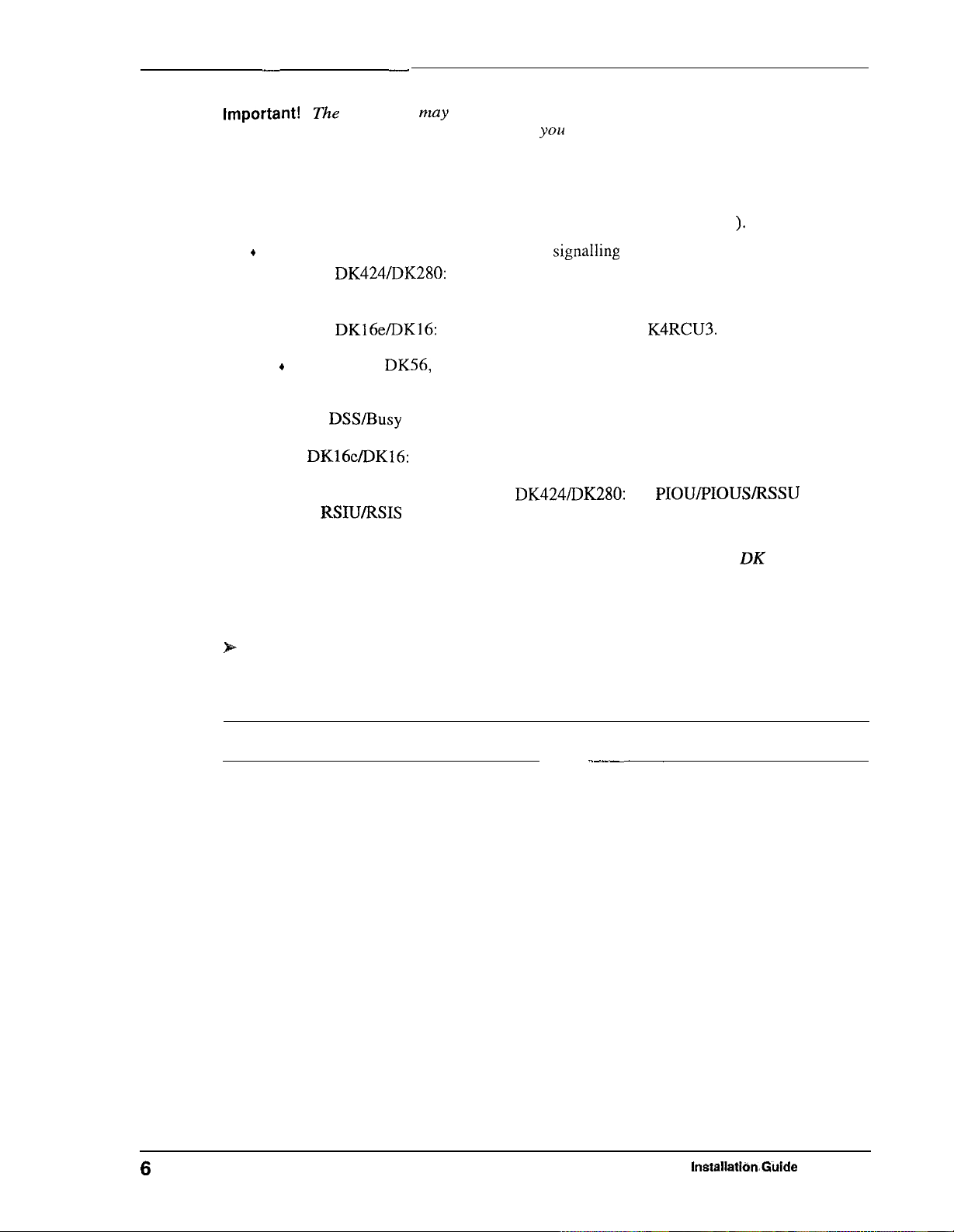
Installation
Stratagy DK
-
-
Important!
The
Strata DK
may
need to be reset to initialize some Strata programming
assignments. It is important that
~014
make all such assignments before installing
the Stratagy DK.
1.
Using Program 03-Flexible PCB Slot Assignments set/verify the following slot
assignments:
.
Set code 31 for the slot where Stratagy DK is installed (see Step 4
t
Enable the Strata DK to receive DTMF
.
For
DK424/DK280:
Set codes 92, 93, or 94 for slot 00 for the RRCS installed on
signalling
from the Stratagy DK:
).
the RCTU.
l
For
Note
DKl6e/DK16:
4
For DK24,
l
Set code 64 for the slot where the PDKU resides. Stratagy DK will monitor this slot
for the
For
l
If SMDI is desired with the Strata
43 or
DSS/Busy
DK16c/DK16:
RSWRSIS
DK56,
Set code 92 for slot 00 for the
K4RCU3.
DK96: Set codes 92 and 93 for CRCU.
Lamp feature (see “Busy Station Identification” on Page 4).
slot 11 in the Base Cabinet must be set for code 64.
DK424/DK280:
Set
PIOU/pIOUS/RSSU
for code 49 to enable the SMDI port (see Program 76 if installing
RSIU or RSIS SMDI port).
2.
Program the Strata DK system for voice mail integration. See the Strata DK Programming
Manual for details.
for code
Step 3:
Step 4:
Shut Down the Strata DK
N
Turn off the main power switch to the Strata DK system.
install the Stratagy DK
CAUTION!
1.
Locate the proper slot for the Stratagy DK (see Table 2).
2.
Insert the card into the appropriate slot, and apply firm, even pressure to ensure proper
mating of connectors. Do not hit the board for proper seating. This may damage the
Stratagy DK components.
See cautions under Step 1 on Page 5 before proceeding.
--
..- .._,_ ~
6
Stratagy DK
Installation.Guide
April 1997
Page 12
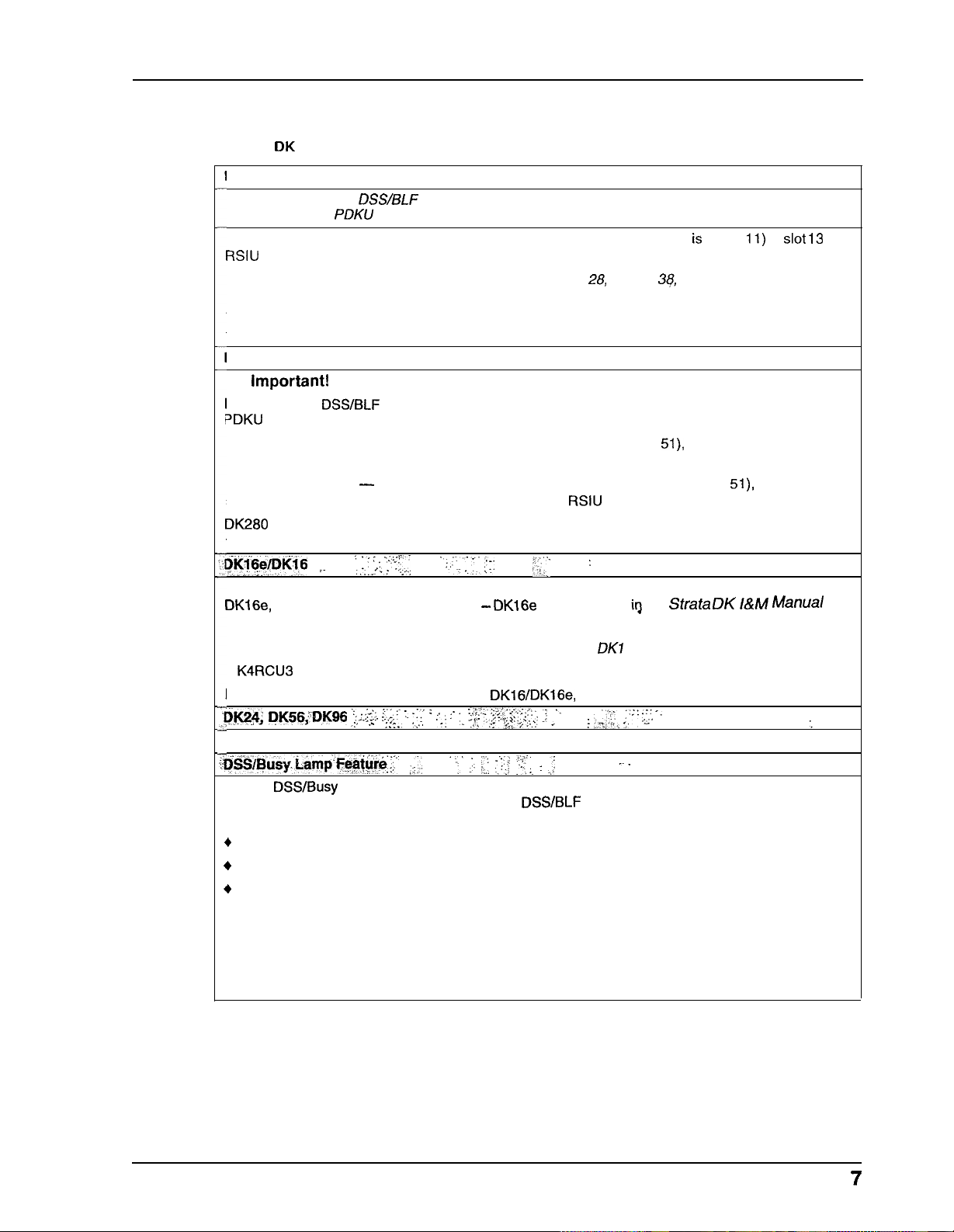
Stratagy DK
Installation
Table 2
Stratagy DK Slot Assignment
DK424
Note
install the card in a universal slot starting with slot 12 (if a PDKU or PEKU is in slot
RSIU is in slot 11)
Important! Do not install the Stratagy DK in slots 27,
To enable end-to-end signaling, ensure that an RRCS -4, -8 or -12 is installed on the RCTU, and verify
that the RCTU code in Program 03 is for RRCS operation.
DK280
hlpOt’kNlt!
Note
FDKU
card that the Stratagy DK will monitor (see Figure 3)
DK280 (R2) -install the card in any universal slot (except slots 31 and
Base Cabinet.
DK280 (R3 or higher) - install the card in any universal slot (except slots 31 and
slot 12 (if a PDKU or PEKU is in slot 11) or slot 13 (if a RSIU is in slot 11)
DK280 (All releases) -To enable end-to-end signaling, an RRCS -4, -8 or -12 must be installed on
the RCTU. Verify that the RCTU code in Program 03 is for RRCS operation.
DK~~t59D~i6
Install the Stratagy DK in any slot in the Expansion KSU where an eight-port card can be inserted. For
DKl6e,
all possible configurations.
For the
the
For the DSS/BLF feature, the Stratagy DK must reside in a higher-numbered slot than the
see Tables 2-7-2-l 3 in Chapter 2 - DK’t6e Configuration
DSSIBLF
PDKU
71, 77, or 78.
The Stratagy DK does not function when installed in slots 31 or 51.
:;.:;,:;5<.,1
.~
feature, the Stratagy DK must reside in a higher-numbered slot than
card that the Stratagy DK will monitor (see Figure 3).
28,
.
‘:.::.i:-:;:
37, 37,
:.-I‘
:
38,
47, 48, 57, 57, 58, 67, 68,
51),
starting with slot 12 of the
irJ
the
Strata
11)
51),
starting with
DK
/&Ad Manual
or
slot 13
(if a
for
Important!
A K4RCU3 must be installed in the Base KSU to enable end-to-end signaling
Note
l’&&$; pK56;QKgfj ‘::;.jf:. ;;.:- ‘. -::’ ’ :_: :_ ‘_ $f’,~;&f;,: j ,‘.
Install the card in any slot after slot 01. A CRCU must be installed to enable end-to-end signaling.
DSS/Bus)r.karnp.f~~Cr~:~~. ,-.
For the
information), the Stratagy DK must monitor the DSSlBLF data from a specific PDKU card. The
Strata DK telephone system restricts this capability to certain configurations:
+
+
+
When Stratagy DK is installed in an odd-numbered cabinet, the system software searches for the
PDKU in all lower-numbered card slots in that cabinet (as defined by the
on Page 21). When the Stratagy DK is installed in an even-numbered cabinet, the system software
searches for the PDKU in all lower-numbered card slots of the preceding odd-numbered cabinet. See
Figure 3 for examples.
Putting a Stratagy DK into a Strata DK16/DK16e, eliminates eight telephone lines.
DSS/Busy
Stratagy DK cannot be installed in the first slot of any cabinet (i.e., 11-71)
The Stratagy DK can only monitor a PDKU that resides in an odd-numbered cabinet.
Stratagy DK must always be in a higher-numbered slot than the PDKU card, even if the PDKU is
in another cabinet.
Do not install Stratagy DK in slot 78 of the
.:. .- :‘c.. ‘I..
“,’ :. :z <i- ;?::. : _j
Lamp feature to operate (see “Busy Station Identification” on Page 4 for detailed
DKf
6e.
: m;;,-.;.. ;;:: :_- -.
-.
console-slot-id
‘.
parameter
Stratagy DK Installation Guide April 1997
7
Page 13

Installation
--_.---_
-_-
--
Stratagy DK
Stratagy DK
PDKU
Stratagy DK in Odd Number Cabinet
I I
! I
Cabinet 1
Cabinet 2
Cabinet 3
Cabinet 4
Stratagy DK in Even Number Cabinet
.-“1
I I
! ?
:.
- 1
. .
-.
I I
*
.’
I I
I I
I
PDKU
Stratagy DK
Figure 3
Step 5:
Stratagy
DK424/DK280
PDKU
DSS/Busy
Lamp Field Slot
Assighment
Examples
(console-slot-id configured as 0)
Verify Stratagy DK is Functioning Properly
Note Each Stratagy DK has been pre-programmed at the factory for out-of-box (plug and
play) operation on the Strata DK280. This includes the integration and configuration
parameters, default station (extension number) User ID mailboxes, and company
greeting and instructions.
1.
Turn on the main power switch to the Strata DK system and the Stratagy DK performs a
self test while booting-up.
2.
Let it proceed without any action from you. During this process the status light is blinking
amber and should turn solid
should take approximately four to five minutes.
green
when finished (see Figure 4 and Table 3). The process
8
Stratagy DK Installation Guide April
I!#?!
\/.,
Page 14

Stratagy
IIlK
Installation
Backplane Connector
Side
View
Table 3
Stratagy DK Status/Port
At boot-up:
Dark
Blinking Amber
Red
No power
Power-on, self-test.
Failed self-test. The port
indicate which test(s) failed:
Port LED
Green
1
2
3
4
5
6
7
While system is
Green
Green with
operarlonal:
System is operational.
System is operational and hard drive
Blinking Amber is active.
Figure 4
. . .
Stratagy DK
LEDs
LEDs
Test Failed
DRAM
RTC
EEPROM
EPROM Checksum
Hard Disk
Integration Processor
DSP
#1
Dark
Green
Hard Drive
Strap
I
Port
CEDs
Port
is on-hook and idle.
Port is off-hook and in use.
Stratagy DK Installation Guide April 1997
9
Page 15

installation
11.----1_----.-I
Stratagy DK
-.
--
Step 6:
Step 7:
Verify
Functioning
%
that Voice Playback, Basic Auto Attendant and Ports are
correctly
Dial the extension number for each port, Stratagy should (for each port):
+
Answer and play the Toshiba Plug and Play company greeting (“Thank you for
calling..
+
Continue to play the Toshiba Plug and Play caller instructions greeting (“To reach the
person..
.“),
greeting 1 in User ID mailbox 990.
.“),
greeting 1 in User ID mailbox 991.
Connect Portable/Desktop Computer to Stratagy DK
To program the Stratagy DK, a IBM-compatible portable/desktop computer must be connected
to the Stratagy and have the following:
+
3.5” 1.44 (high-density)
+
Hard drive with a minimum of
+
DOS V6.2 or higher must be resident on the hard drive
+
58OKB
RAM memory free
Communication between the portable/desktop computer and the Stratagy DK is accomplished
by one of two methods: local or remote.
Stratagy DK uses the serial Port 2 by default to communicate with the portable/desktop
computer (see Figure 4). This setting can be changed using the admingort parameter in the
Stratagy
System Configuration file (see Table 5 for detailed information).
floppy
drive
5MB
of available disk space
Local Connection
%-
Using a null-modem cable, connect the portable/desktop computer to the Stratagy DK. A
prefabricated cable (SG-ADMCBL), designed expressly for Stratagy Admin
communication with the Stratagy DK, is available from Toshiba.
Note For those who wish to purchase individual cabling/connectors/adapters in lieu of
purchasing the Toshiba Stratagy Admin cable, we have provided the following wiring
diagrams.
g-pin
female
I,,,
2
3
5
+----t~
7
a
g-pin
female
3
2
a
7
25pin
female female
2
3
4
g-pin
2
3
a
5
------+
,iJ------E
10
Figure
6
FE-232
DB9
to
DB9
Cabling
Figure 6
FE-232
Stratagy DK
DB25 to DB25 Cabling
InstallAition
Guide
April 1997
Page 16

Stratagy
DK
Remote Connection
Portable/Desktop Computer Modem
ip
Prepare the portable/desktop computer by installing, connecting and configuring a
modem. The modem must be capable of communicating at a minimum of 2400 baud
Installation
CAUTION!
Stratagy Modem
The Stratagy DK can communicate through either an internal or external modem.
Internal
The Stratagy DK has an internal modem that communicates at up to 2400 baud. No additional
equipment is necessary. (See KM token in Step 13 “Application Programming” on Page 23 for
programming information.)
External
An external modem can be installed on the Stratagy DK for a communication speed of 9600
baud. If 9600 baud communication is desired:
1.
Quip
modem (SG-FMOD) has been tested for consistent operation and is recommended. Use of
other modem models cannot be guaranteed for trouble
Note
Internal modems configured for COM ports 3 or
Stratagy Admin software.
the Stratagy DK with a Hayes-compatible 14400
The default setting configured for the Stratagy DK remote access is serial port 2 (see
Figure 4). Local and remote access utilize the same designated serial port on the
Stratagy DK.
V32.bis
ff&e
operation.
4,are
not supported by
modem. Toshiba’s fax/
Step 8:
$tr&g~
DK installation Guide April 1997
2.
Connect a telephone line to the modem. Use either a station connected to the telephone
system or a dedicated Central Office (CO)
Load Stratagy Admin Software
1.
Insert disk 1 of 1 of the Stratagy Admin software into the floppy-disk drive of the portable/
desktop computer.
Note
2.
If currently running Windows@, you will need to obtain a DOS prompt (C :
by shutting down Windows or by using the MS-DOS program or shell.
Type a : install c :
that you not overwrite the current Admin directory but create a new directory.)
The following messages are displayed:
\adminJ
to begin the installation procedure. (It is recommended
he.
(VSA.2G)
\).
Do this
11
Page 17

3.
Press any key to continue and the Stratagy Admin program is installed on drive C: in
subdirectory ADMIN3.
Strztagy BK
~I_
Step 9:
Configure Stratagy Admin Software
Settings for the communication port in Stratagy Admin must match the corresponding
parameters set in the Stratagy System Configuration file on the Stratagy DK.
For example, if using COM 1 on the portable/desktop computer and serial Port 2 on the
Stratagy DK, the Stratagy Admin Serial Port definitions for
serial port definitions (i.e., set
seriafgort)
in the Stratagy System Configuration file on the
Stratagy DK.
Note
1.
The menu screens detailed in this section are only available with Admin version
VSA.2G
From the C :
or later.
\ADMIN3
DOS prompt, type
admin and
The Stratagy Admin Main screen is displayed:
COMl
must be identical to the
press Enter.
Note
2.
Press
Fl
for help with any settings in the Admin Configuration screen.
Press 2 or highlight the Configure Admin option and press
Enter.
The following screen appears:
Note
Press F2 in the Serial Port and Baud Rate fields to display a pop-up box with valid
entries.
3.
See Table 4 for a description of each of the fields. To save your changes, you must press
Enter or the arrow down
program
returns to the Admin Main screen.
(J)
key from the last field (i.e., Modem
Init
String). The
12
Stratqgy DK
installation Guide April 1997
Page 18

Stratagy DK
installation
To exit without saving your changes, you may press Esc at any time. The Stratagy Admin
Main screen is displayed.
Table 4
Field
Advertising
Log File
Serial Port
Baud Rate
Modem lnit
String
Admin PC Configuration Fields
Description/Default
Advertising string that displays when the Main Menu screen blanks after a specified number of
minutes of inactivity (per
Possible values:
Default.
System log file name. This log file contains start-up information, any execution error information,
system actions, and shutdown information
Possible values:
Default:
Port number
Possible values: l-4
Default: 2
Baud rate of serial port.
Possible values:
Default: 9600
Sets modem initialization string. The modem initialization string can be changed to work with
specific brand modems. Refer to the user’s manual for your individual modem for the initialization
string.
Default: AT&F&Cl
where:
‘Stratagy
Note
‘Remote.LOG’
It is a good idea to periodically archive or
whenever you perform preventive maintenance.
fmo-blank
60-character
ADMIN’
8-character file name, plus 3 character extension. The single quotes are required
1200, 2400, 9600
&D2LOQOVOXOEl
parameter in the
string. The single quotes are required.
install.cfg
file).
delete this file once or twice a yea<
AT
The command that tells the modem to come to Attention.
Return to factory defaults.
&I=
instructs the modem to use the factory set parameters.
&Cl Data Carrier Detect (DCD) signal.
Set to on, it indicates presence of a data carrier.
&D2 DataTerminal
Speaker volume.
LO
Off or low volume
Mode responses.
00
Enables result codes to be issued to the screen.
Result code format.
vo
Numeric format.
Extended result codes
x0
Disables
only OK, connect, ring, no carrier, error and no answer result codes.
Command Character Echo.
El
Enables echoing of the commands to the screen
Ready selected.
mon&oring
of busy tones unless forced otherwise by country requirements. Sends
Stratagy DK Installation Guide
gprii.
IQ97
13
Page 19

Installation
---_-l_-_.___.
Step
10:
._-.--__--_..-_
~__--_--_
Stratagy DK
Access Stratagy DK
Prior to accessing Stratagy, verify that Stratagy is operational by making a test call into the
system.
Note
Menu screens detailed in this section are available only in Admin version
later.
1.
From the DOS prompt
(C:\ADMIN3),
type: admin and press Enter.
The following screen is displayed:.
Important!
The portable/desktop computer must be
conjigured
Stratagy Admin prior to performing Substep 2.
2.
Press 1 or highlight the Connect to Stratagy option and press Enter.
3.
The
Admiu
(the default is
The following
software prompts for the Stratagy
Stratagy)
messages
and press
Enter.
are displayed while the Stratagy Admin software checks for the
DK’s
system password. Enter the password
VSA.2G
or
for the correct serial port in
Depending on whether or not the Stratagy Admin software finds an internal/external
modem connected to the portable/desktop computer, a local or remote connection is
established.
Local Access
If a modem is not detected in
version of the standard Main Menu displays (Figure 7). Proceed to Step 11 “Configure
Stratagy DK” on Page 16.
14
Substep
3 above, Admin establishes a direct connection and a
Stratagy DK
lnstallrition
Guide April
1897
Page 20

Siratfigy Dif
-l-.--.--l--lll-
Remote Access
_---
Installation
--
If a modem is detected in
Stratagy Admin software version
Substep
3 on Page 14, Stratagy displays the following screen:
VSA.2G
has two modes of accessing the Stratagy DK
remotely:
+
Direct Dialing Mode - the Stratagy modem has a dedicated telephone line, enabling you
to dial into the number directly.
+
Manual Dialing Mode - the Stratagy modem does not have a dedicated telephone line
and an operator must transfer the call to the modem number.
Note
Manual dialing requires a standard telephone be connected to
the
modem being used
on the portable/desktop computer.
Earlier versions of the Admin software, permit only the
direccdialing
mode.
Direct Dialing Mode
ZB
Enter the telephone number (15 digits maximum). Do not use dashes (e.g.,
9,7678989).
Press Enter.
Once the connection is made to the Stratagy modem, a carrier tone is heard. Admin synchs
up to the modem.
A message reading Connect ion established appears briefly on the screen and a
version of the standard Main Menu displays (see Figure 7). Proceed to Step 11 “Configure
Stratagy DK”.
Manual Dialing Mode
1.
Press Enter
The following messages appear on the screen:
Dial from analog phone attached to the modem.
To Connect
ESC at any
2.
Go off-hook on the standard telephone and dial the telephone number.
3.
Once connection is made to the Stratagy modem, a carrier tone is heard.
Admin synchs up to the modem.
to go to the Manual Dialing Mode screen.
press ENTER
once you hear carrier. To Quit press
time.
Press Enter.
Stratagy DK Installation Guide April 1997
15
Page 21

/n.sfal/ation
---....-_--...-
-~
-
Stratagy
DK
A message reading Connect ion
version of the standard Main Menu displays (see Figure 7). Proceed to Step 11 “Configure
Stratagy DK”.
Step 11: Configure Stratagy DK
To configure the Stratagy DK, you may need to use the following Tools menu selections:
+
Toshiba Plug and Play
+
Telephone System Configuration
+
Stratagy System Configuration.
For a complete description of the standard menu selections and field descriptions, see the
Stratagy
I&M
Manual.
established appears briefly on the screen and a
Figure 7
16
Main Menu with Sample Data
Note
1.
2.
Note Menu screens detailed in this section are available only in Admin version
To dis
keys (P&)
lay the detailed help for a field, highlight the field and press
to scroll through the information. To exit detailed help, press
Press Alt+t for the Tools submenu.
Type the password. (The default password is
Strata=,
Fl.
Use the arrow
with the first letter uppercase.)
later.
Str.ztagy
DK Installation
Guide
Est.
VSA.2G
April
or
lQQ7
Page 22

The following screen displays:
Toshiba Plug and Play
The Stratagy DK is pre-installed for the
DK280.
If you need to change this selection to a
different Strata DK telephone system, change it now using this selection. Otherwise, go to
“Telephone System Configuration” on Page 18.
Selecting this function will:
+
change all the settings to the new Toshiba telephone system default values
+
delete any User ID mailbox customizations
*
install the Strata DK default mailboxes
Note
Existing messages and mailbox greetings are not
deleied
when Plug and Play is
selected. For example, if mailbox 200 has messages and greetings and Toshiba Plug
and Play for DK280 is run, then mailbox 200 retains the messages and greetings from
the previous database.
1.
From the Tools menu, press 5. The following menu is displayed:
Strsragy
Note
2.
DK Installation Guide
Selection 6 -
Enter the number of the selection.
April
DK16e
1997
with SMDI will be available in a future release of Strata DK.
17
Page 23

Installation
--_---._ -
___-
I
--__-
-
The Stratagy utility automatically defines the telephone system dial codes and tone
patterns, system integration patterns and default mailboxes for the specific telephone
system.
Stratagy DK
Note
If you only want to change the
@x-type
parameter in the
Page 22 for details).
3.
When the Toshiba telephone system is complete, press any key to reboot.
‘4
The DOS prompt is displayed. To continue, re-enter Stratagy Admin and access the Tools
submenu.
Note
The new telephone system designation will display in the Main Menu.
Telephone System Configuration
This function is to be used to modify the following codes/integration patterns:
+
Telephone system dial codes - Stratagy controls certain actions on your telephone system
by using defined telephone system dial codes. To define the dial codes you must modify
the telephone system dial code parameters.
+
System integration patterns - Allows modification to the Strata DK integration patterns.
Note
If your system is to be configured for system dial codes or system integration patterns, you
will need to edit them now. As an example:
The telephone system configuration is set using the
“pbx-type” on Page 22 for details).
PBX
Stratagy
type, do not use this function. Instead, set the
System Configuration screen (see “pbx-type” on
pbx-type
parameter (see
Press 1 to Edit System Dial Codes.
1.
From the Telephone System Dial Codes screen, delete the suffix I- from the line
2.
What to
3.
Press 2 to save your changes without restarting Stratagy.
&.a1 APPER c!&ding
the User ID extension.
Otherwise, go to “Stratagy System Configuration” on Page 19.
1.
From the Tools menu, press 4. The following menu is displayed:
2.
Press 1; the Telephone System Dial Codes screen is displayed (see Figure 4-5 in the
Stratagy I&M Manual).
. ..or press 2; the System Integration Patterns screen is displayed (see Figure 4-8 in the
Stratagy Z&M Manual).
18
Stratagy DK Installation
Guide
April
1997
Page 24

Stratagy DK
3.
After making the change, press ESC and the following screen displays:
Press 1; the changes are transmitted to Stratagy and Stratagy is shut down and restarted.
By shutting down and restarting Stratagy, the changes take effect.
. ..or press 2; the changes are transmitted to Stratagy but Stratagy is not shut down or
restarted. Until you restart Stratagy, the changes do not take effect.
. ..or press 3; the changes you have made are cancelled and not saved.
installation
CAUTION!
Care should be taken when making changes and then restarting Stratagy. In
some cases, if invalid information has been entered, Stratagy niay not reboot
correctly.
Stratagy System Configuration
Use this function to change Stratagy’s system options and parameters, and define time-out
values. Most Stratagy System Configuration options do not require modification.
We recommend that you modify the system password immediately. All other options have
default values, but may be modified as required.
1.
From the Tools menu, press 6. The system configuration file with all parameters in
alphabetical order is displayed.
(See Chapter 4
parameters and their descriptions and Table 5 on Page 20 for a description of new
parameters added for the Stratagy DK.)
Note
2.
Fax settings are not available to the Stratagy DK.
Make changes to the parameters (See “System Configuration” on Page 4- 11 of the
Stratugy
Important!
-
Configuring Stratagy in the Stratagy Z&M Manual for a complete list of
Z&M Manual
for instructions on changing the parameters.)
Take time to review the new parameters in Table 5 on Page 20. They are
important to the properfunctioning of the Stratagy DK and its new features.
Stratagy DK Installation Guide’.
April
1097
19
Page 25

3.
Press ESC. The following menu is displayed:
Press 1; the changes are transmitted to Stratagy and Stratagy is shut down and restarted.
By shutting down and restarting Stratagy, the changes take effect.
. ..or press 2; the changes are transmitted to Stratagy but Stratagy is not shut down or
restarted. Until you restart Stratagy, the changes do not take effect.
. ..or press 3; the changes you have made are cancelled and not saved.
4.
Press 3 to save the changes. Stratagy shuts down and restarts.
5.
Press any key to reboot. The DOS prompt is displayed. To continue with Step 11, you
must re-enter Stratagy Admin.
Stratagy DK
Table 5
Para~dt;er
admingort
Stratagy DK System Configuration Parameters - Definitions and Settings
In order for Stratagy to communicate with the portable/desktop computer connected to
one of its serial ports, Stratagy needs to know which port is to be used. This parameter
defines the logical port that Stratagy software uses Assignment of the logical port to the
physical port of the computer is made using the set
Example:
Possible values:
Default: 2
Set this parameter to I for logical serial port 1
CAUTION!
than
960CJ
definitions for
The connection may fail if
or
the serialport
the
COM port being used on
1
(COMl),
definitions for
2 (COM2)
serial-port
the
baud parameter for
this
porf do not correspond to the
the portable/desktop
parameter.
this
port is set higher
computer.
20
Stratagy DK Installation Guide April 1997
Page 26

Stratagy
DK
Insfallafion
Table 5
Parameter
console-slot-id
Stratagy DK System Configuration Parameters
Identifies to Stratagy the physical slot in the Strata DK which contains the PDKU
programmed for DSS console in Program 03 (type
for the busy lamp field (see
For Strata
(zero). Slot ID 0 corresponds to card slot
DK56,
For Strata DK424 and DK280: set this parameter per the following table.
DK280IDK424
Slot Assignment
11,31,51
12, 32, 52
13, 33, 53
14, 34, 54
15, 35, 55
16, 36, 56
Possible values:
Default: 0 (zero)
DK16e, DK16,
and DK96
CAUTION!
All ports return
itYIpOtWIt!
For this feature to work, the PDKU must reside in an odd numbered
For Strata
Ying
cabinet (see Figure 3 on Page 8 for examples)
In all
slot in
card (defined as console-slot-id).
0 - 5
&s-active
DK24,
no answer” when dialed.
Console-slot-id
applicafions, the
the
DK56,
DK16: If
0
1
2
3
4
5
same cabinet or
-
Definitions and
:Description
parameter), KSU system time, and Night Transfer
and DK96: the console-slot-id is always set to
Sli
for DK16 and
this parameter is set to 1, Stratagy DK is disabled
Sfrafagy DK must reside in a higher-numbered
next
Settings(Confinued)
64).The
even numbered cabinet as
Stratagy DK monitors this slot
DKIGe,
or slot 01 for DK24,
the
PDKU
0
daylight-saving-time Resets
TRUE:
FALSE:
important! Setting the
Notes
1.
2.
Possible values: true, false
Default: true
dss-active
Enables the Stratagy DK to monitor the Busy Lamp Field
Strata
transfer. This parameter corresponds with the
Option Menu of a User ID.
Important! If this parameter is set to false, the DSS Port field on the Users Option
Possible values: true, false
Default: false
Stratagy’s
This function is available
The current setting is displayed at the top right corner of the Main Menu.
DK’s
system time to daylight savings time.
Stratagy sets the system automatically to daylight savings time at 2:00 a.m.
the first Sunday in April and the last Sunday in October.
Stratagy does not reset system time and continues with standard time
(Stratagy clock).
ksu-time
DSS console port to determine if an extension is busy before attempting to
Menu is disabled.
parameter to true, disables
on/y
on Stratagy Admin software.
(BLF)
DSS Port
field assignment in the Users
this
setting.
indicators on the
Stratagy DK Installation Guide‘.
April
1097
21
Page 27

Installation
Stratagy
DK
-
Table 5
ksu-time
pbx-type
trace-cap
Stratagy
Parameter
DK
System Configuration Parameters - Definitions and
Description
Synchronizes Stratagy
Strata DK telephone system.
information obtained by Stratagy DK from the Strata DK system does not contain
“second” time; therefore, there may be a 1
system and the KSU time displayed on the main menu of the Stratagy Admin program.
Important! Because the Strata DK uses a 24 hour system clock, but does not
Note
Possible values: true, false
Default: true
Defines the model of Strata DK that is used as the host system.
Possible values:
DK280S (SMDI)
Default: DK280
Defines the size of the TRACE.OUT file in kilobytes. When the size of the file reaches its
defined maximum, new data begins to overwrite the oldest data in the file, generating a
continuous loop of information.
Setting this parameter to true, disables the daylight-saving-time parameter
IX’s
system clock
notate
a.m./p.m.
correct date and time in the Stratagy DK Main Menu,
function, during the initial installation or when the system has been shut
down for any extended time.
DK8,
DKI
6,
DK16e,
with the
60 second difference between the Strata DK
-
on the LCD display: it is necessary to program the
DK24,
DK56,
Settings(Continued)
system clock of the supporting
Dateflime
DK96, DK280 (DMTF in-band),
Possible values:
and the space available on
an excessive amount of time to copy the file to the portable/desktop computer. A
standard setting is 1440 for copying the file to the portable/desktop computer’s
floppy-disk drive.
Default: 1000 (kilobytes = 1 megabyte)
Values vary depending on the amount of Trace information required
Step 12: Program the Mailboxes
B+
Program the User mailboxes for the customer’s application.
You’ll notice some changes in the User Menu - Options screen. The changes (see Figure 8)
are:
+
A new field called
feature, which is not available with the Stratagy DK.
+
The Message Volume feature, although displayed on the screen, is not supported by
Stratagy DK.
DSS Port
Stratagy’s
hard drive. If this value is set high, it could take
has been added. This new field replaces the Alternate Rate
the
22
Stratagy DK installation Guide April 1997
Page 28

Stratagy
DK
Installafion
--
’
Message Volume field is not
supported by
Figure 8 Options Screen with Sample Data
Stratagy
DSS Port
The
DSS
Port field corresponds to the “physical” port number of a Strata DK station. This field
enables the Stratagy DK to monitor the Busy Lamp field of a DSS console port to determine if
the station is busy before attempting to transfer.
Due to the Strata DK architecture, only 58 stations can be monitored. User
Port setting will transfer calls in the normal fashion.
If the
Important!
dss-active
disabled.
Example: DK station port 000 equals a value of 0, port 032 equals a value of 32. This value is
NOT referenced by the [PDN] number assigned in Program 04, but by the telephone port itself.
Possible values: 0 - 57, -1 disables feature
Default: -
Important! Once the
1
parameters and the
first
re-start configures the
DSS
parameters@ield into active memory.
parameter in the
DSS/Busy Lamp
DSS Poti$eld,
DK
install.cfg$le
by DSS Port field on
is set to false,
Stratagy
IDS
without a DSS
thisjeld
‘Alternate Rate field is replaced
feature has been programmed using the two
Stratagy DK must be re-started two times. The
DSS
parameters/field. The second re-start “loads” the
DK
is
All other Users Menu, Auto (Scheduling), and Notify screens remain unchanged. See
Chapter 6 - Users Menu, Chapter 7 - Auto (Scheduling) Menu and Chapter 8 - Notify Menu
in the Stratagy
Z&M
Manual for complete details on using the screens.
Step 13: Application Programming
Z+
Program the applications.
Stratagy DK
Note
lnst&t@
See Chapter 10 - Token Programming in the Stratagy
details on all the Stratagy tokens.
Guide April ‘1997
Z&M
Manual for complete
23
Page 29

lnstalla
tion
Some new tokens are available exclusively for the Stratagy DK. They are:
KM -
t
Enables a portable/desktop computer’s modem to communicate with the
Stratagy DK internal modem (2400 baud) by sending the call to User ID 993.
Stratagy
DK
Example:
*
KT( )
@KM
-
Directs calls to a designated User ID when DSS function is active
(&s-active
=
true), the DSS port is assigned in the “answering” mailbox, and the Night Transfer on the
DSS console is ON.
Syntax:
KT(XXX)G(WY)
where:
Box number used when Night Transfer is ON.
Box number used when Night Transfer is OFF.
Night Transfer Alternate Routing
Using the KT( ) token a new feature called Night Transfer Alternate Routing is now available.
The feature monitors the
DSS/BLF
console’s Night Transfer key in order to activate the KT( )
token for alternate routing applications.
The following is an example on how to program this feature. In this example, we will use:
+
User ID: 900
t
User ID when Night Transfer is ON: 901
t
User ID when Night Transfer is OFF: 990
Program Procedure:
1.
Define the Users record to contain:
24
DSS Port
Note
2.
In the Stratagy System Configuration file:
+
Select the set
+
Activate the
3.
Access the User ID 901 mailbox via telephone and record greeting 1.
port number
Set this field to the
PDKlJ
card designated for
console and defined
console-slot-id parameter. If PDKU is
in card slot
assignment is 0. Strata DK assigns the
first port of the slot 64 card as a DSS
“hosYport.
box-@
&s-active
first port
11,
then DSS Port
by the
of the
DSSBL
F
parameter for the specific port and type in 9 0 0.
parameter and set it to true.
When the Night Transfer key is enabled, calls for the specific port will be routed to User ID
901. When the Night Transfer key is disabled, calls route to the User ID 990.
Stratagy DK hstallatlon Guide April 1997
Page 30

Stratagy
DK
Step 14: Stratagy DK Maintenance
To maintain the Stratagy DK, you will need:
Tools (Main Menu selection)
+
+
Trace diagnostics
We recommend that before you finish the installation process, you back up your new database,
mailbox names and
greetings.
Tools
The following Tools menu selections will be needed for maintenance of the Stratagy DK (see
Figure 2):
+
Backup Utility
+
Restore Utility
Upgrade Stratagy software
+
Retrieve Trace File
+
+ Filecopy
lnstalla tion
Backup Utility
The Stratagy Backup Utility is used to back up information from the Stratagy DK hard drive to
the hard drive of the portable/desktop computer.
CAUTION!
Backup functions are available for either a customer’s database or mailbox names and
greetings, or both.They consist of:
+
Database
All mailbox settings and information, Stratagy system configuration settings, notification
templates, auto schedules, and all information concerning the selected telephone system’s
integration information.
Mailbox names and greetings
+
All names and greetings that have been recorded for all programmed mailboxes (personal
and company).
Backing up your Stratagy system regularly enables you to restore your system with minimal
data loss if the system fails (hard drive failure, etc.).
Note
Because of possible errors that can be induced through the telephone
network, Toshiba advises that the Backup Utility be performed
Messages cannot be backed up.
onsite.
Stratagy DK
1.
From the Tools menu, press Enter. The following menu is displayed:
install+ion’h&e
April 1997
25
Page 31

Installation
--
---
CAUTION! During the Backup and Restore procedures, the Stratagy DK cannot be
Stratagy
processing calls. When any Backup or Restore function is selected, Admin
will query the Stratagy DK if there are any calls currently in progress. If
calls are in progress, Admin will ask if the calls can be terminated. If call
termination is selected, any current connection will be disconnected and all
ports will be commanded to go off-hook to prevent any further calls. If call
termination is denied, the Backup or Restore procedure is halted.
During a Backup or Restore, the Stratagy DK is in full operation, only the
ports have been busied out. If the connection between the portable/desktop
computer to the Stratagy DK is dropped, communication can be re-
established by simply accessing Stratagy Admin in the usual manner.
If the connection between the portable/desktop computer and the
Stratagy DK is by way of the internal modem, that connection will be the
only one NOT dropped if a Backup or Restore function is selected. If this
type of connection is dropped, the Stratagy port will go idle and will accept
new incoming calls. Connection to the internal modem can be re-established
through this port.
DK
--
2.
Enter the number of your selection and a second screen requesting a backup directory is
displayed. The directory defaults to C :
\ADMIN3
\BACKUP.
If you want a different
directory, type over the default. Be sure to enter the complete path, including the drive
letter.
Press Enter.
Note
Backup of files to the portable/desktop computer’s floppy-disk drive is not supported.
If the directory already exists, you are given the option of entering a new directory or
overwriting the file.
3.
If you enter selection 2 or 3, you are also asked to enter a beginning and ending mailbox
number. Press Enter after each entry.
Note
Leaving both fields blank defines all mailboxes.
Once the backup starts, Admin calculates the time the backup will take and displays a
status message.
Important!
Since the Backup
file
is copied to your-portable/desktop computer’s hard drive,
you should verify that there is enough available disk space to accommodate it.
Use the following chart to estimate the required hard drive space based on the
estimated Backup time.
26
Transmitting at:
*
9600 bps
4800 bps
2400 bps
Bytes Per Second being written to hard drive:
800 bytes
400 bytes
200 bytes
--
Stratagy DK Installation Guide April 1997
Page 32

Stratagy
DK
Installation
Example: If Admin displays a .5 minute backup time and communication
is at 9600 bps, then:
5 min. = 300
300
sets. x 800
sets.
bytes = 240,000 bytes
Bytes Per Second values are not exact. Additional amounts have been
factored in to estimate a higher quantity of space than will actually be
required.
4. Press Y to continue.
When the backup is complete, the following status message is displayed.
CAUTION! If Stratagy is not rebooted, all ports will remain in an off-hook condition.
5.
Press Y to reboot Stratagy.
The portable/desktop computer returns to the C :
\ADMIN3
DOS prompt. When the
Stratagy DK status light becomes a solid green, Stratagy is operational.
Note
You will not be able to reconnect to Stratagy using Stratagy Admin until the
Stratagy DK status light is green. Any attempt prior to that time will fail.
.
Restore Utility
The Stratagy Restore Utility is used to restore information from the portable/desktop
computer’s hard drive to Stratagy’s hard drive.
CAUTION! Because of possible errors that can be induced through the telephone
network, Toshiba advises that the Restore Utility be performed
onsite.
Restore functions are available for either a customer’s database or mailbox names and
greetings, or both.
1.
From the Tools menu, press 2. The following menu is displayed:
Sratagy
DK installation Guide April 1997
27
Page 33

lnsfallafion
~-
----
---
Stratagy
DK
CAUTION!
Stratagy Voice Processing will be suspended during the restore procedure.
Any existing connection is broken. For additional information on the
Restore procedure, see the Caution on Page 26.
2.
Enter the number of your selection and a second screen requesting the source directory is
displayed. The directory defaults to c :
\ADMIN3 \BACKUP.
If you have the file(s) in a
different directory, type over the default. Be sure to enter the complete path, including the
drive letter. Press Enter.
Note
Restoring files from the portable/desktop computer’s floppy-disk drive is not
supported.
3.
If you enter selection 2 or 3, you are also asked to enter a beginning and ending mailbox
number. Press Enter after each entry.
Note
Leaving both fields blank defines all mailboxes.
Once the restore starts, Admin calculates the time the process will take and displays a
status message.
4.
Press Y to continue.
When the restore is complete, the following status message is displayed.
CAUTION!
5.
Press Y to reboot Stratagy.
The portable/desktop computer returns to the C :
If Stratagy is not rebooted, all ports will remain in an off-hook condition.
\ADMIN3
DOS prompt. When the
Stratagy DK status light becomes a solid green, Stratagy is operational.
Note
You will not be able to reconnect to Stratagy using Stratagy Admin until the
Stratagy DK status
light
is green. Any attempt prior to that time will fail.
Upgrade Stratagy Software
To upgrade Stratagy system software, you will need the correct set of software.
CAUTION!
1.
From the Tools menu, press 3.
Because of possible errors that can be induced through the telephone
-
network, Toshiba advises that the Upgrade Utility be performed
onsite.
28
Stratagy DK Installation Guide
Ap:ril
1997
Page 34

Stratagy
_ -_-
DK
--- _-
__---~-~
__--_l__-
The following menu is displayed:
2.
Place the upgrade disk into the portable/desktop computer’s floppy-disk drive.
3.
The default directory is A:. If you need a different drive, type over the default.
Enter.
When the upgrade procedure is complete, the following message is displayed:
lnsfallafion
Piess
4. Press any key.
The portable/desktop computer returns to the C :
\ADMPN3
DOS prompt. When the
Stratagy DK status light becomes a solid green, Stratagy is operational.
Note
You will not be able to reconnect to Stratagy using Stratagy Admin until the
Stratagy DK status light is green. Any attempt prior to that time will fail.
Retrieve Trace File
This function can be used to copy the trace data log file (trace.out) to the portable/desktop
computer’s hard or floppy-disk drive.
Note
The size of the
trace file can
be set
using
the
truce-cap
parameter in the
install.cfg
of Stratagy (see “trace-cap” on Page 22 for a description of the parameter).
1.
From the Tools menu, press 7. The following menu is displayed:
file
2.
The trace file name defaults to
default.
Stratagy DK Installation Guide April 1997
Press Enter.
TRACE. OUT.
If the file has a different name, type over the
29
Page 35

Installation
c---c-II
____ ----
--II
Stratagy DK
Note
3.
Possible files you might want to retrieve are.
Enter the directory to which you want the file to be
C : \AJDMIN3 \TRACE
Enter.
. OUT,
If you need a different directory, type over the default. Press
TRACE.OUT
copied.
The default is
and Stratagy.log.
If the directory already exists, you are given the option of entering a new directory or
overwriting the file.
Note
Be sure to enter the complete path.
Filecopy
Use Stratagy Admin’s
Filecopy
option to copy files to and
from
the hard drives of the
Stratagy DK and the portable/desktop computer.
1.
From the Tools menu, press 8. The following menu is displayed:
The following screen displays:
2.
In the Source System field (where the file currently resides), press
F2
to display a pop-up
box of selections. Highlight PC for the portable/desktop computer or Stratagy for
Stratagy and press Enter.
3.
In the Copy From field, type the directory name, if necessary, and the file name.
Note
If a directory name is not entered,
Filecopy
searches the Stratagy or Admin directory
(portable/desktop computer) for the file to be copied.
4.
Press Enter when finished.
5.
In the Copy To field, type the directory name, if necessary, and the file name.
Note
If a directory name is not entered,
Filecopy
assigns the destination for the file to the
Stratagy or Admin directory.
6.
Press Enter when
finished.While
the file is being copied, the following dialog status box
is displayed:
30
Stratagy DK Installation Guide April 1997
Page 36

Stratagy
DK
When the copy is complete, the following status box is displayed:
7.
Press any key to continue.
Trace Diagnostics
Trace is a diagnostic tool that is designed to assist you in troubleshooting Stratagy’s activity.
When Trace is enabled, it is automatically turned on when Stratagy loads up and logs data
until Stratagy software is shut down.
To log the trace data, you can use a text file called TRACE.OUT. The size of the trace file can
be configured using the truce-cup parameter (see Table 5). This parameter defines the size of
the trace file in kilobytes. When the size of the trace file reaches the setting limit, the existing
file is overwritten,
Enabling Trace Out
beginning
Installation
with the oldest record.
N
To enable Trace Out
a
Using the Shutdown function on the Stratagy
“Shutdown and Trace
Stratagy
DK”
on Page 32.
CURRENT
Version.” For more details, see Step 15 “Shut Down the
Admin
Main Menu, select the option
Stratagy shuts down, then restarts in TRACE mode. Trace will run continuously until Stratagy
is shut down. At that point, the Trace stops but data will still reside in the text file
TRACE.OUT.
Copying Trace Files
The TRACE.OUT file can be copied to a floppy disk and edited.
)
To copy a Trace file to the portable/desktop computer’s floppy-disk or hard drive
1.
From the Stratagy Admin Main Menu, press Alt+T to select the Tools menu.
2.
Press 7 to select the Retrieve Trace File option.
3.
Enter the trace file name and the directory to which you want the file to be copied. Press
Enter.
4.
The file may be edited using an available editing program on the portable/desktop
computer.
Upgrading Stratagy DK Voice Ports
Shtagy
Upgrading the number of voice ports on the Stratagy DK, does not require any hardware.
Please call Customer Service with the following information:
+
Dealer Name and Number
+ Order
+
DK Installation Guide April 1997
Number
Dealer Contact and telephone number
31
Page 37

-.
Site telephone number
+
Remote system’s password
4
And the port upgrade will be activated by Toshiba remotely.
Stratagy DK
Step 15:
Note
The Stratagy DK must be reset for the new ports to be activated.
Shut Down the Stratagy DK
Occasionally you will need to shut down, or exit, Stratagy call pro&sing. Circumstances
include:
Turning power off to perform hardware maintenance
+
Moving the system to another location
+
CAUTION!
Never shut Stratagy down by turning off the Strata
may corrupt the system files that are in use and damage the hard disk.
Perform the following first,
From Stratagy Admin’s Main Menu, select Shutdown by pressing
1.
Enter the password (the default is “Stratagy”) and press Enter.
2.
The following screen displays:
DK’s
power. Doing so
Al t +S.
32
The screen enables you to select one of the following options:
4
Shutdown and Restart CURRENT Version
-
Restarts Stratagy (equivalent to pressing the Esc key on the current Stratagy
platform).
+
Shutdown and Trace CURRENT Version
-
Shuts down, then restarts Stratagy in the TRACE mode (TRACE.OUT file is
create&
+
Shutdown and Start NEW Version - Shuts down, then restarts Stratagy using the new
on Stratagy hard drive.
database and new Stratagy system software, if any (see “Toshiba Plug and Play” on
Page 17).
*
Shutdown and Start OLD Version - Shuts down, then restarts Stratagy using the
software version previous to the upgraded software.
Stratagy DK installation Guide April 1997
Page 38

Shutdown,
*
restarts Stratagy.
SCANDISK
and Restart - Shuts down, runs
ScanDisk
program and then
Note There is no screen interaction during the running of the
*
Shutdown and STOP for power off - Takes Stratagy off-line and does not restart it.
Note
3.
The “Shutdown and STOP for power off’ option is not available when accessing
Stratagy
remotely.
Highlight your selection and press Enter.
ScanDisk
Utility.
Stratagy DK
l~stallation
Guide April
1997
33
