Page 1
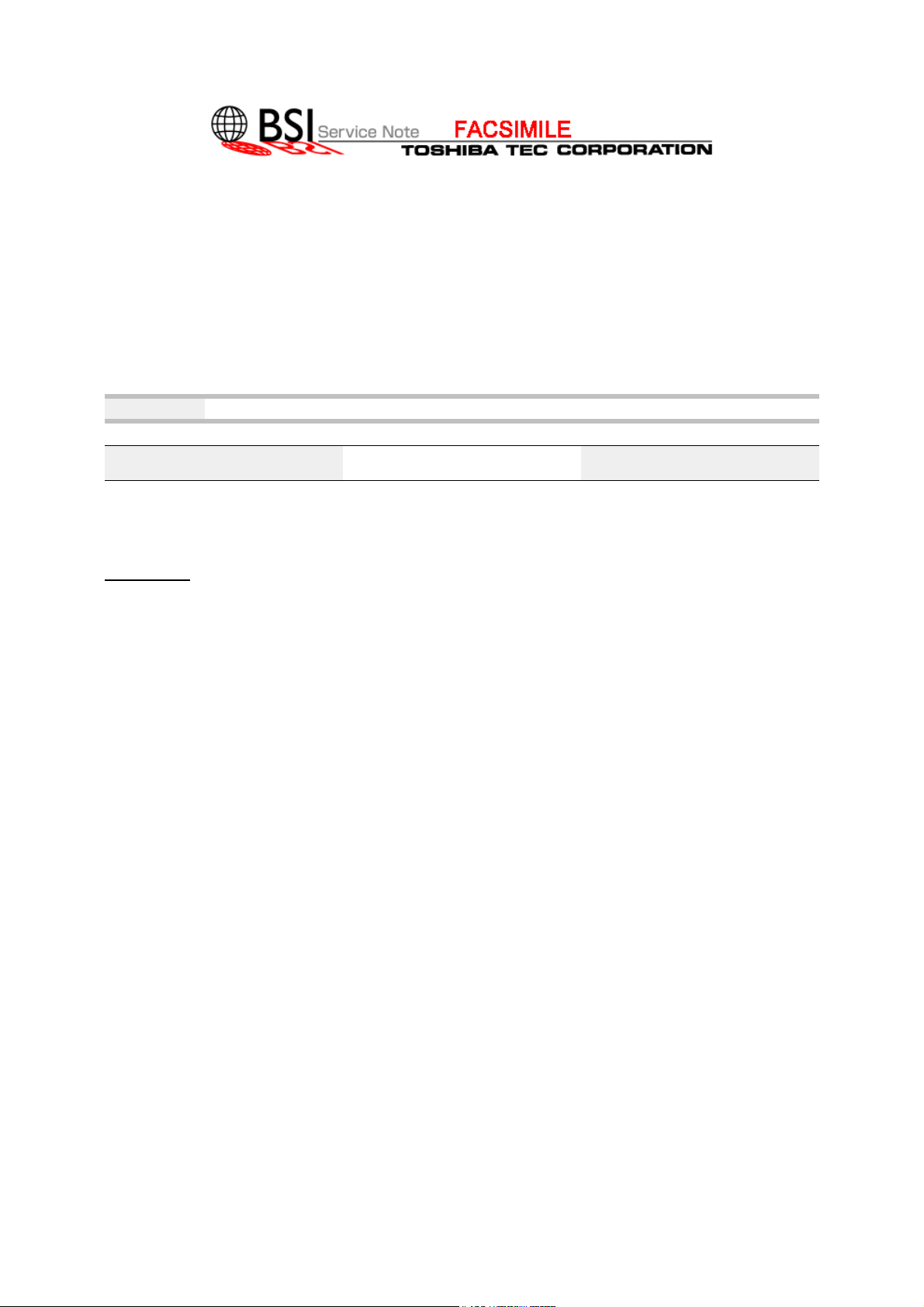
Publish Date: 99/12/13
.
.
BSI No.: SFB9006
Subject:
The Instruction against the "Lock Up" Problem
Model: TF621, TF651
Category Field Application Unit
Treatment in the Field To be applied when necessary Other
Factory Application:
CONTENT
Between January 1st, 2000 and February 29th, 2000, if the "Lock Up" problem has
occurred in the field unfortunately, please deal with the matter like the following.
1. Confirming of the Power
When receiving an inquiry from the user, first ask whether the user has turned off the power
or not.
1-1.A Case of Power-Off Already
In this case, all received documents data are cleared from the memory.
Therefore, explain the fact to the user and appeal to perform the following items by
telephone.
.
.
.
.
a. Confirming the "COLLATED PRINT" setting --->See the "2"
b. Changing of "COLLATED PRINT" setting --->See the "3"
(The collated print setting "ON" only)
c. Re-sending request of lost documents --->See the "4"
d. Temporary measures of until replace with the upgraded ROM --->See the "5"
Page 2
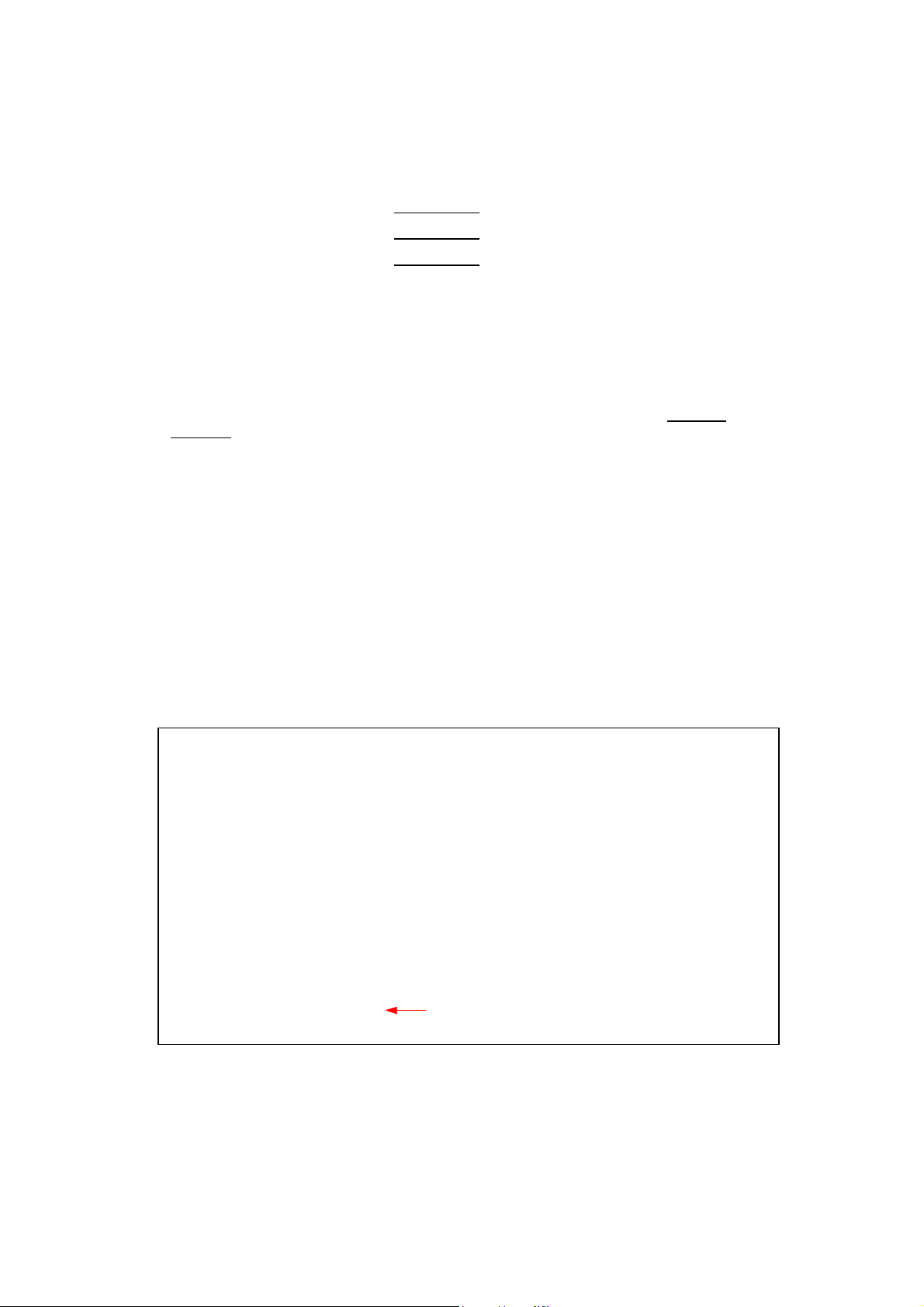
After that, dispatch a technician to the user's place as soon as possible, and replace with
a upgrade ROM for Y2K compliance.
Regarding the ROM version, please refer to the following BSI documents.
e. For US, CA, SG, HK and TW: M-FSA28004
f. For DE, GB, EUR and FR: M-FSA28005
g. For AU: M-FSA28006
1-2.A Case of Not Power-Off Yet
In this case, the received documents data are kept in the memory, and those data can be
printed out by a special method.
First, instruct the user to do not turn off the power and press the [ENTER] key to be
stopped a buzzer alarm.
After that, dispatch a technician immediately, and perform the contents of the BSI No.:
FSB9004.
2. Confirming of the "COLLATED PRINT" Setting
As the "Lock Up" problem is caused by the "COLLATED PRINT" too, confirm the
setting by the following procedure.
(1) Turn the power switch ON. (When the machine dose not wake up yet only.)
Note: If the message of "MEMORY REC. LOST" was displayed together with the
message "POWER FAILURE", press the [RESET/STOP] key.
(2) To be printed the "FUNCTION LIST", press the [MENU], [4] and [4] keys.
(3) See the "FUNCTION LIST", confirm the "COLLATED PRINT" setting.
FUNCTION LIST
TIME : JAN 01 '00 20:00
TEL NUMBER : 0123456789
NAME : TOSHIBA
.JOURNAL .POWER SAVER : ON 00:00-00:00
MANUAL : TX & RX .TONER DENSITY : 3
AUTO : ON .RX REDUCTION : ON
ERROR CODE : ON .DISCARD : ON
.TTI : INSIDE .RX MULTI COPY : 01
.COLLATED PRINT : OFF
.VOLUME : 1 SCA
Confirm Here
.TOTAL PAGE
: 112000
P .01
Page 3

3. Changing of "COLLATED PRINT" Setting
If the "COLLATED PRINT" setting is "ON", change the setting with "OFF".
Note: Do not have to this item if the "COLLATED PRINT" setting is "OFF".
(1) Press the [MENU], [MENU], [6] and [5] keys.
(2) To select "2. OFF" at the "SET COLLATED PRINT" display, press the [2] key.
(3) Return to the standby state by pressing the [ENTER] key twice.
4. Re-sending Request of Lost Documents
In order to be mitigated the lost documents, request the remote parties to send them
again.
(1) Press [JOURNAL] key, be printed a transmission and a reception journal.
(2) See a reception journal, check the receptions that was not printed out.
(3) About the checked receptions at "(2)", request the re-sending of documents to
each remote parties that is listed "FROM" column on the reception journal by fax
or telephone.
Note: In case of the "FROM" column is blank, it is impossible to trace such
remote parties. Therefore, explain the fact to the user.
5. Temporary Measures of until Replace with a Upgrade ROM
Until replace with a upgrade ROM for Y2K compliance, take care the following items.
(1) To be not done memory reception, replenish with the recording paper always.
(2) If the machine has displayed "TONER LOW" or "TONER EMPTY", replace with a new
toner pack immediately.
(3) If the machine has displayed "DRUM LIFE WARNING", replace with a new process
unit, if possible.
(4) If the "Lock Up" problem has recurred, do not turn off the power and press the [ENTER]
key to be stopped a buzzer alarm.
Written by T. Saigusa
Attached Files
None
