Toshiba satellite l670d, satellite l675d, satellite pro l670d Service Manual

Toshiba Personal Computer
Satellite & Satellite Pro
Maintenance Manual
TOSHIBA CORPORATION
[CONFIDENTIAL]

Copyright
© 2009 by Toshiba Corporation. All rights reserved. Under the copyright laws, this manual
cannot be reproduced in any form without the prior written permission of Toshiba. No patent
liability is assumed with respect to the use of the information contained herein.
Toshiba Personal Computer Satellite & SatellitePro Maintenance Manual
First edition April. 2010
Disclaimer
The information presented in this manual has been reviewed and validated for accuracy. The
included set of instructions and descriptions are accurate for the Satellite Series at the time of this
manual's production. However, succeeding computers and manuals are subject to change without
notice. Therefore, Toshiba assumes no liability for damages incurred directly or indirectly from
errors, omissions, or discrepancies between any succeeding product and this manual.
Trademarks
IBM is a registered trademark, and OS/2 and PS/2 are trademarks of IBM Corporation.
Microsoft, MS-DOS, Windows, DirectSound and DirectMusic are registered trademarks of
Microsoft Corporation.
Intel and Pentium are registered trademarks, and SpeedStep is a trademark of Intel Corporation.
Sound Blaster is a registered trademark of Creative Technology Ltd.
Centronics is a registered trademark of Centronics Data Computer Corporation.
Photo CD is a trademark of Eastman Kodak.
All other properties are trademarks or registered trademarks of their respective holders.
ii
[CONFIDENTIAL]
Satellite L670D/L675D/ Pro L670D Series Maintenance Manual
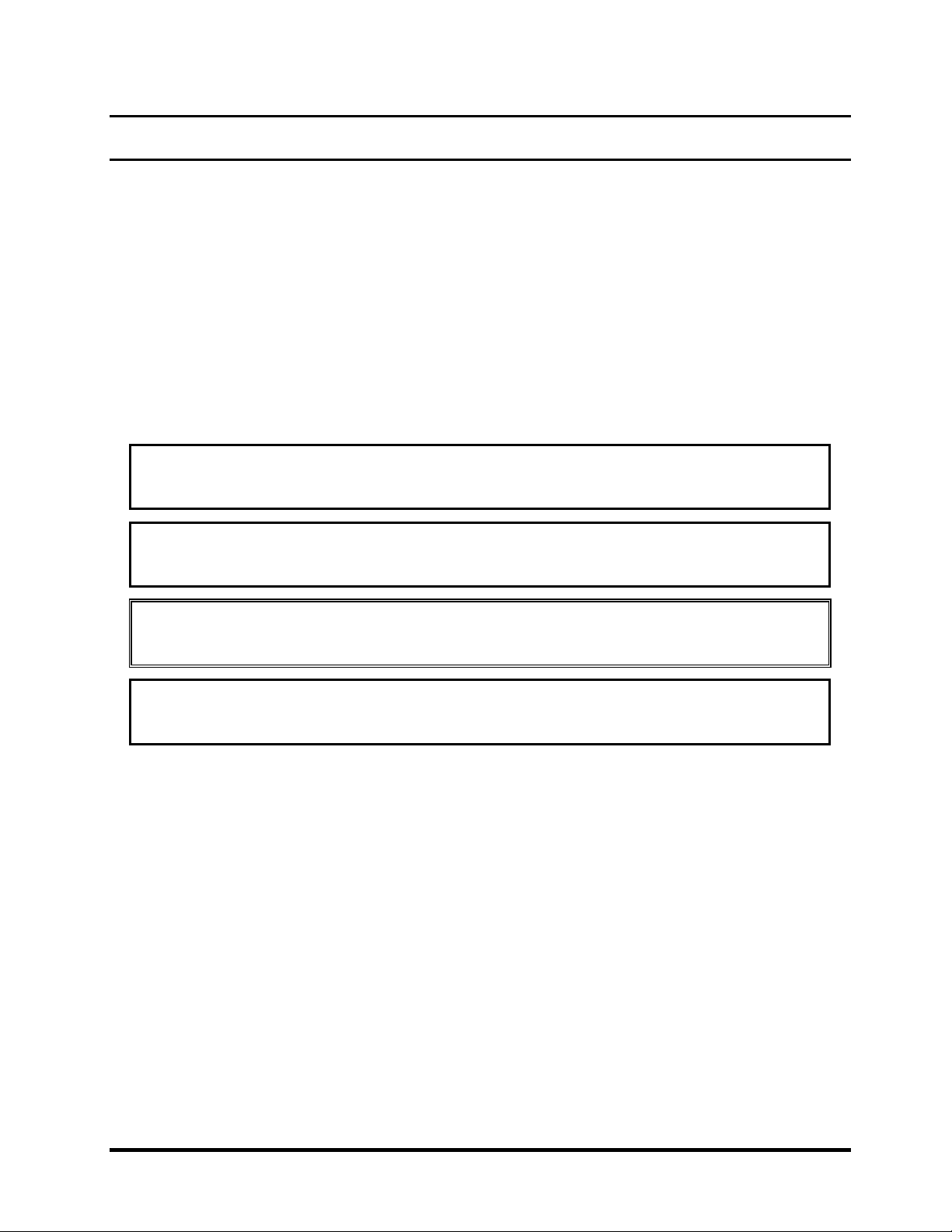
Preface
This maintenance manual describes how to perform hardware service maintenance for the Toshiba
Personal Computer Satellite, referred to as the Satellite Series in this manual.
The procedures described in this manual are intended to help service technicians isolate faulty
Field Replaceable Units (FRUs) and replace them in the field.
SAFETY PRECAUTIONS
Four types of m
essages are used in this manual to bring important information to your attention.
Each of these messages will be italicized and identified as shown below.
DANGER: “Danger” indicates the existence of a hazard that could result in death or
serious bodily injury if the safety instruction is not observed.
WARNING: “Warning” indicates the existence of a hazard that could result in bodily
injury if the safety instruction is not observed.
CAUTION: “Caution” indicates the existence of a hazard that could result in property
damage if the safety instruction is not observed.
NOTE: “Note” contains general information that relates to your safe maintenance
service.
Improper repair of the computer may result in safety hazards. Toshiba requires service technicians
and authorized dealers or service providers to ensure the following safety precautions are adhered
to strictly.
Be sure to fasten screws securely with the right screwdriver. If a screw is not fully fastened, it
could come loose, creating a danger of a short circuit, which could cause overheating,
smoke or fire.
If you replace the battery pack or RTC battery, be sure to use only the same model battery or
an equivalent battery recommended by Toshiba. Installation of the wrong battery can
cause the battery to explode.
Satellite L670D/L675D/ProL670D Series Maintenance Manual
[CONFIDENTIAL]
iii

The manual is divided into the following parts:
Chapter 1 Hardware Overview describes the Satellite Series system unit and each
FRU.
Chapter 2 Troubleshooting Procedures explains how to diagnose and resolve FRU
problems.
Chapter 3 Test and Diagnostics describes how to perform test and diagnostic
operations for maintenance service.
Chapter 4 Replacement Procedures describes the removal and replacement of the
FRUs.
Appendices The appendices describe the following:
Handling the LCD module
Board layout
Pin assignments
Keyboard scan/character codes
Key layout
Screw torque list
Reliability
Conventions
This manual uses the following formats to describe, identify, and highlight terms and operating
procedures.
Acronyms
On the first appearance and whenever necessary for clarification, acronym
s are enclosed in
parentheses following their definition. For example:
Read Only Memory (ROM)
Keys
Keys are used in the text to describe m
any operations. The key top symbol as it appears on the
keyboard is printed in boldface type.
Key operation
iv
[CONFIDENTIAL]
Satellite L670D/L675D/ Pro L670D Series Maintenance Manual
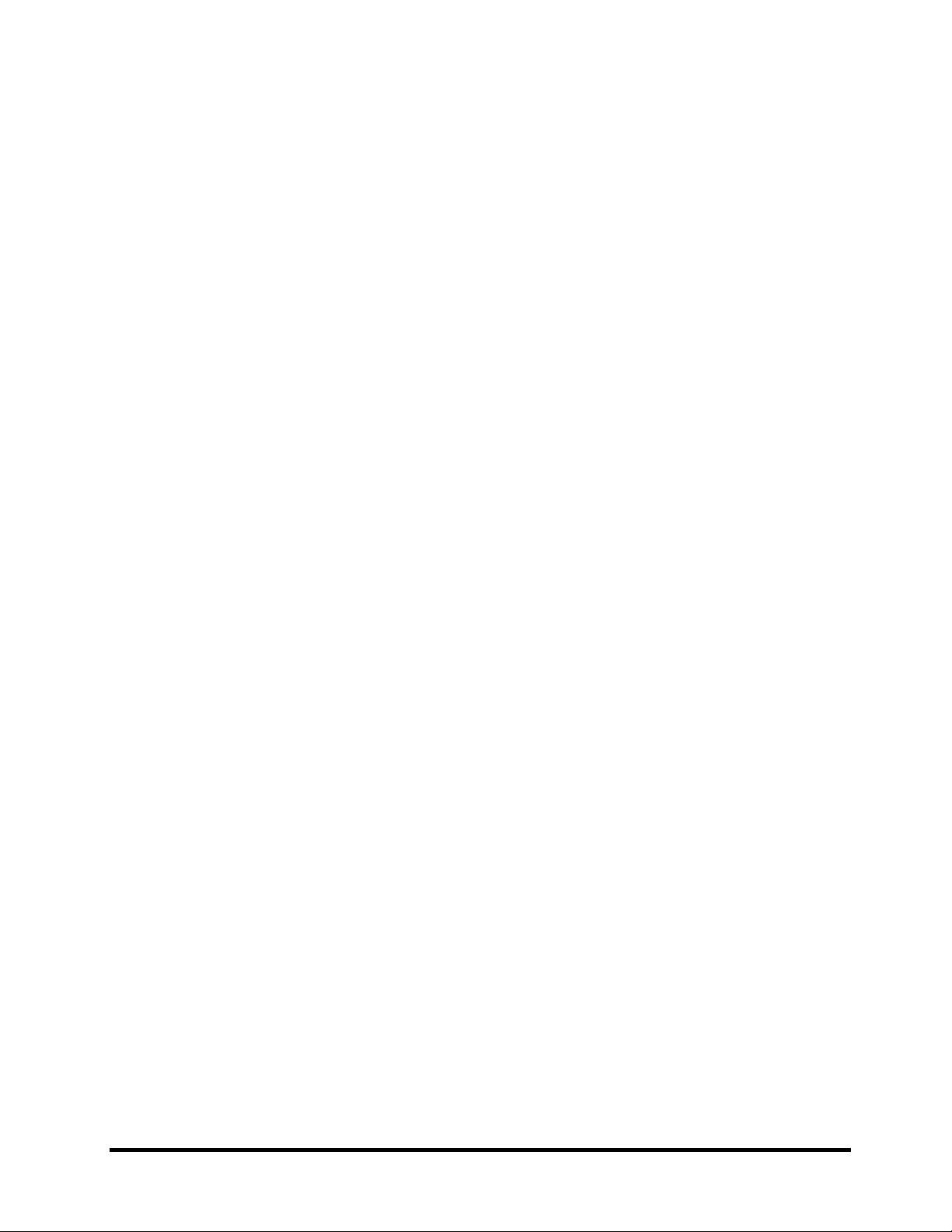
Some operations require you to simultaneously use two or more keys. We identify such operations
by the key top symbols separated by a plus (+) sign. For example, Ctrl + Pause (Break) means
you must hold down Ctrl and at the same time press Pause (Break). If three keys are used, hold
down the first two and at the same time press the third.
User input
Text that you are instructed to type in is shown in the boldface type below:
DISKCOPY A: B:
The display
Text generated by the computer that appears on its display is presented in the typeface below:
Format complete
System transferred
Satellite L670D/L675D/ProL670D Series Maintenance Manual
[CONFIDENTIAL]
v
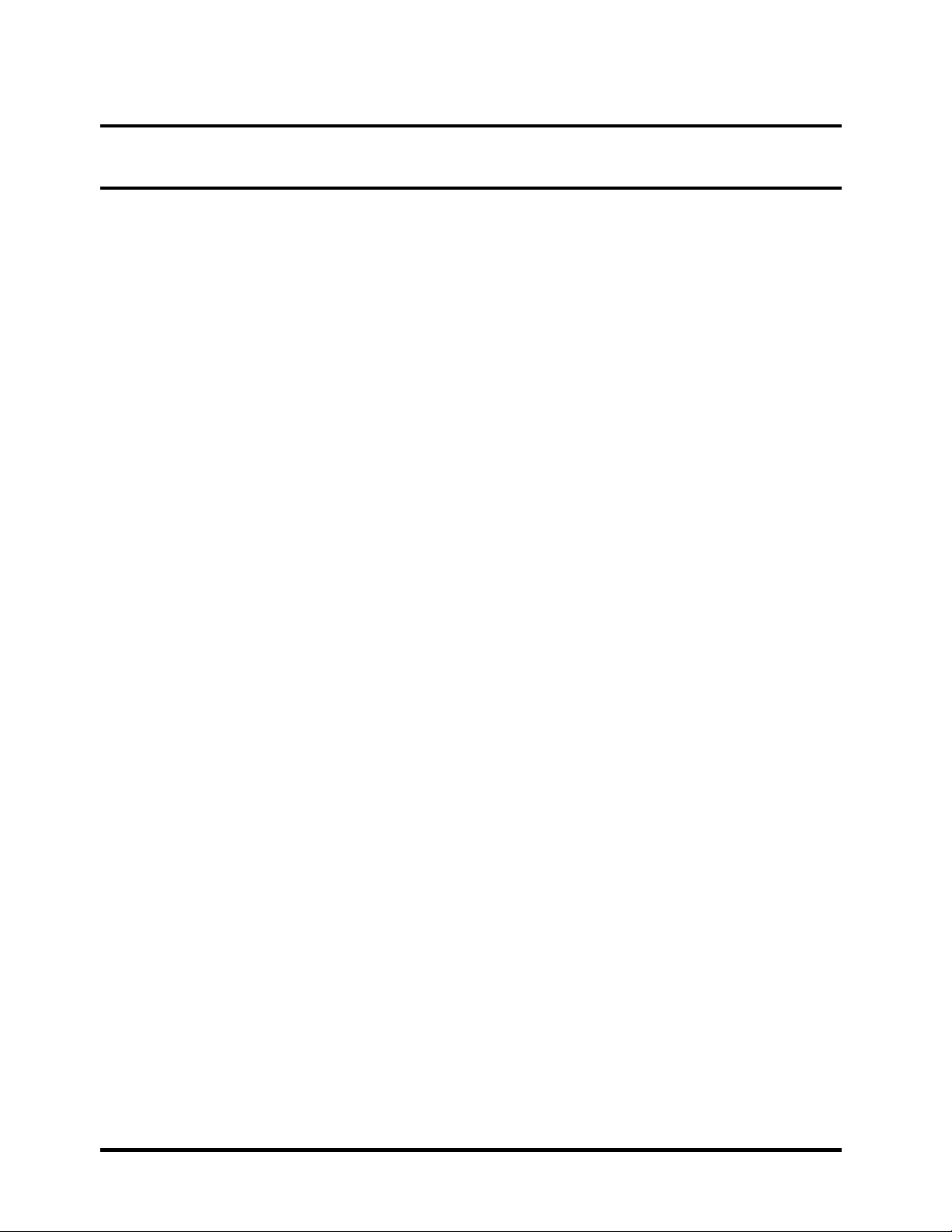
Table of Contents
Chapter 1 Hardware Overview
1.1 Features.............................................................................................................................1-1
1.2 2.5-inch HDD .................................................................................................................1-10
1.3 DVD Super Multi (+-R Double Layer) ..........................................................................1-11
1.4 BD-Writer and BD-Combo drives……………………………………………………..1-12
1.5 Power Supply..................................................................................................................1-13
1.6 Batteries..........................................................................................................................1-15
1.6.1 Main Battery.....................................................................................................1-15
1.6.2 Battery Charging Control .................................................................................1-15
1.6.3 RTC Battery......................................................................................................1-16
Chapter 2 Troubleshooting Procedures
2.1 Troubleshooting Introduction..............................................................................................3
2.2 Troubleshooting Flowchart..................................................................................................4
2.3 Power Supply Troubleshooting...........................................................................................9
2.4 Display Troubleshooting ...................................................................................................14
2.5 Keyboard Troubleshooting................................................................................................17
2.6 External USB Devices Troubleshooting............................................................................19
2.7 TouchPad Troubleshooting................................................................................................21
2.8 Speaker Troubleshooting...................................................................................................23
2.9 Optical Drive Troubleshooting..........................................................................................25
2.10 Modem Troubleshooting ..................................................................................................28
2.11 Wireless LAN Troubleshooting.........................................................................................30
2.12 Camera Troubleshooting ...................................................................................................32
2.13 Bluetooth Troubleshooting…………………...…………………………….……….. 34
2.14 Bridge Media slot Troubleshooting……………………………………………..…... 36
vi
[CONFIDENTIAL]
Satellite L670D/L675D/ Pro L670D Series Maintenance Manual

2.15 HDD Troubleshooting………………………………………………………………..38
2.16 CRT failure Troubleshooting ……………………………………………………….. 40
2.17 HDMI Troubleshooting …………………………………………………………….. 42
2.18 MIC Troubleshooting ………………………………………………………………. 44
2.19 E-SATA Troubleshooting ………………………………………….……………….. 46
2.20 LAN Troubleshooting………………………………………………………………...48
Figures
Figure 2-1 Troubleshooting Flowchar(1/2)
………………………………………………Error! Bookmark not defined.
Figure 2-1 Troubleshooting Flowchart (2/2)
……………………………………………...Error! Bookmark not defined.
Figure 2-2 Power Supply Troubleshooting Process……………………………………….9
Figure 2-3 Display Troubleshooting Process ....................Error! Bookmark not defined.
Figure 2-4 Keyboard Troubleshooting Process.................................................................17
Figure 2-5 External USB Device Troubleshooting Process..............................................19
Figure 2-6 TouchPad Troubleshooting Process.................................................................21
Figure 2-7 Speaker Troubleshooting Process....................................................................23
Figure 2-8 Optical Drive Troubleshooting Process...........................................................25
Figure 2-9 Modem Troubleshooting Process………………………...…………………..28
Figure 2-10 Wireless LAN Troubleshooting Process………………………………...…...30
Figure 2-11 Camera Troubleshooting Process…………………………………………….32
Figure 2-12 Bluetooth Troubleshooting Process…..…………..………………….……….34
Figure 2-13 3 in 1 Card TroubleshootingProcess…………………………..…….………..36
Figure 2-14 HDD Troubleshooting Process…………………………….………………....38
Figure 2-15 CRT Failure Troubleshooting Process ………………………..……………...40
Figure 2-16 HDMI Troubleshooting Process …………………………………………......42
Figure 2-17 MIC Troubleshooting Process ………………………….……………….…...44
Figure 2-18 E-SATA Troubleshooting Process ……………………...….………………...46
Figure 2-19 LAN Troubleshooting Process …………………...…….………………….....48
Satellite L670D/L675D/ProL670D Series Maintenance Manual
[CONFIDENTIAL]
vii

Chapter 3 Tests and Diagnostics
3.1 The Diagnostic Test...........................................................Error! Bookmark not defined.
3.2 Executing the Diagnostic Test...........................................Error! Bookmark not defined.
3.3 Display Configuration .......................................................Error! Bookmark not defined.
3.4 Audio Sound Test................................................................................................................8
3.5 Fan ON/OFF Test..............................................................................................................11
3.6 Main Battery Charge Test..................................................................................................13
3.7 FDD Test........................................................................................................................…15
3.8 Memory Check ..................................................................................................................16
3.9 Keyboard Test....................................................................................................................19
3.10 Mouse (Pad) Test...............................................................................................................21
3.11 LCD Pixels Mode Test ......................................................................................................22
3.12 Magnetic Switch Test........................................................................................................23
3.13 LAN Test ...........................................................................................................................25
3.14 RTC Test............................................................................................................................27
3.15 1st HDDTest ……………………………....……….…….……………....….……….......28
3.16 Read DMI Test………………...….………………….………………...…..……….….....31
3.17 Write DMI Test …………….…………………………..………....…....….………........32
3.18 EEPROM Setting ………………………..………………………………………….…...34
3.19 TOSHIBA Logo Setting…………………..…………………………………………...…..37
3.20 DYNABOOK Logo Setting..............................................................................................39
Chapter 4 Replacement Procedures
4.1 General...............................................................................Error! Bookmark not defined.
Safety Precautions..............................................................Error! Bookmark not defined.
Before You Begin ..............................................................Error! Bookmark not defined.
Disassembly Procedures.....................................................Error! Bookmark not defined.
viii
[CONFIDENTIAL]
Satellite L670D/L675D/ Pro L670D Series Maintenance Manual

Assembly Procedures.........................................................Error! Bookmark not defined.
Tools and Equipment .........................................................Error! Bookmark not defined.
Screw Tightening Torque...................................................Error! Bookmark not defined.
Colors of Screw Shanks .....................................................Error! Bookmark not defined.
Symbols of Screws on the Laptop Body............................Error! Bookmark not defined.
Symbol examples ...............................................................Error! Bookmark not defined.
4.2 Battery................................................................................Error! Bookmark not defined.
Removing the Battery Pack................................................Error! Bookmark not defined.
Installing the Battery Pack.................................................Error! Bookmark not defined.
4.3 HDD...................................................................................Error! Bookmark not defined.
Removing the HDD............................................................Error! Bookmark not defined.
Installing the HDD.............................................................Error! Bookmark not defined.
4.4 Memory..............................................................................Error! Bookmark not defined.
Removing the Optional Memory........................................Error! Bookmark not defined.
Installing the Optional Memory.........................................Error! Bookmark not defined.
4.5 ODD...................................................................................Error! Bookmark not defined.
Removing the ODD............................................................Error! Bookmark not defined.
Installing the ODD.............................................................Error! Bookmark not defined.
Disassembling the ODD.....................................................Error! Bookmark not defined.
Assembling the ODD Drive...............................................Error! Bookmark not defined.
4.6 Keyboard Cover and Keyboard .........................................Error! Bookmark not defined.
Removing the Keyboard Cover and Keyboard..................Error! Bookmark not defined.
Installing the Keyboard Cover and Keyboard....................Error! Bookmark not defined.
4.7 Logic Upper Assembly......................................................Error! Bookmark not defined.
Removing the Logic Upper Assembly...............................Error! Bookmark not defined.
Installing the Logic Upper Assembly ................................Error! Bookmark not defined.
4.8 Touchpad FFC ...................................................................Error! Bookmark not defined.
Removing the Touchpad FFC............................................Error! Bookmark not defined.
Installing the Touchpad FFC..............................................Error! Bookmark not defined.
4.9 WLAN Card.......................................................................Error! Bookmark not defined.
Removing the WLAN Card................................................Error! Bookmark not defined.
Installing the WLAN card..................................................Error! Bookmark not defined.
Satellite L670D/L675D/ProL670D Series Maintenance Manual
[CONFIDENTIAL]
ix

4.10 Modem Card......................................................................Error! Bookmark not defined.
Removing the Modem Card...............................................Error! Bookmark not defined.
Installing the Modem Card.................................................Error! Bookmark not defined.
4.11 USB Board.........................................................................Error! Bookmark not defined.
Removing the Right USB Board on the Right Side...........Error! Bookmark not defined.
Installing the Right USB Board .........................................Error! Bookmark not defined.
4.12 ODD Board........................................................................Error! Bookmark not defined.
Removing the ODD Board.................................................Error! Bookmark not defined.
Installing the ODD switch board .......................................Error! Bookmark not defined.
4.13 Touchpad Button Board.....................................................Error! Bookmark not defined.
Removing the Touchpad Button Board..............................Error! Bookmark not defined.
Installing the touchpad button switch board......................Error! Bookmark not defined.
4.14 Power Board ......................................................................Error! Bookmark not defined.
Removing the Power Board...............................................Error! Bookmark not defined.
Installing the Power Board.................................................Error! Bookmark not defined.
4.15 Bluetooth Card...................................................................Error! Bookmark not defined.
Removing the Bluetooth card.............................................Error! Bookmark not defined.
Installing the Bluetooth card..............................................Error! Bookmark not defined.
4.16 Display Assembly..............................................................Error! Bookmark not defined.
Removing the Display Assembly.......................................Error! Bookmark not defined.
Installing the Display Assembly........................................Error! Bookmark not defined.
4.17 Thermal Fan.......................................................................Error! Bookmark not defined.
Removing the Thermal Fan................................................Error! Bookmark not defined.
Installing the Thermal Fan.................................................Error! Bookmark not defined.
4.18 Motherboard.......................................................................Error! Bookmark not defined.
Removing the Motherboard ...............................................Error! Bookmark not defined.
Installing the Motherboard.................................................Error! Bookmark not defined.
4.19 Speakers.............................................................................Error! Bookmark not defined.
Removing the Speakers......................................................Error! Bookmark not defined.
Installing the Speakers .......................................................Error! Bookmark not defined.
4.20 RJ11 Cable.........................................................................Error! Bookmark not defined.
Removing the RJ11 Cable..................................................Error! Bookmark not defined.
x
[CONFIDENTIAL]
Satellite L670D/L675D/ Pro L670D Series Maintenance Manual

Installing the RJ11 Cable...................................................Error! Bookmark not defined.
4.21 CPU and Thermal Module.................................................Error! Bookmark not defined.
Removing the CPU and Thermal Module..........................Error! Bookmark not defined.
Installing the CPU and Thermal Module...........................Error! Bookmark not defined.
4.22 LCD Bezel .........................................................................Error! Bookmark not defined.
Removing the LCD Bezel..................................................Error! Bookmark not defined.
Install the LCD bezel assembly according to the following procedures.Error! Bookmark
not defined.
4.23 LCD Module......................................................................Error! Bookmark not defined.
Removing the LCD Module...............................................Error! Bookmark not defined.
Installing the LCD Panel....................................................Error! Bookmark not defined.
4.24 Camera Module..................................................................Error! Bookmark not defined.
Removing the Camera Module ..........................................Error! Bookmark not defined.
Installing the Camera Module............................................Error! Bookmark not defined.
4.25 Antennas for WLAN..........................................................Error! Bookmark not defined.
Removing the Antennas for WLAN...................................Error! Bookmark not defined.
Installing the Antennas for WLAN....................................Error! Bookmark not defined.
Figures
Figure 4.1 Removing the Battery Pack....................................Error! Bookmark not defined.
Figure 4.2 Removing the logic lower door..............................Error! Bookmark not defined.
Figure 4.3 Removing the HDD from the HDD bay.................Error! Bookmark not defined.
Figure 4.4 Removing the HDD aluminum...............................Error! Bookmark not defined.
Figure 4.5 Installing the HDD aluminum................................Error! Bookmark not defined.
Figure 4.6 Installing the logic lower door................................Error! Bookmark not defined.
Figure 4.7 Removing the RAM from the connectors ..............Error! Bookmark not defined.
Figure 4.8 Removing the ODD................................................Error! Bookmark not defined.
Figure 4.9 Removing the ODD bracket from the ODD...........Error! Bookmark not defined.
Figure 4.10 Removing the keyboard cover..............................Error! Bookmark not defined.
Satellite L670D/L675D/ProL670D Series Maintenance Manual
[CONFIDENTIAL]
xi

Figure 4.11 Removing screws securing the keyboard.............Error! Bookmark not defined.
Figure 4.12 Removing the keyboard........................................Error! Bookmark not defined.
Figure 4.13 Removing twenty-one screws from the bottom of the laptopError! Bookmark not
defined.
Figure 4.14 Removing five screws and disconnecting one FFC from the motherboard. Error!
Bookmark not defined.
Figure 4.15 Removing the logic upper assembly from the laptopError! Bookmark not defined.
Figure 4.16 Removing the touchpad FFC................................Error! Bookmark not defined.
Figure 4.17 Removing the WLAN Card..................................Error! Bookmark not defined.
Figure 4.18 Removing two screws securing the modem card.Error! Bookmark not defined.
Figure 4.19 Disconnecting the cable from the modem card....Error! Bookmark not defined.
Figure 4.20 Disconnecting the FFC from the motherboard.....Error! Bookmark not defined.
Figure 4.21 Disconnecting the ODD board FFC.....................Error! Bookmark not defined.
Figure 4.22 Removing the touchpad button board ..................Error! Bookmark not defined.
Figure 4.23 Disconnecting the FFC from the motherboard.....Error! Bookmark not defined.
Figure 4.24 Removing the power board ..................................Error! Bookmark not defined.
Figure 4.25 Removing the Bluetooth card...............................Error! Bookmark not defined.
Figure 4.26 Disconnecting the Bluetooth cable.......................Error! Bookmark not defined.
Figure 4.27 Removing the display assembly...........................Error! Bookmark not defined.
Figure 4.28 Removing the thermal fan from the logic lower assembly Error! Bookmark not
defined.
Figure 4.29 Removing the motherboard from the logic lower assemblyError! Bookmark not
defined.
Figure 4.30 Removing the speakers.........................................Error! Bookmark not defined.
Figure 4.31 Pulling out the cable from the routing channel....Error! Bookmark not defined.
Figure 4.32 Removing the RJ11 connector .............................Error! Bookmark not defined.
Figure 4.33 Removing the Thermal Module spring screws.....Error! Bookmark not defined.
Figure 4.34 Removing the Thermal Module spring screws.....Error! Bookmark not defined.
Figure 4.35 Removing the CPU...............................................Error! Bookmark not defined.
Figure 4.36 Reapply the Shinetsu 7726 grease on the thermal module and remove any release
papers...............................................................Error! Bookmark not defined.
Figure 4.37 Removing the LCD Bezel ....................................Error! Bookmark not defined.
Figure 4.38 Prying up the LCD Bezel .....................................Error! Bookmark not defined.
xii
[CONFIDENTIAL]
Satellite L670D/L675D/ Pro L670D Series Maintenance Manual

Figure 4.39 Removing the LCD Bezel ....................................Error! Bookmark not defined.
Figure 4.40 Removing the LCD Module from the LCD cover assemblyError! Bookmark not
defined.
Figure 4.41 Disconnect the camera module cable...................Error! Bookmark not defined.
Figure 4.42 Removing the LCD hinges...................................Error! Bookmark not defined.
Figure 4.43 Removing the LVDS cable from the LCD panel .Error! Bookmark not defined.
Figure 4.44 Installing the LCD hinges.....................................Error! Bookmark not defined.
Figure 4.45 Removing the Camera Module.............................Error! Bookmark not defined.
Figure 4.46 Removing the antennas from the LCD cover assembly..... Error! Bookmark not
defined.
Appendices
Appendix A Handling the LCD Module ....................................................................................A-1
Appendix B Board Layout .........................................................................................................B-1
Appendix C Pin Assignments.....................................................................................................C-1
Appendix D Keyboard Scan/Character Codes ...........................................................................D-1
Appendix E Key Layout.............................................................................................................E-1
Appendix F Series Screw Torque List....................................................................................... F-1
Appendix G Reliability...............................................................................................................G-1
Satellite L670D/L675D/ProL670D Series Maintenance Manual
[CONFIDENTIAL]
xiii
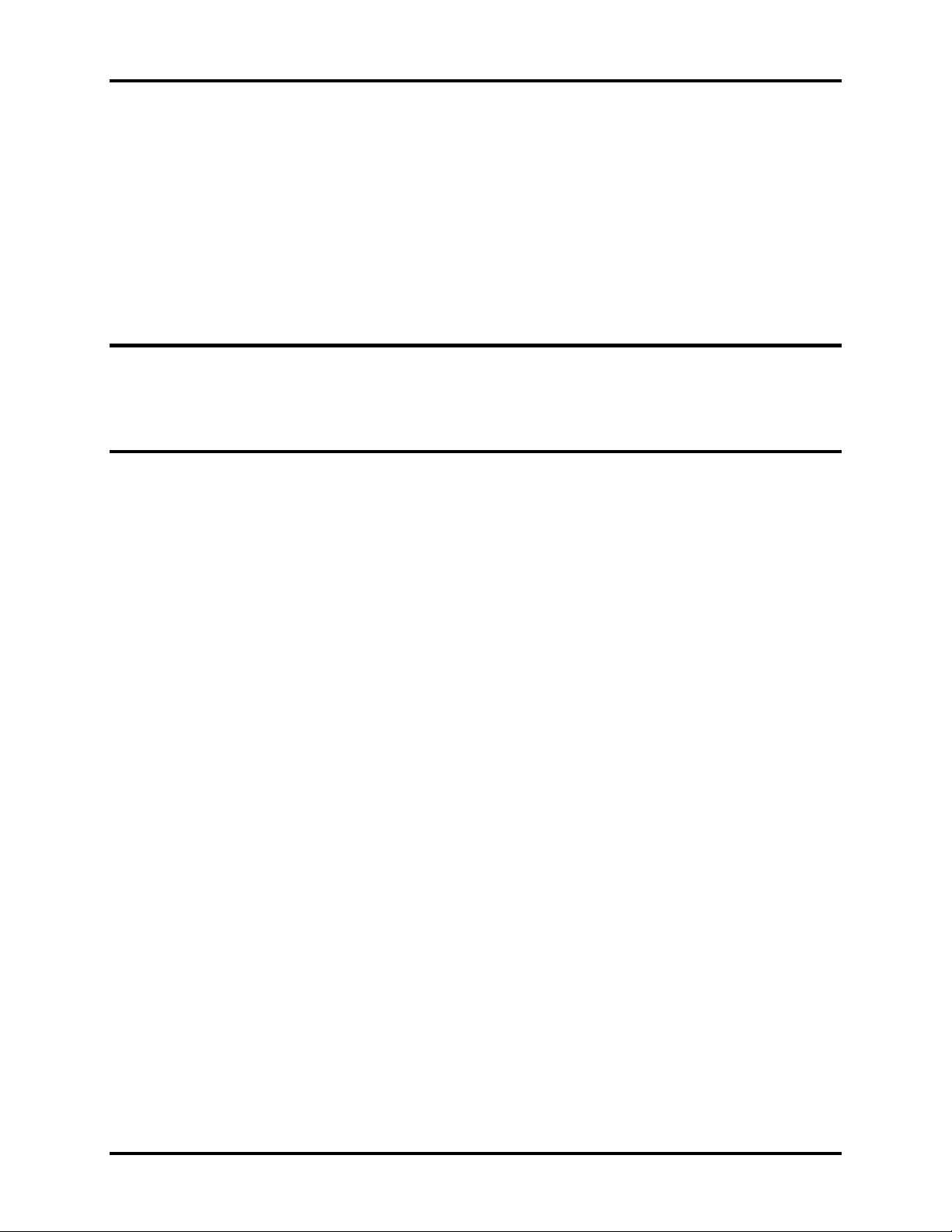
1 Hardware Overview
Chapter 1
Hardware Overview
[CONFIDENTIAL]Satellite L670D/L675D/Pro L670D Maintenance Manual

1 Hardware Overview
Chapter 1 Contents
1.1 Features ..................................................................................................................1-1
1.2 2.5-inch HDD.......................................................................................................1-10
1.3 DVD Super Multi (+-R Double Layer)................................................................1-11
1.4 BD-Writer and BD-Combo drives .......................................................................1-12
1.5 Power Supply .......................................................................................................1-13
1.6 Batteries................................................................................................................ 1-15
1.6.1 Main Battery.........................................................................................1-15
1.6.2 Battery Charging Control .....................................................................1-15
1.6.3 RTC Battery..........................................................................................1-16
Satellite L670D/L675D/Pro L670D Maintenance Manual [CONFIDENTIAL]

1 Hardware Overview
Figures
Figure 1-1A ID Parts Description Placement Part A.......................................................... 1-5
Figure 1-2 SATA HDD ................................................................................................. 1-10
Figure 1-3 DVD Super Multi Drive ..............................................................................1-11
Figure 1-4 BD-Writer or BD-Combo drive (depending on the model).........................1-12
Tables
Table 1-1 HDD Specifications..................................................................................... 1-10
Table 1-2 DVD Super Multi Drive Specifications.......................................................1-11
Table 1-3 Blu-ray Disc Drive specifications................................................................1-12
Table 1-4 Quick/Normal Charging Time.....................................................................1-15
[CONFIDENTIAL]Satellite L670D/L675D/Pro L670D Maintenance Manual


1.1 Features 1 Hardware Overview
1.1 Features
The Toshiba Satellite L670D/Pro L670D is a full-size PC notebook equipped with a Dual Core
Processor, providing high-speed processing capabilities and advanced features. The computer
employs a lithium ion battery that allows it to be battery-operated for long periods of time. The
display uses 17.3-inch WXGA LCD panel. Many features can be Built To Order (BTO) to
customize the system for each user.
The computer has the following features:
Processor (BTO)
The computer is equipped with one of the following AMD processors:
AMD Danube Processor
Memory (BTO)
The computer has two SODIMM slots which come standard with 1GB/2GB/4GB, accepting
BTO for your memory requirements. It can incorporate up to 8 GB of main memory and
supports DDR3 at 1066MHz/800MHz.
Battery Pack
The computer is powered by one rechargeable and removable lithium ion battery pack. The
capacity can be 3-cell, 6-cell and 12-cell, depending on the model of the computer.
RTC Battery
The internal RTC battery backs up the Real Time Clock and calendar.
Hard Disk Drive (HDD) (BTO)
The computer accommodates a 9.5 mm HDD with the following storage capacities:
250/320/400/500/640 GB, S-ATA (5,400rpm)
500 GB, S-ATA (7,200rpm)
Satellite L670D/L675D/Pro L670D Maintenance Manual [CONFIDENTIAL]

1 Hardware Overview 1.1 Features
ODD (BTO)
12.7mm height DVD Super Multi drive supporting ±R Double Layer
12.7mm height DVD Super Multi drive supporting ±R Double Layer w/ Labelflash
12.7mm height BD-Combo drive
12.7mm height BD Writer drive
Display
The LCD display comes with the following:
17.3" W (16:9) HD+ (1600x900) LED CSV and Non-CSV Type.
Graphics (BTO)
AMD M880G Chipset for integrated graphics display
ATI Mobility RadeonTM HD5470/HD5650 (DDR3, 1GB)for external graphics support
(depending on model)
Keyboard
The computer is equipped with a Toshiba standard 360mm keyboard, which has A4 +
10key Genchaku Keyboard without stick-point. It is a Win7-compliant keyboard with
optional Windows keys and application keys.
Pointing Device
The integrated Wide Touch Pad and two control buttons in the palm rest allow control of
the on-screen pointer and support functions such as the scrolling of windows.
External Monitor Port
The analog VGA port provides support for VESA DDC2B compatible functions. A WDDM
driver is ready for Win7.
Universal Serial Bus (USB) Ports
The computer has two USB 2.0 ports along with one USB/eSATA combo port (see below).
It is supported to daisy-chain a maximum of 127 USB devices. The serial data transfer rate
is 480 Mbps or 12 Mbps and 1.5 Mbps. These ports support PnP installation and hot
plugging.
[CONFIDENTIAL]Satellite L670D/L675D/Pro L670D Maintenance Manual

1.1 Features 1 Hardware Overview
eSATA
The external SATA or eSATA port executes high-speed data transfer to external devices
and supports shielded cable lengths of up to 2 meters outside the PC. The port also provides
dual USB compatibility.
Bridge Media Slot
This slot allows you to insert SD/SDHC/SDXC memory card, miniSD/microSD Card,
Memory Stick (PRO), and MultiMediaCard. It supports high-speed SD, SDHC and SDXC.
This model does not support CF, SmartMedia cards, xD or Memory Stick Duo cards.
Sound system
The integrated sound system is composed of two Realtek Azalia internal speakers, an
internal microphone (BTO with internal camera), and standard Microphone-IN and
Headphone-OUT ports. Dolby® Advanced Audio function is also integrated in the system.
Internal Camera (BTO)
It supports 0.3M and 1.3M pixels with Auto Macro and comes with a blue LED indicator.
An internal microphone is BTO with the internal camera and includes echo cancellation.
The camera is not a rotation type.
Headphones/Line-out Jack
This jack connects digital speakers or stereo headphones (16 ohm minimum). When
connected to digital speakers or headphones, the internal speaker is automatically disabled.
Microphone/ Line-in Jack
A 3.5mm mini microphone jack enables connection of a three-conductor microphone for
monaural input and also enables the connection of a stereo device for audio input.
HDMI Out Port (BTO)
The HDMI out port can connect with a Type A connector HDMI cable. The HDMI out port
can send SD and HD video/audio signals.
Satellite L670D/L675D/Pro L670D Maintenance Manual [CONFIDENTIAL]

1 Hardware Overview 1.1 Features
LAN (BTO)
The computer has built-in support for 10M/100M Ethernet LAN (10/100 megabits per
second, 10/100BASE-T). It employs a Realtek RTL8105E for 10M/100Mbit LAN. It is preinstalled as a standard device in some markets.
Wireless LAN (BTO)
Some computers in this series are equipped with a Wireless LAN (WLAN) card. This
WLAN module may come with the following types (depending on the model):
Atheros 802.11 b/g (HB95 1x1n)
Realtek 802.11 b/g/n (8191SE)
Internal Modem (BTO)
Some models are equipped with an integrated modem. The integrated modem provides
capability for data and fax communications that support the V.90 (V.92) standards and
includes a modem jack for connection to the telephone line. Please note that both the V.90
and V.92 standards are only supported in the USA, Canada, United Kingdom, France,
Germany and Australia - only the V.90 standard is supported in other regions. You should
also be aware that the speed of data and fax transfer will depend on the analog telephone
line conditions. The integrated model is only installed as a standard device in some markets.
This internal modem comes with MDC 1.5 solution (Azalia interface).
Bluetooth (BTO)
Some computers in this series offer Bluetooth wireless communication functionality which
eliminates the need for cables between electronic devices such as computers and printers.
When implemented, Bluetooth provides wireless communication in a small space. This
module is Version 2.1 + EDR (BCM2070 Flash SLIM with Antenna), ie – Toshiba stack
support.
[CONFIDENTIAL]Satellite L670D/L675D/Pro L670D Maintenance Manual

1.1 Features 1 Hardware Overview
K
Figure 1-1A shows the computer and its system unit configuration.
CAMERA
Printing sub-brand
THERMAL VAN HOLES
RJ45
eSATA/USB
HDMI
Bridge Media Slot
SPEAKER SPEAKER
VGA
TOUCH PAD ON/OFF BTN
TOUCH PAD
TP BTN
DC IN
MAIN BATTERY
POWER
LED Lens
HDD/ODD/ES
BRIDGE MEDIA ACCESS
ATA ACCESS
WIRELESS ACCESS
KENSINGTON LOC
ODD
USB
USB
MICROPHONE
HEADPHONE
& RAM DOOR
Figure 1-1A ID Parts Description Placement Part A
Satellite L670D/L675D/Pro L670D Maintenance Manual [CONFIDENTIAL]
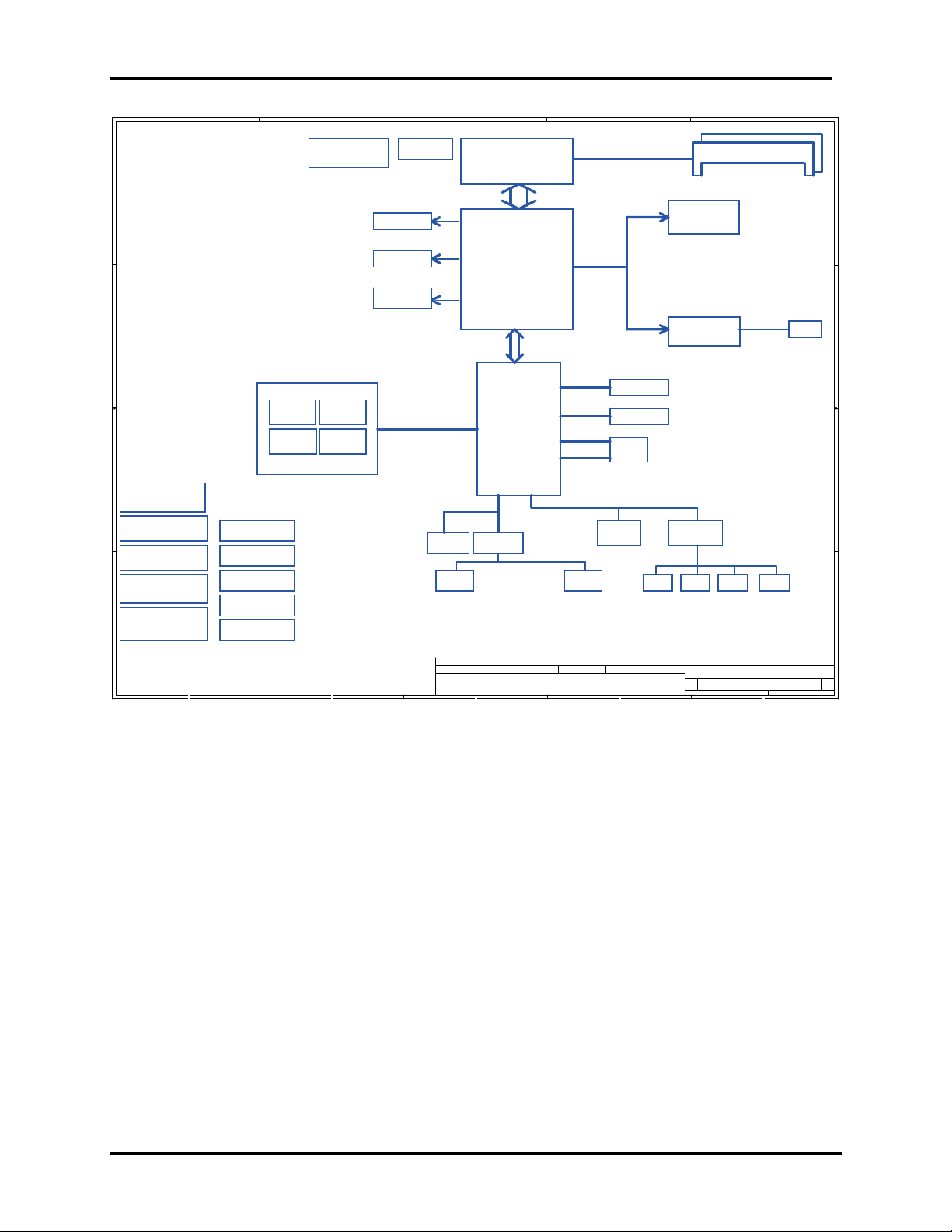
1 Hardware Overview 1.1 Features
A
Compal Confidential
Model Name : NALAE
B
Thermal Sensor Fan Control
ADM1032ARMZ
page 7
page 5
File Name : LA-6053P
1 1
CRT
page 17
LCD C
onn.
page 18
HDMI Conn.
page 19
2 2
USB/B
Card Reader
page 28
page 28
USB port 5
page 27
Int. Camera
USB port 9
page 18
B
USB port 0,1
BT conn
USB port 6
3
Clock Generator
SLG8SP626
page 16
A
ODD/B
Power/B
Audio & USB/B
LED/B
Touch Pad/B
Page 25
Page 33
Page 33
Page 33
Page 33
RTC CKT.
Power On/Off CKT.
page 20
page 33
DC/DC Interface CKT.
page 34
Power Circuit DC/DC
4 4
page 35,36,37.38,39
40,41
C
PUAMD S1G4 C
uFCPGA-638 Package
page 5,6,7,8
Hyper Transport Link 2.6GHz
16X16
D
Memory BUS(DDRIII)
Dual Channel
1.5V DDRIII 1066/1333MHZ
AMD
RS880M
page 11,12,13,14,15
A-Link Express II
4X PCI-E
AMD
USB
5V 480MHz
Debug Port
page 32
Int.KBD
page 32
Security Classification
Security Classification
Security Classification
Issued Date
Issued Date
Issued Date
THIS SHEET OF ENGINEERING DRAWING IS THE PROPRIETARY PROPERTY OF COMPAL ELECTRONICS, INC. AND CONTAINS CONFIDENTIAL
THIS SHEET OF ENGINEERING DRAWING IS THE PROPRIETARY PROPERTY OF COMPAL ELECTRONICS, INC. AND CONTAINS CONFIDENTIAL
THIS SHEET OF ENGINEERING DRAWING IS THE PROPRIETARY PROPERTY OF COMPAL ELECTRONICS, INC. AND CONTAINS CONFIDENTIAL
AND TRADE SECRET INFORMATION. THIS SHEET MAY NOT BE TRANSFERED FROM THE CUSTODY OF THE COMPETENT DIVISION OF R&D
AND TRADE SECRET INFORMATION. THIS SHEET MAY NOT BE TRANSFERED FROM THE CUSTODY OF THE COMPETENT DIVISION OF R&D
AND TRADE SECRET INFORMATION. THIS SHEET MAY NOT BE TRANSFERED FROM THE CUSTODY OF THE COMPETENT DIVISION OF R&D
DEPARTMENT EXCEPT AS AUTHORIZED BY COMPAL ELECTRONICS, INC. NEITHER THIS SHEET NOR THE INFORMATION IT CONTAINS
DEPARTMENT EXCEPT AS AUTHORIZED BY COMPAL ELECTRONICS, INC. NEITHER THIS SHEET NOR THE INFORMATION IT CONTAINS
DEPARTMENT EXCEPT AS AUTHORIZED BY COMPAL ELECTRONICS, INC. NEITHER THIS SHEET NOR THE INFORMATION IT CONTAINS
MAY BE USED BY OR DISCLOSED TO ANY THIRD PARTY WITHOUT PRIOR WRITTEN CONSENT OF COMPAL ELECTRONICS, INC.
MAY BE USED BY OR DISCLOSED TO ANY THIRD PARTY WITHOUT PRIOR WRITTEN CONSENT OF COMPAL ELECTRONICS, INC.
MAY BE USED BY OR DISCLOSED TO ANY THIRD PARTY WITHOUT PRIOR WRITTEN CONSENT OF COMPAL ELECTRONICS, INC.
SB820M
page 20,21,22,23,24
LPC BUS
3.3V 33 MHz
ENE KB926 D3
C
HD Audio
page 31
2008/04/14 2009/04/14
2008/04/14 2009/04/14
2008/04/14 2009/04/14
1.5V 2.5GHz(250MB/s)
SATA port 0
5V 1.5GHz(150MB/s)
SATA port 1
5V 1.5GHz(150MB/s)
SATA port 3
5V 1.5GHz(150MB/s)
USB port 2
5V 480MHz
3.3V 24.576MHz/48Mhz
SPI ROM
page 32
Compal Secret Data
Compal Secret Data
Compal Secret Data
Deciphered Date
Deciphered Date
Deciphered Date
PCIe 4x
MDC 1.5 Conn
SATA HDD
SATA ODD
eSATA
page 25
D
200pin DDRIII-SO-DIMM X2
BANK 0, 1, 2, 3
PCI-e Mini Card WLAN
PCIe Port 2
USB Port 8
page 28
RTL 8105E 10/100M
PCIe port 3
page 26
page 25
page 25
HDA Codec
ALC259Q
92 egap23 egap
Int.
MIC CONN
MIC CONN
page 18
HP CONN
page 30
page 30
Compal Electronics, Inc.
Compal Electronics, Inc.
Compal Electronics, Inc.
Title
Title
Title
Size Document Number Rev
Size Document Number Rev
Size Document Number Rev
Custom
Custom
Custom
Date: Sheet
Date: Sheet
Date: Sheet
E
SPK CONN
page 30
Block Diagram
Block Diagram
Block Diagram
LA-6053P
LA-6053P
LA-6053P
E
page 9,10
242Wednesday, March 17, 2010
242Wednesday, March 17, 2010
242Wednesday, March 17, 2010
RJ45
p e ag 26
of
of
of
3
0.1
0.1
0.1
[CONFIDENTIAL]Satellite L670D/L675D/Pro L670D Maintenance Manual
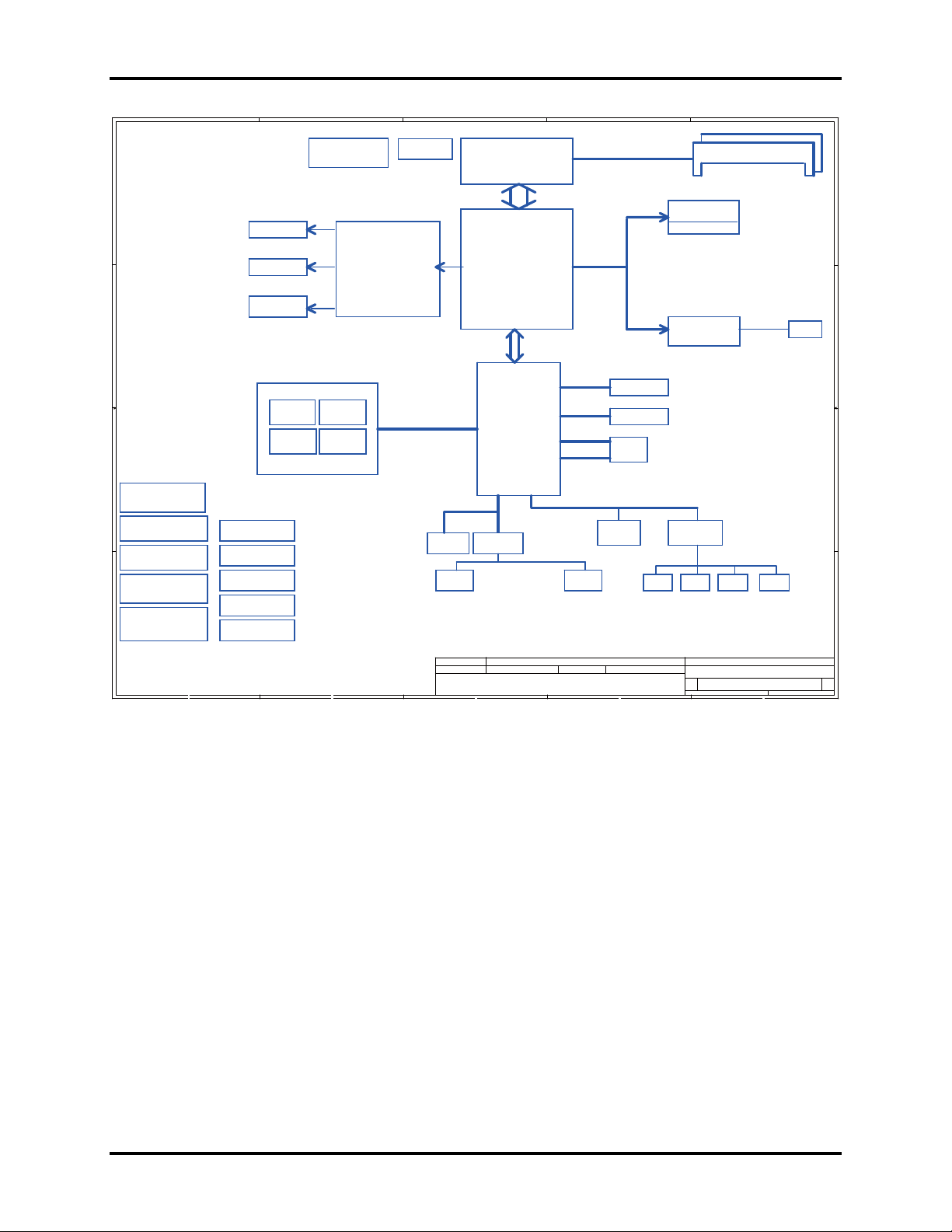
1.1 Features 1 Hardware Overview
A
Compal Confidential
Model Name : NALAE
B
Thermal Sensor Fan Control
ADM1032ARMZ
page 7
page 5
File Name : LA-6054P
1 1
CRT
page 17
LCD C
onn.
page 18
H I C
DM onn.
page 19
2 2
USB/B
USB port 0,1
page 28
BT conn
USB port 6
page 28
3
Clock Generator
SLG8SP626
RTC CKT.
Power On/Off CKT.
DC/DC Interface CKT.
Power Circuit DC/DC
4 4
page 16
page 20
page 33
page 34
page 44,45,46.47
48,49,50,51
A
ODD/B
Power/B
Audio & USB/B
LED/B
Touch Pad/B
page 25
page 33
page 33
page 33
page 33
Madison & Park
Page 35,36,37,38,39
40,41,42,43
Card Reader
USB port 5
page 27
Int. Camera
USB port 9
page 18
B
C
PUAMD S1G4 C
uFCPGA-638 Package
page 5,6,7,8
Hyper Transport Link 2.6GHz
16X16
D
Memory BUS(DDRIII)
Dual Channel
1.5V DDRIII 1066/1333MHZ
AMD
RS880M
page 11,12,13,14,15
A-Link Express II
4X PCI-E
AMD
USB
5V 480MHz
Debug Port
page 32
Int.KBD
page 32
Security Classification
Security Classification
Security Classification
Issued Date
Issued Date
Issued Date
THIS SHEET OF ENGINEERING DRAWING IS THE PROPRIETARY PROPERTY OF COMPAL ELECTRONICS, INC. AND CONTAINS CONFIDENTIAL
THIS SHEET OF ENGINEERING DRAWING IS THE PROPRIETARY PROPERTY OF COMPAL ELECTRONICS, INC. AND CONTAINS CONFIDENTIAL
THIS SHEET OF ENGINEERING DRAWING IS THE PROPRIETARY PROPERTY OF COMPAL ELECTRONICS, INC. AND CONTAINS CONFIDENTIAL
AND TRADE SECRET INFORMATION. THIS SHEET MAY NOT BE TRANSFERED FROM THE CUSTODY OF THE COMPETENT DIVISION OF R&D
AND TRADE SECRET INFORMATION. THIS SHEET MAY NOT BE TRANSFERED FROM THE CUSTODY OF THE COMPETENT DIVISION OF R&D
AND TRADE SECRET INFORMATION. THIS SHEET MAY NOT BE TRANSFERED FROM THE CUSTODY OF THE COMPETENT DIVISION OF R&D
DEPARTMENT EXCEPT AS AUTHORIZED BY COMPAL ELECTRONICS, INC. NEITHER THIS SHEET NOR THE INFORMATION IT CONTAINS
DEPARTMENT EXCEPT AS AUTHORIZED BY COMPAL ELECTRONICS, INC. NEITHER THIS SHEET NOR THE INFORMATION IT CONTAINS
DEPARTMENT EXCEPT AS AUTHORIZED BY COMPAL ELECTRONICS, INC. NEITHER THIS SHEET NOR THE INFORMATION IT CONTAINS
MAY BE USED BY OR DISCLOSED TO ANY THIRD P ARTY WITHOUT PRIOR WRITTEN CONSENT OF COMP AL ELECTRONICS, INC.
MAY BE USED BY OR DISCLOSED TO ANY THIRD P ARTY WITHOUT PRIOR WRITTEN CONSENT OF COMP AL ELECTRONICS, INC.
MAY BE USED BY OR DISCLOSED TO ANY THIRD P ARTY WITHOUT PRIOR WRITTEN CONSENT OF COMP AL ELECTRONICS, INC.
SB820M
page 20,21,22,23,24
LPC BUS
3.3V 33 MHz
ENE KB926 D3
C
HD Audio
page 31
2008-09-25 2009-09-25
2008-09-25 2009-09-25
2008-09-25 2009-09-25
1.5V 2.5GHz(250MB/s)
SATA port 0
5V 1.5GHz(150MB/s)
SATA port 1
5V 1.5GHz(150MB/s)
SATA port 3
5V 1.5GHz(150MB/s)
USB port 2
5V 480MHz
3.3V 24.576MHz/48Mhz
SPI ROM
page 32
Compal Secret Data
Compal Secret Data
Compal Secret Data
Deciphered Date
Deciphered Date
Deciphered Date
PCIe 4x
MDC 1.5 Conn
SATA HDD
SATA ODD
eSATA
page 25
D
200pin DDRIII-SO-DIMM X2
BANK 0, 1, 2, 3
PCIeMini Card WLAN
PCIe Port 2
USB Port 8
page 28
RTL 8105E 10/100
PCIe port 3
page 26
page 25
page 25
HDA Codec
ALC259Q
92 egap23 egap
Int.
MIC CONN
MIC CONN
page 18
HP CONN
page 30
page 30
Compal Electronics, Inc.
Compal Electronics, Inc.
Compal Electronics, Inc.
Title
Title
Title
Size Document Number Rev
Size Document Number Rev
Size Document Number Rev
Custom
Custom
Custom
Date: Sheet
Date: Sheet
Date: Sheet
E
page 9,10
SPK CONN
page 30
Block Diagram
Block Diagram
Block Diagram
LA-6054P
LA-6054P
LA-6054P
E
252Wednesday, March 17, 2010
252Wednesday, March 17, 2010
252Wednesday, March 17, 2010
RJ45
p e ag 26
of
of
of
3
0.2
0.2
0.2
Satellite L670D/L675D/Pro L670D Maintenance Manual [CONFIDENTIAL]

1 Hardware Overview 1.1 Features
The system unit of the computer consists of the following components:
Processor (BTO)
The computer is equipped with one of the following AMD processors:
AMD Danube Processor
Memory (BTO)
The computer has two SODIMM slots which come standard with 1GB/2GB/4GB, accepting
BTO for your memory requirements. It can incorporate up to 8 GB of main memory. It
supports DDR3 at 1066MHz/800MHz.
BIOS ROM (EEPROM)
The system BIOS uses one 4096KB flash ROM and the keyboard BIOS uses another
256KB flash ROM. The flash utility can be used to program both system and keyboard
BIOS at the same time.
System Controllers
Advanced Power Management 1.2 support
ACPI 4.0b and Windows Logo Program 3.0 compliant
Support SMBIOS specification V2.4
Hot keys for system control
Audio volume output control
External LED control
Battery scope report and control
Sticky key support
Power switch control
Two host interface channels support
Supports three independent devices
Internal Keyboard country selection
Computrace
[CONFIDENTIAL]Satellite L670D/L675D/Pro L670D Maintenance Manual

1.1 Features 1 Hardware Overview
Graphics Controller
AMD M880G Chipset for integrated graphics display
TM
ATI Mobility Radeon
HD5470/HD5650 (DDR3, 1GB)for external graphics support
Audio Controller
Realtek Azalia ALC259
One Audio-in port: Mic-in/Line-in
One Audio-out port: Headphone-out/Line-out
Internal Microphone (with Internal Camera, MIC with echo cancellation)
Volume control: Digital control
Microsoft inbox audio driver support
Software EQ support
Wireless LAN Controller
Atheros 802.11 b/g (HB95 1x1n)
Realtek 802.11 b/g/n (8191SE)
WPS supported
Satellite L670D/L675D/Pro L670D Maintenance Manual [CONFIDENTIAL]
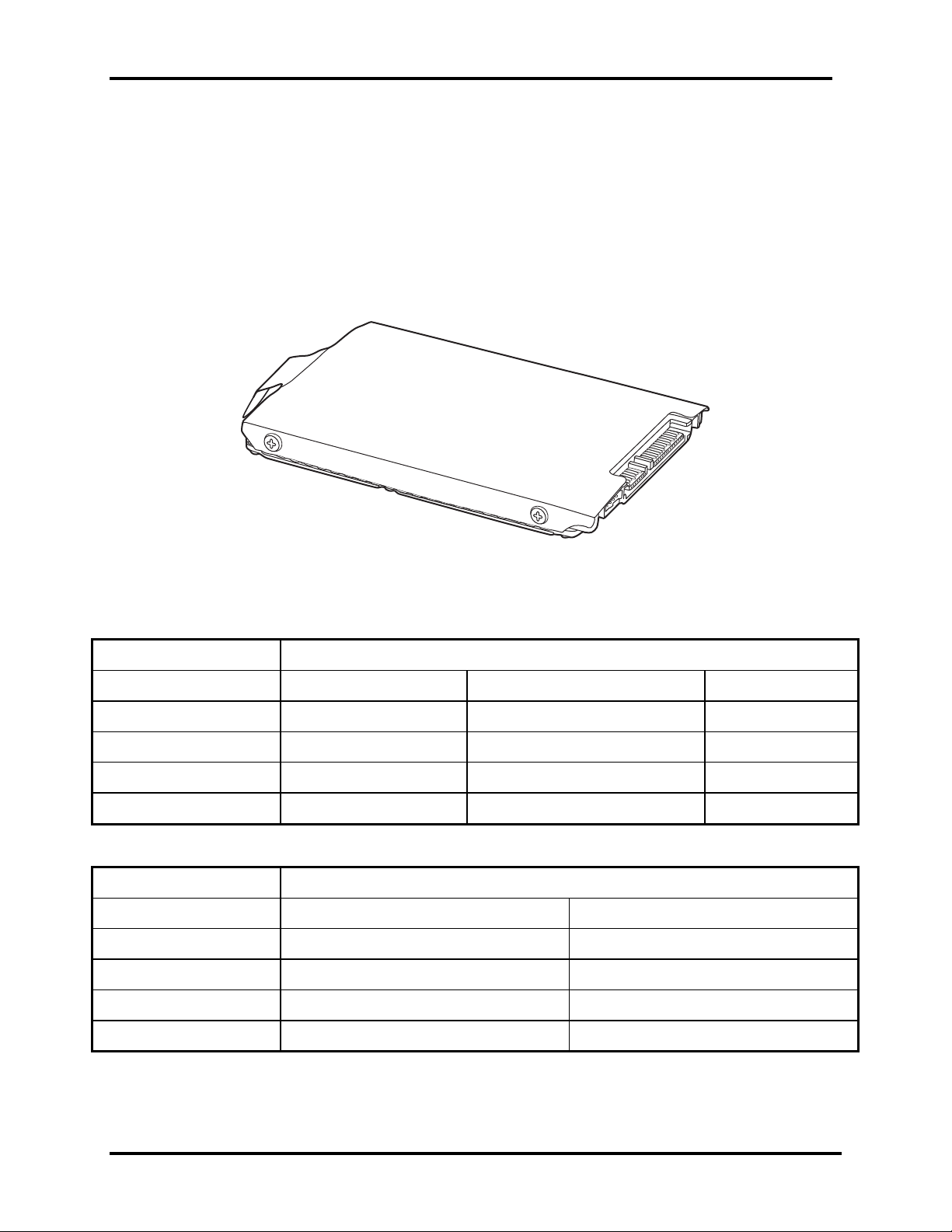
1 Hardware Overview 1.2 2.5-inch HDD
1.2 2.5-inch HDD
The computer contains an extremely low-profile and lightweight, high-performance HDD. The
HDD incorporates a 9.5 mm magnetic disk and mini-Winchester type magnetic heads. The HDD
interface conforms to Serial ATA. Storage capacities supported are 250, 320, 400, 500 and 640
GB.
The HDD is shown in Figure 1-2 and some of its specifications are listed in Table 1-1.
Figure 1-2 SATA HDD
Table 1-1 HDD Specifications
Item
Capacity (GB)
Rotational Speed (RPM)
Height
User Data Sectors
Bytes / Sector 512 512 512
250G 320 GB 400G
5400 RPM 5400 RPM 5400 RPM
9.5 mm 9.5 mm 9.5 mm
488,397,168 625,142,448 781,422,768
Specifications
Item
Capacity (GB)
Rotational Speed (RPM)
Height
500G 640 GB
5400 RPM 5400 or 7200 RPM
9.5 mm 9.5 mm
Specifications
User Data Sectors
Bytes / Sector 512 512
[CONFIDENTIAL]Satellite L670D/L675D/Pro L670D Maintenance Manual
976,773,168 1,250,263,728

1.3 DVD Super Multi (+-R Double Layer) 1 Hardware Overview
1.3 DVD Super Multi (+-R Double Layer)
The DVD Super Multi drive accepts 12-cm (4.72-inch) and 8-cm (3.15-inch) discs. At maximum,
the drive can play back a DVD at 8x speed, read CD-ROM at 24x speed, and write CD-R at 24x
speed, CD-RW at 24x speed, DVD-R at 8x speed, DVD-R (Dual Layer) at 6x speed, DVD-RW
at 6x speed, DVD+R at 8x speed, DVD+R (Double Layer) at 6x speed, DVD+RW at 8x speed
and DVD-RAM at 5x speed.
The DVD Super Multi drive is shown in Figure 1-3 and its specifications are listed in Table 1-2.
Figure 1-3 DVD Super Multi Drive
Table 1-2 DVD Super Multi Drive Specifications
Item DVD-ROM Mode CD-ROM Mode
33.3 (U-DMA transfer mode 2)
Data Transfer Rate (Mbytes/s)
16.6 (PIO mode 4, Multiword DMA mode 2)
Access Time (ms)
Average Random Access 130 130
Data Buffer Size (Mbytes) 2MB
DVD:
DVD-VIDEO, DVD-ROM, DVD-R, DVD-RW, DVD-R (Double
Layer), DVD+R, DVD+RW, DVD+R (Double Layer), DVD-RAM.
Formats Supported
CD:
CD-DA, CD-ROM, CD-R, CD-RW, CD-ROMXA, Photo CD
(Multi-Session), Video CD, CD-Extra (CD+), CD-Text.
Satellite L670D/L675D/Pro L670D Maintenance Manual [CONFIDENTIAL]

1 Hardware Overview 1.4 BD-Writer and BD-Combo drives
1.4 BD-Writer and BD-Combo drives
The BD-Writer and BD-Combo drives accept 12-cm (4.72-inch) and 8-cm (3.15-inch) discs and
can play BDs, DVDs and CDs. At maximum the drives can playback BD at 6x speed, DVD at 8x
speed, read CD-ROM at 24x speed, and write, CD-R at 24x speed, CD-RW at 16x speed, DVDR at 8x speed, DVD-R (Dual Layer) at 4x speed, DVD-RW at 6x speed, DVD+R at 8x speed
(BD-Combo drive at 4x speed), DVD+R (Double Layer) at 4x speed, DVD+RW at 8x speed and
DVD-RAM at 5x speed.
In addition to being able to write to recordable CD/DVD discs, the BD-Writer drive can write to
BD-R at 6x speed, BD-R (DL) at 4x speed, BD-RE at 2x speed and BD-RE (DL) at 2x speed.
Figure 1-4 BD-Writer or BD-Combo drive (depending on the model)
Table 1-3 Blu-ray Disc Drive specifications
Item BD-ROM Mode DVD-ROM Mode CD-ROM Mode
Data Transfer Rate (Mbytes/s)
Access Time (ms)
Average Random Access 130
Data Buffer Size (Mbytes) 2MB
Formats Supported
33.3 (U-DMA transfer mode 2)
16.6 (PIO mode 4, Multiword DMA mode 2)
BD:
BD-ROM, BD-R, BD-R (DL), BD-RE, BD-RE (DL)
DVD:
DVD-VIDEO, DVD-ROM, DVD-R, DVD-RW, DVD-RAM, DVD+R,
DVD+-R (Double Layer), DVD+RW.
CD:
CD-DA, CD-ROM, CD-R, CD-RW, CD-ROMXA, Photo CD
(Multi-Session), Video CD, CD-Extra (CD+), CD-Text.
[CONFIDENTIAL]Satellite L670D/L675D/Pro L670D Maintenance Manual
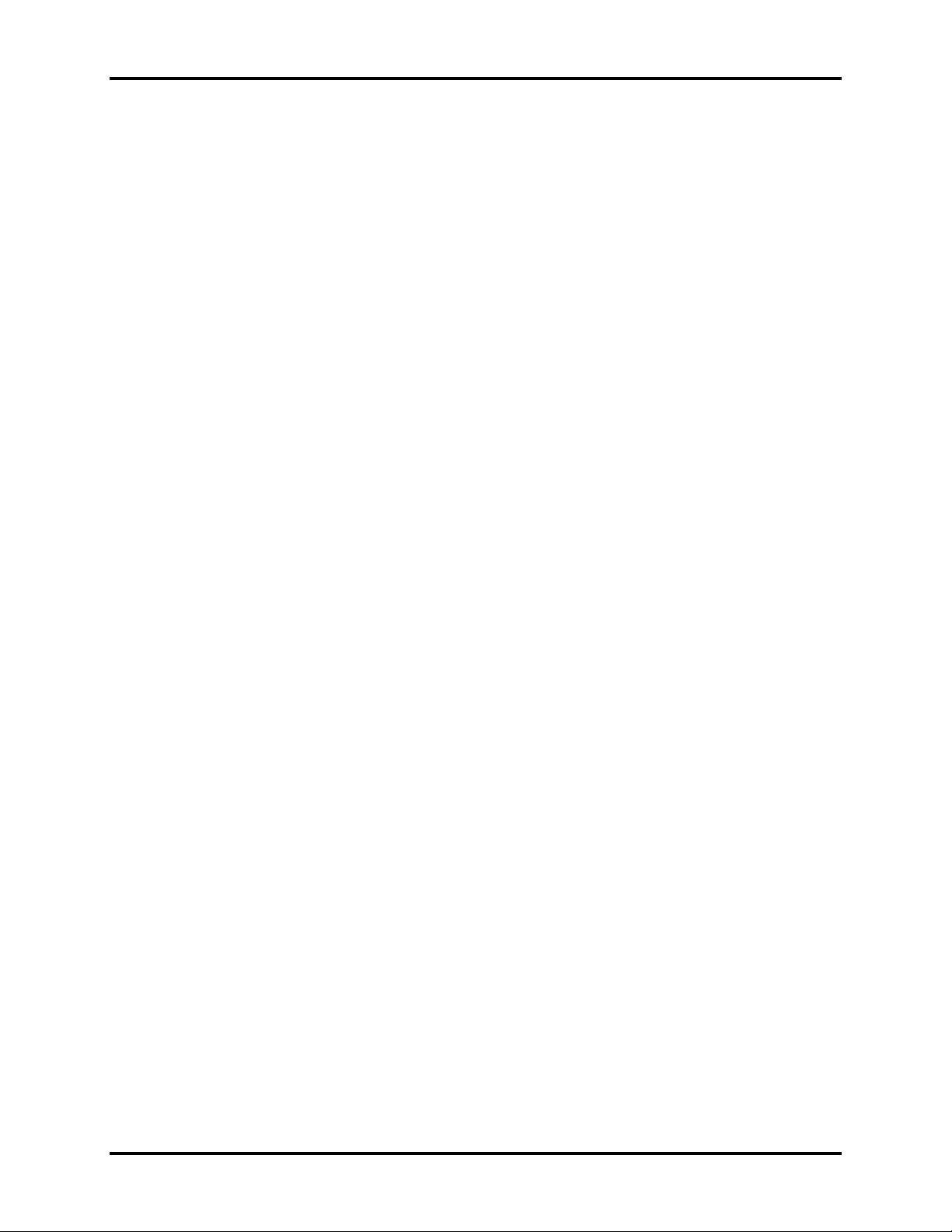
1.5 Power Supply 1 Hardware Overview
1.5 Power Supply
The power supply unit provides constant voltage (19V) for the system board and performs the
following functions:
1. Power input monitor
Checks whether the AC adapter (DC power supply) is connected to the computer.
Checks whether the battery pack is connected to the computer.
Monitors the DC power supply input voltage (AC Adapter output voltage).
2. Power supply's internal control
Turns on and off the battery pack charging power supply.
Issues a charging current instruction to the PWM control IC of the battery pack charging
power supply.
Controls the supply of DC power supply input (AC Adapter output) to the power supply
unit.
Controls the supply of power to the system block (load/logic circuit side).
Controls forced shutdown if the power supply malfunctions.
3. Logic circuit control
Instructs the gate array to enable/disable tuning the power on.
Controls power-on/off operation.
4. Status display
Turns on the Power LED (in White).
Battery indicator (in White or Amber).
DC-IN indicator (in White)
5. External interface
Performs communication through the I2C bus (via the internal EC/KBC).
Transfers the power supply operation mode.
Satellite L670D/L675D/Pro L670D Maintenance Manual [CONFIDENTIAL]
