Toshiba Satellite C655D-S5200 Replacement Manual
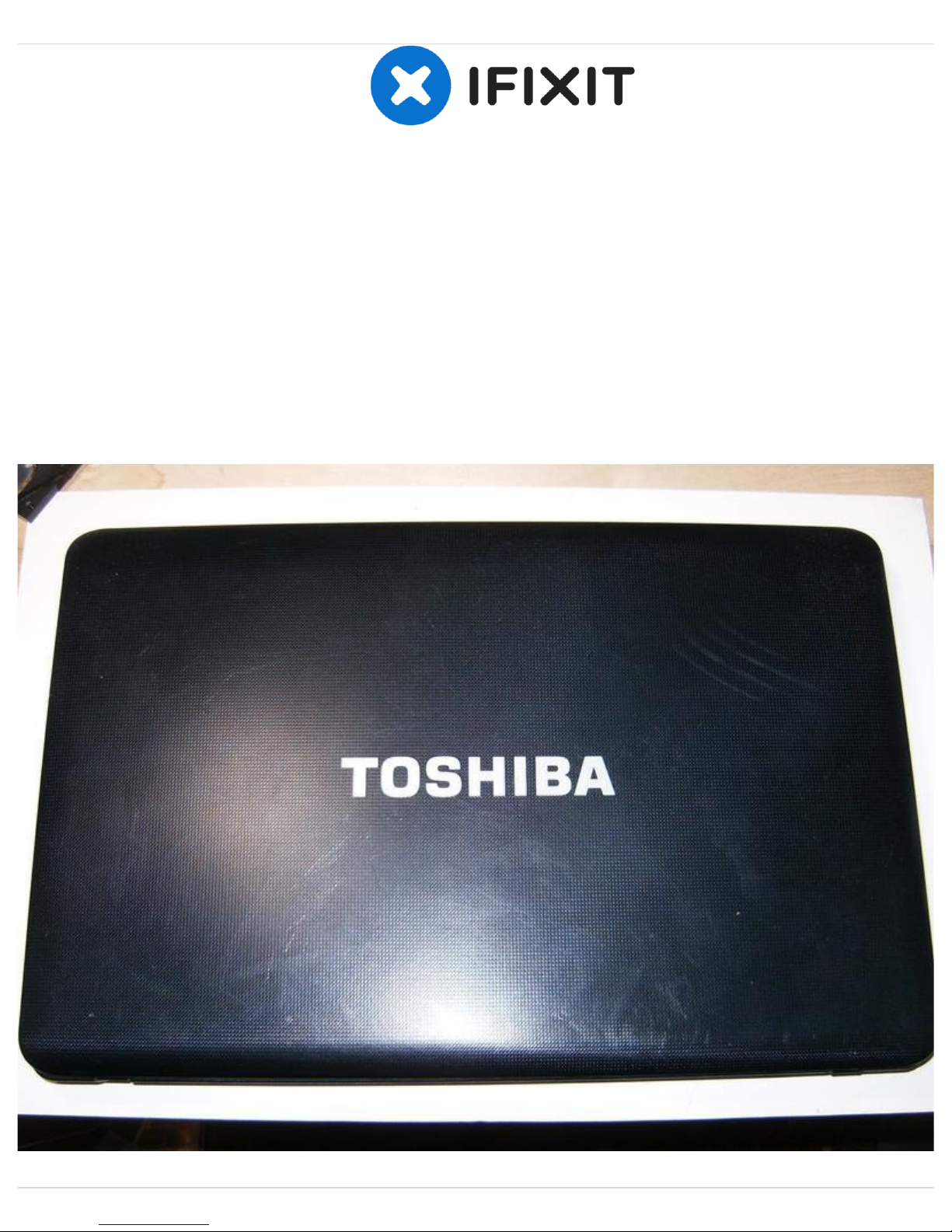
Toshiba Satellite C655D-S5200 LCD
Replacement
Here is a Toshiba C655D-S5200 that had a broken case. I did remove the LCD and feel this may
be helpful for anybody trying to replace the LCD. Straight forward and not to complicated.
Written By: oldturkey03
Toshiba Satellite C655D-S5200 LCD Replacement
© iFixit — CC BY-NC-SA www.iFixit.com Page 1 of 7
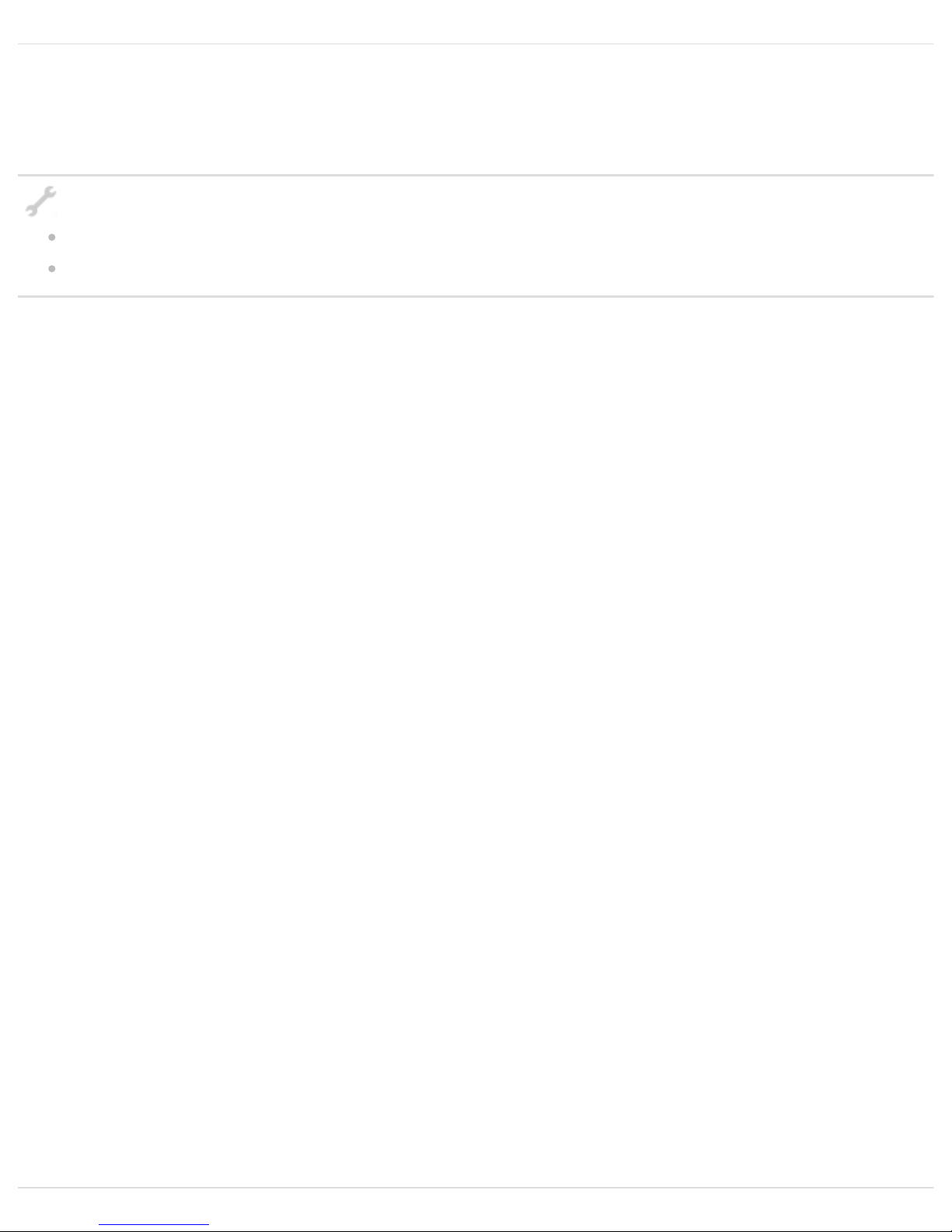
INTRODUCTION
Typical Toshiba and no service manuals available. The LCD on this laptop was removed for other
purposes. This is a straight forward task and only requires minimal tools.
TOOLS:
Phillips #00 Screwdriver (1)
iFixit Opening Tools (1)
Toshiba Satellite C655D-S5200 LCD Replacement
© iFixit — CC BY-NC-SA www.iFixit.com Page 2 of 7

Step 1 — LCD
Here is the Toshiba Satellite C655D-S5200
Open the laptop with the LCD facing forward. There are four rubber caps, one in each corner
Removing the plugs reveal the Phillips screws
Step 2
Remove all four screws, tow on top left and right corner
One on the bottom left corner
and the bottom right corner.
Here are the four M3x5mm screws
Toshiba Satellite C655D-S5200 LCD Replacement
© iFixit — CC BY-NC-SA www.iFixit.com Page 3 of 7
