Toshiba Satellite 1805, Satellite 1800 Supplemental Manual

®
Satellite
1800/1805 Series
Supplemental Guide
For Systems with the Windows 98 Second
®
Edition Operating System
If you need assistance:
TM
❖ VirtualTech
Double-click the desktop icon or visit the Web site:
http://virtualtech.answerteam.com
❖ InTouch
Calling within the United States (800) 457-7777
Calling from outside the United States (949) 859-4273
For more information, see your Satellite
User’s Guide.
C1512-1
e-support tool
sm
Center
®
1800/1805 Series
TOSHIBA

2
Model: Satellite 1800/1805 Series
Compact Disk-Read/Write
The computer system you purchased may include a Compact Disk-ReWritable
(CD-RW), one of the most advanced storage technologies available. As with any
new technology, you must read and follow all set-up and usage instructions in the
applicable user guides and/or manuals enclosed. If you fail to do so, this product
may not function properly and you may lose data or suffer other damage.
TOSHIBA AMERICA INFORMATION SYSTEMS (“TOSHIBA”), ITS
AFFILIATES AND SUPPLIERS DO NOT WARRANT THAT
OPERATION OF THE PRODUCT WILL BE UNINTERRUPTED OR
ERROR FREE. YOU AGREE THAT TOSHIBA, ITS AFFILIATES AND
SU PPLIERS S HALL HAVE N O RES PON SIBILITY FOR DA MAGE TO
OR LOSS OF ANY BUSINESS, PROFITS, PROGRAMS, DATA OR
REMOVAB LE STORAGE MEDIA A RISING OUT OF OR RESULTING
FROM THE USE OF THE PRODUCT, EVEN IF ADVISED OF THE
POSSIBILITY THEREOF.
Protection of Stored Data
For your important data, please make periodic back-up copies of all the data
stored on the hard disk or other storage devices as a precaution against possible
failures, alteration, or loss of the data. IF YOUR DATA IS ALTERED OR
LOST DUE TO ANY TROUBLE, FAILURE OR MALFUNCTION OF
THE HARD DISK DRIVE OR OTHER STORAGE DEVICES AND THE
DATA CANNOT BE RECOVERED, TOSHIBA SHALL NOT BE
LIABLE FOR ANY DAMAGE OR LOSS OF DATA, OR ANY OTHER
DAMAGE RESULTING THEREFROM. WHEN COPYING OR
TRANSFERRING YOUR DATA, PLEASE BE SURE TO CONFIRM
WHETHER THE DATA HAS BEEN SUCCESSFULLY COPIED OR
TRANSFERRED. TOSHIBA DISCLAIMS ANY LIABILITY FOR THE
FAILURE TO COPY OR TRAN SFER THE DATA CORRECTLY.

Critical Applications
The computer you have purchased is not designed for any “critical applications.”
“Critical applications” means life support systems, medical applications,
connections to implanted medical devices, commercial transportation, nuclear
facilities or systems or any other applications where product failure could lead to
injury to persons or loss of life or catastrophic property damage.
ACCORDINGLY, TOSHIBA, ITS AFFILIATES AND SUPPLIERS
DISCLAIM ANY AND ALL LIABILITY ARISING OUT OF THE USE
OF THE COMPUTER PRODUCTS IN ANY CRITICAL
APPLICATIONS. IF YOU USE THE COMPUTER PRODUCTS IN A
CRITICAL APPLICATION, YOU, AND NOT TOSHIBA, ASSUME
FULL RESPONSIBILITY FOR SUCH US E.
CD-ROM, DVD-ROM, DVD-ROM/CD-RW
Safety Instructions
The CD-ROM, DVD-ROM, and DVD-ROM/CD-RW drives employ a laser
system. To ensure proper use of this product, please read this instruction
manual carefully and retain for future reference. Should the unit ever
require maintenance, contact an authorized service location.
Use of controls, adjustments or the performance of procedures other than those
specified may result in hazardous radiation exposure.
To prevent direct exposure to the laser beam, do not try to open the enclosure.
3
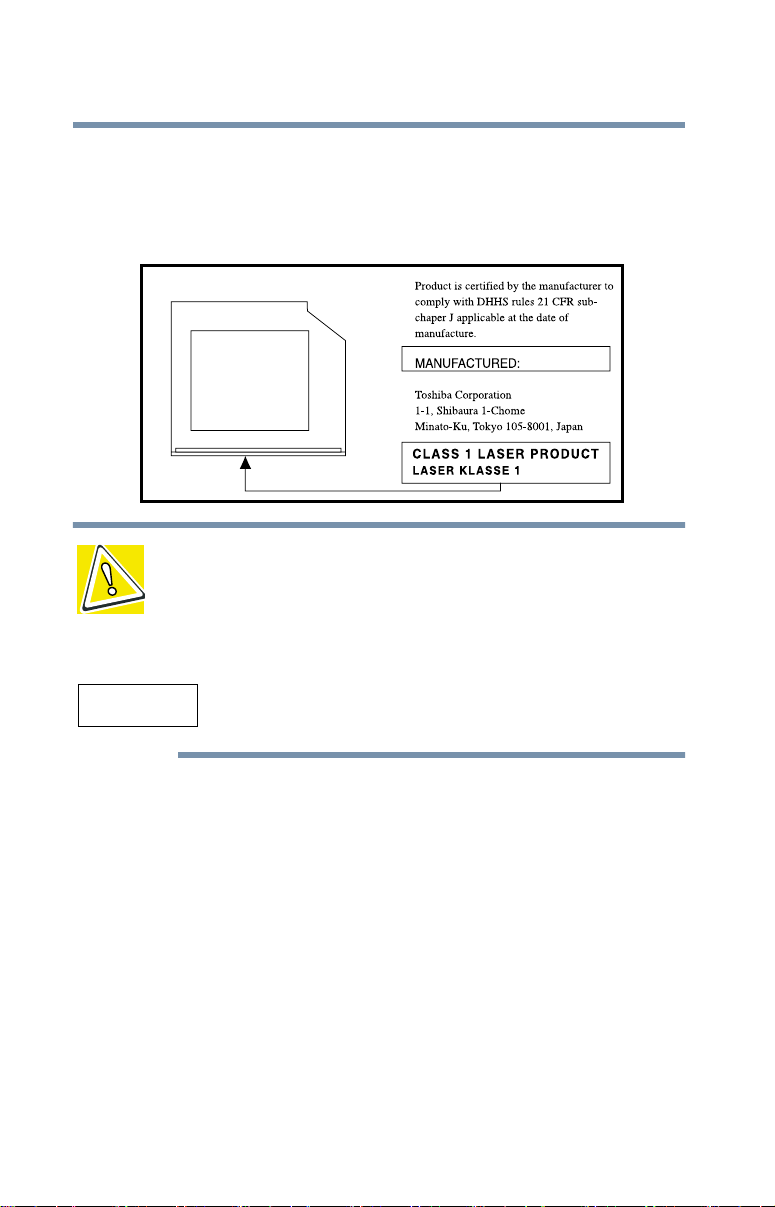
4
Location of the required label
(Sample shown below. Location of the label and manufacturing information may
vary.)
CAUTION: This appliance contains a laser system and is classified as a
“CLASS 1 LASER PRODUCT.” To use this model properly, read the
instruction manual carefully and keep it for your future reference. In case of
any trouble with this model, please contact your nearest “AUTHORIZED
service station.” To prevent direct exposure to the laser beam, do not try to
open the enclosure.
CLASS 1 LASER PRODUCT
LASER KLASSE 1
Use of controls or adjustments or performance of procedures other than
those specified in the owner’s manual may result in hazardous radiation
exposure.
Copyright
This guide is copyrighted by Toshiba America Information Systems, Inc. with all
rights reserved. Under the copyright laws, this guide cannot be reproduced in any
form without the prior written permission of Toshiba. No patent liability is
assumed, however, with respect to the use of the information contained herein.
©2001 by Toshiba America Information Systems, Inc. All rights reserved.
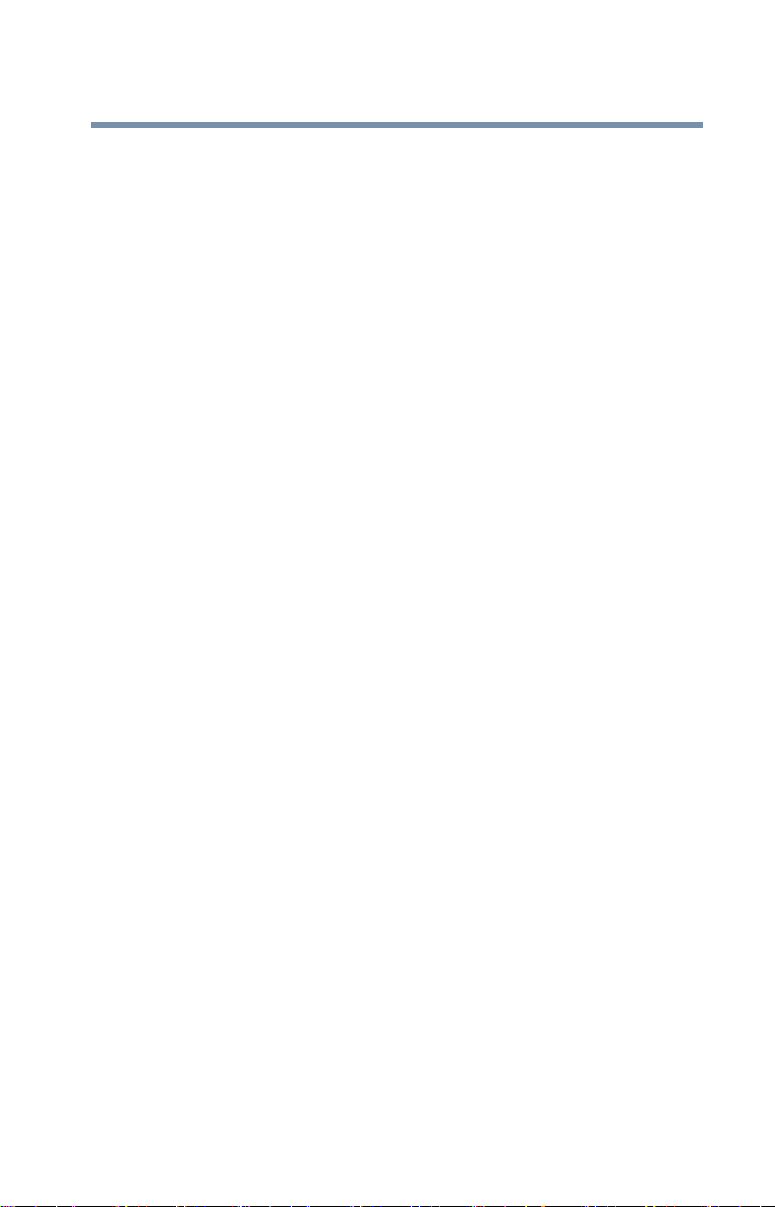
Export Administration Regulation
This document contains technical data that may be controlled under the U.S.
Export Administration Regulations, and may be subject to the approval of the
U.S. Department of Commerce prior to export. Any export, directly or indirectly,
in contravention of the U.S. Export Administration Regulations is prohibited.
Notice
The information contained in this manual, including but not limited to any
product specifications, is subject to change without notice.
TOSHIBA CORPORATION AND TOSHIBA AMERICA
INFORMATION SYS TEMS, INC. (TOSHIBA) PROVIDES NO
WARRANTY WITH REGARD TO THIS MANUAL OR ANY
OTHER INFORMATION CONTAINED HEREIN AND HEREBY
EXPRESSLY DISCLAIMS ANY IMPLIED WARRANTIES OF
MERCHANTABILITY OR FITNESS FOR ANY PARTICULAR
PURPOSE WITH REGARD TO ANY OF THE FOREGOING.
TOSHIBA ASSUMES NO LIABILITY FOR ANY DAMAGES
INCURRED DIRECTLY OR INDIRECTLY FROM ANY
TECHNICAL OR TYPOGRAPHICAL ERRORS OR OMISSIONS
CONTAINED HEREIN OR FOR DISCREPANCIES BETWEEN
THE PRODUCT A ND THE MANUAL. IN NO EVENT SHA LL
TOSHIBA BE LIABLE FOR ANY INCIDENTAL,
CONSEQUENTIAL, SPECIAL, OR EXEMPLARY DA MAGES,
WHETHER BAS ED ON TORT, CONTRACT OR OTHERWISE,
ARISING OU T OF OR IN CONNECTION WITH THIS MAN UAL
OR ANY OTHER INFORMATION CONTAINED HEREIN OR THE
USE THEREOF.
5

6
Trademarks
Satellite is a registered trademark, VirtualTech is a trademark, and InTouch is a
service mark of Toshiba America Information Systems, Inc. and/or Toshiba
Corporation.
Microsoft, Windows, Windows 98 Second Edition, Windows Millennium
Edition, Windows Media and MS-DOS are registered trademarks of Microsoft
Corporation.
PS/2 is a registered trademark of International Business Machines Corporation.
Energy Star is a registered trademark of the United States Environmental
Protection Agency.
Other product names and trademarks belong to the individual companies
concerned.
Energy Star Compliance
As an Energy Star® partner, Toshiba has determined that this product is Energy
Star compliant.
Computer Disposal Information
This product contains mercury. Disposal of this material may be regulated due to
environmental considerations. For disposal, reuse or recycling information,
please contact your local government or the Electronic Industries Alliance at
www.eiae.org.

Contents
Introduction.................................................................................. 9
Safety icons............................................................................ 11
Other icons used ................................................................... 12
Chapter 1: Learning the Basics................................................ 13
Completing startup................................................................ 13
Completing installation..................................................... 14
Using Windows® 98 Second Edition Help......................... 14
Using Windows® Explorer ................................................... 15
Disabling the Ethernet LAN Port .......................................... 15
Determining remaining battery power ................................ 16
Turning off the display automatically................................... 17
Enabling the screen saver................................................ 17
Powering down the computer ............................................. 17
Chapter 2: Toshiba Utilities....................................................... 19
Toshiba Power Saver utility .................................................. 20
Hibernate tab in Toshiba Power Saver ........................... 20
Other Toshiba Power Saver functions............................. 21
Setting passwords................................................................. 22
Using an instant password .............................................. 23
7

8
Setting a user password .................................................. 23
Disabling a user password.............................................. 23
Setting a supervisor password........................................ 24
Deleting a supervisor password...................................... 25
Index........................................................................................... 27

Introduction
The Satellite® 1800/1805 Series User’s Guide, a separate
manual provided with your system, contains basic information
about your computer including: troubleshooting, information on
using your computer’s hardware, and Microsoft
Millennium Edition operating system.
®
Windows
®
This supplemental guide explains functions that are unique to
Windows
Many features work in much the same way under both operating
systems. Examples include:
❖ Add printer wizard
❖ Backing up and restoring work
❖ Battery alarms
❖ Completing Windows
❖ Connecting a PS/2
❖ Deleting files
❖ Exchanging data with another computer
❖ File naming conventions
®
98 Second Edition operating system.
®
installation
®
mouse
9
