Toshiba RAV-CT100/150/200/250BH-M/L, RAV-CT100/150/200/250UH-M/L, RAV-CT100/150/200/250CH-M/L Installation And Owner's Manual

TOSHIBA
Carrier (
UK) Ltd.
DX Air Curtain
Installation and Owner's manual
Model name:
For commercial use
RAV-CT100/150/200/250BH-M/L DX Air Curtain Built-in (Medium / Large)
RAV-CT100/150/200/250CH-M/L DX Air Curtain Free-Hanging (Medium / Large)
RAV-CT100/150/200/250UH-M/L DX Air Curtain Cassette (Medium / Large)
ENGLISH
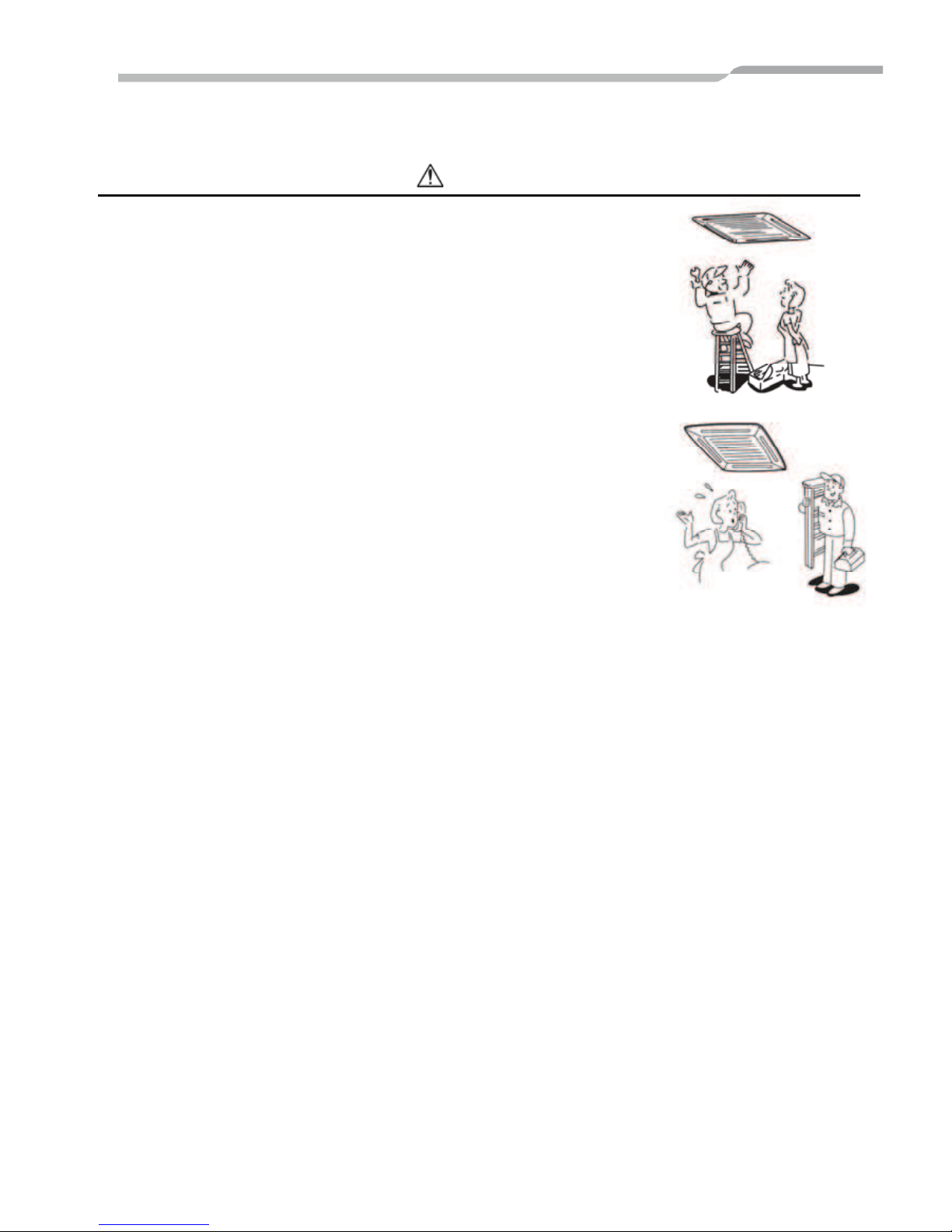
27
DX Air Curtain
Owne
r
14 OWNER'S: PRECAUTIONS FOR SAFETY
WARNING
WARNINGS ABOUT INSTALLATION
Make sure to ask the qualified installation professional in electric work to
install the air conditioner. If the air conditioner is inappropriate installed by
yourself, it may cause water leak, electric shock, fire, and so on.
Be sure to connect earth wire. (grounding work)Incomplete grounding
cause an electric shock. Do not connect ground wires to gas pipes, water
pipes, lightning rods or ground wires for telephone wires.
If you install the indoor unit in a small room, take appropriate measures to
prevent the refrigerant from exceeding the limit concentration even if it
leaks. Consult the dealer from whom you purchased the air conditioner
when you implement the measures. Accumulation of highly-concentrated
refrigerant may cause an oxygen deficiency accident.
Check whether the piping work has been properly completed. When
existing pipes are used and if they are not constructed properly, the
refrigerant gas may leak. Contact the installation company and confirm
that the piping work has been properly completed. For details of
installation of the air conditioner, refer to the Installation Manual. Use
tools and piping materials for R410 only. Failure to do so or improper
installation may cause a burst of pipe, resulting in injury.
WARNINGS ABOUT OPERATION
Cleaning of the air filter and other parts of the discharge lourve involves dangerous work in high places, so be
sure to have a service person do it.
When you notice something abnormal with the air conditioner (smells like scorching, poor heating, etc),
immediately turn off the main switch, the circuit breaker, from the mains to stop the air conditioner, and contact
the dealer.
if the air conditioner is continually operated with something abnormal it may cause machine failure, electric shock,
fire, and so on.
WARNINGS ABOUT MOVEMENT AND REPAIR
When the air conditioner cannot cool or heat a room well, contact the dealer from whom you purchased the air
conditioner as refrigerant leakage is considered as the cause. In the case of repair that requires refill of refrigerant,
ask service personnel about details of the repair. The refrigerant used in the air conditioner is harmless. Generally,
the refrigerant does not leak. However, if the refrigerant leaks in a room and a heater or stove burner in the room
catches fire, it may generate toxic gas. When you ask service personnel for repairing refrigerant leakage, confirm
that the leakage portion has been completely repaired.
Do not move or repair any unit by yourself. Since there is high voltage inside the unit, you may get electric shock
when removing the cover and main unit.
Whenever the air conditioner needs repair, make sure to ask the dealer to do it. If it is repaired imperfectly, it may
cause electric shock or fire.
When moving the air conditioner for re-installing at another place, ask the dealer to do it. If it is imperfectly
installed, it may cause electric shock or fire.

28
DX Air Curtain
Owne
r
CAUTION
TO DISCONNECT THE APPLIANCE FROM THE MAINS SUPPLY
This appliance must be connected to the mains by means of a switch with a contact separation of at least 3 mm.
The installation fuse 40A, 25A or 16A must be used for the power supply line of this air conditioner.
CAUTIONS ABOUT INSTALLATION (Be sure to confirm the following cautions.)
Use an exclusive power circuit for the air conditioner. Use the rated voltage.
Do not install the unit in a place where inflammable gas may leak. If
inflammable gas accumulates around the unit, it may cause a fire.
CAUTIONS ABOUT OPERATION
Carefully read this manual before starting the air conditioner. There are many
important things to keep in mind for daily operation.
Do not use this air conditioner for special purpose such as preserving food,
precision instruments, art objects, breeding animals, car, vessel, etc.
When the air conditioner is operated with a combustion appliance in the same
place, be careful of ventilation to let fresh air enter the room. Poor ventilation
causes oxygen shortage.
Do not place any combustion appliance in a place where it is directly exposed to
the wind of air conditioner, otherwise it may cause imperfect combustion.
When the air conditioner is used in a closed room, be careful of sufficient
ventilation of the room. Poor ventilation causes oxygen shortage.
Do not touch any switches with wet finger, otherwise you may get an electric shock.
If the air conditioner won’t be used for a considerably long time, turn off the main switch or the circuit breaker, for
safety.
Do not put anything on the outdoor unit nor step onto it. If so, it may not only topple over the unit, but also injure
yourself.
To make the air conditioner operate in its original performance, operate it within the range of the operating
temperature specified in the instructions. Otherwise it may cause a malfunction, or water leak from the unit.
Prevent any liquid from falling into the remote controller. Do not spill juice, water or any kind of liquid.
15
OWNER'S: REMOTE CONTROLLER INSTRUCTIONS
This remote controller can control the operation of up to 8 indoor units.
Display section
In the display example, all indicators are displayed for the explanation.
In reality, only the selected contents are indicated.
When turning on the leak breaker at the first time, flashes
on the display part of the remote controller.
While this display is flashing, the model is being automatically
confirmed.
Accordingly, wait for a while after display has
disappeared, and then use the remote controller.
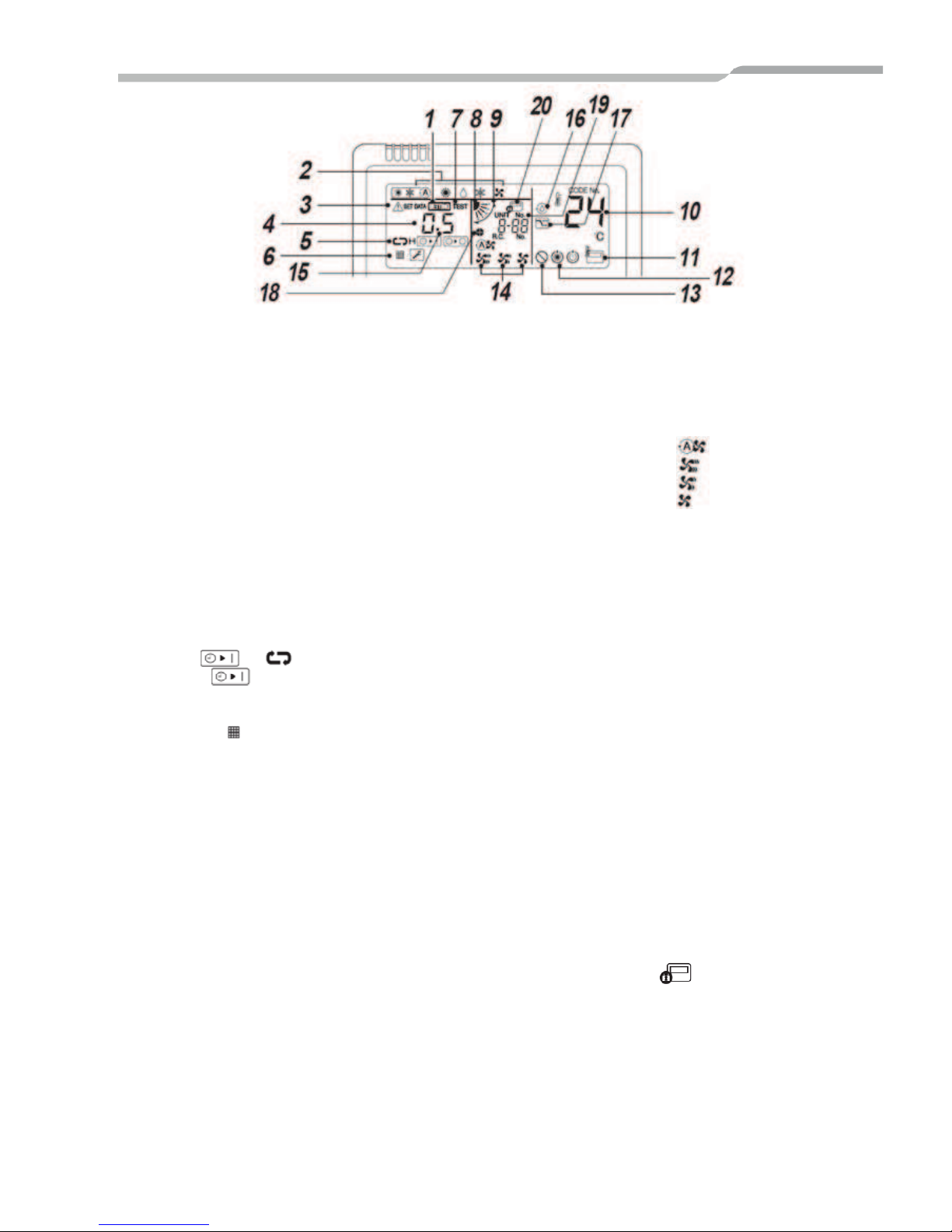
29
DX Air Curtain
Owne
r
1
SETTING display
Displayed during setup of the timer etc.
2
Operation mode select display
The selected operation mode is displayed.
3
CHECK display
Displayed while the protective device works or
a trouble occurs.
4
Timer time display
Time of the timer is display.
(when a trouble occurs, the check code is
displayed).
5
Timer SET IN setup display
When pushing the Timer SET IN button, the
display of the timer is selected in order of
[OFF] ! [OFF] repeat OFF timer
! [ON] ! No display.
6
Filter display
If "FILTER " is displayed, clean the air filter.
7
TEST run display
Displayed during a test run.
8
Louver position display
Displays louver position.
9
SWING display
Displayed during up/down movement of the
louver.
10
Set up temperature display
The selected set up temp. is displayed.
11
Remote controller sensor display
Displayed while the sensor of the remote
controller is used.
12
PRE-HEAT display
Displayed when the heating operation starts or
defrost operation is carried out.
While this indication is displayed, the indoor fan
stops.
13
No function display
Displayed if there is no function even if the
button is pushed.
14
Air volume select display
The selected air volume mode is displayed.
(AUTO)
(HIGH)
(MED.)
(LOW)
15
Louver Number display.
(example:01, 02, 03, 04)
16
Dry operation in self cleaning function
Displayed during dry operation in self cleaning
function.
17
Power saving mode display
Displayed during capacity saving mode by
temporary peak-cut limiting the power current
level of the outdoor unit.
18
Louver lock display
Displayed when there is a louver-locked unit in
the group (including 1indoor unit by 1outdoor
unit).
19
Unit Number display
Unit number of the indoor unit selected with the
unit select button or abnormal indicate the
indoor/outdoor unit.
20
Central control display
Displayed when the air conditioner is used
under the central control in combination with a
central control remote controller. In case the
remote controller is disabled by the central
control system, flashes. The button
operation is not accepted. Even when you push
ON/OFF, MODE, or TEMP. button, and the
button operation is not accepted. (Settings
made by the remote controller vary with the
central control mode. For details, refer to the
Owner’s Manual of the central control remote
controller.)
