Toshiba MV13K2 Owner’s Manual
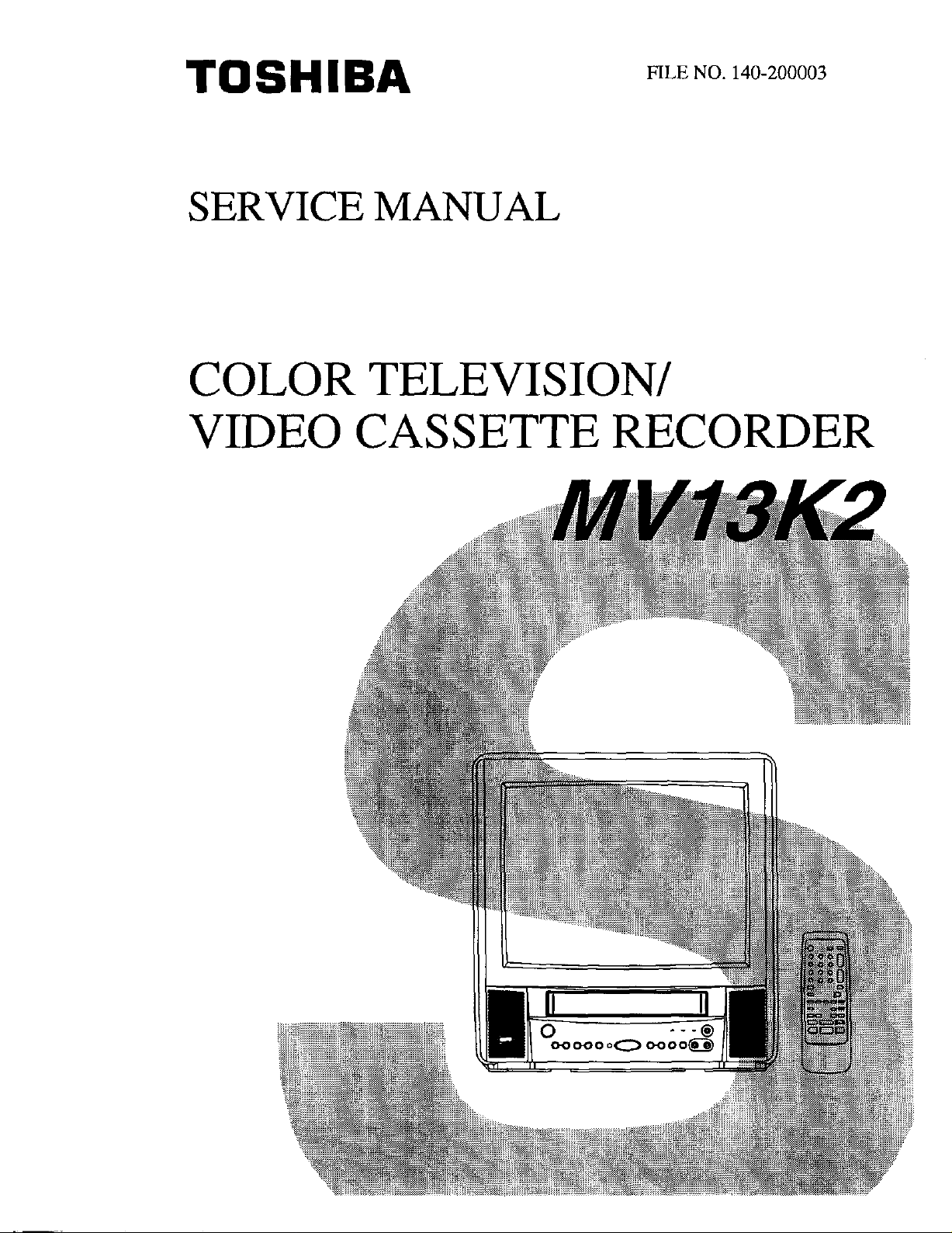
TO SH IBA _ _o._o__oooo_
SERVICE MANUAL
COLOR TELEVISION/
VIDEO CASSETTE RECORDER
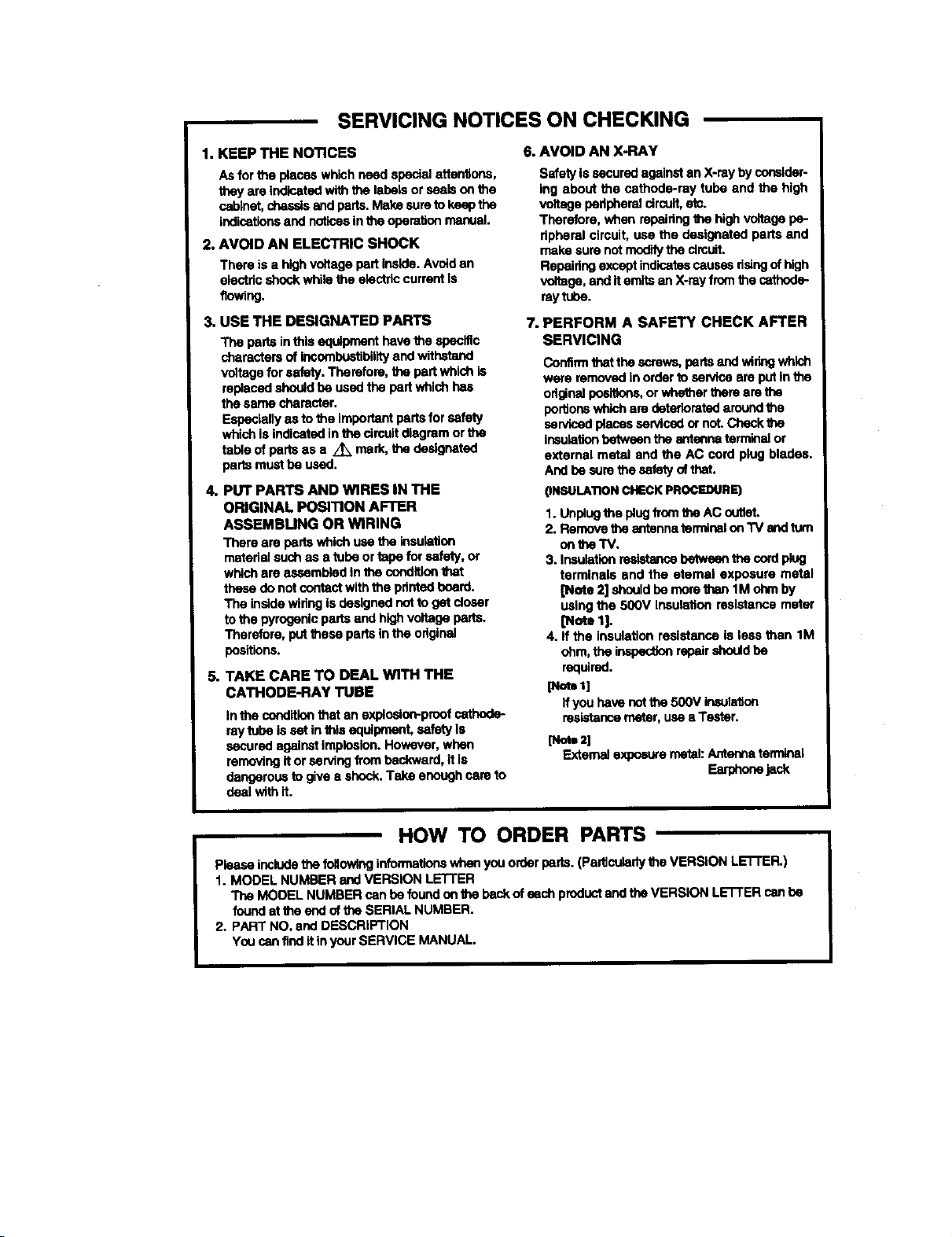
SERVICING NOTICES ON CHECKING
1. KEEP THE NOTICES
Asfor the placeswhichneed specialattentions,
they are indicatedwiththe labels or sealsonthe
cabinet,chassisandpads.Make suretokeepthe
indicationsend n_loes inthe opamtionmanual.
2. AVOID AN ELECTRIC SHOCK
There is a highvoltage part inside.Avoidan
electricshockwhilethe electriccurrentis
flowing.
3. USE THE DESIGNATED PARTS
The parts inthisequipment havethe specific
charactersof Incombustibilityand withstand
voltageforsafety. Therafore, the partwhich is
replacedshouldbe used the part which has
the same chemcter.
Especiallyas to the importantparts forsafety
which is indicatedin the cimultdiagramor the
tableof padsas a Z_ mark,the designated
pads must be used.
4. PUT PARTS AND WIRES IN THE
ORIGINAL POSITION AFTER
ASSEMBUNG OR WIRING
There are pads which use the insulation
meteriblsuchas atube ortape for safety, or
whichare assembledin the conditionthat
these de not contactwiththe pdntadboard.
The insidewidngis designed notto get cinsor
tothe pyrogenicpads and highvoltage parts.
Therefore, put thesepads in the originaf
positions.
5. TAKE CARE TO DEAL WITH THE
CATHODE-RAY TUBE
Inthe conditionthat an explosion-proofcathode-
raytube is set in this equipment, safetyis
securedagainstimplosion.However, when
removingitor sendng frombackward,it is
dangerousto give a shock.Take enoughcare to
deal withit.
6. AVOID AN X-RAY
Safetyle securedagainstan X-ray byconsider-
ing about the cathode-ray tube and the high
voltagepedphorsicircuit,etc.
Therefore, when rapalflngthe high voltagepe-
dpheral circuit, use the designated parts and
makesure notrnodifythe cimuit.
Repaidngexcept indicatescausesdsingof high
voltage,and itomits an X-rayfrom the cathode-
raytube.
7. PERFORM A SAFETY CHECK AFTER
SERVICING
Confirmthatthe screws,pads and wiring which
were removedinorder to sendce am putin the
odginalpositions,or whetherthereare the
portions which am deteriorated aroundthe
serviced placesserviced ornot.Checkthe
insuletionbetweenthe antennaterminalor
external metal and the AC cord plugblades.
Andbe sum the safetyofthat.
(INSULA'nONCHECKPROCEDURE)
1. Unplugthe plugfrom_ ACoutlet.
2. Removethealdenna turmlnsl on TV andturn
an the'rV.
3. Insulationresistancebetweenthe cordplug
terminals end the etemaf exposure metal
LTlote2] should be mere than 1M ohm by
using the 500V insulationreslstance meter
[Note1].
4. If the insulationresistance is lessthan 1M
ohm,the inspectionrepairshouldbe
required.
[Nob 1]
Ifyou heve notthe 500V insulation
resistancemeter,use a Tester.
[Note=]
Externalexposuremetal:Antennaterminal
Earphonejack
HOW TO ORDER PARTS
Please includethe fonowlngioformetionswhenyouorder pads. (Particularlythe VERSION LE'I-i'ER.)
1oMODEL NUMBER andVERSION LETTER
The MODEL NUMBERcanbe foundon the beck of eachproductandthe VERSION LETTER canbe
found atthe end of the SERIAL NUMBER.
2. PART NO. and DESCRIPTION
You can findit th your SERVICE MANUAL.
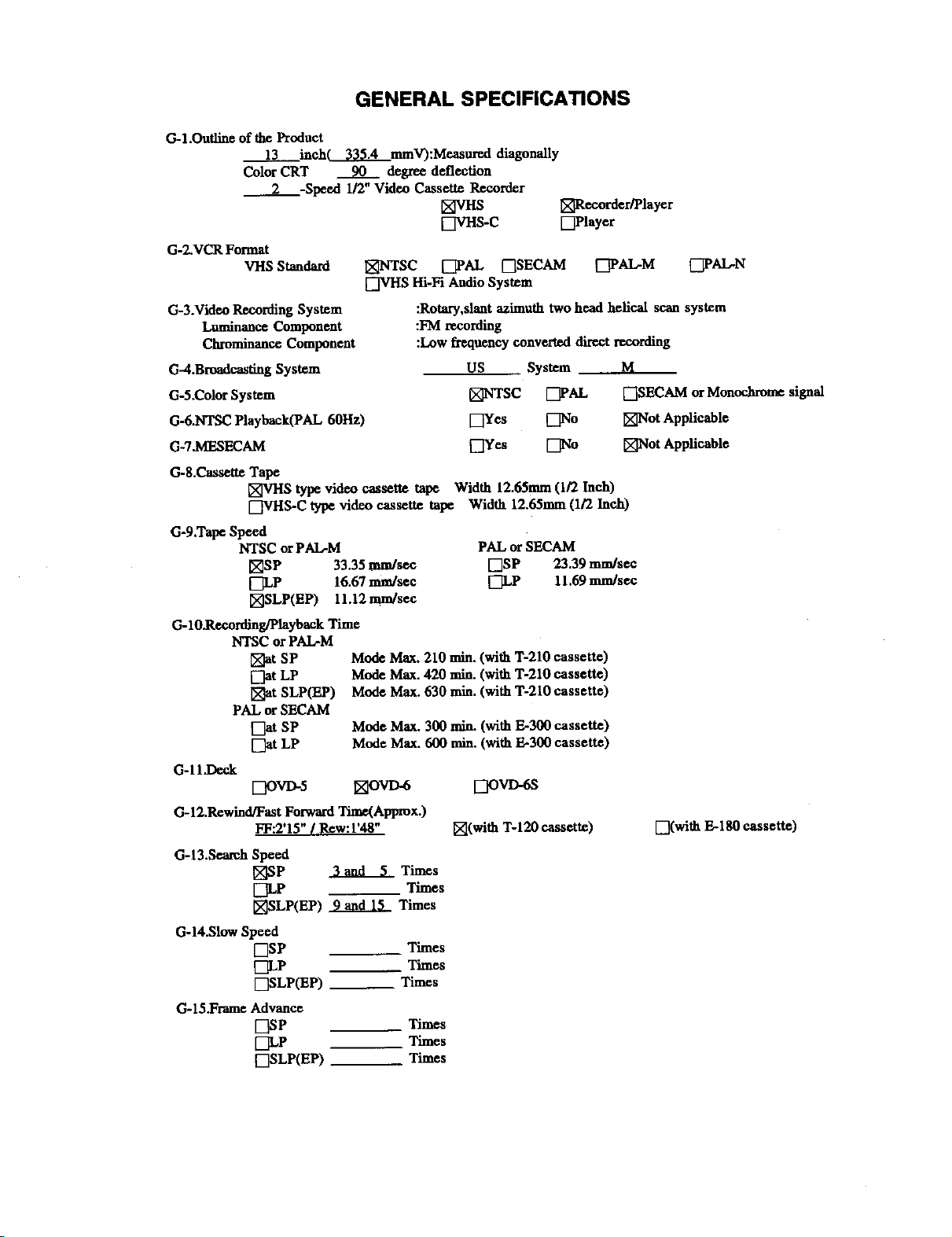
GENERAL SPECIFICATIONS
G-1.Outline of the Product
13 inchC 335.4 mmV):Measured diagonally
Color CRT 90 degree deflection
2 -Speed 1/2" Video Cassette Recorder
G-2.VCR Format
VHS Standard 1_€1"SC [_[PAL ["ISECAM [Z]PAI._M {_PAL-N
[_VI-IS Hi-Fi Audio System
G-3.Video Recording System
Luminance Component
Chrominance Component
G-4.Brcodcasting System
G-5,Color System
G-6.NTSC Playback(PAL 60Hz)
G-7_MESECAM
G-8.Cassette Tape
_]VHS type video cassette tape Width 12.65mm (1/2 Inch)
[_NI-IS-C type video cassette tape Width 12.65mm (1/2 Inch)
Go9.Tapo Speed
G-10.Recordm"g/Playback Time
NTSC or PAL-M PAL or SECAM
[_SP 33.35 ram/see [_SP 23.39 ram/see
[_[LP 16.67 mm/see [_[LP 11.69 mm/see
[_SLP(EP) 11.12 mm/see
NTSC or PALM
_at SP
[-]at LP
_at SLP(EP)
Mode Max. 210 rain. (with T-210 cassette)
Mode Max. 420 min. (with T-210 cassette)
Mode Max. 630 rain. (with T-210 cassette)
PAL or SECAM
Flat SP
LP
G-1 l.De_k
Mode Max. 300 rain. (with E-300 cassette)
Mode Max. 600 rain. (with E-300 cassette)
OVD-5 Novas OVD-6S
G-12.Rewind/Fast Forward Time(Approx.)
FF:2'I5" / Rew: I'48" [X](with T-120 cassette)
G-13.Sen_h Speed
[_]SP 3aod 5 Times
[_LP Times
[_SLP(EP) 9_d15 Times
G-14.Slow Speed
[_SP Times
[_LP Times
[TSLP(EP) Times
G- 15.Frame Advance
[_SP Times
[_SLP(EP). Times
[_VHS l_Reeorder/Player
E]VHS-C [_Player
:Rotary,slant azimuth two head helical scan system
:FM recording
:Low frequency convea_l direct recording
US System M
[_ITSC E]PAL [-]SECAM or Monochrome signal
ElYes [-]No l_€ot Applicable
[_!es _o _qot Applicable
IT(withE-180 cassette)
Times
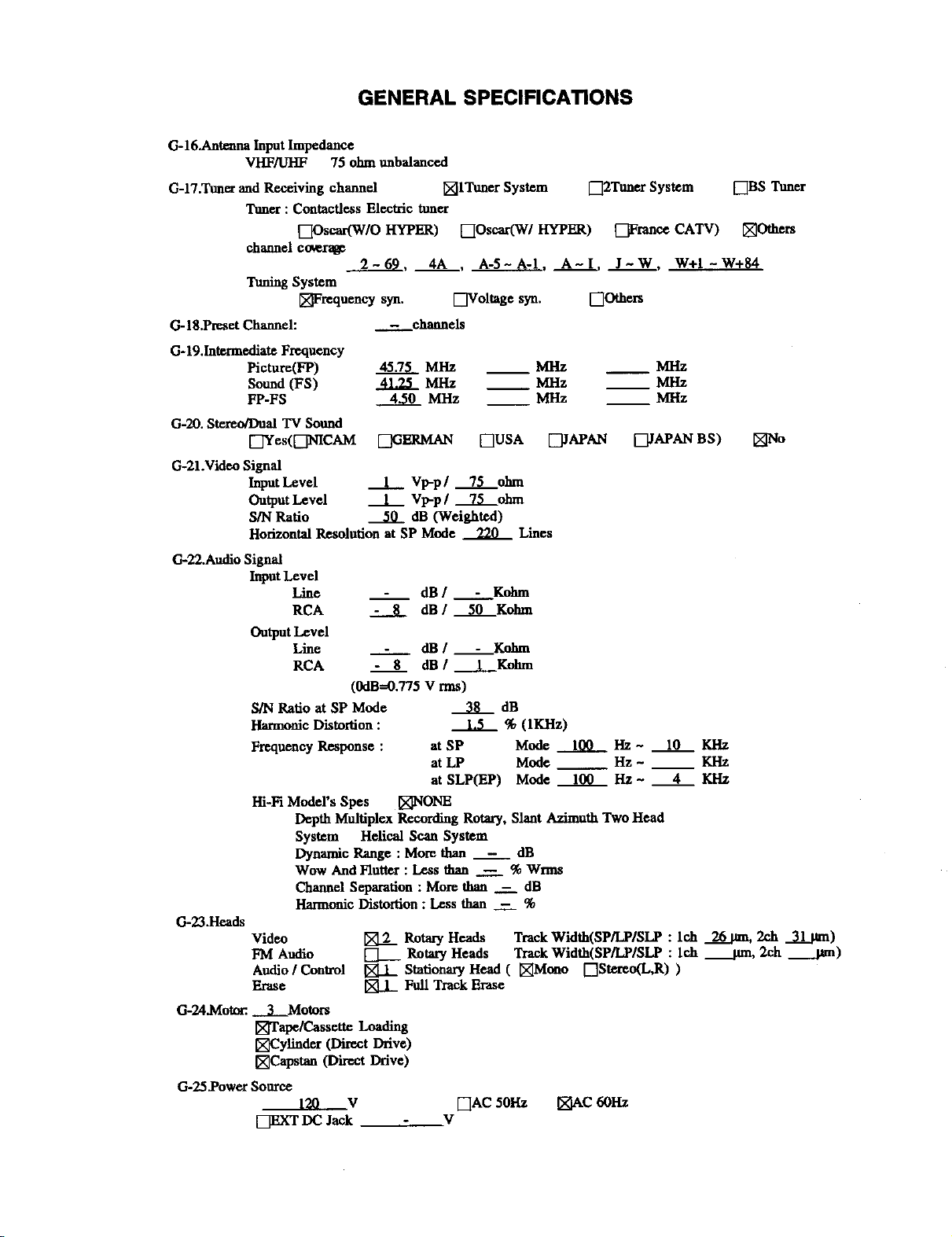
GENERAL SPECIFICATIONS
G-16,Antenna Input Impedance
VHF/UHF 75 ohm unbalanced
G=17.Tuner and Rec._ving ehaunel _]lTuner System
Tuner : Contaefless Electric tuner
[_)_'w/o HYPI_.) FIO_(W/HYPER) _rence CATV) []Others
channel co_r_
2-69, 4A , A-5-A-I, A-I, J-W, W+I-W+84
TuningSystem
_Frequency syn. E_/ultage syn. [-]Others
G-18.Preset Channel: chaunels
G- 19.1ntermediate Frequency
Pieture(FP) 45.75 MHz __ Ml-lz
Sound (FS) 41.25 MHz __ MHz
FP-FS 4.50 MHz __ MHz
G-20. Stereo/Dual "IV Sound
CyYes(_,_ICAM [_ERMAN []USA [JAPAN
G-21.Video Signal
Input Level _..L_ Vp-p / 75 ohm
Output Level ..._1._ Vp-p / 75 ohm
S/N Ratio 50 dB (Weighted)
Horizontal Resolution at SP Mode 220 Lines
G-22.Audio Signal
Input Level
Line dB/ - Kohm
RCA - 8 dB/ 50 Kohm
Output Level
Line
RCA - 8 dB/ ..._J Kohm
S/N Ratio at SP Mode 38 dB
Harmonic Distortion : 1.5 % (IKHz)
Frequency Response : at SP Mode 100 Hz ~ 10 KHz
Hi-Fi Model's Spes _NONE
Depth Multiplex Recording Rotary, Slant A_muth TWo Head
System Helical Scan System
Dynamic Range : More than - dB
Wow And Flutter : Less than _ % Wrms
Channel Separation : More than _=_ dB
Harmonic Distortion : Less than _----_-%
G-23.Heads
Video
FM Audio
Audio / Control
Erase
G-24.Motm:__3_Motors
[_rape/Cassalte Loading
[_Cylinder (Direct Drive)
C_Capstan(Direct Drive)
G-25_PowerSource
120 V []AC 50ttz _]AC 60Hz
E_XTDCJack V
dB/ - Kohm
(0dB=0.775 V t-ms)
at LP Mode Hz - __ KHz
at SLP(EP) Mode 100 Hz ~ _ KI-Iz
Rotary Heads Track Width(SP/LP/SLP : lch _ 2c,h _)
Rotary Heads Treck Width(SP/LP/SLP : lch ....._tun, 2ch _)
Stationary Head ( _;_Muno ["]Sterun(L,R) )
FUll Track Erase
["]2Tuner System FIBS Tuner
MHz
MHz
MHz
DJAPAN BS) [_,1o
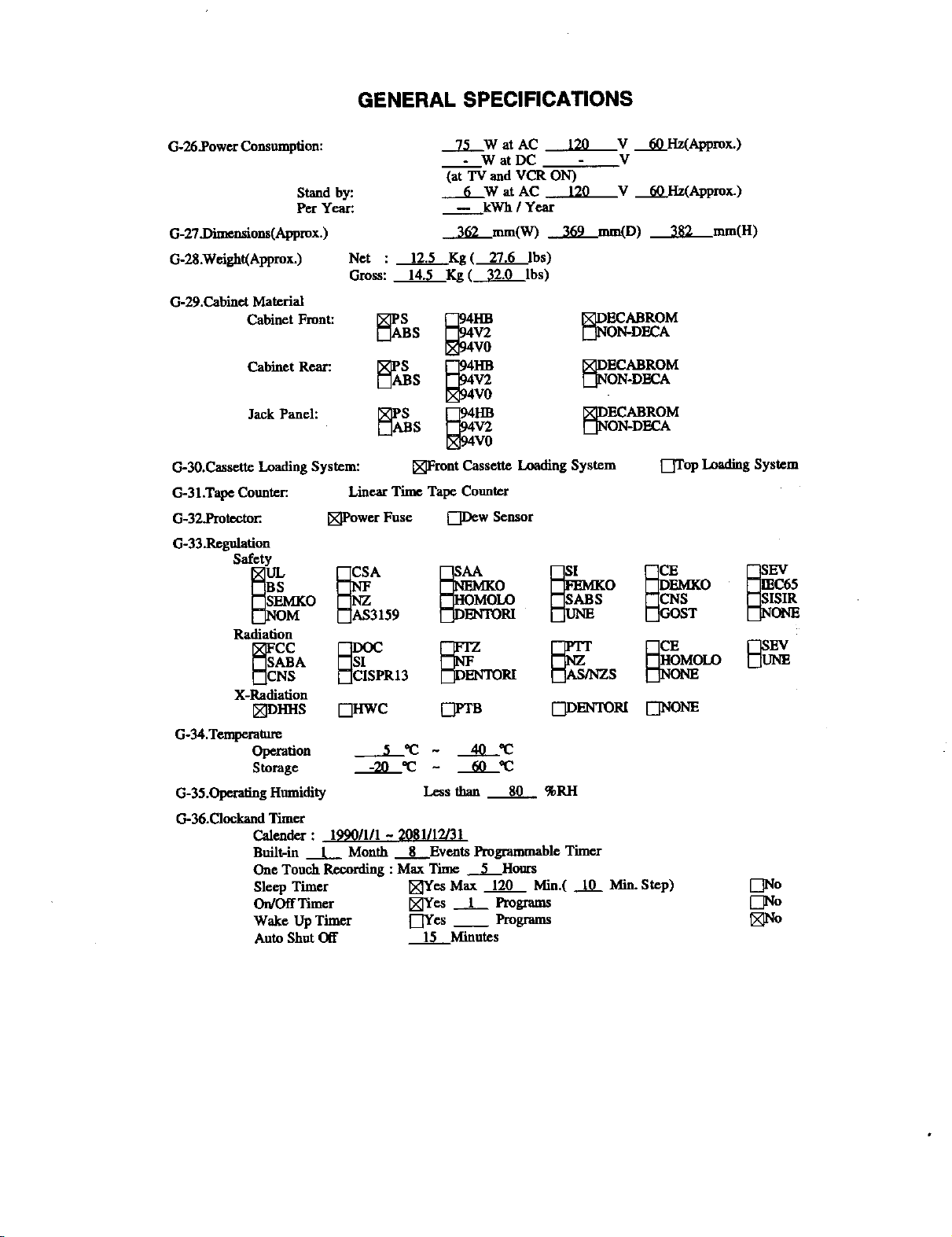
GENERAL SPECIFICATIONS
G-26.PowerConsumption:
Stand by:
Per Year:
G-27_mansions(Approx.)
G-28.Weight(Approx.) Net
G-29.Cablnet Material
Cabinet Front: _IASBS _0 [_DECABROM[_ION.DECA
Cabinet Ranr: _PA_Ss _vvH_0 _i'€ON-DECA[_DECABROM
JackPaneh _PA_Ss _0 [_ON-DECA_I)ECABROM
G-30.Cassette Loading System: [_¢mnt Cassette Landing System [_Top loading System
G-31 .TapeCounter:.
G-32.Protector. _ower Fuse [_ew Sensor
G-33.Regulation
Safety
_oE_M O [-]AS31'9 _DENTORI _E S BCosT _I_N_
Radiation
: 12.5 Kg( 27.6 lbs)
Gross: 14.5 Kg ( 32.0 Ibs)
Linear Time Tape Counter
75 W atAC 120 V 60 Hz(Appmx.)
- WatDC - V
(atTV and VCR ON)-
6 W at AC 120 V 60 Hz(Appmx.)
-- kwh I Year
362 mm(W) 369 ram(D) 392 ram(H)
[_HOMOLO CNS
NS [_CISPRI3
X-Ra_'ation
_HaS [_rwc [I_PTB [2Dm_roPaC_NONE
G-34.Tempemtnm
Operation 5 °C ~ 40 °C
Smmge -20 "C 60 '_2
G-35.OF.m_g Humidity
G-36.Clochand Timer
Calender : 19901111 ~ 2081112/31
Buih-in _ Month ......_L Evants Programmable Timer
One Touch Recording : Max Time _Hours
Sleep Timer l_Yes Max 120 Min.( 10 Mitt. Step)
On/Off Timer [_Yes l_.!._ Programs
Wake Up Timer [_Yes __ Programs
Auto ShutOff l..._..._Minut_s
Less than 80 %RH
[_o
[_o
No
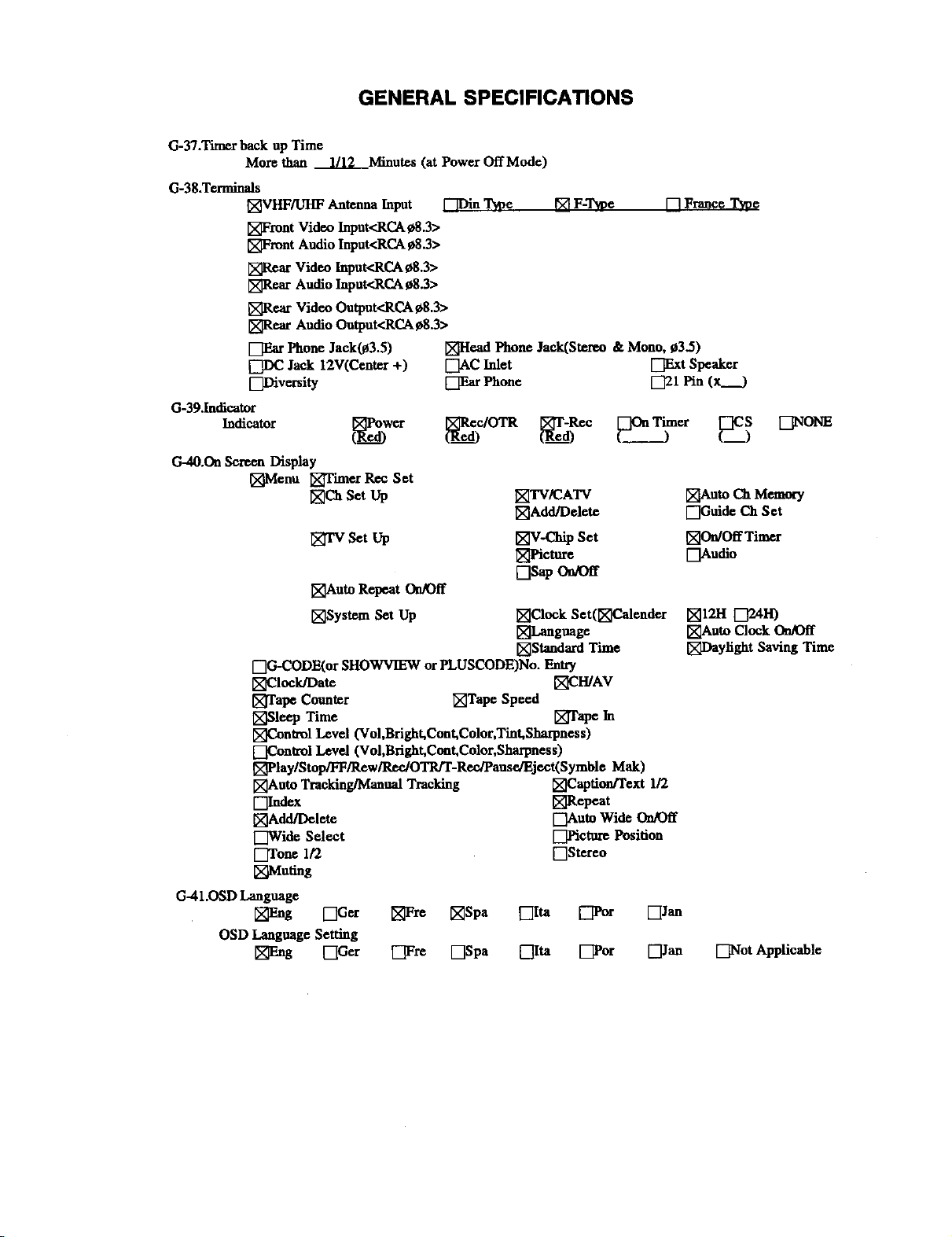
G-37.Timer back up Time
More than 1/12 Minntes (atPower OffMod¢)
G-38.Tcrrninals
_tHF/UHF Antenna Input _ T_e
_mnt Video Input<RCA _8.3>
_Fmnt Audio Input<RCA_8.3>
_7,car Video Input<RCAo8.3>
Audio Inpot<RCA _8.3>
_Rear Video Output<RCA €8.3>
_Rear Audio Output<RCA_8.3>
EJEar Phone Jack(_3.5)
_C Jack 12V(Center +)
[=]Diversi_
G-39.in_mr
Indica_r
G-40.OnScreen Display
[_V_enu _'l'imer RJ:¢ Set
GENERAL SPECIFICATIONS
F-T_e _ France Typ_
_Head Phone Jack(Stereo & Mono, ¢3.5)
[_AC Inlet [_,xt Speaker
Phone _21 Pin (x_._)
[Ch Set Up
Set Up C_v-C_ip Set [On/OffTimer
[_Auto Repeat On/Off
_TV/CATV
[Add/Delete
_!_Picture []Audio
fTSap On_r
[Z_qONE
[]Auto _ Memory
V]GuideC.hSet
_G-CODE(or SHOWVIEW or PLUSCODE)No. Entry
[Clock/Date _C/-//AV
[Tape Counter _]Tap¢ Speed
[Sleop Time _Tape In
[Control Level (Vol,Bright,Cnnt, Color,Tint, Sharpness)
[_ntrol Level (Vol,Bright, Cnnt, Color,Sharlmess)
_Play/S top/FF/Rew/RedOTRfr~Rec/Pause,/Ej ect(Symblc Mak)
[_Auto Tracking/Manual Tracking [5_']Captinnfrext 1/2
VlIndex [_Repeat
[_kdd/Dclete [_]Auto Wide On/Off
[Z]Wide Select [_Pictm'€ Position
[_l'oncI/2 [_Stereo
_[nting
G-41.OSD Language
OSD Language Setting
C_.ng [-]Ger E]Fre [_Spa _Ita [_Por
[]System Set Up _Clock Set([Calender
_].,angnnge
[_Standard Time
[_Ger [_Fre _Spa _]Ita [_Por
_12H [=]24H)
[_AutoClock On/Off
[_)aylight Saving Time
_Jan
[-]Jan [_ot Applicable
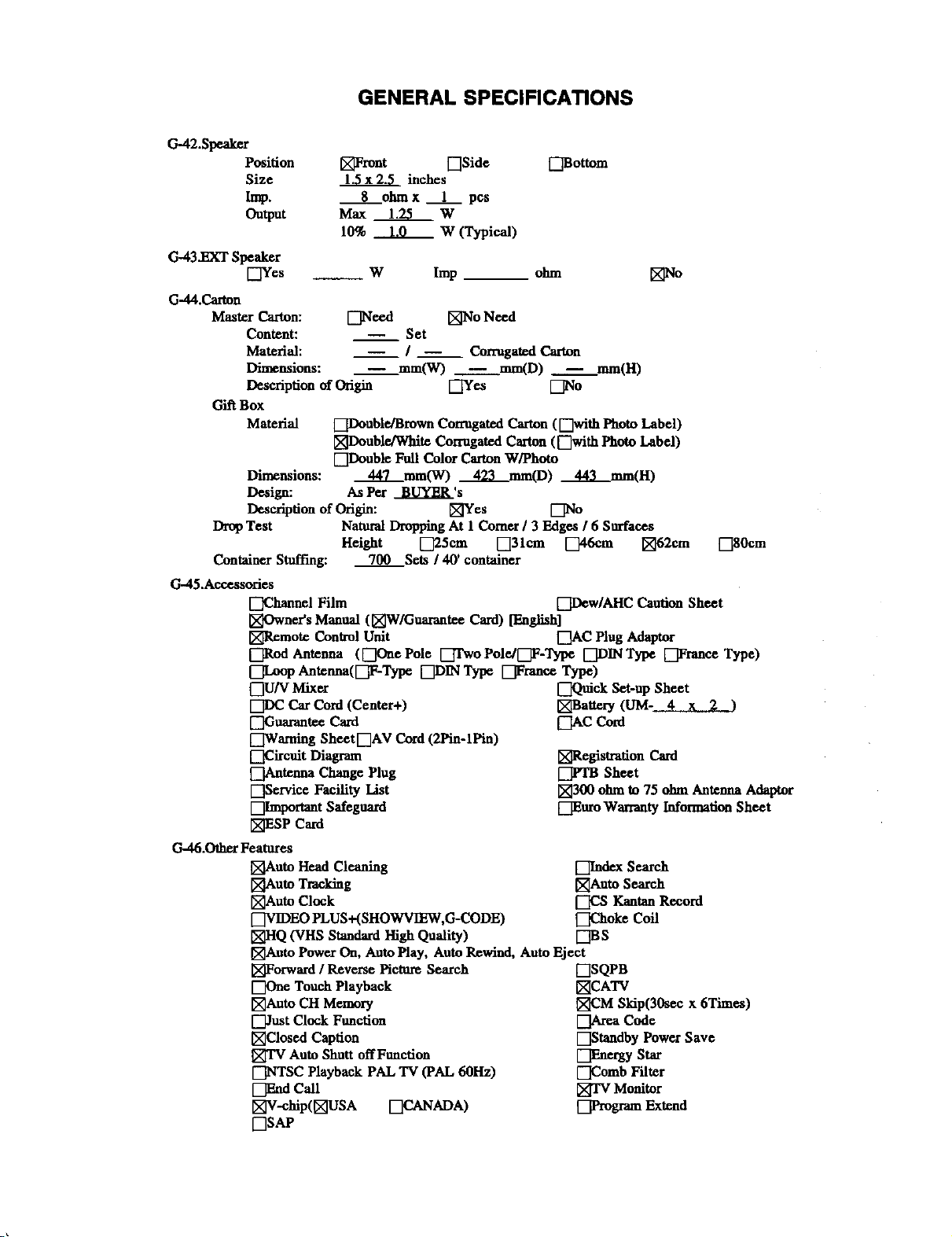
GENERAL SPECIFICATIONS
G-42.Spnaher
Position _mnt [-']Side
Size 1.5x 2.5 inches
Imp. 8 ohmx 1 pcs
Output Max 1.25 w
10_ LOW (Typical)
G-43_XT Speaker
[Yes __ W Imp ohm _4o
G-44.Carton
Master Carton: [_qeod _]No Need
Content: -- Set
Material: -- / _ Corrugated Carton
Dimensions: -- ram(W) -- ram(D) -- mm(H)
Description of Origin [_Yes [_o
Gift Box
Material _Double/Brown Corrugated Carton ( F'Twith Photo Label)
_;_Double./White Corrugated Carton ([_with Photo Label)
[-]Double Full Color Carton W/Photo
Dimonsions: _7 ram(W) 423 mm(D) _3 ram(H)
Design: As Per BUYER's
Description of Origin: _t'es [_o
Drop Test Natural Dropping At 1 Comer / 3 Edges / 6 Surfaees
Height [-_25em [31cm [46cm [_62cm
Container Stuffing: 700 Sets / 40' container
G-45.Aecessories
_Channel Film _Dew/AHC Caution Sheet
_Owner's Manna] (_W/Gnarantee Card) [English]
_mote Control Unit E]AC Plug Adaptor
Antenna (_)nePole _UwoPole/_F-Type [_DINType _lance Type)
Antenna(_-_ DDIN_ pranee Type)
_U/V Mixer
[DC Car Cord (Center+)
D3uarantee Card
I-]Warning SheetNAV Cord (2Pin-lPin)
[_]Circnit Diagram
_-_Antenna Change Plug
[-]Service Facility List
[_Important Safeguard
[_SP Card
G-46.Othar Features
_Auto Head Cleaning
_Auto Tracking
[5_Auto Clock
_tIDEO PLUS +(SHOWVIEW, G--CODE)
_HQ (VHS Standard High Quality)
[_Auto Power On, Auto Play, Auto Rewind, Auto Eject
_orward / Reverse Picture Search
[_One Touch Playback
[]Auto CH Memory
[-TJust Clock Function
[_Closed Caption
Auto Shutt offFunodon
_qTSC Playbac_ PAL TV (PAL 60Hz)
[Z odCall
_l-chip([_USA []CANADA)
[]-]SAP
[_-JBottom
I-"[80cm
[_Quiek Set-up Sheet
_Battery (UM-_
[_AC Cord
_gisWation Card
[_FB Sheet
_300 ohm to75 ohmAntenna Adaptor
[_Euro Warranty InformationSheet
_Index Search
[_Auto Search
C_CS Kanton Record
_._hoke Coil
VTSQPB
[CATV
[CM Skip(30secx 6Times)
[_AreaCode
F]StandbyPower Save
[_mergy Star
[Comb Filter
Monitor
[Program _tend
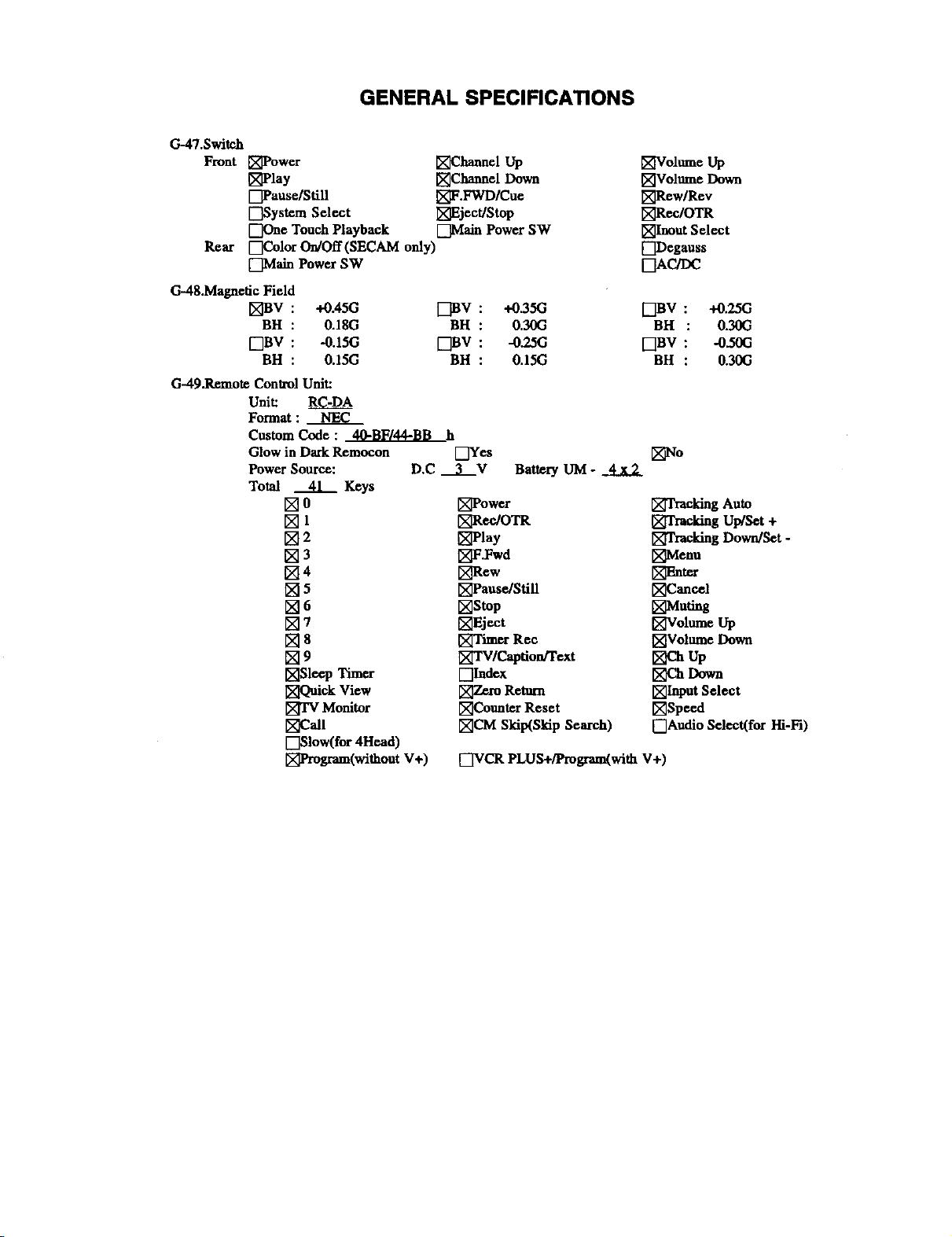
G-47.Switch
Front [_Power
[_Play
_Pausv/Still
E]System Select
[-]One Touch Playback
Rear DCnior On/Off(SECAM only)
E_vi',fin Power SW
G..48.Magnetic Field
[_]BV : +0.45G [_BV : +0.35(3 [Z]BV : +0.25G
BH : 0.18(3 BH : 0.30G BH : 0.30(3
[-]BV : -0.15G [Z]BV : -0.23G [_BV : -0..50(3
BH : 0.15G BH : 0.15G BH : 0.30G
G-49._mote Control Unit:
Unit: RC-DA
Format : NEt_
Custom Code : _BF/,_BB h
Glow in Dark Remocon [_Yes
Power Source: D.C _V
Total 41 Keys
[]0
_2
[]3
[]4
_5
_6
_7
[]8
_9
[_Sleep Timer
l_Qnick View
_TV Monitor
[_Call
I_Slow( for 4Head)
[_ogram(without V+)
GENERAL SPECIFICATIONS
_Channel Up
[_Channcl Down
[_F.FWD/Cu¢
_ject/Stop
[3_,Iain PowerSW
Battery UM- 4x2
_Power
[_P.ee/OTR
[_Play
[_F.Fwd
[_Rew
_C)ause/StiU
[_Stop
[_Eject
[_I'imer Rec
_V/Capfion/'rext
I--IIndex
E_]Zero Return
[_Counter Reset
[_CM Sklp(Sklp Search)
[_VCR PLUS+/Program(with V+)
[_IVolumeUp
[_Volume Down
l_Rew/Rev
I_]Ree/OTR
[_Inout Select
[_I)egauss
C]AC/I)C
_l'racking Auto
_'raddng Up/Set +
[_'mcking Down/Set -
_,_nnu
_t_
[_Can_l
[_Muting
_Volume Up
_olame Down
_C_Up
t_c_ i)own
[_Input Select
[_Speed
[-]Audio Select(fur Hi-Fi)
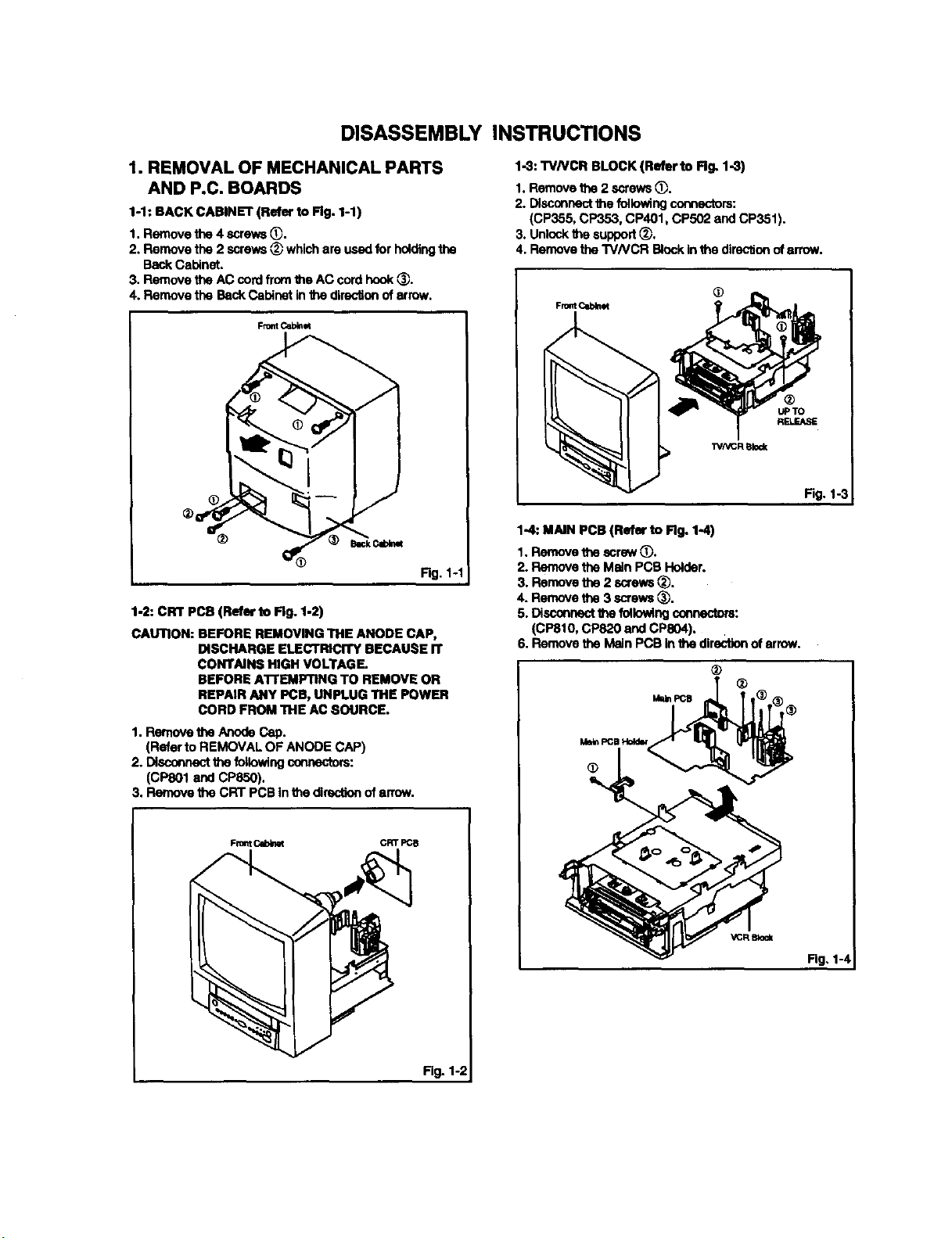
DISASSEMBLY INSTRUCTIONS
1. REMOVAL OF MECHANICAL PARTS
AND P.C. BOARDS
1-1: BACK CABINET (Refer to Fig. 1-1)
1. Removethe 4 screwsO.
2. Remove the 2 screws_ whichare usedfor holdingthe
BackCabinet.
3. Remove the ACcordfromthe AC cord hook_,,_j.
4. Remove the BackCabinet inthedirectionof errow.
From Cabinet
1-2: CRT PCR (Referto Fig. 1-2)
CAUTION: BEFORE REMOVINGTHE ANODE CAP,
DISCHARGE ELECTI_CITY BECAUSE IT
CONTAINS HIGHVOLTAGE.
BEFORE A'n'EMPTING TO REMOVE OR
REPAIR ANY PCR,UNPLUG THE POWER
CORD FROMTHE AC SOURCE.
1. Rernovethe AnodeCap.
(Referto REMOVAL OF ANODE CAP)
2. DIsconnectthe followingconnectors:
(CP801 and CP850).
3. Rernovethe CRT PCBIn the dirsctionof arrow.
1-3:TVNCR BLOCK(Refer to Fig. 1-3)
1. Removethe2 screws_).
2. DIsconnect thefollowingconnectors:
(CP355, CP353, CP401, CP502 andCP351).
3. Unlockthe support_.
4. Removethe TVNCR B_ockinthe direcUonof arrow.
Fro_tP.4ddeet
TVNCR I_bck
Fig. 1-3
1-4: MAIN PCB (Refer to Fig. 1-4)
1. Removethe screw_).
2. Removethe Main PCB Holder.
3. Removethe 2 screws_.
4. Removethe 3 screws_).
5. DIsconnect thefollowing connectors:
(CP810, CP820 and CP804).
6. Removethe Main PCBin thedirectionofarrow.
FromCabin_ CRT PCB
Fig. 1--_
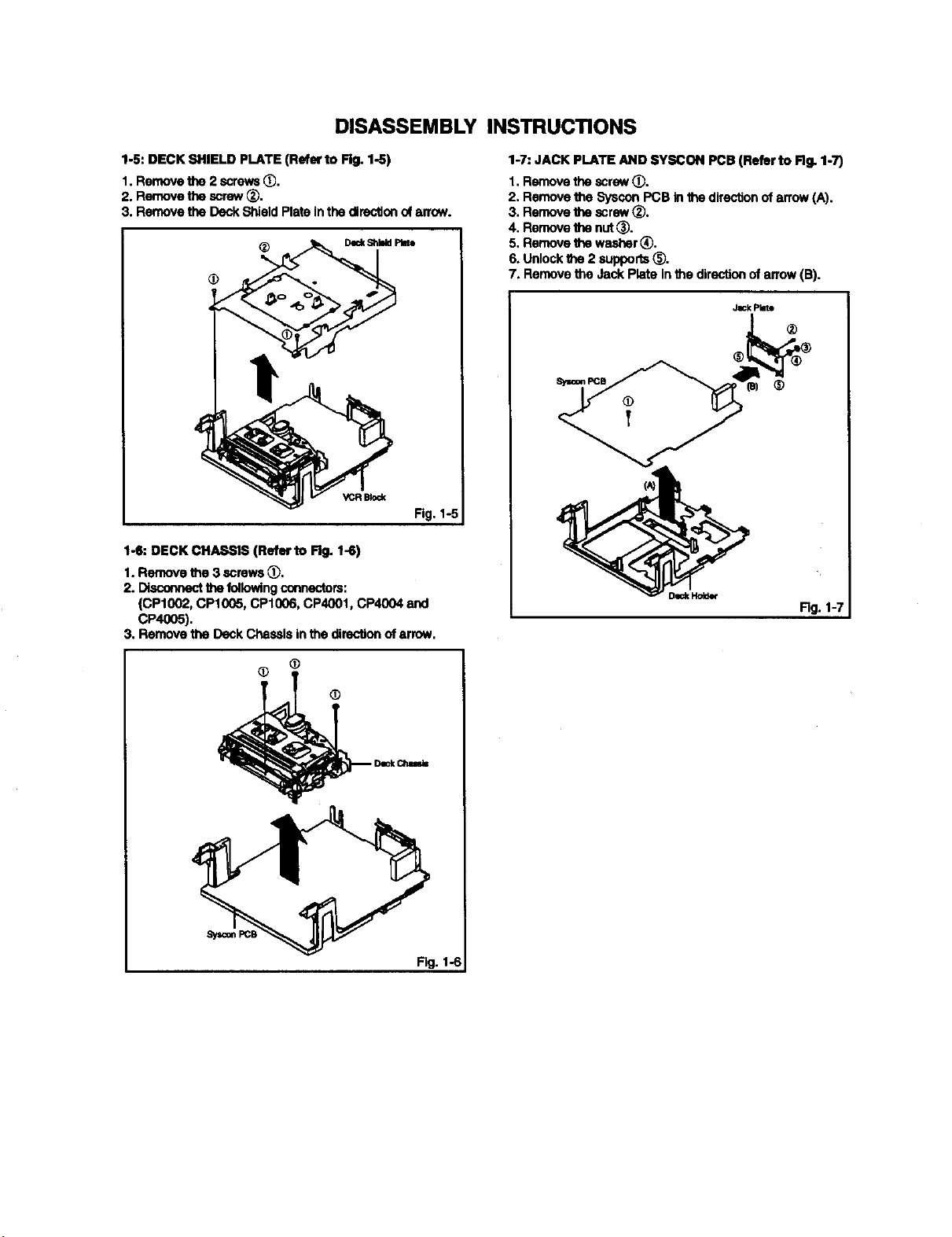
DISASSEMBLY INSTRUCTIONS
1-5: DECK SHIELD PLATE (Refer to Fig. 1-5)
I. Removethe 2 screws_.
2. Removethe screw_.
3. Remove the Deck ShieldPlateinthe directionofarrow.
VCRBlock
Fig. 1-5
1-6: DECK CHASSIS (Refer to Fig. 1-5)
1.Remove the 3 screws_.
2. Disconnectthe followingconnectors:
(CP1002, CP1005, CP1006,CP4001, CP4004 and
CP4005).
3. Removethe DeckChassisinthe directionofarrow.
1-7: JACK PLATE AND SYSCON PCB (Refer to Rg. 1-7)
1. Removethe screw(_.
2. Removethe SysconPCB inthe directionof arrow(A).
3. Removethe screw_.
4. Removethe nut_.
5. Rernovethe washer®.
6. Unlockthe 2 supports(_).
7. Removethe Jack PlateInthe directionof arrow(B).
®
Fig. 1-7
Fig. 1-5
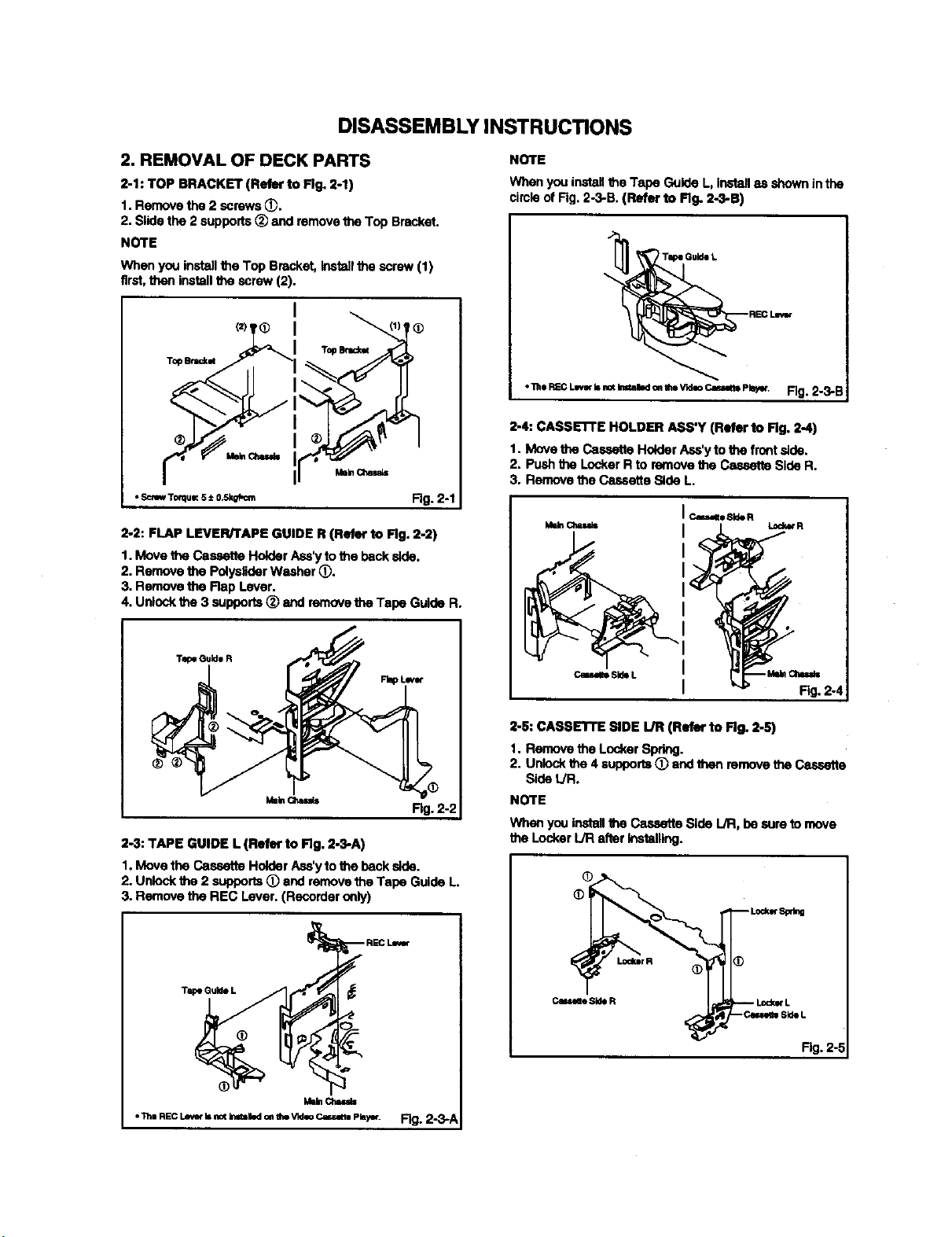
DISASSEMBLY INSTRUCTIONS
2. REMOVAL OF DECK PARTS
2-1: TOP BRACKET (Refer to Fig. 2-1)
1. Removethe 2 screws_.
2. Slidethe 2 supports_ and removethe Top Bracket.
NOTE
When youinstallthe Top Bracket, installthe screw (1)
first,then installthe screw (2).
I
(')?® I _"_) T®
._._1 T_=_ _L
I
t_ v =,_ow. ir___
_11 _._c_,=,
•s=w Tuq._5* o.skGe_._m Fig.2-1
2-2: FLAP LEVER/TAPE GUIDE R (Refer to Fig. 2-2)
1. Movethe Cassette HolderAss'./to the beck side.
2. Removethe PolysliderWasher _.
3. Removethe Rap Lever.
4. Unlock_ 3 supports_ and removethe Tape Guide R.
NOTE
Whenyou installtheTape Guide L, installas showninthe
cimleof Rg. 2-3-B. (Refer to Fig. 2-3-B)
2"4: CASSETrE HOLDER ASS'Y (Refer to Fig. 2-4)
1. Movethe Cassette HolderAss'yto the frontside.
2. Pushthe LockerR to removethe CassetteSide R.
3. Removethe CassetteSide L.
Mar Chss_=
Mab Chss_s
2-3: TAPE GUIDE L (Refer to Fig. 2-3-A)
1. Movethe CassetteHolder Aas'yto the beck side.
2. Unlockthe 2 supports(_)and removethe Tape GuideL
3. Remove the REC Lever. (Recorder only)
kbb
, _11mRECLm_"b not _IKI ottWteVidmoCeu_lo pkwy. Fig. 2-3-A
Fig.2-2
_SIde L
2-5: CASSETTE SIDE UR (Refer to Fig. 2-5)
1. Removethe Locker Spring.
2. Unlockthe 4 supports(_ and then removethe Cassette
Side L/R.
NOTE
Whenyou installthe CassetteSide L/R, be sure tomove
the LockerL/R after Installing.
Lodmr R
Fig. 2-.=
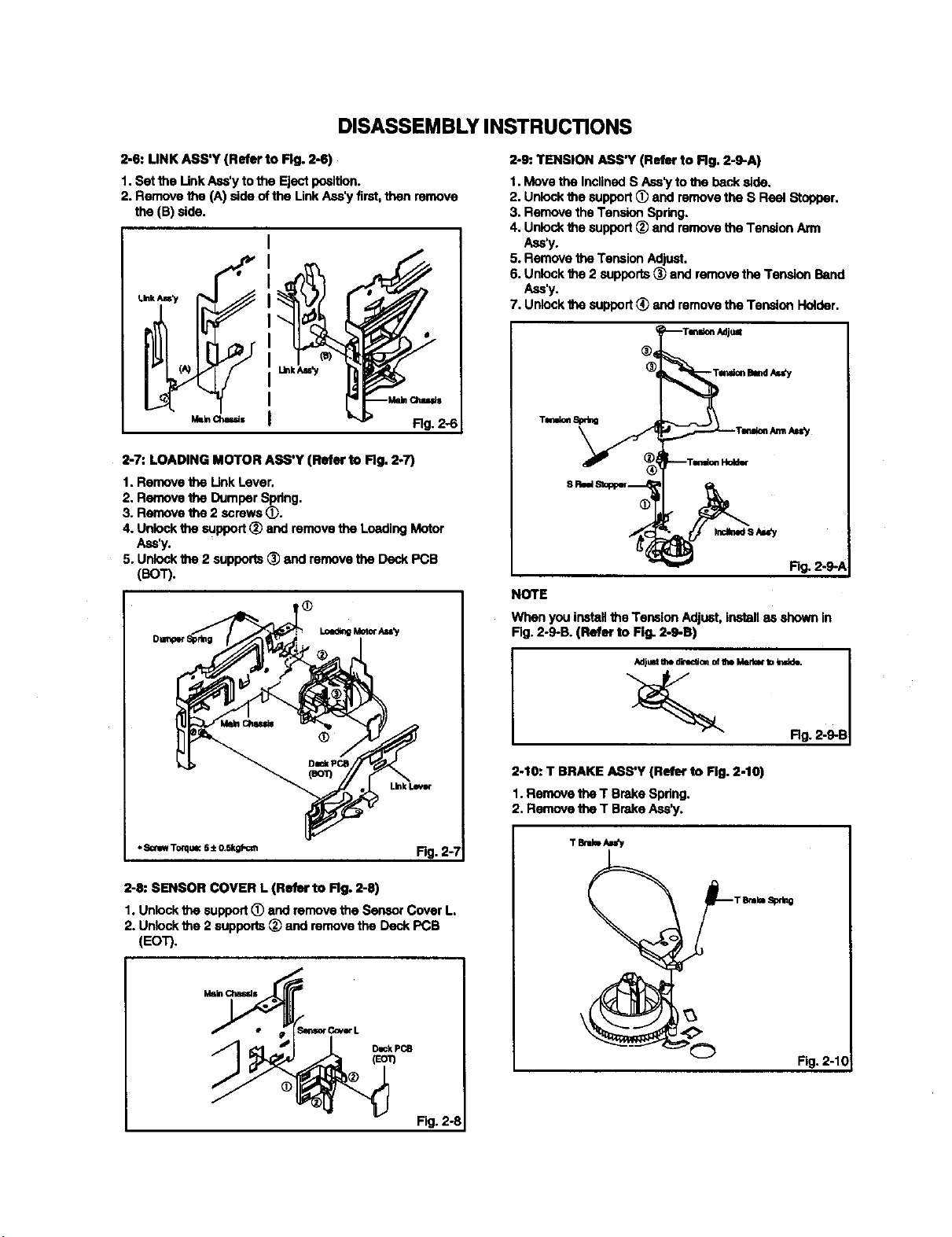
DISASSEMBLY INSTRUCTIONS
2-6: UNK ASS'Y (Refer to Fig. 2-6)
1. Setthe Unk Ass'yto the Eject position.
2. Removethe (A) sideofthe LinkAss'yfirst,then remove
the (B) side.
2-7: LOADING MOTOR ASS'Y (Refer to Fig.2-7)
1. Removethe LinkLever.
2. Removethe DumperSpdng.
3. Removethe 2 screws_.
4. Unlockthe support_j end removethe LoadingMotor
Ass'y.
5. Unlockthe 2 supports_ andremove the Deck PCB
(BOT).
2-9: TENSION ASS'Y (Refer to Fig. 2-9-A)
1. Movethe InclinedS Ass'ytothe backside.
2. Unlockthe support_) and remove the S Reel Stopper.
3. Removethe Tension Spring.
4. Unlockthe support_) and remove the TensionArm
Ass',/.
5. Removethe Tension Adjust.
6. Unlockthe 2 supports _ and removethe Tension Band
Ass'y.
7. Unlockthe support_, endremove the Tension Holder.
P_Tanskm Adjust
--Tin Hddw
®
sR=dStopp_--._
i
Rg. 2-9-
NOTE
Whenyou installthe TensionAdjust,installas shownin
Fig. 2-9-B. (Refer to Fig. 2-9-B)
•s_w Toq._s±0.r_-=_ Rg. 2-?
2-8: SENSOR COVER L (Refer to Fig. 2-8)
1. Unlockthe support(_ and remove the SensorCover L.
2. Unlockthe 2 supports _j and removethe Deck PCB
(EOT).
Msln Chards
m coelr L
DeckPC8
AdjustI_e dim_loq of 1he Merk_ to k_xJL
Fig. 2-9-B
2-10: T BRAKE ASS'Y (Refer to Fig. 2-10)
1.Remove theT BrakeSpring.
2. Remove the T BrakeAss_J.
T Bmkl/_¢y
Rg- 2-1<
Fig. 2-8
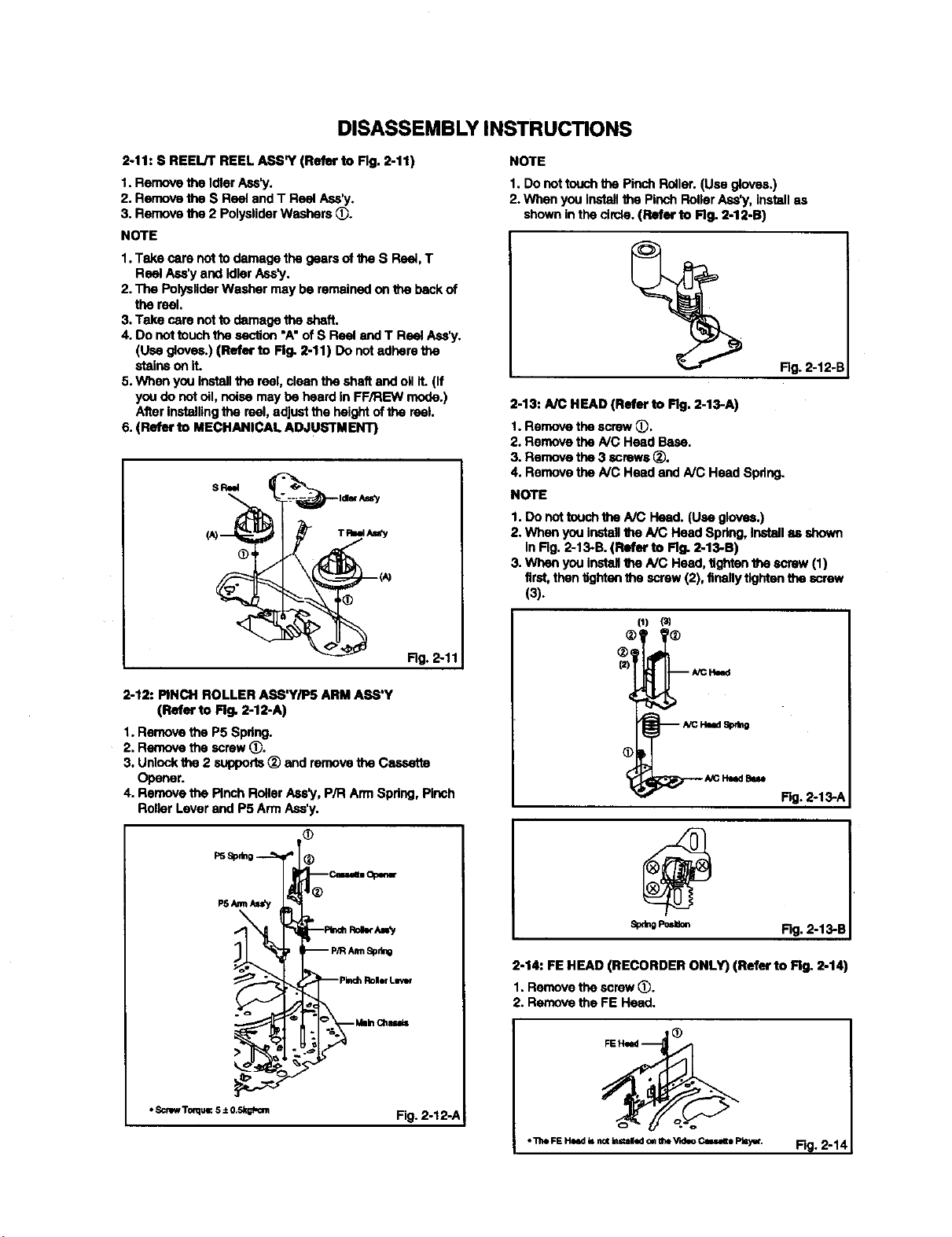
DISASSEMBLY INSTRUCTIONS
2-11: S REEL/T REEL ASS'Y (Refer to Fig. 2-11)
1. Removethe Idler Ass'y.
2. Removethe S Reel and T Reel Ass_/.
3. Removethe 2 PolysliderWashers_.
NOTE
1.Take care notto darnegethe gears of the S Re_, T
Reel Ass'y and IdlerAss_J.
2.The PolysliderWasher may be remained on the back of
the reel.
3.Take care notto damage the shaft.
4. Do nottouchthe section"A"ofS Reel and T Rse_Ass'y.
(Use glovee.) (Refer to Fig. 2-11) Do notadhere the
stainson it.
5. Whenyou installthe reel, cleanthe shaftand oHit. (If
youdo notoil, noise mayhe heard in FF/REW mode.)
Afterinstallingthe reel,adjustthe height ofthe reel.
6. (Refer to MECHANICAL ADJUSTMENT)
SP,Md
TR,_k_y
®
NOTE
1. Donot touchthe Pinch Roller.(Use gloves.)
2. When you In_tallthe PinchRollerAss'y,Installas
showninthe circle.(Refer to Pig.2-12-B)
Fig.2-12-B
2-13: A/C READ (Refer to Fig. 2-13-A)
1. Remove the screw _,
2. Remove the A/C Heed Base.
3. Remove the 3 screws (_.
4. Remove the A/C Head and A/C Head Spdng-
NOTE
1. Donot touchthe A/C Head. (Usegloves.)
2. When you InstaUthe A/C Heed Spdng- Installas shown
inFig. 2-13-B. (Refer to Pig. 2-13-B)
3. When you installthe/VC Head, tightenthe screw (1)
first,then tightenthe screw (2), finallytightenthe screw
(3).
(1) (3)
Rg._11
2-12: PINCH ROLLER ASS'Y/P5 ARM ASS'Y
(Refer to Fig. 2-12-A)
1. Remove the P5 Spdng.
2. Remove the screw_.
3. Unlockthe 2 suppods_ end removethe Cassette
Opener.
4. Remove the PinchRollerAss_J,P/R ArmSpdng, Pinch
RollerLever and P5 ArmAss'y.
PSsPr__c_a, op,,_r
AMSpr_
Mllbch_
P__ Rolar Lm_r
°
Pig- 2-13-A
s_r_ Fig. 2-13-B
2-14: FE HEAD (RECORDER ONLY) (Refer to Fig. 2-14)
1. Removethe screw _.
2. Removethe FE Head.
• 3crow TO_lU_ 5 ± 0.5_
Fig.2-12-A
FIQ._14
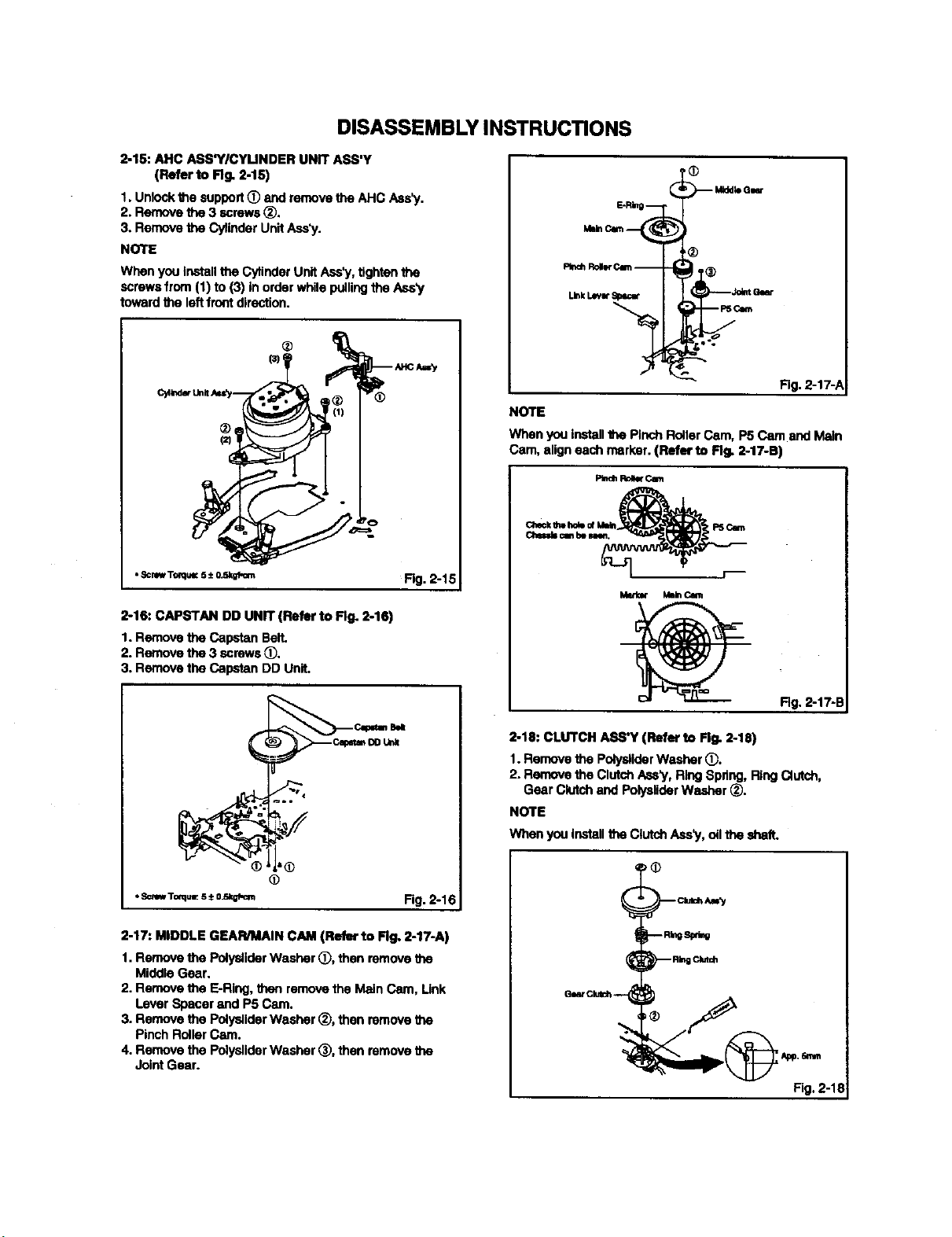
DISASSEMBLY INSTRUCTIONS
2-15: AHC ASS'Y/CYLINDER UNIT ASS'Y
(Refer to Fig. 2-15)
1. Unlockthe support(_)and removethe AHC Ass'y.
2. Removethe 3 screws(_).
3. Removethe CylinderUnit Ass'y.
NOTE
When youinstallthe CytinderUnitAss'y,tightenthe
screws from (1) to(3) In orderwhilepullingthe Ass'y
towardthe leftfrontdirection.
(3)
E-Ring _ M_ddle G_r
Meln Cem _)
Fig. 2-17-A
NOTE
When youinstallthe Pinch Roller Cam, P5 Cam and Main
Cam, aligneach marker.(Refer to Fig. 2-17-B)
P_h Rdk_Cwn
_k thoholo0f Mtin PsCem
• ScrmvTo_qu_5 ± 0_skgf,cm
Fig. 2-15
2-15: CAPSTAN DD UNIT (Refer to Fig. 2-16)
1. Removethe Capstan Belt.
2. Removethe 3 screws _).
3. Removethe Capstan DD Unit.
Fig.2-16
2-17: MIDDLE GEAR/MAIN CAM (Refer to Fig. 2-17-A)
1. Removethe PolysliderWasher (_, then removethe
Middle Gear.
2. Removethe E-Ring, then removethe Main Cam, Link
Lever Spacerand P5 Cam.
3. Remove the Polys_iderWasher _), then removethe
PinchRoller Cam.
4. Remove the PolyslidorWasher _), then remove
JointGear.
Merkw Ma_ Cam
Fig.2-17-B
2-18: CLUTCH ASS'Y (Refer to Fig. 2-18)
1. Removethe PolysllderWasher _.
2. Removethe ClutchAss_j,RingSpring, Ring Qutch,
Gear Clutchand Polysider Washer (_.
NOTE
When youinstallthe ClutchAss'y, ollthe shaft.
)®
c_
|
_--- Rlng SCdl_
_R_C_h
GeL" Clutch -_
Fig. 2-1
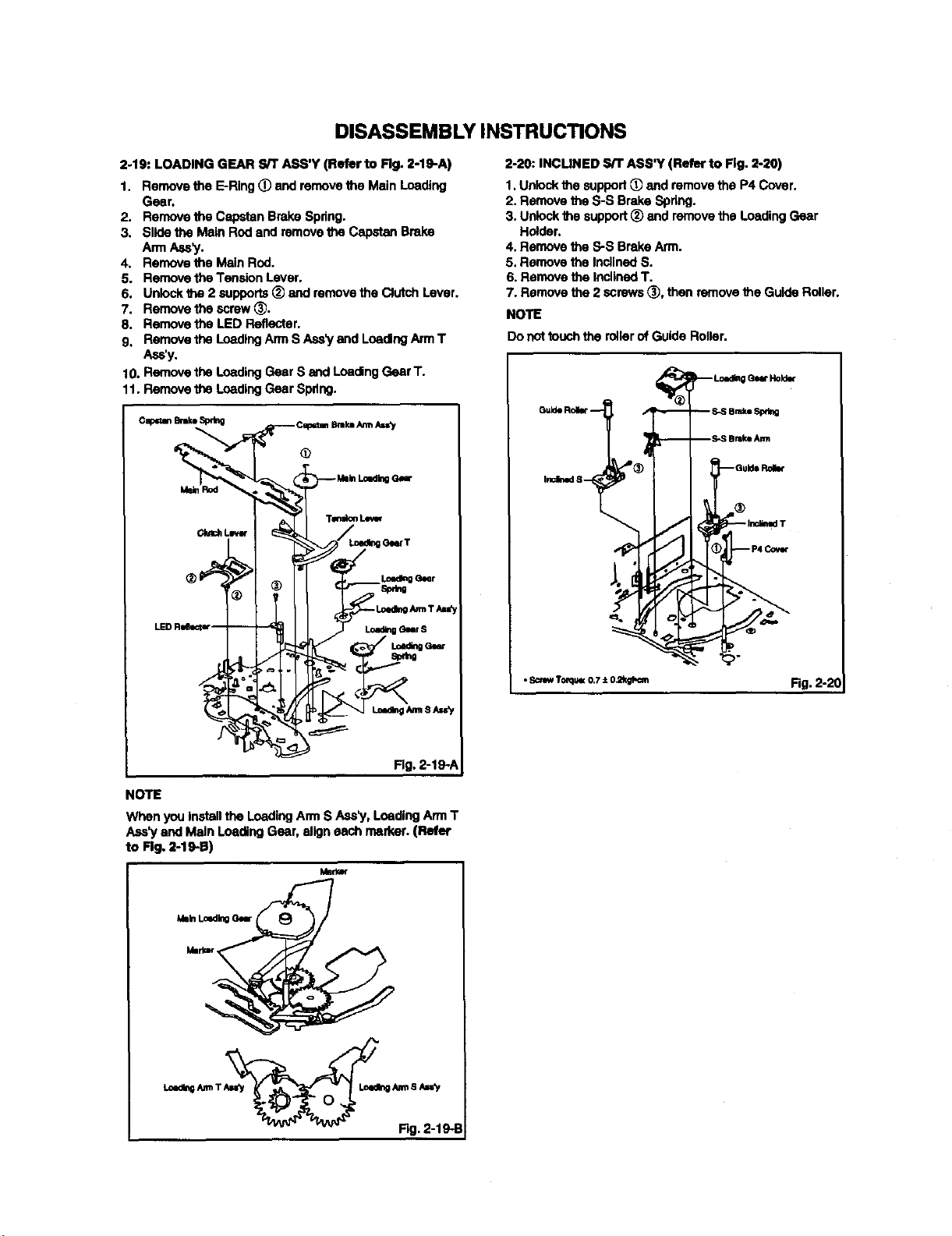
DISASSEMBLY INSTRUCTIONS
2-19: LOADING GEAR S/T ASS'Y (Refer to Fig"2-19-A)
1. Removethe E-Ring (_ and removethe Main Loading
Gear.
2. Remove the Capstan BrakeSpring.
3. Slidethe Main Rodand removethe Capstan Brake
ArmAss_J.
4. Remove the Main Rod.
5. Removethe Tension Lever.
6. Unlockthe 2 supports(_ and removethe Clutch Lever.
7. Removethe screw_j.
8. Removethe LEDReflscter.
9. Removethe Loading Arm S Ass_Jand LoadingArmT
Ass'y.
10. Removethe LoadingGear S andLoadingGear T.
11. Removethe LoadingGear Spring.
capaa,a_h spd.g
_-_ _ Loed_etT
2-20: INCUNED s/r ASS'Y (Refer to Fig. 2-20)
1. Unlock the support _ and remove the P4 Cover.
2. Remove the S-S Brake Spdng.
3. Unlock the support _ and remove the Loading Gear
Holder.
4. Remove the S-S Brake Arm.
5. Remove the Inclined S.
6. Remove the Inclined T.
7. Remove the 2 screws _, then remove the Guide Roller.
NOTE
Do nottouch the milerof Guide Roller.
Gu_e Roll_ -- _'_ _,A_,,.,_ _b_ Met
S-S Bmko Arm
Ind_dT
LED Rmlk_mr-- --
_rS
Rg. 2-19-A
NOTE
Whenyou Installthe LoadingArmS Ass_, LoadingArmT
Ass_/and Main LoadingGear, aligneach mad(en (Refer
to Fig. 2-19-B)
MadOr
Me_Loed__
Fig. 2-19-B
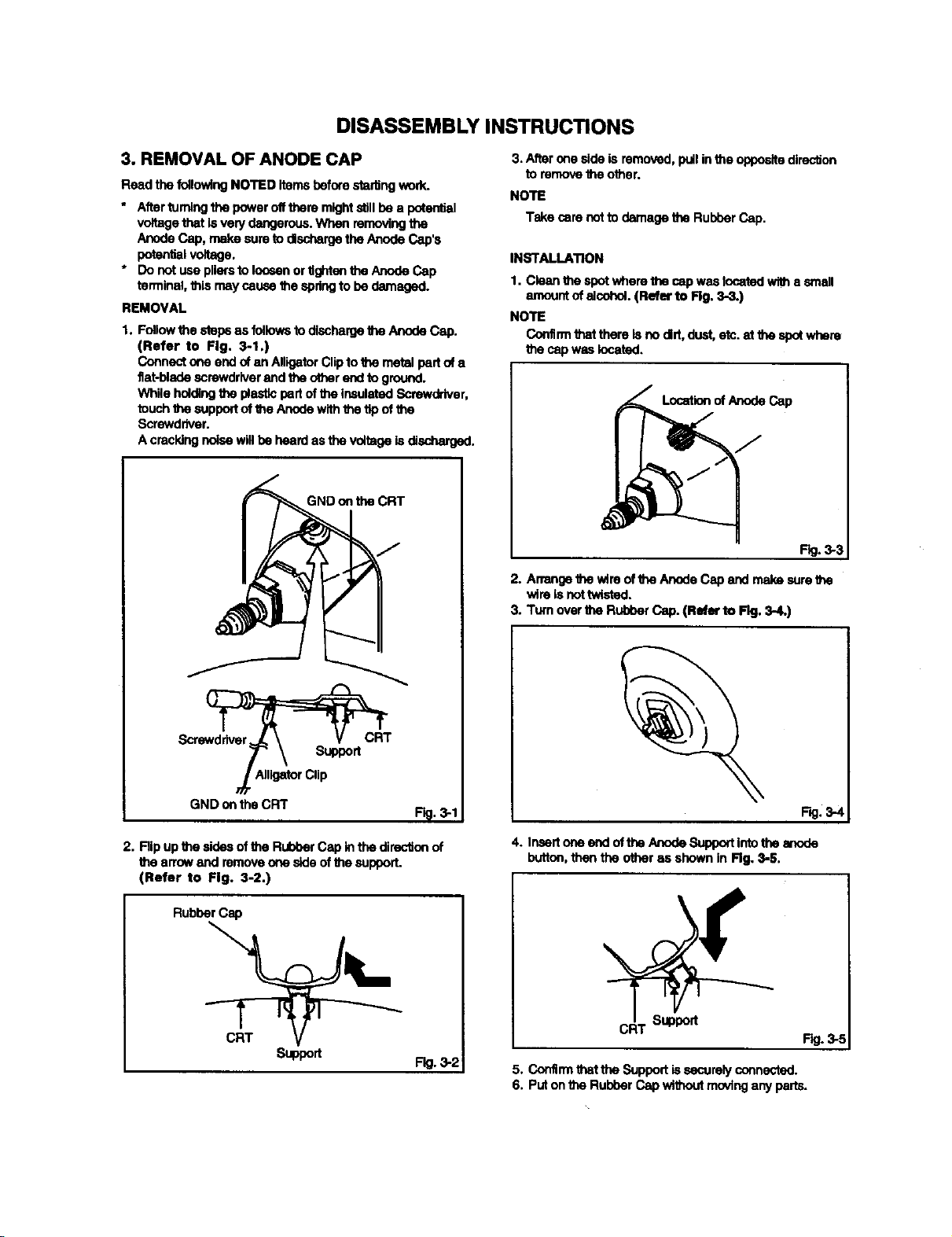
DISASSEMBLY INSTRUCTIONS
3. REMOVAL OF ANODE CAP
Readthe followingNOTED itemsbeforestaring wod_
• Afterturningthepowerofftheremightstillbe a potonbel
voltagethat isverydangerous.When removingthe
AnodeCap, make sure to dischargetheAnodeCap's
poten_alvoltage.
* Do not usepUersto loosenortightenthe AnodeCap
terminal,thismay causethe apring to bedamaged.
REMOVAL
1. Followthe stopaasfollowsto dischargetheAnode Cap.
(Refer to Fig. 3-1.)
Connectone end ofan AlligatorClipto the metalpad of a
fiat-bladescrewdriverandtheotherend to ground.
While holdingthe plasticpartof the insulatedScrewdriver,
touchthe supportofthe Anodewiththe tipof the
Screwdriver.
A crackingnoisewillbe heard as the voltageisdischarged.
GNDontheCRT
3.Afteronesideis removed,pullinthe opposite direclJon
toremovetheother.
NOTE
Takecarenotto damagetheRubberCap.
INSTALLATION
1. Cleanthe spotwherethe capwas locatedwith8 small
amountofsicohol.(Referto Fig.3-3.)
NOTE
Confirmthatthere is no dirt,dust,etc. at the spotwhere
the cap was located.
cap
Fig.3-3
2. Arranpathe wire of the AnodeCap and rnakesure the
wire is notbeistod.
3. Turnoverthe RubberCap. (Refer to Fig. 3-4.)
Screwdriver CRT
Alligator Clip
GND onthe CRT
2. Rip upthe sidesofthe RubberCap Inthe directionof
the arrowand removeone sideof the support.
(Refer to Fig. 3-2.)
RubberCap
CRT
Support
Support
Fill. 3-1
Fig.3-2
F_. 3-4
4. Insertoneond of the AnodeSupportIntothe al_de
button,then the otheras shownin Fig,3-5.
Fig.3-5
5. Confirmthatthe Supportis securelyconnected.
6. Put onthe RubberCap withoutmovingany parts.
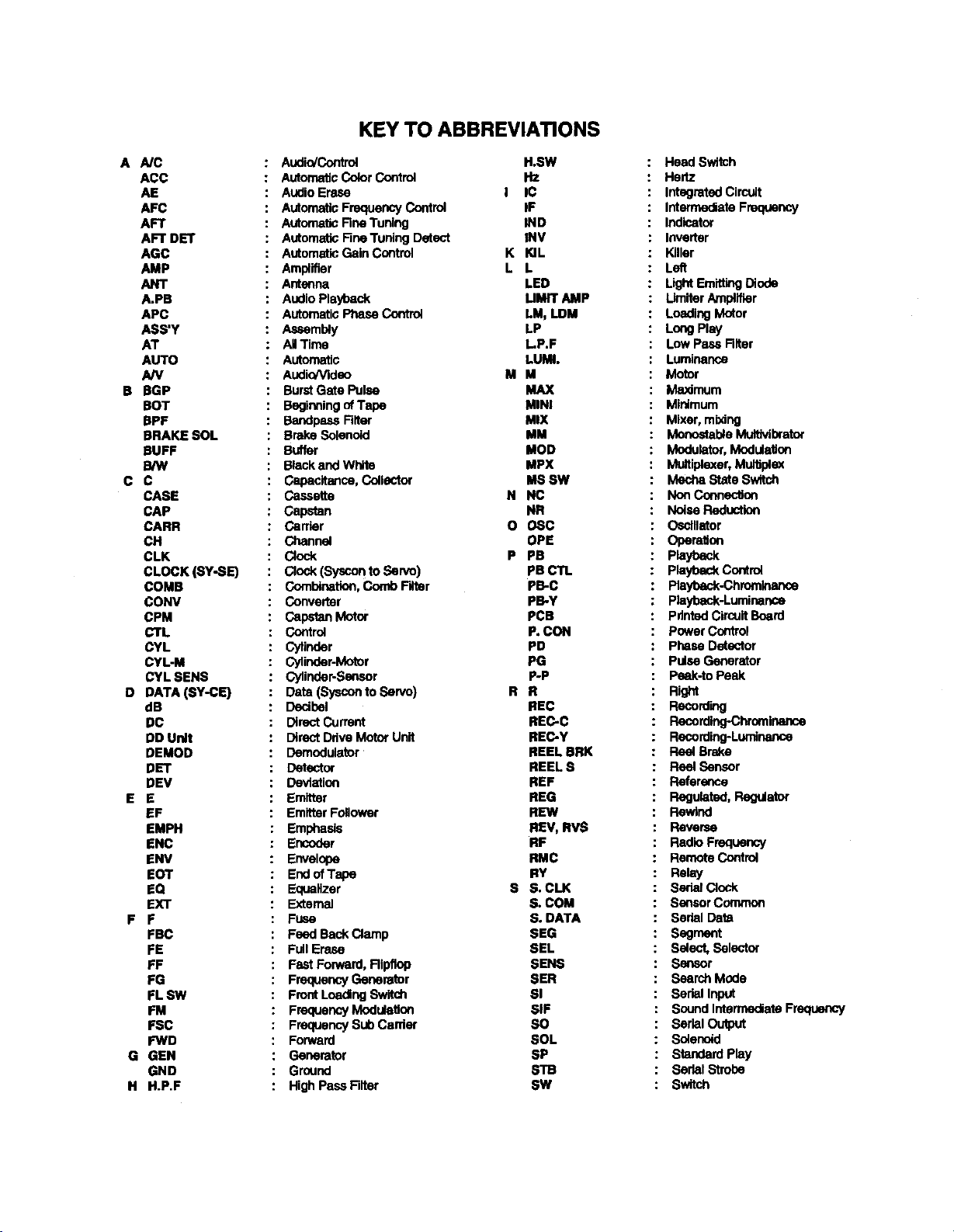
KEY TO ABBREVIATIONS
A NC
ACC
AE
AFC
AFT
AFT DET
AGC
AMP
ANT
A.PB
APC
ASS'Y
AT
AUTO
AN
B BGP
BOT
BPF
BRAKE SOL
BUFF
B/W
C C
CASE
CAP
CARR
CH
CLK
CLOCK (SY-SE)
COMB
CONV
CPM
C'rL
CYL
CYL-M
CYL SENS
D DATA (SY-CE)
dB
DC
DD Unit
DEMOD
DET
DEV
E E
EF
EMPH
ENC
ENV
EOT
EQ
EXT
F F
FBC
FE
FF
FG
FLSW
FM
FSC
FWD
G GEN
GND
H H.P.F
Audto/Control H.SW
AutomaticColorControl Hz
AudioErase I IC
AutomaticFrequencyControl IF
Automaf_cRne Tuning IND
AutomaticRne Tuning Detect if,iV
Automa,c GainControl K KIL
Amplifier L L
Antenna LED
AudioPlayback UMIT AMP
AutomaticPhaseContr_ LM, LDM
Assembly LP
AllTime LP.F
Automatic LUMI.
Audio/Video M M
BurstGate Pulse MAX
BeginningofTape MINI
BandpassFiller MIX
Brake Solenoid MM
Buffer MOO
Blackand White MPX
Capacitance,Collector MS SW
Cassette N NC
Capstan NR
Carder O OSC
Chann_ OPE
Clock P PB
Clock (Syscon to Servo) PB CTL
Combination,Comb Filter PB-C
Conveder PB-Y
Ca_ Motor PCB
Control P.CON
Cylinder PD
Cylinder-Motor PG
Cylinder-Sensor P-P
Data (Sysconto Serve) R R
Decibel REC
DirectCurrent REC-C
Direct Drive MotorUnit REC-Y
Demodulator REEL BRK
Detector REEL S
Devtation REF
Emitter REG
EmitterF_ower REW
Emphasis REV, RVS
Enouder RF
Envelope RMC
EndofTape RY
Equalizer S S. CLK
Extemal S, COM
Ft_e S. DATA
Feed BackClamp SEG
FullErase SEL
FastForward,Rlpflop SENS
FrequencyGenerator SER
FrontLoading Switch $1
FrequencyModulation SIF
FrequencySubCanter SO
Forward SOL
Generator SP
Ground s'rB
HighPass Filter SW
HeadSwitch
Hertz
IntegratedCimult
IntermediateFrequency
Indicator
Inverter
Killer
Left
LightEmittingDiode
Limiter Amplifier
LoadingMofor
LongPlay
LowPassRlter
Luminance
Motor
Maximum
Minimum
Mixer,mixing
MonoetableMultlvlbrator
Modulator,Modulation
Multiplexer,Multiplex
Mecha State Switch
NonConnection
NoiseReduction
Oscillator
Operallon
Piayback
PiaybackContret
Playback-Chromlnanna
Playback-Luminance
PrintedCircuitBoard
PowerCor_ol
phase Detector
Pulse Generator
Peak-to Peak
Right
Recording
Recordlng-Chromlnance
Recording-Lurninanna
Reel Brake
Reel Sensor
Reference
Reguiatod,Reg_o_
Rewind
Reverse
Radio Frequency
Remote Control
Relay
SerialClock
SensorCommon
SerialData
Segment
Select,Selector
Sensor
SearchMode
SerialInput
SoundIntennadi_e Frequency
SerialOutput
Solenoid
StandardPlay
SerialStrobe
Switch
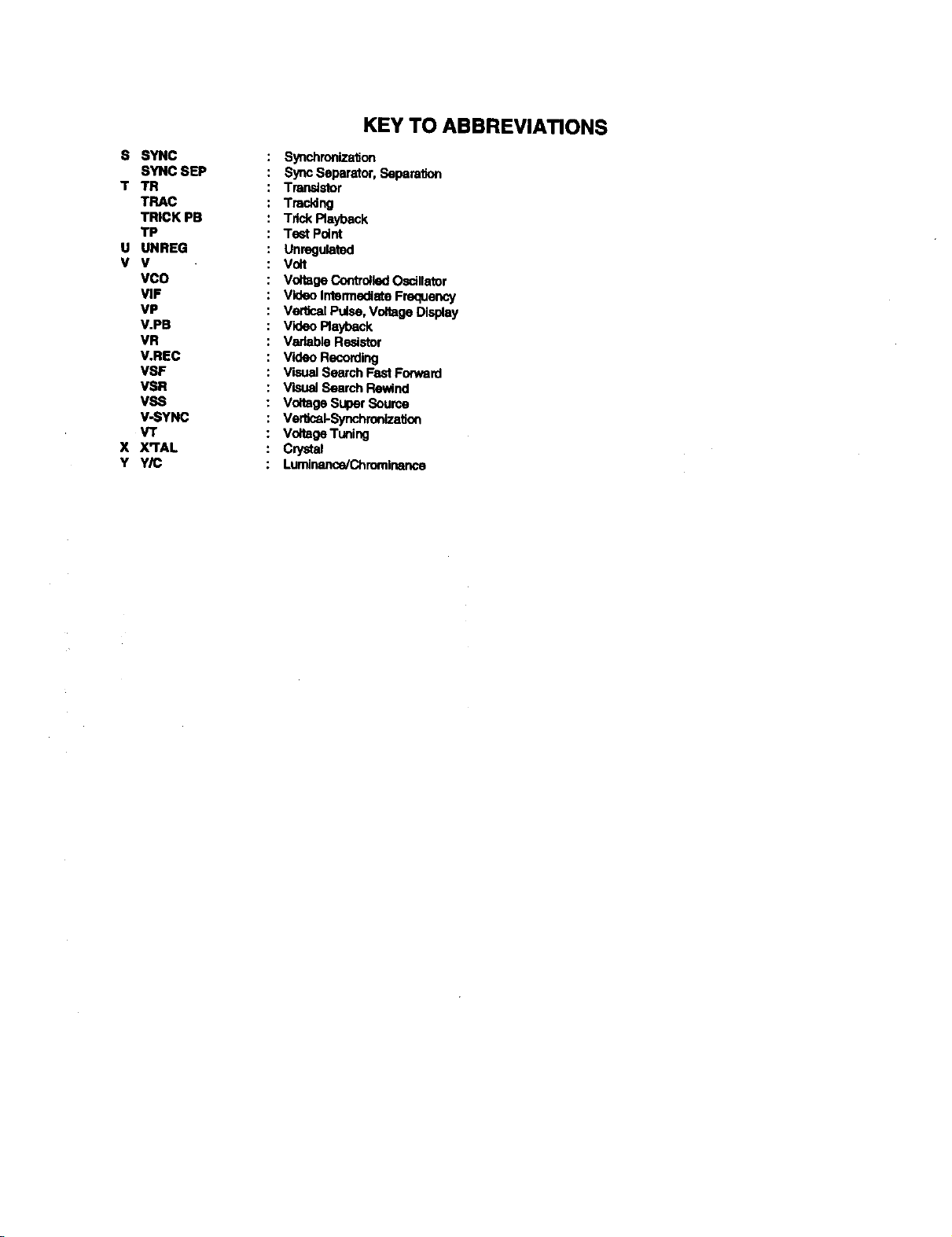
$ SYNC
$YNCSEP
T TR
TRAC
TRICKPB
TP
U UNREG
V V
VCO
VIF
VP
V.PB
VR
V.REC
VSF
VSR
VSS
V-SYNC
VT
X X'I"AL
Y WC
KEY TO ABBREVIATIONS
Synchronization
SyncSeparator,Separa_on
Transistor
Tracking
TrickRayback
Test Point
Unregulated
Volt
VoltageControlledOscillator
VideoIntermediateFrequency
VerUcalPulse, VoltageDisplay
VideoPlayback
VariableResistor
VideoRecording
Visual SearchFast Forward
VisualSearch Rewind
VoltageSuper Source
Vertical-SynchrordzalJon
VoltageTuning
Crystal
Luminance/Ctlrominence
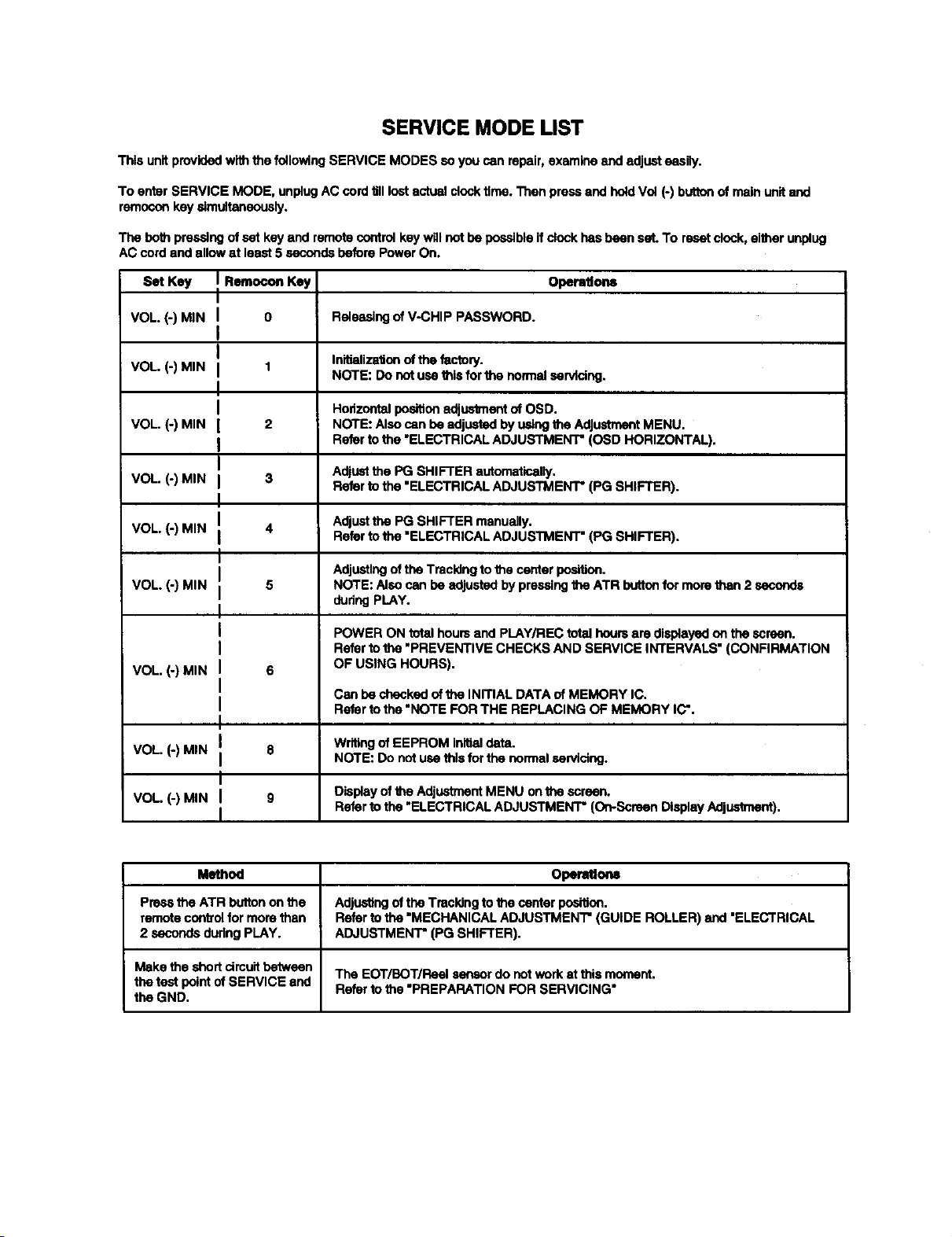
SERVICE MODE LIST
This unitprovidedwiththe followingSERVICE MODES so you can repair,examineand adjusteasily.
To enter SERVICE MODE, unplugACcord tilllost actualclocktime. Then pressand holdVol (-) buttonof main unitand
remocan key simultaneously.
The bothpressingof set keyand remotecontrolkeywill not bepossibleifclockhasbeen set. To resetdock, eitherunplug
AC cord and allowat least5 secondsbefore PowerOn.
Set Key I Remocon Key Operatlons
I
VOL (-) MIN I 0 Raieselngof V-CHIP PASSWORD.
I
I
VOL. (-) MIN I 1
Initialization of the factory.
NOTE: Do not use this for the normal ssrvidng.
I
VOL. (-) MIN
VOL. (-)MIN
VOL. (-)MIN
I
I 2
I
I
I 3
I
Horizontaipositionadjustment of OSD.
NOTE: Alsocan be adjustedby uaingthe AdjustmentMENU.
Refertothe "ELECTRICALADJUSTMENT" (OSD HORIZONTAL).
Adjustthe PG SHIFTER automatically.
Referto the "ELECTRICAL ADJUSTMENT" (PG SHIFTER).
Adjustthe PG SHIFTER manually.
Refertothe "ELECTRICALADJUSTMENT" (PG SHIFTER).
I
VOL (-) MIN
I °
I
I POWER ON total hoursand PLAY/REC totalhours are displayedon the screen.
I Referto the "PREVENTIVE CHECKS AND SERVICE INTERVALS" (CONFIRMATION
VOL. (-) MIN I 6 OF USING HOURS).
I Canbe checked ofthe INITIALDATA of MEMORY IC.
I Referto the "NOTE FOR THE REPLACING OF MEMORY IC'.
I
VOL. (-)MIN ! 8 Writingof EEPROM initial data.
VOL. (-) MIN I 9 Displayof the AdjustmentMENU onthe scrann.
I
I
I Referto the "ELECTRICAL ADJUSTMENT" (On-Screen DisplayAdjustment).
Adjustingof the Trackingto the centerposition.
NOTE: Alsocan be adjustedby pressingthe ATR buttonfor more than 2 seconds
dudngPLAY.
NOTE: Do notusethis forthe normalservicing.
Method OpemUons
Presethe ATR buttononthe Adjustingof the Trackingto the conter position.
remotecontrolfor more than Refer to the "MECHANICALADJUSTMENT" (GUIDE ROLLER)and "ELECTRICAL
2 secondsdudng PLAY. ADJUSTMENT" (PG SHIFTER).
Make the shortdrcuit between The EOT/BOT/Ranl sensordo notworkat this moment.
the test pointof SERVICE and Refer to the "PREPARATION FOR SERVICING"
the GND.
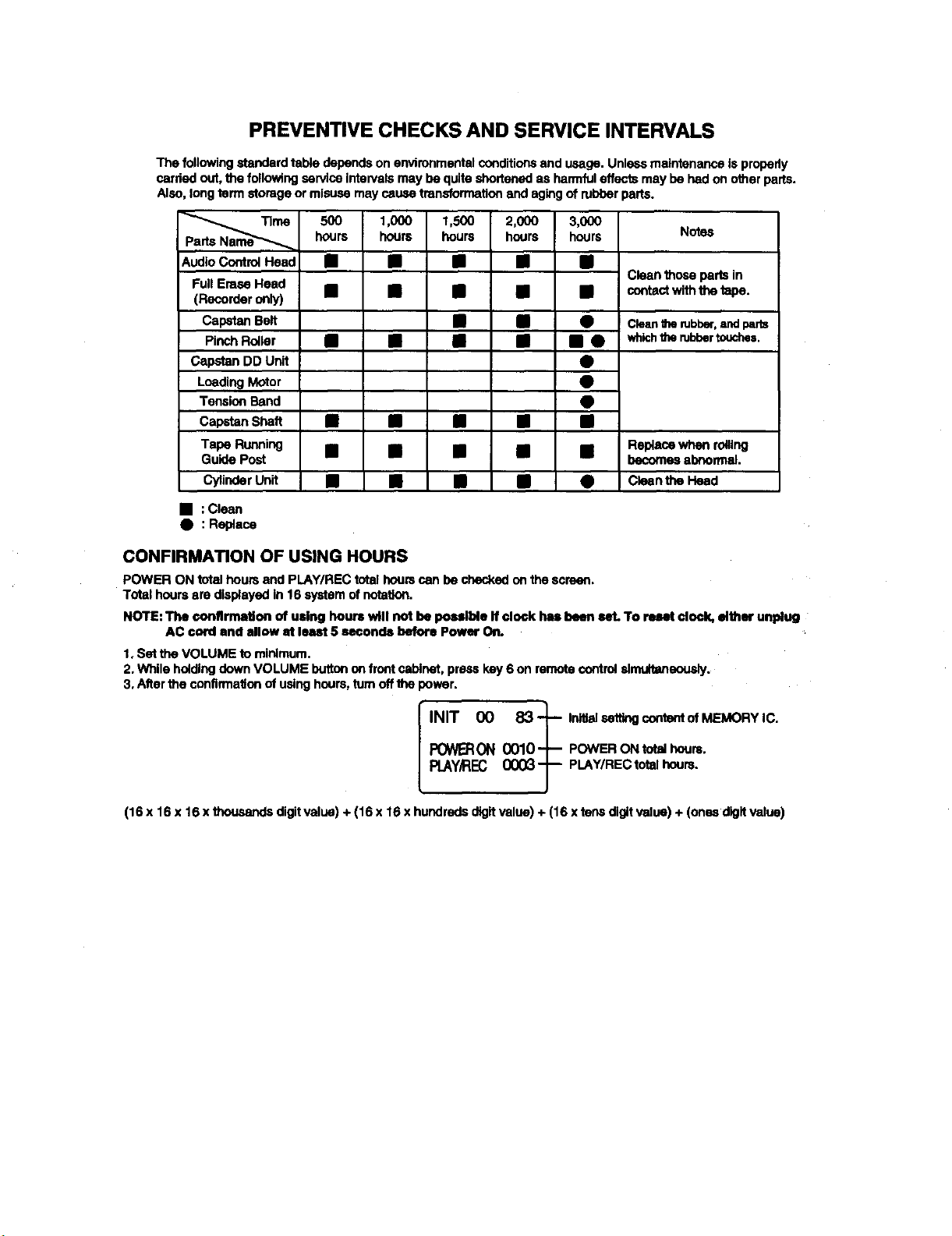
PREVENTIVE CHECKS AND SERVICE INTERVALS
The followingstandard table dependsonenvironmentalconditionsand usage. Unlessmaintenanceis propady
carded out, the fnilov_ngservice intervalsmay be quiteshortened as harmfuleffectsmay be hadon otherparts.
Also,long term storage ormisuse may causetransformationandaging of rubberparts.
TTIme 500 1,000 1,500 2,000 3,000
AudioControlHeed • • • • •
Full Emes Head
(Recorderonly) • • • •
Capstan Belt • • •
PinchRo_ler • • • • • •
Capstan DD Unit •
LoadingMotor •
Tension Band •
hours hours hours hours hours
• centastwi*hthe*ape,
Clean those parts in
Clean the rubber, and parts
whichrite rubbertou_ss.
Notes
cap=anShaft • • • • •
Tape Running • • • • •
Guide Post
CylinderUnit • • • • •
Replacewhen roiling
becomesabnormal.
Clean the Head
• :Clean
• : Replace
CONFIRMATION OF USING HOURS
POWER ON total hoursand PLAY/REC total hourscan be checked onthe screen.
Total hours are displayedin 16 systemof notation.
NOTE:The €onfirmation of using hours will not be posslMe If clo_k has been set. To reset dock, either unplug
AC cord and allow at least 5 seconds before Power On.
1.Set the VOLUME to minimum.
2, WhileholdingdownVOLUME buttonon frontcabinet, presskey 6 on remote controlslmuftanenusiy.
3.After the cenflnnaflonof usinghours,turn offthe )ower.
INIT 00 83-_-- InltlalsattingcoetantofMEMORYIC.
POW_0N 0010--I-- POWERONto_bourn.
/
PLAY_EC 0003 T PLAY/RECtotalhours.
(16 x 16 x 16x thousandsdigitvalue) + (16 x 16 xhundredsdigitvalue)+ (16 x tens digitvalue) + (ones digitvalue)
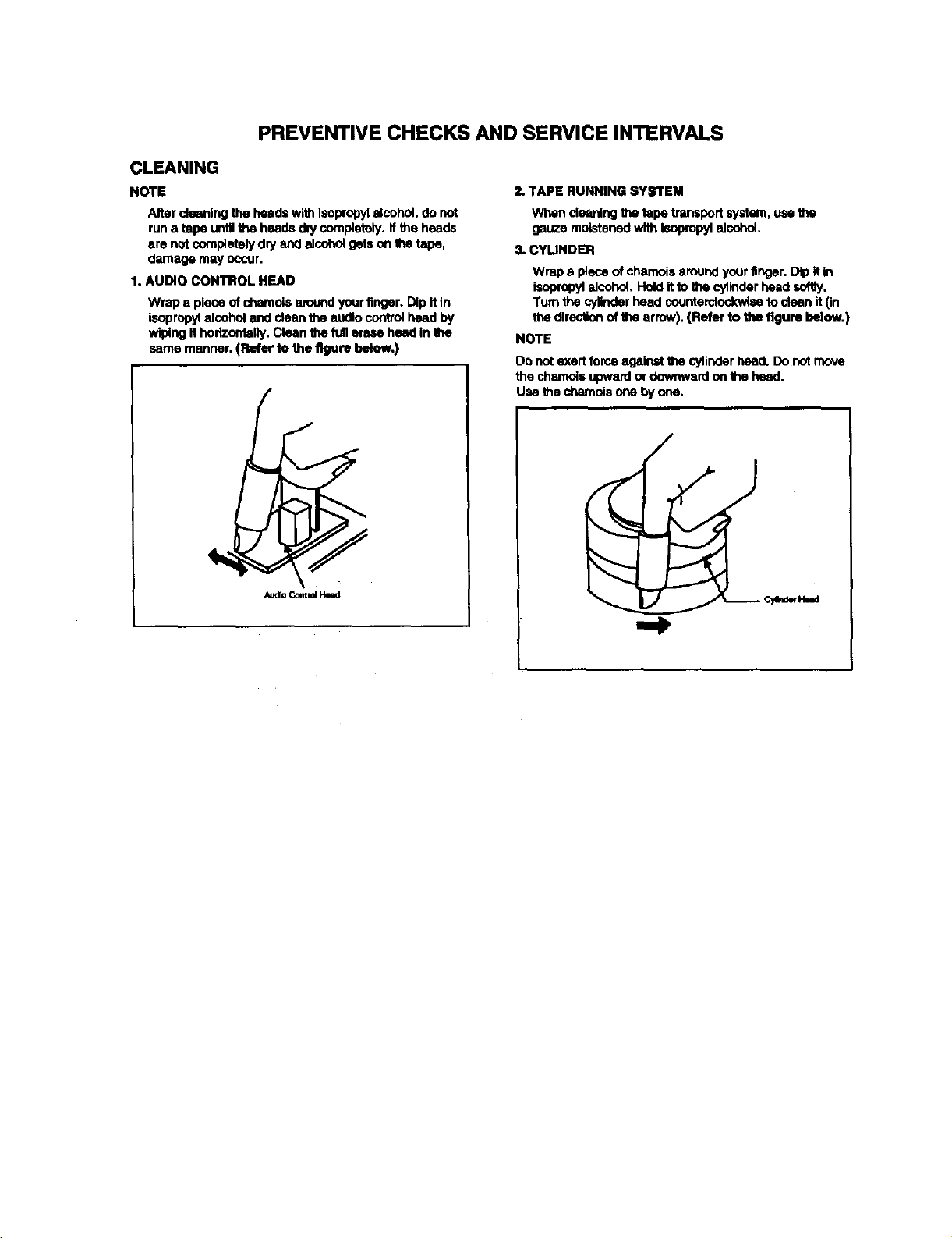
PREVENTIVE CHECKS AND SERVICE INTERVALS
CLEANING
NOTE
Aftercleaning the heads withIsopropyl alcohol,do not
runa tape undlthe headsdrycompletely,ff _ heads
are not completelydry and alcohol getson thetape,
damage may occur.
1. AUDIO CONTROL HEAD
Wrap a piece of chamoisaroundyour finger. Dipit in
isopropylalcoholand dean the audiocontrolhead by
wipingit horizontally.Cleanthe fullerase head inthe
same manner. (Refer to the figure below.)
2.TAPE RUNNING SYSTEM
When deaning the tape lmnsportsystem,use the
gauze moistenedwith isoprapylalcohol.
3. CYUNDER
Wrap a piece of chamoisaround yourfinger. Dipit in
isopropylalcohol. Hold it to the cytlnderheedsof_.
Turnthe cylinderheadcounterclockwiseto clean it(in
the dlrec_onof the arrow). (Refer to the ftgure below.)
NOTE
De not exert forceagainst the cylinderhead, Do not move
the chamois upwardordownward on 1hehead.
Use thechemoleone byone.
_do Con :i Heed
