Toshiba MK3021GAS, MK6021GAS, MK4021GAS, MK2018GAS, MK3018GAS Installation Notes
...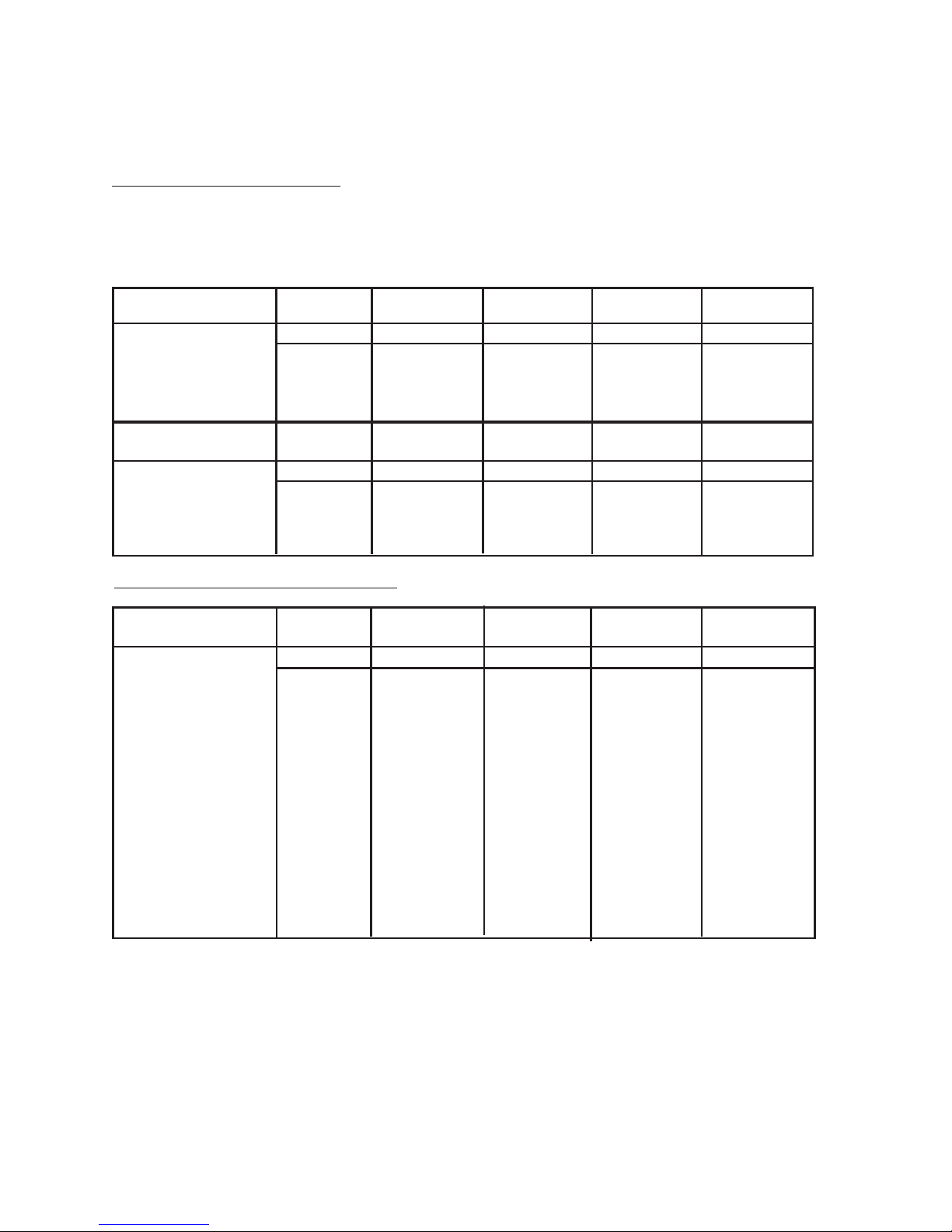
TOSHIBA STORAGE DEVICE DIVISION
2.5" HDD SERIES INSTALLATION NOTES - 9.5mm GAS Series
© 2003 Toshiba America Information Systems, Inc.
Contents subject to change without prior notice.
GENERAL DESCRIPTION
Toshiba’s 2.5" Hard Disk Drive 9.5mm GAS series, HDDXXXX, comprise a series of fast,
high-capacity 2.5" Winchester disk drives which comply with ATA-5 standards and require only a simple adapter board for interfacing to standard IDE cables.
SPECIFICATIONS MK3021 MK4021 MK6021 MK2018 MK3018
GAS GAS GAS GAS GAS
HDD2181 HDD2182 HDD2183 HDD2168 HDD2169
Formatted Capacity 30.00GB 40.00GB 60.00GB 20.004GB 30.00GB
Height 9. 5 m m 9. 5 m m 9. 5 m m 9. 5 m m 9.5 mm
No. of Disks (platters) 1 2212
No. of Data Heads 2 3423
SPECIFICATIONS MK4018 MK2023 MK8025 MK3017 MK4025
GAS GAS GAS GAS GAS
HDD2170 H D D HDD2188 HDD2160 HDD2190
Formatted Capacity 40.008GB 20.003 80.012 30.00GB 40.007GB
Height 9. 5 m m 9. 5 m m 9. 5 m m 9. 5 m m 9.5mm
No. of Disks (platters) 2 1221
No. of Data Heads 4 2442
FUNCTIONAL SPECIFICATION
Logical Drive MK3021 MK4021 MK6021 MK2018 MK3018
Parameters GAS GAS G AS GAS G AS
HDD2181 HDD2182 HDD2183 HDD2168 HDD2169
No. of Cylinders (user) 47,080 47,080 47,080 33,280 33,280
Bytes per Sector 5 12 5 12 5 12 5 12 5 12
LBA Sectors 58,605,120 78,140,160 117,210,240 39,070,080 58,605,120
Buffer Size (KBYTES) 2048 2048 2048 2048 2048
Rotation Speed (±.1%) 4200 4200 4200 4,200 4,200
Transfer Rate 154.3 – 154.3 – 154.3 – 156.9 – 156.9 –
Internal (MBITS/sec) 298.0 298.0 298.0 290.4 290.4
No. of Cylinders (logical) 16,383 16,383 16,383 16,383 16,383
No. of Heads 1 6 1 6 1 6 1 6 1 6
No. of sec./Track 6 3 6 3 6 3 6 3 6 3
PIO/Ultra DMA (MBITS/sec) 16.6/100 16.6/100 16.6/100 16.6/100 16.6/100
Seek Time (MSEC.)
Average 1212121212
Track-to-track 2 2222
Maximum 22 22 2 2 2 2 2 2
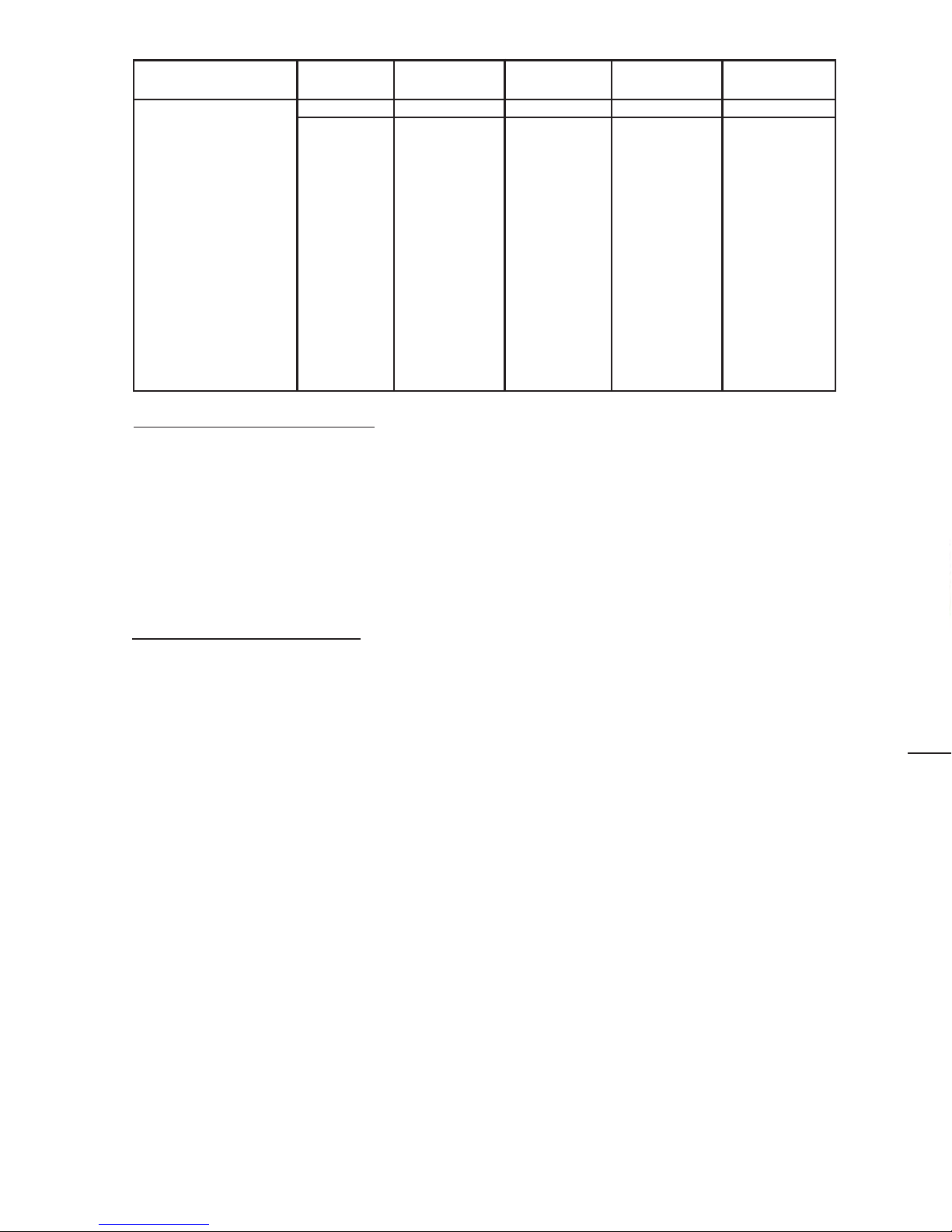
Logical Drive MK4018 MK2023 MK8025 MK3017 MK4025
GAS GAS GAS GAS GAS
HDD2170 HDD2187 HDD2188 HDD2160 HDD2190
No. of Cylinders (user) 33,280 34,040 54,000 25,800 54,000
Bytes per Sector 5 1 2 5 12 5 12 5 12 5 1 2
LBA Sectors 78,140,160 39,070,080 156,301,488 58,605,120 78,140,160
Buffer Size (KBYTES) 2048 2048 8,192 2048 8,192
Rotation Speed (±.1%) 4,200 4200 4200 4,200 4,200
Transfer Rate 156.9 – 164.6 – 175.0 – 155.4 – 175.0 –
Internal (MBITS/sec.) 290.4 257.1 341.7 286.7 341.7
No. of Cylinders (logical) 16,383 16,383 16,383 16,383 16,393
No. of Heads 1 6 1 6 1 6 1 6 1 6
No. of sec./Track 6 3 6 3 6 3 6 3 6 3
PIO/Ultra DMA (MBITS/sec.) 16.6/100 16.6 16.1 16.6/100 16.6/100
Seek Time (MSEC.)
Average 1 2 12 12 13 12
Track-to-track 2 2 2 3 2
Maximum 22 2 2 22 2 4 2 2
UNP ACKING PR OCEDURE
INSTALLATION INSTRUCTIONS
Note: Toshiba’s 2.5” HDDs are pr imarily used in notebook devices. Installation into a
notebook varies depending on the system manufacturer. Toshiba’s 2.5” drives that
are installed into a desktop PC require a 3.5” installation kit.
1. Determine mounting configuration (can be mounted in either a horizontal or verti-
cal orientation).
2. Configure drive for system application.
3. Configure the adapter board for the specific system application (if required).
4. Install the I/F cable to the System’s 44 pin connector port or adapter board. Ensure Pin 1 is
oriented correctly. (Pin 1 on the cable is usually identified by a red or blue stripe.)
5. Refer to applicable manuals for software installation instructions.
2.5” Hard Disk Drive Installation Notes - 9.5mm GAS Series P/N 480056-C0 P/N 480056-C0 2.5” Hard Disk Drive Installation Notes - 9.5mm GAS Series
01/04 01/04
Visually inspect the shipping container prior to unpacking for any signs of damage to the
container or its contents (the carrier is responsible for any damage incurred during shipment). The drive is a precision device and even a small drop onto any surface can cause
damage. Prior to opening the anti-static bag, it is recommended that the user ground
himself with a ground strap or by touching the PC chassis or other metal object. Remove
the drive from the anti-static bag and check it for damage. Place the drive on the antistatic bag while configuring jumpers to avoid any electrostatic discharge. Save the shipping container and packing material for possible use later.
DRIVE CONFIGURATION
Toshiba’s 2.5" hard disk drives can be configured as either master or slave units. Master
configuration is used for all single drive applications, and master or slave configuration
(only one of each per port) is used for two drive applications. Use the information in the
following table before setting M/S drive.
Master configuration is obtained by setting jumpers B, C & D open (no jumper). Slave
configuration is obtained by setting jumpers C-D. When B-D jumper is installed, the
drive is configured as cable select. If pin 28 = Low, the drive is master. If pin 28 = High,
the drive is slave.
