Specifications and Main Features
- Model: TEC Electronic Cash Register MA-216-100 Series
- Display: Operator’s Display, Customer’s Display and Display with numeric and message descriptors
- Keys: Standard keyboard layout, Department Keys, PLU Keys, Numeric Keys, various transaction keys.
- Transaction Types: Regular sale, returned merchandise, and other functions such as discounts and validations.
- Programming: Programming of department keys writing for preset prices of the items and state of taxation.
- Reporting Features: Report (X) and Reset (Z) of gross sales and memory.
- Maintenance: Replacement of paper rolls and maintenance once in a while.
- Security: A Mode Lock and Clerk’s Locks for control over operations.
- Power Supply: Supply to mains in a grounded socket; interference may be experienced when used in residential locations.
- Dimensions and Weight: Not covered by the manual
- Compliance: Tested and found compliant with Class A limitation on radio emissions.
- Maintenance: Optimization is achieved through periodical checks.
Frequently Asked Questions
Q: What do I need to do to turn the cash register on?
A: Place the "REG" key into where it indicates and put the setting to "REG".
Q: Can several clerks use the cash register simultaneously?
A: Each clerk has been given a password for use, To enable the register to function a key has to be inserted and the position set.
Q: Explain how the discount key works.
A: Using the dollar discount key allows you to deduct a certain amount from the total sales price that has been set in advance while the percent discount key merely serves to reduce prices by a specific percentage.
Q: After the sale has been closed, can a receipt still be printed out?
A: Yes, having closed the sale, you can carry on the post sale receipt printing by using the receipt post issue key [RECEIPT ISSUE].
Q: How can I look after the cash register? What maintenance is recommended?
A: Other periodic maintenance should also be carried out to ensure compliance with growing demands including changing the paper rolls.
Q: What do I do when the cash register shows an error?
A: When there is an error, resolve this by clearing the error situation with the pressing of the [C] key.
User Manual
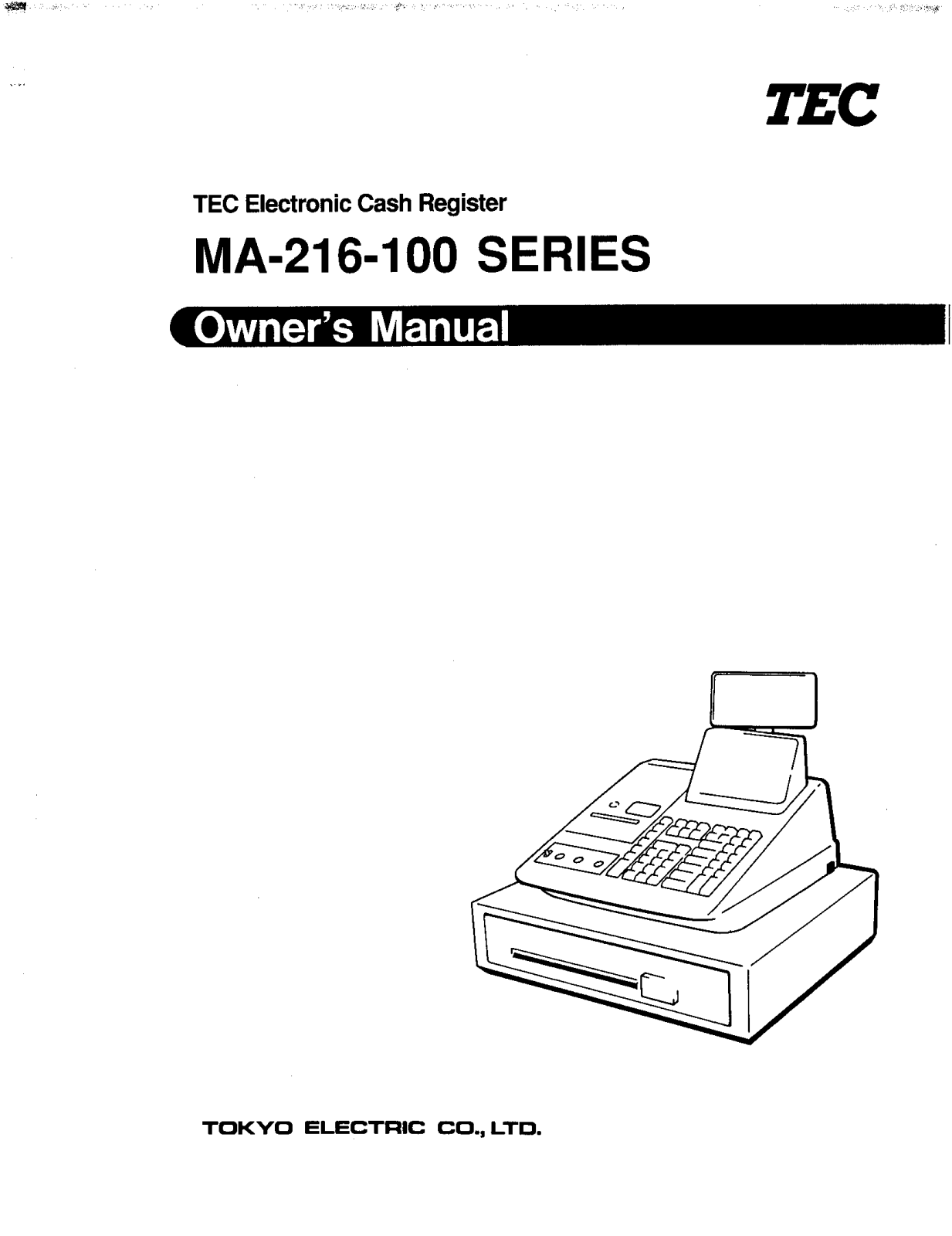


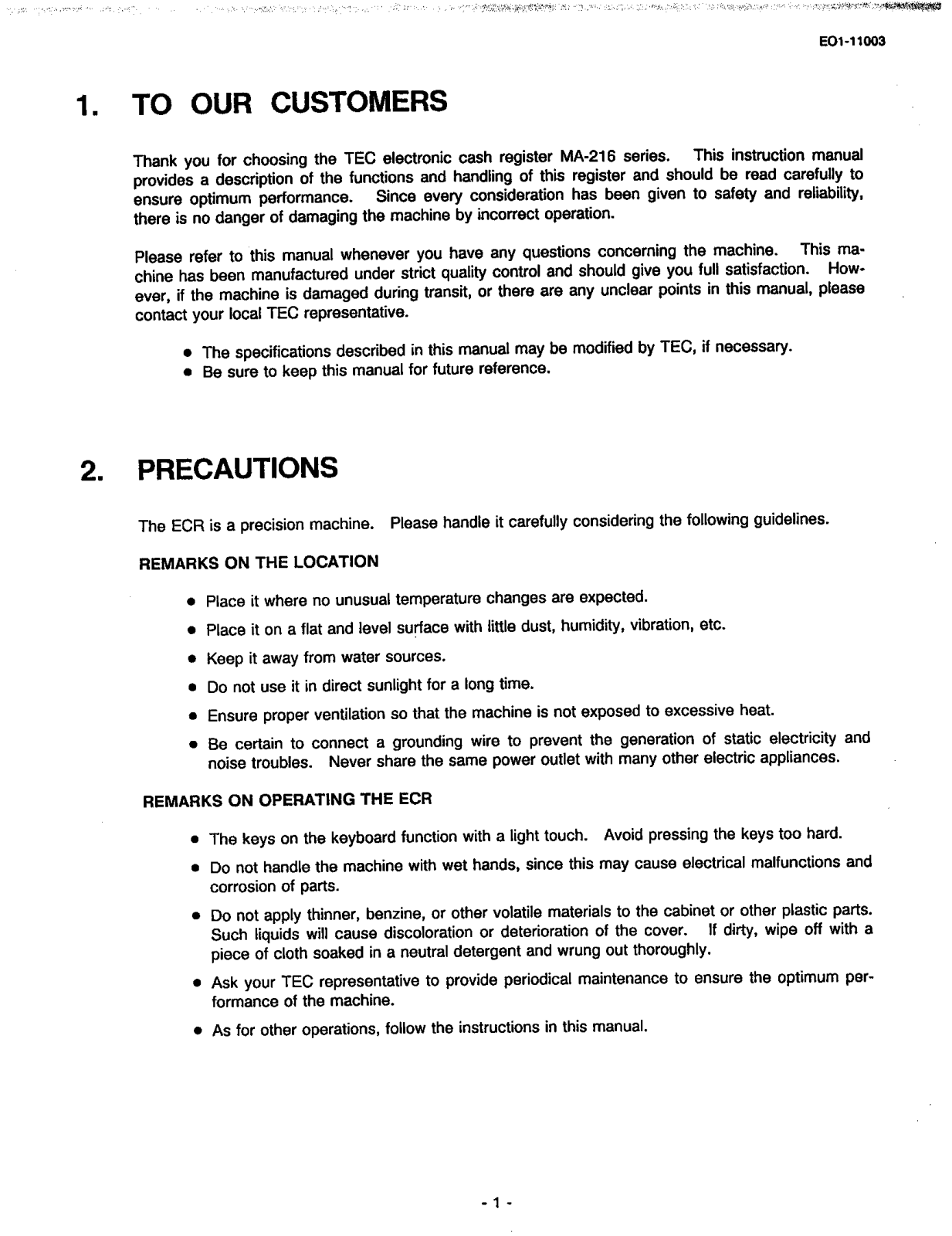
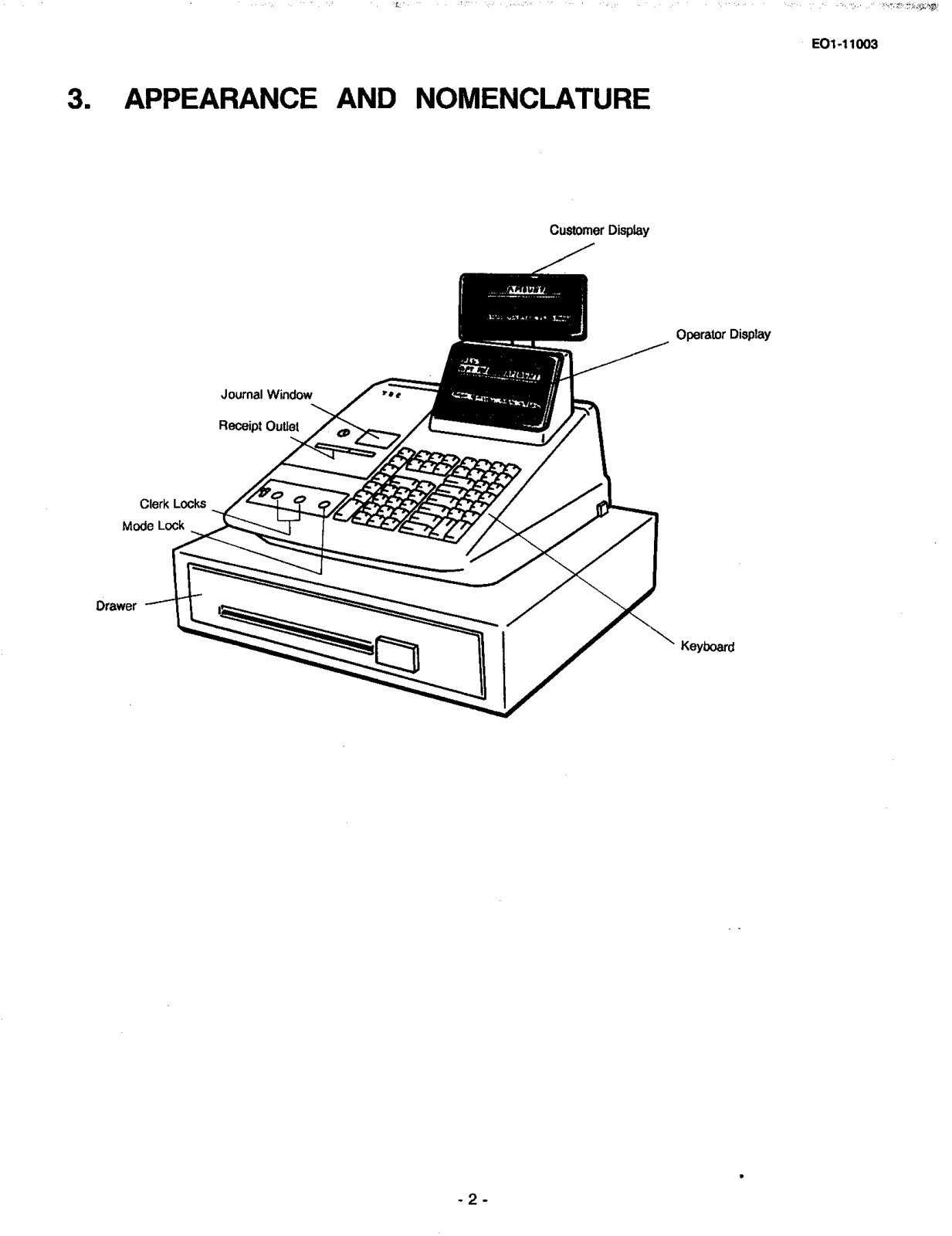
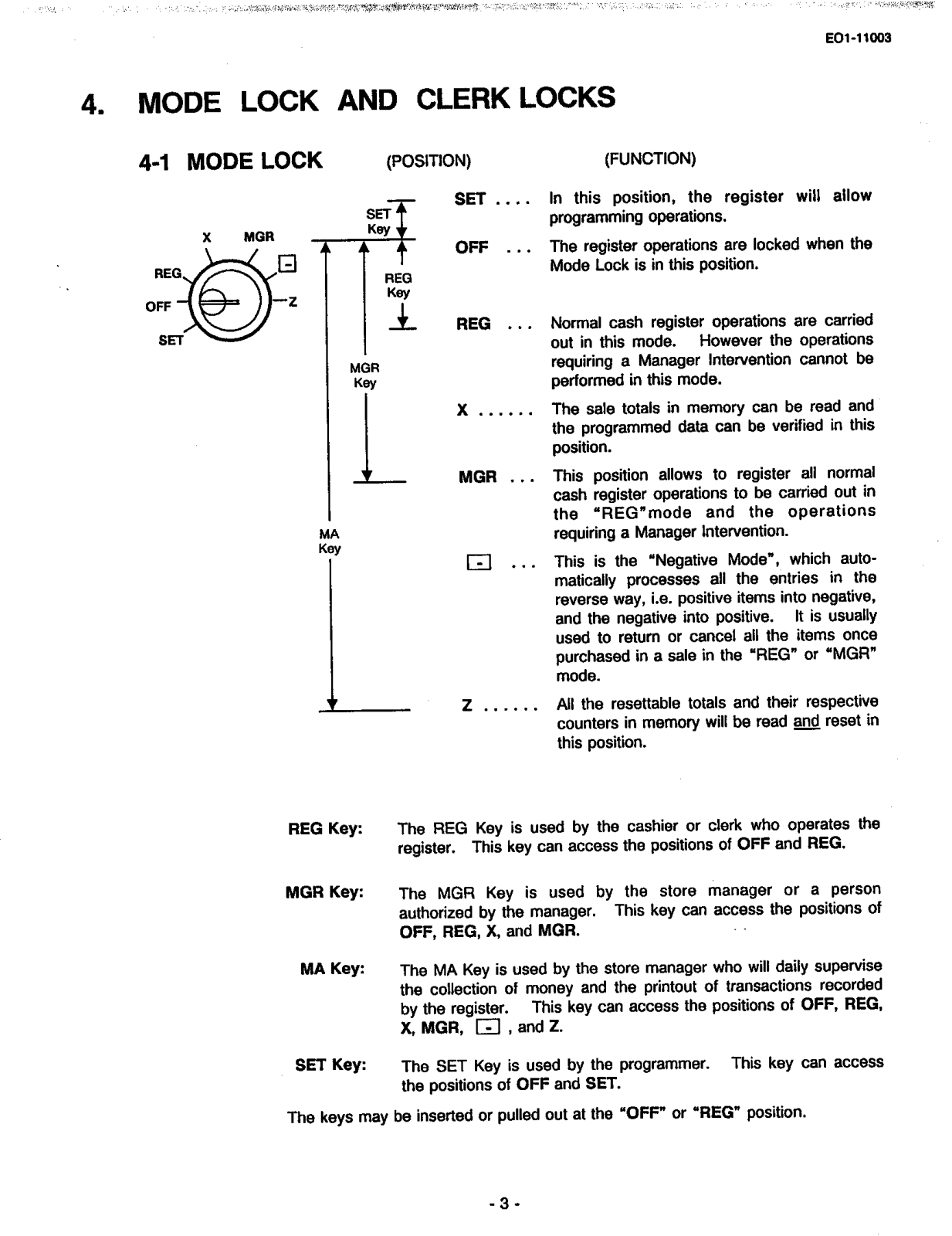
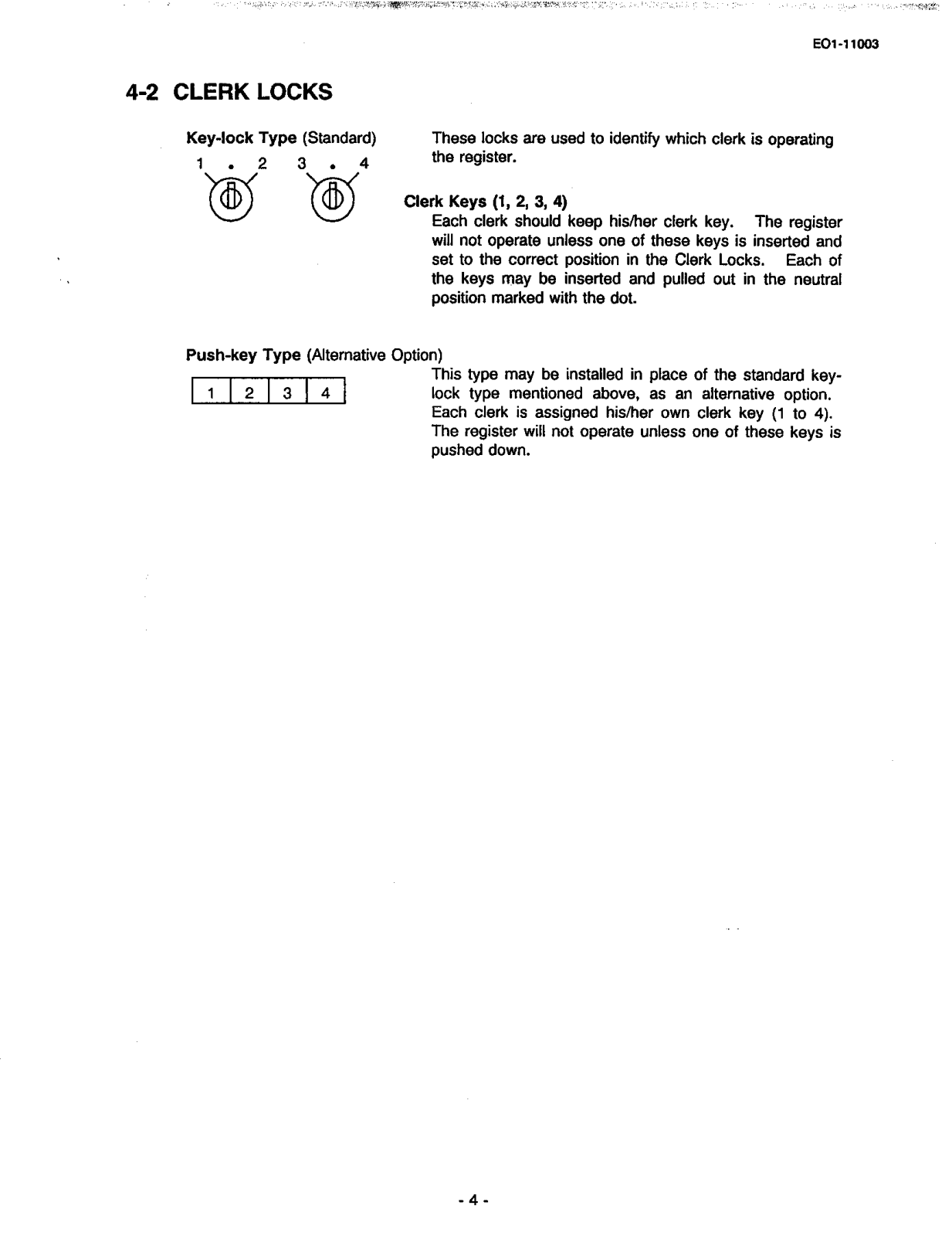
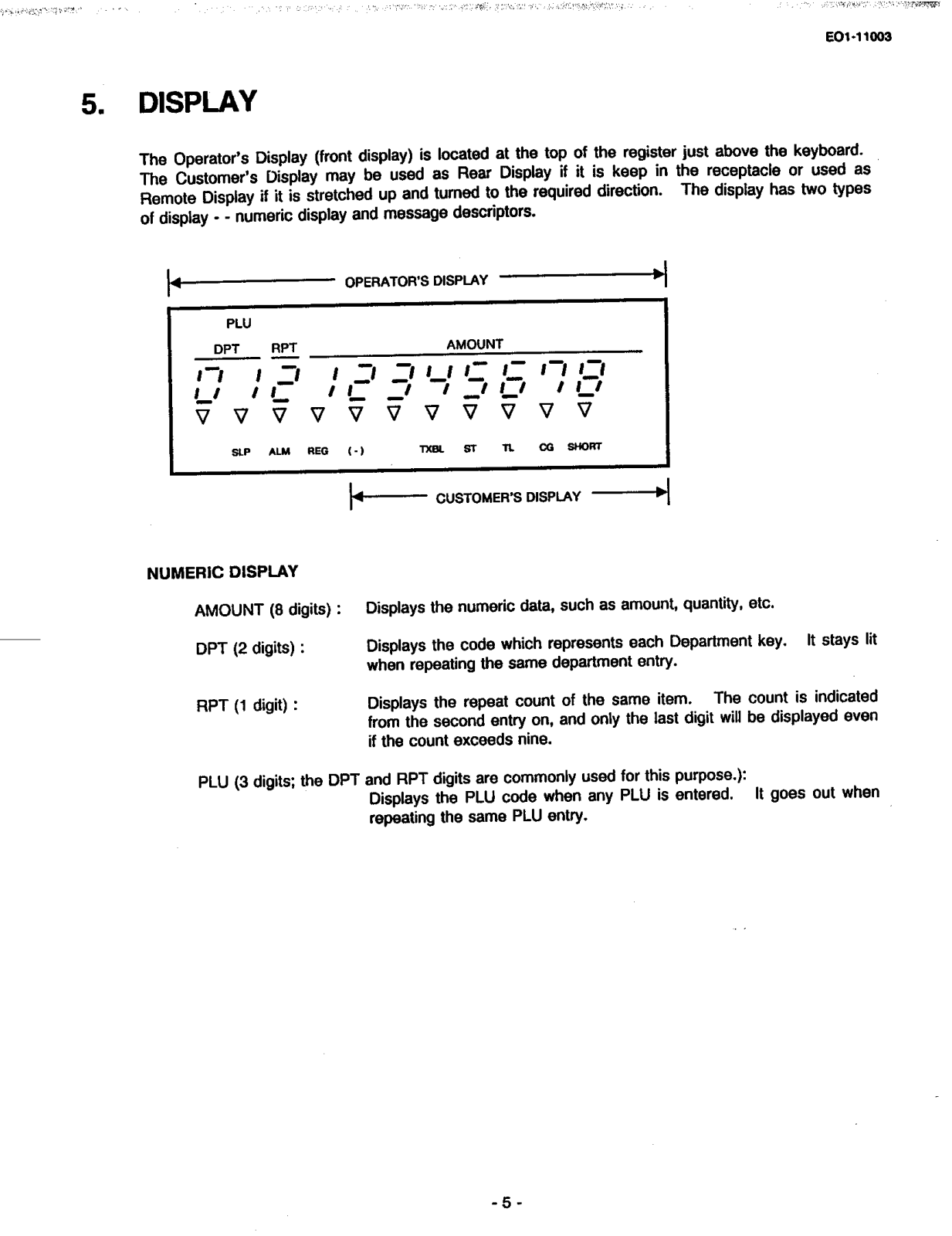

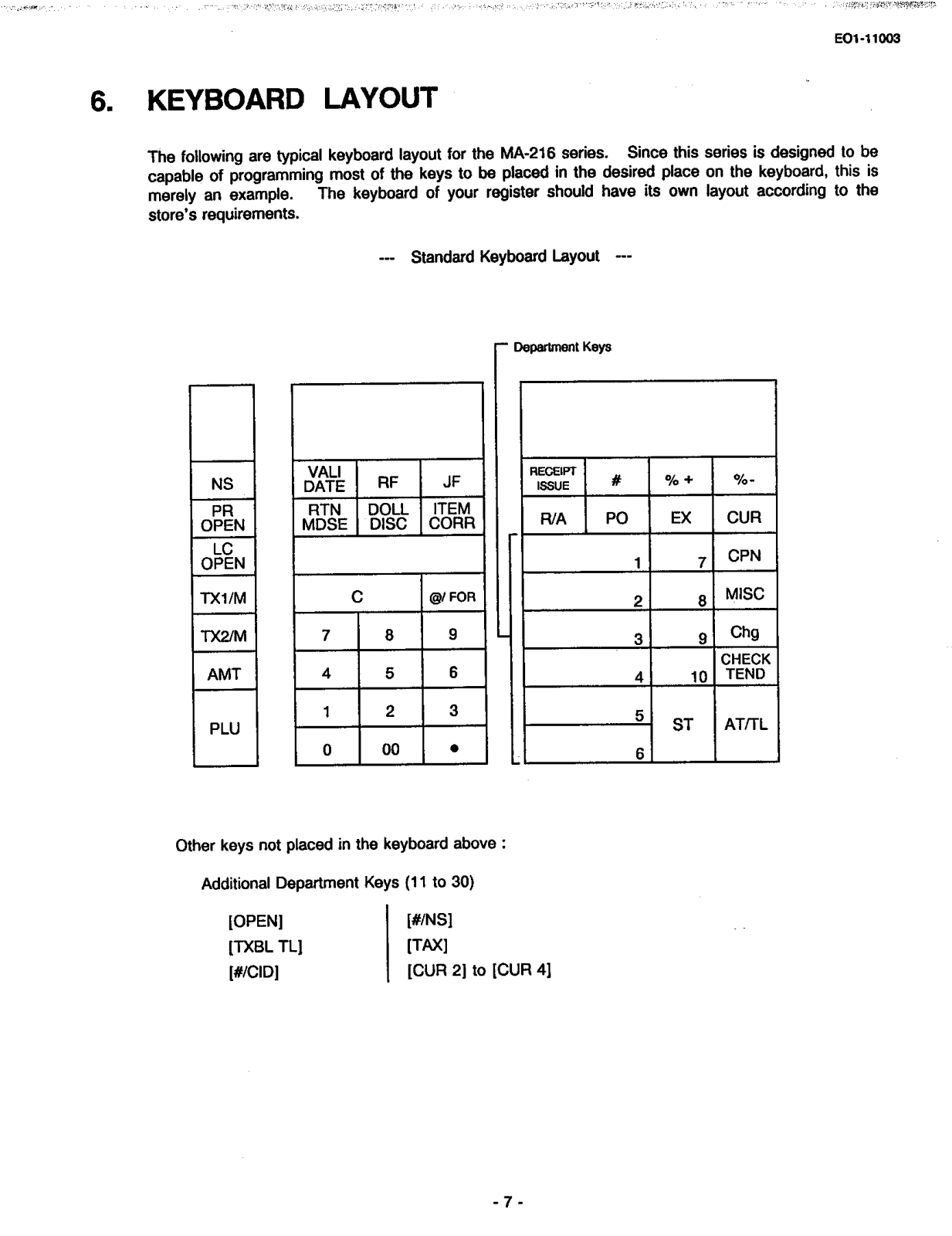
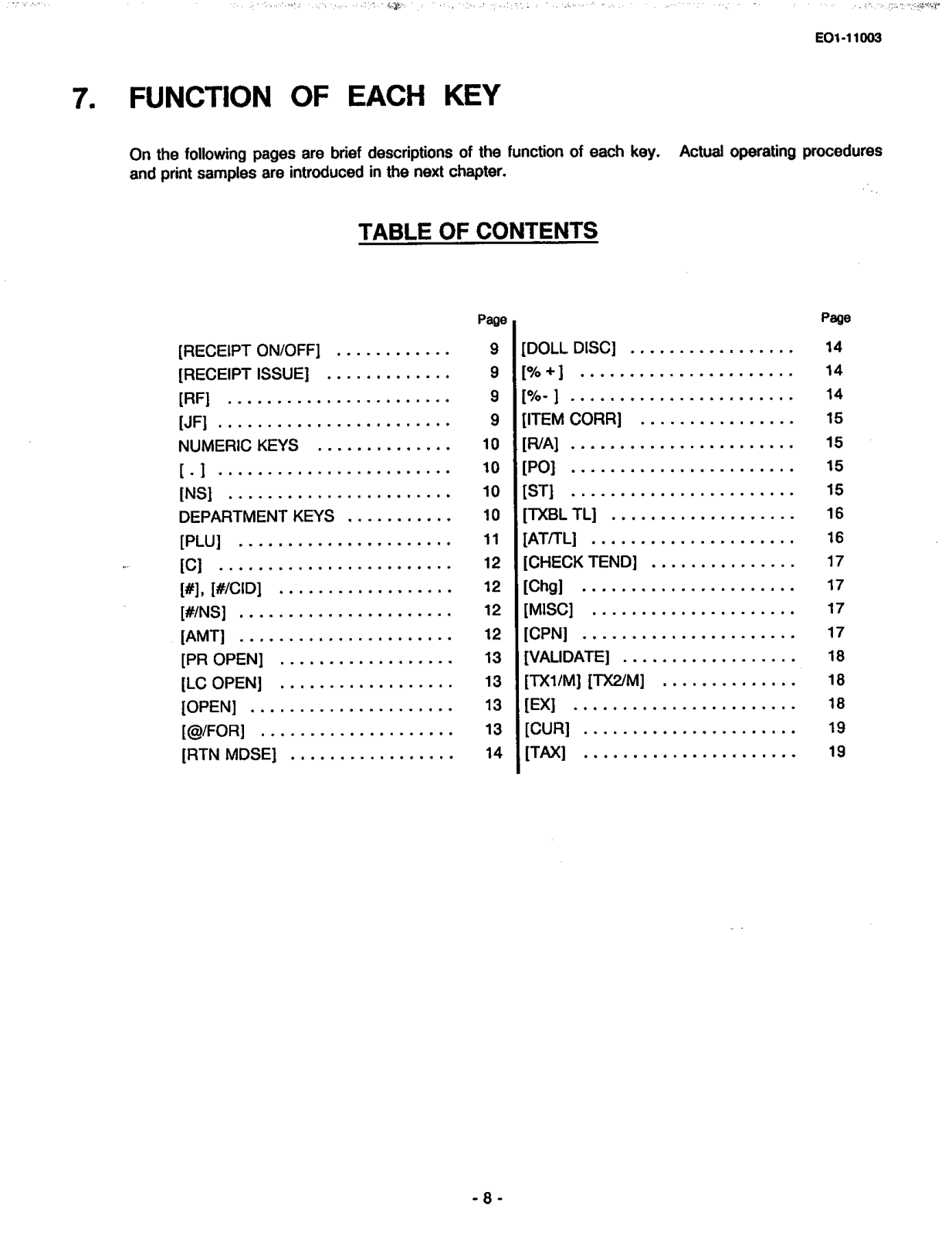
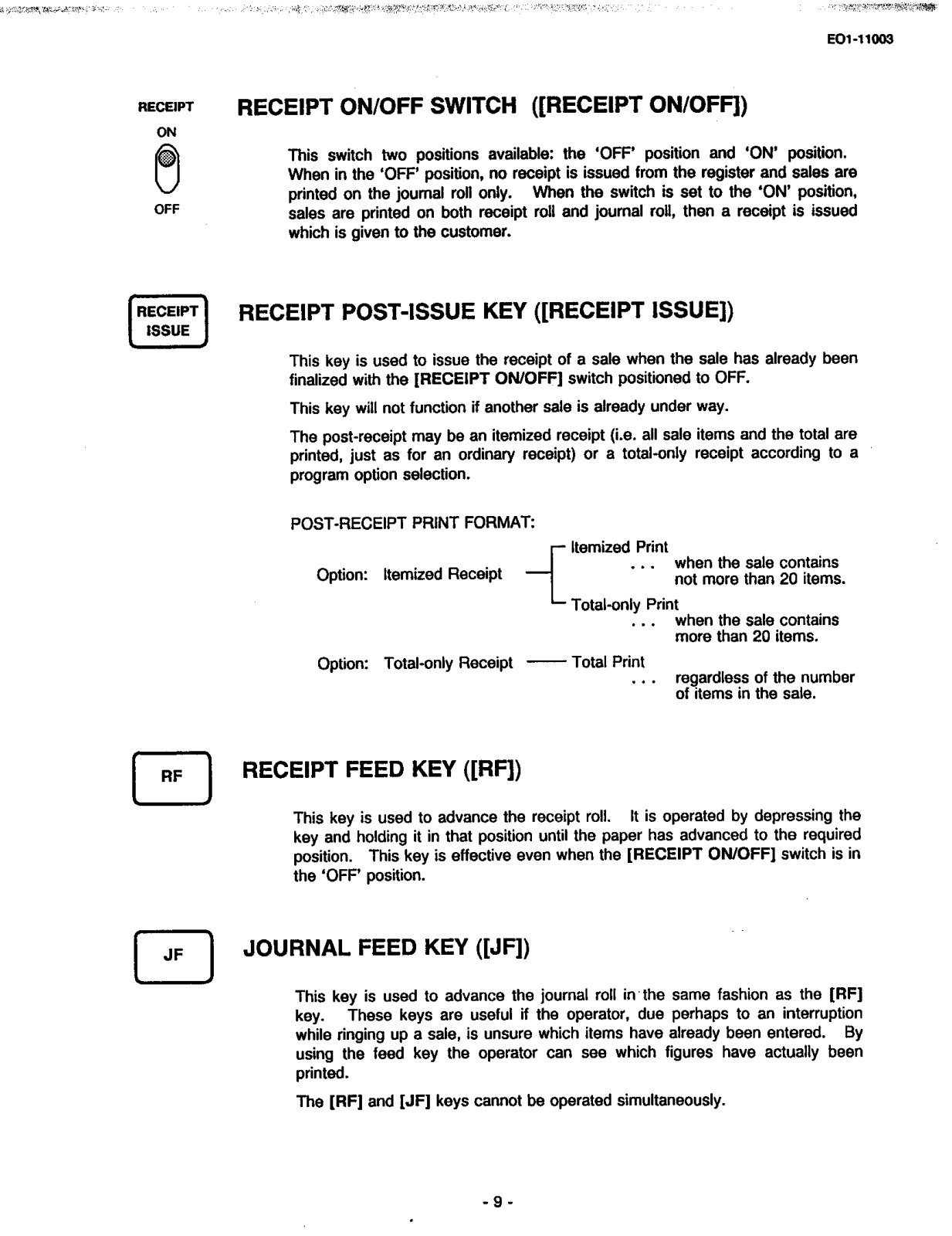
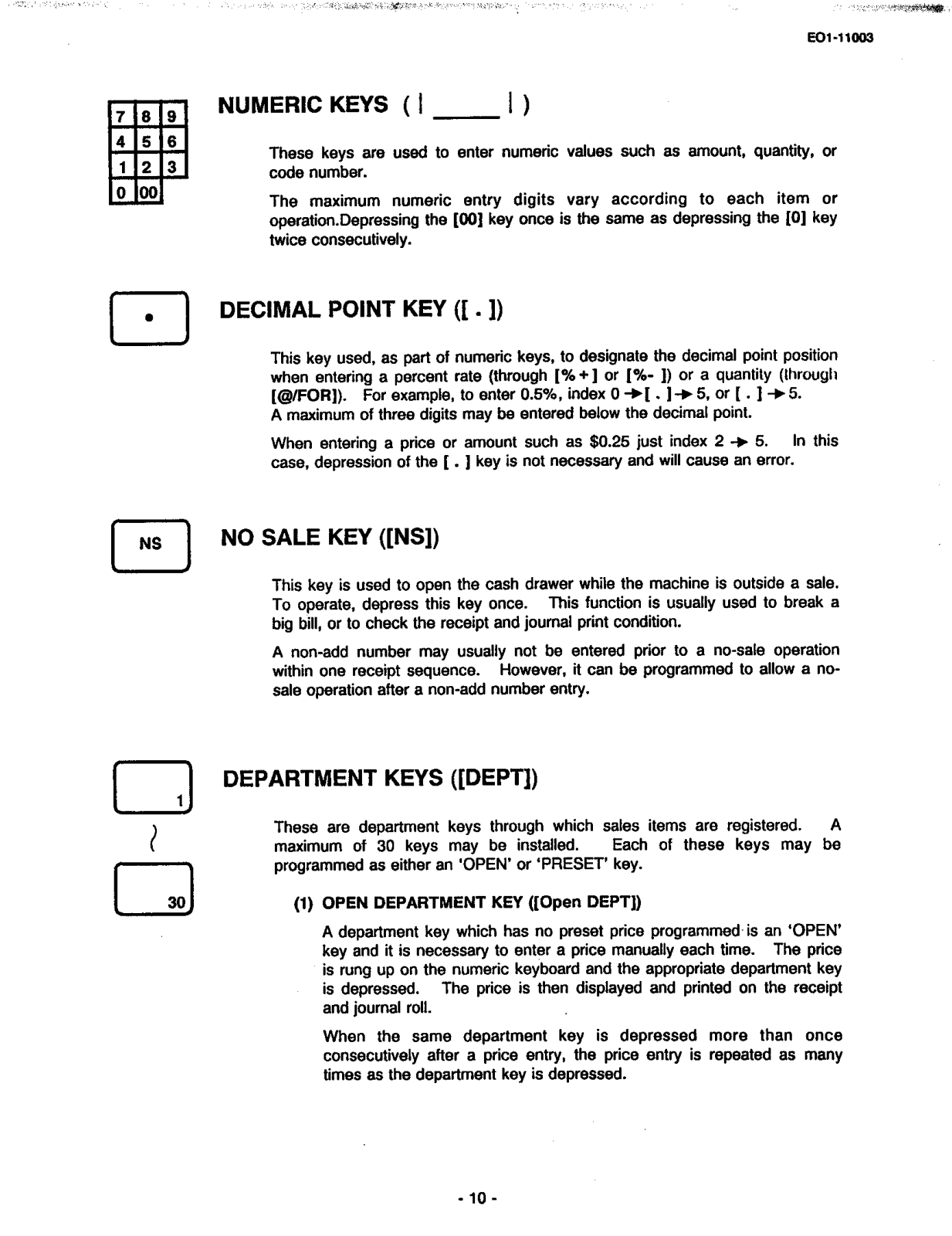
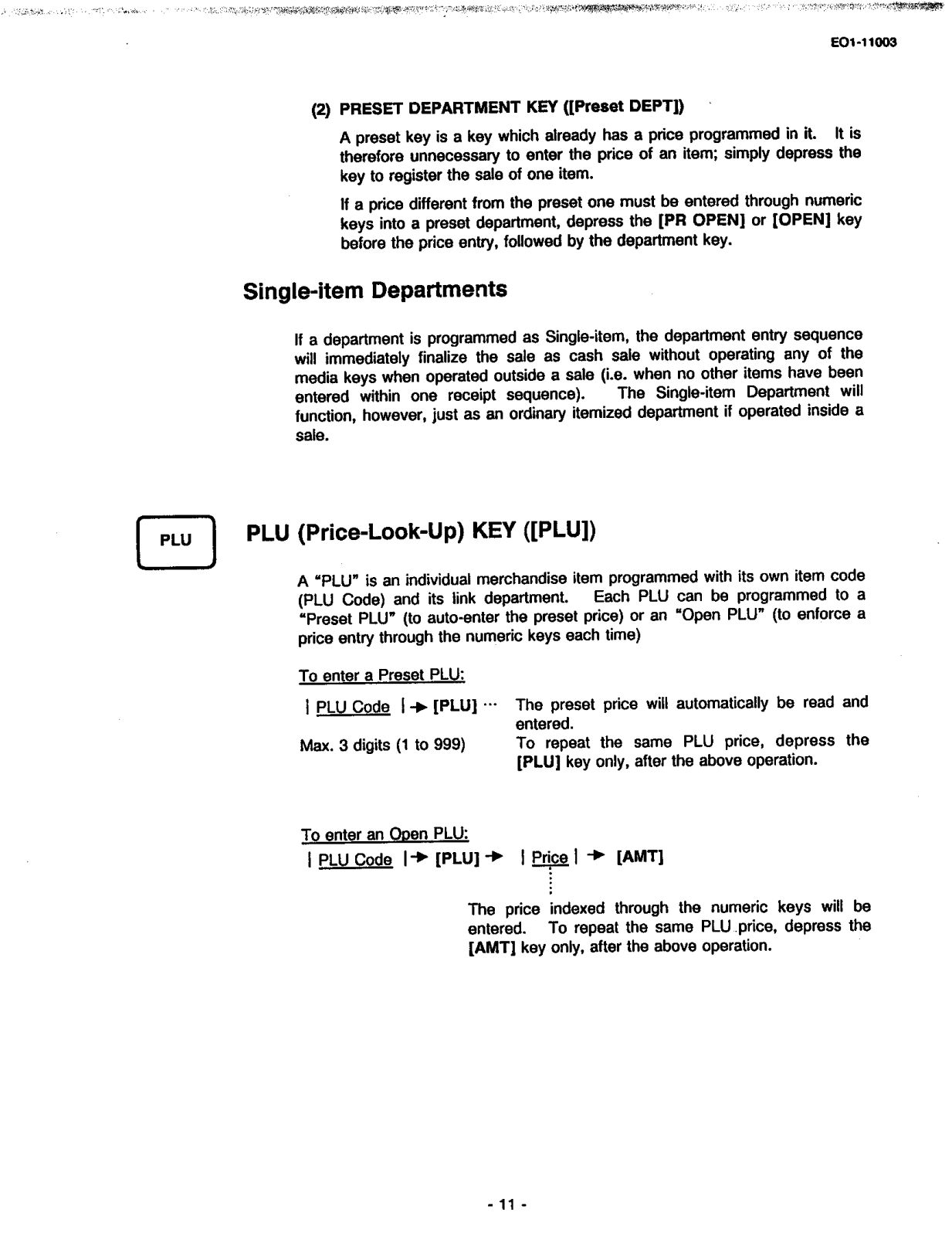
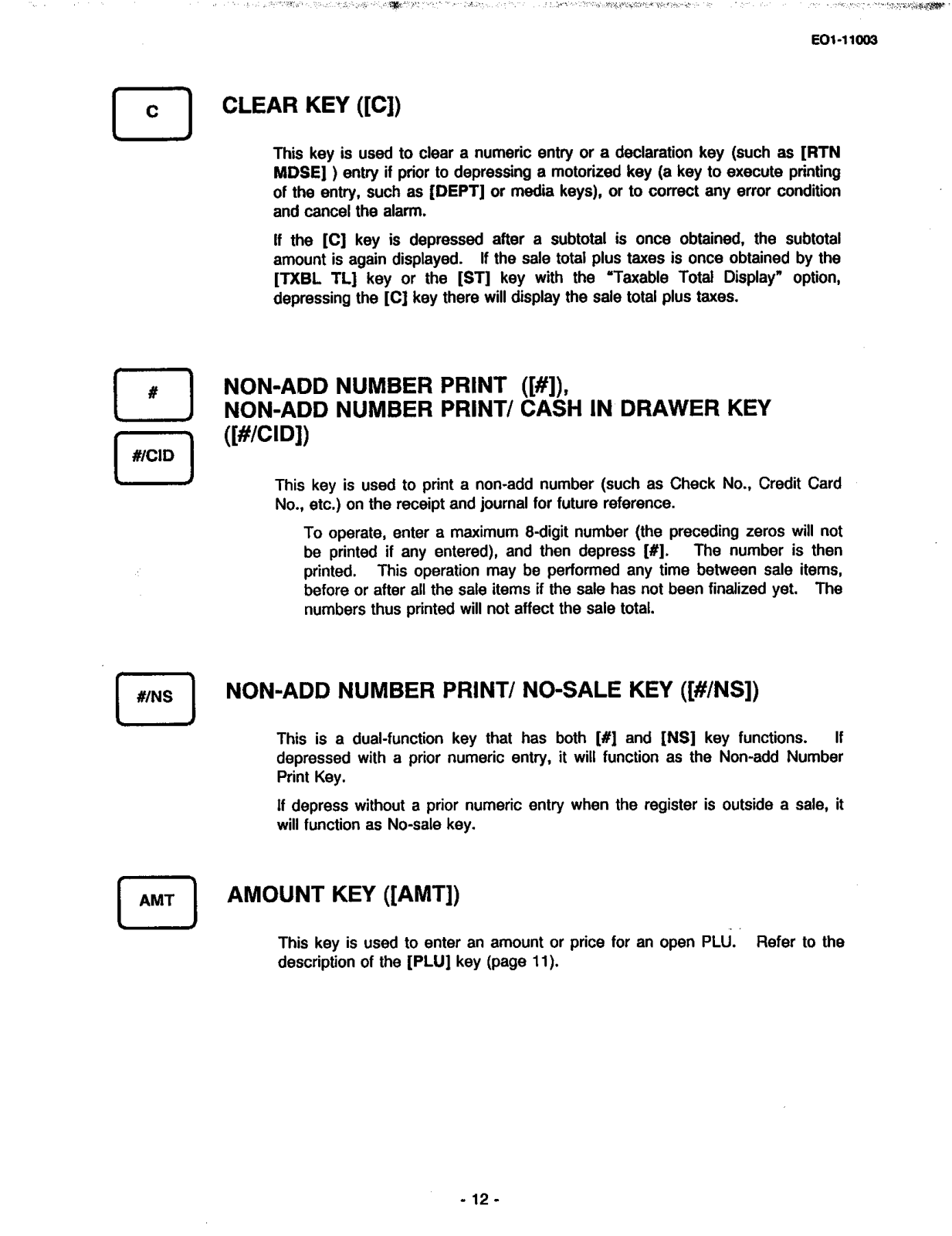
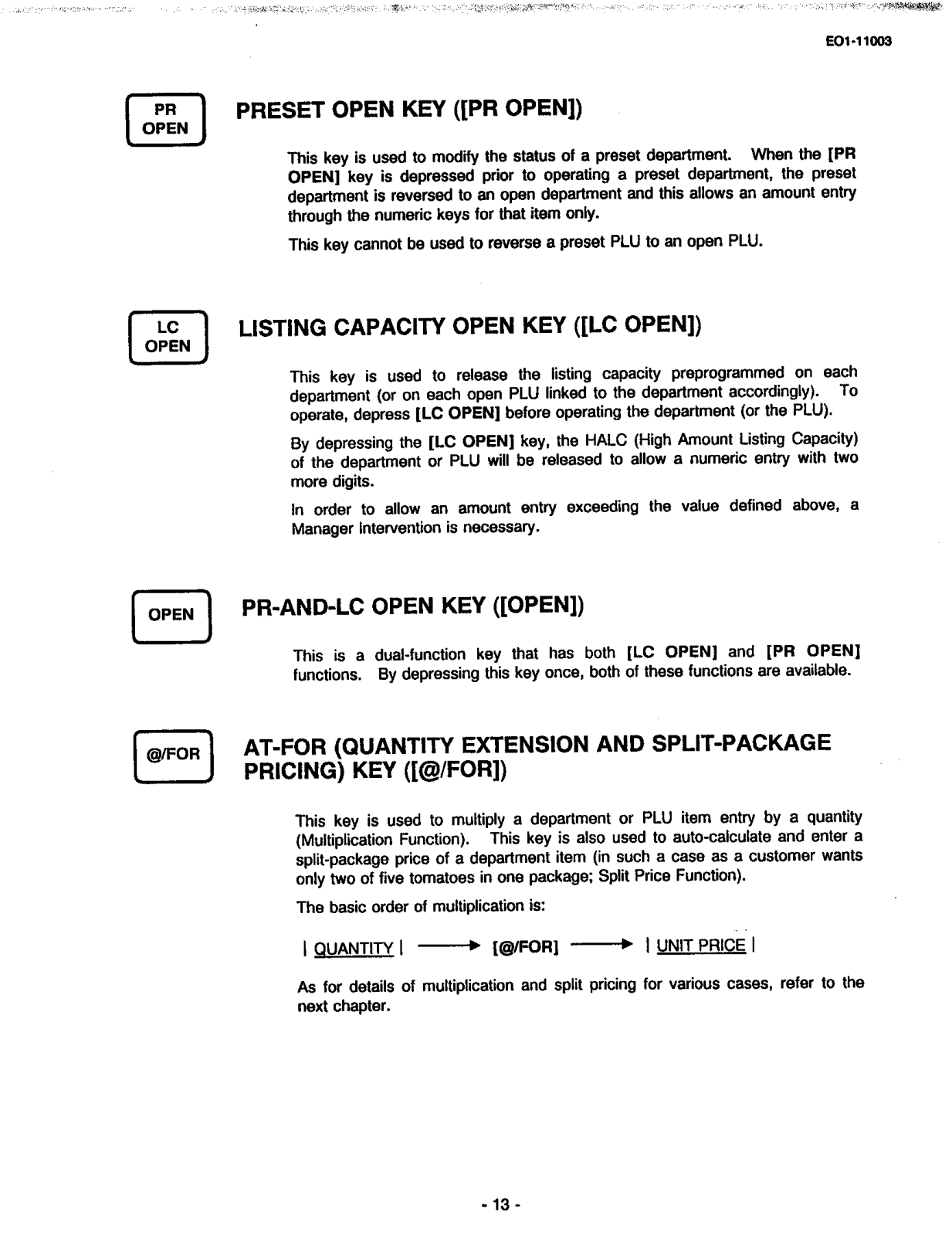

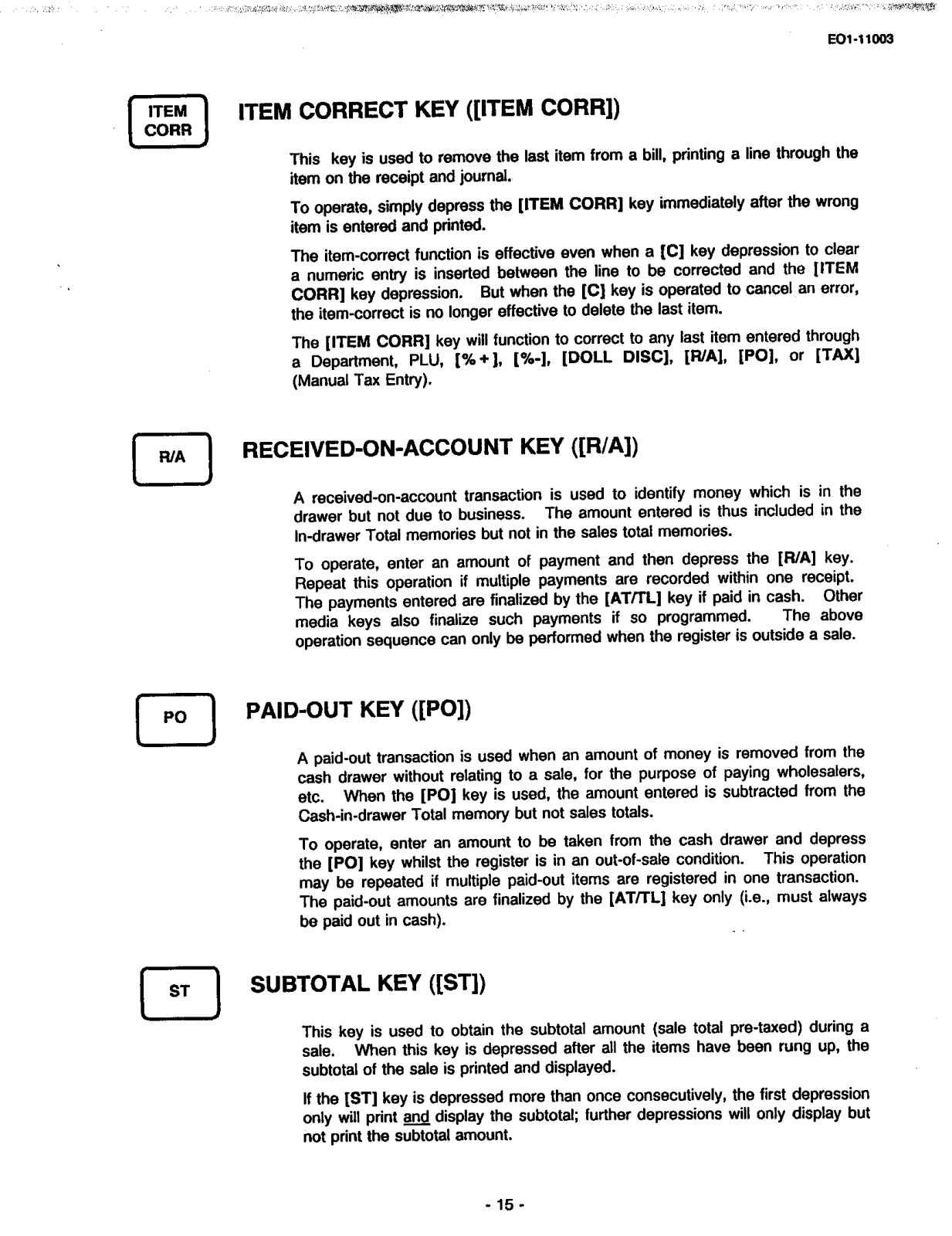
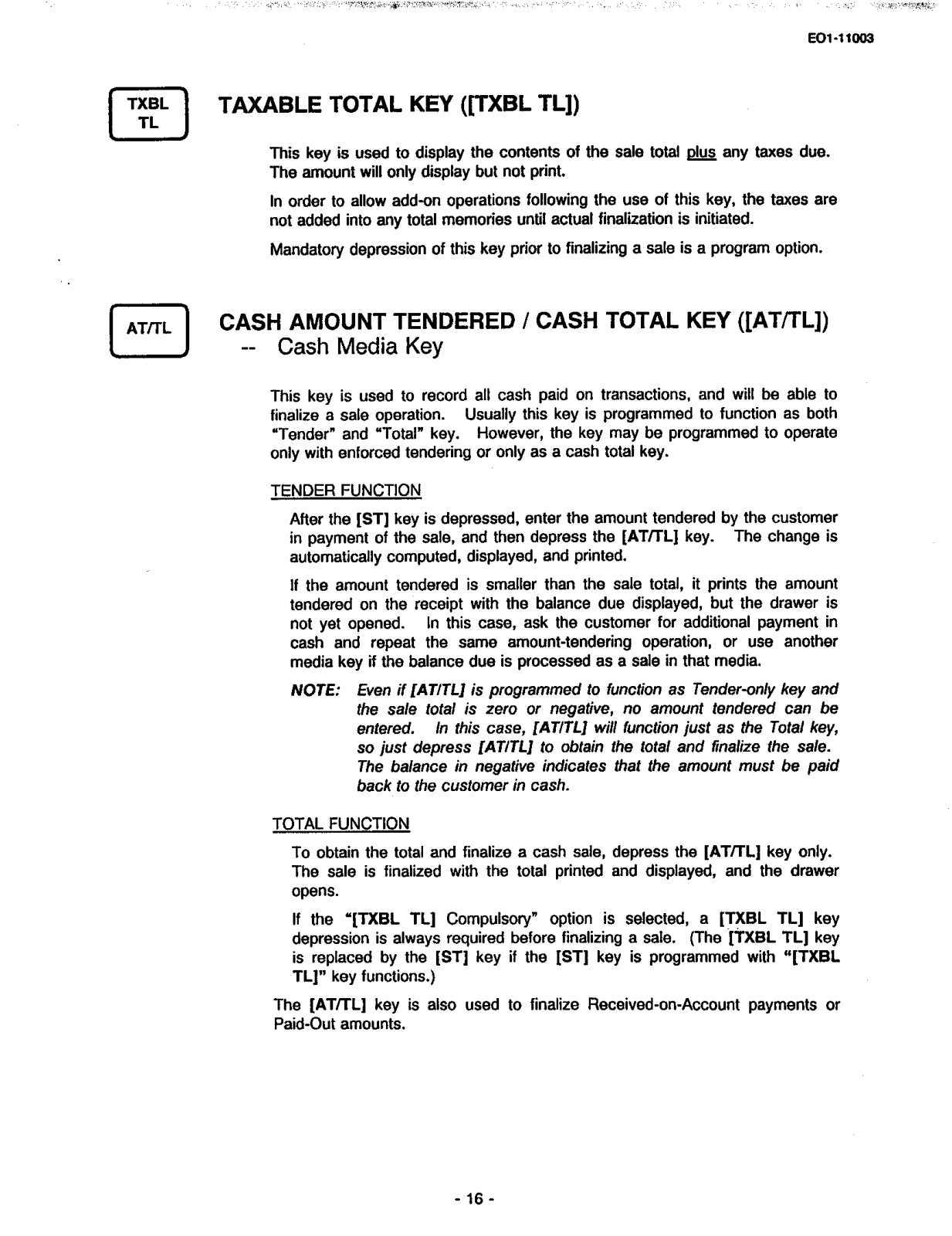

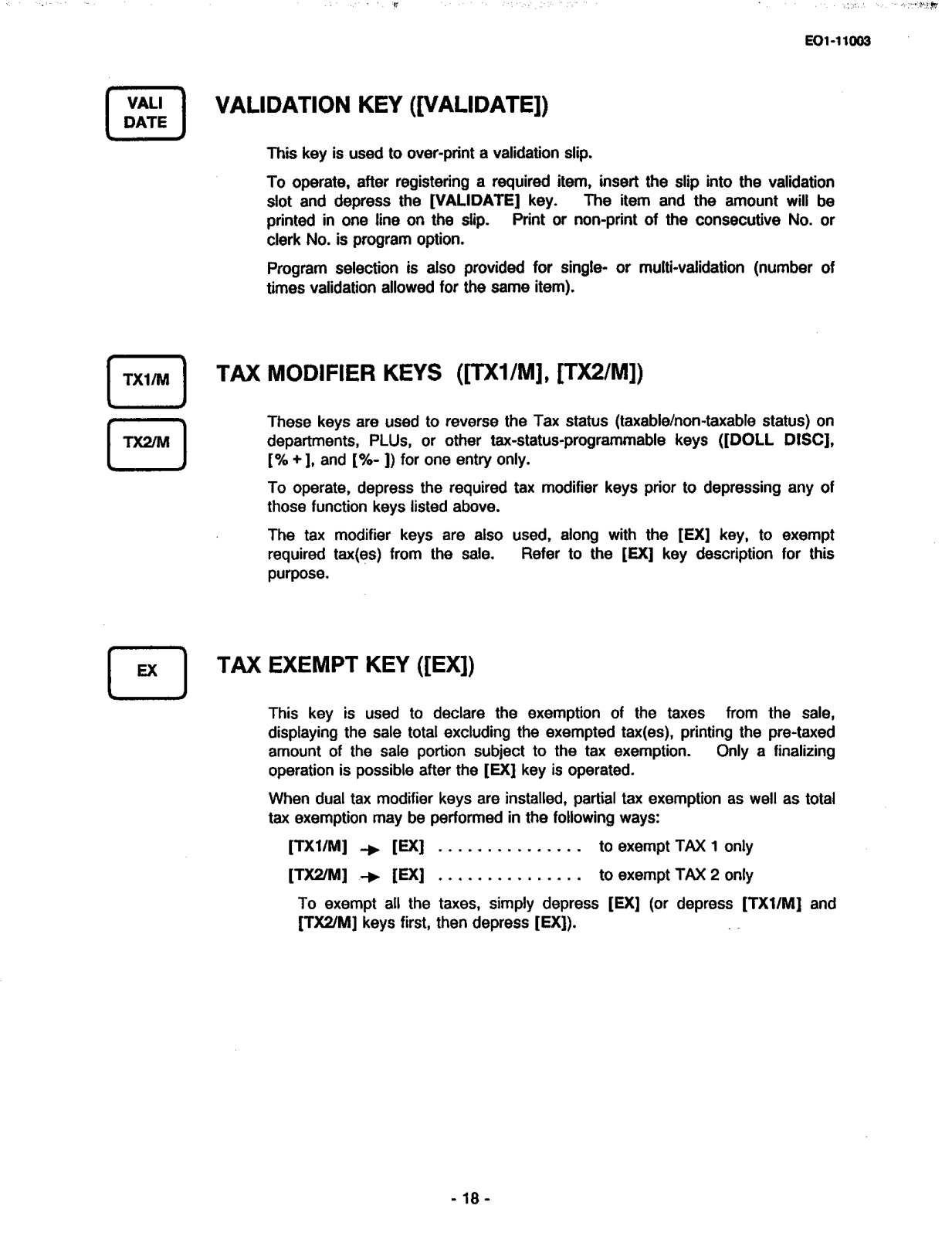
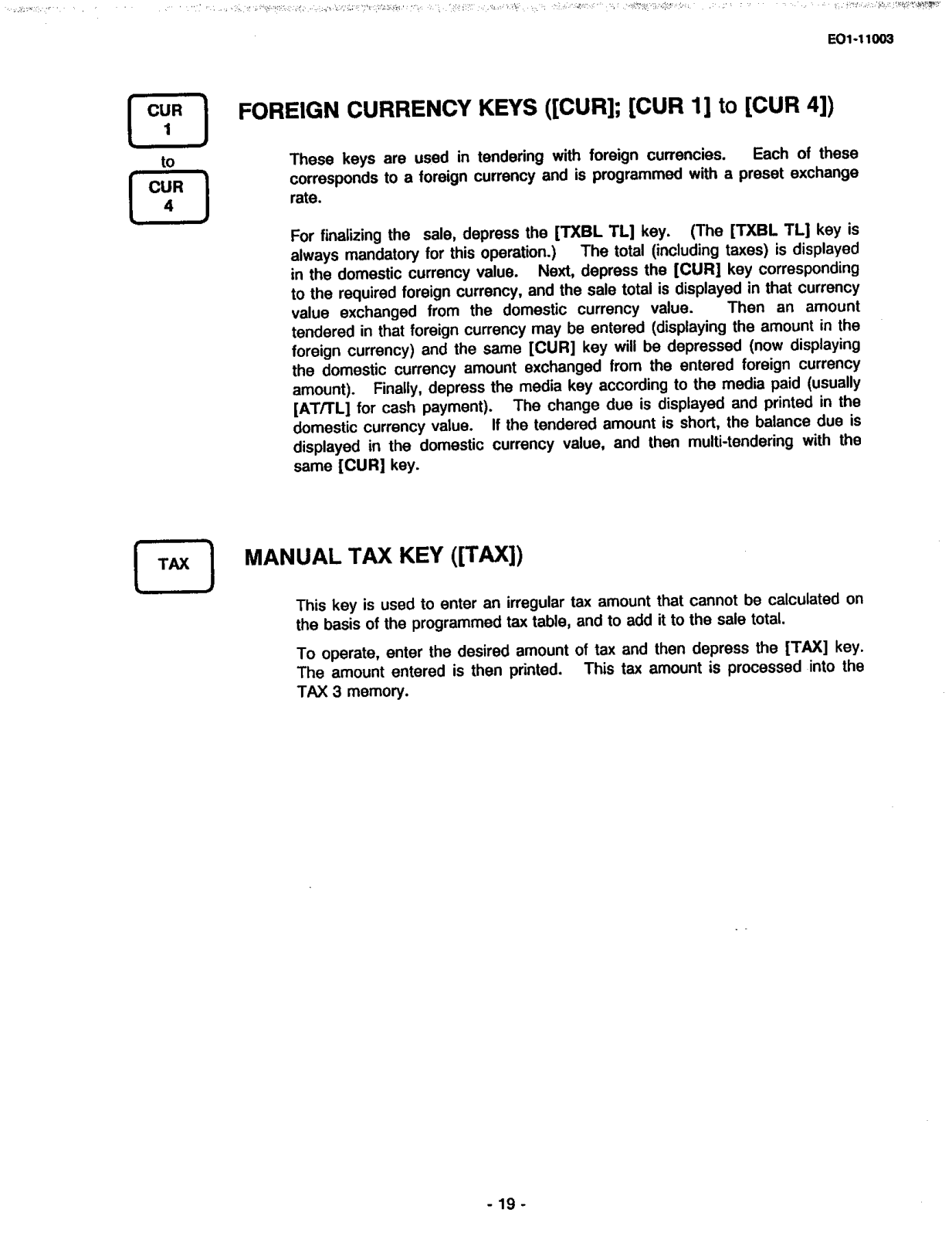



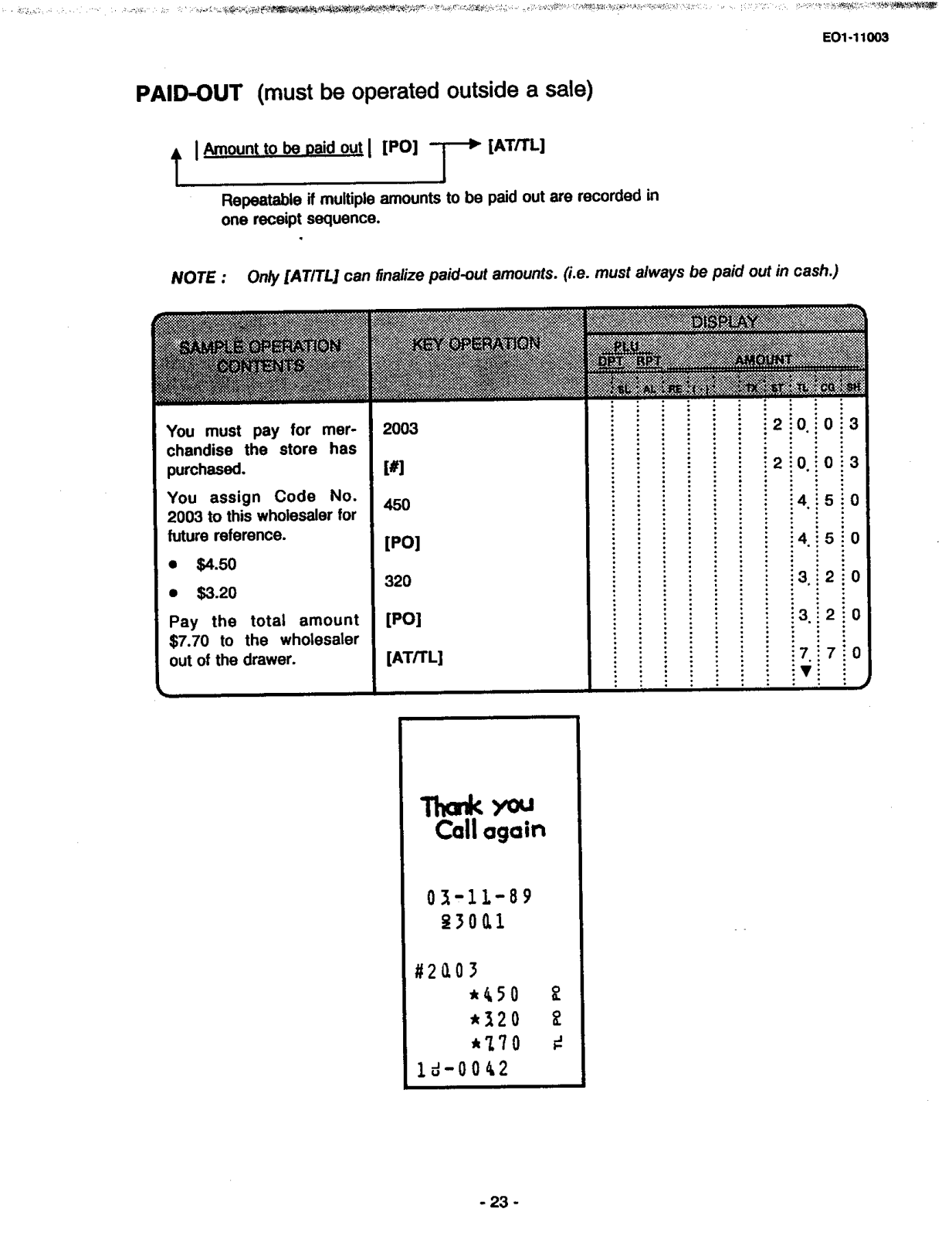


























































