
TEC
Owners Manual
ELECTRONIC CASH REGISTER
MA-191-100 SERIES
/гг 131Ш0
TEC
TO KY O E LE C TR I C С О ЛО .

WARNING
This equipment generates, uses, and can radiate radio frequency energy and if
not installed and used in accordance with the instructions manual, may cause
interference to radio communications. It has been tested and found to comply
with the limits for a Class A computing device pursuant to Subpart J of Part 15
of FCC Rules, which are designed to provide reasonable protection against
such interference when operated in a commercial environment. Operation of
this equipment in a residential area is likely to cause interference in which cause
the user at his own expense will required to take whatever measures may be re
quired to correct the interference.
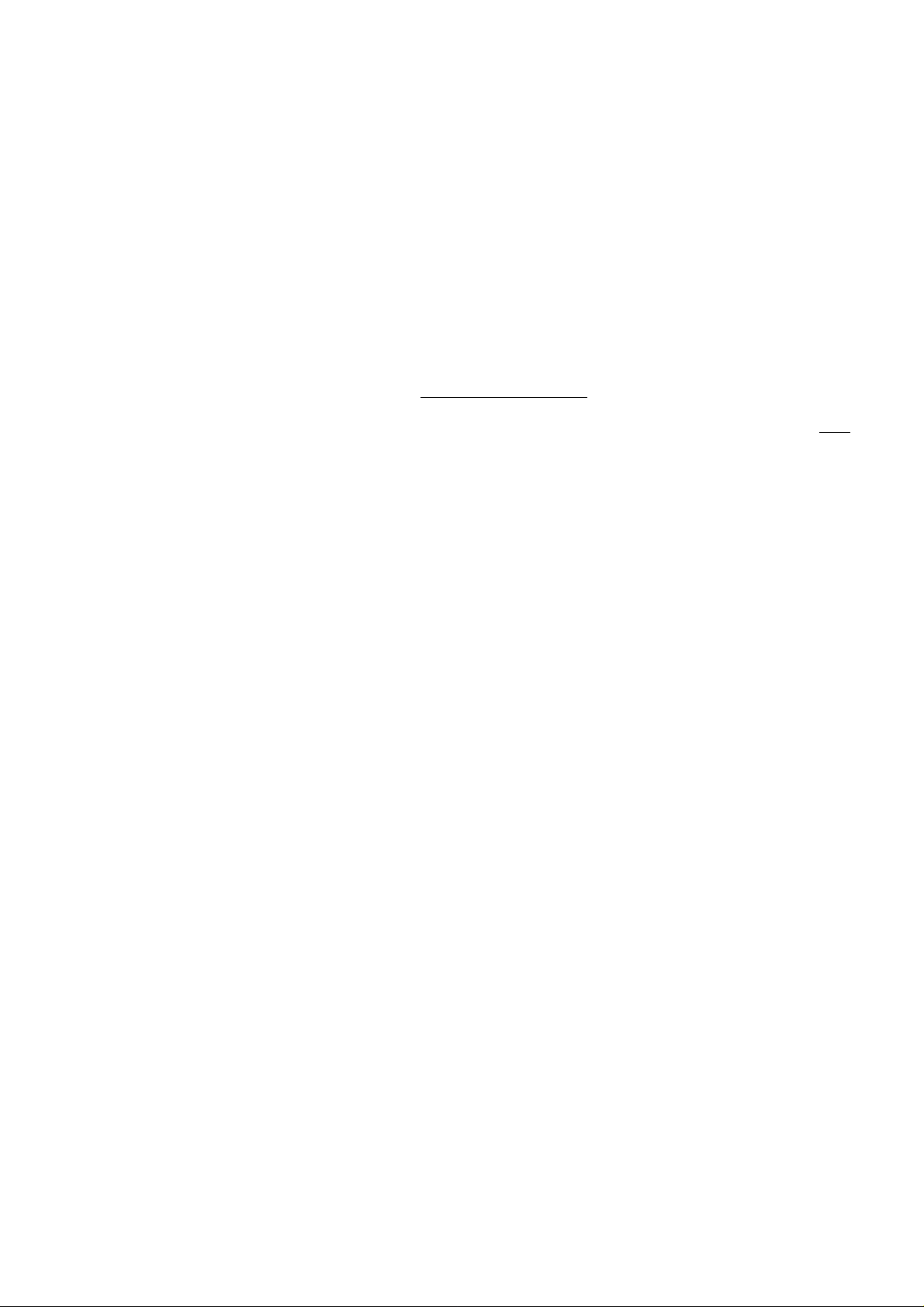
TEC ELECTRONIC CASH REGISTER
MA-191-100 SERIES
Owners Manual
TABLE OF CONTENTS
TO OUR CUSTOMERS ........................................................................................................................................ 1
PRECAUTIONS ...................................................................................................................................................... 1
APPEARANCE AND NOMENCLATURE ................................................................................................... 1
CONTROL LOCKS AND MODE SELECTOR KEYS .................................................................................... 2
DISPLAY ................................................................................................................................................................... 4
KEYBOARD LAYOUT ............................................................................................................................................ 5
FUNCTION OF EACH KEY ................................................................................................................................. 7
OTHER OPTIONAL KEYS ..................................................................................................................................19
REGISTERING PROCEDURE FOR SALES ............................................................................................... 21
READ(X) AND RESET(Z) REPORT .............................................................................................................. 34
PROGRAMMING OF THE REGISTER ........................................................................................................... 48
page
VERIFICATION OF PROGRAMMED DATA .................................................................................................61
INSTALLING AND REMOVING THE RECEIPT PAPER ROLL .............................................................64
INSTALLING AND REMOVING THE JOURNAL PAPER ROLL ............................................................ 64
WHEN A POWER FAILURE OCCURS ...........................................................................................................65
OPENING AND REMOVING THE DRAWER
REPLACING THE INK ROLLER .......................................................................................................................65
REPLENISHING INK ............................................................................................................................................66
SPECIFICATIONS ............................................................................................................................................... 66
BEFORE CALLING FOR SERVICE ............................................................................................................... 66
..............................................................................................
65

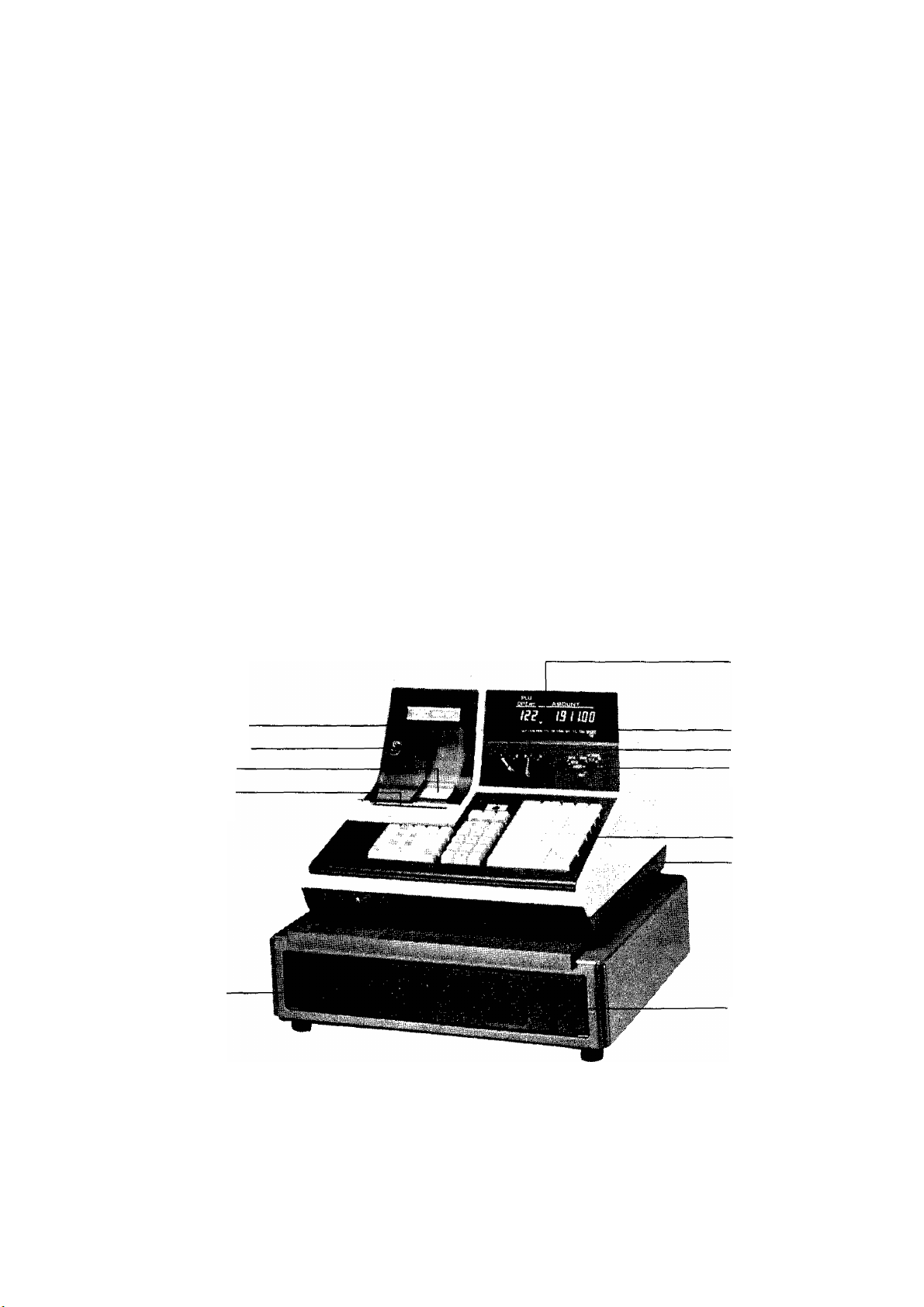
TO OUR CUSTOMERS
Thank you for choosing a TEC electronic cash register MA-191-iDO series. This
instruction manual provides a description of the functions and handling of
this register and should be read carefully to obtain maximum performance.
Since every consideration has been given to safety> there is no danger of
damaging the machine by incorrect operation.
Please refer to this manual whenever you have any doubts concerning the
machine. This machine has been manufactured under strict quality control
and should give you full satisfaction. However, if the machine is damaged
during transit, or there are any unclear points in this manual, please contact
your TEC representative listed in this booklet.
I The specifications described in this manual may be modified by TEC, if
necessary.
I Be sure to keep this manual for future reference.
PRECAUTIONS
1. The keys on the keyboard work with a light touch. Avoid pressing the keys
too hard.
2. Avoid handling the machine with wet hands.
3. Do not apply thinner or other volatile oils to the cabinet or other plastic
parts. If the dirt is very bad, wipe off with a piece of cloth soaked
in neutral detergent and squeezed tightly.
APPEARANCE AND NOMENCLATURE
Paper CoverPaper Cover Lock
Printed Journal
Receipt Outlet
Slip Inlet
Cash Drawer
I Power Switch
The power switch is provided at the righthand side of
the cabinet. The AC power is turned on when the switch
is pushed to ON, and turned off when the switch is
pushed to OFF.
Display
Cashier Lock
GT Lock
Control Lock
Keyboard
Power Switch
Drawer Release Lock
1 ~

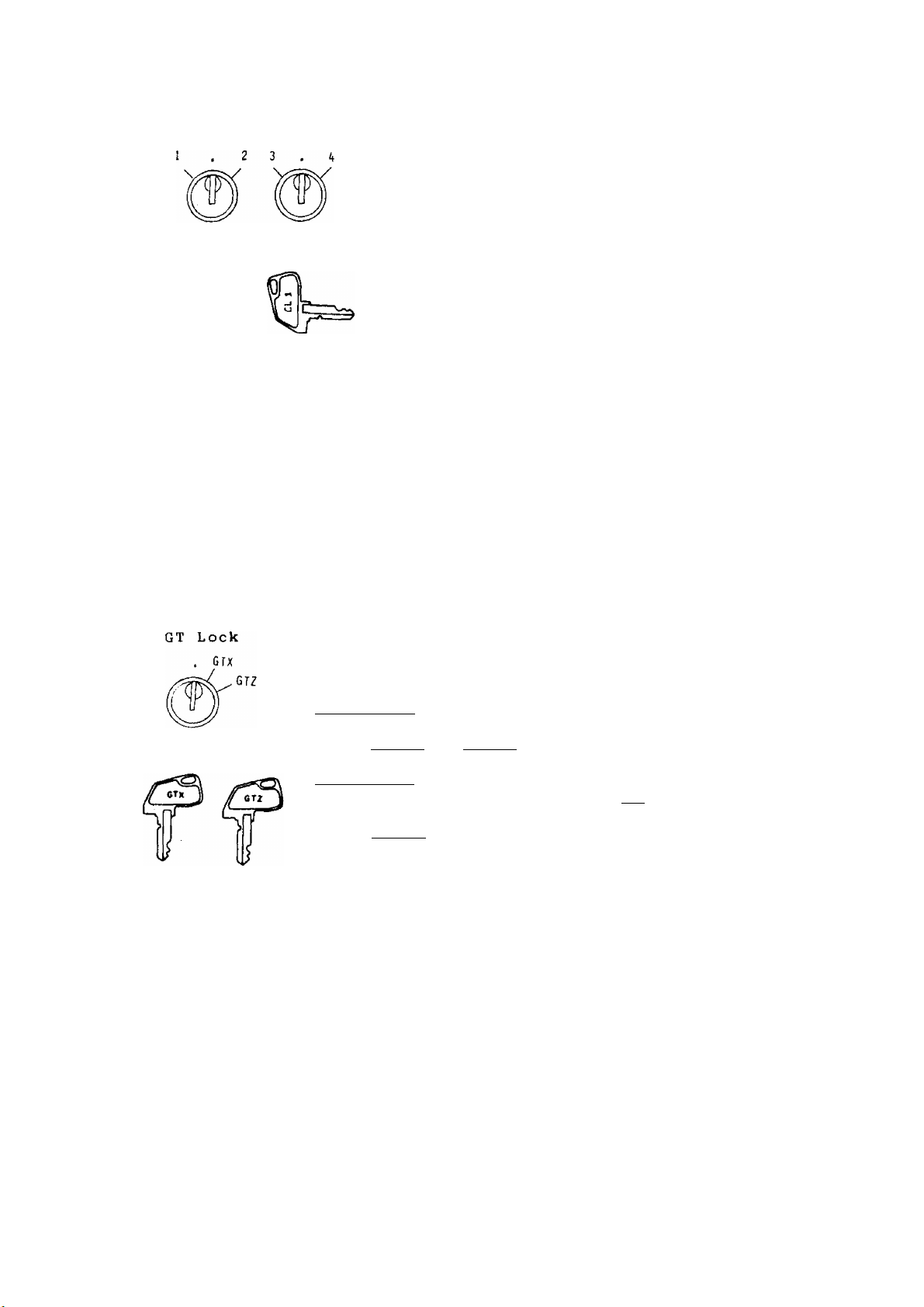
Clerk Locks
These locks are used to identify which clerk
is operating the register.
CLERK KEYS (CL 1, CL 2. CL 3. CL 4)
Each clerk should keep his/her clerk key. The register
will not operate unless one of these keys is inserted
and set to the corresponding position on the Clerk
Locks. Each of the keys may be inserted and pulled
out in the neutral position marked with the (point).
NOTES:
1. The push-s tyle Clerk Keys may be instal led in place of the C lerk
Locks. In th at cas e, fo ur Cler k Keys will be in stall ed as the
standa rd f eaut ure, and nin e Cl erk Keys as an op tio nal f eatur e.
2. The Cle rk Lo cks or p ush -styl e C lerk Key s may be used as M ajo r
Group Keys if so p rogr amme d in the syst em optio n.
This lock is provided to read or reset the accumulated
sales totals not on the daily but on weekly or monthly
basis.
GTX Position:
This positition allows to read the accumulated totals.
The GTX Key and GT2 Key can access this position.
GT2 Position:
This position allows to read and reset the accumulated
totals.
The GT2 Key can access this position.
NOTE: When the GT Lock is turned to either the GTX or GT2
position, the Mode Lock position and any Clerk Key
ON/OFF condition will be disregarded.
- 3 -

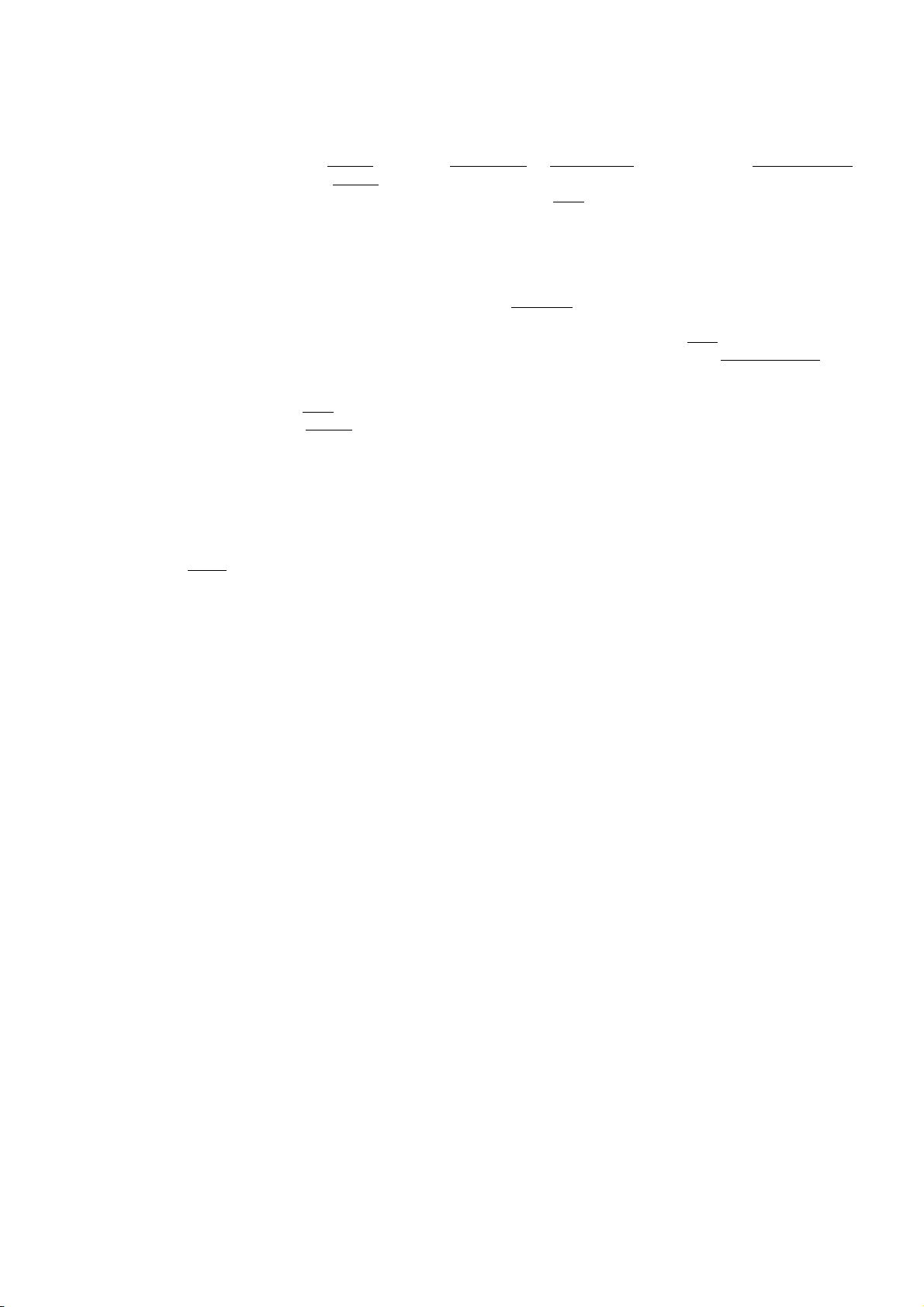
REG
Lights up when sale items have been entered into a department.
(-)
SI
TXBL
ST
TL
CG
SHORT
TRF
Lights up when the |RTN MDSE] , ¡DOLL DISCi , , 1 ITEM CORK I ,
ivOIDI has been operated.
It also lights up when the [STI or one of the total keys has
been depressed and the displayed amount is negative.
It lights up also when an amount is entered in the "[3" f^ode.
Lights up when a department or PLU with the SI (selective
itemized) status programmed is entered.
It also lights up when the ISI/TL i key is depressed.
Lights up when a taxable department or PLU is entered.
It also lights up with the ' ST' Lamp when the j TXBL TL | key
is depressed.
Lights up when the sub-total amount is displayed after the
I ST I key has been depressed.
Lights up on a finalizing operation with the total amount
displayed when finalized without any amount tendered.
When an amount tendering operation has been performed, this
lamp lights up with the change due displayed.
Lights up when the amount tendered is less than the sale total
with the shortage amount displayed.
It also lights up when all the balance is transferred to
suspend a sale with a previous balance entry.
____________
KEYBOARD LAYOUT
On the following page are two typical keyboard layouts for the MA-191-]00
series. Since this series is designed to be capable of programming most of
the keys to be placed in the desired place on the keyboard, these are merely
examples. Please ask your TEC representative if any other alternative or
additional keys must be installed, referring to the description of the
"FUNCTION OF EACH KEY" and "OTHER OPTIONAL KEYS" in this manual.
- 5 -


IrTN MDS^ Retunied Merchandise Key
This is the Returned Merchandise Key which is used for refunding
money to a customer who has returned goods to the store.
To operate, depress the IRTN MDSE j key either before or after ringing
up the amount to be refunded., and then depress the appropriate depart
ment key (the department key may be replaced by a PLU code and the
iPLUj key combination). The amount is automatically printed and
deducted from the bill.
The IRTN MDSE j key can be used outside as well as inside a sale.
1@/F0r1 Quantity Extension and Split Pricing Key
This key is used to multiply a department or PLU item entry by a
quantity. This key is also used to split a whole package price of
a department or PLU.
The basic order of multiplication is:
[ QUANTITY I [ @/FOR \ -^\PRICE |
As for details of multiplication and split pricing for various cases,
refer to the "REGISTERING PROCEDURE FOR SALES".
The quantity can be of maximum 3 integral digits and 3 digits below
the decimal point. The price can be of maximum 6 digits, The
product must not exceed 7 digits.
Usually, the fraction below the least effective digit will be rounded
off. However, it may be programmed to be discarded or rounded up
by the system option.
IPLUI Price-Look-Up Key
This key is used to enter a PLU that is linked to a department.
Each PLU can be programmed to be a preset PLU (to allow the preset
price entry only) or an open PLU (to allow a price entry through
the numeric keys each time).
TO ENTER THROUGH PRESET PLU:
I PLU Codel—»rPUJI ...
TO ENTER THROUGH OPEN PLU:
PLU Code
.[PLUl
The preset price will automatically be
read and entered.
To repeat the same PLU price, depress
the IPLUI key only> after the above opera
tion .
PRICE
^amt]
.. The price indexed on the numeric keys
will be entered.
To repeat the same PLU price, depress
the ¡~AMT] key only, after the above opera
tion .
- 9 -
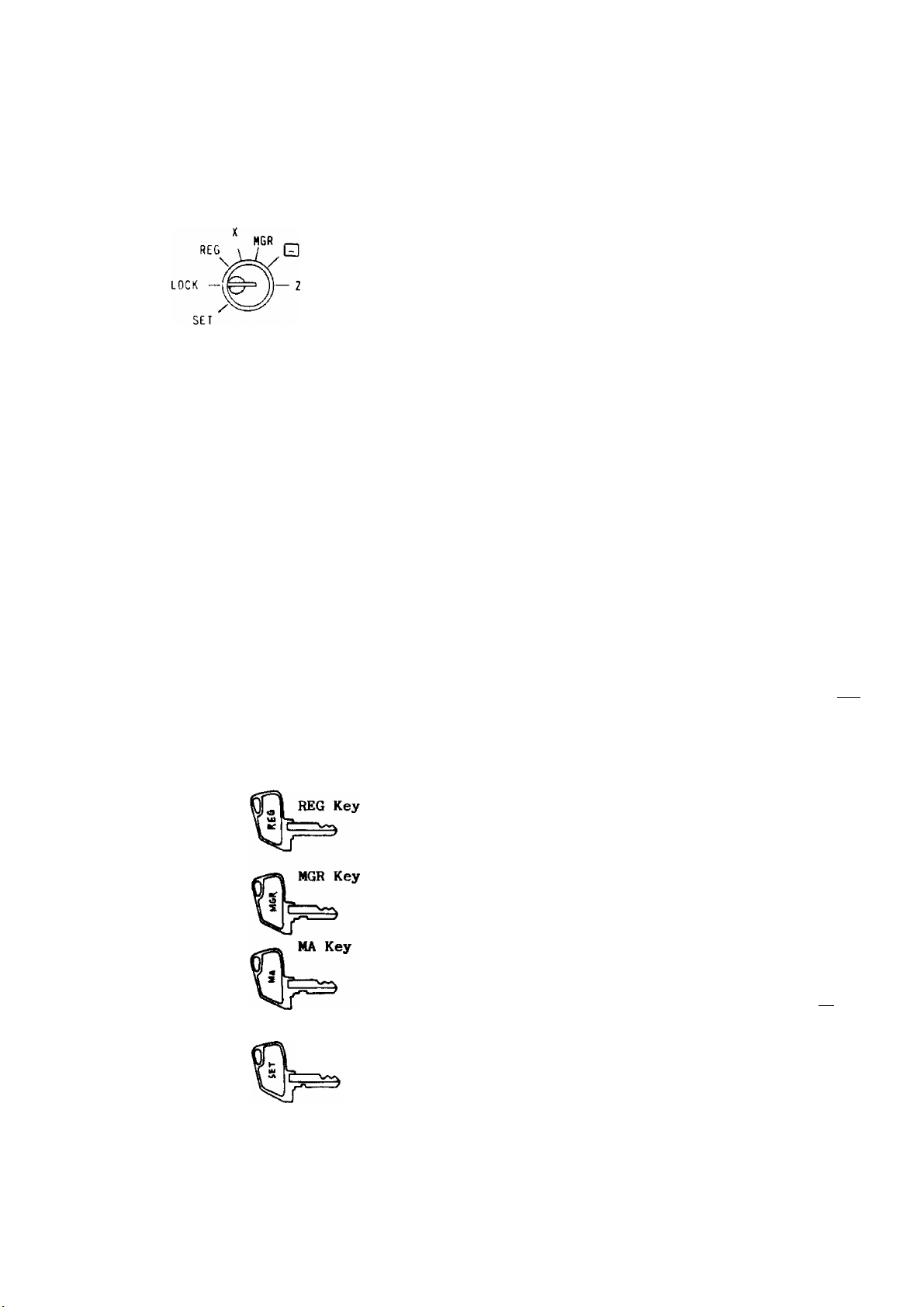
CONTROL LOCKS AND NODE SELECTOR KEYS
Mode Lock
(POSITION)
LOCK ..
REG ...
X .
MGR
□
SET
(FUNCTION)
The register operations are locked
when the Mode Lock is set to this
position. Displays the current time.
Normal cash register operations are
carried out in this mode. However,
the operations using the keys that
have been programmed to require the
"MGR" position cannot be done in this
mode.
The sale totals can be read and the
programmed data can be verified in
this position.
This position allows to register all
normal cash register operations to
be carried out in the REG mode and
the operations using the keys that
have been programmed to reguire the
"MGR" position.
This is the "Negative Mode", which
automatically processes all the entries
in the reverse way, i. e., positive
items into negative, and the negative
items into positive.
All the resettable totals and their
respective counters will be read and
reset in this position.
In this position, the register will
allow programming operations.
The REG Key is used by the cashier who operates the
register. This key can access the positions of LOCK
and REG.
The MGR Key is used by the store manager or a person
authorized by the manager. This key can access the
positions of LOCK, REG, X, and MGR.
The MA Key is used by the store manager who will daily
supervise the collection of money and the printout
of transactions recorded by the register. This key
can access the positions of LOCK, REG, X, MGR, Pi ,
and Z.
SET Key The SET Key is used by the programmer,
access the positions of LOCK and SET.
2 -
This key can

FUNCTION OF EACH KEY
RECEIPT
OFF
IVALIDATEI Validation Key
ON
No-sale Key
Receipt ON/OFF Switch
This switch has two positions available — ' OFF' position and ' ON '
poisition. When in the 'OFF* position, no receipt is issued from
the register and sales are printed on the audit roll only. When
the switch is turned to the 'ON' position, sales are printed on both
the receipt roll and audit roll, then a receipt is issued which is
torn off and given to the customer.
This key is used, when the Mode Lock is in the REG position, to open
the cash drawer while the machine is outside a sale. To operate,
depress this key once. A non-add number may usually be entered prior
to a no-sale operation. However, it can be programmed to prohibit
it when a no-sale is operated.
This key is used to over print a validation slip.
To operate, after registering an item or finalizing a sale, insert
a slip into the validation slot and depress the | VALIDATE | key.
The item, the amount, and the date and/or consecutive number will
be printed on one line on the slip.
The system option provides program selections as to the printing
position, single- or multi-validation, validation compulsion on some
transaction keys, etc.
If the SLIP Lamp flashes, it means that validation compulsion is
programmed for the last item entered. In this case, insert a slip
into the validation slot and depress the
operation is allowed until the compulsory validation has been done.
Receipt Feed Key
This key is used to advance the receipt roll. It is operated by
depressing the key and holding it in that position until the paper
has advanced to the required position.
IJFI Journal Feed Key
This key is used to advance the audit roll in the same fashion as
the RF key. These two keys are useful if the cashier, due perhaps
to an interruption whilst ringing up a sale, is unsure which items
have already been entered. By using the feed key the cashier can
see which figures have actually been printed.
1
VALIDATE | key ; no other
PR OPE^ Preset Open Key
This key is used to modify the status of preset department keys.
When the | PR OPEN | key is depressed prior to depressing a preset
department key (either before or after the numeric entry), the preset
- 7 -

DISPLAY
The front display is located at the top of the register just above the
keyboard. The display has two types of display — numeric display and message
descriptors.
Front Display
Numeric Display
AMOUNT (8 digits)
Displays the numeric data, such as amount, quantity,
etc.
DPT (2 digits)
Dispalys the code which represents each Department Key.
It stays lit when repeating the same department entry.
RPT (1 digit)
Displays the repeat department entry count.
PLU (3 digits, commonly used with the DPT and RPT digits)
Displays the PLU code when any PLU is entered. It goes
out when repeating the same PLU entry.
Message Descriptors
SLIP
Lights up when a slip has been properly inserted to allow
validation.
It flashes to require a slip insertion when validation
compulsion is programmed on a transaction key.
ALM
Lights up with the alarm buzzer to indicate that the last
operation or numeric entry has resulted in an error. To clear
the erroneous condition, depress the key.
- 4 -
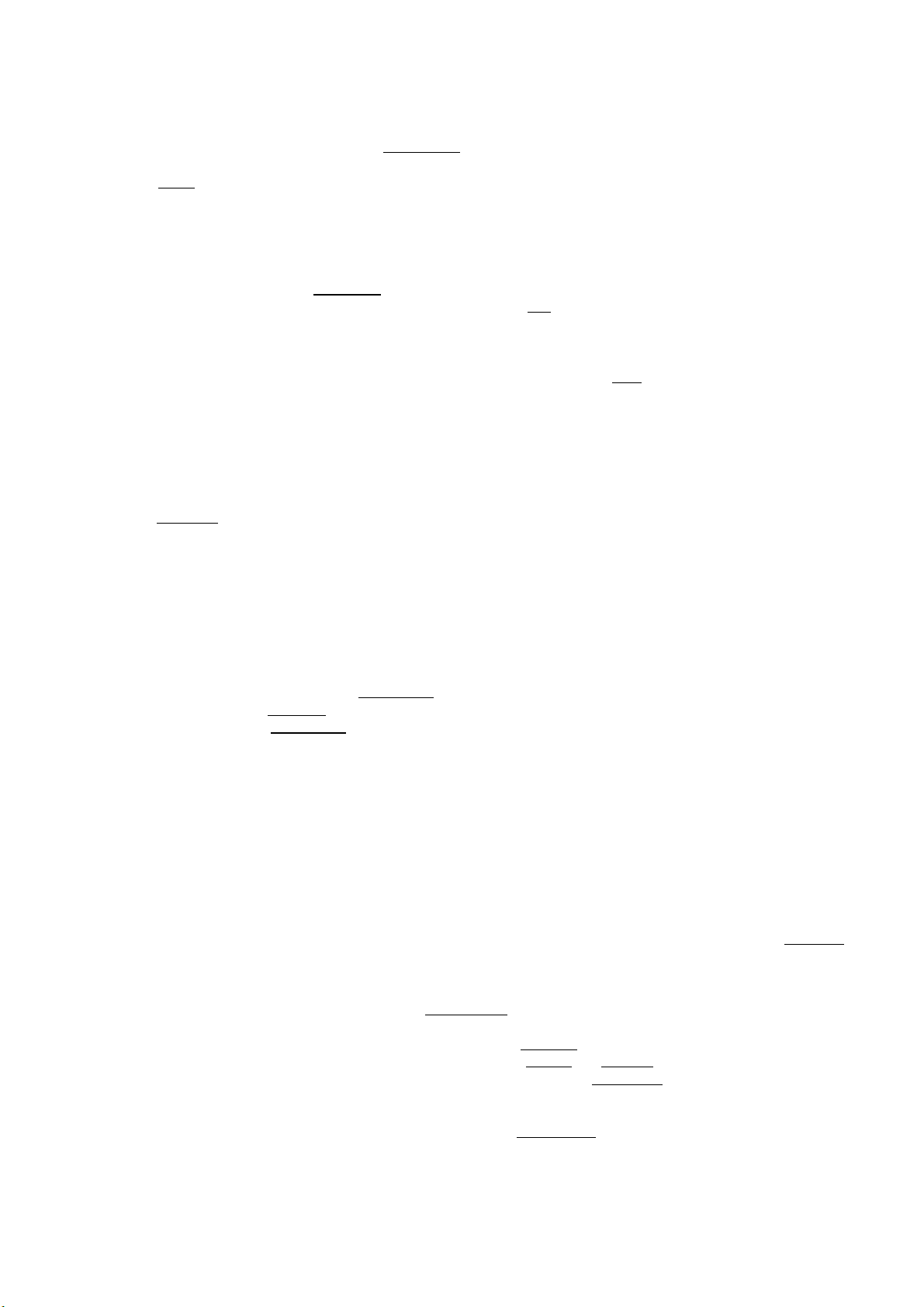
To operate, enter the discount amount on the numeric keyboard, and
then depress the [POLL DISC] key.
|ST1 Sub-total Key
This key is used to obtain the sub-total amount during a sale. When
this key is depressed after, all the items have been rung up, the
sub-total of the sale is printed and displayed.
If the I ST 1 key is depressed more than once consecutively, the first
depression only will print and display the sub-total; further
depressions will only display but not print the sub-total amount.
The system option provides the selection not to print but only
display the sub-total on the depression of the |StI key.
In charge posting, a depression of the
without tax and without previous balance.
t AT/TLI Amount Tendered / Cash Total Key
This key is used to record all cash paid on transactions, and will
be able to finalize a sale operation. Usually the key is programmed
to function as both amount tendered and cash total key. However,
the key may be programmed to operate with enforced tendering or as
a cash total key.
AMOUNT TENDERED FUNCTION
After the ITXBL TL|key has been depressed, enter the amount tendered
by the customer in payment of the sale, and then depress the
i AT/TLI key. The change is automatically computed, displayed,
and printed.
If the amount tendered is smaller than the sale total, it prints
the amount tendered on the receipt with the balance still due
displayed, but the drawer is not yet opened. In this case, ask
the customer for additional payment in cash and repeat the same
amount tendering operation, or depress another media key if the
balance due is processed as a sale in that media.
key displays the amount
TOTAL KEY FUNCTION
To obtain the total and finalize a cash sale, depress the j AT/TL|
key only. The sale is finalized with the total printed and
displayed, and the drawer opens.
NOTES: 1. If the | AT/TL | key has been programmed to function as
the '’AMOUNT TENDERED" key only and the sale total is
"0" or negative, no aimount tendering can be entered.
In this case, the IAT/TLI key will function as the "TOTAL
KEY", so just depress the 1 AT/TL| to obtain the total
and finalize the sale.
2. If thC’TXBL TL Ccrtpulsory" option has been selected in the
system option, theItTOL TL|key depressions for obtaining
the sale total is required before finalizing any sale.
- 13 -
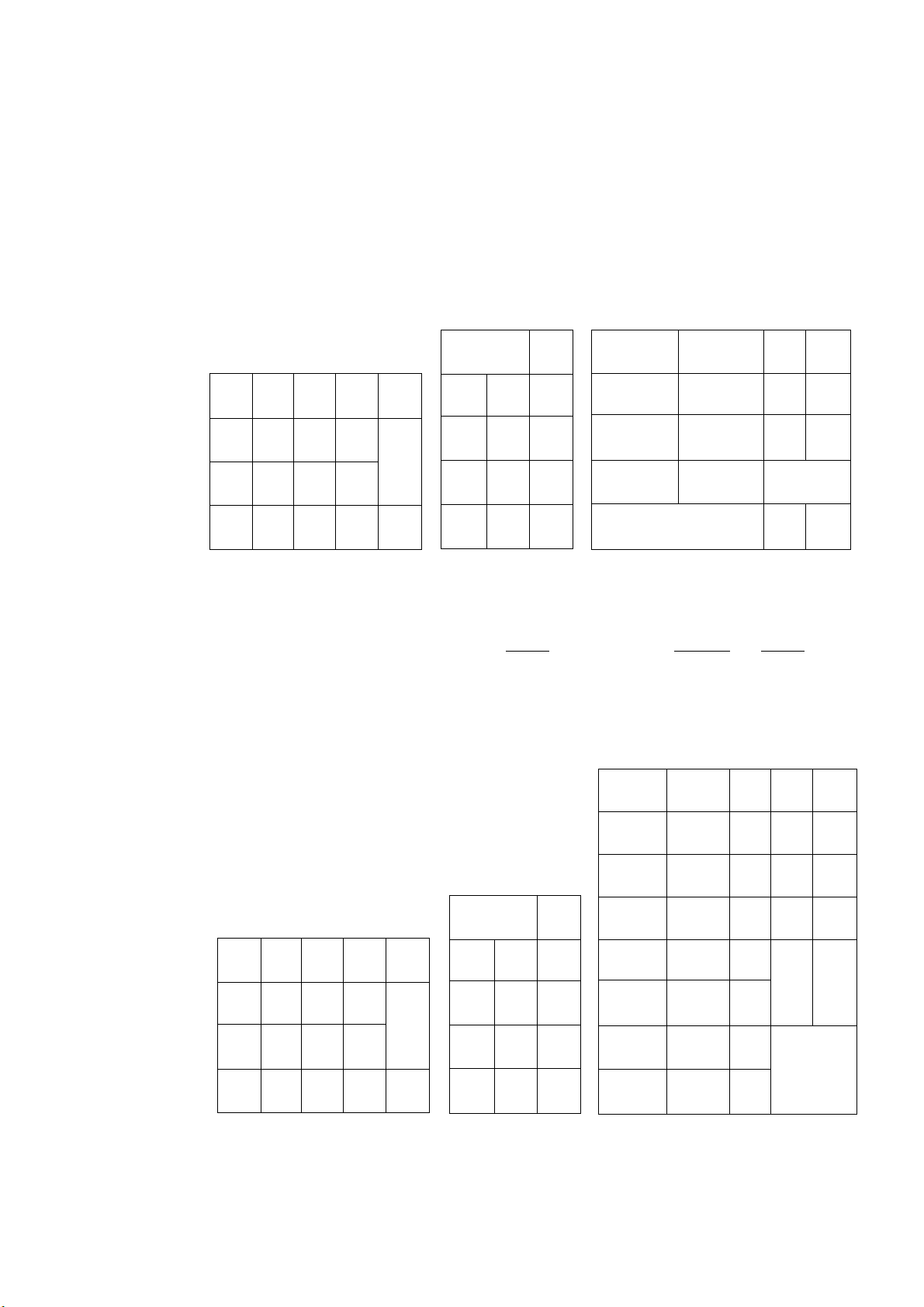
TYPICAL KEYBOARD LAYOUTS
MA-191 -108 (St anda rd K eybo ard)
RTN
MDSE
BTL
RTN
DOLL
DISC
SI/M
STR
CPN
VND
CPN
NS
LC
OPEN
PR
OPEN
VOID %+
AMT
PB+
PB-
0/
FOR
PLU
ITEM
CORR
RECEIPT
OFF CM ON
VALI
DATE
c
7
4
1 2
0
_
______
RF
8
5
00
JF
TX/M
9
6
3
»
TL TE
1
2
3
k
Aj/TL
5
6
7
a’
TRF
R/A
si/
ECK
ND
TL
EX
PO
MSC
TND
Chg
ST
MA-191-124
NS
LC
OPEN
PR
OPEN
VOID %+
RTN
MDSE
BTL
RTN
DOLL
DISC
_____
SI/M
STR
CPN
VND
CPN
%-
AMT
PB+
PB-
(9/FOR
PLU
ITEM
CORR
*N0TE: The I TX /Ml key is r epl aced by I IXÌ/ W'I and ÌTX2 A1I in
a dual -tax are a.
RECEIPT
OFF CB ON
VALI
DATE
c
7
RF
TX/M
8 9
JF
1
2
3
k
5
9
10
11
12
13
•21
17
18
19
20
TRF
R/A
SI/U
ST
TXBL
TL
2
6
3
22
16
14
15
23
24
AT/TL
______
•
&.
7
8
4 5
1
0
,
_____
00
EX
PO
MSC
TND
Chg
CHK
TND
- 6 -
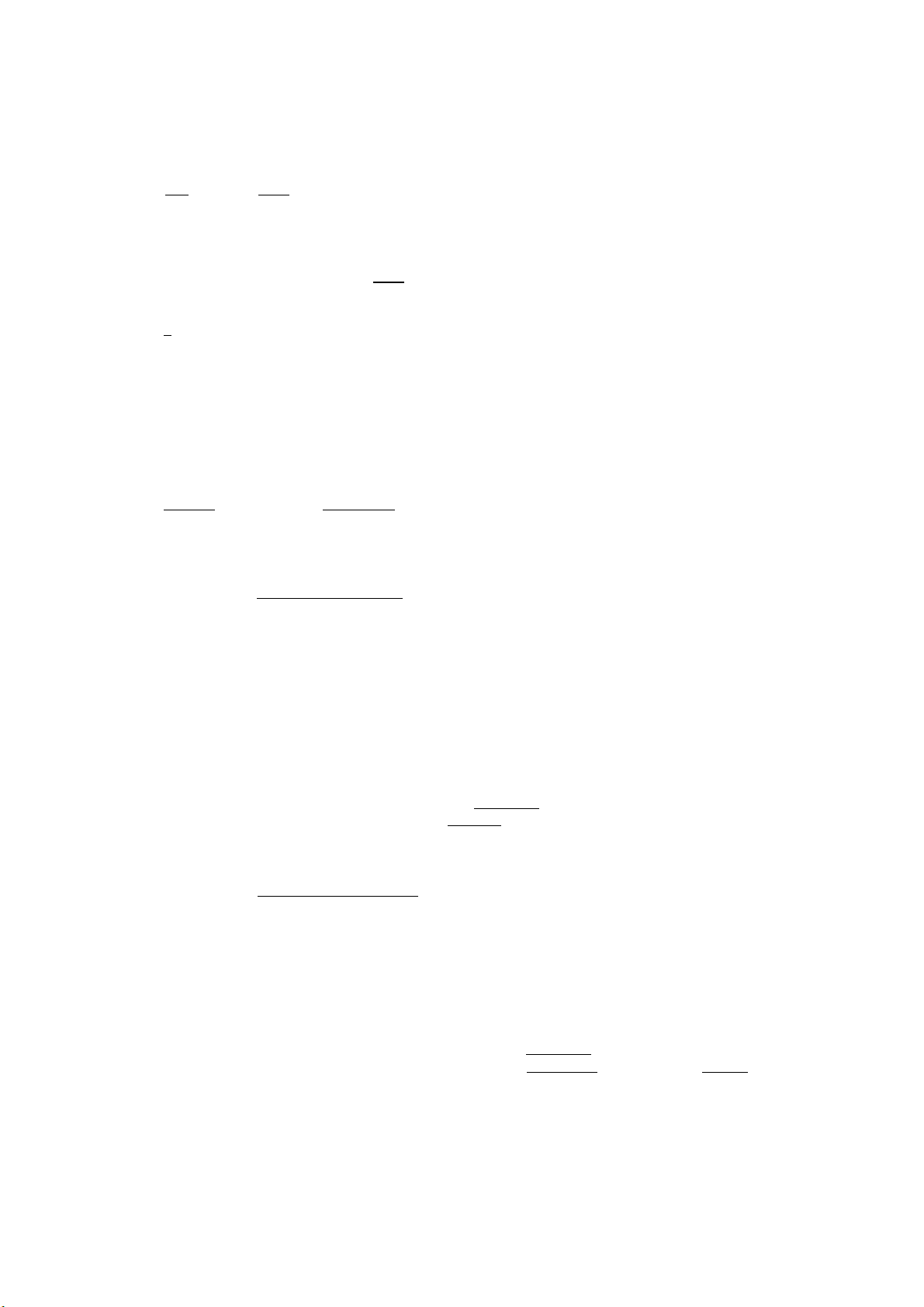
When the Mode Lock is in the X position, the [¡] key is used to read
the Cash-in-drawer total.
fol ~ , fool Numeric Keys
These keys are used to enter numeric values such as amount, quantity,
date, or code number.
Depressing the !001 key once is the same as depressing the key
twice consecutively.
m Decimal Point Key
This key is used, as part of numeric keys, to designate the position
of the decimal point when entering a percent rate or a quantity.
For example, to enter 0.5%, index 0——>5, or
When entering a price or amount such as $0.25, just index 2—*-5.
In this case, depression of the [T] key is not necessary and will
cause an error,
I l] I ^ (MA-191-108) I 11 i 241 (MA-191-124) Department Keys
These are department keys through which sales items are registered.
These keys may be programmed as either 'PRESET' keys or 'OPEN' keys.
OPEN DEPARTMENT KEY
A department key which has no preset price programmed is an 'OPEN'
key and must have a price entered into it manually each time.
The price is rung up on the numeric keyboard and the appropriate
department key is depressed. The price is then displayed and
printed on the receipt and audit rolls.
When the same department key is depressed more than once after
a price entry, the price entry is repeated as many times as the
department key is depressed.
To enter a price extended by multiplication, enter the quantity
first, depress the |@/F0R1 key, enter the price, and then depress
the appropriate department key. A multiplication entry may not
be repeated by depressing the department key again.
PRESET DEPARTMENT KEY
A preset key is a key which has already a price programmed in it.
It is therefore unnecessary to enter the price of an item; simply
depress the key to register the sale of one item.
To repeat the same preset item, depress the department key as many
times as desired.
To multiply a preset department price by a quantity, enter the
quantity first, depress the r@/F0R | key (the |@/F0^ key may be
omitted if the preceding quantity is a one-digit value), and then
depress the preset department key.
If a non-preset price must be entered on the keyboard into a preset
- 11 -
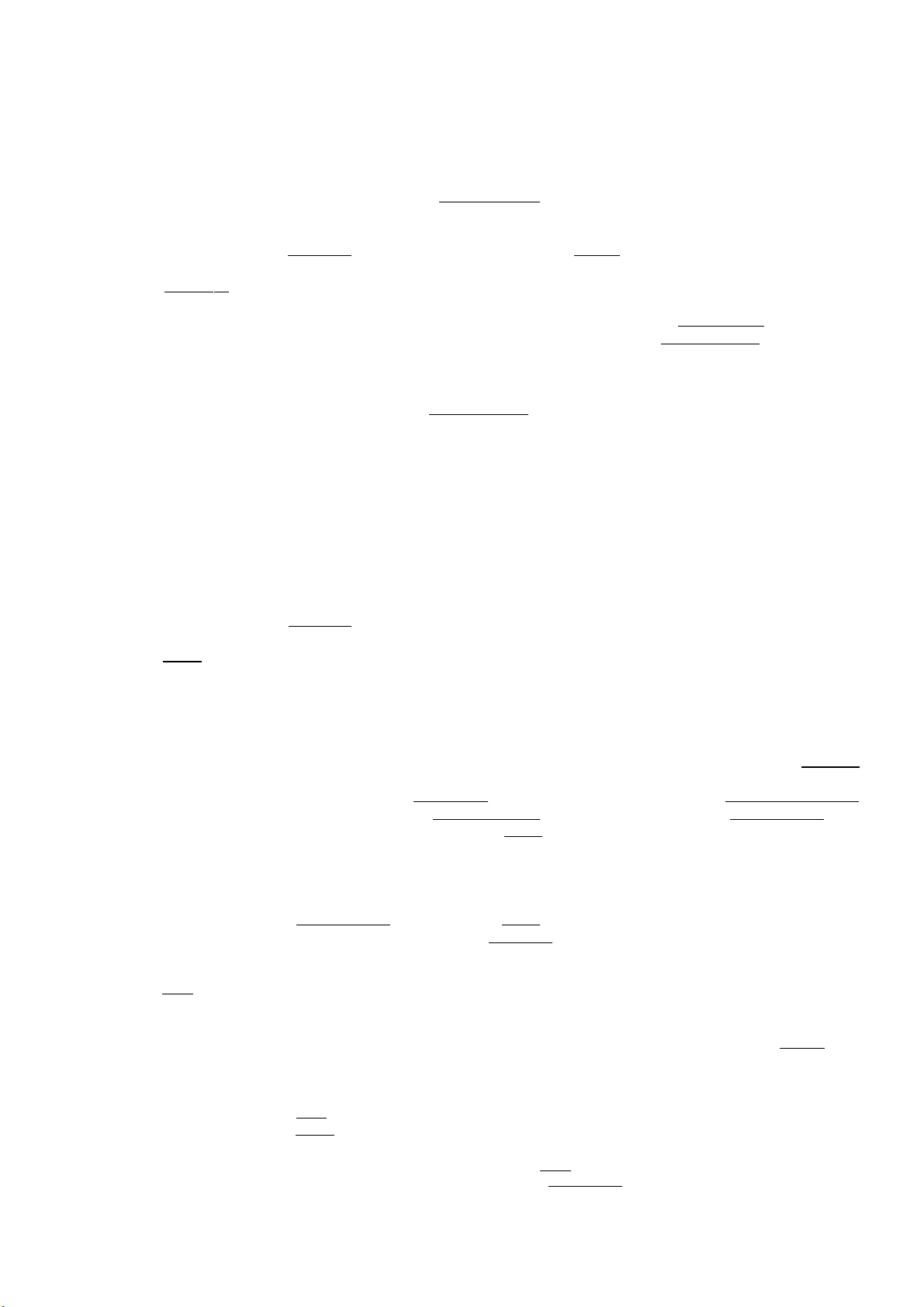
department key is reversed to non-preset and allows amount entry
through the numeric keyboard.
If a preset department is entered with a price through the numeric
keybaord using the | PR OPEN[ key, no repeat operation is then
possible for that department key.
The [PR open] key cannot be used with the 1PLU{ key.
|lc OPeI^ Listing Capacity Open Key
This key is used to release the listing capacity on each Department
or finalizing key. To operate, depress the j LC OPEI^ key before
depressing the department or fianalizing key (either before or after
the numeric entry).
By depressing the | LC OPEN] key, the HALC (High Amount Listing
Capacity) will be released to allow a numeric entry with two further
digits, and the LALC (Low Amount Listing Capacity) will be 1-digit
less than the programmed value, as to the department keys. As for
the finalizing keys, the HALC will be extended to allow one further
digit.
In order to allow a numeric entry outside the values defined above,
the Mode Lock must be turned to the 'MGR' position using the MA or
MGR Key.
Repeat operation will be possible on any department key even when
the 1LC open] key is depressed before the department key.
IR/A1 Received on Account Key
A received on account transaction is used to identify money which
is in the drawer but not business. The amount entered is thus
included in the "Cash-in-drawer" total but not in the sales totals.
To operate, enter an amount of payment and then depress the iR/A I
key. Repeat this operation if multiple payments are entered at a
time. The payments entered are usually finalized by the IAT/TL!
(if paid in cash), |CHK TN^ (if paid in check), or Imsc TEND j (if
paid in misc. media). The fchg] key may function to finalize pay
ments received on account if so programmed in the system option.
The above operation can only be done when the register is outside
a sale.
The ¡ITEM CORRi key is effective to delete a payemnt just recorded
with the depression of the 1 R/A I key, if before finalized by a media
key.
[POl Paid Out Key
A paid out transaction is used when an amount of money is removed
from the cash drawer without relating to a sale. When the | PO1 key
is used, the amount entered is subtracted from the "Cash-in-drawer"
total but does not affect the sales totals.
To operate, enter an amount taken from the cash drawer and depress
the i PO i key whilst the register is in an out-of-sale condition.
This operation may be carried out as many times as required if
multiple paid-out items are registered at a time, The paid-out
amounts recorded are finalized by the |~AT/TL I key only.
- 8 -

As for other functions and programmabilities, see the fAT/TL| key
description-, except that the | Chg | key is usually programmed as a
"Total" key only but not as a "Tender" key.
I MSC TND| Miscellaneous Tendered Key
This key is provided to tender and finalize a sale in miscellaneous
media, which cannot be processed by any other media key. It has
the same functions and programmabilities as the jCHK TNP| key.
IVND CPNj Vendor Coupon Key
This is a motorized credit key to subtract vendor coupon amount from
the sale.
To operate, enter the coupon amount and depress the |VND CPNj key.
This operation can only be done inside a sale. The coupon amount
to be entered must not exceed the sale total or the total of the
taxable items of the sale. The |VND CI^ can be programmed with
a listing capacity {a 4-digit amount), tax status, validation
compulsion, and manager intervention.
The ITX/MI key may work with the f^ND CF^ key, but the rLC~OPETr!
key will not function with the ¡Vno , In order to release the
listing capacity of the vendor coupon amount, the Mode Lock must
be turned to the MGR position.
Quantity extension is not possible using the fVND CRN| key.
jSTR CPl^ Store Coupon Key
This is a non-motorized credit key to subtract a store coupon amount
redeemed through a department. Store coupon operations will net
the department through which they are redeemed.
To operate, depress the | STR CPN1 key either before or after the
coupon amount entry, then depress the department key.
The I STR key does not have its own listing capacity programmed,
and thus it follows each department listing capacity. The tax status
of the store coupon amount is also ruled by the department through
which it is redeemed.
The store coupon amount must be entered inside a sale or must not
exceed the sale total unless the "Credit Balance" option is selected.
The amount entered with the | STR CPN j will subtract the Department
Total memory, but does not affect the Department Item Counter
memory.
Quantity extension will be permitted with this key, but split pricing
will not be permitted. No PLU, Void, or Returned Merchandise entries
are possible with the | S^TR CPN | key-
"The I STR CPN I key can be programmed with validation compulsion and
manager intervention.
- 15 -

3. If the ’'TOTAL VALIDATION COMPULSORY" option has been
selected in the system option, each sale can only be
finalized after operating the total validation.
The 1AT/TL1 key is also used to finalize received on account payment
entries or paid out amounts.
The IAT/TLI key can be programmed with the HALO (High Amount Listing
Capacity) of the amount tendered. If the HALC has been set, the
amount tendered must not exceed the programmed value; otherwise,
it will result in an error. If the [lC OPENI key is used prior to
the I AT/TL I key depression, the HALC will be extended by one
additional digit. If an amount still grreater must be tendered,
the MA or MGR Key is required to turn the Mode Lock to the MGR
position.
1CHK TnDI or 1 CHECK TENP| Check Tendered Key
This key is used to cash a check when the register is outside a sale,
or to finalize the transaction as a check payment.
CHECK CASHING
When the register is outside a sale, enter the check amount and
depress the | CHK TND| key. A receipt is issued and the drawer
is opened to enable the exchange.
Check cashing may be prohibited if so programmed in the system
option.
FINALIZING AS CHECK PAYMENT
On finalizing a sale, enter the amount of the check given by the
customer and depress the | CHK TNPj key. If the amount received
is greater than the sale total, the receipt is issued with the
change due printed and displayed. Then the change is given to
the customer in cash. (The "Check Over-tendering Prohibited"
option can be selected in the system option, if necessary. In
this case, an amount equal to or less than the sale total may be
tendered.) If the amount received is smaller than the sale total,
the shortage is displayed, and the customer may pay the additional
amount in cash to finalize the sale by depressing the |AT/TL| key.
The ICHK TN^ key is also used to finalize received on account pay
ment entries if paid in check.
As for the HALC of the check tendered, the description will be the
same as the HALC of the amount tendered for the |AT/TL| key.
Also refer to the j AT/TL 1 key description as to other functions and
related programmabilities, except the ] CHK TND | key is usually
programmed to function as the "Tendered" key only.
i Chg~| Charge Total Key
This key is used as an alternative method of payment for charge sales.
To operate, depress the 1Chg} key, instead the j AT/TL|, to obtain
the total and finalize the sale.
- 14 -
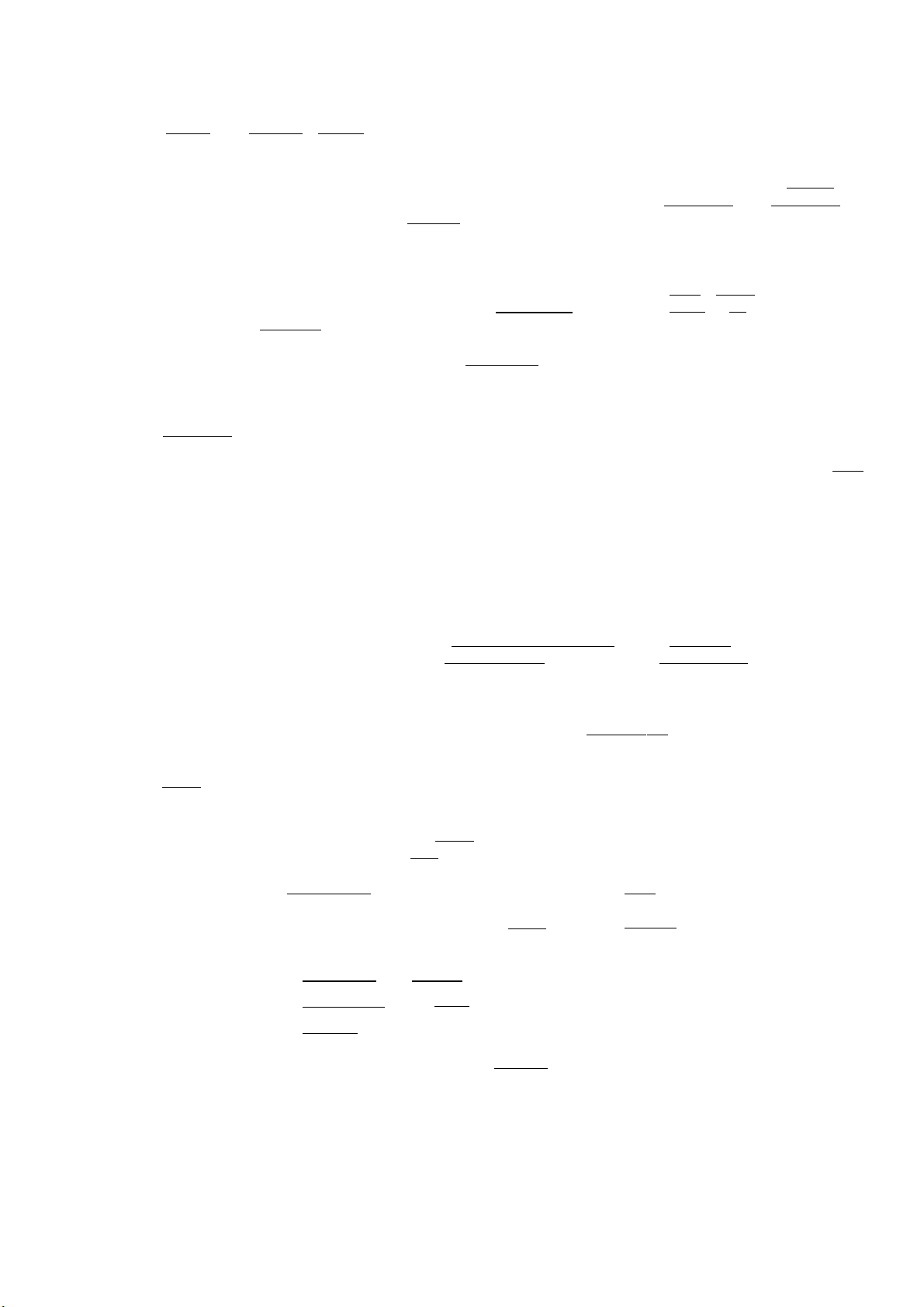
|TX/m1 (or |TXi/M|, ITX2/MI for Dual-tax Area) Tax Modifier Key
This key is used to reverse the taxable/non-taxable status on depart
ments and other tax-programmable keys for one entry only. For dual-
tax areas, two keys should be provided — | TXl/W | and | TX2/M | —
in place of the | TX/M1 key. The two tax modifier keys will function
independently each with its own tax table pre-programmed for taxable
items.
The tax modifier key(s) will be effective to reverse the tax status
programmed on Department keys, [POLL DISC] , \%+ \ , \%- ] , |_VND CPN | ,
|BTL RTNj, and PLUs.
To operate, depress the | TX/M j key prior to depressing any of these
motorized keys above listed, i.e., either before or after the amount
entry.
ITXBL TLl Taxable Total Key
This key is used to display the contents of the main itemizer plus
any taxes due. The amount will display only but not be printed.
In order to allow add-on operation following the use of this key,
the taxes are not added into any totals until actual finalization
is initiated.
Mandatory depression of this key prior to finalizing is a program
mable option.
If the "TOTAL VALIDATION AFTER ¡TXBL TLl" is selected in the system
option, depressing the | VALIDATE | key after a |~TXBL TlTl key operation
prints the sale total on the validation slip, and therefore, only
a finalizing operation is allowed.
In charge posting, depressing the |TXBL tTH displays the amount
including tax without the previous balance.
I EX I Tax Exempt Key
This key is to delcare the exemption of the taxes from the sale,
display and print the total without tax. Only a finalizing operation
is possible after a [exI key depression.
The iITEM CORK| key cannot function to delete a |EX| key entry.
If two tax modifier keys ( | TXl/M I and |Tx2/M j ) are installed, tax-
exemption may operate in any of the following three ways:
i TXl/M I —» i EX I
1 TX2/M I —» Tex j
I EX i
....................
......
......
to exempt TAX 1 only
to exempt TAX 2 only
to exempt both TAX 1 and TAX 2
If only one tax modifier key ( fTX/M | ) is installed, operate the
key alone for the tax exemption.
- 17 -
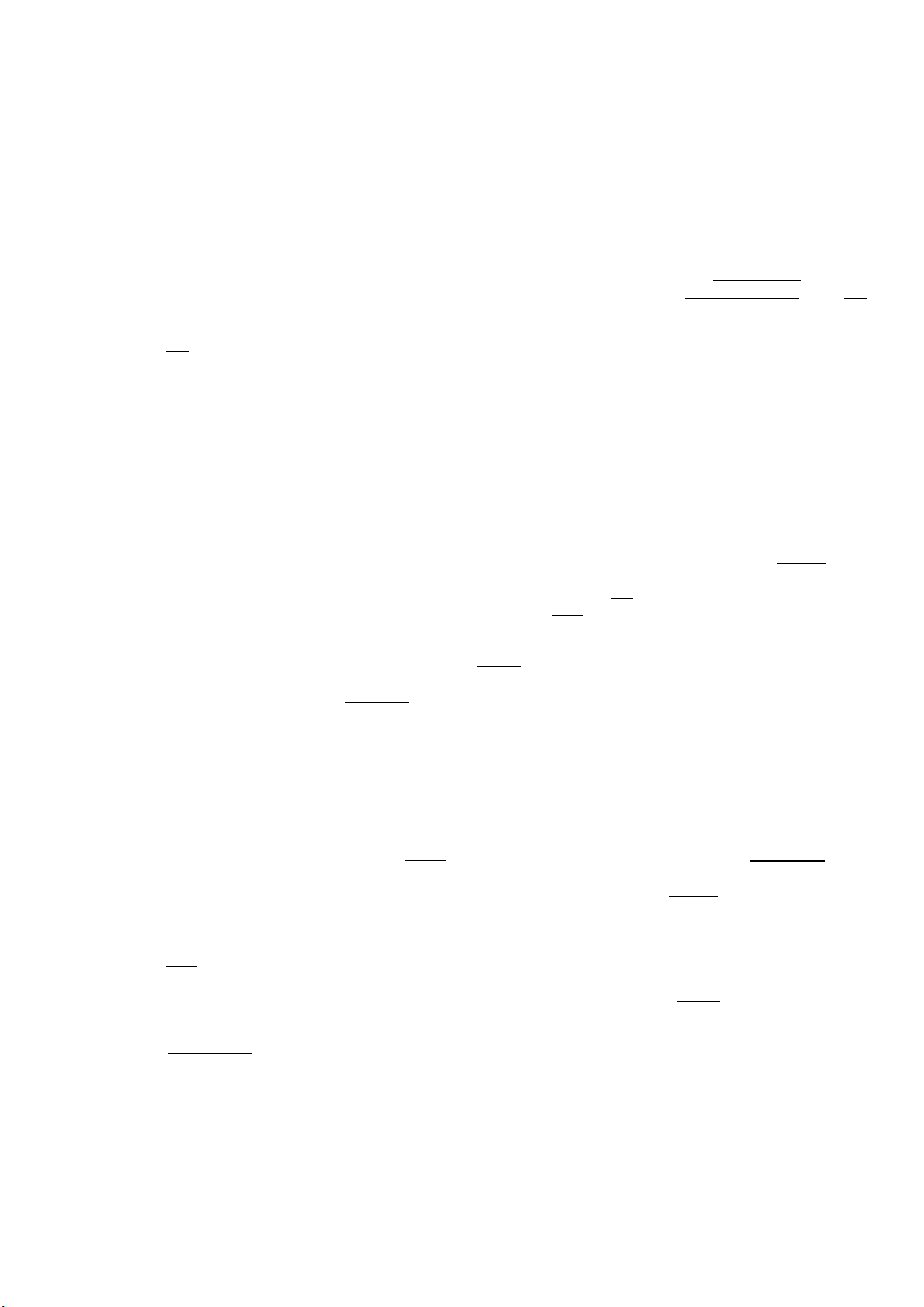
[C] Clear Key
Percent Charge Key
department, depress the |PR OPEN| key either before or after the
price entry on the numeric keyboard.
Each department key can be programmed with a unit price ,
either positive or negative use, a HALC (High Amount Listing Capcity)
and a LALC (Low Amount Listing Capacity), and tax and S.I. status.
When a department is programmed as a negative department, a price
entry may not be repeated by depressing the department key again.
Neither may a price entry be repeated when the | RTN MDSE | or [PR
OPEN I key has been depressed prior to any department key depression.
This key is used to correct a numeric entry error prior to depressing
any other key or to correct any error condition and cancel the alarm
buzzer.
If the key is depressed after a sub-total is obtained, the sub
total is displayed.
This key is used to add a percentage rate to a sale. If the pre
programmed percentage rate is to be added, depress the j %+) key
without a prior numeric entry. If a rate different from the pre
programmed % rate is to be added, enter the desired rate on the
numeric keyboard and then depress the |%+^ key. {The manual rate
will take priority.)
To operate, depress the \%+ \ key either immeidately after a depart
ment entry if only that item requires the percentage addition, or
after the 1 ST | key has been depressed if required on the total bill.
The percentage rate and the amount are printed and will be added
to the sales total.
The percentage rate may be within the range from 0.001 to 99.999%.
The fraction resulted from the percentage calculation is usually
programmed to be rounded off. However, it can be programmed to be
rounded up or discarded.
Usually, if the |%+ \ key is depressed after a second I ST 1 key
depression within a sale, it adds the rate to the sale total of the
items entered between the first and the second |ST I key depressions.
However, it can be programmed to add the rate to the entire sale
by the system option.
[%^1 Percent Discount Key
This key operates in the same fashion as the |%+ \ key except that
operation will subtract from instead of adding to a sale.
[POLL DISC) Dollar Discount Key
This key is used to subtract an amount from the sale total such as
a discount during a sale. This key cannot normally be used outside
a sale. An amount exceeding the sales total cannot normally be
entered. However, when the "Credit Balance" option has been selected,
this key can be used inside or outside the sale and over-subtraction
of the sale total is allowed.
- 12 -

If the [%+1 key is used immediately after a previous balance entered
with the IPB+I key, the percent rate is added to the previous balance
But the \%-I key cannot be used in this case. Neither the nor
1%-I key may be used immediately after a previous balance entered
with the IPB-I key.
TRF
Transfer Key
When a charge posting operation is ended with the | Chg | key, this
key is used to transfer the entire balance with no payment.
To operate, depress the jTRFj after the IChg| key. All the balance
is transferred, the transferred amount is printed with the "TF"
symbol to indicate the new balance, and a receipt is issued. (See
the "REGISTERING PROCEDURE FOR SALES" as to details.)
OTHER OPTIONAL KEYS
The following keys are not shown in the KEYBOARD LAYOUT on page 6. However,
any of them may be installed if the customer requires. But please note that
some of the present keys may have to be dispensed
with or additional memories may have to be installed to gain additional
functions. Please contact your TEC representative if any of the following
keys is necessary.
I tax! Manual Tcix Key
This key is used to enter an irregular tax amount that cannot be
calculated on the basis of the programmed tax table, and to add it
to the sale total.
To operate, enter the desired amount of tax, and then depress the
1 TAX 1 key. The tax amount entered is then printed. This tax amount
is processed into the TAX 2 memory. Therefore, the tax amount
automatically calculated and printed at finalizing the sale (TAX
1) does not include a manual-entered tax, while the entire sale total
printed on the receipt last line includes the manual-entered tax
also.
This key is also used, if depressed without an amount entry within
a sale, to display the total of only non-taxable items so far entered.
Usually, this non-taxable total is only displayed but not printed.
However, it may be programmed to print also in the system option.
RECEIPT ISSUE I Receipt Issue Key
This key is used to issue the receipt of a
already been finalized with the 1 RECEIPT ON/OFF
to OFF.
To operate, depress the | RECEIPT ISSU^j key without numeric entry.
The receipt for the last sale is then issued. This key will not
function if another sale has already been under way.
Additional Department Keys (up to 50 departments)
Additional PLUs (up to 300 PLUs)
sale when the sale has
switch positioned
- 19 -

IbTL RTNI Bottle Return Key
This is a credit key to enter a bottle return amount. This key can
be programmed as either a motorized or non-motorized key, but must
be used inside a sale in either way.
WHEN PROGRAMMED AS MOTORIZED KEY
To operate, enter the bottle return amount and then depress the
IBTL RTNI key.
The amount entered through the | BTL RTN | key must not exceed the
taxable item total if the 1BTL RTN| key has been programmed taxable,
unless the "Credit Balance" option is selected.
The [ BTL RTN j can be programmed with its own tax status, which
can be modified by the I'TX/M] key when necessary.
WHEN PROGRAMMED AS NON-MOTORIZED KEY
To operate, depress the | BTL RTNl key before the bottle
return amount entry, and then depress the appropriate department
key.
The tax status of the [ BTL RTN | key follows that of the department
through which the amount is entered.
fAMTl
The amount entered with | BTL RTN | key will subtract the department
total but will not affect the department counter.
No PLU entry is possible using the |BTL RTN| key.
The I ITEM CORR[ key is effective to delete the last amount entered
through or declared by the |BTiTrTN| key.
Quantity extension using the | BTL RTN | key is possible, but split
pricing is not.
The I BTL RTN | key can be programmed with its own listing capacity.
To release this listing capacity, the Mode Lock must be turned to
the MGR position.
The amount entered using the [BTL RTW] key must not exceed the sale
total unless the "Credit Balance" option is selected.
Amount Key
This key is used to enter an amount into an open PLU.
To operate, enter the desired open PLU code, depress the |PLU 1 key,
enter the price, and then depress the \AMTj key. If the I^MT1 key
is depressed more than once consecutively, the same price entry
into the same open PLU is repeated.
Quantity extension and split pricing are permitted using the j AMt1
key.
The I TX/M I , I RTN MDSE j , or other declaration keys may function if
depressed any time prior to the [amTI key depression.
- 16 -

REGISTERING PROCEDURE FOR SALES
Here are patterns for actual registering operations. In the following
examples, " |
a depression of the transaction key, and "
and/or totalling operations.
NO-SALE {Mode Lock: REG)
DEPARTMENT ENTRY (Mode Lock: REG or Q)
_____
| " indicates an input through numeric keys, "| |" indicates
------------
" indicates other registering
I PRICE I-» I OPEN DEPfl-^
PRESET DEPT
1
PR OPEN I —»I PRICE I -» I PRESET DEPT|^
NOTE: When a price to override the listing capacity is entered, the |_LC
OPEN I key may be depressed either before or after the price entry
but before the department key depression. In this case, a price
two-digit larger or 1-digit smaller may be entered for one entry
only. To allow a price even larger or smaller than this, the MA
or MGR key is required and set to the MGR position of the Mode
Lock.
PLU ENTRY (Mode Lock: REG or 0)
IPLU CODE I —» fPLUI —>..
PLU CODE I |~PLU I —» I PRICE | [АМТ] ■
REPEAT ENTRY (Mode Lock: REG or Q)
PRESET DEPT I-»! PRESET DEPT I-»[preset DEPT
-----
......
-
to enter a preset PLU price
to enter an amount into
an open PLU
(Repeat depressing tiie same key as many times as the desired count.)
PRICE I -^iOPEN DEPTI |OPEN DEPT 1^ fOPEN РЁРТ]
PRESET PLU С0РЕ|-^[ТШ-^1ТПЛ-»ГРЁи1
Repeat
OPEN PLU CODE
PLU
PRICE II AMT I
Repeat
- 21 -
I AMT I

ISI/Mj Selective Itemization Modifier Key
This key is used to reverse the SI (selective itemization) status
programmed on each Department or PLU.
To operate, depress the 1SI/Mj key prior to entering a department
or PLU item. The item is then reversed from SI to non-SI, or from
non-SI to SI.
|si/tl|
Selective Itemizer Total Key
This key is used to display and print the selective itemizer.
To operate, depress the |SI/TL[ key without a numeric entry during
a sale. At this time the content of the selective itemizer is
cleared.
The fiTEM CORK] key does not function to delete the j SI/TL| key entry,
If the "SI/TL Compulsion" option is selected, no finalizing operation
will be allowed until the content of the selective itemizer is
cleared to "0" (zero).
If the "SI/TL Non-print" option is selected, the content of the
selective itemizer is displayed and printed only on the journal but
not on the receipt.
If the "SI/TL Affect Main Itemizer TL" option is selected and' a
percent rate is programmed on the | SI/TL | key, the depression of
the ISI/TLI key also calculates the amount automatically based on
the preset rate as a special charge or discount, which is added to
or subtracted from the sale total automatically.
IPB+1, IPB-1 Previous Balance Keys
These keys are used to enter a previous balance in a charge posting
operation. If a previous balance is entered, then the operation
becomes a charge posting operation, and the | Chg
Transfer Key) must be used at the end of the operation.
(as the Charge
(See the
"REGISTERING PROCEDURE FOR SALES" as to the opertion in detail to
follow the 1Chgl key in charge posting.)
A previous balance may be entered any time during a sale. The | PB+ [
key is used to post a debit balance and the | PB-! key is used to
post a credit balance. To initiate a charge posting operation where
no previous balance exists, then enter "0" (zero) as a past balance
followed by either | PB+ [ or key.
If the I ST I or [TKEL TlI key is depressed in a charge posting opera
tion, the displayed or printed amount does not include the previous
balance.
Usually, if the | Chg | key is depressed to end a charge posting, the
displayed and printed amount includes the previous balance. However,
it may be programmed not to include the previous balance in the
printed amount only.
- 18 -

RETURNED MERCHANDISE (Mode Lock: REG or Q ! or MGR if so programmed)
I RTN 'mdse I -> I PRESET~DE~PT | -»
fRTN "mdse ¡->1 price!-»I OPEN DEPTj-»>
---
-----
I RfN~M^E~i-»! PR OpW|-»iPRICE|->[P^5ET DEPT
rtn mdse I ^[preset PLU codeI—>|PLU
R“TN "mdse"! 1 OPEN PLU CODEi^lPLUl —
DOLLAR DISCOUNT {Mode Lock: REG or [3; or MGR if so programmed)
[discount amount 1-»1 doll DIS~^->
NOTES: 1. The ITX/M| ( j TXl/M| and/or [TXgTW] ) key may be either before
or after the DISCOUNT AMOUNT entry if the tax status of the
----------
PRICE AMT
I DOLL DISC I key is reversed.
2. Unless the "Credit Balance" option has been selected, no
discount amount exceeding the sale total will be allowed.
If dollar discounting is made on a taxable itern, no amount
exceeding the taxable item amount will be allowed.
3, Unless the "Credit Balance" option has been selected, no dollar
discount operation outside a sale will be allowed.
PERCENT DISCOUNT (Mode Lock: REG or ; or MGR if so programmed)
(1) To discount from the sub-total:
r ST I —»[%-[—>--... to discount by the preset % rate
I ST I —»I RATE 1 —»I%-I —»--... to discount by a manual rate
(2) To discount from an individual department item:
I DEPT I —»j^^j—>
-
... to discount by the preset % rate
(DEPT I —»I RATE 1 —»1%-I-... to discount by a manual rate
NOTES: 1. The rate may be entered within the range up to 99.999%. If
the rate contains the decimal point, use the Q key.
2. The above |DEPT| keys may be replaced by a PLU entry.
3. The tax modifier may be used prior to the |%~\ key if necessary.
PERCENT CHARGE (SPECIAL FEE ENTRY) (Mode Lock: REG or Q)
This operates the same as in the "PERCENT DISCOUNT" operations above,
except that the |%+ \ is used instead of the f"%-[ key.
- 23 -

IIC/VDI Item Correct / Void Key
This is a dual-function key, i.e., both [ITEM CORRI and |VOID]
functions can operate using this key.
i
OPEN I LC/PR Open Key
This is a dual-function key, i.e. , both | LC OPE^ and 1 PR OPEI^
functions can operate using this key.
I#/NS) Non-add Number Print / No-sale Key
This is a dual-function key, i.e., both (21 ^nd \ NS | functions can
operate using this key.
If this key is depressed with a prior numeric entry, it functions
as the key. If depressed without a numeric entry, itfunctions
as the [ns I key.
- 20 -

ITEM CORRECTION (LAST LINE VOIDING) (Mode Lock: REG or Q)
PRESET DEPfl-^llTEM CORE|->
I
PRICE 1-^1 OPEN DEPT I-»1 ITEM CORRI
IRTN MDSE II PR DEPT I-r» ilTEM CORR |->•
IRTN mdseI^IpriceI^Iopen dept|->|Ttem CORR
[PRESET PLU C0DE|-»|PLU|-^|ITEM CORR|^
[OPEN PLU CODE|^rPLU|-»|PRICE|-»|AMT|
NOTES: 1. The [ITEM CORR] key depression will delete the last line item
already printed within a sale.
2. The I ITEM CORR| key functions to delete the last line item,
even if the | DEPT j keys in the above example are replaced by
the . IS » » [PO] , rSOLL DISC) , pTAXl , fBTL RTN j
(as motorized key), |VND CPNI , [P^Dl or ! PB-~1 key.
NON-ADD NUMBER PRINT (Mode Lock: REG or Q)
NUMBER
NOTES: 1. If the "Non-add Number Print Allowed Only Once in a Sale" has
1
m
'—(Check No., Customer No., Credit Card No., etc.)
been selected in the system option, a second non-add number
entry will result in an error.
2. The [7] key cannot be used to enter a non-add number. Neither
can any other key be used along with the [^1 key to print a
non-add number.
--------
----
---------
ITEM CORR
SUB-TOTAL (Mode Lock: REG or 0)
I DEPT I . . . I'PEPfl-
NOTES: 1
TAXABLE TOTAL (Mode Lock: REG or 0)
i DEPT I ... I DEPT i -»■ I TXBL TL I ... The sale total with tax so far is display
NOTES: 1. If the 0 key is depressed after the |TXBL TL| has once been
If the 0 key is depressed after once obtaining a sub-total,
the sub-total amount will be displayed.
If the i ST 1 key is depressed more than once consecutively,
the first depression only will print and display the sub-total;
further depression will only display but not print the sub
total .
depressed, the sale total with tax is then displayed.
2. If the I TXBL TL| key is depressed during a charge posting
operation, the sale total without tax and without PB is
displayed.
The sale total without tax so far is
displayed and printed, but the sale is
not finalized.
ed but not printed. The sale is not
finalized.
- 25 -

NOTES: 1. Repeat entry is not possible when the I PR OPEN I , 1 VOID I , or
IRTN MDSE 1 key has been depressed prior to the I DEPT 1 , [PLU'l ,
or I AMT I key.
2. The ILC OPEN| key is effective on repeat operation.
QUANTITY EXTENSION {Mode Lock: REG or Q)
QUANTITYl->[@/FORI PRESET DEPTj-»
^--(May be omitted if the quantity is one-digit.)
PR OPEN II QUANTITY|1@/F0R1 t PRICE[ [PRESET DEPT
QUANTITY I I@/FOR1^ j PRICE[j OPEN DEPT
1QUANTITY1—>1@/F0R I—»[PRESET PLU CODE j-»1 PLU |-»
[OPEN PLU CODE]—»[PL^l-^lQUANTITYi—»|@/F0R|^|PRICE|-»1,AM;^^
NOTE: The QUANTITY may be max. 3-digit integral and 3-digit below
the decimal point, (Use the [7] point key for a quantity includ
ing the decimal point. ) The PRICE may be max. 6-digit. The
product must not exceed 8 digits for a department and 7 digits
for a PLU entry.
SPLIT PRICING (Mode Lock: REG or Q )
PURCHASED Q'TYj|@/FOR| -» |WHOLE PACKAGE Q’TY| -»|@/FOR|^[PRESET DEPT|
PURCHASED Q'TY
[@/F0R|-»[WH0LE PACKAGE Q ' TY [-»
-----------
-------
--------------
-».[WHOLE PACKAGE PRICE [^ [OPEN DEPT I
PURCHASED Q'TY
OPEN PLU CODE I-.»[PLU [^[PURCHASED Q' TY [-^ [@7fW[ ^ [ WHOLE PACKAGE Q'TY[
NOTES: 1. The [T] (point) key is used for PURCHASED Q'TY entry if the
decimal point is contained. The WHOLE PACKAGE Q' TY must be
integral.
2. Usually, the fraction of the result is rounded up in split
pricing operation. However, it is programmable to round up
the fraction of the each item price, i.e. WHOLE PACKAGE PRICE -i-
WHOLE PACKAGE Q'TY, in the system option.
[@/FORi-^| WHOLE PACKAGE Q ' TY |-»> fWF^[
-».[PRESET PLU CODE|~>.iPLUi—>
-»|@/FOR[-»[WHOLE PACAKGE PRICE[
->Qmt]-^
-------
------
- 22 -

CASH TOTAL (Mode Lock: REG or 0)
I DEPT I...I DEPT I—»1AT/Tl1 ... The drawer opens, the sale total is dispaly-
ed and printed, and a receipt is issued.
CASH TENDERING (Mode Lock: REG or Q)
IDEPTI . . ■ |DEPT|-»( ITXBL TL|)-e>|CASH TENDERED | ^| AT/Ty
CHECK TENDERING (Mode Lock: REG or Q)
I DEPT I . ..[dept! —>(iTXBL TLi)-^|AMOUNT OF CHECK TENDERED
CHARGE TOTAL (Mode Lock; REG or Q)
I DEPT I . . . |DEPT1->( ITXBL TL~| ) -»I ChM!
MISC. TENDERING (Mode Lock: REG or 0)
I DEPT I ... jPEPTl—»( ITXBL TlI)—»¡AMOUNT OF MISC.TENDERED
NOTE: The above operations of CHECK, CHARGE, and MISC Keys are based
on the standard programming. If any of those keys are programmed
to be used the other way (i. e. , Total key instead of Tender key
or vice versa,)do the operation as shown in "CASH TOTAL" and "CASH
TENDERING".
MULTI-TENDRING. SPLIT-TENDERING (Mode Lock: REG or Q)
MULTI-TENDERING (Short tendering repeated multiple times by the same media!
i dMt I . . . IDEPTI ->( ItXBL TLI }-»| AMOUNT TENDERED |-^j CHK TND
L,
AMOUNT TENDERED
CHK TND
CHK TND|
MSC TND
n
---
,
r
AMOUNT TENDERED
r
AMOUNT TENDERED j —> [WirTHD 1
The I CHK TND | key may be replaced by any other media key if it
is programmed to allow tendering.
- 27 -
CHK TND

STORE COUPON (Mode Lock: REG or or MGR if so programmed)
ISTR CPN|-»|PRE5ET DEPT|-^
------
ISTR CPN I-»[COUPON AMOUNT II OPEN DE^->-----------
ISTR CPN 1^1 COUPON Q'TY|->|@/F0R1—»ICOUPON AMOUNT |-> 1 OPEN DEPT1^
NOTES: 1. The tax modifier(s), ILC OPENl . and rpFT OPENl keys may be
operated with the 1STR CPNI key if necessary.
2. The I ITEM CORR| key is effective to delete the store coupon
item entered through a department.
VENDOR COUPON (Mode Lock: REG or Q > MGR if so programmed)
Department or PLU entries \COUPON AMOUNT| \VND CPlT] —>
t ~ ;
--
( !TX/Mi if the IVND CPNI tax status is to be
_________
reversed.)
NOTE: Quantity extension is not possible with the [VND CPN| key.
BOTTLE RETURN (motorized fBTLRTl^ key) (Mode Lock: REG or ; or MGR if so
DEPT or PLU entries -»[BOTTLE RETURN AMOUNT|1BTL RTN|-»
--------------
----------
---
programmed)
NOTES: 1, The BOTTLE REURN AMOUNT must not exceed the sub-total^ or
if IBTL RTNI key is programmed to be taxable, must not exceed
the taxable item total, unless the "Credit Balance" option
is selected.
2. The tax modifier(s) may be operated if necessary.
BOTTLE RETURN (non-motorized |BTL RTNI key) (Mode Lock: REG or Q; or MGR if
so programmed)
IBTL' RT¥| —» I PRESET DEPT I —»
-
BTL RTNII BOTTLE RETURN AMOUNTj^|OPEN DEPT|
NOTES: 1. Other declaration keys except IRTN MDSE I and j VOID 1 may function
along with the [BTL RT^ key.
2. The tax modifier(s) or j^/Mj key may be used to modify each
department status through which the bottle return amount is
entered. The 1 BTL RTN j key itself does not have tax or SI
status.
3. Quantity extension is possible, but split pricing is not.
- 24 ~

PREVIOUS BALANCE. CHARGE POSTING (Mode Lock: REG or H)
1. TO INITIATE CHARGE POSTING WHERE NO PREVIOUS BALANCE EXISTS:
0—»IPB+1(or IPB-I)—»
2. CHARGE POSTING WITH A PREVIOUS. BALANCE FIRST ENTERED (PRE-SELECT)
¡PREVIOUS BALANCE I-»iPFTl (or fP^ if the balance is negative)
—>(Additional registrations if any) —»(ITXBL tTI ) —» |Chg|
ITRFI ... to transfer all the balance as a new balance
AMOUNT PAID 1 FWaI IAT/TLI . . -if paid all in cash
(for a payment,
partially or
entirely)
-------
Follow the second line of the operation below.
----------------
Displays only
the sale total
with taxes of
the additional
registrations.
-»¡AMOUNTI—>|CHK TNDl ...if paid all in check
Displays the
entire sale
total including
PB and taxes.
I AMOUNT PORTION PAID IN CHECK] —»|CHK TND)
c ( [AMOUNT PORTION PAID IN CASH] )->[at7Tl]
... if payment is combined with
check and cash
NOTES: 1. The operation is finalized on a media key when
the indexed amount total reaches the amount
declared through the |R/A j key.
2. If the amount entered prior to the j CHK TND'I
or IAT/TL j is already larger than the amount
delcared by the iR/ A1 , then it is finalized
with the change computation.
. when the balance is negative and must be paid back to
the customer in cash.
3. PERCENT CHARGE ADDED TO A PREVIOUS BALANCE
I PREVIOUS BALANCE j -» iPB+1 -»( j MANUAL RATE j } ^ ^------
4. CHARGE POSTING WITH A PREVIOUS BALANCE ENTRY DURING SALE (POST-SELECT)
A previous balance may be entered not only before other sales items
but also after or between them if the [Chg [ key has not been
depressed. Multiple previous balance entries are possible within
a sale.
- 29 -

MANUAL TAX ENTRY (Mode Lock: REG or 0)
I TAX AMOUNT I-^fT^
NON-TAXABLE ITEM TOTAL READ (Mode Lock: REG or 0)
---
rpEPTl . . . 1 DEPT 1[TÂjT
SELECTIVE ITEMIZER READ (Mode Lock: REG or Q)
... The total of the non-taxable item(s)
so far entered within the sale is
displayed. It is usually not printed,
but programmable to print if required.
I DEPT I . . . IdePT 1 —»1 SI/tIT] —»
NOTES: 1. It may be programmed not to print the selective item total
on the receipt.
2. The content of the selective itemizer is cleared on the
depression of the |SI/TL| key.
3. If a percent rate is programmed on the i SI/TL I , the amount
calculated on the rate is automatically printed and added to
or subtracted from the sale.
4. If the "SI/TL Compulsion" option is selected» only a finalizing
operation is allowed after the [^~/TLI key depression.
TAX EXEMPTION (Mode Lock: REG or Q)
I DEPT I .■■1DEPfl •—» 1 EX1—»Finalization ... to exempt all the taxes
i DEPT I . . . I DEPT I—^|TX1/~M1—»[ex 1—»Finalization ... to exempt TAX 1 only
I DEPT[■.■[dept] —»1TX2/MI —»[EX| —»Finalization ... to exempt TAX 2 only
DESIGNATED VOID (MOde Lock: REG or [3; or MGR if so programmed)
1
VOiFI —»I PRESET DEPTI —»
----
-------
... The selective item total is displayed
and printed on the receipt and journal.
[PRICE TO BE VOIDED|->|V0ID1->1oPEN DEPT|
------------
I void!—»I DEPT PRICE TO BE VOIDED j—> 1 OPEN DE^
—>1% CHARGE RATE TO BE VOIDED ALONG WITH THE DEPT PRICE
VOID I-»I PRESET PLU CODEj—»jPLUl
I VOID! —> I OPEN PLU CODE [ [FlU j -ï- [ PRICE TO BE VOIDED AMT
[_ (A 1 %+1 or Ikey operation may follow,
just as in the above, if necessary.)
NOTES: 1. Designated voiding cannot be made on a department that has
been preset as a negative department.
2. Unless the "Credit Balance" option has been selected, voiding
to result the sale total into negative will go into an error.
- 26 -

RECEIPT SAMPLES
NO-SAL E
Thank you
Call again
02- 10-82
3125456
-J 4-
1
U
0 0 d 0 3
^U-24
OP ENT RY
Store Nam e/H essag e
Stamp
Date
Reg. N o.
No-sal e Sy mbol
Clerk ID
Consec utiv e No .
Time
RECEIV ED O N AC COUN T
Thank you
Call again
02- 10-82
3 1 .2 5 4 5 6
*
1 0 0 . 0 0
#15
--*5;&fr i
*5, 50 I
Id
* 1 0 5. 5 0 ""
0 0 6.1 3
Í14 -25.
■Item rece ived on account
Non-ad d N umber
Item received on ac count ,
item-c orr ected
Item received on ac count
u h *-
'Total re ceive d i n ch eck
Thank you
Call again
02- 10-82
gL2 H56
01 A
05a
0 0 Z 5 g
H4- 5d
*12^5
a5, 00
aO. 45
*46 8
*
1 . 0 0
*40 0
*0. 52
OP 1 Am o un t
■ Selectiv e I temiz ed
•Taxab le
Doll D isc ount,
which is item- cor rect ed
Tax Amount
~ Sale To tal ( wit h ta x)
« s.
o Í
Cash T end ered Spl itCheck Ten dered ^ T ende ring
U F
Change du e
PAID O U'
Thank you
Cali again
02- 10-82
312 5456
Id
00d 4g
^14 -2d
*
1 0. 0 0
*
2.00
*
1 2 . 0 0
Item p aid ou t
Item p aid out, it em-c orre cted
Item p aid out
O -I
Paid O ut T otal
Q. h-
- 31 -

SPLIT-TENDERING (Short tendering repeated by different media keys)
I DEPT I . . . rPEPT|-r»( ITXBL TLl )-»| CHECK AMOUNT TENDERED |-^ j CHK TND |
.( [CASH AMOUNT TENDERED] ) —| AT/TL|
IChgl
CASH AMOUNT TENDERED I—I Chgl
NOTES: 1. In both MULTI-TENDERING and SPLIT-TENDERING operations, the
sale is finalized, a receipt is issued, and the drawer opens
on reaching the sale total amount.
2. If a media key is depressed without an amount tendering entry
(if that key can function as a "Total" key), the sale is
then finalized on that stage, processing all the balance
due into that media.)
CHECK CASHING (Mode Lock: REG)
□
[AMOUNT OF CHECK TO BE CASHED jTND 1 .
NOTES: 1. Check cashing is allowed only outside a sale,
2. The system option provides a selection to prohibit check cash
ing operations, if necessary.
3. The r MSC TND j key may be programmed to allow cashing, if
necessary.
RECEIVED ON ACCOUNT (Mode Lock: REG)
[AMOUNT OF PAYMENT IFrTXITaT/TL I ... if paid in cash
L
-----
^' —»(lAMOUNT|)-»[CHK TND[ ...if paid in check
payments are^eitered. L, (I AMOUNT |^£10] if paid in misc. media
NOTE: The j Chg[ key may finalize payments received on account if
so programmed in the system option.
PAID OUT (Mode Lock: REG; or MGR if so programmed)
The drawer opens and a
receipt is issued. Receive
the check and pay the
amount in cash to the
customer.
[AMOUNT TO BE PAID OUT[ —> fPOljAT/TL|
l_...
Repeat if multiple amounts
to be paid out are entered.
_____________________
)
- 28 -

RECEIPT SAMPLES
-Continued-
STORE COUPON
Thank
Call
02- 10-82
02*
06*
0 6 *
Id
0 0 9.0 i
hU- 4 8.
PREVIO US B ALAN CE
you
again
*5. 25 S
*50 0
*3. 00 g* 5 2 5 5 d
— Sto re Co upo n int o D P
LOAN
Thank you
Call again
02- 10-82
gL2 5456
** i -
6
*ia oo Sh
*15 .00 s J
*2 50 0
2d
0U2i
*2 50 0 iS-
- Loan Symb ol
'Amoun t lo aned
'Amount lo aned
- Sub- total
-Total Amo unt
^15 .-02.
PICK U P
Thank you
Call again
02- 10-82
gL2 54.56
01* *L25
02* *2.7 5
0 5 * *5. 00
2d *7.4 5
010 9g
i 1 5.-0 0
*50 0
*50 0
*0. 4 5
*17 .43
*50 0
*50 0
*10 00
Previo us Balan ce
{Pre-s ele ct)
^ W *'
W
New Sales Item s
ii
(D 1
Previo us Balan ce
fL J~
X
(Post- sel ect)
h
I _J
4P6+ New Sale s To tal
u
5 —
1
£
Declar ed Amoun ts to b e pa id
here
£ “
Cash P ort ion P aid
u h
IL
■New B ala nce T ran sfer red
h
Thank you
Call again
02- 10-82
gL2 H56
2d
01L3g
^15 -05.
it *
< O
-
2.0 0
-5. 00
-5. 00
-3. 00
U H-
<t o
u H-
3£ D
u M-
(!) □
Z H-
*2 5.0 0 S;
* 2 5.0 0
Pick U p Sy mbol
Cash p icke d up
Cash p icke d up
Check pick ed u p
Vendor Cou pon pick ed u p
- Misc.H edi a pic ked up
Sub-to tal
Total pick ed u p
- 33 -

VALIDATION PRINT (Mode Lock: REG or Q)
After entering an item
through a transaction
key or a media key
NOTES: 1. No other operations can follow until the validation slip once
printed is withdrawn.
2, Validation printing cannot be done after a non-add number or
no-sale registration.
3. The following are the selections that can be programmed in
the system option related to validation:
(1) PRINT FORMAT
a) AMOUNT only
b) DATE (MONTH, DAY, YEAR) and AMOUNT
c) MONTH, DAY, AMOUNT, and CONSECUTIVE NO.
(2) MULTI-VALIDATION or SINGLE-VALIDATION
(3) VALIDATION COMPULSORY on various transaction keys
LOAN (Mode Lock: REG)
|W^T-»|CASH AMOUNT TO BE LOANED j AT/TL I—»( | AT/TL 1
c
May be repeated if more cash to be loaned.
Insert a validation slip into
the validation slot. Make sure
that the "SLP" Lamp is lit.
r'
VALI
DATE
NOTES: 1. Neither the | ITEM cWrI nor pyPlD I key may void any items in
a loan operation.
2. Quantity extension is not possible for loan entries.
3. The loan media must always be cash and the finalizing key must
be the j AT/TL| only.
PICK UP (Mode Lock: MGR)
->|CASH AMOUNT PICKED UP
CHECK AMOUNT PICKED UP rCHK TND
I Mise. AMOUNT PICKED UP[—TND |-
jVND CPN AMOUNT PICKED UP||VND CPNj-
May be repeated by alternating the amount and/or media.
NOTES: 1. Pick up operations may effect through |AT/TL1. 1CHK TNP],
IMSC TND f, and jVND CPNj.
2. An amount must be entered before each media key.
3. Neither the | ITEM CORR | nor fvoiDl key can void any items in
a pick up operation.
4. The register with four Clerk Keys allows this pick up operation
and each clerk may pick up individully to affect his/her own
clerk IN-DRAWER memory. Meanwhile, each memory turning into
negative will not be an error.
5. On the depression of the | PO | key, the drawer opens. Pick
up operations may be carried out with the drawer kept open.
lAT/tL|y->(
- 30 -

TABLE OF X AND Z REPORTS
— Continued —
(REPORT NAME)
HOURLY TOTAL READ
INDIV. CLERK READ
INDIV. CLERK RESET
INDIV. TRANSACTION READ
Cash-in-drawer
(KEY OPERATION)
Mode Lock: X
10 1 at/tl1
Mode Lock: X
Mode Lock: Z
»Clerk 1 Key ON,
Enter 1, lAT/TLl
»Clerk 2 Key ON,
Enter 2, IAT/TLl
»Clerk 3 Key ON,
Enter 3, 1AT/TLl
»Clerk 4 Key ON,
Enter 4, IAT/TLI
Mode Lock: X
]
m
(CONTENT & REMARKS)
Item Count (and Customer
Count—optional) and Total
of each Hourly Range
Totals of the sales opera
ted by the designated clerk
Total Customer Count,
(Cash Customer Count)—*
(Cash Sales Total)—-—' j
optional
Cash-in-drawer Total
Check-in-Drawer
Mise,-in-drawer
Charge-in-drawer
Percent Charge
Percent Discount
Tax
CHK TND
MSC TND
[fci
TXBL TL|
(Check Cus. Count) —i
(Check Sales Total)-J°*^
Check-in-drawer Count
Check-in-drawer Total
(Misc. Cus. Count) —I
(Misc. Sales Total)—
Misc-in-drawer Count
Misc-in-drawer Total
(Charge Cus. Count) •—*
(Charge Sales Total)-^°^
Charge-in-drawer Count
Charge-in-drawer Total
%+ Count
%+ Total
%- Count—I entered after
%- Total-J
%- Count—I entered after
%- Total—Jdepartments
Tax 1 Total
Taxable Total 1
Tax 2 Total
Taxable Total 2
- 35 -

RECEIPT SAMPLES
-Continued—
^ ENTR Y
Thank you
Call
02-
again
LO-82
§125456
01* *1.2 5 ^53
04*
n
*2.75
>* 4,0 0 K
* 4.0 0 i
15.
-0.60 *ai5 i
1 d
*5.55
0 0 7.0 g
^H-54
V (15^ )
amount
RETURN ED M ERCH ANDI SE
Thank you
Call again
02-10-82
§L 2 5 4.5 6
07*
Id
OOdSg
fU-55.
QUANTI TY E XTEN SION
*L00 I-
-LOO 5^-
■ Returned Item into DP 7
Balanc e d ie
(to be paid ba ck to the
custom er in cash, in
this c ase )
PLU
Thank you
Call again
02-10-82
gL254.56
45drf
1 u
ooa4g
H4-45.
ENTRY
^5.00
*0.50
*5.50
< -I
O H
PLU NO .A56
Amount
Thank you
Call again
02-10-82
gl.25456
5. X
08* *10.00
Z X
11* *10 5.0 0
2d *115,00
010.0i
^14-55.
- 32 -
2.0 0
15.00
«-
-
-------------
@
< -1
U h
Quanti ty (5 )
Price ,($2 .00)

TABLE OF X AND Z REPORTS — Continued —
(REPORT NAME)
GTX (Accumulated
Totals Read)
GTZ (Accumulated
Totals Reset)
(KEY OPERATION)
GT Lock: GTX
(AT/TLi
GT Lock: GTZ
[atT^
(CONTENTS & REMARKS)
All the accumulated
totals are printed.
All the accumulated
totals are printed and
resettable totals will
be cleared when the
report has been issued,
NOTE: When the GT Lock
is turned to GTX
or GTZ, the Mode
Lock position is
disregarded wherever
it may be.
NOTE: No Clerk Key is necessary to issue any of the reports except the
INDIVIDUAL CLERK READ/RESET reports.
- 37 -

READ(X) AND RESET(Z) REPORT
The following table shows the key operation to take each report and its
content. The "X" and "Z" reports have exactly the same content printed,
except that:
1. The "X" reports allow to read the totals but not clear memories, while
the "Z” reports allow to read the totals and at the same time all
the resettable memories will be cleared when the reports have been
issued.
2. The symbol "X" is printed on the top line of a "X" report, while "Z"
is printed on a "Z" report, to indicate the type of report.
3. A reset count is printed on the bottom of a "Z" report only.
TABLE OF X AND Z REPORTS
(REPORT NAME)
AUTO SCAN READ
AUTO SCAN RESET
PLU AUTO SCAN READ
PLU AUTO SCAN RESET
INDIV. DEPT. READ
INDIV, PLU READ
(KEY OPERATION)
Mode Lock: X —
IAT/TLI Totals that have memories
Mode Lock: Z —^
Mode Lock: X
PLU
Mode Lock: Z
Mode Lock: X
]
ex.) IDEPT II -> IDEPT2 I
•»[ST]
IDEPT 3i->|DEPT4l
___
IAT/TLI
Mode Lock: X
ex) I PLU CODE|-»[PUr]
may repeat
T
may
repat
_J
(CONTENT & REMARKS)
All DEPT & Transaction
opened.
All the totals of PLUs
that have been set. (The
Z report will not clear
the preset prices.)
Designated Department Item
Count, and Total (Customer
Count—optional)
(I ST I...to obtain the sub
total of the departments
printed between two I ST I
key depressions.
I A^TtlI ... to obtain the
total of all the depart
ments printed so far and
to finalize the report.)
Designated PLU Total
( [ST] and IAT/TLI funtion
the same way as in the
INDIV.DEPT.READ operation
above.)
IAT/TLI
PLU ZONE READ Mode Lock: X
ISTART PLU CODE
|@/FOR|
[END PLU CODE
[PLUl
- 34 -
Totals of the PLUs desig
nated by the zone (from the
START PLU through the END
PLU)

REPORT SAMPLES
-Continued—
Key Op erat ion
Mode L ock: X
K56I rpuTl
([m)
lAT/TL l
Thank you
Call again
02- 10-82
gI2H50
iit.i
f 1 5.-12 .
X
2d6
*15 .50
2d6
*15 .50
INDIVIDUAL PIU READ
Read R epor t Sy mbol
PLU N0.A66, Item Cou nt
Sales Tota l
Total Item Cou nt o f PL Us r ead here
Total Sale s Am ount of PLUs rea d he re
Ì5I H Z ZS E US ta rt P LU )
US61 I PLUl (En d PLU )
Thank you
Call again
02- 10-82
S12 H56
0 0 3.1
45dS
2d
0U4 g
f 1 5.-1L
PLU ZONE READ
Read R epor t Sy mbol
PLU No .5(S tart PLU ), I tem Coun t
Sales Tota l
(More PLUs sho uld be p rint ed h ere
if any sal es d ata have bee n re cord ed.)
PLU No .A56 (End PLU ), I tem Coun t
Sales Tota l
Total Item Cou nt o f PL Us i n th e Zo ne
Total Sale s Am ount of PLUs in the Zone
- 39 -

TABLE OF X AND Z REPORTS — Continued —
(REPORT NAME) (KEY OPERATION)
INDIV. TRANSACTION READ (Continued)
Mode Lock: X
Tax Exemption
Bottle Returned
Returned Merchandise [RTN MDSE I
Selective Itemizer
Dollar Discount
Paid Out
BTL RTNI
1 si/tlI
DOLL DISC
[Pg
(CONTENT & REMARKS)
Tax-exempted Cus.Count
Tax 1 Exemption Total
Tax 2 Exemption Total
Bottle Returned Count
Bottle Returned Total
Returned Merchandise Item
Count
Returned Merchandise Total
5.1. Count
5.1. Total
Dollar Discount Count
Dollar Discount Total
Paid Out Count
Paid Out Total
Received on Account [rZ-^
Item Correction &
Voiding
Vendor Coupon
Store Coupon
Transfer, PB
I ITEM corrI
or lVOID~|
VND CPN
STR CPN
PB+
Received on Account Count
Received on Account Total
Item Correct Count
Item Correct Total
(on DEPTs(+) and %+)
Void Count
Void Total
(on DEPTs(+) and %+)
Other Void Count
Other Void Total
Vendor Coupon Count
Vendor Coupon Total
Store Coupon Amount
Store Coupon Total
Non-resettable TRF TL
Non-resettable TRF(+)
Non-resettable TRF(-)
Daily TRF(+)
Daily TRF(-)
PB Cus. Count
PB Sales Total
PB R/A
PB Cash Total
PB Check Total
PB Misc. Total
- 36 -

REPORT SAMPLES —Continued—
INDIVIDUAL CLERK RESET
Thank you
Call again
02- 10-82
gL25456
1 y A A
72. 4
* 5 0 6. 9 9
6 7 .4
*2 8 6.2 1
H
^ 2 7 5.4 2
*7d 77
*22 5.60
*18.64
*10 ,14
*9. 00
*20 ,78
*52 .84
*11 100
*12 .00
*0. 0 0
*0. 00
Id 0 0 0.2 Z
0U8i
^15.-15.
E w _
G u
«
o
-
w
z
§ d-
h~
< Q_
U H
^ o
o H"
I Q.
U H
to a
Z H-
g-
--
£ -J
O J
Q.
5 ^
cc H
O -J_
a t -
Mode L ock: Z
Reset Repo rt S ymbo l
Clerk 1 Re port
~ Item Cou nt ( for Gros s Sa les)
Gross Sale s
Item C ount (fo r Me t Sa les)
Net Sa les
— Cu stom er Count
— To tal (= C ATL ^ CKT L + CHTL + MS TL + P8 SALE)
Cash-i n-dr awer
— Chec k-in- dra wer
Charge -in- draw er
Mi sci n-dr awer
~ Vend or C oupo n
— NEG 1 = NE G SALE r V Dl + V 02 + BTR?, + CPN2 + RTM + RT N2
+ V(IT M)
~~ NEG 2 = %-{T L) r DOL L DIS C + BTR + VD 3
— Receiv ed on Ac cou nt
■— Paid Ou t
— Loan
— Pick U p
Clerk 1 Re set C oun t
Consec utiv e No .
Time
Clerk 1 Ke y OM,
111 lA T/TL !
- 41 -

Key Op erat ion
Mode L ock: X
IDLPT IJ
IDEPT 21
rorpTYl
l~sn
IDEPT 51
IDEPT 61
l~ST~l
rrrTTTl
REPORT SAMPLES
Thank you
Call again
02-10 -8 2
iI25^56
X
01*
244 £
*28.4 5
02*
19.6 g
*15d4 5
05* 8. I
*25.2 5
5 2. g
*210. 15
05* 2. g
*9.50
06*
4 g
*9.50
d g
*19.0 0
5 8, g
* 2 2 9. 1 5
2d
015.9 g
n5.-09.
INDIVIDUAL DEPARTMENT READ
Read R epor t Sy mbol
-
DP 1 It em C ount
DP 1 Sa les Tota l
h
(DP1+D P2+D P3) Item Cou nt
W“
h-
(DP1+D P2+D P3) Sale s To tal
m"
1
“
w-
(DP5+UP6) Item Cou nt
t"
(OP5+D P6) Sale s To tal
(O'
H-
Total Ite m Cou nt of D Ps r ead in t his repo rt
_J
Total Sal es Am oun t of DPs rea d in thi s re port
h'
- 38 -

REPORT SAMPLES —Continued-
AUTO SCAN RESET
Thank you
Call again
02-10 -8 2
§1254 56
01*
*4 7 5.2 4
15 0. gS
* 4 7 5. 2 4 S
2 4 4 I
dS
Mode L ock; 2
Reset Repo rt S yfub ol
Grand Tota l (n on-r eset tabl e)
Item C ount {fo r Gr oss Sale s)
Gross Sale s
OP 1 It em C ount
---
Sale T ota l
fftT/T Ll
- 43 -

Key Op erat ion
Mode L ock: X
REPORT SAMPLES
-Continued-
HOURLY TOTAL READ
1101 I AT/J_ LI
Thank you
Call again
02- 10-82
SL2 5456
^ * A *
NL-00.
^ 0 9 .- 0 0.
4 7.
*4 4 2. 2 8
nz-oo,
0 _i
OUlg
f 15.-1 a
Read R epor t Sy mbol
— Hour ly Re por t Sym bol
Time R ange 1:00 - 9:00 (N o sa le r ecor ded)
— Time R ang e 9: 00 .. 17: 00
— Cust ome r Cou nt
—Sales T otal
— Time Rang e 1 7:00 - (N o sa le recor ded )
- 40 -

1
2
2
1
X
LU
1
2 *0.00
Od 0 0 0.2 Z
^7.45
12L
* 4 4 2.2 8
44 §
*451.49
2 4.
* 5 0 4.1 1
5. 85
*16.15
5.
*29.97
5.
*d64
5,
*11L00
1.
*12.00
*15.51
*2.5.14
-9,65
*4 46 4
*29.15
*75.51
*0.9 2
0.
* 0.0 0
REPORT SAMPLES —Continued-
(GT2 — Cont inued —i
X
— Ta xi Tota l
h
— Item C oun t {fo r N et Sa les with Tax )
(0
— Net Sa les with Ta x
z
— To ta l Cus tomer Co unt
— Tota l = CATL + C KTL + CH TL + MSTL + P B SAL E
h
— Ca sh Cust omer Cou nt
<t j
~ Cash Sal es T otal
U K
— Ch eck C ustom er Count
X _1
— Ch ec k Sal es To tal
U H
— Charge Cu stome r C ount
85
I j
— Ch ar ge Sa les T ota l
U h
8^
— Wise . Cus tom er Co unt
(i) -i
z
— Mi sc. Sale s T otal
s
— Rece ived on Accou nt Co unt
(C
i -t
f£ J-
— Re ceiv ed o n Ac coun t To tal
0
— Pa id Out Count
Q.
0 -1
— Pa id Out Total
Q. K
U. J
—Non-re set table Tr ansfe rred Bal ance
IL
— Non- res ettab le Trans fer red P osi tive
(-
u.
— Non-re set table Tr ansfe rre d Neg ativ e
1-
I J
— PB S ales Tot al
O h
5
— PB R /A
a:
X _t
— Taxa ble T ota l 1
h h
m
— SI T otal
— Tax- exe mpted Cu stome r C ount
8 d
J
—Taxi-e xem ption To tal
J
—Tax2-e xem ption To tal
—
— Cler k I D, Re set Coun t
—
— Cons ecu tive No.
— Time
- 47 -

Thank you
Call again
02- 10-82
iUHH
REPORT SAMPLES
PLU AUTO SCAN RESET
-Continued-
Mode L ock: Z i PLUI
I
0 0 5.?
46 E -
*44 6 -
125 ?
a E -
*0.0 0
4 5 6.? 2Ó.6 g -
*15.50
7 8 9.?
2. E -
*5.78
5 5.2 1 d-
*19.74 d-
2d 00a2Z
0U7 g
^15 .-12.
Reset Repo rt S ymbo l
PLU No .5, I tem Coun t
Sales Tota l
PLU No .123
PLU No .45 6
PLU N0 .789
Total Item Cou nt o f al l PL Us
Total Sale s Am ount of all PLUs
Reset Coun t
Consec utiv e No .
Time
- 42 -

REPORT SAMPLES
(AUTO SCAN RESET
Return ed M erch andi se C ount
Return ed M erch andi se T otal
Q Mode Cou nt
(Zl Mo de T otal
Non-re sett able Tra nsfe rred Bal ance
Non-re sett able Tra nsfe rred Pos itiv e Tot al
Non-re sett able Tra nsfe rred Neg ativ e Tot al
Daily Tran sfer red Posi tive (to be r eset by a Z r ese t)
Daily Tran sfer red Nega tive (to be r eset by a Z r ese t)
P6 Custo mer Coun t
P6 Sales Tot al
PB R/A (Am ount Tot al d ecla red by t he FR /AI key)
P0 Cas h-pa id T otal
PB Che ck-p aid Tota l
PB Mis c.-p aid Tota l
Taxabl e To tal 1
SI Cou nt
SI Tot al
Tax-ex empt Cus tome r Co unt
Taxi-e xemp tion Tot al
Tax2-e xemp tion Tot al (f or a dual- tax ECR only)
—Contin ued — )
--
(Taxab le Total 2 o n a d ual -tax ECR )
-Continued—
*
0 . 0 0
N
1.-0 0
.
a 8
*
0 . 0 0
N 9 . - o a
4 7 . 8
* 4 4 2. 2 8
Nz-oa
0 d 0 0 0.2 Z
015 .2?
N 5 . - H
Valida tion Cou nter
Clerk 1 Sa les D ata :
— Reset Cou nt
Clerk 2 Sa les D ata :
— Rese t Cou nt
Clerk 3 Sa les D ata :
— Reset Coun t
Clerk A Sa les Data :
— Rese t Cou nt
Hourly Tot al D ata:
before
J
— Cust ome r C ount
— Sale s Tot al
Clerk ID w hen this rep ort is i ssue d, Re set Coun t
Consec utiv e No .
■Time
1:0 0
1:00 - 9: 00
Ì ^ =
NOTE:
The sa les da ta of t he
clerks here have be en
reset be caus e the
INDIVI DUAL CLERK RESET
has be en op erat ed for
each Cler k prio r to
this AUTO SCAN RESE T.
If thi s AUTO SCAN RE SET
is issued prior to
the Clerk Re sets , the
sales data are prin ted
here. See each item
descri ptio n in the
INDIVI DUAL CLE RK R ESET .
00 - 1 7:00
- 45 -

6
1
*7.4 5Xh
12L 1 Z
*H2.28
2
*L59 %-
2.
*9.00
2.
*a55
t
10 0.
a;
CD
-ai5
44 g h
*45149
24 §U
*50411
5. §
*1415
5. 8
*2 9.9 7
5. 8
*464
5.
*111.00
1.
*12.00
*217.27
9.
*2 2 7.6 0
5.
*29.97
4
* 10,14
I
*0.15
2 0.
2 *0.00
5
4
5 *5L05
2 2.
2
2
2
*072
5.
*5.50
U
(Í)
z
X-
1
1
-
« J
U H
X.
u
U h
X
u
I J
U h
tft
£
to -J
£ K
c
£
€ -<
(C H
O
0.
O -J
CL h
«C o
O H
X
u
X o
U H
X
u
O H
in
£
Ifl o
£ H
X-
X-
REPORT SAMPLES
(AUTO SCAN RESET
— Count
— To tal
— Tax Total (T axi a nd Ta x2 print se parat ely on a dua l-ta x
— Ne t Sal es It em Count
“Net Sa les Tota l w ith T ax ( NS w itho ut T ax — opti ona l)
— Count on ST
— %- Total on ST
— Ve nd or Co upon Cou nt
Vendor Cou pon Amou nt
-
“ Doll ar Di sco unt C oun t
~ Doll ar D isco unt Tota l
“Bottle Re turne d C ount [Ins ide Sale , as mot oriz ed k ey)
— Bo ttle Ret urne d To tal
— To ta l Cus tom er Co unt
J
— Tota l = CA TL + CK TL + C HTL + H STL + PB S ALE
Cash C usto mer Coun t
— Ca sh Sale s T otal
—■ Chec k C ustom er Count
— Ch ec k Sal es Total
— Charge Cus tome r Co unt
Charge Tot al
— Wi se. Cust omer Cou nt
— Wi se. Me dia tot al
—Receiv ed on Ac cou nt Co unt
—Receiv ed on Ac cou nt To tal
— Paid Out Cou nt
— Paid Out Total
'— Cash -in -draw er
—Check- in- drawe r C ount
Check- in-d rawe r
'—Char ge-in -dr awer Cou nt
X Q
—Charge -in -draw er
— Mi sc.-in- dra wer C oun t
— Misc.- in-d rawe r
O
— It em C orre ct C ount
>
o
-Ite. Corr ect
>
D
Void C ount
>
a
— Vo id T otal
>
□
—’Item Corr ect and Voi d Cou nt
D
— Item C orre ct a nd V oid Tota l
>
-— %~
Count on OP L ine Item
__
Total on D P Li ne I tem
Store Coup on C ount
1
— St or e Cou pon Amou nt
£
J (on DP(
—Continued—
-Conti ntue d—)
and %> )
~]{on other it ems)
ECR}
- 44 -

Addres s No .
Conten ts
2
Bit
No.
I
IRTN MDSE 1
2
m
3
IDOLL DISC I
Negati ve D EPT,
A
IBTL R TNI
1 VOID 1
6
llzJ
1
IVND C PNl
8
ISTR C PNI
IteR
___ _ __ _ _
HGR RE QUIR EMEN I I
Select ive Stat us
0
FREE
1
COMPUL SORY
0
FREE
1
COMPUL SORY
O'
FREE
1
COMPUL SORY
0
FREE
1
COMPUL SORY
0
FREE
1
COMPUL SORY
0
FREE
1
COMPUL SORY
0
FREE
1
COMPUL SORY
0
FREE
.. . . . . . . . . . .. . .
1
■COMPU LSOR Y
___ __ _ __ __ __
Standa rd
Status
*
*
*
*
*
*
*
ftenar ks
Addres s No . Conten ts
VALIDA TION COM PULS ORY I
0
1
0
1
0
1
0
1
0
1
0
1
0
1
0
1
Bit
No.
1
2
3
A
5
6
7
8
3
Itei
IRTN M DSEI
[po;i
\IK\
ICHK T NDl
iChol
1 AT/T L1
IMSC I NDI
1VOIDI
Select ive Stat us
FREE
COMPUL SORY
FREE
COMPUL SORY
FREE
COMPUL SORY
FREE
COMPUL SORY
FREE
COMPUL SORY
FREE
COMPUL SORY
FREE
COMPUL SORY
FREE
COMPUL SORY
Standa rd
Status
*
*
*
■th
Reaark s
.
- 49 -


Address No.
Contents
TAX 1 ST AT US
Bit
No,
1
2
3
S
Ç.
1
B
Ite«
[ID
[ID
IDOLI DISC I
ÌBTL R TNI
1 VNt) CPN I
— vaca nt —
— vaca nt —
— vaca nt —
Select ive Stat us
0
NON-TA XABL E
1
TAXABL E
0
NON-TA XABL E
1
TAXABL E
0
NON-TA XABL E
1
TAXABL E
0
NON-TA XABL E
1
TAXABL E
0
NON-TA XABL E
1
TAXABL E
0
1
0
1
0
1
Standa rd
Status
«
*
*
*
*
*
*
Reaark s
Addres s No .
7
Bit
No.
1
[IDI
2
i%-i
3
IDOLL DISC I
A
ISTL RTNÌ
5
IVND C PNl
6
-- vaca nt —
7
— vaca nt —
8
-- vaca nt — I
Ite«
Conten ts
TAX 2 ST AT US
0
1
O'
1
0
1
0
1
0
1
0
1
0
1
0
1
Select ive Stat us
NON-TA XABL E
TAXABL E
NON-TA XABL E
TAXABL E
NON-TA XABL E
TAXABL E
NON-TA XABL E
TAXABL E
NON-TA XABL E
TAXABL E
Standa rd
Status
*
*
*
*
*
*
Re«ark s
- 51 -

SETTNG OR CHANGING THE STORE/REGISTER NUMBER (Condition: after a Z reset and a
GTZ reset)
Mode Lock: SET
Key Operation:
SETTING THE DATE (Condition: anytime outside a sale)
Mode Lock: SET Key Operation:
|6|-»|@/F0R|
SETTING THE TIME (Condition: anytime outside a sale)
Mode Lock: SET Key Operation:
5|-»r@7FWl
------
1 NUMBER I [FI
(0 ~ 999999)
»[Month! Day i YEAR |
1 or 2 digits
(1~12)
2 digits
(01-31)
I HOUR I MINUTE]
NOTE: The [T] key is not allowed
-----
2 digits
(82, 83, etc.)
T
1 or 2 dig.
(0-23)
2 digits
(00-59)
in the number entry.
» fAT/TLl
The date
order ma y
MOfgTH -YCA R,
so
in the
option .
IAT/TLI
NOTE: Enter the hour in
the 24“hour system.
entry
be DAY -
if
progra mmed
system
SETTING INDIVIDUAL DEPARTMENT STATUS (Condition: after a Z reset; also requires
a GTZ reset and PLU reset if the negative
status is to be changed also.)
Mode Lock: SET
[i|- ^1 @7 fqr 1
Repeat until
all the re
quired DEPTs
are set or
changed with
.the staus.
Key Operation:
*( ITX/Ml )
for single
tax status
change
*{ ITXI/Ml ) —( ITX2/MI ).
for Tax 1 for Tax 2 status change
status change
--
- 52 -
for S.I.
status change
1 -
(IRTN MDSE])—
for negative
department
status change
)
-------
'\MK\
[at/tlI

NOTES: 1. Among ITXI/Ml (ITX/M[). ITX2/m1. and |SI/m|. depress
the key(s) for the required status change(s) for each
department. The IRTN MDSE | is depressed to set or reset
the negative DEPT status.
2. Depressing any of the three keys above,
status reverses. For example, depressing
reverses a non-taxable DEPT to a taxable,
to non-taxable. Each department status is
number indicated on the display when
ment key is depressed in tlie aixve cperaticn.
and their respective statuses are:
Non-taxable, no S.I. status
Tax
1 only
Tax
2 only
Tax
1 and Tax
S.I,
only
Tax
1 and S.I,
Tax
2 and S.I,
Tax
1 and Tax 2 and S.I.
Watching the number, adjust the status by depressing
those keys. See the examples below:
the related
the rxx 7m1
or taxable
read by the
each depart-
The numbers
'STATUS NUMBER
BEFORE change'
0
0
0
3. In order to simplify the status setting operation, each
department status may be reset to "0" by entering "0"
and depressing the department key. (This can only be
done after a GTZ reset and a PLU Z reset.) Then the
required status is set simply by depressing the keys
ITXI/Ml (fTX/Ml), |TX2/M[, and/or |SI/M|, only once.
KEY-IN FOR CHANGE
PRIOR TO [dept]KEY
ITXI/Ml
[TXI/MIITX2/MI
Ifxi/MlISI/Ml
etc.
ITXI/Ml
|TX2/M|
iTXl/Ml|TX2/M|
etc
jTXl/Ml
ÏÏÏHKi
etc.
NEW NUMBER AND
STATUS OBTAINED
KTaxl only)
3(Taxl and Tax2)
5{Taxi and S.I.)
0(Non-txbl,no SI)
3(Taxl and Tax2)
2(Tax2 only)
6(Tax2 and S.I.)
3(Taxl and Tax2)
- 53 -

SETTING OR CHANGING DEPARTMENT PRESET PRICE (Condition: anytime outside a sale.)
Mode Lock: SET Key Operation:
J Preset Price! —I DEPT 1
---
IAT/TL|
max.6 digits
^Repeat for all the _
required departments.
NOTES: 1. To preset the price of "0", enter "0" in place
of 1 Preset Price\ in the above operation.
2, If no price is entered at the j Preset Price j ,
the department is set as an open department.
PROGRAMMING PLU TABLE (Condition: after a 2 reset to renew the PLU table,
or anytime ouside a sale to program additional
plus)
Mode Lock: SET
Key Operation:
NOTES: 1. As for the functions and operations of the |TXl/Mj
(1Tx7m1), ITX2/MI, and j SI/M j, see the description in
the SETTING OR CHANGING DEPARTMENT STATUS.
2. When the link department has been programmed to be
negative, any PLU to be linked to it is automatically
set as a negative PLU. Reversing this negative status
is not possible unless the link department itself is re
programmed to be positive.
3. A maximun of 150 PLUs can be programmed.
- 54 -

DELETING INDIVIDUAL PLU (Condition: after a PLU Z reset)
Mode Lock: SET Key Operation:
l3|-»f@7FORl-»|lTEM CORRMIPLU Code j —►iPLU | —►! AT/TL 1
for the PLU
to be deleted
^—Repeat until all the required^
PLUS are deleted.
CHANGING PLU PRESET PRICE (Condition: anytime outside a sale)
Mode Lock: SET Key Operation:
PLU Code
for the PLU
whose price
is to be changed
- To change the price •*
of another PLU
NOTES: 1. To preset the price of "0", enter "0" in place of the | New
Price I in the above operation.
2, Attempt to preset a price into a PLU that has been programmed
as an open PLU will result in an error.
3. In this operation, changes of PLU stautus, its link department,
etc. are not possible.
SETTING DEPARTMENT GROUPS (Condition: after a Z reset and a GTZ reset)
Mode Lock: SET Key Operation:
PLUl—>|New Price!—[?1 —^ IAT/TL j
To change the
price of the
next sequencial
PLU
----------------------
8 I —■» r^FQR 1 —> I DEPT I key to end each group—»! AT/TL]
Repeat until all the groups__
are entered.
NOTES: 1. A maximum number of groups as many as the department keys
installed on the keyboard may be set.
2. To reset all the groups once set, operate in the SET mode;
8! -»!@/F0R! -»!0! ->!at/tl!
- 55 -

PROGRAMMING TAX TABLE (Condition: after a Z reset and GTZ reset)
Mode Lock: SET
1) TAX 1 FULL BREAKS
Key Operation: |max. amount non-taxable] —> ITXl/MI
I max, amount for tax levied| —^\TXl/MI
I max. amount for 2^ tax levied IITXl/MI
Repeat until the "A" Break is entered.
I max, amount for tax levied| 1TXl/^.••"A" Break
fST^I (to indicate the "A" Break entry)
I
max, amount for N+l(gi tax levied | \ TX1/M~|
I max. amount for N+2fi tax levied I —»I TXl/M |
Repeat until the "B" Break is entered.
IAT/TL1 (to end)
NOTE: The amount etnry may be maximum 4-digit value (up to 9999(/).
2) TAX 1 *'A'* BREAK AND % RATE COMBINATION
Key Operation; First set the "A" Break following the same operation
up to the "A" Break entry and the 1 ST| key depression
in ”1) TAX 1 FULL BREAKS" above.
1
I TAX RATE applied when exceeding the ’*A" Break amount
(max. 4 digits, up to 99.99%. Do not use the Q
key. The fraction of the amount resulted from this
% rate calculation will be rounded off.)
I
IAT/Tl1 (to end)
3) TAX 1 % RATE ONLY
Key Operation: I 0 I —» 1 t1q/M I
-»jTAX RATE|-»iAT/TL|
(The conditions
of the rate are
the same as the
above TAX RATE.)
NOTES: 1. If only one tax modifier key ( |~Tx7m] ) is installed on the key
board, use the |TX/M1 in place of the j TXl/M I in the descrip
tion 1), 2), or 3) above.
- 56 -

2. For TAX 2 Table programming, follow the same procedure in the
1), 2), or 3) above, using the [~TX2/M | instead of the I TXl/M 1 .
3. If both TAX 1 and TAX 2 tables are programmed, the TAX 1 must
be set first. The TAX 1 table entry will automatically reset
both the TAX 1 and TAX 2 tables that have been programmed.
4. No second depression of the | ST | key is allowed within one
tax table programming.
SETTING NON-TAXABLE LIMIT AMOUNT (for a certain area only)
(Condition: after a Z reset)
This may be programmed only when one tax modifier key ( I TX/M| ) is
installed. The tax levied when exceeding this limit amount will be
calculated by the TAX 1 table.
Mode Lock; SET Key Operation:
I 9 I —> I@/FORI —* INon-taxable Limit Amount| —»|AT/TL|
NOTES: 1. If this program has been set, the tax is calculated and added
to the sale total which exceeds the limit amount even when
the sale is entirely composed of non-taxable items.
2. To reset the limt amount once set, enter "0" in place of the
[Non-taxable Limit Amount] in the above operation.
3. This tax calculation program will be disregarded when the sale
total turns out to be negative.
ex.) In case the limit amount "$3.25" is set:
Case 1: Normal Department Entry: {Mode Lock: REG)
13261-»[non-taxable DEPTj^TÂT/TL1
..... The entered amount $3.26 is greater than the
limit amount $3.25. It will therefore be taxed.
Case 2: Returned Merchandise Entry: (Mode Lock: REG)
TRTN MDSE[-^[326 I-^[non-taxable DEPTj-»jAT/TLj
.....
The non-taxable total is negative. The tax
already levied will therefore not be returned.
- 57 -

SETTING THE LISTING CAPACITY OF DEPARTMENT
Mode Lock: SET Key Operation:
2 dig. 2^dig.
¡2 I I@/FOR1IHALCILALC| -»1 DEPT|1HALC|LALC|^[AT/TL j
1
-----
\
(NOTE 1)(N0TE 2)
(Condition: after a Z reset)
7
-----
T
(NOTE 1)(N0TE2)
Repeat until all
-the required indiv.**
department L.C.'s
are set.
NOTE 1: HALC
.......
High Amount Listing Capacity
'—►Number of digits
-►Value of the top digit
NOTE 2: LALC
.......
Low Amount Listing Capacity
‘—►Number of digits
—►Value of the top digit
The amount range allowed to be entered:
for common L.C. for all
the departments.
ex.)
[3 14j indicates 3999
---
A H 1 fj
4 dig.
--------Í
----
-Value of the,
top digit
ex.)
[212j indicates 29
L
2 dig.
Value of the
top digit
equal to or smaller than the HALC,
and larger than the LALC
NOTES: 1. If the individual listing capacity of a department has
been set, it prevails over the common listing capacity
of all the departments.
2, To reset an individual department listing capacity, enter
"0" before the I DEPT 1 key in the above operation. Then
the common listing capacity of all the departments, if
pre-programmed, will prevail.
SETTING TENDER LISTING CAPACITIES (Condition: after a Z reset)
Mode Lock: SET Key Operation:
2 digits
iHALCt -
\AT/TLI (Cash Tender Listing Capacity)
ICHK TN^ (Check Tender Listing Capacity)
Refer to the
HALC descrip
tion above.
■ IChg] (Charge Tender Listing Capacity)
■ IMSC TNPl(Misc. Tender Listing Capacity)
- 58 -

NOTE: To reset the tender listing capacity of a media key once program
med, enter "0" and depress the media key in the SET mode.
SETTING BOTTLE RETURN AMOUNT LIMIT (Condition: after a Z reset)
Mode Lock: SET Key Operation:
¡Bottle Return Limit Amount!—»IBTL RTN]
max 4 digits (up to 9999?i)
NOTES; 1. If quantity extension is operated with the | BTL RTN | key,
the multiplier is subject to the amount limit not the product.
2. To reset the limit amount once set, operate in the SET mode:
|0|-^jBTL~RTNl
SETTING VENDOR COUPON AMOUNT LIMIT (Condition: after a Z reset)
Mode Lock: SET Key Operation:
¡Vendor Coupon Limit Amount| —>jVND CPN|
max.4 digits
(up to 9999ii)
NOTE: To reset the limit amount once set, operate in the SET mode:
lol-^iWp CPNI
SETTING DOLLAR DISCOUNT LIMIT (Condition: after a Z reset)
Mode Lock; SET Key Operation:
I Dollar Discount Limit Amount| —> |DOLL DISC|
max. 4 digits
(up to 9999(ii)
NOTE: To reset the limit amount once set, operate in the SET mode:
|Oi-»|DOLL DISCI
PROGRAMMING THE PRESET RATES OF [§+] AND KEYS (Condition: anytime outside
a sale)
Mode Lock: SET Key Operation
1) To set a rate of a integral value:
1 RATE I
1 RATE [
max!2 digits
2) To set a rate containing the deciaml point:
I Integral Portion j [ Decimal Portion | -r-» ] 7o+
max. 2 digits max. 3 digits \%-
(up to 99.999%)
- 59 -

3) To reset the rate once set:
|0|-
i2i
SETTING THE % RATE ON ISI/TLI KEY {Condition: after a Z reset)
This operation is effective only when the "SI/TL AFFECT M.I. TL" option
is selected.
Mode Lock; SET
{% RATE
max. 99.99%
(Use the [7] key if
the rate contains
a decimal point.)
NOTES; 1. The fraction resulted from the % calculation is processed
2. To reset the rate once set, operate in the SET mode:
Key Operation:
-»ISI/TLl
in the same way as selected for the i%+I and |%-| keys.
lo|->^rsi7TLl
SETTING HOURLY RANGES (Condition: after a Z reset)
Mode Lock: SET Key Operation:
|4|——
1 or 2 dig. 2 dig.
HOUR |MINUTE]->|il —lAT/TL
^ I
(the time to end
each hourly range,
in the 24-hour
system)
Repeat until all
the time ranges <-
are entered.
NOTES: 1. A maximum of 24 hourly ranges may be set.
2. To change the table of hourly ranges once set, partially
or entirely, do the entire setting operation over again.
3. To reset the hourly range table once sej^:
Mode Lock: SET, 141 j@7f0R I -»101 I#~[ -»l AT/rTi
4. Do not set an hourly range across 24:00, such as "from 23:00
to 1:00".
- 60 -
_______

VERIFICATION OF PROGRAMMED DATA
1. DEPARTMENT PRESET PRICE READ
Mode Lock: X
Key Operation: 111 -
2. DEPARTMENT STATUS READ
Mode Lock: X
Key Operation: 12|—
Preset Pri ce
Dept. No ,
0 1*7 0.0 0 0
0 2 * A 1.3 0 0
0 3*3
0 A * 1
0 5*2 0.0 0 0
0 6*0
HALO L ALC
3. PLU STATUS AND PRESET PRICE READ
Mode Lock: X
Key Operation: I 31 -
0 0 3 0.* 0 0 .
* 0.1 0,
1 2 3. ^2 0. * 0 7.
* A.5 0
A 5 6. ^2 5. * 0 3.
Non-ts xabl e, n o S, l, s tatu s
0
TAX 1 on ly
1
TAX on ly
3.3 0 0
0.0 0 0
uu
1 1
--
Link D ept.
^Tax a nd 3. 1. S tat us (S ee the a bov e, ig nor ing t he
PLU Pr eset Pri ce ( If n one, it indi cates an open PL U,
2
TAX 1 an d TAX 2
3
S . I . only
A
TAX 1 an d S.I.
5
TAX 2 an d S.I,
6
TAX 1 an d TAX 2 and S.I .
7
't
Negati ve D epar tmen t
PLU Co de
left-h and side "0". )
7 8 9. ^2 9 .* 0 1.
- 61 -

4. OTHER PRESET DATA
Mode Lock: X
Key Operation: ]4|
5, CUSTOMER SYSTEM OPTION SELECTION READ
— % + Pr eset Rate
— Pr eset Rate
—C omm on L istin g Ca pac ity of All D epts .
—C ash Tend er L istin g Ca paci ty
—C heck Ten der Listin g C apac ity
—C harg e Te nde r List ing C apa city
—W ise. Ten der L istin g Ca paci ty
— Bo ttle Ret urn Am ount Lim it
—V endo r Cou pon A moun t Limi t
—D ollar Disc oun t Lim it
— S.I. % Rat e
Mode Lock; X
Key Operation: I 51 -
Add ress No. -
0 1# 0 0.0 0 0.0 0 0
0 2# 0 0.0 0 0.0 0 0
0 3 # 0 0.0 0 0.0 0 0
0 4 # 0 0.0 0 0.0 0 0
0 5 # 0 0.0 0 1.0 0 0
0 6# 0 0.0 0 0.0 1 0
t f
Bit No . 8 Bit No. 1
- 62 -

6. TAX TABLE READ
Mode Lock: X
Key Operation:
1 TXl/M I
.......
(or 1Tx7m1) receipt.
ITX2/MÌ
7. TESTING TAX CALCULATION
Mode Lock: X
Key Operation: \ Free Amount \ —»■ 1TXBL~tIT'
Amount
entered
The Tax 1 Table is printed on the
The Tax 2 Table is printed on the
receipt.
(Repeat this operation,
alternating the amount
entry with various amounts.)
Tax due
(Taxi and Tax2)
1--(j
splayed
A receipt is issued each time an amount is entered
followed by the |TXBL TL | key, with the taxi and
tax2 printed separately on two lines (if dual-tax
tables have been programmed).
- 63 -

INSTALLING AND REMOVING THE RECEIPT PAPER ROLL
Fig 1
Installing the Receipt Paper
1) Open the paper cover and install a new paper roll of the recommended type.
2) Install it with the receipt paper coming from the bottom of the roll {see Fig. 1).
3} Fold the paper end at a right-angle and thread it through the receipt paper inlet (see Fig. 2}
4) Depress the R.F. key until the paper end appears at the receipt paper outlet. If the paper ends
do not come out of the receipt paper outlet after the R.F key is depressed, for a while, the paper
is not properly threaded through the paper feed mechanism. Push the paper end through the
receipt paper inlet while keeping the R.F. key depressed (see Fig. 3).
■ Removing the Receipt Paper
When receipts with a red line are issued, the register is running out of the receipt paper Replace the
receipt paper roll according to the procedure discribed below.
11 Open the paper cover.
2} Remove the paper core from the paper holder, pull out the release lever and pull the paper core
upwards to remove the old paper tail (see Fig. 4).
INSTALLING AND REMOVING THE JOURNAL PAPER ROLL
1} Fold the paper end at a right angle and thread it through the journal paper inlet.
2) Depress the J.F. key until a paper length of about 40 cm is out of the journal paper guide and
wind it around the journal receiving shaft two or three turns in the direction of the arrow (see Fig.
5),
3) Reinstall the journal receiving shaft in the register (see Fig. 6).
Removing the Journal Paper
When the register is cleared or has run out of the journal paper, remove the journal paper according
to the procedure described below.
1} Open the paper cover.
2) Depress the J.F. key until unprinted journal paper appears.
3) Lift up the printed journal paper with the journal receiving shaft and tear the unprinted portion.
Do not use scissors to cut the journal paper, so that the "torn ends can be matched later, if
necessary (see Fig. 7).
4) The printed journal roll wound onto the receiving shaft, can be removed, by sliding it off.
- 64 -

WHEN A POWER FAILURE OCCURS
Wh en p ower is re store d, th e reg ister will disp lay th e la st item en tered bef ore th e po wer f ailur e
if the ite m was en tere d t hrou gh a mot orize d k ey (suc h a s i ~D f P T i, me dia ke ys, etc. ). In th is
cas e, con tiue th e reg ister ing op erat ion. H owe ver, if th e reg ister d ispla ys "FA IL" w hen th e pow er
is r esto red, it Ind icate s tha t th e las t ite m e ntry wa s no t com ple ted (i.e. , on ly nu mer ic ke ys
or a d eclar ation k ey su ch as I R TN H DSL I w ere o pera ted bu t n ot an y mo torize d ke y). In th is ca se,
first d epre ss th e [Q k ey to c lear t he "F AIL" c ondi tion, a nd th en do the r egis terin g ope ratio n
aga in fro m th e nu meric or d ecla ratio n key ent ry. In the e vent of a pow er fail ure, be su re to
che ck th e re ceipt befo re it is ha nde d to the c usto mer.
OPENING AND REMOVING THE DRAWER
■ Opening the Drawer {Fig. 8)
The drawer opens automaticaHy when a registration is made. In the event of a power failure or other
troubles the drawer can be opened in the following manner.
1) Insert the drawer release key into the drawer release lock and turned the key clockwise 45 deg.
The drawer will now open,
2} The drawer release key can be taken out by returning it to the original position.
* Removing the Drawer {Fig, 9)
1) To remove the drawer, lift it up by the stoppers attached on both sides and pull it out.
2) When installing the drawer, the rollers on the rails of the register and push it all the way in.
• The coin case can be removed from the drawer, by lifting it up at the front,
REPLACING THE INK ROLLER
When the receipt and journal paper print is too light, replace the ink roller in the following manner.
Ink Roll and Slam^ AiiS y Vinyl
L__
Fig. 11
Ftg 12
1) Place the control lock in the LOCK position and remove the stamp cover (see Fig. 10).
2) Remove the ink roller holder (see Fig, 11).
3) Remove the ink roll (see Fig. 12). When removing it wear a vinyl glove or cover the ink roll with a
strip of vinyl sheet to avoid contact with the hands.
- 65 -

REPLENtSHING INK
When the store message is printed too lightly, replenish the ink in the following manner.
1) Place the control lock in the LOCK position and remove the stamp cover (see Fig. 10).
2) Remove the ink roll holder (see Fig. 11).
3) Pull out the store message stamp in the direction of the arrow (see Fig. 13).
4) Apply ink to the replenishment pad at the back of the store message stamp. The amount of
refilling should be adjusted accoring to the density of the printed message, but the limit of 2 cc
should not be exceeded. (The ink bottle supplied contains 5 cc of ink), (see Fig. 14).
5) Reassembly is the reverse procedure.
SPECIFICATIONS
Size
.. . . . . . . . . . .. . . . . . . . . . . . . . . . . .. . . . . . . . . . .
460mtn (wi dth) x 4 41 ni m( d epth } x 41 3 niin( hei ght)
Weight
AC power required
Power consumed
Size of receipt and journal tape
Ambient temperature
..................................................................
..............................................
................................................
.........................
..........................................
Approx . 23kg
AC 117 V +10% 60Hz (Varies depe ndi ng on ea ch ar ea.)
60W
45niti i(wi dth) x lO Omml diam .)
0°- 40 °C, 1 0 ~ 9 0% (Rel ative Hu midit y)
BEFORE CALLING FOR SERVICE
It is your dealer's primary concern to give full satisfaction and better service to our customers. So if any
problems arise in connection with the operation of this cash register , contact your TEC
representative listed on this papge. However, before calling for service, please check the following
points once again.
□ In case the register is inoperative with a blank display and the printer wilt not turn.
• Is the register power switch turned on?
• Is the power cord of the register connected to the wall socket properly?
• Is AC power applied to the outlet? (Plug in a lamp or light fixture to check.)
• Has the fuse blown, or has the circuit breaker been turned off?
□ In case the receipt does not come out of the receipt outlet.
• Can the red lines on the receipt or journal paper be seen?
In this case, replace the receipt of journal tape with a new roll immediately.
• The receipt paper is jammed at the receipt cutter. In this case remove the printer cover and check
the installation of the receipt paper.
YOUR TEC REPRESENTATIVE: _______________________________________________________
ADDRESS:_______________________________________________________
PHONE;
____________________________________________^................. ..........................................................
- 66 -
___________________________


PRINTED IN JAPAN
E1-01210A 83021000©
