Specifications and Main Features
- Model: MA-1700A-100
- Type: Electronic Cash Registers: ECR
- Display:
- Operator display: 12 digit dot windows
- Customer display: adjustable rear or remotely placed display
- Keyboard:
- Customizable layout
- Numeric keys, department keys, PLU keys, function keys of various kinds
- Power:
- Rechargeable battery
- AC Power Required
- Modes:
- Set Mode: allows programming operations
- Regular Mode: use of register in its conventional cash counter role
- Manager Mode: operating relating to a manager action
- Negative Mode: use of entry processing in its reverse form
- Memory:
- Sales totals memory
- Error message display
- Printing:
- Capabilities for receipts and journal printing
- Capabilities for auto cutting of receipts.
- Security:
- Different key positions for used both by operator and manager
- Lockable parts
- Maintenance:
- Journal and receipt paper-end detectors
- Printer motor lock detector
- Possibilities for regular maintenance guidance are provided
- Compliance:
- Complies with all requirements of Class A digital device as set by FCC Rules
Frequently Asked Questions
Q: What is the model of the electronic cash register?
A: Model MA-1700A-100.
Q: Does the register have a rechargeable battery?
A: Yes, the product contains a rechargeable battery.
Q: Is it possible to change the keyboard configuration?
A: Absolutely, various keyboard configurations can be set up.
Q: Which screen is used for the cash register?
A: There is an operator screen with a 12 digit number which is also adjustable for the customer.
Q: Is there such a function that requires a manager to operate it?
A: Such a function does exist. It is called the Manager Mode where manager requirements are inched to undergo operations.
Q: What happens of the device is switched off during use?
A: The first thing the device does is power failure process through which it carries out its functions in case of a power shut down.
Q: How am I able to access the cash drawer without the sale being successful?
A: The cash drawer can be accessed by making use of a no-sale transaction.
Q: Is it possible for the machine to generate receipts in the course of transactions?
A: In transactions the machine does print receipts and this version is fitted with an auto-cut facility.
Q: Are error messages displayed?
A: Yes, if there are any errors, along with a buzzer tone, error messages will show up on the screen.
Q: How do I get guidance about maintenance?
A: There is manuals with specific guides to the maintenance processes and the care for the equipment.
User Manual
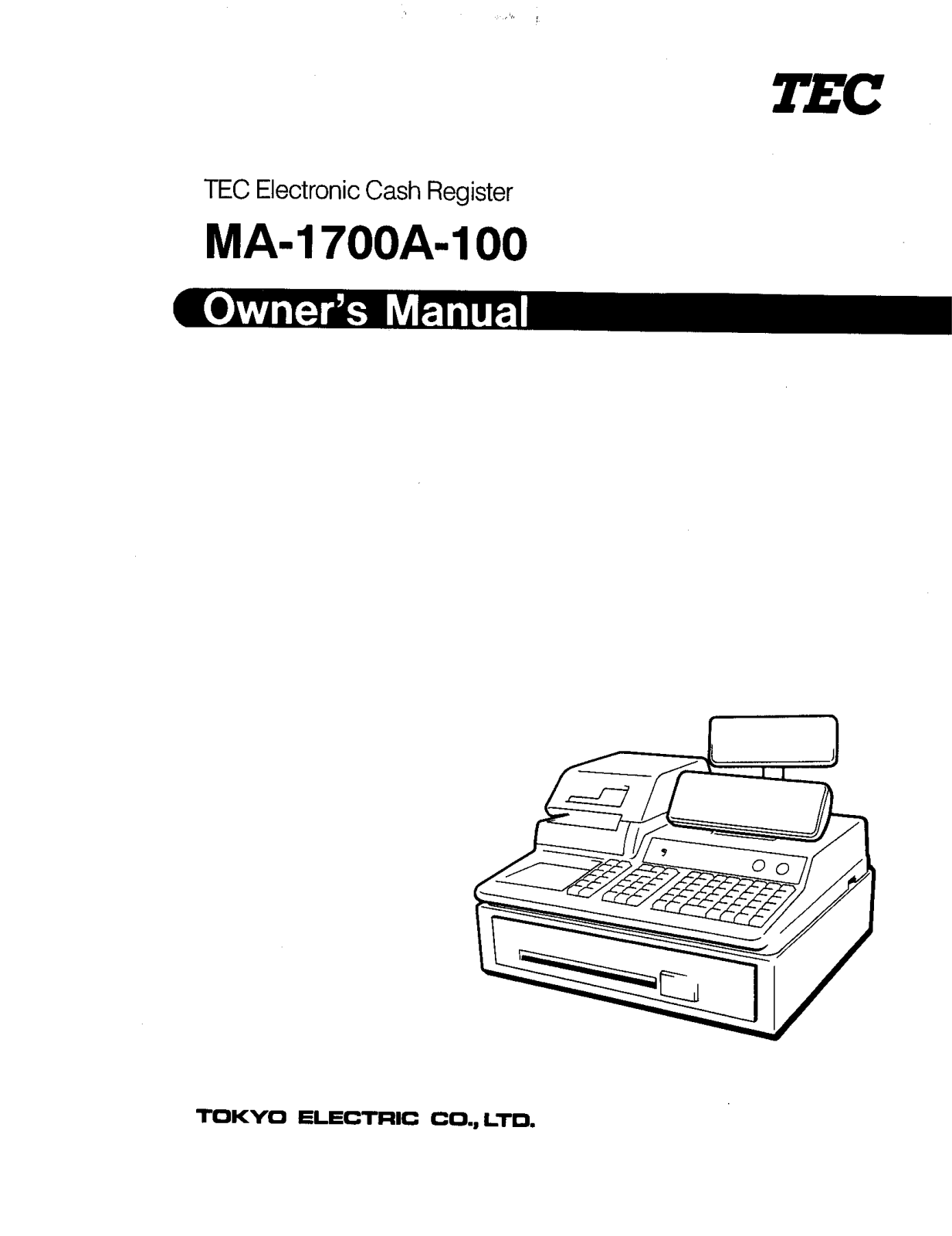

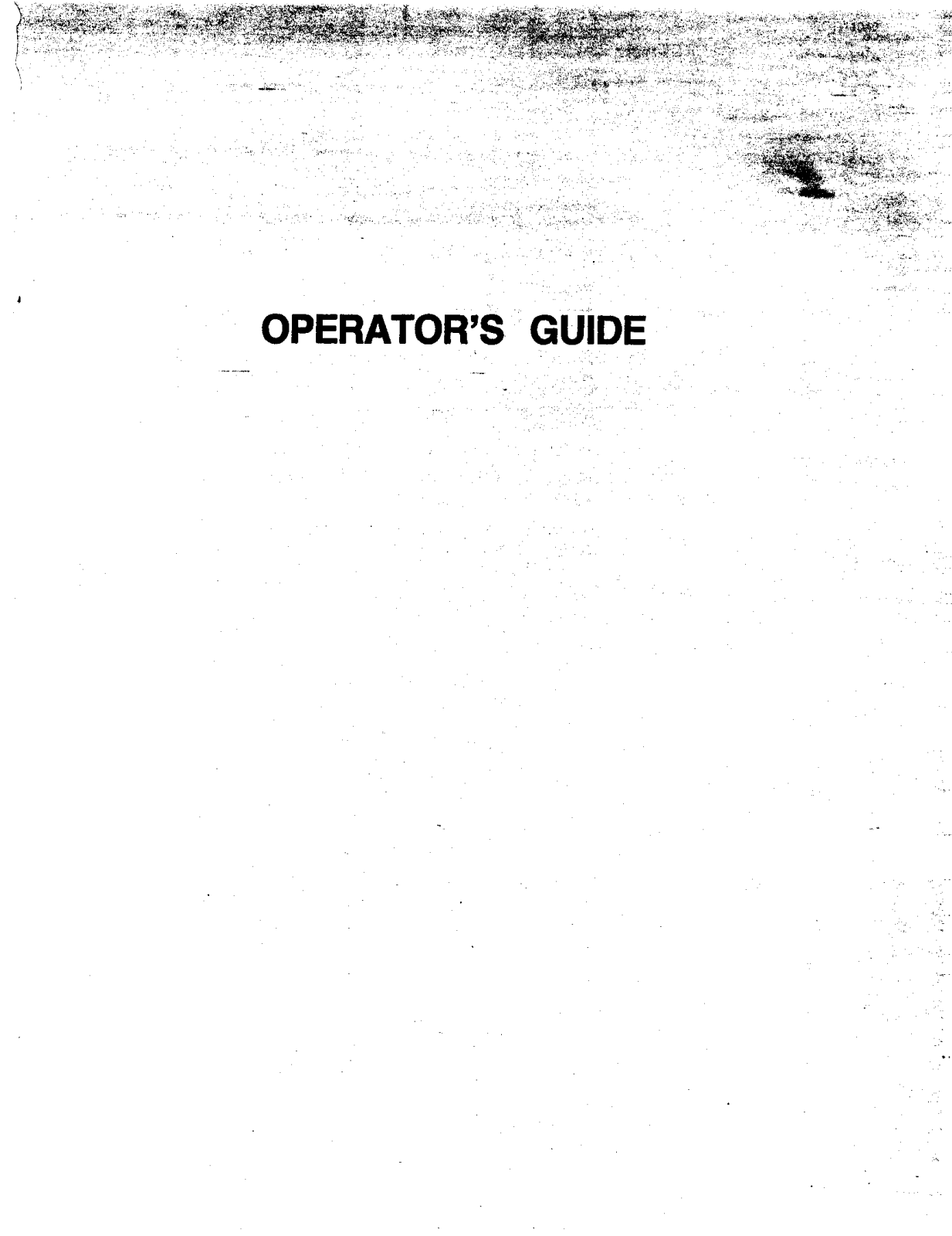
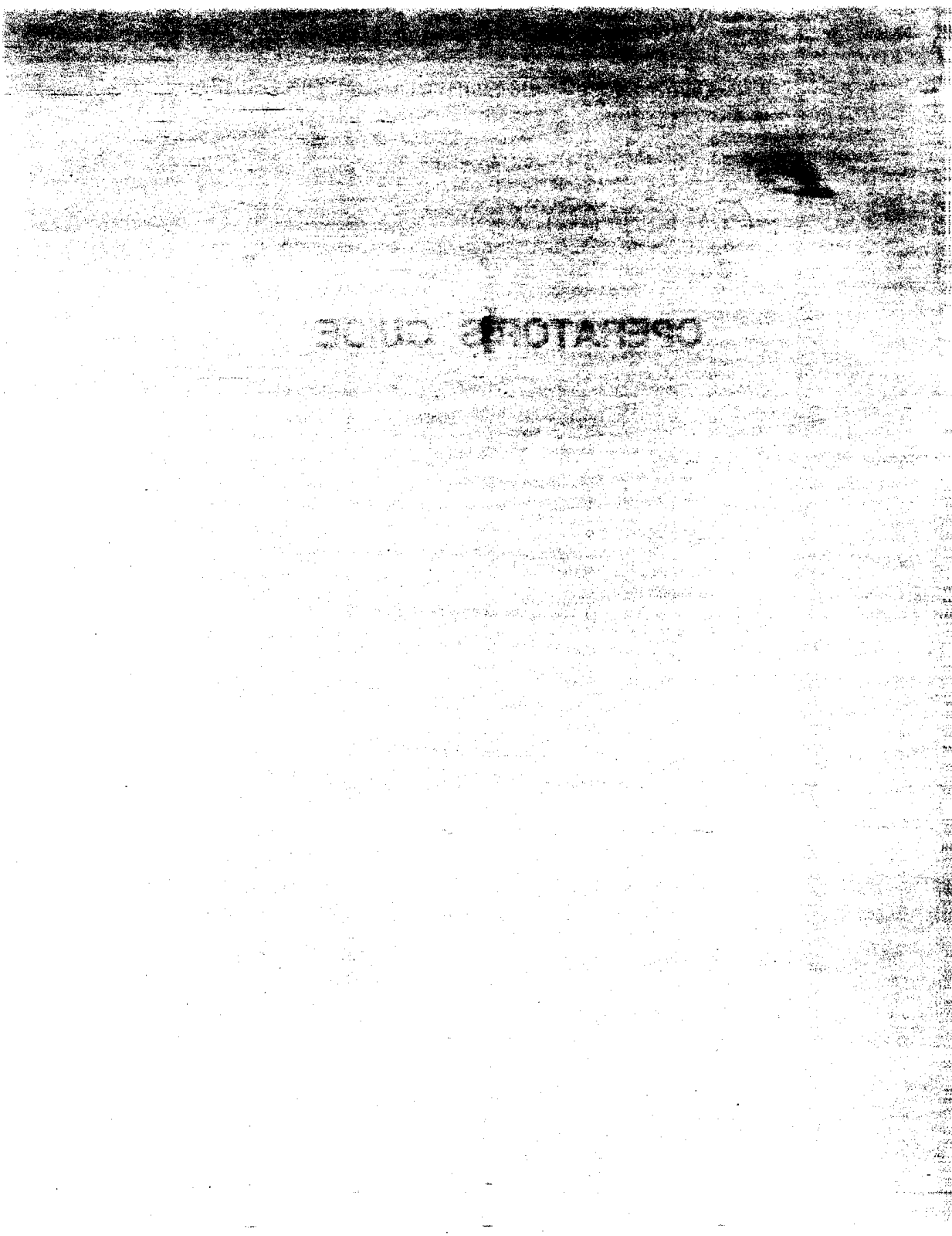
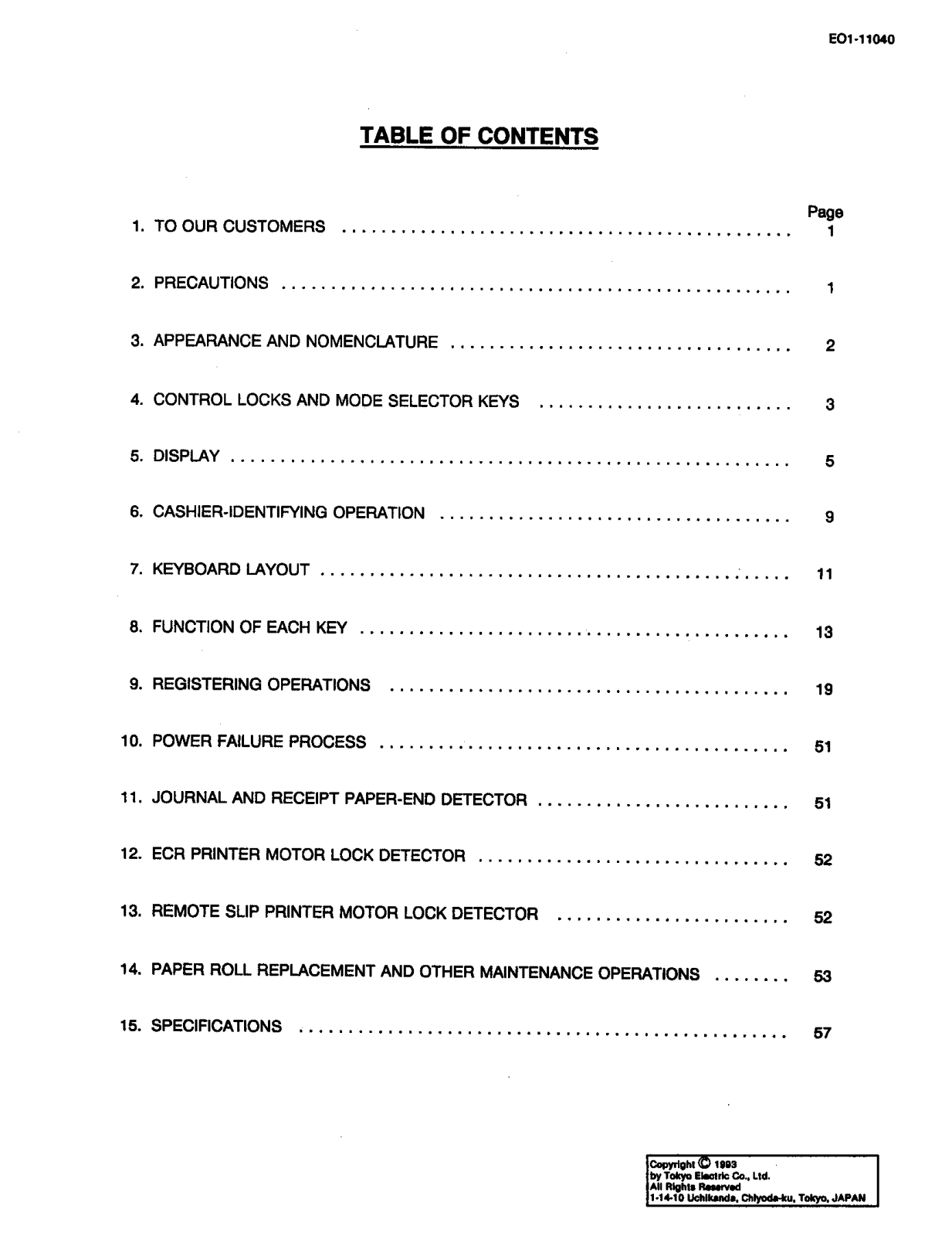
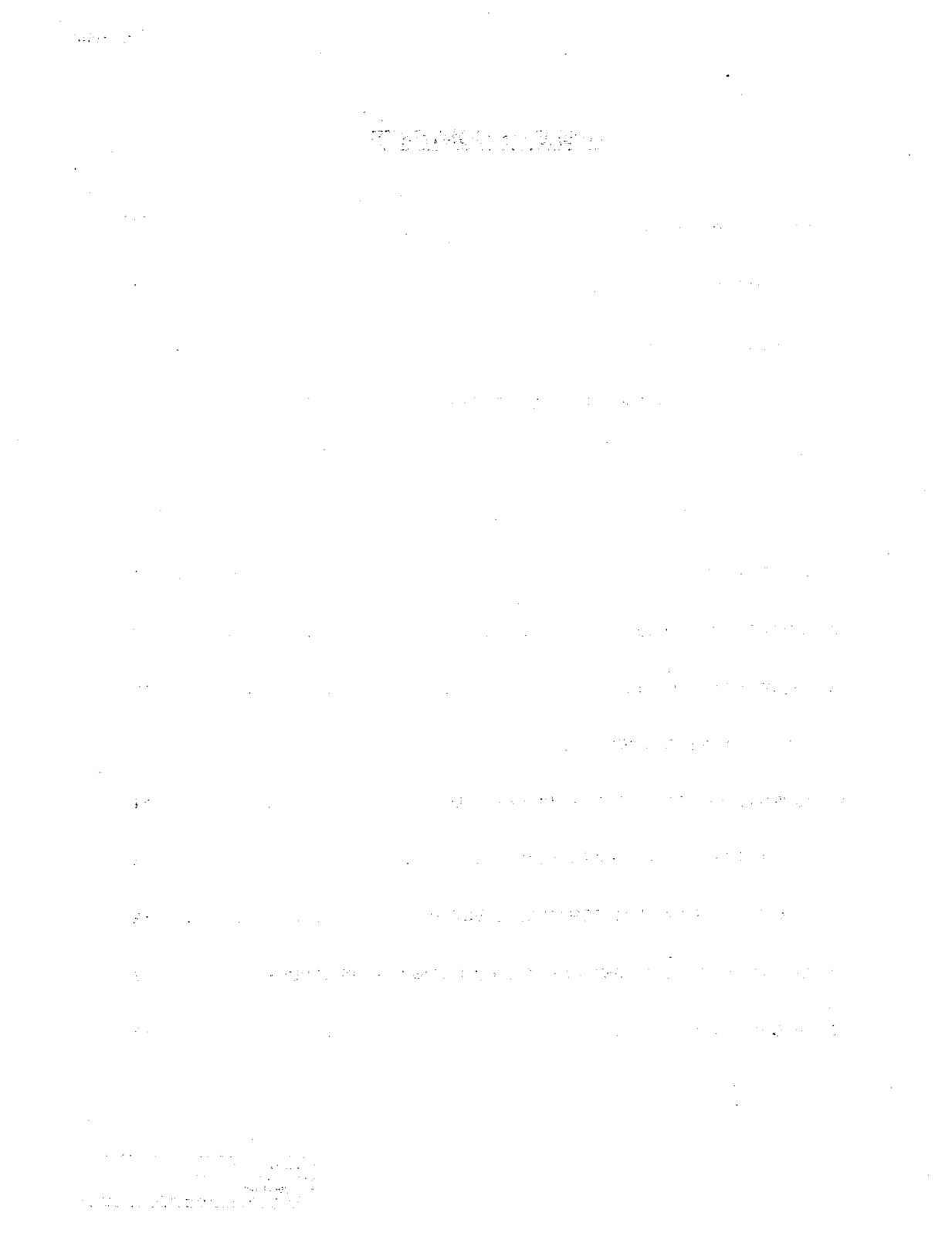


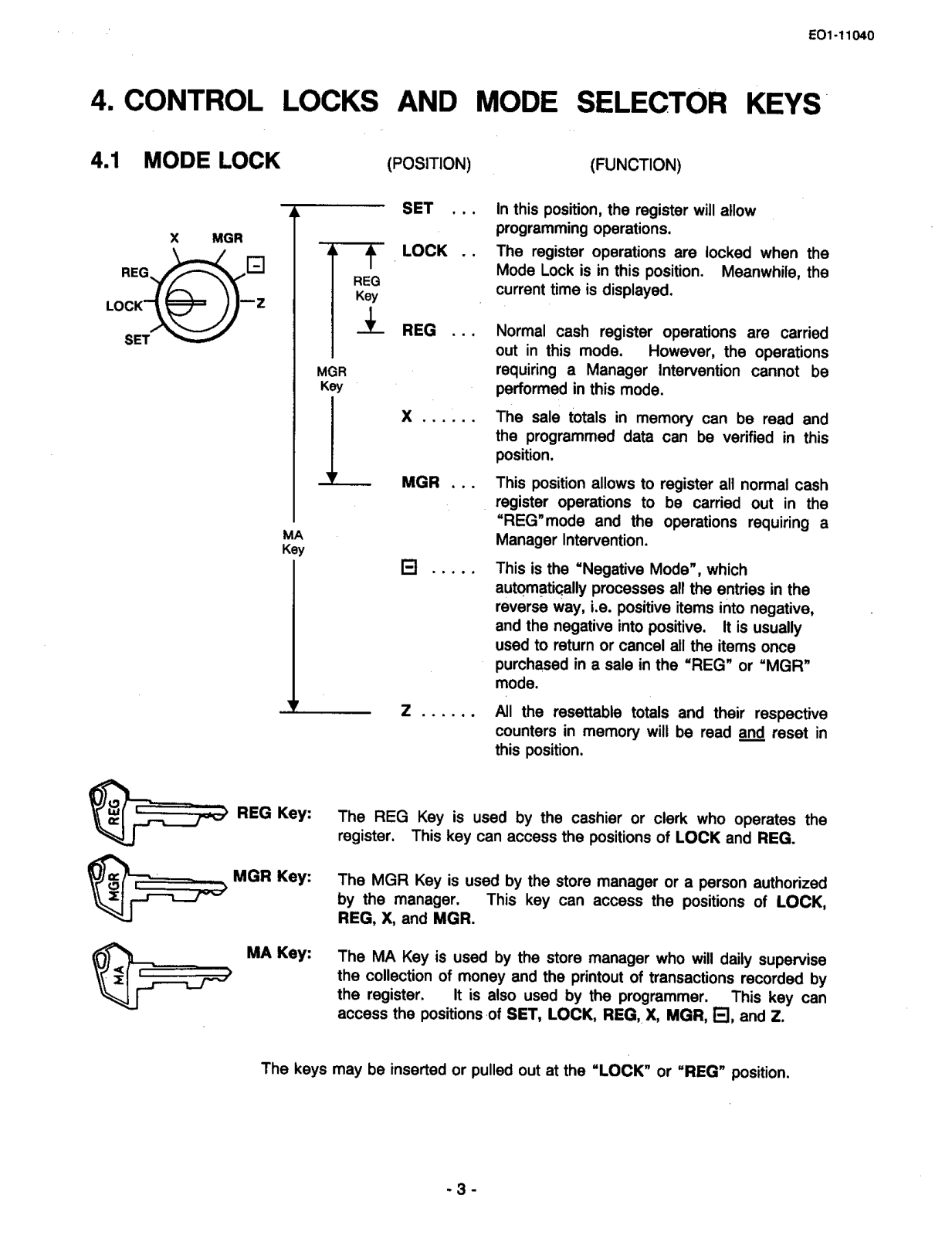
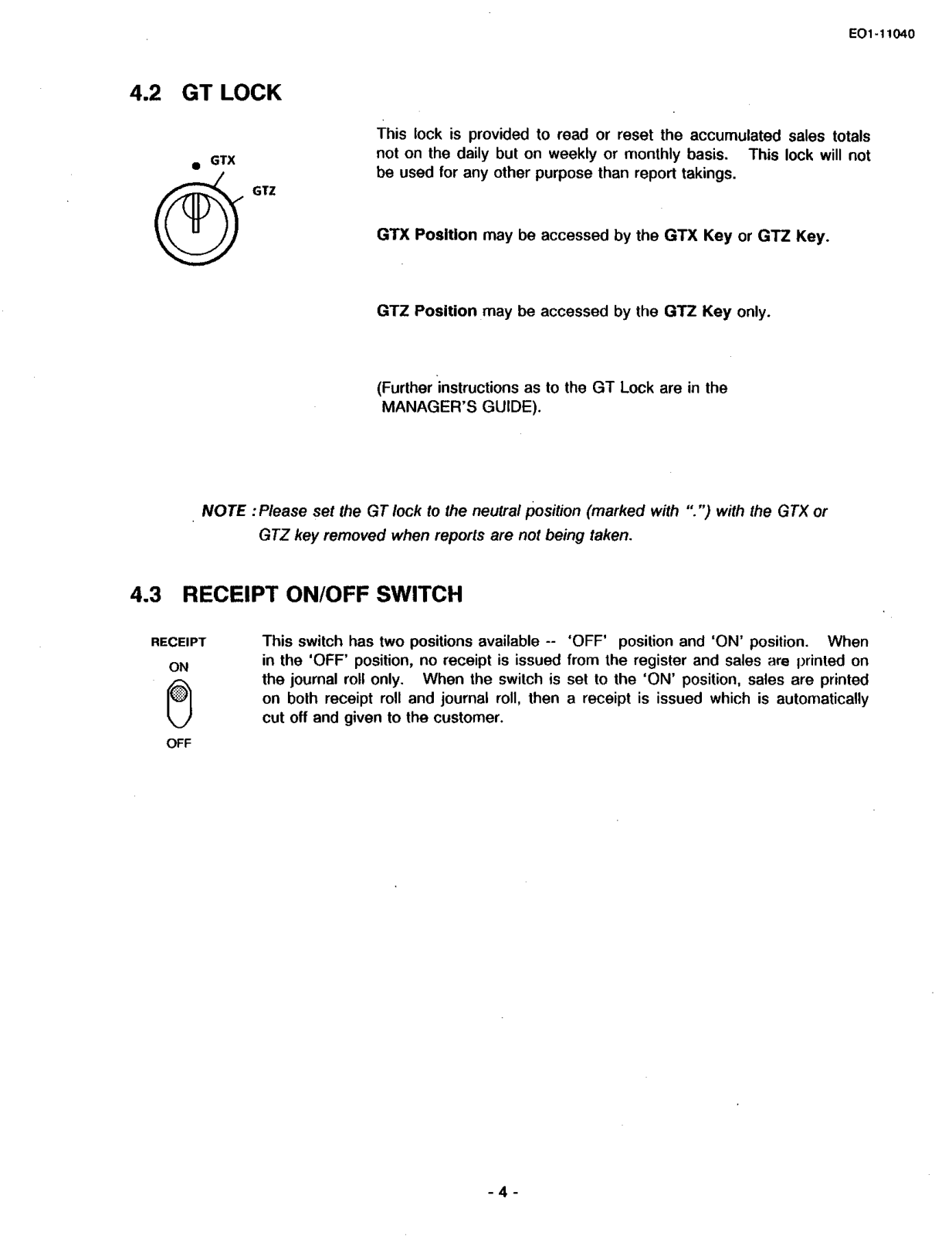
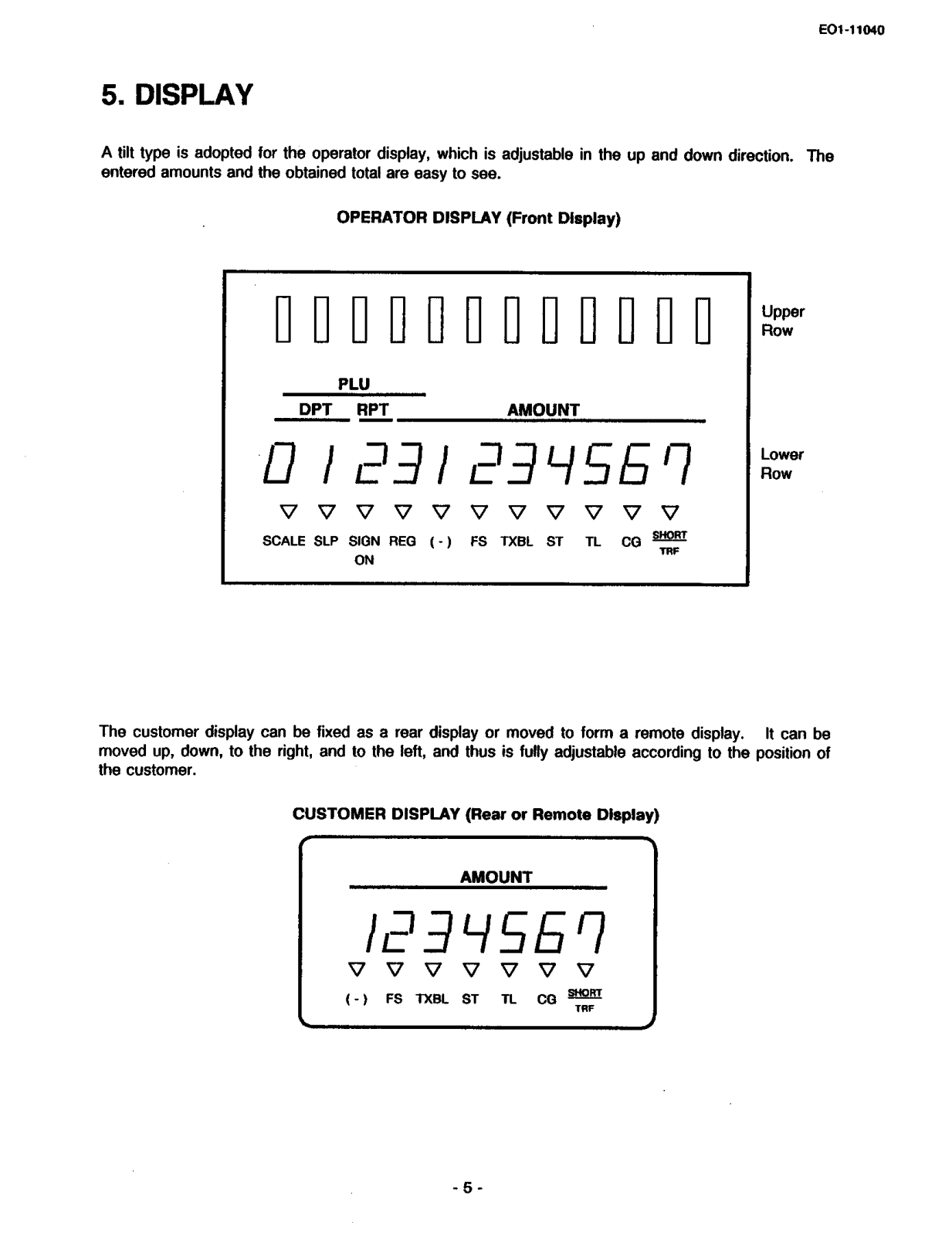

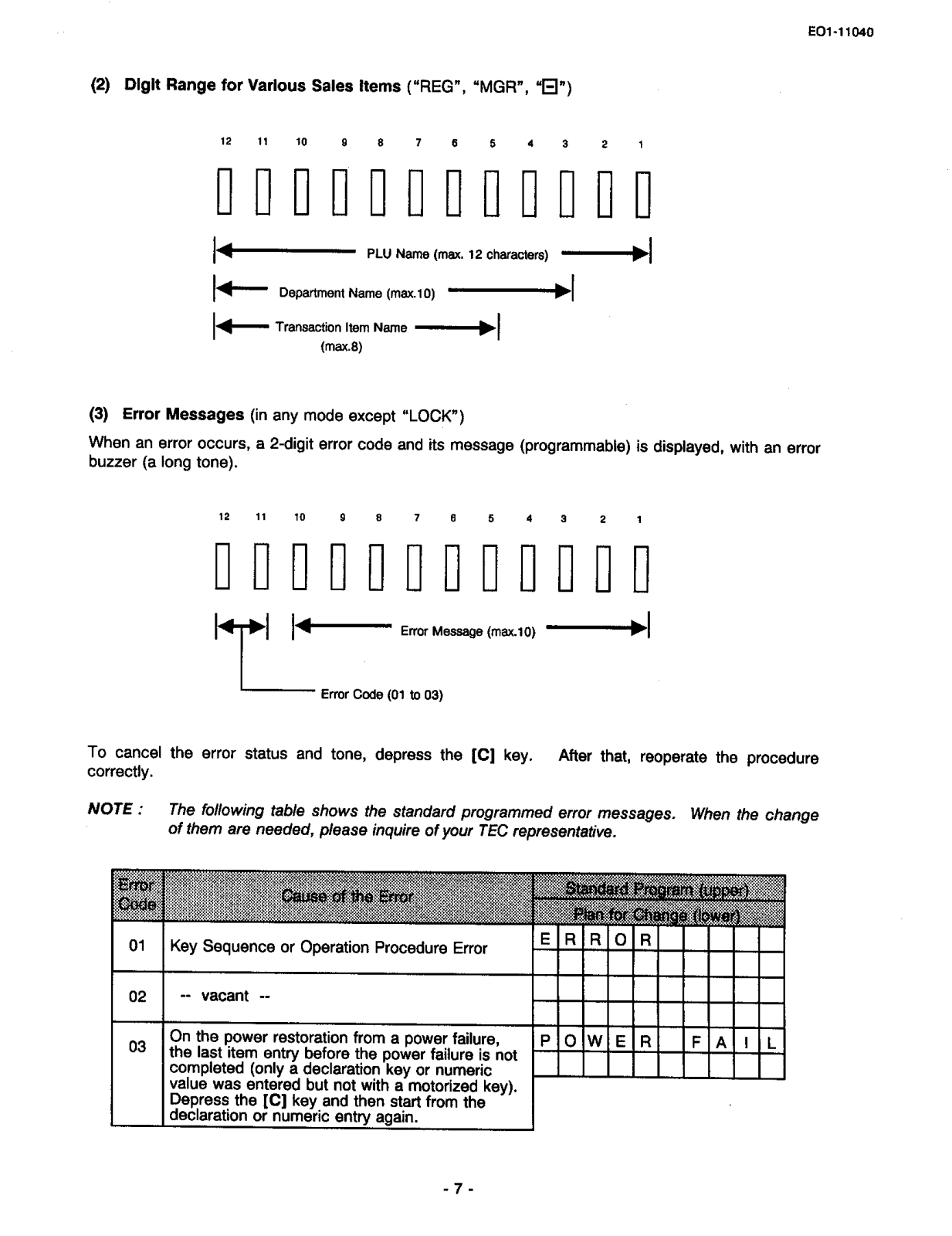
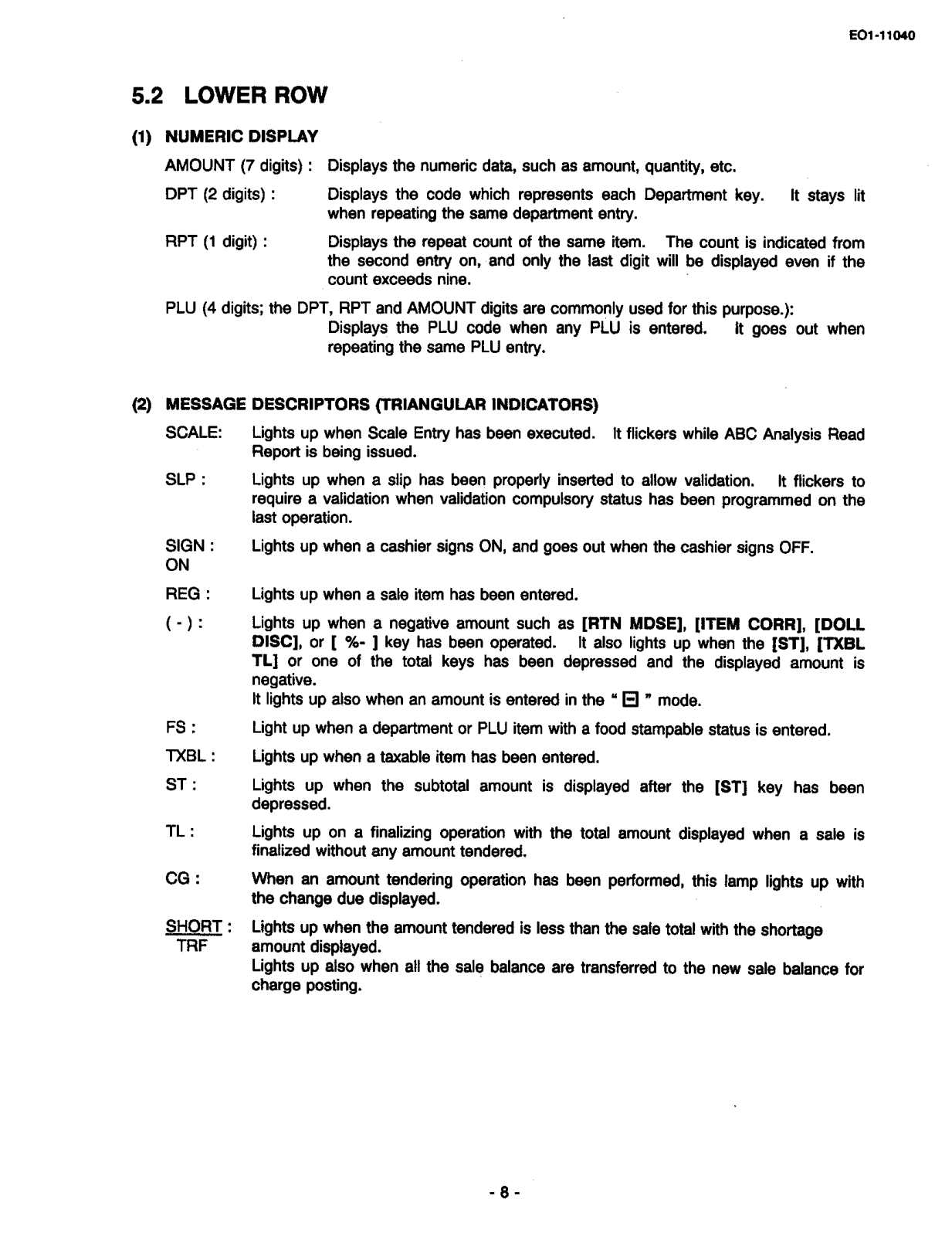
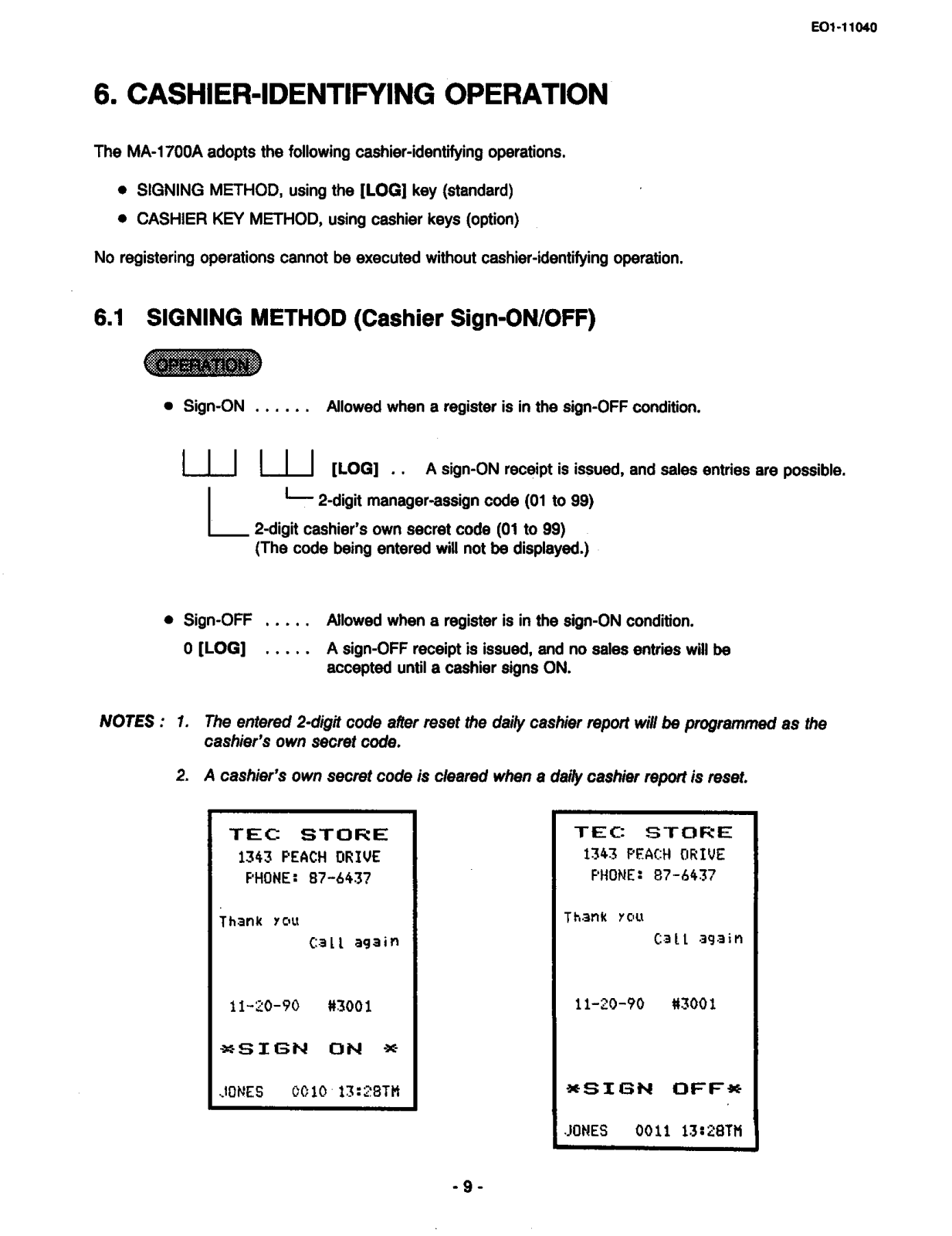
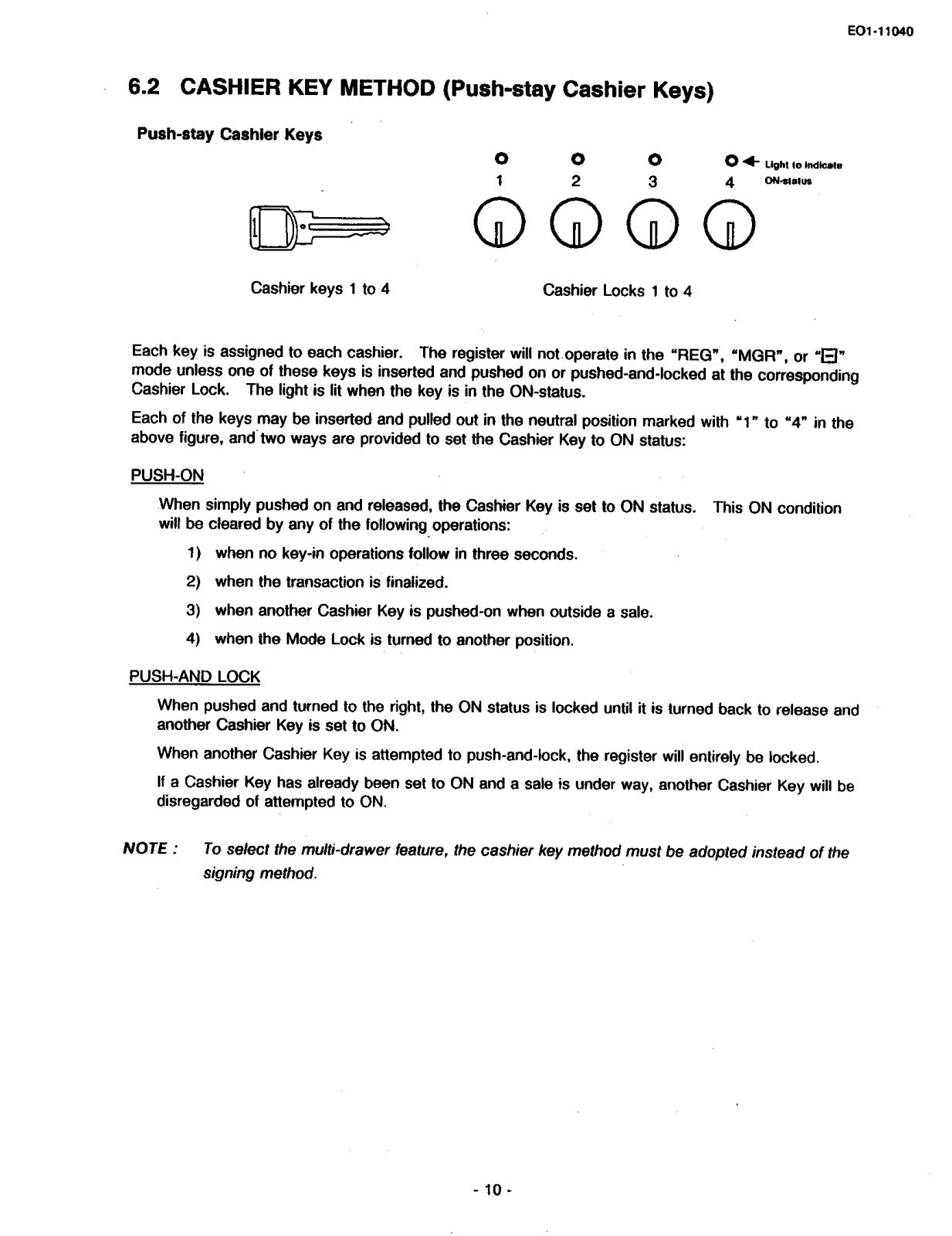

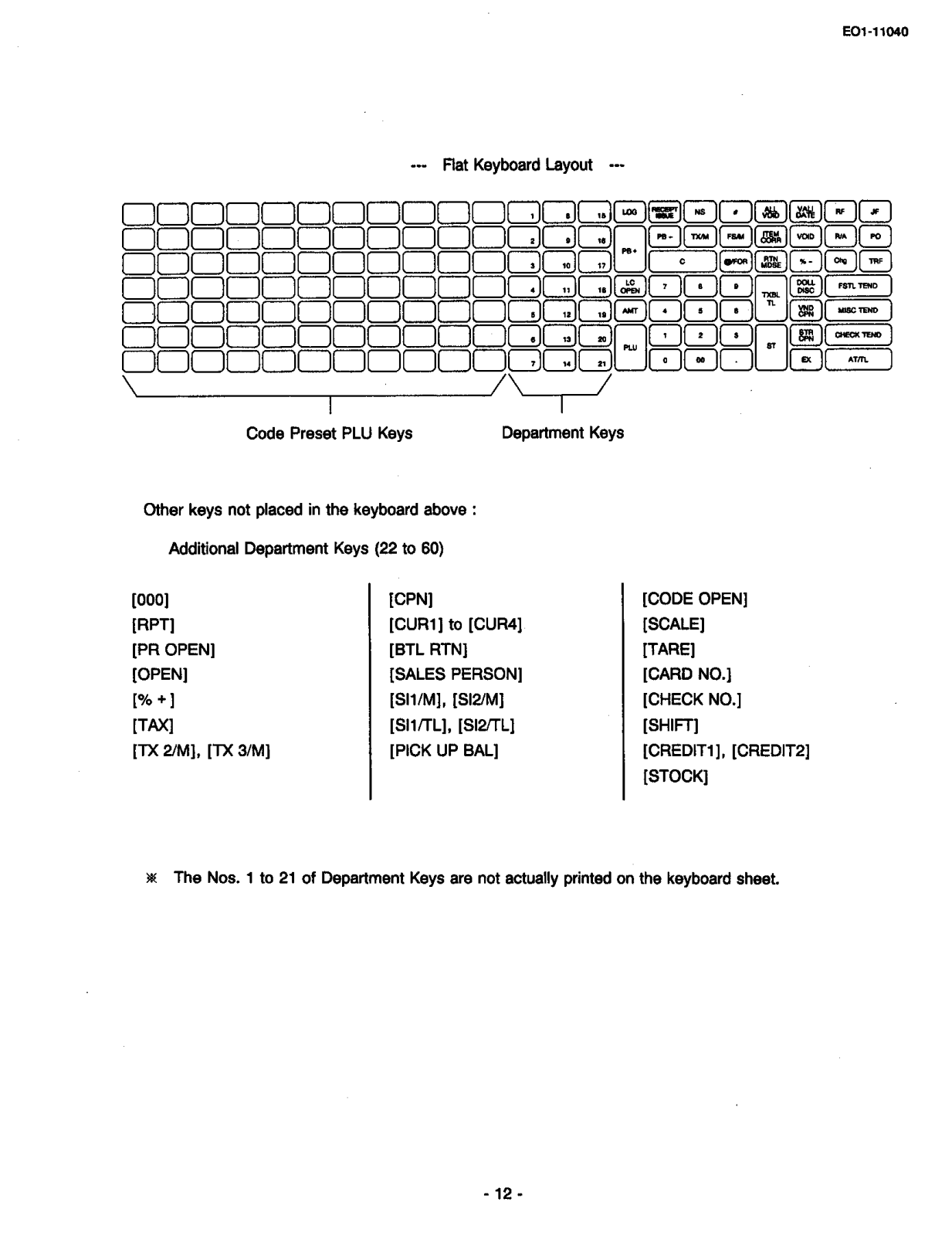
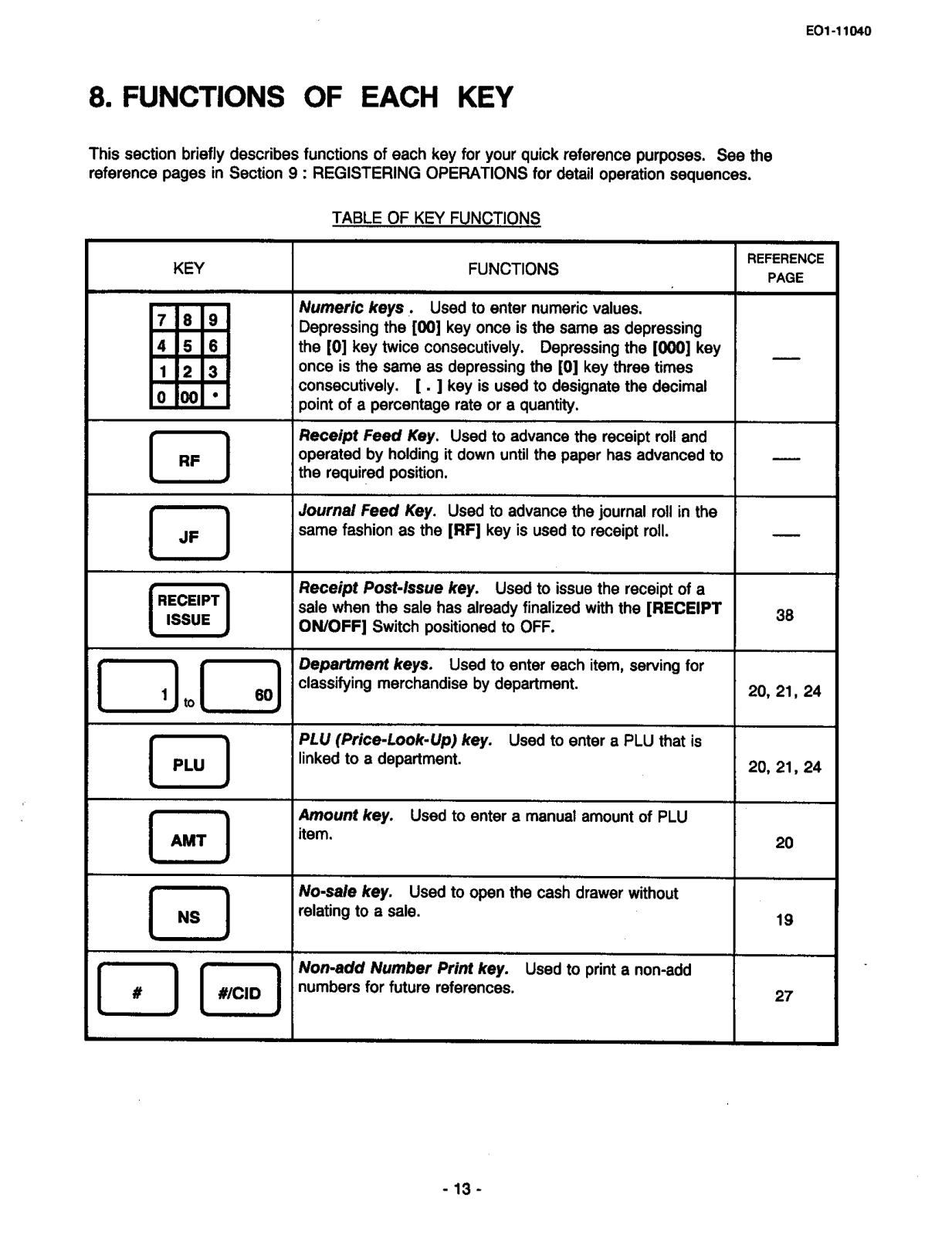
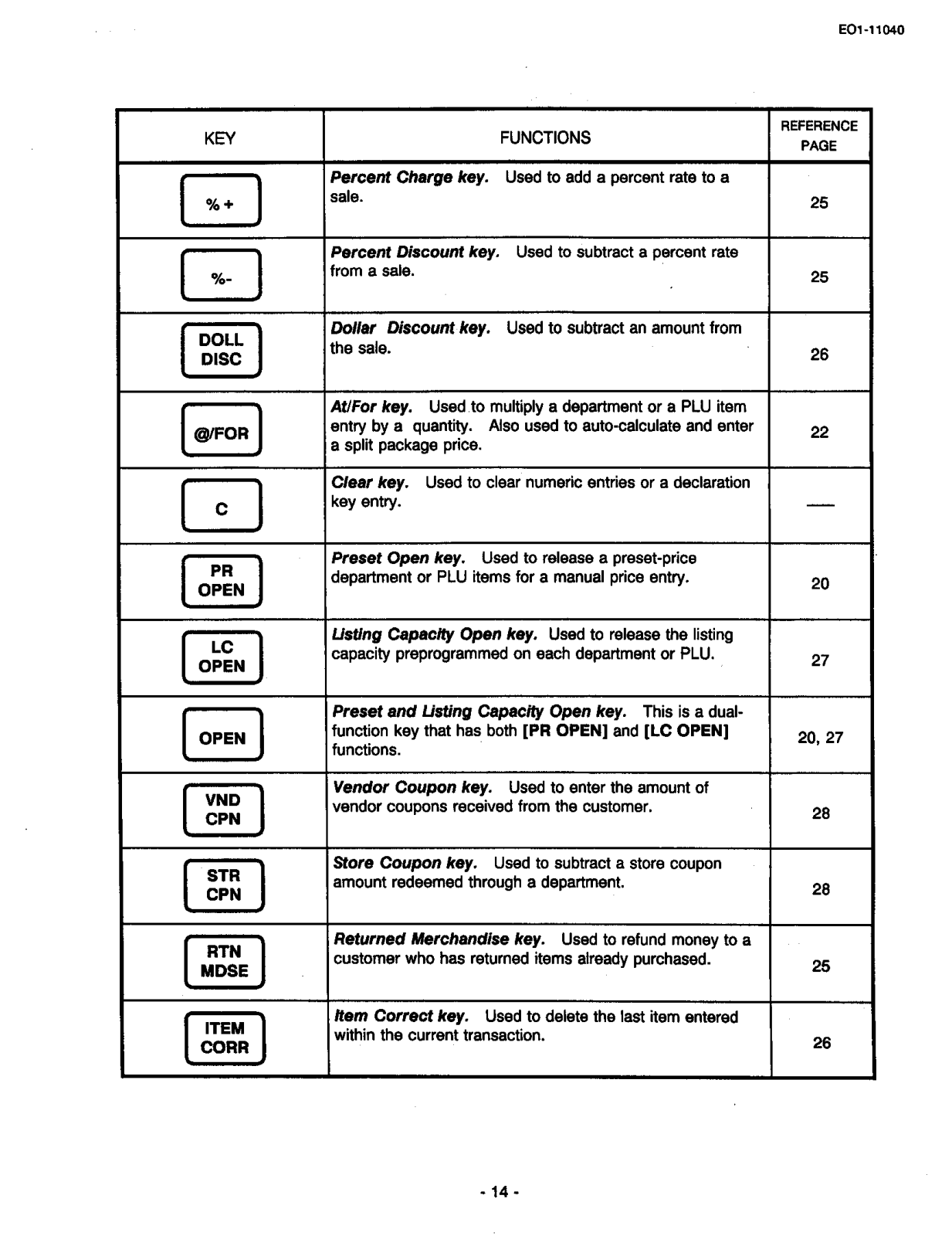
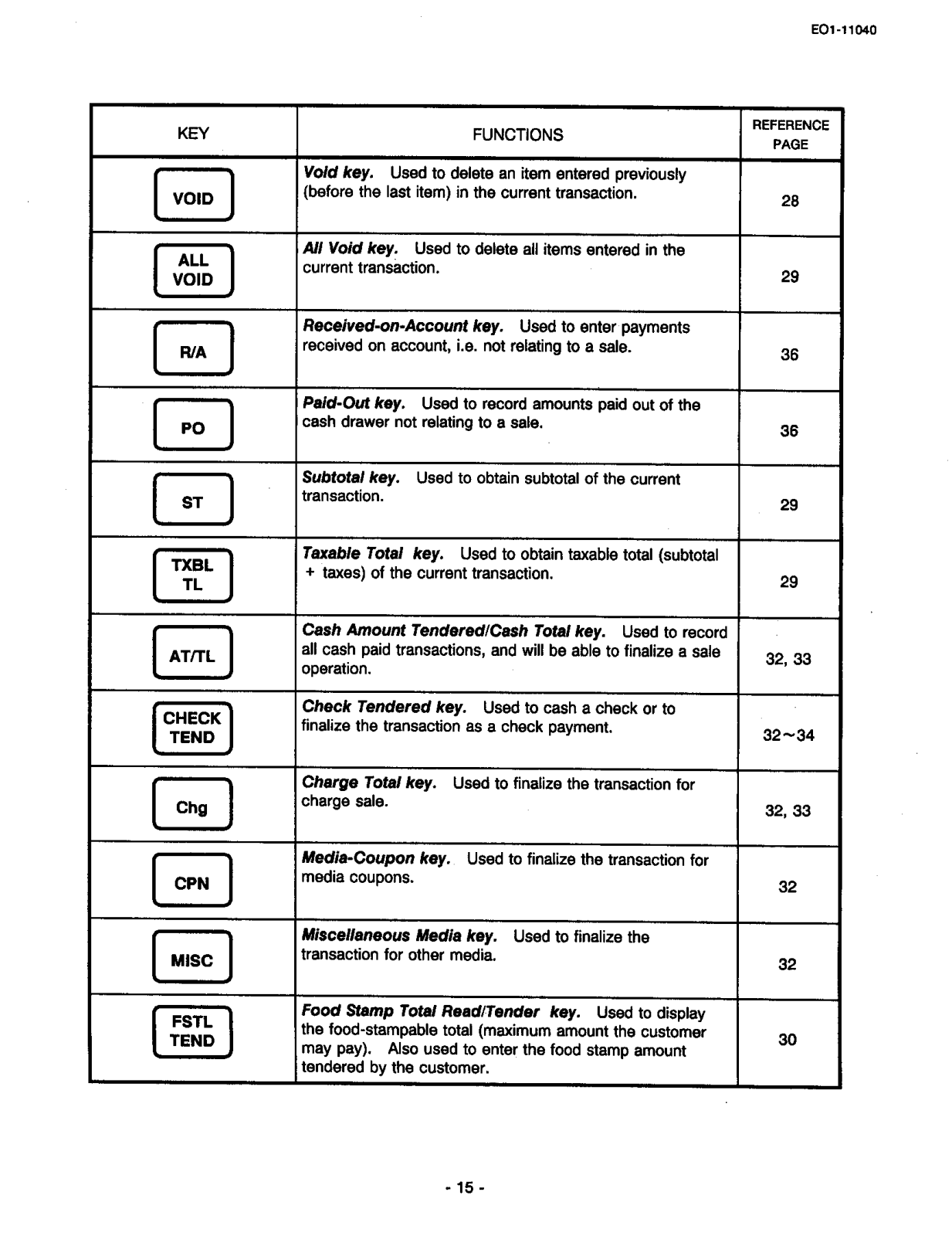
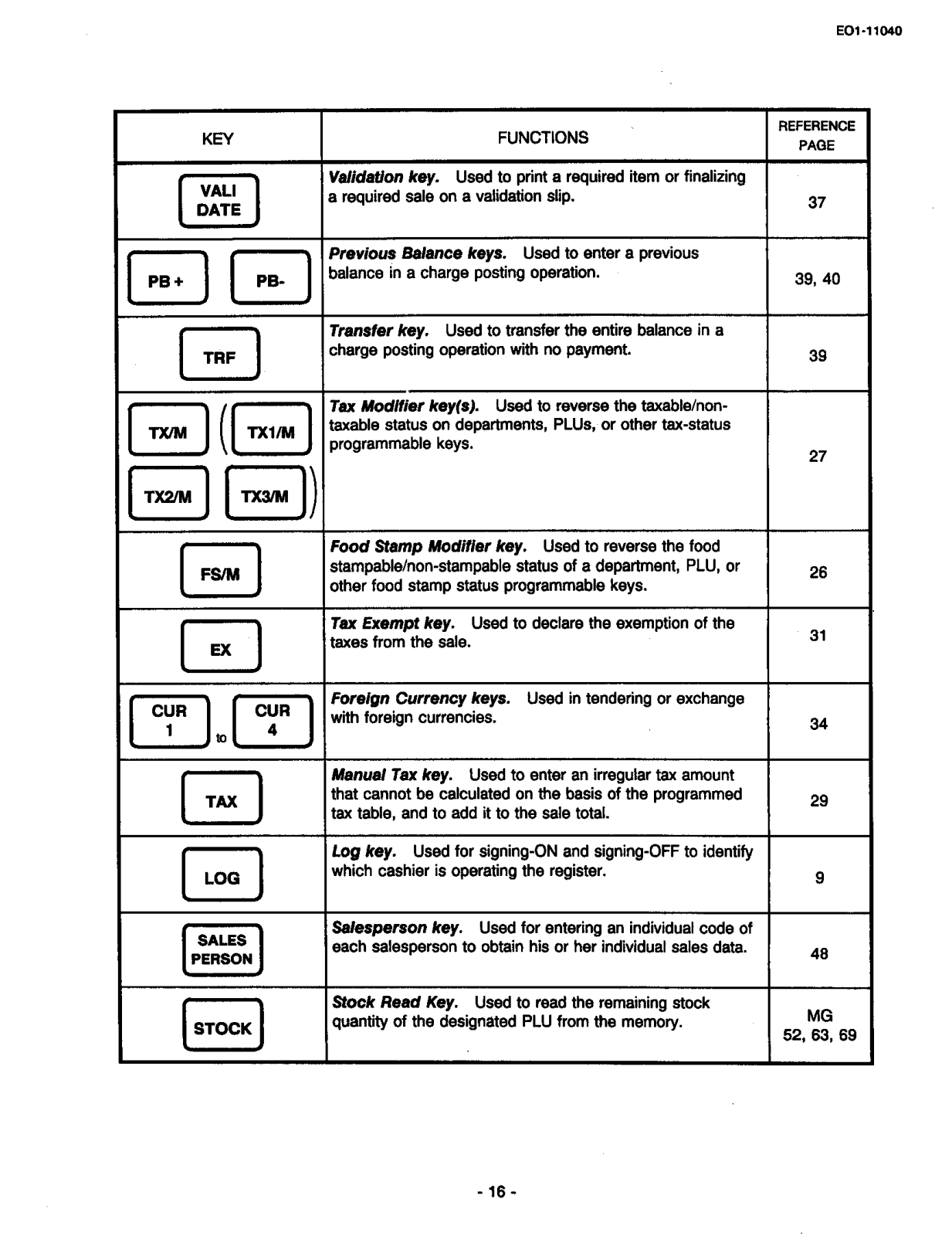

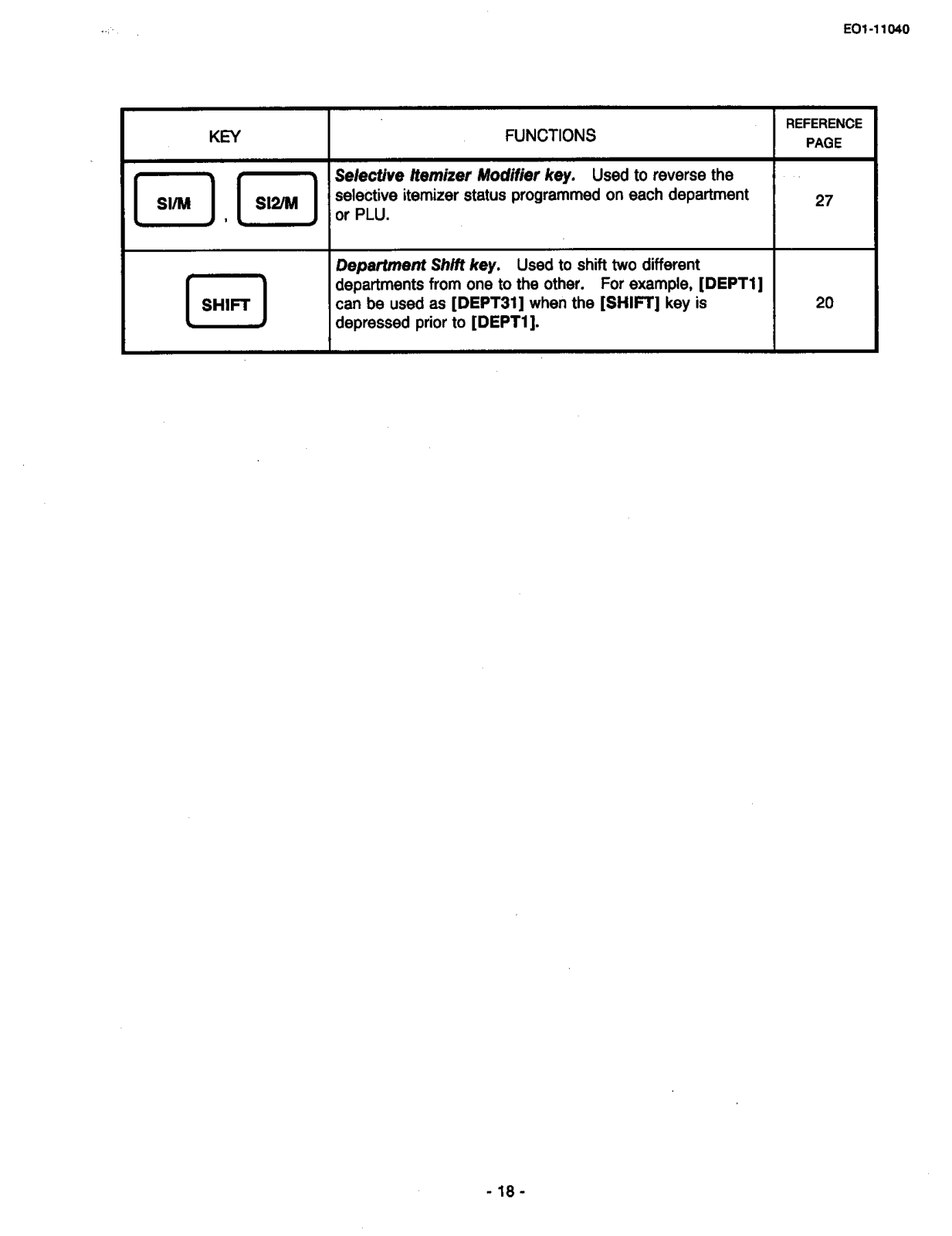
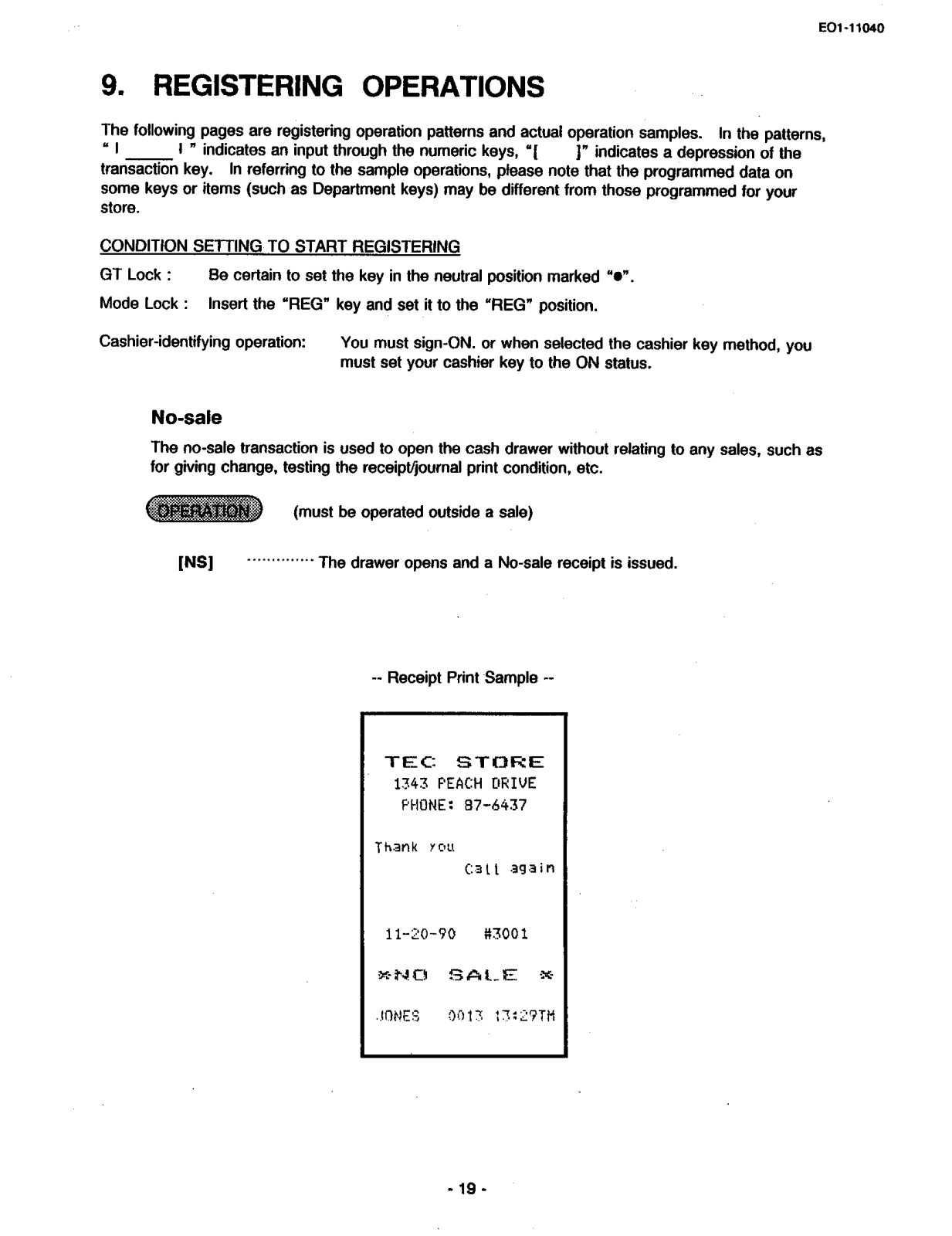
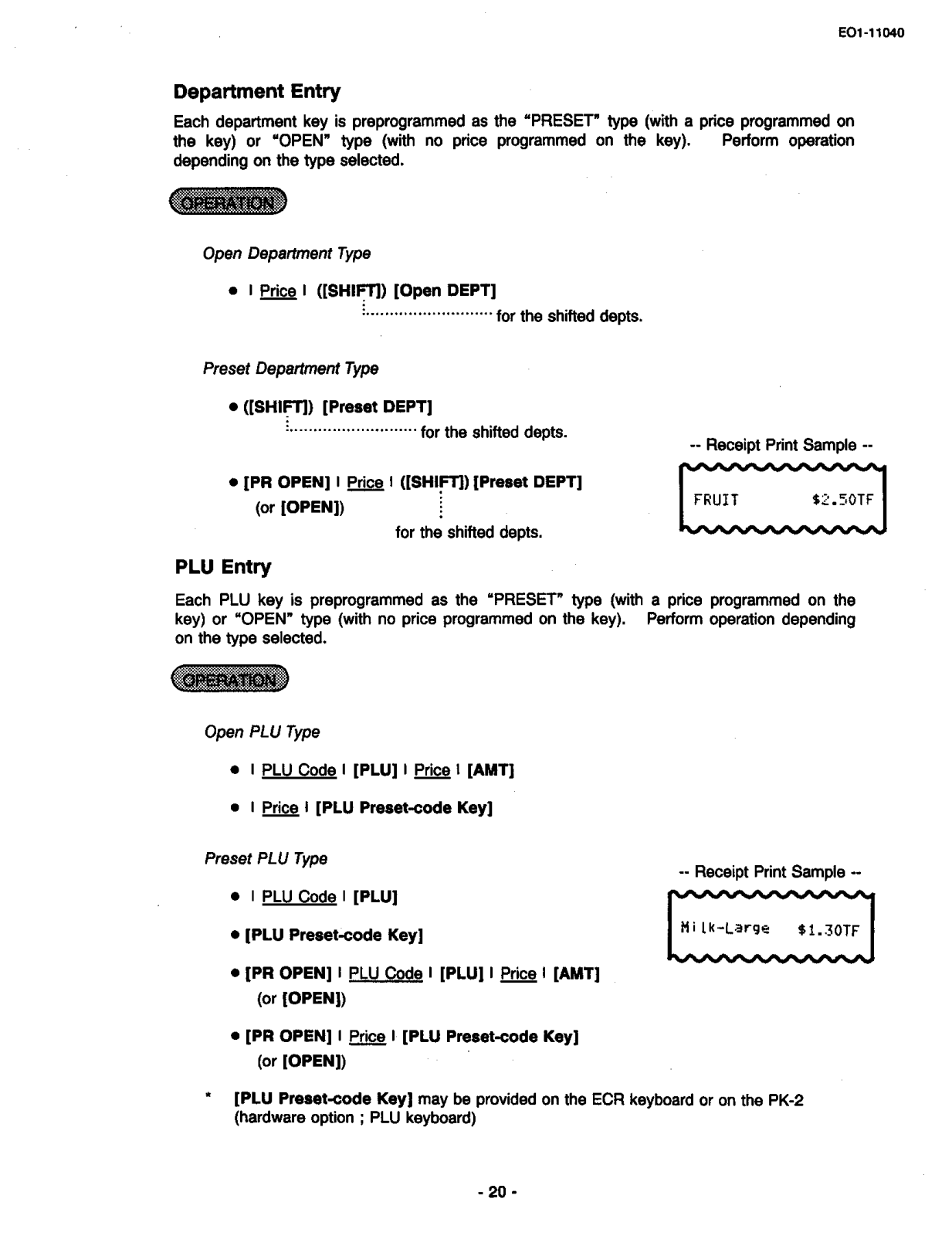

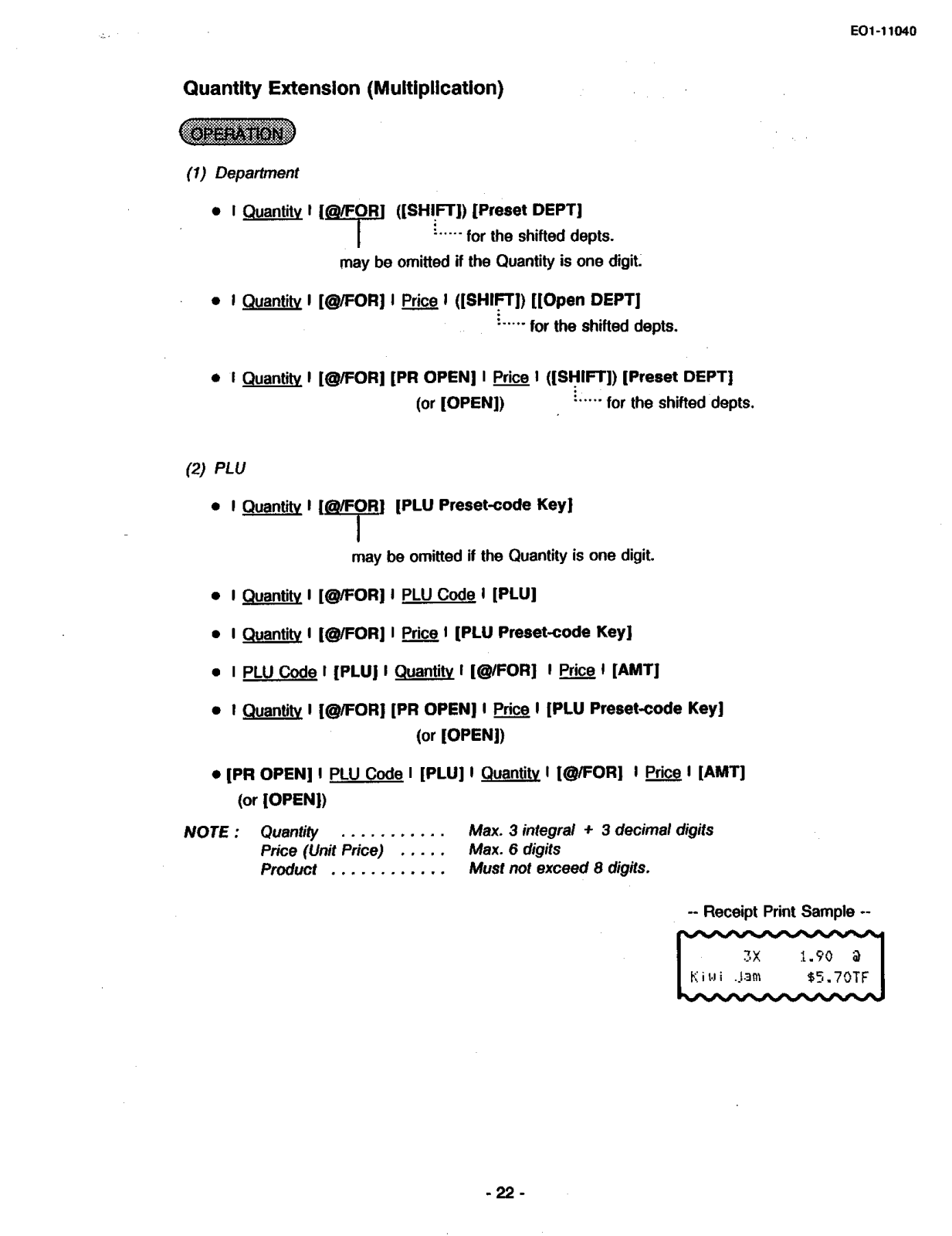
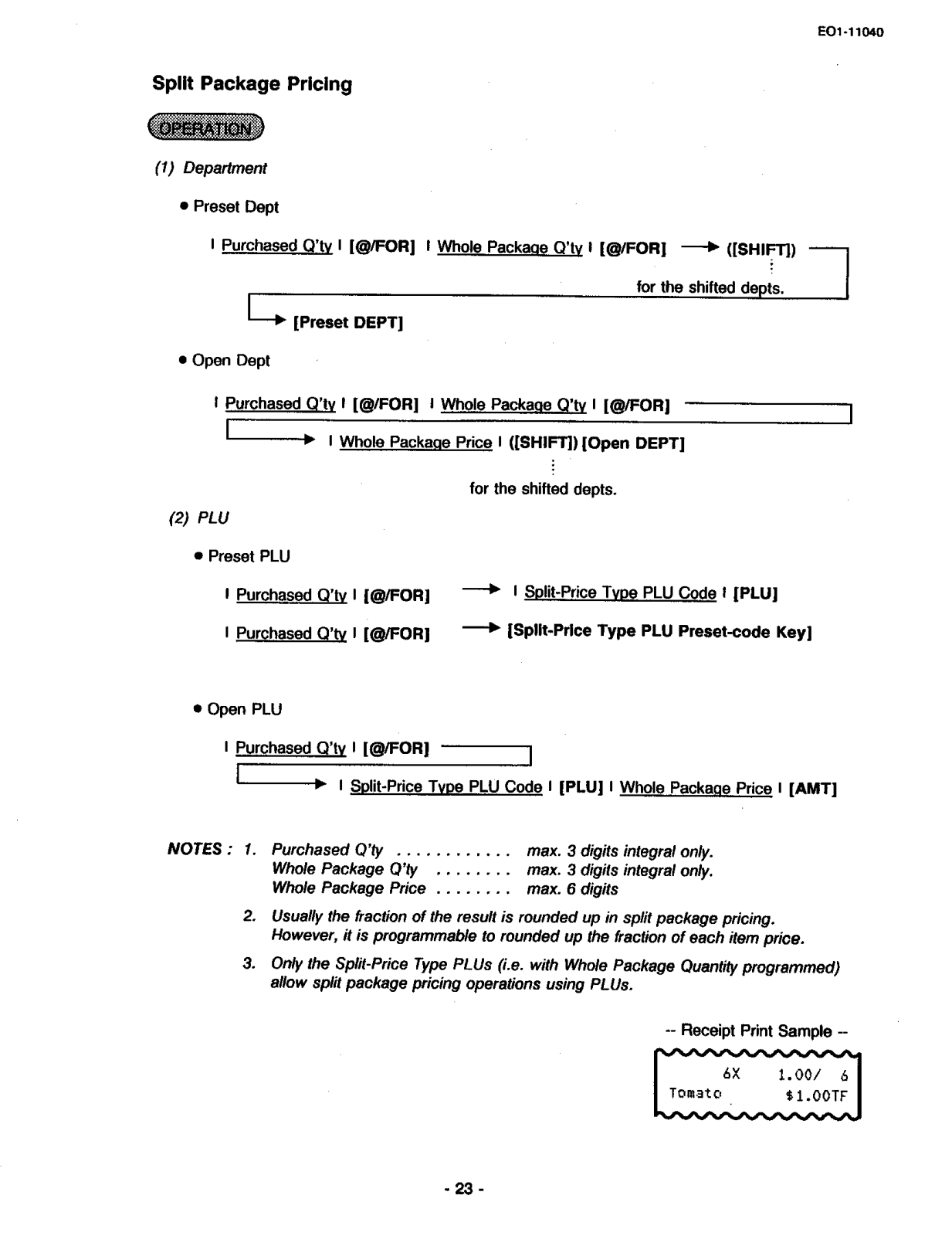
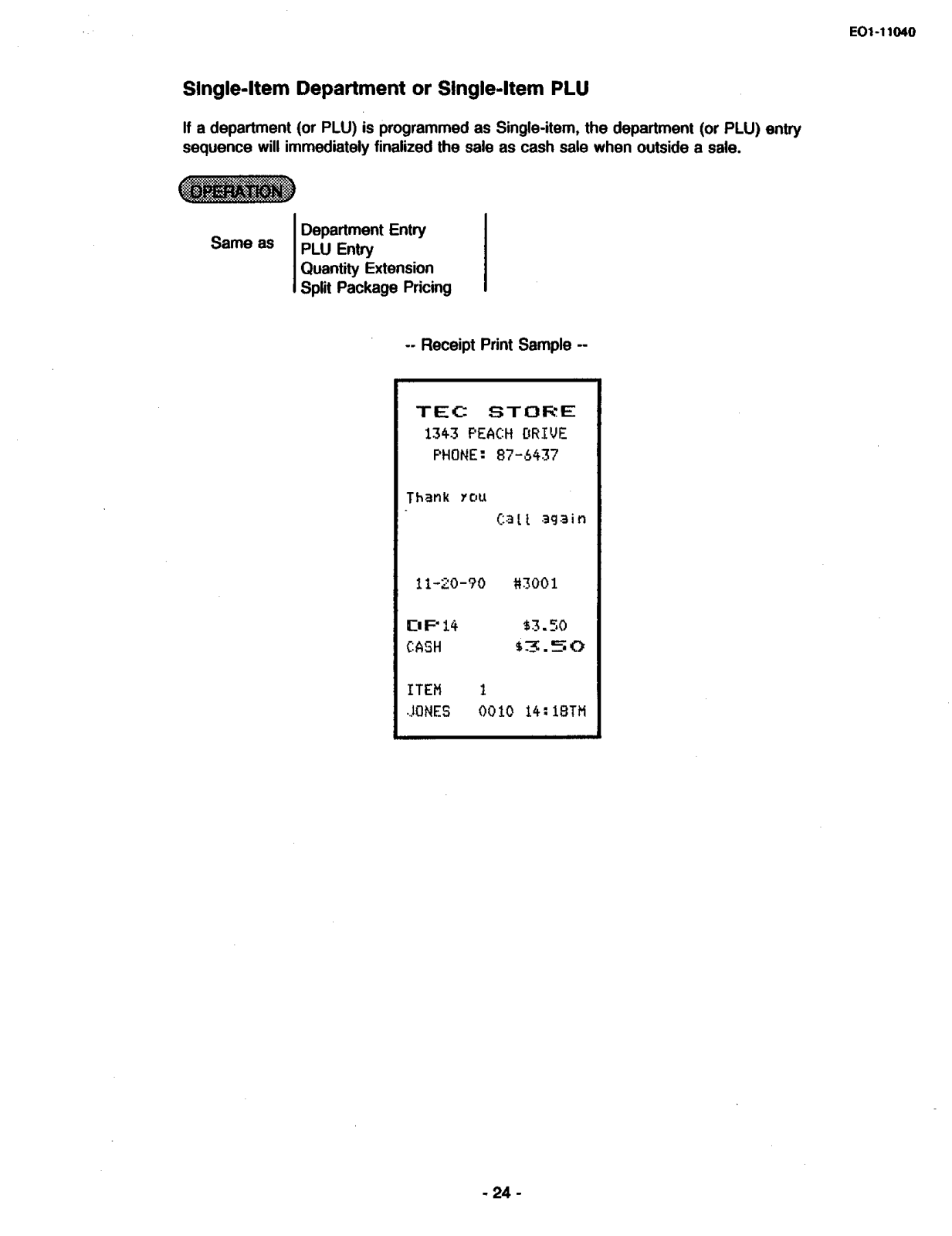






































































